Outdoor Technology TURTLE SHELL 3.0 User Manual
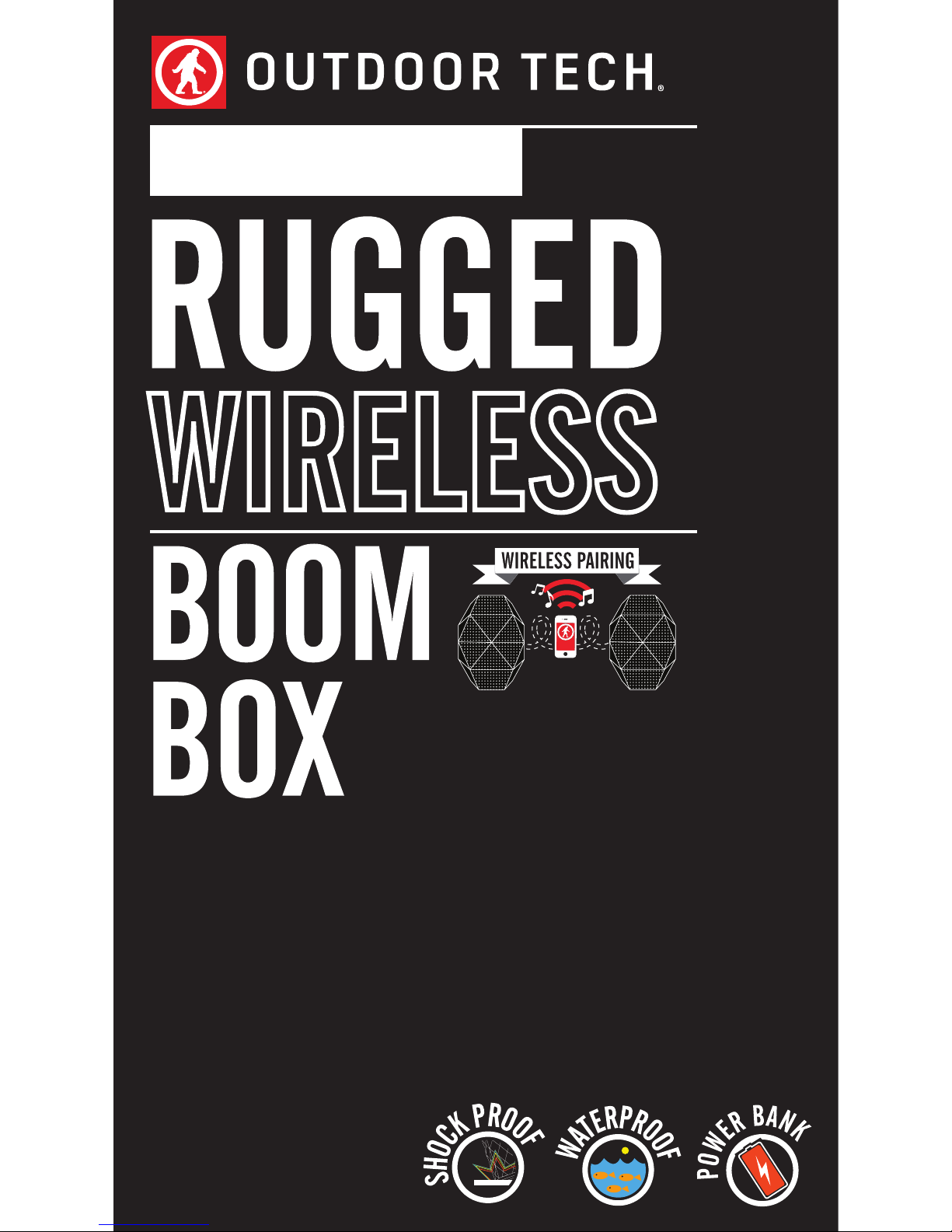
TURTLE SHELL® 3.0

Hi.

Good call on picking up the Outdoor
Tech
®
Turtle Shell
®
3.0 wireless boom
box. Your experience of the universe
will soon be enhanced wirelessly and
powerfully. This manual exists to help
make sure that you use it correctly, so
you’re denitely going to want to relax
for a hot second and look through this.
Kisses,
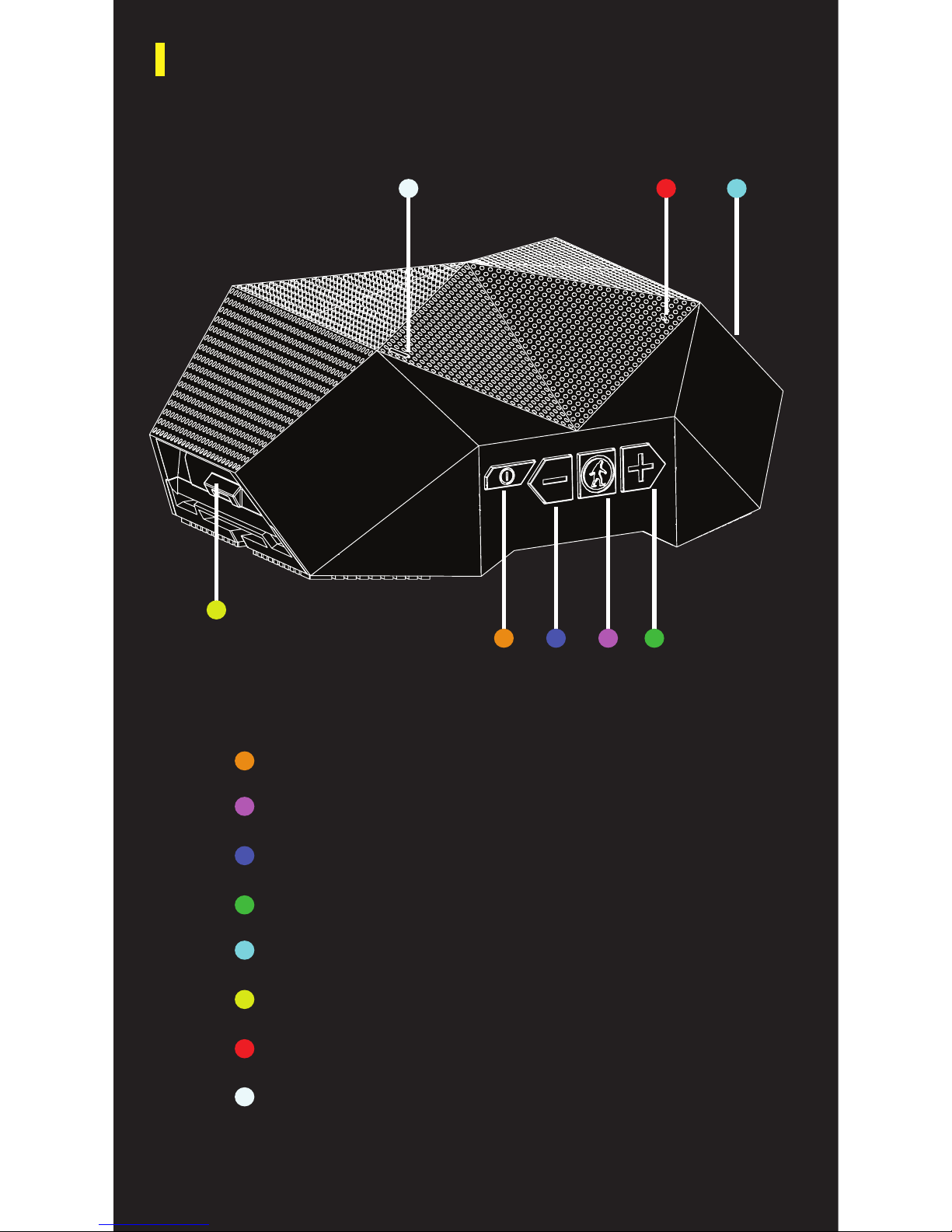
ANATOMY
Power On / Power Off
Multi Function Button
Skip Backward / Volume Down
Skip Forward / Volume Up
Micro USB Charge Port / 3.5 mm Aux Port
USB Output Charge Port
Microphone
Light Indicator
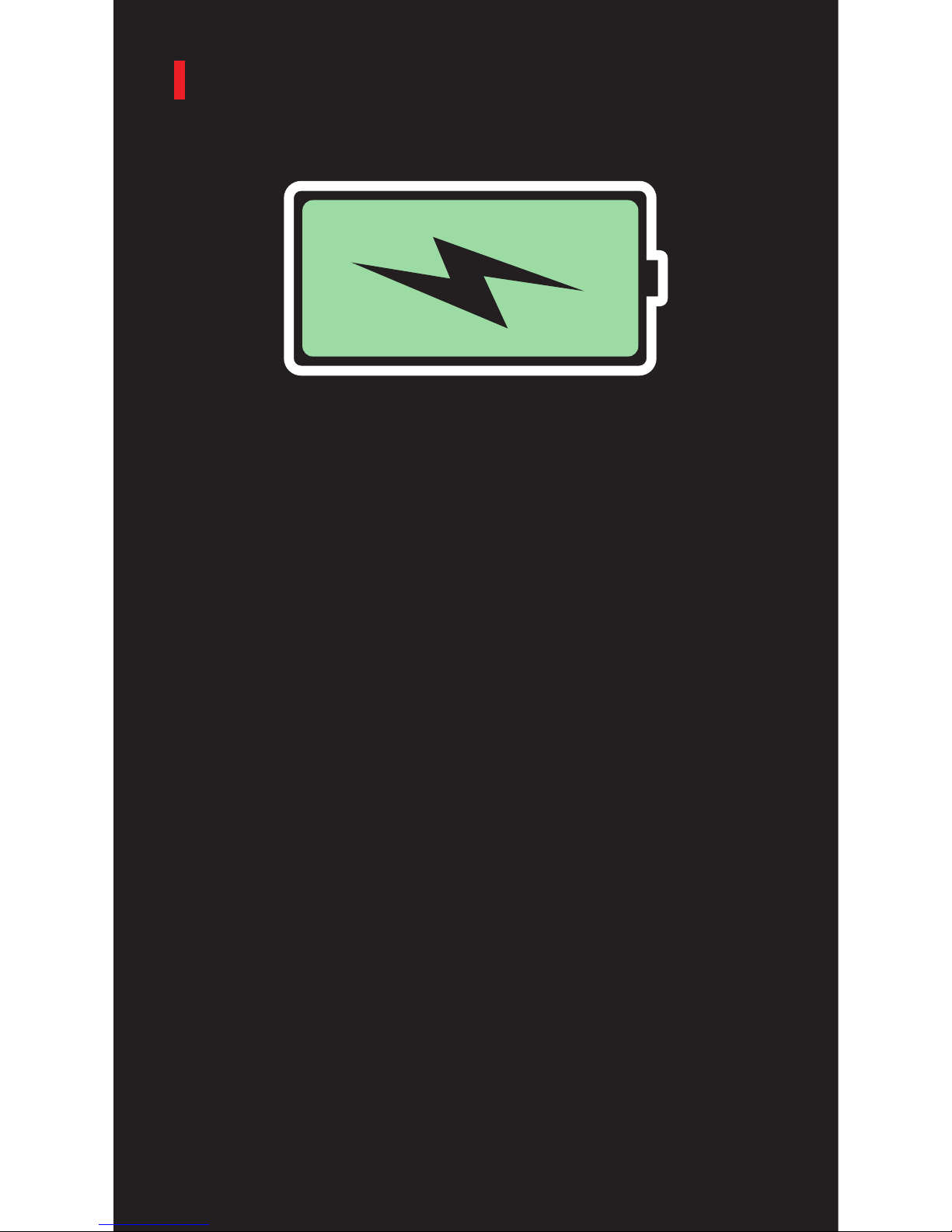
POWER UP
TO CHARGE
For best results, fully charge your Turtle Shell®
3.0 before use!
1. Connect the included MIcro USB cord to a
power source and the charging port on the
Turtle Shell
®
3.0. When charging, the red LED
light will stay activated. ***Full charge time
is about 4-5 hours.
2. When the Turtle Shell
®
3.0 is fully charged,
the RED light will turn off.
The displayed battery meter is supported for
Apple products.
*The Turtle Shell® 3.0’s Bluetooth and music
functions can still operate while charging.
