Outdoor EZR30 User Manual

SKU: EZR30 Series
OUTDOOR MIMO ROUTER
Users Manual
1. Introduction
Integrated 4G LTE mobile modem, EZR30 outdoor router connect your phone, tablet, computer, camera, etc. to the internet
via the 3G and 4G mobile networks. Comes with dual 4G MIMO antennas, the router receive signals at a high sensitivity.
Complying with the IEEE 802.11b/g/n Wi-Fi standard, the outdoor router output strong Wi-Fi signals at max 27dBm power
with transmission speeds of up to 300Mbps. You can control the Wi-Fi and LAN networks with OpenWrt enabled firmware,
such as SSID, SSL, DNS, encryption, firewall, port forwarding, Wi-Fi relay, and so on.
IP67 hardened industrial-grade aluminum alloy case enclosure the outdoor router to withstand extreme weather conditions
and rugged deployments. The built-in standard PoE module work on 48Volt PoE injector and support 300-feet LAN cable.
Internet Mobile
Mast
*** The manual is base on firmware version - OPLK1904v3 ***
Outdoor
4G Router
www.outdoorrouter.com
Provide Wi-Fi
& Ethernet
support secondary router
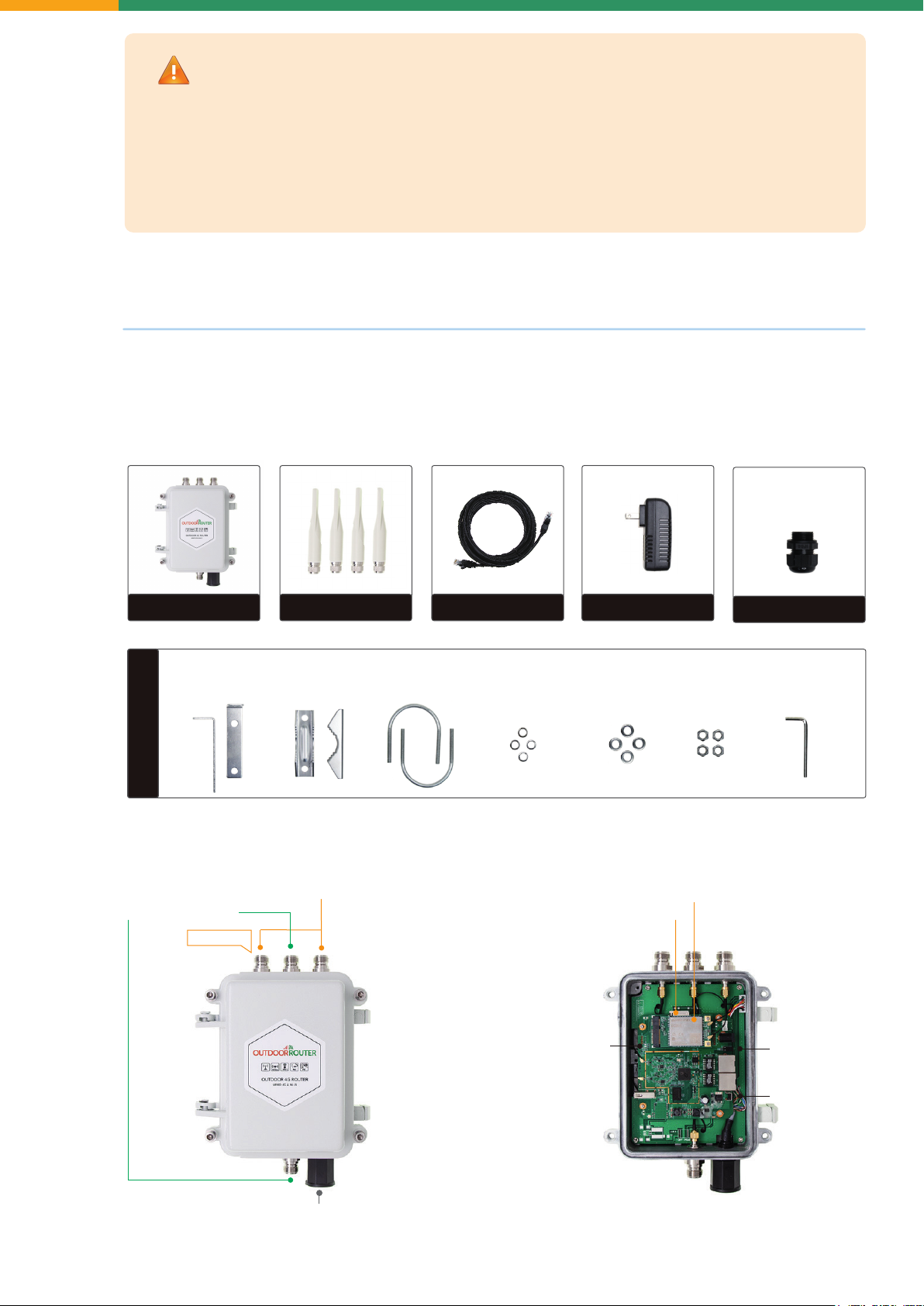
Warnings
PLEASE READ THE MANUAL AND FOLLOW THE STEPS CAREFULLY. THIS MANUAL WILL HELP YOU INSTALL THE
DEVICE PROPERLY AND AVOID IMPROPER USAGE. IF YOU NEED MORE INFORMATION ON, PLEASE CONTACT US.
• Do not install with live electricity.
• Avoid your gas lines when grounding your wires.
• Tampering with your router will void your warranty.
2. Hardware overview
2.1 Package contents
• 1 x Outdoor MIMO 4G router
• 4 x Omni antenna
Outdoor Router Antennas LAN Cables PoE Injector
2 x Bracket 2 x Holder 2 x U-bolt 4 x Spring washer 4 x Washer 4 x Bolts 1 x Hex wrench
Mounting Set & Tool
• 1 x 30-feet Outdoor LAN cable
• 1 x 48Volt PoE injector
2.2 Port, switch and indicator
• 1 x Mounting set and tool
• 1 x Cable gland
Cable Gland
2xN-female connectors
to 2.4G Wi-Fi aerials
4G MAIN
RJ45 socket to PoE injector via LAN cable
* Support 48Volt PoE injector or PoE switch
2xN-female connectors
to 4G mobile aerials
Mobile modem (with IMEI number)
Standard SIM card slot
Power
indicator
System
indicators
Reset button
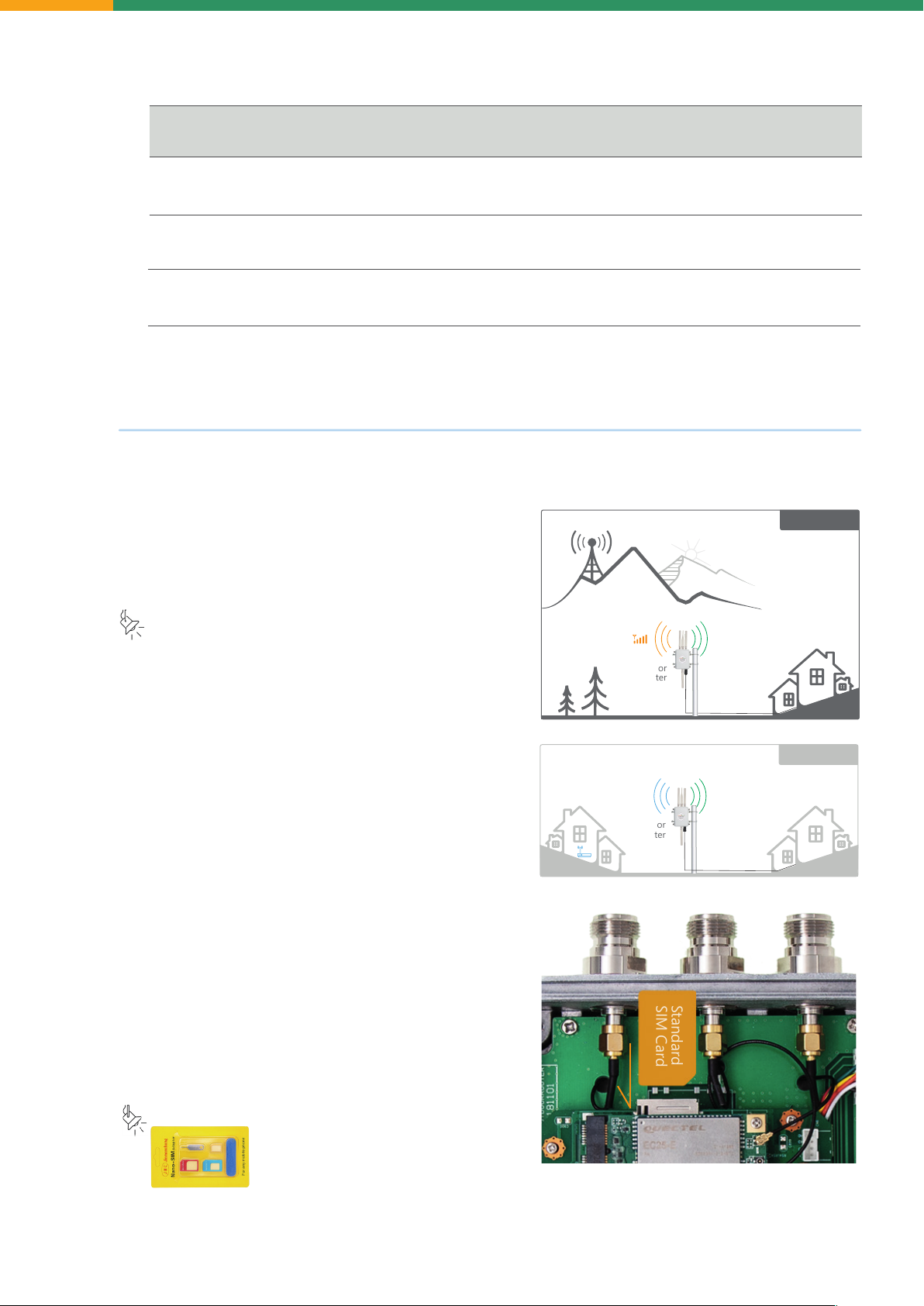
2.3 Indicator description
Standard
SIM Card
Indicator Status Description
PoE power
System
Signal
Red
Off
Green
Off
Green flash
Off
Connected to PoE power source
No input PoE power
System is turn on
Router is power off
Has data flow through 3G/4G or Wi-Fi
No data flow
3. Installation
3.1 Choose the outdoor location
3G/4G Signal reception
Using your mobile phone, walk around and look for a location that
gets a good signal. The suggested signal strength is at least 3 bars
(-90dBm).
If you have a weak signal reception, please upgrade the mobile
aerial with higher gain and directional MIMO panel aerial.
Distance to PoE injector
A 30-feet LAN cable is included. You can use max 200-meter LAN
cable on the default PoE injector to send DC power to the outdoor
router, if need to use the LAN Ethernet, make sure LAN cable is less
than 100-meter.
Wi-Fi AP mode
In the Wi-Fi AP mode, outdoor router could receive the Wi-Fi signal
from from another router. Make sure in the location of outdoor
router could receive at least 2 bars of the Wi-Fi signals.
Mobile tower
Receive
Wi-Fi signal
Outdoor
router
Outdoor
router
Wi-Fi
signal
LAN cable to
PoE injector
Boost Wi-Fi
signal
LAN cable to
PoE injector
3G/4G Router
Wi-Fi Relay
3.2 Insert the micro SIM card
Use the hex wrench to lose 4pcs of hexagon bolts and open the
metallic case.
Insert Standard USIM card (25x15mm) into the SIM card slot.
Make sure SIM card pins are facing down and notch is inside.
A full set of SIM card adapter is included in the package.
