
Please visit www.outboundsports.com for additional information.
WARNING: Before starting any exercise program. We strongly suggest you visit your doctor for a complete physical and to
discuss your exercise plans.
Introduction
Thank you for purchasing OUTBOUND GPS RUNNER series watch. This GPS watch is packed with personal Training
features and our premier satellite-based navigational system that tracks Time, Speed, Distance and Pace, in the electronic
map displays your current location path. This watch can communicate with a PC to store and review your performance,
provide you with a sophisticated, user-friendly instrument that can help take your training to the next level.
Watch features include
- Satellite-Based Navigational Technology(GPS)
- Monitors: Speed, Distance and Pace
- Chronograph, World time,
- 12/24H Time format, Dual Time Zone
- 5 daily Alarms,
- Run 3000 Laps / Splits / Auto Lap
- Run Data modes, Comprehensive Data Lap Recall
This watch uses a rechargeable battery that can be charged through USB port of your PC.
Warnings & Cautions:
Caring for your GPS watch:
Clean your GPS watch and heart rate monitor with a dampened cloth preferably with mild deter gent solution. Wipe dry using
a dry cloth. Do not use chemical cleaners and solvents that may damage plastic components.
Do not store your GPS watch to prolonged exposure to extreme temperatures as this may result to permanent damage to
your unit.
About GPS:
Global Positioning System (GPS) is a satellite- based navigation system made up of a network of 24 or more satellites. GPS
works best in clear weather condition, anywhere in the world, 24 hours a day. Tall buildings may interfere with GPS accuracy.
When 3 satellite signals are received, the watch will have 2D GPS fixed (Latitude and Longitude). When 4 or more s atellite
signals are received, the watch will have 3D GPS Fixed.
Water immersion:
This GPS watch is designed to be water resistant up to 3 ATM. It can resist water pressure up to 30 meters. After submersion
to water, please make sure to wipe dry and air dry the unit before using or charging.
Caution: Prolonged water submersion may cause electronic shorting in the unit which may cause minor skin burn or irr itation.
Warnings:
This product contains rechargeable Lithium-ion battery. The battery cannot be disposed of with household waste. Please
dispose the battery properly.
Always consult your physician before you begin or modif y your exercise program. This product is not a medical device.
Disposal of the device:
Please dispose of the device in an appropriate way, treating it as Electronic waste. Do not throw it in the garbage.
Warranty and Service:
Warranty and Service information can be found on the OUTBOUND website www.outboundsports.com or authorized dealer.
OUTBOUND SPORTS CO., LIMITED.
Add: 15/F., SHING DAO IND BUILDING., 232 ABERDEEN MAIN ROAD., HONG KONG.
TEL: (852) 2554 1151, FAX: (852) 2873 1737
FCC Statement
1. This device complies with Part 15 of the FCC Rules. Operation is subject to the following two conditions:

(1) This device may not cause harmful interference.
(2) This device must accept any interference received, including interference that may cause undesired
operation.
2. Changes or modifications not expressly approved by the party responsible for compliance could void the
user's authority to operate the equipment.
NOTE:
This equipment has been tested and found to comply with the limits for a Class B digital device, pursuant to Part
15 of the FCC Rules. These limits are designed to provide reasonable protection against harmful interference in
a residential installation.
This equipment generates uses and can radiate radio frequency energy and, if not installed and used in
accordance with the instructions, may cause harmful interference to radio communications. However, there is no
guarantee that interference will not occur in a particular installation. If this equipment does cause harmful
interference to radio or television reception, which can be determined by turning the equipment off and on, the
user is encouraged to try to correct the interference by one or more of the following measures:
Reorient or relocate the receiving antenna.
Increase the separation between the equipment and receiver.
Connect the equipment into an outlet on a circuit different from that to which the receiver is connected.
Consult the dealer or an experienced radio/TV technician for help.
Getting Started
Step 1) Know your watch:
Push button location:
Push button Function:
S1 – Start / Lap / +
S3 – View / OK
S5 – Stop / Save / S7 – Mode / Exit
S11 – Light / Set
Note: Actual color of the watch and artwork may vary from style to style, this is for reference only.
Step 2) Charging the Battery:
Charge the unit for about 4.0 hours before first use. The length of time for a fully charged battery will last depending on the
actual usage. It is recommended to regularly re-charge your battery every 1- 2 months even if it is not used to maintain goo d
battery condition.
2.1) Plug your USB PC link cable to your PC
2.2) Align the charging clip with the contacts on the back of the watch.

2.3) Connect the charging clip securely to the watch.
Note: Please thoroughly dry the charging contacts and surrounding area to ensure proper electrical contact and prevent
corrosion.
When the battery is low, it is time to charge the GPS watch. Once the battery is full, it will display CHARGE 100% FULL.
Battery low condition:
You cannot turn ON the GPS when the battery is low. The watch will display BATT LOW. You need to recharge the battery in
order to use the GPS again.
When the battery is almost low and you still perform your exerci se, your data may not be saved if the battery becomes low.
Please make sure the battery have enough battery power before doing your exercise in order not to lose your data.
When the battery level becomes very low, the watch will automatically turn OFF the display (blank-screen).
Step 3) Configure your watch:
Before using your GPS watch, User can opt to do the following.
3.1) Go to SET mode to set the following parameters: AUTO LAP, TIME, UNIT, USER details, NIGHT, CONTRAST, CHIME
and ALARM.
Step 4) Acquire Satellite signals:
To get the correct time of day and begin using your GPS watch, you have to acquire GPS signals. It may take few minutes to
acquire the satellite signals.
4.1) Go outside to an open area away from tall buildings and trees. Orient the GPS antenna towards the sky for best
reception. The antenna is located at the 6 o’clock position of the watch.
Note: In order to accurately navigate the GPS, you need to have a good line of sight to the satellites.
4.2) Stand still and do not begin moving while performing the follo wing steps until the GPS signals are already received.
4.3) How to Turn-ON the GPS: In Time mode, press S1 or S7 to go to RUN mode or press and hold S7 in any mode for 3
seconds to turn ON GPS, the watch will start searching or locating the satellites. After receiving the satellite signals, it
will automatically display “GPS GO”, CHRONO (00’00”00) and PACE (- -‘- -“).
Also note that the watch will display the relative signal strength on the upper side (12H position).

4.4) How to turn OFF the GPS: If you wish to turn OFF the GPS, press and hold S7 in a ny mode for about 3 seconds and
the watch will momentarily display GPS OFF and then return to Time view.
Note: When GPS is ON and CHRONO is running, User cannot turn OFF GPS.
GPS signals and its meaning:
You will hear a beep sound when the watch has received a GPS signal or when the GPS signal has been l ost. LOST GPS
signal will also be displayed in the screen.
If no Satellite signal is received within 15 minutes, the watch will auto return to T ime mode. Also note that when CHRONO is
stopped or reset, if no activity after 15 minutes it will automatically return to T ime mode and while in Time mode, the GPS
icon blinks for 5 hours (means GPS is on standby mode or Warm start mode) and after 5 hours GPS icon will disappear
(means GPS is OFF).
Step 5) Go for a Run:
5.1) Using Run mode:
5.1.1) Press S1 or S7 from Time mode to go to RUN mode.
5.1.2) The watch will prompt you to GPS GO (if Satellite signal already received)
or INDOOR (if no signal received yet).
5.1.3) The watch will also display the remaining BATTERY power level, remaining
DATA TRACK MEMORY and then display view 1. Press S3 to change views.
5.1.4) Press S1 to start/restart or to take lap. If auto lap function is set, the watch will
take lap automatically based on auto lap setting and there is a beep sound
during taking of auto lap.
5.1.5) Press S5 to stop after completing your run.
5.1.6) Press and hold S5 to save your run data.
Note: When the chronograph is stopped or reset, after 15 minutes if no key operation
the GPS will automatically turn OFF and return to time mode.
5.2) Using Chronograph mode:
RUN mode and CHRONOGRAPH mode has the same timer counter. When the chronogr aph is started or stopped in RUN
mode, the same thing happens in Chronograph mode. They just differ in the vie ws. This mode is dedicated to chronograph,
lap time, exercise time, and distance travelled.
5.2.1) Press S7 from RUN mode to go to CHRO mode.
5.2.2) Press S1 to start/restart or take lap. If auto lap function is set, the watch will take
lap automatically based on auto lap setting and there is also a beep sound
during taking auto lap.
5.2.3) Press S5 to stop after completing your run.
5.2.4) Press and hold S5 to save your run data.
Note: When the chronograph is stopped or reset, after 15 minutes if no key operation
the GPS will automatically turn OFF and return to time mode.
Step 6) Download your data to PC:
The watch comes with PC software to make communication between your watch and PC easy and enjoyable. Ple ase install
the PC software to your PC using the installer provided. The watch is using a USB PC link cable to connect the watch to PC.
Run the GPS PC software on your PC. Plug the USB cable with the watch clamped in the other end of the cable. PC
software will then prompt you to download the data. Click the do wnload button to begin downloading. The PC soft ware will
prompt to delete the data in the watch. User has the option to delete the data in the watch or not.
The PC software installation and instruction guide can be foun d at the end of this manual. Please take time to read the
guide.
General Operations
The watch has the following main modes: Time, Run, Chronograp h, RUN Data, Alarm and Set modes. Press S7 to scroll
through these modes.

Watch reset:
The user can reset the watch by pressing and holding S1, S5, S7 and S11 simultaneously. All segments will be light on, then
EL backlight ON. The software code will be displayed. The watch will be reset. Below are the reset views.
EL backlight:
This watch has a Night mode function. Following are the options in SET mode and their functions:
10 SECONDS – Press S11 will turn ON the Light for 10 seconds.
20 SECONDS – Press S11 will turn ON the Light for 20 seconds.
NIGHT ON – Light will continuously ON when GPS is ON and CHRONO is running from 6:00 pm to 7:00 am.
TIME MODE
Following are the views with the corresponding information displayed:
Time 1 or Time2, Month, Date, City code, Weekday and battery level indicator.
TIME / NIGHT / CONTRAST / CHIME setting in Time mode:
While in Time mode, press and hold S11 until the “TIME” blinks. Press S1 or S5 to select an y of the sub views: TIME,
NIGHT, CONTRAST and CHIME setting. Press S3 to enter selected sub-views. Press S1 or S5 to select. Press S3 to
confirm. Press S7 to exit setting.
TIME 1 setting in SET mode:
You have two options in setting the watch, GPS or MANUAL. In manual setting, you can manually set the time. If you
select the GPS option, the watch will be automatically set based on the data and time data from GPS satellites.
In SET mode, press S1 or S5 for Time setting
Press S3 and Time 1 appears.
Press S1 or S5 for Time 1 or Time 2 setting
Press S3 to confirm
Select GPS or MANUAL setting by pressing S1 or S5 and then press S3 to enter.

GPS setting:
Select TIME ZONE by pressing S1 or S5 and then press S3 to enter. There are 36 cities to select in this time zone
setting.
Select DST ON or OFF by pressing S1 or S5 and then press S3 to enter.
Select 12H or 24H format setting by pressing S1 or S5. Press S3 to enter.
Select M-D or D-M (Month/Day or Day/Month) format setting by pressing S1/S5. Press S3 to enter and the watch will
go back to Time.
MANUAL setting:
Set the HOUR by pressing S1 or S5 and then press S3 to enter.
Set the Minute by pressing S1 or S5 and then press S3 to enter.
Set the SECOND by pressing S1 or S5 and then press S3 to enter.
Set the YEAR by pressing S1 or S5 and then press S3 to enter.
Set the MONTH by pressing S1 or S5 and then press S3 to enter.
Set the DATE by pressing S1 or S5 and then press S3 to enter.
Set the 12/24H b y pressing S1 or S5 an d then press S3 to enter.
Select M-D or D-M (Month/Day or Day/Month) format setting by pressing S1/S5. Press S3 to enter and the watch will
go back to Time.
TIME 2 setting in SET mode:
You have two options in setting the watch, GPS or MANUAL. In manual setting, you can manually set the time. If you select
the GPS option, the watch will be automatically set base on the data and time data from GPS satellites.
The procedure in setting time 2 is the same with time 1 setting.
12H/24H format setting:
You can select 12H or 24H format. Press S3 to enter setting mode. Press S1 or S5 to s elect 12H or 24H format. Press S3 t o
confirm and exit.
EXERCISE MODES
The watch has the following major exercise modes: RUN and CHRONOGRAPH modes.
RUN mode:
Press S1 or S7 from TIME mode to enter RUN mode. The watch will display the following in succession:
RUN SEARCH GPS BATTERY level DATA TRACK MEMORY view 1 of RUN mode.
Also note that if the GPS is already ON when you enter the RUN mod e, the watch will prompt GPS GO, CHRONO (00’00”0 0)
and the PACE (- -‘- -“). Press S1 to start/restart. Press S5 to stop. Press and hold S5 to save/reset. Press S7 to exit setting.
AUTO LAP / UNIT / USER setting in RUN mode:
While in Run mode, press and hold S11 until the “AUTO LAP” blinks. Pre ss S1 or S5 to select any of the sub vie ws: AUTO
LAP, UNIT and USER setting. Press S3 to enter selected sub-views. Press S1 or S5 to change the value. Press S3 again
to confirm setting. Press S7 to exit setting.
RUN mode Views: While CHRO is running, press and hold S3 will opt the User to change the bottom view in the display
(DISTANCE, PACE, SPEED, CALORIE, CLOCK and CHRONO).
Following are the various views that user can choose by pressing S3.
Example:
View 1 GPS GO/ CHRONO / Pace
View 2 CHRONO/ Pace / Distance
View 3 CHRONO/ Speed / Distance
View 4 CHRONO/ Calorie / Distance
View 5 CHRONO/ Clock / Distance
View 6 CHRONO/ CHRONO / Distance
View 7 CHRONO/ Distance / Distance
Note:
While in Run mode, then the GPS signal suddenly becomes weak or lost for any reason, the watch will display
LOST GPS signal until it receives GPS signal again.
When the Chronograph is stopped or reset, the GPS will automatically turn OFF after 15 minutes

CHRONOGRAPH mode:
Press S7 from RUN mode to enter CHRONOGRAPH mode. The watch will display the following in succession:
SEARCH GPS BATTERY level DATA TRACK MEMORY view 1 of CHRONOGRAPH mode.
Run mode and CHRONO mode has the same CHRONO counter. When the CHRONO timer is started or stopped in RUN
mode, the same thing happens in RUN mode.
Also note that if the GPS is already ON when you enter the RUN mode, the watch will prompt GPS GO, PACE and the
CHRONO. Press S1 to start/restart. Press S3 to change view. Press S5 to stop. Press and hold S5 to save/reset. Press S7 to
exit setting.
When the CHRONO is stopped or reset, the GPS will automatically turn OFF after 15 minutes.
RUN DATA mode
Press S7 from HRM mode to enter RUN DATA mode. The watch will display the Data list view. In this view you can see how
many files are saved in RUN data. The watch will show the list of data files with newest on the top of the list.
1. Press S1/S5 to scroll thru the list.
2. Press S3 to enter the selected data file.
3. Press S1/S3 to view the details of the data file. Following are the details available:
Start Time / End Time / Distance
CHRONO / Distance / Calorie
CHRONO / Ave Pace / Max Pace
CHRONO / Ave Speed / Max Speed
Lap 1 / Lap time / Distance
Lap 2 …etc….
4. Press S7 to exit
Deleting Data:
Press S7 from CHRONO mode to DATA mode. After the Data file appears, press S3 to enter “Start time/End time/
Distance” view. In any sub-views, press and hold S3 to enter t he “VIEW / DEL / DEL ALL” screen. Press S1 or S5 to sel ect. If
“VIEW” is selected, you can view the details of the data. If “del” is selected, 1 data will be deleted. If “Del All” is selected, all
data files will be deleted.
Data numbering system/ Legend:
Following is the data numbering system.
Sample data number: D-011029-2-01-G
D – means Data
01
– Data number
10 - Month

29 - Day
2 - Data is referred to Time 1 or 2 for Time 2
01 - File number of the day
G - Data from GPS
ALARM mode
Press S7 from DATA mode to enter ALARM mode. The watch will display the alarm view. Press S5 to view Alarm 1 to 5.
Press S1 to turn ON/OFF the Alarm. Press S3 to confirm setting. In any of the Alarm views, press S3 to go to Chime view
and press S1 to turn ON/OFF the Chime. Press and hold S11 until the Alarm digit starts to blink. Press S1/S5 to select the
Alarm 1 to 5. Press S3 to set the hour, minute, Time (T1 or T2), Alarm (On/OFF). Press S1/S5 to change the value. Press S3
to confirm setting. Press S7 to exit.
Also note when Chime is ON, the Key tone is automatically ON and the Chime icon appears in all modes. Likewise, if Chime
is OFF the Key tone is automatically OFF.
SET mode
Press S7 from ALARM mode to SET mode. 1.5 seconds later the watch will display the setting opti ons. The ff. sequen ce are
as follows; AUTO LAP, TIME, UNIT, USER, NIGHT, CONTRAST, CHIME and ALAR M. Press S3 to enter selected option to
set. Press S1/S5 to select then press S3 to enter. Press S7 to exit setting to Time mode.
Setting the Auto Lap:
Press S3 to set AUTO LAP. Then press S1 or S5 to select Auto lap setting options (0.4, 1, 2, 3, 4, 5 and OFF). Press S3 to
enter the selected setting. Press S7 to exit setting.
Note: Alert sub-mode, press S3 to enter ALERT function. When alert is s et to ON, there will be a beep sound during taking
auto lap. When it is set to OFF, there is no beep sound.
TIME 1 setting:
You have two options in setting the watch, GPS or MANUAL. In manual setting, you can manually set the time. If you
select the GPS option, the watch will be automatically set based on the data and time data from GPS satellites.
Select TIME by pressing S1/S5 and then press S3 to enter.
Select GPS or MANUAL setting by pressing S1/S5 and then press S3 to enter.
GPS setting:
Select TIME ZONE by pressing S1/S5 and press S3 to enter.
Select DST ON or OFF by pressing S1/S5 and press S3 to enter.
Select 12H/ 24H format setting by pressing S1/S5. Press S3 to enter.
Select M-D/ D-M format by pressing S1/S5 and press S3 to enter.
The watch will go back to Time.
MANUAL setting:
Set the HOUR by pressing S3 and press S1/S5 to change digit then press S3 to enter.
Set the MIN by pressing S3 and press S1/S5 to change digit then press S3 to enter.
Set the SEC by pressing S3 and press S1/S5 to change digit then press S3 to enter.
Set the YEAR by pressing S3 and press S1/S5 to change digit then press S3 to enter.
Set the MONTH by pressing S3 & press S1/S5 to change d igit then press S3 to enter.
Set the DATE by pressing S3 and press S1/S5 to change digit then press S3 to enter.
Set the 12/24H by pressing S3 and press S1/S5 to change digit then press S3 to enter.
Set the M-D/ D-M format by pressing S1/S5 to change the press S3 to enter.
The watch will go back to Time.
TIME 2 setting:
You have two options in setting the watch, GPS or MANUAL. In manual setting, you can manually set the time. If you
select the GPS option, the watch will be automatically set base on the data and time data from GPS satellites.
The procedure in setting time 2 is the same with time 1 setting.
Setting the UNIT:
Press S3 to enter. Press S1/S5 to select KM or Mi.
Setting the User’s information:
Press S3 when the USER option is highlighted. The sequence of setting are as follows: Gender Age Weight Height
Press S1 or S5 to change values. Press S3 to set next parameter. Press S7 to exit.
Setting the DISPLAY (LCD contrast):
Press S3 to enter. Press S1 or S5 to change the setting. Press S3 to confirm setting.
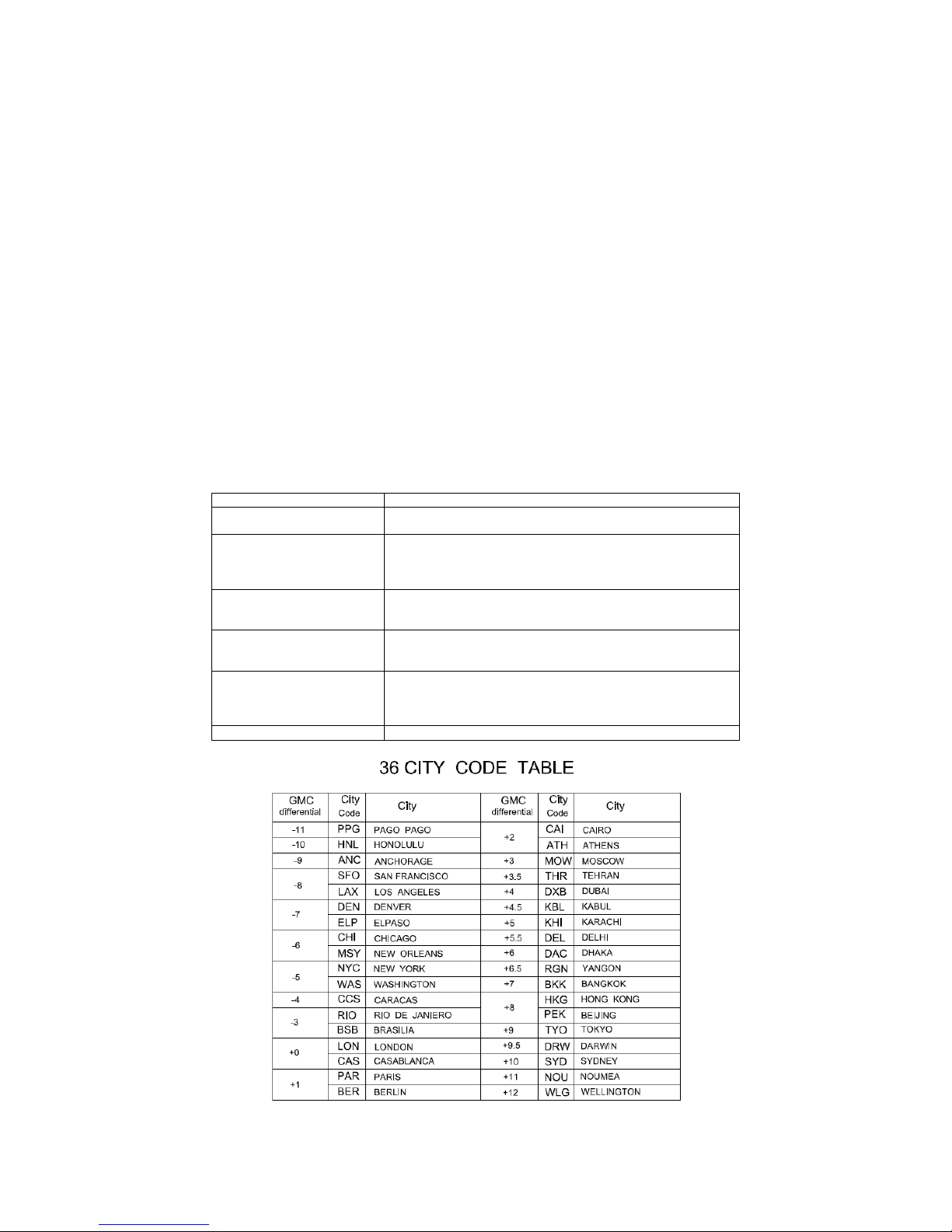
Setting the Chime:
Press S3 to enter. Press S1 or S5 to select ON or OFF. Press S3 to confirm setting.
Setting ALARM:
The same procedure applies in setting the Time.
Setting the NIGHT mode:
Press S3 to enter. Press S1 or S5 to select the following options: Night ON, 10 sec & 20 sec.
10 SECONDS – Press S11 will turn ON the Light for 10 seconds.
20 SECONDS – Press S11 will turn ON the Light for 20 seconds.
NIGHT ON – Light will continuously ON when GPS is ON and CHRONO is running in preset duration time (6:00 pm to 7:00
am).
Press S3 to accept the selected setting. Press S7 to exit.
Battery:
Watch is using a rechargeable Lithium Ion battery that will require approximatel y 4.0 hours charging time using the USB
cable. While battery is charging, the watch cannot be used. User needs to recharge the battery when the watch indicates a
“low battery”.
Note:
Battery Life (fully charge battery); 8 hrs typical continues run with GPS ON and CHRONO ON.
GPS watch troubleshooting guide:
PROBLEM/ QUESTION SOLUTION/ ANSWER
How to turn off the GPS
Press and hold S9 for about 5 seconds from any view to turn
OFF the GPS.
I cannot get a GPS signal
Take your GPS watch outdoors and away from tress and tall
buildings. Remain stationary and try acquiring GPS signal again.
Be sure that the antenna is pointing towards the sky for better
signal reception.
Can I reset the watch?
You can reset the watch by pressing S1, S5, S7, and S11
together. The date and time will be reset to default values. You
can set it again manually or automatically thru GPS.
Will my data and personal
settings be lost after watch
reset?
Your data and personal settings are saved in the flash memory
and will not be lost after watch reset.
The battery indicator does not
seem to be accurate
Allow your GPS watch to fully discharge and then fully charge it
without interruption. It is recommended to regularly re-charge
your battery every 1-2 months even if it is not used to maintain
good battery condition.

GPS NE PRO PC software
Your GPS watch comes with PC software. This software is compatible with the following operating system:
Windows 7
Windows XP SP 1, 2, 3
Windows Vista SP 1, 2
Windows 2000 SP 4
Windows 98
You can use the software to view and analyze your data.
A) Software installation:
1) Install the GPS NE PRO PC software to your computer. The installer is bundled in the box with your GPS watch.
2) Follow the installation gu ide of the software. This is just a si mple installation proced ure. You will be pro mpt on what
drive you want to install the software. Default location is Program files\GPS NE PRO. You may change the location
if you wish.
3) Click FINISH to complete the installation.
4) You may need to re-start your PC after installation.
5) GPS NE PRO icon will be placed in your desktop after installation.
B) How to use the software:
1) Run the software by double clicking the icon on your desktop. The welcome screen will appear on your desktop.
2) Clip the USB cable to your watch. This is the same cable used to charge the battery of the GPS watch. Make sure
the four pins of the clip have a good connection to the four electrical contacts at the back of the watch.
3) Connect the USB cable to the USB port of your PC. The first time you do this, the PC will automatically install the
drivers for the device.
4) The Software will prompt you to download the data.
5) Click on the Download Data tab. Data will be automatically downloaded to your PC. If there no proper contact
between the USB clip and the watch, an error may occur and the software will prompt you to check the cable.
Repeat the downloading after checking the cable.
6) After downloading the data, the software will prompt you to delete all data in the GPS watch. Default option is NO.
WARNING! If you select yes, all data in the watch will be deleted.
7) Click the ENTER tab to open Home page below

8) Click on any of the tabs to open up the desir ed window. A new window will op en with the various tabs. Click any of
the tabs to view your activity.
