Ouring 3DTALK-Knight Installation Instructions Manual

Knight Installation Instructions
3DTALK Knight

Jiangsu Ouring 3D Technology Co.,Ltd
Contents
1.Product Introduction................................................................................................3
1.1Product Description......................................................................................................3
1.2 Notice... .......................................................................................................................3
2.Product profile.........................................................................................................4
2.1 Product Appearance....................................................................................................4
2.2 Product data...............................................................................................................15
3.Installing................................................................................................................17
3.1 Feeding filament.......................................................................................................18
3.2Adjusting ...................................................................................................................21
3.2.1.Adjusting of the extruder......................................................................................21
3.2.2 Adjusting of printing plate....................................................................................22
3.3 feeding water into the pump...................................................................................24
4、Instructions of printing material.........................................................................26
2

Jiangsu Ouring 3D Technology Co.,Ltd
1.Introduction of product
1.1 Production Description
3DTALK-Knight is the high technology digital 3d printer produced by Ouring.It
transports the consumables through the feeding pipe, through the wire feeder to the
nozzle, and then the nozzle heats to melt the material, and the melted material is
extruded through the nozzle in the form of thin wires. The movement of the nozzle is in
the coordinate system of the printing plate, after each layer is stacked. The print plate is
lowered layer by layer until a complete model is built. The printer provides you with a
variety of different color materials, and you can use the printer to print instantly, free
to show your creativity.Please read the product introduction carefully before using this
product out of the box. All rights reserved. All rights reserved. This document is subject
to change without prior notice.
1.2 Notice (please read the following tips carefully)
Please do use the designated power adapter included in the machine.
In the printing process, slight odor may be generated due to high temperature, but it
will not make users feel uncomfortable.You are recommended to use the machine in a
well ventilated environment.
The machine shall be repaired only by the authorized repairing technician. Before
replacement of any component, turn off the printer and cut off the power supply.
Removable components are dangerous. Please keep your fingers and body away from
them.
Hot surface danger: When setting and working, do not touch the extruder. At this time,
the temperature of the extruder is very high.
Be careful of electric shock: Due to electric shock risks, please do not touch any internal
electronic component.
3
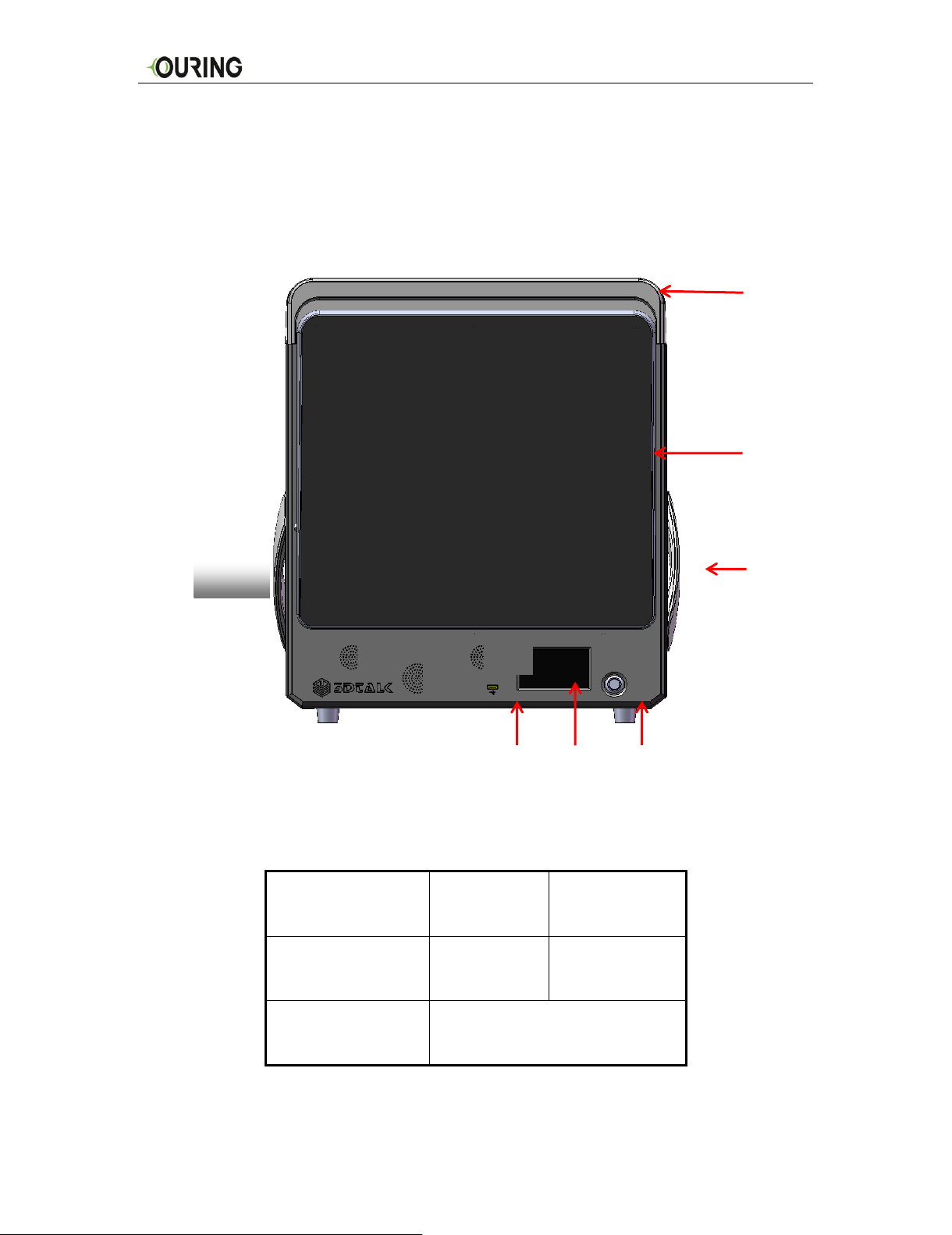
Jiangsu Ouring 3D Technology Co.,Ltd
(1) (2) (3)
(6)
(5)
(4)
(7)
(1)USB
connector
(2)Touch
screen
(3)Power
button
(4)Right
magazine
(5)Front
door
(6)cover
(7)Left
magazine
2.Product Profile
2.1 Product appearance
①Front
4
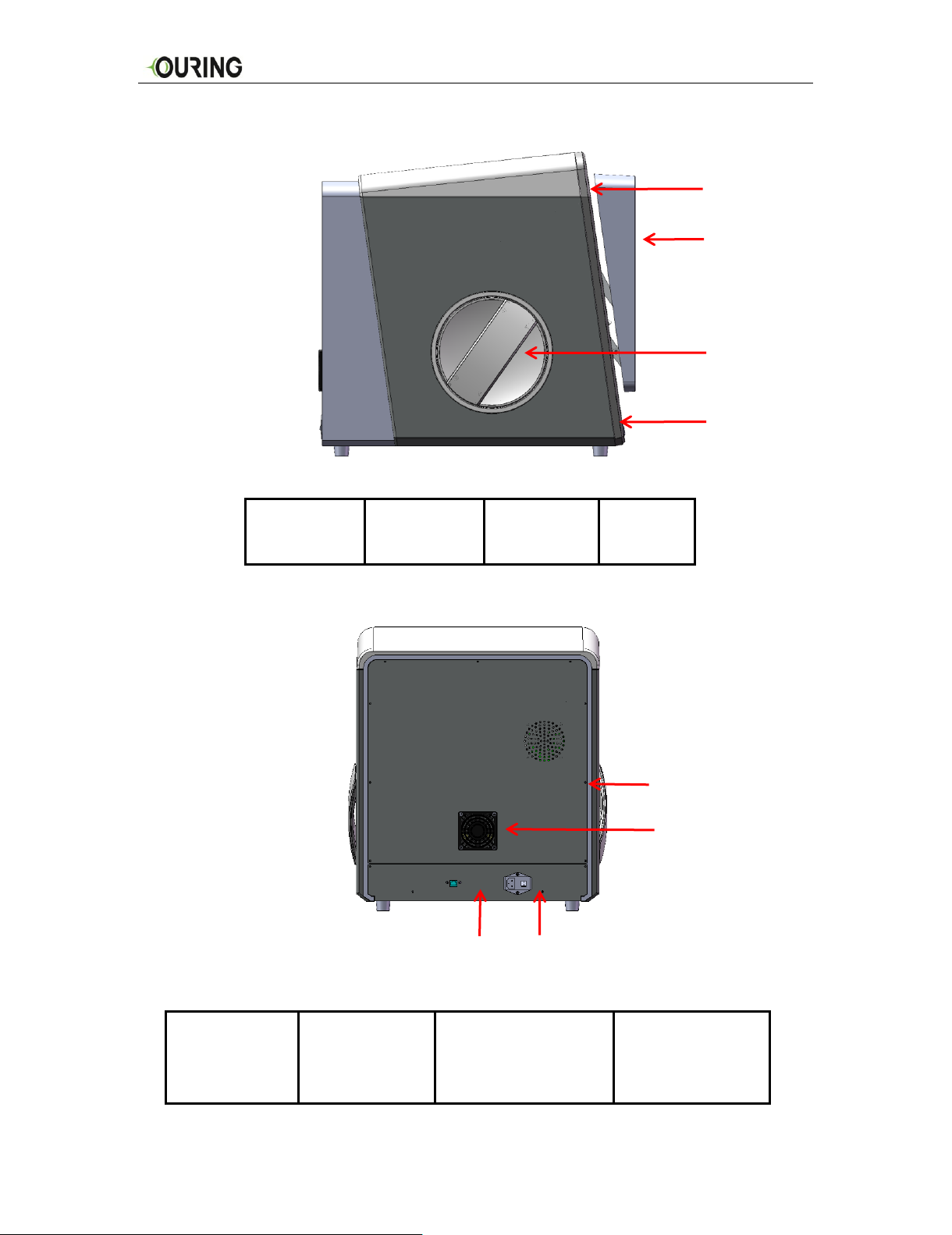
(1)
(2)
(3)
(4)
②Side
(1)cover
(2)front
door
(3)
magazine
(4)
casing
(1)back
panel
(2)fan
(3)
(DC220V/50Hz)
Power port
(4)Net port
(1)
(2)
(3)
(4)
Jiangsu Ouring 3D Technology Co.,Ltd
③Back
5

Jiangsu Ouring 3D Technology Co.,Ltd
④Inner Structure
(1)extruder (2)right
magazine
⑤Inner sight
(4) (3)
(3)printing
plate
(4)left
magazine
(1)
(2)
(1)
(2)
water tank for cooling
(2)heating part
6
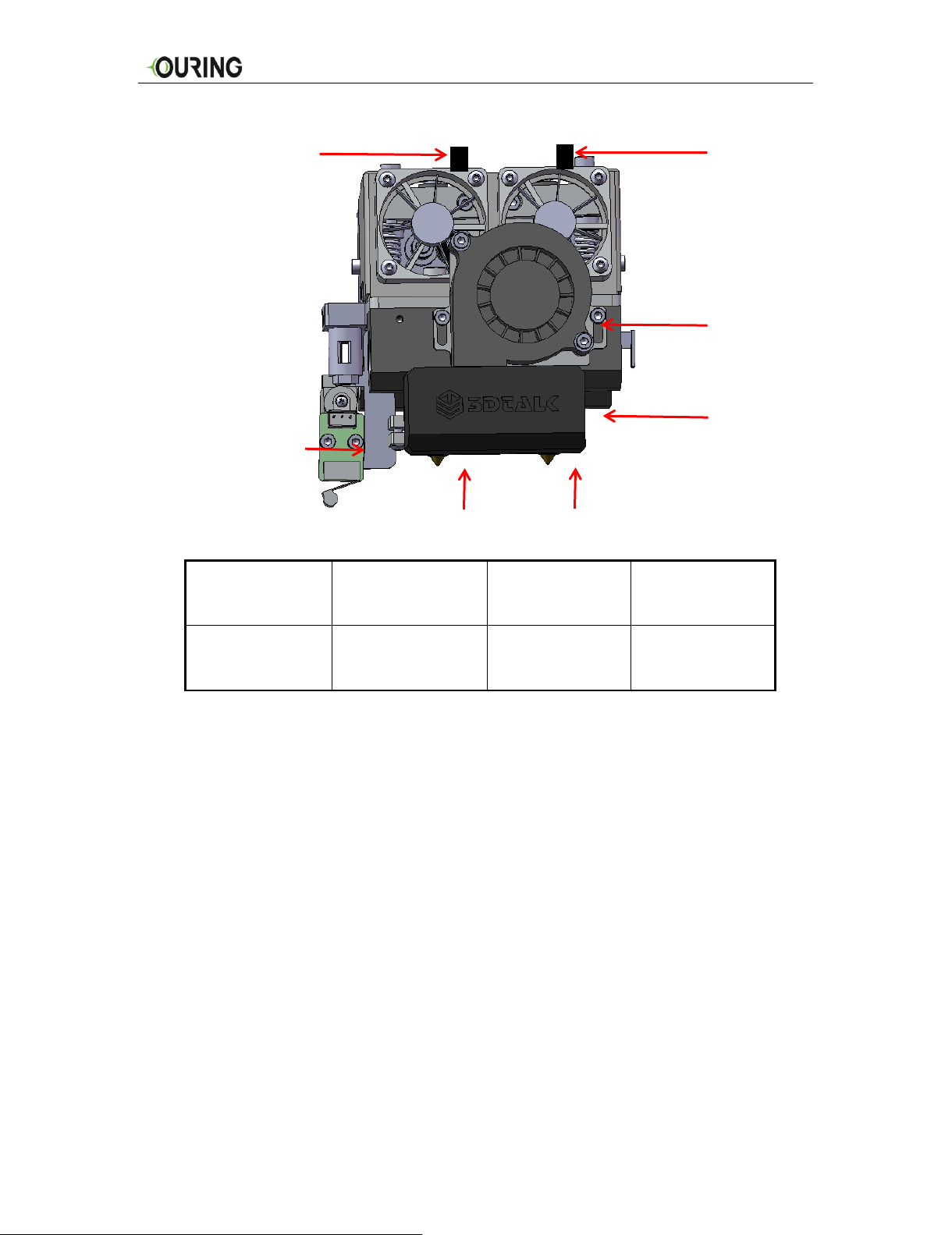
Jiangsu Ouring 3D Technology Co.,Ltd
(1)right
feeding tube
(2)cooling fan
(3)cooling air
flue
(4)right
extruder
(5)left
extruder
(6)adjusting
part
(7)left
feeding tube
(6)
(5)
(4)
(3)
(2)
(1)
(7)
⑥ extruder sketch
7

Jiangsu Ouring 3D Technology Co.,Ltd
X Z Y
⑦coordinates sketch
8
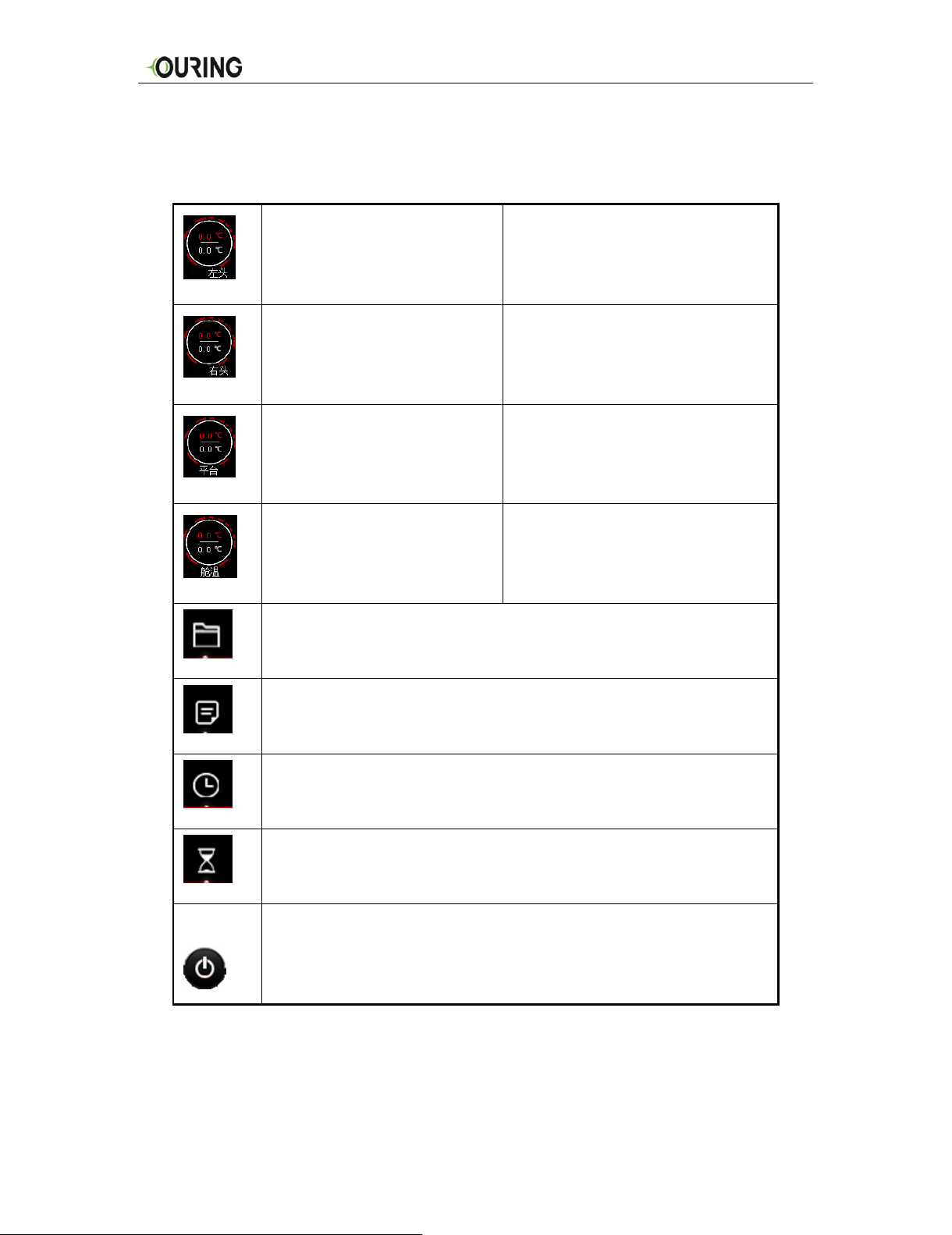
Jiangsu Ouring 3D Technology Co.,Ltd
red temperature number
left extruder real time
temperature
white temperature
The target left extruder
temperature set by the software
red temperature
right extruder real time
temperature
white temperature
The target right extruder
temperature set by the software
red temperature
printing plate real time
temperature
white temperature
Target printing plate temperature
set by the software
red temperature
heating room real time
temperature
white temperature
Target heating room temperature
set by the software
Name of the document
The name of the model which is under printing
volume
The volume data of the model
time
The printing time of the model
proceed
The process of this model
Auto power off
Touch this button when printing,when this button turns red,it
will auto power off after printing
⑧function introduction
9
