Otter 4X CPU Cortex-A9, 8X GPU Mali-450 User Manual
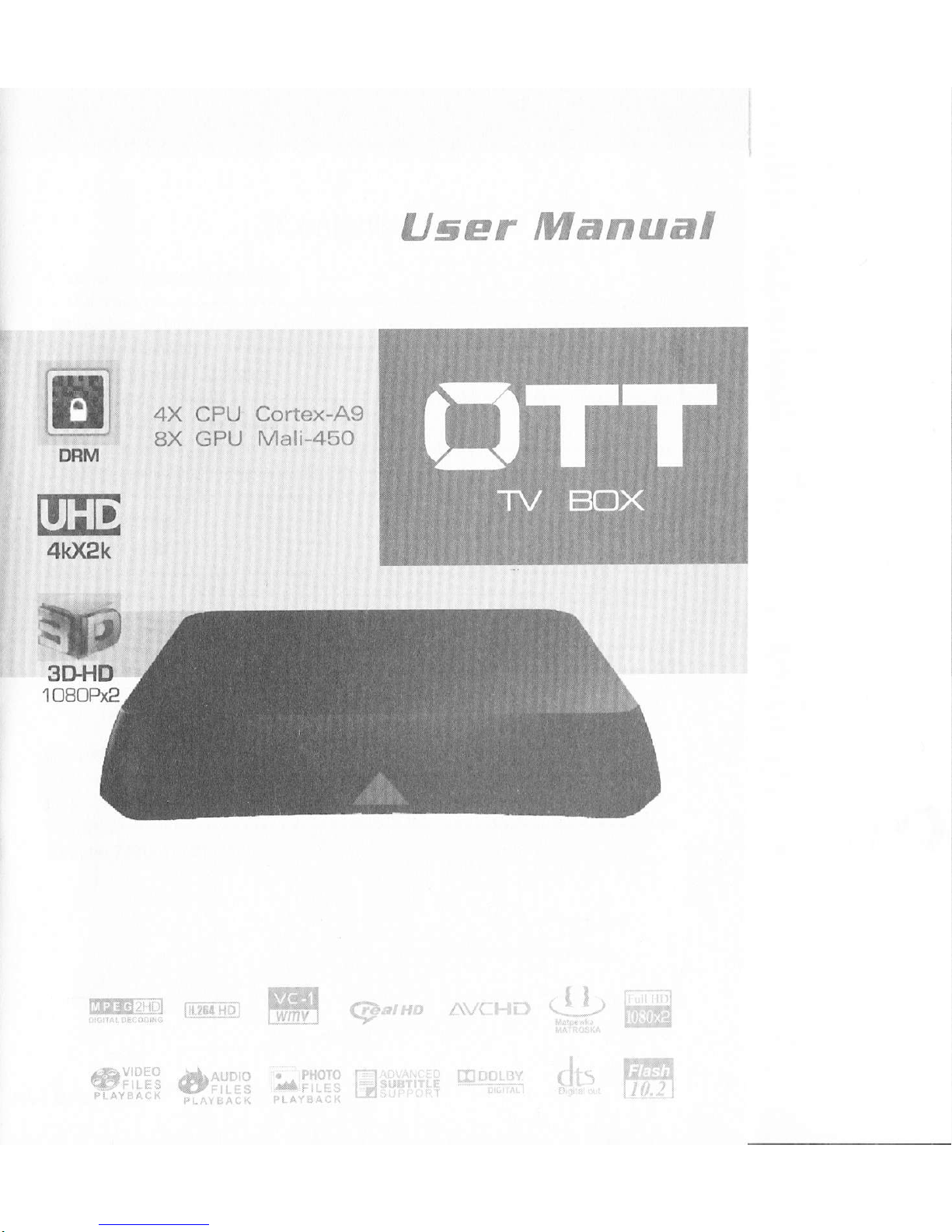
IE
DBM
UIE
4kx2k
4X CPU Cortex-A9
8X GPU
Mali-450
User
Manual
,l
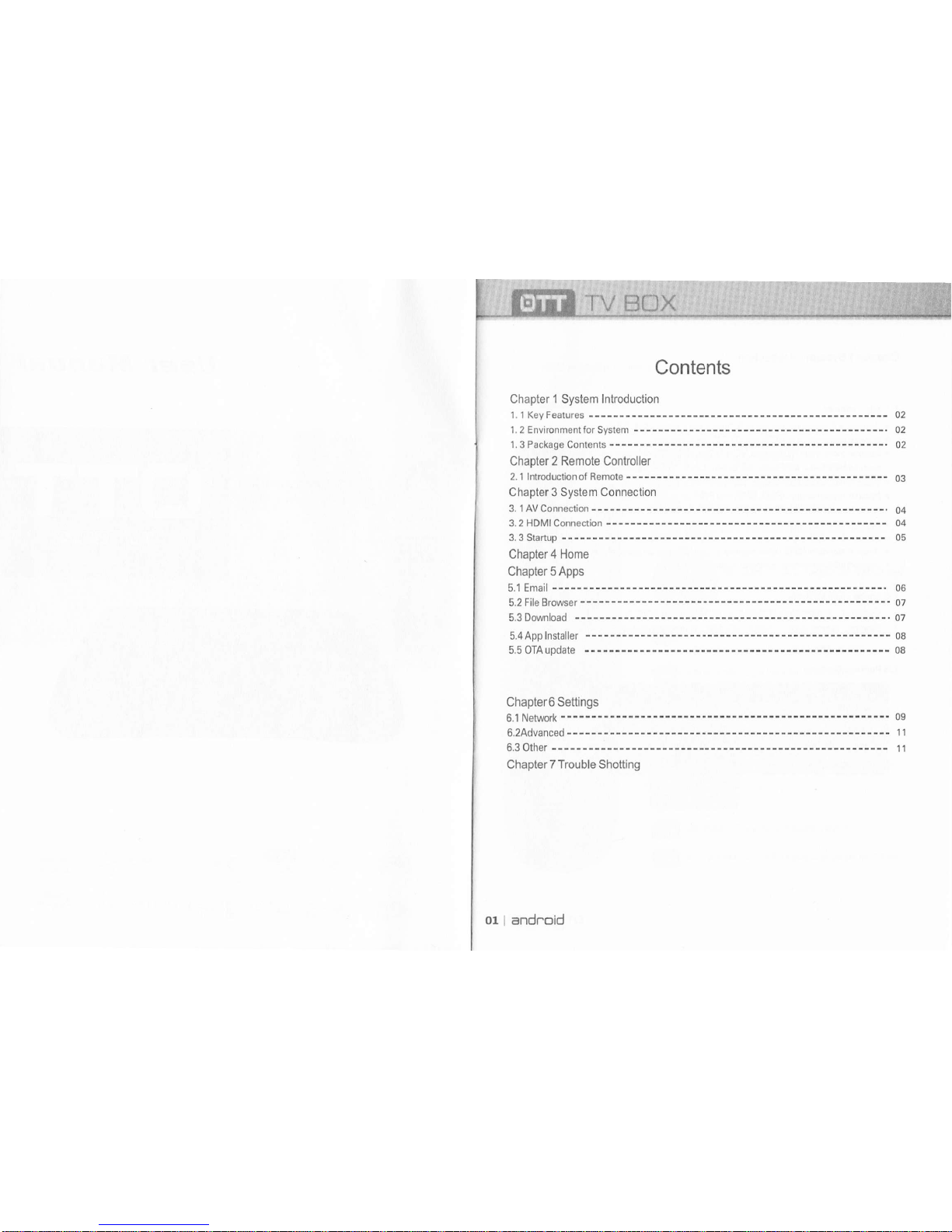
Contents
Chapter 1 System lntroduction
1.1 KeyFeatures
-------------------
02
1,2 Environmentlorsystem
---------- ----------------.
02
l.3PackageContents------------- -----------------.02
Chapter 2 Remote Controller
2.1 lfiroductionofRemle-----------
-----------------
03
Chapter 3 System Connection
3.lAvconnection-
-----------------.
04
3.2 HDMIConnection ------------- ------------------
04
3.3startup
---.--.-
05
Chapter
4 Home
Chapter
5 Apps
5.1 Email --------
----------------.
06
5.2 File Browser
-
- -
-
-
' '
- - -
- - - - - - - - - -'
07
5.3 Domload
------. 07
s.4Applnstaller
-----
08
5.5
oTAupdate -----
08
Chapter6 Settings
6.1 Netrffik
--------' og
6.2Advanced
----- ------------------
1'1
6.3 other
-------- ----------------- 11
Chapter 7 Trouble Shotting
or
andnoid

Chapter 1 System lntroduction
1. 1 Key Features
.
Android 4.4
operating system with
Quad-Core
Cortex-Agr4.
2.0GHz
.
Support
many kinds ol lPTVand OTTryprogrammes.
.
Supportthree
mainHDformats:VC-l,H.264,MPEG2and
manyothernormal lormats
suchasMPEG-1.
MPEG-2. MPEG4, DIVX.
REALMEDIAand soon.
.
Video fomats
include avi, mpg, vob, rmvb, mkv, m2G
,ts
and so on.
. Photo
formats includeJPEG,BMP,and PNG
upto 80M
pixels.
.
Audio
formats include MP3- WIr,'lA.
WAV, AC3. AAC and so on.
o
Support SD/SDllC/MrlC
erds.
.
Support
two USB 2.0 host connectors with
maximum output curr€nt of 2AJ5V.
.
Support standard
R.J45cable network connection
and
wireless
network connection.
.
Suppo.t
infrared remote @ntroller
ope@tion.
1. 2 EnvionmentforSystem
Op€ration
: Temperature limitation: 0- 40"C;
Humidity
limitation:20-
80/o.
Storage : Temperature
limitation:
-20-50C;
Humidity limitation:
10- 90%.
l.3PackageContenls
trTT
TV BOX I 02
03
I
android
Chapter
2 Remote
Controller
2.1 lntroddi:n
of Rermte
@
@
@
Power:Prgss
to turn on/off
Website:Press
to onter
the bffir
Mute:Press
totum
down the
volume
O
O
vol:Press
to ins*se/d"me
ths
volume
Navigatlm:PEss
to mvigab
l€ff/rirhtttddM.
Press
oK to @nffm
ydr
ci@se.
4l
MENU,Pr"""
to dl@se
funcrtls
monu
of ffiGponding
v
,opu*-
,n
uom.musrc.ptp'
ano
m*ilG.
@
R"tr.,Pr"a"
to retum
back to
provious
msu
@
Ho.",er"""
to
get
back
th€ main menu.
Number:Pre$
to
choos
th€
numbel
@
eacrcoae:eress
to backspae
the
input
@
Mou"",Pt"""
to use
the
navigation
button
as mouso'
m{,)Ll
@
.l
1
1
o6(
v
6
-)
123
456
789
€00
