Page 1

Rm 1003, 10/F, Crown Ind. Bldg., 106 How Ming Street, Kwun Tong, Kowloon. Tel: 2882 8003 Fax: 2758 8388
www. orientaltelecom.com.hk
User Guide For NEC IPK Key Telephone System
1. Making Internal Call
a. Lift Handset + Ext No., OR
b. Speaker + Ext No.
2. Making Outside Calls
a. Outside Line Button
b. Speaker + 9 + Tel. No.
3. Transfer Calls
a. Internal : Transfer + Ext No. -> Hang Up
b. Outside : Transfer + Outside Line Button + Tel. No. + Feature + Transfer -> Hang Up
4. Hold a Calls
a. Normal Hold : Hold
b. Exclusive Hold : Feature + Hold
5. Redial
a. Last No. Redial : Redial + #
b. Busy / No Answer Automatic Redial : Feature + Redial
6. Speed Calling Setup
Feature + Redial + Code* + 9 + Tel. No. + (Hold + Name +) ** Feature
* System Speed Calling Code: 00-79 (Set / Change on console only but accessible on every station )
Personal Speed Calling Code: 80-99 (Set / Change / Accessible on Individual Station )
** Option for Enter Name. Please Refer Appendix 1
7. Speed Calling
Redial + Code
8. Scrolling Directory *for Station with LCD only.
a. SYS / STA + UP & Down + Speaker
b. SYS / STA + 0 – 9 ( Select Alphabet ) + Speaker
Page 2
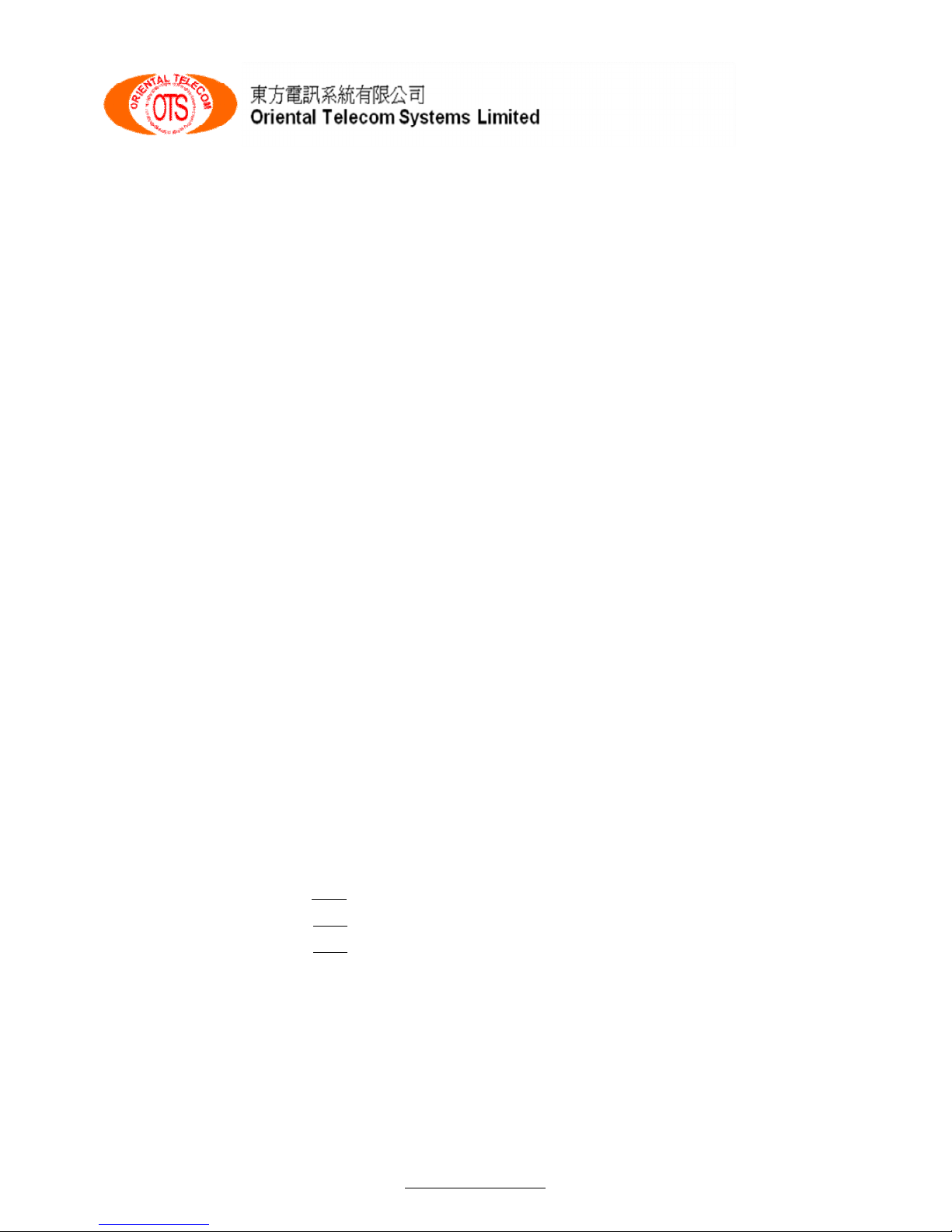
Rm 1003, 10/F, Crown Ind. Bldg., 106 How Ming Street, Kwun Tong, Kowloon. Tel: 2882 8003 Fax: 2758 8388
www. orientaltelecom.com.hk
9. One Touch Calling Setup
a. Ext. No.: Feature + Redial + One Touch Button + 1 + Ext. No. + Feature
b. Tel. No.: Feature + Redial + One Touch Button + 0 + 9 + Tel. No. + Feature
10. One Touch Calling
One Touch Button
11. Conference
Talking with 1st Party + Conference + Ext No. * / Outside Line Button + Tel No** + Conference
* Max. 4 Internal Calls
** Max. 2 Outside Calls + Internal Call / 1 Outside Calls + 3 Internal Call
12. Trunk Queuing
Outside Line Button / “Speaker” + 9 (Busy) + 78
13. Do Not Disturb
Feature + 60 + Feature
- Cancel : Feature + 69 + Feature
14. Deliver Message *for Station with LCD only
Feature + 60 + Feature + Feature + 70 + * (Select Message)
+ # (Enter Date & Time) + Feature
- Cancel : Feature + 79 + Feature + Feature + 99 + Feature
15. Internal Call Paging
a. All Zone : Speaker + 59
b. Zone A : Speaker +
c. Zone B : Speaker +
d. Zone C : Speaker +
- Answer : 5 + *
e. Specified Ext.: Speaker + Ext. No. + 1
16. Call Pick Up
All Call : Speaker + 61
Specified Call : Speaker + 67 + Ext. No.
Page 3

Rm 1003, 10/F, Crown Ind. Bldg., 106 How Ming Street, Kwun Tong, Kowloon. Tel: 2882 8003 Fax: 2758 8388
www. orientaltelecom.com.hk
17. Call Forward
a. All Call : Speaker + 81 + Ext. No. + Speaker
~ Cancel : Speaker + 83 + Speaker
b. Busy / No Answer : Speaker + 55 + Ext. No. + Speaker
~ Cancel : Speaker + 56 + Speaker
c. Destined Ext : Speaker + 84 + Own Ext. No. + Speaker
~ Cancel : Speaker + 85 + Speaker
18. Busy Override
Ext. No. (Busy) + *
~ Answer : Hold
19. Automatic Busy Call Back
Ext. No. (Busy) + 0 -> Hang Up
20. Call Back Request
Ext. No. (Busy or No Answer) + # -> Hang Up
~ Reply : Speaker + #
~ Cancel Display : Feature + 99 + Feature
21. Station Feature Adjustment
a. LCD Contrast : Up / Down Arrow
b. Headset : Lift Handset + Up / Down Arrow
c. Speaker : Speaker + Up / Down Arrow
d. Ringing Volume : While Ringing -> Up / Down Arrow
e. Hands free Microphone On / Off : Feature + 1
f. Music On / Off : Feature + 26
22. System Adjustment *set / Change at Console for all Station
Time : Feature + 9 + # (Enter Time) + Recall (Select AM / PM) + Feature
Date : Feature + 9 + # + Hold + Recall (Select Weekdays) + # (Enter Date) + Recall (Select Month)
+ # (Enter Year) + Feature
Service Hotline: 2882 6689
