OTS ET1111PpH-S-DR, ET1212PpH-S-DR Quick Start Manual
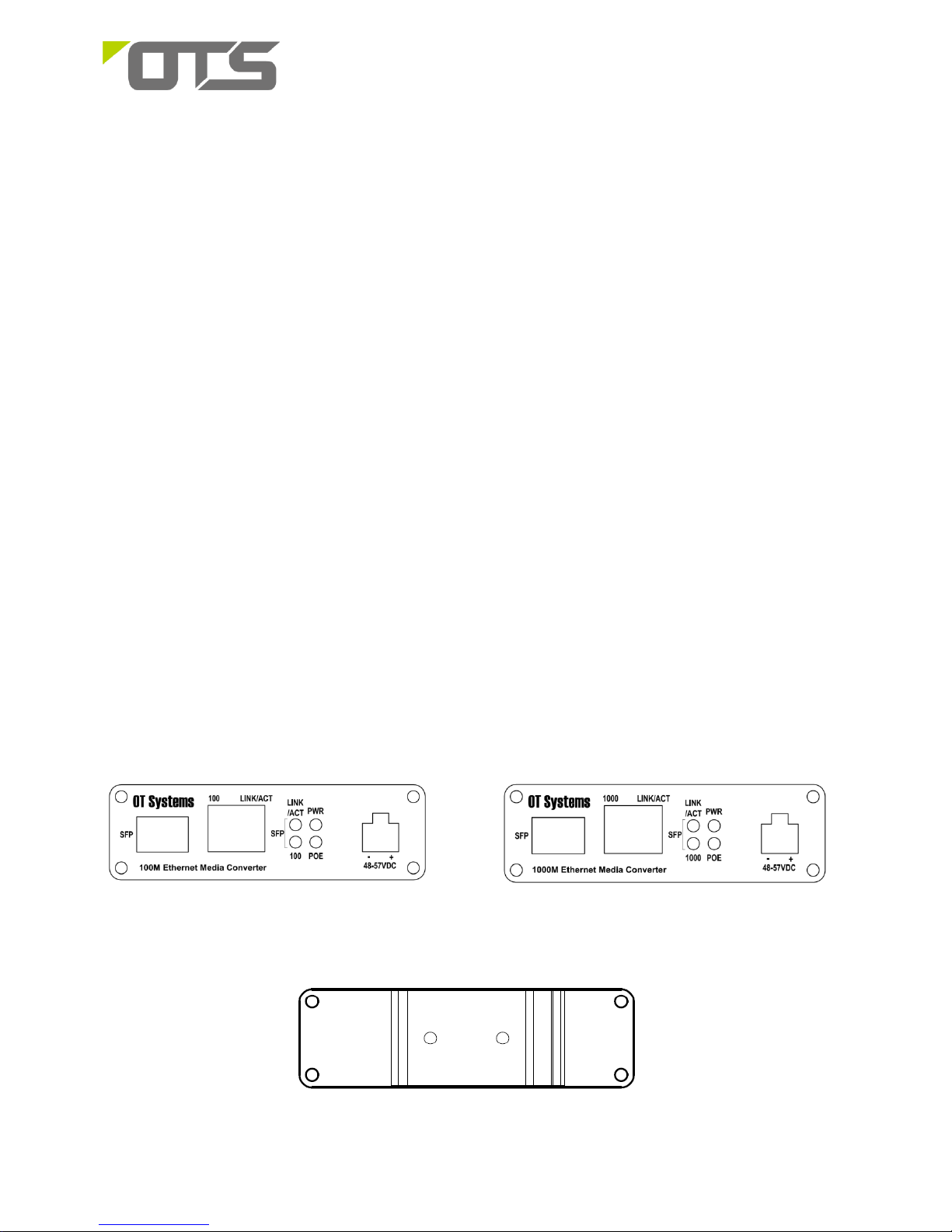
ET1111PpH-S-DR/ ET1212PpH-S-DR
Hardened 1-port 100BaseTX to 100Base-FX or 1000Base-T to 1000Base-FX SFP Media Converter with
High Power PoE
V3
1
This quick start guide describes how to install and use the Hardened SFP Media Converter with High Power PoE. This is the Media Converter of
choice for harsh environments constrained by space.
Overview
ET1111PpH-S-DR/ ET1212PpH-S-DR are a DIN rail type media converter that supports external SFP modules and
meets EN55022 standard. The Ethernet port support high power PoE (Power Sourcing Equipment) which complies
with IEEE 802.3at standard. It is a hardened grade product whose operating temperature range is -40℃ to 75℃ .
ET1111PpH-S-DR supports 100M Ethernet port and 100M SFP port. ET1212PpH-S-DR supports 1000M Ethernet
port and 1000M SFP port. The Ethernet port supports both half-duplex and full-duplex mode. ET1111PpH-S-DR
/ ET1212PpH-S-DR are the same at the transmitter or receiver sides. Users can use different type of SFP modules
(single-mode/multi-mode fiber, 1/2 core) as needed.
General
To ensure trouble free transportation and storage, all OT Systems products must be thoroughly inspected, tested and
properly packed before delivery. Check the product upon receipt for any visible damage which may have been
caused during shipment..
Package Content
ET1111PpH-S-DR/ET1212PpH-S-DR Media Converter x 1
Quick Start Guide x 1
L-shaped wall mount bracket x 1
Physical Description
Front Panel
ET1111PpH-S front panel ET1212PpH-S front panel
Rear Panel
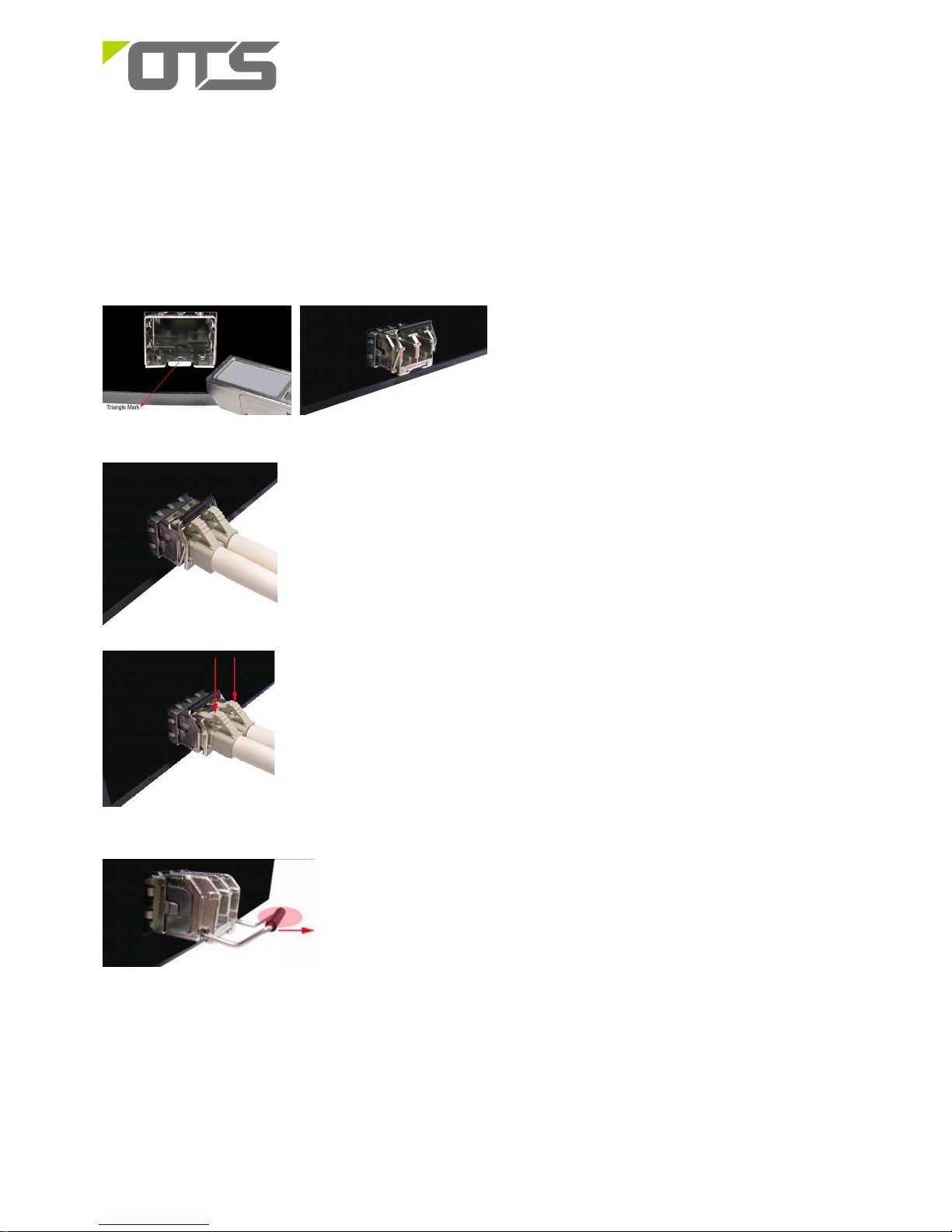
ET1111PpH-S-DR/ ET1212PpH-S-DR
Hardened 1-port 100BaseTX to 100Base-FX or 1000Base-T to 1000Base-FX SFP Media Converter with
High Power PoE
V3
2
Installation
SFP Transceiver Module
You can select different SFP modules as required (Please refer to our SFP selection list for the appropriate module).
To insert/remove the SFP, the procedures are as follow:
1. On the side panel, insert the SFP module into the
SFP port until it is securely locked.
2. Connect the optical fiber (1/2 core) to the LC connector(s) of the SFP.
3. To remove the SFP module, press down the lock of the LC connector of the optical
fiber to pull out the fiber cable.
4. Pull down the SFP lever and hold its position. Pull out the SFP module from the
SFP port.
