OTO Machines BOUM User Manual
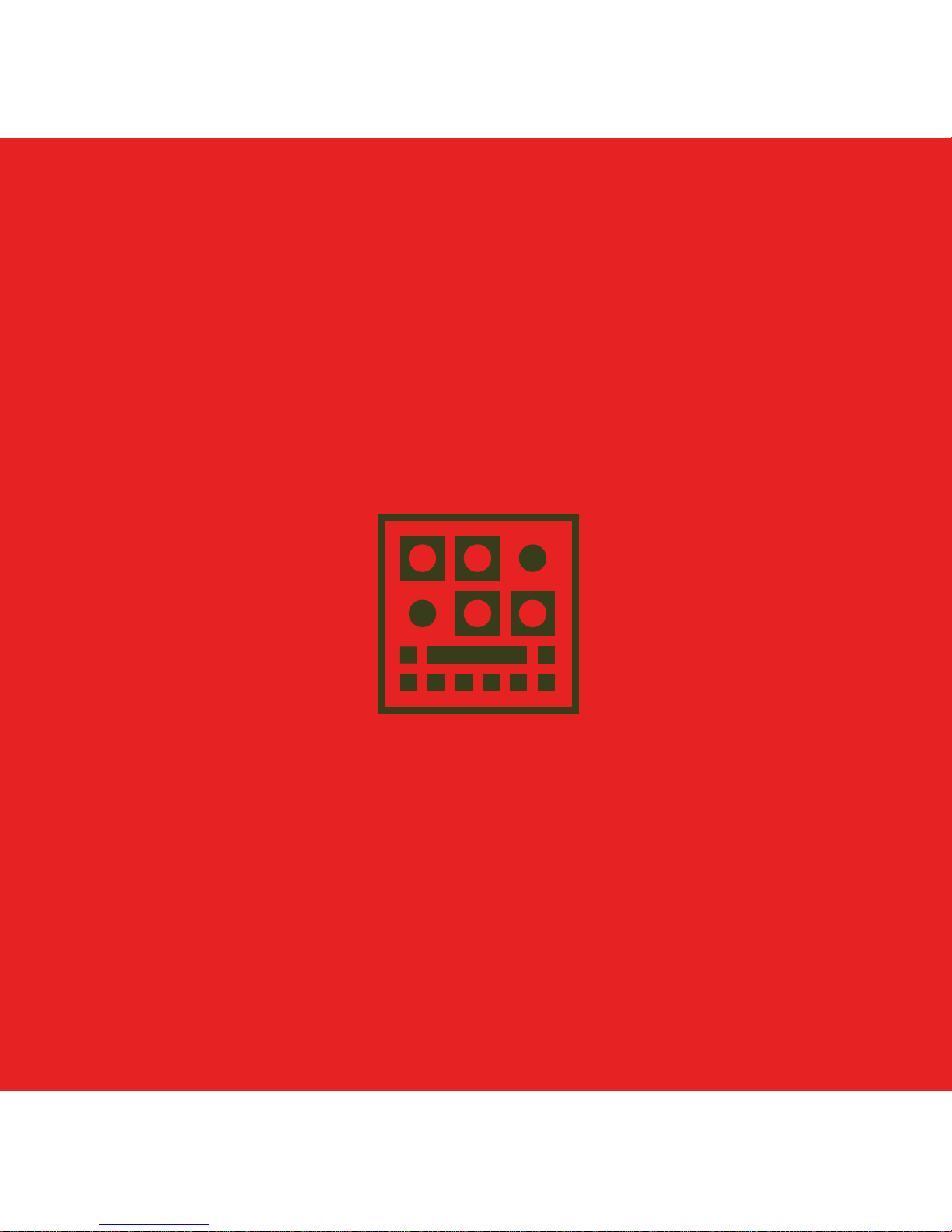

01
BOUM USER MANUAL
Safety warnings and recommendations
Do not eat BOUM. Before using BOUM, make sure to
read all the instructions below, and this User Manual.
BOUM has some openings on its enclosure and 4
adhesive feet for cooling purpose. To ensure sufcient
cooling, do not obstruct the openings and/or remove the
adhesive feet. BOUM should be connected to the included
AC adaptor or a power supply of the type described in
this manual. Do not place things on the top of the AC
adaptor which could prevent normal cooling.
If your BOUM is unused for a long period of time,
disconnect the AC adaptor from the outlet.
BOUM, in combination with an external amplication
system or headphones, may generate a high sound
level, which could potentially damage your ears. Do
not operate BOUM for a long period of time at a high
volume level. It’s safer to keep reasonable levels and
start with low volume. Do not expose BOUM and its
AC adaptor to rain, moisture, dust, sand or dirt. Do not
pour liquids into BOUM. Never use or store BOUM near
water, for example sea, swimming pool, bathtub, kitchen
or bathroom sink. BOUM should be located away from
high temperatures (> 35 degrees C), for example direct
sunlight in a closed vehicle, radiators, heat registers,
stoves or other heat sources. Only clean BOUM with a
soft, dry cloth. Do not apply any liquids or alcohol.
Do not apply excessive vibration forces to BOUM, do not
drop it and always transport it in its original packaging
or in shock absorbing material. Never climb on top of,
nor place heavy objects on BOUM. Some parts of BOUM
are fragile (such as the housing and some electronic
components), so dropping it might damage your BOUM.
Repair work resulting from dropped BOUM is not covered
by the normal warranty of the product. Do not leave
small children alone with BOUM, and do not let them use
BOUM unless they are capable of following all the rules
for the safe operation of BOUM. Do not open (or modify
in any way) BOUM or its AC adaptor. There are no userserviceable parts inside. Refer all servicing to qualied
personnel only. If you think your BOUM needs repair,
you can send us an e-mail at : support@otomachines.com.
Warra nty
BOUM is sold with one year full warranty. This warranty
covers all malfunctions that may occur from normal use,
and does not cover damage due to abuse, faulty
connections or operation under other than specied
conditions. Warranty is void when serial number is
unreadable, when the device is repaired by unauthorized
persons, opened, or tampered with in any way, or if
the product was not sold to the end-user through
an authorized dealer or the OTO Machines website.
This warranty is limited to replacement or repair of
the product. The unit can only be returned for repair
after agreement from OTO Machines. Customer covers
shipping costs of faulty BOUM to OTO Machines and
OTO Machines covers shipping costs back to customer.
Disposal
The trash can symbol indicates that your product must be
disposed of properly according to local laws and regulations.
Warni ng o n ep ilep sy
A very small percentage of individuals may experience
epileptic seizures or blackouts when exposed to certain
light patterns or ashing lights. If you have an epileptic
condition or have had seizures of any kind, consult your
physician before using BOUM.

02
PRESENTATION
Congratulations and thank you for purchasing BOUM !
BOUM is a full analog stereo warming unit, combining
an easy-to-use compressor, a versatile distortion generator
and a smooth hi cut lter. BOUM is the perfect tool when
you need to add warmth, thickness, and character
to your sounds, but also apply severe distortion and
extreme compression treatments.
BOUM is based on an original and unique circuit,
including the following stages:
INPUT GAIN: boost your signal up to +18db to adapt
BOUM to various signal levels, and also improve the
distortion content and the compressor sensitivity.
COMPRESSOR: with a single knob, control the 3 essential
parameters of a compressor, threshold, ratio and makeup
gain, without thinking about how a compressor works ! The
ratio ranges from 1:1 (no compression) to inf. :1 (limiter),
but also negative compression up to 1: -1 ! 6 different
attack and release times are available for ne tuning.
LO CUT FILTER: attenuate the distortion content of the bass
frequencies with this 6 dB/octave lo cut lter, making your
distorted sound easier to mix with the original one.
DISTORTION GENERATOR: choose one of the 4
different distortion circuits:
- BOOST: soft clipping amplier, perfect for subtle
harmonic enhancement.
- TUBE: asymmetrical tube distortion emulator based
on MOSFET technology. Generate mostly a second
harmonic distortion.
TABLE OF CONTENTS
Presentation - Features
Front panel - Rear panel
Diagram
Compressor pot
Setup examples
Parameters
In Gain
Attack
Release
Lo Cut
Disto
Gate - Sidechain
Display mode - Local mode
Presets - Recall - Save
Factory Presets
Memory protect
MIDI
Program Change list
MIDI control of the sidechain
MIDI CC list
VU meter / Gain reduction display
Note about noise
Specications - Reset
Shortcuts summary
Page 03
Page 04
Page 06
Page 07
Page 08
Page 09
Page 10
Page 11
Page 12
Page 13
Page 14
Page 15
Page 16
Page 17
Page 18
Page 19
Page 19
Page 21
Page 21
Page 22
Page 23
Page 24
Page 25
Page 26
03
- FUZZ: symmetrical hard clipping amplier, similar to an
overdriven mixer preamp.
- SQUARE: pure square wave generator based on a
comparator. The ultimate fuzz !
HI CUT FILTER: soften the high frequencies with this
smooth and musical 12 dB/octave hi cut lter.
NOISE GATE: remove the noise coming from the different
treatments, or use it for interesting chopping effects.
All these analog effects are packaged in a compact
format, with 36 user presets and full MIDI control.
BOUM will give you a wide range of compression,
distortion and ltering effects, ranging from subtle
harmonic enhancement to an insane square distortion,
and everything in between !
FEATURES
• Analog signal path and sidechain
• One knob compressor (Ratio 1:1 to 1: -1) with attack
& release parameters
• 4 distortions : Boost, Tube, Fuzz and Square
• Variable Hi Cut Filter, 12 dB/oct. from 20 kHz to 20 Hz
• Gate with threshold up to 0 dB for production purposes
• Input Gain up to +18 dB
• Lo Cut Filter: Flat, 75 Hz, 150 Hz, 300 Hz
• 36 user presets
• MIDI input: BOUM responds to CCs, Pgm Change, Note
• Nice and simple user interface via 16 white LEDs
• Rugged steel enclosure
• Neutrik® jack connectors
• Power supply included

data
compressor
active
in gain
15 vdc
midi in
out rscout l in r in l/mono
release lo cut gate
preset
attack
disto
hi cut
drive
level
mix
01 - COMPRESSOR. Sets 3 parameters of the compressor with 1 knob (cf p. 7)
02 - DRIVE. 0 to 55 dB (depending on the disto type)
03 - MIX. Mix between the dry and wet sound
04 - DATA. Sets the selected parameter (cf p. 9)
05 - HI CUT. 12 dB/octave non resonant Hi Cut Filter (from 20 kHz to 20 Hz)
06 - LEVEL. Sets the level of the whole audio path for the wet signal
07 - ACTIVE. Turns the effect on or off (when it’s off, Boum is bypassed)
08 - LEDS. Display the parameters, presets, midi settings and other info
09 - PRESET. Save and Recall presets
10 - FUNCTION KEYS. Enable access to the parameters (cf p. 10 to 15)
11 - POWER SUPPLY INPUT. 15 Volts DC 0.5 Amps, center positive
12 - MIDI IN. Midi input
13 - OUT R. Right output. Unbalanced 1/4” jack
14 - OUT L. Left output. Unbalanced 1/4” jack
15 - IN R. Right input. Unbalanced 1/4” jack
16 - IN L/MONO. Left or mono input. Unbalanced 1/4” jack
17 - SIDECHAIN INPUT. 1/8’’ mono jack
08
06
03
09
17
04
01
07
10
12 15
05
02
11 14
13 16
FRONT PANEL & REAR PANEL
04 05
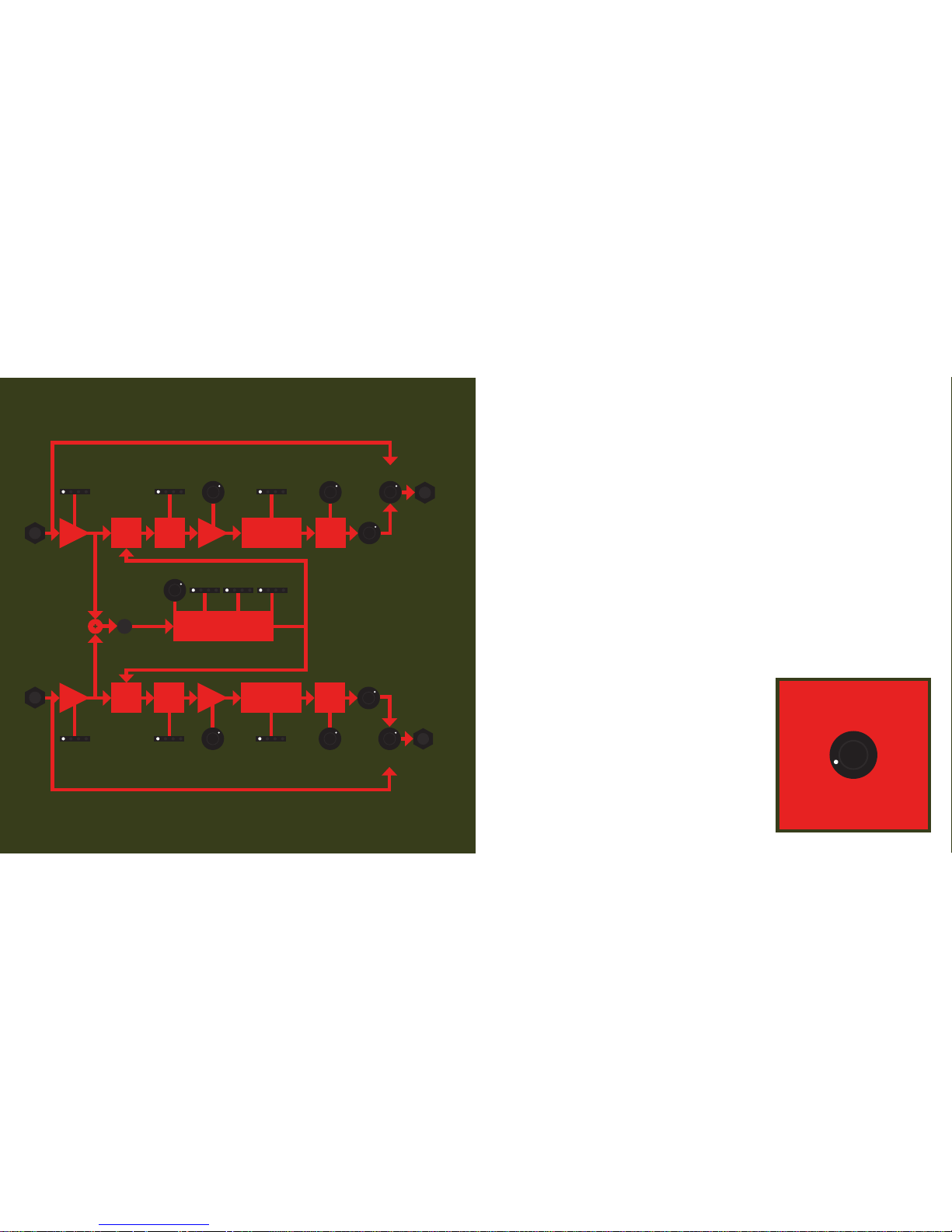
VCA
VCA
AMP
AMP
AMP
AMP
FILTER
FILTER
FILTER
FILTER
DISTORTION
GENERATOR
DISTORTION
GENERATOR
SIDECHAIN
PROCESSOR
RIGHT
INPUT
IN GAIN
IN GAIN
LO CUT
LO CUT
DISTO
DISTO
DRIVE
DRIVE
HI CUT
HI CUT
MIX
MIX
LEFT
OUTPUT
RIGHT
OUTPUT
LEVEL
LEVEL
SC INPUT
COMPRESSOR
ATTACK RELEASE GATE
LEFT
INPUT
COMPRESSOR
1: -11: 1
1: - 0.6
5: 1
1: - 0.3
10: 1
∞ : 1
COMPRESSOR POT
The COMPRESSOR pot sets the 3 essential parameters of
a compressor : Threshold, Ratio, and Makeup.
Threshold is the point at which the compressor begins
to react. A signal below this threshold won’t be affected
by the compression process, and a signal above the
threshold will be compressed. Threshold of the BOUM
compressor varies between -30 and -15 dB, depending
on the position of the COMPRESSOR pot.
Ratio determines the intensity of the compression
effect, and is expressed by the relation in dB between
the input and the output signals. For instance a ratio of
10:1 means that a 10 dB increase above the threshold
at the input will lead to a progression of only 1 dB at the
output. Therefore the dynamic range of the input signal
is attenuated at the compressor output.
A 1:1 ratio is equivalent to no compression.
A ∞:1 ratio is called a limiter because the output level
stays constant when the input signal rises above the
threshold.
1:-1 is a kind of over compression since a progression
of 1 dB at the input above the threshold will lead to an
attenuation of 1 dB at the output. The more the input
signal rises above the threshold, the more the output
signal is lowered. This kind of ratio can create dynamic
reversal effects.
Makeup is the output amplier gain and compensates
for the level loss generated by the compressor action.
With BOUM, you don’t have to know how to set these 3
parameters, you just have to turn the COMPRESSOR pot
for more or less compression !
Here is a layout of the ratios :
PROTECT YOUR EARS !
BOUM, in combination with an external amplication
system or headphones, may generate a high sound
level, which could potentially damage your ears.
Do not operate BOUM for a long period of time at a
high volume level. It’s safer to keep reasonable level
and start with low volume.
07
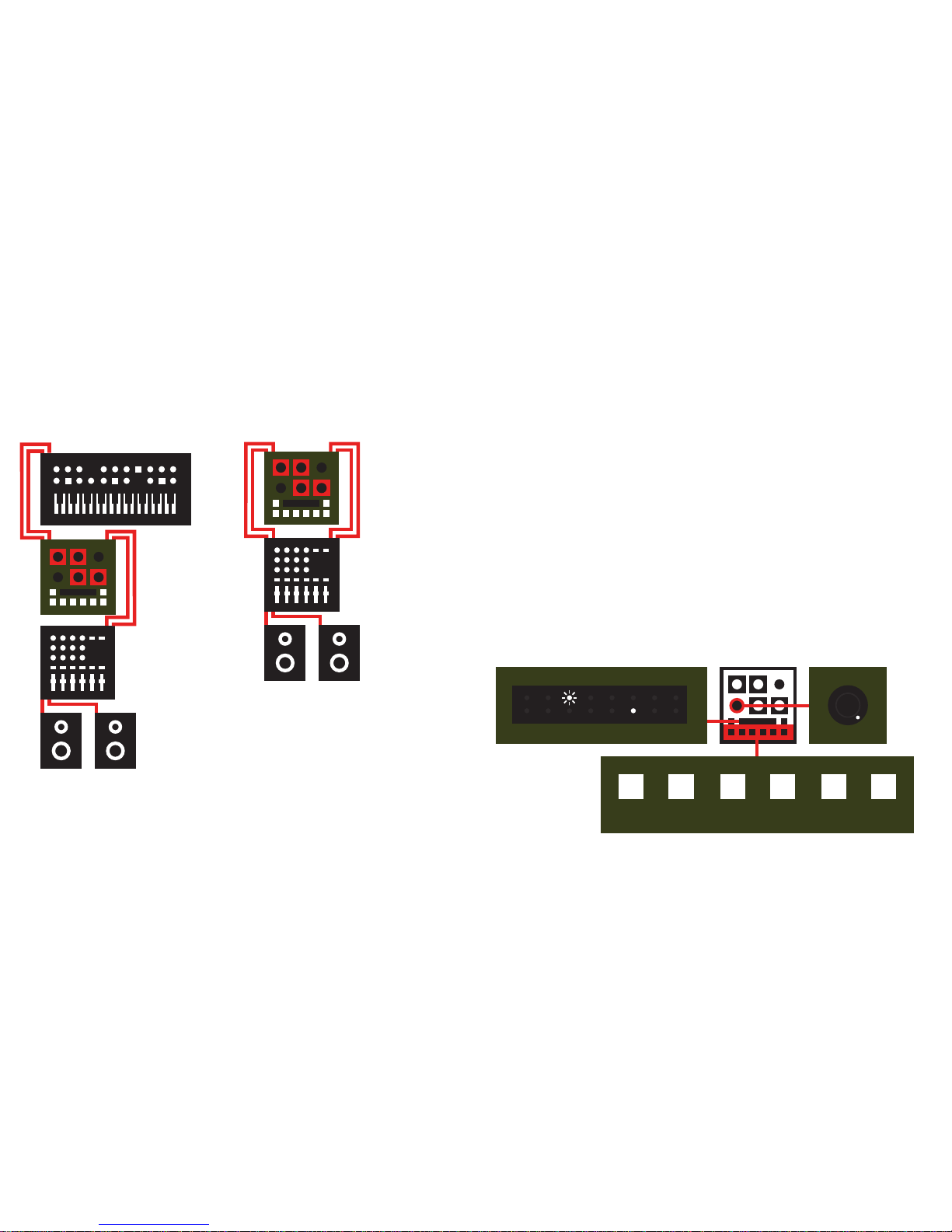
PARAMETERS
BOUM has 6 function keys:
In Gain, Attack, Release, Lo Cut, Disto and Gate.
Each function key gives you access to a parameter.
You can modify this parameter with the DATA pot.
To exit parameter selection press the function key again.
SETUPEXAMPLES
1. Instrument
Function Key Overview
1. In Gain: sets the gain of the input buffer.
It is the rst stage of the circuit.
2. Attack: sets the attack time of the compressor.
3. Release: sets the release time of the compressor.
4. Lo Cut: a 6 dB/octave lo cut lter, located after the
compressor and before the distortion generator.
5. Disto: selects one of the 4 distortion circuits.
6. Gate: a noise gate that can also be used for
chopping effects.
lo cut distoreleaseattackin gain gate
2. Auxiliary
data
NOTE: turn the MIX pot to its maximum position
(clockwise)
Outputs
Outputs
Inputs
Inputs
Aux ReturnAux send
Stereo Line Inputs
Main Outputs
Outputs
Boum
Synthesizer
MixerMonitor Speakers
Main Outputs
Mixer
Monitor Speakers
Boum
08 09
