Page 1
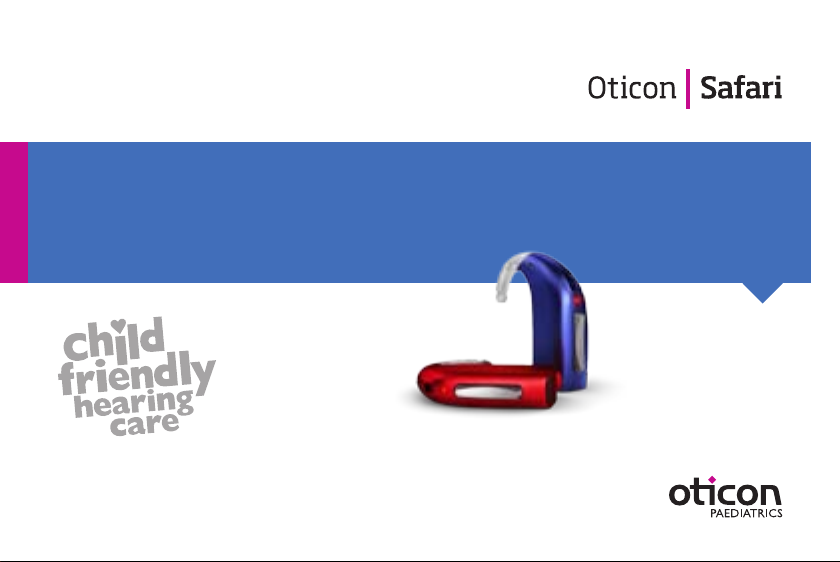
INSTRUCTIONS FOR US E BTE 312,
BTE POWER
Page 2
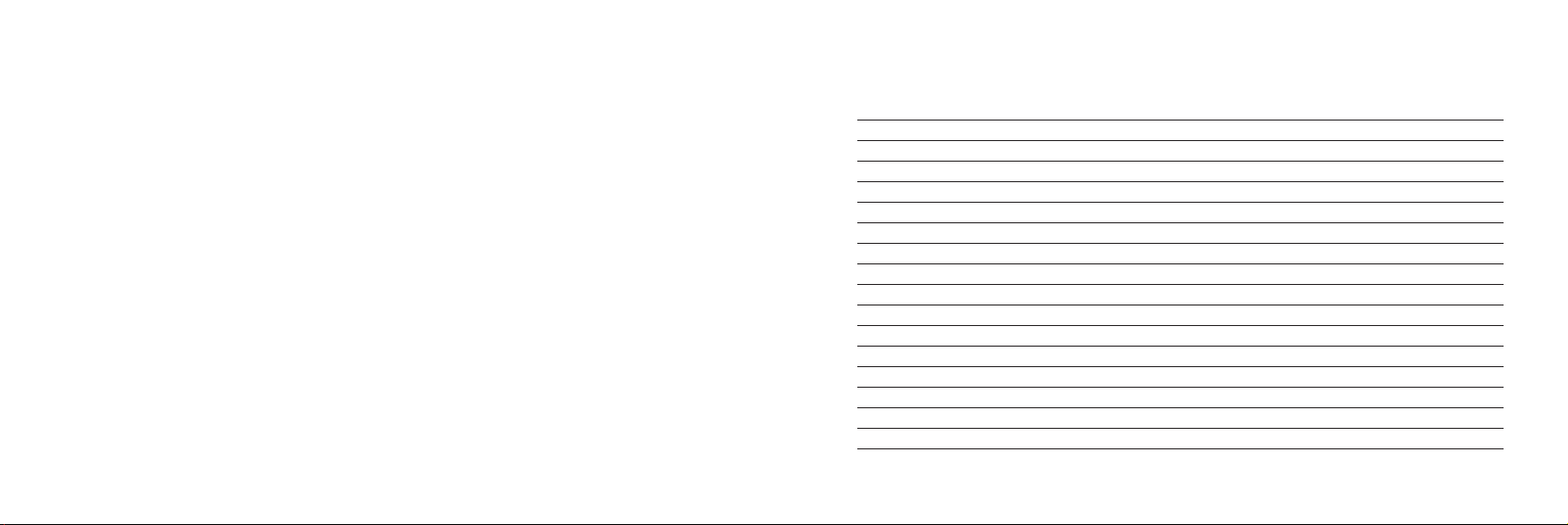
Thank you
Contents
Thank you for choosing a Safari hearing instrument for yourself or your child.
To support your efforts, we have put great care and attention into making sure that
all new hearing instruments are of the highest quality and that they are easy to
use and maintain.
We recommend that you read this manual carefully to exploit the maximum benefit
of the hearing instruments.
We would like to congratulate you on your decision to actively improve your or your
childs hearing with today’s most advanced hearing technology in the market.
Instrument View BTE 312 5a
Instrument View BTE Power 5b
Changing batteries 7
BTE 312 – Tamper-resistant battery door (Optional) 9
BTE Power – Tamper-resistant battery door (Optional) 10
Turning your instrument ON and OFF 11
Left/Right ear marking 12
Putting on the hearing instrument 13
Push-button 14
Programs (Optional) 16
Volume Control (Optional) 18
Stand-by (Optional) 20
Telecoil (Optional) 21
Auto Phone (Optional) 22
FM 24
DAI (Direct Audio Input) 26
Audible and visual indicators 28
Page 3
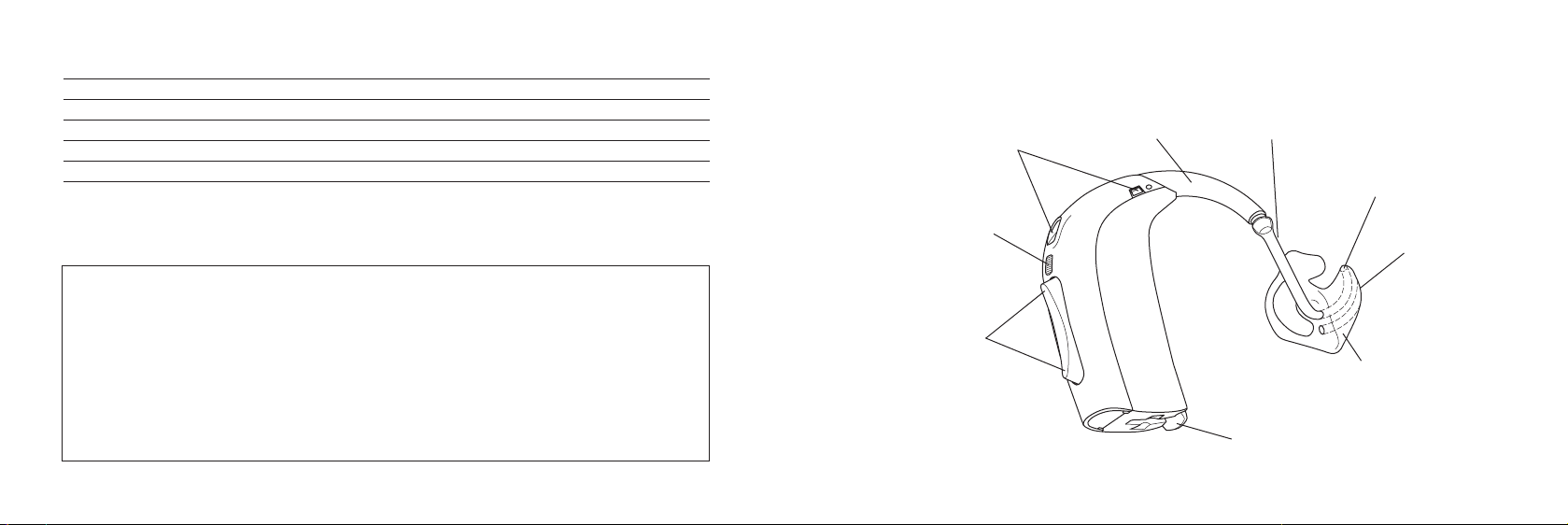
Caring for the hearing instrument 31
Avoiding heat, humidity and chemicals 36
Good communication habits if your child has a hering loss 37
Seven easy steps to better hearing if you have a hearing loss 38
Common problems and their solutions 44
Warnings Yellow Pages
IMPORTANT NOTICE
Please familiarise yourself with the entire contents of this booklet before using the
hearing instru ments. It contains instructions and important informa tion about the use
and handling of the hearing instru ments and batteries.
Safari BTE Power is a powerful hearing instrument. Never allow others to wear your
hearing instruments as incorrect or wrongful usage could cause permanent damage
to their hearing.
Instrument View BTE 312
Microphone
openings
Visual indicator
(LED)
Push-button/
Volume Control
Battery size: 312
Sound hook
Plastic tube
Sound outlet
Ventilation
opening
Earmould
Battery door
5a
Page 4
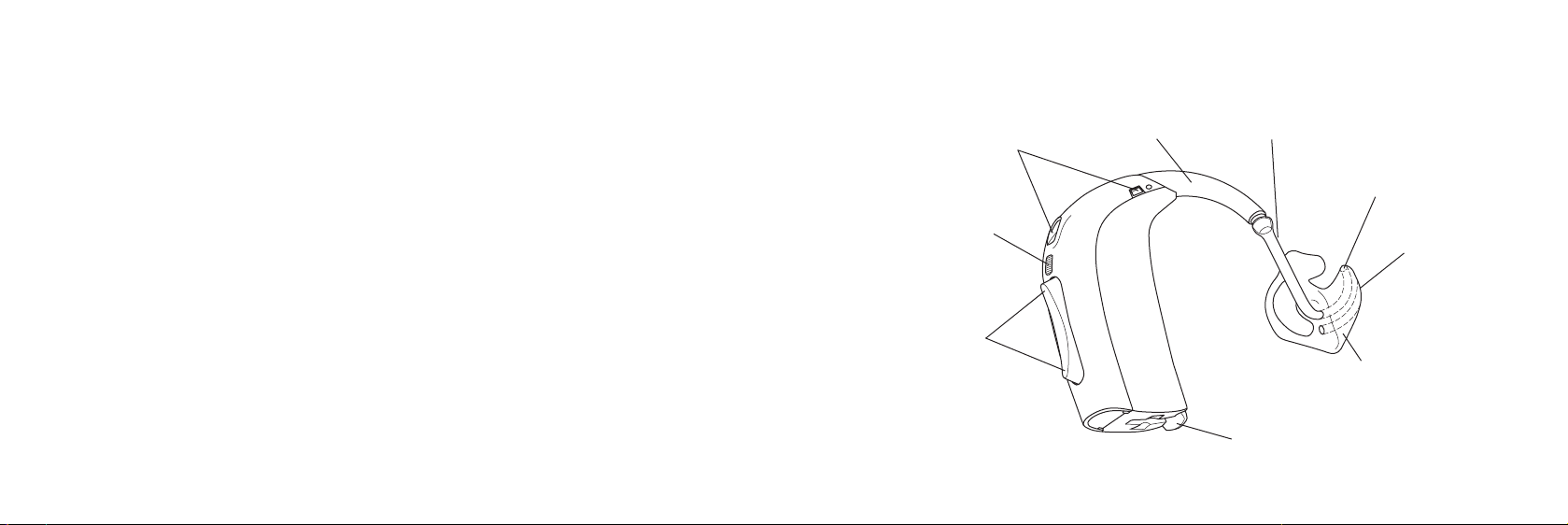
Instrument View BTE Power
Microphone
openings
Visual indicator
(LED)
Push-button/
Volume Control
Battery size: 13
Sound hook
5b
Plastic tube
Sound outlet
Ventilation
opening
Earmould
Battery door
Page 5

Changing batteries
A worn out battery should be removed immediately and
disposed of according to local regulations.
When the battery power is low, the visual indicator (LED)
blinks rapidly and continuously (if enabled), and the user
will hear 2 beeps (if enabled).
This pre-warning starts when the battery has only a few
hours of operation left. The 2 beeps will be repeated in
moderate intervals to indicate it is time to change the
battery.
If the battery runs out the instrument turns off. When that
happens, 4 beeps are played and the visual indicator (LED)
will turn off (if enabled) to indicate that the instrument is
no longer operating.
7
Page 6

To replace the battery, follow these instructions:
• Open the battery door fully by pushing the raised edge on the bottom of the
instrument. Remove the old battery. To assist with the handling of the batteries,
the magnet placed at the end of the MultiTool can be used.
• Remove the sticky label from the + side of the new battery.
• The new battery may be inserted by using the magnetic end of the MultiTool.
Ensure that the positive (+) marking faces the positive (+) sign printed on the
battery door. Close the battery door.
BTE 312 – Tamper-resistant battery door
(Optional)
To keep the battery out of reach of small children and people with
learning difficulties, it is strongly recommended to use a tamperresistant battery door on the hearing instrument.
Instructions
To lock the battery door:
Make sure the door is completely closed. Use the screwdriver in the
Multitool to turn the tamper-resistant screw to locked position.
Any moisture on the battery surface should be
wiped off before use.
After replacing the battery, it will take a few seconds
before the battery works to full capacity.
8 9
MultiTool
To unlock the battery door:
Use the screwdriver in the Multitool to turn the tamper-resistant
screw to unlocked position. The battery door can be opened as usual.
Important: Do not force the battery door beyond its fully opened
position. Make sure to insert the battery correctly. The use of
excessive force can deform the battery door, which will reduce its
tamper resistant effectiveness.
Page 7

BTE Power – Tamper-resistant battery door
(Optional)
To keep the battery out of reach of small children and people with learning difficulties,
it is strongly recommended to use a tamper-resistant battery door on the hearing
instrument.
The battery door is designed only to be opened using a tool. Use the MultiTool to unlock
the door by inserting it into the channel in the bottom of the hearing instrument and
push on the door to open.
Important: Do not force the battery door beyond
its fully opened position. Make sure to insert the
battery correctly. The use of excessive force can
deform the battery door, which will reduce its
tamper resistant effectiveness.
10 11
Turning your instrument ON and OFF
Turn ON the hearing instrument by closing the battery door completely with the battery
in place. If enabled the instrument will start up by playing a jingle and the LED will blink
according to program setting (see chapter about programs). This indicates that the
battery is working and the instrument is operating.
Turn OFF the hearing instrument by opening the battery door slightly until a “click” is felt.
To preserve the battery, make sure the hearing instrument is switched off when not worn.
IMPORTANT NOTICE
Open the battery compartment
fully to allow air to circu late
whenever you are not using your
hearing instrument, e.g. at night!
ON
Click
OFF
Click
Page 8

Left/Right ear marking
Putting on the hearing instrument
Hearing instruments are fitted to the uniqueness of each ear, which means that if you or
your child has two instruments the left hearing instrument may be programmed differently from the right. Therefore, it is important to distinguish between the left and the
right hearing instrument.
In order to easily identify the left or right hearing instrument, colour markings may be
applied inside the battery door.
Blue marks the LEFT instrument.
Red marks the RIGHT instrument.
12 13
Place the tip of the earmould in the ear canal, twisting
slightly, making sure that the top part of the earmould (A)
is pushed behind and under the fold (B) of the ear.
Gently pull up the ear and press the earmould in the
direction of the ear canal.
With the earmould positioned correctly in the ear, place
the hearing instrument behind the ear by lifting the base
of the hearing instrument over the top of the ear.
B
A
Page 9
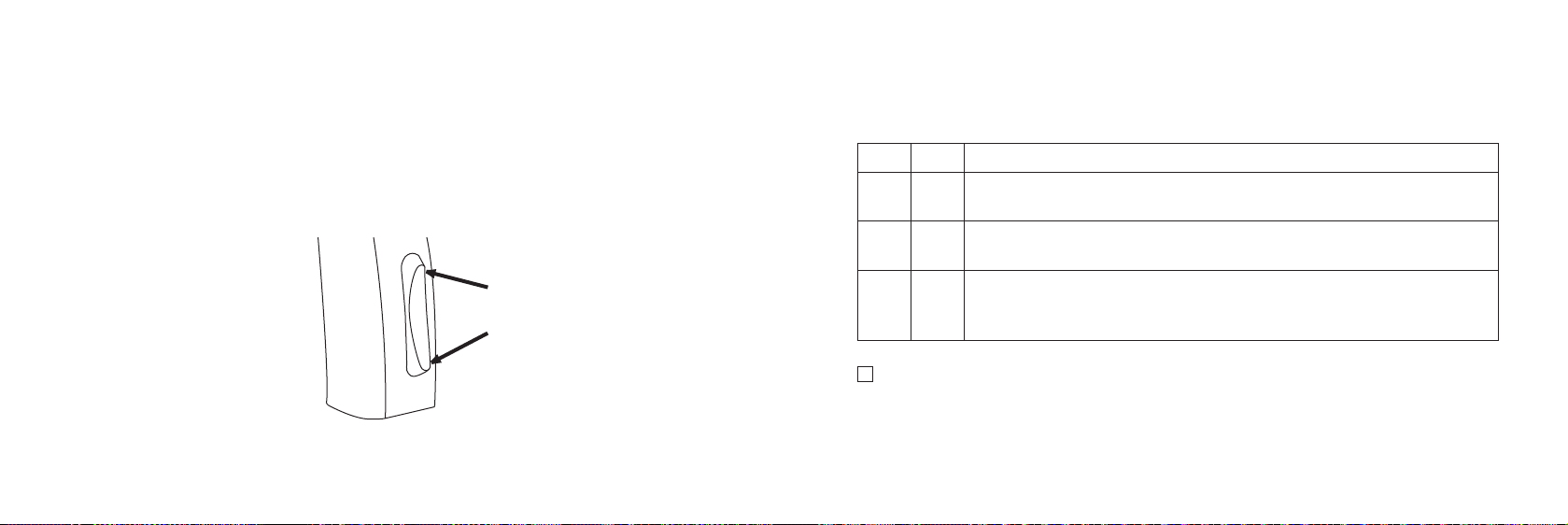
Push-button
The push-button on the hearing instrument can be programmed to one of 3 functionalities.
The hearing instrument has an ergonomic designed push-button for volume adjustment
and shifting between programs.
The push-button can be activated by pressing either the upper (UP) or lower (DOWN) end
of the button.
UP
DOWN
14 15
To be filled out by your Hearing Care Professional!
Left Right
Program shift:
Press shortly to change program.
Volume control:
Press shortly to adjust the volume.
Both volume control and program shift:
Press shortly to adjust the volume and press long (about 2 seconds)
to shift program.
Binaural coordination enabled (see “Using 2 instruments” in the programs and
volume control chapters).
Page 10

Programs (Optional)
The hearing instrument can have up to 4 different programs. When using FM or DAI
2 additional programs are added (see chapters about FM and DAI for more details).
When shifting between programs, the hearing instrument will beep to indicate to the user
which program is set. If enabled, the visual indicator will show a corresponding blinking
pattern.
Below you can see a description of the programs available in the hearing instrument.
To be filled out by the Hearing Care Professional!
Prg. 1:
Prg. 2:
Prg. 3:
Forward
Backward
Tone Visual indicator
One beep, when you switch to program 1 One blink
Two beeps, when you switch to program 2 Two blinks
Three beeps, when you switch to program 3 Three blinks
Four beeps, when you switch to program 4 Four blinks
Press the upper end of the push-button to go forwards in the program cycle e.g from P1-P2.
Press the lower end of the push-button to go backwards in the program cycle e.g from P3-P2.
16 17
Prg. 4:
Using 2 instruments
For ease of use, the push-button can be programmed to shift to the equivalent program
in the other instrument (Safari 900 and 600 only). Shifting the program on one side, will
shift the program on the other side as well. This is referred to as binaural coordination of
the push-button.
Page 11

Volume Control (Optional)
The volume control allows the user to adjust the volume in specific listening situations
to the level he or she feels comfortable with.
To increase volume, shortly press the upper end of the push-button (UP).
When the hearing instrument is turned on, it starts up at a preferred volume level.
When adjusting the volume control to the preferred level, this is indicated by 2 rapid
beeps (if enabled). If the visual indicator (LED) is enabled it will show a sequence 5 rapid
blinks.
When reaching minimum or maximum volume level, three rapid beeps may also have
been set by the hearing care professional.
To decrease volume, shortly press the lower end of the push-button (DOWN).
If beeps are enabled, the user will hear a beep when
the volume is turned up or down.
18 19
UP
DOWN
Using 2 instruments
For ease of use, the push-button can be programmed to adjust the volume in the other
instrument. Changing the volume on one side, will change the volume on the other side
as well. This is referred to as binaural coordination of the volume control (Safari 900 and
600 only).
Page 12

Stand-by (Optional)
Telecoil (Optional)
Push the button for a minimum of 3 seconds to set the instrument in stand-by mode.
Use this stand-by function to silence the instrument
while in operation.
To reactivate the instrument, push the button briefly
again.
Note: Pushing either side of the button for 3 seconds
will set the instrument on stand-by.
Push 3 sec
IMPORTANT NOTICE
Do not use the stand-by function as a “switch off” as the hearing instrument still
draws power from the battery in this mode.
20 21
The telecoil is a receiver for audio signals transmitted from an inductive loop installation.
The telecoil is meant for telephone conversations and for loop systems in e.g. theatres,
churches or lecture rooms, marked with the following symbol.
OR
The telecoil is activated by selecting the telecoil program using the push-button.
When activated, a certain number of beeps corresponding to the telecoil program
will be played.
See “Programs” to see where the telecoil program is placed.
Page 13

Auto Phone (Optional)
The hearing instrument may have a built-in Auto Phone functionality. When the hearing
instrument is close to a telephone receiver, the Auto Phone will activate a Phone
Program. When the Phone Program is activated you will hear two short beeps.
When ending a telephone conversation, the hearing instrument will automatically return
to the previous program.
Not all telephones can activate the Auto Phone.
The telephone receiver must have a special magnet
fitted. Please follow the separate instructions for
mounting the magnet, available from your Hearing
Care Professional.
22 23
WARNING
If you use an Auto Phone magnet:
• Keep magnets out of reach of children and pets. If a magnet is swallowed,
see a doctor immediately.
• Do not wear the magnet in a breast pocket and always keep it 30 cm away
from implanted active devices. Preferably, use the telephone with magnet on
the opposite side of a pacemaker or other implanted active devices.
• Keep the magnet 30 cm away from credit cards and other magnetically
sensitive devices.
Page 14

FM
If the program push-button is enabled and you or your child wants to toggle between
standard programs and FM programs, simply shift back or forth using the push-button.
An FM receiver enables the hearing instrument to receive signals directly from an
external wireless FM transmitter.
Mounting of a dedicated FM receiver
Start by opening the battery door. Slide the FM receiver
onto the instrument. Alternatively, an FM adaptor (FM9)
can be used to connect to FM receivers with a 3-pin Euro
connection.
If the hearing instrument has only one program and the
FM receiver is connected and turned on, it will automatically
switch to a program that receives signals from the microphone in combination with an external wireless FM transmitter or from an external wireless FM transmitter only,
depending on configuration.
Instrument
FM receiver
24 25
As long as the FM receiver is connected to the instrument two FM programs
(FM + microphone and FM only) will automatically be added after the standard programs,
which have been programmed into the instrument by the Hearing Care Professional.
For detailed instructions on handling and use of the FM receiver, please refer to the
relevant instructions for use of the FM product.
Page 15

DAI (Direct Audio Input)
If the program push-button is enabled and you or your child wants to toggle between
DAI programs, simply shift back and forth using the push-button.
If the hearing instrument is connected by means of a DAI adaptor with an external sound
source, like a media player/MP3, body-worn FM receiver or hand mic, the signals of these
devices will be directly transferred to the hearing instrument.
Mounting of the DAI adaptor
Start by opening the battery door, slide the DAI adaptor
onto the instrument.
Insert the DAI cord into the adaptor.
If the hearing instrument has only one program and the
DAI adaptor is connected, it will automatically switch to a
combination of a DAI program and the microphone input of
the instrument,or DAI only, depending on configuration.
Instrument
DAI adaptor
Connector
26 27
As long as the DAI adaptor is connected to the instrument two programs (DAI + microphone and DAI only) will automatically be added after the standard programs, which have
been programmed into the hearing instrument by the Hearing Care Professional.
If enabled, the push button of the hearing instrument can at any time be used to switch
back and forth between standard programs and DAI programs.
IMPORTANT NOTICE
When the DAI is connected to mains-operated equipment, this equipment must
comply with IEC-60065, IEC-60601 or equivalent safety standards.
Page 16

Audible and visual indicators
The instrument has two means of status indication, the audible beeps and a visual
indicator (LED). These indicators are configured by your Hearing Care Professional.
In the table below you find an overview of the behavior and the possible configurations
of the indicators.
Instrument
is turned ON
Instrument
is operating
and program
setting
Visual indicator
(LED: Light Emitting Diode)
During startup the LED is always lit.
After startup the LED will blink according
to the active program number when the
instrument is turned ON.
The blinking pattern indicates the
program setting:
P1: One blink followed by a pause and
then one blink and a pause, etc.
P2: Two blinks followed by a pause and
then two blinks and a pause, etc.
This feature can be disabled.
28 29
Audible beeps
The instrument will start up by
playing a jingle indicating that
the battery is working and the
instrument is operating.
No audible beeps.
Program
switch
VC preferred
level setting
Visual indicator
(LED: Light Emitting Diode)
When changing program the LED will
change blinking pattern according to the
selected program number.
The volume control is programmed to
work under normal conditions at a
certain level. When this level is reached
by adjusting the volume control the LED
initiates a rapid blinking sequence, of
5 blinks.
This feature can be disabled.
Audible beeps
When you change program the
instrument will beep according
to the program selected.
Your volume control is programmed to work under
normal conditions at a certain
level. When this level is
reached by adjusting the
volume control, this is indicated by two short beeps.
Page 17

Using
accessories
with the
hearing
instrument
(FM, DAI,
Streamer,
Auto phone)
Battery low
warning
Visual indicator
(LED: Light Emitting Diode)
Accessory + microphone:
One long blink followed by one short
blink.
Accessory only:
One short blink followed by one long
blink.
Continuous rapid blinking. Two beeps every 15 minutes.
Audible beeps
Accessory + microphone:
One low tone beep followed by
one high tone beep.
Accessory only:
One high tone beep followed
by one low tone beep.
30 31
Caring for the hearing instrument
Every ear canal produces ear wax (cerumen) which may clog up the sound outlet or the
ventilation opening of the ear mould. To prevent wax accumulation causing a change
in performance, the guidelines in this section should be followed.
When handling a hearing instrument, keep it over a soft surface to avoid damage
if dropped.
Before retiring at night:
• Make sure that there is no ear wax in any of the earmould openings since it may reduce
the hearing instrument’s efficiency.
• Open the battery door to allow air to circulate.
Page 18

Cleaning the instrument
Cleaning the earmould
The multi-purpose tool contains a brush for the special purpose of cleaning the instruments.
This should be used to ensure the best care and performance of the hearing instruments.
MultiTool
Screwdriver
BrushCover Handle
32 33
Magnet
• Clean away any traces of wax from around the sound
outlet with the brush.
• Clean the ventilation opening by pressing the brush
through the hole while twisting it slightly.
Use the cloth to clean the surface of the instrument.
Replace the brush when necessary. Just pull it out of
the handle and insert a new fresh brush. Press the new
one firmly into the handle.
Brushes can be purchased from the Hearing Care
Professional.
Page 19

Washing the earmoulds
The earmoulds should be washed regularly:
• Disconnect the earmould and the tubing from
the sound hook of the hearing instrument.
• Wash the earmould in lukewarm water using
a mild soap. Do not use strong detergents.
• Rinse with water.
• Dry the earmould.
• Any water drops inside the earmould or tubing
should be blown out. A special device for this
purpose (an earmould blower) is available from
the Hearing Care Professional.
34 35
• Make sure the earmould and tubing are completely dry before they are reconnected
to the hearing instrument. Be careful that left ear earmould and tubing are connected
to the hearing instrument with left ear marking (blue) and vice versa for the right ear
instrument (red).
Replacing the tubing
The tubing in the earmould should be replaced when it becomes yellow or stiff.
Consult the Hearing Care Professional in relation to this.
IMPORTANT NOTICE
The hearing instrument itself must never be washed or immersed in water or other liquids!
Page 20

Avoiding heat, humidity and chemicals
The hearing instrument must never be exposed to extreme heat e.g. left inside a parked
car in the sun. They must never be exposed to a lot of moisture e.g. steam baths, showers
or heavy rain. Nor must they be dried in microwave ovens or other ovens.
Good communication habits if your
child has a hearing loss
When you communicate with your child try to remember some basic rules which will help
your child understand and develop speech better.
Wipe the batteries carefully if moisture is present as it may affect their performance.
Using an anti-humidity kit can help to avoid these problems and may even extend the life
of the hearing instrument. Consult your Hearing Care Professional for further advice.
The chemicals in cosmetics, hairspray, perfume, aftershave lotion, suntan lotion and
insect repellant can damage the hearing instrument. Always remove the hearing
instrument before applying such products and allow time for the product to dry before
refitting the hearing instrument. If lotion is used, be sure to wipe hands dry before putting
on the hearing instrument.
36 37
1. Always face your child when speaking, preferably within 1-5 meters. Keep your face in
view. If you stand where your face is well lit, it makes it easier to see your facial
expressions and read your lips.
2. Try not to talk while chewing food. This makes it difficult to understand what you are
saying, and almost impossible for others to read your lips.
3. Don’t lean with your face on your hand, or sit behind newspaper when talking,
because this also makes lip-reading difficult.
4. Speak clearly, at a normal pace, and remember that you don’t need to shout. If your
child has trouble understanding you, try re-phrasing the word or sentence rather than
just repeating yourself.
5. Try to avoid background noise when talking to your child. Turn off the television and
close any open windows to muffle any noise from traffic. Either move closer to make
your voice louder than the background noise, or try to find somewhere quieter to talk.
Page 21

Seven easy steps to better hearing
if you have a hearing loss
It takes time to adjust to a new hearing instrument. How long this adjustment takes
differs from person to person. It will depend on a number of factors, such as whether
you have had a hearing instrument before and the degree of your hearing loss.
1. In the quiet of your home
Try to accustom yourself to all the new sounds. Listen to the many background sounds
and try to identify each sound. Bear in mind that some sounds will seem different from
what you are used to. You may have to learn to identify them again. Note that in time
you will get accustomed to the sounds in your environment – if not please contact your
Hearing Care Professional.
2. Conversation with another person
Sit with someone else in a quiet room. Face each other so you can read facial expressions
easily. You may experience new speech sounds, which can seem a little disturbing in the
beginning. However, after the brain has adapted to the new speech sounds, you should
hear speech clearer.
3. Listen to radio or TV
When listening to the TV or the radio, start out by listening to news commentators since
they usually speak clearly, then try other programs.
If you find it difficult to listen to TV or radio, your Hearing Care Professional should be
able to give you advice on available accessories to enhance your listening capabilities for
TV and radio.
If using the hearing instruments makes you tired, take them off for a little while and have
a rest. Gradually, you will begin to be able to listen for longer periods of time. Soon, you
will be able to wear your hearing instruments comfortably all day long.
38 39
4. In group conversations
Group situations are usually accompanied by a greater degree of background noise, and
are, therefore, naturally more difficult to cope with. In such situations, therefore, focus your
attention on the person you want to hear. If you miss a word, ask the speaker to repeat.
Page 22

5. Telecoil use in church, theatre or cinema
An increasing number of churches, theatres and public buildings often have loop systems
installed. These systems send out wireless sound to be received by the telecoil in your
hearing instrument. Typically, a sign will let you know whether the place has a telecoil.
Ask your Hearing Care Professional for details.
6. Using the telephone
When using the telephone, tilt the receiver edge lightly on
your cheek-bone and position the phone slightly over the ear
close to the hearing instruments microphone. The sound then
flows directly into the hearing instruments microphone
opening. This way, the hearing instruments will not whistle
and you ensure the best conditions to understand the
conversation. When you have the receiver in this position,
remember to speak directly into the mouthpiece on the
telephone in order to ensure good understanding on the
other “end of the line”.
Telecoil symbol
40 41
All BTE hearing instruments have a telecoil built in, if your telephone has a built in
tele-loop, you can switch into telecoil program in order to improve the sound reception
further.
Remember that the telecoil in your hearing instruments may pick up disturbing signals from
electronic devices, such as fax machines, computers, televisions or similar. Make sure
that the hearing instrument has a distance of 2-3 meters to such devices when using the
telecoil program.
7. Wireless and mobile phones
Your hearing instrument is designed to comply with the most stringent Standards of
International Electromagnetic Compatibility. However not all mobile phones are hearing
instrument compatible. The varying degree of disturbance can be due to the nature of
your particular mobile phone.
If you find it difficult to obtain a good result while using your mobile telephone, your
Hearing Care Professional should be able to give you advice on available accessories
to enhance listening capabilities.
Page 23

Use your hearing instruments all day long
The most important benefits of wearing two hearing instruments are:
The best way to ensure better hearing is to practice listening until you can wear your
hearing instruments comfortably all day. In most cases, you will not get the full benefit
of the hearing instuments if you use them infrequently.
Your hearing instruments will not restore normal hearing. Nor will they prevent or improve
a hearing impairment resulting from a physiological condition. What they will give you,
however, is help towards making better use of the hearing ability that you have. If you have
two hearing instruments always wear both.
42 43
• Your ability to localize sounds will improve.
• It will be easier to understand speech in noisy surroundings.
• You will experience a fuller, more comfortable sound picture.
Page 24

Common problems and their solutions
Symptom Possible causes Solutions
No sound
Intermittent or
reduced sound
Squealing noise
No sound- and LED constant
lit or constant OFF
If none of the above solutions solves the problem, ask your Hearing Care Professional
for assistance.
Worn-out battery Change battery pg. 7
Clogged sound outlet Clean earmould pg. 31 & 32
Clogged sound outlet Clean earmould pg. 31 & 32
Moisture Wipe battery and instrument with dry cloth pg. 34
Worn-out battery Change battery pg. 7
Clogged damping filter in hook Contact your Hearing Care Professional for assistance
Hearing instrument inserted improperly Reinsert hearing instrument pg. 13
Ear wax accumulated in ear canal Have ear canal examined by your doctor
Worn-out battery Change battery pg. 7
44 45
Page 25

International Warranty
Your hearing instruments are covered by a limited warranty issued by the manufacturer
for a period of 12 months from the date of delivery. This limited warranty covers manufacturing and material defects in the hearing instrument itself, but not accessories such
as batteries, tubing, earwax filters etc.
Problems arising from improper handling or care, excessive use, accidents, repairs made
by an unauthorized party, exposure to corrosive conditions, physical changes in your ear,
damage due to foreign objects entering the device, or incorrect adjustments are NOT
covered by the limited warranty and may void it.
The above warranty does not affect any legal rights that you might have under applicable
national legis lation governing sale of consumer goods. Your Hearing Care Professional
may have issued a warranty that goes beyond the clauses of this limited warranty.
Please consult him/her for further information.
46 47
If you need service
Take your hearing instrument to your Hearing Care Profes sional, who may well be able
to sort out minor problems and adjustments on the spot.
Page 26

Warranty Certificate
Product approval, precautions and markings
Name of Owner:
Dispenser:
Dispenser Address:
Dispenser Phone:
Purchase Date:
Warranty Period: Month:
Model Left: Serial no.:
Model Right: Serial no.:
Battery Size:
The hearing instrument contains a radio transmitter using short range magnetic induction
technology working at 3.84 MHz. The magnetic field strength of the transmitter is
< -42 dBμA/m @ 10m.
The emission power from the radio system is well below international emission limits for
human exposure. For comparison, the radiation of the hearing instrument is lower than
unintended electromagnetic radiation from for example halogen lamps, computer monitors,
dishwashers etc. The hearing instrument complies with international standards concerning
Electromagnetic Compatibility.
Due to the limited space available on the instruments all relevant approval markings are
found in this document.
48 49
Page 27

The hearing instrument contains a module with:
Warnings
FCC ID: U28FUBTE02
IC: 1350B-FUBTE02
The device complies with Part 15 of the FCC rules and RSS-210 of Industry Canada.
Operation is subject to the following two conditions:
1. this device may not cause harmful interference.
2. this device must accept any interference received, including
interference that may cause undesired operation.
Changes or modifications not expressly approved by the party responsible for
compliance could void the user’s authority to operate the equipment.
50
90872710 00 / 09.10
You should familiarise yourself fully with the following general warnings and the entire
contents of this booklet before using your hearing instrument.
Hearing instruments and batteries can be dangerous if swallowed or used improperly.
Such actions can result in severe injury, permanent hearing loss, or can even be fatal.
• Hearing instruments, their parts, and batteries are not toys and should be kept out
of reach of anyone who might swallow these items or otherwise cause injury to
themselves.
• Never change the battery of the hearing instruments in front of infants, small children
or people with learning difficulties.
• Discard batteries carefully in a place where infants, small children or people with
learning difficulties cannot reach them.
• Batteries have occasionally been mistaken for pills. Therefore check your medicine
carefully before swallowing any pills.
• Never put your hearing instrument or batteries in your mouth for any reason,
as they are slippery and could be swallowed by accident.
Page 28

• Most hearing instruments can be supplied with a tamper-resistant battery compartment
upon request. This is strongly recommended for infants, small children, and people
with learning difficulties.
If a battery or hearing instrument is swallowed, see a doctor immediately.
Usage of hearing instruments
• Hearing instruments should be used only as directed and adjusted by your Hearing
Care Professional. Misuse can result in sudden and permanent hearing loss.
• Never allow others to wear your hearing instrument as incorrect/wrongful usage
could cause permanent damage to their hearing.
Battery use
• Always use batteries recommended by your Hearing Care Professional. Batteries of
low quality may leak and cause bodily harm.
• Never attempt to recharge your batteries. They may explode and cause serious injury.
• Never dispose of batteries by burning them. There is a risk that they will explode and
cause serious injury.
Dysfunction in hearing instruments
• Hearing instruments may stop functioning, for instance if the batteries have expired
or if the tubing is blocked by moisture or earwax. You should be aware of this possibility, in particular when you are in traffic or otherwise dependent on warning sounds.
Interference
• Your hearing instrument has been thoroughly tested for interference, according to the
most stringent international standards. But new technical developments constantly
bring new products into society, and some may emit electromagnetic radiation, leading
to unforeseen interference in hearing instruments. Examples include induction
cooking appliances, shop alarm systems, mobile telephones, fax machines, personal
computer devices, X-rays, Computer tomography etc.
• Your hearing instruments are designed to comply with the most stringent Standards
of International Electromagnetic Compatibility. However, your hearing instrument may
cause interference with other medical devices. Such interference can also be caused
by radio signals, power line disturbances, airport metal detectors, electromagnetic fields
from other medical devices and eletrostatic discharges.
Page 29

Possible side effects
• Hearing instruments may cause an accelerated accumulation of cerumen (ear wax).
• The otherwise non-allergenic materials used in hearing instruments may in rare
cases cause a skin irritation.
Consult a doctor if you experience any of these side effects.
Safety requirements regarding Direct Audio Input (DAI)
• The safety of hearing instruments with DAI (Direct Audio Input) is determined
by the external signal source. When the DAI is connected to mains-operated equipment, this equipment must comply with IEC-60065, IEC-60601 or equivalent safety
standards.
Warning to hearing instrument dispenser and user
• Special care should be excercised in selecting,fitting and using a hearing instrument
where maximum sound pressure capability exceeds 132 dB SPL (IEC 711) as there may
be risk of impairing the remaining hearing of the hearing instrument user.
Optional tamper-resistant battery compartment
• This is strongly recommended for infants, small children, and people with learning
difficulties.
90872710 00 / 09.10
Hereby, Oticon A/S declare that this hearing instrument is in compliance with
the essential requirements and other relevant provisions of Directive 1999/5/EC.
Declaration of comformity is available at:
Oticon A/S
Kongebakken 9
DK-2765 Smørum
Denmark
www.oticon.com
0543 0682
Waste from electronic
equipment must be
handled according to
local regulations.
N1175
90872710 00 / 09.10
Page 30

It ta kes a tru ly ded icate d a ppro ach to hel p c hil dre n w ith
hea ri ng prob lems ac hie ve t hei r f ul l p otent ial . T hat ’s why
we del iver t he s olut ion s a nd ser vice s that pro fes sion als an d
ca reg iver s ne ed to prov ide ch ild ren th e op por tun iti es they
de ser ve. Th is is what ch ild -fr iend ly hea rin g c are is al l abou t.
