Page 1

This product may be purchased from Connevans Limited
secure online store at www.DeafEquipment.co.uk
DeafEquipment.co.uk
Offering you choice
Helping you choose
Connevans.info
Solutions to improve the quality of life
Page 2
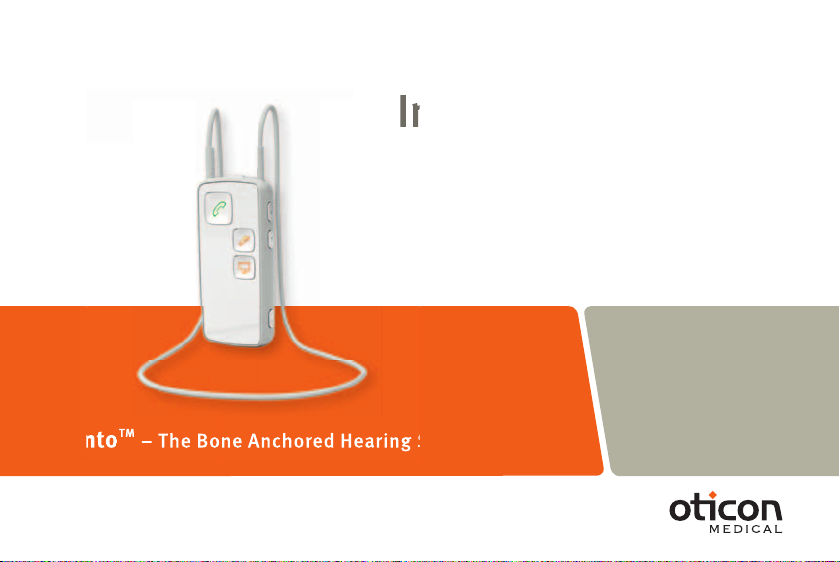
PontoTM – The Bone Anchored Hearing System
– The Bone Anchored Hearing System
Ponto Streamer
Instructions for Use
Page 3
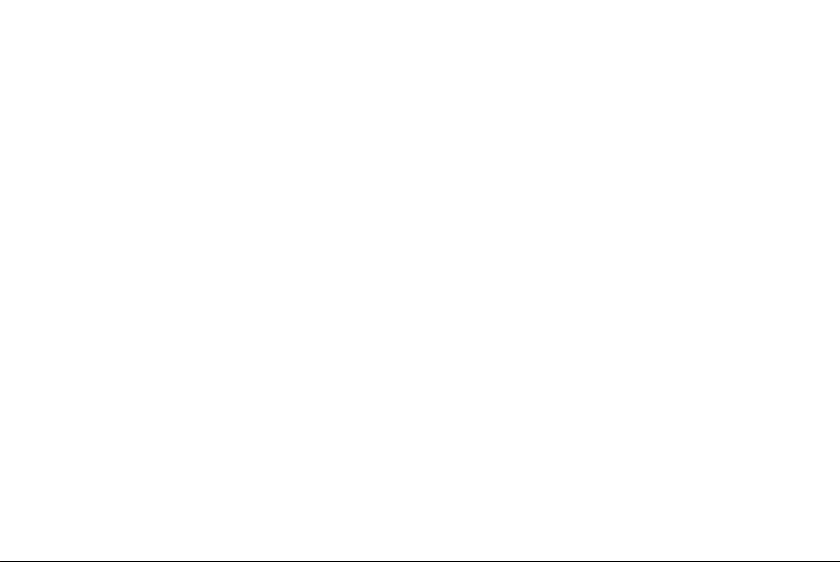
Thank you
Thank you for choosing our product. To support your efforts, we have put great care and attention into making sure that your new Ponto Streamer has high quality and is easy to use and
maintain.
Ponto Streamer is made specifically for the bone anchored sound processors Ponto Plus and
Ponto Plus Power from Oticon Medical. Ponto Streamer wirelessly connects your sound processor to different audio sources and transmits the sound directly into the sound processor to
make it work like a wireless headphone. Ponto Streamer can be used no matter if you are
wearing one or two Ponto Plus sound processors.
We recommend that you read this manual carefully before you start to use the device, in order
to achieve the maximum benefit from your Ponto Streamer. The manual describes the most
frequently used functions, which are important to understand before you start using the Ponto
Streamer. We also encourage you to read the “Getting Started” user guide, which is included
in the package. You can find “how-to videos” and a support section on
www.oticonmedical.com/connectline. If you have any questions about the use or
maintenance of the Ponto Streamer, please contact your hearing care professional.
Page 4

Indication for use
The Ponto Streamer is intended to be used by Ponto bone anchored hearing system users
together with their wireless Ponto Plus and Ponto Plus Power sound processors. The Ponto
Streamer is a communication interface between the Ponto Plus sound processor and other
devices – such as cell phones.
The Ponto Streamer can be connected to a range of external (additional) devices to enable the
Ponto user to better hear a TV or to communicate through Bluetooth-enabled devices, e.g. cell
phones.
The Ponto Streamer can also be used as a remote control that enables you to adjust the Ponto
Plus sound processor volume and change programs in the Ponto Plus sound processor.
Page 5
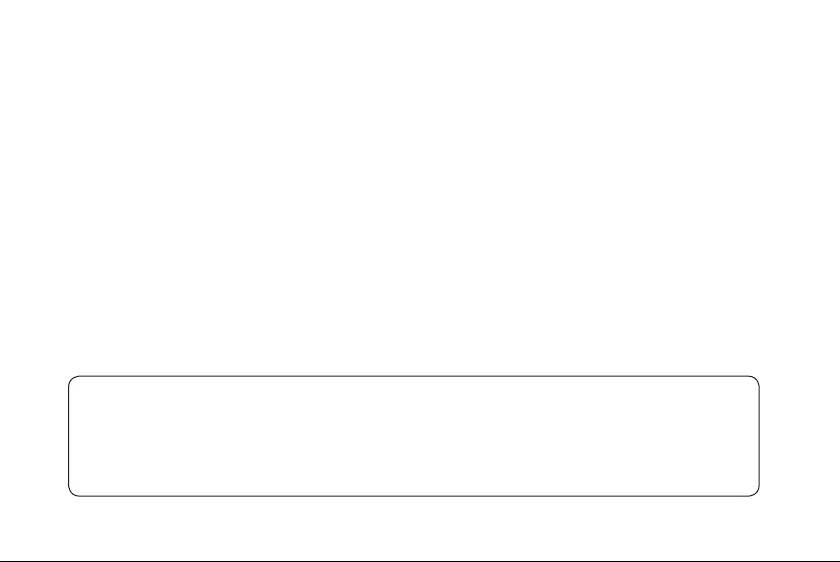
IMPORTANT NOTICE
Please familiarize yourself with the entire contents of this booklet before using your Ponto
Streamer. It contains instructions and important information about the use and handling
of your Ponto Streamer and batteries.
Page 6
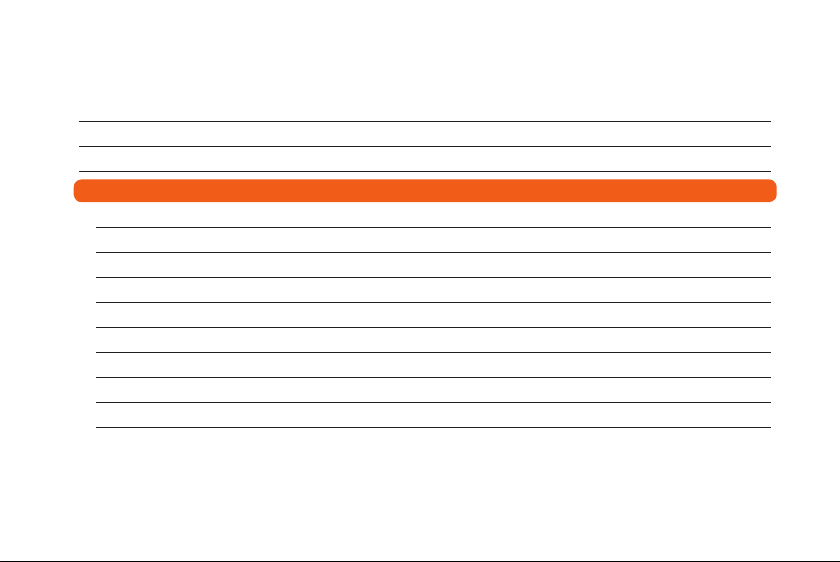
Contents
Package content 8
Instrument view 11
Warnings 12
Basic functions – first-time use
Open or linked Ponto Streamer 17
Wearing the Ponto Streamer with the neck loop 18
Using the Ponto Streamer without the neck loop 20
Turning the Ponto Streamer on and off 22
Charging the Ponto Streamer 24
Battery low indicator 26
Remote control of the sound processor 30
Pairing the Ponto Streamer with a cell phone and other devices 32
Clear pairing 34
Continues on next page
Page 7
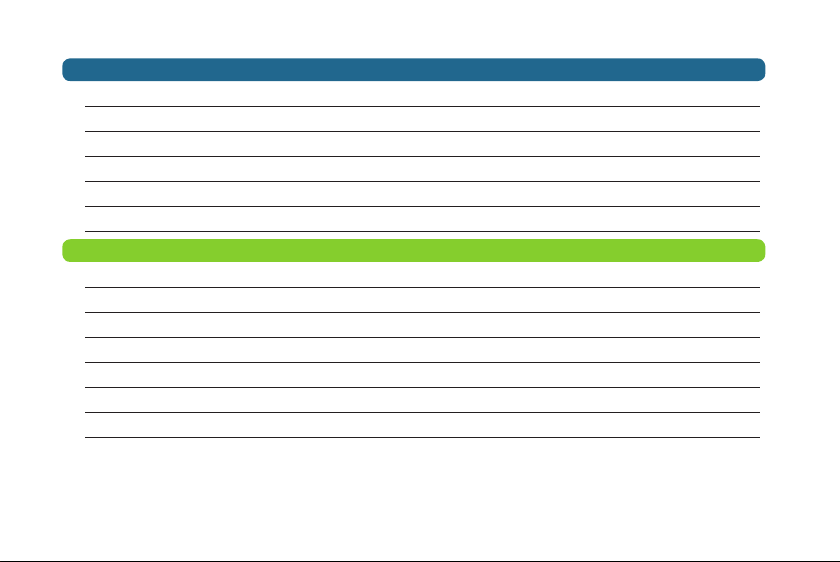
Primary functions
Connectivity/streaming 36
Off/on for surrounding sounds, when streaming sound 37
Cell phone 39
ConnectLine phone solution 46
ConnectLine microphone 48
ConnectLine TV solution 50
Secondary functions
Connectivity/streaming 53
Music/audio cable 54
Headset cable 56
Music/audio wireless 58
PC headset – wireless 60
T-coil (built-in) 62
FM receiver (optional) 64
Page 8
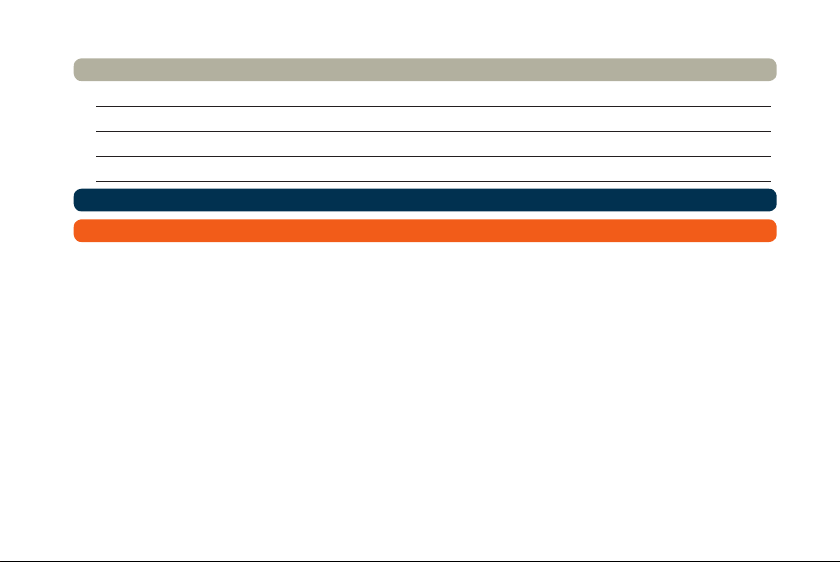
Additional information
Avoiding heat, humidity and chemicals 66
Cleaning and maintenance 67
Accessories and spare parts 68
Technical information 71
Index 74
Local offices 79
Page 9

Package content
Ponto Streamer – what is in the box
The Ponto Streamer box consists of the following items:
Your Ponto Streamer
Charger (page 24)
Neck loop – medium (page 18) Neck loop – long (page 18)
Box 4Box 1
Skin (page 68)
8
Page 10
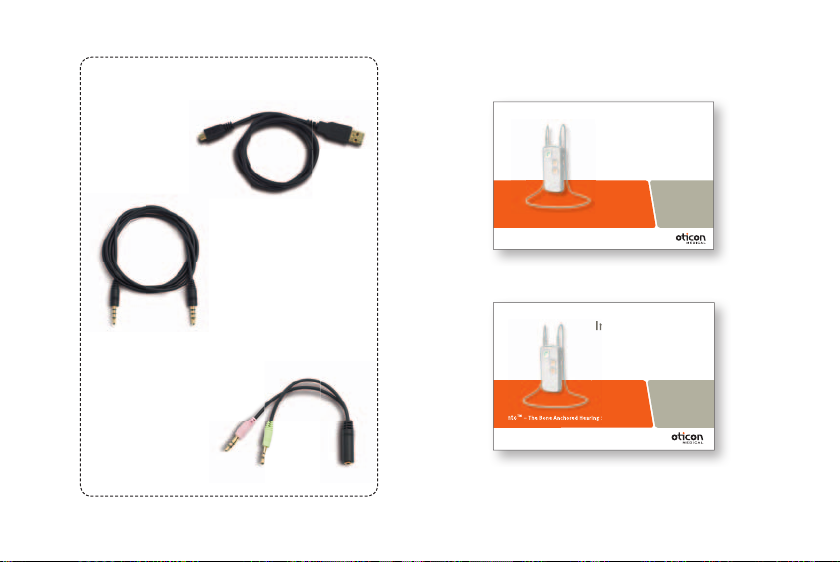
– The Bone Anchored Hearing System
Instructions for Use
Box 2
USB charger cable
(page 24)
Getting Started
Ponto Streamer
Getting Star ted
Please read this user guide
before you start using your Ponto Streamer
3.5 mm headset splitter cable for use with
PCs (page 56)
3.5 mm mini jack
stereo cable for
MP3/music
(page 54)
PontoTM – The Bone Anchored Hearing Sys tem
This guide (Instructions for Use)
Ponto Streamer
Instructions for Use
PontoTM – The Bone Anchored Hearing Sys tem
9
Page 11

Page 12
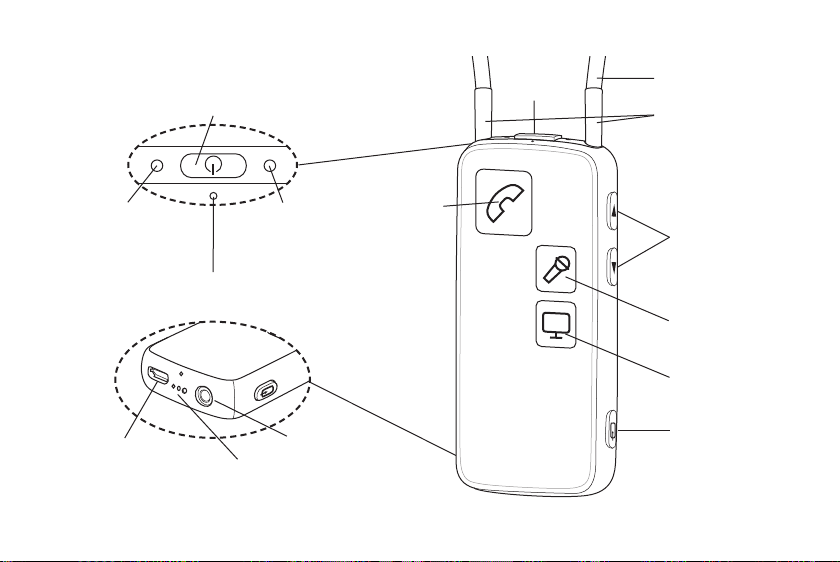
Instrument view
On/off button
On/off
Neck loop
(page 18)
Neck loop in/out
On/off indicator
Pairing
Battery
Power supply
indicator
Microphone inlet
FM receiver
Status
Mini jack
Phone
(page 39 & 46)
11
Volume control
(up/down)
(page 30)
Microphone
(page 48)
TV (page 50)
AUX selector
(page 53)
Page 13

Warnings
You should familiarize yourself fully with the following general warnings and the entire contents of this booklet before using your Ponto Streamer.
Products to be connected to external equipment
Safe usage of the Ponto Streamer with the auxiliary input cable is determined by an external
signal source. When the input cable is connected to mains-operated equipment, this equipment must comply with IEC-60065, IEC-60950, IEC-60601, or equivalent safety standards.
The safety of recharging batteries with the USB connector only is determined by the external
equipment. When the USB connector is connected to mains-operated equipment, this equipment should be UL-approved or comply with IEC-60065, IEC-60950, IEC-60601 or other equivalent safety standards.
Explosives
There is a risk that the battery could explode and cause serious injury. Never expose the
Ponto Streamer to extreme heat by putting it in the oven, microwave, burning it, or leaving it
inside a parked car in the sun.
12
Page 14

Warnings
Choking hazards
The Ponto Streamer is not a toy and therefore should be kept out of the reach of children and
anyone else who might swallow parts or otherwise cause injury to themselves. Special attention should be paid to the smaller components in order to prevent children from swallowing
them and choking.
If a part is swallowed, see a doctor immediately.
Interference and implantable devices
The Ponto Streamer is designed to comply with the most stringent standards of international
electromagnetic compatibility. However, the Ponto Streamer may cause interference with
other medical devices such as defibrillators and pacemakers.
• Please contact the manufacturer of your implantable device for information about the risk
of disturbance.
• Immediately remove the Ponto Streamer if interference is suspected. Do not use the Ponto
Streamer and seek advice.
Interference can also be caused by power line disturbances, airport metal detectors, electromagnetic fields from other medical devices, radio signals and electrostatic discharges.
13
Page 15

Warnings
Use of the neck loop
If by accident the neck loop should get caught on something while the user is wearing it, the
neck loop is constructed to break automatically. Therefore, never try to shorten or modify the
neck loop in an unauthorized way. The neck loop should not be used for children who weigh
less than 11 kg.
Use in cars
Using the Ponto Streamer with a cell phone while driving can distract you. If driving conditions, or traffic laws, demand it, pull off the road and park before making and answering calls.
Use on aircraft
The Ponto Streamer should not be used on board aircraft, unless specifically permitted by the
flight personnel.
14
Page 16

Warnings
Battery replacement
Do not attempt to open the battery compartment, as it may damage the battery.
The service guarantee is void if there are signs of tampering.
Cell phone compatibility
Please refer to www.oticonmedical.com/connectline for a list of cell phones that have been
comprehensively tested by Oticon, and have been found to fulfil the minimum requirements
for ConnectLine compatibility at the time of testing. However, Oticon Medical takes no responsibility for such compatibility in general. Specifically, Oticon Medical shall not be responsible
for incompatibility resulting from future updates of the cell phones, nor from events of incompatibility not covered by and/or found in these tests. Oticon Medical takes no financial
responsibility in terms of reimbursements of cell phones that do not work as expected. Before
purchasing a new cell phone, you are advised to consult the list mentioned above.
15
Page 17

16
Page 18
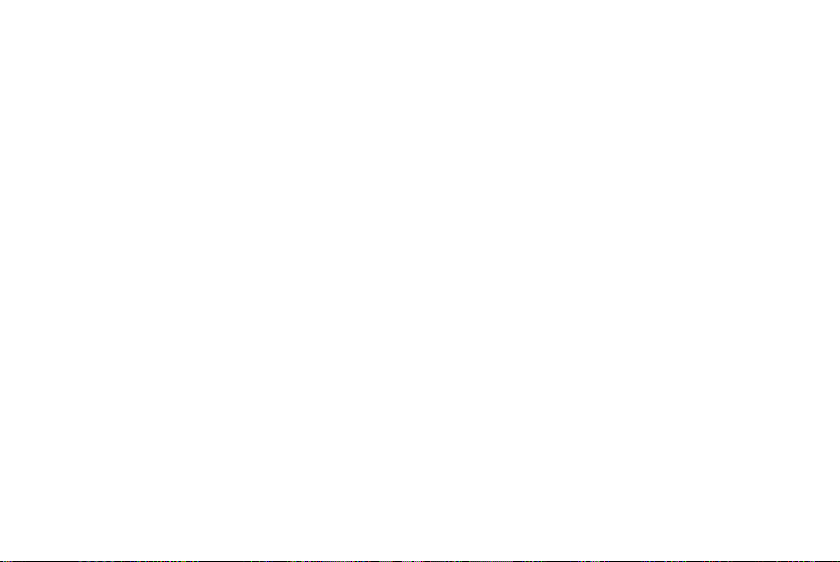
Basic functions – first-time use
Open or linked Ponto Streamer
The Ponto Streamer can be either open, or linked specifically to your Ponto Plus sound processor. If it is open it can be used with all Ponto Plus sound processors, whereas if your hearing care professional has linked your Ponto Streamer and sound processor, then the Ponto
Streamer is locked to your own Ponto Plus sound processor only.
You should be aware that if your Ponto Streamer is open and you are within a distance of
approximately 1 meter of another person’s Ponto Plus sound processor, then this sound processor can also be operated by your Ponto Streamer. This other person can possibly also listen to your TV sound, cell phone sound, etc., depending on what you are listening to at that
time.
If you want to link the Ponto Streamer, so it only works with your sound processor, please contact your hearing care professional.
17
Page 19

Wearing the Ponto Streamer with the neck loop
The neck loop is an integral part of the Ponto Streamer’s electronic system. It is used as an
antenna to transmit sound to the sound processor.
For the best possible sound and longest possible streaming time, the Ponto Streamer should
always be worn with one of the included neck loops. It comes with two neck loops, a long one
and a medium one.
IMPORTANT NOTICE
Please use the neck loop carefully. To avoid strangulation, the neck loop will automatically
release if it gets caught in something. Do not shorten or modify the neck loop in any way,
such as tie a knot to shorten the length. If a neck loop breaks, it cannot be repaired and
must be replaced immediately. Consult your hearing care professional for a replacement.
18
Page 20

Inserting the neck loop
The neck loop snaps into the holes on the top of the
Ponto Streamer.
Note that when talking to somebody through
the Ponto Streamer, it is important that your voice can
be picked up by the built-in microphone on the top.
Microphone
19
Neck loop
Your voice
Sound from
the Ponto Streamer
to the sound processor
Page 21

Using the Ponto Streamer without the neck loop
The Ponto Streamer can also be used without the neck loop, e.g. with the optional belt clip.
The distance to the sound processor should then be less than one meter. You may experience
drop-outs in sound, which is why we recommend using the neck loop. If the Ponto Streamer is
used without the neck loop, then the Ponto Streamer functionalities depend upon whether the
Ponto Streamer is open or linked; see the table below.
Functionality Works in an open Ponto
Streamer
As a remote control No Yes
Hear the ring from an incoming
call
Streaming of sound from e.g. TV,
or phone calls
If the Ponto Streamer is used with the neck loop then it has all functionalities activated no matter whether the Ponto Streamer is open or linked.
Yes Yes
No Yes
Works in a linked Ponto
Streamer
IMPORTANT NOTICE
A defective neck loop should be replaced immediately.
20
Page 22
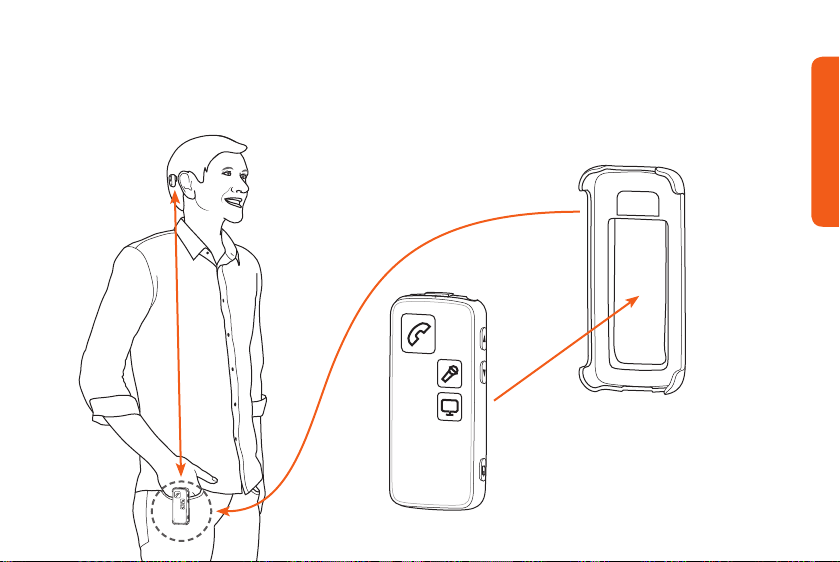
When using the Ponto Streamer without the neck loop, more power will be used
– consequently maximum streaming time is reduced to 5 hours on one full charge.
Max 1 meter
Belt clip (optional)
If you use the Ponto Streamer without the neck
loop, it should be linked (see page 17) to get
21
access to all Ponto Streamer functions.
No neck loop
Page 23

Turning the Ponto Streamer on and o
Power on
Press the on/off button on the top of the Ponto Streamer for
approx. 2 seconds until all lights on the front and top flash to
indicate it is powered on.
Release the on/off button. The power indicator on the top of
the Ponto Streamer should now fade to green.
If the Ponto Streamer cannot power on, make sure it is
charged (page 24).
To see the status of the Ponto Streamer, press the on/off
button briefly.
Power o
Press and hold the on/off button on the top of the Ponto
Streamer for approx. 2 seconds until the green power
indicator is turned off.
22
Page 24
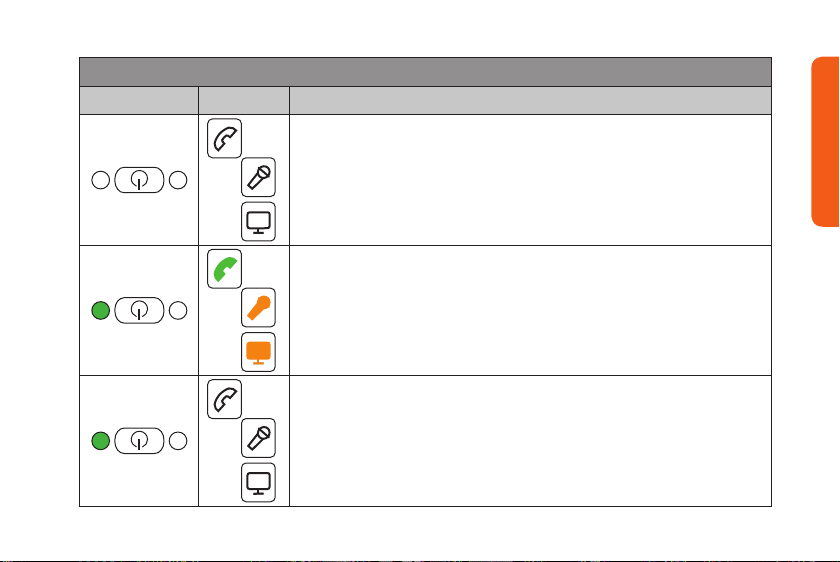
Status Front Description
Ponto Streamer is off
After pressing the on/off button for approx. 2 seconds, all
lights will be on for a few seconds to indicate that the Ponto
Streamer is now turned on
The Ponto Streamer is now turned on and ready for use
Power on/off
On/off
23
Page 25
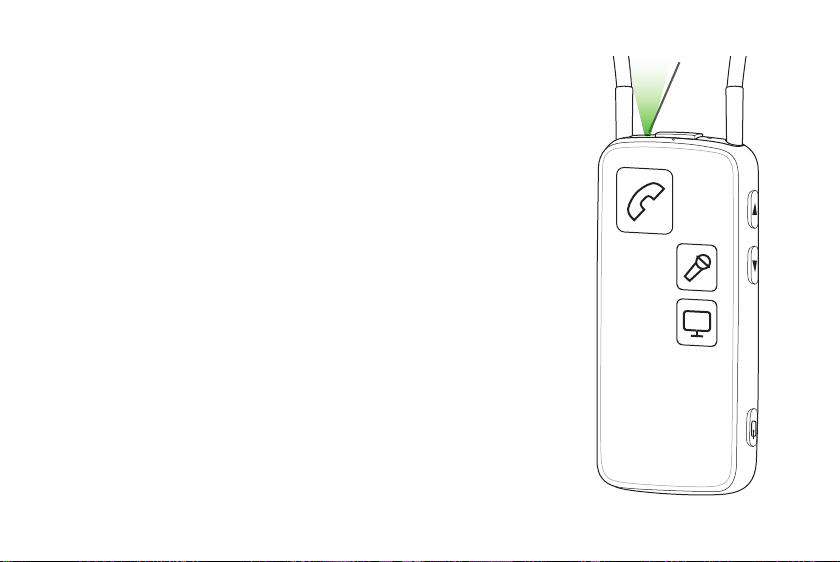
Charging the Ponto Streamer
The Ponto Streamer uses a rechargeable battery. We recommend
that you charge the Ponto Streamer once a day for best possible
performance.
To charge the Ponto Streamer you can either use the enclosed
charger or a USB compliant device into a charge current of 500mA.
Simply insert the micro USB connector in the bottom of Ponto
Streamer (A). You can also buy an optional charger base and use
this together with the enclosed charger (B).
Charging, when turned on, is indicated by a blinking green indicator on the top. Once fully charged, the indicator will show steady
green.
Charging, when turned off, is indicated by a blinking green indicator on the top. Once fully charged, the indicator will be off.
24
On/off
indicator
Page 26

Status Front Description
When turned off and Ponto Streamer is charging, the status
indicator will blink green
When turned on (or in use) and Ponto Streamer is charging, the
status indicator will shift between strong and soft green
Blink Fade
* Drawing of a charger base
which can be bought as an
accessory to Ponto Streamer
Charging
Charging
A
B*
POWER
25
Page 27

Battery low indicator
The Ponto Streamer will indicate battery low with a steady
red light, then there is approx. 20 minutes capacity left.
When the battery is very low (approx. 5 minutes capacity
left) the red light will start blinking.
26
Battery low
indicator
Page 28

Battery low indicator
Status Front Description
Battery low – approx. 20 minutes capacity left when streaming
to sound processor
Battery very low – approx. 5 minutes capacity left when
streaming to sound processor
Steady Fading
IMPORTANT NOTICE
The battery should not be drained completely. Keeping the battery fully charged will
prolong the capacity of the battery. The battery cannot be replaced by the user.
27
Battery
Page 29

Battery capacity and charge time
Battery capacity
using neck loop
Up to 10 hours typical daily use: 2 hours phone, 6 hours TV and
2 hours standby (after 2 years the capacity will be approx. 8
hours typical daily use).
Battery capacity not using
neck loop
Up to 5 hours typical use: 1 hour phone, 3 hours TV and 1 hour
standby.
Battery charge time 2 hours for complete charge, using enclosed power supply.
Remote If Ponto Streamer is turned off the remote functionality of the
sound processor will still work; it will work for up to 6 months
on a full charge.
Battery life expectancy The battery in Ponto Streamer will last for more than 2 years if
fully charged once a day. The battery can be replaced by your
hearing care professional.
28
Page 30

Battery
Page 31

Remote control of the sound processor
Volume up/down
Press briefly on either volume up or down to change the volume in your sound processor.
When the volume is changed beeps will sound in your sound processor.
Changing programs in the sound processor
If your sound processor is programmed with more programs, you can change program by
holding the volume up or down for more than one second. Changing programs is indicated
by beeps in your sound processor.
Muting sound processor
You can mute the Ponto Plus sound processor by pressing the volume up AND down for
1 second simultaneously.
IMPORTANT NOTICE
Even if the Ponto Streamer is turned off, the remote functionality of the sound processor
will still work.
Page 32

Remote
Volume/program
shift
mute
31
Page 33

Pairing the Ponto Streamer with a cell phone
and other devices
Before the Ponto Streamer can be used with other devices – such
as cell phones – the two devices have to be paired.
1. Put the Ponto Streamer in pairing mode
Press and hold the on/off button for approx. 5 seconds,
until the indicator blinks blue.
32
Page 34

0000
2. Put the other device (e.g. cell phone) in pairing mode.
This is typically in a set-up menu on your phone.
We advise you to look in your cell phone’s
“Instructions for Use”; e.g under “pairing”.
Pairing
3. The other device (cell phone) will often request a PIN
code.
The PIN code for Ponto Streamer is 0 0 0 0 (four zeros).
4. Once paired, the cell phone will typically show a headset
icon; at the same time the Ponto Streamer pairing
indicator will be steady blue.
33
0000
Page 35

Clear pairing
If you have problems with pairings, you can clear all
pairings by pressing the on/off button and the volume up
button at the same time for 3 seconds.
34
Page 36

Status Front Description
Pairing
Steady Blinking
Ponto Streamer in pairing mode
Pairing complete
Ponto Streamer on
35
Pairing
Page 37

Primary functions
Connectivity/streaming
The Ponto Streamer user interface has been designed to
give you the best possible daily use in the following situations:
1. Use of a cell phone via Bluetooth* (page 39).
Use of the ConnectLine phone solution (sold separately)
with an analog landline phone* (page 46).
2. Use of a ConnectLine partner microphone (sold separately),
to listen to a chosen speaker at a distance, or in very noisy
situations (page 48).
3. Use of a ConnectLine TV solution (sold separately)
to wirelessly transmit the TV sound to the sound processor*
(page 50).
* In eect turning the Ponto Streamer and sound processor into a wireless headset
36
Page 38

O/on for surrounding sounds,
when streaming sound
When using the Ponto Streamer for streaming sound you
can turn surrounding sounds off/on in the sound processor by pressing the volume up AND down simultaneously
on the Ponto Streamer for 1 second.
This functionality can be used in both the primary and
secondary functions described in the following chapters.
37
Off/on for
surrounding
sounds
Connectivity/streaming
Page 39

38
Page 40

Cell phone
To be able to receive or make calls while using the Ponto
Streamer, make sure that both it and your cell phone have
been paired (pages 32-33), are turned on and are within
range (10 meters). Your cell phone will often indicate that it is
connected to the Ponto Streamer with a small headset icon.
For more information please refer to:
www.oticonmedical.com/connectline
Cell phone
39
Page 41

How to answer a call
Make sure that you are able to speak into the Ponto
Streamer’s microphone.
When your cell phone rings, you will hear an incoming
call alert in your sound processor. At the same time
the phone button on the Ponto Streamer and the status indicator will blink green.
Press the phone button on the Ponto Streamer briefly
to answer the call. You will hear a small confirmation
beep in your sound processor. The phone button and
status indicator will now be steady green.
To end the call, simply press the phone button on the
Ponto Streamer briefly.
40
Microphone
Page 42

Status Front Description
Ponto Streamer on and ready
Phone indicator and top status blinks green. You will hear an
incoming call indicator in your sound processor
When the call is connected, you will hear a beep
acknowledging that the call is answered – you are now able to
listen and talk to the other party
Steady Blinking
Receiving a call
Cell phone
41
Page 43

How to make a call
Make sure that you are able to speak into the Ponto
Streamer’s microphone.
To make a call, you only need to operate the cell phone. You
do not need to operate the Ponto Streamer. Simply key in the
number as you normally do to make a call – the call is auto-
matically connected to the Ponto Streamer.
The phone button on the Ponto Streamer and the status
indicator on the top will turn green, and you will hear a confirmation beep in your sound processor indicating that the call
is now connected through the Ponto Streamer and sound processor.
To end the call, simply press the “call end” button on the
phone or the phone button on the Ponto Streamer briefly.
42
33 40 17
_ _
Page 44

Status Front Description
Ponto Streamer on and ready
When the call is connected, you will hear a beep acknowledging that the call is connected – you are able to listen and talk
to the other party
Steady Blinking
Making a call
Cell phone
43
Page 45

Personalization of cell phone features
The following cell phone features can be enabled, or disabled, by your hearing care professional.
Reject call – default on
An incoming call can be rejected by briefly pressing the volume down button on the
Ponto Streamer.
Voice dial – default on
Briefly pressing the phone button will enable voice dial (if supported by your cell
phone and you are not in range of a ConnectLine phone adapter).
44
Page 46

Last number redial – default on
Pressing and holding the phone button will activate the last number redial (if supported
by cell phone).
Transfer call – default on
Pressing and holding the phone button will transfer a call back to the cell phone.
All front buttons answer call – default on
If off, only the phone button on the Ponto Streamer will answer calls.
Enable incoming (A2DP) connections – default off
If enabled, other devices, e.g. iPods, computers and cell phones can activate/start
audio streaming, for example, incoming text alerts or music started from a paired and
connected cell phone.
45
Cell phone
Page 47

ConnectLine phone solution
The Ponto Streamer can also be used with a traditional
analog landline phone by using a ConnectLine phone
solution, which is available as a separate accessory.
For details on how to use the ConnectLine phone solution,
please refer to the instructions included with the
ConnectLine phone solution or visit:
www.oticonmedical.com/connectline
46
Page 48

Talking on the phone
Status Front Description
Ponto Streamer on and ready
Ponto Streamer connected – you are able to listen and talk to
the other party
Steady
Phone
47
Page 49

ConnectLine microphone
As a separate accessory, a ConnectLine microphone is available, which transmits the sound from a chosen speaker to your
sound processor through the Ponto Streamer.
For details on how to use the ConnectLine
microphone solution, please refer to the instructions for use
included with the ConnectLine microphone or visit:
www.oticonmedical.com/connectline
48
Page 50

Sound from ConnectLine microphone
Status Front Description
Ponto Streamer on and ready
When connected to the microphone – you will hear sound from
the microphone in the sound processor
Steady
Mic
Up to 15 meters
49
Page 51

ConnectLine TV solution
As a separate accessory, a ConnectLine TV solution is
available, which transmits the sound from a TV to your
sound processor via the Ponto Streamer.
For details on how to use the ConnectLine TV solution,
please refer to the instructions for use included with the
ConnectLine TV solution or visit:
www.oticonmedical.com/connectline
50
Page 52

Status Front Description
Ponto Streamer on and ready
Watching TV
Steady Blinking
Connecting to TV
TV
Ponto Streamer connected – sound from TV in the sound processor
51
Page 53

Page 54

Secondary functions
Connectivity/streaming
The Ponto Streamer can be used with a wide range of
standard peripherals, such as MP3 players,
computers etc.
The following priorities apply:
B
A
C
D
A Priority 1 Mini jack in/out (if connected) Briefly press AUX selector Page 54
B Priority 2 FM (if connected) Briefly press AUX selector Page 64
C Priority 3 Wireless Bluetooth (built-in) Briefly press AUX selector Page 58
D Priority 4 Tele loop receiver (built-in) Press and hold AUX selector
Page 62
for approx. 2 seconds
53
Streaming
Page 55

Music/audio cable
Inserting and connecting the included mini jack cable
enables you to listen to music/audio from a wide range of
devices.
To listen to audio from your device, simply press the AUX
selector briefly. When the cable is inserted, streaming will
start automatically.
54
Page 56

Music/audio cable
Status Front Description
Ponto Streamer on and ready
You will hear a confirmation beep followed by the sound from
the device
Steady
Music cable
55
Page 57

Headset cable
Make sure that you are able to speak into the Ponto
Streamer’s microphone.
Inserting and connecting the included mini jack cable and
splitter cable, enables you to use the Ponto Streamer as a
headset with your computer.
To use the headset function, simply press the AUX
selector briefly.
56
Microphone
Page 58

Status Front Description
Ponto Streamer on and ready
You will hear a confirmation beep – you are now able to
listen and talk to the other party
Steady
Headset cable
Headset cable
57
Page 59

Music/audio wireless
To hear music/sound wirelessly, e.g. from an MP3 player
or a computer with built-in Bluetooth, make sure that the
device has been paired to the Ponto Streamer (page 32),
that both are turned on, and within range (<10 metres).
To listen to music from e.g. cell phone, press the AUX
button before starting the music player.
Enable automatic connections – default o
If enabled by your hearing care professional, iPods,
computers and cell phones can automatically activate
/start audio streaming; for example, incoming text alerts
or music started from a paired and connected cell phone.
58
Page 60

Music/audio wireless
Status Front Description
Ponto Streamer on and ready
Ponto Streamer connecting to music/audio device
When connected, you will hear a confirmation beep
followed by the sound from the device
Steady Blink
Music wireless
59
Page 61

PC headset – wireless
Make sure that you are able to speak into the Ponto
Streamer’s microphone inlet.
When pairing to a computer, make sure that the Ponto
Streamer is paired as a headset device.
To use the headset function, call control is done from
the computer.
60
Page 62

Headset – wireless
Status Front Description
Ponto Streamer on and ready
Ponto Streamer connecting to music/audio device
When connected, you will hear a confirmation beep
followed by the sound from the device
Steady Blink
PC headset – wireless
61
Page 63

T-coil (built-in)
Ponto Streamer has a built-in tele loop receiver (T-coil).
To receive sound from the tele loop receiver,
press and hold the AUX selector for approx.
2 seconds.
Please note: if desired, the operation can be changed
so the T-coil can be activated by a brief press.
62
Page 64

Status Front Description
Ponto Streamer on and ready
When connected, you will hear a confirmation beep
followed by the sound from the tele loop system
Steady
T-coil
T-coil
63
Page 65

FM receiver (optional)
An FM receiver can be plugged into the Euro pin
socket. The receiver is used to receive FM signals
from an FM transmitter, typically worn by a school
teacher.
Simply plug in the FM receiver and briefly press the
AUX selector. When the FM transmitter and receiver
are synchronized and on the same channel, the FM
signal will be received in the sound processor.
If your FM receiver has a toggle switch,
position the switch into the OO
position.
64
Page 66

FM
Status Front Description
Ponto Streamer on and ready. FM receiver powered on and
ready for channel sync
When connected, you will hear a confirmation beep
followed by the sound from the device
Steady
IMPORTANT NOTICE
Please ensure the Ponto Streamer is turned on, but not streaming sound to the sound processor, when FM channel sync is required.
65
FM
Page 67

Additional information
Avoiding heat, humidity and chemicals
The operating temperature for the Ponto Streamer is 10-450C.
Your Ponto Streamer must never be exposed to extreme heat, such as putting it in the oven,
microwave, burning it, or leaving it inside a parked car in the sun. There is a risk that it could
explode and cause serious injury.
The Ponto Streamer must never be exposed to a lot of moisture; e.g. steam baths, showers or
heavy rain.
The Ponto Streamer must not be exposed to or cleaned with cleaning chemicals or alcohols.
The chemicals in cosmetics, hair spray, perfume, aftershave lotion, suntan lotion and insect
repellent can damage your Ponto Streamer. You should always remove your Ponto Streamer
before applying such products and allow time for the product to dry before using your Ponto
Streamer.
66
Page 68

Cleaning and maintenance
The Ponto Streamer is a sealed device that requires minimum maintenance. Any dirt,
moisture or grease should be cleaned off by using a dry or damp cloth. It is recommended
that you clean the Ponto Streamer on a regular basis. The microphone inlet and the connectors for audio input, the neck loop and charging must be kept free of dirt and debris.
The Ponto Streamer and the neck loop must never be washed or immersed in water or other
liquids.
67
Additional
Page 69

Accessories and spare parts
Skins
Additional skins are available from your hearing care professional.
Skin – single button
A skin with one protruding button, which makes “blind”
operation easier, is available from your hearing care professional.
68
Page 70

Replacement neck loops
Replacement neck loops are available in
three sizes: Short (51 cm), medium (66 cm)
and long (81 cm) from your hearing care
professional.
Belt clip
A belt clip is available from your hearing care professional.
Charger Base
A Charger Base for charging the Ponto Streamer is available
from your hearing care professional.
69
Additional
Page 71

70
Page 72

Technical information
As well as the Bluetooth transmitter, the Ponto Streamer contains a radio transmitter using
short-range magnetic induction technology, working at 3.84 MHz. The magnetic field strength
of the inductive transmitter is < -15 dBµA/m @ 10m.
The emission power from the Ponto Streamer is below international emission limits for human
exposure. The Ponto Streamer complies with international standards concerning electromagnetic compatibility.
Due to the limited size available on the device, many of the relevant approval markings are
found in this document.
This device contains a module with:
FCC ID: U28CL2STRM
IC: 1350B-CL2STRM
The device complies with Part 15 of the FCC rules and RSS-210 of Industry Canada.
71
Additional
Page 73

Operation is subject to the following two conditions:
1. This device may not cause harmful interference.
2. This device must accept any interference received, including interference that may cause
undesired operation.
Changes or modifications not expressly approved by the party responsible for compliance
could void the user’s authority to operate the equipment.
NOTE: This equipment has been tested and found to comply with the limits for a Class B digital
device, pursuant to Part 15 of the FCC rules.
These limits are designed to provide reasonable protection against harmful interference in a
residential installation. This equipment generates, uses and can radiate radio frequency
energy and, if not installed and used in accordance with the instructions, may cause harmful
interference to radio communications. However, there is no guarantee that interference will not
occur in a particular installation.
If this equipment does cause harmful interference to radio or television reception, which can
be determined by turning the equipment off and on, the user is encouraged to try to correct
the interference by one or more of the following measures:
72
Page 74

• Reorient or relocate the receiving antenna.
• Increase the distance between the equipment and the receiver.
• Connect the equipment to an outlet on a circuit different from that to which the receiver is
connected.
• Consult the dealer or an experienced radio/TV technician for help.
Hereby, the legal manufacturer Oticon A/S declares that this Ponto Streamer is in compliance
with the essential requirements and other relevant provisions of Directive 1999/5/EC.
Declaration of conformity is available at:
Oticon A/S
Kongebakken 9
DK-2765 Smørum
Denmark
www.oticon.com
0543 0682
Waste from electronic
equipment must be
handled according to
local regulations.
AdditionalAdditional
N1175
73
Page 75

Index
A
A2DP device. SeeMusic wireless
Accessories 68
Aircraft, use on 14
Answer a call 40
Antenna 18
Audio (music) 54
Cable 54
Listen to music 54
Wireless 58
B
Battery 28
Capacity 28
Charge time 28
Life 28
Low 26
Rechargeable 24
Belt clip 21
Bluetooth 58
C
Call
Answer 40
End 40, 42
Make 42
Reject 44
Transfer 45
Cars, use in 14
Cell phone 39
Cell phone compatibility 15
Changing programs 30
Charger 24
Charger base 24
Charging 24
Chemicals 66
74
Page 76

Cleaning 67
Clear pairing 34
Computer
Headset cable 56
Music/audio cable 54
Music/audio wireless 58
ConnectLine
Microphone 48
Phone 46
TV 50
E
Earphones. SeeHeadset
End the call 42
Euro pin socket. SeeFM
F
First-time use 17
FM 64
H
Headphone. SeeHeadset
Headset 9
Cable 56
Cell phone 39
Splitter cable 56
Wireless 58, 60
Headset cable 56
Headset splitter cable 56
Heat 66
Humidity 66
I
Indication for use 3
Instrument view 11
Interference 13, 72
Index
L
Landline phone 46
Last number redial 45
75
Page 77

Listen to audio 54
Listen to music 54
M
Maintenance 67
Make a call 42
Microphone 48
Microphone inlet 11
Mini jack 11
Mini jack cable 54, 56
MP3 player 58
Music 58
Cable 54
Listen to music 54
Wireless 58
Mute 30
Muting the sound processor 30
N
Neck loop 18
O
Open/linked Ponto Streamer 17
P
Pairing 32
Clearing 34
Mode 32
PC. SeeComputer
Personalizing 44
Phone solution 46
Pin code 33
Power o/on 22
R
Rechargeable battery 24
Reject call 44
Remote control 30
76
Page 78

S
Skin 68
Sound. Seemusic
Spare parts 68
Splitter 9
Splitter cable 56
Surrounding sounds on/o 37
T
Talking on the phone 47
T-coil 62
Technical information 71
Tele loop 62
Transfer call 45
TV 50
W
Warnings 12, 13, 14
Wireless 58, 60
Without the neck loop 20
V
Voice dial 44
Volume up/down 30
Index
77
Page 79

13735 4_US / 2013 .07
Page 80

Office locations:
USA
Oticon Medical, LLC
Howard Avenue
Somerset, NJ
Phone: ---
info@oticonmedicalusa.com
United Kingdom
Oticon Medical
Cadzow Industrial Estate
Low Waters Road
Hamilton, ML QE
Phone:+ ()
info@oticonmedical.co.uk
Canada
Oticon Medical/Oticon Canada Ltd.
Creditview Rd, Unit
Mississauga, Ontario, LN A
Phone: ---
info@oticonmedical.ca
Australia
Oticon Medical/Oticon Australia Pty Ltd
Suite , Level , Building B
Talavera Road
North Ryde NSW
Phone:+ ()
info@oticonmedical.com.au
Israel
Medton Ltd.
Ben Yehuda Street
Tel Av iv
Phone: +
info@oticonmedical.co.il
New Zealand
Oticon Medical/Oticon New Zealand Ltd
Lambton Quay
Wellington
Phone: + ()
info@oticonmedical.co.nz
South Africa
Oticon Medical
Warich O ce Close,
Van Vuuren Street
Constantia Kloof , Gauteng
Phone: +
info@oticonmedical.co.za
Page 81

Distributor:
Manufacturer:
0000137391000001
Oticon Medical AB
Ekonomivägen
SE- Askim
Sweden
Phone: +
www.oticonmedical .com
Oticon A/S
Kongebakken 9
DK-2765 Smørum
Denmark
Phone: +45 39 17 71 00
www.oticon.com
_US / .
M51001 / 03.11
