Page 1

Oticon EduMic
and ConnectClip
Troubleshooting Guide
Page 2
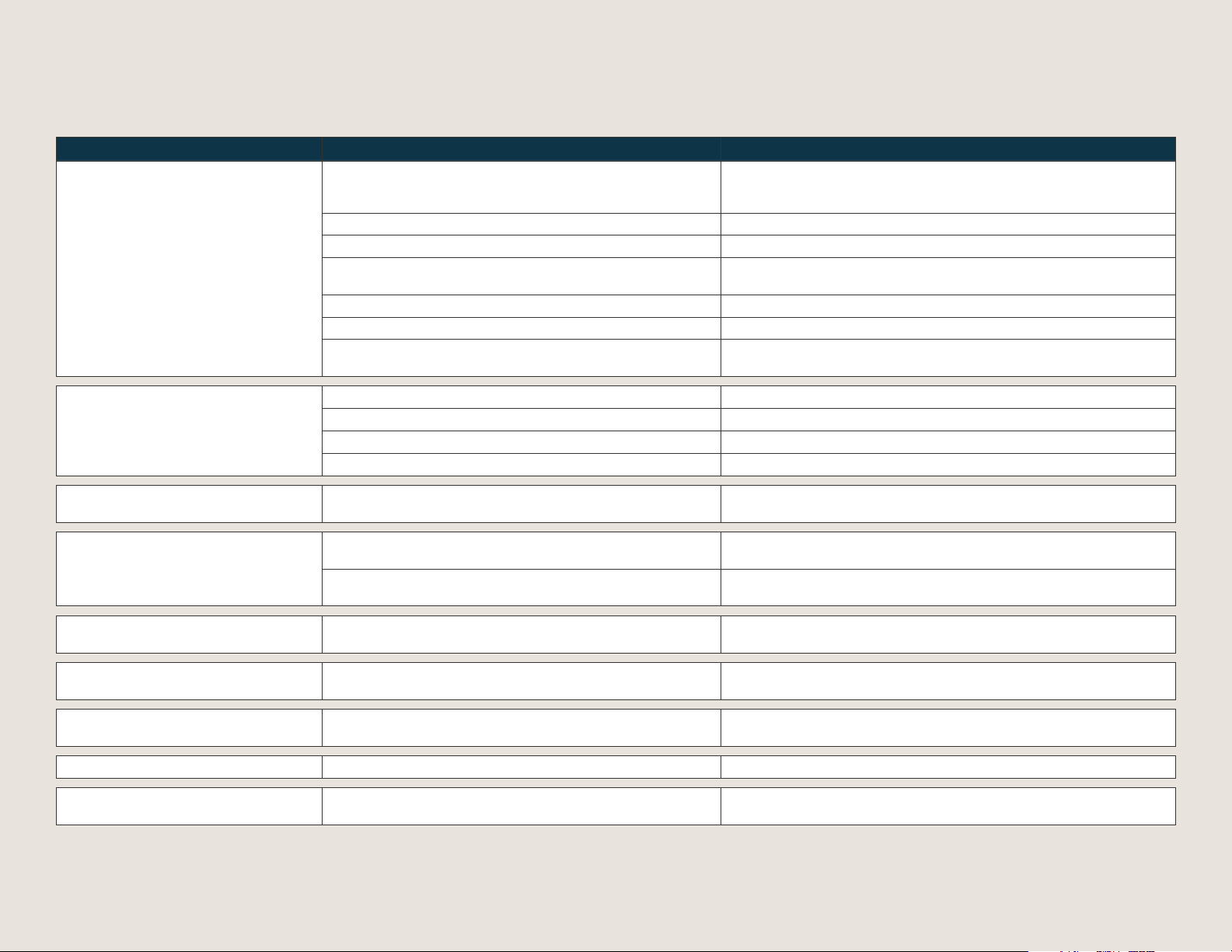
Oticon EduMic Troubleshooting
Oticon EduMic is a wireless classroom remote microphone capable of pairing to multiple Oticon 2.4 GHz
compatible hearing aids. It has DAI and AUX ports for use with other types of technology.
Symptom Possible Cause Solution
Only Velox™ and Velox S™ hearing aids or later are fully compatible with the
EduMic (Oticon Safari, Oticon Sensei and other manufacturers' hearing aids
are NOT compatible)
Remove receiver or aux cable from EduMic. If in T-coil mode (magenta LED
light) turn EduMic OFF and ON
Replace/recharge hearing aid batteries. Ensure hearing aids are within 6
inches from EduMic when pairing
No sound from EduMic
Reduced sound from EduMic
Hearing aids are incompatible with EduMic
Hearing aids are actively paired to ConnectClip Turn OFF ConnectClip
Hearing aids have receiver and/or audio shoe attached Remove receiver and/or audio shoe from hearing aids
EduMic has receiver attached, aux cord attached or in T-coil mode
Child pushed program button Open and close child's battery doors to restart
Hearing aids may benet from an update to Firmware 6.0 or later Contact hearing care professional for Firmware update
Pairing with hearing aids failed
Microphone opening is covered either by clothes or silicone skin Move EduMic so microphone is not covered; cut slit in silicone skin if needed
EduMic is placed too far from mouth Move EduMic within 8 inches of mouth
Volume on EduMic is too low Use Oticon ON App on phone/tablet to adjust volume of EduMic
EduMic is turned away from mouth Turn EduMic to vertical position (up and down)
EduMic is unable to pair
with hearing aids
Hearing aids are not consistently
maintaining pairing to EduMic
When EduMic aux cord is being used,
teacher/parent would like to listen in
Low-pitched noise in Jack Mode
when charging
Weak sound in Jack Mode with
FrontRow Juno system
Both LED indicators are ashing red
Light blue light ashes when
EduMic turns ON
Hearing aids paired with another EduMic that is ON and within
range of 65ft.
Velox S™ hearing aids or later (Opn Play, Opn S™, Xceed Play, Xceed,
Ruby, Ponto 4) can pair to up to 4 EduMics
Velox™ hearing aids (Opn 1, Opn 2, Opn 3, Siya 1 and Siya 2) can only
be paired to one EduMic
EduMic aux cord can't transmit to hearing aids and external speaker
at the same time
Charging and listening to audio from the same device/PC is
not supported
Low output volume Dial output volume control to full-on position
System error Contact hearing care professional
EduMic is out of power Charge EduMic
Turn OFF connected EduMic
Re-pair to desired EduMic as needed (when 5th EduMic is paired, rst EduMic
will be kicked out)
Re-pair to desired EduMic as needed (when 2nd EduMic is paired, rst EduMic
will be kicked out)
Use splitter to plug EduMic aux cord into one end and headphones/external
speaker into other end
Charge EduMic with wall charger instead of USB cable
Page 3

Oticon ConnectClip Troubleshooting
Oticon ConnectClip is a personal accessory designed for one set of Oticon 2.4 GHz compatible hearing aids
at one time. It is capable of wireless Bluetooth® connection to other types of technology.
Symptom Possible Cause Solution
Only Velox™ and Velox S™ hearing aids or later are compatible with ConnectClip
(Oticon Safari, Oticon Sensei and other manufacturers' hearing aids are NOT
compatible)
ConnectClip isn't transmitting
to hearing aids
Hearing aids incompatible with ConnectClip
Hearing aids already paired to another ConnectClip Turn OFF the ConnectClip that isn't being utilized
Dead hearing aid battery Use new battery in hearing aids and reconnect
ConnectClip battery is low Charge the ConnectClip
Flight mode enabled in hearing aids (LED ashes green-red-red pattern) Turn the hearing aids OFF then ON and reconnect to ConnectClip
ConnectClip is only transmitting
to one hearing aid
ConnectClip connection lost
after being paired
Remote Microphone Mode is
too loud/soft
ConnectClip will not pair to computer
Bluetooth Dongle is plugged in
but not working
When ConnectClip is being used for
streaming, teacher/parent
would like to listen in
Hearing aid may be too far away from ConnectClip when pairing
Bluetooth signal may cause interference with pairing Turn o nearby Bluetooth devices
Dead hearing aid battery Use new battery in hearing aids and re-pair
Hearing aids are dierent platforms — such as Xceed Play and Opn Play
Hearing aids are dierent technology levels — such as Opn Play 1 and
Opn Play 2
Hearing aid was recently sent in for repair and need to be reprogrammed
in Genie 2 software
ConnectClip out of range of hearing aids for more than 30 minutes Turn ON ConnectClip, open and close hearing aid battery doors to reconnect
Child has more than one ConnectClip Re-pair to desired ConnectClip as needed
Volume needs to be increased/decreased
Bluetooth is disabled on computer
Computer Bluetooth is not 2.1 or higher
Computer audio output needs to be adjusted Contact your IT department to determine optimal settings
ConnectClip is not paired to BTD800 Dongle
ConnectClip can't transmit to hearing aids and external speaker at the
same time
When pairing hearing aids to ConnectClip, ensure they are within 6 inches of
each other
ConnectClip is not compatible with devices on two dierent platforms, use EduMic
or traditional FM/DM
Contact hearing care professional to reprogram hearing aids together in
Genie 2 software
Temporary adjustment to Remote Microphone volume in Oticon ON App
If permanent adjustment is needed, consult hearing care professional
Contact your IT department to determine computer Bluetooth capabilities; BTD800
Dongle may be needed
Press button on BTD800 Dongle to put it in pairing mode and then put ConnectClip
into pairing mode
Due to Bluetooth limitations, this isn't possible. Consider EduMic or
traditional FM/DM
Child does not hear speaker when in
Remote Microphone mode
Child hears streaming from unwanted device
ConnectClip light randomly changes
from magenta to yellow
Child paired directly to iPhone and actively streaming audio Turn Bluetooth OFF on iPhone
ConnectClip is paired to additional Bluetooth devices within 30 feet Turn Bluetooth OFF on other paired devices
Student is out of range of ConnectClip
Velox™ platform Opn BTE hearing aid needs Firmware update Opn 1, 2, 3 BTE PP needs to be Firmware 6.0. Contact hearing care professional
Genie 2 error Delete ConnectClip pairing in Genie 2 and re-pair
When student is back in range, press multi-button for 3 seconds to get back into
Remote Microphone mode
Page 4

Indicator Light Overview
EduMic
Power indicator Description
•
Status Indicator Description
•
•
•
20-67423 15500-113/08.20
White Start-up
Green Fully charged
Flashing yellow Charging
Flashing red Battery low
Flashing blue Pairing in progress
White Start-up
Green ON/Microphone mode
Flashing green Mute in microphone mode
Yellow Jack/FM mode
Flashing yellow Mute in jack/FM mode
Red Pairings cleared
Magenta Telecoil mode
Flashing magenta Mute in telecoil mode
ConnectClip
Power indicator Description
•
•
•
•
•
•
•
•
Steady red Low battery
Steady green Turned on - not charging
Blinking green Turned on - charging
Fading green Turned on - charging complete
Blinking orange Turned off - charging
Steady orange Turned off - charging complete
Status Indicator Description
Flashing yellow Searching for hearing aids
Steady yellow Hearing aids connected. Not connected to a phone
Flashing blue Searching for mobile phone (pairing)
Steady blue Connected to a mobile phone
Steady green On a call
Flashing green Incoming call
Steady orange Streaming music
Steady magenta Remote microphone mode
Flashing magenta Remote microphone reconnecting
www.oticon.com
•
Steady Gray Paired to BTD800 Bluetooth® USB dongle
Need more help?
Visit us at www.oticon.com/solutions/for-children/classroom-hearing-solutions for more
information or call us at 888.684.7331.
Oticon is part of the Demant Group.
