Page 1
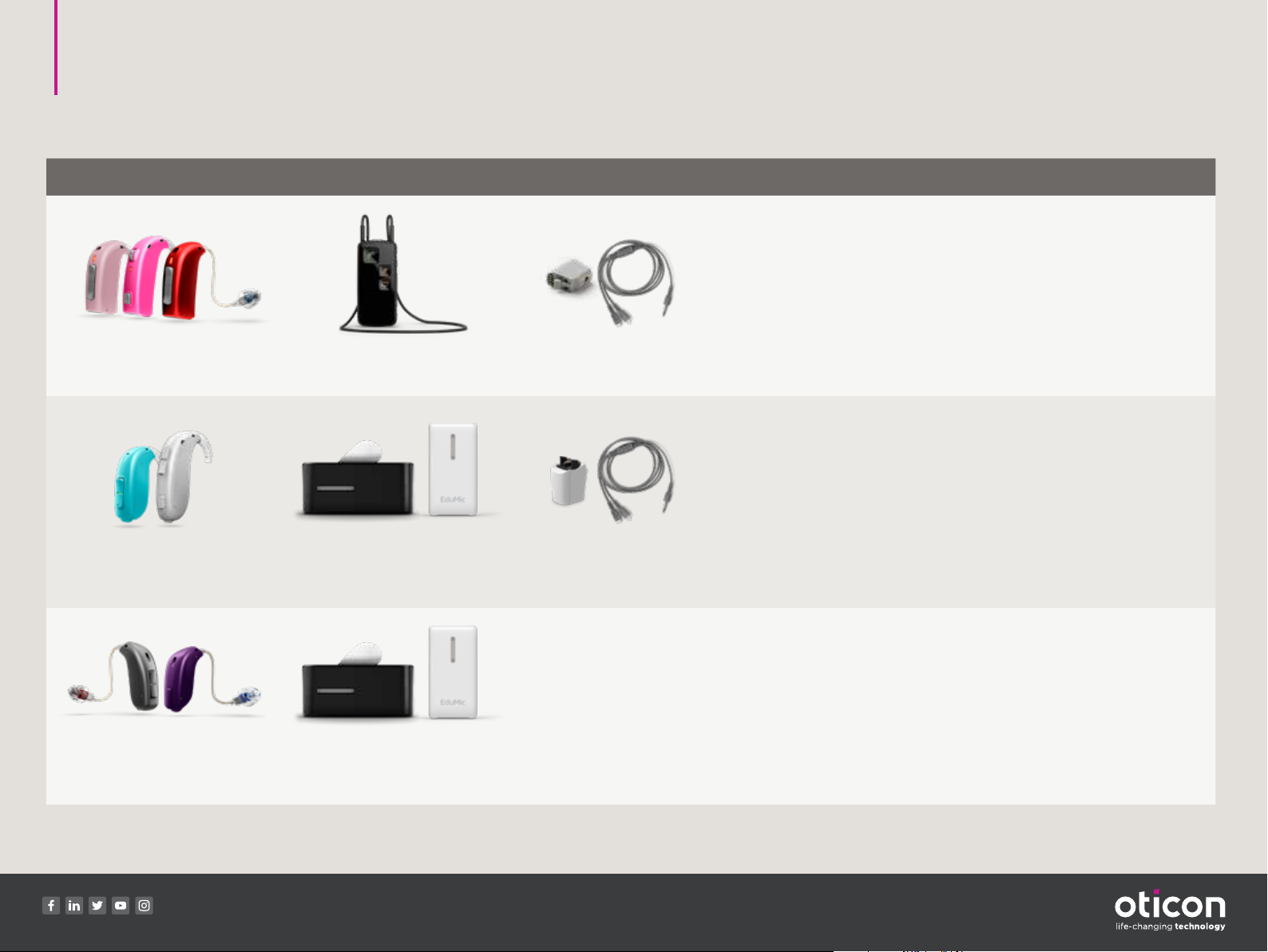
Oticon hearing aid and connectivity overview
Hearing aids Accessory options Hardwire options Notes
• The audiologist must link the Streamer Pro to the child’s hearing aid(s)
in our software.
• The AP900 adapter slides on to the bottom of the hearing aid.
View video here: https://youtu.be/-0sVvVzJCcM
• The audio cord plugs into the AP900. The prongs only t one way.
Sensei Family Streamer Pro AP900 adapter & Audio cord
• ConnectClip and EduMic can be paired to hearing aids at home. This must
be done before pairing the accessory to other technology.
• The AP1000 adapter requires a specic battery door on the hearing aid.
Contact your audiologist to ensure you have correct door.
View video here: https://youtu.be/gNAs55H9CDw
• To pair ConnectClip to hearing aids, see:
https://youtu.be/38ScqRRXX6c
Oticon Opn™, Opn Play™, Xceed Play BTE
ConnectClip or EduMic
(paired wirelessly to the hearing aids)
AP1000 adapter & Audio cord
• To pair EduMic to hearing aids, see: https://youtu.be/2xRzR19P18o
NONE AVAILABLE
Opn or Opn Play miniRITE
Please call the Consumer Hotline at 855.400.9766 if you need assistance with connectivity.
www.oticon.com
ConnectClip or EduMic
(paired wirelessly to the hearing aids)
Oticon is part of the Demant Group.
• To pair EduMic to hearing aids, see: https://youtu.be/2xRzR19P18o
• To pair ConnectClip to hearing aids, see: https://youtu.be/38ScqRRXX6c
Page 2
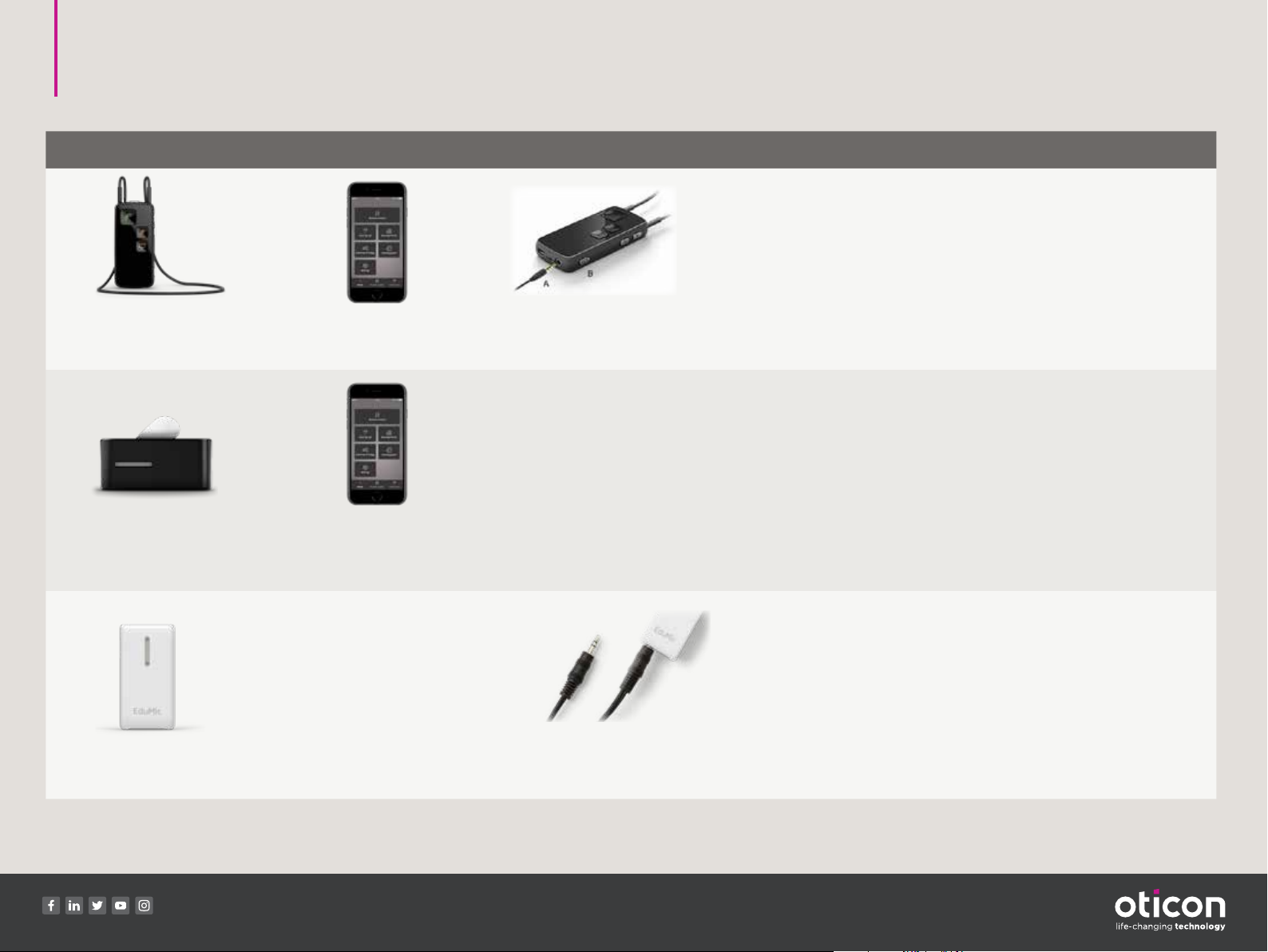
Oticon accessory and connectivity overview
Accessory Bluetooth® (BT) connectivity Hardwire connectivity Notes
• Streamer Pro must be worn around the child’s neck while in use.
• For additional Streamer Pro instructions and videos, please visit:
www.oticon.com/solutions/for-children/connectline-children
Streamer Pro
ConnectClip
EduMic
The Streamer Pro can pair to a phone,tablet
or computer with existing BT capability.
https://youtu.be/Dxa89bjrS4o
The ConnectClip can pair to a phone, some
computers and tablets with existing
Bluetooth capability.
https://youtu.be/cGSYnpzjNws
NONE AVAILABLE
(Only connects to Oticon Bluetooth
hearing aids)
Streamer Pro can hardwire into anything with a
standard 3.5mm audio port (cable included in box).
https://youtu.be/_7aE5SpU0ls
NONE AVAILABLE
EduMic can hardwire into anything with a standard
3.5mm audio port (cable included in box).
https://youtu.be/hj536ySlD8A
• Devices with limited or no Bluetooth require a USB port and a
Sennheiser BTD 800 dongle (can be purchased through your
audiologist or online through various retailers).
• How to pair ConnectClip to BTD 800 dongle:
https://youtu.be/sAUwV8HuKVg
• For additional ConnectClip instructions and videos, please visit:
https://www.oticon.com/support/how-to/use-connectclip
• For additional EduMic instructions and videos, please visit:
https://www.oticon.com/support/how-to/use-edumic
Please call the Consumer Hotline at 855.400.9766 if you need assistance with connectivity.
www.oticon.com
Oticon is part of the Demant Group.
