OTbeat Burn Quick Start Manual

burn
Quick Start Guide

1. Getting Started
2. Downloading the Orangetheory App
3. Charging Device
4. Proper Placement
5. Pairing Device
6. LED Guide
7. Caring for Device
8. Technical Specifications
OTbeat Burn Quick Start Guide
Instructions for:
Downloading the Orangetheory App:
Orangetheory App
*Using your mobile device, download the Orangetheory App.
Note: Fully charge device before attempting to pair for the first time.
Page 2
1. Included in packaging: OTbeat Burn, SM band, LG band, & USB cord
2. Remove OTbeat Burn from packaging
3. Connect USB cord into charging port of device
4. LED light will appear after a few seconds
Getting Started:
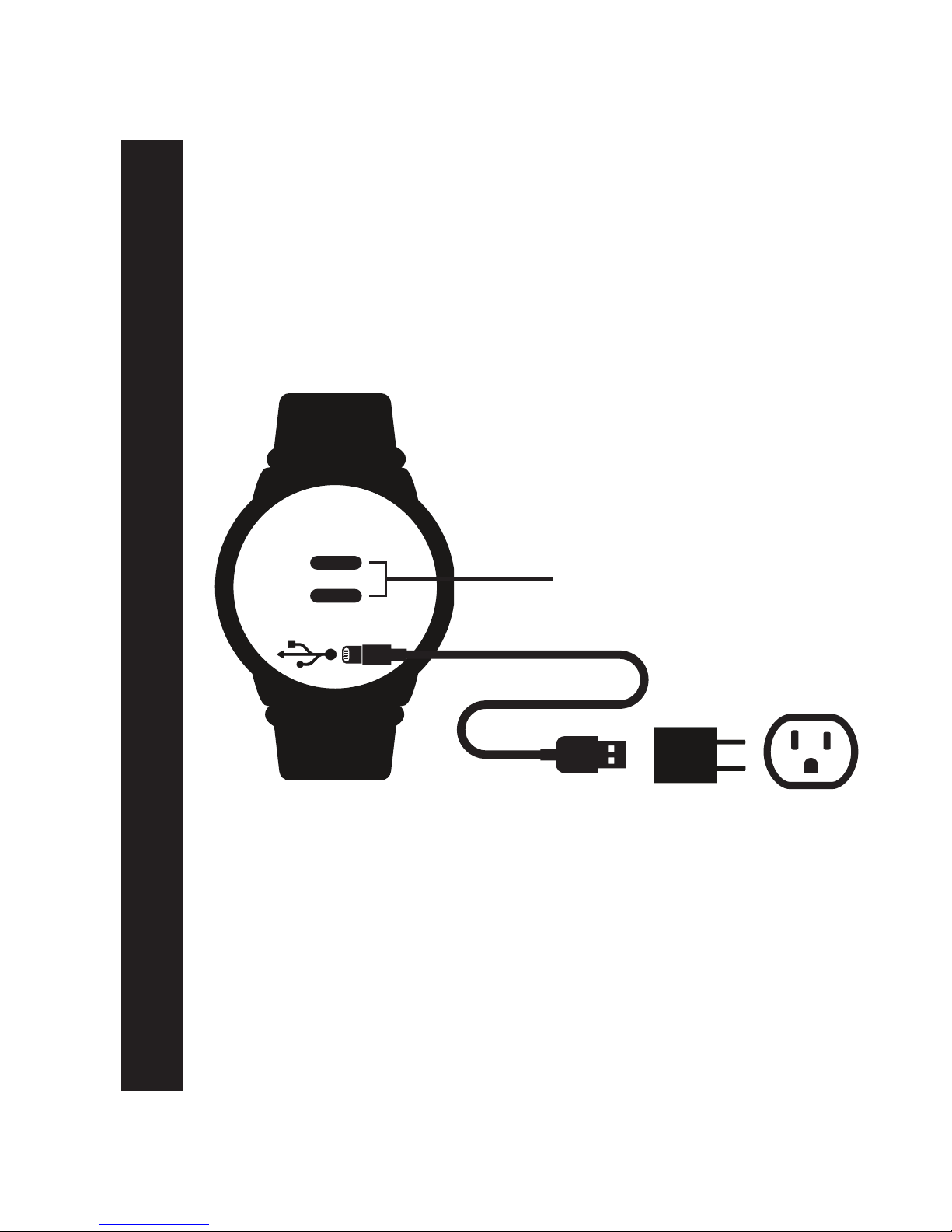
(BACK OF OTBEAT BURN)
OTbeat Burn - Charging Device
Device can be connected directly to a computer USB port.
Note: The voltage differs from wall outlet to computer.
Battery is fully charged when Green LED is continuously on
During charging: Red LED light will blink slowly
LED indication for charging is in front of device
Charging Device:
1. Open rubber port cover on back of device
2. Plug in mini-USB connector into device port
3. Plug in regular USB connector into charging block
4. Plug in charging block into wall outlet
Optical heart rate sensor
LED lights
Page 3
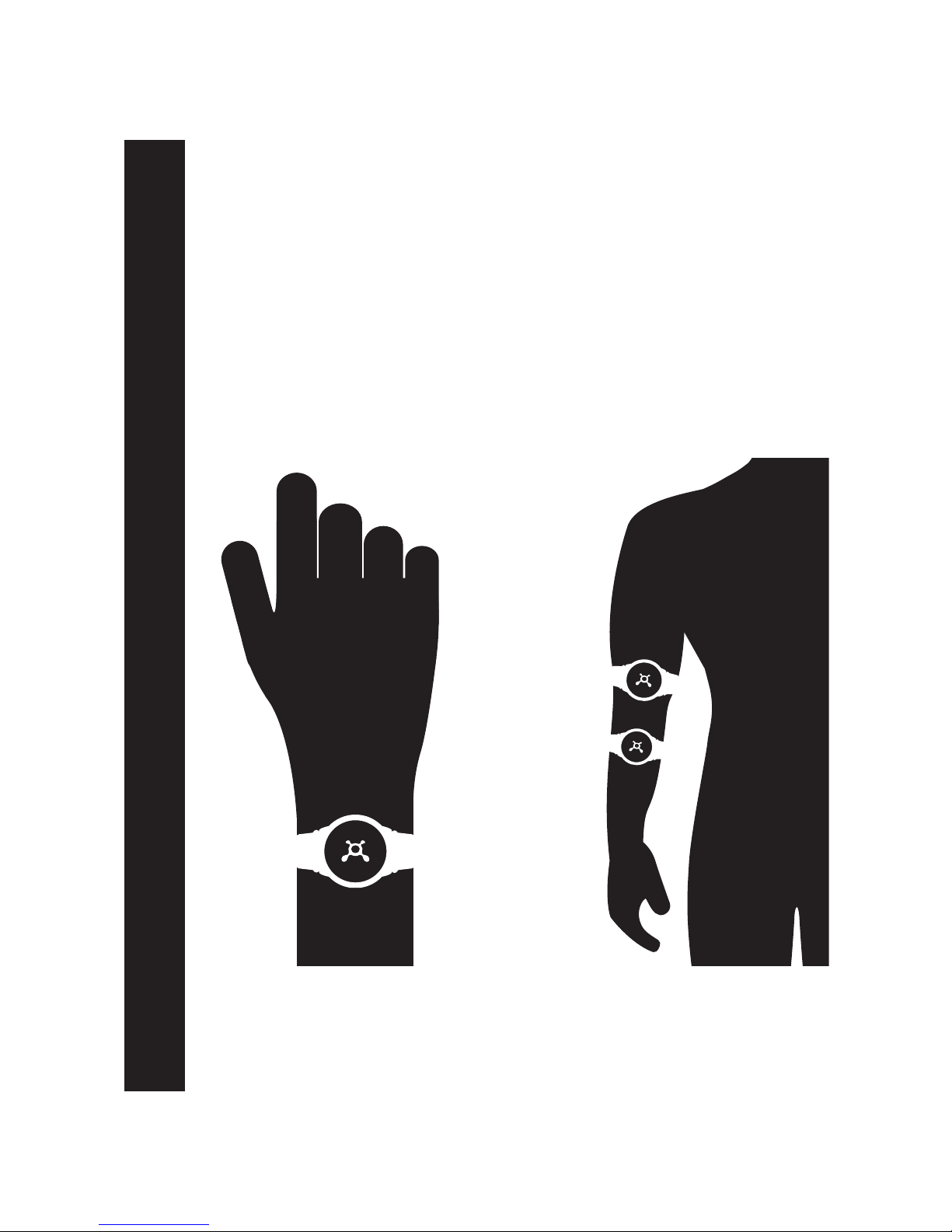
OTbeat Burn - Proper Placement
To transmit accurate data from your device:
1. Fasten device snugly in one of the below placement options
2. Wear device below, and not directly on top, of wrist bone* or elbow
3. The optical sensor on the back should make good contact with skin
*For placement on wrist, measure two fingers above wrist bone
Wrist bone
--------------------
--------------------
Elbow
--------------------
--------------------
Page 4
Proper Placement:
