OSEE T5 Quick Manual

T5 4K ULTRAHD
ON CAMERA Monitor
Quick Guide
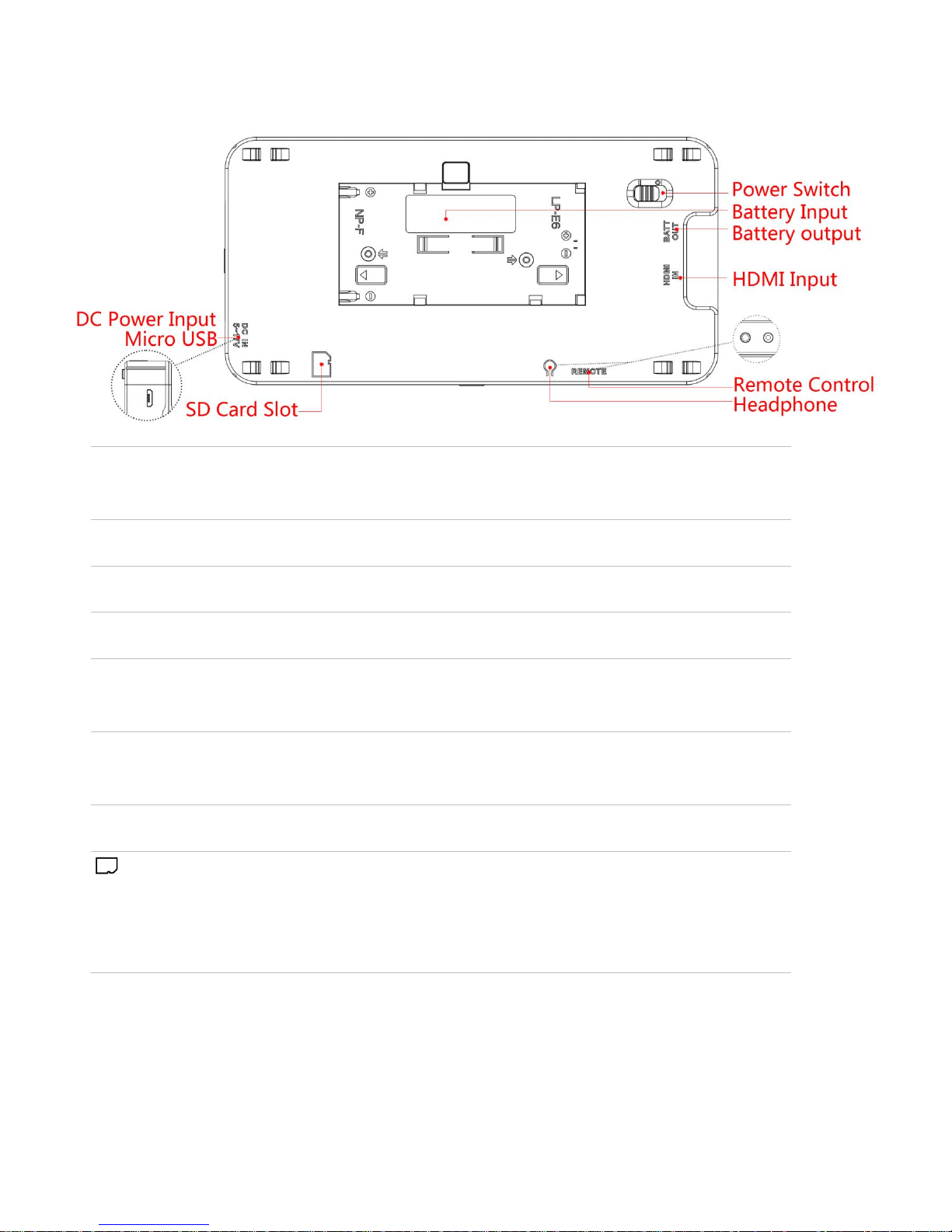
INTERFACES AND BUTTONS
Power Switch
Switch to“|”position to power on; and switch to “”
position to power off
DC IN
DC power input, 5~17VDC,Micro USB
Battery Input
External battery NP-F/LP-E6, 6V~8.4V
BATT OUT
Battery output
HDMI IN
HDMI input interface, supports HDCP, compatible
DVI1.0, HDMI Type-A
Remote
Remote control, headphone output, 2.5mm Stereo
Jack
Ω
Headphone output jack, 3.5mm stereo Jack
SD card slot, the SD card is used to load the
customized LUT tables, and update the device
configuration data of V59 and FPGA.
* Support SONY NP-F and Canon LP-E6 battery currently.
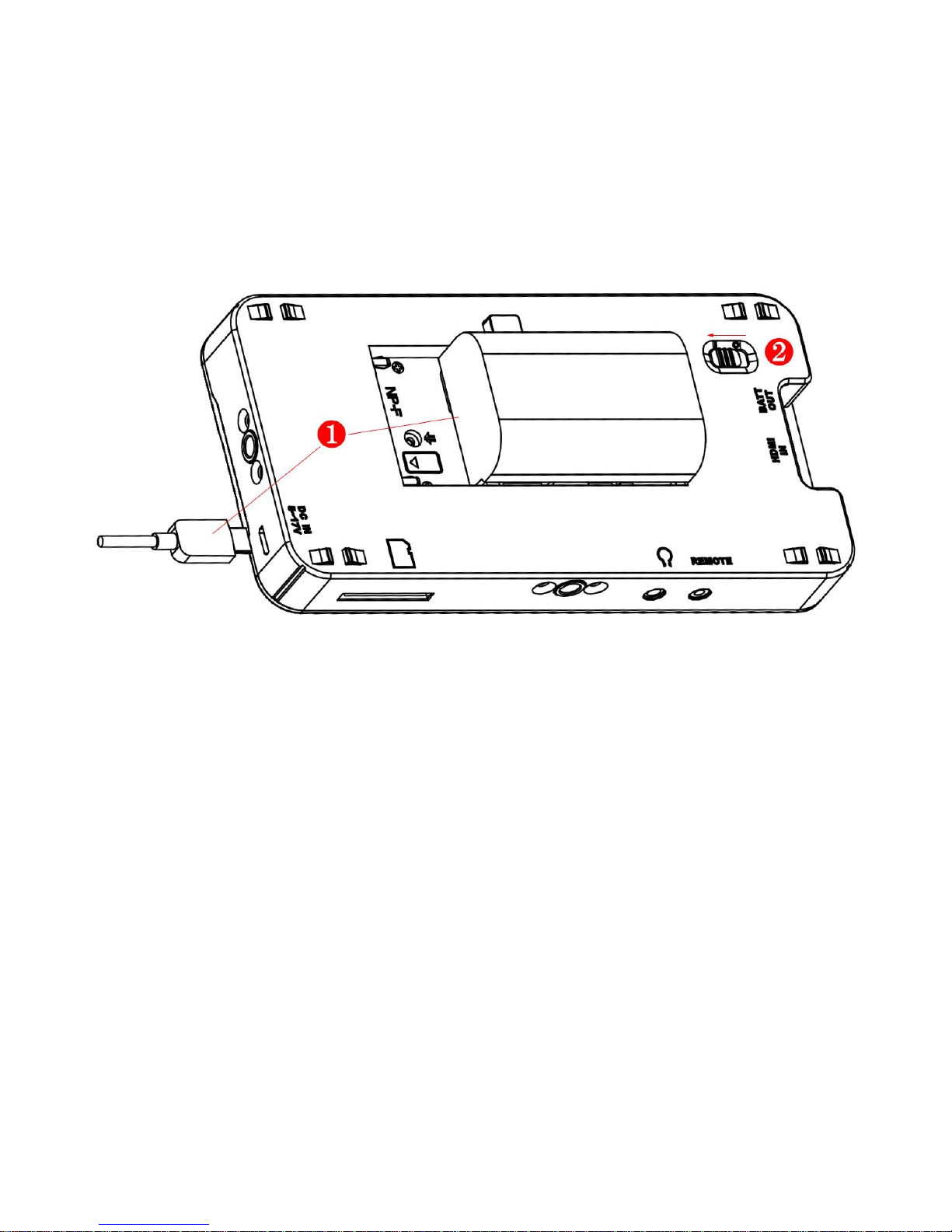
POWER ON
❶ Install the battery or connect the power cord.
❷ Switch the power switch to “一”position, the device is powered on,
and the control buttons on the front panel are lit up in highlight white.
* It will display the boot screen after power on for 3~4 seconds.
* The BATT OUT interface could offer a power output when amounting battery in
the device.
* Only use the adapter and the power cord specified by the manufacture for your
safety!
