OSEE IMP5212 User Manual

IMP5212
Professional Video Wall
Processor
User Manual

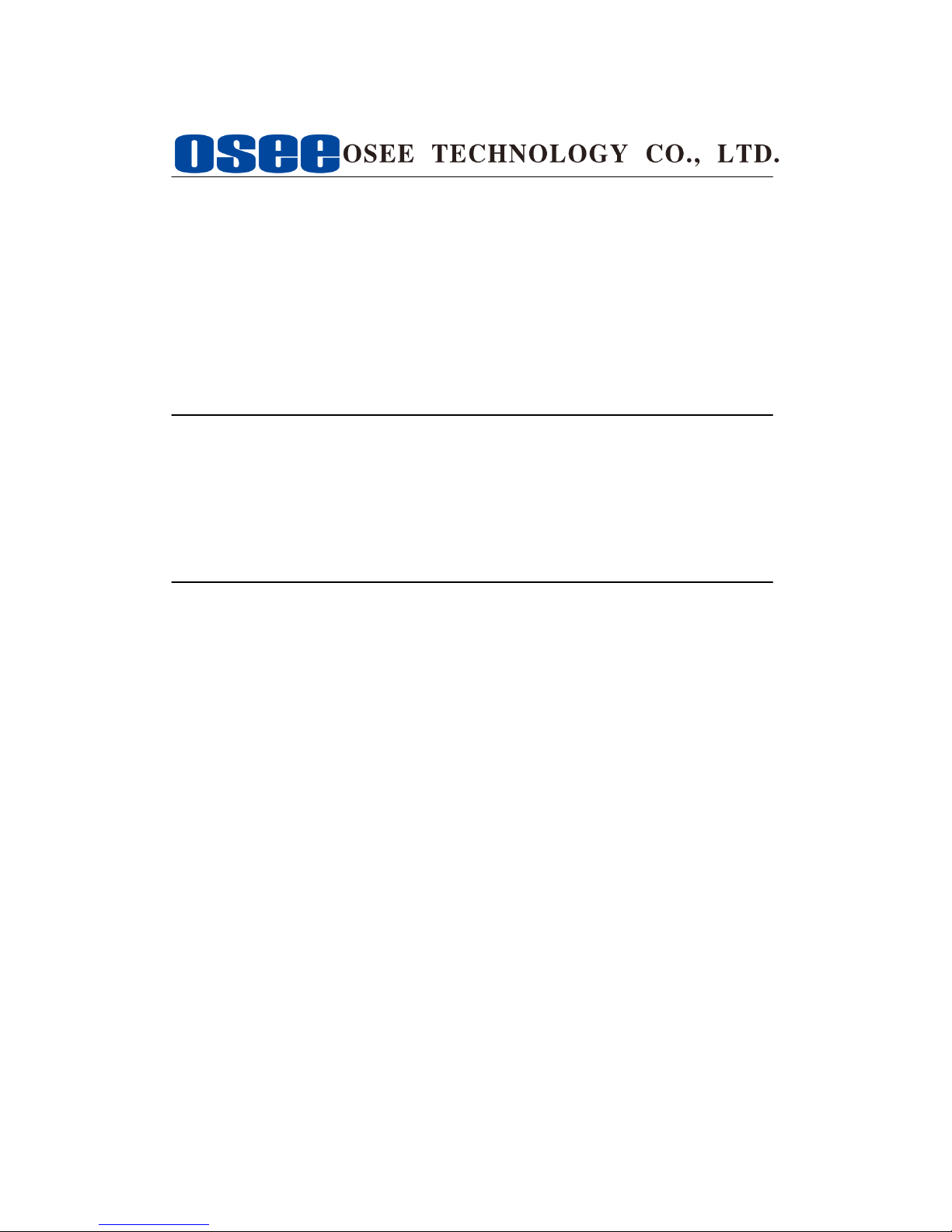
Product Information
Model:
IMP5212 Professional Video Wall Processor
Version:
V010000
Release Date:
January 9th, 2015
Company
OSEE TECHNOLOGY CO., LTD.
Customer Support
Address:
No.22 Building, No.68 zone, Beiqing Road, Haidian District,
Beijing, China
Post Code:
100094
Tel:
(+86) 010-62434168
Fax:
(+86) 010-62434169
Web:
http://www.osee-dig.com/
E-mail:
sales@osee-dig.com
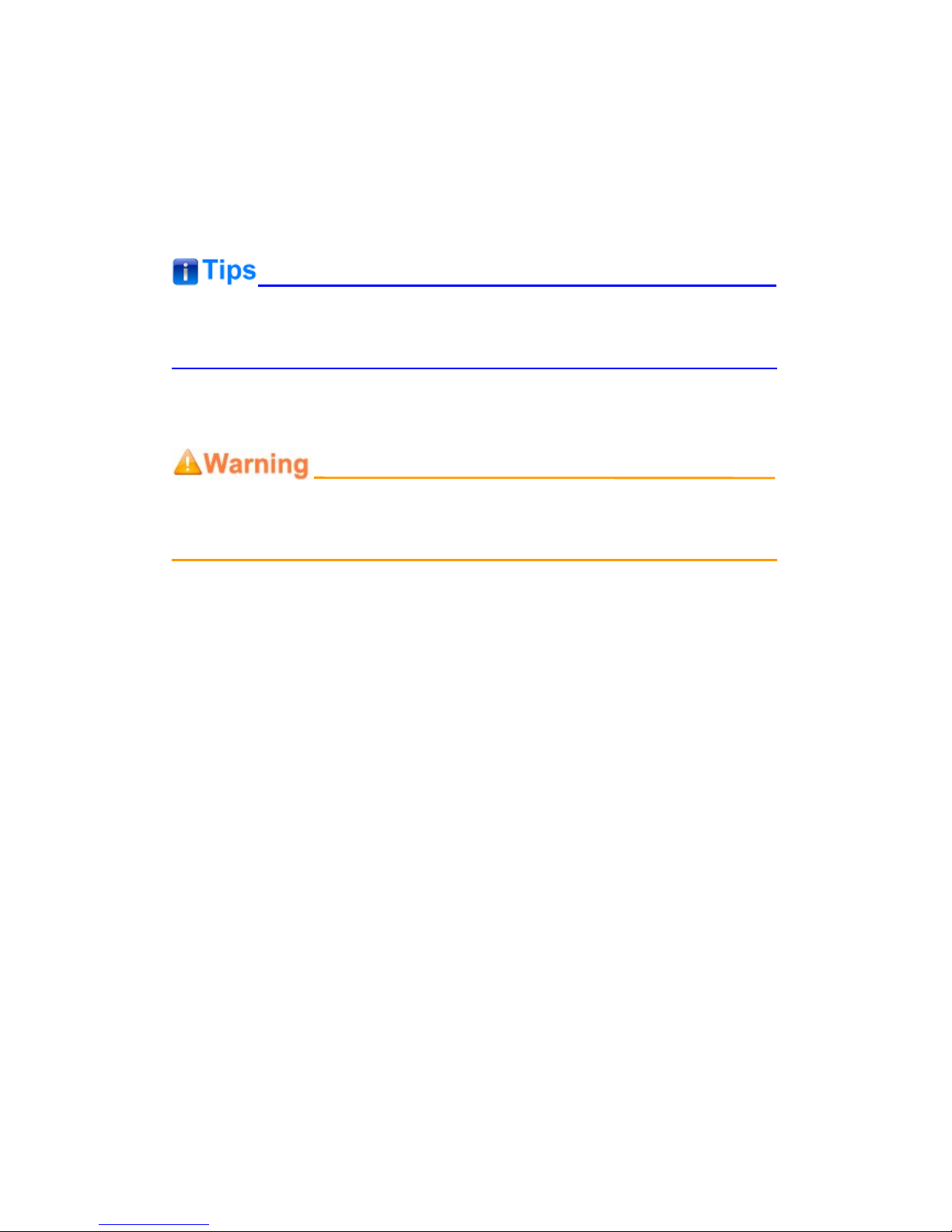
About this manual
Important
The following symbols are used in this manual:
The further information or know-how for described subjects above which
helps user to understand them better.
The safety matters or operations that user must pay attention to when using
this product.
Contents
The user manual applies to the following device types:
IMP5212
The images of IMP5212 adopted in the following descriptions.
Any of the different specifications between the device types are elaborated.
Before reading the manual, please confirm the device type.

Contents
Contents .......................................................................................................... I
Chapter 1 Product Overview ......................................................................... 1
Chapter 2 Safety ............................................................................................. 5
Chapter 3 Unpack and Installation ............................................................... 7
Chapter 4 IMP5212 Features ....................................................................... 13
4.1
Front Panel Features ........................................................................ 13
4.1.1
Touch Screen ................................................................................. 14
4.2
Rear Panel Features .......................................................................... 19
4.2.1
Bus Board ....................................................................................... 21
4.2.2
Input module ................................................................................... 21
4.2.3
Output Module ................................................................................ 26
4.2.4
Control Module ............................................................................... 27
4.3
Device Connection ............................................................................ 32
4.4
Control Access .................................................................................. 33
4.5
Control Instruction Set ..................................................................... 34
Chapter 5 Specifications ............................................................................. 37


Product Overview
1
Chapter 1 Product Overview
The professional Video Wall Processor, IMP5212, provides by OSEE, offers
the ideal and practical 24/7 robustness, it provides perfect visual effects, high
security, flexible operating environment and easy in configuration and
maintenance.
The IMP5212 is a professional Video Wall Processor offering a multi-monitor
display environment suited to your system by selecting and installing the
required input and output modules in a 7U frame. Up to 13 input and 3 output
cards can be installed on the frame, for a Video Wall Processor with a
maximum of 26 inputs and 12 outputs. Supports mixed input of analog
composite, VGA, SDI, HDMI, YPbPr and DVI.
It is widely used in the following fields: educational and research, public
announcement, publication and information, administrative management,
military command system, exhibition and presentation, security surveillance
system, appliances sales etc.
The IMP5212 Video Wall Processor and its inner control software compose the
Video Wall system, the device integrates an internal control software to
connect to and configure the controller. You can configure multi-screen and
multi-presets with the input video sources, and set them at any position and in
arbitrary size in the operating interface of the software. Each video window has
adequate resolution to show very high quality frame effects. The software is a
WYSIWYG editor and easy to use.
Figure 1-1 The Illustration of IMP5212 Video Wall Processor
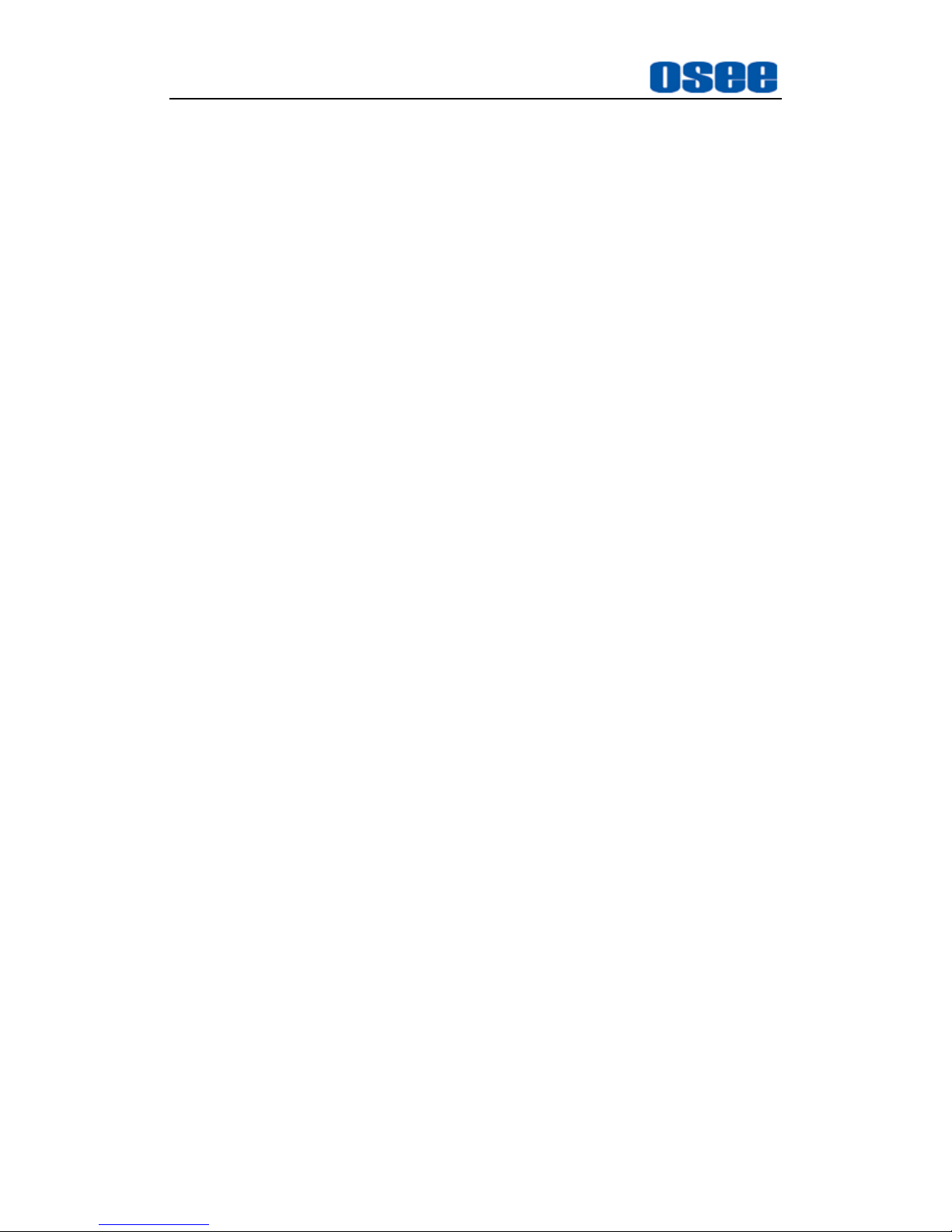
Product Overview
2
IMP5212 Video Wall Processor supports the following features:
Features
Supports up to 26 windows displayed through a single output channel,
with image zoom, overlay, roaming, and cross-screen displayed.
Supports up to 12 screens to be grouped together as the monitor wall.
When there are 12 channels of video outputs, the layout of the screens
could be up to the 3X4 format.
Supports up to 26 channels of video input signals(adaptive), which
supports several formats: DVI, VGA, HDMI, SDI, CVBS, S-Video and
YPbPr, a wide range of graphics inputs with resolutions up to 1920 x
1200 and 2048 x 1080p at 60 Hz frame rate(using the specific DVI
interface with the DVI-M technology owned by OSEE).
Supports up to 12 channels of video outputs with DVI-D interface, the
output resolution can be up to 1920X1200@60P and 2048X1080@60P,
each output could be displayed across several display screens, in a
single screen or in full screens.
Image can be displayed anywhere, any size, within or cross screens.
The window of a video source can be moved from one screen to
another screen in real time
Supports power distribution through GPO interface
Provides character superimposition, it is available in any window
Supports background, and 4 customized backgrounds.
Supports EDID bypass management of non-standard signal sources
Provides timing with system time.
Using professional case for high reliability
Supports plenty of inner scene models to realize the effects of roaming,
overlapping, zooming and so on
Using the advanced dynamic interlace analysis technology to achieve
high-quality video.
Input expansion can be achieved by adding an external matrix router.
Functionality
Supports integrated luminance control with high reliability and
excellent stability, using the new high speed parallel processing
method to display high quality images without trailing or jag.
Using professional frame for high reliability with redundant power
supplies.
Supports hot swap of input modules and output modules, to realize
expansion online.

Product Overview
3
The input transmission is real-time without delay
Supports up to 50 customized scene models, including position, size
and stacked relationship of the input video windows.
Supports several control methods: RS232 control, color touch screen
and remote control computer(TCP/IP)
Provides a color touch screen in front panel for touch control
Application example
Figure 1-2 The example for IMP5212 Application

4

Safety
5
Chapter 2 Safety
FCC Caution:
Any Changes or modifications not expressly approved by the party responsible
for compliance could void the user's authority to operate the equipment.
This device complies with part 15 of the FCC Rules.
Operation is subject to the following two conditions: (1) This device may not
cause harmful interference, and (2) this device must accept any interference
received, including interference that may cause undesired operation.
Note: This equipment has been tested and found to comply with the limits for a
Class B digital device, pursuant to part 15 of the FCC Rules. These limits are
designed to provide reasonable protection against harmful interference in a
residential installation. This equipment generates uses and can radiate radio
frequency energy and, if not installed and used in accordance with the
instructions, may cause harmful interference to radio communications.
However, there is no guarantee that interference will not occur in a particular
installation. If this equipment does cause harmful interference to radio or
television reception, which can be determined by turning the equipment off and
on, the user is encouraged to try to correct the interference by one or more of
the following measures:
Reorient or relocate the receiving antenna.
Increase the separation between the equipment and receiver.
Connect the equipment into an outlet on a circuit different from that to which
the receiver is connected.
Consult the dealer or an experienced radio/TV technician for help.
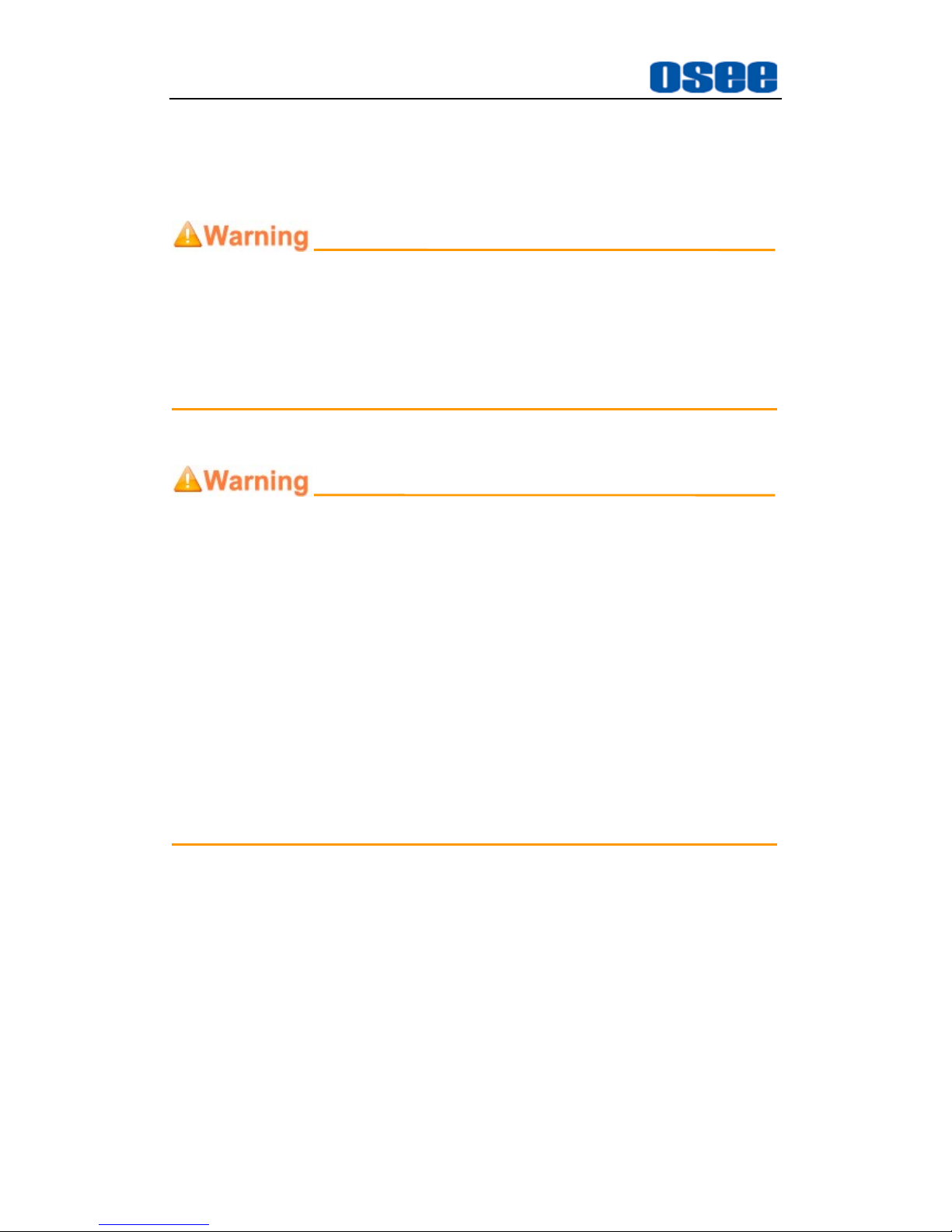
Safety
6
Warnings:
Read, keep and follow all of these instructions for your safety. Heed all
warnings.
Video Wall Processor
Upgrading of the device is subject to change without notice.
Contact your Customer Service representative if parts are missing or
damaged.
Position
Do not block any ventilation openings.
Do not use this unit near water.
Do not expose the unit to rain or moisture.
Do not install near any heat sources such as radiators, heat registers,
stoves, or other apparatus (including amplifiers) that product heat.
A nameplate indicating operating voltage, etc., is located on the rear
panel.
The socket-outlet shall be installed near the equipment and shall be
easily accessible.
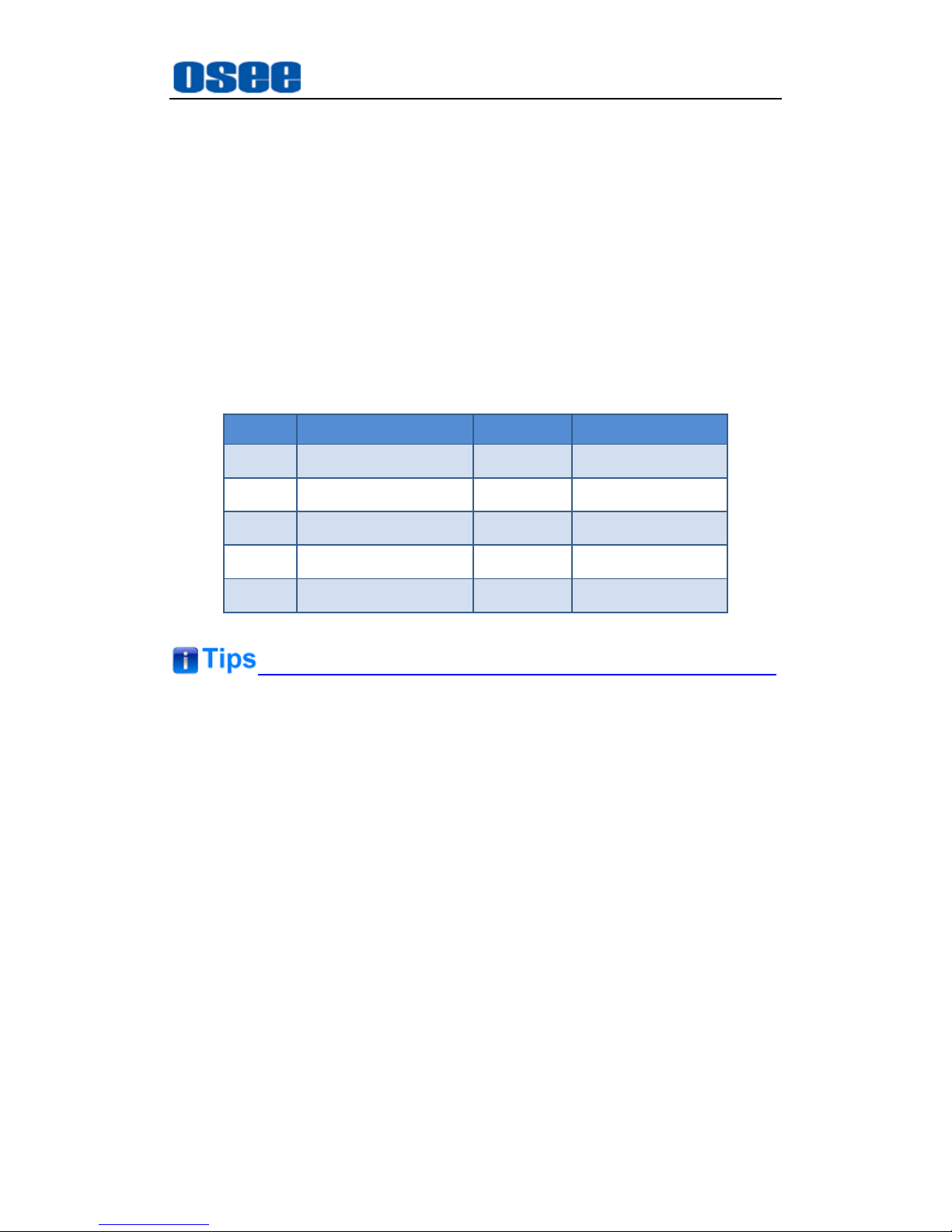
Unpack and Installation
7
Chapter 3 Unpack and Installation
Unpack
When unpacking the components of this switcher, please verify that none of
the components listed in Table 3-1 are damaged or lack. If there is any missing,
contact your distributors or Beijing Osee Digital Technology Ltd. for it.
Table 3-1 Packing List
No.
Item
Quantity
Comments
1
Video Wall Processor
1
IMP5212
2
Disk
1
User manuals
3
Certificate Card
1
4 Warranty Card
1
5
Power Cord
1
About Unpacking and Shipping
This product was carefully inspected, tested, and calibrated before
shipment to ensure years of stable and trouble-free service. Before
you install this unit, do the followings:
Check the equipment for any visible damage that may have
occurred during transit.
Confirm receipt of all items on the packing list.
Contact your dealer if any item on the packing list is missing.
Contact the carrier if any item is damaged.
Remove all packaging material from the product before you install
the unit.
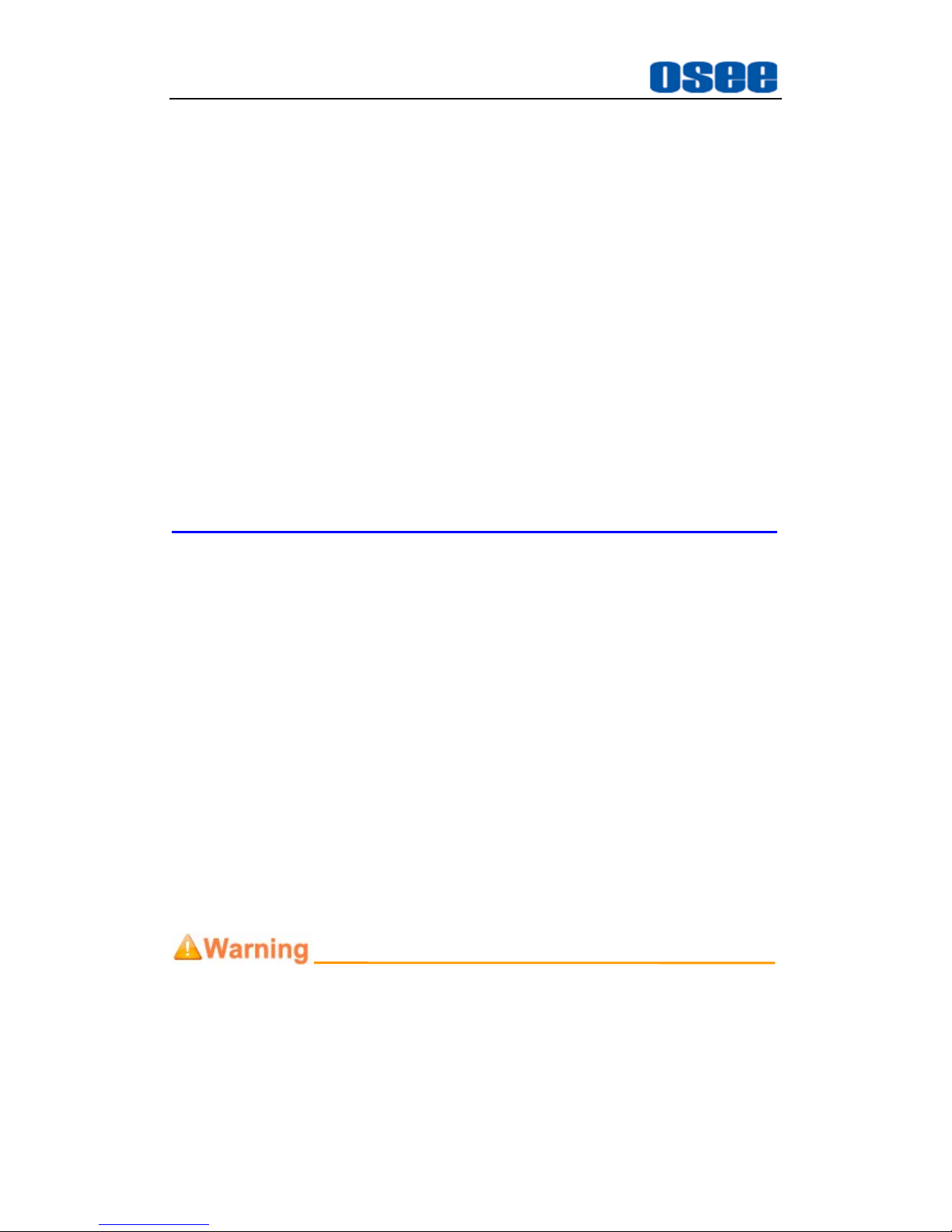
Unpack and Installation
8
Retain at least one set of the original packaging materials, in the
event that you need to return a product for servicing.
If the original package is not available, you can supply your own
packaging as long as it meets the following criteria:
The packaging must be able to withstand the product’s weight.
The product must be held rigid within the packaging
There must be at least 5 cm of space between the product and the
container.
The corners of the product must be protected.
Ship products back to us for servicing prepaid and, if possible, in the
original packaging material. If the product is still within the warranty
period, we will return the product prepaid after servicing.
Installation
The IMP5212 video wall processor has already been assembled
according to the customer's requirements. You can follow the instructions
below to replace the corresponding module when need to replace or
expand your processor.
1. Preparations
Make sure you have prepared the followings before replace the modules:
Inspect for any apparent physical damage that may have occurred in
transit.
Make sure you have received all the components listed in packing list.
if there are any anti-static package or other packages, please take off
them.
Keep the package in case of future usage.
The safety matters or operations that user must pay attention to when using
this product.
Check out the consumption of module and the maximum power of frame
before installation.
