Page 1

1
SE113Z24E
SEP
SET
■ Please kindly read this instruction manual carefully and use the product properly. This manual
should be kept for future reference.
Electric Screen
Index
Safety Precautions ・・・・・・・・・・・・2~3
Accessories ・・・・・・・・・・・・・・・・4
About fabric ・・・・・・・・・・・・・・・・5
How to use ・・・・・・・・・・・・・・・・・6
Preparation of the remote controller ・・・・・・・6
How to use (IR remote) ・・・・・・・・・・・・7
How to use (Wall switch) ・・・・・・・・・・・8
How to use (Operation) ・・・・・・・・・・・8~9
Maintenance ・・・・・・・・・・・・・・・・10
FAQ ・・・・・・・ ・・・・・・・・・・・・10
Instruction Manual
Thank you for purchasing OS product.
The installation of the device requires technical knowledge
and please do not install it on your own.
● Please contact the installer or the distributor for
installation.
● To installers: After installation, please hand over the
manual to the user.
SEP/
P Selection
SET/
T Selection
*Outlet plug is not included in terminal model.
Page 2

2
SE113Z24E
This icon warns that it may cause death or casualty if not following
the instruction closely.
This icon indicates that it may cause injury or damage to the
property.
Safety Precautions
Please strictly comply with the following for safety
This instruction manual is intended to prevent any danger to the user and the third parties, or any damage to the
property. The following indicators are to remind users to strictly observe the instructions.
■ Throughout our explanation, the possible damage which may be caused by any negligence or disregard of the
safety precaution is classified to different levels according to the severity.
This icon suggests that the action is strictly prohibited.
This icon suggests that this is the necessary procedure to follow.
For long period usage please ensure that the installation position is with adequate strength.
If the support is not strong enough, the screen may fall down after long-period use.
The installation or dismantling should only be handled by more than one professional
technician.
Assemble the screen by two or more people. It might fall off causing damages and harms.
Pull out the power plug, when smoke, heat, smell or strange noise happens.
The continuous use may cause a fire and an electric shock.
●Stop using it, and consult with the dealer or distributor.
Take off the dust, etc. of the power plug regularly.
It cau
ses an insulation failure due to moisture etc. when dust is piled up on the power plug, and
might cause a fire.
● Please pull out the power plug, and wipe with a dry cloth.
Make sure the power plug is inserted tightly.
When insertion is not enough, it may cause a fire by the electric shock and heat..
Take the power plug to connect, not the power cable.
It may damage the power cable and cause a fire and an electric shock.
■ For the precautions we recommend users to notice, we explain by
using the following
different categories (The following
are
just example
s
)
Page 3

3
SE113Z24E
Do not connect the plug to power until the installation is finished.
It may cause an electric shock.
■
OS Screen would not be responsible for damage caused by improper installation or natural disaster factors.
D
o not operate the power plug with a wet hand.
It may cause an electric shock.
Stop using, when anything
like metal, water, or liquid goes into the screen, and pull out
the power plug.
The continuous use may cause a fire and an electric shock.
●
Stop using it, and consult with the dealer or distributor.
Pull out the power plug, when the screen is not used for long.
The leak may cause a fire.
Do not hang any objects to the screen
This may cause damage to the screen and result in danger.
Do not forcibly pull out the screen.
This may result in damage to the structure or the screen materials
.
Do not damage the power cable and plug.
It causes the electric shock, the short, and a fire when used with damage.
Do not alter the design or dismantle
It may cause major failures.
●
Contact the dealer or distributor for repairs
.
Do not touch the power plug when thundering.
It may cause an electric shock.
Within the expanded reach of the screen, do not place any objects to block the screen or objects that are easily breakable.
This may cause damage to the screen or to the other properties in use.
Do not place sharp objects near the screen
It may cause damage to the screen
.
Exchange the same two new batteries.
When an old battery is mixed, it may cause heat, liquid leakage and the explosion.
Do not use the screen near the stove and other heat sources.
Because the screen fabric easily gets burned, it might cause fire.
Restore the screen to the case after use.
Hanging the screen for long time may cause the fabric fall out.
Page 4

4
SE113Z24E
■
Please confirm the accessories before installation.
・
Accessories change according to the operation methods.
Operation methods Other accessories, screws etc.
R:
R:R:
R:
Infrared remote control
・
Infrared remote controller
×1
・Infrared receiver ×1
・AAA dry batteries×2
・Sticker(spare) ×1
・holder ×1
SEP(80
~
~
~
~150 inch)
Sliding bracket
×2
Screw A
Cross recess
Truss tapping screw
(4×40)×6
Screw B
Cross recess
Truss tapping screw
(4×12)×4
W:
W:W:
W:
Wall switch
Wall switch ×1
Relay box ×1
S:
S:S:
S:
Set
Infrared receiver
×1
Infrared remote controller Wall switch Relay box
×1 ×1 ×1
・AAA dry batteries×2
Holder ×1 ・Sticker(spare) ×1
SET(80
~
~
~
~150 inch)
Screw A
cross recess
Truss tapping screw
(4×40)×6
※ The aluminum ceiling plate is not equipped with SET series. The SET series can be combined with
OS aluminum ceiling plate and/or the aluminum box. Please contact the dealer or the distributor for
details.
※ For the details of the accessories of the aluminum box, please refer to the installation manual of the
aluminum box.
Accessories
Page 5

5
SE113Z24E
■ How to maintain “WG White“
The dust on the surface should be brushed off with a soft cloth or brush.
When the dust cannot be taken off, use the soft adhesive tape to rip off, or clean with the wet cloth
(tightly
squeezed) and then with dry cloth.
This cleaning methods are only for “WG White”. Do not apply the same to other surfaces.
Cautions in handling
The surface of the screen is specially processed to enhance projection image. The
contamination or damage may result in poor projection image. Pay close attention to the
followings when handling this product.
Do not touch the screen surface.
Do not draw anything on the screen surface.
Do not rub or scratch the surface with anything hard.
Gently wipe the dust off the surface with the soft dry cloth or remove with a soft brush.
■ Th
e screen surface may have an odor at first. Please ventilate enough by opening the window.
Any such odor will gradually fade. When the odor is strong, please keep the screen pulled out,
even not in use.
■ Be careful in repeating the screen going up and dow
n. The continuous use of the up and down
operations may cause the heat prevention circuitry work, and stop the screen. When this
happens, please operate after some time (15 – 20 minutes) for cooling off. (※
This is not the
breakdown.)
Never use a moist cloth or chemicals such as benzene, thinner etc.
It may cause the poor projection image.
About fabric
The screen surface may have an odor at first. Please ventilate enough by opening the window. A
ny such odor will
gradually fade.
(
When the odor is strong, please keep the screen pulled out, even not in use. It might take several days till the
screen does not have an odor any more.)
Moreover, the rise of the temperature and humidity causes the odor. Ventilate it conti
nuously, when the odor is
strong in the summer time.
■ How to maintain “WF Pure Mat”
If the screen is dusty or dirty, brush away dust or dirt softly using an electrostatic brush or a fresh face
brush.
This cleaning methods are only for “WF Pure Mat”. Do not apply the same to other surfaces.
A special processing is applied to the surface.
Do not fold or bend it in cleaning.
It may ruin the projection effects.
“WF Pure Mat” is textile fabric.
Do not rub, fold or bend it during cleaning.
It may ruin the projection effects.
Page 6

6
SE113Z24E
■ Operating the screen
Please refer to the operations in the manuals (Remote Controller S-R1 and wall switch S-R2).
■ Applying tension to the screen
If the screen fabric is less tensioned around the weight bar area after use, adjust the tension using the
tension adjustment mechanism.
※ Turn the knobs 3 times clock-wise or counter clock-wise at maximum.
※ When tensioned too much, turn the knob counter clock-wise
to loosen the fabric. After leaving the screen for 2-3 days,
turn the knob to tighten again.
Please pull out the back panel of the remote controller, and put two dry batteries
(size AAA).
Clock-wise:to tension
Counter clock-wise:to loosen
How to use
Dry batteries
Change the two batteries to the new ones
when the signal is weak.
Take out all the batteries when you do not
use it for long to avoid the liquid leakage
damage
Do not use rechargeable batteries.
The operation range of IR remote controller
IR receiver
Remote controller
Do not drop, throw away, or put water on it, or
it
may cause the breakdown.
Handle the remote controller carefully.
Please operate it to the direction of the infrared
receiver
Preparation of the remote controller
Page 7

7
SE113Z24E
How to use (IR remote)
■ Storing the screen
When the screen is deployed, push theUP
button of the
remote controller.
The screen is rolled up and stored, and it stops
automatically.
■ Stopping the screen
Please push theSTOPbutton whenever you
want to stop
the operation.
■ Deploying the screen
Please confirm the screen is stored, and push theDOWN
button of the remote controller. The screen is deployed to
a prescribed projection position, and it stops automatically.
UP button
(The screen moves up.)
STOP button
(The screen stops.)
DOWN button
(The screen moves down.)
Page 8
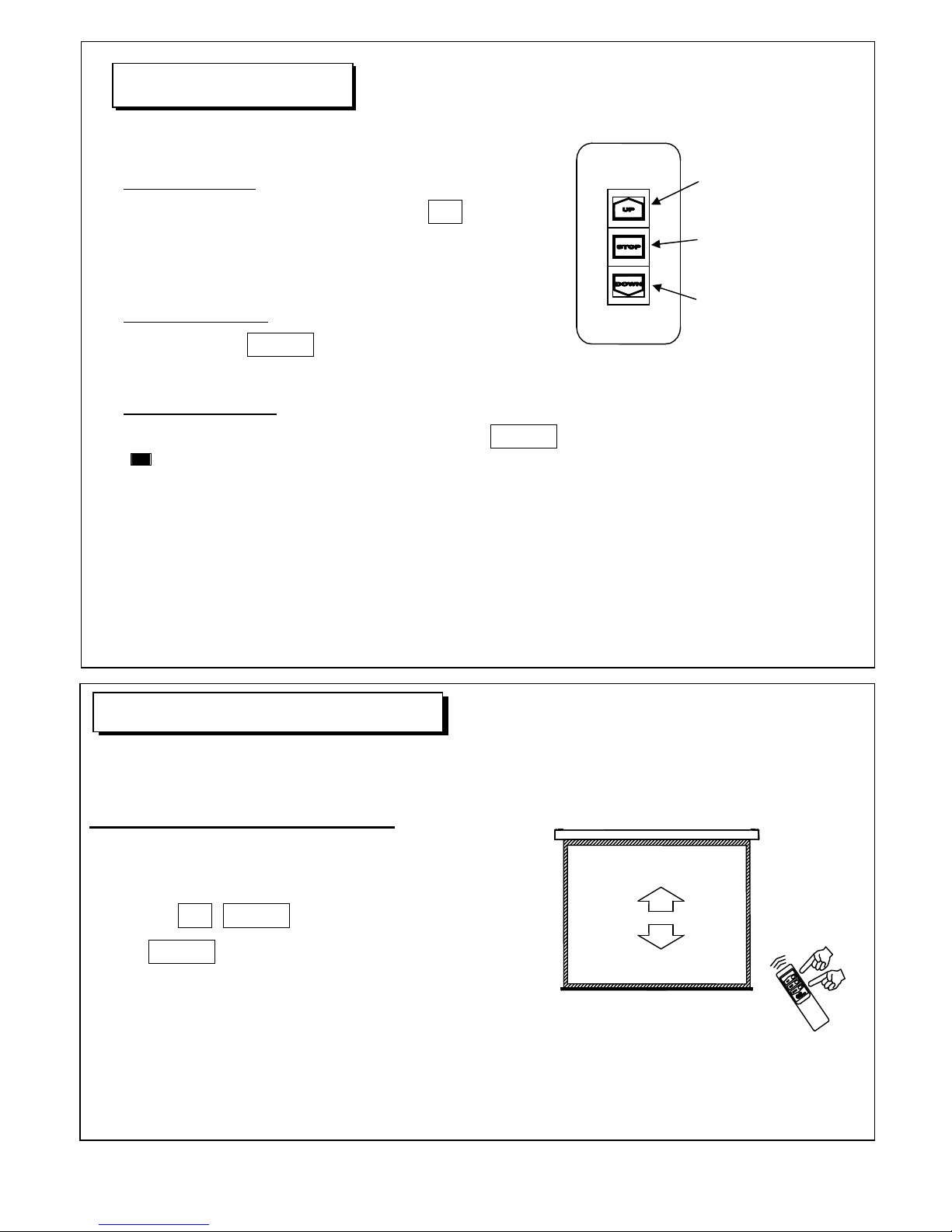
8
SE113Z24E
The projection position can be changed as desired.
●●●●
To lift up the projetion positon
①①①①
Stop at the desired position
UseUP&DOWNbuttons and push
STOPbutton at the desired position.
How to use (Wall switch)
■ Storing the screen
When the screen is deployed, push theUP
button of the
wall switch.
The screen is rolled up and stored, and it stops
automatically.
■ Stopping the screen
Please push theSTOP
button whenever you want to stop
the operation.
■ Deploying the screen
Please confirm the screen is stored, and push theDOWN
button of the wall switch
. The screen is deployed to a
prescribed projection position, and it stops automatically.
UP button
(The screen moves up.)
STOP button
(The screen stops.)
DOWN button
(The screen moves down.)
How to use (Operation)
Page 9

9
SE113Z24E
②②②②
Memorizing the position
1. At the desired position, pushSTOPbutton
for 5-6 seconds, and then push
DOWNbutton within 2 seconds.
2. Upon receiving the command, the screen
moves up approx. 10cm, and then
stops at the preset position.
●●●●
To lift down the projection position
①①①①
Deploy the screen
Push DOWN button for 5-6 seconds
and the screen starts to come down from
the preset position.
Push STOPbutton.
②②②②
Stop at the desired position
Use
UP&
DOWNbuttons and push
STOP
button at the desired position.
③③③③
Memorizing the position
1. At the desired position, pushSTOPbutton
for 5-6 seconds, and then push
DOWNbutton within 2 seconds
2. Upon receiving the command, the screen
moves up approx. 10cm, and then
stops at the preset position.
※
NOTICE
If the DOWNbutton is pushed for some
time and left as it is, the screen comes to
the factory default position, and stops.
The screen cannot be lower than this
position.
Page 10
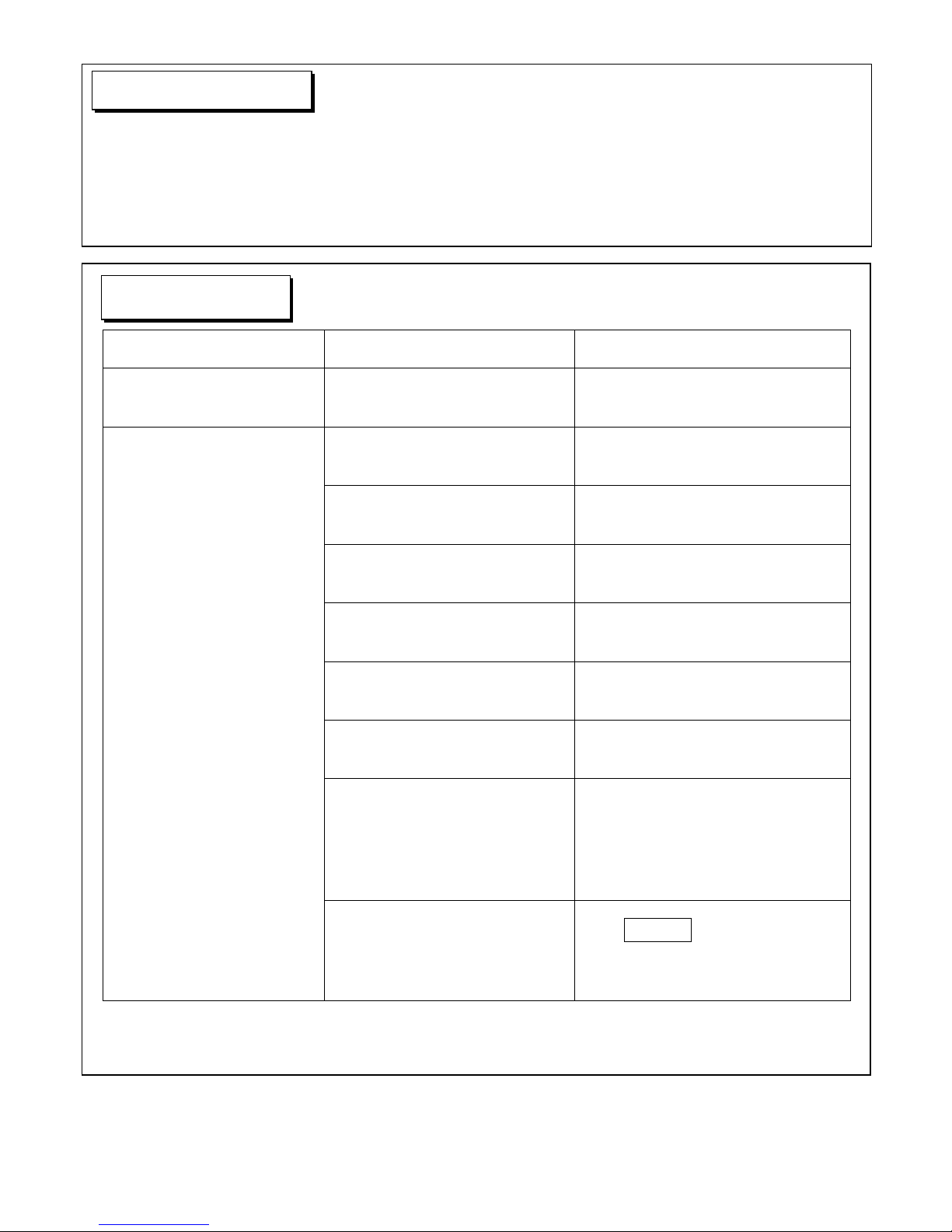
10
SE113Z24E
● The replacement of the fabric
・When the screen fabric is damaged, the fabric can be replaced.
・For details, please contact the dealer or distributor.
・For details on replacing the fabric, please refer to the attached manual of the replacement
fabric.
Symptom Check Remedy
The projected image
becomes inclined.
Is the screen mounted
horizontally?
Check the mounting holes.
Is power plug fixed to the mains
correctly?
Fix the plug tightly.
Is the remote controller directed
to the receiver?
Direct the remote controller to the
receiver.
Anything blocking between the
remote and receiver?
Take off the blocking item, or
change the receiver position.
Is the sun or lights reflected on
the receiver?
Change the position of the receiver.
Batteries of remote low?
Change the two batteries in the
remote.(AAA type)
Is the heat prevention circuitry
on?
Cool off the motor and operate
again after 10-20 minutes.
Is the receiver cable extended?
If the receiver cable is extended, it
is easily affected by the noises.
Any modifications on the product or
the accessories would be subject to
non-warranty.
The screen does not work.
Is wrong stop position defined?
Push DOWN button for 5-6
seconds and the screen starts to
come down from the preset position.
Maintenance
FAQ
Page 11

11
SE113Z24E
OSI CO., LTD.
Room 1605, 16/F, Seaview Centre, 139 Hoi Bun Road,
Kwun Tong, Kowloon, Hong Kong
PHONE : +852-3580-0087 FAX : +852-2367-4300
E-mail : info-hk@os-worldwide.com
U R L : http://www.os-worldwide.com
