Orvaldi 2000GE, 3000GE, 1400GE, 1000GE User Manual
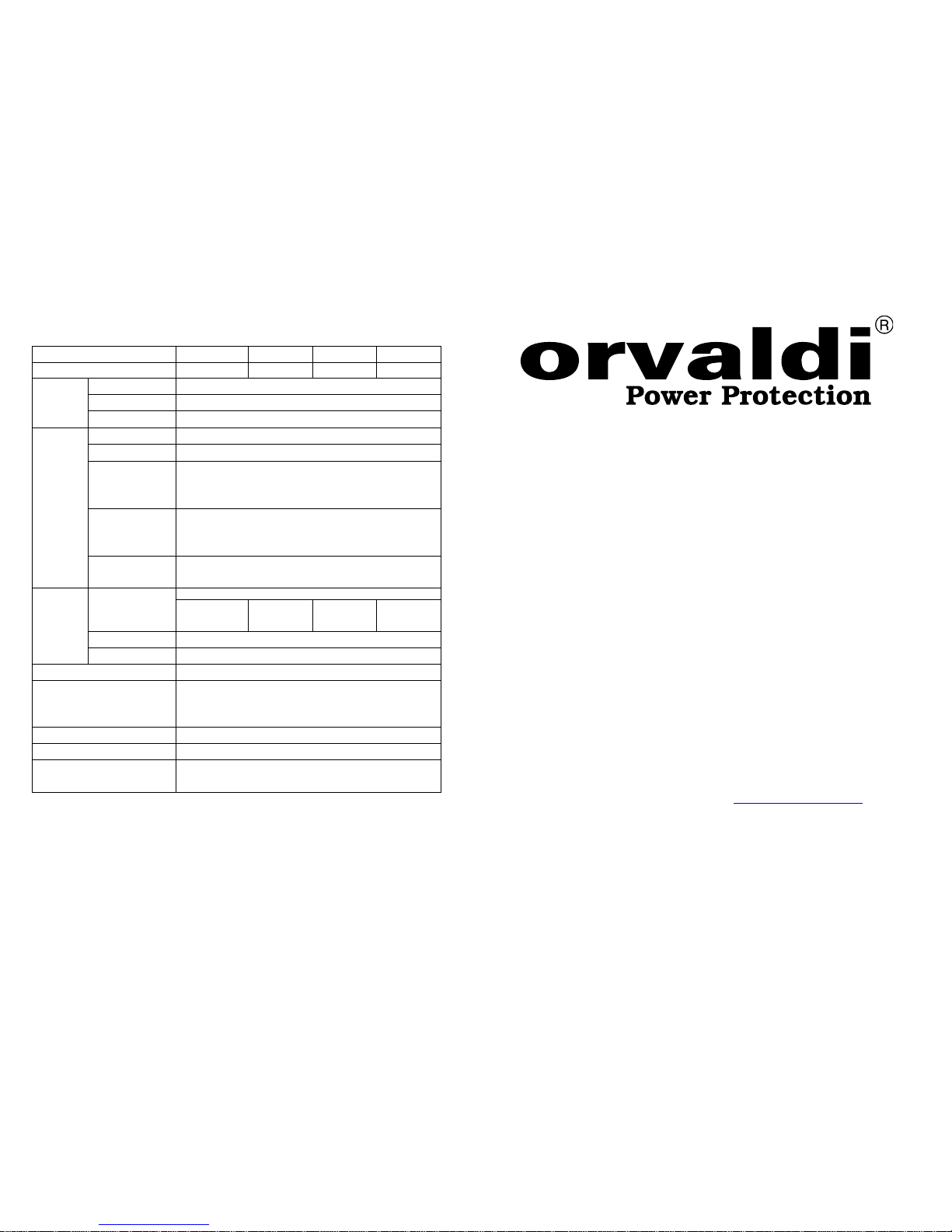
Specification.
Model 1000GE 1400GE 2000GE 3000GE
Capacity 1000VA 1400VA 2000VA 3000VA
Voltage 230V
Voltage range
175 – 270 V (AVR) Input
Frequency
50Hz 5Hz
Voltage 230V
Frequency
50Hz 5Hz
Voltage
regulation
(Batt. Mode)
3%
Frequency
regulation
(Batt. Mode)
0,3%
Output
Kształt
Waveform
Modified sinewave
Sealed, lead-acid battery, maintenance free
Type
2 x 12V
7Ah
3 x 12V
7Ah
4 x 12V
7Ah
4 x 12V
9Ah
Backup time
5 – 15 min.
Battery
Recharge time 8 hours to 90 % after complete discharge
Transfer time < 2 ms
Indicator
AC mode : Green lighting
Backup mode : Orange flashing
Alarm Backup mode, Low battery
Interface Dry Contact DB9
Operating environment
0 – 40 C, 0 – 95% relative humidity (non-
condensing)
USER MANUAL
ORVALDI
1000GE/1400GE/2000GE/3000GE
ORVALDI Power Protection Sp. z o.o.
Centre Logistics and Service
www.orvaldi.com.pl orvaldi@orvaldi.com.pl

1. INTRODUCTION
1.1 Safety Instruction
Caution !
The UPS contains voltages which are potentially hazardous. All
repairs should be performed by qualified service personnel.
The UPS has its own internal energy source (battery). The output
receptacles may be live even when the UPS is not connected to an
AC supply.
For safe and continuous operation of the UPS depend partially on the
care taken by user. Please observe the following precautions.
Do not disassemble the UPS.
Do not attempt to power the UPS from any receptacle except a 2-
pole 3-wire grounding receptacle.
Do not place the UPS near water or in environment of excessive
humidity.
Do not allow liquid or any foreign object to get inside the UPS.
Do not plug appliances, such as hair dryers, into the UPS
receptacles.
Do not place the UPS under direct sunshine or close to heat -emitting
source.
The power socket should be installed near the equipment and be
easily accessible. To isolate from AC input, disconnect the plug in
the power cord.
The printer may best be connected directly to wall receptacle
insteadofUPS. (laser printer can't be connected to the UPS.)
The battery will discharge naturally. If it is charged periodically, its
life time will be prolonged. It will damage if long-term no use,
which won't be covered in our warranty.
1.2 System Description
The UPS equipped with Boost-up and Buck-down features Accepts wide
range input windows without using batteries. It is your best choice for
LAN and PC. Built-in RJ11 jacks protect your modem/fax line
thoroughly.
To enable user to start on the UPS without Utility Power, It is also
equipped with "cold start function".
2. INSTALLATION AND OPERATION
2.1.Unpacking and Inspection
Examine the packing carton for damage. Notify the carrier immediately
if any damage occurs. Retain the packing for future use.
2.2. Installation
Connect the power cord to a verified grounded 3-wire receptacle.
Charge the batteries for ten (10) hours before use. The UPS will
recharge the batteries automatically whenever its power cord is
plugged into a wall outlet. You may use the UPS immediately
without recharging, but the backup time may be less than the rating.
Connect the power cord of your computer equipment to the Backup
Outlets of the UPS. Switch on the computer equipment.
Caution : Do not plug laser printers into the Backup Outlets because
they may draw too much power.
Switch on the UPS by pressing the Main Switch. The "Mains" LED
will light on. The UPS is now considered to be working properl If
overload condition occurs, the alarm will beep continuously, it
means you have connected too many devices. Please proceed to
unplug the least critical equipment from Backup Outlets.
To test backup function, you may disconnect the power cord of the
UPS. The "Mains" LED of the UPS will Light intermittently and the
alarm will beep every 4 seconds.
2.3. Storage Instruction
For extended storage in moderate climates, the batteries should be
charged for 12 hours every 3 months by plugging the power cord into
the wall receptacle. Repeat it every 2 months in high temperature
locations.
