Orthovia 0999 Users Manual
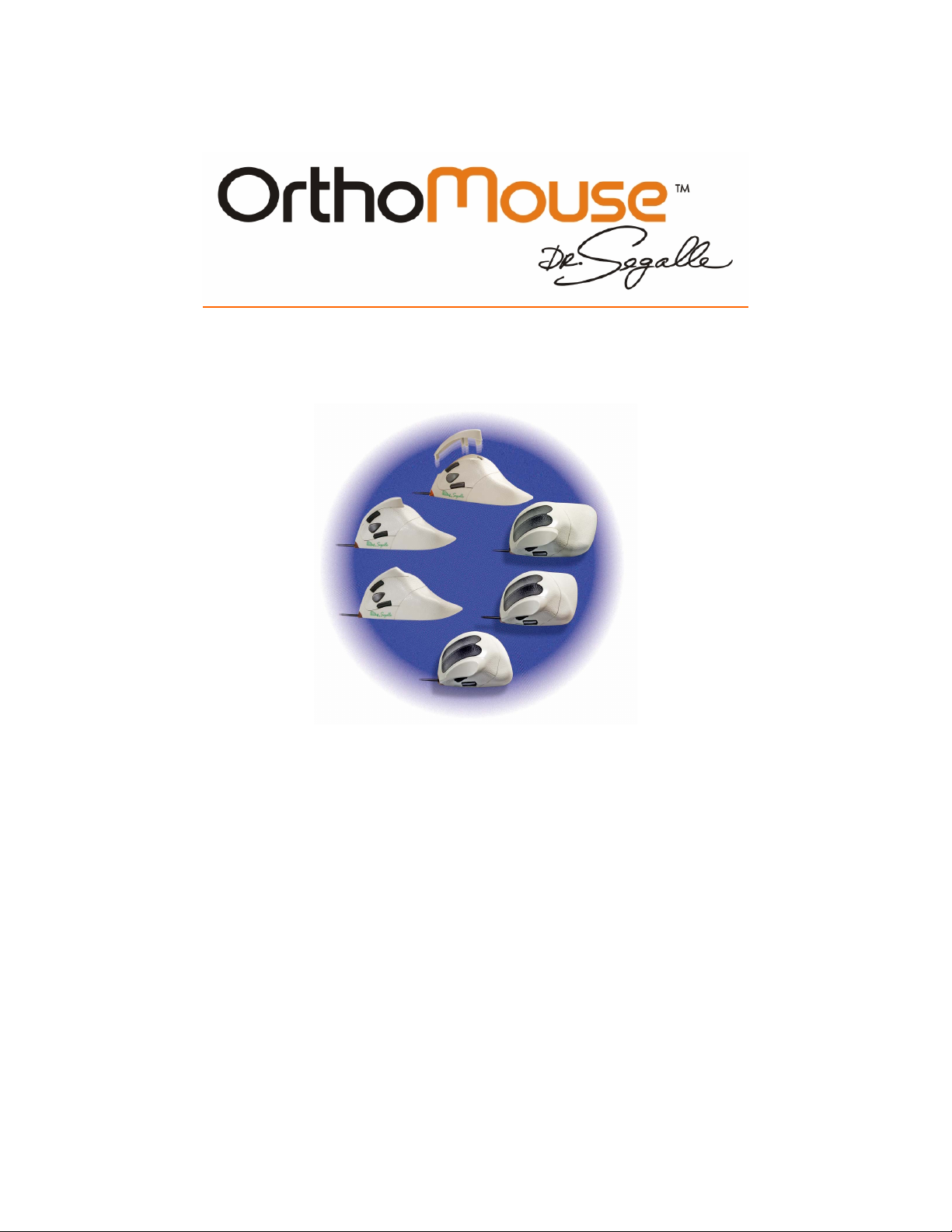
1
The new paradigm in Shape, Design and Use for mice
User’s Guide
The ORTHOMOUSE was nominated to the “ERGOCUP” Award.
In the 7
The ORTHOMOUSE won the “EXCELÊNCIA in R&D” Award.
th
Ergonomic Conference of Orlando, Florida-USA.
Organized by Industrial Engineers Institute-USA.
Organized by Plano Editorial. São Paulo. Brasil.
V 0.9

2
INDEX
INTRODUCTION 03
HEALTH PRECAUTIONS 03
EXCLUSIVE CHARACTERISTICS 04
CONECTING THE ORTHOMOUSE TO YOUR COMPUTER 05
USER INSTRUCTIONS 05
ACESSORIES 07
PROLONGERS 07
UPPER ADAPTERS 07
THE FIVE BUTTONS 08
SPECIAL CONFIGURATIONS - WINDOWS 09
CARE AND MAINTAINANCE 11
TECHNICAL DATA 11
PATENTS 12
TECHNICAL SERVICE 12
WARRANTY
13
OBS: It is very important to read this user guide carefully before you first use your
ORTHOMOUSE.
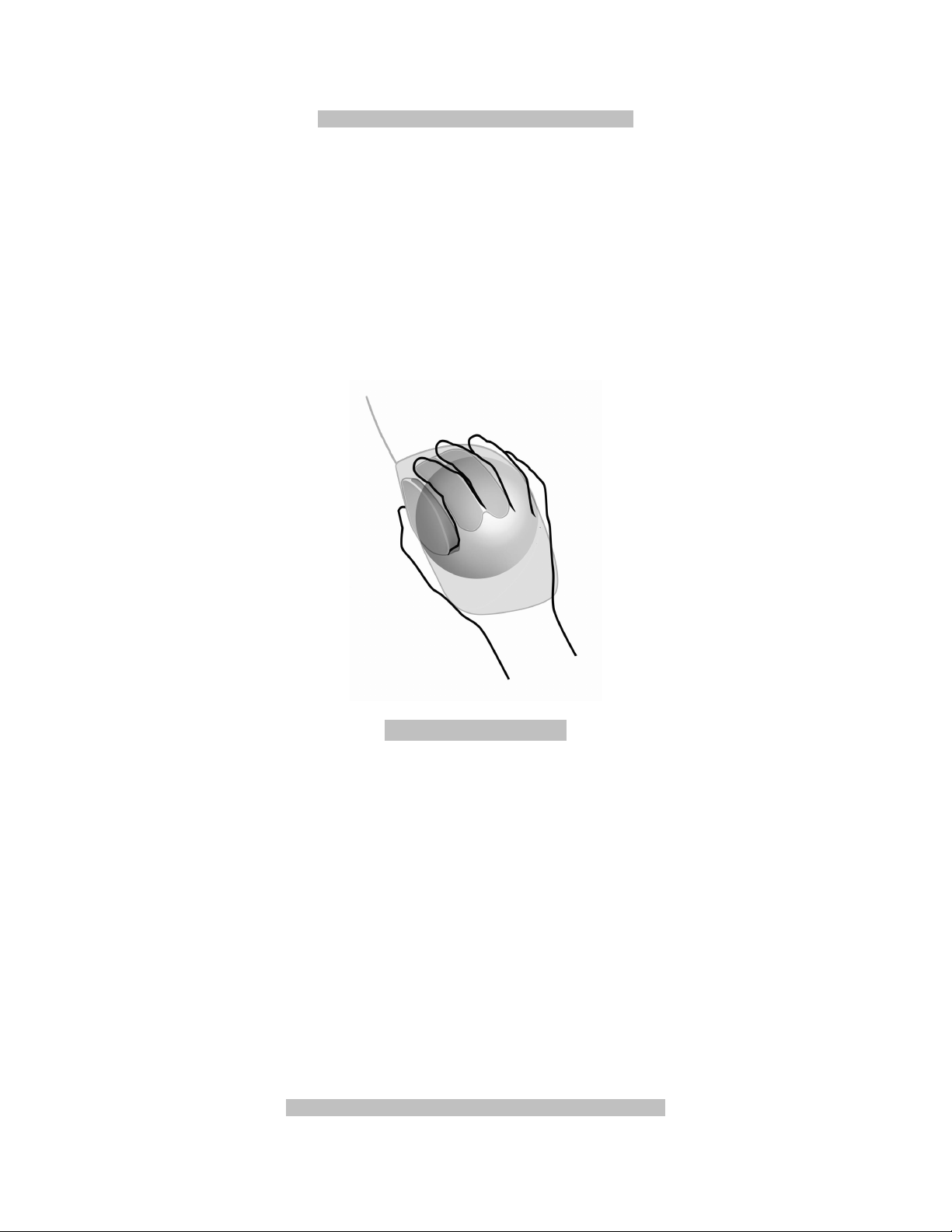
3
ORTHOMOUSE – Simplicity and Comfort
ORTHOVIA thanks and congratulates you for choosing one of the most comfortable and healthy
mice in the world market.
Conceived with scientific background, and fully respecting ergonomic and orthopedic norms, this
product attests to ORTHOVIA’s concern with the well-being and safety of its clients.
This product is a revolution in terms of fundaments, shape and comfort. Its characteristics are
exclusive, and are protected by our international patents.
The ORTHOMOUSE is the logical way to reduce complains related to mice use (Repetitive Strain
Injuries – RSI).
THE ORTHOMOUSE WORKS, YOU RELAX AND YOUR HAND RESTS!
Health Precautions
The use of any keyboard or mouse may cause serious injuries and illnesses.
If you feel unexplainable fatigue, weakness of your hands and forearms, problems to open and
close your hands, cold and sore hands, and coordination problems, while using your computer or
other activities do not ignore these symptoms. See a doctor immediately.
Psychological factors, such as stress and emotional disturbances, may precede such symptoms
and are responsible for their continuation. There are also other factors that can cause these
complaints: genetic, organizational, professional, etc.
As there are various causes for those problems, their accurate diagnostic is necessary to
determine the actions to minimize your symptoms and complaints.
Do not ignore unexplainable symptoms: see a doctor
You should know that…in the entire world…medical immobilization of the hand out of
the “position of function” is considered “medical mal practice”.
ORTHOMOUSE: Ask your Orthopaedic Practioner

4
ORTHOMOUSE: The right shape for your hand
Exclusive Characteristics that make the difference
Some exclusive characteristics do make a difference:
• It’s form imitates the hand shape and proportions of the hand that uses it; the hand and
fingers copy the attitude of writing (the same natural configuration).
• Great sensibility and maximum control generated by the total support of the palm of the hand
and fingers (allowing total rest for all anatomic structures involved).
• It has four different grips (allowing maximum control, sensitivity and safety)
• It requires that your hand, forearm and fingers remain fully in muscular equilibrium -“passive
adaptation”, allowing prolonged tasks without effort. (With the other mice, the hand and fingers
work in “active compensation”);
• It preserves the human hand’s main characteristic: the thumb is opposed to the other fingers
(precision grip, in the pincer position – allows amazing sensitivity);
• Each click requires only instant flexion and relaxation movements. Other mice require multiple
coordination efforts;
• The use of switches with lower mechanical resistance allows longer tasks with minimum effort;
• Involuntary clicks have been eliminated; the fingers rest on the buttons;
• It does not have abrupt edges and/or relieves on the support surface;
• Precision tasks ease, due to the optic sensor differentiated location;
• Anti-sweat and anti-sliding textured coating;
• Ultra-flexible cord: less resistance to displacement;
• Scroll buttons (up-down) with direct auctioning;
• All the buttons are in functional position (allows for work and/or rest, avoiding awkward
positions).
• It has different “upper adapters” sizes (allowing fingers of different lengths – thumb and index
fingers – to find their best positioning within their specific areas)
The ORTHOMOUSE allows 6 different configurations: (assembly-yourself method). You will
choose the one that fits your right hand best!
• 3 prolongers, allowing adaptation to different hand sizes;
• 2 upper adapters: suitable for the adaptation of the thumb and forefinger;
You choose the one that best fits your right hand!
ORTHOMOUSE: Ultimate Ergonomics
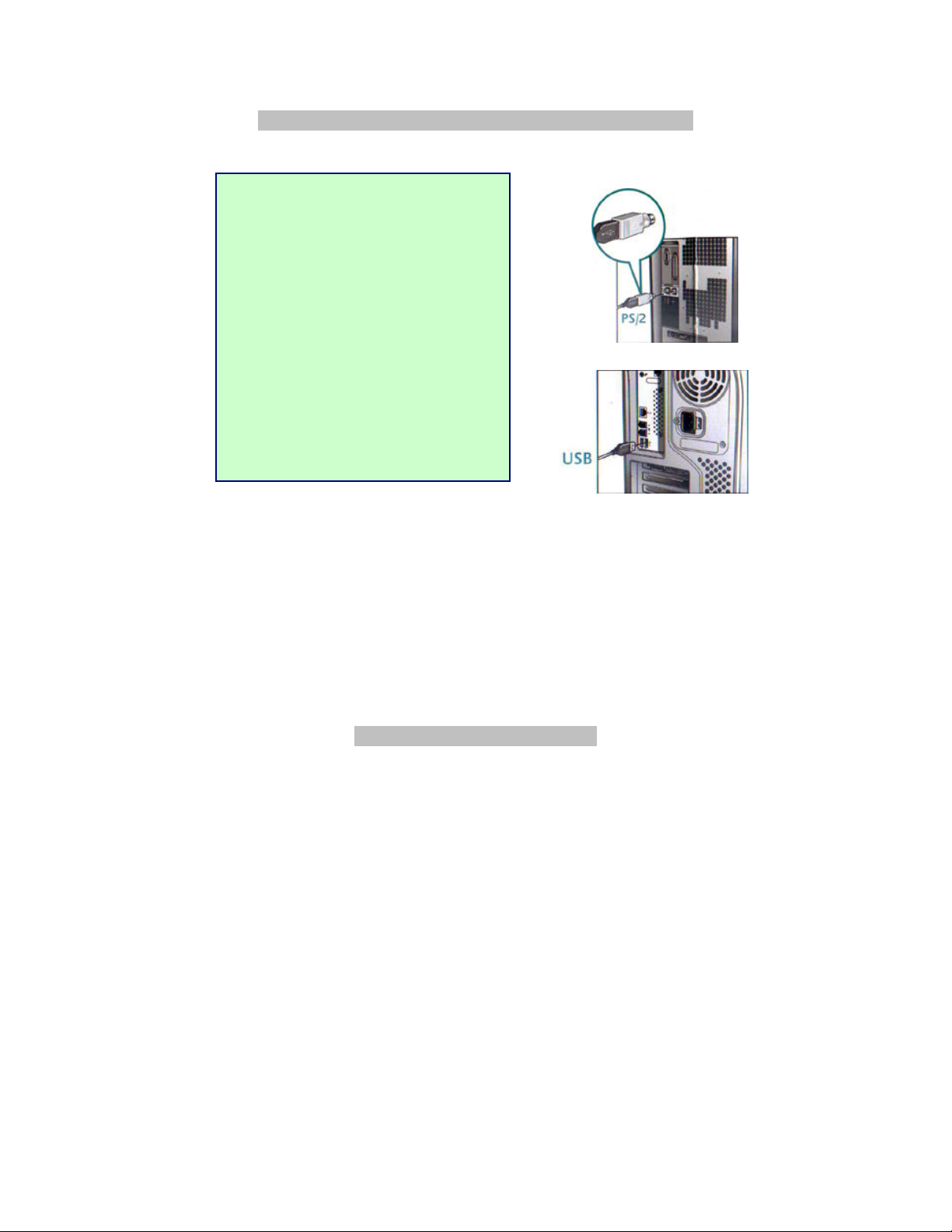
5
PS/2 adapter to the
rectangular USB connector, and
connect it to the circular PS/2 port
exclusively the adapter
cIntosh
adapter
With your computer turned on, fit
the USB connector to its
Connecting the
PS/2 Connection (Windows or Linux)
1. Turn you computer off.
2. Fit the USB-to-
ORTHOMOUSE
to your computer
at the computer.
3. Turn the computer on.
.
Important: use
supplied with the ORTHOMOUSE.
USB Connection (Windows, Ma
ou Linux)
1. Remove the USB to PS/2
of the mouse (if it is connected).
2.
respective port.
Fig. 1 - Connections
This equipment is plug and play, sparing you the installation of any additional software.
Due to the product’s high accuracy, we recommend to configure the speed of the pointer
movement in the control panel of the operating system at least at 80% of the maximum
adjustment.
You are now ready to start using your
ORTHOMOUSE.
User’s Recommendations
This product aims specifically at protecting your comfort and your health while using a computer.
For optimum results, please pay attention to a few details:
1. The
or of total rest. Thus, when using the
so-called “position of function”. This is the only position known and accepted by the
medical/ergonomic science in which all hand, fingers and forearm muscles and joints are in
perfect balance; it is also the unique position allowed by orthopedics for any immobilization of
the hand and forearm. (Immobilization happens with your hand during work with the mice).
Then, remember: the main condition is to RELAX!!!
2. Using the
complete adaptation. It is the necessary change of a bad habit induced by the use of mice
unsuitably designed. (Just as it takes time to reach dexterity in the use of a new writing or
designing instrument). On the other hand, for those who have never used a mouse the
adaptation will be faster.
ORTHOMOUSE has been designed to comply with the concept of “passive adaptation”
ORTHOMOUSE, hand must remain at rest; it assumes the
ORTHOMOUSE is simple; however, you may need one or two days for your
