ORPHEUS Two User Manual

ORPHEUS TWO
U S E R M A N U A L
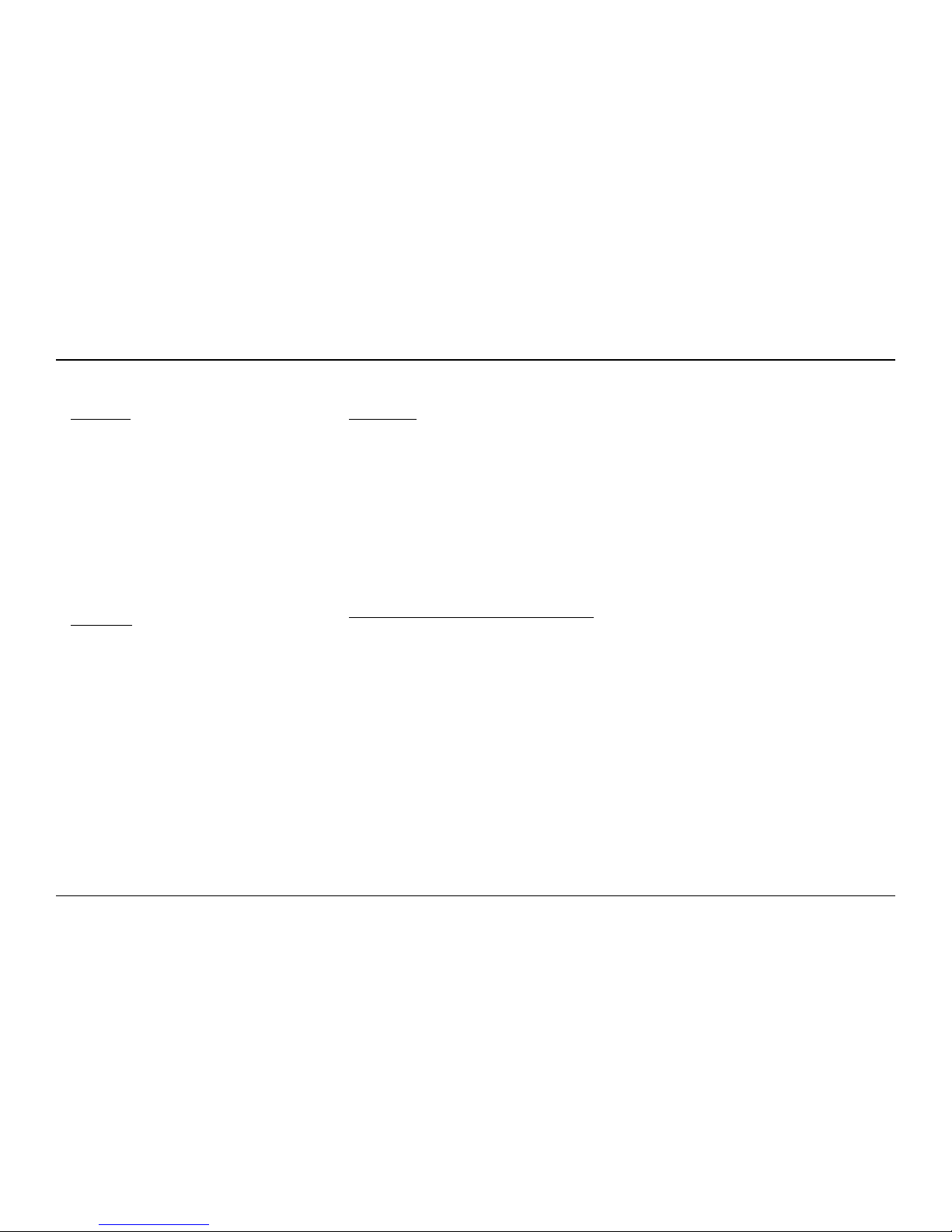
ORPHEUS TWO 2
I N T R O D U C T I O N
FEATURES
Analogue multichannel preamplifier
Multimode operation : pure stereo, stereo mul-
tiamplification, single multichannel and dual
multichannel operating modes
Software controlled mode switching
Digitally controlled master and relative volume
levels
Independent input and output channel level
setting
Intuitive menu driven operation, display and
navigation buttons
CONTENTS
Introduction .................................................. 2
Front panel description ................................ 3
Rear panel description ................................. 4
Connections - Stereo ................................... 5
Connections - Stereo multiamp ................... 6
Connections - Single multichannel .............. 7
Connections - Dual multichannel ................. 8
Display and menu structure ......................... 9
Setup and operations ................................. 10
Output in Stereo mode ............................... 15
Output in Stereo multiamp mode ............... 16
Output in Single multichannel mode .......... 17
Output in Dual multichannel mode ............ 18
Specifications ............................................. 19
UNPACKING
First check and identify the contents of your Orpheus Two package, as listed below :
Orpheus Two multichannel preamplifier
CD manual
If any item should be damaged or missing, please
inform your supplier without delay.
Keep the packing materials, you may need them
to transport the unit in the future.
READ THIS BEFORE OPERATING YOUR UNIT
Please read this manual carefully, to assure
proper operation and the best possible performance.
Switch off the unit before connecting or dis-
connecting any input or output wire.
Do not touch the inner pins of rear-panel con-
nectors, electrostatic discharge may cause
permanent damage to the unit.
Choose the installation location for the unit
carefully. Avoid placing it in direct sunlight or
close to a source of heat. Avoid also locations
subject to vibration and excessive dust, heat,
cold or moisture.
To reduce the risk of fire or electric shock, do
not expose the unit to rain or moisture.
Do not use force when operating switches,
knobs and other controls.
Do not open the chassis or attempt to make
repairs by yourself, as this may result in damage to the unit or electrical shock. If a foreign
object should get into the unit, contact your
local dealer.
When planning not to use the unit for a long
period of time, it is advisable to disconnect the
power plug from the wall outlet.
To prevent lightning damage, disconnect the
power plug when there is an electrical storm.
When moving the unit, be sure to first discon-
nect the power plug and all wires connected
from the unit to other equipment.
When disconnecting the power plug from the
wall outlet, always pull directly on the plug,
never pull the cord itself.
Do not attempt to clean this unit with water or
chemical solvents, as this may damage the
unit or the finish. Use a clean, dry cloth.
Keep this manual in a safe place for future
reference.
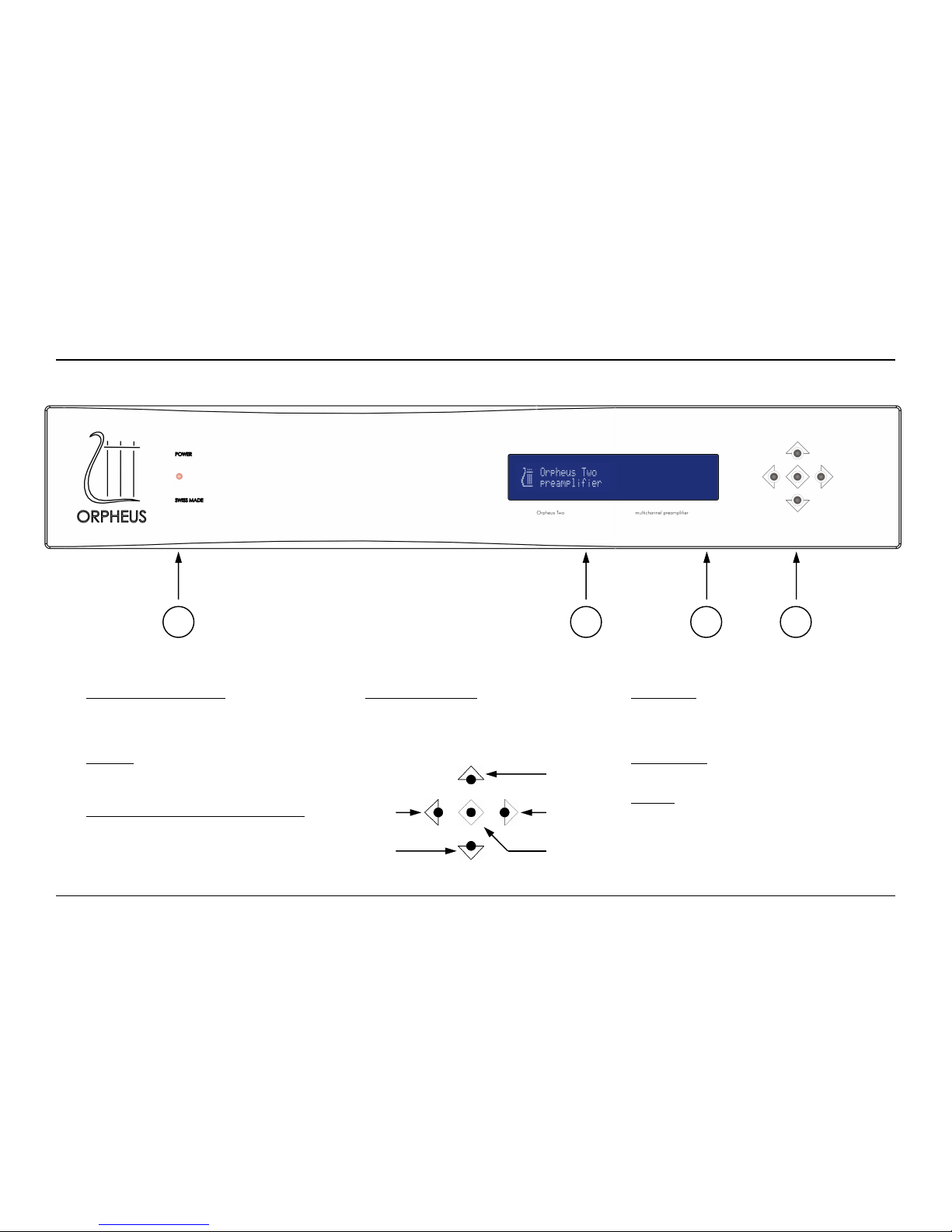
ORPHEUS TWO 3
F R O N T PA N E L
1 2 3 4
1. MAIN POWER INDICATOR
Lights red when the unit is operating and
when it is in standby mode. Indicator light is off
when the unit is switched off.
2. DISPLAY
Displays the input selection and the main vo-
lume level, as well as the setup menus.
3. INFRARED REMOTE CONTROL SENSOR
Receives signals from the remote control
transmitter.
4. CONTROL BUTTONS
Drive the main volume level control and the
input selection. Also used for menu navigation
and unit setup.
UP & DOWN
Used for increasing, decreasing or choosing values, for instance, while adjusting volume levels,
dimming the display or renaming inputs.
LEFT & RIGHT
Used for selecting options, menus and inputs.
SELECT
Used for entering menu structure and accessing
menu options as well as confirming choices and
settings.
UP
RIGHT
SELECT DOWN
LEFT
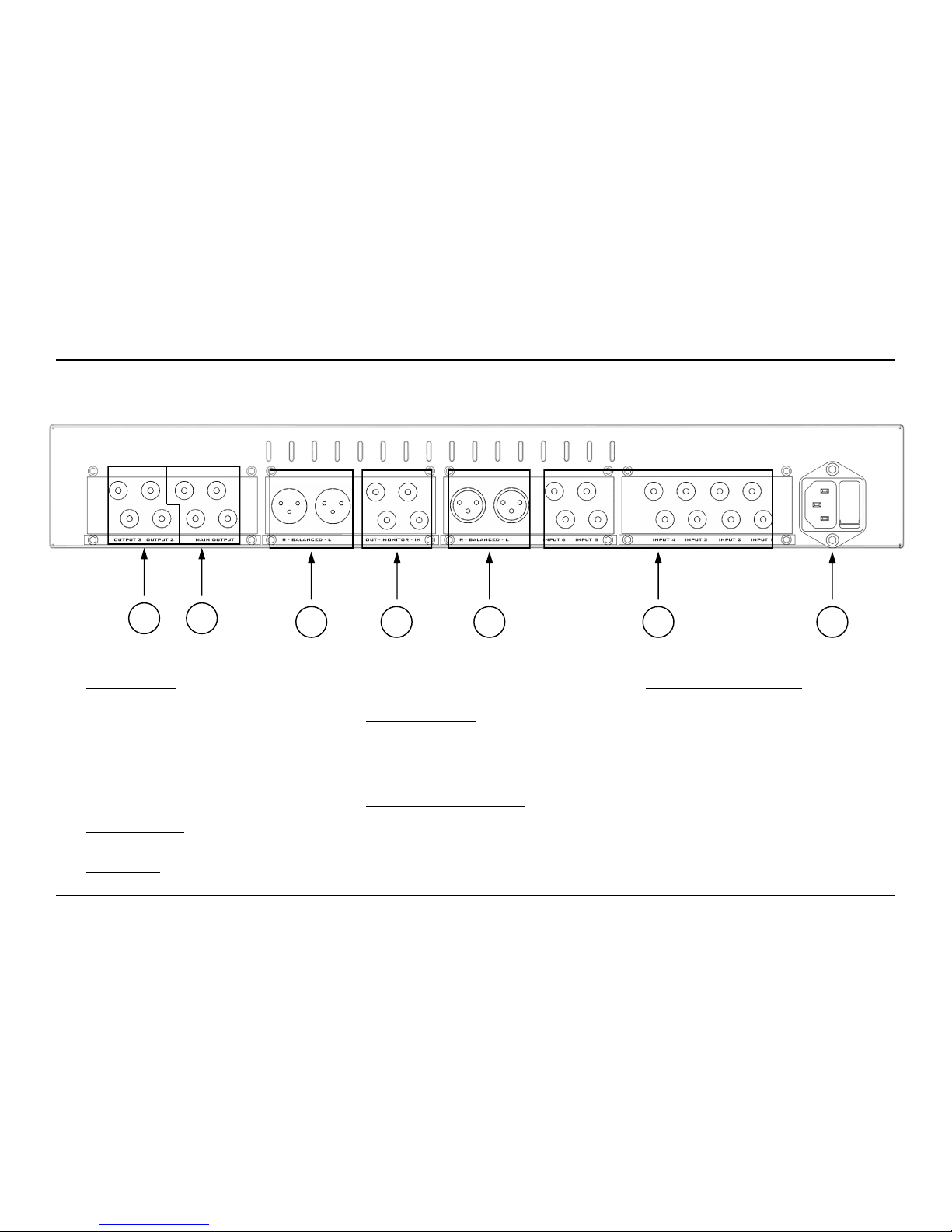
ORPHEUS TWO 4
R E A R P A N E L
7 6
5 3 2 1 4
1. POWER SUPPLY
Power cord connection.
2. UNBALANCED INPUT 1 TO 6
Stereo & stereo multi mode : six stereo inputs.
Single multichannel mode : one six channel
input block and three stereo inputs.
Dual multichannel mode : two six channel in-
put blocks.
3. BALANCED INPUT
Stereo input.
4. MONITORING
Monitoring section with stereo input and out-
put.
5. BALANCED OUTPUT
Stereo & stereo multi mode : main stereo out-
put.
Single or dual multichannel mode : output
channels 1 and 2.
6. UNBALANCED MAIN OUTPUT
Stereo & stereo multi mode : dual stereo out-
puts.
Single or dual multichannel mode : dual output
channels 1 and 2.
7. UNBALANCED OUTPUT 2 & 3
Stereo mode : muted outputs.
Stereo multi mode : additional stereo outputs
with independant level control.
Single or dual multichannel mode : output
channels 3 to 6.
Note - In stereo mode, red and black marked connectors are the right and left channels respectively. In single or dual multichannel modes, red and
black are the odd and even numbered channels
respectively.

input output
ORPHEUS TWO 5
C O N N E C T I O N S - S T E R E O
R L R L R L R L R L R L
R L
R L R L
R L
Input for six stereo sources, e.g. CD
player, tuner, stereo VCR or DA converter
Input and output for
monitoring or recording equipment, e.g.
tape deck
Parallel main stereo
outputs
Input for one balanced
stereo source, e.g. CD
player or DA converter
R : right channel
L : left channel
XLR OUTPUT CONNECTOR
Pin 1 : ground
Pin 2 : signal in phase
Pin 3 : signal out of phase
The balanced analogue output is not a floating
output. Do not connect pin 3 of the connector to
ground. If you wish to wire the balanced output to
an unbalanced input (with RCA connector), connect pin 1 to ground and pin 2 to signal, and make
sure pin 3 is not used.
3
1 2
CAUTION : these outputs are muted in this
pure stereo configuration
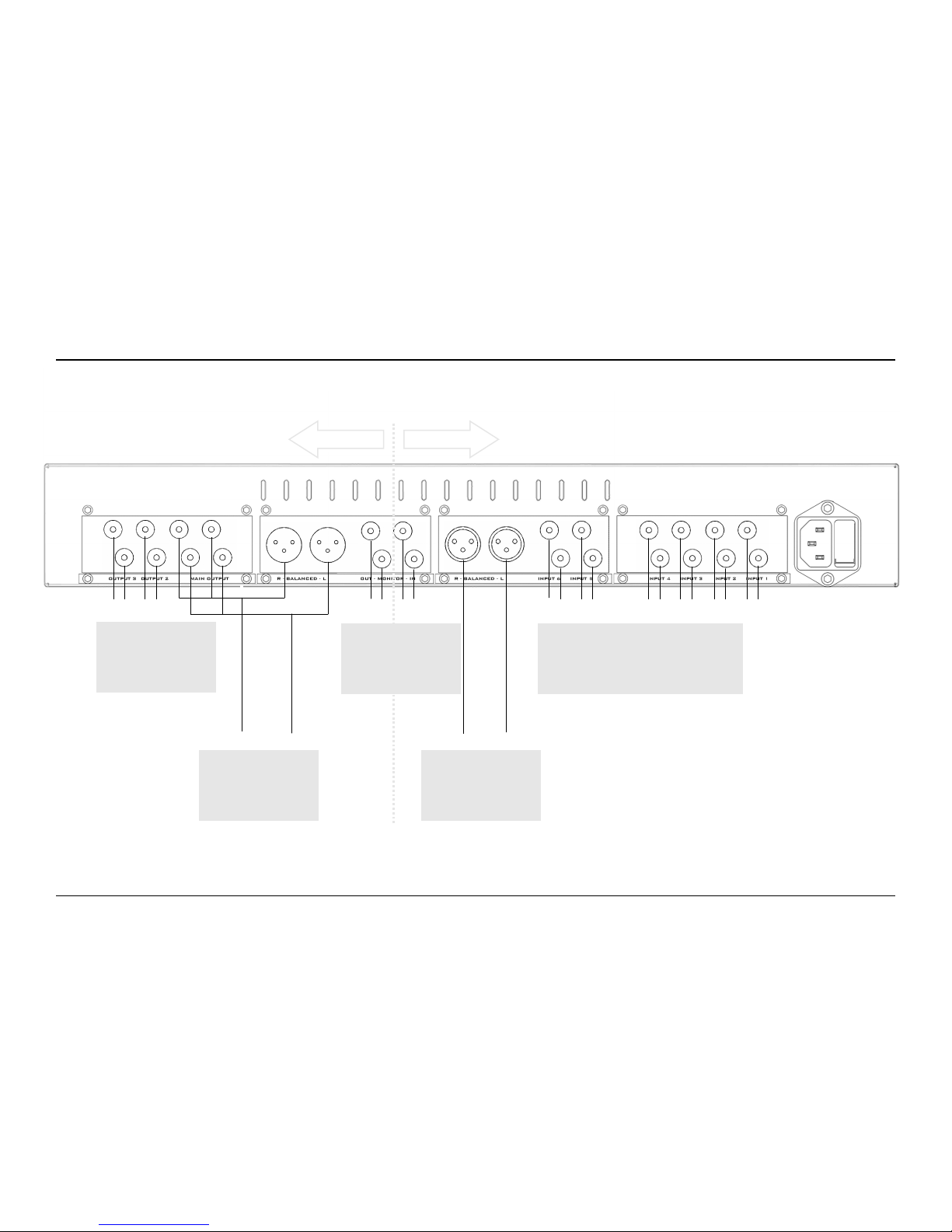
input output
ORPHEUS TWO 6
C O N N E C T I O N S - S T E R E O M U L T I A M P
R L R L R L R L R L R L
R L
R L R L R L R L
R L
Input for six stereo sources, e.g. CD
player, tuner, stereo VCR or DA converter
Input and output for
monitoring or recording equipment, e.g.
tape deck
Parallel main stereo
output
Double auxiliary stereo outputs with independant level control
Input for one balanced
stereo source, e.g. CD
player or DA converter
R : right channel
L : left channel
