Orpheo TourGuide Installation Manual

orpheogroup
Date Name Author(s) Rev Language Page
11/05/12 Settings_and_user_manual _Orpheo_TG TF 6 English 1/24
Orpheo TourGuide
Settings & User Manual
Reserved for Operations Personnel

orpheogroup
Date Name Author(s) Rev Language Page
11/05/12 Settings_and_user_manual _Orpheo_TG TF 6 English 2/24
SUMMARY
PREFACE .................................................................................................................................................. 3
I.
INTRODUCTION ........................................................................................................................ 4
II.
CHARGING RACK INTRODUCTION ......................................................................................... 4
III.
GETTING STARTED ................................................................................................................... 5
IV.
USING THE DEVICE ................................................................................................................... 6
V.
SWITCHING BETWEEN TRANSMITTER MODE & RECEIVER MODE ........................................ 8
VI.
RECEIVER MODE ........................................................................................................................ 9
VII.
TRANSMITTER MODE ............................................................................................................. 10
VIII.
CHARGING RACK .................................................................................................................... 13
IX.
RESETTING THE ORPHEO TOUR GUIDE ................................................................................ 19
X.
MAP OF AVAILABLE USEAGE MODES .................................................................................... 20
XI.
TECHNICAL SPECIFICATIONS ................................................................................................ 21
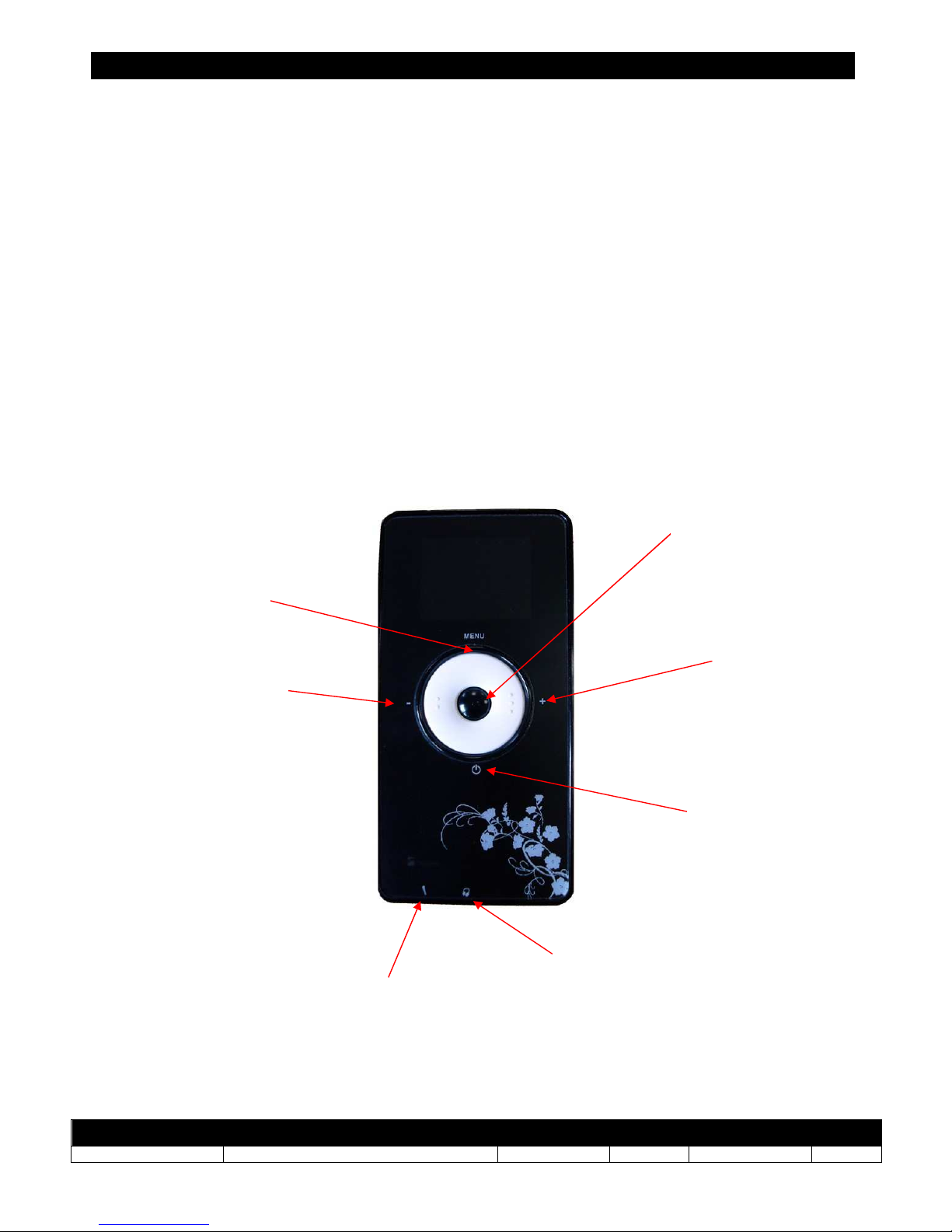
orpheogroup
Date Name Author(s) Rev Language Page
11/05/12 Settings_and_user_manual _Orpheo_TG TF 6 English 3/24
PREFACE
This manual describes the basic functions of the ORPHEO TourGuide System (otherwise
known as OTG).
QUICK REFERENCE GUIDE – ORPHEO TourGuide
Menu
Lower volume/change
channels
Increase volume/change
channels
On / Off
Transmitter mode: Auxiliary input
Receiver mode : Headphone socket
Transmitter mode: Microphone Socket
Receiver mode : Headphone socket
OK button for validation

orpheogroup
Date Name Author(s) Rev Language Page
11/05/12 Settings_and_user_manual _Orpheo_TG TF 6 English 4/24
I. INTRODUCTION
The
Orpheo TourGuide
is an easy-to-use portable wireless device. It transmits sound
between a transmitter and one or more receivers. It has an operating range of
100 meters
in
an open field with an unlimited number of users.
Up to
50 channels
can be used simultaneously for multiple groups which are composed of
one guide and numerous visitors. This system can also be used for multilingual applications
or for simultaneous translation.
It can be used in museums, industrial sites, zoos, attraction parks, touristic sites; everywhere
tours are organised (indoor or outdoor).
Each OTG device can be set to Transmitter Mode or Receiver Mode.
II.
CHARGING RACK INTRODUCTION
There are 3 charging rack formats for Orpheo TourGuide: suitcase, rack mountable (standard
width of 19”), or metallic frame. Each rack is composed of 24 slots, enabling the recharge of
the batteries to be made rapidly and easily.

orpheogroup
Date Name Author(s) Rev Language Page
11/05/12 Settings_and_user_manual _Orpheo_TG TF 6 English 5/24
III.
GETTING STARTED
To switch on a device, press & release briefly the [ON/OFF] button.
To switch off a device (whether it is in transmitter mode or in receiver mode), press & hold
the [ON/OFF] button for 2 seconds.
After a complete discharge of the battery or after a reset (see chapter IX), the device is
switched off but it will keep the previous configuration in memory.
Note:
• Once it is switched on, the device will display its firmware version for 2 seconds.
• The device always keeps its previous configuration whether set to transmitter Mode
or receiver Mode; this includes the configuration of audio inputs and outputs, the
channel number and the volume level.
Backlight
The device is equipped with an energy saving backlight on the display and LEDs on the sides
of the device.
The backlight starts as soon as the user presses a button, and also when the device is first
switched on.
The backlight stops automatically after 5 seconds of inactivity. Nevertheless, a short blinking
flash indicates that the device is still powered on.
When the backlight is inactive, no information is visible on the display.
On / Off
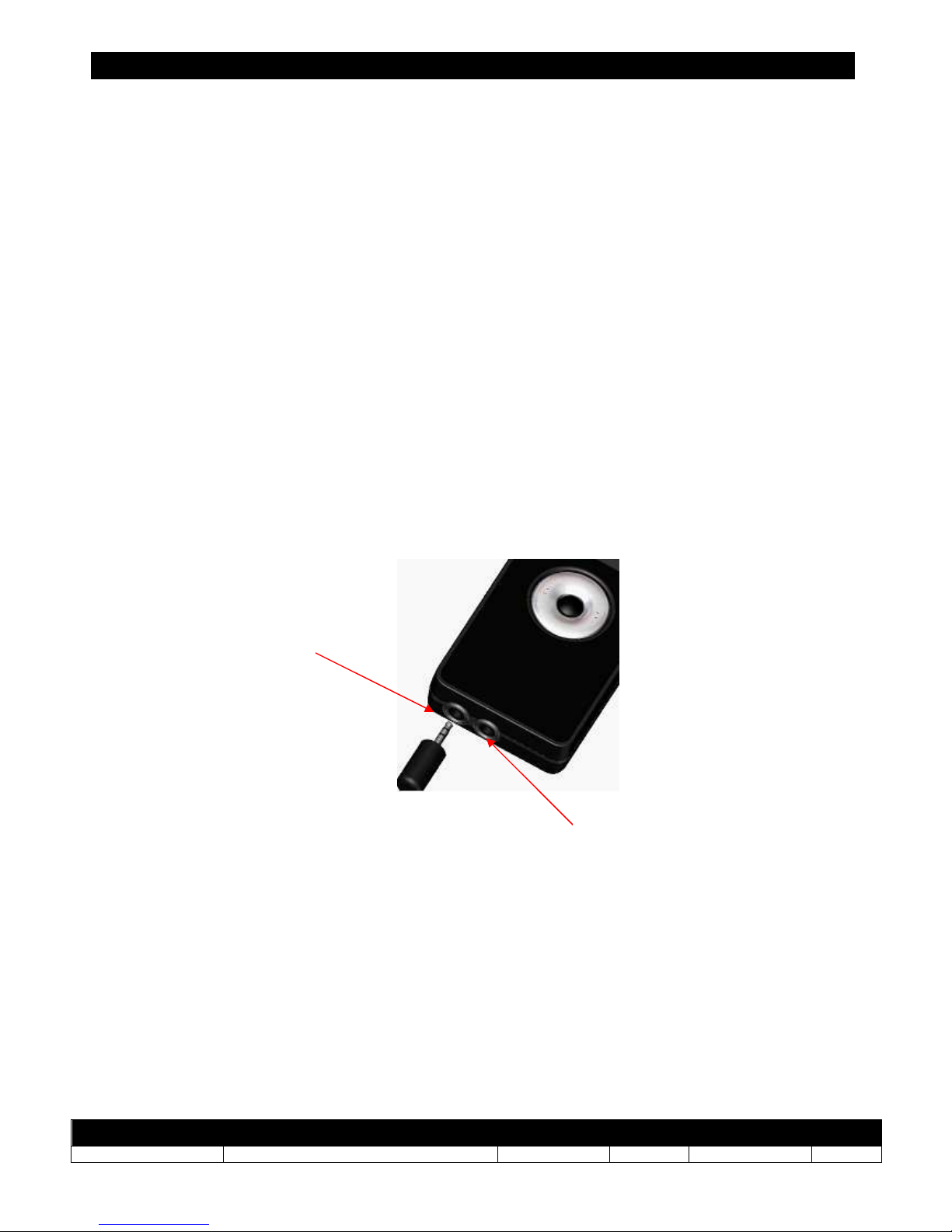
orpheogroup
Date Name Author(s) Rev Language Page
11/05/12 Settings_and_user_manual _Orpheo_TG TF 6 English 6/24
IV. USING THE DEVICE
After removal from the charging rack, the devices must be switched on by pressing the
[ON/OFF] button.
Each device can be configured as a transmitter or as a receiver.
As a quick reference, to know which mode a device is set to, look at the top, right corner of
the display.
• Receiver mode: a headphone symbol is displayed
• Transmitter mode: a microphone symbol or AUX will be displayed
For more detail, please refer to sections VI (Receiver Mode) and VII (Transmitter Mode).
With a device that is set to transmitter mode, connect a microphone to the microphone
socket (standard microphone jack 3.5 mm).
For devices in receiver mode, visitors using headphones can connect one or two earphone(s)
(or headphone(s) simultaneously to the dedicated headset (standard jack 3.5 mm).
Microphone
socket
Auxiliary input
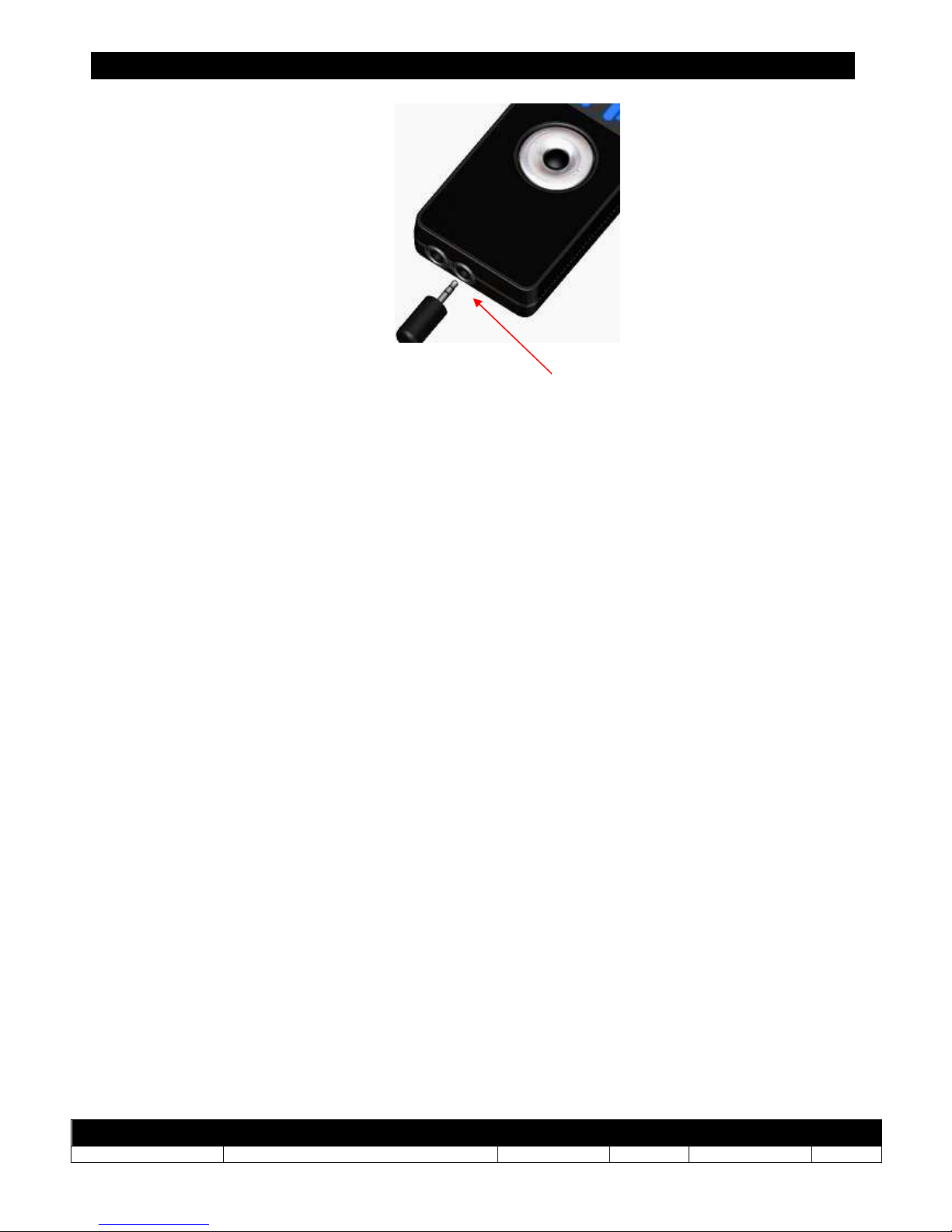
orpheogroup
Date Name Author(s) Rev Language Page
11/05/12 Settings_and_user_manual _Orpheo_TG TF 6 English 7/24
Next, all that is necessary is to start speaking into the microphone of the transmitter device.
All of the receiver devices must be set to the same channel as the transmitter device and be
at a distance less than 100 meters in open field.
Note: If the guide prefers use an auxiliary input rather than a microphone (for example, to
connect an audio guide), the headphone socket/auxiliary input must be used. In this case,
please refer to
Section VII Transmitter Mode/Select the source
to see how to configure the
input source.
Headphone
socket
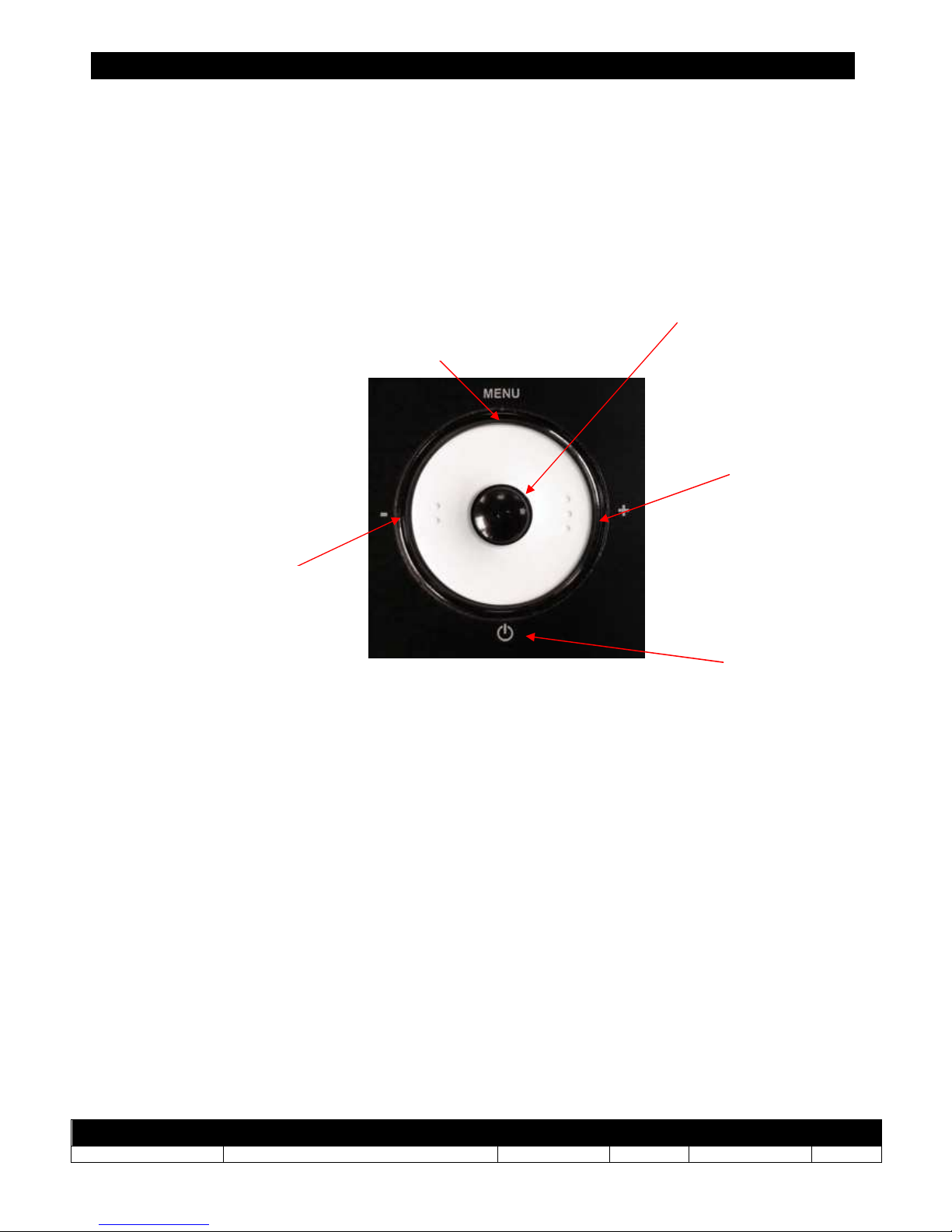
orpheogroup
Date Name Author(s) Rev Language Page
11/05/12 Settings_and_user_manual _Orpheo_TG TF 6 English 8/24
V.
SWITCHING BETWEEN TRANSMITTER MODE & RECEIVER MODE
To switch between transmitter and receiver modes, press the following combination of 7
buttons successively on a device. The
Orpheo TourGuide
will automatically restart in the
opposite mode.
Button combination to switch modes:
[+] [-] [+] [MENU] [ON/OFF] [MENU] [OK]
On / Off
Button
Plus
Button
Menu
Button
Minus
Button
OK
Button
