Page 1
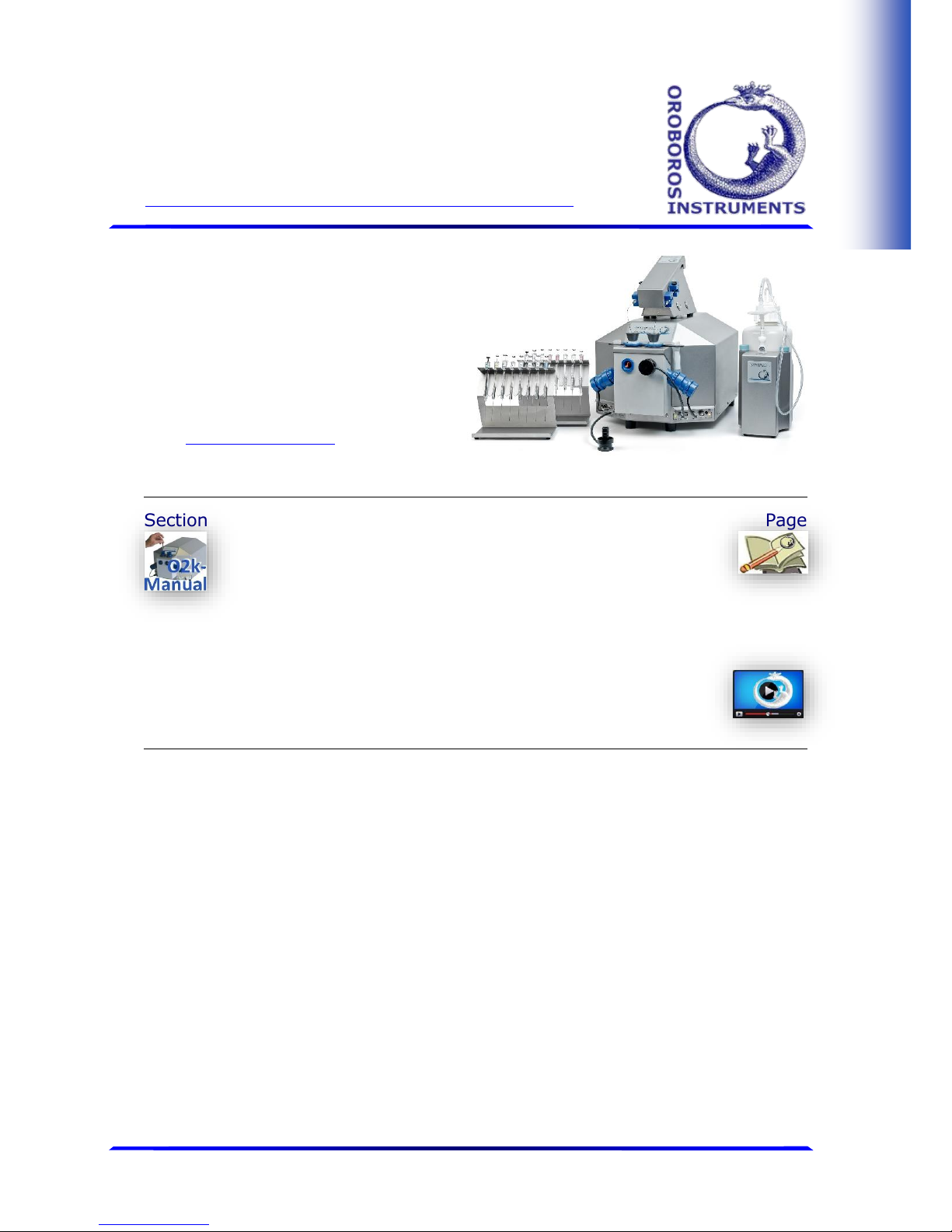
Oroboros Instruments High-Resolution FluoRespirometry
O2k-FluoRespirometer manual
Mitochondrial Physiology Network 22.11(01):1-16 (2017)
Version 01: 2017-07-21 O2k-Series H DatLab 7 2017 Oroboros
wiki.oroboros.at/index.php/MiPNet22.11_O2k-FluoRespirometer_manual
O2k-FluoRespirometer
manual
Gnaiger E
1,2
, Sigl R1, Mészáros A1,
Capek O1, Gradl L3, Gradl P4
Oroboros Instruments
Schöpfstr 18, A-6020 Innsbruck, Austria
Email: instruments@oroboros.at
www.oroboros.at
Mitochondria and Cell Research
Section 1. Unpack the O2k .......................................... 3 Page
2. Oroboros USB-flash drive and DatLab ............ 3
3. Electric and lab space requirements ............... 4
4. Start the O2k .............................................. 6
5. Assembly of the O2k .................................... 6
6. Start DatLab ............................................... 9
7. O2k control ............................................... 14
Supplement A: Videosupport ............................. S1
Supplement B: O2k-Chamber assembly .............. S2
Supplement C: O2k-Chamber volume calibration . S3
Overview
The Oroboros O2k-FluoRespirometer provides a unique high-resolution
approach to the monitoring of cellular and mitochondrial respiratory function.
High-Resolution FluoRespirometry (HRFR) is indispensable for application of
SUIT protocols, at low respiratory activities, kinetic transitions, and controlled
oxygen levels. High-resolution is required for analysis of pathological effects
causing reduced respiration (mitochondrial and metabolic diseases,
ischemia-reperfusion injury, oxidative stress, apoptosis, aging). HRFR is
unique for simultaneous measurement of respiration and fluorometric
signals (H2O2 flux, mt-membrane potential, Ca2+, ADP-ATP
phosphorylation), for analysis of biopsies with limited amounts of sample
(diagnosis of genetic and acquired mitochondrial defects in pediatric
patients, diabetes); cell cultures with limited cell numbers or low activities;
mutants with diminished respiratory capacity; chemical oxidation rates and
antioxidant capacities and oxygen kinetic measurements at low,
physiological intracellular oxygen levels.
O2k-FluoRespirometer
Page 2
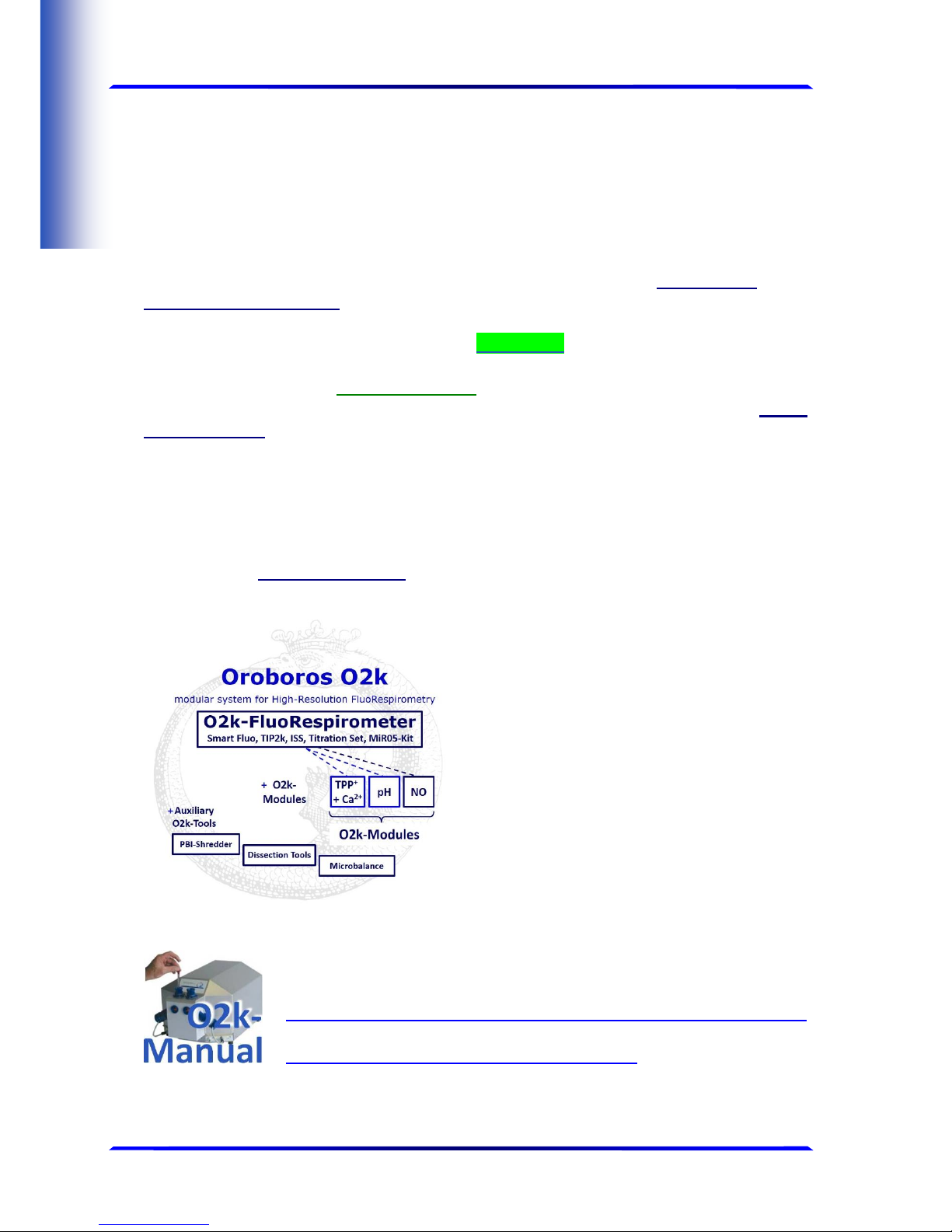
MiPNet22.11 O2k-FluoRespirometer manual 2
Oroboros Instruments Mitochondria and Cell Research
HRFR with the Oroboros O2k-FluoRespirometer is based on a radically
different systems approach to polarographic measurement of oxygen
dynamics. HRFR rests on tightly connected instrumental features and
concepts integrated by the DatLab 7 software, providing real-time display
of oxygen concentration and respiration (oxygen flux), and a fluorometric
signal and its time derivative (slope). The mechanics, critical selection of
materials, and state-of-the-art electronics provide the basis of signal
stability of an optimized polarographic oxygen sensor (OroboPOS) and
Smart Fluo-Sensors in an electronically controlled thermal environment
with high temperature stability. Calibration and quality control follow
standardized operating procedures (O2k-SOP) with automatic real-time
analysis supported by DatLab. Scientific support complements HRFR.
Detailed laboratory O2k-Protocols provide step-by-step instructions,
integrated as DL-Protocols into DatLab 7. Numerous new O2k-
Publications on applications of the Oroboros O2k focus on critical issues
of mitochondrial physiology.
While the Oroboros O2k-FluoRespirometer provides the instrumental
basis for High-Resolution FluoRespirometry, successful operation at high
accuracy up to the limit of detection depends on a professional application
by the technician, scientist or student. Participation in a hands-on
introductory O2k-Workshop is recommended to save time and gain from
the experience obtained over many years of application in various settings.
The Oroboros O2k is the modular
2-chamber system for HighResolution FluoRespirometry
(HRFR). O2k-FluoRespirometer:
simultaneous monitoring of oxygen
consumption and fluorescence with
small amounts of samples (isolated
mitochondria to permeabilized tissues
and cells). Included: O2k-Titration
Set, Titration-Injection microPump
(TIP2k), Integrated Suction System
(ISS). Add-on O2k-Modules: high
flexibility to expand the spectrum in
HRFR.
O2k-Manual user information
PLEASE STUDY THIS MANUAL
» wiki.oroboros.at/index.php/MiPNet07.08_User_information
» wiki.oroboros.at/index.php/O2k-Manual
Page 3
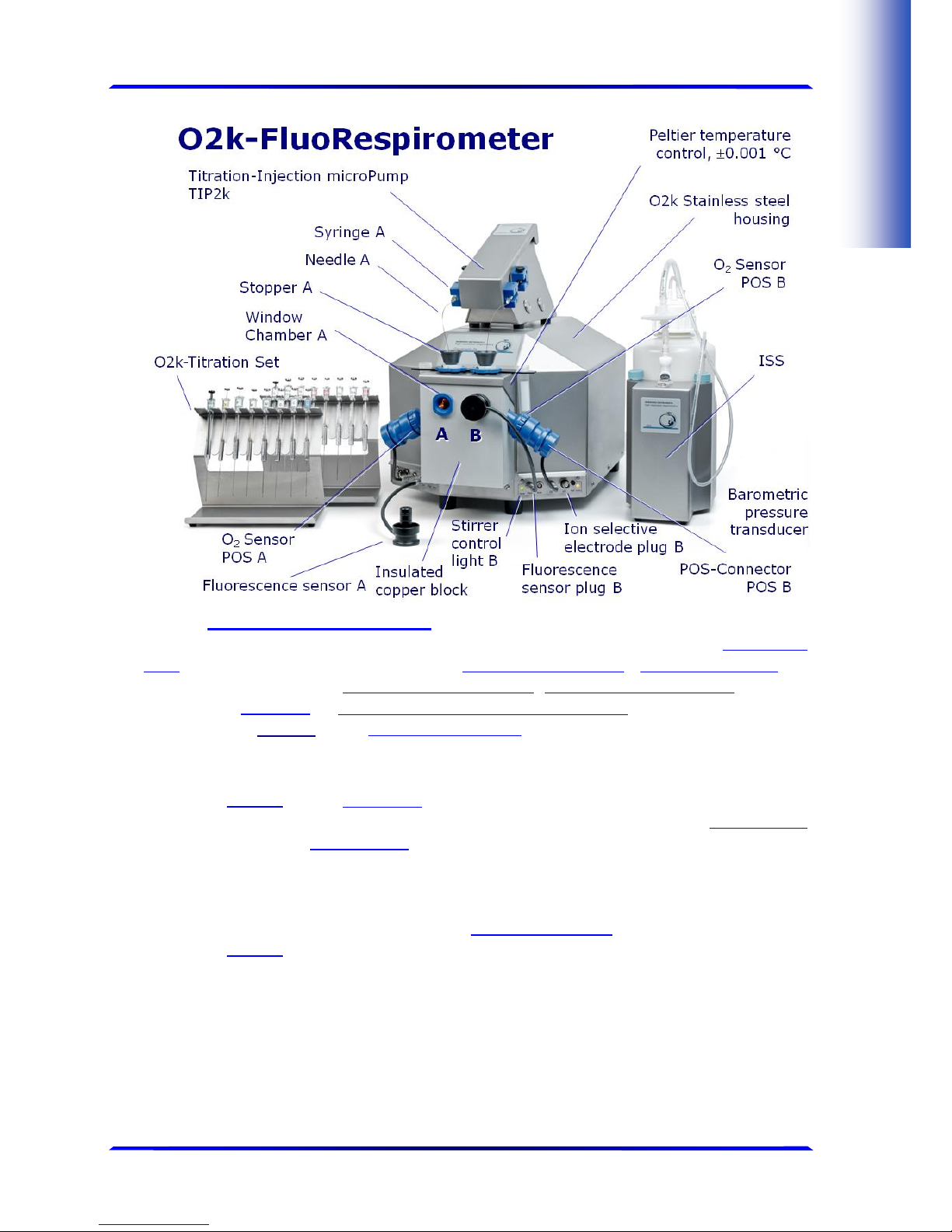
MiPNet22.11 O2k-FluoRespirometer manual 3
Oroboros Instruments High-Resolution FluoRespirometry
The O2k-FluoRespirometer is the complete system for
High-Resolution FluoRespirometry (HRFR), including the O2k-Main
Unit with stainless steel housing, O2k-Assembly Kit, 2+1 OroboPOS (1
spare oxygen sensor), OroboPOS-Service Kit, 4 Smart Fluo-Sensors, DatLab
software (DatLab), ISS-Integrated Suction System, Titration-Injection
microPump (TIP2k) and O2k-Titration Set.
1. Unpack the O2k-FluoRespirometer
Box 1 (or Peli Case) contains the O2k-Main Unit with the O2k-
Chambers in a finally mounted position, the OroboPOS-
Connectors without polarographic oxygen sensors
(OroboPOS) and the TIP2k syringes.
After unpacking, store the original Box 1 (or Peli
Case) and packing material for any future
shipment of the O2k-Main Unit.
Box 2 contains standard accessories [SA], the Oroboros USB-
flash drive and accessories.
2. Oroboros USB-flash drive and DatLab
A laptop or PC is required for data acquisition and
analysis using DatLab. Minimum configuration: IntelCore-2 or equivalent CPU, 2GB RAM, USB port, Windows
Page 4
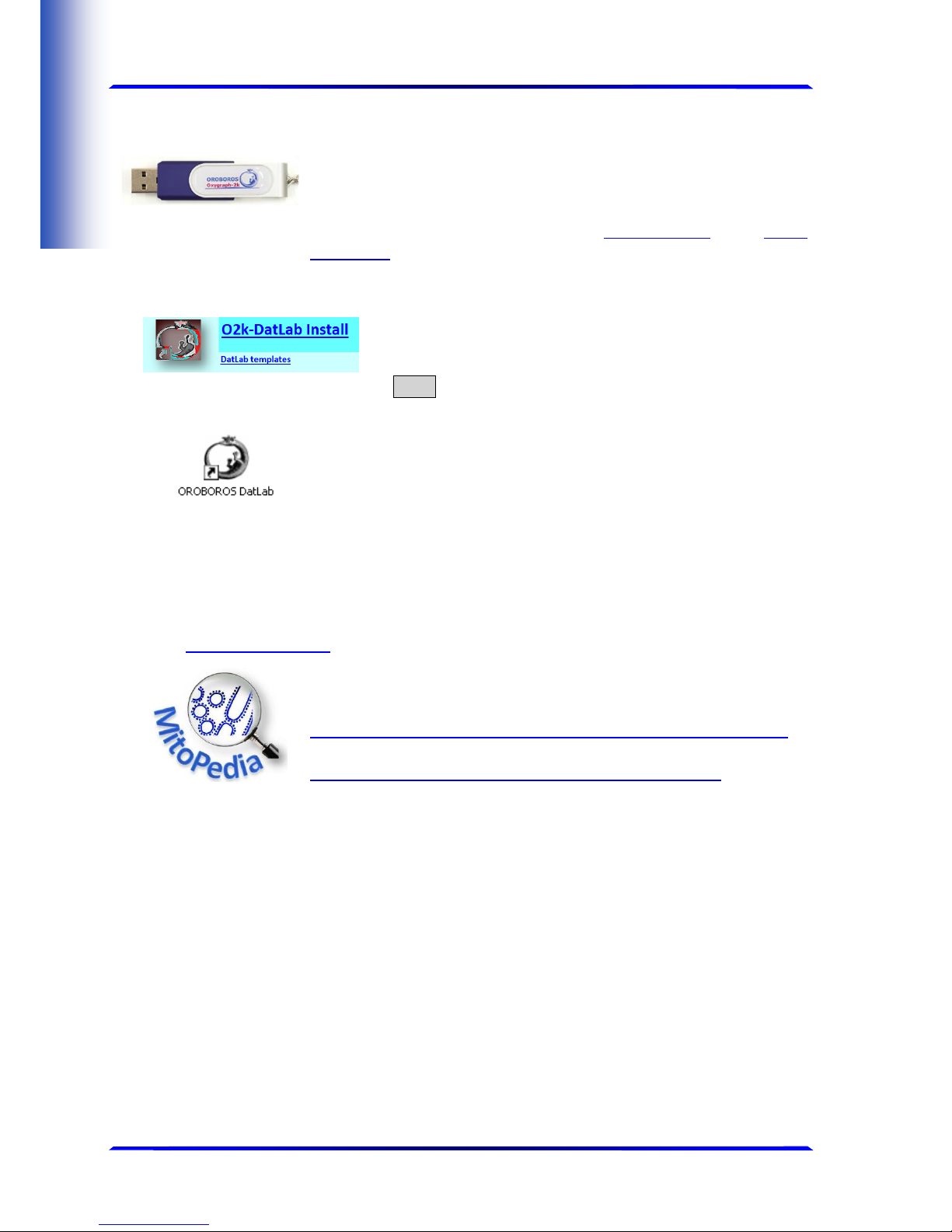
MiPNet22.11 O2k-FluoRespirometer manual 4
Oroboros Instruments Mitochondria and Cell Research
XP or later Windows versions. Recommended: Intel i5 or
equivalent CPU, 4GB RAM, Windows 7, SSD.
Copy the folder “Oroboros O2k-Course on HRFR”
from the Oroboros USB-flash drive to your computer.
The ‘Oroboros-FileFinder’ is the tool to find topics and
open the files. Updates of the O2k-Manual and O2k-
Protocols are posted on our website.
DL7Install.exe It is recommended that you exit all computer
applications before running the DatLab installation
programme. In the ‘Oroboros-FileFinder’, L click
the Oroboros symbol or ‘O2k-DatLab install’.
Read the short instruction windows, and proceed
by L Next. By default, DatLab is installed to
"C:\DatLab".
Installation is quick and easy and generates this icon on
your desktop: Oroboros DatLab for control of the O2k,
TIP2k, data acquisition & analysis.
Running DL7 For data safety reasons and optimal DatLab
performance, it is strongly recommend to operate your
DatLab files, DL-Protocols and DatLab templates on the
PC‘s local hard drive (HDD).
MitoPedia-O2k is integral to the O2k-Manual, where specifically
advanced sections on High-Resolution FluoRespirometry
are included:
» wiki.oroboros.at/index.php/MitoPedia:_O2k_hardware
» wiki.oroboros.at/index.php/MitoPedia:_DatLab
3. Electric and lab space requirements
Max. power input: 120 W
Current at 100-120 V: max. 1.0 A
Current at 220-240 V: max. 0.5 A
Power consumtion during standard operation (when
block temperature is stable at 37 °C and ambient
temperature of 22 °C): approx. 24 W
Check the suitability of the delivered cable for the mains
power (230\120 V) and socket. The O2k is delivered with
one of three different cable types:
EU: O2k-Main Power Cable\230 V\Europe, 21111-01
Page 5

MiPNet22.11 O2k-FluoRespirometer manual 5
Oroboros Instruments High-Resolution FluoRespirometry
Note: Use O2k-Main Power Cable\230 V\Europe (Hybrid
German/French plug CEE7/7, Type E+F) only for a
compatible socket.
DK: Some Danish sockets will also accept the CEE7/7 plugs,
but there is no grounding connection with these plugs
without male ground pin. Exchange for an appropriate
Danish power cable.
CH: A different main power cable or adapter is required.
US: O2k-Main Power Cable\120 V\US-CA, 21112-01
AU/NZ: O2k-Main Power Cable\230 V\AU-NZ, 21113-01
The O2k requires a minimum of lab space (0.5 m bench
space) next to an external PC or laptop, with sufficient
space for the ISS, O2k-Titration Set and handling. For
maximum signal stability and optimal temperature
control, the O2k should be placed in a position in which
it is not exposed to direct sunlight and sudden changes
of room temperature. Keep the space on the table below
the O2k bottom clear to prevent any interference of
ventilation beneath the O2k-Main Unit.
Avoid damage due to condensation. When placing the
O2k from a cold to warm environment, let it equilibrate
for at least 4 h in the warm room before connecting to
the mains.
Rear of the O2k-FluoRespirometer.
New features are the USB hub 2.0 with 4 external ports,
a plug for an external Pt1000 thermistor, and an optional
extension through an RS485 serial port.
WGT quality control seal: Do not open. An intact quality control seal
is required for warranty obligations related to the
electronics of the O2k.
Page 6

MiPNet22.11 O2k-FluoRespirometer manual 6
Oroboros Instruments Mitochondria and Cell Research
4. Start the O2k
Mains on Connect the O2k with the USB cable to a laptop or PC.
Switch on the O2k on the rear (Mains on/off switch: I/0).
Now the four front control lights illuminate: The outer
left diode (MAINS) is green, and temperature is
regulated at 25 °C. The inner left and right diodes
(STIRRER) are green and stirrer rotation is on. The outer
right diode (COMM) changes to yellow if a USB
connection is available, and to green after operational
connection to DatLab.
5. Assembly of the O2k-FluoRespirometer
Uncharge yourself to avoid possible damage of the
electronics. Shortly connect to electrical ground or
simply touch the O2k steel housing.
5.1. Instrument overview
The O2k-FluoRespirometer is electronically equipped
with all required plugs for sensors: in addition to the O2
channel, the Amp channel is available
with separate Fluo plug in O2k-Series
H. The pX channel has a separate Ref
plug for the reference electrode.
5.2. O2k glass chamber assembly
The O2k-FluoRespirometer is shipped with
installed glass O2k-chambers, POS holders and
chamber holders, ready to use. The PVDF stirrer bar
has to be added to each chamber. The VolumeCalibration Rings on stoppers A and B for chamber A and
B are precalibrated for a working volume of 2.0 ml in
each chamber. Check for the labels A/B, since stoppers
A/B must be matched with chambers A/B.
For maintenance or replacement of the glass chambers
and subsequent volume calibration refer to Supplement
B and C.
Page 7

MiPNet22.11 O2k-FluoRespirometer manual 7
Oroboros Instruments High-Resolution FluoRespirometry
5.3. O2k OroboPOS assembly
The POS are shipped dry without electrolyte in
a Perspex housing in the OroboPOS-Service Kit.
Before assembling the O2k, apply electrolyte
and membrane, following the OroboPOS service
instructions.
Go to: OroboPOS assembly
» MiPNet19.18B_POS-service
1. Screw a POS head onto each POS connector
(finger-tight). Push a wetted POS seal tip (black gasket)
over the POS head (arrow 1). Position the pore centrally
and do not stretch the gasket.
2. Connect the POS connector cable to the O2k-Main
Unit. Insert the male plug of the cable 2 into the female
O2 plug. The red dot on the male plug 2 faces straight
upwards. Each OroboPOS head can be used on O2k-
chamber A or B. Note the POS number (marked on
the cylindrical body of each POS) for each chamber
(see Section 6).
3. After inserting the plug of the POS
connector cable to the O2k-Main unit,
the POS connector cable 3 must be in a
relaxed, undistorted position. Press the
sleeve downwards (arrow 4), insert the
POS with the black gasket straight into the POS
holder 5, and release the sleeve for fixing the POS
in its final position.
Do not rotate the POS connector 6 after it
is attached to the POS holder in order to prevent
damage of the black gaskets. The gaskets provide
a tight seal against the glass chamber that has
sharp edges.
Clip A2
2
1
2
4
5
3
6
Page 8

MiPNet22.11 O2k-FluoRespirometer manual 8
Oroboros Instruments Mitochondria and Cell Research
5.4. Smart Fluo-Sensor assembly
The Smart Fluo-Sensors are shipped in a separate box
as part of the O2k-FluoRespirometer. Smart FluoSensors are precalibrated with sensor-specific memory
and direct input into DatLab 7.
The Smart Fluo-Sensors cannot be used with
O2k-Series up to Series G.
1. Connect the Smart Fluo-Sensor cable to the Fluo plug.
Similar to the OroboPOS 2, insert the male plug of the
cable into the female Fluo plug. The red dot on the male
plug faces straight upwards. Each Smart Fluo-Sensor can
be used on O2k-Chamber A or B.
2. The blue frame of the chamber window and the Smart
Fluo-Sensor are specially designed to only connect at a
specific orientation, when the unbowed notches align 7.
In this optimal position, the Smart Fluo-Sensor is
carefully inserted in the window opening until the sensor
completely and gapless covers the chamber window
8a,b. In this position, the cable routing must be
horizontal 9.
8a
8b 7 9
Page 9

MiPNet22.11 O2k-FluoRespirometer manual 9
Oroboros Instruments High-Resolution FluoRespirometry
6. Start DatLab 7
On your PC desktop, L on
the icon “Oroboros DatLab”
to start the programme.
Enter or select a user
name. Click Connect to O2k
to open the O2k
configuration window, or
press F7.
With the USB cable connected, select
USB port in the Connection
window. If several O2ks are
connected to one PC, the serial
numbers of all O2ks are shown to
select one . Press Cancel for
disconnected operation of DatLab.
6.1. Oroboros O2k \ O2k configuration
Power-O2k Assign a label (Power-O2k or
-number) to your O2k.
Oxygen sensor # The OroboPOS number of the polarographic oxygen
sensor is entered for chambers A and B. Usually, sensors
should not be switched between chambers, except for
troubleshooting. The individual sensor number is
included in the protocol for generating a database of
calibration values (MiPNet06.03).
Smart Fluo-Sensor # The number and LED excitation can be found on the
insde. The signal of the Smart Fluo-Sensor is recorderd
in the “Amperometric, Amp” channel. Only when a
Smart Fluo-Sensor is connected, the serial number is
automatically detected and set in “Amp sensor #”.
» wiki.oroboros.at/index.php/O2k_configuration
Channel labels Oxygen, O2 is the label for the Oxygen channel,
which is always active and cannnot be deselected.
Amperometric, Amp is the label for the fluorescence
channel (or an Amp signal). The channel must be
selected for data recording.
Potentiometric, pX is the label for a potentiometric
channel. The channel must be selected for data
recording.
Page 10

MiPNet22.11 O2k-FluoRespirometer manual 10
Oroboros Instruments Mitochondria and Cell Research
6.2. Oroboros O2k \ O2k control
6.2.1. O2k control \ Tab: System
Open the O2k control \ System tab F7 to set the
operation mode of the O2k.
Load setup is an alternative to editing settings step-by-step. The
default is O2k-setup 25 °C or the O2k-setup which was
applied last when DatLab was connected to the O2k. O2k
control settings of the selected setup are displayed after
L left click on the Load setup button.
Save setup Save the O2k control settings. To create a new O2k-
setup, edit the name, and L left click on Save setup.
Block temperature [°C] L Left click on the input window (L
double click to overwrite all digits). Enter the block
(=experimental) temperature (range 2.0 to 47.0 °C).
Stirrer speed [rpm] The default is 750 rotations per minute
(12.5 Hz), which may be varied between 300 and 900
rpm for each chamber independently. The signal level
and signal stability increase with stirrer speed in the
region of low rpm, but uncoupling of the magnet occurs
at very high stirring speeds causing high signal noise.
Both chambers may be set at an identical stirrer speed.
Data recording interval [s] can be set between 0.2 s and 10 s,
identical for both chambers. The default of 2 s is optimal
for most applications. Do not decrease the data
recording interval unless necessary, since at low data
recording intervals, the apparent noise of flux is
increased and real-time information is reduced.
Stirrer power On/Off Toggle between On/Off to set the stirrer on
or off when connecting. Independent of this On/Off
setting, the left and right stirrers are switched on and off
during the experiment by pressing F11 and F12.
Illumination in chamber On/Off Toggle between On/Off to
switch the illumination on or off when connecting. It is
switched on and off during the experiment by pressing
F10. Illumination is different from the light intensity of
the Smart Fluo-Sensors.
Connect to O2k or Send to O2k to activate the displayed control
settings.
6.2.2. O2k control \ Tab: Oxygen, O2
Gain for sensor The default is a gain of 1 V/µA. This is sufficient in
most cases and provides the full scope for measurements
at all oxygen levels.
Page 11

MiPNet22.11 O2k-FluoRespirometer manual 11
Oroboros Instruments High-Resolution FluoRespirometry
Amplification options are 1, 2, 4, or 8 V/µA, for signal
amplification in specific cases (previous O2k-Series).
Polarization voltage [mV] The default for the POS is 800 mV, which
is maintained in all routine experiments. Any changes
affect the calibration. The voltage can be modified in the
range of 2,000 to +2,000 mV for scanning the plateau
region of the polarographic oxygen sensor, or for
different types of sensors.
Oxygen sensor # The number of the polarographic oxygen sensor is
shown here for chambers A and B. To change them, L
click on Configuration and enter the sensor number.
6.2.3. O2k control \ Tabs: Amperometric and Potentiometric
Amp and pX Settings for the Amp and pX tabs are described in
• MiPNet17.05 O2k-Fluo LED2-Module
• MiPNet15.05 O2k-NO Amp-Module
• MiPNet15.03 O2k-MultiSensor-ISE
6.3. Connect and save a DLD file
In an automatically opened Save as window, the default
file name has the form: 2017-07-21 P1-01.DLD
Year-Month-Day P#-##.DLD: P#= ower-O2k; ##
=sequential number of the experiment; extension DLD
for DatLab Data.
Select a subdirectory, optionally edit the file name and L
Save. This initiates data recording.
COMM LED of the O2k-Main Unit
● Yellow USB connection is available, but DatLab connection
(measurement) is not started.
● Green USB connection to a PC is established and a Datlab
measurement is in progress.
● Red flashing (1 s on/1 s off): USB connection was lost during
a Datlab measurement (USB communication error or USB
unplugged). If Datlab reconnects automatically, the
COMM LED remains green without flashing.
6.4. Experiment
After connecting to the O2k the Edit experiment window
pops up. Edit experimental code, sample information,
medium, and additional information. Entries can be edited
at any time during real-time or post-experiment analysis.
All related results are recalculated instantaneously with
the new parameters.
1:151:101:051:000:550:500:45
4B: O2 flux per V
[pmol/(s*ml)]
100
80
60
40
20
0
Page 12

MiPNet22.11 O2k-FluoRespirometer manual 12
Oroboros Instruments Mitochondria and Cell Research
6.5. O2k-signal line
O2 signals pX signals User
Power-O2k number Time [s] Fluo/Amp DatLab O2k Serial
signals version number
Peltier power [%]
Barom. pressure [kPa]
Temp [°C]
Time [s] Time of the experiment since connecting, displayed on the
X-axis as [h:min] or [h:min:s].
O2(A) [V] and O2(B) [V] Oxygen raw signal of chamber (A) and (B),
which is converted to oxygen concentration by calibration,
as displayed in the plot O2 concentration.
If the oxygen signal displays 9.99 V, the amplifier has
reached saturation. If the signal remains at 9.99 V, press
F7 and set the gain to 1. L Send to activate the gain
setting and to obtain a signal <10 V.
Temp. [°C] Block temperature, continuously recorded.
Barom. pressure [kPa] Barometric pressure, continuously recorded.
Peltier power [%] Operative Peltier power applied for temperature
regulation of the O2k-block, continuously recorded.
Amp (A) and Amp (B) [V] Amperometric signal from amperometric
sensors (Fluo, NO or other) after current [Amp] to voltage
[V] conversion, chamber (A) and (B).
pX(A) and pX(B) [V] Potentiometric raw signal of ion sensitive
electrodes for chamber (A) and (B).
Env Temp [°C] Signal from internal temperature sensor recording the
environmental (room) temperature.
Ext Temp [°C] Signal from external PT1000 temperature sensor
(optional). "50.000" is shown if no sensor is connected.
User name The username which was entered in the first window is
shown on the right side of the O2k-signal line (next to
the DatLab version).
6.6. O2k-status line
#A and #B The labels of the left and right chamber, where #
represents the Power-O2k number (P#), chosen in the
POS (A) Set temp. [°C] TIP connected Error POS(B)
#A Amp(A) pX(A) Chamber Illum. on/off on/off pX(B) Amp(B) #B
O2k status line
O2k signal line
Page 13

MiPNet22.11 O2k-FluoRespirometer manual 13
Oroboros Instruments High-Resolution FluoRespirometry
O2k configuration window. The background is green if
rotation of the stirrer is on, briefly yellow when the stirrer
is accelerating, red if the stirrer is switched off.
O2 calib. Yellow indicates that the POS has not been calibrated in
the present record. Calibration values are used as default
from files previously saved real-time.
L Left double-click on O2 calib. to open the calibration
window (left or right).
O2 calib. Green indicates that the POS has been calibrated within
the file. It can be re-calibrated any time when connected
or disconnected to the O2k.
Set temp. 37.0 indicates the temperature setting sent from the O2k
control window, green if the measured temperature is
within ±0.002 °C of the set temperature, but yellow if the
difference is more than ±0.002 °C.
Illum. on / Illum. off indicates whether the chamber illumination (not to
be confused with light sources for fluorescence) is on
(Illum.on, highlighted in yellow) or off (Illum.off, grey).
Toggle by a L double-click. When the windows to the
glass chambers are closed with optical sensors, the
illumination is not visible and must be switched off.
O2k: Pan auto indicates that automatic panning is on (green) with the
O2k connected to DatLab. The time range is maintained
while the time axis always shows the currently recorded
data. The value of the offset (minimum time) increases
stepwise as experimental time proceeds.
O2k: Pan off: Yellow indicates that automatic panning is off. Plots are
shown in static display. This allows for manually panning
backwards to observe previous sections of the experiment
at a given time range. In this mode, the actual
experimental time may be off-scale. Toggle between Pan
auto and Pan off by a L click on the text. This does not
influence continuous data recording.
TIP: Ready Indicates that a Titration-Injection microPump (TIP2k) is
connected to the O2k, and is ready to start F8. For TIP2k
instructions see MiPNet12.10.
ERROR Blinks red if an error has occurred. In this case, L click
on ERROR to open the Error message window. In this
window, L Close to remove the blinking error signal.
Page 14

MiPNet22.11 O2k-FluoRespirometer manual 14
Oroboros Instruments Mitochondria and Cell Research
7. O2k control
7.1. O2k control keys
After selection of an O2k setup in the O2k control F7
window, followed by L Send to O2k, only the following
control functions are routinely required during
experimental operations.
Stirrer A on/off F11 Toggles between stirrer on/off in the left O2k-
chamber, returning to the pre-set stirrer speed.
Stirrer B on/off F12 as for stirrer A (see above).
Stirrer test F9 Start a stirrer test by L OK: stirring is stopped in
both O2k-chambers and restarted after a selected period
(default: 30 s). »MiPNet06.03
Illumination on/off F10 switches the illumination in both chambers
simultaneously on or off.
Automatic events are set on the plots and saved to the
DatLab protocol, after changing any of these O2k control
settings.
Manage setups for renaming or deleting O2k-setups.
7.2. O2k control F7 with the O2k connected
The O2k control key F7 provides fast access to the
O2k control window.
Load setup After selecting a setup, it must be L loaded.
Send to O2k Individual control settings may be edited before L
Send to O2k. All changes of settings are saved in the
protocol. An event is set automatically, and the O2kstatus is changed to the new settings.
7.3. File \ Save and disconnect
To stop recording data, go to the menu File, select Save
and disconnect. Confirm Save and disconnect (all data
are saved automatically), thus terminating further data
acquisition. Close the file, or edit the same file in the
disconnected mode.
Upon disconnect, the COMM light on the O2k switches
from green to yellow. The O2k control window shows the
last values used during operation before disconnecting.
Importantly, after disconnection from DatLab the
O2k continues to operate at constant experimental
temperature, stirring speed and light in the chamber. No
data are recorded until reconnection with DatLab. After
Page 15

MiPNet22.11 O2k-FluoRespirometer manual 15
Oroboros Instruments High-Resolution FluoRespirometry
closing the file, the O2k control window opens
automatically or can be opened by pressing F7. Check
the O2k control settings and L Connect to O2k. Again,
a default file name is given, as described above, with the
next sequential number. After re-connecting, the O2k
continues operation uninterrupted, the experimental
time is reset to zero, and data recording is restarted with
automatic saving to file.
After disconnecting the communication between the
O2k and DatLab, the O2k can be switched off on the rear
of the O2k-Main Unit.
Further information and updated versions:
»wiki.oroboros.at/index.php/MiPNet22.11_O2k-FluoRespirometer_manual
The joy of success is the next step
Clip A4
Page 16

Page 17

MiPNet22.11 O2k-Fluorespirometer manual: supplement S1
Oroboros Instruments High-Resolution FluoRespirometry
Supplement A. Videosupport
A.1. Videosupport weblinks
» O2k-Videosupport
http://wiki.oroboros.at/index.php/O2k-Videosupport
A.2. Videosupport Oroboros USB flash drive
A1_Insert O2k-Chamber
O2k-Core (O2k-Main Unit), O2k-Chamber, Stirrer-
Bar\white PVDF\15x6 mm, OroboPOS-Holder, O2kChamber Holder
A2_Insert OroborPOS
OroboPOS-Connector
A3_O2k-Chamber volume calibration
Volume-Calibration Ring, Stopper\black PEEK\conical
Shaft\central Port, O-ring\Viton\12x1 mm
A4_O2k ready to use
Videos Johannes Aitzetmüller: fancy tree films, Innsbruck.
Links to O2k-catalogue and support
» wiki.oroboros.at/index.php/Oroboros_O2k
» wiki.oroboros.at/index.php/O2k-FluoRespirometer
» wiki.oroboros.at/index.php/O2k-technical_support_and_open_innovation
Page 18

MiPNet22.11 O2k-FluoRespirometer manual: supplement S2
Oroboros Instruments Mitochondria and Cell Research
Supplement B. O2k-Chamber assembly
Disassembly 1. Remove the POS connectors from the POS holders by
pressing the sleeve downwards against the bottom plate
of the POS connector. Unplug the cable.
2. Unscrew the blue chamber holders and the POS holder
from the O2k housing.
3. Carefully take out the glass chamber from the copper
block of the O2k-FluoRespirometer.
Assembly 1. Insert the glass chamber into the copper block of the
O2k-FluoRespirometer.
2. Screw the POS holder 1 into a position where the glass
chamber with the angular cut towards the POS holder is
slightly lifted upwards.
3. Screw the chamber holder loosely to the copper
block (arrow 2). Loosen the POS holder stepwise
(counterclockwise, not more than successive quarter
turns; arrow 1) and follow any downwards movement
of the glass chamber by screwing down the chamber
holder (arrow 2). When a slight backwards movement
of the POS holder 1 cannot be followed by any further
downwards movement of the chamber holder 2, then
screw the POS holder 1 clockwise (tight), thus securing
the glass chamber in a fixed position.
Clip A1
2
1
Page 19

MiPNet22.11 O2k-FluoRespirometer manual 3
Oroboros Instruments High-Resolution FluoRespirometry
Supplement C. O2k-Chamber volume calibration
O2k-SOP The O2k-FluoRespirometer is delivered with two volume-
calibrated O2k-Chamber. The standard chamber volume
is 2.0 ml. Volume calibration is required when a different
volume is selected, or with stoppers for additional
sensors of O2k-Modules.
1. Dry the chamber. Remove all liquid
droplets from the glass chamber. Place a
dry PVDF stirrer bar into each chamber.
2. Add accurately 2.1 ml of H2O into the
chamber for calibration of a chamber
volume of 2.0 ml (more accurately, the
volume of the stopper capillary is 0.085 ml
or 85 µl when a tiny meniscus of water is
seen on top of the capillary).
The volume of the capillary of the stopper (black PEEK)
is not part of the effective chamber volume. When
titrating 2.1 ml, insert the tip of the pipette to the wall
of the glass chamber to add the entire volume. Liquid
must not be lost between the top of the glass cylinder
and the blue POM chamber holder.
3. Switch the stirrers on (Section 7.1).
4. Loosen the Volume-Calibration Rings (A) and (B) with
the screwdriver allen wrench (OroboPOS-Service Kit).
Push them slightly downwards in the direction of the Orings.
5. Insert the stopper with dry capillary (the O-rings should
be moistened) and push it downwards until the gas
phase fully extrudes through the capillary of the stopper,
while the fixation ring is fully pushed onto the chamber
holder.
6. Gently push the stopper further downwards until the
capillary fills up and a small droplet appears on the top
of the capillary of the stopper. This marks the volume
calibration position.
7. Tighten the screws of the fixation rings (A) and (B)
gently.
Clip A3
Page 20

MiPNet22.11 O2k-FluoRespirometer manual: supplement S4
Oroboros Instruments Mitochondria and Cell Research
D. Contributions
1
Erich Gnaiger: Oroboros Instruments and 2Universitätsklinik
für Visceral-, Transplantations- und Thoraxchirurgie, D.
Swarovski Forschungslabor, DSL, Medizinische
Universität Innsbruck; EG wrote the manual and edited
the final version.
1
Reinhard Sigl: Oroboros Instruments. RS wrote and edited the
manual. Trouble shooting of test versions DatLab 7.
1
Andras Mészáros: Oroboros Instruments. AM wrote and edited
the manual. Taking, editing photos and images.
1
Ondrej Capek: Oroboros Instruments. OC was mainly
responsible for trouble shooting of test versions from
DatLab 6 to DatLab 7.
3
Lukas Gradl: software security networks – ssn, Innsbruck. LG
is the programmer of DatLab 7 and previous DatLab
versions 3 to 6, and contributed to the concept of quality
control in DatLab 7.
4
Philipp Gradl: WGT-Elektronik GmbH & Co KG, Kolsass. PG is
responsible for the logistics of electronic and mechanical
development of the O2k.
