Page 1
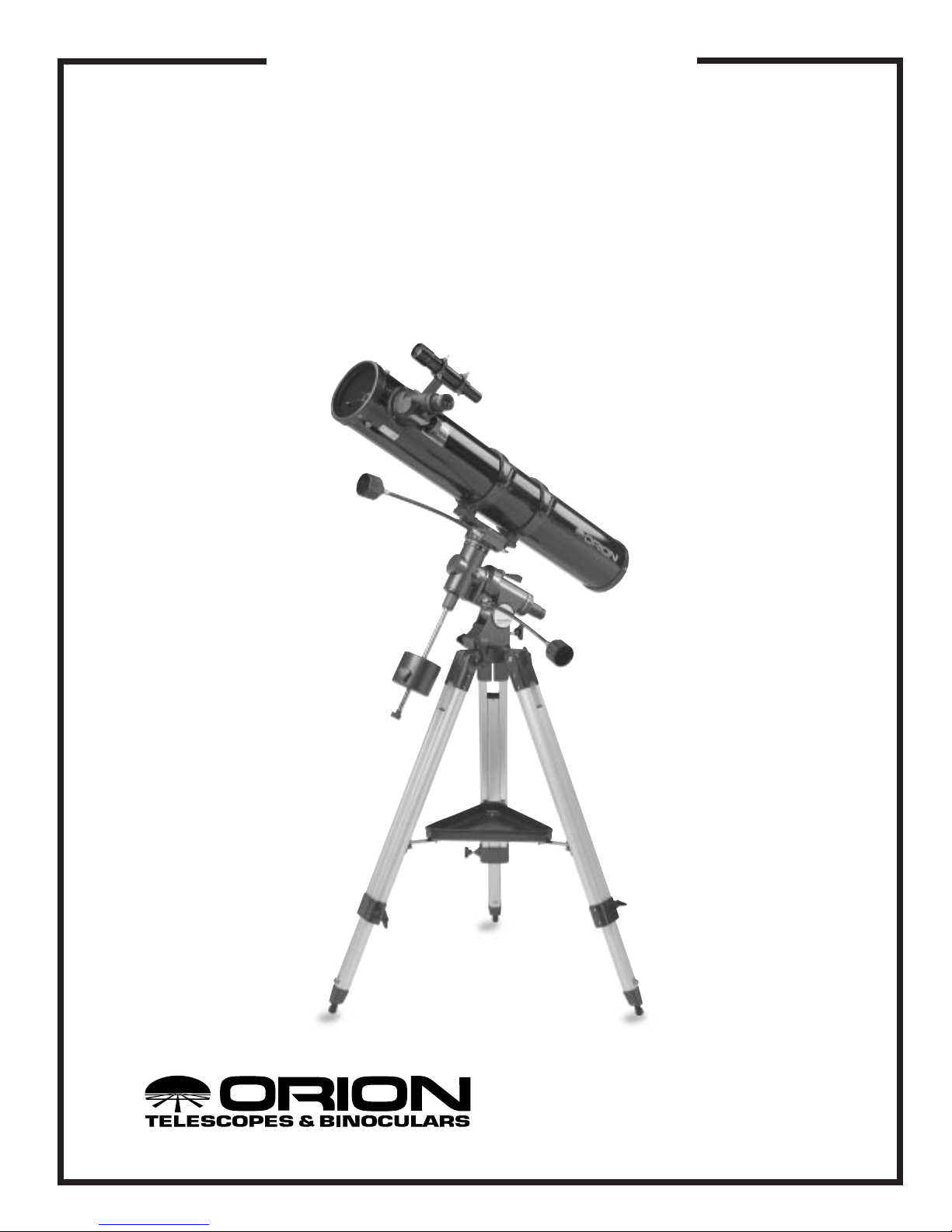
IN 091 Rev. B 0199
Providing Exceptional Consumer Optical Products Since 1975
Customer Support (800) 676-1343
E-mail: support@telescope.com
Corporate Offices (831) 763-7000
P.O. Box 1815, Santa Cruz, CA 95061
INSTRUCTION MANUAL
Orion
®
SkyView
™
Deluxe 4.5" EQ
#9402 Equatorial Reflecting Telescope
Page 2
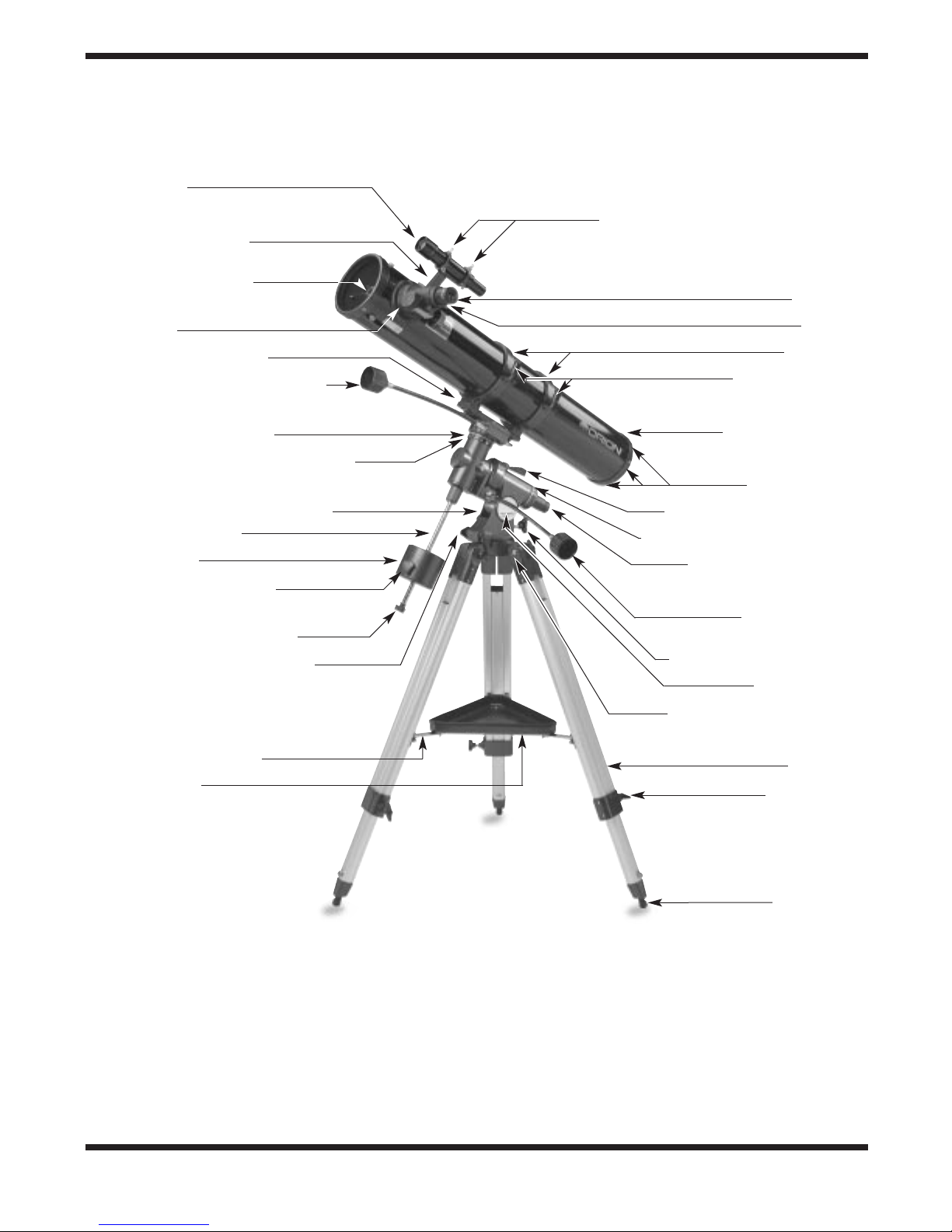
2
Figure 1. SkyView Deluxe 4.5" EQ Parts Diagram
Finder scope
Finder scope bracket
Secondary mirror
and three-vane spider
Focus knob
Tube ring mounting bolt
Declination slow-motion control
Declination setting circle
Declination lock lever (not pictured)
Latitude lock lever (not pictured)
Counterweight shaft
Counterweight
Counterweight lock knob
Retaining washer and knob
Azimuth adjustment knobs (2)
Accessory tray bracket
Accessory tray
Finder scope alignment screws (6)
Eyepiece
Focuser
Tube rings
Tube ring clamps
Primary mirror cell
Collimation screws
(3) (not shown)
Right ascension lock lever
Right ascension setting circle
Polar axis finder scope
Right ascension
slow-motion control
Latitude adjustment knob
Latitude Scale
Tripod leg attachment bolt
Tripod leg
Leg lock bolt
Rubber foot
Page 3
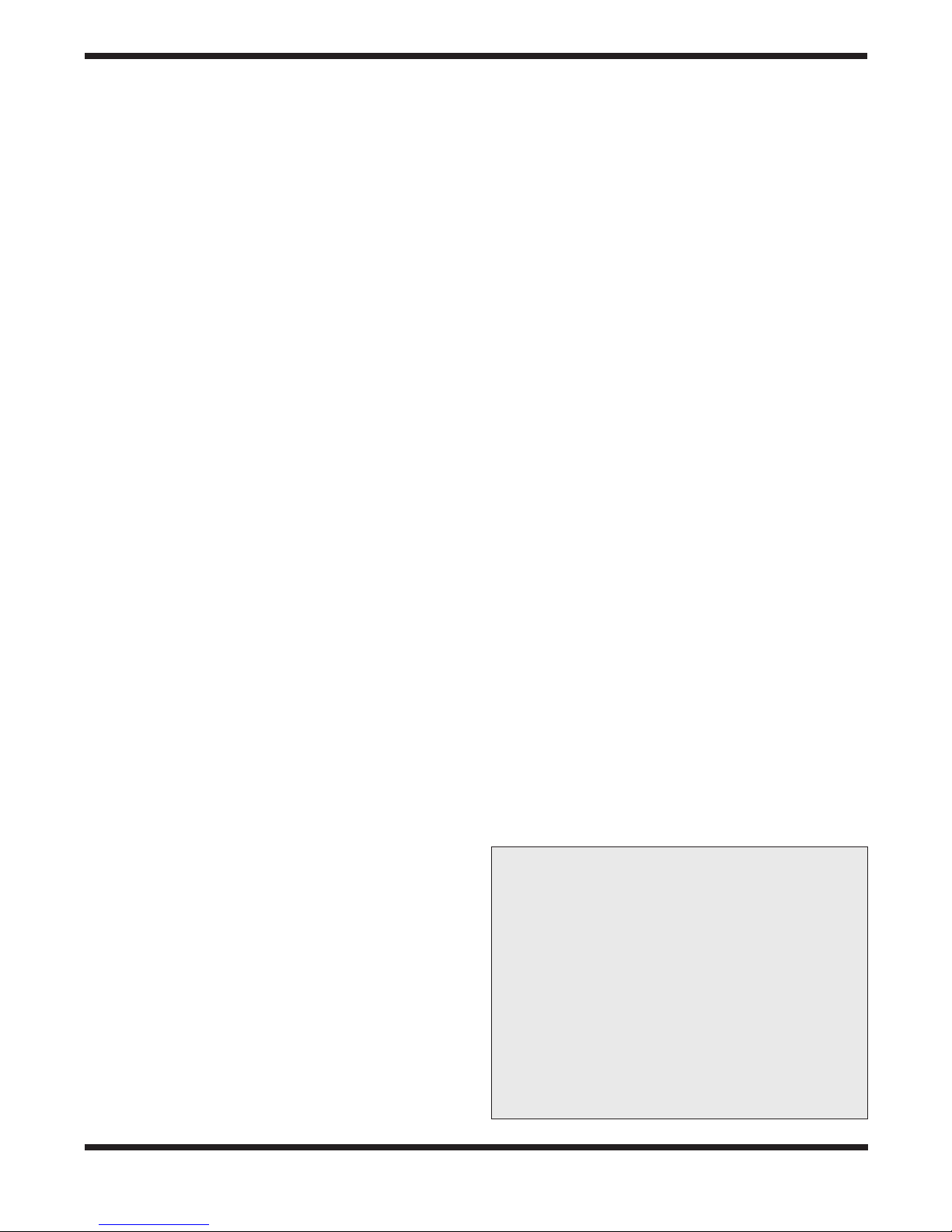
3
1. Parts List
Qty. Description
1 Optical tube assembly
1 German-type equatorial mount
1 Polar axis finder scope
2 Slow-motion control cables
2 Optical tube mounting rings
1 6x30 crosshair finder scope
1 Dual-ring finder scope bracket
1 Counterweight
1 Counterweight shaft
1 25mm (36x) Plössl eyepiece (1.25")
1 9mm (100x) Plössl eyepiece (1.25")
1 Moon filter
3 Tripod legs
1 Tripod accessory tray
3 Accessory tray screws and wing nuts
1 Optical tube dust cap
C
ongratulations on your purchase of a quality Orion telescope.
Your new SkyView Deluxe 4.5" EQ is
designed for high-resolution viewing of astronomical objects. With its precision optics and equatorial
mount, you’ll be able to locate and enjoy hundreds of fascinating celestial denizens, including the planets, Moon, and a variety of deep-sky galaxies, nebulas, and star clusters.
If you have never owned a telescope before, we would like to welcome you to amateur astronomy. Take
some time to familiarize yourself with the night sky. Learn to recognize the patterns of stars in the major
constellations. With a little practice, a little patience, and a reasonably dark sky away from city lights,
you’ll find your telescope to be a never-ending source of wonder, exploration, and relaxation.
These instructions will help you set up, properly use and care for your telescope. Please read them over
thoroughly before getting started.
Table of Contents
1. Parts List ............................................................................................................................... 3
2. Assembly .............................................................................................................................. 4
3. Balancing The Telescope .....................................................................................................4
4. Aligning the Finder Scope .................................................................................................... 5
5. Setting up and Using the Equatorial Mount .......................................................................... 5
6. Collimating the Optics (Aligning the Mirrors) ........................................................................ 7
7. Using Your Telescope—Astronomical Observing ................................................................. 8
8. Care and Maintenance ........................................................................................................10
9. Specifications ....................................................................................................................... 11
WARNING:
Never look directly at the
Sun through your telescope or its finder
scope—even for an instant—without
a professionally made solar filter that
completely covers the front of the
instrument, or permanent eye damage
could result. Be sure to also cover
the front of the finder scope with aluminum
foil or another opaque material to prevent
physical damage to the internal
components of the scope itself as well as to
your eye. Young children should use this
telescope only with adult supervision.
Page 4

4
2. Assembly
Carefully open all of the boxes in the shipping container. Make
sure all the parts listed in section 1 are present. Save the boxes
and packaging material. In the unlikely event that you need to
return the telescope, you must use the original packaging.
Assembling the telescope for the first time should take about 20
minutes. No tools are needed. All bolts should be tightened
securely to eliminate flexing and wobbling, but only tighten them
“finger tight.” Be careful not to over-tighten so as not to strip the
threads. Refer to Figure 1 during the assembly process.
During assembly (and anytime, for that matter), DO NOT
touch the surfaces of the telescope mirrors or the lenses of
the finder scopes or eyepieces with your fingers. The optical
surfaces have delicate coatings on them that can easily be
damaged if touched inappropriately. NEVER remove any lens
assembly from its housing for any reason, or the product warranty and return policy will be voided.
1. Lay the equatorial mount on its side. Attach the tripod legs
one at a time to the base of the mount by sliding the tripod
leg attachment bolt into the slot in the mount and lightly
tightening the knob finger-tight. Note that the hinged
accessory tray bracket on each leg should face inward.
2. Tighten the leg lock bolts at the base of the legs. For now,
keep the legs at their shortest (fully retracted) length; you
can extend them to a more desirable length later, after the
scope is completely assembled.
3. With the tripod legs now attached to the equatorial mount,
stand the tripod upright (be careful!) and spread the legs
apart enough to attach the accessory tray to the three
hinged tray brackets on the legs. The brackets should be
positioned underneath the tray. Use the three small
accessory tray screws and wing nuts provided. Do not
tighten the wing nuts yet.
4. Now, with the accessory tray attached loosely, spread the
tripod legs apart as far as they will go, until the accessory
tray brackets are taut. Then tighten the wing nuts.
5. Next, tighten the tripod leg attachment bolts at the base of
the equatorial mount, so the legs are securely fastened.
6. Remove the retaining knob and washers from the bottom
end of the counterweight shaft. Slide the counterweight
onto the shaft, then replace the washers and the retaining
knob. The washers and knob will prevent the counterweight from slipping off the shaft and possibly onto your
foot if the counterweight lock knob should come loose!
7. At the top end of the counterweight shaft, note the knurled
shaft collar. Rotate it so as much of the threaded end of the
shaft as possible is visible. Now, with the counterweight
lock knob loose, grip the counterweight with one hand and
thread the shaft into the equatorial mount (at the base of
the declination axis) with the other hand. When it is threaded as far in as it will go, twist the shaft collar clockwise to
secure the shaft. Position the counterweight about halfway
up the shaft and tighten the counterweight lock knob.
8. Orient the equatorial mount as it appears in Figure 1, at a
latitude of about 40°, i.e., so the pointer next to the goldcolored latitude scale is pointing to the hash mark at “40.”
To do this, loosen the latitude lock lever (on the side of the
mount opposite the gold latitude scale), and turn the latitude adjustment knob until the pointer and the “40” line up.
Then tighten the latitude lock lever. Also tighten the declination (Dec.) and right ascension (R.A.) lock levers.
9. Remove the caps from the narrow end of the polar scope
and the polar scope port in the equatorial mount. Insert
the narrow end of the polar scope into the open port.
While gripping the wide end of the polar scope (but not the
eyepiece at the very end), thread it clockwise into the port
until it is secure.
10.Attach the two tube rings to the equatorial head, using the
captive tube ring bolts preinstalled in the equatorial head.
Open the tube rings.
11. Lay the telescope optical tube in the felt-lined tube rings
at about the midpoint of the tube’s length. Rotate the tube
in the rings so that the focuser is angled somewhere
between horizontal and straight up. Close the rings over
the tube and tighten the knurled ring clamps finger-tight to
secure the telescope in position.
12. Now attach the two slow-motion cables to the R.A. and
Dec. worm gear shafts of the equatorial mount by positioning the setscrew on the end of the cable over the
indented slot on the worm gear shaft, then tightening the
setscrew. The cables can be attached to either end of the
shafts, whichever is most convenient for you. But we recommend the Dec. cable extend toward the front end of the
telescope (as in the picture), since that’s where you’ll be
standing.
13.To install the finder scope bracket on the optical tube
(adjacent to the focuser), first remove the round nuts on
the two mounting screws. Do not loosen the small hex
nuts on the mounting screws. Place the finder scope
bracket over the two screws. Replace the round nuts and
tighten finger-tight.
14. Place the finder scope in the finder bracket by first backing off all six alignment screws until the screw tips are
flush with the inside diameter of the finder bracket. Slide
the finder scope through the finder bracket rings with the
larger (objective) end pointing in the same direction as the
open end of the main telescope. Line up the groove on the
eyepiece end of the finder scope with the rear ring of the
finder bracket. Tighten the six alignment screws equally to
secure the finder scope in place.
15. Remove the cap on the focuser drawtube and insert the
25mm Plössl eyepiece; secure it in place with the thumbscrew on the drawtube.
3. Balancing the Telescope
To insure smooth movement of the telescope on both axes of
the equatorial mount, it is imperative that the optical tube be
properly balanced. We will first balance the telescope with
respect to the R.A. axis, then the Dec. axis.
Page 5

5
1. Keeping one hand on the telescope optical tube, loosen
the R.A. lock lever. Make sure the Dec. lock lever is
locked, for now. The telescope should now be able to
rotate freely about the R.A. axis. Rotate it until the counterweight shaft is parallel to the ground (i.e., horizontal).
2. Now loosen the counterweight lock knob and slide the weight
along the shaft until it exactly counterbalances the telescope.
That’s the point at which the shaft remains horizontal even
when you let go of the telescope with both hands.
3. Retighten the counterweight lock knob. The telescope is
now balanced on the R.A. axis.
4. To balance the telescope on the Dec. axis, first tighten the
R.A. lock lever, with the counterweight shaft still in the horizontal position.
5. With one hand on the telescope optical tube, loosen the
Dec. lock lever. The telescope should now be able to
rotate freely about the Dec. axis. Loosen the tube ring
clamps a few turns, until you can slide the telescope tube
forward and back inside the rings (this can be aided by
using a slight twisting motion on the optical tube while you
push or pull on it).
6. Position the telescope so that it remains horizontal when
you carefully let go with both hands. This is the balance
point. Before clamping the rings tight again, rotate the telescope so the eyepiece is at a convenient angle for viewing.
When you are actually observing with the telescope, you
can adjust the eyepiece position by loosening the tube rings
and rotating the optical tube.
7. Retighten the tube ring clamps.
The telescope is now balanced on both axes. Now when you
loosen the lock lever on one or both axes and manually point
the telescope, it should move without resistance and should
not drift from where you point it.
4. Aligning the Finder Scope
A finder scope has a wide field of view to facilitate the location of objects for subsequent viewing through the main
telescope, which has a much narrower field of view. The finder scope and the main telescope must be aligned so that they
point to exactly the same spot in the sky.
Alignment is easiest to do in daylight hours. First, insert the lowest-power (25mm) eyepiece into the main telescope’s focuser.
Then loosen the R.A. and Dec. lock levers so the telescope can
be moved freely.
Point the telescope at a discrete object such as the top of a
telephone pole or a street sign that is at least a quarter-mile
away. Move the telescope so the target object appears in the
very center of the field of view when you look into the eyepiece. Now tighten the R.A. and Dec. lock levers. Use the
slow-motion control knobs to re-center the object in the field of
view, if it moved off center when you tightened the lock levers.
Now look through the finder scope. Is the object centered in
the finder scope’s field of view, i.e., on the crosshairs? If not,
hopefully it will be visible somewhere in the field of view, so
that only fine adjustment of the alignment screws will be needed. Otherwise you’ll have to make coarser adjustments to the
alignment screws to redirect the aim of the finder scope.
Use the six alignment screws to center the object on the
crosshairs of the finder scope. Then look again into the main
telescope’s eyepiece and see if it is still centered there as
well. If it isn’t, repeat the entire process, making sure not to
move the main telescope while adjusting the alignment of the
finder scope.
Note that the image seen through the finder scope
appears upside down. This is normal for astronomical
finder scopes.
5. Setting up and Using the
Equatorial Mount
When you look at the night sky, you no doubt have noticed that
the stars appear to move slowly from east to west over time.
That apparent motion is caused by the Earth’s rotation (from
west to east). An equatorial mount (Figure 2) is designed to
compensate for that motion, allowing you to easily “track” the
movement of astronomical objects, thereby keeping them
from drifting out of the telescope’s field of view while you’re
observing.
This is accomplished by slowly rotating the telescope on its right
ascension (polar) axis, using only the R.A. slow-motion cable. But
first, the R.A. axis of the mount must be aligned with the Earth’s
rotational (polar) axis — a process called polar alignment.
Polar Alignment
For Northern Hemisphere observers, approximate polar
alignment is achieved by pointing the mount’s R.A. axis at the
North Star, or Polaris. It lies within 1° of the north celestial
pole (NCP), which is an extension of the Earth’s rotational
axis out into space. Stars in the Northern Hemisphere appear
to revolve around Polaris.
To find Polaris in the sky, look north and locate the pattern of
the Big Dipper (Figure 3). The two stars at the end of the
“bowl” of the Big Dipper point right to Polaris.
Observers in the Southern Hemisphere aren’t so fortunate to
have a bright star so near the south celestial pole (SCP). The
star Sigma Octantis lies about 1° from the SCP, but it is barely visible with the naked eye (magnitude 5.5).
For general visual observation, an approximate polar alignment is sufficient.
1. Level the equatorial mount by adjusting the length of the
three tripod legs.
2. Loosen the latitude lock lever. Turn the latitude adjustment
knob and tilt the mount until the pointer on the latitude scale
is set at the latitude of your observing site. If you don’t know
your latitude, consult a geographical atlas to find it. For
example, if your latitude is 35° North, set the pointer to +35.
Then retighten the latitude lock lever. The latitude setting
should not have to be adjusted again unless you move to a
different viewing location some distance away.
Page 6

6
3. Loosen the Dec. lock lever and rotate the telescope optical tube
until it is parallel with the R.A. axis. The pointer on the Dec. setting circle should read 90°. Retighten the Dec. lock lever.
4. Lift and rotate the tripod so the telescope tube (and R.A.
axis) points roughly at Polaris. If you cannot see Polaris
directly from your observing site, consult a compass and
rotate the tripod so the telescope points North.
The equatorial mount is now approximately polar-aligned for
casual observing. More precise polar alignment is required
for astrophotography.
Polar Aligning Using the Polar Axis Finder
One of the unique features of your new SkyView Deluxe
mount is the polar axis finder scope. It fits conveniently inside
the equatorial mount, and contains a tiny star map that makes
precise polar alignment quick and easy. To use the polar axis
finder scope, follow these instructions:
1. Approximately polar-align the mount as outlined in the
procedure above.
2. Remove the caps that cover the polar finder (one on the polar
finder’s eyepiece and one on the equatorial mount). Focus the
polar finder by rotating its eyepiece. Now, sight Polaris in the
polar axis finder scope. If you have followed the approximate
polar alignment procedure accurately, Polaris will probably be
within the field of view. If it is not, move the tripod left-to-right,
and adjust the latitude up-and-down until Polaris is somewhere within the field of view of the polar axis finder scope.
3. Shine a red flashlight down the front end of the polar finder to illuminate the reticle within the field of view. Make
sure the flashlight shines in at an angle, so as not to block
the polar finder’s field of view. It may be helpful to have a
friend hold the flashlight while you look through the polar
finder. Note the constellations Cassiopeia and Ursa Major
(the Big Dipper) in the reticle (ignore the constellation
Octans, as this is provided for Southern Hemisphere
observers). They do not appear to scale, but they indicate
the general positions of Cassiopeia and Ursa Major relative to Polaris and the north celestial pole (which is
indicated by the cross at the center of the reticle). Next,
the reticle must be rotated so the constellations depicted
match their current orientation in the sky when viewed
with the naked eye. To do this, release the R.A. lock lever
and rotate the main telescope about the R.A. axis until the
reticle is oriented with the sky. Y ou may need to reposition
the telescope about the declination axis so the telescope
does not bump the mount. Once the reticle is correctly
oriented, use the R.A. lock lever to secure the main telescope’s position.
4. Now, use the azimuth and latitude adjustment knobs on
the mount to position the star Polaris inside the tiny circle
marked “Polaris” in the polar finder’s reticle. You must first
release the latitude lock lever and loosen the bolt that connects the equatorial head to the tripod (underneath the
equatorial mount). Once Polaris is properly positioned
within the reticle, lock the latitude lock lever and retighten
the bolt that connects the equatorial head to the tripod.
You are now precisely polar-aligned.
If you do not have a clear view of Polaris from your observing
site, then you will not be able to use the polar axis finder
scope to precisely polar-align the telescope.
Note that from this point on in your observing session, you
should not make any further adjustments in the azimuth or
the latitude of the mount, nor should you move the tripod.
Doing so will undo the polar alignment. The telescope
should be moved only about its R.A. and Dec. axes.
Tracking Celestial Objects
When you observe a celestial object through the telescope,
you’ll see it drift slowly across the field of view. To keep it in
the field, if your equatorial mount is polar-aligned, just turn the
R.A. slow-motion control. The Dec. slow-motion control is not
needed for tracking. Objects will appear to move faster at
higher magnifications, because the field of view is narrower.
Optional Motor Drives for Automatic Tracking
and Astrophotography
An optional DC motor drive (Orion AccuTrack SVD, #7825)
can be mounted on the R.A. axis of the SkyView Deluxe
equatorial mount to provide hands-free tracking. Objects will
then remain stationary in the field of view without any manual adjustment of the R.A. slow-motion control.
Understanding the Setting Circles
The setting circles on an equatorial mount enable you to
locate celestial objects by their “celestial coordinates.” Every
object resides in a specific location on the “celestial sphere.”
That location is denoted by two numbers: its right ascension
(R.A.) and declination (Dec.). In the same way, every location
on Earth can be described by its longitude and latitude. R.A.
is similar to longitude on Earth, and Dec. is similar to latitude.
The R.A. and Dec. values for celestial objects can be found
in any star atlas or star catalog.
The R.A. setting circle is scaled in hours, from 1 through 24,
with small hash marks in between representing 10-minute
increments (there are 60 minutes in 1 hour of R.A.). The Dec.
setting circle is scaled in degrees (there are 60 arc-minutes in
1 degree of declination).
So, the coordinates for the Orion Nebula listed in a star atlas
will look like this:
R.A. 5h 35.4m Dec. –5° 27'
That’s 5 hours and 35.4 minutes in right ascension, and –5
degrees and 27 arc-minutes in declination (the negative sign
denotes south of the celestial equator).
Before you can use the setting circles to locate objects, the
mount must be precisely polar aligned, and the setting circles
must be calibrated.
Calibrating the Declination Setting Circle
1. Loosen the Dec. lock lever and position the telescope as
accurately as possible in declination so it is parallel to the
R.A. axis of the equatorial mount. Re-tighten the lock lever.
2. Rotate the Dec. setting circle until the pointer reads
exactly 90°.
Page 7

7
Calibrating the Right Ascension Setting Circle
1. Identify a bright star near the celestial equator and look up
its coordinates in a star atlas.
2. Loosen the R.A. and Dec. lock levers on the equatorial
mount, so the telescope optical tube can move freely.
3. Point the telescope at the bright star near the celestial
equator whose coordinates you know. This information
can be taken from any star chart. Center the star in the
telescope’s field of view. Lock the R.A. and Dec. lock
levers.
4. Rotate the R.A. setting circle so the pointer indicates the
R.A. listed for that object in the star atlas.
Finding Objects With the Setting Circles
Now that both setting circles are calibrated, look up in a star
atlas the coordinates of an object you wish to view.
1. Loosen the Dec. lock lever and rotate the telescope until
the Dec. value from the star atlas matches the reading on
the Dec. setting circle. Retighten the lock lever.
2. Loosen the R.A. lock lever and rotate the telescope until
the R.A. value from the star atlas matches the reading on
the R.A. setting circle. Retighten the lock lever.
Most setting circles are not accurate enough to put an object
dead-center in your finder scope’s field of view, but they’ll get
you close, assuming the equatorial mount is accurately polaraligned. The R.A. setting circle must be recalibrated every
time you wish to locate a new object. Do so by calibrating the
setting circle for the centered object before moving on to the
next one.
Confused About Pointing the Telescope?
Beginners occasionally experience some confusion about
how to point the telescope overhead or in other directions. In
Figure 1 the telescope is pointed north, as it would be during
polar-alignment. The counterweight shaft is oriented downward. But it will not look like that when the telescope is pointed
in other directions. Let’s say you want to view an object that is
directly overhead, at the zenith. How do you do it?
One thing you DO NOT do is make any adjustment to the latitude adjustment knob. That will nullify the mount’s polar
alignment. Remember, once the mount is polar-aligned, the
telescope should be moved only on the R.A. and Dec. axes.
To point the scope overhead, first loosen the R.A. lock lever
and rotate the telescope on the R.A. axis until the counterweight shaft is horizontal (parallel to the ground). Then
loosen the Dec. lock lever and rotate the telescope until it is
pointing straight overhead. The counterweight shaft is still
horizontal. Then retighten both lock levers.
Similarly, to point the telescope directly south, the counterweight shaft should again be horizontal. Then you simply rotate
the scope on the Dec. axis until it points in the south direction.
What if you need to aim the telescope directly north, but at an
object that is nearer to the horizon than Polaris? You can’t do
it with the counterweight down as pictured in Figure 1. Again,
you have to rotate the scope in R.A. so the counterweight
shaft is positioned horizontally. Then rotate the scope in Dec.
so it points to where you want it near the horizon.
To point the telescope to the east or west, or in other directions, you rotate the telescope on its R.A. and Dec. axes.
Depending on the altitude of the object you want to observe,
the counterweight shaft will be oriented somewhere between
vertical and horizontal.
The key things to remember when pointing the telescope is that
a) you only move it in R.A. and Dec., not in azimuth or latitude
(altitude), and b) the counterweight and shaft will not always
appear as it does in Figure 1. In fact, it almost never will!
6. Collimating the Optics
(Aligning the Mirrors)
Collimation is the process of adjusting the mirrors so they are
perfectly aligned with each other. Your telescope’s optics were
aligned at the factory, and should not need much adjustment
unless the telescope was roughly handled during shipment.
Accurate alignment is important to insuring the peak performance of your telescope, so it should be checked occasionally.
Collimation is easy to do and should be done in daylight.
To check the collimation, remove the eyepiece and look down
the focuser drawtube. You should see the secondary mirror
centered in the drawtube, the reflection of the primary mirror
centered in the secondary mirror, and the reflection of the
secondary mirror (and your eye) centered in the reflection of
the primary mirror, as in Figure 4D. If anything is off-center,
follow the collimation procedure below.
It helps to put a piece of white paper on the inside of the optical tube opposite the focuser. The white paper forms a bright
background behind the secondary mirror, making it easier to
distinguish the mirror holder from the background.
Use a Collimation Tool
To aid in centering your line of sight down the focuser drawtube, and in centering the mirror reflections during collimation,
it is very helpful to use a precision collimating tool containing
crosshairs, such as the Orion Collimating Eyepiece #3640.
We highly recommend you purchase one.
Aligning the Secondary Mirror
With eyepiece removed, look straight down the open focuser
drawtube at the secondary (diagonal) mirror. It should be centered in the field of view. If it isn’t, it must be adjusted. (It helps
to adjust the secondary mirror in a brightly lit room with the
telescope pointed toward a bright surface, such as white
paper or a wall.)
If the secondary mirror is not centered in the focuser drawtube
(in the direction parallel to the length of the telescope), loosen
the three small alignment screws in the center hub of the spider several turns. Now hold the secondary mirror holder
stationary (be careful not to touch the secondary mirror!), while
turning the central Allen-head bolt. Turning the bolt clockwise
will move the secondary mirror toward the front opening of the
optical tube, while turning the bolt counter-clockwise will move
Page 8

8
the secondary mirror toward the primary mirror. When the secondary mirror is centered in the focuser drawtube (as in Figure
4B), rotate the secondary mirror holder slightly side-to-side until
the reflection of the primary mirror is as centered in the secondary mirror as it will get. It still may not be perfectly centered yet,
but that is OK. Now tighten the three small alignment screws to
secure the secondary mirror in that position. This adjustment will
rarely need to be done, if ever.
If the entire primary mirror reflection is not visible in the secondary mirror (as it is not in Figure 4B), adjust the tilt of the
secondary mirror by alternately loosening one of the three
alignment screws a turn or two and tightening another one.
The goal is to center the primary mirror reflection in the secondary mirror, as depicted in Figure 4C. Don’t worry that the
reflection of the secondary mirror (the smallest circle, with
your eye reflected in it) and spider are off-center (as also is
the case in Figure 4C); you will fix that in the next step.
Adjusting the Primary Mirror
The final adjustment is made to the primary mirror. It will need
adjustment if, as in Figure 4C, the secondary mirror is centered under the focuser and the reflection of the primary mirror
is centered in the secondary mirror, but the small reflection of
the secondary mirror (with your eye inside) is off-center.
The tilt of the primary is adjusted with the three collimation
screws on the back end of the optical tube. The collimation
screws can be turned with a Phillips-head screwdriver. The
three Allen-head screws between the collimation screws lock
the mirror cell in place.
Loosen all three Allen-head lock screws a few turns. Then try
tightening or loosening one of the Phillips-head collimation
screws one turn. Look into the focuser and see if the secondary
mirror reflection has moved closer to the center of the primary
mirror reflection. Repeat this process on the other two collimation screws, if necessary. It will take a little trial and error to get
a feel for how to tilt the mirror in this way to center the reflection.
(It helps to have two people for primary mirror collimation, one
to look in the focuser while the other adjusts the collimation
screws.) When the adjustment is complete, screw in the three
Allen-head lock screws until they just make contact with the mirror cell, to secure the mirror tilt. Do not over-tighten!
The view through the Collimating Eyepiece should now
resemble Figure 4D. The secondary mirror is centered in the
focuser; the reflection of the primary mirror is centered in the
secondary mirror, and the reflection of the secondary mirror is
centered in the reflection of the primary mirror.
A simple star test will tell you whether the optics are accurately collimated.
Star-Testing Your Telescope
When it is dark, point the telescope at a bright star and center it in the eyepiece’s field-of-view with the R.A. and Dec.
slow-motion controls. Slowly rack the image out of focus with
the focusing knob. If the telescope is correctly collimated, the
expanding disk should be a perfect circle. If it is unsymmetrical, the scope is out of collimation. The dark shadow cast by
the secondary mirror should appear in the very center of the
out-of-focus circle, like the hole in a doughnut. If the “hole”
appears off-center, the telescope is out of collimation.
7. Using Your Telescope—
Astronomical Observing
Choosing an Observing Site
When selecting a location for observing, get as far away as
possible from direct artificial light such as street lights, porch
lights, and automobile headlights. The glare from these lights
will greatly impair your dark-adapted night vision. Set up on a
grass or dirt surface, not asphalt, because asphalt radiates
more heat. Heat disturbs the surrounding air and degrades
the images seen through the telescope. Avoid viewing over
rooftops and chimneys, as they often have warm air currents
rising from them. Similarly, avoid observing from indoors
through an open (or closed) window, because the temperature difference between the indoor and outdoor air will cause
image blurring and distortion.
If at all possible, escape the light-polluted city sky and head
for darker country skies. You’ll be amazed at how many more
stars and deep-sky objects are visible in a dark sky!
Cooling the Telescope
All optical instruments need time to reach “thermal equilibrium.” The bigger the instrument and the larger the
temperature change, the more time is needed. Allow at least
a half-hour for your telescope to cool to the temperature outdoors. In very cold climates (below freezing), it is essential to
store the telescope as cold as possible. If it has to adjust to
more than a 40° temperature change, allow at least one hour.
Aiming the Telescope
To view an object in the main telescope, first loosen both the
R.A. and Dec. lock levers. Aim the telescope at the object you
wish to observe by “eyeballing” along the length of the telescope tube (or use the setting circles to “dial in” the object’s
coordinates). Then look through the (aligned) finder scope and
move the telescope tube until the object is centered on the
crosshairs. Retighten the R.A. and Dec. lock levers. Then center the object on the finder’s crosshairs using the R.A. and Dec.
slow-motion controls. The object should now be visible in the
main telescope with a low-power (long focal length) eyepiece.
Focusing the Telescope
Practice focusing the telescope in the daytime before using it
for the first time at night. Start by positioning the focuser near
the center of its adjustment range. Insert an eyepiece into the
focuser and secure with the thumbscrew. Point the telescope
at a distant subject and center it in the field of view. Now,
slowly rotate one of the focusing knobs until the object comes
into sharp focus. Go a little bit beyond sharp focus until the
image just starts to blur again, then reverse the rotation of the
knob, just to make sure you hit the exact focus point. The telescope can only focus on objects at least 50 to 100 feet away.
Page 9

9
Do You Wear Eyeglasses?
If you wear eyeglasses, you may be able to keep them on
while you observe, if your eyepieces have enough “eye relief”
to allow you to see the whole field of view. You can try this by
looking through the eyepiece first with your glasses on and
then with them off, and see if the glasses restrict the view to
only a portion of the full field. If they do, you can easily
observe with your glasses off by just refocusing the telescope
the needed amount.
Calculating the Magnification
It is desirable to have a range of eyepieces of different focal
lengths, to allow viewing over a range of magnifications. To
calculate the magnification, or power, of a telescope, simply
divide the focal length of the telescope by the focal length of
the eyepiece:
Telescope focal length ÷ Eyepiece focal length =
Magnification (power)
For example, the SkyView Deluxe 4.5", which has a focal
length of 910mm, used in combination with a 25mm eyepiece, yields a power of
910 ÷ 25 = 36x.
Every telescope has a maximum magnification of about
45x–60x per inch of aperture. Claims of higher power by some
telescope manufacturers are a misleading advertising gimmick
and should be dismissed. Keep in mind that at higher powers,
an image will always be dimmer and less sharp (this is a fundamental law of optics). The steadiness of the air (the “seeing”)
will limit how much magnification an image can tolerate.
Always start viewing with your lowest-power (longest-focallength) eyepiece in the telescope. After you have located and
looked at the object with it, you can try switching to a higherpower eyepiece to ferret out more detail, if atmospheric
conditions permit. If the image you see is not crisp and
steady, reduce the magnification by switching to a longerfocal-length eyepiece. As a general rule, a small but
well-resolved image will show more detail and provide a more
enjoyable view than a dim and fuzzy, over-magnified image.
Let Your Eyes Dark-Adapt
Don’t expect to go from a lighted house into the darkness of the
outdoors at night and immediately see faint nebulas, galaxies,
and star clusters—or even very many stars, for that matter.
Y our eyes take about 30 minutes to reach perhaps 80% of their
full dark-adapted sensitivity. As your eyes become dark-adapted, more stars will glimmer into view and you’ll be able to see
fainter details in objects you view in your telescope.
To see what you’re doing in the darkness, use a red-filtered
flashlight rather than a white light. Red light does not spoil
your eyes’ dark adaptation like white light does. A flashlight
with a red LED light is ideal, or you can cover the front of a
regular incandescent flashlight with red cellophane or paper.
Beware, too, that nearby porch and streetlights and car headlights will ruin your night vision.
“Seeing” and Transparency
Atmospheric conditions vary significantly from night to night.
“Seeing” refers to the steadiness of the Earth’s atmosphere at
a given time. In conditions of poor seeing, atmospheric turbulence causes objects viewed through the telescope to “boil.” If,
when you look up at the sky with just your eyes, the stars are
twinkling noticeably, the seeing is bad and you will be limited to
viewing with low powers (bad seeing affects images at high
powers more severely). Planetary observing may also be poor.
In conditions of good seeing, star twinkling is minimal and
images appear steady in the eyepiece. Seeing is best overhead, worst at the horizon. Also, seeing generally gets better
after midnight, when much of the heat absorbed by the Earth
during the day has radiated off into space.
Avoid looking over buildings, pavement, or any other source
of heat, as they will cause “heat wave” disturbances that will
distort the image you see through the telescope.
Especially important for observing faint objects is good “transparency”—air free of moisture, smoke, and dust. All tend to
scatter light, which reduces an object’s brightness. Transparency
is judged by the magnitude of the faintest stars you can see with
the unaided eye (6th magnitude or fainter is desirable).
How to Find Interesting Celestial Objects
To locate celestial objects with your telescope, you first need
to become reasonably familiar with the night sky. Unless you
know how to recognize the constellation Orion, for instance,
you won’t have much luck locating the Orion Nebula, unless,
or course, you look up its celestial coordinates and use the
telescope’s setting circles. Even then, it would be good to
know in advance whether that constellation will be above the
horizon at the time you plan to observe. Asimple planisphere,
or star wheel, can be a valuable tool both for learning the constellations and for determining which ones are visible on a
given night at a given time.
A good star chart or atlas will come in very handy for helping
find objects among the dizzying multitude of stars overhead.
Except for the Moon and the brighter planets, it’s pretty timeconsuming and frustrating to hunt for objects randomly,
without knowing where to look. You should have specific targets in mind before you begin observing.
Start with a basic star atlas, one that shows stars no fainter
than 5th or 6th magnitude. In addition to stars, the atlas will
show the positions of a number of interesting deep-sky
objects, with different symbols representing the different
types of objects, such as galaxies, open star clusters, globular clusters, diffuse nebulas, and planetary nebulas. So, for
example, your atlas might show a globular cluster sitting just
above the lid of the “Teapot” pattern of stars in Sagittarius.
You then know to point your telescope in that direction to
home in on the cluster, which happens to be 6.9-magnitude
Messier 28 (M28).
You can see a great number and variety of astronomical
objects with your SkyView Deluxe 4.5", including:
Page 10

10
The Moon
With its rocky, cratered surface, the Moon is one of the easiest and most interesting targets to view with your telescope.
The best time to observe our one and only natural satellite is
during a partial phase, that is, when the Moon is NOT full.
During partial phases, shadows on the surface reveal more
detail, especially right along the border between the dark and
light portions of the disk (called the “terminator”). Afull Moon
is too bright and devoid of surface shadows to yield a pleasing view. Use the included Moon filter to dim the Moon when
it is very bright. It simply threads onto the bottom of the eyepieces (you must first remove the eyepiece from the focuser
to attach the Moon filter).
The Planets
The planets don’t stay put like the stars (they don’t have fixed
R.A. and Dec. coordinates), so you’ll have to refer to charts
published monthly in
Astronomy, Sky & Telescope
, or other
astronomy magazines to locate them. Venus, Mars, Jupiter,
and Saturn are the brightest objects in the sky after the Sun
and the Moon. Not all four of these planets are normally visible at any one time.
JUPITER The largest planet, Jupiter, is a great subject to
observe. You can see the disk of the giant planet and watch
the ever-changing positions of its four largest moons, Io,
Callisto, Europa, and Ganymede. If atmospheric conditions
are good, you may be able to resolve thin cloud bands on the
planet’s disk.
SATURN The ringed planet is a breathtaking sight when it is
well positioned. The tilt angle of the rings varies over a period
of many years; sometimes they are seen edge-on, while at
other times they are broadside and look like giant “ears” on
each side of Saturn’s disk. Asteady atmosphere (good seeing)
is necessary for a good view. You may see a tiny, bright “star”
close by; that’s Saturn’s brightest moon, Titan.
VENUS At its brightest, Venus is the most luminous object in
the sky, excluding the Sun and the Moon. It is so bright that
sometimes it is visible to the naked eye during full daylight!
Ironically, Venus appears as a thin crescent, not a full disk,
when at its peak brightness. Because it is so close to the Sun,
it never wanders too far from the morning or evening horizon.
No surface markings can be seen on Venus, which is always
shrouded in dense clouds.
MARS If atmospheric conditions are good, you may be able
to see some subtle surface detail on the Red Planet, possibly
even the polar ice cap. Mars makes a close approach to Earth
every two years; during those approaches its disk is larger
and thus more favorable for viewing.
Stars
Stars will appear like twinkling points of light in the telescope.
Even powerful telescopes cannot magnify stars to appear as
more than points of light! You can, however, enjoy the different colors of the stars and locate many pretty double and
multiple stars. The famous “Double-Double” in the constellation Lyra and the gorgeous two-color double star Albireo in
Cygnus are favorites. Defocusing the image of a star slightly
can help bring out its color.
Deep-Sky Objects
Under dark skies, you can observe a wealth of fascinating
deep-sky objects, including gaseous nebulas, open and globular star clusters, and different types of galaxies. Most
deep-sky objects are very faint, so it is important that you find
an observing site well away from light pollution. Take plenty of
time to let your eyes adjust to the darkness. Don’t expect
these subjects to appear like the photographs you see in
books and magazines; most will look like dim gray smudges.
(Our eyes are not sensitive enough to see color in such faint
objects.) But as you become more experienced and your
observing skills get sharper, you will be able to discern more
subtle details.
Remember that the higher the magnification you use, the dimmer the image will appear. So stick with low power when
observing deep-sky objects, because they’re already very faint.
Consult a star atlas or observing guide for information on finding
and identifying deep-sky objects. Some good sources to start
with are the Orion DeepMap 600, Edmund
Mag 6 Star Atlas
,
Turn Left at Orion
, and
The Universe From Your Backyard.
8. Care and Maintenance
If you give your telescope reasonable care, it will last a lifetime. Store it in a clean, dry, dust-free place, safe from rapid
changes in temperature and humidity. Do not store the telescope outdoors, although storage in a garage or shed is OK.
Small components like eyepieces and other accessories
should be kept in a protective box or storage case. Keep the
cap on the front of the telescope when it is not in use.
Your SkyView Deluxe requires very little mechanical maintenance. The optical tube is aluminum and has a smooth
painted finish that is fairly scratch-resistant. If a scratch does
appear on the tube, it will not harm the telescope. If you wish,
you may apply some auto touch-up paint to the scratch.
Smudges on the tube can be wiped off with a soft cloth and a
household cleaner such as Windex or Formula 409.
Cleaning Lenses
Any quality optical lens cleaning tissue and optical lens cleaning fluid specifically designed for multi-coated optics can be
used to clean the exposed lenses of your eyepieces or finder
scope. Never use regular glass cleaner or cleaning fluid
designed for eyeglasses. Before cleaning with fluid and tissue, however, blow any loose particles off the lens with a
blower bulb or compressed air. Then apply some cleaning
fluid to a tissue, never directly on the optics. Wipe the lens
gently in a circular motion, then remove any excess fluid with
a fresh lens tissue. Oily fingerprints and smudges may be
removed using this method. Use caution; rubbing too hard
may scratch the lens. On larger lenses, clean only a small
area at a time, using a fresh lens tissue on each area. Never
reuse tissues.
Cleaning Mirrors
You should not have to clean your telescope’s mirrors very
often; normally once every year or so. Covering your telescope when it is not in use will prevent dust from
Page 11

accumulating on the mirrors. Improper cleaning can scratch
mirror coatings, so the fewer times you have to clean the mirrors, the better. Small specks of dust or flecks of paint have
virtually no effect on the visual performance of the telescope.
The large primary mirror and the elliptical secondary mirror of
your telescope are front-surface aluminized and over-coated
with hard silicon monoxide, which prevents the aluminum from
oxidizing. These coatings normally last through many, many
years of use before requiring re-coating (which is easily done).
To clean the secondary mirror, remove it from the secondary
mirror cell. Do this by holding the secondary mirror stationary
while turning the central bolt on the secondary mirror holder
counterclockwise. Handle it carefully by the edges only; do
not touch the mirror surface. Then follow the same procedure
described below for cleaning the primary mirror.
To clean the primary mirror, carefully remove the mirror cell
from the telescope. This is done by removing the three
Phillips-head screws on the side of the mirror cell. Do not
attempt to remove the mirror from the cell—it has been
secured in place by both clamps and adhesive. Be careful not
to touch the front surface of the mirror with your fingers! Set
the mirror on a clean, soft towel. Fill a clean sink, free of abrasive cleanser, with room-temperature water, a few drops of
liquid dishwashing detergent, and if possible, a cap-full of rubbing alcohol. Submerge the mirror (aluminized face up) in the
water and let it soak for several minutes (or hours if it’s a very
dirty mirror). Wipe the mirror under water with clean cotton
balls, using extremely light pressure and stroking in straight
lines across the surface. Use one ball for each wipe across
the mirror. Then rinse the mirror under a stream of lukewarm
water. Any particles on the surface can be swabbed gently
with a series of clean cotton balls, each used just one time.
Dry the mirror in a stream of air (a “blower bulb” works great),
or remove any stray drops of water with the corner of a paper
towel. Water will run off a clean surface. Dry the cell and
exposed surfaces with a towel. Cover the mirror surface with
Kleenex, and leave the entire assembly in a warm area until
it is completely dry before reassembling the telescope.
9. Specifications
Optical tube: Steel
Primary mirror diameter: 4.5" (114mm)
Primary mirror coatings: aluminized, silicon monoxide
overcoat
Focal length: 910mm
Secondary mirror dimensions: 38mm x 27mm
Focal ratio: f/8
Eyepieces: 25mm and 9mm Plössls, fully coated, 1.25"
Magnification: 36x (with 25mm), 100x (with 9mm)
Focuser: Rack and pinion
Finder scope: 6x magnification, 30mm aperture, achromatic,
crosshairs
Mount: German-type equatorial
Tripod: Aluminum
Motor drives: Optional
11
To find Polaris in the night sky, look north
and find the Big Dipper. Extend an imaginary line from the two “Pointer Stars” in
the bowl of the Big Dipper. Go about five
times the distance between those stars
and you’ll reach Polaris, which lies within
1° of the north celestial pole (NCP).
Big Dipper
(in Ursa Major)
Little Dipper
(in Ursa Minor)
N.C.P.
Pointer Stars
Polaris
Cassiopeia
Figure 3
RIGHT ASCENSION
(POLAR) AXIS
Declination (Dec.)
setting circle
Polar axis finder scope
port (front), with cap
Azimuth
adjustment
knob
Right
ascension
(R.A.)
setting circle
Polar axis
finder scope
Latitude scale
Latitude
adjustment
knob
Figure 2
DECLINATION AXIS
Page 12

Figure 4C. Secondary mirror correctly aligned (tilted).
Figure 4A. The view down the focuser tube of a Newtonian
reflector with eyepiece removed. In this example, the optical
system is badly out of collimation.
Figure 4D. Primary mirror
correctly aligned. The telescope’s optical system is
now collimated.
One-Year Limited Warranty
This Orion SkyView Deluxe 4.5" EQ is warranted against defects in materials or workmanship
for a period of one year from the date of purchase. This warranty is for the benefit of the original
retail purchaser only. During this warranty period Orion Telescopes & Binoculars will repair or
replace, at Orion’s option, any warranted instrument that proves to be defective, provided it is
returned postage paid to: Orion Warranty Repair, 89 Hangar Way, Watsonville, CA95076. If the
product is not registered, proof of purchase (such as a copy of the original invoice) is required.
This warranty does not apply if, in Orion’s judgment, the instrument has been abused, mishandled, or modified, nor does it apply to normal wear and tear. This warranty gives you specific
legal rights, and you may also have other rights, which vary from state to state. For further
warranty service information, contact: Customer Service Department, Orion Telescopes &
Binoculars, P. O. Box 1815, Santa Cruz, CA 95061; (800) 676-1343.
Figure 4B. Secondary mirror
centered under focuser
tube, viewed through the
collimating Eyepiece (as are
the next two illustrations).
Orion Telescopes & Binoculars
Post Office Box 1815, Santa Cruz, CA 95061
Customer Support Help Line (800) 676-1343 • Day or Evening
