Orionstar S1 User Manual

1
Orionstar Bluetooth Speaker User Manual
Model S1
Thank you for purchasingtheModel S1 Bluetooth speaker. Please read this manual
carefully and keep it for future reference.
Features of the speaker:
1. New Bluetooth Technology supports wireless control through a Bluetooth device
2. Large Screen display of Time, Alarm, Temperature, Battery level and Mode
3. Built-in FM radio with automatic channel searching
4. Plays MP3, WAV, WMA, APE, FLAC format audio files from a Micro SD card/TF
card and USB. Shuffle function when playing from a USB or Micro SD/TF card
5. 3.5mm line-in jack for wired devices
6. Built-in2000mAh rechargeable battery
7. Two 45mmspeaker drivers deliver 6W deep and rich sound
8. Built-in microphone for phonecalls
9. Alarm setting for FM radio and music from a USB/Micro SD card. Repeat alarm
and snooze function
10.Built-in white noise and nature sound to aid sleeping
Operating Instructions:
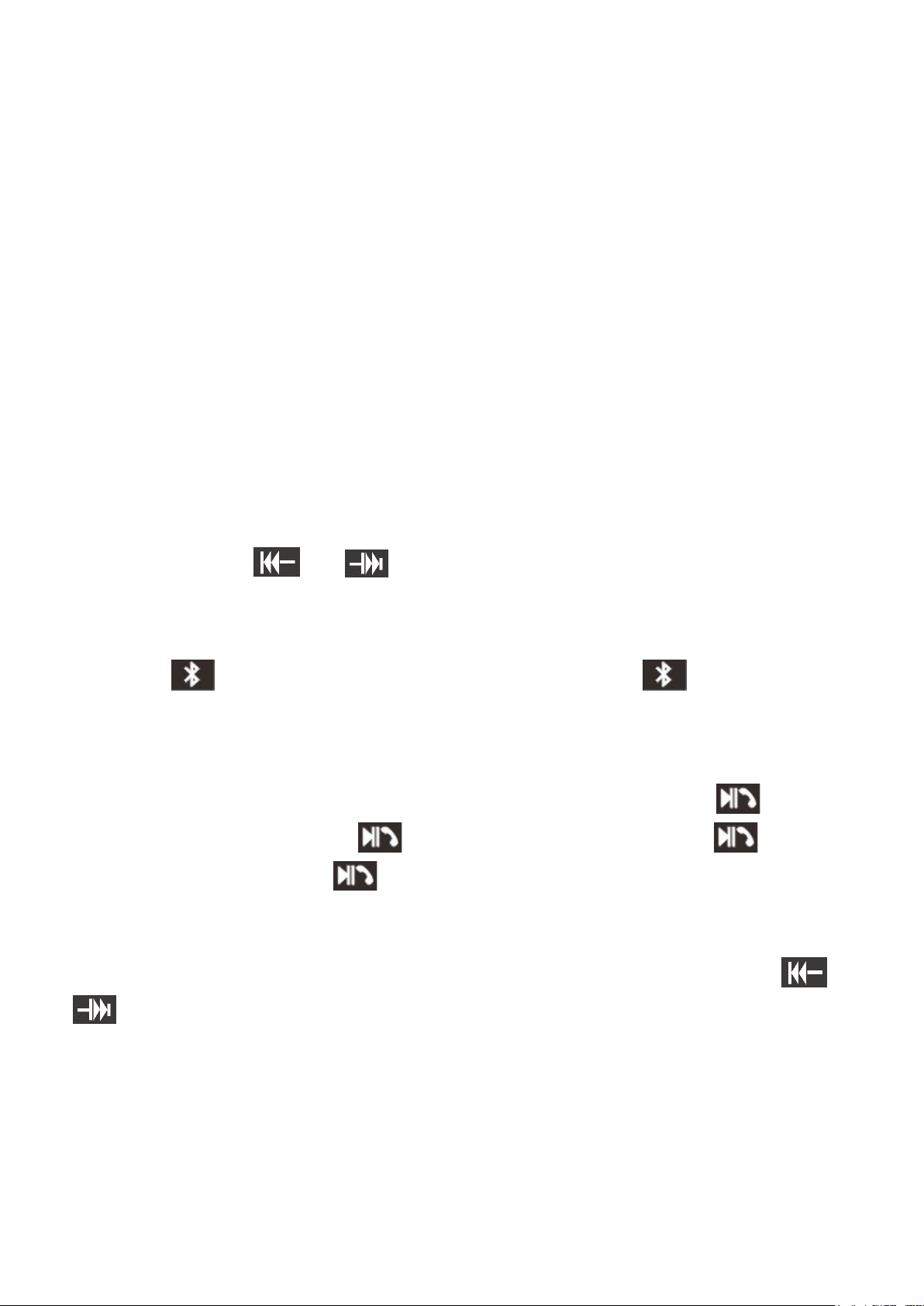
2
1. Charging
Connect the Micro-USB connector of the charging cable to the DC5V input socket
at the rear side of the speaker, and plug the USB connector of the charging cable
to an external USB power supply socket with a minimum supply current of 1A
(recommended charge current is 2A). The external USB power supply can be the
USB adaptor included in the package, the USB socket in your computer/laptop, the
USB adaptor of most cell phone USB chargers with DC5V output, or the 5V USB
port of a power socket etc. When charging, the charge indicator on the charge port
will be on and it will turn off when charging is complete.
2. On/Off
Slide the ON /OFF switch at the rear side to turn on/off the speaker. The speaker
will enter Time Mode after turning on.
3. Volume
Press and hold the“ ” or “ ” button to adjust the volume of the speaker.
4. Bluetooth
Press the “ ” button to enter Bluetooth mode, press the “ ” button again will
exit to Time mode.
Paring – When the speaker is in Bluetooth mode, turn on your Bluetooth device
and search for Bluetooth equipment “S1”, and then pair up with the speaker.
Bluetooth phone call - When paired to your phone, press the “ ” button to
answer incoming calls, press “ ”again to end the call. Hold the “ ” button to
reject the call. Pressing the “ ” button twice will call the last incoming call number.
Note: Microphone is on top of the speaker, please talk into the microphone when
making phone calls.
Track selection– When playing music in Bluetooth mode, press the“ ” or
“ ”button to jump to the previous track or next track.Track selection can also be
done from your Bluetooth device.
5. FM radio
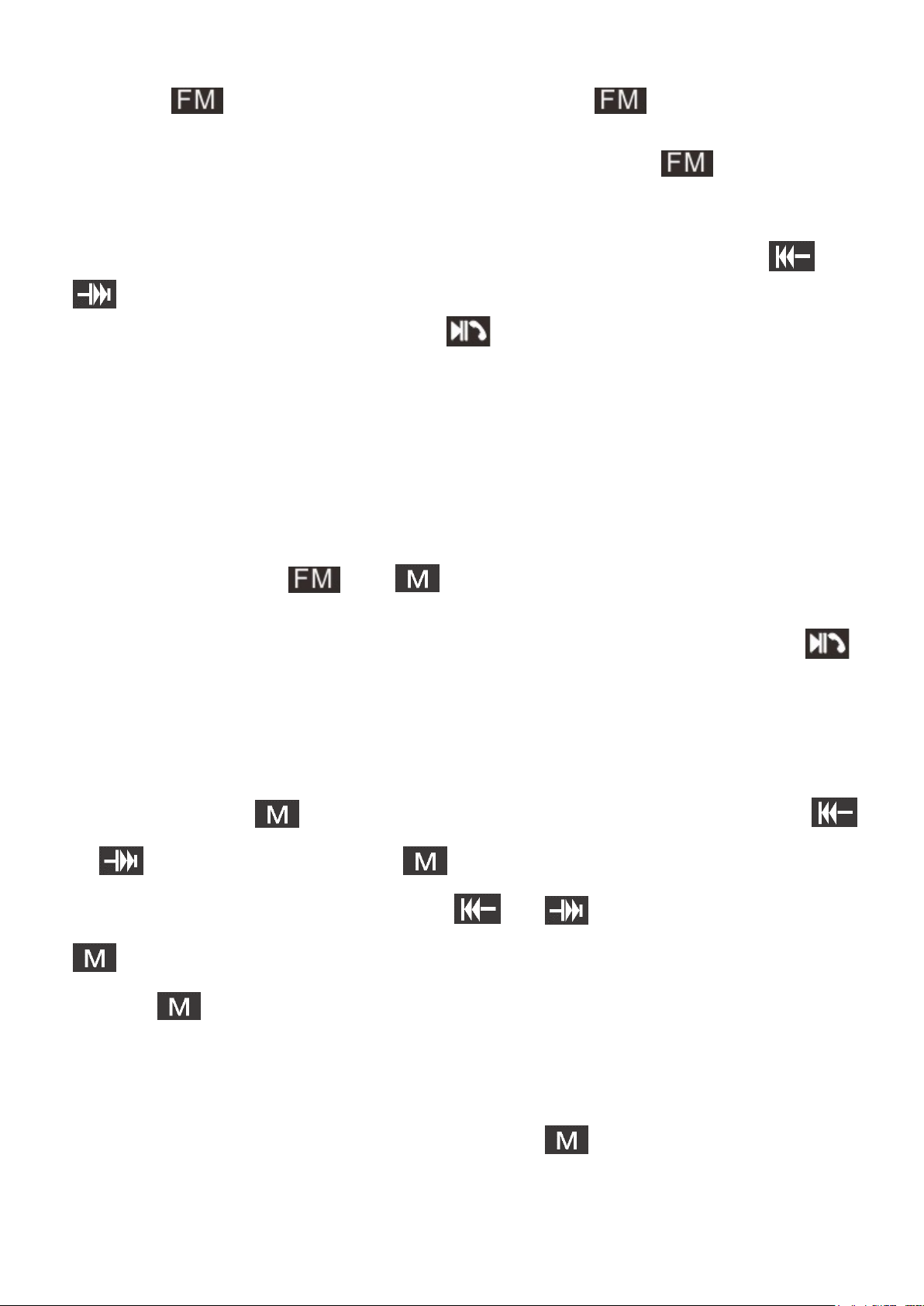
3
Press the “ ” button to enter FM mode. Press the “ ” button again will exit
to Time mode.
FM Channel Search– When in FM mode, press and hold the “ ” button to start
automatic channel searching. The speaker will save the channels it finds and
automatically assign channel number.
Channel Selection – After channels have been saved, press the “ ” or
“ ”button to move to the next or previous channel.
Delete Channel– Press and hold the “ ” button while the radio is playing the
channel you want to delete.
6. USB / Micro SD Card
The speaker supports a USB/Micro SD card. Just plug your USB Flash Drive or
Micro SD Card into the speaker’s USB port or Card slot and the speaker will play
the music files automatically.
Note: USB/Micro SD card is not supported when in FM mode. If the speaker is in
FM mode, press the “ ” or “ ” button to exit FM mode and insert the
USB/Micro SD card.
Shuffle– When playing music from a USB/Micro SD card, press and hold the “ ”
button to switch between shuffle and sequence playing. “-R-” on the screen means
Random play.
7. Setting the Time
Press and hold the “ ” button and the hour number will start flashing, press “ ”
or “ ”to adjust the hour. Press “ ” again to confirmthe hour setting, and the
minute number will start flashing. Press “ ” or “ ” to adjust the minute. Press
“ ” again to confirmthe minute setting
Pressing“ ” in time mode will switch between 12H and 24H display format.
8. Alarm
1) Alarm can only be set in Time mode, press “ ” button to enter Time mode
