
IPX Phone User Manual
IPX Phone User Manual
Version 2.1A
IntelliSoft Technologies, Inc
September 2009
IntelliSoft Technologies, Inc 1

IPX Phone User Manual
About the Manual
The IPX Phone User Manual is applicable to the IPX P200, IPX H600, and IPX B1000
product series only.
The intended readers of this manual are the IPX phone extension users. The extensions
include analog phones, IP phones, PC soft phone, WiFi phone, and other SIP based
mobile phones. The readers are assumed to have some knowledge of phone operations.
The manual provides detailed instructions on how to use IPX features through phone
terminal or software. The table of contents, list of figures or tables, or indices at the end
of the reference manual can be used to search for specific IPX concepts, usages,
interests, concerns, or examples. Acronyms are listed in the appendix.
All information in the manual is subject to change without notice.
Copyright
The IPX hardware, software, technical documents, and trademark are properties of
original vendor of IPX systems and they are protected by the copyright laws. It is illegal
to copy a part or whole of the products without prior written permission.
Warranty Disclaim
The warranty provided by the original vendor of the IPX product does not cover the IPX
extension terminals or the systems on which soft phones are running.
IntelliSoft Technologies, Inc 2

IPX Phone User Manual
Table of Contents
1 Introduction to IPX Systems .........................................................................................4
1.1 IPX System Overview ......................................................................................................4
1.2 IPX Networks ...................................................................................................................4
2 Extension Setup ..............................................................................................................5
2.1 Analog Phone and Fax .....................................................................................................5
2.2 IP Phones ..........................................................................................................................5
3 Operation Guides ...........................................................................................................6
3.1 Call Other Extensions ......................................................................................................6
3.2 Make External Calls .........................................................................................................6
3.3 ##NET Calls .....................................................................................................................7
3.4 Call Forwarding ...............................................................................................................7
3.5 Call Transfer.....................................................................................................................7
3.6 3-Way Calls ......................................................................................................................8
3.7 Call Waiting .....................................................................................................................8
3.8 Call Holding .....................................................................................................................9
3.9 Call Park and Retrieve .....................................................................................................9
3.10 Do Not Disturb ...............................................................................................................10
3.11 Absent Service ...............................................................................................................10
3.12 Pick Up Neighbor’s Calls ...............................................................................................10
4 Online Extension Management ...................................................................................10
4.1 Login to IPX ...................................................................................................................10
4.2 Basic Settings .................................................................................................................11
4.3 Phone Setting .................................................................................................................11
4.4 Change Extension Password ..........................................................................................12
5 Voice Mailbox ...............................................................................................................12
5.1 Voice Mail and Voice Email ..........................................................................................12
5.2 Mailbox Management by Phone ....................................................................................13
5.3 Mailbox Operation Commands ......................................................................................13
5.4 Online Mailbox Management.........................................................................................14
5.5 Voice Email ....................................................................................................................14
6 Phone Commands.........................................................................................................15
7 Index ..............................................................................................................................16
Table of Figures
Figure 1.1 Single Local SMB IPX Network ................................................................................4
Figure 1.2 Voice Intranet Concept ...............................................................................................5
Figure 2.1 IP Phone Position ........................................................................................................6
Figure 4.1 Extension Login ........................................................................................................10
Figure 4.2 Extension User Settings ............................................................................................11
Figure 4.3 Extension Phone Setting ...........................................................................................12
Figure 5.1 Mailbox Operations .................................................................................................13
Figure 5.2 User Setting for Voice Mailbox ...............................................................................14
Figure 5.3 Check Message Online ............................................................................................14
IntelliSoft Technologies, Inc 3

1 Introduction to IPX Systems
1.1 IPX System Overview
The IPX products are designed for building convergent communication platforms for
enterprise networks and small and medium businesses (SMB). Each IPX is an all-in-one
system and it has a set of built-in capabilities: IP PBX, VoIP gateway, unified
communication service, IP router, and NAT firewall.
The IPX supports analog phones and IP phones, analog PSTN trunks and VoIP trunks.
Outgoing voice calls can intelligently select the best network and service.
The IPX PBX features include Auto Attendant, Call Forwarding, Call Transfer, Call
Blocking, Call Waiting, Call Holding, Call Parking, Call Back, 3-Way Call, Do-NotDisturb, Pickup Others, Call ID, CDR Generation, and Life-Line.
The IPX advanced PBX features include voice mail and email, customizable IVR
(Interactive Voice Response), ACD (auto call distribution), voice recording; wake-up call,
resource partitioning and separate billing, and the intelligence to work with legacy PBX.
The IPX peering mechanism can be used to construct a voice intranet with a mesh
topology; the IPX proxy-routed mechanism allows an IPX to work as a server to form a
server based voice intranet.
IPX Phone User Manual
As an IP router, the IPX supports LAN stations with DHCP and DNS services; with NAT
capability, it allows the PC and other IP systems in a private LAN to share Internet access.
The IPX management has a vivid graphical user interface and allows administrators to
manage the system and allows individual extension users to manage their phone sets.
1.2 IPX Networks
One IPX satisfies the voice communication needs of a SMB in a single location.
PSTN lines can be used for emergency calls, sending and receiving FAX, and local calls.
The regular inbound and outbound voice calls can go through the ITSP (Internet
Telephony Service Provider) network. An ITSP VoIP line can support multiple voice
connections at the same time, which is more advantageous than analog lines.
Figure 1.1 Single Local SMB IPX Network
When an enterprise group has multiple branch offices in different locations, it can have
multiple IPX at different locations, joining together to form a voice intranet.
IntelliSoft Technologies, Inc 4
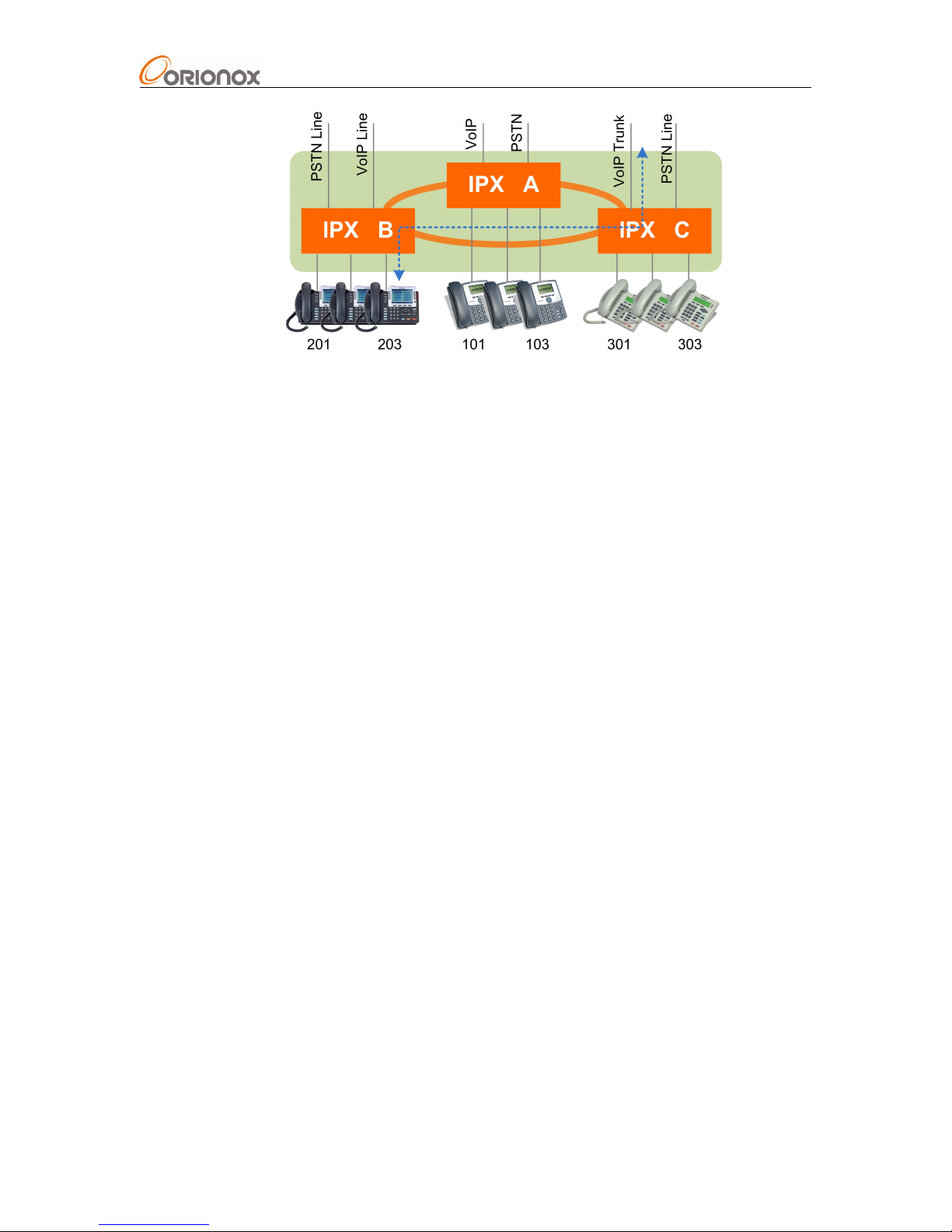
IPX Phone User Manual
Figure 1.2 Voice Intranet Concept
In this diagram, the three cities could be in the different part of the world. The IPX’s have
peer-to-peer relationships over the Internet. Calls from an extension in one location to an
extension in another location are the same as the calls to the next office in the same
location. The PBX services can transcend geographical boundaries. All local PSTN lines,
VoIP lines, and VoIP trunks can be shared by all extensions of the entire organization.
Virtually, the three IPX work together as if it is a wide area IPX.
In this virtual wide area PBX, any extension can use local or remote external lines to
make outbound calls. Incoming calls from any location can reach any internal extensions.
For you, an extension user, the remote extensions are the same as local extensions;
remote PSTN lines, VoIP lines and VoIP trunks can be used as the local external lines.
You do not need to make path selection, the IPX systems will make decision for you
based on predefined routing policies.
2 Extension Setup
2.1 Analog Phone and Fax
Each IPX model has a fixed number of analog phone ports. Analog phone can connect to
a phone port and becomes an extension of the IPX.
By dialing *25# from the phone, you will hear the announcement of the extension
number. The number is predefined by the IPX system administrator.
2.2 IP Phones
The connections between IP phones and the IPX are over IP network – a shared data
network. In the following figure, IP phone A is in the IPX LAN; IP phone B is in the IPX
WAN that is the ADSL LAN; IP phone C is in the public Internet.
The network relationship between an IP phone and the IPX determines how an IP phone
can access the IPX. Each IP extension should use a proper IP address of the IPX for
extension registration. The IP address of the IPX should be reachable from the IP phone.
IntelliSoft Technologies, Inc 5

IPX Phone User Manual
Figure 2.1 IP Phone Position
In the figure, IP phone A uses the IPX LAN port address 192.168.6.1 to reach the IPX; IP
phone B uses the IPX WAN port IP address 192.168.1.100 to reach the IPX; and IP phone
C uses the domain name abcd.myIPX.net of the IPX to reach the IPX.
If you are going to setup an IP phone, you should get information from the IPX system
administrator. In the IP phone, you will need to configure:
(1) Display Name (optional)
(2) User Name/Account Name/Account Number: extension number
(3) Password: extension device password
(4) Register Server: <IPX address>:8060
E.g. 192.168.6.1:8060 (IP phone A)
192.168.1.100:8060 (IP phone B)
abcd.myIPX.net:8060 (IP phone C)
(5) Proxy Server: (same as register server)
(6) Register Interval: 60
(7) Enable MWI
The IP phone can be a physical IP phone device, a PC soft phone, or a WiFi phone.
3 Operation Guides
3.1 Call Other Extensions
If you like to reach a local extension number or a remote extension number, just dial the
number directly. For IP phone, it is suggested to add # at the end of dialing, e.g. 201#.
3.2 Make External Calls
If you like to make external call, dial 9 and then the external number, for example,
90017817521110#, to reach external public number 0017817521110. Adding an # at the
end could speed up the dialing process, otherwise the IP phone and the IPX would wait
for next digit or timeout
On analog phone, you can continuously dial 9 and an external number altogether. You can
also dial 9, hear a dial tone, then dial the external number.
IntelliSoft Technologies, Inc 6

Alternatively, you can dial *9 and an external number. Generally, *9 is the same as 9. If
you dial *8 and an external number, you all only use VoIP lines to make external calls.
3.3 ##NET Calls
Every IPX has a serial number, e.g. 0000-7802-P280-A3NU. To reach the IPX from any
other IPX anywhere in the world, you just dial ##00007802# or ##7802# by omitting the
leading 0s. ## can be replaced with **, in other words, you can dial **7802#.
After hearing auto attendant greeting, you can dial extension numbers.
3.4 Call Forwarding
Call forwarding is used for diverting incoming calls to different destinations under certain
conditions. When a condition is met, an incoming call will be forwarded without ringing
your extension.
To setup call forwarding “always”, use command: *47*x...x#. All the calls coming to
your extension will be forwarded to x…x automatically. Use command *48# to disable
the “always” call forwarding setup.
To setup call forwarding when “no answer”, use command: *41*x…x#. When you are
not able to pick up a call, the call will be forwarded after 10 seconds of ringing. Use *42#
to disable the “no answer” call forwarding setup.
IPX Phone User Manual
To setup call forwarding when “busy”, use command: *43*x…x#. When your phone is
busy, external calls will be diverted to the new destination x…x. Use *44# to disable the
call forwarding when busy.
For analog extension, if the phone is in use, it is considered as busy. Some IP phone can
take multiple calls at the same time. An IP extension is considered as busy if max number
of concurrent calls is already going on.
3.5 Call Transfer
After you picked up a call, you can transfer the call to another person to let them to have
conversation alone. This is a manual call transfer after a conversation is started.
Analog Phone:
You are using an analog phone and having conversation with person B. If you want to
transfer the call to person C, you can press the flash key (or the link key) on the analog
phone. You will hear a dial tone while the person B is put on hold and hearing music
sound. You can dial a number to reach person C. When you hear a ring back tone, you
can hang up. Up to this point, the person B will be hearing the ring back tone to wait for
the person C to pick up.
During this process, you can choose to wait the person C to pick up and may talk to the
person C a bit. Once you hang up, the person B and the person C are connected
automatically. If the person C refuses to take the call before you hang up, you and the
person B resume the call.
If your analog phone does not have flash key or link key, you can quickly click the hook
spring. Quickly clicking on hook spring is the same as pressing a flash key.
IP Phone:
IntelliSoft Technologies, Inc 7

Call transfer from an IP phone is simpler since all IP phone has a transfer key (sometime
labeled as Xfer). When you want to transfer a live call to the third person, you presse the
transfer key and dials the third person’s number. When hearing ring back, you just hang
up the phone or hang up the phone after talking to the third person a bit. On some IP
phone, instead of hanging up the phone, you may need to press transfer key again.
Call transfer on different IP phone might require different operation sequence. Please read
the user manual of the IP phone in use.
3.6 3-Way Calls
The 3-way call feature allows 3 parties to have a small conference. When two parties are
having a conversation, the third party can be brought in the conversation so that 3 parties
can talk to each other.
Analog Phone:
If you use an analog phone and like to bring the third person in a conversation, you can
press the flash key. After hearing dial tone, you press *03*x..x# to call number x..x. The
third person at number x..x picks up the phone to join the conference. For example,
dialing *03*2001# is to bring extension 2001 to the conference; dialing *03*912345678#
is to being external number 12345678 to the conference.
If the third person does not answer the call, you can press the flash key again to resume
the two way call. If the third person hangs up the phone after a conference call, the call
becomes two-way conversation again.
IPX Phone User Manual
IP Phone:
Many IP phones have 3-way conference capability built-in. If you are using an IP phone
and want to initiate a 3-way conference call, you just press the conference key; dial the
third party number; talk to the third party. Then you press conference key again to
connect all three parties together.
Different IP phones have different operation sequence. Please check the phone manual.
3.7 Call Waiting
Analog Phone:
In PSTN, a phone line is a 64kbps channel and only carries one conversation at a time. If
the line is in use, and a newer caller reaching the same number would get line busy tone.
Call waiting service is provided by central switch or PBX. When a line is busy and new
call request on the same line arrives, the switch will inject a special tone (call waiting
tone) into the live conversation channel to tell you about new coming call.
When you hear the call waiting tone, you can press call wait key (or flash key) to switch
the connection to the new caller while putting the old one on hold. You can switch back
and forth between two other people.
By the default, call waiting service is enabled on each IPX extension. When call waiting
service is enabled, call forwarding on busy will be not ignored.
IP Phone:
Many IP phones can have multiple connections at the same time. The IPX can connect
the 2nd, 3rd, … (until reach maximum concurrency limit) incoming calls to the same IP
phone. On the IP phone, you will hear call waiting tone or see a blinking led. You can
IntelliSoft Technologies, Inc 8

press the corresponding button to pick a new call while putting the active one on hold.
You can switch between connections by pressing the corresponding line buttons.
3.8 Call Holding
During a call, you may need to put it on hold so that you can search for some information
or call other people, then you come back to resume the conversation.
Analog Phone:
If you want to put a call on hold to do something else:
1. You press the flash key (or click hook spring) to get special dial tone;
2. You press *65# to put other party on-hold;
3. You place handset aside of the phone (both play back music on hold);
4. Within 10 minutes, you press the flash key again to resume the call;
5. If you hang up (on hook) while other party is still on-hold, your phone will ring.
You can pick up the phone to resume the call.
If you want to put a call on hold to make a new call,
1. You press the flash key (or click hook spring) to get special dial tone;
2. You press *65*x…x# to put the call on-hold and makes new call to x…x;
3. You can press the flash key to switch between two calls. The party on-hold hears
music on-hold;
4. When one call is finished, another one will be automatically resumed.
5. If you hang up (on hook) while a party is still on-hold, your phone will ring. You
can pick up the phone to resume the call.
IPX Phone User Manual
IP Phone:
IP phones often accept multiple calls at the same time. You will be easily to switch
between calls by pressing the corresponding line buttons (or soft key) on the IP phone.
3.9 Call Park and Retrieve
Analog Phone:
When you talk to a party A, you can park the call at a selected parking lot N. You are
completely released from the call. Anyone, including you, can retrieve the call from the
parking lot N and continue the conversation with party A.
This is commonly used in two cases. Case one is when you need to handle something else
including making or receiving a few phone calls. After a while, you come back to the
customer who was parked. Case two is that a call should be transferred to someone who
is not immediately available (e.g. the person went to coffee room or wash room), you
park the incoming call at a parking lot and tell (in some way including by a phone call)
the third party to pick up call at the parking lot.
The operation sequence of Call Park and Retrieve is as follows.
1. You press the flash key (or click hook spring) to get special dial tone;
2. You press *66*x…x# to park the call at parking lot x…x;
3. You will hear busy tone and hang up. The other party hears music on-hold.
4. At a later time, anyone can dial *67*x…x# to pick the call at the parking lot.
Multiple calls can be parked at the same lot at the same time. Parking lot numbers can be
any numbers. It is suggested to use some extension number.
IntelliSoft Technologies, Inc 9

3.10 Do Not Disturb
If you do not want to be disturbed by incoming calls, you can dial *55# to activate donot-disturb service. After this, when other people call you, the caller will hear “Do not
disturb, please call back later”. Your phone would not ring when the service is activated.
You can dial *56# to deactivate the service.
3.11 Absent Service
If you are going to be absent from your desk and want an operator to take calls on behalf
of you, you can dial *53# to activate absent service. The incoming calls will be redirected
to one of available operator extensions.
You can dial *54# to cancel the service.
This is a simple way to unconditionally redirect calls. The difference from always call
forwarding is that in absent service the destination is a set of operation extensions.
If you are a member of ACD, you should dial *53# before you leave the seat and dial
*54# when are ready to pick up calls. This is a way to inform ACD about your
availability in the call center group. If ACD thought that you are available, but actually
you do not, some incoming calls could be blocked by your extension.
IPX Phone User Manual
3.12 Pick Up Neighbor’s Calls
When you notice a phone at coworker’s desk is ringing but the coworker is not available
to take the call, you can use your phone to pick up the call. This is commonly used in
customer support team.
If the coworker is in the same group of the user, you just dial *61# on your phone to seize
the call ringing your group member.
If your coworker is in a different group, you can dials *61*x…x# where x…x is the
ringing extension.
4 Online Extension Management
4.1 Login to IPX
You can log onto the IPX to manage your extension using a web browser with URL
http://IPX-IP-address:8080/ e.g. http://192.168.6.1:8080/ if your PC is in the IPX LAN.
In the login window, extension number can be used as login user name. The initial
password is the one set by system administrator, the default is empty.
IntelliSoft Technologies, Inc 10
Figure 4.1 Extension Login

In the extension management web interface, you can modify password, update personal
information, change settings, and manage voice mail box. You can also review the service
privileges and restrictions.
4.2 Basic Settings
The system administrator gives initial settings for your extension. You can further change
some personal settings such as email address, voice mailbox greeting, and ring back
music.
Figure 4.2 Extension User Settings
IPX Phone User Manual
Both greeting voice and ring back music should be wav files in the format of CCITT
PCM A-Law 8000Hz 8 Bit Mono. Refer to next chapter about voice mail settings.
Once the changes are submitted, they are saved automatically.
4.3 Phone Setting
Your system administrator has already gives authorization or restriction if you can make
long distance calls and if you can use some services.
If an authorization is not given, if a service is not granted, you cannot do anything about
it. If an authorization is given or if a service is available to you, you could temporary
disable it or enable it.
For example, you are allowed to make international calls. But you do not want other
people to use his phone to make international calls while you are going for vacation. So,
you could use the management interface to block the international calls.
If call blocking is made effective, the calls will not be allowed unless the person who
makes the calls from the extension phone is able to provide the extension password.
For another example, the administrator enabled service “allow other to pick” for you, but
you could disable it so that nobody can pick up the calls arriving on your extension.
IntelliSoft Technologies, Inc 11

IPX Phone User Manual
Figure 4.3 Extension Phone Setting
The common and useful setting on the extensions is call forwarding. You knows the best
how to and under what condition to forward incoming calls. Please note that when call
waiting is enable, forwarding on busy will not be used.
Speed call is not commonly used nowadays. When you need to define speed call number,
you can define short number and real number. For example, short number 10 to be
defined as 90016177109400. After this definition, you can dial 610#, which is the same
as dialing 90016177109400#.
Speed call can be defined with command: enable: *51*xx*y…y#, cancel: *52*xx#
4.4 Change Extension Password
Extension password can be modified. The password usually is a 3 or 4 digit number since
it is used for service authentication sometime.
5 Voice Mailbox
5.1 Voice Mail and Voice Email
The IPX has a built-in on-board voice mail service with sufficient storage for common
usages. You can customize mailbox greeting that is played back to caller. You can access
voice mailbox using phone set or use online web browser. The messages can be
optionally sent to extension your email address.
Your administrator decides the maximum number of messages for your voice mailbox
and the maximum length of each message. Generally, it is about 20 messages and 4
minutes length for each message. When overflow occurs, the oldest messages could be
sent to your email address.
When you have new messages in the mailbox, your extension phone should have a lit
blinking; when you pick the analog extension you would hear an announcement such as
IntelliSoft Technologies, Inc 12

“You have new messages”.
5.2 Mailbox Management by Phone
From a phone extension, you can issue commands for voice mailbox management.
*771# to record a new greeting and to replace old one, max 2 minutes;
*770# to restore the factory default greeting;
*76# to leave a message to its own mailbox/email box;
*76*<ext># to leave a message to the mailbox of <ext>/email box;
*77# to access its own mailbox;
*77*<ext># to access the mailbox of <ext>;
When there are new messages in the mailbox, the extension phone will light up as
indication. Meanwhile the user picks up the phone, he will hear an announcement. Then
you can dial *77# to access the mailbox. If you are away from the extension, you can dial
into the IPX system and then dial *77*<your extension># to access your mailbox. You
can also dial *77#, the IPX system will ask for extension number to access the mailbox.
You must provide the extension password to access the mailbox of the extension. You can
try 3 times if incorrect passwords are detected before you get rejected by the system.
IPX Phone User Manual
5.3 Mailbox Operation Commands
After you successfully get into his mailbox system, you can use the phone keypad to
listen or to delete messages as the following:
A message is considered new if it has never been heard. When you listen to new
messages, the message that was save latest will be heard first. When you press key 2 or 3,
IntelliSoft Technologies, Inc 13
Figure 5.1 Mailbox Operations

the previous and next messages are also the new messages if you started in listening new
messages.
If you get into the play state in listening to old messages, the previous and next messages
all mean the old messages.
Key 4 is for delete/undelete current message toggling between two meanings. Pressing 4
at the first time means to delete the current message. Immediately after, pressing 4 again
means to undelete the deleted message.
5.4 Online Mailbox Management
You can login to the extension management page to change your email address, personal
greeting by loading WAV file (CCITT PCM A-Law 8000Hz 8 Bit Mono) from your local
PC. You will be able to change the way of how to use email to deliver voice messages.
IPX Phone User Manual
Figure 5.2 User Setting for Voice Mailbox
If you select “Only Voice Email”, every message that caller gave you will be emailed to
your email address. No copies will be saved in the IPX system.
If message overflow occurs, the oldest message can be either purged out or emailed out
before purged.
You can check the message list online as in the following figure.
Figure 5.3 Check Message Online
To download a message to your PC, you can click on the music symbol. The downloaded
message is in “ipx” format and can only be played back by the IPX Player tool.
To forward a message to email box, you can click on the corresponding green arrow. A
few minutes after forwarding, the message will be deleted from the mailbox. The
message attached to an email is in “ipx” format and can only is played back using the IPX
Player tool.
5.5 Voice Email
The IPX can deliver voice message through an email which looks like:
Dear <IPX Name> user <User Name>:
You have a new voice message received at <IPX Name> system.
From: 617@147.135.32.221
IntelliSoft Technologies, Inc 14

To: 3105
Time: 05 Jan 2009 18:14:32
Duration: 31 seconds
The message is attached to this email. You can use an audio playback
program to listen to it. Please note that this is the only copy of
the message. This email was generated by the IPX, and a response is
not needed. Thank you for using <IPX Name> voice email service.
<Email Sender Name>
05 Jan 2009
As stated in the email, the attached wav is the only copy of voice message and it can be
played back.
6 Phone Commands
Enabling (Activation) and disabling (deactivation) service can be done using the web
management page or phone commands. Registration and cancellation command start with
*, end with #.
Services CMD/Activation Cancel/Deactivation
Start a 3-way call
Check extension umber
Record voice to voice collection
Listen to a voice in the voice collection
Record and change greeting
Call
Forwarding
Speed dial
Absent service
Do Not Disturb
Pick up ringing phone in group
Put caller on hold (to make another call)
Park a call/retrieve a call from park lot
Leave a message to mailbox
Access voice mailbox (number)
Record and change voicemail prompt
Force to use a VoIP account
Dial out from an IPX
Always
No Answer
Busy
IPX Phone User Manual
*03* xxxx#
*25#
*26#
*27*xxxx#
*28#
*47*xxxxxxxx# *48#
*41*xxxxxxxx# *42#
*43*xxxxxxxx# *44#
*51*xx*yyyyyyy# *52*xx#
*53# *54#
*55# *56#
*61# or *63*xxxx#
*65# or *65*xxxx#
*66*xxx# *67*xxx#
*76# or *76*xxxx#
*77# or *77*xxxx#
*771# *770#
*8xxxxxxx#
*9xxxxxxx#
IntelliSoft Technologies, Inc 15
Table 1 Phone Command List

7 Index
IPX Phone User Manual
*03* .................................................................... 8
*53# .................................................................. 10
*54 .................................................................... 10
*61* .................................................................. 10
*65# .................................................................... 9
*66* .................................................................... 9
*67* .................................................................... 9
3-way .................................................................. 8
56# .................................................................... 10
absent service ................................................... 10
call hold .............................................................. 9
call park .............................................................. 9
call transfer .........................................................7
call waiting .........................................................8
do-not-disturb ................................................... 10
hold .....................................................................9
ipx tool .............................................................. 14
parking lot ...........................................................9
phone management page................................... 10
pick up others ................................................... 10
ring back music ................................................. 11
Speed call.......................................................... 12
voice mail ......................................................... 12
Xfer .....................................................................8
IntelliSoft Technologies, Inc 16
