ORION ELECTRIC M2D3A Users manual
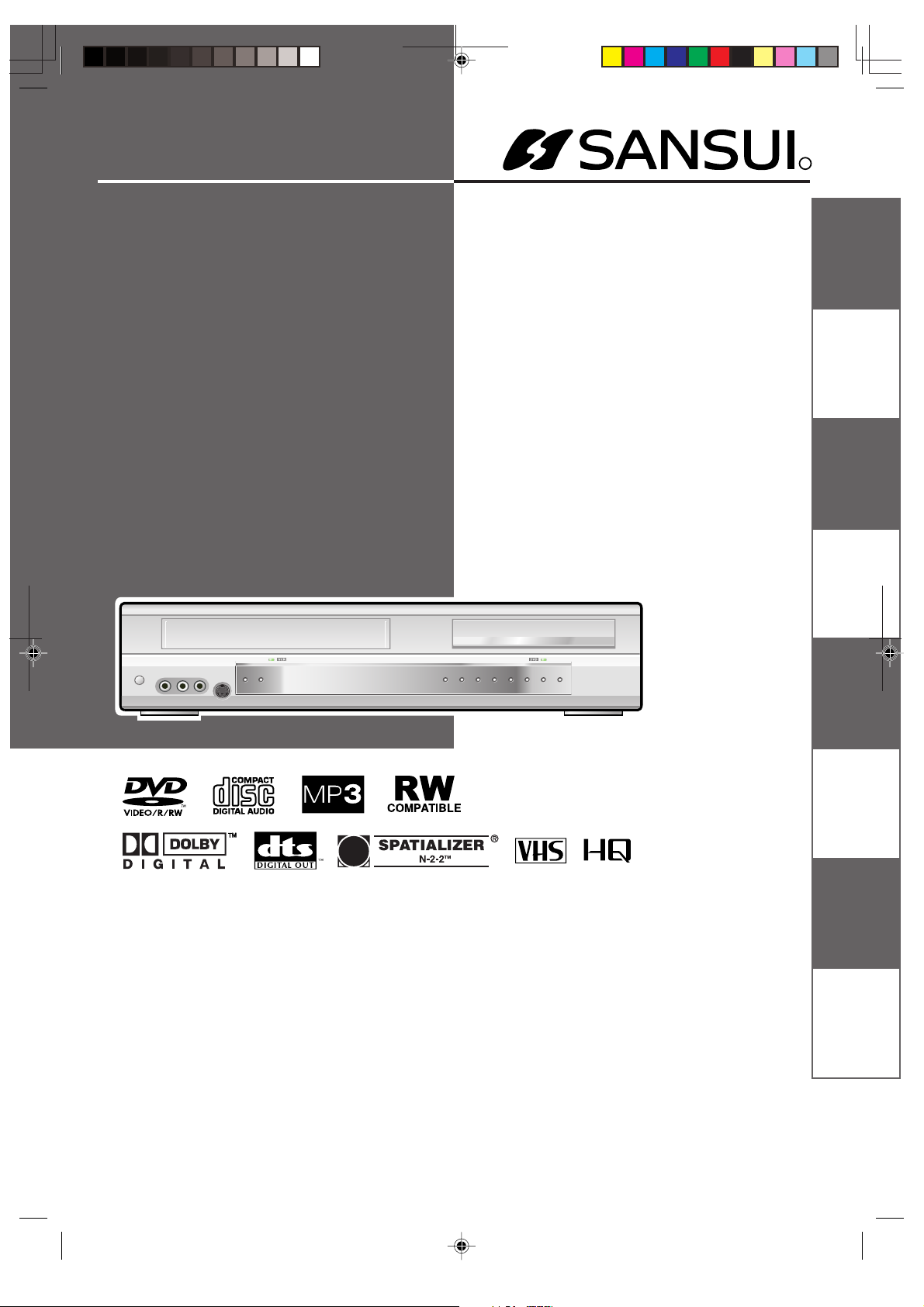
DVD-RW RECORDER & VCR
OWNER S MANUAL
DRAFT
,
DVD-RW RECORDER & VCR
VRDVD4005
R
BEFORE USING
YOUR UNIT
DISC PLAYBACK TAPE PLAYBACK RECORDING DUBBING
TV/CATV MODE SELECTION
When shipped from the factory, the TV/CATV menu option is set to the “CATV” (Cable Television) mode.
If not using CATV (Cable TV), set this menu option to the “TV” mode.
EDITING OF THE
DISC
VARIOUS SETTINGS
ADDITIONAL
INFORMATION
ORION WEBSITE
FOR INFORMATION ON OUR OTHER PRODUCTS, PLEASE VISIT OUR WEBSITE AT
WWW.ORIONSALESINC.COM
Before operating the unit, please read this manual thoroughly.
hyoushi 03.8.20, 11:23 PM1
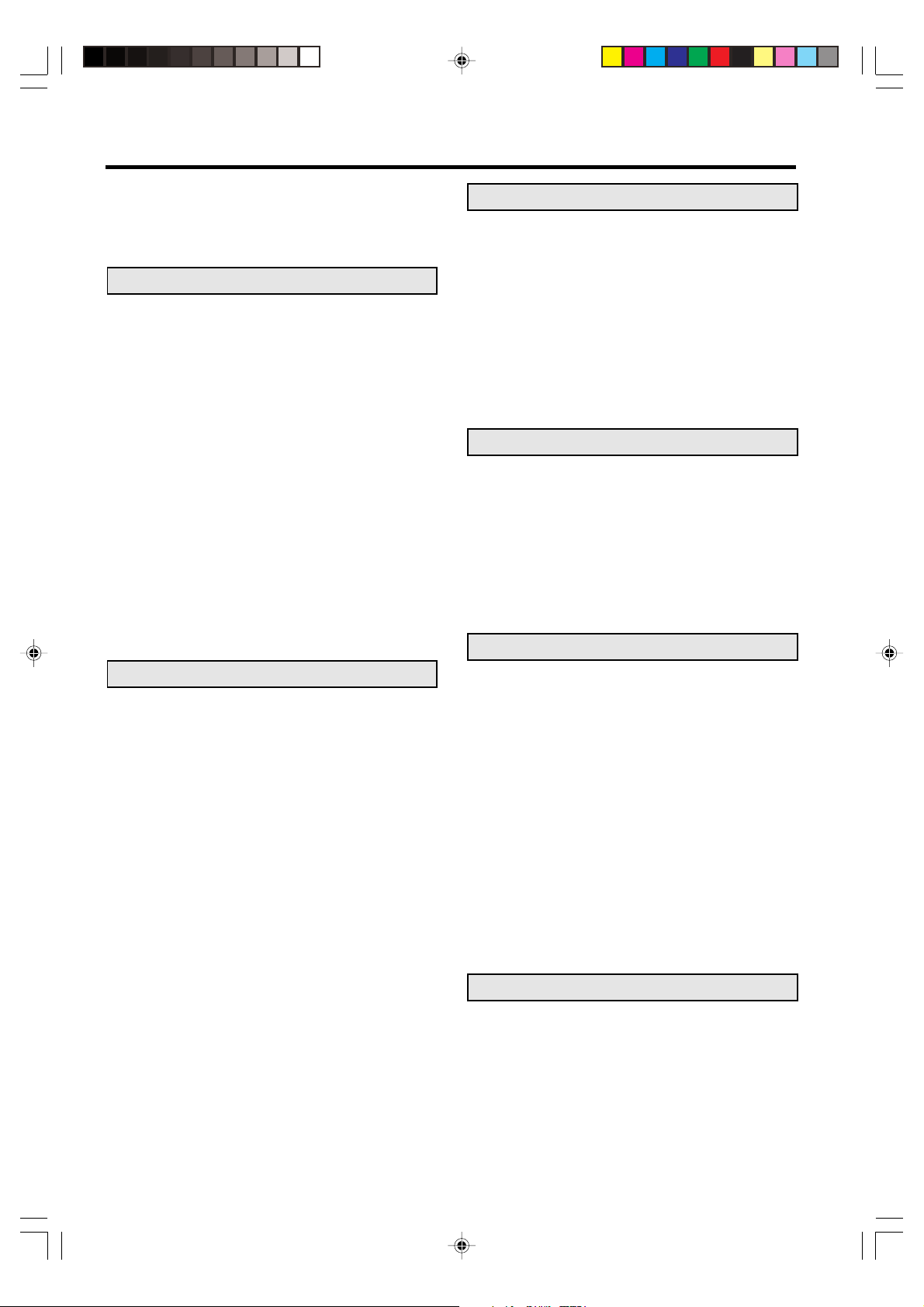
Contents
Contents........................................................ 2
Sansui Dual Deck DVD Recorder ................. 4
Warranty..................................................... 4
Master Protection Agreements ................... 4
Before using your unit
Caution .......................................................... 5
Important Safeguards .................................... 6
Disc ............................................................... 9
Handling discs ............................................ 9
Discs which can be played back ................. 9
Discs on which video can be recorded ...... 10
Recording format....................................... 10
Disc playback in other players .................. 11
Parts and functions...................................... 12
Front ......................................................... 12
Rear .......................................................... 12
Display window ......................................... 13
Remote control.......................................... 14
P owe r sou rce ............................................ 15
Antenna connections ................................... 16
CATV connections ....................................... 1 8
Connections with the TV or audio component .... 20
Auto clock setting ........................................ 22
Setting the video channnel ........................... 22
Disc playback
Playback procedure ..................................... 23
Playback by selecting a title ........................ 24
Checking media information ......................... 25
Special playback.......................................... 26
Fast forword pla yback ............................... 26
Review playback ....................................... 26
Still playback ............................................ 26
Frame adv ance ......................................... 26
Slow motion playback ............................... 26
Locating a chapter or track........................ 26
Commercial skip ....................................... 27
Locating a specific scene ......................... 27
Repeat playback .......................................... 28
One touch repeat ...................................... 28
A-B repeat playback ................................. 28
Title, Chapter repeat playback .................. 28
Title selection .............................................. 29
D VD menu.................................................... 29
Changing angles .......................................... 30
Zooming....................................................... 30
Changing soundtrack ................................... 31
Subtitles ...................................................... 31
V arious operations on CD............................. 32
MP3/WMA/JPEG playback.......................... 34
PROGRESSIVE scan.................................. 37
Tape playback
Loading and unloading.................................. 38
Cassette tape playback ............................... 39
Special playback.......................................... 40
Picture search........................................... 40
Still picture................................................ 40
Slow motion .............................................. 40
Frame b y F rame picture ............................ 40
Adjusting tracking condition ...................... 40
Repeat playback ....................................... 40
ZERO RETURN function.............................. 41
Video index search system.......................... 41
Recording
Read this before recording video on disc...... 42
Types of disc ............................................ 42
Recording modes ...................................... 42
Disc remaining time .................................. 43
Images that cannot be recorded................ 43
Recording a TV progr am............................... 44
One touch timer recording (OTR).................. 46
Timer recording ............................................ 47
Stereo recording and playback ..................... 50
Editing the disc
Editing the disc ............................................ 51
Creating and editing a playlist ...................... 52
Creating a playlist ..................................... 52
Renaming the title menu ........................... 53
Erasing scenes (Edit program) .................. 54
Combining the title .................................... 56
Erasing a playlist ...................................... 57
Editing original ............................................. 58
Adding a chapter mark .............................. 58
Combining chapters .................................. 59
Renaming program name .......................... 60
Erasing a scene (Edit program) ................. 61
Erasing the original program...................... 62
Renaming a disc name ................................ 63
Renaming a disc name ............................. 63
Using the keyboard screen........................ 64
Dubbing
Dubbing a tape onto a disc........................... 66
Dubbing a disc onto a tape........................... 67
Dubbing video or audio by connecting other
equipment ................................................... 68
2
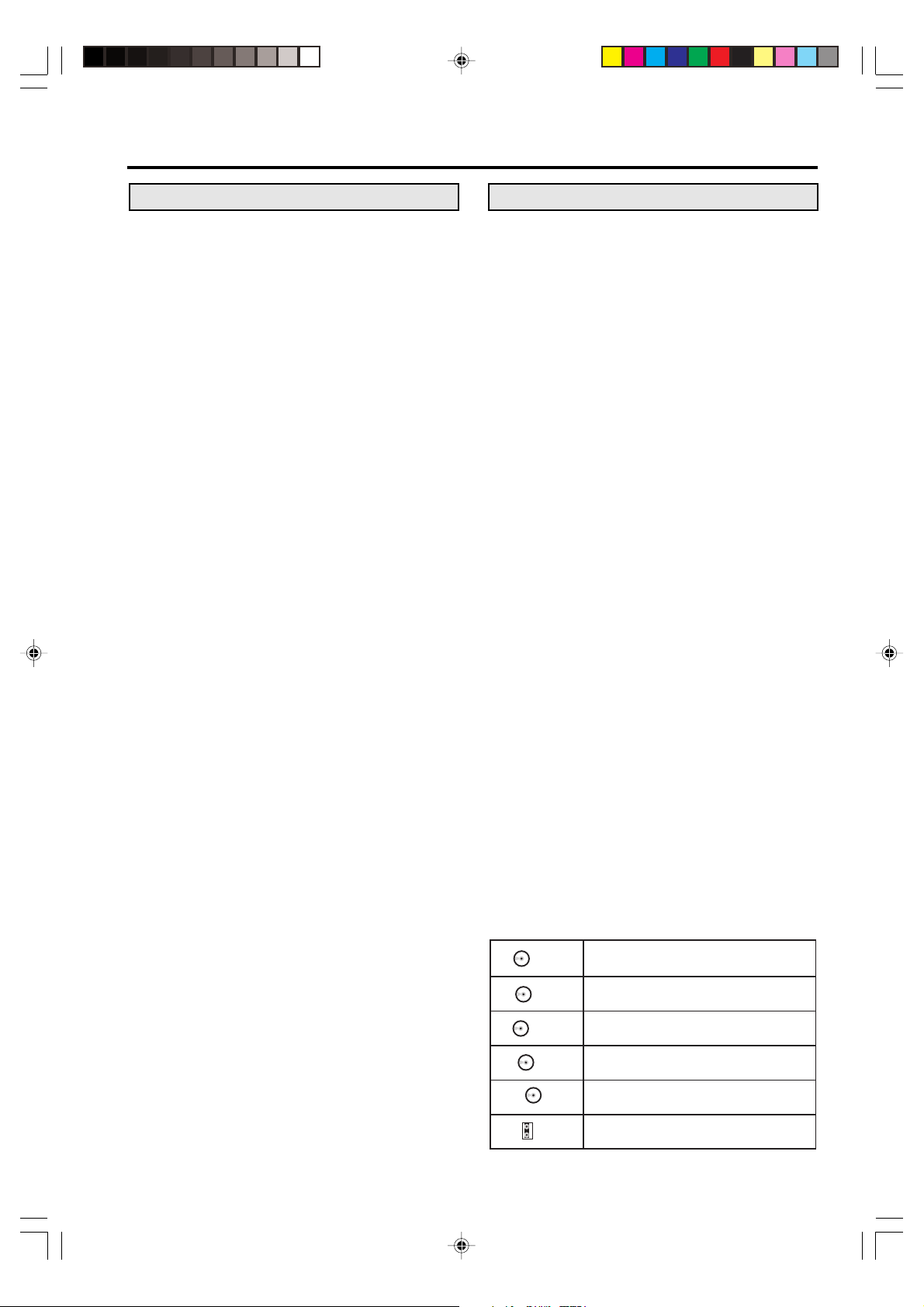
Contents
Various settings
SETUP MENU ............................................. 69
Using the SETUP MENU .......................... 69
Setting the language .................................... 70
OSD LANGUA GE ..................................... 70
D VD MENU............................................... 70
AUDIO ...................................................... 70
SUBTITLE ................................................ 70
Selecting and cancelling of pareatal control . 71
Selecting parental control.......................... 71
Temporarily canceling parental control....... 71
Setting the clock .......................................... 72
CLOCK SET ............................................. 72
STANDARD TIME (Time zone setting) ...... 72
DAYLIGHT SA VING TIME......................... 72
Disc setup and operation.............................. 73
REFORMAT .............................................. 73
NEW DISC FORMAT ................................ 73
FINALIZE.................................................. 73
PRO TECT DISC ....................................... 74
UNDO FINALIZE....................................... 74
Other............................................................ 74
DIMMER (Turning the display window “ON”
or “OFF”) ................................................... 74
DISPLAY/CALL (Selecting the screen dis-
play).......................................................... 74
Terning on the screen dispay........................ 75
TV SCREEN ............................................. 75
STILL MODE ............................................ 75
NO NOISE BACKGROUND ...................... 75
EXTERNAL VIDEO INPUT ....................... 75
Terning on the quality control........................ 76
BRIGHTNESS .......................................... 76
DNR.......................................................... 76
Adjusting audio ............................................ 76
DRC.......................................................... 76
VIRTU AL SURROUND (Spatializer N-2-2) ...... 76
EXTERNAL AUDIO INPUT ....................... 76
SAP (Second Audio Program)................... 77
Recording..................................................... 77
INITIALIZING REC T O.............................. 77
INITIALIZING REC MODE........................ 77
AUT O CHAPTER ...................................... 77
Selecting reception cannel ........................... 78
TV/CATV SELECT .................................... 78
AU TO CH MEMOR Y ................................. 78
ADD/DELETE ........................................... 78
Other............................................................ 78
JPEG INTERVAL ...................................... 78
Additional information
Glossary ...................................................... 79
Language code list ....................................... 81
Error message list........................................ 82
Troubleshooting ............................................ 83
Video head cleaning..................................... 84
Specifications .............................................. 85
Media mark
Each applicable media are indicated using the
symbol shown below.
DVD-VIDEODVD-VIDEO
DVD-RW
DVD-RW
VR
VR
DVD-RW
DVD-RW
Video
Video
DVD-RDVD-R
CDCD
DVD-Video
DVD-RW in VR mode
DVD-RW in video mode
DVD-R
Audio CD and CD-R/CD-RW
VCRVCR
Video tape
3
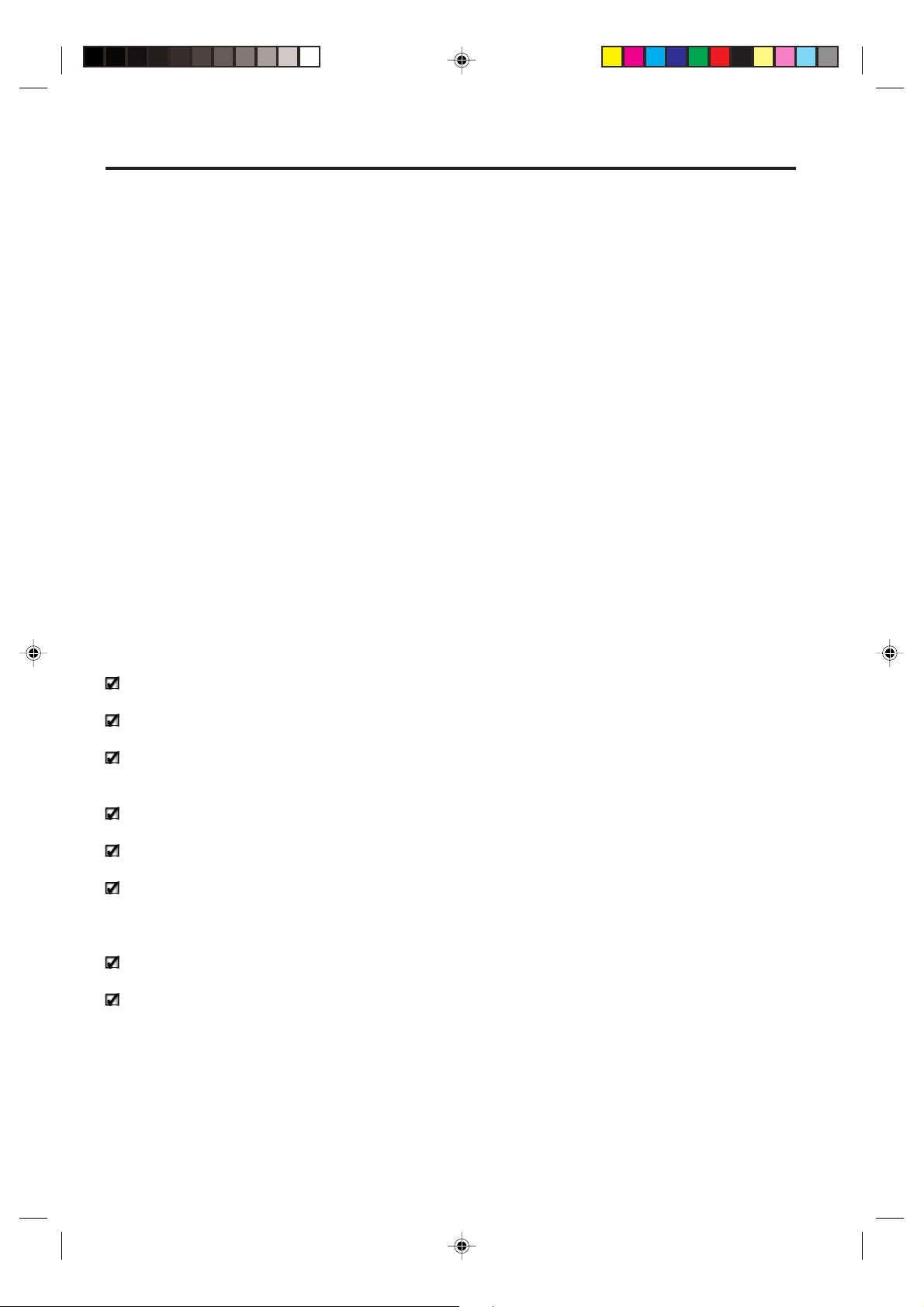
Sansui Dual Deck DVD Recorder
Warranty
One Year Full Warranty on Sansui Dual Deck DVD Recorder
If this product is defective in material or workmanship within one year from the date of purchase, RETURN IT TO
YOUR NEAREST SEARS PARTS & REPAIR CENTER, and it will be repaired free of charge.
This warranty gives you specific legal rights, and you may also have other rights which vary from state to state.
Sears, Roebuck and Co., Dept. 817WA, Hoffman Estates, IL 60179
Master Protection Agreements
Congratulations on making a smart purchase.
new Dual Deck DVD Recorder is designed and
manufactured for y ears of dependable operation.
But like all products, it may require preventive
maintenance or repair from time to time. That’s
when having a Master Protection Agreement can
save you money and aggravation.
Purchase a Master Protection Agreement now and
protect yourself from unexpected hassle and expense.
Your
Once you purchase the Agreement, a simple
phone call is all that it takes for you to schedule
service. You can call anytime day or night, or
schedule a service appointment online.
Sears has over 12,000 professional repair specialists, who have access to o ver 4.5 million quality parts and accessories. That’s the kind of professionalism you can count on to help prolong the
life of your new purchase for years to come. Purchase your Master Protection Agreement today!
The Master Protection Agreement also helps extend the life of your new product. Here’s what’s
included in the Agreement:
Expert service by our 12,000 prof essional repair specialists
Unlimited service and no charge for parts
and labor on all covered repairs
“No-lemon” guarantee – replacement
of your covered product if four or more product failures occur within twelve months
Product replacement if your covered product can’t be fixed
Annual Preventive Maintenance Check at
your request – no extra charge
Fast help by phone – phone support from a
Sears technician on products requiring inhome repair, plus convenient repair scheduling
Power surge protection against electrical
damage due to power fluctuations
Rental reimbursement if repair of your covered product takes longer than promised
Some limitations and exclusions apply.
For prices and additional information call
1-800-827-6655.
Sears Installation Service
For Sears professional installation
appliances, garage door openers, water heaters ,
and other major home items, in the U.S.A. call
1-800-4-MY-HOME
®
of home
4
VRDVD4005_P02-P21 03.8.20, 11:38 PM4
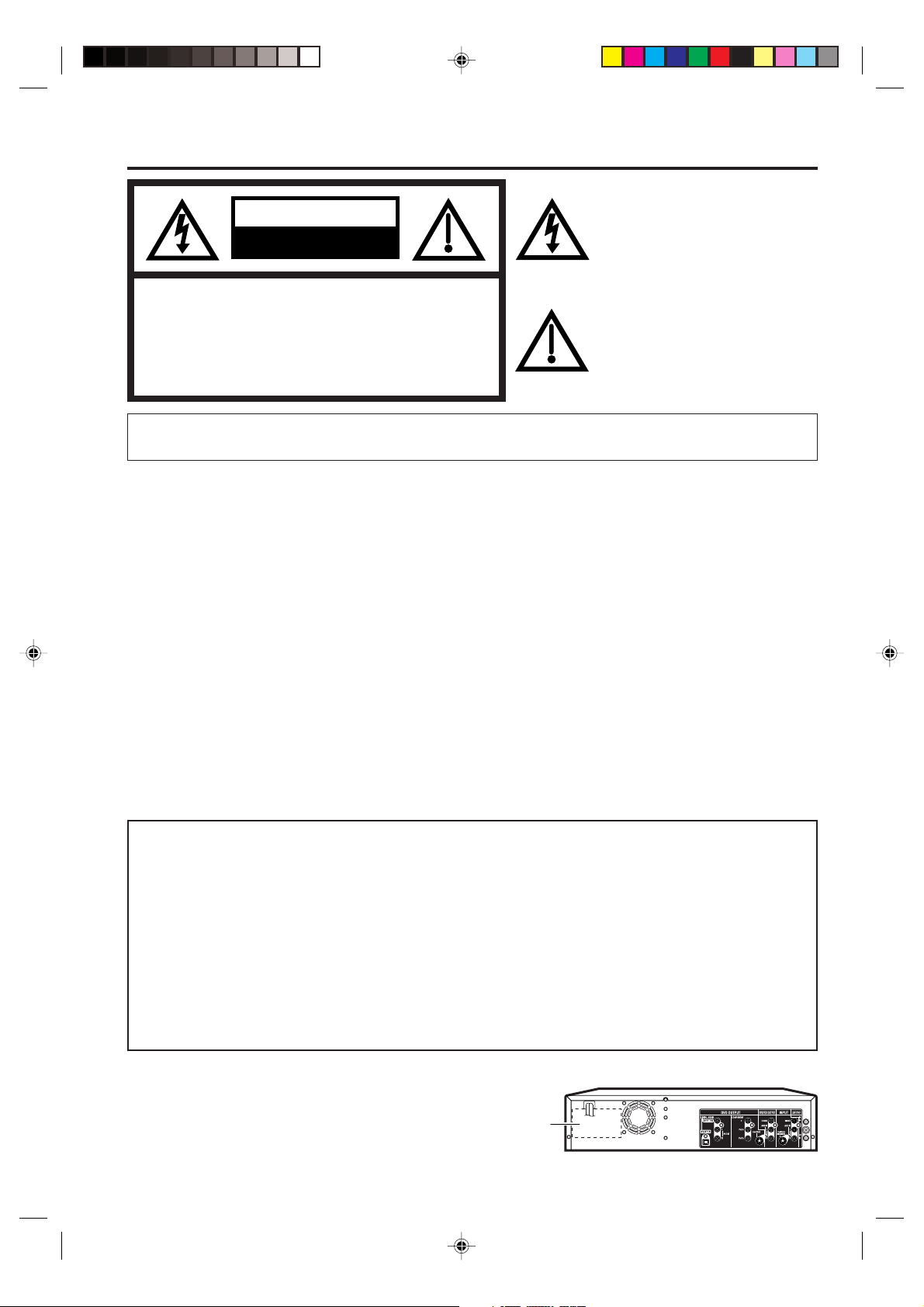
CAUTION
CAUTION
RISK OF ELECTRIC SHOCK
DO NOT OPEN
CAUTION: TO REDUCE THE RISK OF ELECTRIC
SHOCK, DO NOT REMOVE COVER (OR
BACK). NO USER-SERVICEABLE PARTS
INSIDE. REFER SERVICING TO QUALIFIED SERVICE PERSONNEL.
The lightning flash with arrowhead symbol, within an equilateral triangle is intended to alert the user to the presence
of uninsulated dangerous voltage within
the product’s enclosure that may be of
sufficient magnitude to constitute a risk
of electric shock to persons.
The exclamation point within an equilateral triangle is intended to alert the user
to the presence of important operating
and maintenance (servicing) instructions
in the literature accompanying the appliance.
WARNING: TO REDUCE THE RISK OF FIRE OR ELECTRIC SHOCK, DO NOT EXPOSE THIS APPLI-
ANCE TO RAIN OR MOISTURE.
WARNING: This equipment has been tested and found to comply with the limits for a Class B digital device,
pursuant to Part 15 of the FCC Rules. These limits are designed to provide reasonable protection
against harmful interference in a residential installation. This equipment generates, uses and can
radiate radio frequency energy and, if not installed and used in accordance with the instructions, may
cause harmful interference to radio communications.
Howev er , there is no guarantee that interference will not occur in a particular installation. If this equipment does cause harmful interference to radio or television reception, which can be determined by
turning the equipment off and on, the user is encouraged to try to correct the interference by one or
more of the following measures:
- Reorient or relocate the receiving antenna.
- Increase the separation between the equipment and receiver.
- Connect the equipment into an outlet on a circuit different from that to which the receiver is connected.
- Consult the dealer or an experienced radio/TV technician for help.
CAUTION: Changes or modifications not expressly approved by the partly responsible for compliance with the
FCC Rules could void the user’s authority to operate this equipment.
CAUTION:
THIS DIGITAL VIDEO PLAYER EMPLOYS A LASER SYSTEM.
TO ENSURE PROPER USE OF THIS PRODUCT, PLEASE READ THIS USER’S GUIDE CAREFULLY AND
RETAIN FOR FUTURE REFERENCE. SHOULD THE UNIT REQUIRE MAINTENANCE, CONTACT AN AUTHORIZED SERVICE LOCATION-SEE SERVICE PROCEDURE.
USE OF CONTROLS, ADJUSTMENTS OR THE PERFORMANCE OF PROCEDURES OTHER THAN THOSE
SPECIFIED HEREIN MAY RESULT IN HAZARDOUS RADIATION EXPOSURE.
TO PREVENT DIRECT EXPOSURE TO LASER BEAM, DO NOT TRY TO OPEN THE ENCLOSURE. VISIBLE LASER RADIATION MAY BE PRESENT WHEN THE ENCLOSURE IS OPENED. DO NOT STARE
INTO BEAM.
Location of the required Marking
The rating sheet and the safety caution are on the rear of the unit.
CERTIFICATION: COMPLIES WITH FDA RADIATION PERFORMANCE
STANDARD, 21 CFR SUBCHAPTER J.
VRDVD4005_P02-P21 03.8.20, 11:38 PM5
5
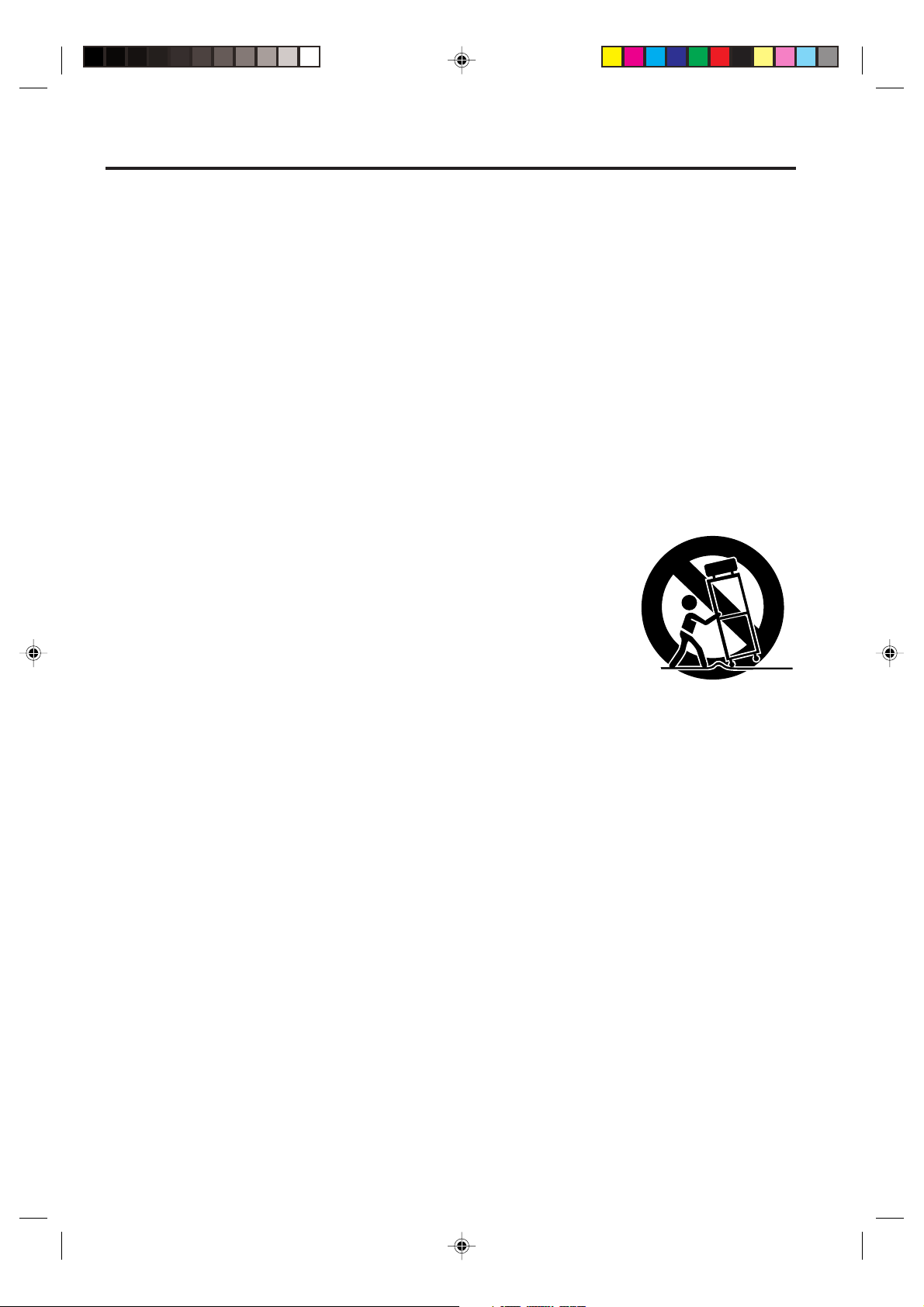
IMPORTANT SAFEGUARDS
1. READ INSTRUCTIONS
All the safety and operating instructions should be read before the unit is operated.
2. RETAIN INSTRUCTIONS
The safety and operating instructions should be retained for future reference.
3. HEED WARNINGS
All warnings on the unit and in the operating instructions should be adhered to.
4. FOLLOW INSTRUCTIONS
All operating and use instructions should be followed.
5. CLEANING
Unplug this unit from the wall outlet before cleaning. Do not use liquid cleaners or aerosol cleaners.
Use a damp cloth for cleaning the exterior cabinet only.
6. ATTACHMENTS
The manufacturer of this unit does not make any recommendations for attachments, as they may cause
hazards.
7. WATER AND MOISTURE
Do not use this unit near water. For example, near a bathtub, washbowl, kitchen sink, laundry tub, in a wet
basement, or near a swimming pool.
8. ACCESSORIES
Do not place this unit on an unstable cart, stand, tripod, bracket, or table.
The unit may fall, causing serious injury, and serious damage to the unit.
8A. An appliance and car t combination should be moved with care. Quick
stops, excessive force, and uneven surfaces may cause the appliance
and cart combination to overturn.
9. VENTILATION
Slots and openings in the cabinet back or bottom are provided for v entilation, to ensure reliable operation of the unit, and to protect it from overheating.
These openings must not be blocked or covered. The openings should
never be blocked by placing the unit on a bed, sofa, rug, or other similar
surface. This unit should ne ver be placed near or ov er a radiator or heat source . This unit should not be placed
in a built-in installation such as a bookcase or rack unless proper v entilation is provided and/or the manufacturer’ s
instructions have been adhered to.
10. POWER SOURCES
This unit should be operated only from the type of power source indicated on the rating plate. If you are not
sure of the type of power supply to your home, consult your appliance dealer or local power company. For
units intended to operate from battery power, or other sources, refer to the operating instructions.
11. GROUNDING OR POLARIZATION
This unit is equipped with a polarized alternating-current line plug (a plug having one blade wider than the
other). This plug will fit into the power outlet only one way. This is a safety feature. If you are unable to insert
the plug fully into the outlet, try reversing the plug. If the plug should still fail to fit, contact your electrician to
replace your obsolete outlet. Do not defeat the safety purpose of the polarized plug, if your unit is equipped
with a 3-wire grounding-type plug, a plug having a third (grounding) pin. This plug will only fit into a groundingtype power outlet. This too, is a safety feature. If you are unable to insert the plug into the outlet, contact your
electrician to replace your obsolete outlet.Do not defeat the safety purpose of the grounding-type plug.
12. POWER-CORD PROTECTION
Power-supply cords should be routed so that they are not likely to be walked on or pinched by items placed
upon or against them, paying particular attention to cords at plugs, convenience receptacles, and the point
where they exit from the appliance.
13. LIGHTNING
To protect your unit from a lightning storm, or when it is left unattended and unused for long periods of time,
unplug it from the wall outlet and disconnect the antenna or cable system. This will pre vent damage to the unit
due to lightning and power line surges.
PORTABLE CART WARNING
(symbol provided by RETAC)
S3125A
6
VRDVD4005_P02-P21 03.8.20, 11:38 PM6

IMPORTANT SAFEGUARDS
14. POWER LINES
An outside antenna system should not be located in the vicinity of overhead power lines or other electric light
or power circuits, or where it can fall into such power lines or circuits. When installing an outside antenna
system, extreme care should be taken to keep from touching such power lines or circuits, as contact with them
might be fatal.
15. OVERLOADING
Do not overload wall outlets and extension cords, as this can result in a risk of fire or electric shock.
16. OBJECT AND LIQUID ENTRY
Do not push objects through any openings in this unit, as they may touch dangerous voltage points or short
out parts that could result in fire or electric shock. Never spill or spray any type of liquid into the unit.
17. OUTDOOR ANTENNA GROUNDING
If an outside antenna or cable system is connected to the unit, be sure the antenna or cable system is grounded
to provide some protection against voltage surges and built-up static charges, Section 810 of the National
Electrical Code, ANSI/NFPA 70, provides information with respect to proper grounding of the mast and supporting structure, grounding of the lead-in wire to an antenna discharge unit, size of grounding conductors,
location of antenna discharge unit, connection to grounding electrodes, and requirements for the grounding
electrode.
18. SERVICING
Do not attempt to service this unit yourself as opening or removing covers may expose you to dangerous
voltage or other hazards. Refer all servicing to qualified service personnel.
19. DAMAGE REQUIRING SERVICE
Unplug this unit from the wall outlet and refer servicing to qualified service personnel under the following
conditions:
a. When the power-supply cord or plug is damaged.
b. If liquid has been spilled, or objects have fallen into the unit.
c. If the unit has been exposed to rain or water.
d. If the unit does not operate normally by following the operating instructions. Adjust only those controls
that are covered by the operating instructions, as an improper adjustment of other controls ma y result in
damage and will often require extensive work by a qualified technician to restore the unit to its normal
operation.
e. If the unit has been dropped or the cabinet has been damaged.
f. When the unit exhibits a distinct change in performance, this indicates a need for service.
20. REPLACEMENT PARTS
When replacement parts are required, be sure the service technician uses replacement parts specified by the
manufacturer or those that have the same characteristics as the original part.
Unauthorized substitutions may result in fire, electric shock or other hazards.
21. SAFETY CHECK
Upon completion of any service or repairs to this unit, ask the service technician to perform safety checks to
determine that the unit is in proper operating condition.
22. HEAT
The product should be situated away from heat sources such as radiators, heat registers, stoves, or other
products (including amplifiers) that produce heat.
23. DISC TRAY
Keep your fingers well clear of the disc tray as it is closing. It may cause serious personal injury.
24. CONNECTING
When you connect the product to other equipment, turn off the power and unplug all of the equipment from
the wall outlet. Failure to do so may cause an electric shock and serious personal injury. Read the owner’s
manual of the other equipment carefully and follow the instructions when making any connections.
25. LASER BEAM
Do not look into the opening of the disc tray or ventilation opening of the product to see the source of the laser
beam. It may cause sight damage.
VRDVD4005_P02-P21 03.8.20, 11:38 PM7
7
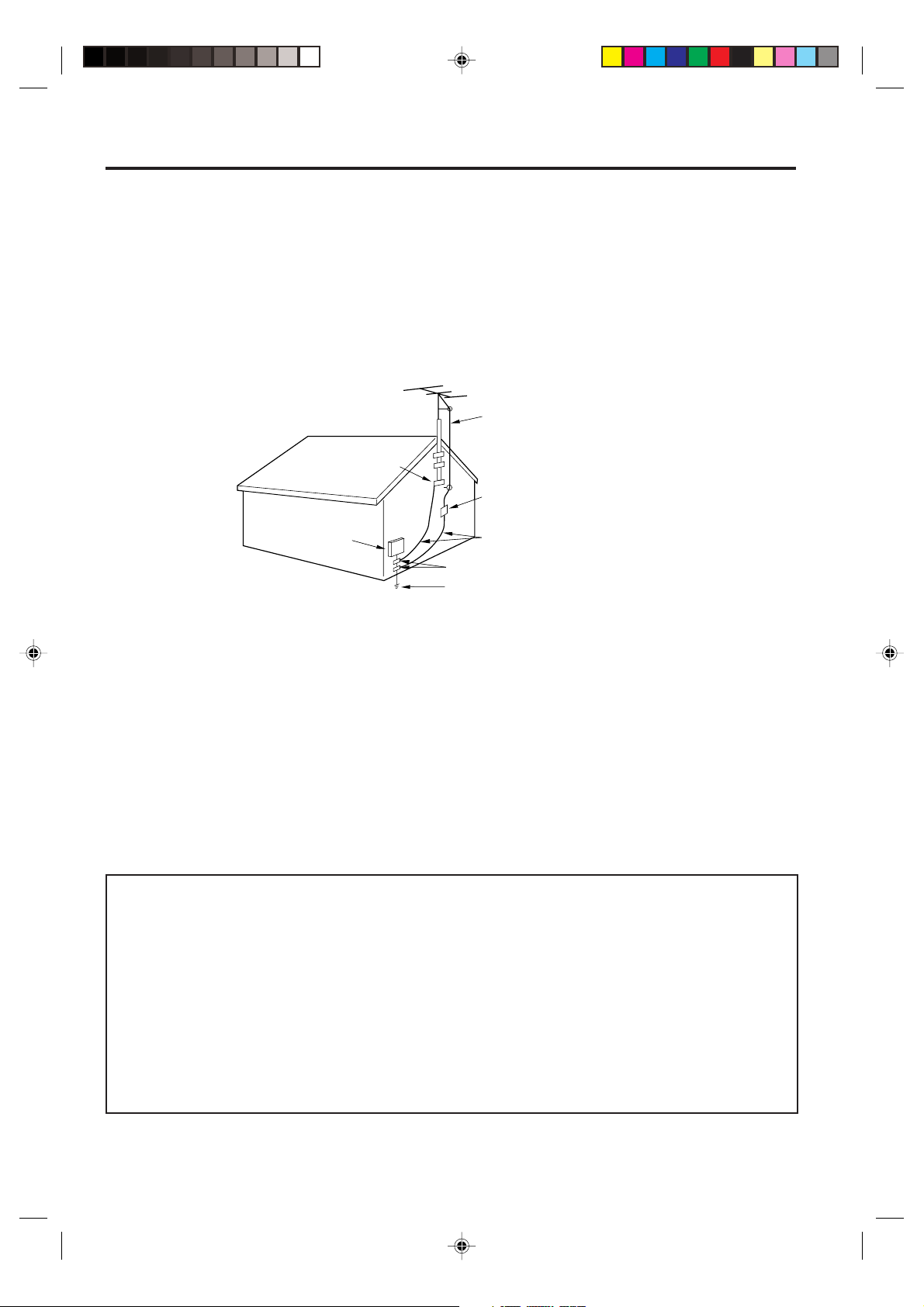
IMPORTANT SAFEGUARDS
26. DISC
Do not use a cracked, deformed, or repaired disc. These discs are easily broken and may cause serious
personal injury and product malfunction.
27. NOTE TO CATV SYSTEM INSTALLER
This reminder is provided to call the CATV system installer’s attention to Article 820-40 of the NEC that
provides guidelines for proper grounding and, in particular, specifies that the cab le ground shall be connected
to the grounding system of the building, as close to the point of cable entry as practical.
EXAMPLE OF ANTENNA GROUNDING AS PER THE
GROUND CLAMP
ELECTRIC SERVICE
EQUIPMENT
NEC-NATIONAL ELECTRICAL CODE
S2898A
NATIONAL ELECTRICAL CODE
ANTENNA LEAD IN WIRE
ANTENNA
DISCHARGE UNIT
(NEC SECTION 810-20)
GROUNDING CONDUCTORS
(NEC SECTION 810-21)
GROUND CLAMPS
POWER SERVICE GROUNDING
ELECTRODE SYSTEM
(NEC ART 250, PART H)
CONDENSATION
Moisture will form in the operating section of the D VD/VCR if the unit is brought from cool surroundings into a warm
room or if the temperature of the room rises suddenly. When this happens, the DVD/VCR’s performance will be
impaired.
To prevent this, let the DVD/VCR stand in its new surroundings for about an hour before switching it on, or make
sure that the room temperature rises gradually.
Condensation may also form during the summer if the D VD/VCR is e xposed to the breeze from an air conditioner.
In such cases, change the location of the DVD/VCR.
* This product incorporates copyright protection technology that is protected by method claims of certain U.S.
patents and other intellectual property rights owned by Macrovision Corporation and other rights owners.
Use of this copyright protection technology must be authorized by Macrovision Corporation and is intended
for home and other limited viewing uses only unless otherwise authorized by Macrovision Corporation.
Reverse engineering or disassembly is prohibited.
* Manufactured under license from Dolby Laboratories. “Dolby” and the double-D symbol are trademarks of
Dolby Laboratories.
* “DTS” and “DTS Digital Out” are trademarks of Digital Theater Systems, Inc.
* Unauthorized recording of copyrighted television programs, films, video cassettes and other materials may
infringe the rights of copyright owners and be contrary to copyright laws.
* Certain audio features of this product manuf actured under a license from Desper Products, Inc. Spatializer
N-2-2™ and the circle-in-square device are trademarks owned by Desper Products, Inc.
8
VRDVD4005_P02-P21 03.8.20, 11:38 PM8
®
,
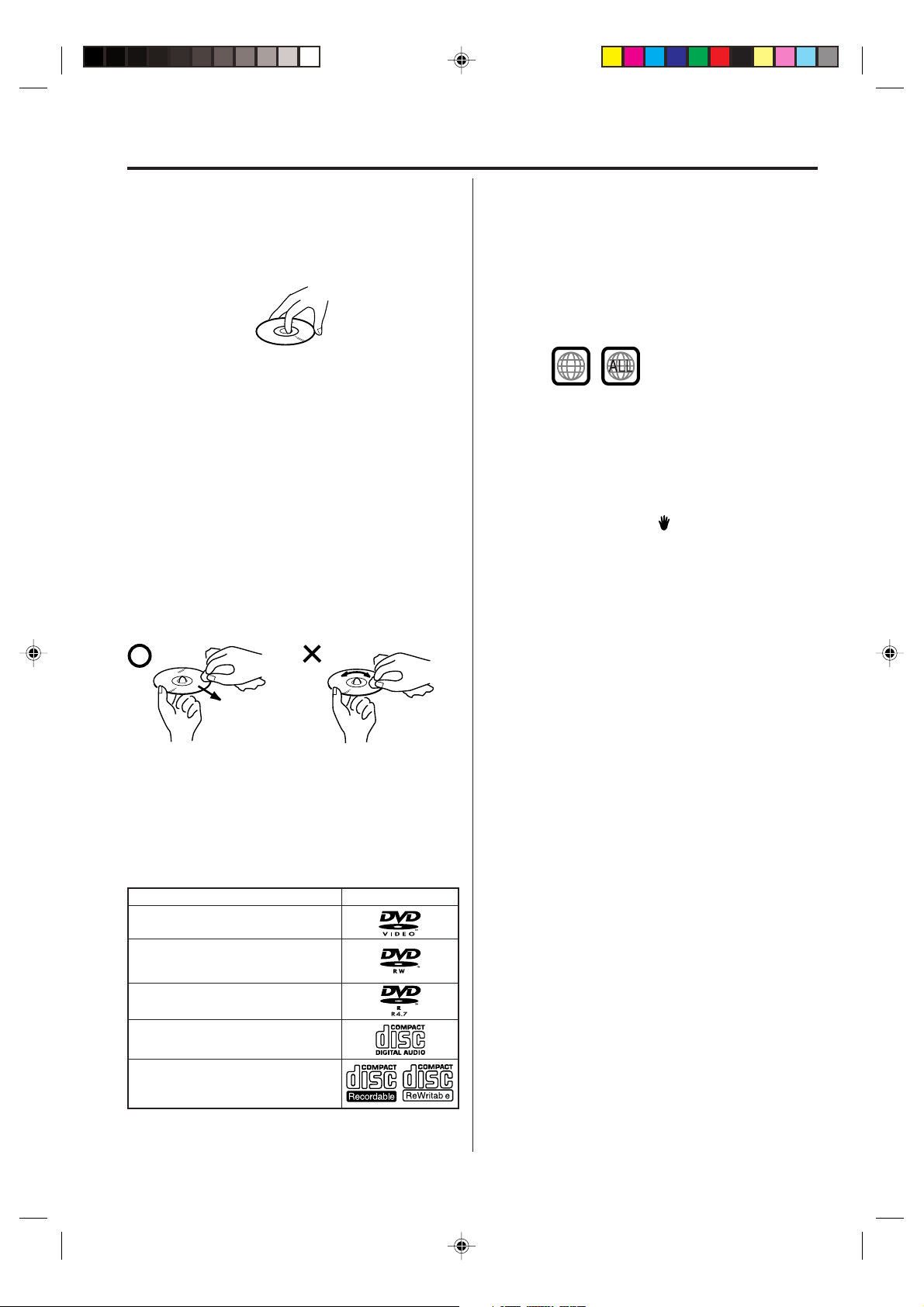
Disc
Handling discs
Removing the Disc from its case
Be sure to hold the disc by its edges. Do not touch the
surface of the disc.
Take the disc carefully from its case.
• Do not scratch the disc.
• Do not get dirt on the surface of the disc.
• Do not stick labels or adhesive tapes on the disc.
• Do not drop or bend the disc.
Storing discs
• Store the disc in the case to avoid any risk of
scratches, dirt or damage.
• Do not leave the disc e xposed to direct sunlight or in
hot or humid places.
Cleaning discs
Wipe the disc with a clean, dry cloth from the center
outward toward the edges.
• Do not wipe the disc in a circular motion around the
center.
• Do not use liquid or aerosol cleaners.
Discs which can be played back
In this unit, use only discs that meet the standard, such
as those bearing the below logo mark on the disc label
surface. If you use the non-standardized disc, we cannot guarantee playback. Even if such a disc can be played
back, we cannot guarantee the image or sound quality.
The DVD logo is a registered trademark.
Media type
DVD-Video
DVD-RW Ver.1.0 Ver.1.1
Ver.1.1CPRM support
DVD-R Ver.2.0
Logo mark
Region management information
This unit is designed and manufactured to support the
Region management information that is recorded on a
D VD disc. If the region number written on the D VD disc
does not correspond to the region number of this unit,
this unit cannot play that disc.
• The region number of this unit is “1”.
• The unit will play DVD-Video discs marked with labels containing “1” or “ALL”.
Example:
1
Operating DVD-Videos
• Some operations of DVD-Videos may be prohibited
by the manufacturer, or some operation methods or
functions of the DVD-Videos may be different from
the description in this manual.
• If you attempt an operation that is prohibited by either the disc or the unit, a “
TV monitor. For operations prohibited b y the disc, see
the information that came with the disc.
• When the menu screen or the operation guide appears during disc playback, follow the displayed information.
” mark will appear on the
Discs which cannot be played back
The discs listed below cannot be played back in general. Even if one of these can be played back, it may
not be played bac k correctly. If a disc is play ed back b y
mistake, extensiv ely loud sounds may blow the speakers or may damage the hearing of those in hearing
range. Do not play back the below discs.
CDG, Photo-CD, CD-ROM, CD-TEXT, CD-EXTRA,
VCD, SVCD , SA CD , PD , CDV, DVD-R OM, D VD-RAM,
DVD+R/RW, DVD audio, etc.
The below DVD-Videos may not be played back.
• DVD-Videos that do not have the region number “1”
or “ALL ”.
• PAL/SECOM DVD-Videos.
• Prohibited or business-use DVD-Videos.
CD-R/CD-RWs cannot be played back for the following reasons.
• Compatibility of the disc and this unit.
• Compatibility of the disc and the recorder used.
• Unfinalized discs.
Audio CD*
CD-R/CD-RW
* This unit is designed to playback music Compact Discs (CD) that
conform to the CD standard. CDs that contain (cop y-restriction) signals to protect copyrights cannot be played back.
VRDVD4005_P02-P21 03.8.20, 11:38 PM9
Do not playback the following discs. Playback of
these discs may cause a failure.
• Discs on which paper, labels or stickers are affixed.
• Discs that have sticky areas left by adhesive tape.
l
• Special-shaped discs.
9
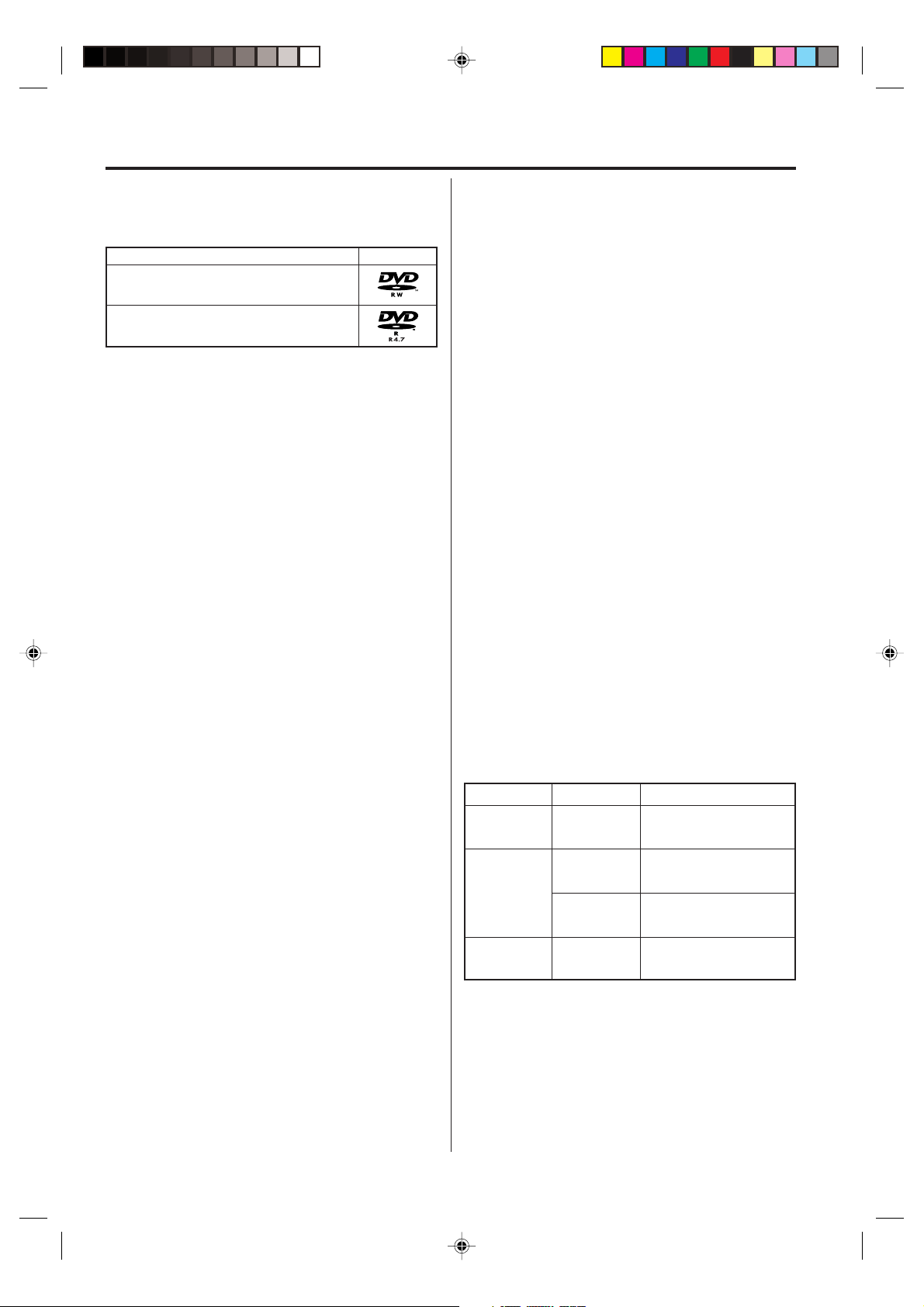
Disc
Discs on which video can be recorded
To record video with this unit, use the below discs.
Media type Logo mark
DVD-RW Ver.1.0 Ver.1.1
Ver.1.1CPRM support
D VD-R Ver.2.0
DVD-RW
• The disc can repeatedly record about 1,000 times.
• Only the VR mode can be used for Ver.1.0 discs.
• With Ver.1.1 discs, you can record by selecting the
VR mode or video mode.
• When you record in the VR mode, you can repeatedly record and erase. By erasing the unnecessary
title, you effectively increase remaining time.
• When you record in the video mode, you can record
until the disc becomes full.
• When you use the video mode, you can newly record
on the disc by initializing the disc. Howev er, if the disc
is initialized, all the recorded content will be erased.
DVD-R
• You can record on the disc only in the video mode.
• You can record until the disc becomes full.
• Finalizing the discs allows playback on other DVD
players. However, the finalized discs can no longer
record or erase.
• Discs can be additionally recorded with this unit only
until they are finalized.
NOTES:
• There are some players that cannot play back discs
that were recorded with this unit. We cannot guarantee the playback on other units.
• This unit cannot record on DVD-R and DVD-RWs of
8 cm diameter.
• This unit cannot record on CD-R or CD-RW.
Recording format
This unit has two modes for formatting discs f or recording: VR mode and video mode.
When an unused D VD-RW (Ver.1.1) is loaded into this
unit, the automatic initialization function starts to initialize the disc. (For the disc format setting in this step , see
page 73.)
VR mode
• This mode can be used for DVD-RWs.
• In this mode, the discs can be recorded and edited
repeatedly.
• The disc recorded in this mode can be played back
on other DVD-RW-supporting players.
• When a Ver.1.1 CPRM disc is used, you can record a
TV program “One-time recordable”.
Video mode
• This mode can be used for DVD-Rs and DVD-RWs
(Ver.1.1).
• When you finalize the disc after recording, the disc
recorded with this unit can be played back in other
DVD players.
• Recording, editing or playback of an unfinalized disc
can be done only with this unit. How ever , there is some
limitation to editing operations.
• In this mode, you cannot record a TV program “onetime recordable”.
• When you record a TV progr am of a bilingual broadcast, only the audio selected from main or sub can
be recorded.
Format modes that can be used each disc
The usable format depends on the media type as shown
in the below table.
Media type
DVD-RW
(Ver.1.0)
DVD-RW
(Ver.1.1 and
later)
Format
VR mode
VR mode
Video mode
Available functions
Playback, recording and
editing (Original/playlist)
Playback, recording and
editing (Original/playlist)
Playback and recording
Editing (with limitation)
10
VRDVD4005_P02-P21 03.8.20, 11:38 PM10
DVD-R
(V er.2.0 and later)
Video mode
Playback and recording
Editing (with limitation)
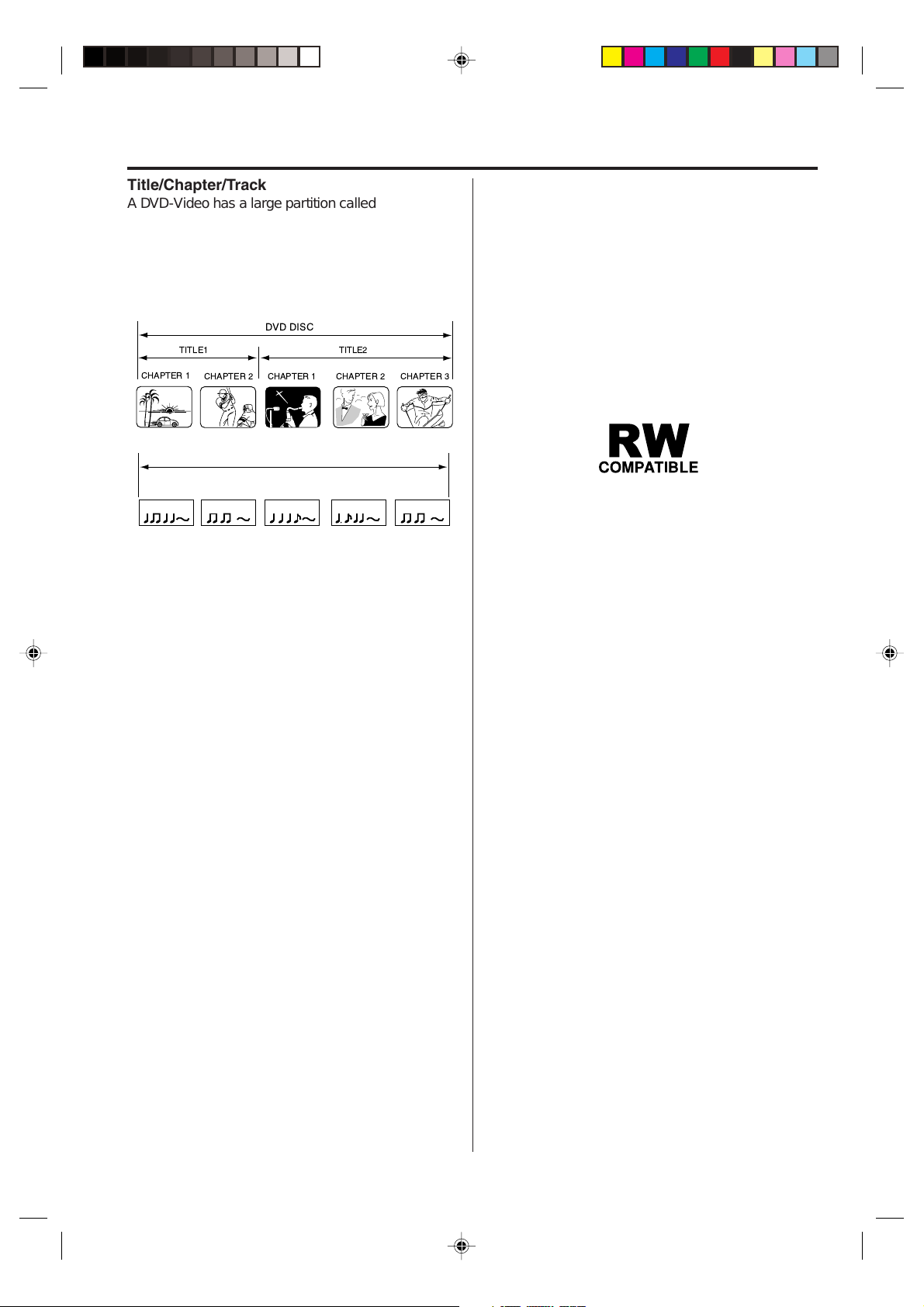
Disc
Title/Chapter/Track
A DVD-Video has a large partition called a “title” and a
smaller partition called a “chapter”.
A music CD has another partition called a “track”. A
number is allotted to each partition and these numbers
are called “title numbers”, “chapter numbers” or “track
numbers”.
DVD DISC
TITLE1 TITLE2
CHAPTER 1
TRACK 1 TRACK 2 TRACK 3 TRACK 4 TRACK 5
CHAPTER 2 CHAPTER 2 CHAPTER 3CHAPTER 1
Audio-CD
When recording in the VR mode
One-time recording is set to 1 title (1 chapter). However, if you stop recording temporarily or erase scenes
by editing, the chapter will automatically be partitioned.
The interval between chapters can be specified. (See
page 77.)
When recording in the video mode
One-time recording is set to 1 title. In recording, chapters are set automatically. The interval between chapters can be specified. (See page 77.)
NOTES:
• The title, chapter and track are numbered, but some
discs may not record the numbers.
• Recording on D VD-R/RW in the video mode is a new
standard approved at the 2000 DVD forum. Conformity to this standard varies with each DVD player
manufacturer. Some models of DVD player or DVDROM drive, therefore , will not play bac k recorded videos.
• In the video mode, you can only change title names.
Other editing operations cannot be performed.
• The number of chapters that can be created on one
disc varies with the remaining memory space of the
disc, the target number being 200. Howev er, the number of chapter marks that cannot be erased (this chapter is automatically created when a scene is added
or erased) is limited to 50 per title.
Disc playback in other players
A disc recorded in this unit can be finalized. The finalized disc can be played back in players other than this
unit that can playback DVD-RWs and DVD-Rs.
For more information on finalization, see “Finalization”
in “Disc setting” (page **).
When recording in the VR mode
A disc recorded in the VR mode can be recorded or
edited in this unit after finalization.
When you playback the disc in another player, make
sure that the D VD pla yer supports D VD-R W and bears
the following mark.
When recording in the video mode
When a disc recorded in the video mode is finalized,
you cannot record the disc after that. Therefore, bef ore
finalization, be sure to perform the necessary recording. After finalization, a title menu that can be used by
the DVD player is automatically created.
NOTES:
• The finalization process requires a few minutes to
about 1 hour. (If there is much remaining space on
the disc, the process will take more time.)
• A D VD-RW Ver.1.1 recorded in the video mode cannot be recorded or edited after finalization, but if you
initialize the disc by erasing all the content, you can
record on this disc.
• A finalized disc may not pla y because of its condition
or the DVD player used for playback.
• Some players may not playback the discs recorded
with this unit. We cannot guarantee the playback using other players.
VRDVD4005_P02-P21 03.8.20, 11:38 PM11
11
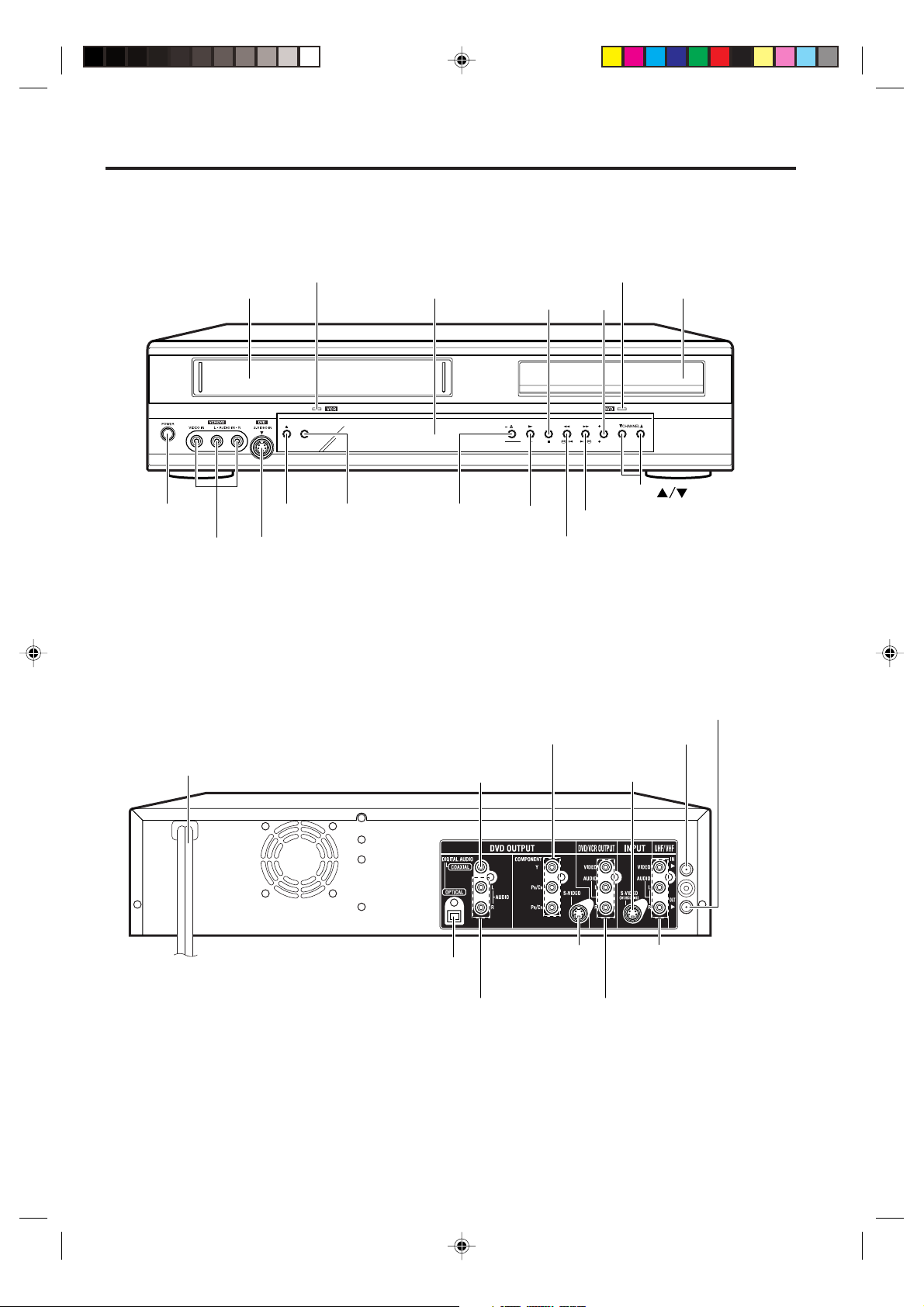
Parts and functions
Front
Cassette Loading Slot Display window
POWER
button
AUDIO (L/R)/VIDEO
IN (LINE 2) jacks
Rear
AC power cord
VCR indicator
SELECT
VCR/DVD
VCR
EJECT
button
VCR/DVD
button
DVD S-VIDEO
IN (LINE 2) jack
DVD FUNCTION
VCR FUNCTION
OPEN/CLOSE
button
PLAY
button
DVD COMPONENT
OUT jacks
DVD COAXIAL DIGITAL
AUDIO OUT jack
DVD indicator
STOP
button
REC
button
REC
REC
CHANNEL button
FF (Fast Forward) button
REW (Rewind) button
DVD S-VIDEO
IN (LINE 1) jack
Disc tray
RF OUT jack
RF IN jack
12
VRDVD4005_P02-P21 03.8.20, 11:38 PM12
DVD OPTICAL DIGITAL
AUDIO OUT jack
DVD AUDIO (L/R)
OUT jacks
DVD S-VIDEO
OUT jack
DVD/VCR common
AUDIO (L/R)/VIDEO
IN (LINE 1) jacks
DVD/VCR common
AUDIO (L/R)/VIDEO OUT jacks
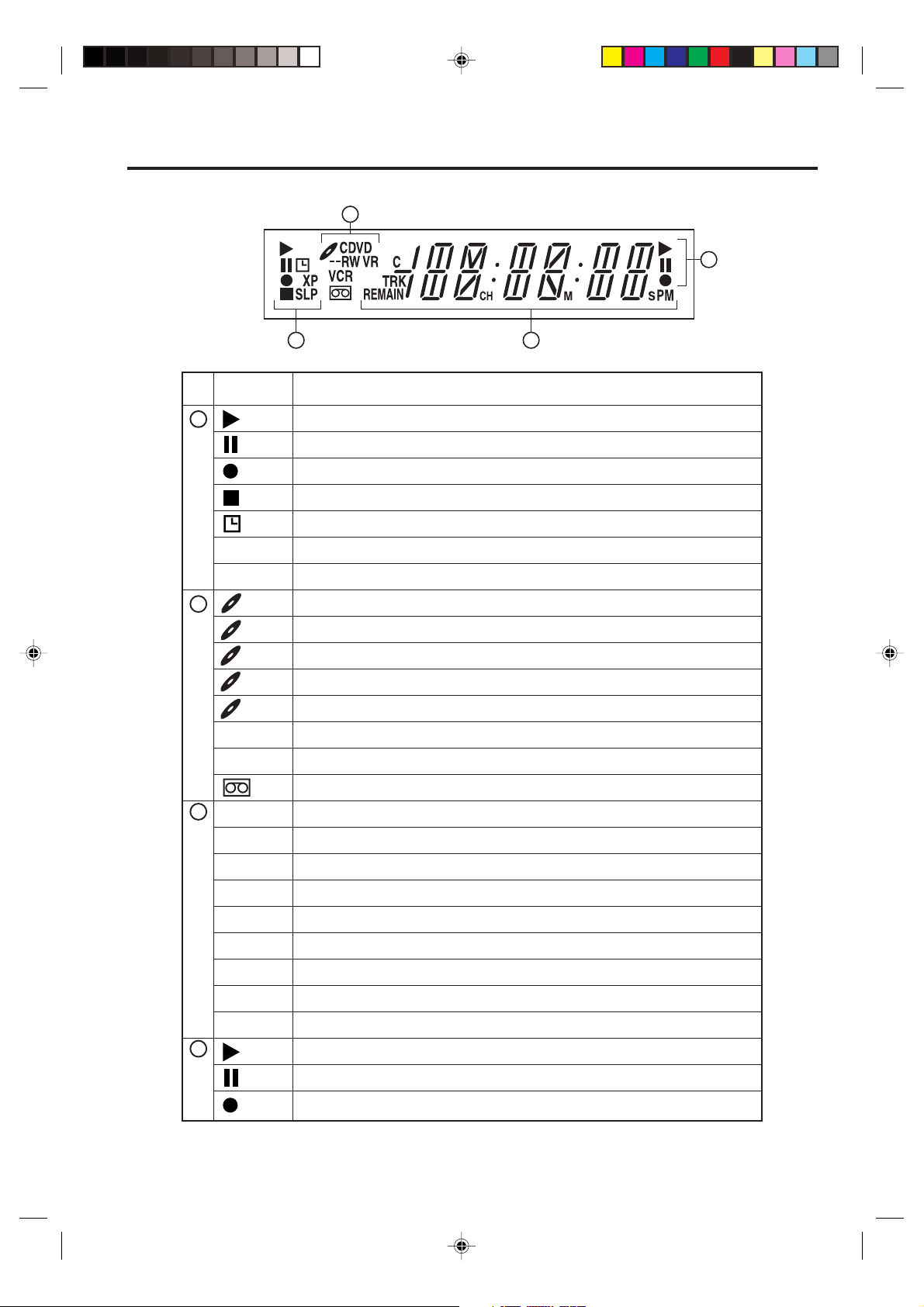
Parts and functions
Display window
2
P
1 3
No. Display Description
4
1
P
XP/SP/LP/EP
SP/SLP
2
VR
VCR
3
10:00
01
C 36CH
2CH
TRK 2
REMAIN
PM
L1/L2
Err
4
CD
CD-R
DVD
DVD--R
DVD--RW
H00M00S
Lights during video tape playback.
Video tape is temporarily stopped.
Lights during video tape recording.
Progressive scanning mode.
Timer recording display.
4 DVD recording modes. XP, SP, LP or EP is selected in turn by pressing the REC MODE/SPEED each time.
2 VCR recording modes. SP or SLP is selected in turn by pressing the REC MODE/SPEED each time.
Appears when a CD is inserted.
Appears when a CD-R is inserted.
Appears when a DVD video is inserted.
Appears when a DVD-R is inserted.
Appears when a D VD-RW is inserted.
Appears when a D VD-RW in VR mode is inserted. When the disc is set to video mode, VR does not appear .
Always appears when the disc is set to VCR or DVD mode . When you press TV/VCR to select TV mode, VCR disappears .
Video tape is in the unit.
Clock display (Colon [ : ] flashes.)
Counter display in hour/minute/second for VCR/DVD, minute/second for CD
CATV channel display
TV channel display for VCR
Track number display for CD
Display for remaining time
Display for afternoon (out in the morning)
The external input channel (L1 or L2) display
Error display
Lights during playback of DVD and CD. Flashes in auto resume.
DVD or CD is temporarily stopped.
Lights during DVD recording.
NOTE:
Some discs may be displayed wrong or e.g. chapter number, playback time, etc. may not be displayed.
VRDVD4005_P02-P21 03.8.20, 11:38 PM13
13
