Orion Car Audio HCCA62, HCCA52 User Manual

Component Speaker
HCCA52
HCCA62
OWNER'S MANUAL
MODEL

TABLE OF CONTENTS
English . . . . . . . . . . . . . . . . . . . . . . . . . . . . . . . . . . . . . . . . . . . . . . . . . . . . . . . . . . . . . . . . . . . . . . . . 1
Français . . . . . . . . . . . . . . . . . . . . . . . . . . . . . . . . . . . . . . . . . . . . . . . . . . . . . . . . . . . . . . . .9
Español . . . . . . . . . . . . . . . . . . . . . . . . . . . . . . . . . . . . . . . . . . . . . . . . . . . . . . . . . . . . . . .13
Deutsch . . . . . . . . . . . . . . . . . . . . . . . . . . . . . . . . . . . . . . . . . . . . . . . . . . . . . . . . . . . . . . .17
Italiano . . . . . . . . . . . . . . . . . . . . . . . . . . . . . . . . . . . . . . . . . . . . . . . . . . . . . . . . . . . . . . . 21
Português . . . . . . . . . . . . . . . . . . . . . . . . . . . . . . . . . . . . . . . . . . . . . . . . . . . . . . . . . . . . .25
Introduction. . . . . . . . . . . . . . . . . . . . . . . . . . . . . . . . . . . . . . . . . . . . . . . . . . . . . . . . . . . . . . . . . . . . 1
Practice Safe Sound™ . . . . . . . . . . . . . . . . . . . . . . . . . . . . . . . . . . . . . . . . . . . . . . . . . . . . . . . . . . . . 2
What’s in the Box . . . . . . . . . . . . . . . . . . . . . . . . . . . . . . . . . . . . . . . . . . . . . . . . . . . . . . . . . . . . . . . 2
Tools of the Trade. . . . . . . . . . . . . . . . . . . . . . . . . . . . . . . . . . . . . . . . . . . . . . . . . . . . . . . . . . . . . . . 2
Installation. . . . . . . . . . . . . . . . . . . . . . . . . . . . . . . . . . . . . . . . . . . . . . . . . . . . . . . . . . . . . . . . . . . . . 2
Finding Speaker Mounting Locations . . . . . . . . . . . . . . . . . . . . . . . . . . . . . . . . . . . . . . . . . . . . . . . 3
Door Mounting . . . . . . . . . . . . . . . . . . . . . . . . . . . . . . . . . . . . . . . . . . . . . . . . . . . . . . . . . . . . . . . . . 3
Rear Deck Mounting. . . . . . . . . . . . . . . . . . . . . . . . . . . . . . . . . . . . . . . . . . . . . . . . . . . . . . . . . . . . . 3
Installing the Mid/Woofers. . . . . . . . . . . . . . . . . . . . . . . . . . . . . . . . . . . . . . . . . . . . . . . . . . . . . . . . 3
Installing the Tweeter. . . . . . . . . . . . . . . . . . . . . . . . . . . . . . . . . . . . . . . . . . . . . . . . . . . . . . . . . . . . 4
Installing the Crossover . . . . . . . . . . . . . . . . . . . . . . . . . . . . . . . . . . . . . . . . . . . . . . . . . . . . . . . . . . 5
Wiring Diagram. . . . . . . . . . . . . . . . . . . . . . . . . . . . . . . . . . . . . . . . . . . . . . . . . . . . . . . . . . . . . . . . . 6
Specifications. . . . . . . . . . . . . . . . . . . . . . . . . . . . . . . . . . . . . . . . . . . . . . . . . . . . . . . . . . . . . . . . . . . 8
Features . . . . . . . . . . . . . . . . . . . . . . . . . . . . . . . . . . . . . . . . . . . . . . . . . . . . . . . . . . . . . . . . . . . . . . . 8
Warranty . . . . . . . . . . . . . . . . . . . . . . . . . . . . . . . . . . . . . . . . . . . . . . . . . . . . . . . . . . . . . . back cover
INTRODUCTION
Thank you for your purchase of the Orion HCCA Component Loudspeaker system. These
speakers represent a combination of incredible performance and value. The HCCA die-cast
components feature Kevlar treated paper cones and silk dome tweeters. Capable of maintaining
their balance and clarity at exceptionally high output levels, they are the perfect complement
to the HCCA subwoofers. The crossovers feature tweeter level adjustment, and are biampable
for extreme system designs. These high-performance components are built with 4 ohm voice
coils, to get the most out of your amplifier. The components are available in a standard 5 1/4"
and 6-1/2” sizes to fit most applications.
We at Orion strive to give you all the latest up to date information about this product. What
we can’t give you in this manual is personal installation or technical experience. If you have
questions concerning the use or application of this product, please refer to the nearest Authorized
Orion Dealer for assistance or call the Orion technical support hot-line at 1-800-876-0800. As we
are always finding new ways to improve our product, the features and specifications are subject
to change without notice.
© 2010 directed electronics—all rights reserved 1

PRACTICE SAFE SOUND™
Continuous exposure to sound pressure levels over 100dB may cause permanent hearing loss.
High powered automotive sound systems can generate sound pressure levels in excess of 130dB.
When playing your system at high levels, please use hearing protection and prevent long term
exposure.
Model Number: _____________________________
Date of Purchase: _____________________________
WHAT’S IN THE BOX
Included in this box are all the necessary mounting hardware and cables for your basic
installation. Listed below is a detailed list of the components included in this system package.
Quantity Description
1 Owner's Manual
2 HCCA Tweeter Elements
2 Surface mount hardware
2 Flush mount hardware
2 HCCA mid/woofer
2 Passive crossovers
4 Cables (speakers to crossover)
4 Cables (crossover to amplifier)
1 Mounting template
2 Grilles
Mounting screws
TOOLS OF THE TRADE
Listed are the majority of the tools required to perform the installation. Having the proper tools
will make the installation much easier. It is very difficult when you get half way through the
installation and discover that you require a specific tool to get yourself through a particular part
of the installation. Some of these tools are necessities. Some make the job much easier.
o Marking Pen o Electric Drill
o 1/4" Drill Bit o Phillips Screwdriver
o 1/8" Drill Bit o Volt/Ohm Meter (Optional)
o 3/8" Drill Bit o Needle Nose Pliers
o Hole Saw Arbor o Assorted Tin Snips
o Wire Crimpers o Wire Strippers
o 5-5/8" Hole Saw (6-1/2" woofer install.)
o 4-3/4" Hole Saw (5-1/4" mid/woofer install.)
o 2" or 2-1/8" Hole Saw (for flush mount tweeter installation.)
INSTALLATION
The performance of the HCCA Component Loudspeaker is directly proportional to the quality of
installation. Care taken during the installation process will be rewarded with years of satisfying
performance. If you are unsure about your installation capabilities, please refer to your local
Authorized Orion Dealer for technical assistance. Orion dealers are trained professionals
dedicated to extracting the maximum performance out of your Orion system. If you decide to
install this speaker system yourself, please read the entire installation section before starting
your installation.
2 © 2010 directed electronics—all rights reserved

FINDING SPEAKER MOUNTING LOCATIONS
Choosing the correct speaker locations will have the greatest effect on the sound quality of the
system. Different considerations are needed when choosing the locations that best suit your
needs. The locations must be large enough for the speakers to fit. Care is needed to ensure that
the location you have chosen will not affect any of the mechanical or electrical operations of
the vehicle.
Determining the best location for the speakers will depend on your cosmetic needs and your
vehicle's interior. If minimal intrusion in your vehicle is desired, factory speaker locations may
be the ticket for you. Placing the speaker in the factory location can often give very desirable
results.
DOOR MOUNTING
When checking for possible speaker locations in the doors, check the operation of the window
and all assemblies. There is also a stabilizer stop bar in between the door and the door jamb.
This bar prevents the door from opening too far. Many shade tree installers overlook this and
check for clearance only when the door is fully open.
REAR DECK MOUNTING
In rear deck installations, check the operation of the trunk suspension springs or tension bars.
These tension bars move in the opening and closing of the trunk. You cannot be too cautious
during this part of the installation, In addition, do not locate the speakers too close to the back
of the rear deck. Installing the far screws will only be possible with the removal of the rear
window.
INSTALLING THE MID/WOOFERS
Step 1: Determine where the speakers will be mounted. Make sure there is a flat area large
Step 2: Check to make sure the space you have chosen for the speakers will not interfere with
Step 3: Using the supplied template guide, mark the mounting hole and mounting screw hole
Step 4: Cut the holes for the speaker. When using correctly sized factory locations, this step
• 5-5/8” Hole Saw (6-1/2” mid/woofer installation)
• 4-3/4" Hole Saw (5-1/4" mid/woofer install.)
WARNING: Check for clearance of window mechanisms and electrical wires BEFORE you drill.
Step 5: Run the speaker wire to the speakers. Make sure to keep wires away from sharp metal
Step 6: Pre-drill mounting screw holes using a 1/8" drill bit.
WARNING: Check for clearance of window mechanisms and electrical wires BEFORE you drill.
© 2010 directed electronics—all rights reserved 3
enough for the speakers to fit properly. An uneven mounting surface can damage the
driver.
the operation of the vehicle.
locations with a pen for each speaker.
can be passed. A hole can be cut either with a pair of metal tin snips, an air or jig saw,
or with a hole saw corresponding to the size of the midrange listed below.
or other edges. When passing through metal, use a protective grommet.
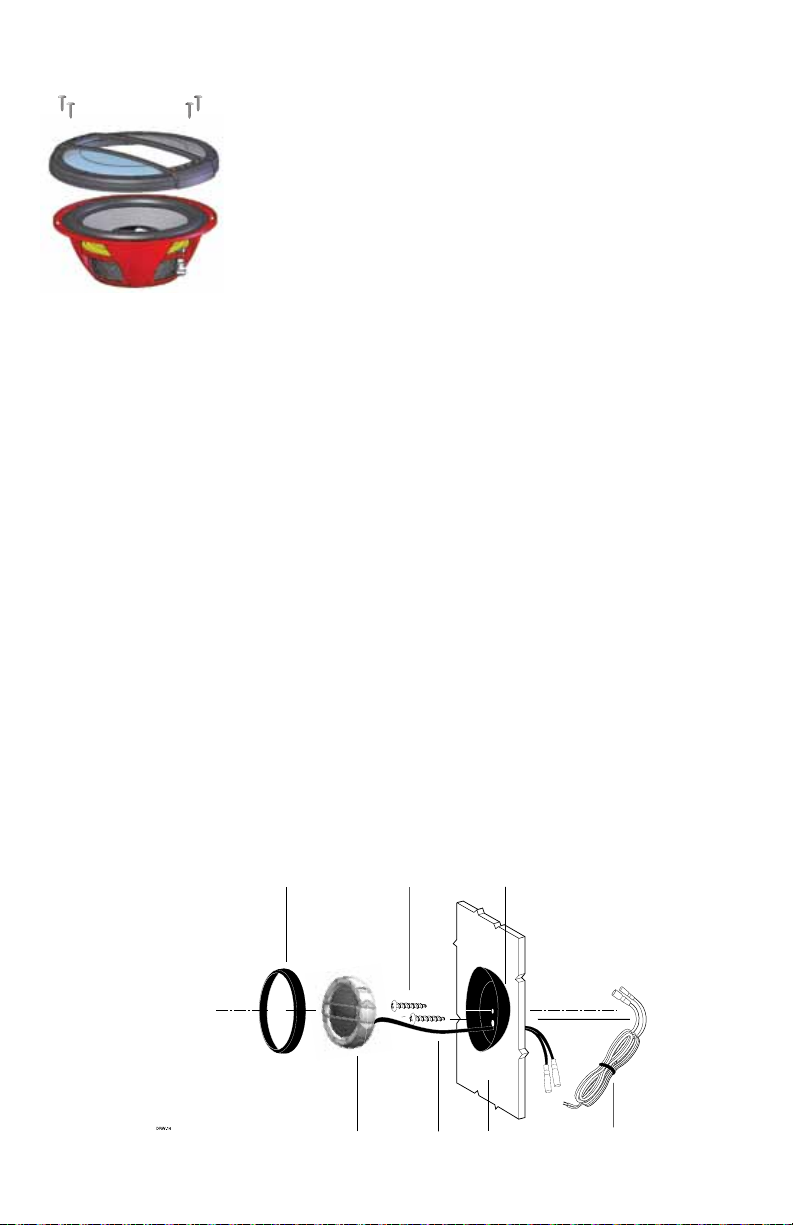
Step 7: Pull the wire through the speaker opening and connect to the speaker. Be sure to
observe proper mid/woofer polarity during this process.
Step 8: Mount the speaker- Place the speaker and the grille in the
installation hole. Align the mounting screw holes and drive in the four
mounting screws.
INSTALLING THE TWEETER
SURFACE MOUNTING
Step 1: Determine the tweeter mounting location, then route the wires from the crossover to
the tweeter location.
Step 2: Place the provided template or tweeter cup against the panel and mark the two holes
at the rear of the housing.
Step 3: Drill the smaller holes using a 1/8" drill bit. These are the mounting screw holes.
WARNING: Check for clearance of window mechanisms and electrical wires BEFORE you drill.
Step 4: Drill the larger off-center hole using a 3/8" drill bit, insert a grommet and route the
speaker wire from the crossover through the grommet.
Step 5: After removing the surface mount tweeter assembly trim ring, route the tweeter wires
through the larger hole in the housing and connect to the speaker wires from the
crossover. (See Figure 4.)
Step 6: Insert the excess speaker wire into the hole and position the housing so the housing
will not pinch the wires after final mounting.
Step 7: Attach the housing using the supplied screws of the correct length for a solid mount.
Step 8: Insert the tweeter into the housing and attach the surface mount trim ring.
SURFACE
TRIM RING
MOUNTING SCREWS SURFACE MOUNT HOUSING
MOUNT
Figure 2
Figura 2
Abbildung 2
4 © 2010 directed electronics—all rights reserved
TWEETER
TWEETER
WIRE PANEL WIRING HARNESS
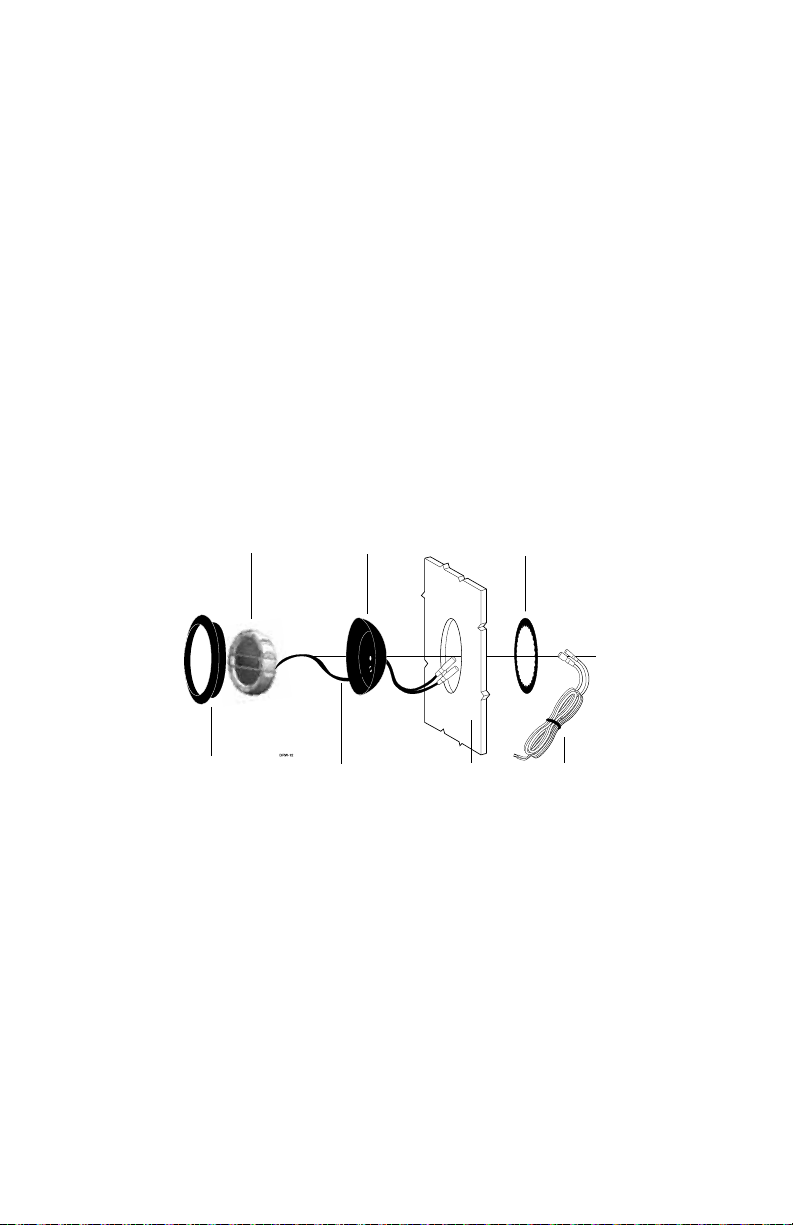
FULL FLUSH MOUNTING
Step 1:. Determine where the tweeter will be mounted. Make sure there is a flat area large
enough for the tweeter and no obstructions behind the area.
Step 2: Using the back half of the tweeter housing, mark with a pen the hole needed for the
tweeter.
Step 3: Be sure the hole is large enough for the tweeter housing, but not so large that the
flange will not cover the hole..
Step 4: Cut the hole for the tweeter. When using factory locations, this step can be skipped.
A hole can be cut either with a pair of metal tin snips or a 2" hole saw for hard
materials.
WARNING: Check for clearance of window mechanisms and electrical wires BEFORE you drill.
Step 5: Install tweeter in flush mount housing.
Step 6: Connect the speaker wires observing the correct polarity.
Step 7: Install tweeter and housing in the hole cut for mounting, so that the trim ring is flat
with the front of the surface.
Step 8: Use the supplied pressure ring to secure the housing to the surface.
TWEETER
TWEETER
CUP
PRESSURE
RING
Figure 3
Figura 3
Abbildung 3
FLUSH
MOUNT
TRIM RING
TWEETER WIRE PANEL
WIRING HARNESS
INSTALLING THE CROSSOVER
Step 1: Find a location for the crossover away from any factory or after market electrical wires.
Step 2: Remove top cover of crossover housing. Don’t lose it.
Step 3: Mark with a marking pen the two mounting holes.
Step 4: Remove crossover and pre-drill mounting holes using a 1/8” drill bit.
WARNING: Check for clearance of window mechanisms and electrical wires BEFORE you drill.
Step 5: Mount the crossover using the supplied #8 screws.
© 2010 directed electronics—all rights reserved 5
It is recommended to mount the passive crossover close to the amplifier. In the event you
decide to upgrade and bi-amplify the system, mounting the passive crossover close to the
amplifier would simplify the installation upgrade.
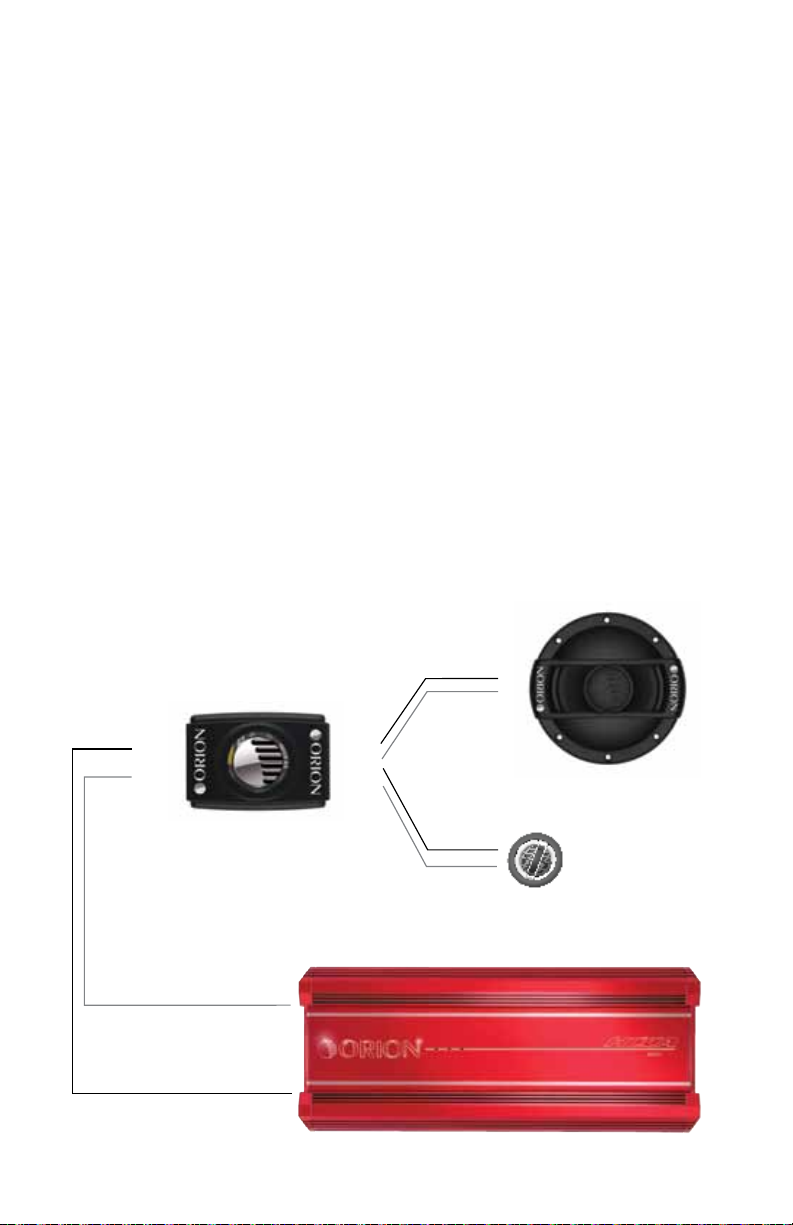
Step 6: Connect the wires. Make sure the speaker wires for the mid/woofer go to the woofer output
and the tweeter to the tweeter output. Be sure to observe the correct polarity. Changing the
polarity of the tweeter may be necessary for optimum sound quality.
Step 7: Re-install the crossover cover.
NOTE: The crossover has a parallel and a bi-wire/bi-amp input. To access these settings remove
the top cover of the crossover. This is accomplished with a small flat head screw driver. There
is a small notch just to the left of the output plug on the crossover. Insert the screwdriver and
gently pry. Be very cautious not to insert the screwdriver too far or you could cause physical
damage to the board and void your warranty. The parallel/bi-wire switch is right next to the
input plug. When selecting parallel, it does just that, wires the input in parallel (meaning the
positive terminals are common and the negative terminals are common). You would use this
selection when using a single channel to power the tweeter and the mid/woofer. It does not
matter which positive and which negative you use since they are wired in parallel, although
the tweeter positive and woofer negative are on opposite ends of the plug to make the wiring
easier. Parallel wiring is also probably the most popular wiring method.
The bi-wire/bi-amp selection is for using two separate channels for powering the tweeter and
the mid/woofer. When using this selection one channel would use the positive and negative
for the tweeter and the other channel would use the positive and negative for the mid/
woofer. There is also a tweeter level switch for adjusting the tweeter. Moving this adjustment
will change the output gain of the tweeter. Where the adjustment should be depends on the
location of the tweeter and your preference. Adjustments can be made from +3dB to -6dB in 3
dB steps. Tweeter phase can be changed by reversing the polarity of the tweeter output wire
connections on the crossover. If the tweeter is within 6" of the woofer center the tweeter should
be in phase with the woofer. If the tweeter is further than 6" from the center of the woofer,
both in phase and out of phase should be tried to see which is best
Parallel Wiring
Figure 4
Figura 4
Abbildung 4
-
input
+
+
_
6 © 2010 directed electronics—all rights reserved
To woofer
output
To tweeter
_
+
_
+
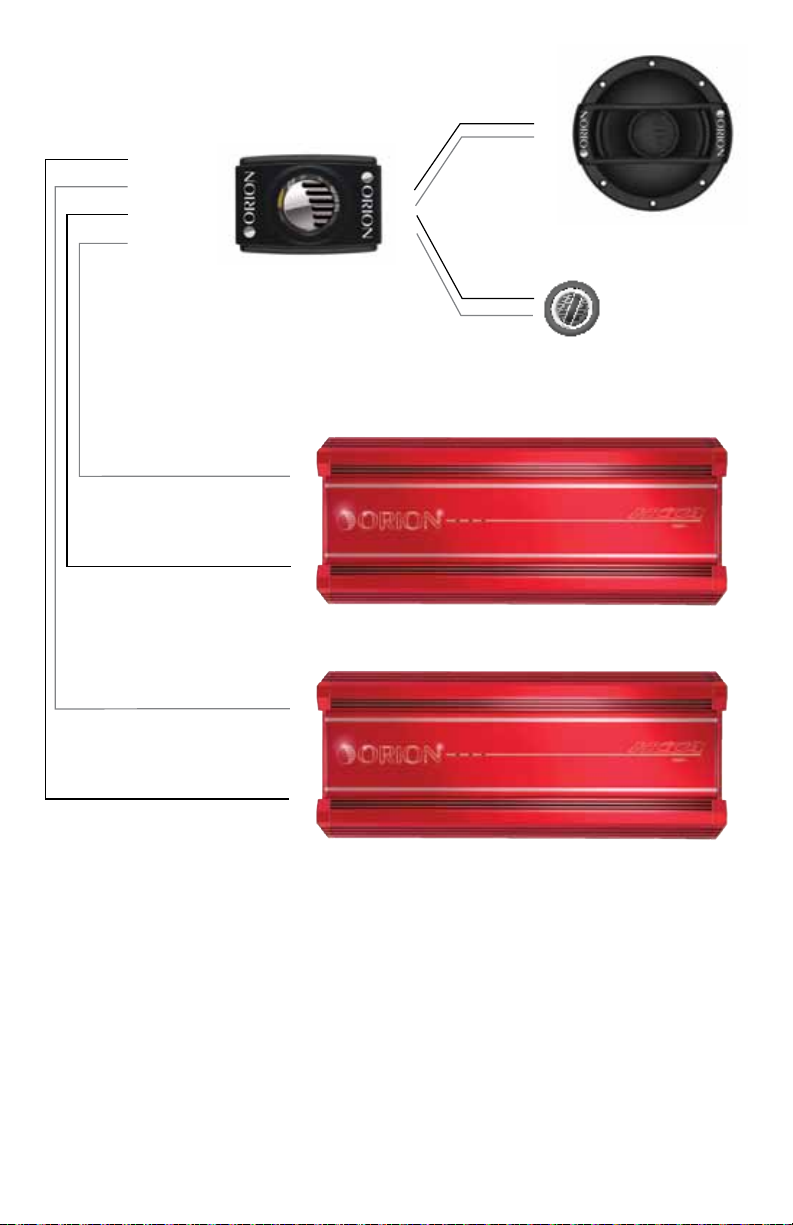
Bi-Amp Wiring
Figure 5
Figura 5
Abbildung 5
w -
w +
T -
T +
outputinput
To woofer
_
+
_
To tweeter
+
_
+
_
Note: The tweeter positive is the wire marked with the stripe.
Note: Le câble positif du haut-parleur d'aigus est rayé.
Nota. El positivo del tweeter es el cable que tiene la franja.
Hinweis: Der positive Hochtönerdraht ist mit dem Streifen markiert.
Nota: il filo positivo del tweeter è contrassegnato da una striscia.
Nota: O cabo positivo do tweeter está marcado com a listra.
+
© 2010 directed electronics—all rights reserved 7
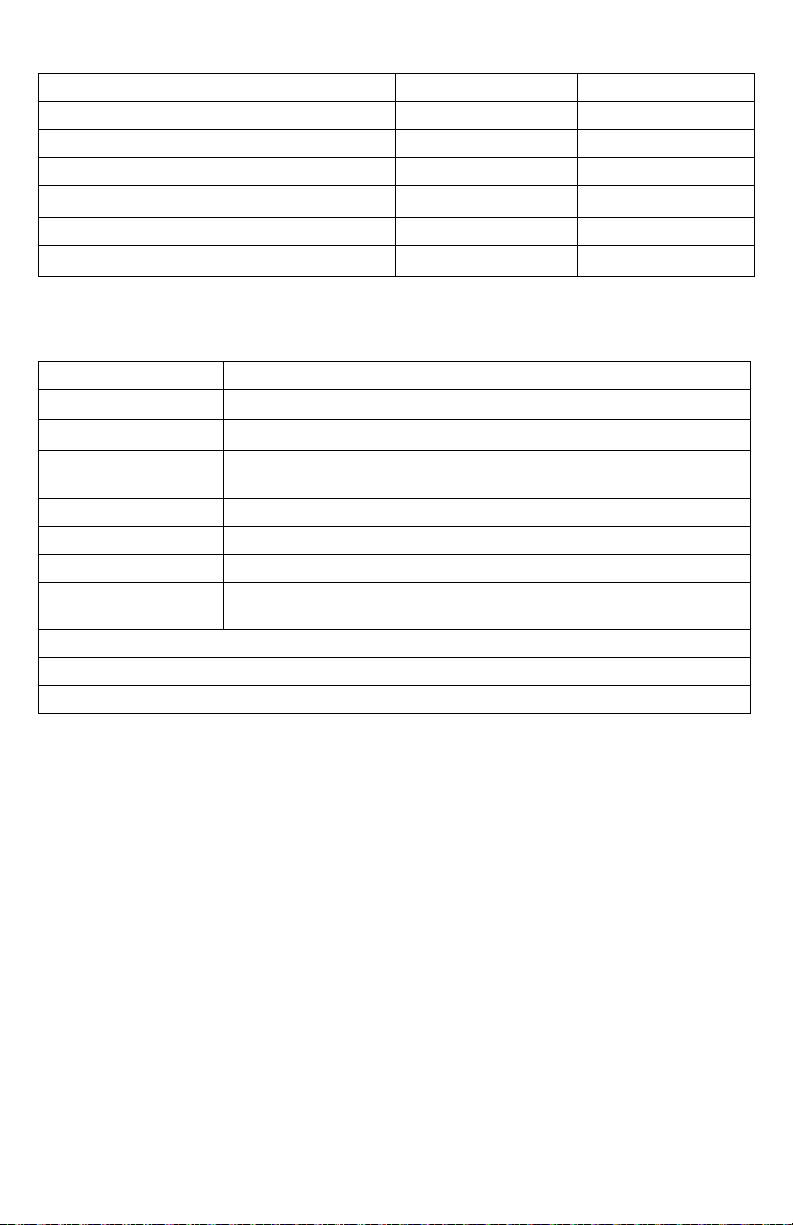
SPECIFICATIONS
Model HCCA52 HCCA62
Nominal Impedance 4 ohms 4 ohms
Power Continuous/Maximum 50/100 60/120
Frequency Response 75Hz - 20kHz 55Hz - 20kHz
Sensitivity 85 dB 86 dB
Mounting Depth 1.9" (49 mm) 2.125" (54mm)
Mounting Diameter 4.6" (116.5 mm) 5.625" (143mm)
FEATURES
Cone paper & Kevlar blend – moisture and UV resistant
Surround polyester foam
Magnet Neodymium
Voice Coil CCAW wire – copper clad aluminum wire for best power handling
Tweeter dome–silk - Ferrofluid
Spider single flat interlaced Conex
Tinsel leads woven to spider
Custom crossover with 12dB high pass, 6dB low pass, tweeter level adjustments, multi
Custom grills
Custom tweeter mounting kits including swivel
Custom Cast Aluminum Basket: Shallow mounting depth
and light weight moving parts
stage tweeter protection, and mid/mid-bass zobel circuit.
NOTE: All Specifications are subject to change without notice.
8 © 2010 directed electronics—all rights reserved
