Orion Car Audio HCCA10002, HCCA10004 User Manual

OWNER'S MANUAL
Amplifier
MODEL
HCCA10002
HCCA10004

CONTENTS
English ...................................................1
Français ................................................. 25
Español..................................................45
Deutsch ................................................. 65
Italiano.................................................. 85
Português ..............................................105
Introduction...............................................2
What’s in the Box ..........................................2
Practice Safe Sound™.......................................2
End Panel Layouts..........................................3
Removing the Top Cover .................................... 5
Specifications.............................................. 6
Amplifier Settings ..........................................7
Signal Input and Output Configurations ................... 7
Input Gain ............................................7
Adjusting Intelli-Q......................................7
Internal Crossover Configurations ......................... 8
Crossover Switch .......................................8
Low-Pass Crossover .....................................8
High-Pass Crossover ....................................9
Remote Gain Operation (optional) ........................9
Infinite Baffle Example High-Pass set at 20Hz ............... 9
Sealed Example High-Pass Set at 20Hz ....................10
Sealed Example High-Pass Set at 30Hz ....................10
Vented Example High-Pass Set at 30Hz....................11
Amplifier Wiring ..........................................11
Power Connections .................................... 11
Speaker Connections HCCA10002 ........................12
Speaker Connections HCCA10004 ........................13
Amplifier Installation ...................................... 15
Choosing Mounting Locations ........................... 15
Passenger Compartment ...............................15
Trunk Compartment ................................... 15
General Precautions and Installation Tips..................15
Tools of the Trade.....................................16
Step By Step Installation................................17
Setup and Troubleshooting .................................18
Testing the System .................................... 18
Adjusting the Sound of the System....................... 18
Amplifier Visual Troubleshooting ........................19
Troubleshooting Tips ..................................21
Appendix—Programmable Features ..........................23

INTRODUCTION
WHAT’S IN THE BOX
Thank you for your purchase of Orion’s amplifier. Each Orion amplifier
is designed to be the leader in its class offering ease of use, advanced
features, and the most power. Orion amplifiers are designed as the
best affordable high end car audio amplifier money can buy. Listed
below are the features of these new Orion amplifiers.
HCCA10002s - 300 Watts (rms) per channel, two-channel ampli-
fier with dual built-in high-pass and low-pass 12dB/octave crossover centered at 100Hz and Intelli-Q. The HCCA10002 is capable
of 3, 2, or 1 channel operation with a maximum power of 1000
Watts into 4Ω mono.
HCCA10004s - 150 Watts (rms) per channel, four-channel ampli-
fier with dual built-in high-pass and low-pass 12dB/octave crossover centered at 100Hz and Intelli-Q. The HCCA10004 is capable
of 6, 5, 4, 3, or 2 channel operation with a maximum power
capability of 500 (x2) Watts into 4Ω stereo (channels 1/2 and 3/4
bridged.)
Each of these amplifiers have programmable features controlled via a
®
ESP
-2 serial databus and Directed’s proprietary Bitwriter® tool (998T).
The Bitwriter® unit must have version 2.7 or above to access the amplifier features menu.
The installation of all Orion components will determine the overall
performance result. Improper installation will not only limit the performance of your Orion system but also potentially compromise the
reliability of this amplifier. To ensure proper sonic results and component reliability, please refer to your authorized Orion dealer for
installation assistance or advice. If you decide to perform the installation yourself, be sure to read the entire manual before beginning
the installation.
© 2009 Directed Electronics. All rights reserved. 2
(1) Amplifiers
(1) Keys
(2) Allen wrenches (3mm & 4mm)s
(1) Orion registration cards
(1) Top Plate (control cover)s
(1) Owner’s manuals
(1) Window decals
(1) Unique individual amplifier birth certificates
PRACTICE SAFE SOUND™
Continuous exposure to sound pressure levels over 100dB may cause
permanent hearing loss. High power automotive sound systems can
generate sound pressure levels in excess of 130dB. When playing
your system at high levels, please use caution and avoid long term
exposure.
RECORD YOUR SERIAL NUMBER AND DATE
To ensure your warranty (see back cover), please record the following
information regarding your new amplifier.
Model: _______________________________________
Serial Number: _______________________________________
Date of Purchase: _______________________________________
Purchased from: _______________________________________
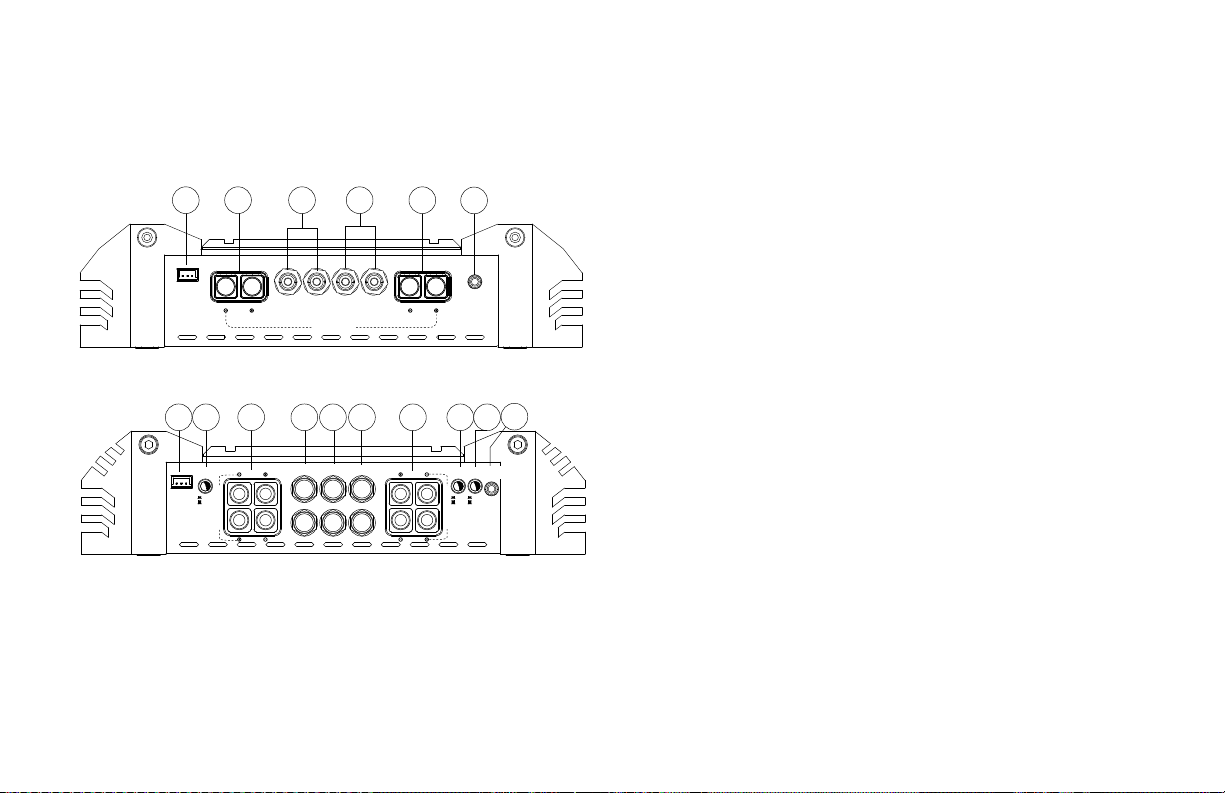
END PANEL LAYOUTS
HCCA10002
1 2 3
ESP
L
INPUTRINPUTLOUTPUTROUTPUT
L CH R CH
4
BRIDGE 4 OHM
HCCA10004
1 7
ESP
GAIN
RANGE
HIGH
LOW
BRIDGE 4 OHM
8
LF
RF
10 11 12 13
49
LF
L
INPUT
OUTPUTLRINPUT
RF R RR
ESP1. - Allows connection of a Directed ESP controller, like the
Bitwriter.
5
6
Abbildung 1
REMOTE
GAIN
6
REMOTE
CH
LINE
LR
MODE
OUT
GAIN
2 CH
F/R SUM
4 CH
PASS
BRIDGE 4 OHM
RR
Abbildung 2
Figure 1
Figura 1
Figure 2
Figura 2
Speakers2. (Left channel) Connect the speakers to these terminals.
(HCCA10002 only, refer to the Speaker Connections section of
this guide.)
Input - 3. Accepts RCA input from a head unit, preamplifier, or
equalizer (HCCA10002 only).
RCA Line Output - 4. Provides easy connection to additional ampli-
fiers, the RCA inputs and RCA output are the same signal and are
not affected by any amplifier functions.
Speakers5. (right channel) - HCCA10002 only see item 2
Remote Gain Input - 6. Connects optional RGC2 remote gain control
to control the gain level from the driver’s seat.
GAIN RANGE - 7. Selects the input sensitivity range to either High
(for high power head units) or Low (for line level head units).
Speakers8. (Left Front and Right Front below) Connect the speak-
ers to these terminals. (HCCA10004 only, refer to the Speaker
Connections section of this guide.)
Input 9. (Left Front and Right Front below) - Accepts RCA input from
a head unit, preamplifier, or equalizer (HCCA10004 only).
Input 10. (Left Rear and Right Rear below) - see item 9
Speakers11. (Right Rear and Left Rear below) see item 8
2/4 Channel Switch - 12. 2ch setting will allow 4 channel output with
a signal only present on the front inputs. 4 ch will allow a 4 channel output when signal is present on the front and rear inputs.
Front/Rear Sum Switch - 13. Allows you to sum the front and rear
channels together before sending the signal out the RCA line out.
If the switch is not engaged, then only the front left and front
right signals are sent to the RCA line out.
© 2009 Directed Electronics. All rights reserved. 3
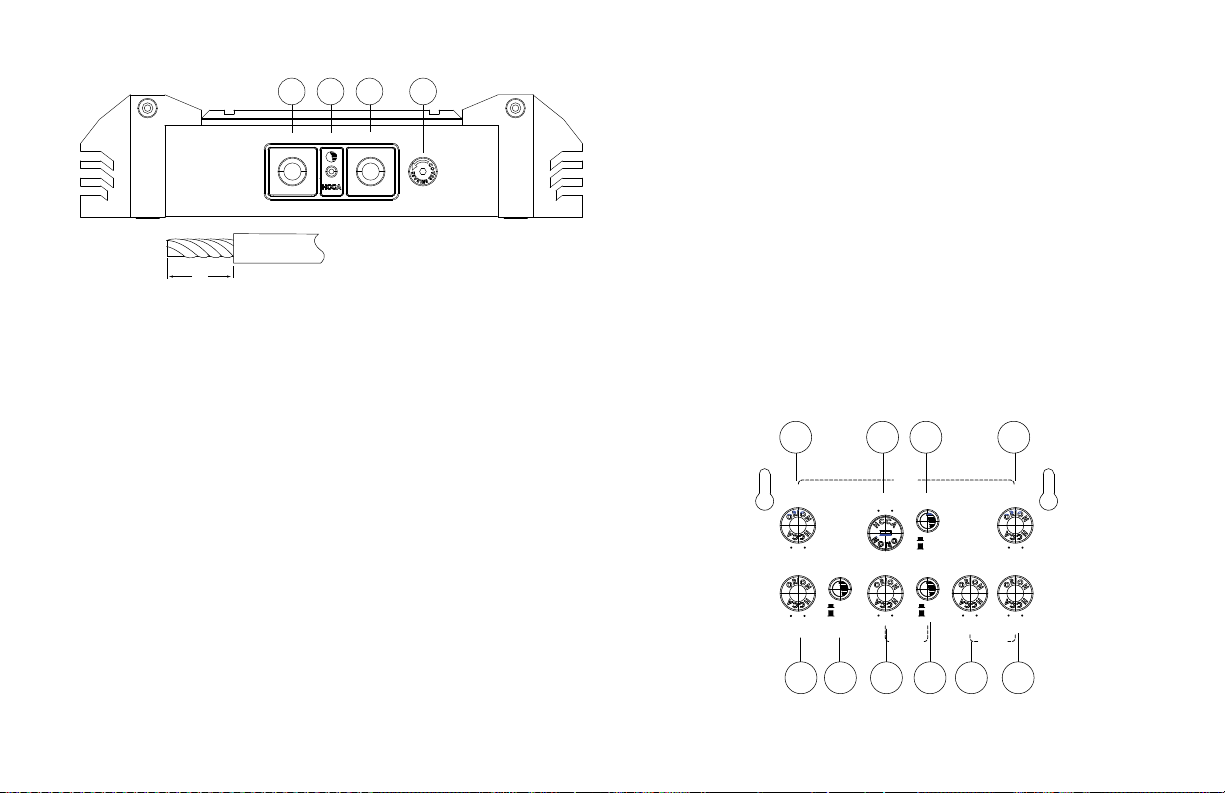
1 2
3 4
REM GNDB+
ground terminal or any other factory ground points.
Top cover lock -4.
Use the key provided or the 3mm hex key to
unlock and remove the top cover.
NOTE: Make all connections to power, ground, speakers, and remote
terminals before final positioning and installation of the amplifier in
POWER
Recommended wire stripping lengths (L):
Figure 3
Figura 3
Abbildung 3
Insulated Wire
L
L (for Power wires): 1.0” (25 mm)
L (for Speaker wires): 0.5” (13 mm)
L (for Remote wires): 0.5” (13 mm)
+BAT -1. connect this terminal through a FUSE or CIRCUIT BREAKER
to the positive terminal of the vehicle battery or the positive terminal of an isolated audio system battery.
WARNING: Always protect this power wire by installing a fuse or
circuit breaker of the appropriate size within 12 inches of the battery
terminal connection.
REM2. - this terminal turns on the amplifier when (+) 12 volt is
the vehicle. The top cover needs to be removed to fasten some of the
connections. These connections once made are secured by tightening
the set screws with the Allen wrench provided. These fastening set
screws are labeled and located on top of the amplifier at either end,
directly above their associated connectors.
4/00ANEL,AYOUT
NOTE: Top cover must be removed to access the following controls
(Refer to the Removing the Top Cover section of this manual). These
controls are duplicated for the HCCA10004 (a separate set of controls
for Front and Rear channels).
1 2
3 4
applied. Connect it to the remote turn on lead of the head unit
ALL
LOW HIGH
X-OVER
SLOPE
LOW
PASS
24dB
12dB
50HZ2K
HZ
or signal source. If a (+) 12 volt remote turn lead is not available,
a Remote Power Adapter (P/N ORRPA) can be used to supply a
remote turn on signal. DO NOT connect this terminal to constant
(+) 12 volt.
GND - power return connection. Connect this terminal directly
HIGH
PASS
50HZ2K
HZ
to the sheet metal chassis of the vehicle, using the shortest wire
necessary to make this connection. Always use wire of the same
gauge or larger than the (+) 12 volt power wire. The chassis connection point should be scraped free of paint and dirt. Use only
quality crimped and/or soldered connectors at both ends of this
wire. DO NOT connect this terminal directly to the vehicle battery
© 2009 Directed Electronics. All rights reserved. 4
Figure 4
Figura 4
Abbildung 4
MIN MAX
GAIN GAIN
HIGH
LOW
RANGE
OFF
15HZ60
ON
HZ
INFRASONIC INTELLI-Q
0dB10
dB
Q FREQ
20HZ200
56910 78
HZ
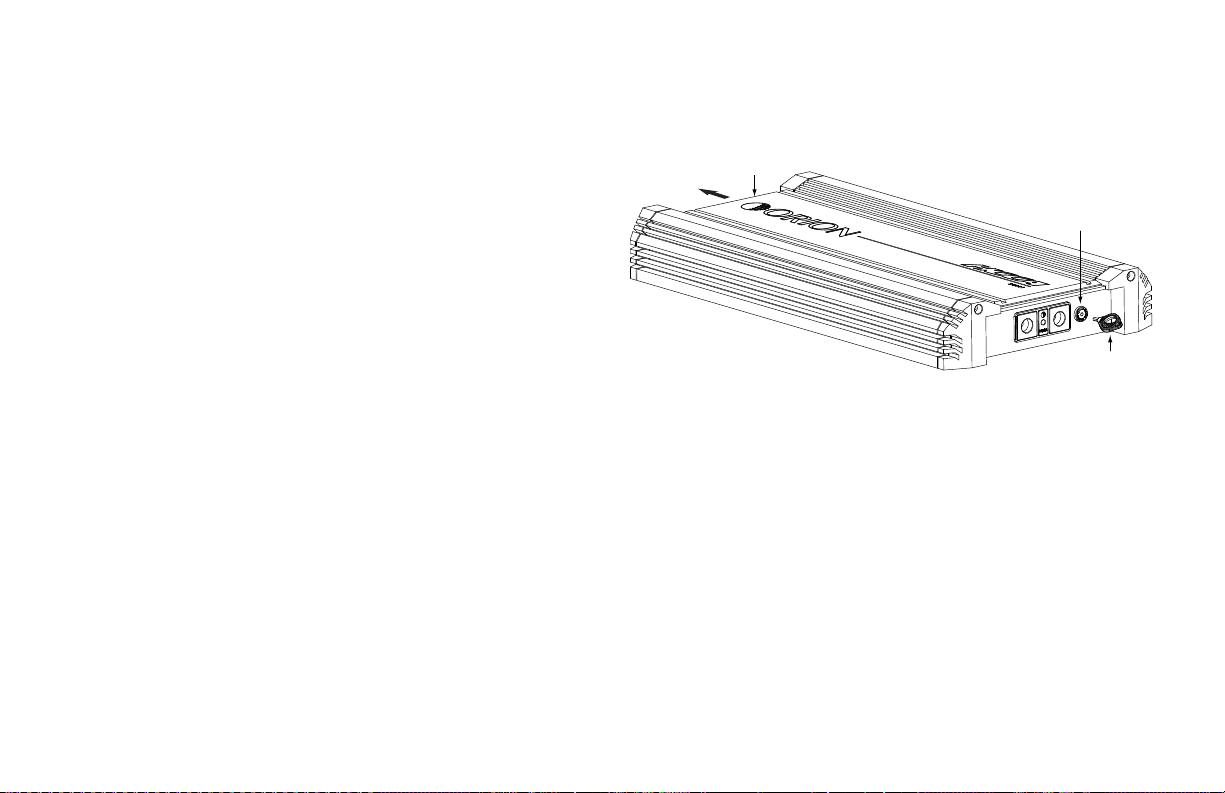
HIGH PASS -1. Adjusts the lower crossover frequency of the ampli-
fier.
CROSSOVER SELECTION - 2. ALL is the full range setting, LOW is the
low pass setting and HIGH is the high pass setting.
SLOPE - 3. Selects the crossover roll off between 12db and 24db
per octave.
LOW PASS -4. Adjusts the upper crossover frequency of the ampli-
fier.
FREQ - 5. Adjusts the center frequency of the Intelli-Q between 20
and 200 Hz.
Q -6. Continuously adjusts the “Q” boost of the high-pass crossover
from 0 to 10dB of boost.
ON/OFF - 7. Turns the Intelli-Q on or off.
Infrasonic (Subsonic) Switch -8. When On cuts off extremely low
bass frequencies (below the range of human hearing that speakers cannot effectively reproduce). The high pass filter is engaged
when the infrasonic switch is On. This improves efficiency of the
amplifier’s power supply, improves sound reproductive performance, and reduces chances of damaging the subwoofers.
GAIN RANGE - 9. Selects the input sensitivity range to either High
(for high power head units) or Low (for line level head units).
GAIN - 10. Continuous adjustment for full power output.
REMOVING THE TOP COVER
Top Cover
Insert key into lock.1.
Turn the key counterclockwise.2.
Slide the top cover away from the key while the key is still turned. 3.
The cover only needs to slide approximately 0.25” before it can
be lifted up and removed from the amplifier.
NOTE: When installing cover, line up the pins on the bottom side of
the cover with the holes in the top of the amplifier. Slide toward the
power connectors. When the top cover shuts, it automatically locks
and does not require the key to complete.
NOTE: The top cover plate is designed to be reversible however the
LED color orientation will also appear changed when the cover is
reversed (see Amplifier Visual Troubleshooting section).
Figure 5
Figura 5
Abbildung 5
Lock
Key
© 2009 Directed Electronics. All rights reserved. 5
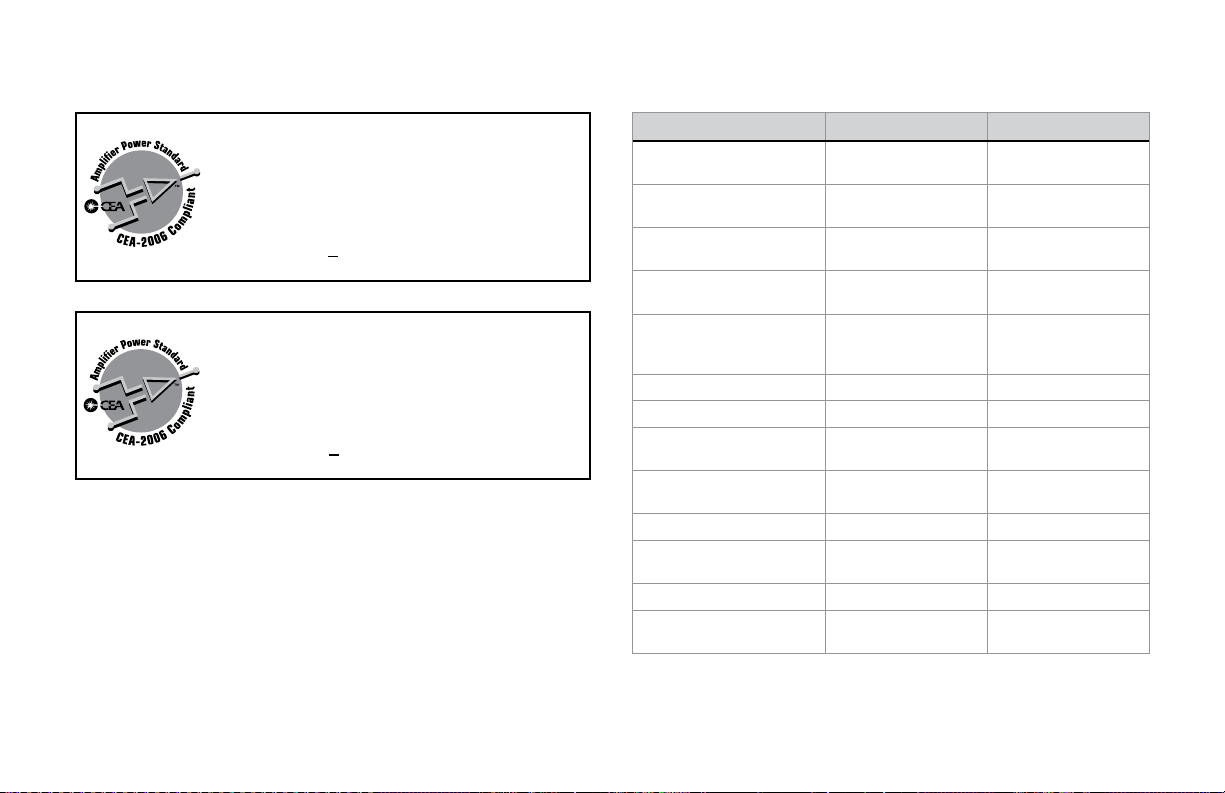
CEA SPECIFICATIONS
SPECIFICATIONS
HCCA10002
Power Output: 250 Watts RMS x 2 at 4 ohms and
< 1% THD+N
Signal to Noise Ratio: >70 dBA (reference 1 Watt
into 4 ohms)
Additional Power: 500 Watts RMS x 2 at 2 ohm
at 14.4 Supply
< 1% THD+N
HCCA10004
Power Output: 125 Watts RMS x 4 at 4 ohms and
< 1% THD+N
Signal to Noise Ratio: >70 dBA (reference 1 Watt
into 4 ohms)
Additional Power: 250 Watts RMS x 4 at 2 ohm
at 14.4 Supply
© 2009 Directed Electronics. All rights reserved. 6
<1% THD+N
Amplifier Section HCCA10002 HCCA10004
Power Output 4Ω (Watts
rms) *
Power Output 2Ω (Watts
rms) **
Power Output 4Ω (Watts
rms) Bridged
Amplifier Efficiency > 60% into 2Ω load
Signal to Noise ratio at
rated output power and
lowest impedance
Remote Gain Function Yes (RGC2 optional) Yes (RGC2 optional)
Distortion at Rated Power 0.05% THD+N 0.05% THD+N
Frequency Response 20Hz to 20kHz
Linear Bandwidth 10Hz to 150kHz
Damping Factor > 200 > 200
Input Sensitivity Selection
Switch
Input Sensitivity 200mV-4V / 400mv-8V 200mV-4V / 400mv-8V
Supply Voltage Range 9 to 16V 9 to 16V
250 x 2 125 x 4
500 x 2 250 x 4
1000 x 1 500 x 2
at max. power
>100dB >100dB
+/- 2.5dB
+/- 3dB
Yes Yes
> 55% into 2Ω load
at max. power
20Hz to 20kHz
10Hz to 150kHz
+/- 2.5dB
+/- 3dB
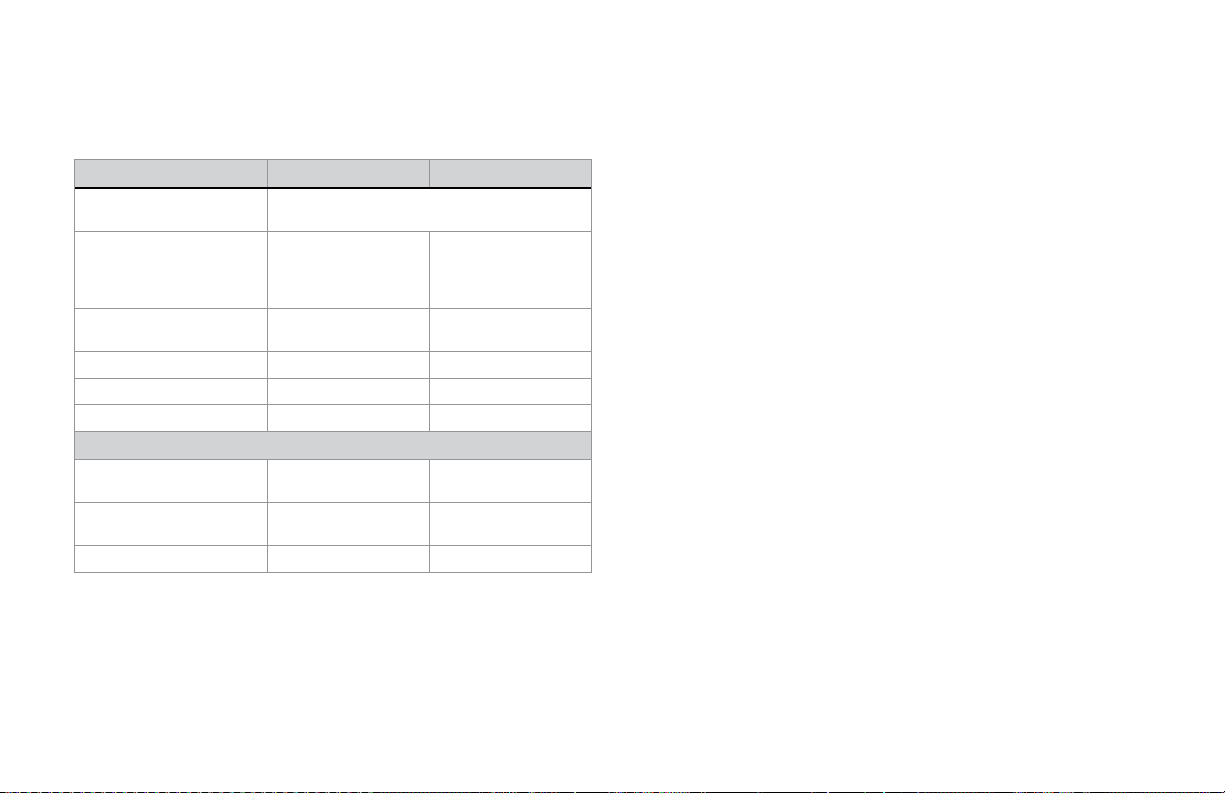
SPECIFICATIONS (continued)
AMPLIFIER SETTINGS
Amplifier Section HCCA10002 HCCA10004
Protection Thermal, DC offset, short protection, under-
Terminal Wire Gauge Power 4 AWG
Remote 12 - 16 AWG
Ground 4 AWG
Speaker 8 - 12 AWG
Input Impedance,
Balanced line
Fuse Size
Balanced Line Inputs Yes Yes
Dimensions (L x W x H) 19.75”x 10.3”x 2.5” 19.75”x 10.3”x 2.5”
voltage, over-voltage
Power 4 AWG
Remote 12 - 16 AWG
Ground 4 AWG
Speaker 8 - 12 AWG
20 kΩ 20 kΩ
100 Amp 100 Amp
Crossover Section
High Pass Crossover Continuously variable
(50-2kHz)
Low Pass Crossover Continuously variable
(50-2kHz)
Intelli-Q 0-10dB 0-10dB
Continuously variable
(50-2kHz)
Continuously variable
(50-2kHz)
3IGNAL)NPUTAND/UTPUT#ONFIGURATIONS
The input section of the amplifier consists of gain controls, high pass
and low pass crossovers controls, Intelli-Q control and RCA inputs and
outputs. The input section makes it easy to adapt this amplifier to
most system configurations.
)NPUT'AIN
These Orion amplifiers have level adjustments to allow for easy integration with any source unit. The input sensitivity is a push button
adjustment, with the depressed (in) position giving you a range from
400mV to 8V while in the out position this range is 200mV to 4V. Refer
to Testing the System and Adjusting the Sound of the System sections
of this guide for detailed instructions on setting the gain.
!DJUSTING)NTELLI1
Incorporated in the high-pass crossover, Intelli-Q maximizes the
performance of a subwoofer. The high-pass subsonic filter removes
unwanted bass output from the woofer, increasing the output of a
subwoofer by as much as 3 dB due to the increased mechanical power
handling. Depending on the enclosure, using Intelli-Q can increase the
low frequency response by an additional 10dB! The type of enclosure
* Continuous 4Ω load 20Hz to 20kHz, < 1% THD, with input voltage at 14.4 VDC.
** Continuous 2Ω load 20Hz to 20kHz, < 1% THD, with input voltage at 14.4 VDC.
used and the woofer’s excursion capability determine acceptable
boost levels. Listed next are recommended boost levels for different
enclosure designs.
© 2009 Directed Electronics. All rights reserved. 7
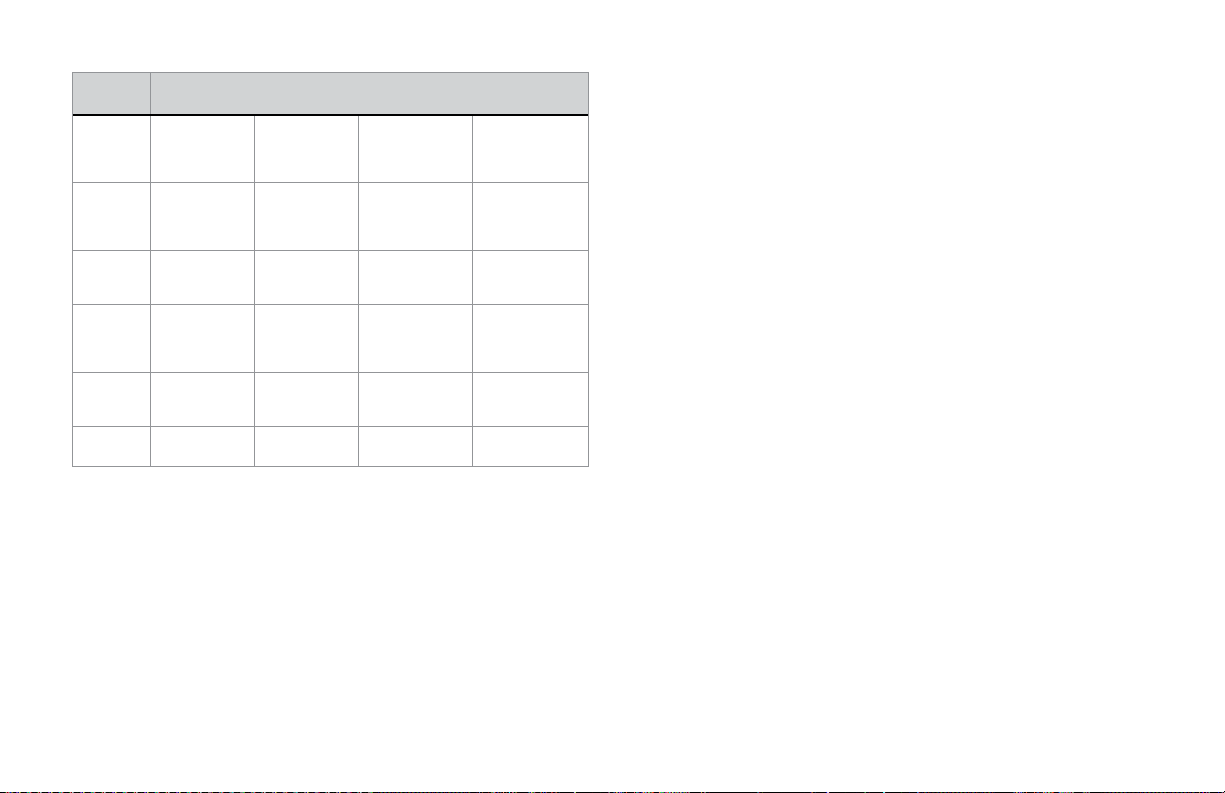
Enclosure
Type
Infinite
Baffle
Sealed Tune above Fs
Vented Tune to port
Sealed
Band-pass
Vented
Band-pass
Aperiodic Set crossover to
0dB +3dB +6dB +10dB
Tune above Fs
of woofer
of woofer
frequency
Tune above Fs
of woofer
Tune to port
frequency
Fs of woofer
High X-Max
Drivers - Tune
above Fs of
woofer
Tune above Fs
of woofer
Tune to port
frequency
Tune above Fs
of woofer
Tune to port
frequency
Set crossover to
Fs of woofer
Boost Levels
Not
Recommended
High X-Max
Drivers - Tune
above Fs of
woofer
Tune to port frequency
High X-Max
Drivers - Tune
above Fs of
woofer
Tune to port frequency
Set crossover to
Fs of woofer
Not
Recommended
Not
Recommended
High X-Max
Drivers -Tune to
port frequency
Not
Recommended
High X-Max
Drivers -Tune to
port frequency
Not
Recommended
,INE/UTPUT#ONFIGURATIONS
The line outputs on Orion amplifiers offer easy system expansion and
can be used to route signal from the RCA line outputs to the next
Orion amplifier’s RCA line inputs in the signal chain.
pass, and band-pass operation. This circuit is designed to optimize the
performance of subwoofers in all types of enclosures.
When using Orion loudspeakers, minor deviations from the recommended frequency ranges can provide superior results depending on
your speaker locations and your vehicle acoustics. Setting crossover
frequencies higher than recommended will not cause damage and
may provide superior sonic results depending on your system’s performance goals. Refer to your loudspeaker owner’s manual for assistance
in choosing the proper crossover frequencies for your system.
WARNING! DO NOT set crossover frequencies lower than the speakers recommended operating range. This can cause driver failure that
is not covered by the manufacturer’s warranty.
#ROSSOVER3WITCH
Controls the type of filter for the onboard active crossover. The
HCCA10004 has two switches, the upper switch is for channels 1/2, the
lower switch is for channels 3/4.
All position does not attenuate any frequencies and is for full
range speaker systems.
High attenuates low frequencies and is used for mid-range speak-
ers and tweeters.
Low attenuates high frequencies and is used for subwoofer
speakers.
)NTERNAL#ROSSOVER#ONFIGURATIONS
The crossover section of the Orion HCCA10002 and HCCA10004 amplifiers are continuously variable and extremely flexible. There are eight
different crossover configurations possible allowing high-pass, low-
© 2009 Directed Electronics. All rights reserved. 8
,OW0ASS#ROSSOVER
When the switch is in the middle (ALL position), the low-pass crossover
is bypassed. When the switch is to the left (LOW position), the lowpass crossover is active. The low-pass crossover is continuously variable
from 50Hz to 2kHz.
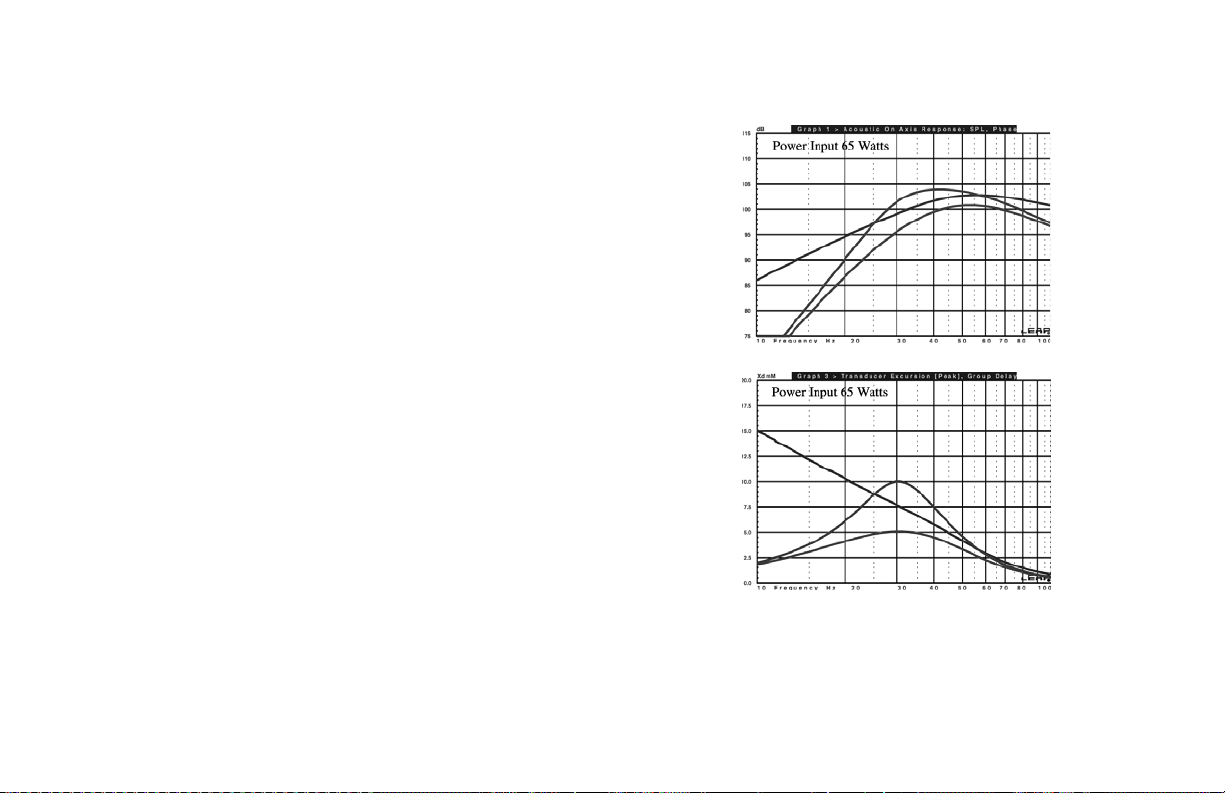
(IGH0ASS#ROSSOVER
When the switch is in the middle (ALL position), the high-pass crossover is bypassed. When the switch is to the right (HIGH position), the
high-pass crossover is active. The high-pass crossover is continuously
variable from 50Hz to 2kHz.
2EMOTE'AIN/PERATIONOPTIONAL
The remote gain port provides easy remote access to the internal gain
structure of the HCCA power amplifier. The optional RGC2 plugs into
the amplifier via the 1/8” mini jack plug. The RGC2 can be installed
in the front of the vehicle near the driver’s position to control the
amplifier gain level. On HCCA10004, it only affects the rear channels
by default.
)NFINITE"AFFLE%XAMPLE(IGH0ASSSETAT(Z
By removing low frequency signal that the woofer cannot produce,
the woofer can play its capable range louder. The first example is
an infinite baffle situation. The left graph displays the frequency
response of a 12-inch woofer in an infinite baffle application without
the high-pass filter. As you can see, with +3dB of boost and the high
pass filter set to 30Hz, the woofer has more output down to 25Hz and
less overall excursion when compared to the non-high-pass response.
Maximum physical excursion capability of the woofer is 15mm.
Figure 6
Figura 6
Abbildung 6
Figure 7
Figura 7
Abbildung 7
NOTE: The first graph is the response; the second graph is the driver
excursion. These designations apply to the following graphs as well.
© 2009 Directed Electronics. All rights reserved. 9
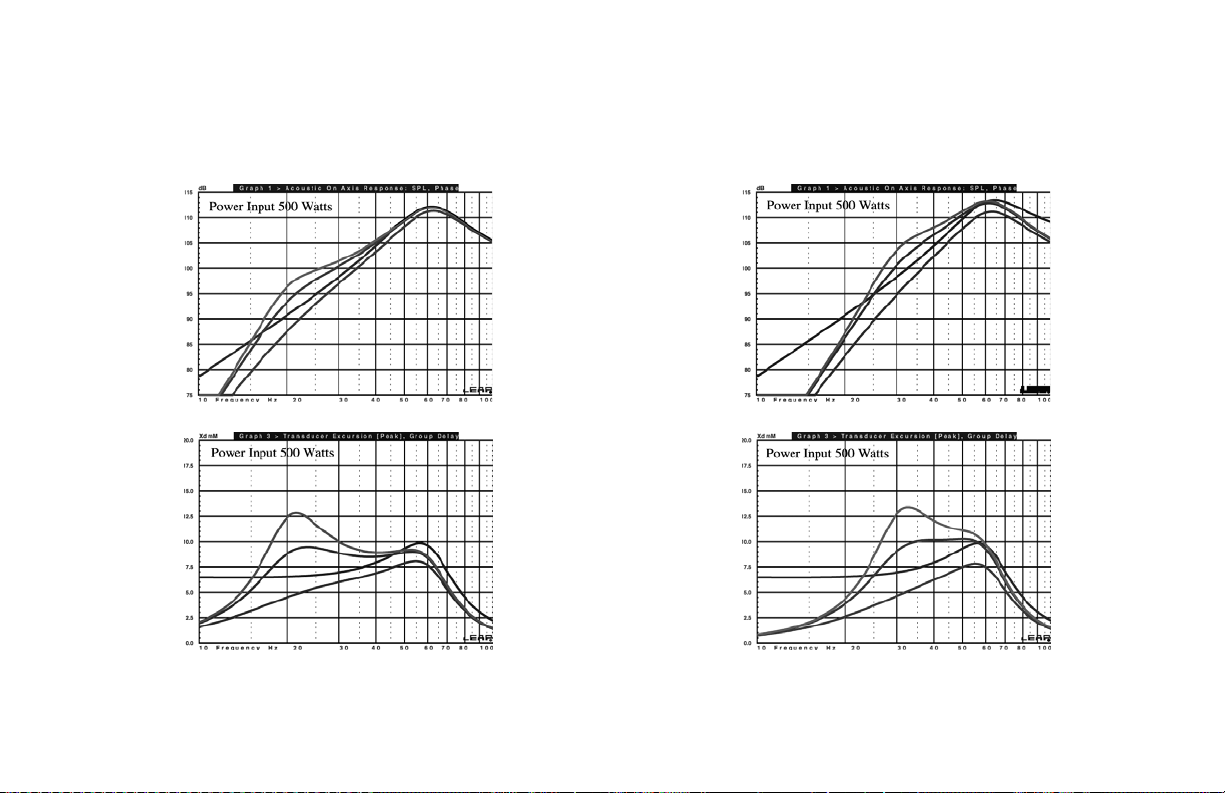
3EALED%XAMPLE(IGH0ASS3ETAT(Z
This sealed example is the same 12-inch woofer in the recommended
sealed enclosure. Up to 6 dB of boost is capable if 20 Hz was used.
With +6dB of boost, the woofer has more output down to 15 Hz.
3EALED%XAMPLE(IGH0ASS3ETAT(Z
In this example, the frequency has been increased to 30 Hz. Up to
6 dB of boost is capable at this frequency. With +6dB of boost, the
woofer has more output down to 23 Hz. The overall usable output is
increased.
Figure 8
Figura 8
Abbildung 8
Figure 9
Figura 9
Abbildung 9
© 2009 Directed Electronics. All rights reserved. 10
Figure 10
Figura 10
Abbildung 10
Figure 11
Figura 11
Abbildung 11
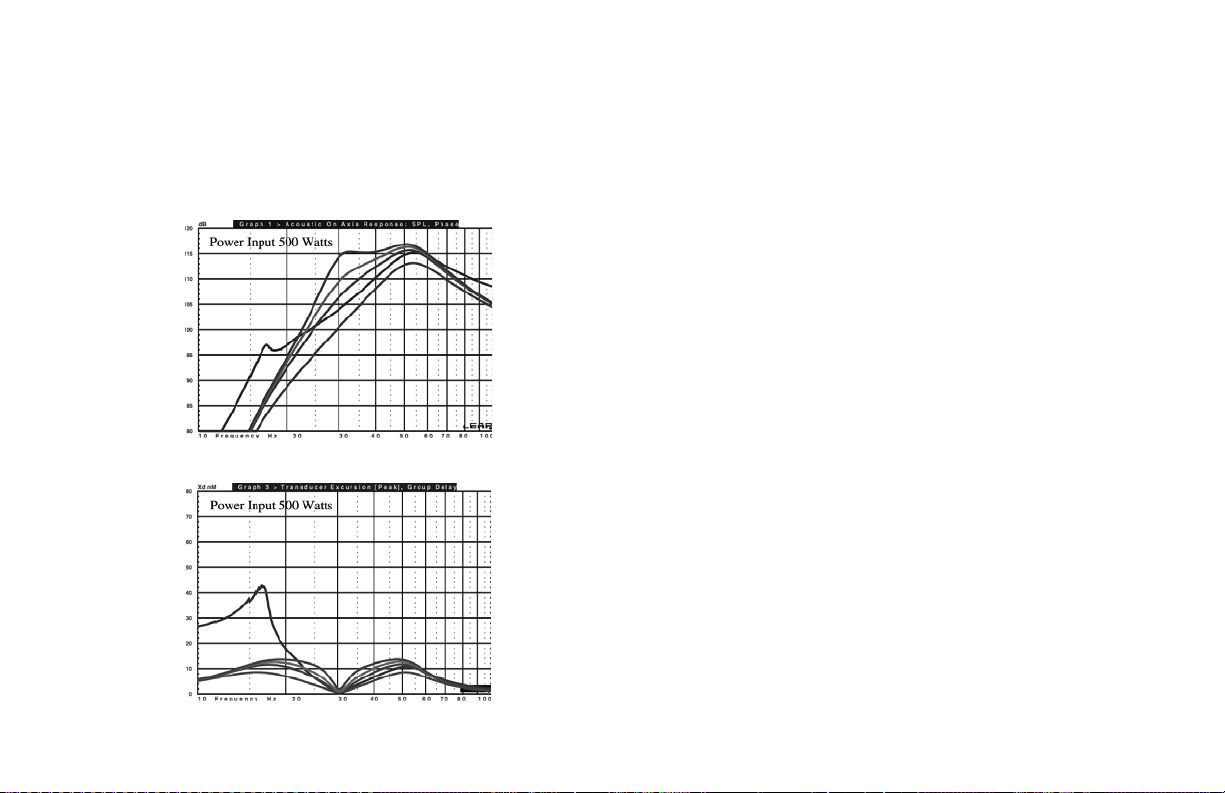
6ENTED%XAMPLE(IGH0ASS3ETAT(Z
Vented enclosures benefit most from the Intelli-Q. Up to 10 dB of
boost is capable at the box tuning frequency of 30 Hz. With +10dB
of boost, the woofer has more output down to 22 Hz. The excursion
below the tuning frequency has been greatly reduced.
Figure 12
Figura 12
Abbildung 12
Figure 13
Figura 13
Abbildung 13
AMPLIFIER WIRING
0OWER#ONNECTIONS
Orion HCCA10002 Fuse Size: 100 Amp.s
Orion HCCA10004 Fuse Size: 100 Amp.s
Power connections accept up to 4 AWG wire.s
4 AWG power and ground wire must be used for optimal per-s
formance.
Connect 12V+ to the battery through a fuse holder. This connec-s
tion provides +12V main power to the amplifier.
Power wire must be fused no more than 12” from battery.s
Ground amplifier to a good chassis ground as close as possible to s
the amplifier.
Recommended fuse is 100A for both amplifiers.s
Connect REM terminal to remote turn-on lead from source unit. s
This connection provides +12V power to turn-on the amplifier.
Add extra ground wire between the negative terminal of the s
battery and the chassis.
NOTE: The addition of a ground wire from the battery to the chassis
of the vehicle improves the ability of the battery to supply power to
the amplifier. This is recommended because the current delivery of the
factory electrical system was designed only to accommodate electronics supplied by the auto manufacturer.
© 2009 Directed Electronics. All rights reserved. 11
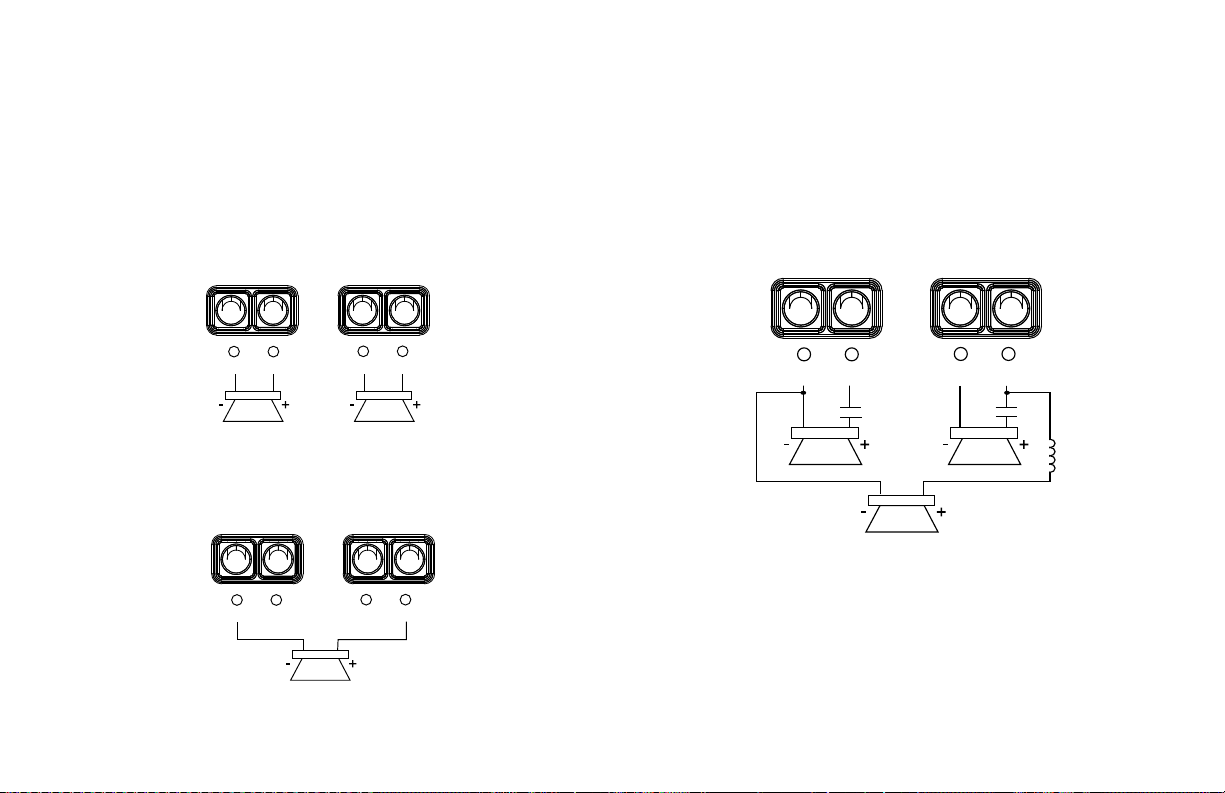
3PEAKER#ONNECTIONS(##!
The Orion HCCA10002 amplifier offer one positive and one negative
output terminal for ease of connecting channel 1(L CH) and/or 2(R CH)
outputs to the speakers. The amplifier is stable to 2Ω per channel. See
diagrams below.
One Channel/Two Channel Configuration
Lowest recommended impedance is 2s Ω stereo.
Outputs can be configured for high-pass, low-pass, or full range s
operation.
Three Channel (L Channel, R Channel, Bridged)
Left and Right are configured for two-channel stereo operation.s
Lowest recommended impedance is 2s Ω stereo.
The third output is configured for a single channel bridged out-s
put.
The bridged outputs lowest recommended impedance is 4s Ω.
Outputs are configured for high-pass, low-pass, or full range s
operation.
_
R CH
+
_
+
L CH
_
R CH
+
Figure 14
Figura 14
Abbildung 14
_
L CH
+
Bridge Configuration
Bridging allows one speaker to be driven at a higher power level from
the amplifier.
The bridged outputs lowest recommended impedance is 4s Ω.
_
+
L CH
Figure 15
Figura 15
Abbildung 15
© 2009 Directed Electronics. All rights reserved. 12
_
R CH
+
Figure 16
Figura 16
Abbildung 16
NOTE:To get full output in this configuration, band limiting filters as
shown in this diagram may need to be used to prevent the impedance
from dropping too low and engaging protection circuits.
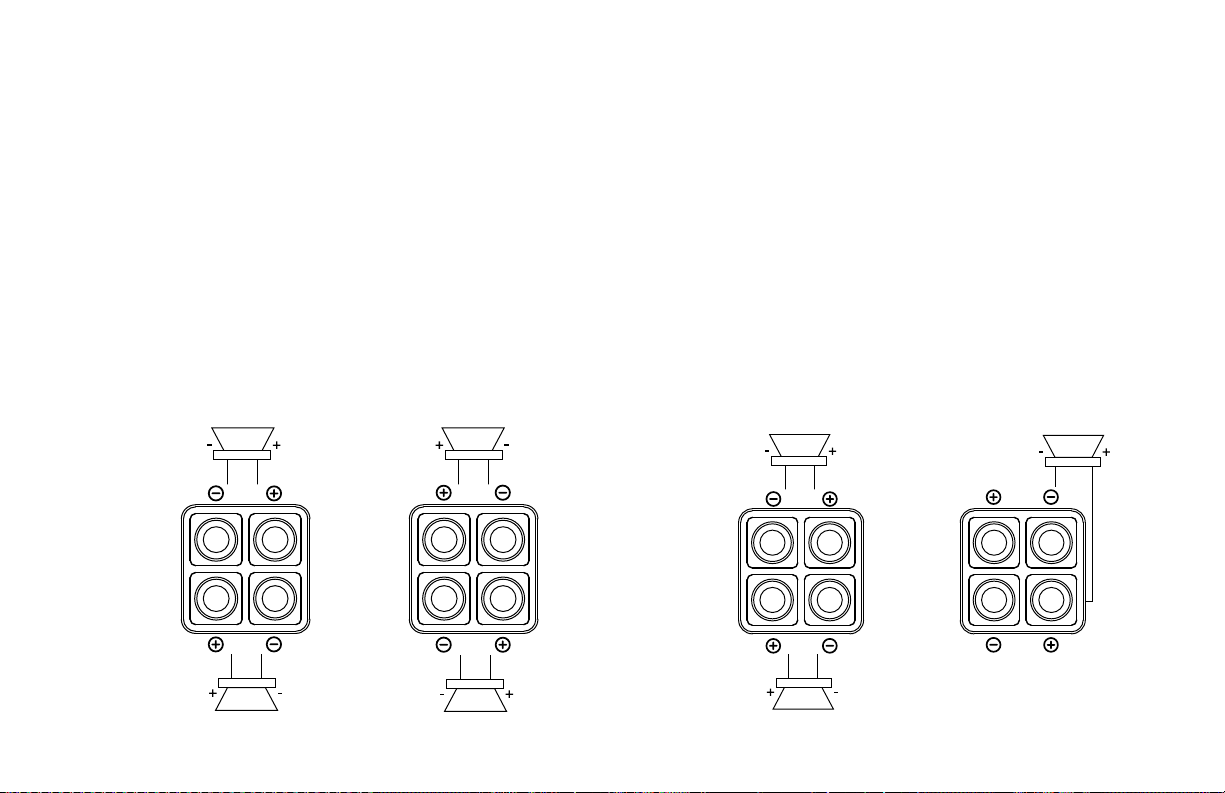
3PEAKER#ONNECTIONS(##!
The Orion HCCA10004 amplifier offers four positive and four negative
output terminals for ease of connecting channel 1(LF), 2(RF), 3(RR),
and 4(LR) outputs to the speakers. The amplifier is stable to 2Ω per
channel. See diagrams below for possible configurations.
Four Channel Stereo Configuration
Channel 1/2 and channel 3/4 lowest recommended impedance is s
2Ω stereo.
Crossover mode, output, and gain configurations are indepen-s
dently adjustable between the front and rear channels.
Two-channel or four-channel input can be used for this configu-s
ration. For source unit fading, use the four-channel input mode.
Channels 1/2 and channels 3/4 outputs can be individually config-s
ured for high-pass, low-pass, or full range operation.
Three Channel Configuration
Channels 1/2 are configured for 2-channel stereo operation.s
Channel 1/2 lowest recommended impedance is 2s Ω stereo.
Channels 3/4 are configured for a single channel bridged out-s
put.
Channel 3/4 lowest recommended bridged impedance is 4s Ω.
Crossover mode, output, and gain configurations are indepen-s
dently adjustable between channels 1/2 and 3/4.
Two-channel or four-channel input can be used for this configu-s
ration. For source unit fading, use the four-channel input mode.
Channel 1/2 and 3/4 outputs can be configured for high-pass, low-s
pass, or full range operation.
Channel 3/4 outputs are configured for summed bridged opera-s
tion for subwoofer.
LF
RF
Figure 17
Figura 17
Abbildung 17
© 2009 Directed Electronics. All rights reserved. 13
LR
RR
Figure 18
Figura 18
Abbildung 18
LRLF
RF
RR
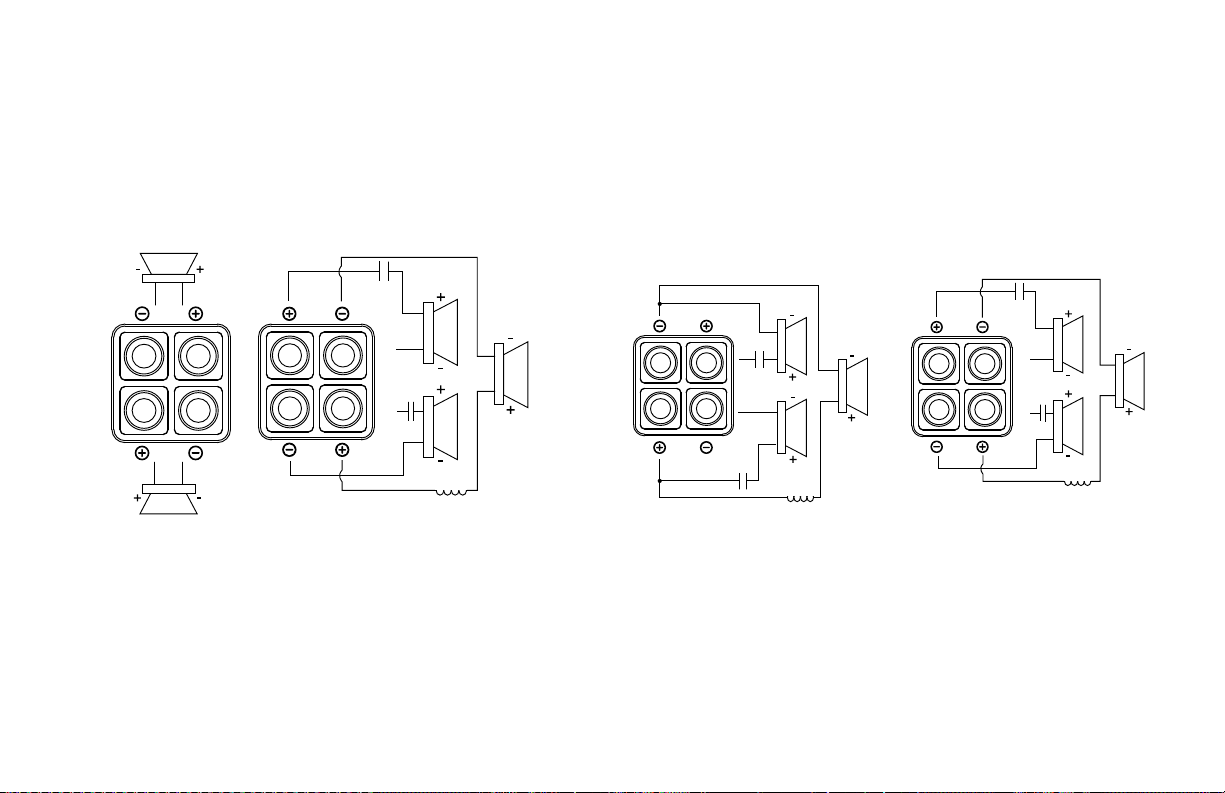
Five Channel Configuration
Channels 1/2 are configured for 2-channel stereo operation.s
Channel 1/2 lowest recommended impedance is 2s Ω stereo. Lowest
recommended impedance is 2Ω stereo and 4Ω bridged mono.
Rear outputs must be set for full range operation.s
Passive crossovers must be used on all components and frequen-s
cies must not overlap.
Tri-Mode Six Channel Configuration
Lowest recommended impedance is 2s Ω stereo and 4Ω bridged
mono.
Front and rear outputs must be set for full range operation.s
Passive crossovers must be used on all components and frequen-s
cies must not overlap.
WARNING! Failure to observe these requirements may result in damage to the amplifier.
LF
RF
Figure 19
Figura 19
Abbildung 19
NOTE:To get full output in this configuration, band limiting filters as
shown in this diagram may need to be used to prevent the impedance
from dropping too low and engaging protection circuits.
© 2009 Directed Electronics. All rights reserved. 14
LR
RR
LF
RF
Figure 20
Figura 20
Abbildung 20
LR
RR
NOTE:To get full output in this configuration, band limiting filters as
shown in this diagram may need to be used to prevent the impedance
from dropping too low and engaging protection circuits.

AMPLIFIER INSTALLATION
ance as possible. This type of mounting will yield the best cooling due
to the convection effect of the amplifier chassis.
#HOOSING-OUNTING,OCATIONS
The location of your amplifier will depend on several important issues.
Due to the low profile size of the Orion amplifiers, there are many
possible installation locations that will yield satisfactory amplifier
performance. Always mount the amplifier in a place that protects the
amplifier from the elements. In addition, mount the amplifier on a
stable, flat surface.
NOTE: Mounting amplifiers upside down is not recommended and
may cause premature thermal shutdown.
WARNING! Do not mount any amplifier in the engine compartment.
Amplifiers are not designed to endure the harsh environment of the
exterior elements.
'ENERAL0RECAUTIONSAND)NSTALLATION4IPS
WARNING! Be careful not to cut or drill into gas tanks, fuel lines,
brake lines, hydraulic lines, vacuum lines, or electrical wiring when
working on your vehicle.
Disconnect the vehicle’s ground wire at the battery before making or
breaking connections to the audio system’s power supply terminals.
Do not use this amplifier unmounted. Failing to securely mount the
amplifier can result in damage or injury, particularly in the event of
an accident. An unmounted amplifier becomes a dangerous projectile
in the event of a crash. Never mount the amplifier where it might get
wet. Mount the amplifier so the wire connections will not be pulled.
Route the wires where they will not be scraped, pinched or damaged
in any fashion.
0ASSENGER#OMPARTMENT
If you are going to mount the amplifier in the passenger compartment, make sure you have adequate room for ventilation. The amplifiers have been designed to make under-seat mounting possible. When
mounting your amplifier under a seat or similar area, keep a minimum
of 1” of clearance around the amplifier for adequate cooling.
4RUNK#OMPARTMENT
Mounting your amplifier in the trunk provides excellent performance
as long as you do not restrict the airflow around the heatsink of the
amplifier. For optimal results, mount the amplifier with as much clear-
© 2009 Directed Electronics. All rights reserved. 15
The +12V power supply wire must be fused as close as possible to
the battery terminal, ideally within 12”. Use the recommended fuse
size or circuit breaker listed in the Power Connections section of this
manual.
If you need to replace the fuse plugged into the side of the amplifier,
replace the fuse with the same size and type fuse that came with the
amplifier. If you are not sure as to the correct value, refer to the Power
Connections section of this manual for details. Using a higher current
fuse may result in damage to the amplifier that is not covered under
warranty.
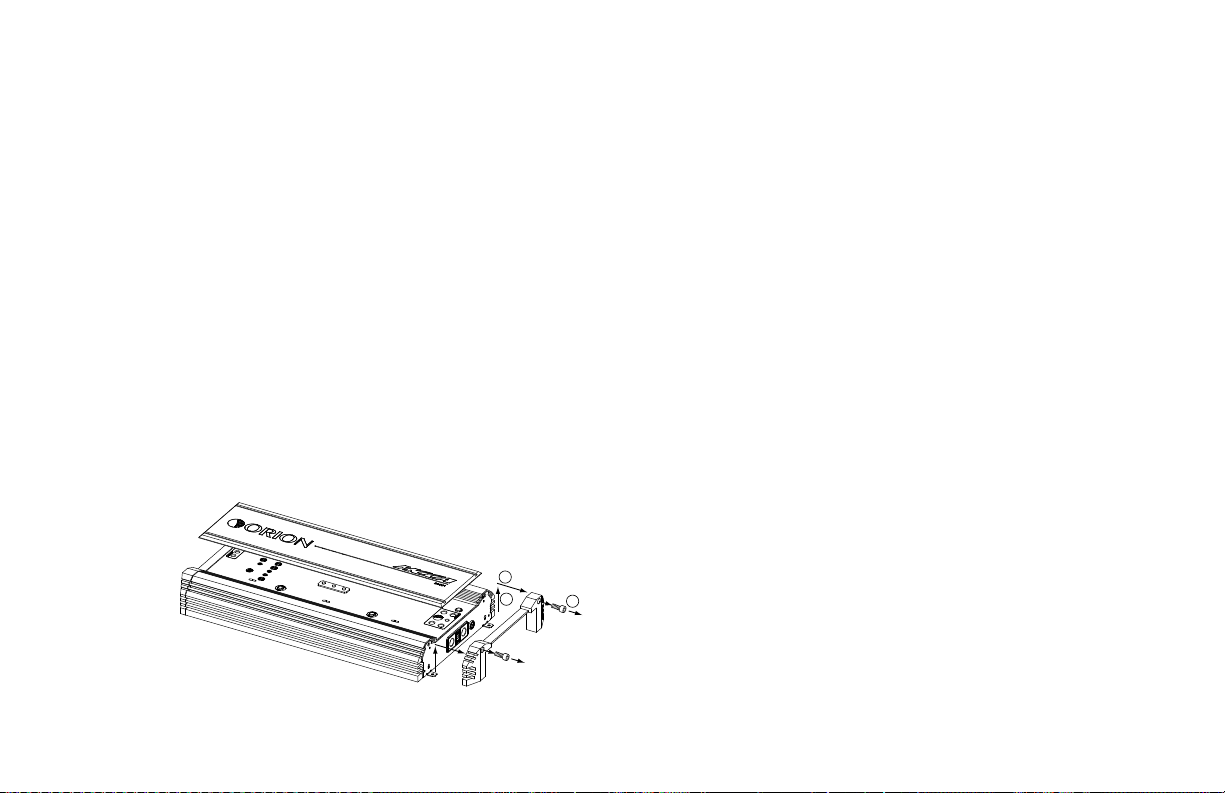
NOTE: Make sure all the equipment in the system is turned off when
making or breaking connections to the input RCA’s or speaker terminals. Turn on the system and slowly turn up the volume control only
after double checking all wire connections.
Power for systems with a single amplifier can be supplied by most
automotive electrical systems. Systems with multiple amplifiers may
require a higher capacity battery, alternator or the use of a storage
capacitor. We strongly recommend the use of an Orion Wired power
capacitor with an extra battery in larger stereo systems.
Orion amplifiers generate a certain amount of heat as part of normal
operation. Be sure the area around the amplifier is unobstructed to
allow adequate air circulation. Remember, beach blankets, last week’s
laundry, school books and homework papers located on top of the
amplifier do not improve air flow and may become damaged.
4OOLSOFTHE4RADE
Listed below are the majority of the tools required to perform an
installation. Having the proper tools will make the installation that
much easier. Some of these tools are necessities; some will just make
the job easier.
Allen Wrenches (3mm and 4mm)s
DMM or VOMs
Electric drill with assorted drill bitss
Grommetss
Heat shrink tubings
Marking pens
Nylon tie strapss
Phillips and flat blade screw driverss
You must first remove the top cover (see Removing the Top Cover
section) then end caps to mount the amplifier (mounting holes are
within). (1) Remove the screws first, (2) lift the end cap straight up
to detach from unit and then (3) pull away from the amplifier. Once
mounted replace end caps by following this process in reverse.
Pliers (standard and needle nose)s
Reference CD with 1 kHz Sine Wave at 0dB level (all bits high)s
RTA (real time analyzer)s
Soldering iron and solders
Utility knifes
Wire brush or sandpaper for chassis groundings
3
2
Figure 21
Figura 21
Abbildung 21
© 2009 Directed Electronics. All rights reserved. 16
1
Wire crimpers
Wire cutterss
Wire stripperss

3TEP"Y3TEP)NSTALLATION
NOTE: Connect all input, power and speaker connections to amplifier
before mounting the amplifier in its final location.
Determine the location for the amplifier. Refer to the 1. Choosing
Mounting Locations section of this guide for detailed information.
Decide on the system configuration for your amplifier. For system 2.
suggestions, refer to the Speaker Connections section of this
guide.
Run all the wires from the amplifier location to the speakers, 3.
source unit, and battery. Do not connect the battery at this time.
Be sure to run RCA’s and power and speaker wires away from
factory electrical wires and system as they pose a great potential
for induced system noise.
Remove end caps before mounting the amplifier.4.
Pre-drill amplifier mounting holes. Be sure to “think before you 5.
drill”. Gas tanks, fuel lines, mechanical/electrical systems and/or
other obstructions may be hidden beneath mounting location.
For best results use a marking pen to mark the mounting holes
and pre-drill these holes with a standard 1/8” drill bit.
Mount the amplifier. Make sure the amplifier is mounted on a 6.
flat surface. If this is not possible, do not over tighten the screws
so that the chassis of the amplifier is twisted or bent.
Turn the vehicle’s key switch to the off position.7.
Disconnect the vehicle’s battery ground terminal.8.
Connect power wires to the amplifier (ground first, then 12 V(+) 9.
and REM). Power wire must be fused near the battery. Be sure to
remove the fuse from the fuse holder at this time.
© 2009 Directed Electronics. All rights reserved. 17
Connect the RCA and speaker wires to the amplifier. Check the 10.
quality of your speakers and signal connections. This will deter-
mine the ultimate performance of your Orion amplifier. Refer
to the Signal Input and Output Configurations and Speaker
Connections sections of this guide for correct wiring instruc-
tions.
Reconnect the ground terminal to the battery after power, 11.
speaker, and RCA connections are completed.
Set crossovers. Refer to the 12. Internal Crossover Configuration sec-
tion of this manual for detailed instructions.
Set gain control to a low level before turning on the amplifier. 13.
Adjust gain control as needed after the system is playing. (see
adjusting the sound of the system)
Once satisfied that all connections and settings are correct, install 14.
the fuse located near the vehicle’s battery and proceed to the
Testing the System section of this manual.
After all connections and adjustments are made, install end caps 15.
if they are to be used.
WARNING! Never exceed the recommended fuse size of this amplifier.
Failure to do so will result in the voiding of your warranty and possible
damage to the amplifier.

SETUP AND TROUBLESHOOTING
4ESTINGTHE3YSTEM
After you have completed the installation, you need to test the
system. This will help ensure years of trouble-free operation. Please
refer to the listed steps below when testing the sound of your Orion
system.
Check all the wiring connections to be sure they are correct and 1.
secure.
Turn the signal source volume control all the way down. Set any 2.
tone controls to their flat or defeated positions. This includes the
loudness control.
Turn the level controls of the amplifier to their minimum posi-3.
tions.
Turn the source unit on. Check to see if the power LED located 4.
on the top of the amplifier is on. If not, please refer to the Power
Connections and the Troubleshooting Tips sections of this manual
for instructions.
If using an aftermarket source unit, turn the level controls of 5.
the amplifier about one quarter of a turn. Slowly increase the
volume level of the source unit until you can hear the output of
the system. If no sound is heard or if the output is distorted, turn
the system off immediately. Refer to the Power Connections and
the Troubleshooting Tips sections of this manual to solve your
installation problems.
Check to make sure the output for each channel is correct. If the 6.
active crossovers are used, check to make sure that each output is
© 2009 Directed Electronics. All rights reserved. 18
correct from the amplifier. When using active crossovers on mid-
range and tweeters, do not use crossover frequencies lower than
recommended. If the system is not configured properly, refer to
the Internal Crossover Configuration section of this manual and
take corrective action.
If the output is clear and undistorted, continue to the 7. Adjusting
the Sound of the System section of this manual.
!DJUSTINGTHE3OUNDOFTHE3YSTEM
Once you have checked the system’s operation, adjust the sound of
the system. Adjusting the sound of the system is accomplished by setting the level controls and adjusting the internal crossovers.
Turn the signal source volume control all the way down. Set any 1.
tone controls to their flat or defeated positions. This includes the
loudness control.
Turn the level controls of the amplifier to their minimum posi-2.
tions.
Choose music with high dynamic content that you like, with which 3.
you are familiar, and will be used most often in the system.
Turn the source unit’s volume control up to its highest undis-4.
torted output level. If you lack test equipment, this point occurs
between 3/4 to full volume depending on the quality of your
source unit. Listen for any audible distortion. If any distortion
is audible, reduce the volume of the source unit until you have
an undistorted output. Leave the volume control at this position
during your system tuning.
While listening to your chosen dynamic music, turn up the level 5.
control corresponding to the midrange output until you hear

slight distortion and turn the level control back slightly for an
undistorted output. Depending on your system, the midrange and
tweeter output may be on the same output channels.
Turn up the level control corresponding to the tweeter output 6.
until you hear slight distortion and turn back the level control
slightly for an undistorted output. Depending on your system
the midrange and tweeter output may be on the same output
channels.
Fine-tune the output level between midrange and tweeters. 7.
Refer to the Internal Crossover Configuration section of this
manual for detailed instructions.
Repeat Steps 5-7 for the rear speakers. If you do not have rear 8.
speakers continue to Step 10.
Set levels between the front and rear midrange and tweeters for 9.
optimum front/rear balance.
Turn up the level control corresponding to the woofer output 10.
until you hear slight distortion and turn back the level control
slightly for an undistorted output.
Fine-tune the output level between satellite speakers and the 11.
woofers. Refer to the Internal Crossover Configuration section of
this manual for detailed instructions.
Enjoy your awesome Orion sound system.12.
!MPLIFIER6ISUAL4ROUBLESHOOTING
Your new Orion HCCA amplifier has three indicator lights (LED’s) on
the top cover of the amplifier as seen in the next figure. These lights
are very useful in trouble shooting possible amplifier problems and
issues.
© 2009 Directed Electronics. All rights reserved. 19
Power LED: This LED lights up green when the amplifier is turned on.
This represents normal operation if the Protection/ESP Status LED is on
solid, and the Thermal LED is off.
ESP/Protection Status Indicator LED: This LED lights up blue when
the amplifier is turned on and periodically blinks as a normal default
state. When the amplifier goes into protection it will flash a specific
number of times (described below) indicating the source of the event.
It will also flash when the amplifier is powering up, approximately 4-5
flashes until the turn-on delay has expired (actual number of flashes
depends on the length of time selected via the bitwriter). Below is
a description of reasons the amplifier could engage the protection
circuit. While most protection modes are self-resetting when the
problem is resolved, short or overcurrent latches and power must be
cycled off/on to restore operation. The protection indications will selfreset once the condition has been fixed. Advanced troubleshooting
can be performed using the ESP/Protection Status indicator LED.
Short:s Speaker wires pinched or shorted together or to ground
(frame of vehicle). ESP/Protection Status LED will also flash 2 short
flashes, followed by a long pause (approximately 8-10 seconds).
Overcurrent:s Check for possible speaker issue(s) or speaker wiring
pinched in a door or other metal. Make sure speaker(s) load is
not below minimum 2Ω load. The ESP/Protection Status LED will
also flash 2 short pulses, followed by a long pause.
DC Offset:s This can happen if the installation inadvertently
connects the power wire to the speaker input(s). This can also
happen if the amplifier has an internal problem. The amplifier
will flash 4 short pulses, followed by a long pause, then repeat.
Undervoltage:s Vehicle charging system is not supplying enough
voltage to the amplifier. This can also occur if you use too small
a gauge wire or the terminals connecting the amplifier power
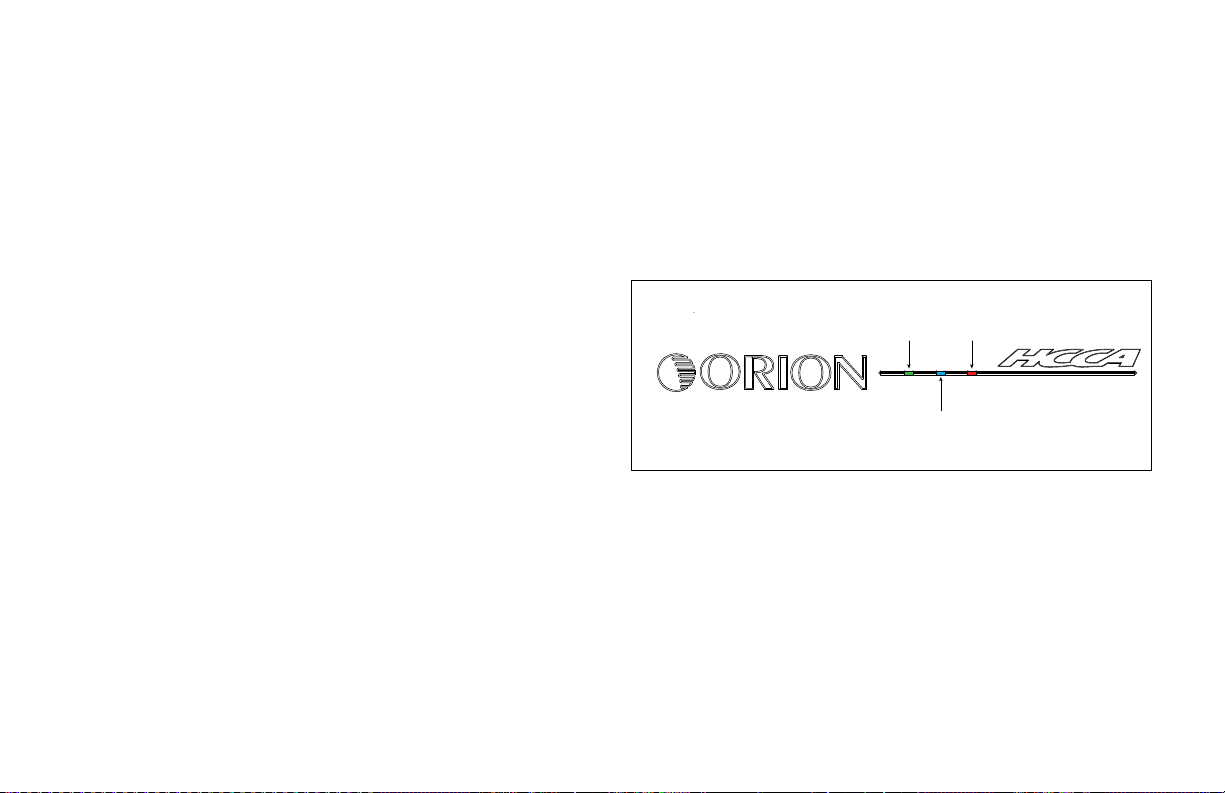
to the electrical system are dirty or corroded. The ESP/Protection
status LED also will give 1 short flash followed by a long pause for
undervoltage. This cycle will repeat.
Overvoltage:s Vehicle charging system is supplying too much
voltage or over the amplifiers rated DC input. Usually this occurs
when there is a problem with the electrical system. Turn off the
headunit when jump-starting the car. The ESP/Protection Status
LED will also flash with 1 long flash followed by a long pause
(approximately 8-10 seconds).
Thermal:s If the amplifier heat sink temperature is too high to
continue safe operation, it will also enter protection mode. The
ESP/Protection status LED will give 3 short flashes followed by a
long pause. This cycle will then repeat.
Thermal LED: This LED lights up red if the amplifier overheats. An
amplifier enters thermal protection due to conditions that might
otherwise result in damage to the amplifier. The thermal protection
mode is also indicated on the ESP/Protection Status indicator LED
by a 3 short flash sequence that repeats every 8-10 seconds. Below
is a description of reasons the amplifier could engage the Thermal
Circuit.
into account when installing any amplifier.
The temperature inside the car where the amplifier is mounted is s
extremely hot. This can occur in extreme climatic conditions. It
is not uncommon for temperatures inside a parked car to reach
in excess of 140°F (60°C). If airflow is restricted to the mounting
area, the main car cabin may cool down before the rest of the
car has dropped appreciably. Also, if the amplifier is near the
thermal protection temperature point, turning it on and off via
the remote line can result in it entering thermal protection.
Amplifier Top Cover (with LED locations)
Power
(green)
Thermal
(red)
ESP/Protection Status indicator
(blue)
Speaker loads lower than the amplifiers minimum 2s Ω load will
cause the amplifier to draw more current and may result in
overheating. This can be avoided by using speakers or wiring
Figure 22
Figura 22
Abbildung 22
methods that result in a load greater than the amplifiers
minimum 2Ω load input. This may also result in the overcurrent
protection mode being engaged.
The amplifier can also overheat if it is not receiving proper s
ventilation, when mounting a amplifier make sure it has room for
air to circulate and keep it cool. Amplifiers will get hot because
they produce energy and care and consideration should be taken
© 2009 Directed Electronics. All rights reserved. 20
NOTE: Please note that the top cover plate is designed to be reversible.
The LED colors will therefore appear to reverse their order relative to
the diagram labeling if the cover is reversed when reattached, for
example; the green LED (power) closest to the Orion logo in the
diagram will be the furthest from the logo with the cover reversed.
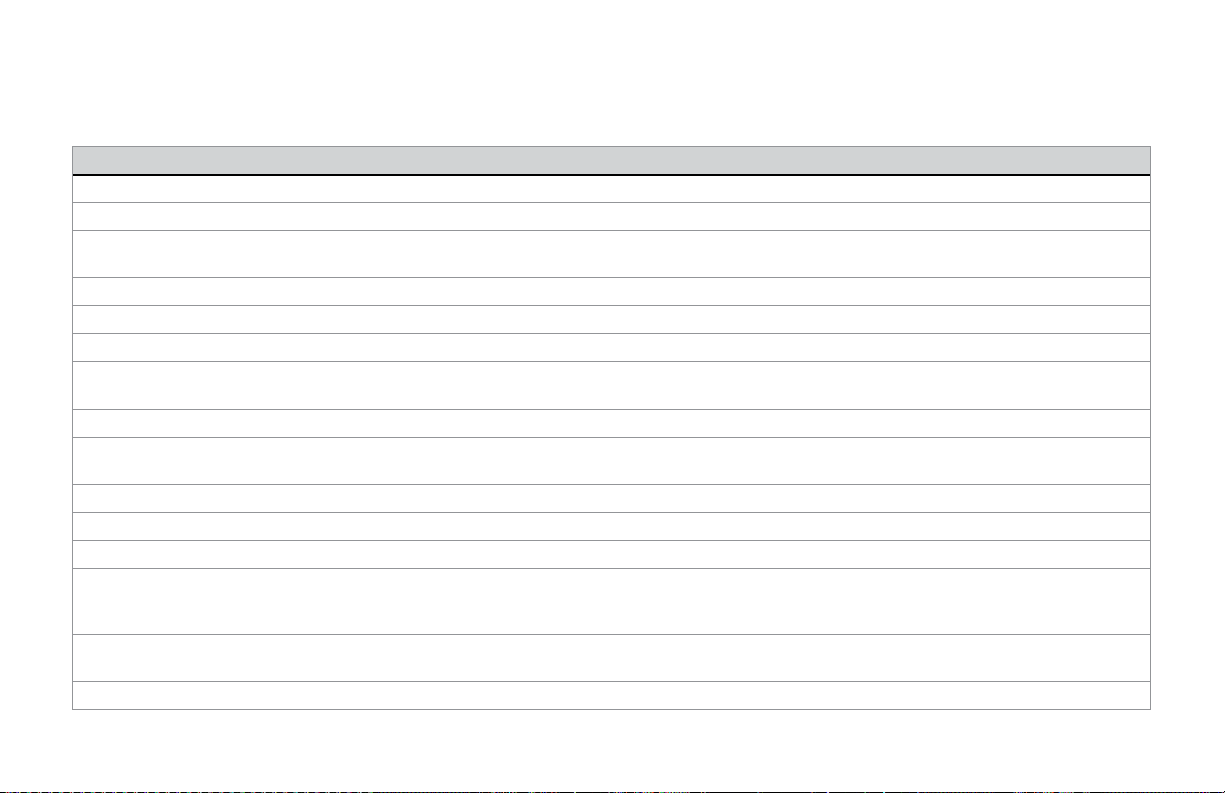
4ROUBLESHOOTING4IPS
Symptom Probable Cause Action To Take
No output
Low or no remote turn-on Check remote turn-on voltage at voltage amplifier and repair as needed.
Fuse blown Check power wire's integrity and check for speaker shorts. Fix as needed
Power wires not connected Check power wire and ground connections and repair or replace as needed.
Audio input not connected. Check RCA connections and repair or replace as needed.
Speaker wires not connected Check speaker wires and repair or replace as needed.
Speaker are blown Check that ESP status indicator is not indicating an active event. Check sys-
Audio cycles on and off
Thermal protection engages when amplifier heat
sink temperature exceeds 75º C (167º F)
Loose or poor audio input Check RCA connections and repair or replace as needed.
Loose power connections Check power wires and ground connections and repair or replace as needed.
Distorted output
Amplifier level sensitivity set too high exceeding
maximum capability of amplifier , resulting in
distorted sound
Impedance load to amplifier too low Check speaker impedance load, if below 2Ω, rewire the speakers to achieve
Shorted speaker wires Check speaker wires and repair or replace as needed.
and replace fuse.
tem with known working speaker and repair or replace speakers as needed.
Make sure there is proper ventilation for amplifier and improve ventilation
as needed.
Readjust gain. Refer to the Adjusting the Sound of the System section of this
manual for detailed instructions.
higher impedance.
© 2009 Directed Electronics. All rights reserved. 21
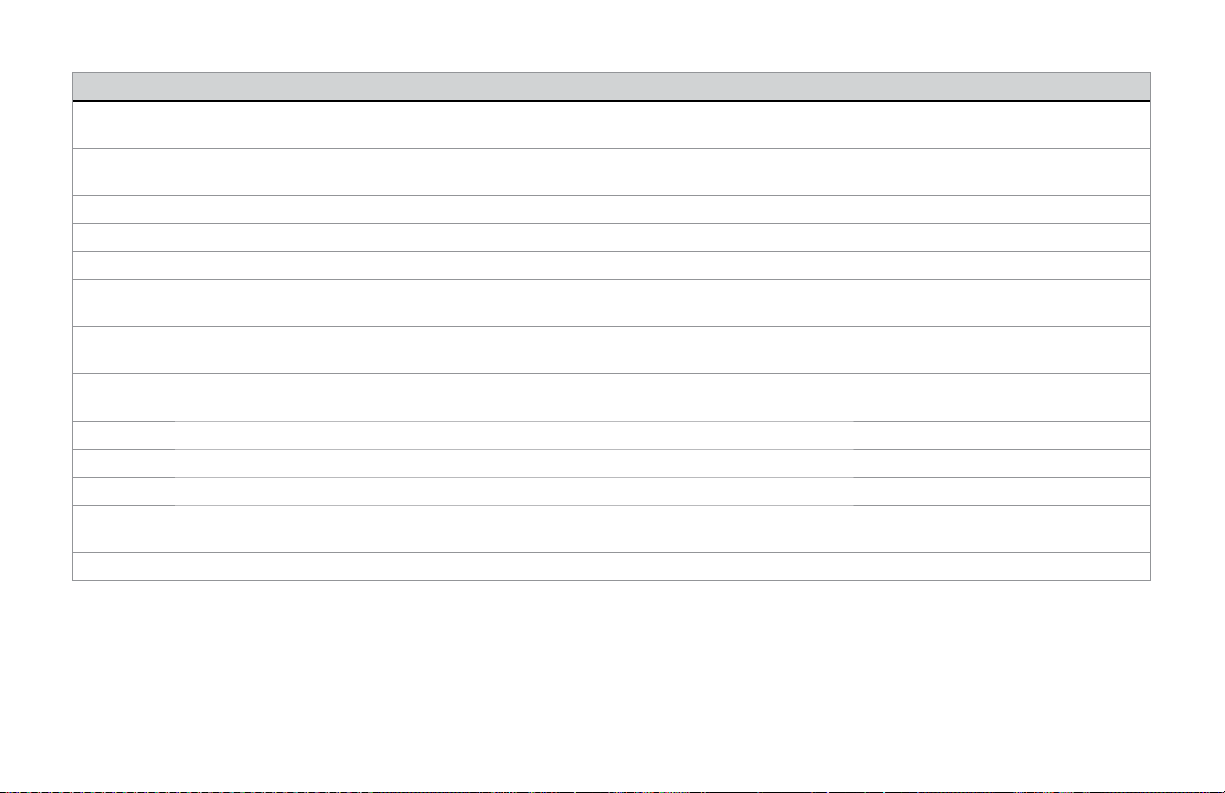
Symptom Probable Cause Action To Take
Speaker not connected to amplifier properly. Check speaker wires and repair or replace as needed. Refer to the Speaker
Connections section of this manual for detailed instructions
Internal crossover not set properly for speakers Readjust crossovers. Refer to the Internal Crossover Configuration section of
this manual for detailed instructions.
Speakers are blown Check system with known working speakers and fix or replace as needed.
RCA shield connection is intermittent or faulty Replace/Repair RCA cable.
Poor bass response
Speakers wired with wrong polarity causing can-
Check speaker polarity and fix as needed.
cellation at low frequencies.
Crossover set incorrectly Reset crossovers. Refer to the Internal Crossover Configuration section of
this manual for detailed instructions.
Impedance load at amplifier is too low. Check speaker impedance load if below 2Ω, rewire speakers to achieve
higher impedance .
Battery fuse blowing
Short in power wire or incorrect wiring. Check power wires and ground connections and repair or replace as needed.
Fuse used is smaller than recommended. Replace with proper fuse size.
Actual current exceeds fuse rating. Check speaker impedance load if below 2Ω, rewire speakers to achieve
higher impedance .
Speaker is blown with shorted outputs Check system with known working speakers and fix or replace as needed.
© 2009 Directed Electronics. All rights reserved. 22
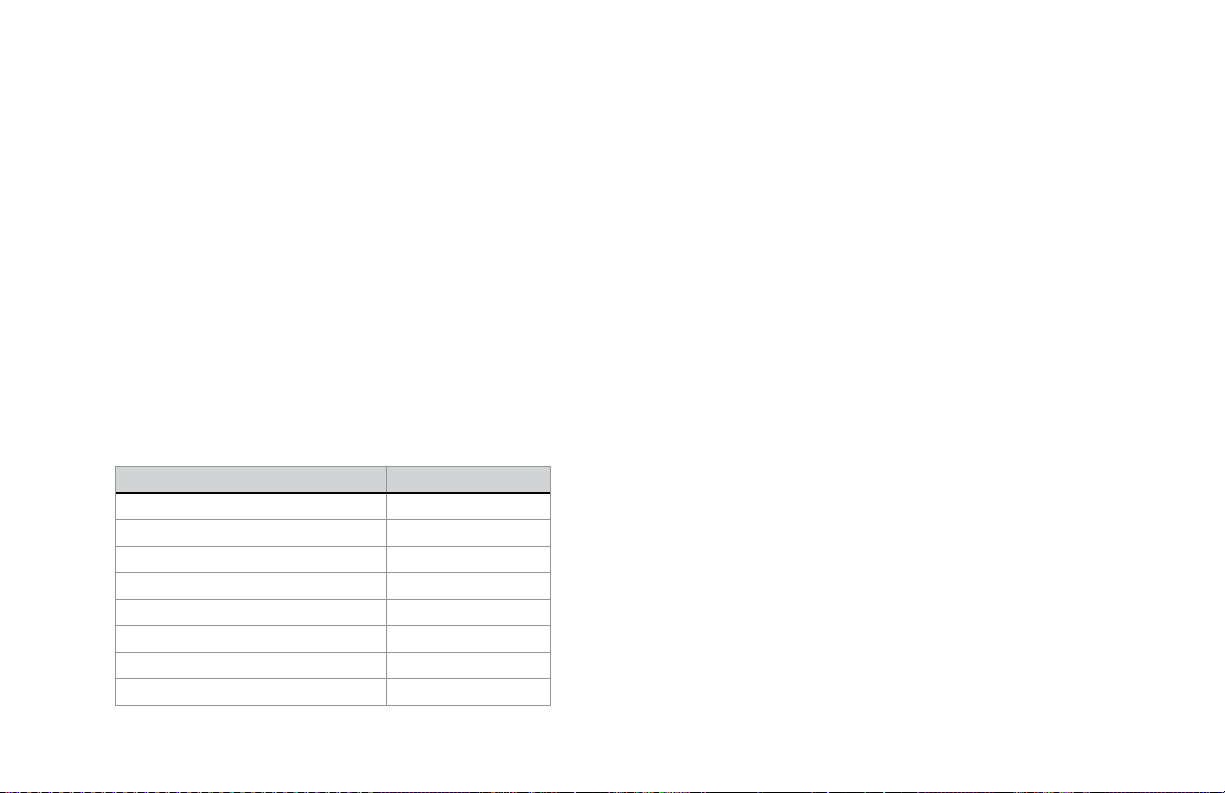
APPENDIX—PROGRAMMABLE FEATURES
The following listing are ESP®-2 features that can be programmed or
accessed by your installer to customize or troubleshoot your system.
Factory default settings are shown in bold.
NOTE: The Bitwriter® must have software version 2.7 or above to
access the amplifier features menu.
Input Gain Range (Volts) - The position of the gain switch determines
the gain range available. If the gain switch is in the high mode, the
ranges are Default (0.2 - 4V), 0.2-1V, 1-1.5V,1.5 - 3.5V, 3.5-4V. If the
gain switch is in the low mode, the ranges are Default (0.4 - 8V), 0.4 2V, 2 -3V, 3V - 7V, 7-8V.
NOTE: If the Input Gain Adjustment is set to Lock (see below), the
Input Gain Range adjustment will not be altered until the Input Gain
Adjustment is set to Unlock.
NOTE: A setting marked “Reserved” is for future development. Some
settings are read-only, i.e. they cannot be changed, only viewed. If
changed, the bitwriter will fail verification of the parameters upon
write and indicate an error.
Input Gain Adjustment -Unlock, Lock. When set to “Lock”, the input
gain adjustment is disabled. This can be set to lock after the amplifier
has been installed and set up to prevent accidental or unwarranted
adjustment.
Turn On Delay - 1.5, 2.0, 2.5, 3.0, 3.5, 4.0 seconds. Delays the amplifier
turn-on when the head or source unit is turned on. This eliminates any
annoying pops or noise during power up from the head or source unit
from feeding through to the amplifier.
ESP®-2 Status Indicator LED Mode
Off Amplifier Off
5 short flashes, pause, then repeats Unit powering up
Solid Illumination Normal Operation
1 long flash, pause, then repeats Overvoltage
1 short flash, pause, then repeats Undervoltage
2 short flashes, pause, then repeats Overcurrent
3 short flashes, pause, then repeats Thermal protection
4 short flashes, pause, then repeats DC offset
© 2009 Directed Electronics. All rights reserved. 23
NOTE: Use caution when adjusting or unlocking gain as restricting
the range or unlocking the range can result in sudden increases in
gain. We recommend turning down the source to avoid damage to
speakers and/or your hearing prior to exiting this mode.
Event 1 through 7 - Stores up to seven recent events that have
occurred to aid in diagnostic troubleshooting. The events that are
retained are: Undervoltage, Overvoltage, Reserved, No Fault, Thermal,
Overcurrent. These events are read-only, the amplifier will not allow
them to change, even if they are changed on the bitwriter, they can-
not be written to the amplifier by the installer. Event 1 is the most
recent event, then Event 2, and so on. If event memory is full (Event 7
has a stored diagnostic message), then if another event occurs the 7th
event will be pushed out of memory.
NOTE: While the Bitwriter
®
can be used to read the amplifier during

an event, the priority of the amplifier is given to continually checking
its health. Attempts to Write to the amplifier during and immediately
following an event may result in communication errors.
Except for overcurrent/short, the amplifier should clear any faults
when the condition that causes them clears. Substantial changes to
the amplifier parameters via the bitwriter may result in the audio
being interrupted momentarily. Also, the amplifier is designed to
fade up from protection events and when turned on.
NOTE: The amplifier can be reset by removing power to the main
battery terminals and keeping the remote line off for at least 30
seconds.
The major and minor revision levels of the ESP2 software should be
referenced should it be necessary to contact Directed Electronics or
Orion.
© 2009 Directed Electronics. All rights reserved. 24
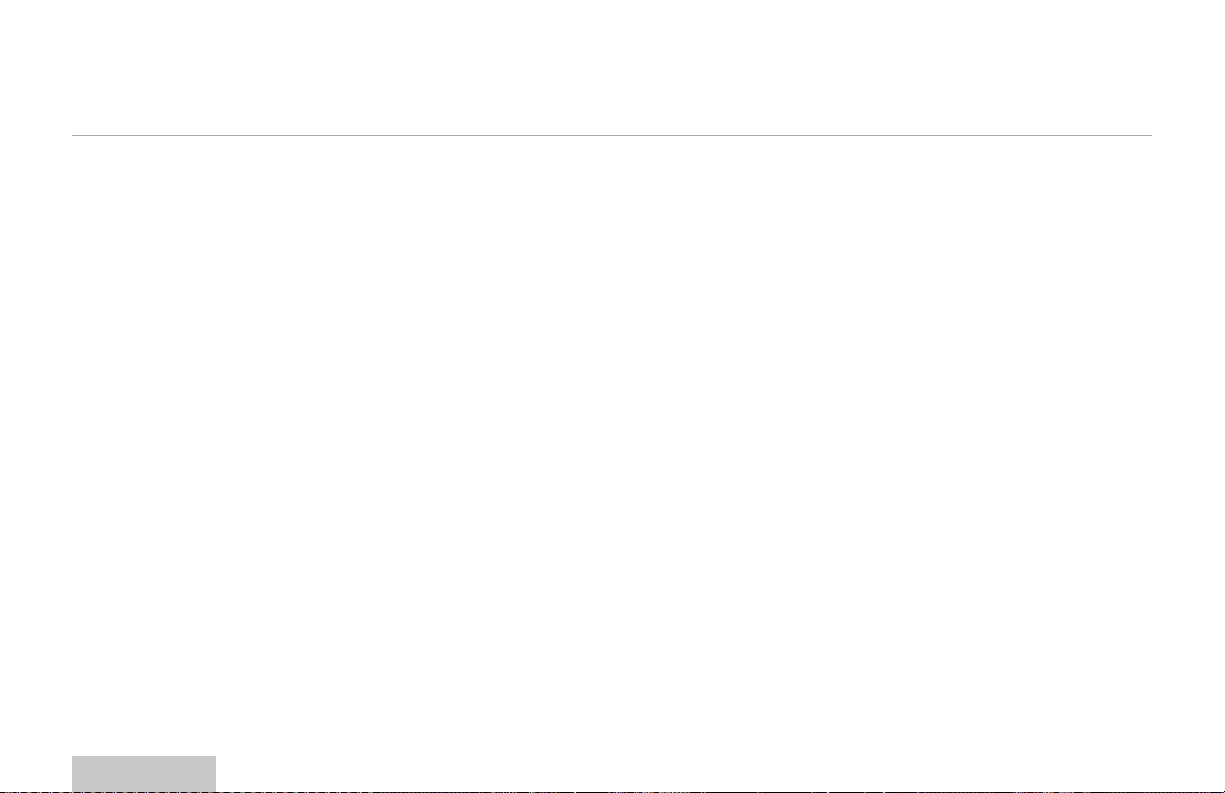
FRANÇAIS
DISPOSITION DES PANNEAUX LATÉRAUX
HCCA10002 et HCCA10004
Voir les figures 1 et 2 à la page 3
ESP : permet le raccordement d’un contrôleur Directed ESP tel 1.
que le Bitwriter.
Haut-parleurs (canal gauche) : les haut-parleurs se raccordent 2.
à ces bornes. (HCCA10002 uniquement, consulter la section
Raccordement des haut-parleurs du présent manuel.)
Entrée : peut recevoir un signal RCA provenant d’un appareil 3.
source, d’un préamplificateur ou d’un égalisateur (HCCA10002
uniquement).
Sortie ligne RCA : permet de raccorder facilement des amplifica-4.
teurs supplémentaires.
Haut-parleurs (canal droit) : HCCA10002, voir repère 2.5.
Entrée de télécommande du gain : raccordement de la télécom-6.
mande de gain en option RCG2 pour le réglage du niveau du gain
à partir du siège du conducteur.
PLAGE DE GAIN : sélection de la sensibilité d’entrée, HIGH (forte, 7.
pour les appareils sources de forte puissance) ou LOW (faible,
pour les appareils sources de niveau ligne).
Haut-parleurs (avant gauche, et avant droit au-dessous) : les haut-8.
parleurs se raccordent à ces bornes. (HCCA10004 uniquement,
consulter la section Raccordement des haut-parleurs du présent
manuel.)
Entrée (avant gauche et avant droit au-dessous) : peut recevoir un 9.
signal RCA provenant d’un appareil source, d’un préamplificateur
ou d’un égalisateur (HCCA10004 uniquement).
© 2009 Directed Electronics. Tous droits réservés. 25
Entrée (avant gauche et avant droit au-dessous) : voir repère 9.10.
Haut-parleurs (avant gauche et avant droit au-dessous) : voir 11.
repère 8.
2/4 Commutateur 2/4 canaux : la position 2ch permet d’obtenir 12.
une sortie 4 canaux avec un signal présent sur les entrées avant
uniquement. La position 4ch permet d’obtenir une sortie 4
canaux avec un signal présent sur les entrées avant et arrière.
Commutateur de sommation avant/arrière : permet d’additionner 13.
les canaux avant et arrière avant l’envoi du signal vers la sortie
ligne RCA. Si le commutateur n’est pas activé (position PASS),
seuls les signaux avant gauche et droit sont envoyés vers la sortie
ligne RCA.
Voir la figure 3 à la page 4
Fil isolé
Longueurs recommandées (L) de dénudage des fils :
L (pour les fils d’alimentation) 38 mm
L (pour les fils de haut-parleurs) 13 mm
L (pour les fils de télécommande) 13 mm
+BAT:1. raccorder cette borne, par l’intermédiaire d’un fusible ou
d’un disjoncteur, à la borne positive de la batterie du véhicule ou
d’un système stéréophonique isolé.
AVERTISSEMENT: Toujours protéger ce fil d’alimentation en installant
un fusible ou un disjoncteur de calibre adéquat à moins de 30 cm de
la borne de la batterie.
REM:2. cette borne assure la mise en marche de l’amplificateur
Français

lorsque la tension de 12 volts est appliquée. Elle se raccorde au fil
de mise en marche à distance de l’appareil source. En l’absence
d’un fil (+) 12 volts de mise en marche à distance, un adaptateur
d’alimentation à distance (réf. 55000) peut être utilisé pour
fournir un signal de mise en marche à distance. NE PAS raccorder
une tension permanente de (+) 12 volts à cette borne.
GND:3. Borne de retour de l’alimentation. Raccorder directement
cette borne au châssis métallique du véhicule, avec un fil le plus
court possible. Toujours utiliser un fil de section au moins égale
à celle du fil d’alimentation de (+) 12 volts. En cas de présence de
peinture ou de saleté au point de raccordement au châssis, gratter pour éliminer le dépôt. Utiliser uniquement des connecteurs
soudés ou sertis de qualité aux deux extrémités du fil. NE PAS raccorder directement cette borne à la borne de masse de la batterie
du véhicule ni à aucun des points de masse prévus en usine.
Verrou du capot :4. utiliser la clé fournie ou la clé Allen de 3 mm
pour retirer le capot.
REMARQUE: Effectuer tous les raccordements aux bornes
d’alimentation, de masse, de haut-parleurs et de télécommande
avant la mise en place et l’installation finales de l’amplificateur dans
le véhicule. Il est nécessaire de retirer le capot pour effectuer certains
raccordements. Ces raccordements sont effectués par serrage de vis
de fixation à l’aide de la clé Allen fournie. Ces vis sont repérées et
se trouvent sur la partie supérieure de l’amplificateur, à chacune des
extrémités, juste au-dessus des connecteurs correspondants.
DISPOSITION DU PANNEAU SUPÉRIEUR
Voir la figure 4 à la page 4
REMARQUE : Le retrait du capot est nécessaire pour permettre l’accès
aux commandes suivantes (consulter la section Retrait du capot de ce
manuel). Ces commandes sont dédoublées pour le modèle HCCA10004
(jeux de commandes distinctes pour les canaux avant et arrière).
HIGH PASS (passe-haut) : réglage de la fréquence de coupure 1.
inférieure de l’amplificateur.
Choix du filtrage : ALL correspond à la pleine gamme, LOW au 2.
filtre passe-bas et HIGH au filtre passe-haut.
SLOPE (pente) : sélection de l’atténuation du filtre entre 12 dB et 3.
24 dB par octave.
LOW PASS (passe-bas) : réglage de la fréquence de coupure 4.
supérieure de l’amplificateur.
FREQ : réglage de la fréquence centrale de la fonction Intelli-Q 5.
entre 20 et 200 Hz.
Q : réglage continu du renforcement « Q » du filtre passe-haut, 6.
de 0 à 10 dB de renforcement.
ON/OFF (marche/arrêt) : mise en marche ou arrêt de la fonction 7.
Intelli-Q.
Commutateur infrasonique : en position ON (activé), coupure des 8.
fréquences extrêmement basses (inférieures à la plage audible
par l’oreille humaine et impossibles à reproduire efficacement
par les haut-parleurs). Lorsque le commutateur infrasonique est
en position ON, le filtre passe-haut est actif. Cela améliore le
rendement de l’alimentation de l’amplificateur et la qualité de
reproduction du son, et réduit les risques d’endommagements
des haut-parleurs d’extrêmes graves.
© 2009 Directed Electronics. Tous droits réservés. 26
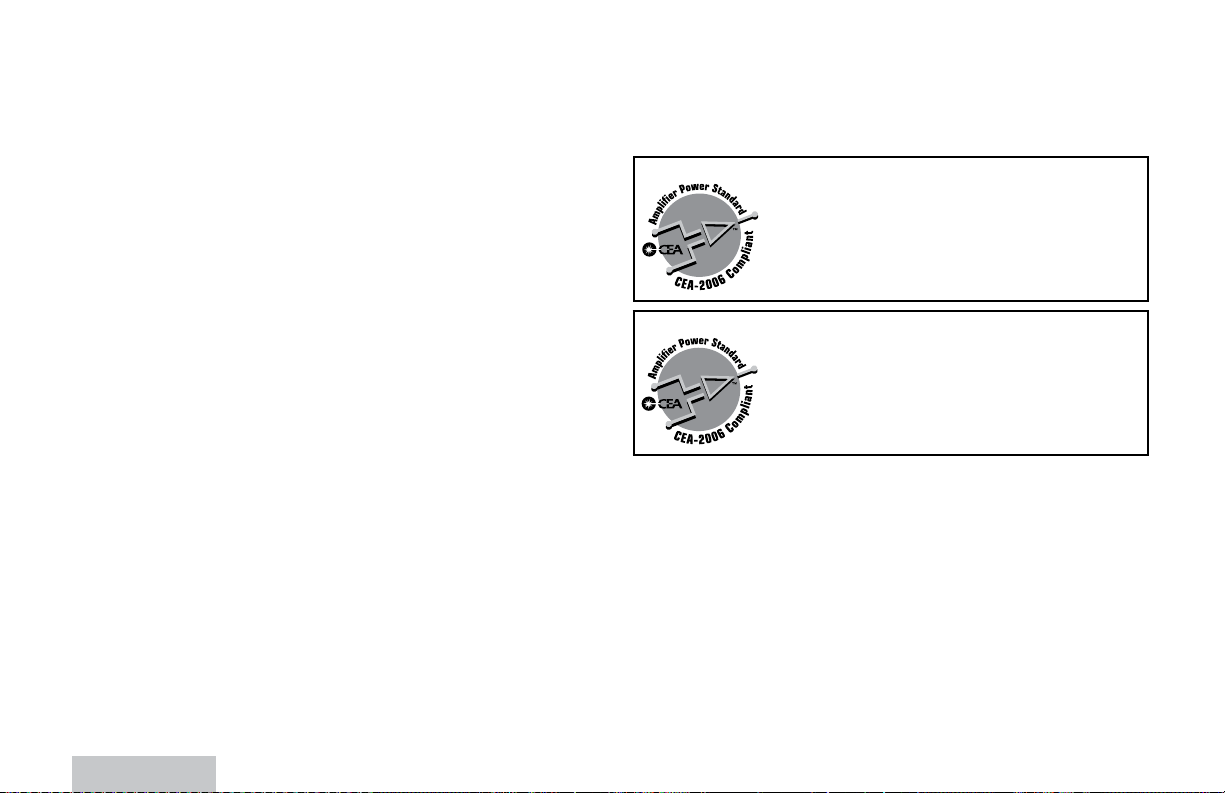
GAIN RANGE (plage de gain) : sélection de la sensibilité d’entrée, 9.
HIGH (forte, pour les appareils sources de forte puissance) ou
LOW (faible, pour les appareils sources de niveau ligne).
GAIN : réglage continu jusqu’à la pleine puissance de sortie.10.
RETRAIT DU CAPOT
Voir la figure 5 à la page 5
Capot
Verrou
Clé
Insérer la clé dans le verrou.1.
Tourner la clé dans le sens antihoraire.2.
La clé étant toujours tournée, faire glisser le capot du côté oppo-3.
sé à la clé. Il suffit de faire glisser le capot d’environ 6 mm pour
pouvoir le soulever et le retirer de l’amplificateur.
REMARQUE : Pour mettre le capot en place, aligner les broches
se trouvant sous le capot avec les trous de la partie supérieure de
l’amplificateur. Faire glisser vers les connecteurs d’alimentation.
Lorsque le capot se ferme, il se verrouille automatiquement sans
nécessiter le recours à la clé.
CEA SPECIFICATIONS
HCCA10002
Puissance de sortie : 250 watts efficaces x 2 sur 4
ohms et THD+N < 1 %
Rapport signal-bruit : > 70 dBA (référence 1
watts sur 4 ohms)
Puissance supplémentaire : 500 watts efficaces x
2 sur 2 ohm et THD+N < 1 %
HCCA10004
Puissance de sortie : 125 watts efficaces x 4 sur 4
ohms et THD+N < 1 %
Rapport signal-bruit : > 70 dBA (référence 1
watts sur 4 ohms)
Puissance supplémentaire : 250 watts efficaces x
4 sur 2 ohm et THD+N < 1 %
© 2009 Directed Electronics. Tous droits réservés. 27
Français
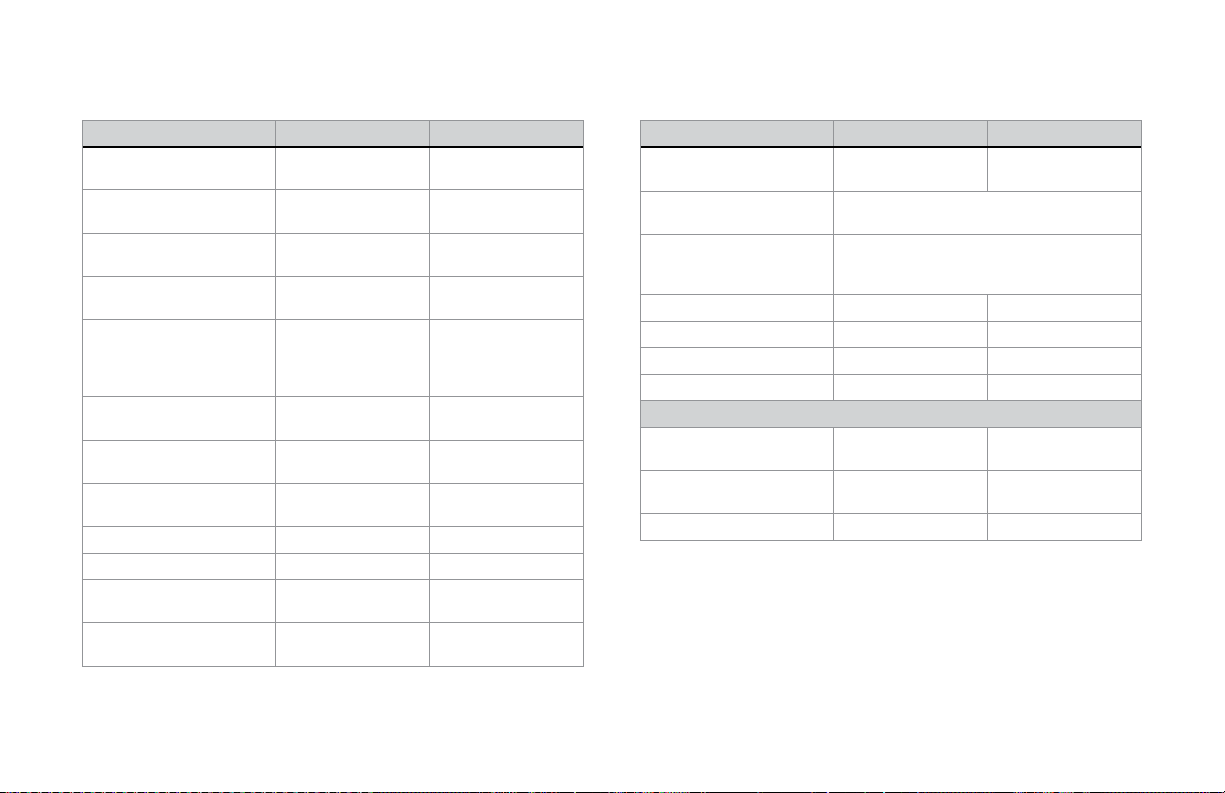
CARACTÉRISTIQUES TECHNIQUES
Section amplificateur HCCA10002 HCCA10004
Puissance de sortie 4 ohms
(watts rms)*
Puissance de sortie 2 ohms
(watts rms) **
Puissance de sortie 4 ohms
(watts rms) avec pontage
Rendement amplificateur > 60 % sur 2 ohms à
Rapport signal/bruit à la
puissance de sortie nominale et l’impédance la plus
basse
Fonction de télécommande du gain
Distorsion à puissance
nominale
Réponse en fréquence 20 Hz à 20 kHz +/-
Bande passante linéaire 10 à 150 kHz +/-3 dB 10 à 150 kHz +/-3 dB
Facteur d’amortissement > 200 > 200
Sensibilité d’entrée 200 mV à 4 V / 400
Commutateur de sélection
de sensibilité d’entrée
© 2009 Directed Electronics. Tous droits réservés. 28
250 x 2 125 x 4
500 x 2 250 x 4
1000 x 1 500 x 2
puissance max.
>100dB >100dB
Oui (RGC2 faculta-
tive)
0.05% THD+N 0.05% THD+N
2,5 dB
mV à 8 V
Oui Oui
> 55 % sur 2 ohms à
puissance max.
Oui (RGC2 faculta-
tive)
20 Hz à 20 kHz +/-
2,5 dB
200 mV à 4 V / 400
mV à 8 V
Section amplificateur HCCA10002 HCCA10004
Plage de tension
d’alimentation
Protection Thermique, décalage c.c., courts-circuits,
Sections des fils Alimentation 22 mm2, Télécommande 3,3
Impédance d’entrée 20 kiloohms 20 kiloohms
Calibre de fusible 100 Amp 100 Amp
Entrées audio équilibrées Oui Oui
Dimensions (mm) 502 x 262 x 64 mm 502 x 262 x 64 mm
Section filtre
Filtre passe-haut Variable en continu
Filtre passe-bas Variable en continu
Intelli-Q 0 à 10 dB 0 à 10 dB
* Charge 4 ohms continue 20 Hz à 20 kHz, THD < 1 %, avec tension d’entrée de 14,4
V c.c.
** Charge 2 ohms continue 20 Hz à 20 kHz, THD < 1 %, avec tension d’entrée de
14,4 V c.c.
9 à 16 V 9 à 16 V
sous-tension, surtension
- 1,3 mm2, Masse 22 mm2, Haut-parleur
(50 Hz à 2 kHz)
(50 Hz à 2 kHz)
8,4 - 3,3 mm2
Variable en continu
(50 Hz à 2 kHz)
Variable en continu
(50 Hz à 2 kHz)
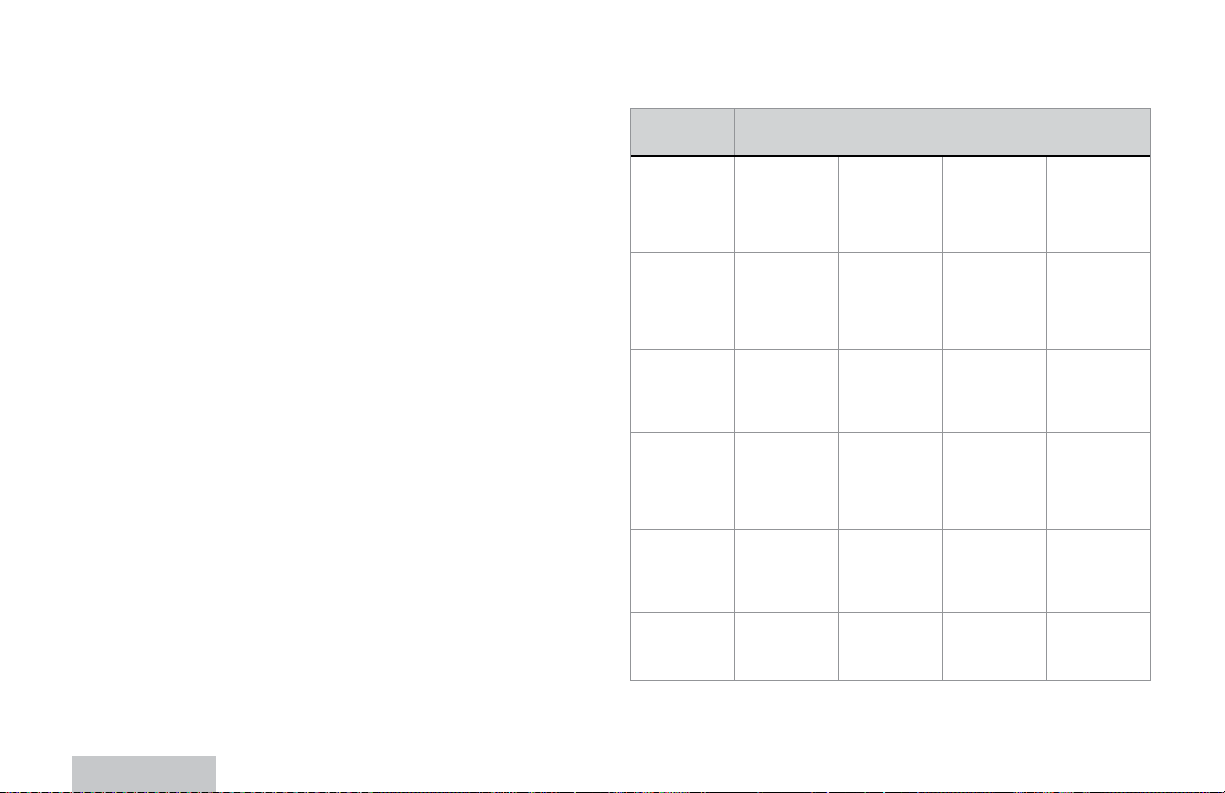
RÉGLAGES DE L’AMPLIFICATEUR
#ONFIGURATIONSDENTRÏEETDESORTIEDUSIGNAL
La section d’entrée de l’amplificateur comprend des réglages du gain,
des filtres passe-haut et passe-bas et de la fonction Intelli-Q, ainsi que
des entrées et sorties RCA. La section d’entrée facilite l’adaptation de
cet amplificateur à la plupart des configurations de systèmes.
'AINDENTRÏE
Ces amplificateurs Orion comportent des réglages de niveaux facilitant l’intégration avec tout appareil source. La sensibilité d’entrée
peut être réglée de 200 mV à 8 V. Les sections Essai du système et
Réglage du son du système de ce manuel donnent des instructions
détaillées sur le réglage du gain.
2ÏGLAGEDELAFONCTION)NTELLI1
La fonction Intelli-Q intégrée au filtre passe-haut permet de tirer le
maximum du haut-parleur d’extrêmes graves. Le filtre subsonique
passe-haut supprime les graves indésirables du haut-parleur de graves,
ce qui permet d’augmenter la puissance de sortie d’un haut-parleur
d’extrêmes-graves de 3 dB grâce à l’augmentation de la puissance
mécanique admissible. Selon le caisson, l’utilisation de la fonction
Intelli-Q peut augmenter la réponse dans les graves de 10 dB supplémentaires ! Le type de caisson utilisé et la course du haut-parleur
de graves déterminent les niveaux acceptables de renforcement. Voici
les niveaux de renforcement recommandés pour les différents types
de caissons.
Type de cais-
son
Caisson infini Accord au-delà
Clos Accord au-delà
À évent Accord à la
Passe-bande
clos
Passe-bande à
évent
Apériodique Réglage du
0dB +3dB +6dB +10dB
de Fs du hautparleur de
graves
de Fs du hautparleur de
graves
fréquence de
l’évent
Accord au-delà
de Fs du hautparleur de
graves
Accord à la
fréquence de
l’évent
filtre à Fs du
haut-parleur
de graves
Niveaux de renforcement
Haut-parleurs
à fort X-Max
- Accord audelà de Fs du
haut-parleur
de graves
Accord au-delà
de Fs du hautparleur de
graves
Accord à la
fréquence de
l’évent
Accord au-delà
de Fs du hautparleur de
graves
Accord à la
fréquence de
l’évent
Réglage du
filtre à Fs du
haut-parleur
de graves
Déconseillé Déconseillé
Haut-parleurs
à fort X-Max
- Accord audelà de Fs du
haut-parleur
de graves
Accord à la
fréquence de
l’évent
Haut-parleurs
à fort X-Max
- Accord audelà de Fs du
haut-parleur
de graves
Accord à la
fréquence de
l’évent
Réglage du
filtre à Fs du
haut-parleur
de graves
Déconseillé
Haut-parleurs
à fort X-Max
- Accord à la
fréquence de
l’évent
Déconseillé
Haut-parleurs
à fort X-Max
- Accord à la
fréquence de
l’évent
Déconseillé
© 2009 Directed Electronics. Tous droits réservés. 29
Français
