Page 1
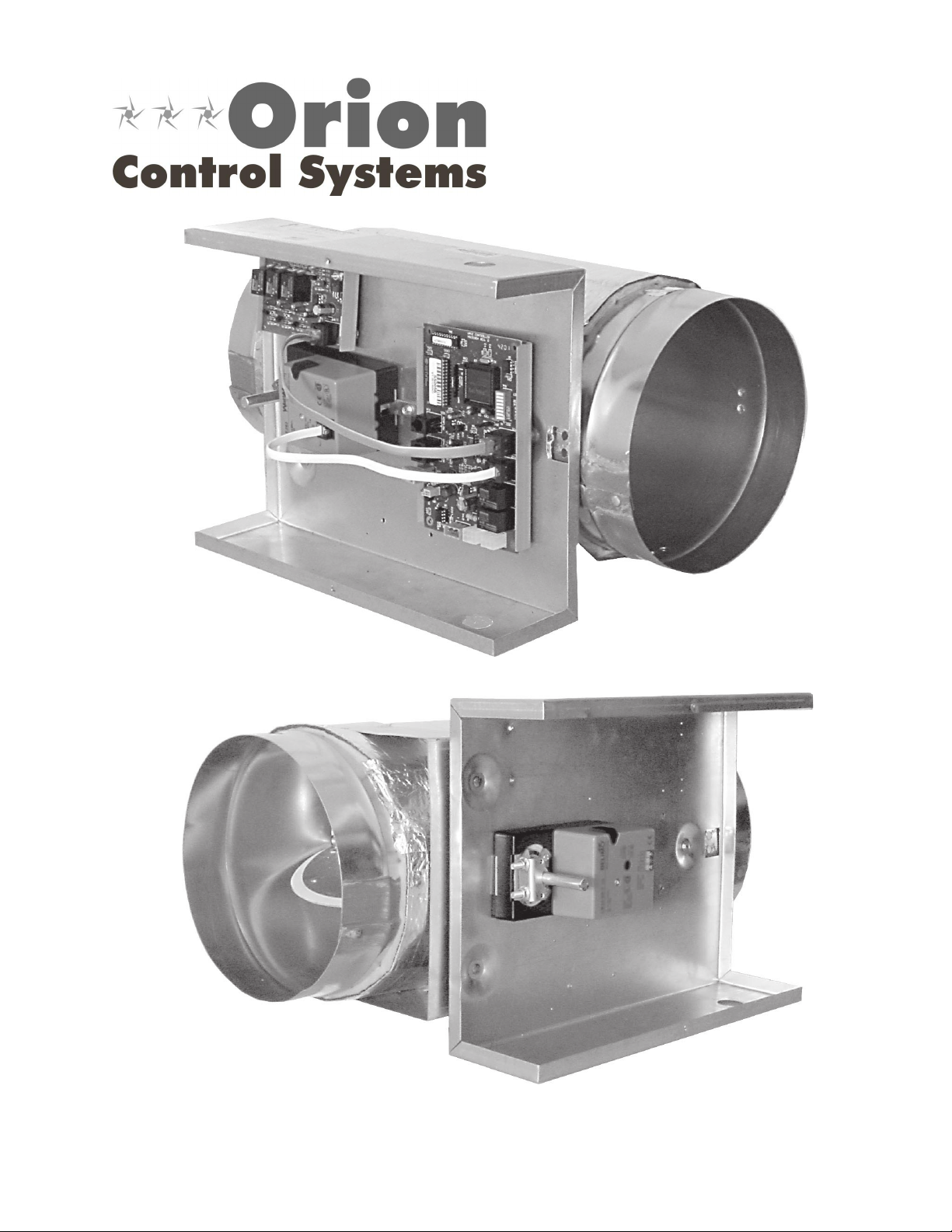
ZoningZoning
Zoning
ZoningZoning
Design GuideDesign Guide
Design Guide
Design GuideDesign Guide
Page 2
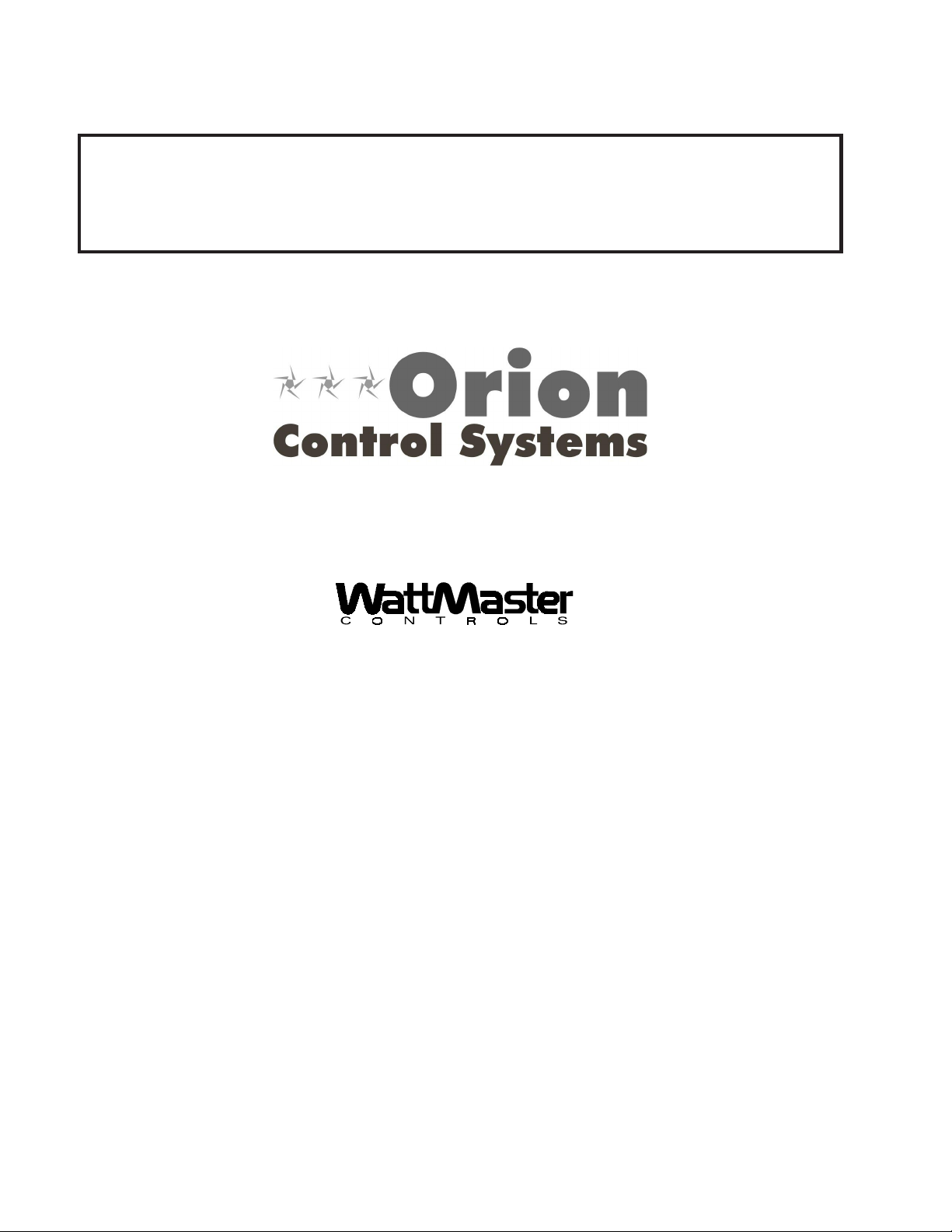
Zone
Zone
This manual is intended as a general guide and reference for the correct application of Orion zoning systems.
It is not intended to be a substitute for careful HVAC system engineering design and layout. WattMaster
assumes no responsibility for incorrect or poor system application or design implemented by any of
WattMaster’s representatives or their respective customers.
8500 NW River Park Drive · Parkville , MO 64152
Toll Free Phone: 866-918-1100
PH: (816) 505-1100 · FAX: (816) 505-1 101 · E-mail: mail@wattmaster.com
Visit our web site at www.orioncontrols.com
Form: OR-SYS-ZDG-01B Copyright 2002 WattMaster Controls, Inc.
AAON is a registered trademark of AAON, Inc., Tulsa, OK.
WattMaster Controls, Inc. assumes no responsibility for errors, or omissions.
This document is subject to change without notice.
Page 3
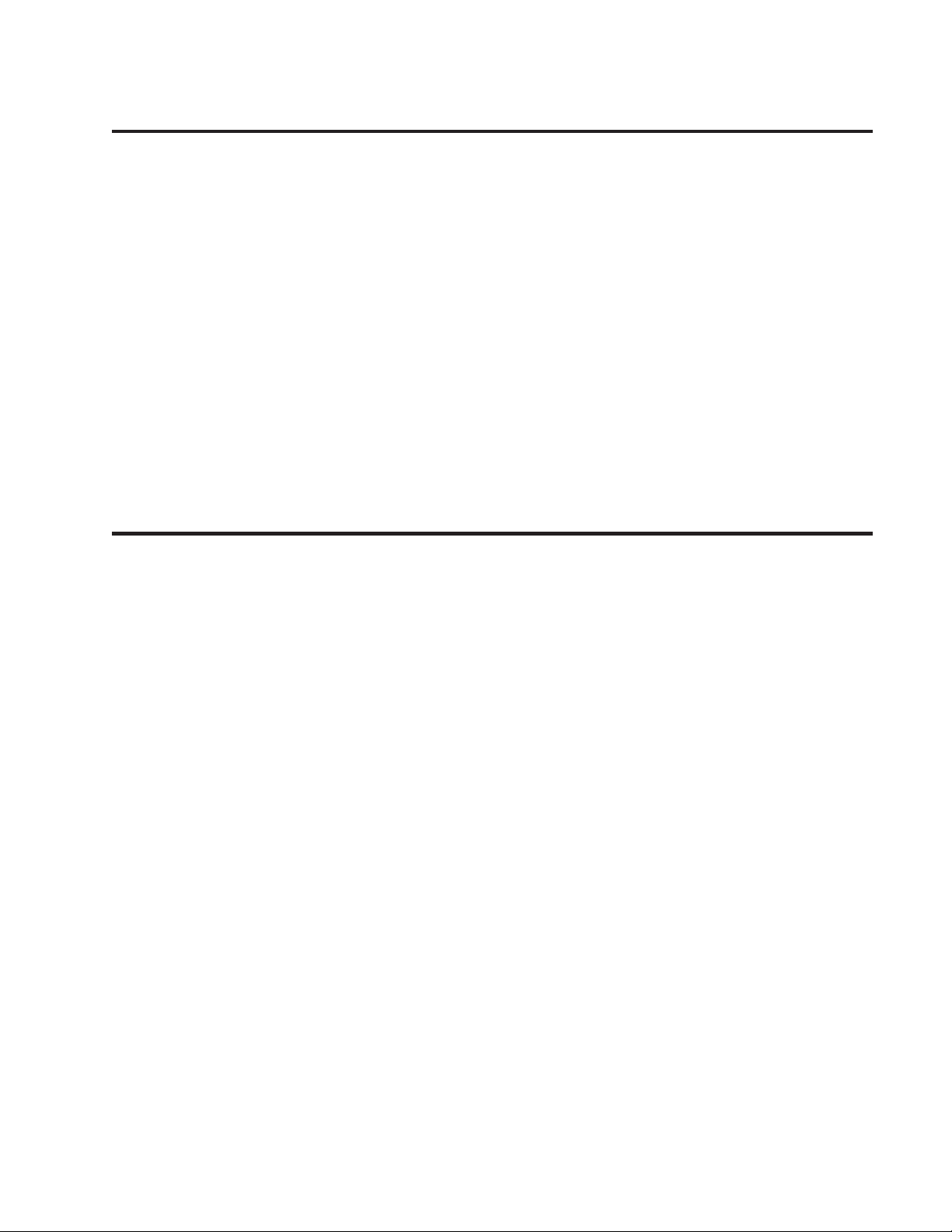
Table Of Contents
Zoning Systems Versus True VAV Systems ..........................................................................5
How Orion Works .................................................................................................................. 6
Why Should I Use Orion?...................................................................................................... 8
What Is Unique About Orion? ..........................................................................................8-10
Basics Of Designing A Zoning System................................................................................ 11
Design Considerations ...................................................................................................12-13
Zoning Design Procedures.............................................................................................14-23
System Installation .........................................................................................................24-27
Application Notes ................................................................................................................29
Appendix ........................................................................................................................30-31
Table Of Figures & Tables
Figure 1-1: Typical Orion Zoning System Overview ............................................................7
Figure 1-2: Zones Affected By Outdoor Load.................................................................. .14
Figure 1-3: Zone Layout With External Zones Only ......................................................... .15
Figure 1-4: Zones With North And South Exposures ....................................................... .15
Figure 1-5: Zoning And Constant Volume Units ................................................................15
Figure 1-6: Round Bypass Damper.................................................................................. .17
Figure 1-7: Rectangular Bypass Damper & Kit ................................................................ .17
Figure 1-8 Preferred Sensor Location ..............................................................................1 8
Figure 1-9: Acceptable Sensor Location ........................................................................... 18
Figure 1-10: Least Desirable Sensor Location .................................................................... 18
Figure 1-11: Pressure Dependent Damper .........................................................................1 9
Figure 1-12: Pressure Independent Damper.......................................................................1 9
Figure 1-13: Rectangular Damper & Damper Kit ................................................................ 21
Figure 1-14: WattMaster Communication Wire................................................................... 25
Figure 1-15: Networked System Communications Loop Wiring.......................................... 28
Figure 1-16: Transformer & Wire Sizing Considerations Without Modular Connectors ...... 30
Figure 1-17: Transformer & Wire Sizing Considerations With Modular Connectors ........... 31
Page 4

Page 5

Zoning Design Guide
Zoning Systems Versus True VAV Systems
General
Even though there are some similarities between zone
control systems and Variable Air Volume (VAV) systems, there are some major differences. In many cases
systems will be called VAV when in fact they are really
a zoning system or are referred to as a zoning system
when they are really a VAV system. Always make sure
that you do not try to adapt a zoning system to a VAV
design system. Understanding the differences will help
you to prevent misapplication of the Orion zoning system. In the paragraphs that follow we will try to explain the differences, advantages and disadvantages of
each and explain their operation.
V AV Systems
These systems consist of an HVAC unit that is generally a cooling only unit and VAV terminal units located
in the downstream ductwork that are used to control
the amount of constant temperature air delivered to the
various building zones. Sometimes the HVAC unit may
have gas or electric heat, but it is typically sized and
applied for morning warm-up purposes. The HVAC unit
is designed to vary the volume of air that is supplied to
the duct system by using either inlet vanes or an electronic variable frequency drive. These devices modulate to control the air flow through the supply fan in
response to the static pressure in the duct system. VAV
systems typically use high velocity VAV terminal units
to distribute the air to the zones. As the various VAV
terminal units in the different zones open and close to
supply the constant temperature air to the spaces, the
HVAC unit varies the volume of constant temperature
air based on the static pressure in the ductwork. The
HVAC unit is designed to maintain a constant cold supply air temperature regardless of the air flow volume in
the system. The HVAC unit cycles it’s cooling stages
to maintain a constant predetermined supply air temperature. It typically runs continuously based on a schedule.
For perimeter zones requiring heat, reheat coils (electric or hot water) located in the terminal units are used
to supply heated air to the space. Many times fan powered terminal boxes are used and most of them incorporate electric or hot water heating coils to provide perimeter zone heating. In summary a true VAV system
uses a variable volume fan supplying constant temperature air to the system with variable volume terminal
units used to control the volume of constant temperature air delivered to the space. Generally these systems
use pressure independent damper control.
Orion Zoning Systems
The Orion zoning system is quite different in operation
and design from the VAV system previously discussed.
Air volume control of the zoning system can either be
achieved by utilizing a VFD drive to modulate the unit
fan speed or achieved by bypassing air from the HVAC
unit supply duct back into the HVAC unit return air
duct on the unit inlet. The supply fan VFD or the bypass air damper is controlled and modulated based on
the static pressure value sensed by a static pressure sensor located in the supply air duct downstream of the
unit supply air discharge. The supply fan VFD modulates the fan speed or the bypass damper modulates open
and closed based on the static pressure in the duct. The
temperature at the HVAC unit discharge varies in relation to the demand from the zones.
HVAC units used for the zoning system will typically
have both heating and cooling capabilities. The unit supplies a variable volume of cold or hot air to the duct
system which is fed to the individual zones by modulating zone dampers. Each zone controller relays its heating or cooling demand to the Polling Device installed
on it’s local communications loop. The Polling Device
determines the HVAC unit mode of operation (heating,
cooling or vent mode) depending on the demand from
the zone controllers and relays this to the HVAC unit
controller. The Polling Device utilizes a voting system
to determine the correct mode of operation. Each zone
controller determines (based on its heating and cooling
setpoints) whether or not to use the air being supplied
by the HVAC unit. For example, one of the zones is
calling for cooling when the temperature in the duct is
above the zones cooling setpoint. This zone will move
to its minimum cooling position to prevent warm air
being introduced into the space. With the zoning system the zone dampers are generally pressure dependent.
Pressure independent operation is available but is not
very common. Reheat and/or fan powered terminal units
can be used but aren’t commonly part of the typical
zoning system.
Conclusion
T ypically a VAV, HVAC unit and associated controls is
more expensive than a CAV (Constant Volume) unit
utilizing zoning system control, especially on smaller
HVAC units. Many times the system can be redesigned
to a zoning system with a significant cost savings and
equal or better performance and comfort than a VAV
system would provide. Orion Systems allow you the
option of which one is best for your application. Or if
desired, VAV and zoned HVAC systems can also be
mixed and matched on the same control system.
Orion Systems 5
Page 6
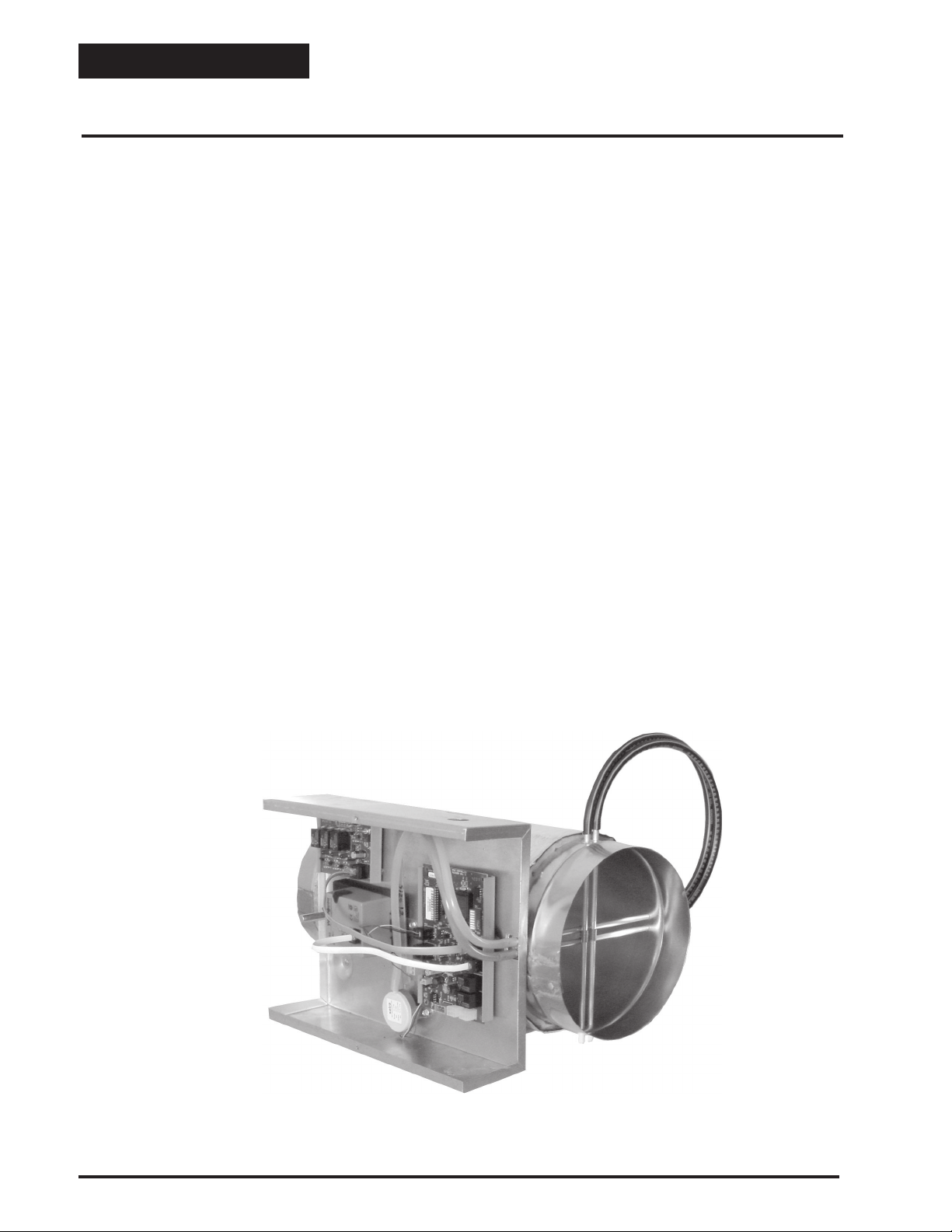
Zoning Design Guide
How Orion Works
As previously discussed, in contrast to the VAV system
the zoning system supplies variable temperature air to
the supply ductwork. The zone dampers modulate and
supply the correct amount of conditioned air to the building zones and the zone dampers The Polling Device
calculates the heating and cooling requirements for each
zone based on real time information received from each
Zone Controller/Damper. The Polling Device then directs the HVAC unit to provide the appropriate amount
of heating, cooling, and ventilation to satisfy each zone’s
requirements. A static air pressure sensor is used to allow the controller to modulate a bypass damper or a
VFD (variable frequency drive) to maintain constant
duct pressure.
The Orion system uses a unique 3 tier approach to controlling the system:
• Voting Zones
• System Demand
• Priority
This 3 tier system works in an integrated fashion to
maintain proper control of the equipment and effective
control of comfort in the zone.
First the zone must initiate a vote to the HVAC unit.
This occurs when a zone becomes more than 1 degree
off setpoint. At this time a vote is placed for heating or
cooling. Next the Polling Device evaluates the total cooling demand or heating demand of the zones served by
the HV AC unit, to determine which requirement is more
critical. Finally, the system looks for any priority conditions, which would take precedence over other zones.
All three of these elements working together provide
accurate and stable control of comfort.
Additional control features are taken into account to
provide very effective control of the system. Some of
these include priority override, supply air temperature
limits, outside air temperature lockouts, and minimum
/maximum position control over the zone dampers.
Substantial savings can be realized using the Orion Zoning system instead of having to install multiple rooftop
units to accommodate multiple zone requirements. The
Orion Zoning system is versatile and can be used with
any packaged roof top unit or split system. It controls a
variety of terminal unit functions including single duct
pressure dependent, pressure independent, series fan ,
parallel fan terminals and electric or hot water reheat.
6 Orion Systems
Page 7
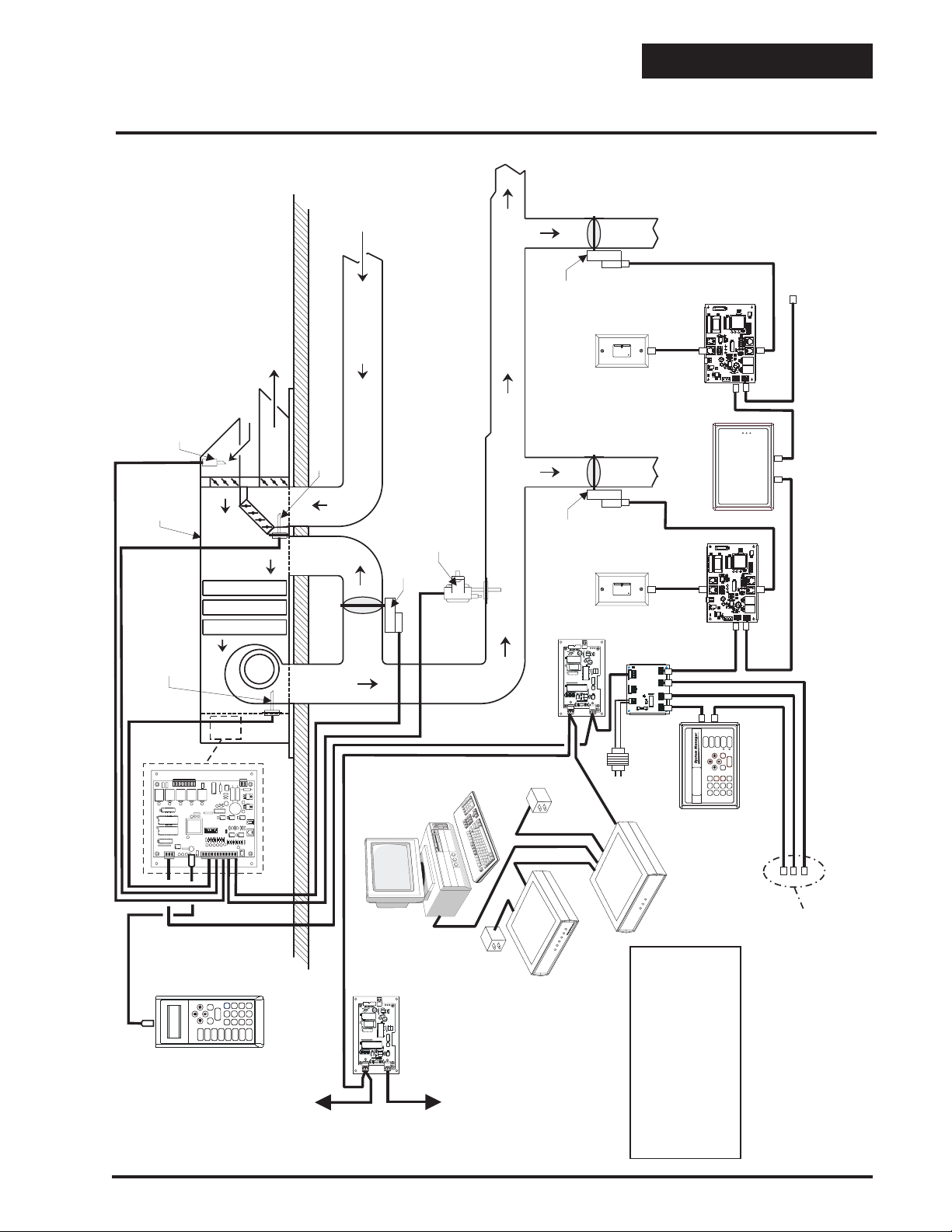
Outside Air
Temp Sensor
Rooftop
HVAC
Unit
Zoning Design Guide
Return Air
To Other Zone
Modular Cables
VAVZCONTROLLERPYS101854REV.
U1
EEPROM
SW1
EPROM
NET
32
16
Modular
Room
Zone
Damper &
Actuator
Exhaust Air
Outside Air
Return Air
Temp Sensor
Return Air Duct
R
E
A
R
M
W
Sensor
E
L
R
O
C
O
R
V
O
Zone
Controller
Polling
Modular
8
4
2
1
ADD
JP1
PJ4
PJ1
AIRFLOW
U7
PJ3
SPACESENSOR
PJ2
ACTUATOREXPANSION
TB2
AIN
K1 K2
GND
AUX
SHLD
OUT
IN
T
R
P1
P2
TB1
.
C
N
I
S
S
M
N
L
R
O
I
O
A
T
L
R
A
A
T
C
N
I
N
O
U
C
M
R
M
E
O
T
C
S
A
M
T
WAT
Device Loop 1
Controllers On Loop 1
D
L
H
T
S
M
M
O
C
Supply Air
Temp Sensor
COM1-3
3
4
2
1
5
R
R
R
R
R
S
U
8
L
1
P
7
R
1
5
0
1
C
S
U
T
Y
R
P
U
e
d
o
M
PJ4
AIRFLOW
U7
PJ3
SPACESENSOR
TB2
AIN
GND
AUX
Zone
Controller
S
S
E
T
S
L
N
U
U
I
O
D
AT
E
P
T
T
H
S
E
S
SC
T
X
E
N
P
U
V
E
R
P
6
3
2
5
1
4
CommLink II
EPROM
T
TB1
S
E
ID
R
R
E
V
O
R
A
E
L
C
N
W
O
D
C
S
E
9
8
7
VAVZCONTROLLERPYS101854REV.
SHLD
R
S
M
R
A
L
A
R
E
T
N
E
S
U
N
I
-
M
0
C
E
D
P2
U1
EEPROM
SW1
NET
32
16
8
4
2
1
ADD
JP1
PJ1
PJ2
ACTUATOREXPANSION
K1 K2
OUT
IN
P1
Modular System
Manager
To Other Zone
Modular Cables
Controllers On Loop 1
Static Pressure Sensor
& Pickup Tube
Modular
Room
Filter
Cooling
Heating
Bypass Damper
& Actuator
HI
LO
Supply Air Duct
Zone
Damper &
For Loop 1
Actuator
T
4
X
C
M
A
4
R
U
3
X
C
M
O
R
P
3
E
U
5
1
R
2
X
C
2
U
RN2
1
X
C
1
4
1
U
R
3
2
1
1
R
R
1
R
6
1
2
8
2
4
G
1
ADDR
3
5
O
1
1
D
U
K
P
J
J
R
W
P
0
1
O
1
O
2
3
1
W
R
JO2
O
R
R
R
JO1
R6
2
T
L
E
B
N
T
T
R
T
R5
Sensor
E
L
R
R
E
A
O
C
O
R
M
W
R
V
O
R
P
O
E
O
7
L
C
9
A
6
D
F
1
E
0
R
E
1
E
P
S
T
S
Y
IN
H
IG
H
0
1
U
9
U
8
U
1
B
R
T
P5
C1
TB1
T
SHLD
POWER&COMM
R
DIST.BOARD
P4
YS101856
REV.0
COMMPIN
P2
POWER&COMM
OUT
P3
R1
POWER
LD1
V1
TB2
D1
24
P1
VAC
4A
5
2
F1
MiniLink Interface
C
D
A
N
V
4
G
COM4-5
S
T
U
P
IN
2
AT
T
T'S
K
R
O
N
E
W
T
K
E
2
6
8
4
1
2
N
3
TO
1
N
IO
S
N
A
P
X
E
1
2
E
T
T
R
R
D
D
D
U
U
U
V
O
N
N
N
S
IN
O
O
2
1
IN
IN
IN
IN
IN
7
2
3
4
5
A
A
G
A
G
G
A
A
A
A
1
A
On Loop 1
S
S
E
N
R
E
S
P
(Optional)
Computer
VAV/CAV Controller
S
L
PWR
REC
CONTRO
SND
RDY
DET
SIG
k
n
i
L
e
t
o
m
e
MiniLink
Interface
T
X
E
N
V
E
R
P
n
S
tio
U
c
AT
T
le
S
e
S
S
U
R
IN
9
6
3
A
-
M
E
L
C
N
R
E
W
T
0
8
2
5
O
N
D
E
C
S
C
E
E
1
7
4
D
T
N
S
S
IO
E
S
S
T
E
T
E
S
L
AT
-
M
ID
U
IN
R
E
N
R
R
O
D
U
C
A
E
R
P
IG
N
L
T
E
H
O
F
E
A
V
A
L
N
S
O
SC
A
O
B
C
For Loop 2
T
R
4
X
C
P
O
E
O
7
L
M
C
9
A
A
6
D
4
F
1
R
E
0
U
R
E
1
E
P
S
3
T
S
Y
X
IN
H
C
IG
H
M
O
R
P
3
E
U
5
1
R
2
X
C
2
U
0
1
RN2
U
1
X
C
9
U
1
4
1
U
R
3
2
1
1
R
R
1
R
8
U
6
1
2
8
2
4
G
1
ADDR
3
5
O
1
1
D
U
K
P
J
J
R
W
P
0
1
O
1
O
1
2
3
W
R
JO2
O
R
R
R
JO1
R6
2
T
1
L
E
B
B
N
T
R
T
T
R
T
R5
R
(Optional)
Remote Link
Loop 1
Board On
Power/Comm
C
S,N
O
R
T
N
O
R
E
T
S
A
M
T
AT
WCLI
E
D
O
M
M
P
C
O
M
L
P
O
O
I
I
K
N
I
L
M
M
O
C
Modular
Service
Tool
On Loop 3
To MiniLink
Network Loop
Of System
Local Loop
To VAV/CAV
Controller And
Power/Comm Board
On Loop 2 of System
Note:
Either a Modular System Manager,a
Modular Service Tool or a Personal
Computer Using the Prism Computer
Front End Software is Required for
Programming and Configuration of the
Orion System. They May Also be Used
in Combination with Each Other.
Figure 1-1: Typical Orion Zoning System Overview
Orion Systems 7
Page 8
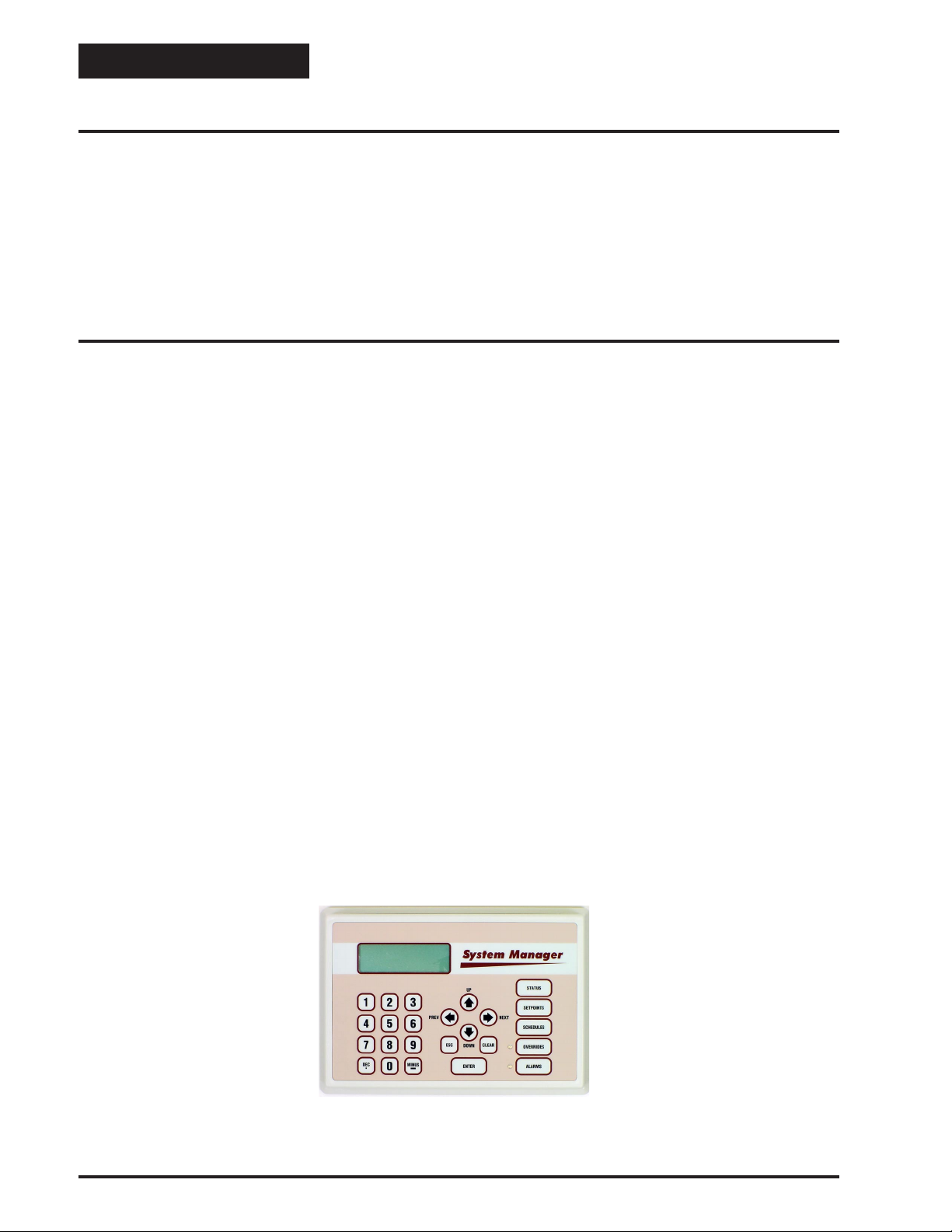
Zoning Design Guide
Why Should I Use Orion?
Orion system was designed using proven technology
with a long history of successful installations. Our systems have been refined over the years with the help of
feedback from people in the field who work and live
with these systems on a daily basis. Our success is
greatly due to the fact that we have implemented changes
and enhancements based on real world experience not
from tinkering with equipment in an isolated lab environment. This real world approach provides engineers,
contractors, and end users with a control system that is
efficient, reliable, and most importantly , keeps the customers comfortable!
What Is Unique About Orion?
Orion is unique because it has many features not found
on other systems. These features include
Integration with Existing Equipment
The Orion HVAC unit controller is usually factory installed by AAON. However, if you have a job with
new AAON equipment being installed and you would
like to tie in existing AAON or other manufacturers
HVAC equipment to the system, the Orion controllers
are designed to work with any manufacturers HVAC
equipment that will accept a standard thermostat connection. Another value added feature is that the Orion
controllers include very comprehensive documentation,
which was written in a format specifically for a “noncontrols technician”. All setup and configuration procedures are simple and easy to implement.
Pre-Engineered Software
System design, software, and documentation has already
been done for you. This eliminates the costly expense
usually associated with conventional DDC systems,
making the Orion system more competitive and easier
to install and operate.
One Controller for VAV, Zoned or Single
Zone CAV Systems
The VAV/CAV unit controller can be field configured
for VAV, zoning or constant volume applications.Not
only does Orion provide a networked zone control system for one or multiple V AV or zoned HVAC units, you
can also connect individual CAV (constant volume)
single zone units the system eliminating the need to
use programmable thermostats. Add-on devices are
available which can control lighting, exaust fans, boilers and other building equipment on the same controls
system.
User Friendly Set Up
Since the Orion comes with menu driven, fill in the
blank programming, system setup is simple. The system manual takes you step by step through the set up
process. Default parameter values are programmed into
permanent memory so the system can be operational at
start-up. Specialized training is not required.
8 Orion Systems
Page 9
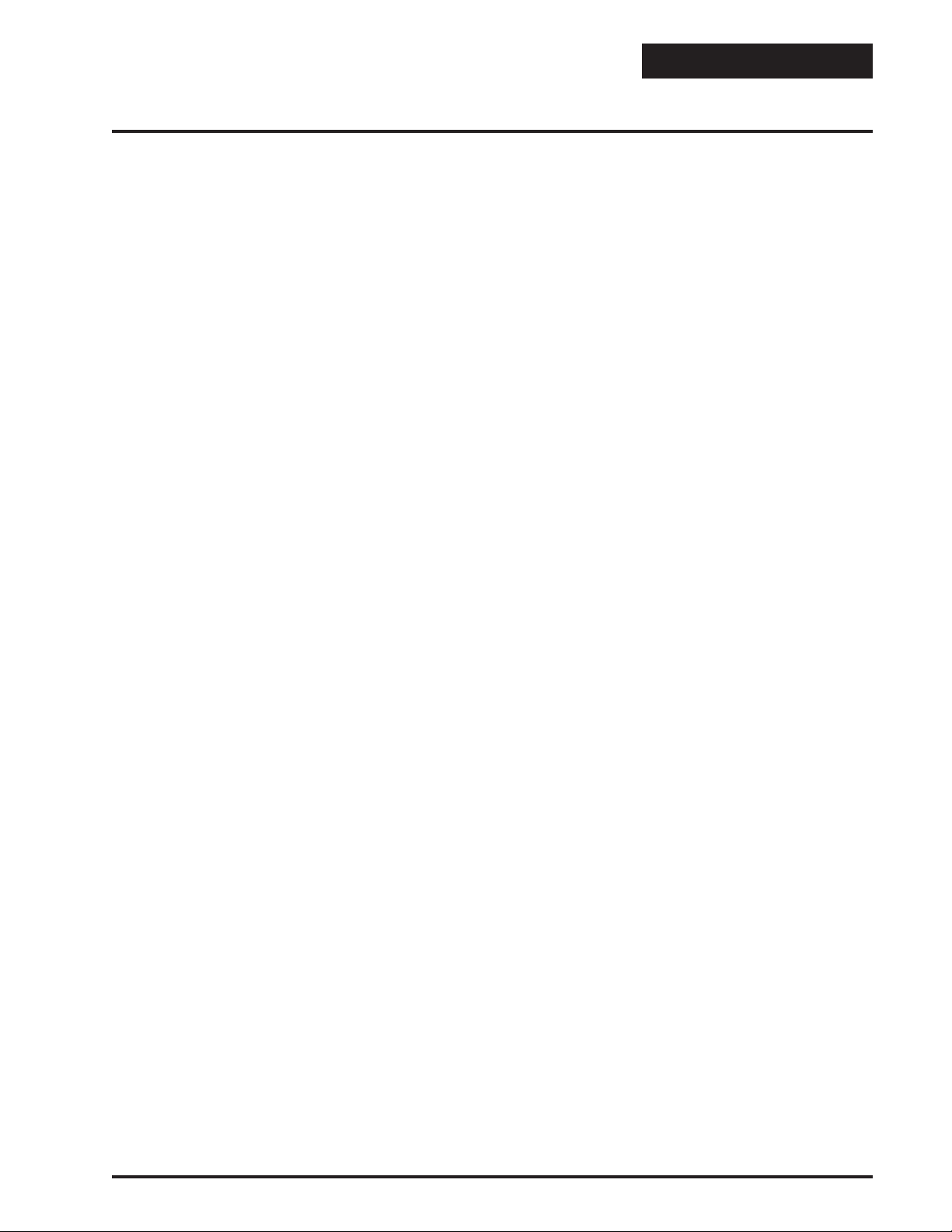
Zoning Design Guide
True Network Communications
The Orion uses a three wire, RS-485 loop for communication between all controllers in the system. This provides a very reliable form of communication with flexibility of installation. The loop can be wired in a “daisy
chain” or “star” configuration. Many other zoning systems utilize “home run” wiring that requires all communication cables to be brought back to a central point
adding additional cost to the project and complicating
wiring.
High Integrity Communications
Many communicating control systems are susceptible
to electrical interference. One major manufacturer of
zoning systems recommends that their communication
cable should not be strapped to conduit because of potential interference. The Orion Systems have a communication bus that is almost immune to any noise or
electrical interference problems that can be found in
many commercial facilities.This feature makes installation problems non-existent and insures the continued
reliability of the controls system.
Microprocessor Controllers
All controllers in the Orion System have an on board
microprocessor. This is what gives the Orion its powerful features and capabilities not found in other systems.
Communications Via Optional Modem
The Remote Link is used for achieving remote communications with the Orion system. It connects to the
CommLink II communications interface and a local
phone line. With the Remote Link, the Orion system
can be programmed and monitored from a remote location, using a computer and the Prism graphical computer front end software package. An internet interface
is also available when using the Prism software package.
Modulating, Heavy Duty Actuators with
Real Time Feedback
All Orion actuators utilize true modulating control unlike many systems, which are two position. This gives
the system-improved control, which translates, to better comfort levels. Our actuators are also rated for 2.5
million cycles, making our actuators some of the most
reliable in the industry . One other critical feature is the
real time feedback. Many other systems have no feedback at all. They blindly estimate the travel time of their
actuator, which, in the real world, is not a very repeatable estimate. To help correct the problems inherent
with this approach, they recycle all the actuators in the
system once or twice a day. They may save a few dollars by not including feedback but they sacrifice system performance. Not so with Orion.
Stand Alone Systems
All Orion Systems are true stand-alone and do not require a computer to operate. Unit controllers maintain
their own 7 day time clock, 365 day holiday scheduling, and setpoints within each controller.
Menu Driven Operators’ Interface
All Orion systems have the ability to be connected to
an operators’ keypad and display terminal. This gives
you access to system status and parameter values without the need for a computer. The Modular Service tool
or the Modular System Manager have 4 line by 20 character displays that are backlighted making them easy to
read even in low light environments. Function keys and
menu driven programming makes the system extremely
user friendly. In addition, the interface panel is password protected to keep unauthorized users from accessing the system.
Commercial Grade – Insulated Round
Zone Dampers
Orion Systems utilize commercial grade zone dampers, not cheap, flimsy, “light commercial” or “residential” style dampers like many other manufacturers. Our
round damper is ARI certified and comes from the factory fully insulated. Why? When many zone dampers
are installed they are improperly insulated or not insulated at all. This can cause problems with the damper
“sweating” from condensation. With factory insulated
zone dampers, we eliminate a common problem for the
contractor while insuring the end user will not have
problems with condensation dripping down onto the
ceiling.
Rectangular Dampers
Orion uses only top of the line, aluminum air foil rectangular control dampers. No other zone system on the
market today utilizes a damper of this quality and performance!
Orion Systems 9
Page 10

Zoning Design Guide
What Is Unique About Orion?
Patented Flush Mount Room Sensors
Our flush mount room sensors are so unique, they are
patented (U.S. Patent No. 4,659,236). Even though part
of the sensor is recessed into the wall to provide an
attractive yet tamper proof flush mounting, internal wall
temperatures do not influence the sensor. A special plate
on the face of the sensor accurately senses space temperature. Even though the attractive off white plastic
housing is a preferred color, the sensor housing can be
painted or wallpapered to blend with room decor without affecting sensor performance. The sensors are offered in four different configurations:
• Sensor
• Sensor w/override
• Sensor w/setpoint adjustment
• Sensor w/setpoint adjustment & override
Modular Connections
The VAV/Zone Controllers used with the Orion System are designed with modular connections for easy,
error free wiring. A Power/Comm board is used to supply power and communications to the branch circuits.
The V AV/Zone Controller boards and the Power/Comm
board are provided with Molex connectors. Prefabricated cables with Molex connectors are supplied in
various lengths for connection between the VAV/Zone
Controllers and the Power/Comm Board. In addition to
the power and communications wiring between the
Power/Comm Board and the VAV/Zone Controllers
many Orion auxiliary devices are connected to the controllers via modular plugs like the ones used on telephones. This also simplifies installation and eliminates
the possibility of wiring errors. The devices, which utilize this method are the damper actuators for zone control, modular room sensors used with the zone control-
lers, auxiliary relay boards, and static pressure/air flow
sensors. There is one interesting side note about the
auxiliary relay board and airflow sensors. These devices
are typically used on the zone controllers in the Orion
systems. When the system is powered up, it automatically looks to see if these devices are connected to the
controller. If they are, the controller automatically
reconfigures itself to utilize these devices and activates
the appropriate set up screens back at the operators interface. This feature makes setup a breeze!
FREE! Windows™ Graphics Software
Each Orion system can be monitored on site or remotely
using a PC and our Windows 98, “Prism” computer front
end software. This full-featured package is very user
friendly and can be used to monitor one system or hundreds. Prism is not copy protected so it can be installed
on multiple PC’s’ without additional expense. Just some
of its many features include but are not limited to:
• Pre-designed status screens for all controllers
• Alarm dial out capability
• Programming of all system parameters
• Trend logging
• Alarm Handling
• Custom graphics capability
Open Protocol System
Orion is an open protocol based system allowing other
manufacturers to develop direct interfaces to the communications loop. This gives you the ability to integrate the Orion system into products from other vendors. Our engineering staff will be glad to assist any
vendor in this process.
10 Orion Systems
Page 11

Zoning Design Guide
Basics of Designing A Zoning System
This is a summary of the key items you need to consider for the design and layout of a successful zoning
system.
It is important that you study the design guide for a
more in depth understanding of proper system design.
By following the design guide and these tips you can
eliminate many unnecessary headaches that occur when
the basic rules of zoning are not followed. Always contact WattMaster Controls if you have any questions.
• Always group zones with similar load
profiles on the same HVAC unit.
• Never mix perimeter zones with interior
zones on the same HVAC unit.
• Each zoned HVAC unit should have a
minimum of 3 to 4 zones. Any less and you
should consult the factory.
• If you have electric reheat coils mounted on
terminal units, it is recommended these be
fan powered terminals. Consult the factory
for further details concerning this application.
• If there is an economizer on the HVAC unit,
it is highly recommended, though not
required, that the Orion HVAC unit controller
controls the economizer.
• Pressure Independent Zones must always use
round dampers or VAV boxes, never
rectangular - no exceptions!
• Never attempt to use a zone control system
on a true VAV application. See “ Zoning
Systems Versus True VAV Systems” on page
5 of this guide for detailed information.
• Each zoned HVAC unit can support a
maximum of 16 voting zones. Any
zones and you should contact the factory.
• When using auxiliary heat for individual
zones, perimeter heat such as baseboard is
always preferred and more economical to
operate than a fan terminal unit with reheat
more
• Bypass dampers should always be sized for
60%-70% of the HVAC units rated CFM
• Even though the Orion system has
certain features to help protect your
equipment,
safety devices associated with the HVAC
unit
• To prevent low load cycling of the
equipment, a hot gas bypass system on the
first stage of cooling is highly recommended
never override or disconnect any
Orion Systems 11
Page 12

Zoning Design Guide
Design Considerations
Load Diversity
A zoning system is designed to improve tenant comfort
by dynamically rebalancing the air distribution when
used with a typical constant volume rooftop heating/
cooling unit. If zones with extremely different load conditions are serviced by a single rooftop unit, the result
will be poor control and excessive wear due to cycling
of the equipment.
It is especially important to avoid mixing interior zones
(which require cooling all year) with exterior zones
(which may require constant heat during winter months).
If you must mix zones under these conditions, consider
using either VAV boxes with heat or separate external
heat on perimeter zones. Orion Zoning systems offer a
variety of methods to control additional zone heat to
help you avoid problems.
Group similar loads on an individual unit and use more
than one zoned unit if required. Any special loads can
be handled by using separate constant volume units.
The Orion Plus system offers the designer considerable
flexibility by allowing both multiple-zoned units and
single-zone units to be connected within a single simple
system.
Cooling - Partial Load Conditions
The engineer must be aware of several potential problems when applying a zoning system for cold weather
operation.
1.) Low Ambient T emperature Lockout. During very
cold weather it is common for mechanical systems to
have “low temperature lockouts” which protect equipment from damage if operated under these conditions.
Orion also provides user programmed lockouts for protection purposes, although mechanical safeties should
always be used as the final stage of protection.
utilities and provide comfort under conditions when it
is not possible to operate the mechanical cooling system.
2.) Low Supply Air Temperatures. Under lightly
loaded conditions much of the supply air may be bypassed back into the return air side of the HVAC unit.
This bypassing will result in the lowering of the supply
air temperature, which may result in the supply air temperature reaching the low temperature safety limit. If
the supply air low temperature safety limit is exceeded,
the control system will “cut off” the mechanical cooling to protect it from damage. Excessive cycling of the
mechanical system will result if this condition persists.
Comfort may also suffer if the system cannot run long
enough to satisfy cooling demands.
A number of things can be done to reduce this problem.
Some of these things depend upon the type of installation.
A void oversizing the unit . Do the system load calcula-
tions carefully. Since the zoning system directs the heating or cooling to the zones which require it, you may
find that you can use a smaller unit in many cases. Oversizing is the number one cause of excessive low supply
air temperature cycling.
Always specify that the unit is equipped with hot gas
bypass on the first stage of cooling. This will allow the
evaporator coil to operate at minimum loads without
the system cycling due to low temperature or pressure
safety limits and will in turn maintain the supply air
discharge temperature within a preferred range.
Use an economizer. Although this is not a cure-all, it
greatly improves operation during cool weather when
cooling loads are minimal. Using an economizer also
improves ventilation and lowers operating costs.
If the rooftop unit services interior zones with thermal
loads, which require cooling when outside temperatures
are below the safe operating limits for your equipment,
you should seriously consider installing an economizer
on your rooftop unit. The Orion control system is designed to take advantage of an economizer if it is installed. The use of an economizer will save money on
Increase cooling minimum airflow. Increase your cooling minimum airflow or damper position settings to allow more air during cooling operation. Be careful to
avoid minimum settings that are so high they may cause
over cooling of the spaces.
Bypass the air into the ceiling plenum. If you have a
system without ducted return, bypass the air into the
12 Orion Systems
Page 13

Zoning Design Guide
Increase your static pressure setpoint. This will help
reduce the amount of air being bypassed. Be aware of
increased noise levels and the cost of operation if you
use excessive static pressures. This will not work if you
are using pressure independent zone controllers, since
they will maintain a constant flow of air to the zones
regardless of duct static pressure. This technique will
likely cause over cooling of the spaces due to increased
airflow at minimum positions.
Warning:
If the fan system has the capability of producing static
pressures which could damage ductwork you must provide a manual reset, high pressure limit switch (Dwyer
1900-5-MR or equal) to cut off the fan system in the
event of high duct static. Do not use your Orion Zoning system as a safety device!
Heating - Partial Load Conditions
Heating difficulties are less common than cooling difficulties. They are similar in nature, however, and the
cures are generally the same. Again, a number of things
can be done to reduce the effects of this problem.
Increase heating minimum airflow. Increase your heating minimum airflow or damper position settings to
allow more air during heating operation. Be careful to
avoid minimum settings that are so high they may cause
over heating of the spaces.
method works best with plenum returns. Do not use
this method with ducted returns
Use auxiliary heat . Use an auxiliary heat source in
either your VAV boxes or use baseboard heaters.
Orion has a number of auxiliary heat control options
which provide solutions to most problems. Refer to the
Auxiliary Heat Control Options topic near the end of
this section.
Override Conditions
After-hours overrides can produce aggravated partial
load conditions in both the heating and cooling modes.
A single zone being overridden for after-hours use most
commonly causes the problem. This causes the rooftop
equipment to operate for only one zone. The Orion system offers an improved solution to this common problem by allowing a single override to trigger a group of
zones via a “global” override. This allows the system
to operate with sufficient load to reduce cycling caused
by light load conditions.
Building Pressurization
If you are using an economizer, building pressurization
must be addressed. Failure to properly handle building
pressurization may result in doors remaining open when
the economizer is operating. Pressurization problems
can render economizer operation useless. The following suggestions will help to avoid potential problems.
Increase the static pressure. Set the static pressure
setpoint to be as high as practical. Increasing static pressure does not help if you are using pressure independent control operation.
A void oversizing the unit. Do your all load calculations
carefully. Since the zoning system directs the heating
or cooling to the zones which require it, you may find
that you can use a smaller unit in many cases.
Bypass the air into the ceiling plenum. If you have a
system without ducted return, bypass the air into the
ceiling plenum instead of into the return air intake. This
Use powered exhaust. A power exhaust fan(s) must be
used when the system utilizes ducted returns. The return duct pressure drop will cause most barometric relief dampers to function poorly or not at all. Orion has
the ability to control a powered exhaust whenever the
economizer is operating.
Use building pressure control. The Orion VAV/CAV
Controller can be configured to control building pressure with the addition of a building pressure sensor.
The controller will modulate a VFD equipped exhaust
fan or control a modulating exhaust damper to maintain a specific building pressure setting..
Orion Systems 13
Page 14

Zoning Design Guide
Zoning Design Procedures
General
There are six basic steps to designing an Orion Zoning
system:
1.) Determining the number and location of zones
2.) Sizing the central unit
3.) Duct Considerations
4.) Room air motion and diffuser selection
5.) Bypass damper sizing
6.) Sizing the zone dampers
Step #1 - Determining The Number And
Location Of Zones
A single HVAC unit should have no more than twenty
zones and no fewer than 3 zones. If the number of zones
exceeds twenty, then more than one HVAC unit may
be required to service the zones. Please consult the factory for situations that are borderline.
air to satisfy its load. For example, depending on the
wall, ceiling and floor material and location within the
building (e.g. top or middle floor), a typical floor of a
building usually has several distinct temperature or control zones that are affected uniquely by the outdoor load.
These zones are depicted in Figure 1-2.
Depending on the size of the building and partition layout, some of these zones may overlap or be insignificant from a zoning standpoint. For example, Zone 11
could be multiple conference or computer rooms where
additional zoning would be required, or it could be as
small as a corridor where no zoning is required. Similarly, zones 7 and 8 could have no external windows
and no partitions between them and could be considered a single zone. Some zones could be divided into
multiple offices with full partitions between them, thus
requiring separate Zone Controllers because of different internal loads, but the same external load.
Generally, the greater the number of individual Zone
Controllers, the greater the comfort. The designer will
have to look at the specific building, balancing the costs
of multiple zones with the added comfort possible with
multiple zones, to match the owner’s requirements.
The primary precaution to be taken in applying the Orion
Zoning System is to select the zoning so that no zone
will be at maximum (design) heating (or cooling) load
when any other zone requires the opposite temperature
Figure 1-2: Zones Affected by the Outdoor Load
It is important to recognize that there are purely internal zones, such as Zone 11 in Figure 1-2, which may
contain separate offices/conference/computer rooms.
These internal zones could easily have high cooling requirements while external zones (1,2,3, etc.) could be
at or near design heating load. This is a misapplication
of the Orion, zoning (or any heating/cooling changeover) system. The interior zones with cooling only loads
should be served by a separate single zone rooftop
HV AC unit (that could be zoned between multiple rooms
with a similar load profile). Supplemental heat could
be added to the perimeter zones and controlled with the
auxiliary heat control board from the Zone Controller.
System performance will generally be compromised and
frequent change-over from the heating to the cooling
mode will occur during the heating season if purely internal zones are combined on the same air-conditioning unit serving perimeter zones. The exposure to the
sun has a large affect on the loading of the building.
With the building zoned as shown below, for the best
control, zones 6, 7, 8, 9 and 10 should be put on one
HVAC unit, and zones 1, 2, 3, 4 and 5 on another HV AC
unit. Zone 11 should be on a separate single zone con-
14 Orion Systems
Page 15

Zoning Design Guide
Here is another example of the building’s exposure affecting the zoning. Figure 1-3 below
shows a building
layout with 7 zones, it has 3 zones with an eastern exposure, 4 zones with a western exposure and two each
north and south exposures. This building can be controlled from a single, constant volume air handler. All
of the zones have exterior surfaces and there are no
totally internal zones, so they should have similar load
requirements.
Figure 1-4: Zones With North And South Exposures.
Figure 1-3: Zone Layout With External Zones Only.
Figure 1-4 shows a building with 7 zones, 4 of the zones
have a north exposure and the other 3 have a south exposure. Since there is a big difference in the affect on
the building between north and south exposures, this
situation should use two zoned HVAC units.
Figure 1-5 shows a combination manufacturing
facility and office area. The space temperature in the
individual zones numbered 1 through 6, would all be
controlled by a single HVAC unit. A single constant
volume HVAC unit would be used for each of the
zones 7 through 12.
Figure 1-5: Zoning And Constant Volume Units
Orion Systems 15
Page 16

Zoning Design Guide
Zoning Design Procedures
Step #2 - Sizing the Central Unit
Because the zones are controlled with variable air volume, it is unlikely that all zones will be at design load
at the same time. The zoning allows for the diversity of
loads to be taken into account and will often provide
better comfort with a smaller HVAC unit.
In sizing the system, the individual zone loads should
be calculated using any dependable load estimating
method. Because of diversity, the central unit should
be selected for the instantaneous peak load, not the sum
of the peak loads, as would be done with a constant
volume single zone system. Consider the following
when sizing the central unit.
• Size the peak cooling load based on the
month day hour of the greatest total building
system load
• Heating should be sized for the lowest design
temperature with an additional margin for
morning “pickup”. This margin is generally
recommended to be 20 to 25 percent of base
design.
Step #3 - Duct Design Considerations
The Orion system uses a typical low pressure duct design. To reduce noise problems duct pressures should
not exceed 1 inch W.C.
Primary trunk ducts should not be “undersized.” This
is especially true for “pressure dependent” systems.
Pressure dependent refers to the typical Orion Zone
Controller without the airflow sensor. W ith larger trunk
ducts, it is easier to assure relatively constant pressure
to each zone. Runs should be as short as possible, and
the trunk duct system kept as symmetrical as possible
to facilitate system balancing. Wherever possible, run
the trunk ducts above corridors and locate the zone
dampers above corridors to reduce the noise in the space
and facilitate service of the units. Trunk ducts should
be sized for no more than 0.1 inch W.C. drop per 100
feet., and a maximum duct velocity of 2000 FPM.
Note For pressure independent terminal units
with velocity sensors and conventional
“VAV” boxes properly selected for
“quiet” operation, this 2000 FPM rule
can be exceeded by up to 50 percent. The
designer, however, should be very
experienced in VAV system design before
considering modification of this general
rule.
T ypical VA V systems with pressure independent terminals use the static regain method for sizing ducts. The
typical Orion Zoning system is a low-pressure, pressure dependent system that utilizes conventional unitary air-conditioning units. These systems should use
the equal-friction method of sizing the ducts, and use
the maximum loss of 0.1 inch per 100 feet as described
above.
Step #4 - Air Motion/Diffuser Selection
Air motion is a consideration for occupant comfort. The
selection of diffusers for an Orion Zoning system requires more care than a constant volume system due to
varying flow of air into the zones. Slot diffusers are
recommended due to their superior performance at low
airflows. Because the zone airflow is variable volume,
lower cost round or rectangular diffusers that were satisfactory for constant volume may prove unsatisfactory
with an Orion Zoning system. These diffusers may result in “dumping” of the cold air at low flows in the
cooling mode, and insufficient room air motion at low
air flows in the heating mode. Although high air motion in the heating mode can be undesirable, a slot diffuser with a high induction ratio generally helps to reduce room air “stratification” when the heating comes
from a ceiling diffuser . Linear slot diffusers should be
properly selected for the airflow and “throw” suited to
the specific installation or zone.
Additional factors to consider in diffuser selection is
sound level and throw at design flow. Generally, multiple diffusers will result in lower sound levels in the
space, but this must be balanced with the additional
hardware and installation costs. It is commonly recom-
16 Orion Systems
Page 17

Zoning Design Guide
mended that slot diffusers be located near the perimeter or outside wall with the airflow directed into the
room. Consult your diffuser supplier or catalog for
proper diffuser sizing and location.
Series fan boxes may be used instead of zone dampers
where higher induction rates are desirable. If the heat
loss on perimeter walls is high, such as large areas of
glass, the use of Series Fan Boxes may be indicated to
maintain higher induction rates to offset “downdrafts.”
If the heat loss is greater than 275 BTUH/linear foot,
you should use high quality slot diffusers next to the
outer wall with the airflow directed inward to counteract downdrafts during heating. Serious downdraft problems occur when heat losses exceed 400 BTUH/linear
foot and both high induction diffusers and series fan
boxes are recommended.
Step #5 - Bypass Damper Sizing
The function of the bypass damper is to allow a constant volume air handling unit to be used with variable
volume zone dampers. The bypass damper modulates
on a signal from a duct static pressure sensor to “bypass” air from the supply duct back into the return air
duct. If the duct static pressure exceeds the adjustable
setpoint, then the damper opens to bypass more air, and
if the static pressure drops below the setpoint, it closes
to bypass less air.
Using a load calculation program, the bypass damper
should be sized to give you the maximum CFM of air
to be bypassed, typically 60 to 70 percent of the HVAC
units rated capacity.
T o size the damper, select a damper from the table based
on calculated bypass CFM and a maximum velocity
between 1750-2250 FPM. When determining the bypass duct size, be sure to take into account any transition fittings and associated pressure drops. (See Tables
1-1 & 1-2: Damper Sizing Charts)
Whenever possible, use a single bypass damper and
round duct for the bypass. If space limitations or total
airflow requires it, multiple bypass dampers can be controlled in parallel or a rectangular damper may be used.
For proper control of the Bypass Damper, the static pressure sensor location is very important. Refer to Fig-
ures 1-8 Thru 1-10 for proper sensor installation location information and guidelines.
Figure 1-6: Round Bypass Damper
Figure 1-7: Rectangular Bypass Damper & Kit
Orion Systems 17
Page 18

Zoning Design Guide
Zoning Design Procedures
Fan
SA Sensor
Bypass Damper
SP Pickup
Supply Air Duct
RA Sensor
Return Air Duct
SP Sensor
3D
Min.2DMin.
Figure 1-8: Preferred Sensor Location
If the trunk ducts are properly sized for minimum pressure drop, the location of the static pickup probe is not
particularly critical. It should ideally be located at right
angles to the airflow in a straight section of the supply
duct approximately 2/3 the distance of the total length
of the supply duct. Also the probe should be located
not less than 3 duct diameters downstream and 2 duct
diameters upstream of any elbow or takeoff. See Fig-
ure 1-8.
Fan
Fan
RA Sensor
Return Air Duct
Supply Air Duct
SP Sensor
SA Sensor
SP Pickup
Bypass Damper
Figure 1-10: Least Desirable Sensor Location
If the supply duct comes directly from the unit and im-
mediately splits in opposite directions, the pressure
pickup should be located ahead of the split, or as close
to it as possible, even if the bypass damper(s) are located downstream of the split.
Step #6 - Sizing Zone Dampers
Use a load program to determine the peak load for each
zone. These calculations will be used in selecting the
appropriate zone damper sizes.
Using the maximum acceptable velocity for a branch
duct (typically 1000-1500 FPM for minimal noise), find
the smallest damper that will deliver the required CFM
as determined by the load program.
Locate the branch velocity used in the duct design program on the left hand column of either the round or
rectangular damper sizing chart (Table 1-1 or Table 1-
2). Move across the chart and find the damper which
Supply Air Duct
Tubing To Be Equal
Length And Size
Bypass Damper
SA Sensor
RA Sensor
Return Air Duct
will provide the acceptable CFM to meet your specific
zone requirements.
SP Pickups
SP Sensor
Note Compare the damper size selected against
the duct size to determine if the next size
Figure 1-9: Acceptable Sensor Location
up or down will provide acceptable
performance without requiring a transition fitting.
Since the “ideal” location is often difficult to find in an
installation, a location in the main trunk where the tip
is not in a “negative pressure area” (e.g. just downstream
of the inside curve of an elbow) or an area where the
tube opening is directly impacted by the velocity of the
supply air. See Figure 1-9.
The master zone damper can have up to 2 additional
dampers slaved together with it for large zones. This
should be reserved for situations when it is not practical to use a single large damper . Each zone damper must
be sized for an equal portion of the total CFM required
for the zone. The slaved zone(s) track the master zones
modulation, therefore only pressure dependent control
is allowed when zone dampers are slaved.
18 Orion Systems
Page 19

Zoning Design Guide
Pressure Dependent Dampers
With pressure dependent (PD) dampers, the minimum
and maximum airflow is set based on damper position.
During the final commissioning of the system, each zone
is typically balanced with a flow hood and the min/max
position is fixed either mechanically or the preferred
method, in the controller software. Since this min/max
setting is based only on position, as the static pressure
fluctuates it will cause the actual airflow at the zone
damper to increase or decrease. Therefore the name,
pressure dependent since the airflow is dependent on
the static pressure. Pressure dependent dampers are
available in round or rectangular configurations. See
Figure 1-11 for a diagram of a typical pressure dependent zone damper.
dent operation. Pressure independent operation is available for round zone dampers only. Pressure independent rectangular dampers are not available. See Figure
1-12 for a diagram of a typical pressure independent
zone damper.
When pressure independent dampers are used they must
be field calibrated so the CFM of airflow for the minimum and maximum airflow setpoints will be correct.
This should be done by the field technician during the
commissioning portion of the system installation. The
K-factor is the amount of airflow in CFM that the specific damper will produce with 1” W.C. velocity pressure on the damper flow sensor. This K-factor is used
by the controller software to maintain the correct minimum or maximum airflow setpoint regardless of the
static pressure in the duct. The K-factor and the minimum and maximum damper CFM can be entered by
using the System Manager, or Modular Service Tool.
K-factors can also be entered using a personal computer with the Prism computer front end software installed. The K-factors for each damper size are listed in
T able 1-1: Round Air Damper Selection. Once the correct K-factors and minimum and maximum damper
CFM setpoints are entered, the damper will modulate
to try to maintain these CFM airflows during damper
operation. If zone dampers or fan terminal units manufactured by others are used, the correct K-factors must
be obtained from the equipment manufacturer.
Figure 1-11: Pressure Dependent Damper
Pressure Independent Dampers
When using pressure independent (PI) dampers this
minimum and maximum is set based on actual CFM of
airflow through the damper. Airflow is measured using
a pickup tube mounted in the zone damper and an electronic air flow sensor. Using this method you always
know the actual airflow through each zone damper instead of just the damper percentage open. The minimum and maximum settings are based on this actual
airflow reading. As the static pressure fluctuates, the
flow sensor reads the variation and automatically repositions the damper to maintain the minimum or maximum flow setpoints. Since the minimum or maximum
airflow is maintained independently of the static pressure available in the duct it is called pressure indepen-
Figure 1-12: Pressure Independent Damper
Orion Systems 19
Page 20

Zoning Design Guide
Zoning Design Procedures
Round Damper
Blade Assembly
1/2" Foil Faced
Insu la tio n
1/2" Foil Faced
Insulation
Round Damper
Blade Assembly
W
A
O
I
R
L
F
F
L
R
I
O
A
W
Control Enclosure
(Cover Removed)
Bypass Dampers
Damper Round Duc t Size
CFM @ 1” Velocity Pressure
Air Flow Probe “K” Factor- For Pressure
Independent Applications Only
(Area Ft
2
)
Actuator
1/2" Foil Faced
Insulation
Round Damper
Blade Assembly
Zone Controller
W
A
O
I
R
L
F
F
L
R
I
O
A
W
Actuator
Control Enclosure
(Cover Removed)
Zone Dampers
Table 1-1: Round Damper Selection Data
6”
(0.188)
474 950 1417 2120 2908 3700
8”
(0.338)
10”
(0.532)
Slave Dampers
12”
(0.769)
(1.050)
Bypass & Slave Interface
14”
Actuator
Control Enclosure
(Cover Removed)
16”
(1.375)
Velocity Through Zone Damper
FPM
750
1000
1250
1500
1750
2000
2250
141
(0.03)
188
(0.05)
235
(0.07)
282
(0.09)
329
(0.12)
376
(0.15)
423
(0.18)
Airflow T hrough Zone Damper - CFM
inches W.C. With Air D amper Full Open)
(∆P
S
254
(0.02)
338
(0.03)
423
(0.04)
507
(0.06)
592
(0.08)
676
(0.10)
761
(0.13)
399
(0.01)
532
(0.02)
665
(0.03)
798
(0.04)
931
(0.06)
1064
(0.07)
1197
(0.09)
577
(0.02)
769
(0.03)
961
(0.04)
1154
(0.05)
1346
(0.06)
1538
(0.07)
1730
(0.09)
788
(0.01)
1050
(0.02)
1313
(0.03)
1575
0.04)
1838
(0.05)
2100
(0.07)
2363
(0.08)
1031
(0.01)
1375
(0.01)
1718
(0.02)
2062
(0.03)
2405
(0.04)
2749
(0.05)
3094
(0.06)
WattMaster reserves the right to cha n g e specifications without notice
20 Orion Systems
Page 21

Zoning Design Guide
Rectangular Dampers
The Orion Rectangular Damper is used in applications
where rectangular duct is specified or required because
of space limitations or job requirements. Rectangular
Dampers are only available for pressure dependent applications. A Rectangular Damper Kit is used in conjunction with the Rectangular Damper to provide control of the damper. Rectangular Damper Kits are available for Bypass, Pressure Dependent Zone and Slaved
Zone configurations. Rectangular Damper Kits are not
available for pressure independent applications.
The Rectangular Damper utilizes opposed blades of
airfoil design for improved air flow control. The Rectangular Damper frame is made of .080 thick extruded
aluminum. The blades are also made of extruded aluminum. Blade pins are 7/16” hexagon shaped aluminum fixed to a Celcon inner bearing rotating within a
polycarbonate outer bearing inserted in the damper
frame. The Damper linkage is mechanically assembled
and located in the damper frame. The linkage components are constructed of aluminum, zinc and nickel
plated steel. Blade gaskets are made of extruded EPDM
material and are secured within an integral slot on the
blade. Jamb seals are of extruded TPE material for low
leakage through the damper when closed. The control
shaft is 1/2” diameter hexagon shaped rod and can be
extended 9” past the damper frame for connection to
the damper actuator. The damper shaft is shipped retracted into the frame area and must be adjusted to the
required length in the field.
The damper shaft is shipped retracted into the damper
frame. Loosen the two nuts on the U-bolt that secures
the damper shaft to the damper blade and adjust to
length. It is recommended that the shaft length be
adjusted so approximately 4” of shaft extends beyond
the inside of the damper frame. Retighten the two nuts
on the U-bolt that secures the damper shaft to the blade.
After installation of the Rectangular Damper to the
ductwork, it is recommended that insulation be applied
around any non-insulated surface on the ductwork where
the Rectangular Damper was installed.
Rectangular Damper Kit Installation
The Rectangular Damper Kit is simply slid over the
damper shaft, the actuator shaft collar setscrews
tightened and the supplied self tapping screws are used
to mount the enclosure to the ductwork. Detailed
mounting and installation instructions are provided with
each kit. A knockout is provided in the front access
cover, which can be punched out to allow for damper
shaft lengths, which extend past the enclosure depth.
When mounting the Rectangular Damper Kit, be sure
to allow clearance for removal of the access cover.
Conduit knockouts are provided in the top and bottom
of the enclosure for simplified wiring installation.
Rectangular Damper
Mounting
The Rectangular Damper should be mounted in the
ductwork according to standard duct installation
practices. The rectangular damper should be selected
for the nominal inside duct size. All Rectangular
Dampers are supplied with 1” flanges all around the
damper frame, making the overall damper width and
height 2” larger than the nominal inside duct size thus
providing for external flange mounting to ductwork.
Rectangular Damper Kit
Flanged Ductwork
See Figure 1-13.
Figure 1-13: Rectangular Damper & Damper Kit
Orion Systems 21
Page 22

Zoning Design Guide
Zoning Design Procedures
Rectangular Damper Selection Procedure
Locate the required CFM on the Rectangular Damper
Selection Data table below. This table is based on an
airflow velocity of 1000 FPM across the damper. This
is the recommended velocity for quiet operation and
normal pressure drop through the damper. When space
considerations or design criteria
be selected for other face velocities by using the
multipliers listed in the notes associated with the table.
Move across the table and find the damper selection,
which will provide the required CFM and fit within
the ceiling area where the damper will be located.
Pressure drop across the damper is shown in parenthesis
below the CFM
dictate, dampers may
Ta ble 1-2: Rectan gular D amper Selection D ata
Damper
Height
“B ”
Damper
Width
“A ”
8” 410
10” 510
12” 560
14” 660
16” 750
18” 770
20” 850
22” 930
24” 950
26” 990
28” 1070
30” 1020
32” 1090
34” 1150
36” 1060
8” 10” 12” 14” 16” 18” 20” 22” 24” 26” 28” 30” 32” 34” 36”
Airflow Data with Full Open Dam per – C F M @ 10 00 F P M V elocity
Fo r a irflow CF M a t o the r v eloc itie s u se the se m ultipliers :
530
640
740
850
(0.1 6 )
(0.1 0 )
(0.0 7 )
(0.0 5 )
(0.0 4 )
590
690
800
910
(0.1 0 )
(0.0 7 )
(0.0 5 )
(0.0 3 )
(0.0 3 )
650
730
850
970
(0.0 7 )
(0.0 5 )
(0.0 3 )
(0.0 2 )
(0.0 2 )
770
880
(0.0 5 )
(0.0 4 )
(0.0 3 )
(0.0 3 )
(0.0 2 )
(0.0 2 )
(0.0 2 )
(0.0 1 )
(0.0 1 )
(0.0 1 )
(0.0 1 )
(0.0 1 )
(0.0 3 )
890
(0.0 3 )
980
(0.0 3 )
1090
(0.0 2 )
1210
(0.0 1 )
1290
(0.0 1 )
1390
(0.0 1 )
1500
(0.0 1 )
1550
(0.0 1 )
1660
(0.0 1 )
1770
(0.0 1 )
1790
(0.0 1 )
1030
(0.0 2 )
(0.0 2 )
1030
1200
(0.0 2 )
(0.0 1 )
1180
1380
(0.0 1 )
(0.0 1 )
1330
1550
(0.0 1 )
(0.0 1 )
1480
1730
(0.0 1 )
(0.0 1 )
1630
1900
(0.0 1 )
(0.0 1 )
1780
2080
(0.0 1 )
(0.0 1 )
1930
2250
(0.0 1 )
2080
2430
(0.0 1 )
2230
2600
(-)
2380
2780
(-)
2520
2670
(-)
WattMaster reserves the right to change specifications without notice
(-)
(-)
(-)
(-)
(-)
1180
(0.0 1 )
1370
(0.0 1 )
1580
(0.0 1 )
1770
(0.0 1 )
1980
(0.0 1 )
2170
(-)
2380
(-)
2570
(-)
2780
(-)
2970
(-)
3180
(-)
3090
(-)
(∆PS - inches W.C . @ 1 00 0 F PM Velocity)
970
(0.0 3 )
1030
(0.0 2 )
1090
(0.0 1 )
1330
(0.0 1 )
1540
(0.0 1 )
1780
(0.0 1 )
1990
(0.0 1 )
2230
(-)
2440
(-)
2680
(-)
2890
(-)
3130
(-)
3340
(-)
3580
(-)
3510
(-)
750 FP M = 0.75, 1250 FP M = 1.25, 1500 FP M = 1.5, 2000 = 2.0, 2250 = 2.25
1080
(0.0 3 )
1150
(0.0 2 )
1210
(0.0 1 )
1480
(0.0 1 )
1710
(0.0 1 )
1980
(0.0 1 )
2210
2480
2710
2980
3210
3480
3710
3980
3930
(-)
(-)
(-)
(-)
(-)
(-)
(-)
(-)
(-)
1190
(0.0 2 )
1260
(0.0 1 )
1330
(0.0 1 )
1630
(0.0 1 )
1880
(0.0 1 )
2180
(-)
2430
(-)
2730
(-)
2980
(-)
3280
(-)
3530
(-)
3830
(-)
4080
(-)
4370
(-)
4350
(-)
1300
(0.0 2 )
1380
(0.0 1 )
1460
(0.0 1 )
1760
(0.0 1 )
2060
(-)
2350
(-)
2650
(-)
2950
(-)
3250
(-)
3550
(-)
3850
(-)
4150
(-)
4450
(-)
4750
(-)
5040
(-)
1410
(0.0 2 )
1500
(0.0 1 )
1580
(0.0 1 )
1910
(0.0 1 )
2230
2550
2870
3200
3520
3850
4170
4500
4820
1520
(0.0 1 )
1610
(0.0 1 )
1700
(0.0 1 )
2060
2400
(-)
2750
(-)
3090
(-)
3450
(-)
3790
(-)
4150
(-)
4500
(-)
4850
(-)
(-)
NA NA NA NA NA NA
NA NA NA NA NA NA
1630
(0.0 2 )
1730
(0.0 1 )
1820
(0.0 1 )
2210
(-)
2570
(-)
2950
(-)
3310
(-)
3700
(-)
4060
(-)
4450
(-)
4820
(-)
(-)
NA NA NA NA NA
1740
(0.0 1 )
1840
(0.0 1 )
1940
2360
(-)
2740
(-)
3150
(-)
3530
(-)
3950
(-)
4330
(-)
4750
(-)
(-)
NA NA NA NA
1850
(0.0 1 )
2000
(0.0 1 )
2060
(-)
(-)
(-)
(-)
(-)
(-)
(-)
(-)
NA NA NA
(-)
2510
(-)
2910
(-)
3350
(-)
3750
(-)
4200
(-)
4600
(-)
NA NA
1970
(0.0 1 )
2080
(0.0 1 )
2190
(-)
2640
(-)
3090
(-)
3540
(-)
3990
(-)
4440
(-)
4880
(-)
22 Orion Systems
Page 23

Zoning Design Guide
Auxiliary Heat Control Options
The Orion Zoning system offers the user a variety of
methods to deal with zone heating requirements. In
order to control zone heat, an optional Relay Expansion
Board is required. When deciding how to handle zone
heating requirements the user should consider the
following:
• Does the rooftop unit have heat?
• Are you using fan-powered boxes with reheat?
• Is auxiliary heat, such as baseboard or radiant
ceiling panels being used?
If the zone has some type of heat, the user must consider
how the heat is to be used. The following are things
that should be considered when configuring the
auxiliary heat.
Using the zone heat as a first stage where it will become
active before a heating demand is created at the rooftop
unit. This mode is useful if you expect to have both
heating and cooling demands at the same time. The
zone will use it’s own heat and allow the rooftop unit
to continue to provide cooling for other zones. This
mode is also useful if the roof top unit does not have
any heating capabilities.
Using the zone heat only as a second stage, where it
will be activated only if the roof top unit cannot
maintain the space temperature, such as during very
cold weather? In this mode of operation the rooftop
will examine the heating and cooling demands and try
to satisfy all of the zones by switching between heating
and cooling as required. The zone heat will only be
activated if the zone temperature falls below a fixed
limit from the setpoint.
The zone heat is locked out if the rooftop unit is
supplying hot air. Many times it is desirable to use the
rooftop heating whenever possible and only use zone
heat when the rooftop unit is in cooling. This mode of
operation will lockout zone heat if the rooftop is
delivering heated air that is 10° above the heating
setpoint.
Zone Controller Expansion Boards
The following describes the operation of each of the
relays on the optional OE 321 Relay Output Expansion
Board and the optional OE322 Analog/Relay Output
Expansion Board. Both boards have 3 usable relay
outputs. The OE322 Analog/Relay Output Board in
addition, has a 0-10VDC analog output for control of a
modulating hot water valve.
Output #1 - Relay Output - Series or Parallel Fan
If the V AV/Zone controller is configured for Series Fan
terminal, this output will be energized anytime the main
HVAC unit is on. If the controller has been configured
for Parallel Fan operation, this output will energize
when the zone temperature drops below the heating
setpoint. It deactivates when the temperature rises 0.5°
above the heating setpoint. This output can also be
configured to activate when the damper closes to a
minimum position or a minimum CFM for pressure
independent zones.
Output #2 - Relay Output - Heat
This heat output can activate anytime the zone
temperature drops below the heating setpoint. It
deactivates when the temperature rises 0.5°F above the
heating setpoint. In the unoccupied mode, the
unoccupied heating setpoint, with adjustable deadband
values, is used. This allows the zone to maintain a lower
heating setpoint at night than it does during the daytime.
This heat output is not allowed to activate if the air
being supplied by the air handling unit is 10° or more
above the heating setpoint. This output is intended to
allow zone reheat while the Polling Device is satisfying
cooling demands in other zones. This output is also
intended to allow zone heating to augment the normal
heating mode and to allow a zone an attempt to satisfy
its own heating needs before creating a heating demand
at the Polling Device.
Output #3 - Relay Output - Heat
In the occupied mode, this heat output will activate
anytime the zone temperature is 1.0°F below the heating
setpoint. It deactivates when the temperature rises to
0.5°F below the heating setpoint. In the unoccupied
mode, the unoccupied heating setpoint, with the same
deadband values mentioned above, is used. This allows
the zone to maintain a lower heating setpoint at night
than it does during the daytime.
Output #4 - OE321 Relay Output Board (Not Used)
Output #4 - OE322 Analog/Relay Output Board
(Modulating Hot Water Heat)
This relay output is not used on the OE 321 Relay
Output Expansion Board. On the OE 322 Analog/Relay
Output Board, it supplies a 0-10VDC or 2-10VDC
signal to control a modulating hot water valve. The
output voltage starts to increase from minimum as the
space temperature drops to
setpoint and will be at the full 10 volts when the space
temperature is 1.5°F below the heating setpoint.
0.5°F above the heating
Orion Systems 23
Page 24

Zoning Design Guide
System Installation
Mounting Of Controllers
All Orion Round Dampers or Rectangular Damper Kits
have the required controllers, actuators etc. factory
mounted in an indoor rated control enclosure. If you
wish to use another manufacturers dampers for zoning
control you must purchase Zone or Bypass Packages
from W attMaster. These are furnished without a mounting enclosure. Most local codes require these components be mounted in an enclosure. If yours does not
require this it is still strongly recommended that you do
mount them in an enclosure. Components that are not
in an enclosure are in danger of being damaged, and
are susceptible to dirt and moisture contamination. Y ou
may furnish your own enclosure or one is available from
WattMaster. The part number for the WattMaster enclosure is EE000075-01. This is an indoor rated enclosure. If the zone mounting location is susceptible to
water damage, watertight enclosures can be purchased
at any local electrical supply. Mounting location for the
controllers should not violate any local, state or national
codes.
cations wiring is achieved by using a Power/Comm distribution board and prefabricated modular cables. These
cables distribute the power and communications signals to each modular device connected to the Power/
Comm board(s). These devices also use modular connections for all sensor wiring.
All HV AC Unit Controllers such as the VA V/CAV Controller, MUA Controller and the HCCO Controller use
terminal to terminal wiring for power, communications,
sensor and controller wiring. The GPC Controller, GPC17 Controller, Lighting Panel Controller and the Optimal Start Scheduler also utilize this wiring method.
Standard Terminal to Terminal Power Wiring
All Orion Unit Controllers and Add-On Devices are
powered by 24 VAC. It is possible to power these by
using one or more common transformers or individual
transformers for each device. Possible problems you
may encounter using common transformers to power
multiple devices are:
System Wiring
Wiring requirements for Orion systems can be broken
down into four main categories:
1.) Power Wiring
2.) Communications Wiring
3.) Controller Wiring
4.) Sensor Wiring
The Orion System utilizes two different methods of
connecting the above categories of wiring between the
components on the Orion system. Some devices utilize
standard terminal to terminal wiring while other devices
utilize modular wiring connections with prefabricated
cables being used to connect the devices to each other.
VAV/Zone Controllers, the Modular System Manager
and the Modular Polling Device power and communi-
• Polarity Must Be Maintained Between
Devices Connected To A Common
Transformer.
If polarity is not maintained, shorting of the
transformer will occur resulting in damage to
the system electronics.
• It is important when powering multiple devices
from one transformer that total VA load and
wiring voltage drops be taken into account. For
proper sizing of the transformer and wire see
Figure 1-16.
It is therefore recommended that in most installations
individual transformers be installed for each device.
This will greatly reduce the possibility of errors and
possible damage to the system.
Power wiring should always be done in accordance with
any local, state, or national codes.
24 Orion Systems
Page 25

Zoning Design Guide
Modular Power/Communication Wiring
As previously described, VAV/Zone Controllers, the
Modular System Manager and the Modular Polling
Device, power and communications wiring is achieved
by using a Power/Comm distribution board and prefabricated modular cables. The items below must be considered when sizing and wiring the modular devices:
• Size the transformer for the correct VA load
based on the type and number of devices to
be connected to each Power/Comm Board.
The largest transformer that may be used to
power the Power/Comm Board is 100VA.
For transformer sizing of devices with
modular connectors, seeFigure 1-17.
• Do Not Ground The Power/Comm Board
Transformer!
If the Power/Comm Board transformer is
connected to earth or chassis ground, the
Power/Comm Board and all devices
connected to it will be damaged.
Communication Loops
The Orion system utilizes two different communications loops. These are the network loop and the local
loop. Communication between devices on each local
loop are via a 9600 Baud communication rate. Communications between devices on the network loop utilize a 19200 Baud communications rate. All modular
controllers (as previously discussed under the modular
power wiring) are connected by modular cable and will
not be discussed. All other controllers use terminal to
terminal wiring for communications. Please refer to the
following information for proper communications wiring of the Orion system.
W attMaster requires that all communication wire be 18
gauge minimum, two wire shielded cable, Belden
#82760 or equivalent. WattMaster offers communications cable for this purpose. The 18 gauge color coded
• Each Power/Comm Board has 4 individual
branch circuit connectors. No more than 6
devices may be connected to an individual
branch circuit. If more connections are
needed, add another Power/Comm Board.
• The maximum total length of cables allowed
on a single branch circuit is 240 feet. If
distances to the devices would be greater than
this, add another Power/Comm Board at a
location that is closer to the farthest
controller(s).
The modular wiring and prefabricated cables virtually
eliminate power and communications wiring errors.
Simply plug in the cables between modular connectors.
Prefabricated Power/Comm Cables are available in 25,
40, 80 and 120 feet lengths. Power/Comm Extension
Cables are available in 10 and 20 feet lengths. With
these cable assemblies and extensions, almost any communications cable length desired can be achieved with
the least number of connections. Always use the shortest Power/Comm Cable Assembly between devices so
as not to exceed the maximum branch circuit cable
length requirement of 240 feet.
Local Loop Wire
Network Loop Wire
Figure 1-14: WattMaster Communications Wire
and labeled wire is available for the local loop and the
network loop communications wiring. The local loop
wire is supplied in 1000 ft. spools and is labeled “Local
Loop” with a green candy stripe. The network loop
wire is supplied in 500 ft. spools and is labeled “Network Loop” with a red candy stripe.
The loop is best connected in a daisy chain configuration, meaning the loop is connected from one controller to another. It is not necessary to sequentially address the zone controllers in relation to their location
on the loop.
Orion Systems 25
Page 26

Zoning Design Guide
System Installation
Even though the daisy chain configuration is preferred,
the star configuration can also be used. If required, a
combination of the two can also be used. Remember,
the best communications loop wiring is the one which
utilizes the minimum number of ends while using the
shortest wiring path.
Communication Wiring terminals on most Orion controllers are marked “T”, “R” and “SHLD” (Note: instead of SHLD the CommLink is marked “G”. All wiring should be connected T to T, R to R and SHLD to
SHLD throughout the entire loop system. Communication wire should be color coded to facilitate error free
wiring. The communication loops will not work if any
of the wires are reversed or otherwise landed incorrectly .
Communications loops can be run up to a maximum of
approximately 4000 ft. in total length. If your system
exceeds this length, please consult the W attMaster factory for more information regarding extended communication loop lengths and solutions.
Caution: Unless the communications loop
is installed in conduit, be careful to
position the cable away from high
noise devices like fluorescent
lights, transformers, VFD’s, etc.
Conduit is not required for communications loop wiring unless
required by local codes.
Caution: Make sure when you are inserting
wires into the terminal blocks that
strands of wire do not stick out and
touch the adjacent terminals. If
adjacent wires touch each other or
another terminal, shorting and
subsequent damage to the circuit
board could result.
Controller Wiring
All controller wiring should be in accordance with all
local, state, and national codes. It is recommended that
all wire be a minimum of 18 AWG unless otherwise
specified in the charts below. Controller connections
and wire sizing is as follows:
VAV/CAV Controller
• 24 VAC Supply Voltage (8 VA)
(2) Conductors - Determine minimum
wire size from Figure 1-16 on page 26.
• Communications Loop
(2) Conductors 18 gauge minimum
twisted pair with shield
(WattMaster communication wire,
Belden #82760 or equal)
• Supply Air Temperature Sensor
(2) Conductors 24 gauge minimum
Tip: Incorrect wiring of the communications
loop is the most common mistake made
during installation. Before beginning
installation, write down the wire color
used on each terminal connection and
consistently maintain that color code. It
is recommended that a continuous wire
run be made between devices. Anytime
a splice is made in the cable you increase
your chance of problems. If a splice must
be made,
connection. Cable should be soldered and
wrapped or if soldering is not possible use
wire nuts or butt splices. Connectors should
then be wrapped tightly with electrical tape.
be very sure that you have a good
• Return Air Temperature Sensor
(2) Conductors 24 gauge minimum
• Outside Air Sensor
(2) Conductors 24 gauge minimum
• Supply Static Pressure Sensor
(2) Conductors 24 gauge minimum
• Bypass Damper
(3) Conductors 24 gauge minimum
• HVAC Unit Control Wiring
(6) Conductors 24 gauge minimum
R (Common), G (Fan), Y1 (Cool 1),
Y2 (Cool 2), W1 (Heat 1), W2 (Heat 2)
For VAV/CAV Controller With
Optional Staging Expansion Board up to
an additional (8) conductors Y3 through
Y6, W3 Through W6
26 Orion Systems
Page 27

Zoning Design Guide
System Manager
• 24 VAC Supply Voltage (6 VA)
and Communications Loop
Use Prefabricated Modular Cable
VAV/Zone Controller
• 24 VAC Supply Voltage (6 VA)
and Communications Loop
Use Prefabricated Modular Cable
• Modular Room Sensor
Use Prefabricated Modular Cable
Sensor Wiring
Orion temperature sensors utilize a type III thermistor
element that is one of the most commonly used sensors
in the building controls industry . The sensor wire should
be a minimum of 24 gauge however larger wire such as
18 gauge is commonly used. The exception to this is
the V AV/Zone Controller utilizes a Modular Room Sensor which is connected with a prefabricated modular
cable.
Conventional thermostat cable is acceptable in most
commercial and institutional installations. In some installations which have the potential for high electrical
noise, such as broadcast facilities (radio, TV , etc.), heavy
industrial (machinery, welding equipment, etc.), and
medical (x-ray, scanning, etc.), it is advisable to use
shielded cable on sensors which are located in or close
to these environments. The same cable used for the communication bus can be used in these situations.
Sensor requirements are:
• Supply Air Sensor
(2) Conductors 24 gauge minimum
• Return Sensor
(2) Conductors 24 gauge minimum
• Outside Air Sensor
(2) Conductors 24 gauge minimum
• Standard Room Sensor (HVAC Unit
Controllers Only)
(2) Conductors 24 gauge minimum
(3) Conductors if using optional slide
adjust
• Modular Room Sensor (used with VAV/
Zone Controllers Only)
Use Prefabricated Modular Cable
Orion Systems 27
Page 28

Zoning Design Guide
System Installation
VAVZ CONTROLLERPYS101854 REV.
U1
EEPROM
74HC573NPB3192
0PS
SW1
EPROM
NET
32
16
8
4
2
1
JP1
ADD
PJ4
PJ1
AIRFLOW
JP2
U4
U7
PJ3
CX7
SPACE SENSO R
PJ2
Modular System Manager
ALARM
COMMUNICATIONS
WATTMASTER CONTROLS INC.
ACTUATOREXPANSION
TB2
AIN
K1 K2
GND
AUX
SHLD
OUT
IN
T
R
P1
P2
TB1
Controller
VAV/Zo ne
VAVZ CONTROLLERPYS101854 REV.
U1
EEPROM
74HC573NPB3192
0PS
SW1
EPROM
NET
32
16
8
4
2
1
ADD
JP1
PJ4
PJ1
AIRFLOW
JP2
U4
U7
PJ3
CX7
SPACE SENSOR
PJ2
ACTUATOREXPANSION
TB2
AIN
K1 K2
GND
AUX
SHLD
OUT
IN
T
R
TB1
P1
P2
Controller
VAV/ Zone
Modular Polling Device
VAVZ CONTROLLERPYS101854 REV.
U1
EEPROM
74HC573NPB3192
0PS
(Only Required For Zoned Systems)
SW1
EPROM
NET
32
16
8
4
2
1
ADD
JP1
PJ4
PJ1
AIRFLOW
JP2
U4
U7
PJ3
CX7
PJ2
SPACE SENSOR
ACTUATOREXPANSION
TB2
AIN
K1 K2
GND
AUX
SHLD
OUT
IN
T
R
TB1
P1
P2
Controller
VAV/Zo n e
VAVZ CONTROLLERPYS101854 REV.
U1
EEPROM
74HC573NPB3192
0PS
SW1
EPROM
32
16
8
4
2
1
ADD
JP1
PJ4
AIRFLOW
JP2
U4
U7
PJ3
CX7
SPACE SENSOR
TB2
AIN
GND
AUX
SHLD
OUT
IN
T
R
P1
P2
TB1
VAVZ CONTROLLERPYS101854 REV.
U1
EEPROM
74HC573NPB3192
0PS
SW1
EPROM
32
16
8
4
2
1
ADD
JP1
PJ4
AIRFLOW
JP2
U4
U7
PJ3
CX7
SPACE SENSOR
TB2
AIN
GND
AUX
SHLD
OUT
IN
T
R
TB1
P1
P2
VAVZ CONTROLLERPYS101854 REV.
U1
EEPROM
74HC573NPB3192
0PS
SW1
EPROM
32
16
8
4
2
1
ADD
JP1
PJ4
AIRFLOW
JP2
U4
U7
PJ3
CX7
SPACE SENSOR
TB2
AIN
GND
AUX
SHLD
OUT
IN
T
R
TB1
P1
P2
NET
PJ1
PJ2
ACTUATOREXPANSION
K1 K2
Controller
VAV/Zo ne
NET
PJ1
PJ2
ACTUATOREXPANSIO N
K1 K2
Controller
VAV/Zo ne
NET
PJ1
PJ2
ACTUATOREXPANSION
K1 K2
Controller
VAV/Zo n e
VAVZ CONTROLLERPYS101854 REV.
U1
74HC573NPB3192
0PS
SW1
EPROM
32
16
8
4
2
1
JP1
ADD
PJ4
AIRFLOW
JP2
U4
U7
PJ3
CX7
SPACE SENSOR
TB2
AIN
GND
AUX
SHLD
OUT
IN
T
R
P1
P2
TB1
VAVZ CONTROLLERPYS101854 REV.
U1
74HC573NPB3192
0PS
SW1
EPROM
32
16
8
4
2
1
ADD
JP1
PJ4
AIRFLOW
JP2
U4
U7
CX7
PJ3
SPACE SEN SOR
TB2
AIN
GND
AUX
SHLD
OUT
IN
T
R
TB1
P1
P2
VAVZ CONTROLLERPYS101854 REV.
U1
74HC573NPB3192
0PS
SW1
EPROM
32
16
8
4
2
1
ADD
JP1
PJ4
AIRFLOW
JP2
U4
U7
PJ3
CX7
SPACE SENSOR
TB2
AIN
GND
AUX
SHLD
OUT
IN
T
R
P1
P2
TB1
VAVZ CONTROLLERPYS101854 REV.
U1
EEPROM
NET
PJ1
PJ2
ACTUATOREXPANSIO N
K1 K2
Controller
VAV/Zo ne
EEPROM
NET
PJ1
PJ2
ACTUATOREXPANSION
K1 K2
Controller
VAV/Zo ne
EEPROM
NET
PJ1
PJ2
ACTUATOREXPANSION
K1 K2
Controller
VAV/Zo n e
EEPROM
74HC573NPB3192
0PS
SW1
EPROM
NET
32
16
8
4
2
1
JP1
ADD
PJ4
AIRFLOW
JP2
U4
U7
CX7
PJ3
SPACE SEN SOR
TB2
AIN
GND
AUX
SHLD
OUT
IN
T
R
TB1
P1
P2
VAVZ CONTROLLERPYS101854 REV.
U1
EEPROM
74HC573NPB3192
0PS
SW1
EPROM
NET
32
16
8
4
2
1
JP1
ADD
PJ4
AIRFLOW
JP2
U4
U7
PJ3
CX7
SPACE SENSOR
TB2
AIN
GND
AUX
SHLD
OUT
IN
T
R
TB1
P1
P2
VAVZ CONTROLLERPYS101854 REV.
U1
EEPROM
74HC573NPB3192
0PS
SW1
EPROM
NET
32
16
8
4
2
1
ADD
JP1
PJ4
AIRFLOW
JP2
U4
U7
CX7
PJ3
SPACE SENSOR
TB2
AIN
GND
AUX
SHLD
OUT
IN
T
R
TB1
P1
P2
PJ1
PJ2
ACTUATOREXPANSION
K1 K2
Controller
VAV/Zo n e
PJ1
PJ2
ACTUATOREXPANSION
K1 K2
Controller
VAV/Zo ne
PJ1
PJ2
ACTUATOREXPANSION
K1 K2
Controller
VAV/Zo n e
GND
C
O
M
4
-
5
COM1-3
R5
R4R3R2
R1
F1
25
4A
VAC
P1
24
D1
P3
POWER & COM M
OUT
P4
P5
Loop
Network
GND
24VAC
Netw ork
MiniLin k
NETWORK
R
R
To Next MiniLink
On Network Loop
0RGH
6HOHFWLRQ
Controllers
Con tr o llers.
To O ther HVAC Unit
Each Loca l Loop
A Maximum Of 58
Tool
Modular Service
COM1-3
R4R3R2
R1
YS101718
TUC5R PLUS
R
T
SHLD
COMM
COMM
C
O
M
4
-
5
R5
8
4
1
2
TOKEN
32
NETWORK
16
7
5
432
AOUT2
AOUT1
GND
GND
AIN
AIN
AIN
AIN
AIN
AIN112V
INPUTS
Loop
C
O
M
-
5
4
COM1-3
R5
R4R3R2
R1
YS101718
TUC5R PLUS
TOKEN328
4
NETWORK
1
2
16
432
R
T
SHLD
GND
GND
5
GND
GND
AOUT1
AIN
AIN
AIN
AIN
AIN112V
INPUTS
24VAC
T'STAT
EXPANSION
GPC Controller
SENSOR
PRESSURE
GND
24VAC
LOOPLOOP
MiniLin k
NETWORK
TTSHSHR
TTSHSHR
GND
24VAC
T'STAT
EXPANSION
7
AOUT2
GND
AIN
SENSOR
PRESSURE
M UA Co n tr o lle r
PWR
REC
SND
RDY
DET
SIG
Wa ll Ou tle t
To Telephone
5/
Local Loop
Rem ote Link
(Modem - Optional)
Board
TB2
V1
LD1
POWER
R1
P2
Power/Comm
COMMP IN
REV. 0
YS101856
R
DIST. BOARD
POWER & COMM
SHLD
T
TB1
C1
RLINK
COMP
STATUS
LOOP
YS101718
TUC5R PLUS
R
T
SHLD
COMM
INPUTS
1
2
34567
8
G
G
+V
+V
INPUTS
ANALOG
ANALOG
GND
OUTPUTS
SIG
+5V
CommLink
&/,,
24VAC
T'STAT
TOKEN328
4
NETWORK
1
2
16
432
5
GND
AIN
AIN
AIN
AIN
AIN112V
G
A1
A2
VAV/CAV
Controller
EXPANSION
7
GND
AOUT2
AOUT1
GND
AIN
SENSOR
PRESSURE
Lighting
Con tr o ller
(Optional)
Personal Computer
Can Be Interconnecte d O n
Figure 1-15: Networked System Communication Loop Wiring
28 Orion Systems
Page 29

Application Notes:
Zoning Large Units
Zoning systems work very well for HVAC units up to
40 tons. It is reccommended that HVAC units larger
than 40 tons should be designed as true VAV systems
due to the large number of zones involved. When using
HVAC units that are 25 to 40 tons, for zoning applications, several rules must be considered to prohibit potential problems. If
Zoning Design Guide
• Avoid large zones served by a single damper.
Try to break the larger zones up into multiple
zones.
• Large units should always have a minimum
of 6 zones due to the high air flow capacities.
On larger tonnage units, the more zones the
better
Because of the larger air flow capacities of these units,
great care must be taken in sizing zone and bypass dampers.
Use these guidelines to help keep you out of trouble.
• Always specify that the unit is equipped with
hot gas bypass on the first stage of cooling.
• Always use a VFD instead of using a bypass
damper for controlling duct pressure
• The unit should be equipped with the maximum number of heating and cooling stages
available.
• To prevent excessive noise in the system,
zone damper total minimum airflow settings
should be equal to or preferably greater than
30% of the units rated CFM.
As an added precaution, we recommend a high duct
static safety switch be installed (Dwyer Model 19005-MR or equal) to prevent over pressurization of the
ductwork.
Orion Systems 29
Page 30

Zoning Design Guide
Appendix
24VAC Power - Transformer & Wire Sizing Considerations for Devices Without Modular Connectors
Some installers like to use one large 24VAC transformer to power several devices. This is allowable as long as polarity is maintained to each device
on the transformer circuit.
using a separate transformer for each device in order to eliminate the potential for damaging controllers due to incorrect polarity.
separate transformers also allows redundancy in case of a transformer failure. Instead of having 8 controllers inoperative because of a malfunctioning
transformer you have only 1 controller off line. If the installer does decide to use a large transformer to supply power to several devices, the following
transformer and wire sizing information is presented to help the installer correctly supply 24VAC power to the devices.
Following is a typical example to help the installer to correctly evaluate transformer and wiring designs.
Each -GPC Controller requires 8 VA @ 24VAC power. In the examples below we have a total of 8 GPC Controllers.
8 Zone Controllers @ 8VA each................8x8VA =64VA.
The above calculation determines that our transformer will need to be sized for a minimum of 64VA if we are to use one transformer to power all the
controllers.
Next we must determine the maximum length of run allowable for the wire gauge we wish to use in the installation. Each wire gauge below has a
voltage drop per foot value we use to calculate total voltage drop.
18ga wire.................................0.00054 = voltage drop per 1’ length of wire
16ga wire.................................0.00034 = voltage drop per 1’ length of wire
14ga wire.................................0.00021 = voltage drop per 1’ length of wire
For our example we will use 18 gauge wire. WattMaster recommends 18 gauge as a minimum wire size for all power wiring.
Next use the voltage drop per foot value for 18 gauge wire from the list above and multiply by the total VA load of the 8 controllers to be installed.
0.00054 (Voltage drop per foot for 18 gauge wire) x 64VA controller load = Volts/Ft.
WattMaster controllers will operate efficiently with a voltage drop no greater than 2 Volts. Divide the total allowable voltage drop of 2 Volts by the
number you arrived at above and you have the maximum number of feet you can run the 18 gauge wire with an 75 VA transformer with no more than a
2 Volt drop at the farthest controller from the transformer..
Parallel circuiting of the wiring instead of wiring all 8 controllers in series allows for longer wire runs to be used with the same size wire (as shown in
our examples below).
transformer size, multiple transformers, circuiting, etc., when laying out an installation. No matter what layout scheme is decided upon, it is mandatory
that the farthest controller on the circuit is supplied with a minimum of 22 Volts.
Warning:
It is often necessary for the installer to calculate and weigh the cost and installation advantages and disadvantages of wire size,
If polarity is not maintained, severe damage to the devices may result. WattMaster Controls recommends
0.0346
2 (Volts total allowable voltage drop)
0.0346 (Voltage drop per 1 ft. @ 64VA load)
= 57.80
feet
Using
B
A
120 / 24VAC
Distance A to B cannot exceed 57.80 Ft.
Component Power Requirements
VAV/CAV Controller ........... .......8VA
MUA Controller.........................8VA
HCCO Controller ......................8VA
Optimal Start Scheduler ...........10VA
BC
A
Distance from A to B cannot exceed 115.60 Ft.
Distance from A to C cannot exceed 115.60 Ft.
GPC Controller.........................8VA
GPC-17 Controller....................10VA
Lighting Panel Controller ..........10VA
MiniLink....................................4VA
120 / 24VAC
BCDE
A
120 / 24VAC
Distance from A to B cannot exceed 230.40 Ft.
Distance from A to C cannot exceed Ft.
Distance from A to D cannot exceed Ft.
Distance from A to E cannot exceed Ft.
JOB NAME
FILENAME
ORIONWIRSIZ1.CDR
DATE:
11/08/01
PAGE
1of2
Wire & Transformer Sizing
DESCRIPTION:
CONTROLS
DRAWN BY:
Orion
B. CREWS
230.40
230.40
230.40
Figure 1-16: Transformer And Wire Sizing Considerations
30 Orion Systems
Page 31

Zoning Design Guide
24VAC Power - Transformer & Wire Sizing Considerations for Devices With Modular Connectors
Modular devices include the VAV/Zone Controller, Modular
System Manager & Modular Polling Device. When sizing
transformers for the devices it is important to design your
layout so that the fewest number of Power/Comm distribution
boards and the least number of transformers can be used.
The polarity problem discussed in regards to other devices
that do not have modular connections is not an issue with the
modular devices as they cannot be connected with reversed
polarity because of the modular board connectors and cable.
Also the prefabricated cable is always 16 gauge. Wire size
selection is therefore not an issue with the modular devices.
However, the same minimum voltage rules apply to modular
devices as with other non-modular devices. In order to
simplify wiring design and layout with modular devices the
following rules apply:
16 Devices At 6 VA = 96 VA
Use 100 VA Transformer
6 Devices Maximum Per Branch Circuit
Power/Comm Board maximum transformer size = 100VA.
This is due to the board circuitry and fusing. Each modular
device is to be calculated at 6VA. This allows for a maximum
of 16 devices per Power/Commboard. If more than 16
devices are required, multiple Power/Comm boards must be
used.
No more than 6 modular devices allowed per branch circuit.
(The Power/Comm board has a total of 4 branch circuits)
The longest total run per branch circuit is 240 Ft. This is due
to voltage drop on the prefabricated cable.
Below are some examples of transformer sizing and branch
circuit design.
13 Devices At 6 VA = 78 VA
Use 80 VA Transformer
Power/Comm
Board
120 / 24VAC
100 VA
Transformer
Minimum
See Warning
Note Below
12 Devices At 6 VA = 72 VA
Use 75 VA Transformer
120 / 24VAC
75 VA
Transformer
Minimum
See Warning
Note Below
A
Power/Comm
Board
A
Power/Comm
Board
120 / 24VAC
80 VA
Transformer
Minimum
See Warning
Note Below
Total length of all modular cables used on each branch ( A to B) cannot exceed 240 Ft.
6 Devices Maximum Per Branch Circuit
6 Devices At 6 VA = 36 VA
Use 40 VA Transformer
Power/Comm
120 / 24VAC
40 VA
Transformer
Minimum
See Warning
Note Below
A
Board
A
Total length of all modular cables used on each branch ( A to B) cannot exceed 240 Ft.
JOB NAME
Warning!
DO NOT GROUND THE 24V TRANSFORMER THAT IS
TO BE USED WITH THE POWER/COMM BOARDS.
Grounding Of The Transformer Will Damage The
Power/Comm Board And All Boards Connected To It.
FILENAME
ORIONWIRSIZ1.CDR
DATE:
11/08/01
PAGE
2of22of2
Wire & Transformer Sizing
CONTROLS
DRAWN BY:
DESCRIPTION:
Orion
B. CREWS
Figure 1-17: Transformer And Wire Sizing Considerations
Orion Systems 31
Page 32

Form: OR-SYS-ZDG-01B Printed in the USA March 2002
All rights reserved Copyright 2002
WattMaster Controls Inc. • 8500 NW River Park Drive • Parkville, Mo. • 64152
Phone (816) 505-1100 www.orioncontrols.com Fax (816) 505-1101
