Page 1

INSTRUCTION MANUAL
Orion® SkyQuest™ XX12 IntelliScope®
Truss Tube Dobsonian
#9793
Providing Exceptional Consumer Optical Products Since 1975
Customer Support (800) 676-1343
E-mail: support@telescope.com
Corporate Offices (831)‑763‑7000
89 Hangar Way, Watsonville, CA 95076
IN 339 Rev. A 11/08
Page 2

Finder scope
Eyepiece
Navigation
knob
Upper optical
tube section
Focuser
Altitude tensioning
(CorrecTension) knob
Truss pole
assembly (4x)
IntelliScope
Object Locator
Lower optical tube
section
Dobsonian base
Base handle
Eyepiece rack
Figure 1. The SkyQuest XX12 IntelliScope Truss Tube Dobsonian.
2
Page 3

Congratulations on your purchase of an Orion® SkyQuest™ XX12 IntelliScope® Truss Tube Dobsonian
®
(XX12). It’s a deep sky observer’s dream telescope, offering jumbo 12" Pyrex
optics: a stylish base outfitted with IntelliScope object locating technology, and a sturdy truss tube design that easily disassembles
into compact, portable components. This high performance astronomical instrument is designed to provide dazzling views of celestial objects, yet be transportable and easy to use.
With the IntelliScope Computerized Object Locator, you gain the ability to locate and view thousands of
celestial objects with the push of a button. Searching for objects is a thing of the past, as the IntelliScope’s
high-resolution digital encoders find them for you — in seconds! Genuine Ebony Star on Virgin Teflon
azimuth bearings and large 8" diameter adjustable-tension altitude bearings make slewing the telescope
and keeping objects centered in the eyepiece easy. Deluxe features, such as a 2" dual-speed Crayford focuser, and full accessory assortment, including a 2" eyepiece and 9x50mm finder scope, provide everything you need to enjoy your journey through the universe.
Please read these instructions thoroughly before beginning assembly and subsequent use of the telescope.
Table of Contents
1. Unpacking .......................3
2. Assembly ........................ 7
3. Aligning (Collimating)
the Optical System ................ 16
4. Using your Telescope .............. 19
5. Astronomical Observing ........... 22
6. Care and Maintenance ............25
7. Specifications .................... 26
1. Unpacking
The telescope is packed in three boxes, one containing
the optical tube assembly and accessories (including the
IntelliScope Object Locator kit), another containing the unassembled Dobsonian base, and the last containing the primary
mirror in its cell. Be careful unpacking the boxes. We recommend keeping the original packaging. In the event that the
telescope needs to be shipped to another location, or returned
to Orion for warranty repair, having the proper packaging will
help insure that your telescope will survive the journey intact.
Make sure all the parts in the Parts List are present. The
parts are listed by the box they should arrive in, but some of
the parts may be in different boxes than indicated. Be sure
to check all boxes carefully, as some parts are small. If anything appears to be missing or broken, immediately call Orion
Customer Support (800-676-1343) or email support@telescope.com for assistance.
WARNING: Never look directly at the Sun
through your telescope or its finder scope —
even for an instant — without a professionally
made solar filter that completely covers the
front of the instrument, or permanent eye
damage could result. Young children should use
this telescope only with adult supervision.
3
Page 4

Parts List
Box #1: Optical Tube Assembly and Accessories
(refer to Figure 2)
Qty. Description
1 Lower tube section
1 Upper tube section
2 Dust covers
4 Truss pole assemblies
1 IntelliScope Object Locator kit (see Box #1A below for
list of parts)
1 35mm Deep View eyepiece, 2" barrel diameter
1 10mm Sirius Plössl eyepiece, 1.25" barrel diameter
1 9x50 finder scope
1 Finder scope bracket with O-ring
1 Cooling accelerator fan kit
1 Collimation cap
1 Azimuth encoder board
1 Encoder connector board
1 Encoder disk
2 Hex keys (2mm, 2.5mm)
Box #1A: IntelliScope Object Locator kit
(located inside OTA box)
(refer to Figure 3)
Qty. Description
1 IntelliScope Object Locator
1 Altitude encoder assembly
1 Controller cable (coil cable)
1 Azimuth encoder cable (24" long)
1 Altitude encoder cable (53" long)
1 Azimuth encoder spacer washer, thin (1/4" outer
diameter, 0.015" thick)
6 Wire clips
1 9V Battery
1 Nylon hook-and-loop adhesive strips
1 Bumper
2 Altitude encoder nylon spacer washers (1/4" outer
diameter, color white)
3 Encoder wood screws (1/2" long)
1 Instruction manual
Box #2: Dobsonian Base
(refer to Figure 4)
Qty. Description
1 Left panel
1 Right panel
1 Front brace
1 Top baseplate
1 Ground baseplate
2 Side braces
20 Base assembly wood screws (2" long, color black)
1 Handle
2 Handle screws (hex head, 1.5" long)
2 Handle washers (5/8" outer diameter)
1 Crescent wrench
1 Hex key (size 4mm)
3 Plastic feet
3 Feet wood screws (1" long)
5 Encoder wood screws (1/2" long)
1 Brass azimuth bushing
1 Azimuth axis screw (hex head, length 2.25")
2 Fender washers (1" outer diameter)
1 Hex lock nut
4 Altitude bearing cylinders
4 Altitude bearing cylinder screws (1.5" long, color black)
1 Vertical stop knob
5 Vertical stop washers, thick (5/8" outer diameter, 1/16"
thick)
2 Vertical stop washers, thin (1/2" outer diameter, 1/32"
thick)
3 Azimuth encoder spacer washers, thick (0.35" outer
diameter, 0.032" thick)
1 Eyepiece rack
2 Eyepiece rack wood screws (3/4" long, color black)
2 Altitude tensioning knobs
1 Tensioning Teflon washer (color white, 1" outer
diameter)
1 Tensioning metal washer (1" outer diameter)
Box #3: Primary Mirror and Cell
Qty. Description
1 Primary mirror
1 Mirror cell
3 Collimation knobs
3 Nylon washers (3/4" outer diameter)
3 Springs
4
Page 5
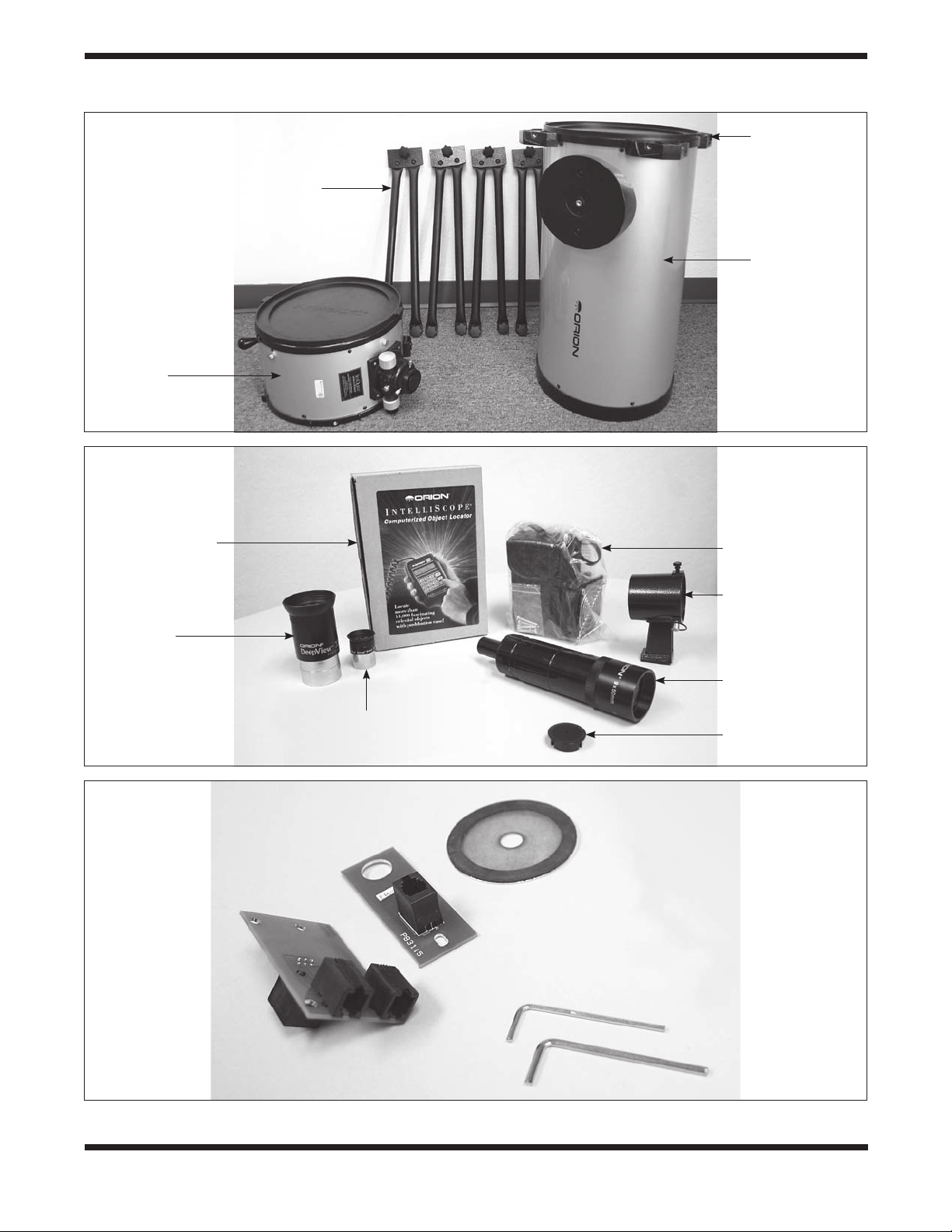
Upper tube
section
Dust cover
(2x)
Truss pole
assemblies (4x)
Lower tube
section
IntelliScope
Object Locator kit
35mm
Deep View
eyepiece
10mm Sirius
Plössl eyepiece
Cooling accelerator
fan kit
Finder scope
bracket with O-ring
9x50 Finder scope
Collimation cap
Encoder
disk
Azimuth
encoder board
Encoder
connector
board
Figure 2. The par ts in the box containing the optical tube and accessories.
Hex keys (2x)
5
Page 6

Instruction
manual
IntelliScope Object Locator
Altitude encoder
assembly
Altitude encoder nylon
spacer washers (2x)
Azimuth encoder
cable (shorter)
Altitude encoder
cable (longer)
Controller cable
Figure 3.
The parts in the IntelliScope Object Locator kit.
Side braces
(2x)
Left
panel
9V Battery
Encoder wood screws (3x)
Bumper
Wire clips (6x)
Azimuth encoder
spacer washer, thin
Nylon hook-and-loop
adhesive strips
Top
baseplate
Right
panel
Ground
baseplate
Metal insert
Front brace
Azimuth
Eyepiece rack
axis screw
Eyepiece rack
Fender
wood screws (2x)
washers (2x)
Base assembly
wood screws
(20x)
➊ Encoder wood
Hex
lock nut
screws (5x)
➋ Azimuth
encoder spacer
washers, thick (3x)
➌ Vertical stop
Feet
(3x)
knob
➍ Vertical stop
washers, thick (5x)
➎ Vertical stop
washers, thin (2x)
Feet wood
screws (3x)
Altitude bearing
cylinders (4x)
Altitude bearing
cylinder screws
(4x)
Figure 4. The par ts in the box containing the Dobsonian base.
6
Altitude tensioning
metal washer
Altitude
tensioning
knobs (2x)
➊
➌
➋
➍
➎
Altitude
tensioning
Teflon washer
Brass azimuth
bushing
Handle
washers (2x)
Handle
Hex
screws (2x)
key
Handle
Crescent wrench
Page 7

C
M
B
L
K
D
F
E
A
J
H
N
N
R
O
Q
Q
I
P
Azimuth encoder
spacer washers,
thick (2x)
Encoder
wood
screw
Pilot hole
Azimuth encoder
spacer washer,
thin
Figure 6. To install the azimuth encoder board, insert an encoder
board mounting screw through the slotted hole in the board. Then,
add two thick and one thin encoder spacing washers onto the
screw. Now, insert the modular connector on the encoder board into
the square hole in the the top baseplate, and thread the screw into
the pilot hole using a Phillips head screwdriver.
SkyQuest IntelliScope label on it. The screws go through
the holes in the panels and thread into the starter holes in
the side braces. Use the 4mm hex key to firmly tighten the
screws.
3. Connect the front brace (B) to the two side panels (C)
with six of the base assembly screws. The screws go
through the holes in the side panels and thread into the
starter holes in the front brace. The side panels should
be oriented so the side braces are facing outward. The
Figure 5. Exploded view of the Dobsonian base.
2. Assembly
Now that you have unpacked the boxes and familiarized
yourself with all the parts in front of you, it’s time to begin
assembly.
Assembly of the Dobsonian Base
Refer to Figure 5 during base assembly. The base need only
be assembled once, unless you disassemble it for long-term
storage. The assembly process takes about an hour and
requires, in addition to the supplied tools, a Phillips screwdriver, and two adjustable crescent wrenches. (You can substitute a 10mm crescent wrench for one of the adjustable
crescent wrenches, or use a pair of pliers.) When tightening
screws, tighten them until firm, but be careful not to strip the
holes by over-tightening. If you use an electric screwdriver, do
final tightening with a standard screwdriver to avoid stripping.
1. With a Phillips screwdriver, screw the feet (Q) into the
underside of the ground baseplate (A) using the feet wood
screws provided. Insert the screws through the feet and
thread them into the predrilled starter holes.
2. Connect the side braces (N) to the side panels (C)
using three of the base assembly screws for each panel.
Connect each brace to the surface of the panel with the
front brace should be oriented so that the surface with the
metal insert (Figure 4) faces inwards. Do not completely
tighten the screws yet.
4. Connect the assembled structure to the top baseplate (D)
with the remaining eight base assembly screws in the predrilled holes. The side of the top baseplate with the Ebony
Star laminate bearing surface ring should be facing downwards.
5. Firmly tighten the six base assembly screws installed in
step 2.
6. The azimuth encoder board (E) attaches to the underside of the top baseplate (D). The azimuth encoder board
can be found in the box with the optical tube. Between
the azimuth encoder board and top baseplate goes two
thick spacer washers (P) and one thin spacer washer (O).
These washers are critical in providing the proper spacing for the assembled azimuth encoder. The two thick azimuth encoder spacer washers are included with the base,
but the thin azimuth encoder spacer washer is included
with the IntelliScope Object Locator kit. Insert an encoder wood screw through the slotted hole in the azimuth
encoder board so that the head of the screw is on the side
of the encoder board without the modular connector. Now,
place the two thick and one thin azimuth encoder spacer
washers on the screw (Figure 6).
Azimuth
encoder
board
Top
baseplate
7
Page 8

Azimuth
encoder board
Top baseplate
Ground baseplate
Brass azimuth
bushing
Encoder
disc
Figure 7. Lower the top baseplate onto the bottom baseplate.
The brass bushing should pass through the center hole in the top
baseplate (and the large hole in the azimuth encoder board).
7. Inser t the modular jack on the azimuth encoder board
(E) into the square-shaped hole in the top baseplate (D)
and align the encoder board so the screw lines up with
the pre-drilled pilot hole in the baseplate, and the large
hole in the encoder board lines up with the central hole in
the baseplate (Figure 6). Thread the encoder wood screw
(with spacer washers attached) into the pre-drilled pilot
hole with a Phillips screwdriver and tighten until just tight.
Note: After the azimuth encoder board is installed to the bottom of the top baseplate, do not rest the baseplate on the
ground, or the encoder board could be damaged. At this
stage, rest the partially assembled base on its side.
8. Position the ground baseplate (A) so that it is standing on
its plastic feet. Place one fender washer (H) onto the azimuth axis screw (I), then insert the screw up through the
hole in the ground baseplate.
9. Place the encoder disk (J), flat side down, over the azimuth axis screw (I) and onto the ground baseplate (A).
The encoder disk is found in the box with the optical tube
assembly.
10. Place the brass azimuth bushing (F) onto the azimuth axis
screw (I) so the wide end of the bushing is closest to the
encoder disk (J). Seat the bushing onto the encoder disk
so the registration feature on the bushing goes into the
hole in the encoder disk.
11. Carefully position the top baseplate (D) over the ground
baseplate (A) and lower it so the brass azimuth bushing (F)
goes through the center hole in the top baseplate (Figure
7). When the top baseplate is resting on the ground baseplate, the brass bushing should extend just above the top
surface of the top baseplate.
12. Place the remaining fender washer (K) onto the shaft of
the azimuth axis screw (I), then thread the hex lock nut
(L) onto the end of the azimuth axis screw and tighten it
finger tight, for now.
13. To tighten the hex lock nut (L) onto the azimuth axis screw
(I), tilt the assembled Dobsonian base at a slight angle
a.
b.
Figure 8. To connect the baseplates, tilt them only slightly, as
shown. Do not place them on their side. (a) Use one wrench (or
pliers) to hold the hex nut steady (b) while turning the hex head of
the azimuth axis screw with another wrench.
to lift the ground baseplate off the ground. Now, with one
wrench (or pliers) hold the head of the azimuth axis screw
still while turning the hex lock nut with the other wrench.
Figure 8 shows this being done. Tighten the hex lock nut
just until the top fender washer is no longer moving freely,
then tighten the hex nut 3/16 to 1/4 turn beyond that. This
provides the proper spacing between the encoder disk
and the azimuth encoder board.
14. Two altitude bearing cylinders (R) connect to the interior
surface of each side panel. Line up one of the altitude
bearing cylinders with one of the two through holes in
each side panel. The beveled end of the cylinder should be
facing away from the side panel. Push a bearing cylinder
screw through the side panel and thread it into the built-in
nut in the cylinder with the included 4mm hex key (Figure
9). Repeat this for the remaining three bearing cylinders.
15. Attach the encoder connector board to the interior surface
of the left side panel. The encoder connector board can
be found in the box with the optical tube. Place the board
against the left panel so that the modular jack fits into
the square-shaped hole and using a Phillips screwdriver,
thread four encoder wood screws through the connector
8
Page 9
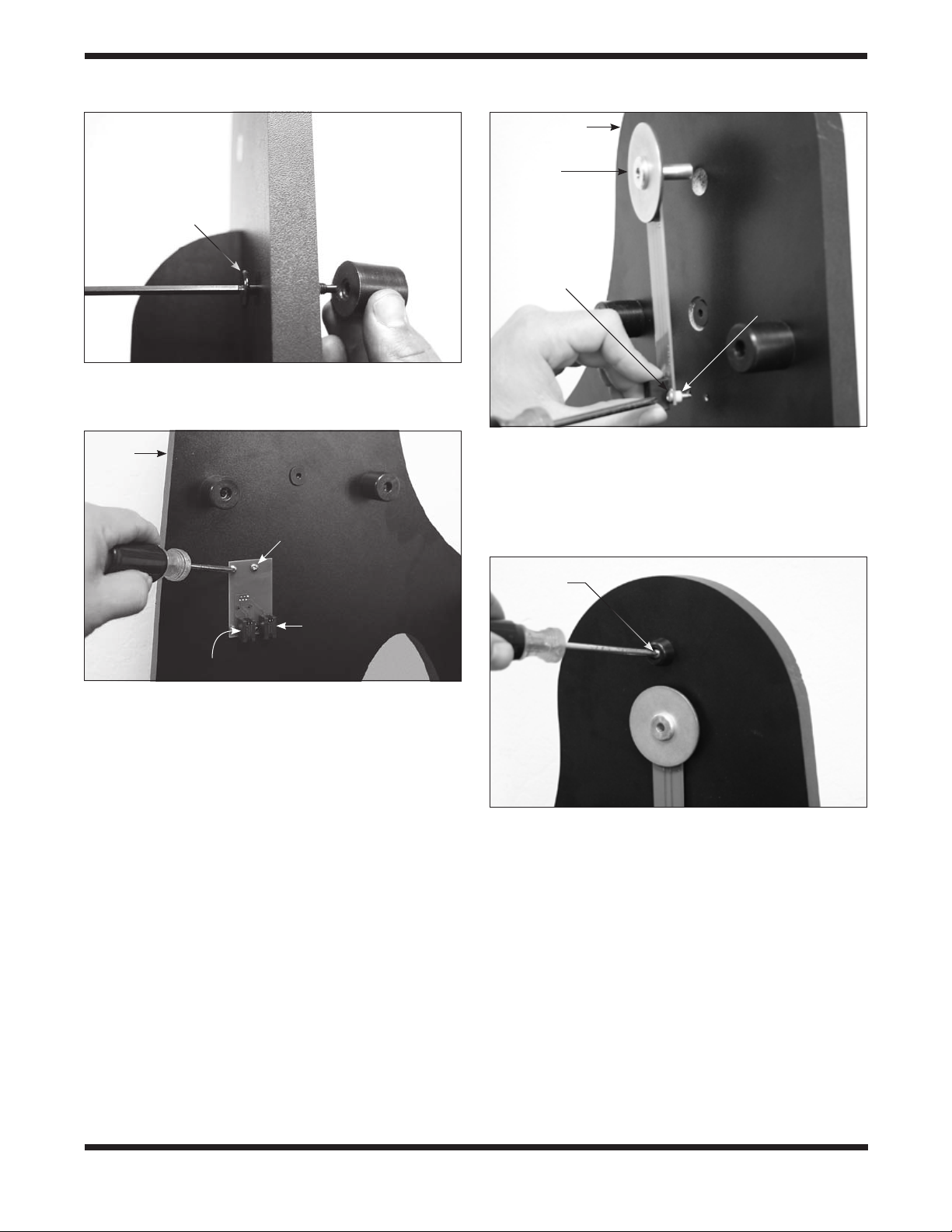
Altitude bearing
cylinder screw
Altitude
bearing
cylinder
Figure 9. Push a bearing cylinder through the side panel and
thread it into the altitude bearing cylinder. The beveled end of the
cylinder should be facing away from the side panel.
Right panel
Altitude
encoder
assembly
Encoder
mounting screw
Altitude encoder
spacer nylon
washer
Left
panel
Encoder wood
screws (4x)
Altitude
encoder
jack
Azimuth encoder jack
Figure 10. Attach the encoder connector board to the left panel
with four of the encoder board mounting screws.
board and into the pre-drilled pilot holes in the left panel
until tight (Figure 10).
16. The altitude encoder assembly and its mounting hardware can be found in the box with the IntelliScope Object
Locator kit. The altitude encoder assembly is installed onto
the base’s right side panel. Below the 5/8" through hole in
the right panel, there are two predrilled starter holes in
the inward-facing surface. Take two of the encoder wood
screws supplied in the IntelliScope kit and push them
through the two slotted holes in the bottom of the altitude
encoder’s board. The screw heads should be on the same
side as the altitude encoder’s modular jack. Now, place an
altitude encoder nylon spacer washer on the end of each
screw (Figure 11).
17. Thread the encoder wood screws into the starter holes
in the right side panel with a Phillips screwdriver (Figure
11). The shaft on the altitude encoder assembly should
protrude through the 5/8" through-hole in the right panel.
It will take a bit of dexterity to keep the nylon spacer washers on the ends of the screws when installing, so don’t
Figure 11. To install the altitude encoder assembly onto
the interior surface of the right panel, insert two encoder board
mounting screws through the slotted holes in the board. Then, add
an altitude encoder spacer nylon washer onto each screw. Now,
insert the shaft of the altitude encoder through the hole in the right
side panel, and thread the screws into the two pilot holes using a
Phillips head screwdriver.
Encoder
wood screw
Bumper
Altitude
encoder
assembly
Figure 12. Install the bumper into the pilot hole above the
altitude encoder assembly using one of the encoder wood screws.
get frustrated if it takes a couple tries. The screws should
not be fully tightened; they should be tight, but not tight
enough to prevent the altitude encoder from moving up
and down within the slots in the encoder board.
Note: The right panel does not have a white nylon bushing
pressed into its 5/8" through hole like the left panel does. This
is an intended design.
18. There is a pilot hole above the altitude encoder assembly;
this is where the plastic bumper (found in the IntelliScope
kit) which protects the altitude encoder assembly will be
installed. Take the remaining encoder wood screw from
the IntelliScope kit, push it through the bumper, and use a
Phillips screwdriver to thread it into the pilot hole until tight
(Figure 12).
9
Page 10

Azimuth
encoder
cable
Figure 13.
base.
Altitude encoder
cable
Use the wire clips to secure the cables neatly to the
Vertical Stop
Figure 14. Thread the vertical stop, with washers attached, into
the threaded insert in the front brace.
19. Connect one end of the azimuth encoder cable (the
shorter of the two flat cables in the IntelliScope kit) to the
encoder jack in the top baseplate of the Dobsonian base.
Connect the other end to the encoder connector board
installed on the base’s left side panel. The azimuth encoder cable should plug into the jack on the left side of the
encoder connector board (Figure 10).
20. Connect one end of the altitude encoder cable (the longer
of the two flat cables in the IntelliScope kit) to the modular
jack on the altitude encoder assembly. Connect the other
end of the altitude encoder cable to the jack on the right
side of the encoder connector board (Figure 10).
21. Use the wire clips provided with the IntelliScope kit to
secure the altitude and azimuth cables neatly to the base.
We recommend using two clips for the (shorter) azimuth
cable, and four clips for the (longer) altitude cable (Figure
13). The clips have adhesive backing; simply peel the
paper off the back of the clip and press the adhesive back
to the base where you want the clip to be located.
22. Insert one end of the controller cable into the larger of the
two jacks on the top of the IntelliScope Object Locator.
Insert the other end into the “IntelliScope Computerized
Controller Port” in the left panel of the Dobsonian base.
23. Two hook-and-loop strips (one strip of “hooks” and
one strip of “loops”) have been provided to hang the
IntelliScope Object Locator in a convenient location on the
base when not in use. Place the “hooks” strip on the back
of the controller, and the “loops” strip on the base in a convenient spot. Make certain the location of the strip on the
base will not cause the Object Locator to interfere with the
motions of the telescope. You may want to consider using
the optional holster instead of the supplied hook-and-loop
strips. The holster is a metal holder custom designed to fit
the IntelliScope Object Locator. When installed at the top
of the Dobsonian base, it provides a firm mounting for the
Object Locator at a convenient position for easy access.
The Object Locator can be removed or kept in the holster
during use.
24. Slide the battery cover off the back of the Object Locator
and insert the 9-volt alkaline battery. Make sure the positive and negative terminals of the battery are oriented as
shown in the bottom of the battery compartment. Replace
the battery cover.
25. Attach the handle (M) to the front brace (B) with the two
handle screws. Place one handle washer on each screw,
then press the handle against the front brace (the end of
the handle with the Orion logo should be facing upwards).
Thread the screws from the interior surface of the front
brace into the handle until tight using the supplied crescent wrench.
26. Place two of the five thick vertical stop washers and one
of the two thin vertical stop washers onto the shaft of the
10
Page 11

Left panel
Eyepiece
rack
Eyepiece
rack
wood
screws
Figure 15. Using the two eyepiece rack wood screws, install the
eyepiece rack into the pilot holes near the top of the oval cutout in
the left panel.
Figure 16. To remove the rear end ring, unthread the six screws
that connect it to the tube.
vertical stop screw. Thread the vertical stop knob into the
threaded insert on the inside of the front brace (B) until
tight (Figure 14). The position of the vertical stop is adjusted by adding or removing washers, this is why extra thick
and thin washers are included. Adjusting the vertical stop
is required when using the IntelliScope Object Locator,
since the optical tube must be precisely vertical during the
initial alignment procedure. The manual included with the
IntelliScope Object Locator kit will detail the procedure for
adjusting the vertical stop; once the vertical stop is properly adjusted, it should not need to be adjusted again.
27. The aluminum eyepiece rack holds three 1.25" eyepieces
and one 2" eyepiece in a convenient place on the base,
within easy reach while you’re observing. Near the top of
the oval cutout in the left side panel you will notice two
pre-drilled pilot holes located approximately 6" apart.
Thread the eyepiece rack screws into the starter holes
with a Phillips screwdriver. Now “keyhole” the eyepiece
rack onto the wood screws and continue tightening the
screws (Figure 15). If you want to remove the rack, be certain the screws are loose enough so that you can lift the
rack and remove it through the larger part of the keyholes.
If you want to have the rack permanently attached, tighten
the screws firmly.
The base is now fully assembled. It should not need to be disassembled, but we do recommend removing the IntelliScope
Object Locator and eyepiece rack when transporting the base.
Assembly of the Optical Tube
In order to prevent damage to the primary mirror in shipment,
it is shipped in its cell separately from the optical tube. Once
the primary mirror is installed into the telescope, there will
be no need to remove the mirror except for periodic cleaning
(see “Cleaning Mirrors”).
First, the mirror will be installed into the tube, then, the upper
and lower sections of the tube will be assembled together with
the truss poles.
1. To install the mirror cell into the optical tube, the rear end
ring attached to the lower section of the optical tube must
first be removed. This is done by unthreading and removing the six Phillips-head screws that connect the end ring
to the tube (Figure 16), and then pulling the end ring off of
the tube.
Warning: Once the rear end ring is removed from the
tube, the raw edge of the tube itself will be exposed. Be
careful not to cut or otherwise hurt yourself on the tube’s
edge. Also be careful not to pinch yourself when attaching the assembled mirror cell onto the tube.
11
Page 12

Spring
Shaft
Figure 17. Place the three springs on the exposed threaded
shafts of the mirror cell.
Figure 18. Lower the rear end ring onto the mirror cell so that
the threaded shafts pass through the end ring, and the end ring
rests on the springs.
Collimation
knob
Nylon
washer
Figure 19. Thread the collimation knobs, with nylon washers
attached, through the rear end ring and onto the threaded shafts.
Make sure the knobs have at least three full turns of engagement
on the shafts.
Figure 20. Locate the area of tube that is bulging out and
preventing the end ring from fully seating.
2. Next, assemble the rear end ring to the mirror cell. Find a
clean, flat surface, and turn the mirror cell over so that the
mirror is facing downwards. Place the three springs onto
the three exposed threaded shafts (Figure 17). Lower the
end ring onto the mirror cell so the threaded shafts pass
through it, and the end ring rests on the springs (Figure
18). Add a nylon washer to each collimation knob and
thread the collimation knobs through the end ring and
onto the threaded shafts (Figure 19). Make sure the knobs
have at least three full turns of engagement on the shafts.
The mirror cell is now ready to be installed onto the lower
tube section.
3. Assembling the end ring (and mirror cell) back onto the
tube can be a bit tricky. This is because the large diameter and thin aluminum of the tube will cause the tube
to become somewhat out of round once the end ring is
removed. To assemble the rear end ring (with mirror and
mirror cell now connected) to the tube, stand the lower
section of the tube up vertically so the raw edge of the
tube is facing upwards. Line up the threaded holes in the
edge of the end ring with the holes in the end of the tube.
Then, lower the entire assembly onto the tube. There may
be a bulge in the perimeter of the tube which prevents
the end ring from fully seating onto the tube (Figure 20).
Press against this bulge, and the entire mirror cell assembly should seat onto the tube. Now, replace the six Phillips
head screws that connect the rear end ring to the tube.
4. The cooling accelerator fan can now be connected to the
rear of the mirror cell. Refer to the instruction sheet that
comes with the fan kit for installation instructions.
5. Now, the upper and lower sections of the tube will be
connected with the four truss pole assemblies. This is a
procedure that will be done whenever the telescope has
been disassembled for transport or storage. It is very easy
to do, and should only take a couple of minutes. Start by
connecting the eight clamping knobs on the ends of the
pole assemblies to the lower truss support ring on the
12
Page 13

Clamping
knobs
Truss pole
assembly
Upper
tube
section
Truss
connectors
(4x)
Nameplate label
Upper
truss
support
ring
Truss pole
assemblies
(4x)
Lower
tube
section
Lower
truss
support
ring
Figure 21. The clamping knobs on the ends of the truss pole
assemblies thread into the holes in the lower truss support ring on
the lower tube section.
lower optical tube section (Figure 21). This is done by simply threading the knobs into the holes in the ring. Do not
completely tighten these knobs just yet.
6. Connect the upper tube section to the four truss connectors at the top of the poles. Orient the upper tube section as shown in Figure 22. Hold the upper tube section
with one hand while threading the knobs in the truss connectors into the holes in the upper truss support ring. If
necessary, you can slightly adjust the position of the truss
connector with respect to the pole ends in order to have
the knobs and holes line up (Figure 23). When tightened,
the knob will clamp the truss connector against the registration flats on the upper truss support ring (Figure 24).
Repeat this for the other three truss connectors. Firmly
tighten the knobs.
7. Firmly tighten the eight clamping knobs into the lower
truss support ring.
8. If, after assembling, the truss poles are loose within the
truss connectors, use the supplied 4mm hex key to tighten the button head cap screws which connect the poles
Lower
tube
section
Orion
logo
Figure 22. When the optical tube is assembled, the upper tube
section should be oriented relative to the lower tube section as
shown. Note the orientation of the nameplate label on the upper
tube section relative to the Orion logo on the lower tube section.
13
Page 14

Truss
connector
Button head cap screw
Altitude
side bearing
Truss
poles
a. b.
Figure 23. The position of the truss connectors relative to the
pole ends can be adjusted to register the truss connectors with the
upper truss support ring.
Registration
Truss connector knob
flats
Upper truss
support ring
Truss
connector
Figure 24. When the knob in the truss connector is tightened,
it will clamp the truss connector against the registration flats on the
upper truss support ring.
to the truss connectors (see Figure 23). This should rarely
need to be done.
The telescope is now assembled and ready to be placed into
the Dobsonian base. To disassemble the tube, completely
unthread the truss connector knobs from the upper truss support ring while holding the upper tube section. Then, unthread
the truss poles from the lower truss support ring.
Connecting the Optical Tube to the Dobsonian
Base
Now that the base and tube are assembled, it is time to connect them together.
1. Lift the optical tube and gently place it into the Dobsonian
base so the altitude bearings on either side of the tube rest
on the base's bearing cylinders. Be careful when doing
this, as the optical tube is somewhat heavy and unwieldy.
Orient the optical tube on the base as seen in Figure 1.
Make cer tain the optical tube does not get hung up on
the vertical stop or the CorrecTension pads (i.e. the three
square white pads on the inward-facing surface of the left
side panel) as you put it in place. Also, be very careful
not to hit the altitude encoder with the side bearing on
the tube when doing this or damage to the encoder could
result. The bumper helps to prevent such contact. Once
on the bearing cylinders, the tube should pivot freely up
and down with gentle hand pressure. Note that the tube
will not yet be properly balanced, since the eyepiece and
Altitude tensioning
metal washer
Altitude tensioning
Teflon washer
Altitude
tensioning
knob
IntelliScope
port
Figure 25. The altitude tensioning knob, with metal and
Teflon washers attached, goes into the side of the base with the
IntelliScope port, and threads the tube’s altitude side bearing.
Altitude side
bearing
Aluminum
shaft of
altitude
encoder
assembly
Tensioning
knob
Right panel
Figure 26. The other tensioning knob goes though the hollow
aluminum shaft of the altitude encoder and threads into the other
altitude side bearing on the tube.
finder scope are not in place, and the altitude tensioning
knob has not been installed.
2. Select one of the altitude tensioning knobs and slide
the tensioning metal washer onto shaft, followed by the
tensioning white Teflon washer (you will need to thread
the Teflon washer onto the shaft, this keeps both washers captive on the knob’s shaft). These parts are found in
the box with the Dobsonian base. Push the shaft of the
knob through the hole in the side panel which has the
14
Page 15

Tensioner
2" Adapter
Coarse
focus
knob
Focus
lock
thumb
screw
Thumb screws
Coarse
focus knob
Black nylon
thumb screws
Figure 27. Pull-back on the tensioner and slide the finder scope
into its bracket until the O-ring is seated in the bracket ring.
Thumb screw
Dovetail
holder
Base of
finder
scope
bracket
Figure 28. The base of the finder scope bracket goes into the
dovetail holder and is secured with the holder’s thumb screw.
IntelliScope port (Figure 25). Thread the knob into the
optical tube’s altitude bearing until the knob pulls the altitude bearing against the CorrecTension pads on the interior surface of the left panel.
3. Take the other tensioning knob and push it through the altitude encoder’s aluminum shaft (now protruding from the
right side panel) and into the tube’s other altitude bearing
(Figure 26). You can move the altitude encoder up-anddown a bit with the knob in order to have the knob’s shaft
line up with the threaded hole in the tube’s altitude bearing. Make sure this knob is always fully tightened, or else
the IntelliScope’s altitude encoder will not work properly.
The telescope tube is now connected to the base. If you wish
to remove the optical tube from the base, you will first need to
unthread and remove both the tensioning knobs.
Installing the Finder Scope and Eyepieces
These accessories can be found in the optical tube assembly
box.
1. To install the finder scope into its bracket, first remove the
O-ring from the bracket and place it over the body of the
finder scope until it seats into the groove in the middle of
Drawtube
tensioning
set screw
Fine focus
knob
Figure 29. The 2" DeepView eyepiece installed in the focuser.
1.25" Adapter
Thumb screw
Figure 30. The 1.25" Sirius Plössl eyepiece installed in the
focuser.
the finder. Unthread the black nylon alignment screws on
the bracket until the screw ends are flush with the inside
diameter of the bracket. Slide the eyepiece end (narrow
end) of the finder scope into the end of the bracket’s cylinder opposite the alignment screws while pulling the
chrome, spring-loaded tensioner on the bracket with your
fingers (Figure 27). Push the finder scope through the
bracket until the O-ring seats just inside the front opening. Release the tensioner and tighten the two black nylon
screws a couple of turns each to secure the finder scope
in place. The tips of the tensioner and nylon screws should
seat into the wide groove on the finder scope’s body.
2. Insert the base of the finder scope bracket into the dovetail
holder located adjacent to the telescope’s focuser (Figure
28). Lock the bracket into place by tightening the thumb
screw on the dovetail holder.
3. The final step in the assembly process is to insert an eyepiece into the telescope’s focuser. First, take the cover
cap off the focuser drawtube. To use the 2" Deep View
eyepiece, loosen the two thumb screws on the 2" adapter (on the end of the focuser drawtube) and remove the
1.25" adapter. Then place the 2" eyepiece directly into the
15
Page 16

b.
drawtube
Reflection
of primary
mirror clip
c.
a.
Figure 31.
(b) With the collimation cap in place, if the optics are out of alignment, the view might look something like this. (c) Here, the secondary mirror is
centered under the focuser, but it needs to be adjusted (tilted) so that the entire primary mirror is visible. (d) The secondary mirror is correctly
aligned, but the primary mirror still needs adjustment. When the primary mirror is correctly aligned, the “dot” will be centered, as in (e).
2" adapter and secure it with the two thumb screws loosened previously (Figure 29). The other eyepiece and 1.25"
adapter can be placed in the eyepiece rack until they are
needed.
4. To install the 1.25" Sirius Plössl eyepiece instead of the
2" Deep View eyepiece, keep the 1.25" adapter in the focuser, and make sure the two thumb screws on the 2"
adapter are tightened. Now, loosen the thumb screw on
the 1.25" adapter, do not loosen the two thumb screws
on the 2" adapter. Insert the 1.25" eyepiece into the 1.25"
eyepiece adapter, and secure it by retightening the thumb
screw on the 1.25" eyepiece adapter (Figure 30). The
other eyepiece can be placed in the eyepiece rack until it
is needed.
The basic assembly of your SkyQuest IntelliScope Dobsonian
is now complete. It should appear as shown in Figure 1. The
dust covers should always remain in place on the top of the
upper and lower tube sections when the telescope is not in
use. It is also a good idea to store eyepieces in an eyepiece
case and to replace the cover caps on the focuser and finder
scope when the telescope is idle.
Collimating the optics.(a) When the mirrors are properly aligned, the view down the focuser drawtube should look like this.
3. Aligning (Collimating) the
Optical System
To get the sharpest images, your telescope’s optical system
must be in precise alignment. The process of aligning the primary and secondary mirrors is called collimating. Collimating
d. e.
is relatively easy to do and can be done in daylight or at
night.
Because the primary mirror is shipped separately from the
optical tube, the telescope’s optics must be collimated before
it can be used. Most of the adjustments will be to the tilt of the
primary mirror, as the secondary mirror has been pre-aligned
at the factory. It is also good idea to check the collimation
(optical alignment) of your telescope before each observing
session and make any necessary adjustments.
To check collimation, remove the eyepiece and look down the
focuser drawtube. You should see the secondary mirror centered in the drawtube, as well as the reflection of the primary
mirror centered in the secondary mirror, and the reflection of
the secondary mirror (and your eye) centered in the reflection
of the primary mirror, as depicted in Figure 31a. If anything
is off-center, as in Figure 31b, proceed with the following collimation procedure.
The Collimation Cap and Mirror Center Mark
Your XX12 comes with a collimation cap. This is a simple cap
that fits on the focuser drawtube like a dust cap, but has a
hole in the center and a reflective inner surface. The cap helps
center your eye so that collimating is easier to do. Figures 31b
through 31e assume you have the collimation cap in place.
As an additional aid in collimating, the primary mirror of the
XX12 has a tiny adhesive ring marking its exact center. This
center ring will not affect the images you see when observing with the telescope in any way (since it lies directly in the
shadow of the secondary mirror), but it will greatly facilitate
collimating when using the supplied collimation cap or other,
16
Page 17

Figure 32. This image shows the XX12 properly set up for
collimation. Note the white paper placed across from the focuser
and the level angle of the optical tube. Ideally, the telescope should
be pointing at a white wall.
more sophisticated alignment devices, such as the Orion
LaserMate Laser Collimator.
Preparing the Telescope for Collimating
Once you get the hang of collimating, you will be able to do
it quickly even in the dark. For now, it is best to collimate in
daylight, preferably in a brightly lit room and aimed at a white
wall. It is recommended that the telescope tube be oriented
horizontally. This will prevent any parts from the secondary
mirror from falling down onto the primary mirror and causing damage if something comes loose while you are making
adjustments. Place a sheet of white paper inside the optical
tube directly opposite the focuser. This will provide a bright
“background” when viewing into the focuser. When properly
set up for collimation, your telescope should resemble Figure
32.
Aligning the Secondary Mirror
With the collimation cap in place, look through the hole in the
cap at the secondary (diagonal) mirror. Ignore the reflections
for the time being. The secondary mirror itself should be centered in the focuser drawtube. If it isn’t, as in Figure 31b, its
position must be adjusted. This positional adjustment of the
secondary mirror will rarely, if ever, need to be done.
To adjust the secondary mirror left-to-right in the focuser drawtube, use the included 2mm hex key to loosen the three small
alignment set screws in the center hub of the 4-vaned spider
several turns. Now, grasp the mirror to prevent it from rotating
(be careful not to touch the surface of the mirror), while turning the center screw with a Phillips head screwdriver (Figure
33). Turning the screw clockwise will move the secondary mir-
ror toward the front opening of the optical tube, while turning
the screw counter-clockwise will move the secondary mirror
toward the primary mirror. When the secondary mirror is centered left-to-right in the focuser drawtube, rotate the secondary mirror holder until the reflection of the primary mirror is as
centered in the secondary mirror as possible. It may not be
perfectly centered, but that is OK for now. Tighten the three
Figure 33. To center the secondary mirror under the focuser, hold
the mirror holder in place with one hand while adjusting the center
screw with a Phillips screwdriver. Do not touch the mirror’s surface!
Spider vane
thumb nuts
Figure 34. To center the secondary mirror up-and-down in the
focuser drawtube, make adjustments to the two knurled spider vane
thumb nuts that are perpendicular to the focuser.
small alignment set screws equally to secure the secondary
mirror in that position.
Note: When making these adjustments, be careful not to
stress the spider vanes or they may bend.
To adjust the secondary mirror up-and-down in the focuser
drawtube, adjust the length of the two spider vanes perpendicular to the focuser. This is done by adjusting the knurled
thumb nuts that secure the vanes to the tube (Figure 34).
Loosen one thumb nut, then tighten the other until the secondary mirror is centered in the drawtube. Do not loosen the
thumb nuts too much, as they will completely unthread from
the ends of the spider vanes.
17
Page 18

Figure 35. Adjust the tilt of the secondary mirror by loosening or
Out of collimation Collimated
tightening the three alignment set screws with a 2mm hex key.
The secondary mirror should now be centered in the focuser
drawtube. Now we will shift our attention to the reflections
within the secondary mirror in order to properly adjust the tilt
of the secondary mirror. Adjusting the tilt of the secondary
mirror and the tilt of the primary mirror are the two collimation
adjustments that will be done most often.
If the entire primary mirror reflection is not visible in the secondary mirror, as in Figure 31c, you will need to adjust the tilt
of the secondary mirror. This is done by alternately loosening
one of the three secondary mirror alignment set screws while
tightening the other two, as depicted in Figure 35. Do not
make excessive turns of these set screws or force them past
their normal travel. A simple 1/2 turn of the screw can dramatically change the tilt of the secondary mirror. The goal is
to center the primary mirror reflection in the secondary mirror,
as in Figure 31d. Don’t worry that the reflection of the secondary mirror (the smallest circle, with the collimation cap “dot” in
the center) is off-center. You will fix that in the next step.
Aligning the Primary Mirror
The final adjustment is made to the tilt of the primary mirror. It will need adjustment if, as in Figure 31d, the secondary
mirror is centered under the focuser and the reflection of the
primary mirror is centered in the secondary mirror, but the
small reflection of the secondary mirror (with the “dot” of the
collimation cap) is off-center.
The tilt of the primary mirror is adjusted with the three large
spring-loaded collimation knobs on the rear end of the optical tube (bottom of the primary mirror cell). The three smaller
thumb screws lock the mirror’s position in place. These thumb
screws must be loosened before any collimation adjustments
can be made to the primary mirror.
To start, turn the smaller thumb screws counterclockwise a
few turns each. Use a screwdriver in the slots, if necessary.
Figure 36. The tilt of the primary mirror is adjusted by turning
one or more of the three collimation knobs.
Figure 37. A star test will determine if a telescope’s optics are
properly collimated. An unfocused view of a bright star through
the eyepiece should appear as illustrated on the right if the optics
are perfectly collimated. If the circle is unsymmetrical, as in the
illustration on the left, the telescope needs collimation.
Now, try tightening or loosening one of the collimation knobs
(Figure 36). Look into the focuser and see if the secondary
mirror reflection has moved closer to the center of the primary
mirror reflection. You can easily determine this with the collimation cap and mirror center mark by simply watching to see
if the “dot” of the collimation cap is moving closer or further
away from the “ring” on the center of the primary mirror. If
turning the one knob does not seem to bring the dot closer
to the ring, try using one of the other collimation knobs. It will
take some trial-and-error using all three knobs to properly
align the primary mirror. Over time you will get the feel for
which collimation screws to turn to move the image in a given
direction.
When you have the dot centered as much as is possible in the
ring, your primary mirror is collimated. The view through the
collimation cap should resemble Figure 31e. Re-tighten the
locking thumb screws in the bottom of the mirror cell.
A simple star test will tell you whether the optics are accurately collimated.
Star-Testing the Telescope
When it is dark, point the telescope at a bright star high in the
sky and center it in the eyepiece’s field of view. Slowly defocus the image with the focusing knob. If the telescope is cor-
18
Page 19

rectly collimated, the expanding disk should be a perfect circle
(Figure 37). If the image is unsymmetrical, the telescope is out
of collimation. The dark shadow cast by the secondary mirror
should appear in the very center of the out-of-focus circle, like
the hole in a doughnut. If the “hole” appears off center, the
telescope is out of collimation.
If you try the star test and the bright star you have selected
is not accurately centered in the eyepiece, then the optics will
always appear to be out of collimation, even though they may
be perfectly aligned. It is critical to keep the star centered,
so over time you will need to make slight corrections to the
telescope’s position in order to account for the sky’s apparent
motion.
Note About the 2" Crayford Focuser
The 2" Crayford focuser of the XX12 can be collimated using
three pairs of push-pull screws located at the base of the focuser. The focuser was collimated at the factory, however, and
should not need to be adjusted. Focuser collimating is only
required under very rare circumstances, but has been made
available for this telescope should such a need arise.
Altitude
Azimuth
4. Using Your Telescope
Before using your SkyQuest telescope for the first time at
night, we recommend getting a feel for its basic functions during daylight hours. Find a spot outdoors where you have a
clear view of some object or landmark that is at least 1/4mile away. It is not critical that the base be exactly level, but
it should be placed on somewhat flat ground or pavement to
ensure smooth movement of the telescope.
Remember, never point the telescope at or near the Sun without using a proper solar filter over the front aperture.
Altitude and Azimuth Motion
The XX12’s Dobsonian base permits smooth motion of the
telescope along two axes: altitude (up/down) and azimuth
(left/right) (Figure 38). For altitude motion, the side bearings
(made of heavy duty ABS plastic) on the telescope tube glide
on pairs of bearing cylinders made from ultra-high molecular
weight (UHMW) polyethylene. For azimuth motion, the Ebony
Star laminate on the underside of the top baseplate rides on
three Virgin Teflon bearing pads attached to the ground baseplate. These choices of bearing materials provide optimum
friction characteristics for moving the telescope when slewing
or tracking.
To move the telescope, simply take hold of the navigation
knob (see Figure 1) and gently move the tube up or down and
left or right as desired. Both motions can be made simultaneously and in a continuous manner for easy aiming.
When the telescope is pointed high in altitude, rotating the
tube in azimuth can cause the base to “tip” because of the
reduced leverage. In this case it is helpful to place your other
hand on the base or the optical tube to help “guide” the tube.
Setting the Altitude Tension
A nice feature of the SkyQuest IntelliScope Dobsonians is the
redesigned CorrecTension system. Because of their relatively
Figure 38. Dobsonians have two axes of motion; altitude (up/
down) and azimuth (left/right).
light weight, smaller Dobsonians (under 16") have always
been plagued by insufficient friction on the altitude bearing
surfaces. As a result, such telescopes move up and down
much too freely. This causes problems when the observer
tries to accurately center and track an object for viewing,
especially at higher powers. Also, the telescope becomes
very sensitive to balance, requiring additional equipment
such as counterweight systems or springs to compensate.
SkyQuest IntelliScope Dobsonians employ a simple yet effective remedy for the friction problem that obviates the need for
such cumbersome countermeasures. CorrecTension Friction
Optimization utilizes a simple “disc brake” to apply the correct
level of tension to the altitude bearings. With this system, you
can change eyepieces or add a barlow lens without having
to tediously adjust the telescope’s balance as you would with
other Dobsonians.
The telescope should move smoothly with just gentle hand
pressure. While azimuth friction is not adjustable, the altitude
friction can be adjusted to the desired level by loosening or
tightening the altitude tensioning knob. Note that the altitude
tensioning knob is the knob on the same side of the base as
the IntelliScope Controller Port; the knob on the opposite side
of the base is merely an encoder retaining knob; it does not
affect altitude tension and should always be fully tightened.
A good way to set the altitude tension is to point the telescope
at about a 45° angle. Then, turn the altitude tensioning knob
until the altitude motion feels roughly equal to the azimuth
motion; this ensures optimal performance. The motion should
be ideal — not too stiff, not too loose. You will want to be able
to “track” the motion of celestial objects while viewing them by
making small movements of the telescope without experiencing jerking (too much tension) or overshooting of the desired
position (too little tension).
19
Page 20

Finder scope bracket
Nylon alignment
thumbscrews
Finder scope
Focus
lock ring
Figure 39. The 9x50 finder scope.
Focusing the Telescope
The XX12 comes standard with a 2" dual-speed Crayford focuser. The large 2" format focuser allows use of 2" or 1.25"
eyepieces and the Crayford design prevents imaging shifting
while focusing. The focuser has coarse focus knobs and a fine
focus knob for most precise focusing.
With the 35mm Deep View eyepiece in the focuser and
secured with the thumb screws, move the telescope so the
front end is pointing in the general direction of an object at
least 1/4-mile away. Now, with your fingers, slowly rotate one
of the coarse focus knobs until the object comes into sharp
focus. Go a little bit beyond sharp focus until the image just
starts to blur again, then reverse the rotation of the knob, just
to make sure you’re close to the focus point.
Now, use the fine focus knob to achieve precise focus. Eleven
turns of the fine focus knob turns the coarse focus knobs only
once, so it offers much finer adjustment than is possible with
just the coarse focus knobs alone. You’ll find this is a great
convenience, especially when attempting to focus at high
magnifications.
If you have trouble focusing, rotate the coarse focusing knob
so the drawtube is inward as far as it will go. Now look through
the eyepiece while slowly rotating the focusing knob in the
opposite direction. You should soon see the point at which
focus is reached.
The thumb screw on the bottom of the body of the focuser
(Figure 29) will lock the focuser drawtube in place once the
telescope is properly focused. Before focusing, remember to
first loosen this thumb screw.
If you find the drawtube tension when focusing is either too
tight (i.e. focus knob is difficult to turn) or too loose (i.e. drawtube moves by itself under the weight of the eyepiece), you
can adjust it by tightening or loosening the drawtube tensioning set screw on the focuser, which is located just below the
focus lock thumb screw (Figure 29). Adjust this set screw with
the included 2.5mm hex key. Do not loosen the set screw too
Tensioner
Naked-eye view
View through finder scope and telescope
Figure 40. The view through a straight finder scope and reflector
telescope is rotated 180°. This is true for the XX12 and its finder
scope as well.
much as there must be some tension to keep the drawtube
secure within the focuser. The other set screw below the
drawtube tensioning set screw does not affect drawtube tension and should not be adjusted.
Viewing with Eyeglasses
If you wear eyeglasses, you may be able to keep them on while
you observe, if your eyepieces have enough eye relief to allow
you to see the whole field of view. You can try this by looking
through the eyepiece first with your glasses on and then with
them off, and see if the glasses restrict the view to only a
portion of the full field. If they do, you can easily observe with
your glasses off by just refocusing the telescope as needed.
If you suffer from severe astigmatism, however, you may find
images noticeably sharper with your glasses on.
Aligning the Finder Scope
SkyQuest IntelliScope Dobsonians come with a high-quality,
large-aperture 9x50 achromatic crosshair finder scope as
standard equipment (Figure 39). This greatly aids in finding objects to view in the night sky. The finder scope must
be accurately aligned with the telescope for proper use. The
finder scope uses a spring-loaded bracket which makes alignment very easy. As you turn either of the thumb screws, the
spring in the bracket’s tensioner moves in-and-out to keep the
finder scope secure in its bracket.
To align the finder scope, first aim the main telescope in the
general direction of an object at least 1/4-mile away - the top
of a telephone pole, a chimney, etc. Position that object in the
center of the telescope’s eyepiece.
Note: The image in the finder scope and the telescope will
appear rotated 180°. This is normal for finder scopes and
reflector telescopes (Figure 40).
Now look through the finder scope. Ideally, the object should
be within the field of view. If not, then coarse adjustments to
the bracket’s alignment thumb screws will be needed. Once
the image is in the finder scope’s field of view, you will now
use the bracket’s alignment thumb screws to center the object
on the intersection of the crosshairs. By loosening or tighten-
20
Page 21

ing the alignment thumb screws, you change the line of sight
of the finder scope. Continue making adjustments to the alignment thumb screws until the image is centered in both the
finder scope and the telescope’s eyepiece.
Check the alignment by moving the telescope to another
object and fixing the finder scope’s crosshairs on the exact
point you want to look at. Then look through the telescope’s
eyepiece to see if that point is centered in the field of view. If
it is, the job is done. If not, make the necessary adjustments
until the two images match up.
The finder scope alignment should be checked before every
observing session. This can easily be done at night, before
viewing through the telescope. Choose any bright star or
planet, center the object in the telescope eyepiece, and then
adjust the finder scope bracket’s alignment thumb screws until
the star or planet is also centered on the finder’s crosshairs.
You’ll find the finder scope to be an invaluable tool for locating
objects in the night sky.
Focusing the Finder Scope
The finder scope with your XX12 has adjustable focus. If the
images in the finder appear somewhat out of focus, you will
need to refocus the finder scope for your vision. Loosen the
focus lock ring located behind the objective lens cell on the
body of the finder scope (Figure 39). Back the lock ring off by
a few turns, for now. Focus the finder scope on a distant object
by threading the objective lens cell in-or-out on the finder
scope body. Precise focusing will be achieved by focusing the
finder scope on a bright star. Once the image appears sharp,
retighten the lock ring behind the objective lens cell. The finder scope’s focus should not need to be adjusted again.
Aiming/Pointing the Telescope
With the finder scope aligned, the telescope can be quickly
and accurately pointed at anything you wish to observe. The
finder scope has a much wider field of view than the telescope’s eyepiece, and therefore it is much easier to find and
center an object in the finder scope. Then, if the finder scope
is accurately aligned, the object will also be centered in the
telescope’s field of view. Start by once again moving the telescope until it is pointed in the general direction of the object
you want to see. Some observers find it convenient to sight
along the tube to do this.
Now, look in the finder scope. If your general aim is accurate, the object should appear somewhere in the field of view.
Make small adjustments to the telescope’s position until the
object is centered on the finder’s crosshairs. Now, look in the
telescope’s eyepiece and enjoy the view!
Magnification
Now that the object you want to view is centered in the 35mm
eyepiece, you may want to increase the magnification to get
a closer view. Loosen the thumb screws on the focuser drawtube and remove the eyepiece. Place it in the eyepiece rack,
if you wish. Place the 1.25" eyepiece adapter into the focuser
and secure it with the two thumb screws. Insert the 10mm
eyepiece into the 1.25" eyepiece adapter, and tighten the
thumb screw on the 1.25" adapter. If you were careful not to
bump the telescope, the object should still be visible in the
field of view. Notice that the object being viewed is now larger,
but somewhat dimmer.
Magnification, or power, is determined by the focal length of
the telescope and the focal length of the eyepiece. Therefore,
by using eyepieces of different focal lengths, the resultant
magnification can be varied.
Magnification is calculated as follows:
Telescope Focal Length (mm)
Eyepiece Focal Length (mm)
The XX12 has a focal length of 1500mm. So, the magnification with the supplied 35mm eyepiece is:
1500mm ÷ 35mm = 43x
The magnification provided by the 10mm eyepiece is:
1500mm ÷ 10mm = 150x
The maximum attainable magnification for a telescope is
directly related to how much light its optics can collect. A telescope with more light-collecting area, or aperture, can yield
higher magnifications than a smaller aperture telescope. The
maximum practical magnification for any telescope, regardless of optical design, is about 50x per inch of aperture. This
translates to about 600x for the XX12. Of course, such high
magnification will only yield acceptable images if atmospheric
conditions are favorable.
More typically, useful magnifications will be limited to 200x or
less, regardless of aperture. This is because the Earth’s atmosphere distorts light as it passes through. On nights of good
“seeing,” the atmosphere will be still and will yield the least
amount of distortion. On nights of poor seeing, the atmosphere
will be turbulent, which means different densities of air are rapidly mixing. This causes significant blurring of the incoming
light, which prevents sharp views at high magnifications.
Keep in mind that as magnification is increased, the brightness of the object being viewed will decrease; this is an inherent principle of the physics of optics and cannot be avoided.
If magnification is doubled, an image appears four times dimmer. If magnification is tripled, image brightness is reduced by
a factor of nine!
The XX12 is designed to accept eyepieces with a barrel diameter of either 1.25" or 2". At low magnifications, 2" eyepieces
can provide a wider field of view than standard 1.25" eyepieces. A wider field can be desirable for viewing extended deep
sky objects that are too large to fit within a narrower field of
view.
Tube Balance
SkyQuest IntelliScope Dobsonians are designed to balance
with standard supplied accessories, such as an eyepiece and
a finder scope. But what if you want to use a larger finder
scope or a heavier eyepiece?
Traditional Dobsonian designs require the user to compensate by adding weight to the opposite end of the telescope
tube. Such counterweighting systems can be expensive and
cumbersome. The CorrecTension system of the SkyQuest
IntelliScope Dobsonians, however, solves the finicky balance problem. The brake pads press against the altitude
= Magnification
21
Page 22

bearings on the optical tube and increase the friction. With
CorrecTension, the added weight of front-end loads will not
adversely affect the balance of the telescope. Simply tighten
the tensioning knob to compensate for an extra load.
Transporting the Telescope
Even though it is a larger-aperture instrument, the XX12
has been designed to be easy to transport. The optical tube
uncouples from the base, the tube disassembles, and each
component can be carried separately. The base even has a
carry handle for your convenience.
Before disassembling the telescope, remove the finder scope
(with bracket) and any eyepieces from the optical tube, and
remove the IntelliScope Object Locator from the base. The
eyepiece rack can also be removed from the base, if you wish.
This will prevent these accessories from being damaged during transport. These items can be placed in optional accessory cases.
To remove the optical tube from the base, simply unthread the
altitude tensioning knobs from the tube’s altitude side bearings until they are free of the tube and base. Then, using both
hands, carefully lift the tube off the base. It is convenient to lift
the tube by grasping the truss poles, which is OK to do. The
tube is somewhat heavy, so don’t hesitate to have a friend
help lift the tube, if necessary.
Note: If you choose to thread the knobs back into the altitude bearings after removing the optical tube from the base,
be careful not to bend the knobs when transporting the telescope.
To disassemble the optical tube, unthread the knobs in the
truss pole connectors from the upper truss support ring
while holding the upper tube section. Once all four knobs are
unthreaded, remove the upper tube section. Now, unthread
the eight knobs on the pole ends from the lower truss support
ring, and remove the truss pole assemblies from the lower
tube section. Place the dust covers on the tops of the upper
and lower tube sections. The telescope is now disassembled
and ready to be transported.
When putting the XX12 into a vehicle, common sense prevails.
It is especially important that the optical tube sections do not
get knocked around; this can cause the optics to become misaligned, and could dent the tube.
We recommend transporting (and storing) the tube assembly in the optional padded case set for proper protection. The
case set includes a two padded cases for the tube sections,
a pole case which holds the four truss pole assemblies, and
a secondary mirror cover. All cases have carry handles, and
one of the padded cases has an accessory pocket for added
convenience.
5. Astronomical Observing
The SkyQuest XX12 IntelliScope Truss Tube Dobsonian provides prodigious capability for observing the many wonders of
the heavens, from the major planets to deep-space nebulas
and galaxies. In this section we give you some astronomical
observing tips and briefly summarize what you can expect to
see.
The IntelliScope Computerized Object Locator
One of the most exciting features of the SkyQuest XX12
IntelliScope Truss Tube Dobsonian is its compatibility with
the IntelliScope Computerized Object Locator. When plugged
into the IntelliScope port on the telescope’s base, the Object
Locator enables the user to point the telescope quickly and
effortlessly to more than 14,000 astronomical objects with the
push of a button. After a simple two-star alignment procedure,
you just select an object to view from the intuitive keypad, then
read the guide arrows on the Object Locator’s illuminated liquid crystal display and move the telescope in the corresponding direction. In seconds, the object will be waiting in the telescope’s field of view, ready to observe. It’s that simple!
The two guide arrows and associated “navigation numbers”
tell you in what direction to move the telescope to pinpoint
an object’s location. As the telescope approaches the object’s
location, the numbers get progressively smaller. When the
navigation numbers reach zero, the telescope will be pointed
right at the object. You just look into the eyepiece and enjoy
the view!
The IntelliScope Computerized Object Locator works by
communicating electronically with the pair of high-resolution,
9,216-step digital encoders installed in the base. The encoders allow highly precise positioning of the telescope to coordinates programmed into the Object Locator's database for
each astronomical object. Since the telescope is not dependent on motors for movement, you can point the telescope at
your target much more quickly (and quietly!) than other computerized telescopes can — and without guzzling all those
batteries in the process.
The Object Locator’s database includes:
• 7,840 objects from the Revised New General Catalog
• 5,386 objects from the Index Catalog
• 110 objects from the Messier Catalog
• 837 selected stars (mostly double, multiple, and variable
stars)
• 8 planets
• 99 user-programmable objects
With the user-friendly IntelliScope Object Locator, there are
many ways to locate an astronomical object. If you know its
catalog number (NGC or Messier number, for instance), you
can enter it using the illuminated keypad buttons. Or you can
press one of the object category buttons (Cluster, Nebula,
Galaxy, etc.) to access a list of objects by type. For a tour of
the best objects visible in a given month, you just press the
Tour button.
Another great feature of the IntelliScope is the ability to identify an “unknown” object in the field of view — just press the
ID button. You can even add up to 99 objects of your own
choosing to the Object Locator’s database. The backlit, twoline LCD on the Object Locator shows you the object’s catalog number, its common name if it has one, the constellation
22
Page 23

Figure 41.
1.9
1.9
1.7
4.9
2.4
3.4
2.5
2.4
light from entering the telescope. It also helps prevent dew from
forming on the optical surfaces.
The optional light shroud for the XX12 prevents stray
Figure 42. Megrez connects the Big Dipper’s handle to it’s “pan”.
It is a good guide to judging the transparency of the night sky. If you
cannot see Megrez (a 3.4-magnitude star) then transparency is poor.
in which it resides, its right ascension and declination coordinates, the object type, magnitude, angular size, as well as a
brief description in scrolling text.
The IntelliScope Object Locator is a wonderful convenience
for both the novice and experienced observer. You’ll spend
more time actually observing astronomical objects instead
of hunting for them. For instructions on how to operate the
Object Locator, refer to the instruction manual included in the
box with the IntelliScope Object Locator kit.
Selecting an Observing Site
Since most astronomical objects are faint, observing them
from dark skies will give you the best views. While some
objects, such as the planets and Moon, are bright enough
to see clearly even from light-polluted city skies, for nebulas,
galaxies, and most star clusters, the less ambient light there
is to reduce contrast, the better.
When it isn’t possible or convenient to get out of town to a
pitch-black observing location, try to set up in a spot that is
removed from street and building lights and that has a clear
view of a large portion of the sky. Avoid pointing the telescope above buildings, if possible, since they radiate heat
which degrades images. For observing faint deep sky objects,
choose a moonless night. Using the optional light shroud will
be a necessity (see below). Also, use of a light-pollution filter, like the Orion SkyGlow Broadband filter, can mitigate the
effects of background sky brightness, enhancing the view of
faint objects.
Use of the Optional Light Shroud
When viewing from light-polluted skies, we highly recommend
using the optional light shroud for the XX12. The light shroud is
a black nylon cloth wrap which fits over the exterior of the truss
poles (Figure 41). The shroud prevents stray light from entering
the telescope through the open truss section of the tube and
degrading image contrast. The shroud also helps prevent dew
from forming on the optical surfaces of the telescope.
Seeing and Transparency
Atmospheric conditions play a huge part in quality of viewing.
Light from stars and other celestial objects must travel through
miles of Earth’s atmosphere to reach our eyes. The air in the
atmosphere will refract and bend the light. Atmospheric turbulence will worsen the effects of refraction, which can cause the
image you see in your telescope to be unstable. The steadiness of the atmosphere is called the “seeing” condition.
In conditions of good seeing, star twinkling is minimal and
objects appear steady in the eyepiece. Seeing is best overhead, worst at the horizon. Also, seeing conditions generally
get better later in the evening, as much of the heat absorbed
by the Earth during the day has radiated off into space. In
conditions of bad seeing, stars will twinkle and objects will
appear unsteady and blurry in the telescope.
“Transparency” is the clarity of the atmosphere, which can
be adversely affected by the presence of moisture, smoke,
and dust. All tend to scatter light, which reduces an object’s
brightness. Good transparency is desirable for astronomical
observing, especially for viewing faint objects.
One good measure of transparency is by how many stars
you can see with your unaided eyes. If you cannot see stars
of magnitude 3.5 or dimmer, then transparency is poor.
Magnitude is a measure of how bright a star is. The brighter
a star, the lower its magnitude. A good star to remember for
this is Megrez (magnitude 3.4), which is the star in the Big
Dipper that connects the handle to the “dipper.” If you cannot see Megrez, then you have fog, haze, clouds, smog, light
pollution or other conditions which are hindering your viewing
(Figure 42).
23
Page 24

Cooling the Telescope
All optical instruments need time to reach thermal equilibrium
with the outdoor air, which is essential for peak performance.
Images will be poor if the optics are not in equilibrium with the
outdoor temperature.
When moved from a warm indoor location to cooler outside air
(or vice-versa), a telescope needs time to cool to the outdoor
temperature. The bigger the instrument and the larger the
temperature change, the more time will be needed. The open
truss tube design of the XX12 promotes good air ventilation
of the optics, but it will still require at least 30 minutes or so to
equilibrate. If the temperature difference between indoors and
outdoors is more than 40°, it will likely take longer. In the winter, storing the telescope outdoors in a shed or garage greatly
reduces the amount of time needed for the optics to stabilize.
Also, after setting up outdoors, it is a good idea to keep the
telescope covered until the Sun sets so the tube does not
heat greatly above the temperature of the air.
The XX12 comes with a cooling accelerator fan. The fan
hastens the equilibration of the primary mirror to the ambient temperature by increasing airflow. The fan is powered
by its battery pack, which requires eight D-cell batteries (not
included). To turn the fan on, simply plug the battery pack’s
cable into the jack on the fan. Turn the fan on after setting up
the telescope outside at night, but prior to using it. When the
mirror has reached the ambient outdoor temperature, turn the
fan off by unplugging the battery pack.
Let Your Eyes Dark-Adapt
Do not expect to go from a lighted house into the darkness
of the outdoors at night and immediately see faint nebulas,
galaxies, and star clusters — or even very many stars, for
that matter. Your eyes take about 30 minutes to reach perhaps 80% of their full dark-adapted sensitivity. Many observers notice improvements after several hours of total darkness.
As your eyes become dark-adapted, more stars will glimmer
into view and you will be able to see fainter details in objects
you view in your telescope. Exposing your eyes to very bright
daylight for extended periods of time can adversely affect your
night vision for days. So give yourself at least a little while to
get used to the dark before you begin observing.
To see what you are doing in the darkness, use a red-filtered
flashlight rather than a white light. Red light does not spoil your
eyes’ dark adaptation like white light does. A flashlight with a
red LED light is ideal. Dim light is preferable to bright light.
Be aware, too, that nearby porch and streetlights and automobile headlights will spoil your night vision. Close your eyes when
you hear an automobile approaching your observing site!
Eyepiece Selection
By using eyepieces of different focal lengths, it is possible to
attain many different magnifications with your telescope. The
telescope comes with two high-quality eyepieces: a 35mm
focal length 2" Deep View eyepiece, which provides a magnification of 43x, and a 10mm focal length 1.25" Sirius Plössl
eyepiece, which provides a magnification of 150x. Other eyepieces can be used to achieve higher or lower powers. It is
quite common for an observer to own five or more eyepieces
to access a wide range of magnifications. This allows the
observer to choose the best eyepiece to use depending on
the object being viewed. At least to begin with, the two supplied eyepieces will suffice nicely.
Whatever you choose to view, always start by inserting your
lowest-power (longest focal length) eyepiece to locate and
center the object. Low magnification yields a wide field of
view, which shows a larger area of sky in the eyepiece. This
makes acquiring and centering an object much easier. If you
try to find and center objects with high power (narrow field
of view), it’s like trying to find a needle in a haystack! Once
you’ve centered the object in the eyepiece, you can switch
to higher magnification (shorter focal length eyepiece), if you
wish. This is especially recommended for small and bright
objects like planets and double stars. The Moon also takes
higher magnifications well.
Deep sky objects, however, typically look better at medium
or low magnifications. This is because many of them are
quite faint, yet have some extent (apparent width). Deep sky
objects will often disappear at higher magnifications, since
greater magnification inherently yields dimmer images. This
is not the case for all deep sky objects, however. Many galaxies are quite small, yet are somewhat bright, so higher power
may show more detail.
The best rule of thumb with eyepiece selection is to start with
a low power, wide field, and then work your way up in magnification. If the object looks better, try an even higher magnification. If the object looks worse, then back off the magnification
a little by using a longer focal length eyepiece.
Astronomical Objects
Now that you are all setup and ready to go, one critical decision must be made: what to look at?
A. The Moon
With is rocky and cratered surface, the Moon is one of the
most interesting and easy subjects to view with your telescope. The best time to view it is during its partial phases
when shadows fall on the craters and canyon walls to give
them definition. While the full moon may look like a tempting
target, it is not optimal for viewing. The light is too bright and
surface definition is low.
Even at par tial phases the Moon is very bright. Use of an
optional Moon filter helps to dim the glare. It simply threads
onto the bottom of the eyepiece. You’ll find the Moon filter
improves viewing comfort, and helps bring out the subtle features on the lunar surface.
B. The Sun
You can change your nighttime telescope into a daytime Sun
viewer by installing an optional solar filter over the front opening of the telescope. The primary attraction is sunspots, which
change shape, appearance, and location daily. Sunspots are
directly related to magnetic activity in the Sun. Many observers like to make drawings of sunspots to monitor how the Sun
is changing from day to day.
Important Note: Do not look at the Sun with any optical
instrument without a professionally made solar filter, or
24
Page 25

permanent eye damage could result. Also, be sure to
cover the finder scope, or better yet, remove it altogether.
C. The Planets
The planets don’t stay put like the stars, so to find them you
should refer to Sky Calendar at our website OrionTelescopes.
com, or use the IntelliScope Object Locator. Venus, Mars,
Jupiter, and Saturn are the brightest objects in the sky after
the Sun and the Moon. Your XX12 is capable of showing you
these planets in some detail. Other planets may be visible but
will likely appear star-like. Because planets are quite small in
apparent size, optional higher power eyepieces are recommended and often required for detailed observations. Not all
the planets are usually visible at any one time.
Jupiter: The largest planet, Jupiter, is a great subject for
observation. You can see the disk of the giant planet and
watch the ever-changing positions of its four largest moons:
Io, Callisto, Europa, and Ganymede. Higher power eyepieces
should bring out the cloud bands on the planet’s disk.
Saturn: The ringed planet is a breathtaking sight. The tilt angle
of the rings varies over a period of many years; sometimes
they are seen edge-on, while at other times they are broadside and look like giant “ears” on each side of Saturn’s disk.
A steady atmosphere (good seeing conditions) is necessary
for a good view. Look closely and you may see the Cassini
division, a thin, dark gap in the rings. You should also see one
or more of Saturn’s moons, which look like faint nearby stars.
The brightest is the moon Titan.
Venus: At its brightest, Venus is the most luminous object in
the sky, excluding the Sun and the Moon. It is so bright that
sometimes it is visible to the naked eye during full daylight!
Ironically, Venus appears as a thin crescent, not a full disk,
when at its peak brightness. Because it is so close to the Sun,
it never wanders too far from the morning or evening horizon.
No surface markings can be seen on Venus, which is always
shrouded in dense clouds.
Mars: The Red Planet makes a close approach to Earth every
two years. Observing Mars is most favorable at these times.
You should see a salmon-colored disk with some distinct dark
patches, and you may be able to spot a whitish polar ice cap.
To see surface detail on Mars, you will need a high power
eyepiece and very steady air!
D. The Stars
Stars will appear as tiny points of light. Even powerful telescopes cannot magnify stars to appear as anything more than
pinpoints. You can, however, enjoy the different colors of the
stars and locate many pretty double and multiple stars. The
famous “Double-Double” in the constellation Lyra and the gorgeous two-color double star Albireo in Cygnus are favorites.
Defocusing a star slightly can help bring out its color.
E. Deep Sky Objects
Under dark skies, you can observe a wealth of fascinating
deep sky objects; that is, objects that reside outside of our
solar system. These include gaseous nebulae, open and globular star clusters, and a variety of different types of galaxies.
The large aperture of the XX12 is par ticularly well suited
to gathering light, which is critical for observing these faint
celestial entities. For deep sky observing, it is important that
you find an observing site well away from light pollution. Take
plenty of time to let your eyes adapt to the darkness. As you
become more experienced and your obser ving skills get
sharper, you will be able to ferret out more and more subtle
details and structure from these fascinating objects.
Beginners are often surprised to discover that the deep sky
objects they see in the eyepiece of a telescope are mostly
grayish, not colorful like those you see in long-exposure astroimages. The reason is that our eyes are not sensitive to color
in faint light. Still, there is something very special about seeing an astronomical object in real time with your own eyes —
“live,” if not in living color.
Note About Astro-imaging
The SkyQuest XX12 IntelliScope Truss Tube Dobsonian is
designed for visual, not imaging, use. The Dobsonian mount
is not an equatorial-type mount, so it cannot be motor driven
for long exposure astro-imaging. The telescope has also been
optically optimized for visual use, since photographic optimization degrades visual performance.
With that in mind, however, it is possible to do some simple
astro-imaging with the XX12. With the use of afocal imaging
techniques (where the camera is simply held to the eyepiece
to take a picture) and digital cameras, it is possible to capture
images of bright objects. Certain imaging accessories, such
as the Orion SteadyPix, can help in obtaining images by the
afocal method.
6. Care and Maintenance
If you give your telescope reasonable care, it will last a lifetime. Store it in a clean, dry, dust-free place, safe from rapid
changes in temperature and humidity. Do not store the telescope outdoors, although storage in a garage or shed is OK.
The telescope can be stored assembled or disassembled, but
be sure to keep the dust covers on the telescope when not
in use. We highly recommend storing the optical tube sections in the optional case set for the XX12. Small components
like eyepieces and other accessories should be kept in an
optional accessory case.
Your XX12 requires very little mechanical maintenance. The
optical tube is steel and has a painted finish that is fairly
scratch-resistant. If a scratch does appear on the tube, it will
not harm the telescope. Smudges on the tube or base can be
wiped off with a soft cloth and household cleaning fluid.
Cleaning Eyepiece Lenses
Any quality optical lens cleaning tissue and optical lens cleaning
fluid specifically designed for multi-coated optics can be used
to clean the exposed lenses of your eyepieces or finder scope.
Never use regular glass cleaner or cleaning fluid designed for
eyeglasses. Before cleaning with fluid and tissue, however,
blow any loose particles off the lens with a blower bulb or compressed air. Then apply some cleaning fluid to a tissue, never
directly on the optics. Wipe the lens gently in a circular motion,
25
Page 26

then remove any excess fluid with a fresh lens tissue. Oily fingerprints and smudges may be removed using this method.
Use caution; rubbing too hard may scratch the lens. For larger
lenses, clean only a small area at a time using a fresh lens tissue on each area. Never reuse cleaning tissues.
Cleaning Mirrors
You should not have to clean the telescope’s mirrors very
often; normally once every few years or so. Covering the telescope with the dust covers when it is not in use will prevent
dust from accumulating on the mirrors. Improper cleaning can
scratch mirror coatings, so the fewer times you have to clean
the mirrors, the better. Small specks of dust or flecks of paint
have virtually no adverse effect on the visual performance of
the telescope. The large primary mirror and the elliptical secondary mirror of your telescope are front surface aluminized
and over-coated with hard silicon dioxide, which prevents
the aluminum from oxidizing. These coatings normally last
through many years of use before requiring re-coating.
To clean the secondary mirror, you will need to remove it from
the telescope. Before doing so, remove the upper tube section
from the assembled telescope. Hold the secondary mirror stationary while loosening the center Phillips-head screw. Handle
the mirror by its edge; avoid touching the mirror surface itself.
Once the mirror (still in its holder) is removed from the tube,
follow the same procedure described below for cleaning the
primary mirror. You do not need to remove the secondary mirror from its holder when cleaning.
To clean the primary mirror, you must carefully remove the mirror cell from the telescope. To do this, remove the six screws
on the side of the tube near the rear end ring (see Figure
16). You do not need to remove the collimation screws on the
bottom of the mirror cell. Remove the entire mirror cell from
the tube. You will notice the primary mirror is held down with
three clips fastened by two screws each. Loosen the screws
and remove the clips. There are also three nylon-tipped set
screws which support and retain the mirror’s edge. These set
screws are located on the perimeter of the mirror cell. Use a
small flathead screwdriver to loosen each of these set screws
a few turns. You may now remove the mirror from the mirror
cell. Do not touch the surface of the mirror with your fingers;
lift it carefully by its edge.
Set the mirror, aluminized face up, on a clean, soft towel. Fill
a clean sink free of abrasive cleanser with room temperature
water, a few drops of liquid dishwashing detergent, and, if
possible, a capful of 100% isopropyl alcohol. Submerge the
mirror (aluminized face up) in the water and let it soak for a
few minutes (or hours if it’s a very dirty mirror). Wipe the mirror under water with clean cotton balls, using extremely light
pressure and stroking in a straight line across the mirror. Use
one ball for each wipe across the mirror. Then rinse the mirror under a stream of lukewarm water. Any particles on the
surface can be swabbed gently with a series of cotton balls,
each used just one time. Dry the mirror in a stream of air (a
“blower bulb” works great), or remove any stray drops of water
with the corner of a paper towel. Cover the mirror surface with
a tissue, and leave the mirror in a warm area until it is completely dry before reassembling the telescope.
7. Specifications
Optical Tube Assembly
Primary mirror: 305mm diameter reflective surface,
Pyrex, parabolic, center marked
Focal length: 1500mm
Focal ratio: f/4.9
Primary mirror cell: 9-point flotation, 3 spring-loaded
collimation knobs
Secondary mirror: 70mm minor axis, Pyrex
Secondary mirror
holder: 4-vaned spider assembly, 0.7mm thick
spider vanes, 3 SHCS for tilt adjustment
Mirror coatings: Aluminum with SiO2 overcoat
Focuser: Crayford, accepts 2" and 1.25"
eyepieces, 11:1 fine focus knob, all
metal construction
Optical tube
design: Truss tube
Truss poles: 8 total (4 truss pole assembles with
2 poles each), 1.0" outer diameter,
aluminum black anodized, captive
assembly hardware
Navigation knob: Included
Optical tube
material: Steel
Tube outer
diameter: 14.0"
OTA weight,
assembled: 49.5 lbs.
OTA weight,
disassembled: Lower tube section weighs 34.3 lbs.,
upper tube section weighs 9.36 lbs.,
truss pole assemblies weigh 1.4 lbs.
each
OTA length,
assembled: 56"
OTA length,
disassembled: Lower tube section is 26" long, upper
tube section is 8" long, truss pole
assemblies are 22" long
26
Page 27

Mount
Dobsonian base: CorrecTension altitude tensioning, side
brace supports, carry handle
Azimuth bearing
material: Virgin Teflon on Ebony Star laminate
Altitude bearing
material: Ultra-high molecular weight (UHMW)
polyethylene on ABS plastic
Altitude bearing
diameter: 8.0"
IntelliScope
functionality: Computerized Object Locator system
included
Base weight: 34 lbs.
Approximate
base dimensions: 25" diameter x 30.5" tall
Accessories
2" Eyepiece: 35mm Deep View, multi-coated,
threaded for Orion filters
1.25" Eyepiece: 10mm Sirius Plössl, multi-coated,
threaded for Orion filters
Eyepiece
magnifications: 43x and 150x
Finder scope: 9x power, 50mm aperture, achromatic,
crosshairs, 5° field of view
Finder scope
bracket: Spring-loaded X-Y adjustment, dovetail
base
Eyepiece rack: Holds three 1.25" eyepieces and one 2"
eyepiece
Cooling
accelerator fan: Included, runs off of 12V DC
27
Page 28

One-Year Limited Warranty
This Orion SkyQuest XX12 IntelliScope Truss Tube Dobsonian is warranted against defects in materials
or workmanship for a period of one year from the date of purchase. This warranty is for the benefit of the
original retail purchaser only. During this warranty period Orion Telescopes & Binoculars will repair or
replace, at Orion’s option, any warranted instrument that proves to be defective, provided it is returned
postage paid to: Orion Warranty Repair, 89 Hangar Way, Watsonville, CA 95076. If the product is not registered, proof of purchase (such as a copy of the original invoice) is required.
This warranty does not apply if, in Orion’s judgment, the instrument has been abused, mishandled, or
modified, nor does it apply to normal wear and tear. This warranty gives you specific legal rights, and
you may also have other rights, which vary from state to state. For further warranty service information,
contact: Customer Service Department, Orion Telescopes & Binoculars, 89 Hangar Way, Watsonville,
CA. 95076; (800)-676-1343.
28
