Page 1

IN 226 Rev. C 11/10
Providing Exceptional Consumer Optical Products Since 1975
Customer Support (800) 676-1343
E-mail: support@telescope.com
Corporate Offices (831) 763-7000
P.O. Box 1815, Santa Cruz, CA 95061
INSTRUCTION MANUAL
Orion
®
SkyQuest™ IntelliScope
™
XT6, XT8, XT10
#9816, #9918, #9950
Page 2

2
Figure 1. The SkyQuest XT8 IntelliScope
Secondary mirror holder with 4-vane spider
(not visible)
Finder scope
Finder scope bracket
Eyepiece
Focuser
Optical tube
Tensioning knob
IntelliScope Controller
Port modular jack
Primary mirror cell
Left side panel
Foot (3)
Navigation knob
Retaining knob (opposite side)
Computerized Object Locator (optional)
Right side panel
Eyepiece rack
Front brace
Handle
Top baseplate
Ground baseplate
Page 3
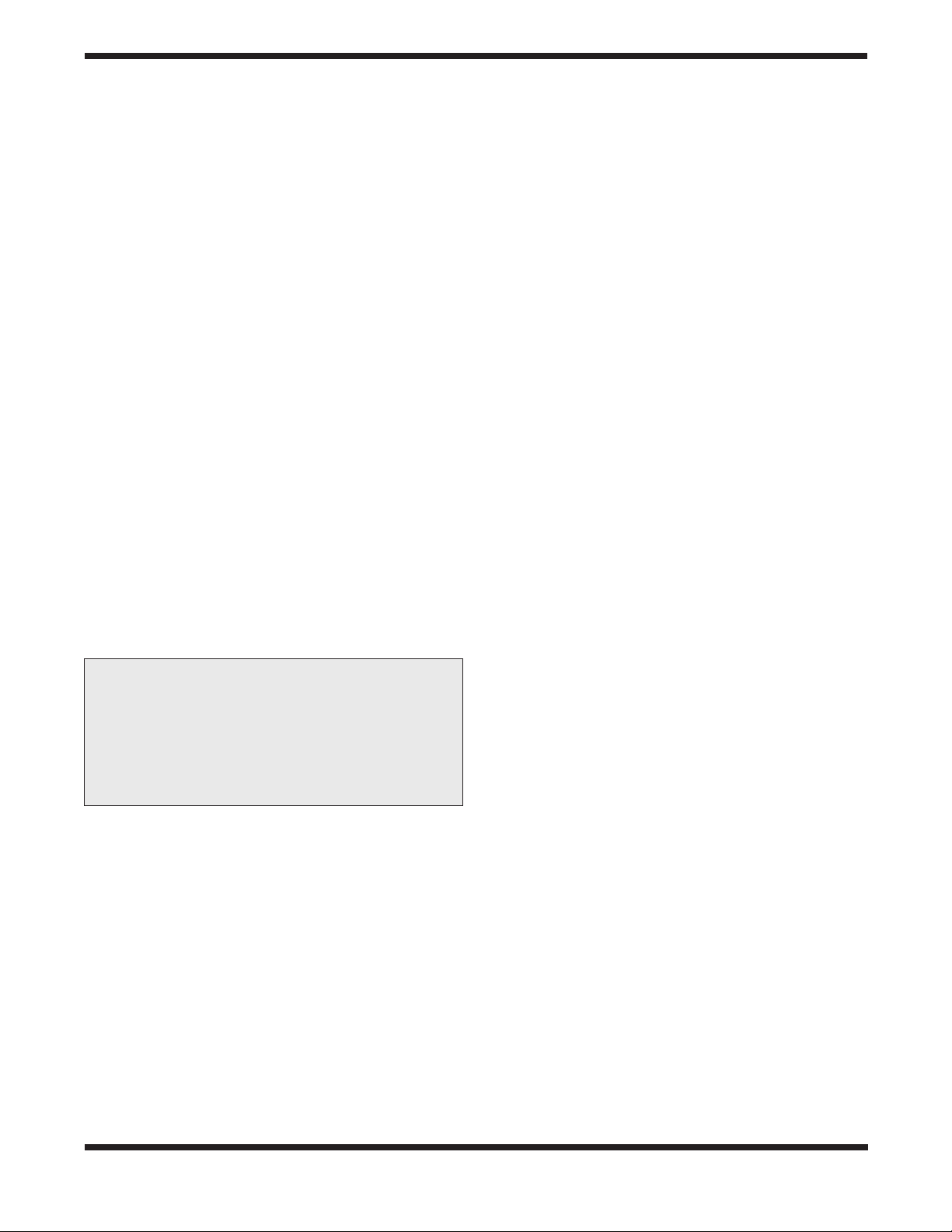
3
Congratulations on your purchase of an Orion SkyQuest XT IntelliScope Dobsonian. It is a high-performance astronomical instrument designed to provide dazzling views of celestial objects and
unprecedented ease of use.With the addition of the optional IntelliScope Computerized Object Locator
(Controller), you gain the ability to locate and view thousands of celestial objects with the push of a button.Searching for objects is a thing of the past, as the IntelliScope’ s high-resolution digital encoders find
them for you — in seconds. It’s so easy!
Even if you decide not to purchase the optional IntelliScope Controller, your SkyQuest telescope will provide years of stargazing enjoyment, thanks to its large-aperture, precision optics; its innovative,
user-friendly design; and its complement of outstanding features and accessories.We hope you enjoy
your journey through the universe!
Please read these instructions thoroughly before beginning assembly and subsequent use of the telescope.
Table of Contents
1. Unpacking . . . . . . . . . . . . . . . . . . . . . . . .3
2. Assembly . . . . . . . . . . . . . . . . . . . . . . . . .4
3. Using Your Telescope . . . . . . . . . . . . . . .8
4. Alignment (Collimation) of the
Optical System . . . . . . . . . . . . . . . . . . .12
5. Astronomical Observing . . . . . . . . . . . .15
6. Optional IntelliScope Computerized
Object Location . . . . . . . . . . . . . . . . . . .17
7. Care and Maintenance . . . . . . . . . . . . .18
8. Specifications . . . . . . . . . . . . . . . . . . . .19
1. Unpacking
The telescope is packed in two bo xes, one containing the optical tube assembly and accessories, the other containing the
unassembled Dobsonian base. Be careful unpacking the
boxes.We recommend keeping the original shipping containers. In the event that the telescope needs to be shipped to
another location, or returned to Orion for warranty repair, having the proper shipping containers will help ensure that your
telescope will survive the journey intact.
Make sure all the parts in the Parts List below are present. Be
sure to check boxes carefully, as some parts are small. If anything appears to be missing or broken, immediately call Orion
Customer Support (800-676-1343) or email sales@telescope.com for assistance.
Parts List
Box #1: Optical Tube Assembly and Accessories
Qty. Description
1 Optical tube assembly
1 Dust cover
1 25mm Sirius Plössl eyepiece, 1.25" barrel diameter
1 10mm Sirius Plössl eyepiece, 1.25" barrel diameter
1 9x50 finder scope (6x30 for the XT6)
1 Finder scope bracket with O-ring
1 Collimation cap
1 4-Hole eyepiece rack (3 hole for XT6)
2 Eyepiece rack mounting wood screws (length 3/4")
2 Tensioning/Retaining knobs
1 Tensioning knob nylon washer (white)
1 Tensioning knob metal washer
1 Nylon retaining knob spacer (black)
1 Handle
2 Handle mounting hex-head screws
2 Handle mounting screw washers
1 Crescent wrench
Box #2: Dobsonian Base
Qty Description
1 Left panel
1 Right panel
1 Front brace
1 Top baseplate
1 Ground baseplate
12 Base assembly wood screws (length 2", black)
3 Teflon azimuth bearing pads (1" diameter)
1 Hex key (size 4mm)
3 Plastic feet
3 Feet attachment wood screws (length 1")
WARNING: Never look directly at the Sun
through your telescope or its finder scope—even
for an instant—without a professionally made
solar filter that completely covers the front of the
instrument, or permanent eye damage could
result.Young children should use this telescope
only with adult supervision.
Page 4
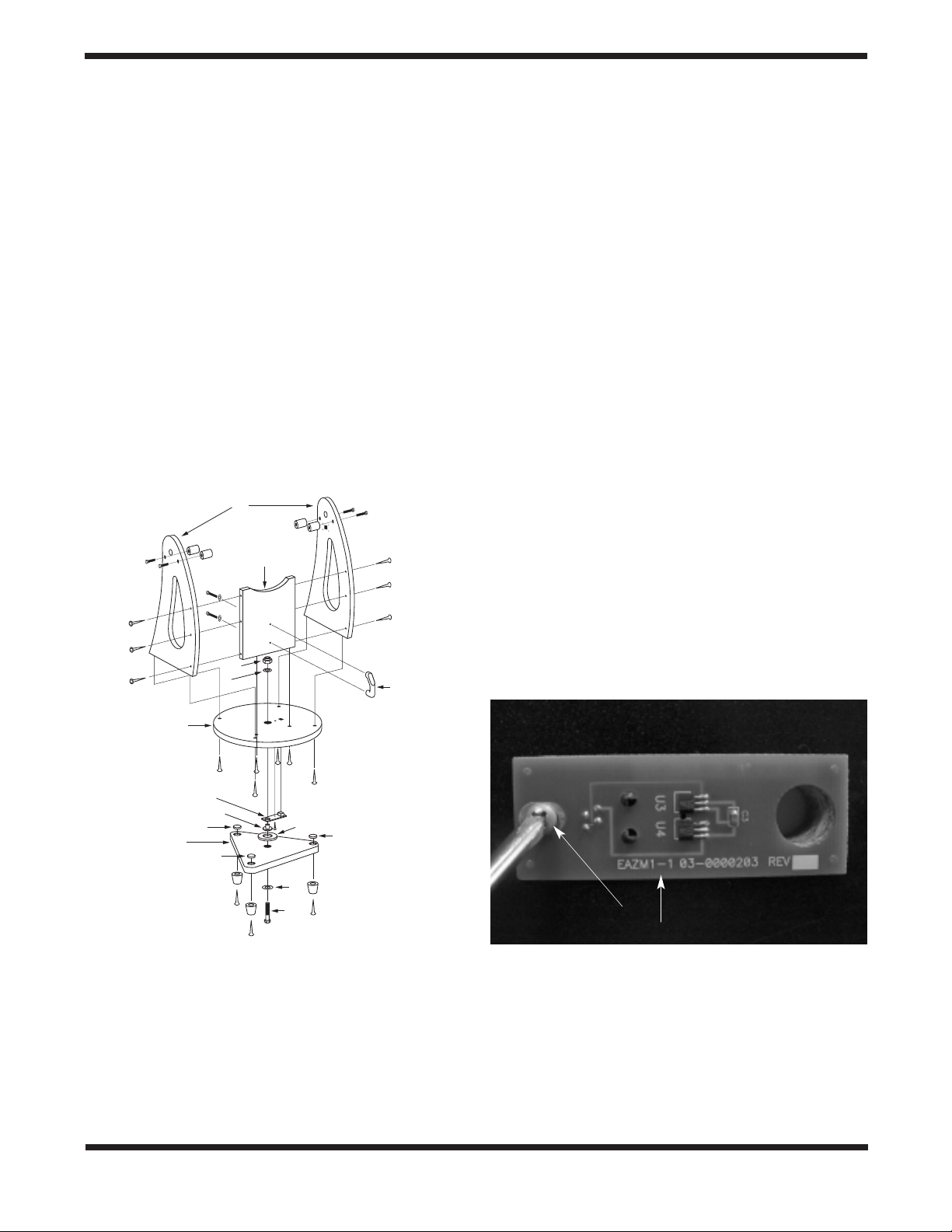
4
1 Azimuth encoder board
1 Encoder connector board
5 Encoder board mounting wood screws
1 Brass bushing
1 Encoder disk
1 Azimuth axis hex-head screw (length 2.25")
2 Fender washers (diameter 1")
1 Hex lock nut
4 Altitude bearing cylinders
4 Altitude bearing cylinder screws (length 1-3/4",
black)
1 Vertical stop knob
1 Nylon spacer (white)
3 Flat washers (2x
1
/16" thick, 1x1/32" thick)
(Please note: Unless otherwise specified, all images and pictures in this manual are of the SkyQuest XT8.)
2. Assembly
Now that you hav e unpac k ed the bo xes and familiarized yourself with all the parts in front of you, it’s time to begin
assembly.The optics of the telescope are already installed in
the tube, so most of the required assembly concerns the
Dobsonian base.
Assembly of the Dobsonian Base
Refer to Figure 2 during base assembly. The base need only
be assembled once, unless you disassemble it for long-term
storage.The assembly process takes about 30 minutes and
requires, in addition to the supplied tools, a Phillips screwdriver, and two adjustable crescent wrenches.You can substitute
a 7/16" crescent wrench for one of the adjustable crescent
wrenches, or use a pair of pliers.
The azimuth encoder board and other encoder items should
be installed, even if you do not plan to use the optional
Computerized Object Locator.The smooth motion of the telescope depends on the installation of these parts.
When tightening screws, tighten them until firm, but be careful not to strip the holes by over-tightening. If you use an
electric screwdriver, do final tightening with a standard scre wdriver to avoid stripping.
1. With a Phillips screwdriver, screw the plastic feet into the
underside of the ground baseplate (A) using the self-tapping wood screws provided.Insert the screws through the
feet and thread them into the predrilled starter holes.
2. Loosely attach the front brace (B) to the two side panels
(C) with six of the base assembly screws in the predrilled
holes.Use the 4mm hex wrench to tighten the screws.The
side panels should be oriented so the SkyQuest
IntelliScope labels are facing outward.Do not completely
tighten the screws yet.
3. Connect the two side panels (C) with the front brace
attached to the top baseplate (D) with the remaining six
base assembly screws in the predrilled holes.The side of
the baseplate with the pilot hole near the square-shaped
cutout should be facing downwards.Tighten all six screws
firmly .
4. Tighten the six side screws installed earlier.
5. Attach the azimuth encoder board (E) to the underside of
the top baseplate (D) (Figure 3). Insert the modular jack
on the encoder board into the square-shaped hole in the
baseplate and align the encoder board so that the small
slotted hole in the board lines up with the predrilled starter
hole, and the large hole lines up with the central hole in
Figure 2. Exploded view of the Dobsonian base.
Figure 3. Installing the azimuth encoder board.Line up the large
hole in the encoder board with the central hole in the top baseplate.
Encoder board
mounting screw
Azimuth encoder board
C
B
L
K
M
D
E
F
G
A
J
G
G
H
I
Page 5
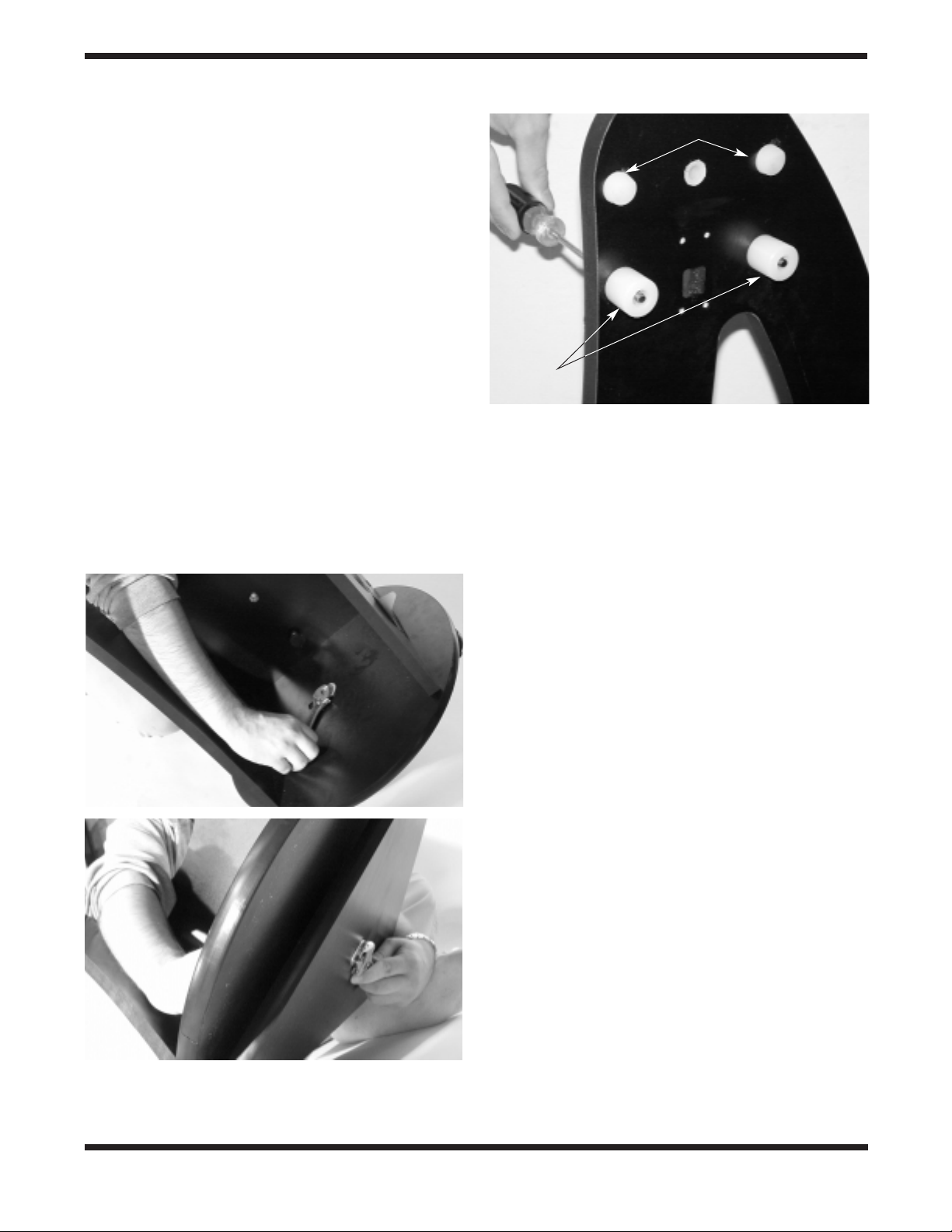
5
the baseplate.Thread an encoder board mounting screw
into the predrilled starter hole with a Phillips screwdriver
and tighten until just tight.
6. Place one Teflon bearing pad (G) into each recessed hole
on the ground baseplate (A).The bearing pads will be loose
in the recessed hole and should remain that way. Do not
attempt to permanently secure the bearing pads by any
means as this will interfere with the motion of the telescope.
7. Place one fender washer (H) onto the azimuth axis screw
(I).Then push the screw up through the hole in the ground
baseplate (A).Then slide the encoder disk (J), flat side
down, onto the azimuth axis screw.
8.Place the brass bushing (F) onto the azimuth axis screw (I)
so that the wide end of the bushing is closest to the
encoder disk (J). Seat the bushing onto the encoder disk
so that the registration feature on the bushing goes into
the hole in the encoder disk.You may need to move the
encoder disk around on the azimuth axis screw a bit in
order for the bushing to seat properly.
9. Carefully position the top baseplate (D) over the ground
baseplate (A) and lower it so the brass bushing (F) goes
into in the center hole of the top baseplate. Place the
remaining fender washer (K) onto the shaft of the azimuth
axis screw, then thread the hex lock nut (L) onto the end
of the azimuth axis screw and tighten it finger tight, for
now.
10. To tighten the azimuth axis screw (I) and hex lock nut (L),
tilt the assembled Dobsonian base at a slight angle to lift
the ground baseplate off the ground.Do not turn the base
on its side, as this will cause the Teflon bearing pads to fall
out. Now, with one wrench (or pliers) hold the head of the
azimuth axis screw still while turning the hex lock nut with
the other wrench.Figure 4 shows this being done.Tighten
the hex lock nut just until the top fender washer is no
longer moving freely, then tighten the hex nut a 3/16-1/4
turn beyond that. This ensures proper spacing between
the encoder disk and the azimuth encoder board.
11.Attach the handle (M) to the front brace (B) with the two
handle mounting hex-head screws.Place one washer on
each screw, then press the handle against the front brace
(the end of the handle with the logo should be up).Then
thread the screws from the inside of the base into the handle until tight using the supplied crescent wrench.
12.Line up one of the altitude bearing cylinders with the
inside of one of the four bearing cylinder holes on the side
panels. Push a bearing cylinder screw through the side
panel and bearing cylinder.Then thread it into the built-in
hex nut on the cylinder with a Phillips head screwdriver
(Figure 5).The beveled end of the cylinder should be facing away from the side panel. Repeat this for the
remaining three bearing cylinders.
13.Attach the encoder connector board to the side panel.Place
the board against the side panel so that the modular jack fits
into the square-shaped hole and thread four encoder board
mounting screws through the connector board and into the
predrilled holes in the side panel until tight (Figure 6).
There are some predrilled holes on the side panel opposite
the panel that holds the encoder connector board. These
holes will be used to mount parts that come with the optional
IntelliScope controller.If you purchased the IntelliScope controller with your SkyQuest, you will want to follow the
installation instructions in the controller’s manual at this time.
Installing the Vertical Stop
Place the nylon spacer (white) and the three flat washers
onto the shaft of the vertical stop screw.Thread the vertical
stop into the threaded hole on the inside of front panel until
tight (Figure 7).The position of the ver tical stop is adjustable
Figure 4. To connect the baseplates, tilt them only slightly, as shown.
Do not place them on their side.(a) Use one wrench to hold the hex
nut steady (b) while turning the other end of the azimuth axis screw.
Figure 5. Attaching the bearing cylinders. (XT10 Shown)
b.
a.
Correct Tension pads
Bearing
cylinders
Page 6
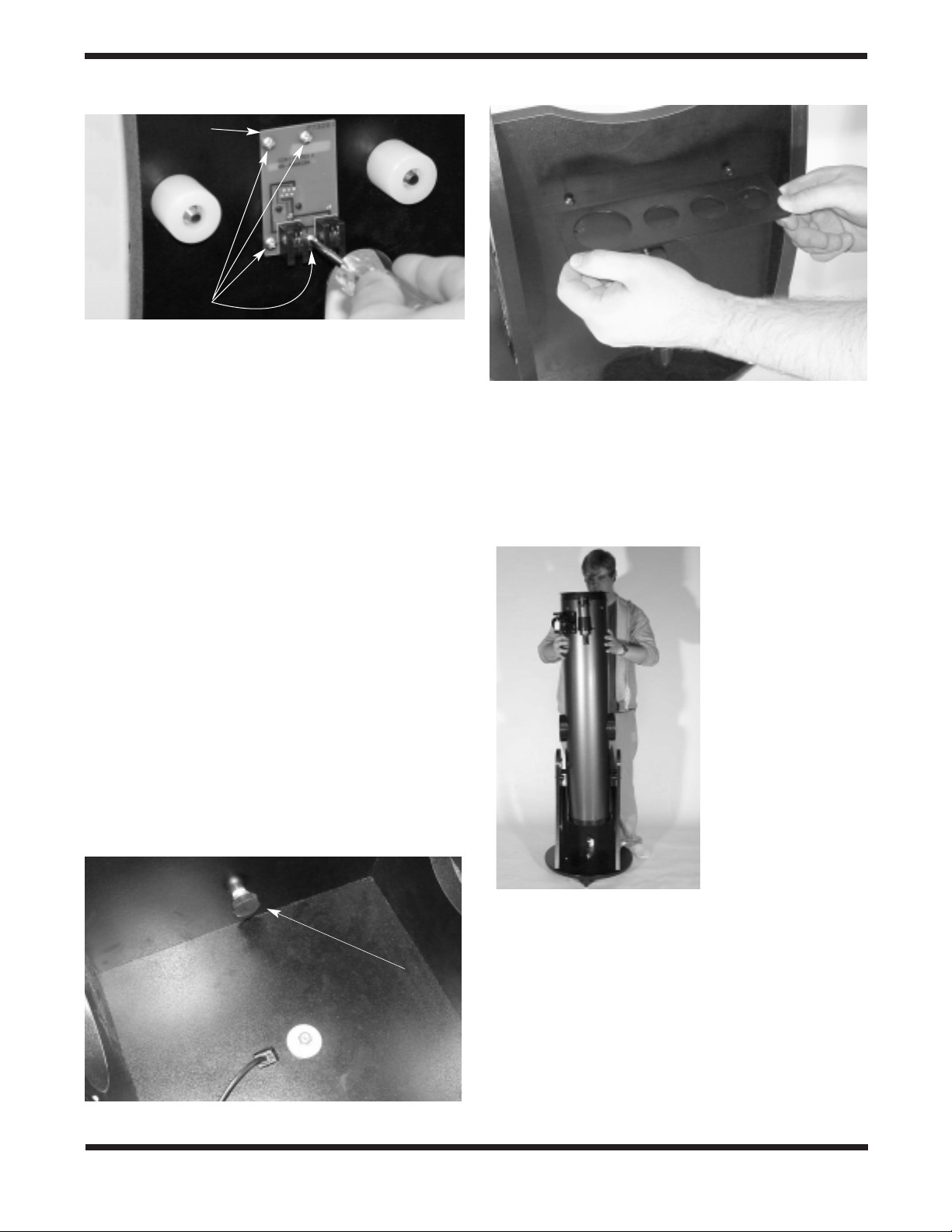
by adding or removing washers.This is important when using
the optional IntelliScope Computerized Object Locator, since
the optical tube must be exactly vertical during the two-star
alignment procedure.
Installing the Eyepiece Rack
The aluminum eyepiece rack is a standard accessory on
SkyQuest IntelliScope Dobsonians. It holds three 1.25" eyepieces and one 2" eyepiece (three 1.25" eyepieces on the
XT6) in a convenient place on the base, within easy reach
while you’re observing.A 1.25" barlow lens also can be held
in the rack.A few inches down from the top of the front brace
panel you will notice two predrilled starter holes, about 6"
apart. Thread the black wood screws into the starter holes
with a Phillips screwdriver. Then you can “keyhole” the eyepiece rack onto the wood screws and continue tightening the
screws (Figure 8). If you want to be able to remove the rack,
do not tighten the screws too tightly. Be certain that the
screws are loose enough that you can lift the rack and remo ve
it from the screws through the larger part of the keyhole.If you
want to have the rack permanently attached, tighten the
screws.You may find it easier to carry the base by the handle
if the eyepiece rack is removed.
Placing the Optical Tube on the Dobsonian Base
Lift the optical tube and gently place it into the Dobsonian
base so that the altitude bearings on either side of the tube
rest on the bearing cylinders.Orient the optical tube as shown
in Figure 9. Make certain that the optical tube does not get
hung up on the vertical bumper stop or the CorrecTension
pads as you put it in place.Be careful when placing the tube
on the bearings, since if it is inserted at the wrong angle the
hub can strike the encoder connector board and potentially
damage it. Once on the bear ing cylinders, the tube should
pivot freely up and down with gentle hand pressure.Note that
the tube will not yet be properly balanced, since the eyepiece
and finder scope are not in place, and the CorrecTension system has not been installed.
Installing the CorrecTension Friction
Optimization System
An exciting feature of the SkyQuest IntelliScope Dobsonian is
the redesigned CorrecTension (XT) system. Because of their
relatively light weight, smaller Dobsonians (under 16") have
always been plagued by insufficient friction on the altitude
bearing surfaces. As a result, such telescopes move up and
6
Figure 8. Using the two supplied screws, install the aluminum
eyepiece rack in the predrilled holes near the top of the front
baseplate.
Figure 6. Attaching the encoder connector board. (XT10 Shown)
Figure 7. The vertical stop
Ver tical Stop
Figure 9. Lift the optical
tube and place it into the
Dobsonian base so that the
altitude bearings rest on the
bearing cylinders. Orient the
optical tube as shown. Do
not bump the encoder
connector board or vertical
stop when installing the
optical tube.
Encoder
connector
board
Screws
Page 7

7
down much too freely.This causes problems when the observer tries to accurately center and track an object for viewing,
especially at higher powers.Also, the telescope becomes very
sensitive to balance, requiring additional equipment such as
counterweight systems or springs to compensate.
SkyQuest Intelliscope Dobsonians employ a simple yet eff ective remedy for the friction problem that obviates the need for
such cumbersome countermeasures. CorrecTension Friction
Optimization utilizes a simple “disc brake ”to apply the correct
level of tension to the altitude bearings.With the XT system,
you can change eyepieces or add a barlow lens without having to tediously adjust the telescope’s balance as you would
with other Dobsonians. The altitude friction can be made
equal to the azimuth friction, ensuring optimal performance.
To install the XT system, follow these steps while referring to
Figures 10 and 11:
1. Select one of the retaining/tensioning knobs and slide the
metal washer onto shaft, followed by the white nylon wash
er (you will need to thread this washer onto the shaft).This
knob will now be known as the tensioning knob.Push the
shaft of the tensioning knob through the hole in the side
panel that has the IntellisScope port (Figure 10). Thread
the knob into the altitude bearing until the CorrecTension
pads on the interior surface of the side panel just touch the
side of the altitude bearing on the optical tube.
2. Place the black nylon retaining knob spacer on the shaft of
the remaining retaining/tensioning knob. This knob will
now be known as the retaining knob. Push the shaft of the
retaining knob through the hole in the side panel opposite
the one the retaining knob is in (Figure 11). Thread the
knob into the altitude bearing as far as it will go.The purpose
of this knob is to allow the tube and base to be carried as a
single unit as well as engaging the altitude encoder
when using the IntelliScope controller.There will be a gap of
1/2" between the side panel and the side bearing; this was
designed deliberately for use of the IntelliScope controller
system.
The CorrecTension system is now installed. If you wish to
remove the optical tube from the base, you will first need to
unthread and remove both the knobs (and spacers/washers).
Once the optical tube is removed from the base, thread the
knobs back into the altitude bearings so you do not lose them.
Note: Be careful not to bend the knobs when transporting the telescope tube.
Installing the Finder Scope
SkyQuest IntelliScope Dobsonians come with a high-quality,
large-aperture 9x50 (6x30 for the XT6) achromatic crosshair
finder scope (Figure 12a) as standard equipment.This greatly aids in finding objects to view in the night sky.
To place the finder scope in the finder scope bracket, first
unthread the two black nylon screws until the ends are flush
with the inside of the bracket. Place the rubber O-ring that
comes on the base of the bracket over the body of the finder
scope until it seats into the slot on the middle of the finder
scope. Slide the eyepiece end (narrow end) of the finder
scope into the bracket as shown while pulling the chrome,
Figure 11. The retaining knob with the nylon spacer is installed
on the side of the base that does not have the IntelliScope port.
Figure 10. The tensioning knob, with the metal and nylon
washers, goes on the side of the base with the IntelliScope port.
The tensioning knob should be tightened until the CorrecTension
pads just touch the telescope’s altitude bearing.
Figure 12a. The 9x50 finder scope and bracket
(6x30 for the XT6).
Tensioner
Eyepiece
Nylon
alignment
thumbscrew (2)
Focusing lock ring
Finder scope
Finder scope bracket
Page 8

8
spring-loaded tensioner on the bracket with your fingers
(Figure 12b). Push the finder scope through the bracket until
the O-ring seats just inside the front opening of the bracket.
Now, release the tensioner and tighten the two black nylon
screws a couple of turns each to secure the finder scope in
place. Insert the base of the finder scope bracket into the
dovetail holder located adjacent to the focuser. Lock the
bracket into position by tightening the kn urled thumbscrew on
the dovetail holder.
Inserting an Eyepiece
The final step in the assembly process is to insert an eyepiece into the telescope’s f ocuser.First, take the cov er cap off
the focuser drawtube.
For the XT8 and XT10: Loosen the thumbscrew on the 1.25"
eyepiece adapter (Figure 13). Do not loosen the two thumbscrews on the 2" eyepiece adapter. Insert the supplied 25mm
Sirius Plössl eyepiece, then secure it by retightening the
thumbscrew on the 1.25" eyepiece adapter .The other eyepiece
can be placed in the eyepiece rack until it is needed.
For the XT6: Loosen the two thumbscrews on the eyepiece
holder and insert the 25mm Sirius Plössl eyepiece. Then
secure it in place with the thumbscrews.The other eyepiece
can be placed in the eyepiece rack until it is needed.
The basic assembly of your SkyQuest IntelliScope
Dobsonian is now complete. It should appear as shown in
Figure 1. The dust cap on the front of the telescope tube
should always remain in place when the telescope is not in
use. It is also a good idea to store eyepieces in an eyepiece
case and to replace the cover caps on the focuser and finder
scope when the telescope is idle.
3. Using Your Telescope
One of the great benefits of the SkyQuest XT IntelliScope
Dobsonian is its ability to point to more than 14,000 celestial
objects, when used with the optional IntelliScope
Computerized Object Locator (Controller). Use of the
Controller is completely optional, and your telescope will function perfectly well without it.Howev er , the Controller will greatly
enhance your observing experience by enabling you to quickly and precisely locate even very faint objects. For more about
IntelliScope Controller functionality, see Section 6.
Before using your SkyQuest telescope for the first time at
night, we recommend getting a feel for its basic functions during daylight hours. Find a spot outdoors where you have a
clear view of some object or landmark that is at least 1/4-mile
away. It is not critical that the base be exactly level, but it
should be placed on somewhat flat ground or pavement to
ensure smooth movement of the telescope.
Remember, ne v er point the telescope at or near the Sun without using a proper solar filter over the front aperture!
Altitude and Azimuth Motion
The SkyQuest’s Dobsonian base permits smooth motion of
the telescope along two axes:altitude (up/down) and azimuth
Figure 13. The 2" focuser of the SkyQuest IntelliScope XT8 and
XT10.
Focus lock
thumbscrew
Focus
knobs
1.25"
eyepiece
adapter
2" eyepiece adapter
Collimation
screw pair (3)
Altitude
Figure 14.
The SkyQuest
Intelliscope has two
axes of motion;
altitude (up/down)
and azimuth
(left/right).
Azimuth
Figure 12b. Pull back on the tensioner and slide the finder
scope into its bracket until the O-ring is seated in the bracket ring.
O-ring
Page 9

9
(left/right) (Figure 14). For altitude motion, the altitude bearings on the telescope tube glide on pairs of bearing cylinders
made from ultra-high molecular weight (UHMW) polyethylene. For azimuth motion, the top baseplate moves on three
Teflon bearing pads embedded in the ground baseplate.
To move the telescope, simply take hold of the navigation
knob and gently move the tube up or down and left or right as
desired. Both motions can be made simultaneously and in a
continuous manner for easy aiming. When the telescope is
pointed high in altitude, rotating the tube in azimuth can
cause the base to “tip” because of the reduced leverage. In
this case it is helpful to place your other hand on the base or
the optical tube to help “guide”the tube.
Setting the Altitude Tension Level
The telescope should move smoothly with just gentle hand
pressure.While azimuth friction is not adjustable, the altitude
friction can be adjusted to the desired level by turning the altitude tension knob (Figure 10).Note that altitude tension knob
is the knob just above the IntelliScope Controller Port. The
knob on the opposite side of the base is merely a retaining
knob; it does not affect altitude tension.
Adjustable tension is a feature of the SkyQuest’s exclusive
springless CorrecTension Friction Optimization system.
CorrecTension adds just the right amount of friction to keep
the telescope tube in proper balance, even when other accessories are added on, such as a barlow lens or a heavier
eyepiece.
A good way to set the altitude tension is to point the telescope
at about a 45° angle with the eyepiece and finder scope
removed.Loosen the altitude tension knob until the front of the
optical tube starts to drift upward. As it does so, tighten the tension knob just enough to make the tube stop drifting (Figure
15). When the eyepiece and finder scope are replaced, the
motion should be ideal -- not too stiff, not too loose.
You will want to be able to “track” the motion of celestial
objects while viewing them by making small movements of
the telescope without experiencing jerking (too much tension)
or overshooting of the desired position (too little tension).
Focusing the Telescope
With the 25mm Sirius Plössl eyepiece in the focuser and
secured with the thumbscrew(s), move the telescope so the
front (open) end is pointing in the general direction of an
object at least 1/4-mile away. Now, with your fingers, slowly
rotate one of the focusing knobs until the object comes into
sharp focus.Go a little bit beyond sharp focus until the image
just starts to blur again, then reverse the rotation of the knob,
just to make sure you've hit the exact focus point.
If you have trouble focusing, rotate the focusing knob so the
drawtube is in as far as it will go .Now look through the eyepiece
while slowly rotating the focusing knob in the opposite direction.You should soon see the point at which focus is reached.
Note About the Focuser Drawtube Lock Knob
The focusers of the XT8 and XT10 feature a drawtube lock
knob.There are times when you may want to lock the drawtube to preserve the focus setting (such as when using
certain afocal photographic attachments). This is done by
turning the focus lock knob (Figure 13) clockwise until it is
tight.The focus setting will now be locked.When you need to
adjust the focus again, be sure to loosen the lock knob.
The XT6 does not have a focus lock; instead it has a drawtube
tension thumbscrew .It can be used to increase or decrease the
amount of tension on the drawtube.If you feel the drawtube is
moving too loosely when you turn the focusing knob , or if focusing feels too tight, make adjustments by turning the
thumbscrew .Do not loosen it too much as there must be some
tension to keep the drawtube secure in the f ocuser.
Viewing with Eyeglasses
If you wear eyeglasses, you may be able to keep them on
while you observe, if your eyepieces have enough eye relief
to allow you to see the whole field of view.You can try this by
looking through the eyepiece first with your glasses on and
then with them off, and see if the glasses restrict the view to
only a portion of the full field. If they do, you can easily
observe with your glasses off by just refocusing the telescope
the needed amount. If you suffer from severe astigmatism,
however, you may find images noticeably shar per with your
glasses on.
Aligning the Finder Scope
The finder scope must be aligned accurately with the telescope for proper use.To align it, first aim the main telescope
in the general direction of an object at least 1/4-mile away the top of a telephone pole, a chimney, etc. Position that
object in the center of the telescope’s eyepiece.
The finder scope uses a spring-loaded bracket that makes
alignment of the finderscope very easy. As you turn either of
the thumbscrews, the spring in the bracket’s tensioner moves
in and out to keep the finder scope secure in the bracket.
Figure 15. Adjust the tensioning knob until the altitude balance
is just right.The telescope should move easily in altitude without
drifting when you let go.
Page 10

10
Note: The image in both the finder scope and the main
telescope will appear upside-down (rotated 180°).This is
normal for finder scopes and reflector telescopes (see
Figure 16).
Now look through the finder scope.Ideally, the object should
be within the field of view. If not then coarse adjustments to
the alignment thumbscrews will be needed.Once the image
is in the finder scope’s field of view, you will now use the
alignment thumbscrews to center the object on the intersection of the crosshairs. By loosening one alignment
thumbscrew , you change the line of sight of the finder scope.
Continue making adjustments to the alignment thumbscrews
until the image in both the finder scope and the telescope’s
eyepiece is exactly centered.
Check the alignment by moving the telescope to another
object and fixing the finder scope’s crosshairs on the exact
point you want to look at.Then look through the telescope’s
eyepiece to see if that point is centered in the field of view.If it
is, the job is done. If not, make the necessary adjustments
until the two images match up.
The finder scope alignment should be checked before every
observing session. This can easily be done at night, before
viewing through the telescope. Choose any bright star or
planet, center the object in the telescope eyepiece, and then
adjust the finder scope’s alignment thumb screws until the
star or planet is also centered on the finder’s crosshairs.The
finder scope is an invaluable tool for locating objects in the
night sky; its usage for this purpose will be discussed later.
Focusing the Finder Scope
The finder scope with your SkyQuest IntelliScope has
adjustable focus.If the images in the finder appear somewhat
out of focus, you will need to refocus the finder scope for your
vision. Loosen the lock ring located behind the objective lens
cell on the body of the finder scope (see Figure 12a). Back
the lock ring off by a few turns, for now. Focus the finder
scope on a distant object by threading the objective lens cell
in or out on the finder scope body. Precise focusing will be
achieved by focusing the finder scope on a bright star. Once
the image appears sharp, retighten the lock ring behind the
objective lens cell.The finder scope’s focus should not need
to be adjusted again.
Aiming/Pointing the Telescope
With the finder scope aligned, the telescope can be quickly
and accurately pointed at anything you wish to observe.The
finder scope has a much wider field of view than the telescope’s eyepiece, and therefore it is much easier to find and
center an object in the finder scope.Then, if the finder scope
is accurately aligned, the object will also be centered in the
telescope’s field of view.
Start by once again moving the telescope until it is pointed in
the general direction of the object you want to see. Some
observers find it convenient to sight along the tube to do this.
Now, look in the finder scope. If your general aim is accurate,
the object should appear somewhere in the field of view.
Make small adjustments to the telescope’s position until the
object is centered on the finder’s crosshairs.Now, look in the
telescope’s eyepiece and enjoy the view!
Some objects are too faint to be seen with the small aperture
of the finder scope. In those cases, you will need to interpolate your position using stars as guideposts. A star map will
help you in doing so.
Magnification
Now that the object you want to view is centered in the 25mm
eyepiece, you may want to increase the magnification to get a
closer view. Loosen the thumbscrew(s) on the focuser drawtube and remove the eyepiece. Place it in the eyepiece rack,
if you wish. Insert the 10mm eyepiece in the focuser then
tighten the thumbscrew(s).If you were careful not to bump the
telescope, the object should still be visible in the field of view.
Notice that the object being viewed is now larger, but somewhat dimmer.
Magnification, or power, is determined by the focal length of
the telescope and the focal length of the eyepiece.Therefore,
by using eyepieces of different focal lengths, the resultant
magnification can be varied.
Magnification is calculated as follows:
Telescope Focal Length (mm)
Magnification=
Eyepiece Focal Length (mm)
All three SkyQuest IntelliScope Dobsonian models have a
focal length of 1200mm. So, the magnification with the supplied 25mm eyepiece is:
1200 mm
= 48x
25 mm
The magnification provided by the 10mm eyepiece is:
Naked-eye view
Figure 16. The view through a standard finder scope and
reflector telescope is upside down.This is true for the SkyQuest
Intelliscope and its finder scope as well.
View through finder scope and telescope
Page 11

1200 mm
= 120x
10 mm
The maximum attainable magnification for a telescope is
directly related to how much light its optics can collect.A telescope with more light-collecting area, or aperture, can yield
higher magnifications than a smaller-aperture telescope. The
maximum practical magnification for any telescope, regardless of optical design, is about 60x per inch of aperture. This
translates to about 360x for the SkyQuest XT6, 480x for the
XT8, and 600x for the XT10. Of course, such magnifications
will only yield reasonable images if atmospheric conditions
are favo rable.
More typically, useful magnifications will be limited to 200x or
less, regardless of aperture.This is because the Earth’s “see-
ing,” the atmosphere will be still and will yield the least amount
of distortion. On nights of poor seeing, the atmosphere will be
turbulent, which means different densities of air are rapidly
mixing.This causes significant distortion of the incoming light,
which prevents sharp views at high magnifications.
Keep in mind that as magnification is increased, the brightness of the object being viewed will decrease; this is an
inherent principle of the physics of optics and cannot be
avoided. If magnification is doubled, an image appears four
times dimmer.If magnification is tr ipled, image brightness is
reduced by a factor of nine!
Use of 2-Inch Eyepieces (XT8 and XT10 only)
All SkyQuest telescopes are designed to accept eyepieces
with a barrel diameter of 1.25". The XT8 and XT10 have 2"
focusers that accept both 1.25" and optional 2" eyepieces. At
low magnifications, 2" eyepieces can provide a wider field of
view than standard 1.25" eyepieces. A wider field can be
desirable for viewing extended deep-sky objects that are too
large to fit within a narrower field of view.
To use 2" eyepieces, simply loosen the two large thumbscre ws
on the 2" adapter that are just in front of the thumbscrew that
holds the provided 1.25" adapter in place.Once these thumbscrews are loosened the adapter comes off, exposing the 2"
diameter focuser drawtube Now, insert your 2" eyepiece into
the drawtube and secure with the two thumbscrews loosened
previously, and you’re ready to observe.
Tube Balance
SkyQuest IntelliScope Dobsonians are designed to balance
with standard supplied accessories, such as an eyepiece and
a finder scope. But what if you want to use a larger finder
scope or a heavier eyepiece? Traditional Dobsonian designs
require the user to compensate by adding weight to the opposite end of the telescope tube.Such counterweighting systems
can be expensive and unwieldy. The CorrecTension system of
the SkyQuest IntelliScope Dobsonians, however, solves the
finicky balance problem.The brake pads press against the altitude bearings on the optical tube and increase the friction.
With CorrecTension, the added weight of front-end loads will
not adversely affect the balance of the telescope.Simply tighten the tensioning knob to balance any extra load.
Carrying the Telescope
Transporting the SkyQuest is easy to do.The tube uncouples
from the base and each component can be carried separately .The base has a handle for easy carrying. With the retaining
and tensioning knobs of the CorrecTension(XT) system holding the optical tube captive on the base, the entire telescope
can be carried as one unit. (This is not practical for the XT10
due to its hefty weight and size.) This requires some caution,
however. If the telescope is lifted improperly, the tube could
swing down and hit the ground.
First, point the optical tube straight up (vertical). Remove any
eyepieces from the telescope and eyepiece rack, and place
them in an eyepiece case. Grasp the handle on the front of
the base with one hand while supporting the telescope tube
vertically with the other (Figure 17). Now, lift the telescope by
the handle. Once the telescope is in the horizontal position,
you can carry the entire unit with one hand while supporting
the optical tube with the other hand.
If you wish to carry the optical tube and base separately, simply unthread the retaining and tensioning knobs until they are
free of the base and optical tube (make certain spacer does
not fall off the retaining knob). Lift the tube off the base then
11
Figure 17. Picking up and
carrying the SkyQuest IntelliScope
as a single unit (with tube held
captive on the base) requires
some caution. (a) First, position
the tube vertically. Then grasp the
handle on the base with one hand
while supporting the tube with the
other.This ensures that the tube
will not swing down and impact the
ground (b) With knees bent,
slowly lift the base while
supporting the tube. (c) As you
lift, continue to support the tube
with one hand to keep it parallel
with the ground. Make sure you
are comfortable with the weight of
the whole assembly before
attempting the carry it!
a.
b.
c.
Page 12

12
rethread the knobs back into the bearings so that you do not
lose them. Do not use the navigation knob as a carry handle!
It is not designed to support the weight of the telescope tube
and could break off or damage the tube.
Note:The SkyQuest may be too heavy for some users to
lift and carry as one unit. Do not strain yourself! If the load
seems too heavy, carry the base and tube separately.
When putting the SkyQuest into a vehicle, common sense
prevails.It is especially impor tant that the optical tube does
not get knocked around;this can cause the optics to become
misaligned, and could dent the tube.We recommend transporting and storing the tube assembly in an optional padded
case for proper protection.
4. Alignment (Collimation)
of the Optical System
To get the sharpest images, your telescope’s optical system
must be in precise alignment.The process of aligning the primary and secondary mirrors with each other and with the
mechanical axis of the telescope is called collimation.
Your telescope’s optical system was collimated at the factory
and will probably not need any further adjustment. But rough
handling during shipment can knock the optics out of alignment, in which case you will need to recollimate the system.
Collimation is relatively easy to do and can be done in day-
light. It is a good idea to check the collimation of your telescope before each observing session and make any
necessary adjustments.
To check collimation, remove the e y epiece and look down the
focuser drawtube. You should see the secondary mirror centered in the drawtube, as well as the reflection of the primary
mirror centered in the secondary mirror, and the reflection of
the secondary mirror (and your eye) centered in the reflection
of the primary mirror, as depicted in Figure 18a. If anything is
off-center, as in Figure 18b, proceed with the following collimation procedure.
The Collimation Cap and Mirror Center Mark
Your SkyQuest telescope comes with a quick collimation cap.
This is a simple cap that fits on the focuser drawtube like a
dust cap, but has a hole in the center and a reflective inner
surface.The cap helps center your eye so that collimation is
easier to perform.Figures 18b through 18e assume you have
the collimation cap in place.
As an additional aid in collimation, the primary mirror of every
SkyQuest telescope has a tiny adhesive ring marking its
exact center. This center ring will not affect the images you
see when observing with the telescope in any way (since it
lies directly in the shadow of the secondary mirror), but will
greatly facilitate collimation when using the supplied collimation cap or other, more sophisticated collimation de vices such
as the Orion LaserMate Laser Collimator. The center ring
need not be removed from the primary mirror!
Figure 18. Collimating the optics. (a) When the mirrors are properly aligned, the view down the focuser drawtube should
look like this.
(b) With the collimation cap in place, if the optics are out of alignment, the view might look something like this.
(c) Here, the secondary mirror is centered under the focuser, but it needs to be adjusted (tilted) so that the entire primar y
mirror is visible.
(d) The secondary mirror is correctly aligned, but the primary mirror still needs adjustment.When the primary
mirror is correctly aligned, the “dot” will be centered, as in
(e).
a.
b.
c.
d.
e.
Note: 10" model has 4 mirror clips
Page 13

13
Preparing the Telescope for Collimation
Once you get the hang of collimation, you will be able to do it
quickly even in the dark.
For now, it is best to collimate in daylight, preferably in a
brightly lit room and aimed at a white wall. It is recommended
that the telescope tube be oriented horizontally. This will prevent any parts from the secondary mirror from falling down
onto the primary mirror and causing damage, should something come loose when you are making adjustments.Place a
sheet of white paper inside the optical tube directly opposite
the focuser. This will provide a bright “background” when
viewing into the focuser.When properly set up for collimation,
your telescope should resemble Figure 19.
Aligning the Secondary Mirror
With the collimation cap in place, look through the hole in the
cap at the secondary (diagonal) mirror. Ignore the reflections
for the time being.The secondary mirror itself should be centered in the focuser drawtube, in the direction parallel to the
length of the telescope. If it isn’t, as in Figure 18b, it must be
adjusted.This adjustment will rarely, if ever need to be done.
Using a 2mm hex key, loosen the three small alignment set
screws in the center hub of the 4-vaned spider several turns.
Now keep the mirror’s holder stationary (be careful not to
touch the surface of the mirrors), while turning the center
screw with a Phillips head screwdriver (See Figure 20).
Turning the screw clockwise will move the secondary mirror
toward the front opening of the optical tube, while turning the
screw counter-clockwise will move the secondary mirror
toward the primary mirror.
Note:When making these adjustments, be careful not to
stress the spider vanes or they may bend.
When the secondary mirror is centered in the focuser drawtube, rotate the secondary mirror holder until the reflection of
the primary mirror is as centered in the secondar y mirror as
possible.It may not be perfectly centered, but that is OK.Now
tighten the three small alignment screws equally to secure the
secondary mirror in that position.
If the entire primary mirror reflection is not visible in the secondary mirror, as in Figure 18c, you will need to adjust the tilt
of the secondary mirror.This is done by alternately loosening
one of the three alignment hex screws while tightening the
other two, as depicted in Figure 21.Do not make excessive
turns of these hex screws or force them past their normal
travel.A simple 1/2 turn of the screw can dramatically change
the tilt of the mirror.The goal is to center the primary mirror
reflection in the secondary mirror, as in Figure 18d. Don’t
worry that the reflection of the secondary mirror (the smallest
circle, with the collimation cap “dot” in the center) is off-center.You will fix that in the next step.
Figure 19. The
SkyQuest IntelliScope
properly set up for
collimation. Note the white
paper placed across from
the focuser, and the level
angle of the optical tube.
Ideally, the telescope
should be pointing at a
white wall.
Figure 20. To center the secondary mirror under the focuser,
hold the mirror holder in place with one hand while adjusting the
center bolt with a Phillips screwdriver.Do not touch the mirror’s
surface!
Figure 21. Adjust the tilt of the secondary mirror by loosening or
tightening the three alignment set screws with a 2mm hex key.
Page 14

14
Adjusting the Primary Mirror
The final adjustment is made to the primary mirror.It will need
adjustment if, as in Figure 18d, the secondary mirror is centered under the focuser and the reflection of the primary
mirror is centered in the secondary mirror, but the small
reflection of the secondary mirror (with the “dot” of the collimation cap) is off-center.
The tilt of the primary mirror is adjusted with three springloaded collimation thumbscrews on the back end of the
optical tube (bottom of the primary mirror cell); these are the
larger thumbscrews.The three smaller thumbscrews lock the
mirror’s position in place.These thumbscrews must be loosened before any collimation adjustments can be made to the
primary mirror.
To start, turn the smaller thumbscrews counterclockwise a
few turns each (Figure 22). Use a screwdriver in the slots, if
necessary.
Now, tr y tightening or loosening one of the larger collimation
thumbscrews with your fingers (Figure 23). Look into the
focuser and see if the secondary mirror reflection has moved
closer to the center of the primary.Y ou can tell this easily with
the collimation cap and mirror center mark by simply watching to see if the “dot” of the collimation cap is moving closer
or further away from the “ring” on the center of the primary
mirror. If turning that one thumbscrew does not seem to be
bringing you closer to collimation, try using one of the other
collimation thumbscrews. It will take some trial and error
using all three thumbscrews to adjust the telescope properly.
Over time you will get the feel for which collimation screws to
turn to move the image in a given direction.
When you have the dot centered as much as is possib le in the
ring, your primary mirror is collimated. The view through the
collimation cap should resemble Figure 18e. Re-tighten the
locking thumbscrews.
A simple star test will tell you whether the optics are accurately collimated.
Star-Testing the Telescope
When it is dark, point the telescope at a bright star high in the
sky and center it in the eyepiece’s field of view. Slowly defo-
cus the image with the focusing knob. If the telescope is
correctly collimated, the expanding disk should be a perfect
circle (Figure 24). If the image is unsymmetrical, the scope is
out of collimation. The dark shadow cast by the secondary
mirror should appear in the very center of the out-of-focus circle, like the hole in a doughnut. If the “hole” appears
off-center, the telescope is out of collimation.
If you try the star test and the bright star you have selected is
not accurately centered in the eyepiece, then the optics will
always appear out of collimation, even though they may be
perfectly aligned. It is critical to keep the star centered, so
over time you will need to make slight corrections to the telescope’s position in order to account for the sky’s apparent
motion.
Figure 22. The three small thumbscrews that lock the primary
mirror in place must first be loosened before any adjustments can
be made.
Figure 23. The tilt of the primary mirror is adjusted by turning
one or more of the three larger thumbscrews.
Figure 24. A star test will determine if a telescope’s optics are
properly collimated. An unfocused view of a bright star through the
eyepiece should appear as illustrated on the right if the optics are
perfectly collimated. If the circle is unsymmetrical, as in the
illustration on the left, the scope needs collimation.
Out of collimation Collimated
Page 15

15
Note About the Collimatable 2" Focuser
(XT8, XT10 only)
The 2" focuser of the SkyQuest XT8 and XT10 can be collimated using three pairs of push-pull screws located at the
base of the focuser (Figure 13).The focuser was collimated
at the factory howev er, and should never need to be adjusted.
Focuser collimation is only required under very rare circumstances but has been made available for this telescope
should such a need arise.
5. Astronomical Observing
SkyQuest IntelliScope Dobsonians provide prodigious capability for observing the many wonders of the heavens, from
the major planets to deep-space nebulas and galaxies.In this
section we give you some observing tips and briefly summarize what you can expect to see.
A. Selecting an Observing Site
Since most astronomical objects are faint, observing them
from dark skies will give you the best views. While some
objects, such as the planets and Moon, are bright enough to
see clearly even from light-polluted city skies, for nebulas,
galaxies, and most star clusters, the less ambient light there
is to reduce contrast, the better.
When it isn’t possible or convenient to get out of town to a
pitch-dark observing location, tr y to set up in a spot that is
removed from street and building lights and that has a clear
view of a large portion of the sky .For observing faint deep-sky
objects, choose a Moonless night. Use of a light-pollution filter can mitigate the effects of background sky brightness,
enhancing the view of faint objects.
B. Seeing and Transparency
Atmospheric conditions play a huge part in quality of viewing.
Light from stars and other celestial objects must travel
through miles of Earth’s atmosphere to reach our eyes.The
air in the atmosphere will refract and bend the light.
Atmospheric turbulence will worsen the effects of refraction,
which can cause the image you see in your telescope to be
unstable.The steadiness of the atmosphere is called “seeing.”
In conditions of good “seeing,” star twinkling is minimal and
objects appear steady in the eyepiece.Seeing is best overhead, worst at the horizon. Also, seeing generally gets better
later in the evening as much of the heat absorbed by the
Earth during the day has radiated off into space.In conditions
of bad seeing, stars will twinkle and objects will appear
unsteady and blurry in the telescope.
“Transparency” is the clarity of the atmosphere, which can be
adversely affected by the presence of moisture, smoke, and
dust.All tend to scatter light, which reduces an object’s brightness. Good transparency is desirable for astronomical
observing, especially for viewing faint objects.
One good measure of transparency is by how many stars y ou
can see with your unaided eyes. If you cannot see stars of
magnitude 3.5 or dimmer then transparency is poor.
Magnitude is a measure of how bright a star is.The brighter a
star, the lower its magnitude .A good star to remember for this
is Megrez (magnitude 3.4), which is the star in the Big Dipper
that connects the handle to the “dipper.” If you cannot see
Megrez, then you have f og, haz e, clouds , smog, light pollution
or other conditions that are hindering your viewing (see
Figure 25).
C. Cooling the Telescope
All optical instruments need time to reach “thermal equilibrium” to achieve maximum stability of the lenses and mirrors,
which is essential for peak performance. Images will be
unstable if the optics are not in equilibrium with the outdoor
temperature.When moved from a warm indoor location outside to cooler air (or vice-versa), a telescope needs time to
cool to the outdoor temperature. The bigger the instrument
and the larger the temperature change, the more time will be
needed.
Allow at least 30 minutes for your SkyQuest IntelliScope to
equilibrate.If the temperature difference between indoors and
outdoors is more than 40°, allow an hour or more.In the winter, storing the telescope outdoors in a shed or garage greatly
reduces the amount of time needed for the optics to stabilize.
It also is a good idea to keep the scope covered until the Sun
sets so the tube does not heat greatly above the temperature
of the outside air.
SkyQuest XT8 and XT10 models are designed to accept an
optional Orion Cooling Accelerator Fan (#7814). When
attached to the rear cell of the telescope, the fan hastens the
equilibration of the primary mirror to ambient temperature.
D. Let Your Eyes Dark-Adapt
Do not expect to go from a lighted house into the darkness of
the outdoors at night and immediately see faint nebulas,
galaxies, and star clusters — or even v ery many stars, f or that
matter.Your eyes take about 30 minutes to reach perhaps
80% of their full dark-adapted sensitivity. Many observers
notice improvements after several hours of total darkness. As
your eyes become dark-adapted, more stars will glimmer into
view and you will be able to see fainter details in objects you
view in your telescope.Exposing your eyes to v ery bright daylight for extended periods of time can adversely affect your
Figure 25. Megrez connects the Big Dipper’s handle to it's “pan”.
It is a good guide to judging the “seeing” conditions.If you cannot
see Megrez (a 3.4-magnitude star) then seeing is poor.
1.9
4.9
2.4
1.9
2.4
1.7
3.4
2.5
Page 16

night vision for days.So give yourself at least a little while to
get used to the dark before you begin observing.
To see what you are doing in the darkness, use a red-filtered
flashlight rather than a white light. Red light does not spoil
your eyes’dark adaptation like white light does. A flashlight
with a red LED light is ideal, or you can cover the front of a
regular incandescent flashlight with red cellophane or paper.
Dim light is preferable to bright light.Beware, too, that nearby
porch and streetlights and automobile headlights will spoil
your night vision.
Eyepiece Selection
By using eyepieces of different focal lengths, it is possible to
attain many different magnifications with your telescope. The
telescope comes with two high-quality Sirius Plössl eyepieces: a 25mm focal length, which provides a magnification
of 48x, and a 10mm focal length, which provides a magnification of 120x. Other eyepieces can be used to achieve higher
or lower powers. It is quite common for an observer to own
five or more eyepieces to access a wide range of magnifications.This allows the observer to choose the best eyepiece to
use depending on the object being viewed. At least to begin
with, the two supplied eyepieces will suffice nicely.
Whatever you choose to view, always star t by inser ting your
lowest-power (longest focal length) eyepiece to locate and
center the object. Low magnification yields a wide field of
view, which shows a larger area of sky in the eyepiece.This
makes acquiring and centering an object much easier.If you
try to find and center objects with high power (narrow field of
view), it’s like trying to find a needle in a haystack!
Once you’ve centered the object in the eyepiece, you can
switch to higher magnification (shorter focal length eyepiece),
if you wish. This is especially recommended for small and
bright objects like planets and double stars.The Moon also
takes higher magnifications well.
Deep-sky objects, however, typically look better at medium or
low magnifications.This is because many of them are quite
faint, yet have some extent (apparent width). Deep-sky
objects will often disappear at higher magnifications, since
greater magnification inherently yields dimmer images.This
is not the case for all deep-sky objects, however.Many galaxies are quite small, yet are somewhat bright, so higher power
may show more detail.
The best rule of thumb with eyepiece selection is to start with
a low power, wide field, and then work your way up in magnification. If the object looks better, try an even higher
magnification. If the object looks worse, then back off the
magnification a little by using a lower power eyepiece.
A. The Moon
With is rocky and cratered surface, the Moon is one of the
most interesting and easy subjects to view with your scope.
The best time to view it is during its partial phases when
shadows fall on the craters and canyon walls to give them
definition.While the full moon may look like a tempting target,
it is not optimal for viewing! The light is too bright and surface
definition is low.
Even at partial phases the Moon is very bright. Use of an
optional Moon filter to helps to dim the glare.It simply threads
onto the bottom of the eyepiece.You’ll find the Moon filter
improves viewing comfort, and helps bring out the subtle features of the lunar surface.
B. The Sun
You can change your nighttime telescope into a daytime Sun
viewer by installing an optional full-aperture solar filter over
the front opening of the telescope.The pr imary attraction is
sunspots, which change shape, appearance, and location
daily. Sunspots are directly related to magnetic activity in the
Sun. Many observers like to make drawings of sunspots to
monitor how the Sun is changing from day to day.
Important Note: Do not look at the Sun with any optical
instrument without a professionally made solar filter, or
permanent eye damage could result.Also, be sure to cover
the finder scope, or better yet, remove it altogether.
C. The Planets
The planets don’t stay put like the stars, so to find them you
should refer to Sky Calendar at our website telescope.com,
or to charts published monthly in Astronomy, Sky &
Telescope, or other astronomy magazines. Venus, Mars,
Jupiter, and Saturn are the brightest objects in the sky after
the Sun and the Moon.Your SkyQuest IntelliScope is capable
of showing you these planets in some detail. Other planets
may be visible but will likely appear starlike. Because planets
are quite small in apparent size, optional higher power eyepieces are recommended and often needed for detailed
observations. Not all the planets are generally visible at any
one time.
JUPITER The largest planet, Jupiter, is a great subject for
observation. You can see the disk of the giant planet and
watch the ever-changing positions of its four largest moon: Io,
Callisto, Europa, and Ganymede. Higher power eyepieces
should bring out the cloud bands on the planet’s disk and the
Great Red Spot.
SATURN The ringed planet is a breathtaking sight. The tilt
angle of the rings varies over a period of many years;sometimes they are seen edge-on, while at other times they are
broadside and look like giant “ears” on each side of Saturn’s
disk. A steady atmosphere (good seeing) is necessary for a
good view. Look closely and you should see the Cassini division, a thin, dark gap in the rings.You should also see one or
more of Saturn’s moons, which look like faint stars. The
brightest is the moon Titan.
VENUS At its br ightest, Venus is the most luminous object in
the sky, excluding the Sun and the Moon. It is so bright that
sometimes it is visible to the naked eye during full daylight!
Ironically, Venus appears as a thin crescent, not a full disk,
when at its peak brightness.Because it is so close to the Sun,
it never wanders too far from the morning or evening horizon.
No surface markings can be seen on Venus, which is always
shrouded in dense clouds.
MARS The Red Planet makes a close approach to Earth
every two years.Obser ving Mars is most favorable at these
times.You should see salmon-colored disk with some distinct
16
Page 17

17
dark patches, and you may be able to spot a whitish polar ice
cap.To see surface detail on Mars, you will need a high power
eyepiece and very steady air!
D. The Stars
Stars will appear as tiny points of light. Even powerful telescopes cannot magnify stars to appear as anything more than
pinpoints.You can, however, enjoy the different colors of the
stars and locate many pretty double and multiple stars.The
famous “Double-Double” in the constellation Lyra and the gorgeous two-color double star Albireo in Cygnus are favorites.
Defocusing a star slightly can help bring out its color.
E. Deep-Sky Objects
Under dark skies, you can observe a wealth of fascinating
deep-sky objects; that is, objects that reside outside of our
solar system. These include gaseous nebulas, open and
globular star clusters, and a variety of different types of galaxies.The large apertures of SkyQuest IntelliScope Dobsonians
are particularly well suited to gathering light, which is cr itical
for observing these usually faint celestial entities.For deepsky observing it is important that you find an obser ving site
well away from light pollution.Take plenty of time to let your
eyes adjust to the darkness. As you become more experienced and your observing skills get sharper, you will be able
to ferret out more and more subtle details and structure from
these fascinating objects.
Beginners are often surprised to discover that the deep-sky
objects they see through the eyepiece of a telescope are
mostly grayish, not colorful like those you see in long-exposure photographs. The reason is that our eyes are not
sensitive to color in faint light. Still, there is something very
special about seeing an astronomical object in real time, with
your own eyes — “live,” if not in living color.
Note About Astrophotography
SkyQuest IntelliScope Dobsonians are designed for visual,
not photographic use.The Dobsonian mount is not an equatorial-type mount, so it cannot be motor driven for long
exposure astrophotography.SkyQuests have also been optically optimized for visual use, since photogr aphic optimization
degrades visual performance.
With that in mind, however, it is possible to do some simple
astrophotography with a SkyQuest IntelliScope.With the use
of afocal photography techniques (where the camera is simply put right up to the eyepiece to take a picture) and digital
cameras, it is possible to take pictures of bright objects.
Certain photograph aids, such as the Orion SteadyPix, can
help in taking photos by the afocal method.
6. Optional IntelliScope
Computerized Object
Location
Perhaps the most exciting feature of the SkyQuest XT
IntelliScope is its compatibility with the optional IntelliScope
Computerized Object Locator (controller).When plugged into
the IntelliScope port on the telescope’s base, the IntelliScope
controller enables the user to point the telescope quickly and
effortlessly to more than 14,000 celestial object with the push
of a button. After a simple two-star alignment procedure, you
just select an object to view from the intuitive keypad, then
read the guide arrows on the Controller’s illuminated liquid
crystal display and move the telescope in the corresponding
direction. In seconds the object will be waiting in the telescope’s field of view, ready to observe.It’s that simple!
Even without the optional IntelliScope controller, the
SkyQuest IntelliScope provides a tremendous observing
experience. But addition of the controller provides a whole
new level of convenience and capability, as you’re able to
locate and view more objects in an evening that you ever
could before.
The IntelliScope controller works by communicating electronically with a pair of high-resolution, 9,216-step digital
encoders, one of which will reside on one of the telescope’s
side bearing (this encoder is included with the optional
IntelliScope controller), the other of which you installed during assembly of the base.The encoders allow highly precise
positioning of the telescope to coordinates programmed into
the IntelliScope controller’s database for each object.Since
the telescope is not dependent on motors for movement, you
can point the telescope at your target much more quickly (and
quietly!) than other computerized telescopes can — and without guzzling all those batteries in the process.
The IntelliScope database includes:
7,840 objects from the Revised New General Catalog
5,386 objects from the Index Catalog
110 objects from the Messier Catalog
837 selected stars (mostly double, multiple, and variable
stars)
8 planets
99 user-programmable objects
With the user-friendly IntelliScope controller, there are many
ways to locate an object. If you know its catalog number
(NGC or Messier number, f or instance), y ou can enter it using
the illuminated keypad buttons.Or you can press one of the
object-category buttons (Cluster, Nebula, Galaxy, etc.) to
access a list of objects by type.For a tour of the best objects
visible in a given month, you just press the Tour button.
Another great feature of the IntelliScope is the ability to identify an “unknown” object in the field of view — just press the
ID button. You can even add up to 99 objects of your own
choosing to the IntelliScope controller’s database.
The backlit, two-line liquid crystal display on the controller
shows you the object’s catalog number, its common name if it
has one, the constellation in which it resides, its right ascension and declination coordinates, the object type, magnitude,
angular size, as well as a brief description in scrolling text.
The two guide arrows and associated “navigation numbers”
tell you in what direction to move the telescope to pinpoint an
object’s location. As the telescope approaches the object’s
Page 18

18
location, the numbers get progressively smaller. When the
navigation numbers reach 0, the telescope will be pointed
right at the object! You just look into the eyepiece and enjoy
the view!
The IntelliScope Computerized Object Locator is a wonderful
convenience for both the novice and experienced observer.It
can be added at any time to turn you SkyQuest IntelliScope
into a fully computerized “smart scope” that will expand you
observing horizons in ways you never imagined. It is well
worth the modest investment!
7. Care and Maintenance
If you give your telescope reasonable care, it will last a lifetime. Store it in a clean, dry, dust-free place, safe from rapid
changes in temperature and humidity. Do not store the telescope outdoors, although storage in a garage or shed is OK.
Small components like eyepieces and other accessories
should be kept in a protective box or storage case. Keep the
cloth dust cover on the front of the telescope when not in use.
Your SkyQuest IntelliScope requires very little mechanical
maintenance. The optical tube is steel and has a smooth
painted finish that is fairly scratch-resistant. If a scratch does
appear on the tube, it will not harm the telescope. Smudges
on the tube or base can be wiped off with a soft cloth and a
household cleaner.
Cleaning Eyepiece Lenses
Any quality optical lens cleaning tissue and optical lens cleaning fluid specifically designed for multi-coated optics can be
used to clean the exposed lenses of your eyepieces or finder
scope. Never use regular glass cleaner or cleaning fluid
designed for eyeglasses. Before cleaning with fluid and tissue, however, blow any loose particles off the lens with a
blower bulb or compressed air. Then apply some cleaning
fluid to a tissue, never directly on the optics. Wipe the lens
gently in a circular motion, then remove any excess fluid with
a fresh lens tissue. Oily fingerprints and smudges may be
removed using this method. Use caution; rubbing too hard
may scratch the lens. On larger lenses, clean only a small
area at a time, using a fresh lens tissue on each area. Never
reuse tissues.
Cleaning Mirrors
You should not have to clean the telescope’s mirrors very
often; normally once every few years or so. Covering the telescope with the dust cover when it is not in use will prevent
dust from accumulating on the mirrors.Improper cleaning can
scratch mirror coatings, so the fewer times you have to clean
the mirrors, the better.Small specks of dust or flecks of paint
have virtually no adverse effect on the visual performance of
the telescope.
The large primary mirror and the elliptical secondary mirror of
your telescope are front-surface aluminized and over-coated
with hard silicon dioxide, which prevents the aluminum from
oxidizing.These coatings normally last through many years of
use before requiring re-coating (which is easily done).
To clean the secondary mirror, you will need to remov e it from
the telescope.Before doing so, orient the telescope tube horizontally so that nothing accidentally falls down and hits the
primary mirror. Hold the secondary mirror holder stationar y
while loosening the center Phillips-head screw. Handle the
mirror by its holder; do not touch the mirror surface itself.
Once the mirror (still in its holder) is removed from the tube,
follow the same procedure described below for cleaning the
primary mirror.You do not need to remove the secondary mirror from its holder when cleaning.
To clean the primary mirror, you must carefully remove the
mirror cell from the telescope. To do this remove the six
screws (four for the XT6) on the side of the tube near the primary mirror. You do not need to remove the collimation
screws on the bottom of the mirror cell. Remove the mirror
cell from the tube.You will notice the primary mirror is held
down with three clips (four for the XT10) fastened by two
screws each.Loosen the screws and remove the clips.
You may now remove the mirror from the mirror cell. Do not
touch the surface of the mirror with your fingers;lift it carefully
by the edge. Set the mirror, aluminized face up, on a clean,
soft towel. Fill a clean sink free of abrasive cleanser with
room-temperature water, a few drops of liquid dishwashing
detergent, and if possible a capful of rubbing alcohol.
Submerge the mirror (aluminized face up) in the water and let
it soak for a few minutes (or hours if it’s a very dirty mirror).
Wipe the mirror under water with clean cotton balls, using
extremely light pressure and stroking in a straight line across
the mirror.Use one ball for each wipe across the mirror.Then
rinse the mirror under a stream of lukewarm water. Any particles on the surface can be swabbed gently with a series of
cotton balls, each used just one time. Dry the mirror in a
stream of air (a “blower bulb” wor ks great), or remove any
stray drops of water with the corner of a paper towel.Water
will run off a clean surface.Cover the mirror surface with a tissue, and leave the mirror in a warm area until it is completely
dry before reassembling the telescope.
Page 19

19
8. Specifications
SkyQuest XT6 IntelliScope
Primary mirror:150mm diameter, parabolic, center-marked
Focal length:1200mm
Focal ratio:f/8.0
Focuser:Rack-and-pinion.1.25" eyepieces
Altitude bearing diameter: 5.75"
Optical tube material: Rolled steel
Azimuth pad material:Teflon
Altitude bearing material: Ultra-high molecular weight
(UHMW) polyethylene
Eyepieces: 25mm & 10mm Sirius Plössl, multi-coated, 1.25"
barrel diameter
Eyepiece magnification:48x and 120x
Finder scope: 6x power, 30mm aperture, achromat, cross-
hair.7° field of view
Eyepiece rack:Holds three 1.25" eyepieces
Mirror coatings: Aluminum with SiO
2
overcoat
Minor axis of secondary mirror: 34.5mm
Optical tube weight: 20.9 lbs.
Base weight: 13.5 lbs.
Tube length: 45.5"
Tube outer diameter: 7.25"
IntelliScope Computerized Object Locator: Optional
SkyQuest XT8 IntelliScope
Primary mirror:203mm diameter, parabolic, center marked
Focal length:1200mm
Focal ratio:f/5.9
Focuser: Rack-and-pinion. Accepts 2" and 1.25" eyepieces
with included adapter
Altitude bearing diameter: 5.75"
Optical tube material: Rolled steel
Azimuth pad material:Teflon
Altitude bearing material: Ultra-high molecular weight
(UHMW) polyethylene
Eyepieces: 25mm & 10mm Sirius Plössl, multi-coated, 1.25"
barrel diameter
Eyepiece magnifications:48x and 120x
Finder scope: 9x power, 50mm aperture, achromat, cross-
hair, 5° field of view
Eyepiece rack:Holds three 1.25" eyepieces and one 2" eye-
piece
Mirror coatings: Aluminum with SiO
2
overcoat
Minor axis of secondary mirror: 47.0mm
Optical tube weight: 20.3 lbs.
Base weight: 21.3 lbs.
Tube length: 46.5"
Tube outer diameter: 9.25"
IntelliScope Computerized Object Locator: Optional
SkyQuest XT10 IntelliScope
Primary mirror : 254mm diameter, Pyrex, parabolic, centermarked
Focal length:1200mm
Focal ratio:f/4.7
Focuser: Rack-and-pinion. Accepts 2" and 1.25" eyepieces
with included adapter
Altitude bearing diameter: 5.75"
Optical tube material: Rolled steel
Azimuth pad material:Teflon
Altitude bearing material: Ultra-high molecular weight
(UHMW) polyethylene
Eyepieces: 25mm & 10mm Sirius Plössl, multi-coated, 1.25"
barrel diameter
Eyepiece magnifications:48x and 120x
Finder scope: 9x power, 50mm aperture, achromat, cross-
hair.5° field of view
Eyepiece rack:Holds three 1.25" eyepieces and one 2" eye-
piece
Mirror coatings: Aluminum with SiO
2
overcoat
Minor axis of secondary mirror: 63.0mm
Optical tube weight: 28.9 lbs.
Base weight: 26.3 lbs.
Tube length: 47.25"
Tube outer diameter: 12.0"
IntelliScope Computerized Object Locator: Optional
Page 20

20
One-Year Limited Warranty
This Orion SkyQuest IntelliScope Dobsonian Reflecting Telescope is warranted against defects in materials or
workmanship for a period of one year from the date of purchase.This warranty is for the benefit of the original retail
purchaser only. During this warranty period Orion Telescopes & Binoculars will repair or replace, at Orion’s option,
any warranted instrument that proves to be defective, provided it is returned postage paid to: Orion Warranty Repair,
89 Hangar Way, Watsonville, CA 95076.If the product is not registered, proof of purchase (such as a copy of the original invoice) is required.
This warranty does not apply if, in Orion’s judgment, the instrument has been abused, mishandled, or modified, nor
does it apply to normal wear and tear.This warranty gives you specific legal rights, and you may also have other rights,
which vary from state to state. For fur ther warranty service information, contact: Customer Service Department, Orion
Telescopes & Binoculars, P. O.Box 1815, Santa Cruz, CA 95061; (800) 676-1343.
Orion Telescopes & Binoculars
Post Office Box 1815, Santa Cruz, CA 95061
Customer Support Help Line (800) 676-1343 • Day or Evening
