Page 1

USER GUIDE
Network Pro 1500 RTX
Network Pro 2200 RTX
Line Interactive UPS
Uninterruptible Power Supply System
Page 2

IMPORTANT SAFETY INSTRUCTIONS
SAVE THESE INSTRUCTIONS
This manual contains important instructions for NP1500RTX & NP2200RTX that should
be followed during installation and maintenance of the UPS and batteries. Please read
all safety and operating instructions before operating the UPS. Adhere to all warnings
on the unit and in this manual. Follow all operating and user instructions.
1
Page 3

CONTENTS
1. INTRODUCTION·························································································································3
2. SAFETY WARNING ·····················································································································3
2.1 DESCRIPTION OF COMMONLY USED SYMBOLS······················································································ 4
3. INSTALLATION ·························································································································· 5
3.1 INSPECTION OF UNIT ··················································································································· 5
3.2 UNP ACKING THE CABINET·············································································································5
3.3 UPS SETUP······························································································································ 5
3.4 EBM INSTALLATION (OPTIONAL)····································································································· 8
3.5 UPS INITIAL STARTUP ················································································································· 9
4. OPERATION······························································································································10
4.1 DISPLAY PANEL ························································································································10
4.2 OPERATING MODE ·····················································································································13
4.3 CONFIGURING LOAD SEGMENT ······································································································13
4.4 CONFIGURING UPS FOR EBM NUMBERS···························································································13
4.5 CONFIGURING GREEN FUNCTION····································································································13
5. COMMUNICATION PORT ···········································································································14
5.1 RS-232 AND USB COMMUNICATION PORTS························································································14
5.2 EMERGENCY POWER OFF(EPO) SET UP·····························································································14
5.3 NETWORK MANAGEMENT CARD (OPTIONAL) ·····················································································15
5.4 USB FOR HID POWER DEVICE ·······································································································15
6. UPS MAINTENANCE ··················································································································15
6.1 UPS AND BATTERY CARE·············································································································15
6.2 STORING THE UPS AND BATT E RI ES ··································································································15
6.3 TIME TO REPLACE BATTER I E S········································································································15
6.4 REPLACING UPS INTERNAL BATTERI E S·····························································································16
6.5 TESTING NEW BATTERIES ············································································································17
6.6 RECYCLING THE USED BATTERY:····································································································17
7. NETWORK PRO RTX SPECIFIC ATION ·························································································18
7.1 SPECIFICATION ·························································································································18
7.2 REAR PANELS ··························································································································20
8. TROUBLE SHOOTING················································································································21
8.1 AUDIBLE ALARM TROUBLE SHOOTING ·····························································································21
8.2 GENERAL TROUBLE SHOOTING ······································································································21
2
Page 4
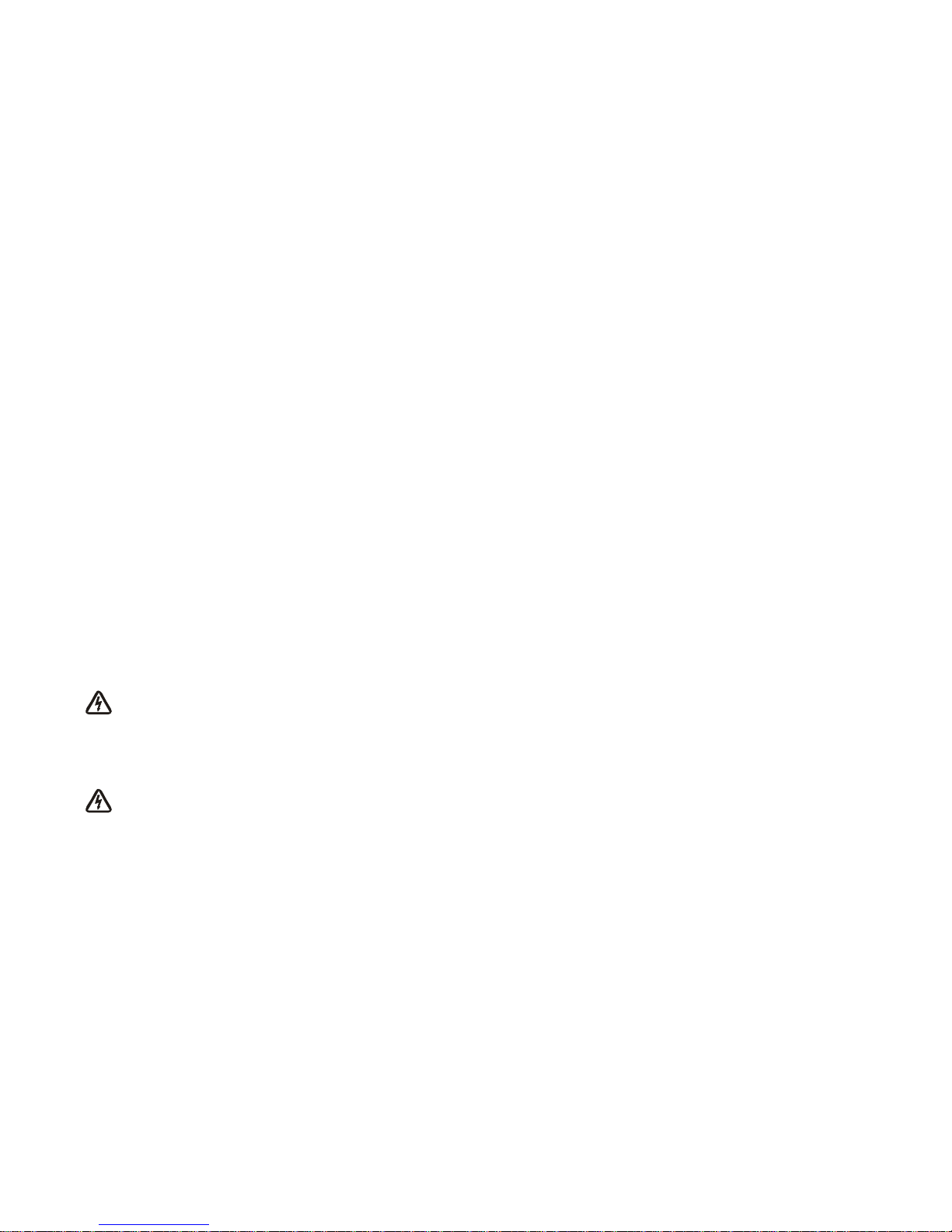
1. Introduction
This line-interactive UPS series is a compact pure sine wave UPS designed for essential applications and environments,
such as servers, workstations, and other networking equipment. This model is available in the output rating of 1500VA
& 2200VA and is designed to protect your sensitive electronic equipment against power problems including power sags,
spikes, brownouts, line noise and blackouts.
The product is convertible to rack and tower forms. It can be placed either in Rack 2U or Tower form. The front panel of
the UPS includes an LCD display and four control buttons that allow users to monitor, configure and control the units.
The LCD includes a graphical bar, two status indications and four alarm indications. A control button from the front panel
allows users to silence the AC fail alarm and initiate the UPS self test sequence as well. The UPS case for 1500VA &
2200VA is made of metal. This product is powered from the AC mains and supply AC outputs via receptacles on the rear
panel. Communication and control of UPS is available through serial or USB ports located on the rear panel. The serial
port will support communications directly with a server.
Features:
Microprocessor control guarantees high reliability
High frequency design
Built-in boost and buck AVR
Easy battery replacement design
Selectable input and output range
Cold start capability
Built-in Dry contact/RS-232/USB communication port
SNMP allows for web-based remote or monitoring management
Enable to extend runtime with scalable external battery module (EBM)
Overload, short-circuit, and overheat protection
Rack/Tower 2 in 1 Design
19 inches rack mount available for all models
2. Safety Warning
DANGER:
This UPS contains high voltages. All repairs and service should be performed by authorized service personnel only.
There are no user serviceable parts inside the UPS.
WARNING:
This UPS contains its own energy source (batteries).The UPS output may carry live voltage even when the UPS is
not connected to an AC supply.
To reduce the risk of fire or electric shock, install this UPS in a temperature and humidity controlled, indoor
environment, free of conductive contaminants.(Ambient :0-40°C)
To reduce the risk of fire, connect to a circuit breaker provided with 20 amperes maximum branch circuit
over-current protection.
To comply with international standards and wiring regulations, the sum of the leakage currents of the UPS and the
connected loads must not exceed 3.5mA.
The socket outlet that supplies the UPS shall be installed near the UPS and shall be easily accessible.
Protective earthing connections shall be such that disconnection of a protective earth should be made at one point
that is the furthest away from the UPS, maintaining the dedicated line in order to secure equipotential connection.
The UPS and EBMs connected in series should be installed closely such that the operators can not touch the
interconnecting wire which is basic insulated from primary circuit.
3
Page 5

CAUTION:
Batteries can present a risk of electrical shock or burnt from high short-circuit current. Observe proper precautions.
Servicing should be performed by qualified service personnel knowledgeable of batteries and required
precautions. Keep unauthorized personnel away from batteries.
Proper disposal of batteries is required. Refer to your local codes for disposal requirements.
Never dispose of batteries in a fire. Batteries may explode when exposed to flame.
Following figure shows the basic internal circuit configuration of the UPS
2.1 Description of Commonly Used Symbols
Some or all of the following Notations may be used in this manual and may appear in your application process.
Therefore, all users should be familiar with them and understand their explanations.
Table1. Description of Commonly Used Symbols
Symbol Description
Alert you to pay special attention
Caution of high voltage
Alternating current source (AC)
Direct current source(DC)
Protective ground
Recycle
Keep UPS in a clear area
4
Page 6
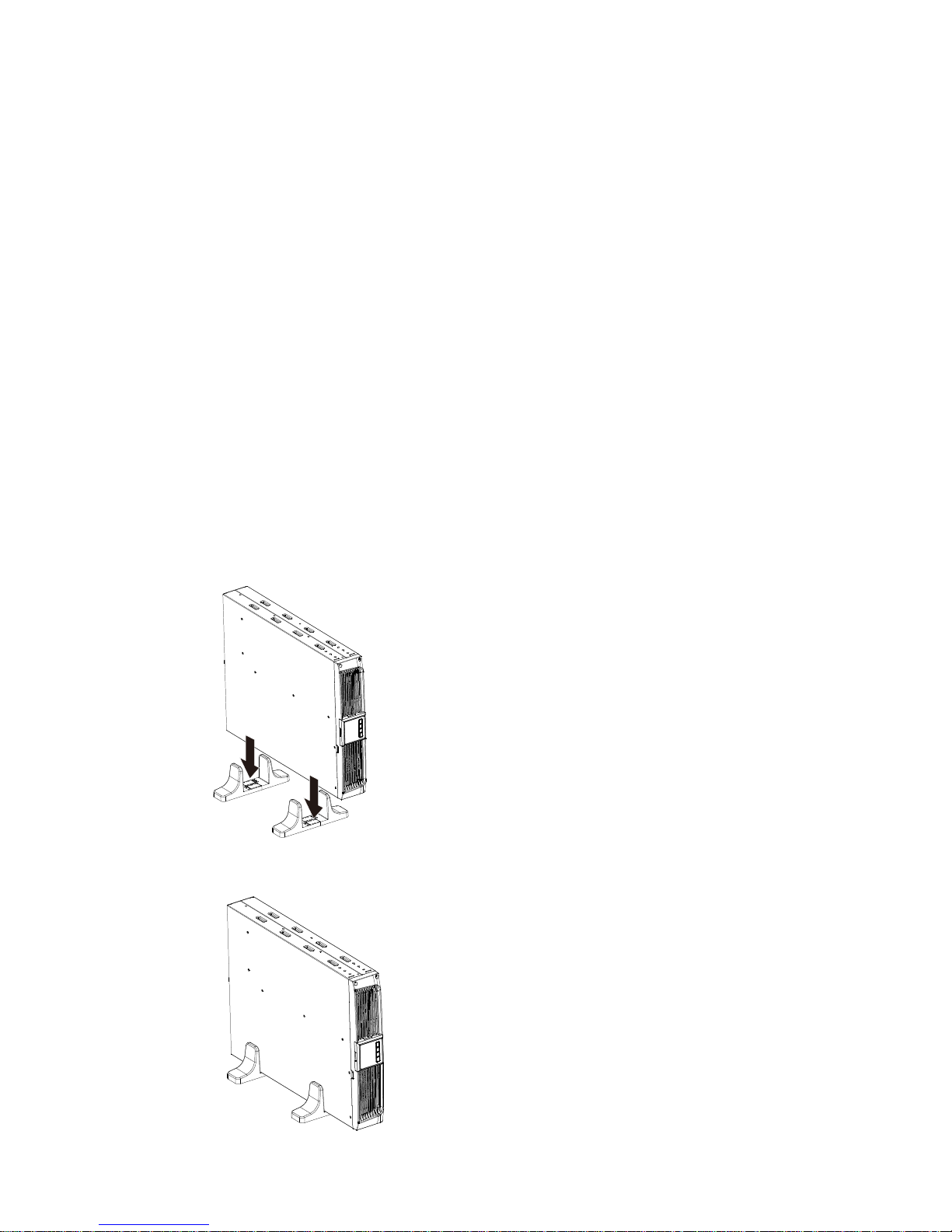
3. Installation
3.1 Inspection of Unit
Inspect the UPS upon receiving. If the UPS is apparently damaged during the shipment, please keep the box and
packing material in original form for the carrier and notify the carrier and dealer immediately.
3.2 Unpacking the Cabinet
To unpack the system:
1. Open the outer carton and remove the accessories packaged with the cabinet.
2. Carefully lift the cabinet out of the outer carton and set it on a flat, stable surface.
3. Discard or recycle the packaging in a responsible manner, or store it for future use.
3.3 UPS Setup
All model series are designed for tower and rack purpose. They can be installed into a 19 inches equipment rack.
Please follow the instruction for Tower Setup and Rack-Mount Setup.
Tower setup
This series of UPS can be placed horizontally and vertically. As a tower configuration, it is provided with the optional
UPS stands to stabilize the UPS when the UPS is positioned in vertical. The UPS stand must be attached to the
bottom of the tower.
Use the following procedure to install UPS in UPS stands.
1. Hold the UPS vertically and put two UPS stands at each end of the tower.
2. Place down the UPS into two stands carefully.
5
Page 7

3. Pull out the LCD box and rotate it in a clockwise direction to 90 degree and then push it back in the front panel.
Rack-mount setup
The series can be installed in 19 inches racks. Both the UPS and external battery enclosure need 2U of valuable
rack space.
Use the following procedure to install UPS in a rack.
1. Align the mounting ears with screw holes on the side of the UPS, and tighten the screw.
2. Assemble the rack rails with the rack-mounting.
6
Page 8

3. Slide in the UPS into the rack rail and lock it in the rack enclosure.
4. Tighten the screw, and the load can then be connected
7
Page 9

3.4 EBM Installation (Optional)
Connecting the EBM in Tower form:
1. Hold the UPS and EBM vertically and place two UPS stands with the extend part at each end of the tower.
2. Tighten the screw on the metal sheet for stabilization
3. Connect EBM port C to UPS port D with one of the accessory wire.
Connecting the EBM in a rack form
1. Using the same method as assembling UPS in a rack form, assemble EBM into the rack-mounting on the top
or bottom of the UPS.
8
Page 10

2. Connect EBM port C to UPS port D with one of the accessory wire.
3.5 UPS Initial Startup
To start up the UPS:
1. Verify that the internal batteries are connected. If optional EBMs are installed, verify that the EBMs are
connected to the UPS.
2. Plug the equipment to be protected onto the UPS, but do not turn on the protected equipment.
3. Plug in the UPS input power cord. The UPS front panel display illuminates and UPS status display shows
“STbY”
4. Press and hold the button
6. Check the UPS display for active alarms or notices. Resolve any active alarms before continuing. See
“Troubleshooting”
8. If optional EBMs are installed, see “Configuring UPS for EBM numbers” on page 17 to set the number of
installed EBMs.
9. To change any other factory-set defaults, see “Operation”
Note: At initial startup, the UPS sets system frequency according to input line frequency.
more than 3 seconds. The UPS status display changes to “NORM”
9
Page 11

4. Operation
4.1 Display Panel
The UPS has a four-button graphical LCD with dual color backlight. Standard back-light is used to light up the
display with black text and a blue background. When the UPS has a critical alarm, the backlight changes the
background to red. See Figure below:
Control Buttons functions:
There are four buttons on the control panel.
ON/OFF
UPS Test /Alarm Silence
Select
Enter
The following table describes the functions of the LCD control buttons.
Table2. Description of control button
Control
Button
Switch Function
--To turn on/off the UPS
Press and hold the button more than 3 seconds.
ON/OFF
UPS Test
Alarm Silence
--To release the UPS from faulty mode
Cut off input power and then press and hold the button more than 2 seconds to shut
down the UPS.
--To perform basic function test
Press and hold the button for 3 seconds.
--To perform Battery life test
Press and hold the button for 10 seconds.
-- To disable alarm buzzer
Press the button for one second.
Select
Enter
Press the Select button
-- Enter settings mode
Press and hold the button more than 3 seconds.
-- Enter settings item
Press and hold the Enter button more than one second, the UPS allows users to
configure the settings, and the settings string will flash.
-- Confirm settings
Press and hold the Enter button for one second.
-- Exit Settings mode
Press and hold the Enter button for 3 seconds or button for 0.5 second.
to select the settings value one by one
10
Page 12

Note: Ensure the battery is fully charged during line mode when conducting functional tests.
Note: A list of events shown as below is not able to disable alarm buzzer:
Low Battery, Fan Failed, Fan Fault Time Out, and Overheat.
Note: User can disable the alarm buzzer when it’s sounding, but an alarm will still sound when a new alarm event
is encountered.
LCD display functions:
The following table describes the functions of the LCD display.
Table3. Description of LCD display function
No. Description Function
Input frequency and voltage Indicates the value of input frequency and voltage
Input plug indicator Light on when the input power is at no loss.
Output frequency and voltage Indicates the value of output frequency and voltage
Output plug indicator
UPS status/user setting
display String
Warning indication Light on when the UPS is failure or alarm.
Settings Light on when the UPS under settings mode.
Battery
Load
volume level display
capacity level display
The UPS has three groups of outlets. The output plug indicator will light on if there
is output power respectively. LS3 is the main outlet and cannot be configured.
Strings Indicate the UPS status (see Table 4)
Strings Indicate user setting options (see Table 5)
Indicates the amount of battery volume remaining. Each battery volume level bar
indicates a 20% of total battery volume
Indicates the percentage of UPS load capacity which is being used by the
protected equipment. Each LCD level bar indicates a 20% of the total UPS output
capacity.
11
Page 13

UPS Status Display String Description:
The following table shows the description of the LCD display string.
Table4. UPS Status Display String
LCD Display String Description
STbY UPS work at Standby mode
IPVL Input voltage is too low
IPVH Input voltage is too high
IPFL Input frequency is too low
IPFH Input frequency is too high
NORM UPS work at Line mode
AVR UPS work at AVR mode
bATT UPS work at Battery mode
TEST UPS work at battery life / function test mode
OPVH Battery mode, the output is too high
OPVL The output is too low
OPST Output short
OVLd Overload
bATH Battery voltage is too high
bATL Battery voltage is too low
OVTP Internal temperature is too high
FNLK Fan is locked
bTWK Batteries are weak
SITE Site fault (No protective ground or L/N reverse)
User Setting String Description:
The following table shows the options that can be changed by user.
Table5. User Setting String
OPV Output voltage mode select 120V
AVR
EbM
TEST
AR
GF
bZ
LS1
LS2
SITE
Input type select
External battery module(EBM) 0~1 is the number of external battery module
Auto self-test [000] = Disable [001] = Enable
Automatic restart [000] = Disable [001] = Enable
Green function [000] = Disable [001] = Enable
Buzzer control [000] = Disable [001] = Enable
Load segment 1 [000] = Turn off [001] = Turn on
Load segment 2 [000] = Turn off [001] = Turn on
Site fault [000] = Disable [001] = Enable
[000] = Normal range mode
[001] = Wide range mode
[002] = Generator mode
12
Page 14

4.2 Operating Mode
Normal range mode: Under Input mode the UPS accepts AC input voltage range for +20% ~ -25%.
Generator mode: Under generator mode, the low frequency transfer point can go as low as 40Hz and as high as
70Hz before being transferred to battery mode.
Wide range mode: Under Input settings mode, the UPS accepts AC input voltage range for -30% ~ +30%.
Battery mode
When the UPS is operating during a power outage, the alarm beeps once every four seconds and the LCD
display string shows “bATT” to indicate the UPS work at battery mode.
If battery volume becomes low while in Battery mode, the alarm beeps once every second and the LCD display
string shows “bATL”.
Standby mode
When the UPS is turned off and remains plugged into a power outlet, the UPS is on Standby mode. The LCD
display string shows “STbY” to indicate that power is not available to your equipment. The battery recharges when
necessary.
4.3 Configuring Load Segment
- Load segment are sets of receptacles that can be controlled through the display.
Each UPS has two configurable load segments. See “Rear Panels” on page 26 for load segment for each UPS model.
LS3 are main outlets and cannot be configured, only follow ON/OFF switch. Note: This configuration can be operated
when UPS is power on.
To configure the load segment through the display:
1. Enter settings mode: Press and hold the Enter button
setting mode.
2. Select settings items: Press the Select button
3. Enter settings item: When the LCD display “LS1” or “LS2”, press the enter button
enter the setting item and the settings string will flash.
4. Select setting value: Press the Select button
set the desired load segment ON or OFF.
5. Confirm settings: Press and hold the Enter button
6. Exit Settings mode: Press and hold the Enter button for 3 seconds or button for 0.5 second to exit setting
mode.
to select the setting items show as Table 5.
to select the settings value. Select the value [001] or [000] to
for one second, ups will return to current setting item.
more than 3 seconds. Then UPS will transfer to
more than one second to
4.4 Configuring UPS for EBM Numbers
- To ensure the LCD displays the correct battery volume, configure the UPS for the correct number of EBMs:
1. Enter settings mode: Press
2. Select settings items: Press
3. Enter settings item: Press
4. Select setting value: Press the Select button
configuration.
5. Confirm settings: Press and hold the Enter button
6. Exit Settings mode: Press and hold the Enter button
setting mode.
more than 3 seconds to enter setting mode.
to select setting items as “EbM”.
more than one second to enter the setting item.
to select the number of EBM according to your UPS
one second, ups will return to current setting item.
for 3 seconds or button for 0.5 second to exit
4.5 Configuring Green Function
- Green Function is that when an insignificant amount of load is detected, the UPS will shut down output automatically
on battery mode. The green function is disabled on default mode and user can configure Green Function through the
display:
1. Enter settings mode: Press
2. Select settings items: Press
3. Enter settings item: Press
4. Select setting value: Press the Select button
5. Confirm settings: Press and hold the Enter button
6. Exit Settings mode: Press and hold the Enter button
setting mode.
more than 3 seconds to enter setting mode.
to select setting items as “GF”.
more than one second to enter the setting item.
to select “001”.
for one second, ups will return to current setting item.
for 3 seconds or button for 0.5 second to exit
13
Page 15

5. Communication Port
5.1 RS-232 and USB Communication Ports
To establish communication between the UPS and a computer, connect your computer to one of the UPS
communication ports using an appropriate communication cable.
When the communication cable is installed, power management software can exchange data with the UPS. The
software polls the UPS for detailed information on the status of the power environment. If a power emergency occurs,
the software initiates the saving of all data and an orderly shutdown of the equipment.
The cable pins for the RS-232 communication port are identified as below, and the pin functions are described in Table
6.
Table 6. DB9 Female (RS232 +dry contact)
PIN # Description I/O Function Explanation
1 BATLOW Output Battery low
2 RXD input RXD
3 TXD Output TXD
4 DTR Input N/A
5 Common -- Common (tied to chassis)
6 DTR Input N/A
7 RING Output Ring
8 LNFAIL1 Output Line fail
9 Vcc ----- N/A
RS232 Communication Port
5.2 Emergency Power Off(EPO) set up
EPO port that allows power to be shut down the protected equipment immediately and does not follow the shutdown
procedure from any power management software.
Note: When EPO switch is reset, the equipment will not return to battery power until the UPS is manually restarted. If
pressing power switch to turn off UPS after EPO is activated, the UPS remains in Standby mode when restarted until
pressing power switch to turn on the UPS again.
Follow the procedure to install the EPO switch as below.
1. Check the UPS is turned off.
2. Remove the EPO connector from the EPO port on the rear panel of UPS
3. Connect isolated, normally-open, dry contacts (rated to handle 60Vdc maximum, 30Vac RMS maximum,
and 20mA maximum) across the EPO device to Pin 1 and Pin 2. Use non-shield wiring, size 18-22 AWG
(0.75 mm2 – 0.3 mm2).
4. Reconnect the EPO connector to the EPO port.
5. Verify that the externally-connected EPO switch is not activated to enable power to the UPS output
receptacles.
6. Plug in the UPS, then pressing power switch button to turn on the UPS.
7. Activate the external EPO switch to test the EPO function(The EPO signal must remain active for at least
20ms for proper operation)
8. De-activate the external EPO switch and restart the UPS.
14
Page 16

EPO Connector
5.3 Network Management Card (Optional)
Network Management Card allows the UPS to communicate in a variety of networking environments and with
different types of devices. The UPS series has one available communication slot for NMC card or other optional card
to achieve remote management of the UPS through internet/ intranet. Please contact your local dealer for further
information.
5.4 USB for HID power device
The USB interface is equipped with the standard "Human Interface Device" (HID) protocol. Using this protocol,
various devices can be connected directly with the UPS system. Additional software (e.g., Winpower) is not required
for this purpose. Communication with the UPS system takes place using the integrated hard-ware controllers in the
connected devices
6. UPS Maintenance
6.1 UPS and Battery Care
For the best preventive maintenance, keep the area around the UPS clean and dust-free. If the atmosphere is very
dusty, clean the outside of the system with a vacuum cleaner. For long battery life, keep the UPS at an ambient
temperature of 25°C (77°F)
6.2 Storing the UPS and Batteries
When the UPS is intended to store for a long period, recharge the battery every 6 months by connecting the UPS to
utility power. The batteries charge to 90% capacity in approximately 4 hours. However, it is recommended that the
batteries charge for 48 hours after long-term storage.
6.3 Time to Replace Batteries
When LCD backlight turns to red, the screen displays “bTWK” and there is a continuous sounding, the battery may
need to be replaced. Please check the battery connection or contact your local dealer to order new battery.
WARNING:
Turn off the UPS and disconnect the utility power cord from the wall outlet.
Servicing should be performed by qualified service personnel knowledgeable of batteries and required
precautions. Keep unauthorized personnel away from batteries
Batteries can present a risk of electrical shock or burn from high short circuit current. The following precautions
should be observed:
1. Remove watches, rings, or other metal objects.
2. Use tools with insulated handles.
3. Do not lay tools or metal parts on top of batteries.
4. Wear rubber gloves and boots.
5. Disconnect the charging source prior to connecting or disconnecting battery terminal.
When replacing batteries, replace with the same type and number of batteries or battery packs. Contact your
service representative to order new batteries.
Do not dispose of battery in a fire. Batteries may explode when exposed to flame.
Proper disposal of batteries is required. Refer to your local codes for disposal requirements.
Do not open or mutilate the battery. Released toxic electrolyte is harmful to skin and eyes.
Note: If you are not qualified service personnel to replace the battery, do not attempt to open the battery cabin.
Please call local dealer or distributor immediately.
15
Page 17

6.4 Replacing UPS Internal Batteries
Follow the steps and Charts as below to replace batteries:
1. Take off the LCD box, and remove the screws.
2. Slide and pull the front panel leftward and then take it off.
3. Disconnect the cable from the UPS and battery pack.
4. Remove the right inner battery bracket.
5. Pull the battery pack out onto flat area.
6. Install new battery pack into UPS.
7. Screw up the battery bracket and reconnect the battery cable A and B
8. Re-install the front panel back to UPS.
16
Page 18

6.5 Testing New Batteries
For a battery test, please check:
The batteries must be fully charged.
The UPS must be in Normal mode with no active alarms.
Don’t take on/off the load.
To test batteries:
1. Connect the UPS to utility power for at least 48 hours to charge the batteries.
2. Press and hold the button 10 seconds to start the battery test. The status display string shows “TEST”
6.6 Recycling the Used Battery:
Warning:
Never dispose the batteries in a fire. It may explode.
Do not open or mutilate the batteries. Released electrolyte is harmful to the skins and eyes. It may be toxic. A
battery can present a risk of electrical shock and high short circuit current.
To recycle the used battery properly, please do not discard the UPS, battery pack and batteries into the trash bin.
Please follow your local laws and regulations; you may contact your local recycling waste management center for
further information to dispose properly of the used UPS, battery pack, and batteries.
17
Page 19

7. Network Pro RTX Specification
7.1 Specification
Table 7. Electrical Specification
Model
NP1500RTX NP2200RTX
Rated Capacity VA/Watt
Maximum Capacity VA/Watt
Input voltage range
Input
Frequency range
Voltage
Voltage Regulation
(Batt. Mode)
Output
Frequency
Waveform
1500VA/1350W 2000VA/1800W
1500VA/1350W 2200VA/1980W
89-144VAC
50/60Hz ±5Hz for Normal Mode
40-70Hz for Generator Mode
120VAC
±5%
50Hz or 60Hz
Pure sine wave
Overload rating
Internal battery
External battery
module (EBM)
Interface
Line Mode
Battery Mode
Battery Type
Typical Backup Time
(at full PFC load)
Recharge Time
Battery Type
RS-232
Dry-Contact
USB
SNMP
EPO
110% ±10%: shutdown after 3 minutes.
150% ±10%: shutdown after about 200ms
110% ± 10%; shutdown after 30 seconds.
120 % ± 10%; Shutdown after about 100ms
Lead Acid Battery
3 hours from 10% to 90% after
discharged
Lead Acid Battery
Optional
18
3′
2 hours from 10% to 90% after
discharged
Yes
Yes
Yes
Yes
Page 20

Table 8. Indicators and Audible alarm
AC Mode
Backup Mode
Load/Battery Level
Indicator
UPS Fault
Overload
Low Battery
Backup Mode
Low Battery
Audible alarm
UPS Fault
Overload
Battery Replacement
Table 9. Operating Environment
NORM---normal mode
Show “bATT” and sounding every 4 seconds
LCD showing
LCD show red screen and “ **** ”
LCD show red screen and “ OVLd ”
LCD show red screen and “ bATL ”
Sounding every 4seconds
Sounding every second
Continuously Sounding
Sounding every second
Continuously Sounding
Temperature
Humidity
Altitude <2000m
Storage Temperature
20%-80% relative humidity (non-condensing)
0 to 40°C
-15 to 45 C
Table 10. Dimensions and weights
Model
UPS Case
EBM Case
Net weight (lbs./kg)
Dimension (in/mm)
(W x H x D)
Dimension (in/mm)
(W x H x D)
Net weight (lbs./kg)
17.24 x 3.40 x 17.16 / 438 x 86.5 x 436 17.24x3.40 x 17.16 / 438 x 86.5 x 436
17.24 x 3.40 x 17.16 / 438 x 86.5 x 436 17.24 x 3.40 x 17.16 / 438 x 86.5 x 436
NP1500RTX NP2200RTX
41.88 / 19 47.39 / 21.5
48.94 / 22.2 60.62 / 27.5
19
Page 21

7.2 Rear Panels
The UPS rear panel description table and pictures are shown below:
No. Function
1 AC Output
2 External battery connector
3 SNMP Port
4 AC Input
5 RS232 / Dry-Contact Communication Port
6 USB Port
7 EPO
8 Earth Line Port
NP2200RTX REAR PANEL LAYOUT
NP1500RTX REAR PANEL LAYOUT
The EBM rear panel description table and picture are shown below:
No. Function (36V & 48V EBM)
1 Ground Line Port
NP1500RTX EBM rear panel
NP2200RTX EBM rear panel
20
Page 22

8. Trouble Shooting
8.1 Audible Alarm Trouble Shooting
Indication Cause Solution
Sounding every 4 seconds The UPS is on battery mode Check the input voltage
Sounding every Second and
“bATL” on screen
Sounding every second and
“OVLd” on screen
Continuously sounding and red
display
8.2 General Trouble Shooting
Problem Cause Solution
The UPS can't be turned on
when power switch is pressed
UPS is on and no power to load
The battery voltage is low Save your work and turn off your equipment
Output overload Check load level indicator and remove some load
The UPS fails Please contact your local dealer
Internal fuse may be broken Please contact your local dealer
Output jumpers is not connected
correctly
No power on LS1 and LS2 output
receptacle
Check output jumpers
Check if the LS1 and LS2 are set up from "001 to
000".
Battery is empty Re-charge the battery at least 24 hours
Backup time is short
Battery aging Replace Battery
Continuously sounding and
display turn to red
Buttons does not work
SITE
The UPS fails Please contact your local dealer
The setting mode is not a right
path
Button is broken Please contact your local dealer
No protective ground or L/N
reverse
please see right configuring method
Check input power cord
21
Page 23

Orion Power Systems Service and Technical Support
If you have any problems or questions with the UPS, call your local distributor or
Orion Power Systems technical support at the following telephone number :
In the United States: 1-877-385-1654
Please have the following information ready when you call:
- Model number and Serial number - Description of failure or problem
- Date of failure or problem - Customer contact information and return address
If repair is necessary, you will be given a (RMA) number. The RMA number must appear on the outside of the box and on the
Bill Of Lading. Original packaging should be used if available. Systems that get damaged in transit as a result of improper
packaging are
not covered under warranty. A replacement or repair unit will be shipped,
freight prepaid for all units under warranty.
NOTE: For critical applications, immediate replacement may be available.
Product Registration
Product Registration is required to activate the load protection guarantee for your Orion Power UPS. Registering
your product also allows Orion Power Systems to communicate product updates, features, and warranty issues.
Please register your product online at :
http://www.orionpowersystems.com/product-registration.html
22
