Page 1
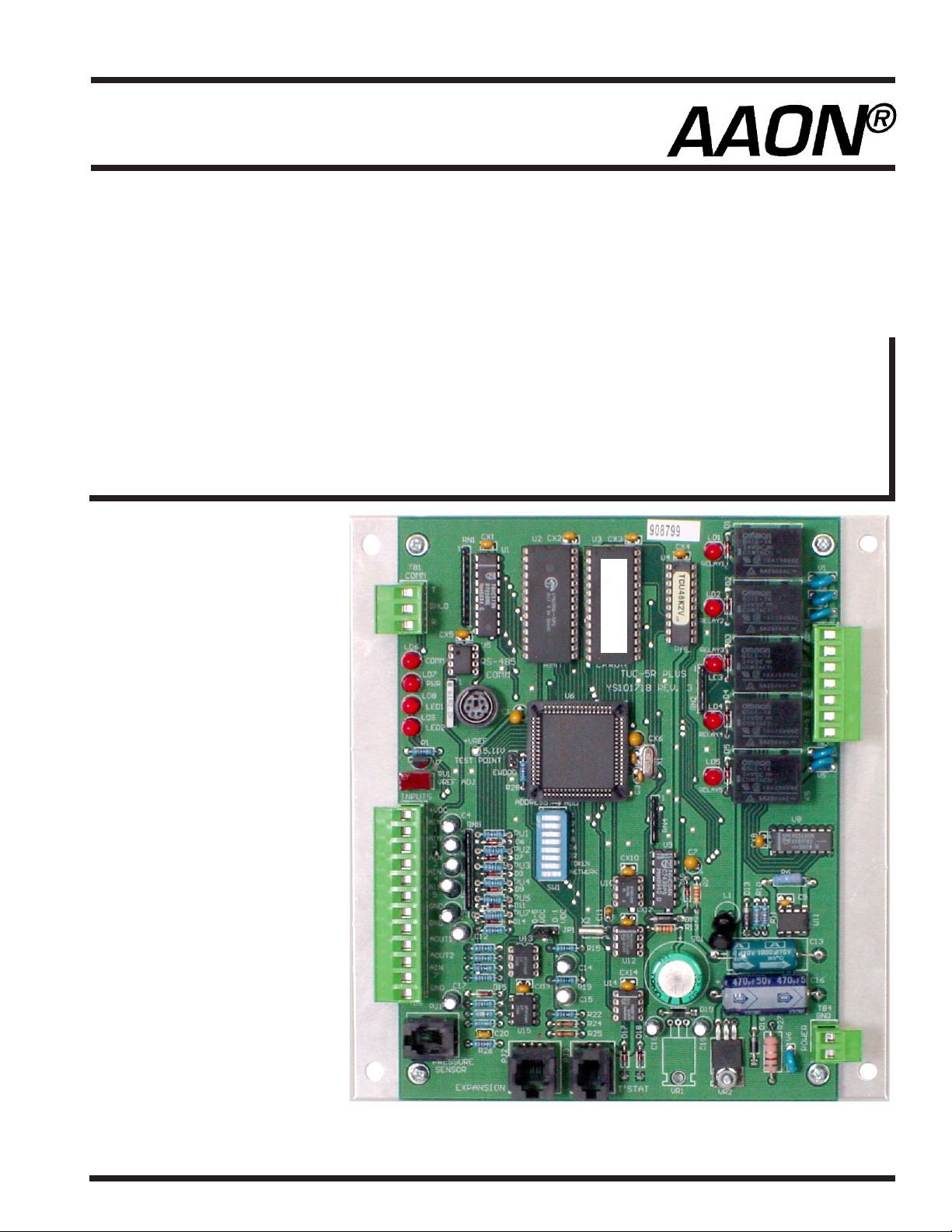
FACTORY CONTROLS SYSTEM
MUA II Controller
Technical Guide
Page 2
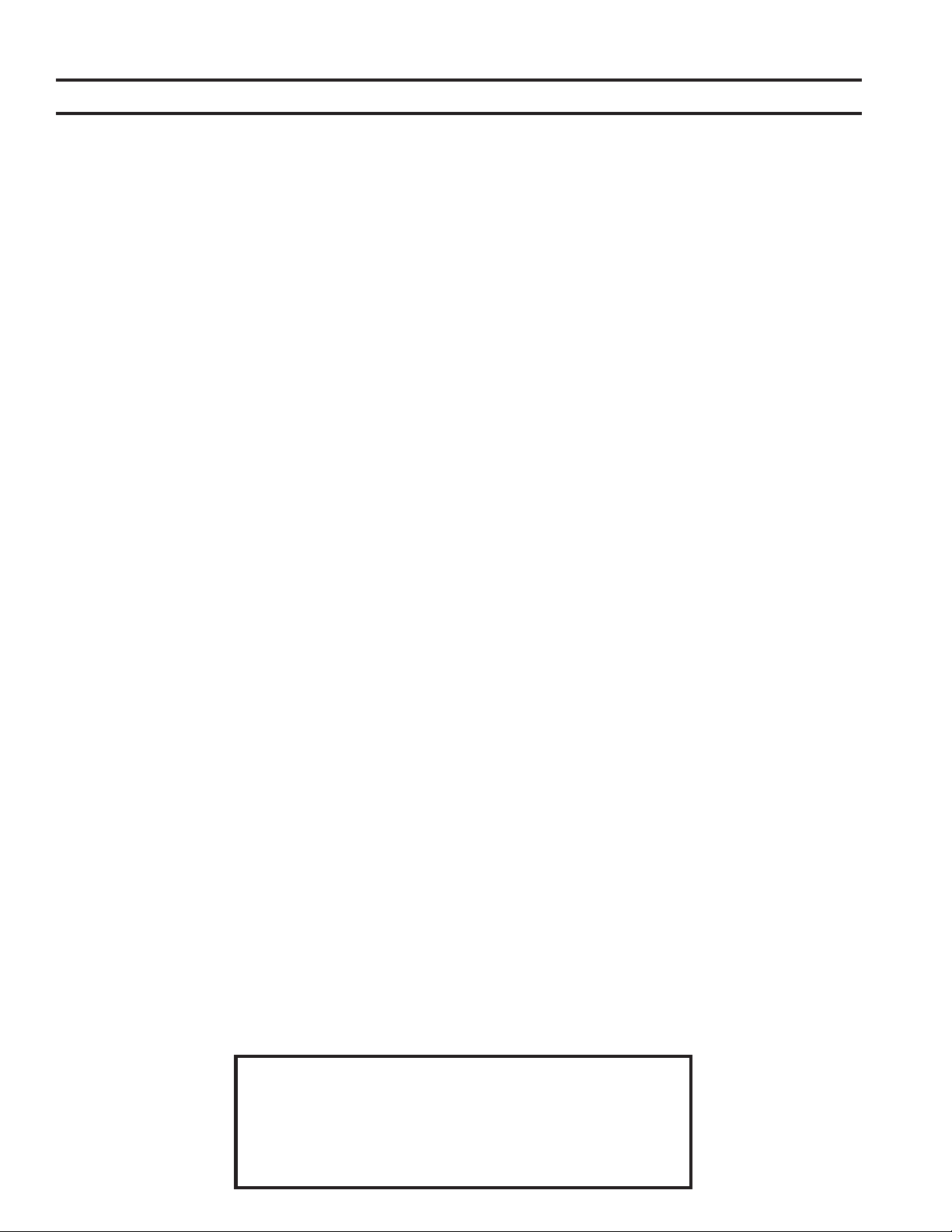
Table Of Contents
Controller Overview ......................................................................................................................................... 3
Features ..................................................................................................................................................................................... 3
Controller Inputs and Outputs ......................................................................................................................... 5
General....................................................................................................................................................................................... 5
MUA II Controller Analog Inputs: ................................................................................................................................................. 5
Controller Installation & Wiring ....................................................................................................................... 6
General....................................................................................................................................................................................... 6
Controller Mounting .................................................................................................................................................................... 6
MUA Controller Relay Outputs.................................................................................................................................................... 6
Expansion Board Relay Outputs................................................................................................................................................ 6
Important Wiring Considerations .............................................................................................................................................. 6
Expansion Board Installation & Wiring ........................................................................................................... 7
Jumper Settings ......................................................................................................................................................................... 7
Wiring Considerations ............................................................................................................................................................... 8
Wiring Details ................................................................................................................................................... 9
Space Temperature Sensor ....................................................................................................................................................... 9
Supply Air Temperature Sensor ................................................................................................................................................. 9
Outside Air Temperature Sensor ............................................................................................................................................. 10
Remote Occupied Contact ....................................................................................................................................................... 10
Outside Air Humidity Sensor.....................................................................................................................................................11
Space Humidity Sensor ............................................................................................................................................................11
Fan Proof Of Flow Switch ..........................................................................................................................................................11
Start-up & Commissioning ............................................................................................................................ 12
Controller Addressing .............................................................................................................................................................. 12
Power Wiring ............................................................................................................................................................................ 12
Initialization:.............................................................................................................................................................................. 13
Programming The Controller ................................................................................................................................................... 13
Sequence Of Operations ............................................................................................................................... 14
MUA Operation Overview .......................................................................................................................................................... 14
MUA Modes............................................................................................................................................................................... 14
Initialization............................................................................................................................................................................... 16
MUA II Configuration & Setup ................................................................................................................................................... 16
Scheduling ............................................................................................................................................................................... 17
Force Modes or Overrides....................................................................................................... ................................................. 17
Internal Trend Logging ............................................................................................................................................................. 18
Troubleshooting ............................................................................................................................................. 18
Using LED’s To Verify Operation .............................................................................................................................................. 18
Appendix ........................................................................................................................................................ 20
WattMaster Controls Inc.
8500 NW River Park Drive · Parkville , MO 64152
Toll Free Phone: 866-918-1 100
PH: (816) 505-1100 · F AX: (816) 505-1 101 · E-mail: mail@wattmaster .com
Visit our web site at www.orioncontrols.com
Form: AO-MUAII-TGD-01A Copyright 2002 WattMaster Controls, Inc.
AAON is a registered trademark of AAON, Inc., Tulsa, OK.
WattMaster Controls, Inc. assumes no responsibility for errors, or omissions.
This document is subject to change without notice.
Page 3
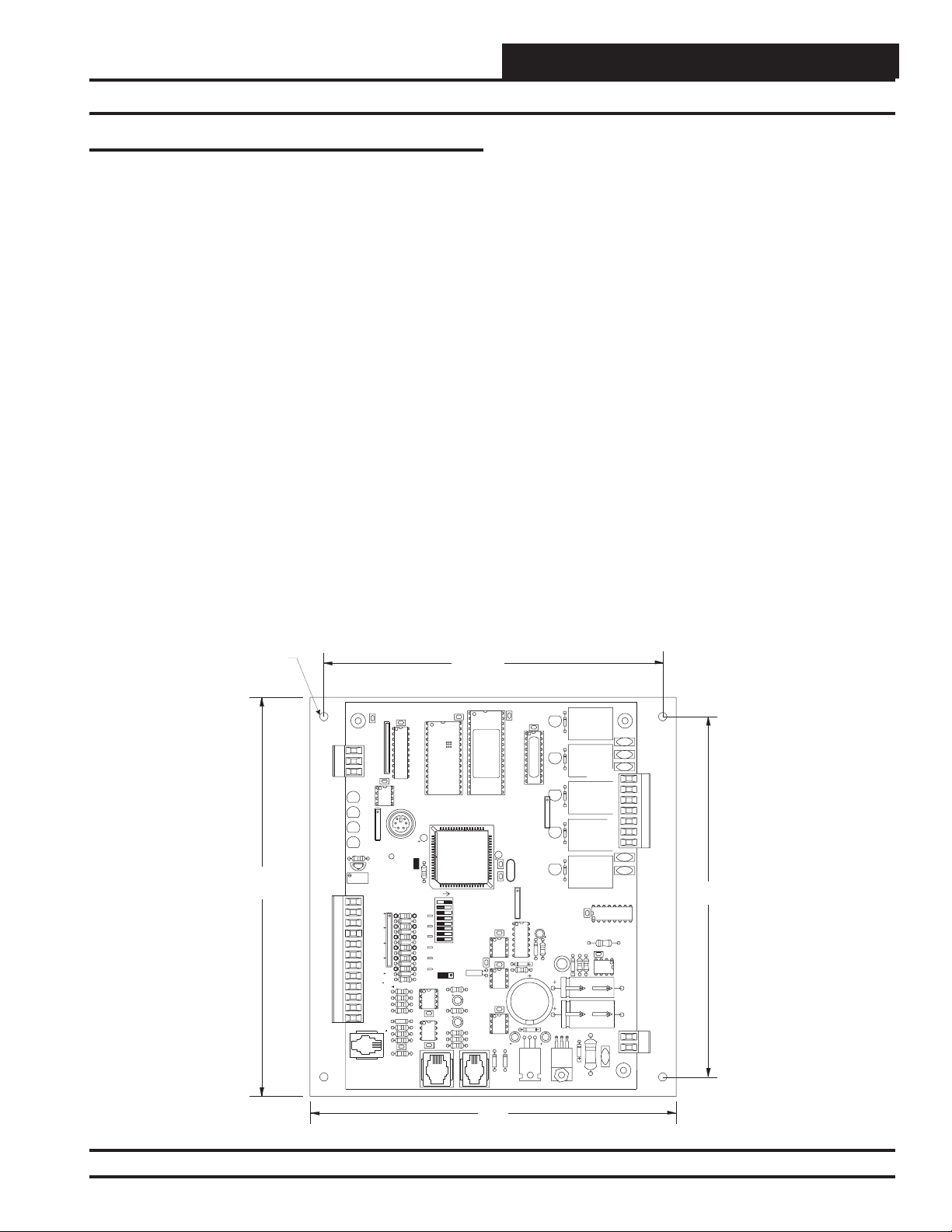
Controller Overview
Technical Guide
Features
The MUA II Controller Board is designed with 5 usable analog inputs,
and 5 relay outputs. The controllers input and output capabilities can
be expanded by use of either 2 slot or 4 slot expansion boards that plug
into the MUA II Controller by means of a modular cable. The MUA II
Controller is designed for used with Makeup Air HVAC units. Features
include the following:
• Up to 8 Stages of Cooling (4 on board, 4 more with
expansion board)
• Up to 8 Stages of Heating (4 on board, 4 more with
expansion board)
• External Modulating Heat
• Fan Proving Interlock
• Supply Air Setpoint Reset From Temperature Input
• Dewpoint Setpoint Reset From Humidity Input
• Accepts Remote Occupied Signal
• De-Humidification Capable
• 7 Day, 2 Event per Day Scheduler Built In
• 14 Day Holiday Scheduler Built In
• Internal Trend Logging
• Direct Connection With MODGAS II And REHEAT II
Controllers
Most makeup air control configurations can be configured with the
standard MUA II Controller. If the application requires more outputs,
optional relay expansion boards are available from the factory to provide
for additional relay outputs as required. These expansion boards are
installed on eithMUA II Controller board via a modular cable connection.
The available expansion board configurations allow for up to 16
additional binary (relay) outputs. The various expansion boards connect
to the expansion board base. Jumpers must be set according to the
board type installed. Up to 4 Relay Output Expansion Boards can be
installed on the expansion base board connected to the controller.
.20 Dia.
Typ. of 4
7.3”
C21
TB1
COMM
T
SHLD
R
CX5
LD6
COMM
LD7
PWR
LD8
LED1
LD9
LED2
R1
U7
RV1
VREFADJ
INPUTS
+VDC
AIN1
AIN2
AIN3
AIN4
AIN5
GND
GND
AOUT1
AOUT2
AIN7
GND
PJ1
TB3
PRESSURE
SENSOR
CX1
RN1
1
U5
RS-485
COMM
1
RN3
P1
+VREF
5.11V
TESTPOINT
EWDOG
RN5
C10
C12
C17
R26
EXPANSION
6.2“
U3
CX2
U2
U1
RAM
HH
U6
C1
R28
ADD
ADDRESS
1
2
4
PU1
8
D6
16
PU2
32
D7
TOKEN
PU3
NETWORK
D8
PU4
SW1
D9
PU5
D11
PU7
D14
D15
C20
PJ2
X2
0-1
0-5
VDC
VDC
JP1
U13
R15
C14
R19
CX13
U15
C15
R22
R24
R25
CX15
PJ3
EPROM
TUC-5RPLUS
YS101816REV. 2
U10
C11
U14
D17
CX3
(1MEG)
CX6
C2
C3
CX10
CX12
U12
CX14
D18
C18
T' STAT
D1
CX4
U4
RLY1
D2
RLY2
D3
PAL
1
RLY3
D4
RN2
RLY4
D5
X1
RLY5
1
RN4
U9
C7
D10
R7
L1
D13
D12
R13
SC1
D19
C19
VR1
VR2
CX8
R10
D16
COM1-3
COM4-5
R6
R11
R27
V6
C9
R1
R2
R3
R4
R5
U8
V1
V2
V3
V4
V5
U11
C13
C16
TB4
GND
POWER
24VAC
TB2
6.6”
6.7”
Figure 1: MUA II Controller Dimensions
MUA II Controller 3
Page 4
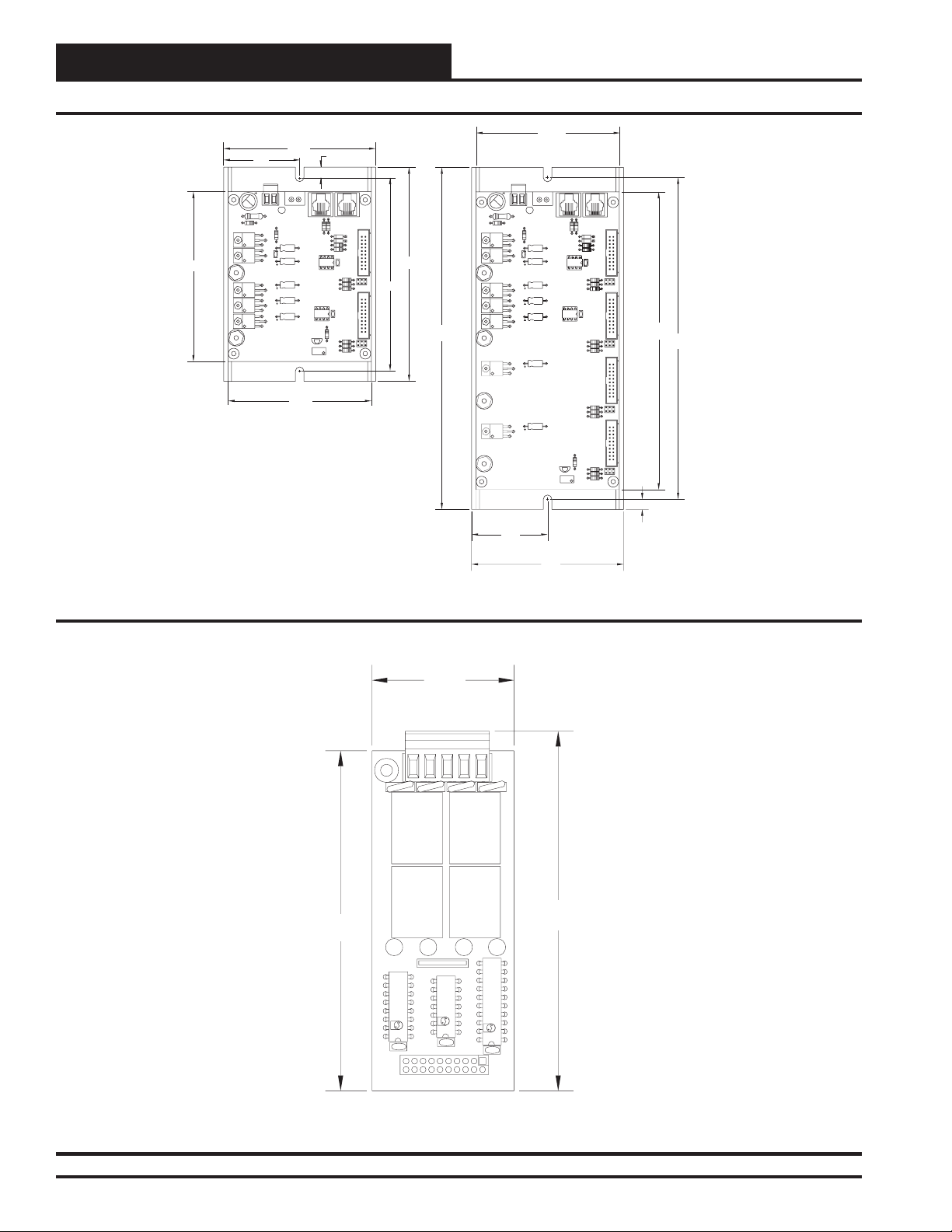
Technical Guide
Controller Overview
2.12
TB2
TB1
C6
GND
24VAC-IN
PWR
LD1
R14
D3
VR2
VR3
4.73
VR4
VR5
VR6
R13
MC
7824CT
CX3
MC
7805ACT
MC
7812CT
MC
7824CT
MC
7824CT
2 Slot Expansion
Base Board
C1
C2 C3
C4 C5
4.24
GND
+24VDC-OUT
YS101780
4.00
4.00
0.28
TB2
TB1
GND
+24VDC-OUT
GND
24VAC-IN
PJ2
PJ1
R11
R9
D2D1 R8
R7
P1
U1
P82B715P
CX1
JP1
R1
R2
R3
U2
P2 JP2
LM358N
CX2
VR1
R10
R4
2 SLOT MODULAR I/O
R5
R6
R12
5.96
5.40
C8
VR2
VR3
VR4
VR5
VR6
9.52
VR7
VR8
LD1
PWR
R20
D3
7824CT
7805ACT
7812CT
7824CT
7824CT
7824CT
7824CT
4 SLOTMODULAR I/O BD.
YS101782
PJ2
PJ1
R17
R19
CX3
R15
D1
D2
C1
R13
R14
P1
U1
P82B715P
C2
C3
C4
C5
C6
C7
CX1
JP1
R1
R2
R3
U2
P2
LM358N
CX2
JP2
R5R4 R6
P3
JP3
R9R8R7
P4
VR1
R16
JP4
R10
R11
R12
R18
8.29
8.96
0.28
Figure 2: Expansion Base Boards Dimensions
V4
4RLY IO BD.
K4
YS101790
4.00
K3
K4
OMRON
24VDC
G5L-114P-PS
OMRON
24VDC
G5L-114P-PS
K3
RN1
1.67
UL 5A250VAC
CONTACT:
UL 5A250VAC
CONTACT:
K2
OMRON
24VDC
G5L-114P-PS
OMRON
24VDC
G5L-114P-PS
K1
2.12
4 Slot Expansion
Base Board
TB1
V1
UL 5A250VAC
CONTACT:
K1
UL 5A250VAC
CONTACT:
K2
4.24
4.24
Figure 3: Relay Expansion Board Dimensions
4
U3
CX3
PCF8574P
74HC04N
U2
CX2
AN
ID
U1
ULN2803A/
PHILIPS
TL
HA
CX1
P1
MUA II Controller
Page 5
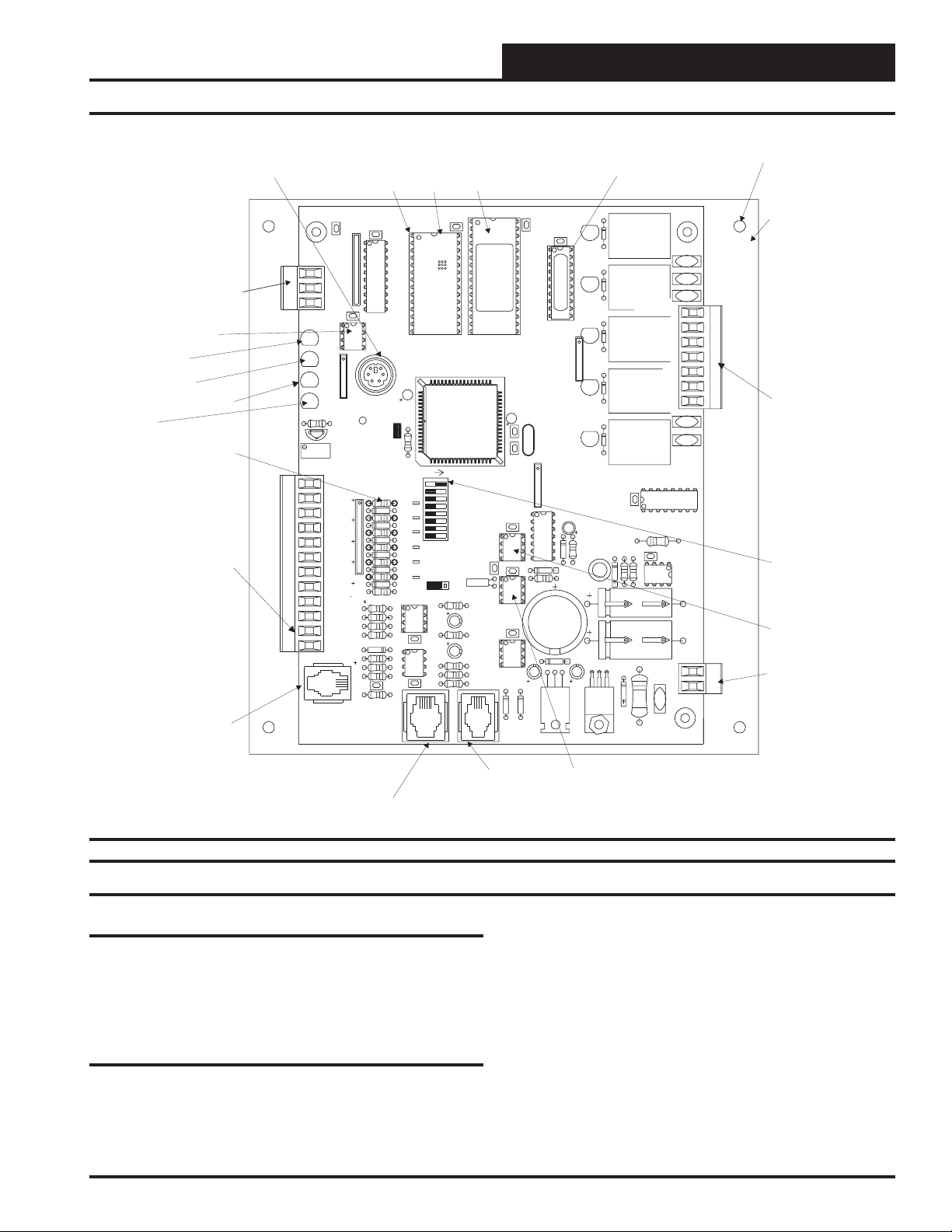
Technical Guide
RS-485
Communications
Loop Connection
RS-485
Communications
Driver Chip
Comm
LED
Power
LED
Diagnostic
Blink Code
LED
Pull-up Resistors
For Analog Inputs
Analog Input
And Output
Terminal Block
Pressure Sensor
(AIN6 Modular Connection)
Not
Used
Modular Service
Tool - Mini Din
Connector
C21
TB1
COMM
T
SHLD
R
CX5
LD6
COMM
LD7
PWR
LD8
LED1
LD9
LED2
R1
U7
RV1
VREF ADJ
INPUTS
+VDC
AIN1
AIN2
AIN3
AIN4
AIN5
GND
GND
AOUT1
AOUT2
AIN7
GND
PJ1
TB3
PRESSURE
SENSOR
Typical
Pin 1
Indicator
CX1
RN1
1
U1
U5
RS-485
COMM
1
RN3
P1
+VREF
5.11V
TEST POINT
EWDOG
RN5
C10
C12
D15
C17
C20
R26
EXPANSION
Mounting Hole
EPROM
RAM
Chip
Chip
ADD
1
2
4
8
16
32
TOKEN
NETWORK
VDC
JP1
PJ3
X2
R15
C14
R19
C15
R22
R24
R25
U3
EPROM
TUC-5R PLUS
YS101816 REV.2
C2
CX10
U10
C11
U12
CX14
U14
D17
T'STAT
(1 MEG)
C3
CX3
CX4
U4
PAL
1
RN2
CX6
X1
1
RN4
U9
C7
D10
CX12
D12
R13
SC1
D19
D18
C19
C18
VR1
CX2
U2
RAM
HH
U6
C1
R28
ADDRESS
PU1
D6
PU2
D7
PU3
D8
PU4
SW1
D9
PU5
D11
PU7
0-1
0-5
VDC
D14
U13
CX13
U15
CX15
PJ2
PAL
Chip
D1
RLY1
D2
RLY2
D3
V1
V2
V3
COM1-3
R1
R2
RLY3
D4
R3
R4
R5
RLY4
RLY5
R7
COM4-5
D5
CX8
L1
R10
D13
D16
TB2
V4
V5
U8
R6
C9
R11
U11
C13
C16
TB4
GND
R27
V6
POWER
24VAC
VR2
Typ o f 4
Mounting
Backplate
Relay Output
Terminal Block
Address Switch
EEPROM
24 VAC
Power Input
Expansion Board
(Modular Connection)
Figure 4: MUA II Controller Component Locations
Controller Inputs and Outputs
General
The following inputs and outputs are available on the MUA II controller
and/or the relay expansion boards that can be added to the main controller board expansion port. For component locations of the inputs on the
MUA II Controller see Figure 4. For wiring of inputs and outputs see
Figure 5 and 6.
MUA II Controller Analog Inputs:
Input #1: Reset Temperature Sensor
A space temperature sensor can be connected here and used for modulation of the Supply Air Setpoint. At a specified Space Temperature
Setpoint the Supply Air Setpoint will be reset towards the Maximum
Supply Air Temperature Setpoint
VAV/CAV Controller
Not Used
Real Time
Clock Chip
Input #2: Supply Air Temperature
The Supply Air Temperature sensor is connected to this input. This
sensor is used to control heating and cooling staging.
Input #3: Remote Occupied Contact
This input can be configured to monitor a contact closure from another
building automation system, that indicates that the equipment should be
operating in the occupied mode. If the remote occupied signal is being
monitored, you must program all the internal schedules to be zero for
both the start and stop times on every day of the week.
5
Page 6
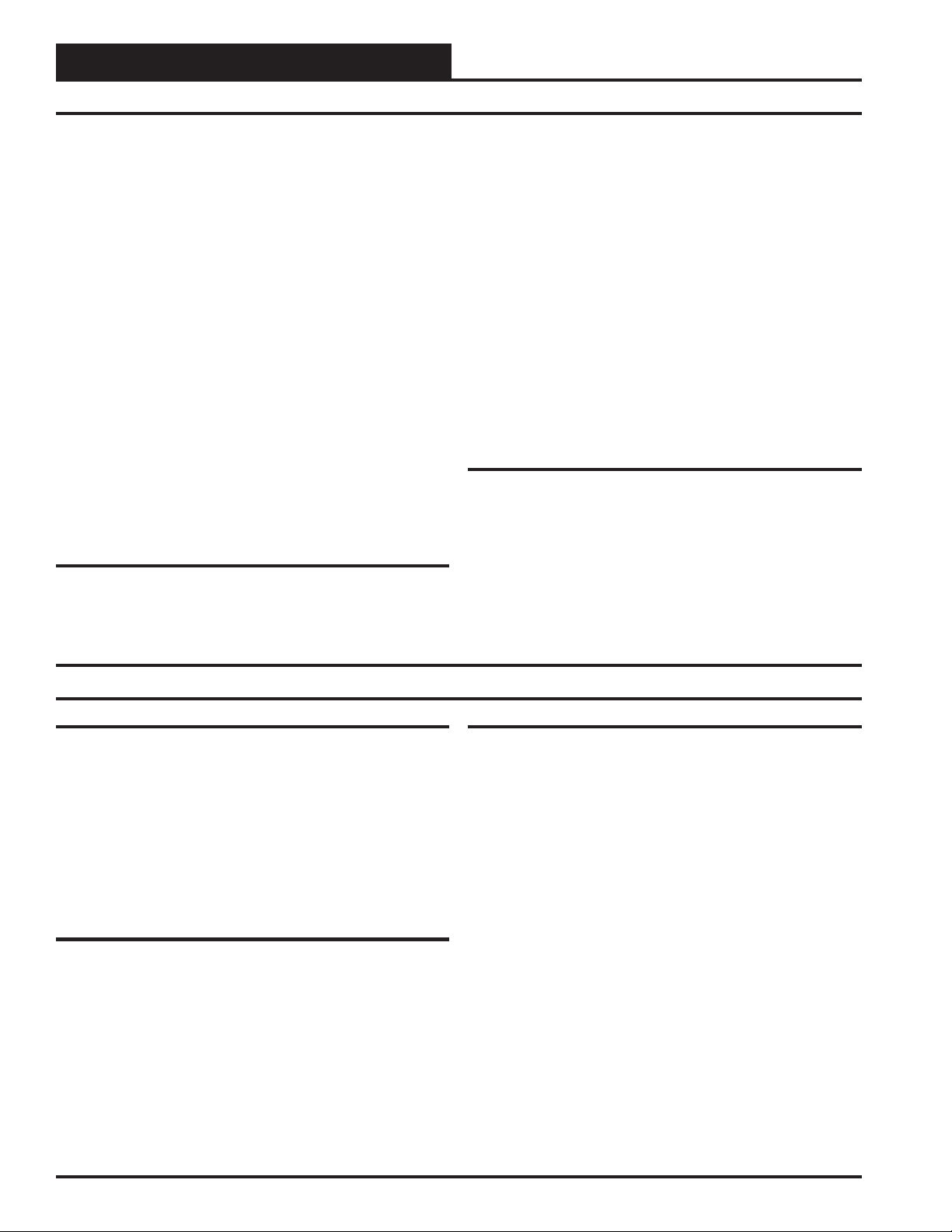
Technical Guide
Controller Inputs and Outputs
Input #4 - Outdoor Air Temperature
The Outdoor Air Temperature Sensor is connected to this input. The
Outdoor Air Temperature Sensor is used to initiate the heating, cooling
and vent modes of operation. It is also used in combination with the
outdoor air humidity to calculate the Dewpoint Temperature.
Input #5 - Outdoor Air Humidity
This input is used for an Outdoor Air Humidity sensor that, combined
with the outdoor air temperature, is used to calculate a Dewpoint Temperature for the purpose of dehumidification.
Input #6 - Not Used
Input #7 - Fan Proof of Flow Switch
or Reset Humidity Sensor
A Proof of Flow Switch that provides a contact closure whenever the
fan is moving air, can be monitored on this input. If this contact opens
while the fan is on, all heating and cooling is suspended. This is an
optional item. If a switch is installed, the user must configure the MUA
II to utilize the signal. If this option is not configured the unit will
default to reset humidity input. An indoor Humidity Sensor can be
installed on this input instead of the Proof of Flow Switch. This extra
Humidity Sensor is used to provide for reset of the Dewpoint setpoint
Relay Outputs
Relay #1 - Fan (Enable)
This is a non-configurable output.
Relay #2 - #5 Configurable Relays
These relays are located on the MUA Controller. Configuration order
and options are the same as for relays #6 -#21 as outlined in the information for these relays that follows.
Relay #6 – #21 Configurable Relays
These relays are available by using Relay Expansion boards connected
to the MUA II controller. Relays can be configured in any order but we
recommend that they be configured in the following order:
1. Heating (aux. heating) stages
2. Cooling (compressor) stages
3. Gas Reheat Control for De-Humidification
4. External Heat Enable
You can have up to 8 stages of Heating (aux. heating) and 8 stages of
Cooling (compressors) as well as individual relays assigned to options 3
and 4 above.
Analog Output
AOUT1
The MUA II controller has 1 Analog Output available. The usable output is located at terminal AOUT1and is used for controlling an external
heating device. Voltage ranges for this output are user configurable for
either a 0-10 VDC or 2-10 VDC signal.
Controller Installation & Wiring
General
Correct wiring of the MUA II controller is the most important factor in
the overall success of the controller installation process. In general most
MUA II controllers are factory installed and wired at the AAON
factory. It is also possible to purchase these controllers directly from
W attMaster Controls for installation in the field. Some of the following
information pertains to field wiring and may not apply to your installation since it was pre-wired at the factory. However, in the unlikely
event that troubleshooting of the controller is required, it is a good idea
to be familiar with the system wiring, no matter if it was factory or field
wired.
Controller Mounting
When the controller is to be field mounted, it is important to mount the
controller in a location that is free from extreme high or low temperatures, moisture dust and dirt. It is recommended that it be installed in
the HV AC unit control panel. If this is not practical, it should be mounted
in a separate control enclosure that is weathertight. Be careful not to
damage the electronic components when mounting the controller. Remove the controller from its backplate. Mark the control enclosure base
using the backplate as a template. Drill pilot holes in the enclosure base
and secure the backplate to it using sheet metal screws. Do not allow
metal shavings to fall onto the circuit board. Reattach the controller to
the backplate.
Important Wiring Considerations
Please carefully read and apply the following information when wiring
the MUA II controller. See Figure 5 for MUA II controller wiring
diagram.
1. All 24 VAC wiring must be connected so that all ground
wires remain common. Failure to follow this procedure
can result in damage to the controller and connected
devices.
2. All wiring is to be in accordance with local and national
electrical codes and specifications.
3. Minimum wire size for 24 VAC wiring should be 18 gauge.
4. Minimum wire size for all sensors should be 24 gauge.
Some sensors require 2 conductor wire and some require 3
conductor.
5. Be sure that all wiring connections are properly inserted
and tightened into the terminal blocks. Do not allow wire
strands to stick out and touch adjoining terminals which
could potentially cause a short circuit.
6
MUA II Controller
Page 7
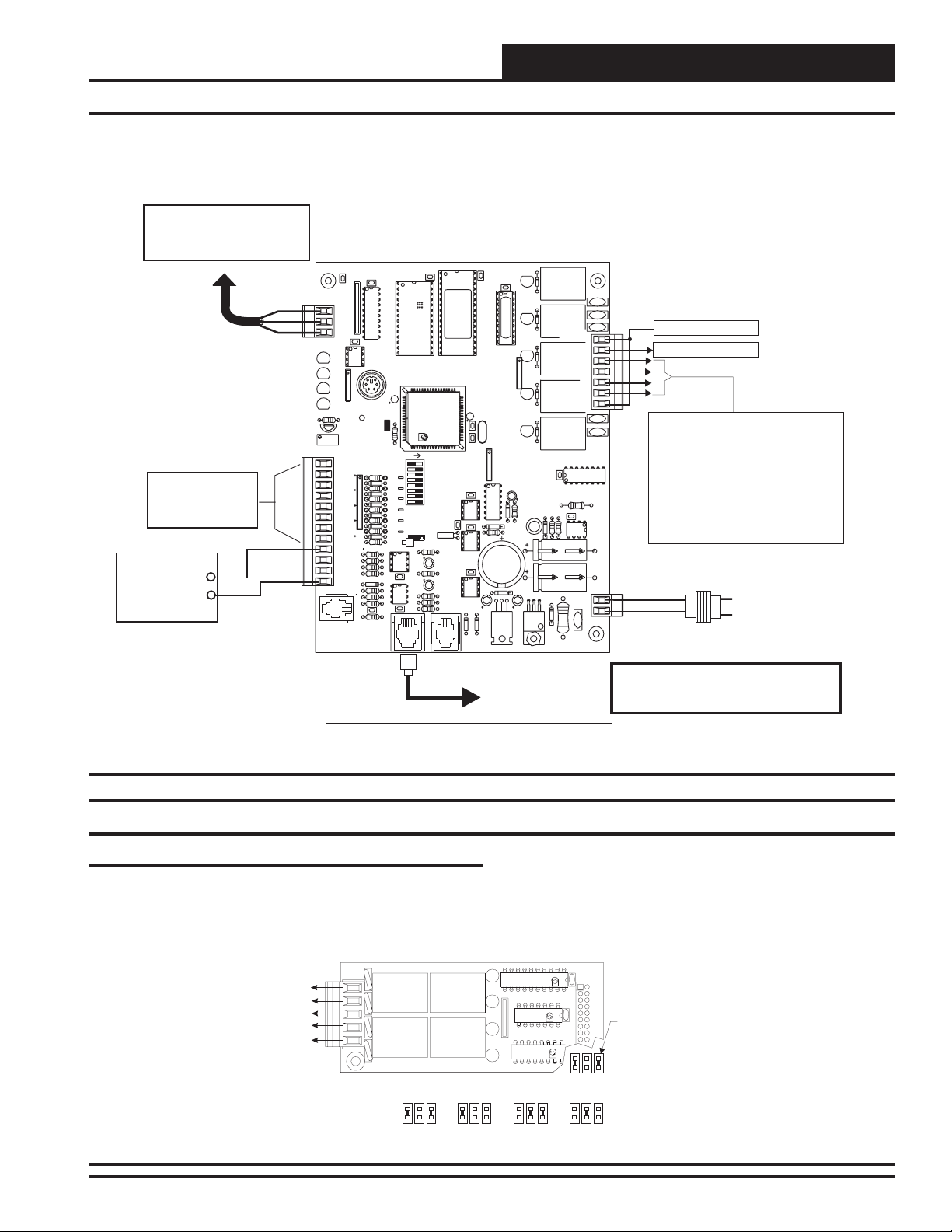
Technical Guide
6. When communication wiring is to be used to interconnect
controllers together or to connect to other
communication devices, all wiring must be minimum 18
gauge, 2 conductor, twisted pair with shield.
Connect To Next Controller And/Or
MiniLink PD On Local Loop
For Stand Alone Applications
Connect To System Manager
C21
CX1
RN1
All Comm Loop Wiring Is
Straight Thru
TtoT
RtoR
SHLD to SHLD
Analog Inputs
See Individual Sensor
Wiring Diagrams For
Detailed Sensor Wiring
0-10 VDC
0r 2-10 VDC
Connect To
External Heat
Device If Used
Local Loop RS-485
9600 Baud
+
_
1
T
SHLD
R
COMM
LD7
PWR
LED1
LD9
LED2
U7
+VDC
AIN1
AIN2
AIN3
AIN4
AIN5
GND
GND
AOUT1
AOUT2
AIN7
GND
PJ1
CX5
RV1
VREFADJ
U1
U5
RS-485
COMM
1
RN3
P1
+VREF
5.11V
TESTPOINT
EWDOG
RN5
C10
C12
C17
C20
R26
EXPANSION
HH
C1
R28
ADDRESS
PU1
D6
PU2
D7
PU3
D8
PU4
D9
PU5
D11
PU7
D14
U13
D15
PJ2
TB1
COMM
LD6
LD8
R1
INPUTS
TB3
PRESSURE
SENSOR
Note: All Temperature Sensors Must Be Thermistor Type III Which
Provide 10K Ohms Resistance @77 Deg. F
Figure 5: MUA II Controller Wiring
MUA II Controller
U3
CX2
U2
EPROM
RAM
TUC-5RPLUS
(1MEG)
YS101816REV. 2
U6
CX6
C2
PHILIPS
ADD
SW1
0-5
0-1
VDC
VDC
CX13
U15
CX15
1
2
4
8
16
32
TOKEN
NETWORK
JP1
PJ3
C3
CX10
U10
CX12
C11
X2
R15
U12
CX14
C14
R19
U14
C15
R22
R24
R25
D18
D17
C18
T' STAT
Connect To
Expansion Board
Base (When Used)
7. Before applying power to the MUA II controller, be sure
to recheck all wiring connections and terminations
thoroughly.
CX3
X1
D1
CX4
U4
RLY1
D2
RLY2
D3
PAL
1
RLY3
D4
RN2
RLY4
D5
RLY5
1
RN4
U9
C7
D10
R7
L1
D13
D12
R13
SC1
D19
C19
7824CT
M
VR1
VR2
R10
CX8
D16
COM1-3
COM4-5
R11
R27
V1
V2
R1
R2
R3
R4
R5
U8
NE5090NPB3192
0PS
R6
C9
9936
U11
MC34064A
C13
C16
GND
V6
POWER
24VAC
V3
TB2
V4
V5
TB4
R - 24VAC
G - Fan ON/OFF Only
Relay Output Dry Contacts
R2 Thru R5 May Be User Configured For
The Following:
1 - Heating (Aux. Heating)Stages
2 - Cooling (Compressor) Stages
3 - Gas Reheat Control For Dehumidification
4 - External Heat Enable
Note: Up To 16 More Relays Are Available
By Adding Relay Expansion Boards. All
Expansion Board Relay Outputs Are User
Configurable As Listed Above.
GND
24VAC
Required VA For
Transformer = 8VA
Warning:
24 VAC Must Be Connected So That All Ground
Wires Remain Common. Failure To Do So Will
Result In Damage To The Controllers.
Line Voltage
Expansion Board Installation & Wiring
Jumper Settings
The expansion boards are connected to the MUA II Controller with a
modular cable. Up to 2 Expansion Base Boards can be populated with
expansion boards to provide additional inputs and outputs. The expan-
4 Relay Output Expansion Board
K1
V1
Relay Outputs - 6 Through 21
N.O. Contact #6 - Configurable
N.O. Contact #7 - Configurable
N.O. Contact #8 - Configurable
N.O. Contact #9 - Configurable
Common
TB1
V4
4RLY IO BD.
UL 5A250VAC
CONTACT:
24VDC
G5L-114P-PS
OMRON
UL 5A250VAC
CONTACT:
24VDC
G5L-114P-PS
OMRON
K4
YS101790
Relays 6-9 Relays 10-13
Figure 6: Expansion Board Jumper Settings
VAV/CAV Controller
sion boards can be placed on the expansion base board in any order,
however, the jumpers on the Expansion Base Board must be set correctly for proper operation. See Figure 6 for correct jumper settings
and jumper locations.
K2
UL 5A250VAC
CONTACT:
K1
24VDC
G5L-114P-PS
OMRON
K2
UL 5A250VAC
CONTACT:
24VDC
G5L-114P-PS
K3
RN1
OMRON
K3
K4
Relays 14-17 Relays 18-21
CX1
P1
ULN2803A/
PHILIPS
TL
HA
AN
ID
U1
CX2
74HC04N
U2
PCF8574P
Address Jumpers
Jumpers
Under
Expansion
Board To Be
Set As Shown
7
Page 8
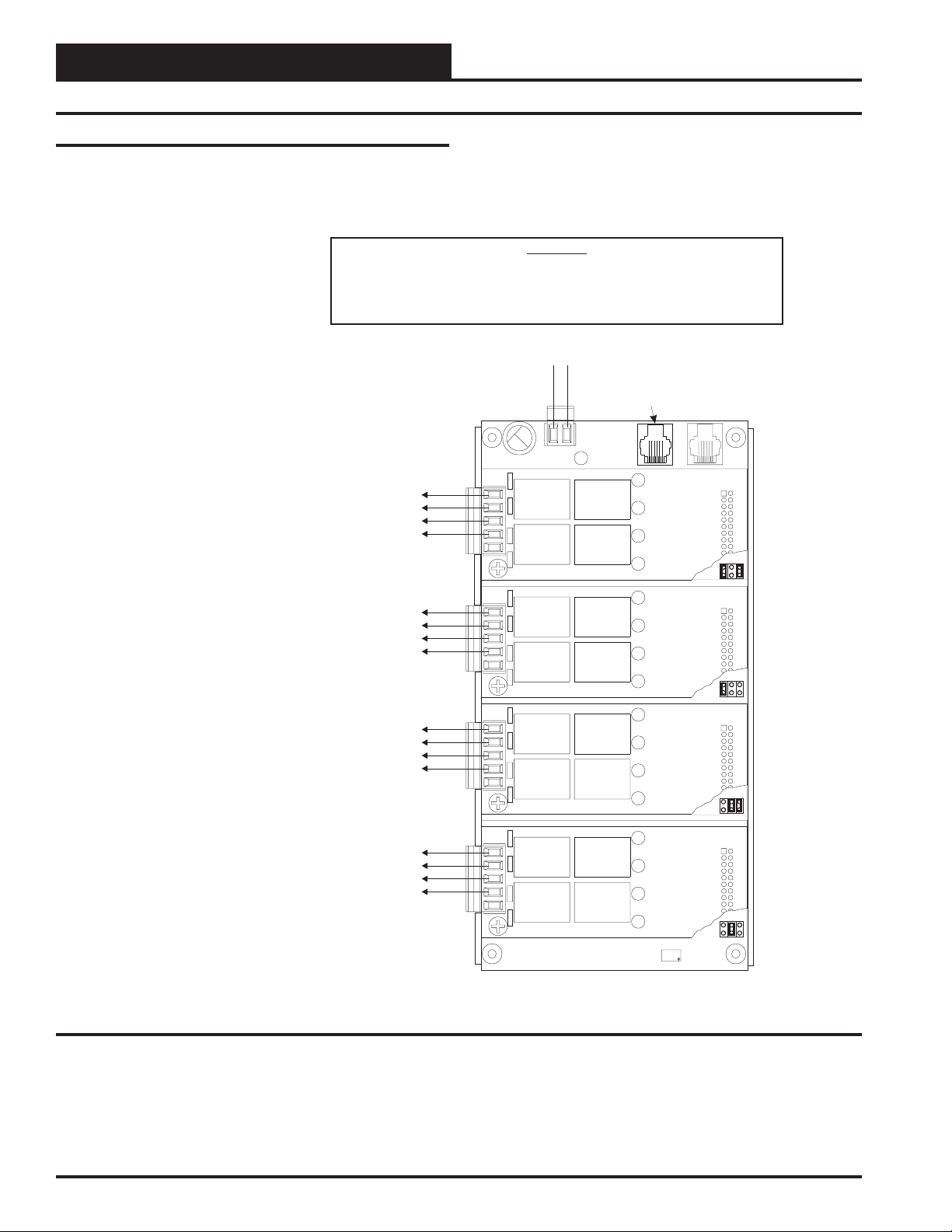
Technical Guide
Expansion Board Installation & Wiring
Wiring Considerations
The expansion base boards must be connected to 24 VAC as shown in
the wiring diagram below. As noted below, the power requirement for a
Observe Polarity! All boards must be wired with GND-to-GND and 24VAC-to-24VAC.
Failure to observe polarity will result in damage to one or more of the boards. Expansion
Boards must be wired in such a way that power to both the expansion boards and the
controller are always powered together. Loss of power to the expansion board will cause the
controller to become inoperative until power is restored to the expansion board.
Relay Output #6 - Configurable (N.O. Dry Contact)
Relay Output #7 - Configurable (N.O. Dry Contact)
Relay Output #8 - Configurable (N.O. Dry Contact)
Relay Output #9 - Configurable (N.O. Dry Contact)
Common
two slot base board is 10 VA. A four slot base board requires 20 VA. Be
sure that the transformer used for powering the base boards meets these
minimums. See Figure 7 for complete wiring details.
WARNING!!
24VAC
POWER
INPUT
Connect to
MUA
Controller Board
24VAC
GND
4RLY IO BD.
YS101790
Relay Output #10 - Configurable (N.O. Dry Contact)
Relay Output #11 - Configurable (N.O. Dry Contact)
Relay Output #12 - Configurable (N.O. Dry Contact)
Relay Output #13 - Configurable (N.O. Dry Contact)
Relay Output #14 - Configurable (N.O. Dry Contact)
Relay Output #15 - Configurable (N.O. Dry Contact)
Relay Output #16 - Configurable (N.O. Dry Contact)
Relay Output #17 - Configurable (N.O. Dry Contact)
Relay Output #18 - Configurable (N.O. Dry Contact)
Relay Output #19 - Configurable (N.O. Dry Contact)
Relay Output #20 - Configurable (N.O. Dry Contact)
Relay Output #21 - Configurable (N.O. Dry Contact)
Figure 7: Expansion Board Wiring
Common
Common
Common
4RLY IO BD.
4RLY IO BD.
4RLY IO BD.
YS101790
YS101790
YS101790
8
MUA II Controller
Page 9

Wiring Details
Technical Guide
Space Temperature Sensor
A Space Temperature Sensor is used with the MUA II controller to
provide for Supply Air Temperature Reset. At a specified Space Temperature Setpoint the Supply Air Setpoint will be reset towards the
Space Temperature Sensor
TMP
GND
Figure 8: Space Temperature Sensor Wiring
Supply Air Temperature Sensor
The Supply Air Temperature Sensor should be mounted in the unit
discharge plenum or in the supply air duct.
The Supply Air Temperature Sensors are 10K Type III thermistor sensors.
For systems that are only using the MUA II controller and are not
supplied with The MODGAS II or MHGRV II controllers, the Supply
Air Temperature Sensor must be wired as shown in the illustration
below for proper operation of the controller. See Figure 9 for detailed
sensor wiring. The exception to this is when the MODGAS II and/or the
MHGR V II controllers are also being used on the HVAC unit the MUA
II controller is installed on. See the Caution note regarding this
configuartion that follows.
Maximum Supply Air Temperature Setpoint. For more information on
the operation of this sequence see the Sequence Of Operation section of
this manual. This sensor is a 10K Type III thermistor sensor. See Fig-
ure 8 for complete sensor wiring details.
INPUTS
+VDC
AIN1
AIN2
AIN3
AIN4
AIN5
GND
GND
AOUT1
AOUT2
AIN7
GND
MUA II Unit Controller Board
Caution: If your HVAC unit is supplied with the
MODGAS II controller with or without an
MHGRV II controller, the Supply Air
T emperature Sensor must always be wired to the
MODGAS II controller. If your HVAC unit is
supplied with only the MHGR V II controller, the
SupplyAir Temperature Sensor must be
connected to the MHGRV II controller, not the
MUA II controller. If you have either of these
controllers on your HVAC unit and connect the
Supply Air Temperature Sensor to the MUA II
controller, your controls will not function
correctly.
See the MODGAS II and/or the MHGRV II Technical Guide(s) for
Supply Air Temperature Sensor wiring terminations and information.
Supply
Air Temperature
Sensor
Mount In MUA
Unit Supply
Air Duct
Figure 9: Supply Air Temperature Sensor Wiring
VAV/CAV Controller
INPUTS
+VDC
AIN1
AIN2
AIN3
AIN4
AIN5
GND
GND
AOUT1
AOUT2
AIN7
GND
MUA II Controller Board
9
Page 10

Technical Guide
Wiring Details
Outside Air Temperature Sensor
The Outside Air Sensor must be wired as shown in the illustration below for proper operation. The Outside Air T emperature Sensor is a 10K
Type III thermistor sensor. The sensor should be mounted in the upright position as shown, in an area that is protected from the elements
and direct sunlight. Be sure to make the wiring splices inside of the
Outside Air T emperature Sensor weathertight enclosure. See Figure 10
for detailed wiring.
Outdoor
Air Temperature
Sensor
Make Splice Connections
Inside Sensor Enclosure
As Shown. Seal All
Conduit Fittings With
Silicone Sealant.
Mount Sensor Outdoors
In Shaded Protected
Area & In Upright
Position As Shown
Caution: Be sure to mount the Outside Air Sensor in an
area that is not exposed to direct sunlight. A
shaded area under the eve of the building or
under the HV AC unit rainhood is normally a good
location. If sensor is not located as specified,
erroneous outside air temperature readings will
result. Unused conduit opening(s) must have
closure plugs installed and must be coated with
sealing compound to provide raintight seal.
W ater can damage sensor!
INPUTS
+VDC
AIN1
AIN2
AIN3
AIN4
AIN5
GND
GND
AOUT1
AOUT2
AIN7
GND
Figure 10: Outside Air Temperature Sensor Wiring
Remote Occupied Contact
A Remote Occupied contact closure supplied from another Building
Automation System device can be used to enable Occupied and Unoccu-
Remote Occupied
Contact
(Relay By Others)
pied modes on the MUA II controller. This relay contact must be a dry
contact and be wired as shown below. See Figur e 11 below for detailed
wiring .
INPUTS
+VDC
AIN1
AIN2
AIN3
AIN4
AIN5
GND
GND
AOUT1
AOUT2
AIN7
GND
MUA II Controller Board
Figure 11: Remote Occupied Contact Wiring
10
MUA II Controller
Page 11

Technical Guide
GND
INPUTS
GND
AOUT1
AOUT2
GND
+VDC
AIN1
AIN2
AIN3
AIN4
AIN5
AIN7
MUA II Controller Board
Fan Proof Of Flow
Switch
Outside Air Humidity Sensor
If you want to install a humidity sensor onto the MUA II controller, it
is important that you follow these instructions. There are 2 terminals
labeled “H+” and “H-”. T erminal “H+” will connect to the connection
labeled “+VDC” on the analog input block. See Figure 12. Terminal
“H-” connects to the connection labeled “AIN 5” on the analog input
block. Also the resistor labeled “PU5” needs to be removed. Lastly, a
Outdoor
Air Humidity
Sensor - 4-20mA
H+(T1)
H-(T4)
Seal All Conduit Fittings
With Silicone Sealant.
250 Ohm
Resistor
(Shipped With Sensor)
To be Installed Between
AIN5 and GND
If YouAre Using The Standard Factory Supplied Humidity Sensor, It
Has Terminals Labeled “H+ (T1)” And “H- (T4)”. Terminal “H+ (T1)” Is
The Voltage Input And Should Be Connected To The Terminal Labeled
+VDC On The VAV/CAV Controller. Terminal “H- (T4)” Is The 4-20 Ma
Output Signal And Should Be Connected To The Terminal Labeled AIN
5 On The VAV/CAV Controller.
Should Be Connected Between AIN 5 AndA Ground Terminal On The
VAV/CAV Controller.
Factory Is Used, Refer To The Wiring Instructions Shipped With The
Sensor.
A Factory Supplied 250 Ohm Resistor
If A Sensor Other Than The One Supplied By The
supplied 250 Ohm, 1/4 W att, 1% resistor needs to be installed between
“AIN 5” and “GND”. See Figure 12 for detailed wiring.
Warning: It is very important to be certain that all wiring is
correct as shown in the wiring diagram below.
Failure to observe the correct polarity will result in
damage to the Humidity Sensor or controller.
The Pull-up Resistor (PU5)
INPUTS
+VDC
AIN1
AIN2
AIN3
AIN4
AIN5
GND
GND
AOUT1
AOUT2
AIN7
GND
MUA II Controller Board
Must Be Removed
When Using A 4-20ma Device
Figure 12: Humidity Sensor Wiring
Space Humidity Sensor
A Space Humidity Sensor or a Fan Proof Of Flow Switch can be connected to AIN7 on the MUA II controller. Shown below is the Space
Humidity Sensor wiring.
If YouAre Using The Standard Factory Supplied Humidity Sensor, It Has
Terminals Labeled “+ (T1)”And - (T2)”. Terminal + (T1)” Is The Voltage
Input And Should Be Connected To The Terminal Labeled +VDC On The
MUA II Controller. Terminal “- (T2)” Is The 4-20 Ma Output Signal And
Should Be Connected ToThe Terminal Labeled AIN7 On The MUA II
Controller.
Between AIN 7 AndA Ground Terminal On The MUAII Controller.
Sensor Other Than The One Supplied By The Factory Is Used, Refer To
The Wiring Instructions Shipped With The Sensor.
Figure 13: Space Humidity Sensor Wiring
VAV/CAV Controller
A Factory Supplied 250 Ohm Resistor Should Be Connected
+ (T1)
- (T2)
250 Ohm
Resistor
(Shipped With Sensor)
To be Installed Between
AIN7 and GND
The Pull-up Resistor (PU7)
Must Be Removed
When Using A 4-20ma Device
If A
INPUTS
+VDC
AIN1
AIN2
AIN3
AIN4
AIN5
GND
GND
AOUT1
AOUT2
AIN7
GND
MUA II Controller Board
Fan Proof Of Flow Switch
If a Fan Proof Of Flow Switch is required then obviously the Space
Humidity Sensor option is not available. By the same token if a Space
Humidity Sensor is required then the Fan Proof Of Flow Switch option
is not available. See Fan Proof Of Flow Switch wiring below.
Figure 14: Fan Proof Of Flow Switch Wiring
11
Page 12

Technical Guide
Start-up & Commissioning
In order to have a trouble free start-up it is important to follow a few
simple procedures. Before applying power for the first time it is very
important to correctly address the controller and run through a few simple
checks.
Controller Addressing
All MUA II controllers are equipped with address switches. If the
MUA II controller is to operate as a stand alone system (not connected
to any other controllers) the controller address switch should be set for
address 1. When using the Modular Service T ool or System Manager to
program and configure the MUA II controller you would enter this
address to communicate with the controller. When the system is to be
connected to other HVAC unit controllers on a communication loop,
each controllers address switch must be set with a unique address between 1 and 59. See Figure 15 for address switch setting information.
For detailed information regarding communication wiring and connection for interconnected and networked systems, please see the Orion
System Installation & Troubleshooting Guide.
Power Wiring
One of the most important checks to make before powering up the
system for the first time, is to confirm proper voltage and transformer
sizing for the controller. Each MUA II controller requires 10 VA of
power delivered to it at 24 VAC. Each 2 slot expansion board requires 5
V A at 24 VAC and each 4 slot expansion board requires 10 V A at 24 VAC.
Y ou may use separate transformers for each device (preferred) or power
several devices from a common transformer. If several devices are to be
powered from a single transformer correct polarity must be followed.
Warning: Observe Polarity! All boards must be wired with
GND-to-GND and 24 VAC-to-24 VAC. Failure to
observe polarity will result in damage to one or more
of the boards. Expansion Boards must be wired in
sucha way that power to both the expansion boards
and the controller are always powered together. Loss
of power to the expansion board will cause the
controller to become inoperative until power is
restored to the expansion board.
Check all wiring leads at the terminal block for tightness. Be sure that
wire strands do not stick out and touch adjacent terminals. Confirm that
all sensors required for your system are mounted in the appropriate location and wired into the correct terminals on the MUA II controller . Be
sure any expansion boards connected to the MUA II controller are also
correctly wired just as you did for the MUA II controller.
After all the above wiring checks are complete, apply power to the
MUA II controller and all expansion boards connected to it.
This Switch Should Be
In The OFF Position
As Shown
ADDRESS ADD
Address Switch Shown Is
Set For Address 1
Must Be Unique To The Other Controllers
On The Local Loop And Be Between 1 and 59
INPUTS
+VDC
AIN1
AIN2
AIN3
AIN4
AIN5
GND
AOUT1
AOUT2
GND
TB3
PRESSURE
SENSOR
ADDRESS ADD
Controller
Address Switch
The Address For Each Controller
RN5
C10
GND
C12
AIN7
C17
PJ1
Address Switch Shown Is
ADDRESS
PU1
D6
PU2
D7
PU3
D8
PU4
D9
PU5
D11
PU7
D14
U13
D15
C20
R26
PJ2
1
2
4
8
16
32
TOKEN
NETWORK
Set For Address 13
SW1
0-5
VDC
CX13
U15
CX15
EXPANSION
ADDRESS ADD
ADD
1
2
4
8
16
32
TOKEN
NETWORK
X2
0-1
VDC
JP1
C14
C15
PJ3
Note:
The Power To The Controller Must Be Removed And
Reconnected After Changing The Address Switch Settings
Caution
Disconnect All Communication Loop Wiring From The
Controller Before Removing Power From The Controller.
Reconnect Power And Then Reconnect Communication Loop
Wiring.
CX10
U10
C11
R15
U12
CX14
R19
U14
R22
R24
R25
D17
C7
D10
R7
CX12
D18
C18
L1
D12
R13
SC1
D19
C19
VR1
VR2
R6
C9
R10
D13
R11
U11
C13
C16
TB4
GND
R27
D16
V6
POWER
24VAC
Figure 15: MUA II Controller Address Switch Setting
12
MUA II Controller
Page 13

Technical Guide
Initialization:
Upon applying power to the MUA II controller the following should
occur:
On system powerup a 30 second start-up delay is performed where all
default setpoints are initialized, LED’s are initialized and all outputs are
turned off.
When power is first applied, LED2 is turned off for 5 seconds. At this
time the LED will “blink” to indicate the setting of the address switch
and then extinguish for another 5 seconds. The LED will now “blink”
for a 30 second start-up delay to protect the fan and other components
from short cycling during intermittent power conditions. If all inputs
are operating correctly it will blink once every ten seconds.
The PWR LED should glow continuously. If this is a stand alone or
interconnected system, The COMM LED should also glow continuously after its initial start-up routine. If this is a networked system, The
COMM LED should flicker approximately once every second to indicate communications are occurring. If the LEDs are behaving as indicated, proceed to the next step. If the LEDs fail to light or do not behave
as indicated, please proceed to the troubleshooting section of this manual
to diagnose and correct the problem before proceeding with the start-up
process.
Programming The Controller
The next step is programming the controller for your specific requirements. In order to configure and program the MUA II controller you
must have a central operators interface or a personal computer with the
Prism computer front end software installed. Two different central operators interfaces are available for programming of the MUA II controller. You may use either the Modular Service Tool or the Modular Sys-
tem Manager to access the status and setpoints of any controller on your
communications loop. See the Modular Service T ool and System Manager Programming guide for MUA II controller programming. If you are
going to use a personal computer and the Prism computer front end
software, please see the Orion Prism Programming Manual. No matter
which operators interface you use, it is recommended that you proceed
with the programming and setup of the controller in the order that
follows:
1.) Configure The Controller For Your Application
2.) Program The Controller Setpoints.
3.) Program The Controller Operation Schedules.
4.) Set The Controller Current Time And Date.
Mode
Selection
STATUS
SETPOINTS
SCHEDULES
OVERRIDES
ALARMS
CONFIGURATION
BALANCE - TEST
ON
UP
PREV
DOWN
ESC
ENTER
13
4
708
DEC
NEXT
CLEAR
2
5
6
9
MINUS
-
5.) Review Controller Status Screens T o Verify System
Operation And Correct Controller Configuration
System Manager
STATUS
SETPOINTS
NEXT
SCHEDULES
OVERRIDES
ALARMS
13
2
MINUS
-
PREV
6
9
4
708
DEC
5
UP
DOWN
ENTER
CLEAR
ESC
Figure 16: Operators Interfaces
VAV/CAV Controller
13
Page 14

Technical Guide
Sequence Of Operations
MUA Operation Overview
The MUA controller is designed to control an HVAC unit to provide
fresh air of neutral temperature (and humidity if required) into a building
that has a net air loss caused by air being exhausted from the building.
The MUA controlled HVAC unit can have heating, cooling and/or dehumidification capabilities. Heating and cooling sequences are controlled
based on outside air temperature. Whenever the outside air temperature
is outside of the heating or cooling setpoints, the appropriate heating or
cooling staging will be initiated to bring the supply air temperature
within the required range and maintain it at that condition.
The outside air humidity and temperature in the form of a dewpoint
temperature setpoint control the MUA controller dehumidification sequence. Since dewpoint temperature by definition is the temperature at
which water vapor condenses from the air mixture, it is good indicator of
when dehumidification is required. The controller uses the outside air
humidity sensor in conjunction with an outside air temperature sensor
to calculate the dewpoint temperature of the outside air. If the outside
air dewpoint exceeds the dewpoint setpoint with respect to the outside
air temperature, the dehumidification sequence will be initiated to bring
the supply air dewpoint temperature within the required range and
maintain it at that condition.
MUA Modes
This controller has a total of 6 modes of operation that behave differently. These are divided into 1 unoccupied mode and 5 occupied modes.
The operation of each of these modes is explained on the following
pages.
Figure 18 illustrates the Temperature Protect Modes which are determined by the Supply Air Temperature.
Cool
Cool Setpoint
=
Dehumidification
Heat Setpoint
=
(OAT)
Outdoor Air Temperature
Vent
Heat
Cool Setpoint
Heat Setpoint
Dewpoint Temperature
Supply Setpoint + Cool Deadband
Dewpoint Setpoint
Supply Setpoint - Heat Deadband
Figure 17: Operational Modes
Unoccupied
In this mode the controller will shut off the cooling, the heating and the
blower.
Occupied
In the occupied cycle the unit has the following modes:
• Cooling
• Vent
• Dehumidification
• Heating
• Temperature Protect Mode
The diagrams that follow depict the operational modes of the MUA II
controller.
Figure 17 illustrates how the OAT (Outdoor Air Temperature) and the
Dewpoint Temperature initiate the various normal operational modes.
0F°
Low SAT
Cutoff Limit
(SAT) Supply Air Temperature
High SAT
Cutoff Limit
150 F°
Figure 18: Temperature Protect Mode
Cool
This mode occurs when the controller reads an OAT one Cooling
Deadband above the Supply Air Setpoint and a Dewpoint Temperature below the Dewpoint Setpoint. The migration table for this mode
is shown below.
14
MUA II Controller
Page 15

Technical Guide
(SAT) Supply Air
Condition Mode
Dewpoint
Outside
Dewpoint Setpoint.
OAT
drops below the
rises above the
Cool Setpoint
Dehu midification
Vent
During this mode the controller will maintain the SAT between a ±
Cooling Deadband from the Supply Air Setpoint. This is achieved
by activating and deactivating the stages of cooling.
Temperature
Supply Setpoint
Staging Up
Cool Deadband
Cool Deadband
Staging Down
Time
Figure 19: Cool Mode Staging
Dehumidification Mode
This mode occurs when the controller reads a Dewpoint Temperature
above the Dewpoint Setpoint. The migration table for this mode is
shown below.
Condition Mode
OAT
falls below the
Dewpoint Temperatu re
Dewpoint Setpoint
OAT
rises above the
Dewpoint Temperature
and
Dewpoint Setpoint
the
Dewpoint Temperatu re
Dewpoint Setpoint
In this mode the controller will use the Outside Enthalpy to calculate the
number of compressors needed to extract the moisture from the air. At
the same time the Reheat Control will be active to avoid over cooling.
Reheat Control
The control can utilize a combination of different heating methods to
reheat the supply air during dehumidification mode. The following is
the order the control will try to reheat de supply air.
Heat Setpoint
falls below the
Cool Setpoint
falls below
falls below the
and
Heat
Cool
Vent
Vent Mode
This mode occurs when the controller reads an OAT between the Cooling and Heating Deadband from the Supply Air Setpoint, and a
Dewpoint reading below the Dewpoint Setpoint. The migration table
for this mode is shown below.
Condition Mode
OAT
falls below the
OAT
rises above the
Dewpoint Temperature
Dewpoint Setpoint
the
During this mode the controller will shut off heating and cooling, but will
allow the blower to continue its normal operation.
Heat Setpoint
Cool Setpoint
rises above
Heat
Cool
Dehumidification
1.) Unit Hot Gas Reheat
Two kinds of Hot Gas Reheat are available with the MUA II
controller, ON/OFF Hot Gas Reheat control and Modulating
Hot Gas Reheat Control. Modulating Hot Gas Reheat control
requires that the HVAC unit is equipped with the MHGRV II
controller. If the MHGRV II board is detected, the MUA II
board will send the Supply Temperature Setpoint to the
MHGRV II controller in order to modulate the Hot Gas Reheat
Valve to maintain the desired Supply Air Temperature. If the
HVAC unit does not have the MHGRV II controller installed and
is instead using an ON/OFF Hot Gas Reheat Valve for reheat
control, the user must configure a relay to activate the ON/OFF
Hot Gas Reheat Valve. The relay will cycle the ON/OFF Hot
Gas Reheat Valve to maintain the supply air temperature
between the Cooling and Heating Setpoints.
2.) Dehumidification Heat:
The user can elect to use the unit heating source to reheat the air
during dehumidification or to supplement Hot Gas Reheat
dehumidification control. If the HVAC unit is not equipped with
Hot Gas Reheat or the Hot Gas Reheat is not able to bring the
Supply Air Temperature to the desired setpoint, the MUA II
controller will activate the heat source to maintain the Supply
Air Temperature Setpoint. The heat source can be either internal
or external to the HVAC unit.
VAV/CAV Controller
15
Page 16

Technical Guide
Heat
Deadband
(SAT) Supply Air
Sequence Of Operations
Heat
This mode occurs when the controller reads an OAT one Heating
DeadBand below the Supply Air Setpoint and a Dewpoint T emperature below the Dewpoint Setpoint. The migration table for this mode
is shown below.
Condition Mode
OAT
rises above the
Dewpoint Temperature
Dewpoint Setpoint
the
Temperature
Supply Setpoint
Heat Setpoint
rises above
Vent Mode
Dehu midification
Heat Deadband
Time
Condition Mode
SAT rises above the High Cutoff
Temperature
SAT drops below the Low Cutoff
Temperature
After Temperature Protect is initiated
and SAT rises 10°F abov e the Low
Cutoff Temperature
After Temperature Protect is initiated
and SAT drops10°F below the High
Cutoff Temperature
Heating & Cooling
Disabled
Blower Operation
For 3 M inute s
Then Off
Return to Normal
Operation
Initialization
On system powerup a 30 second start-up delay is performed where all
default setpoints are initialized, LED’s are initialized and all outputs are
turned off.
When power is first applied, LED2 is turned off for 5 seconds. At this
time the LED will “blink” to indicate the setting of the address switch
and then extinguish for another 5 seconds. The LED will now “blink”
for a 30 second start-up delay to protect the fan and other components
from short cycling during intermittent power conditions.
MUA II Configuration & Setup
Figure 19: Heat Mode Staging
In this mode the unit will stage the Heating to deliver the Supply Air at
the Supply Temperature Setpoint. If the MODGAS II is connected
to the system, the MUA II board will send the Supply Temperature
Setpoint to the MODGAS II in order to modulate to the desired Supply Temperature. The MODGAS II will work as the first stage of
Heating. This allows having the MODGAS II working together with
standard ON/OFF heat stages. If External Heat is configured, it will
cancel the internal heat call.
External Heating
This feature is designed to control an external Hot Water Valve or an
SCR controller. Configuring a relay for External Heating Control enables
this feature. This relay is activated any time the unit needs heat. The
output follows a proportional control scheme and can be configured for
a range of 0-10 VDC or 2-10 VDC. The External Heat relay is deactivated when the call for heat or reheat is canceled or the Supply Air
Temperature rises one Heating Deadband above the Supply Air T emperature Setpoint.
Temperature Protect
This mode occurs when the SAT rises above the High Cutoff Tem-
perature Setpoint or drops below the Low Cutoff Temperature
Setpoint for a defined period of time. T o return to the normal mode, the
SAT must drop 10° F below the High Cutoff Temperature Setpoint
or rise 10° F above the Low Cutoff T emperatur e Setpoint, depending
on the situation. See the table that follows.
There are a few configuration selections available to the user, which can
be used to tailor the software operation to match the mechanical equipment this controller is installed on.
Resets
Supply Temperature Reset from Space Temperature
This feature requires a Space T emperature Sensor connected to the controller. The reset is always upwards from the Supply Temp Setpoint
to the Maximum Supply temp (Maximum Supply temp = Supply
Temp Setpoint + Reset band). When the Space Temperature is at the
Min Temp Reset the desired Supply temp is the Supply Temp
Setpoint. When the Space Temperature is at the Max Temp Reset the
desired Supply temp is the Maximum Supply temp.
Outside Dewpoint Reset from Space Humidity
This feature requires a Space Humidity Sensor connected to the controller on analog input AIN7. When this option is used the Fan Proof Of
Flow Switch option is not available as it also connects to analog input
AIN7. The reset is always downwards from the Outside Dewpoint
Setpoint to the Minimum Outside Dewpoint (Minimum Outside
Dewpoint = Outside Dewpoint Setpoint - Reset Band). When the Space
Humidity is at the Space Hum Min Reset the desired Outside Dewpoint
is the Minimum Outside Dewpoint. When the Space Humidity is at
the Space Hum Max Reset the desired Outside Dewpoint is the Out-
side Dewpoint Setpoint.
16
MUA II Controller
Page 17

Sequence Of Operations
Technical Guide
Other Control Options
Fan Proof Of Flow Switch
The MUA II controller can monitor a Fan Proof of Flow Switch contact
closure on analog input #7. When this option is used the Outside
Dewpoint Reset from Space Humidity option is not available as it
also connects to analog input #7. Anytime the fan is running this contact
must be closed. If the contact does not close or remain closed no heating
or cooling outputs can activate or remain active. If this option is selected, the loss of this signal can generate an alarm so that the user knows
there is a problem that needs to be corrected. There is a built-in five
second filter provided to prevent intermittent contact “bounce” from
affecting the operation. This option is not available
Remote Occupied Contact
If you have a separate source that will provide a dry contact closure to
indicate the occupied mode, you can monitor this contact closure in
place of a humidity sensor on analog input #3.
Outside Air Temperature Broadcast
If you have several Air Handlers on a job-site and they are connected
together via the RS-485 communications loop, you can select this option and configure the controller to broadcast Outside Air Temperature
to all controllers on the network, instead of installing a Outside Air
Temperature sensor on every unit. This saves the user from having to
install duplicate sensors on every air handler.
Outside Air Humidity Broadcast
If you have several Air Handlers on a job-site and they are connected
together via the RS-485 communications loop, you can select this option and configure the controller to broadcast Outside Air Humidity to
all controllers on the network, instead of installing a Outside Air Humidity sensor on every unit. This saves the user from having to install
duplicate sensors on every air handler.
Relay Configuration
Output Relay Configuration
Relays #2 thru 21 can be configured for the type of function that matches
the MUA II controller options. The relays can be configured for any of
the following: Heating (aux. Heating) Stages, Cooling (compressor) Stages,
Gas Reheat Control for De-Humidification and External Heat Enable for
control of external heating devices.
the feature of viewing the current time the MUA II Controller is using,
you must install a Personal Computer and the PRISM computer front
end software.
Alarm Detection and Reporting
The MUA II controller continuously performs self diagnostics during
normal operations to determine if any operating failures have occurred.
These failures can be reported to the user in several ways, depending on
the type of system and options installed by the user.
If a Modular Service Tool or System Manager is connected, the alarms
will be reported on the Status Screens. If the Prism computer graphic
front end is installed, the alarms will be reported on the main screen of
the program and logged to disk. If neither remote communication option is installed, the user can check for alarms by viewing LED2 on the
MUA II controller board. If everything is operating normally, the LED
will blink once every 10 seconds. If there is a problem detected, the LED
will flash a specific number of times every 10 seconds to indicate what
the problem is. These flashes or “blink codes” are described below in
order of priority. The highest priority condition must be corrected before any lower conditions can be observed and corrected. One blink is
the lowest priority and indicates no alarms. Five blinks is the highest
priority.
If the RemoteLink (modem) is installed, any alarm condition can initiate a callout to a pager to alert someone to the alarm condition. See the
Prism computer front end program operations manual for further information on this topic.
LED Blinks This
Number Of Times
1
Blink Code
Descripti on
Normal Operations. No
Alarm Conditions
2 Sensor Failure
(OAT, OAH and SAT)
3 Mechanical Failure
4 Fan Proving Alarm
5 Unit In Force Mode
Scheduling
The MUA II controller has an internal battery backed up Real Time
Clock (RTC) that allows the controller to keep the time and allows for
scheduling.
The MUA II controller has an internal 7 day schedule with 2 start-stop
events per day. Y ou can also have 1 holiday schedule with 2 start-stop
events. This holiday schedule can be used for 14 different holiday
periods.
One thing to be noted is that you cannot view the current time when you
are viewing the MUA II controller with the Modular Service T ool or the
System Manager. You can however change the time on the MUA II
controller through the Modular Service T ool or the System Manager . If
there is any doubt on the current time, re-enter the time and date and it
will change the controller to match what you have entered. If you want
VAV/CAV Controller
T able 2: Diagnostic Blink Codes
Force Modes or Overrides
The MUA II Controller relay outputs can be user overridden if the
Modular Service Tool or the PRISM graphical front-end program is
available. The modes of operation for the relays are:
0 = Auto (Normal Operation)
1 = Forced ON
2 = Forced OFF
The analog outputs are forced if the user specifies a value between 0.0
and 10.0 VDC. T o cancel the force mode, enter a value less than zero (-
1.0 VDC).
17
Page 18

Technical Guide
Sequence Of Operations
When the analog outputs are forced, the display on the Modular Service
Tool or front-end can be interpreted as the actual voltage. During normal
operation, the display indicates the percentage signal applied based on
the user defined voltage limits. For example, if the user defines a 2.0
VDC to 10.0 VDC range, then 50% would be 6.0 VDC instead of the 5.0
VDC applied when the range is 0.0 VDC to 10.0 VDC.
As mentioned, force modes can only be activated with an attached remote communications device described previously. Furthermore, the
override condition can only remain in effect as long as the remote device
is connected and communicating with the unit. That means that you
cannot set an override condition and then “walk away” from the equipment with the override still active. The loss of communications or the
removal of the remote interface will automatically terminate the override
within 10 minutes. This is to protect the equipment and to prevent an
override condition from remaining active indefinitely resulting in inefficient operation of the equipment.
Caution: No equipment protection is available during the
force mode of operation. That means you could
start a compressor without running the fan or
create other conditions that WILL damage the
HVAC equipment. WattMaster Controls, Inc.
assumes no responsibility or liability for the
misuse of these user overrides that cause damage
to the HVAC equipment!
front-end program. If you don’t have the Remote Communications option with a front-end program, you do not have access to these logs.
There are 120 log positions available. Once the last ( 120th ) position
has been recorded, the log jumps back to the first position and begins
overwriting the old data. This means the user is required to retrieve the
logs at an interval that is shorter than the duration of the last 120 logs.
Shown below are some log intervals and the duration of 120 logs.
1 Minute Interval = 2 Hour Duration
15 Minute Interval = 30 Hour Duration
30 Minute Interval = 60 Hour Duration
60 Minute Interval = 120 Hour Duration
The fixed items in the log are listed below:
Date
Time
Supply Air Temperature
Outside Air Temperature
Supply Air Setpoint
Outdoor Air Humidity
Dewpoint Setpoint
Onboard Relay Status ( BIT Pattern )
Expansion Board Relay Status ( BIT Pattern )
External Heat (% Of Max Heat )
Internal Trend Logging
The MUA II Controller continuously maintains an Internal Trend Log,
which records a fixed set of values at an interval programmed by the
user. These values can be retrieved only with the PRISM graphical
Troubleshooting
Using LED’s To Verify Operation
The MUA II controller is equipped with LEDs that can be used as very
powerful troubleshooting tools. Their are four LEDs on the MUA II
controller board. Three of these LEDs are used in troubleshooting. See
Figure 18 for the LED locations. The LEDs and their uses are as follows:
“COMM”
This LED will light up to indicate system communications.
“PWR”
This LED will light up to indicate that 24 VAC power has been applied
to the controller.
“LED1”
This LED is not used for this controller application.
“LED2”
This is the diagnostic blink code LED. It will light up and blink out
diagnostic codes.
PWR LED Operations
These items and values are explained in greater detail in the PRISM
manual.
When the MUA II controller is powered up the “PWR” LED should
light up and stay on continuously. If it does not light up, check to be
sure that you have 24 VAC connected to the board, that the wiring
connections are tight and that they are wired for the correct polarity.
The 24 VAC power must be connected so that all ground wires remain
common. If after making all these checks the PWR LED does not light
up, please contact WattMaster technical support for assistance.
COMM LED Operations
When power is applied to the controller The “COMM” LED will also
light up. If this is a Stand Alone System (one controller only on the
loop) or an Interconnected System (several MUA II controllers tied
together without a CommLink) the COMM LED will glow continuously. The COMM LED will flicker when you are connected to the
MUA II controller and you are entering setpoints with the Modular
Service Tool or the System Manager. It will also flicker if this is a
Networked System. If this is a Networked System (the system has a
CommLink installed) the COMM LED should flicker rapidly indicating
that the system is communicating. A “flicker” is defined as a brief moment when the LED turns off then back on. It may be easier to see this
“flicker” if you cup your hand around the LED.
18
MUA II Controller
Page 19

Technical Guide
If the COMM LED does not operate as indicated above, first check the
address switch setting. Verify the address switch as outlined in LED
(Diagnostic LED) Operations below. If the address switch setting is
correct and the COMM LED still does not behave as indicated above,
check to be sure the operators interface is connected correctly. The
System Manager must be connected to a local communications loop
either at the MUA II controller as shown in Figure 20 or to another
controller on the same local communications loop. If you are using the
Modular Service Tool, verify that it is plugged in securely to the DIN
connection on the MUA II controller. See Figure 20 for DIN connector location.
MUA II Controller Board
Communications Terminals
System Manager Can Be
Connected Here
(COMM) Communications
(PWR) Power
(LED1) Not Used
(LED2) Diagnostic
COMM
T
SHLD
R
COMM
PWR
LED1
LED2
DIN Connector
For Modular
Service Tool
Figure 20: LED & Interface Connection Locations
If the COMM LED still does not behave correctly, check the voltages at
the communications terminal block. Be sure the board is powered up for
this test. Unplug the communications terminal block from the board and
check the DC voltage between T and SHLD and between R and SHLD.
Check the voltage with a digital multimeter set to DC volts. The voltage
should be between 2.4 to 2.5 VDC between SHLD and either T or R. If
your voltage is not in this range, you probably have a damaged driver
chip that must be replaced. For driver chip replacement instructions,
please see the Orion Controls System Installation & Troubleshooting
Guide for more information or contact the factory for further assistance.
LED2 (Diagnostic LED) Operations
When power is first applied, LED2 is turned off for 5 seconds. At this
time LED2 will “blink” to indicate the setting of the address switch and
then extinguish for another 5 seconds. Verify that the address switch
setting is correct by counting the number of blinks. If the address switch
setting is not correct, remove the communication loop terminal plug
from the controller and then the power terminal plug. Correctly set the
address switch setting (See Figure 15) with the dip switches on the
controller, reconnect the power connection and then the communication
loop. Reapply power to the controller and observe the blink code to
verify the address is set correctly.
Note: Power to the Controller being addressed must always
be cycled after changing address switch settings in order for the changes to take effect. Always unplug the
communications terminal block before removing the
power terminal block from the board. When finished
reinstall the power terminal block first and then the
communications terminal block.
If LED2 blinks the correct address, your board is addressed correctly. If
it does not light up at all, the board is not operating correctly and could
be defective.
If all of these tests are made and the controller still doesn’t operate, see
the Orion Controls System Installation & Troubleshooting Guide for
more information or contact the W attMaster T echnical Support T oll Free
Number at 866-918-1100 for further assistance.
VAV/CAV Controller
19
Page 20

Technical Guide
Appendix
Sensor Checks
The following sensor voltage and resistance tables are provided to aid
in checking sensors that appear to be operating incorrectly. Many system operating problems can be traced to incorrect sensor wiring. Be
sure all sensors are wired per the wiring diagrams in this manual.
Temperature – Resistance – Voltage For Type III 10 K Ohm Thermistor Sensors
Temp
(ºF)
-10 93333 4.620 60 14681 3.042 86 8153 2.297
-5 80531 4.550 62 14014 2.985 88 7805 2.242
10 52500 4.297 68 12191 2.810 100 6047 1.927
15 45902 4.200 69 11906 2.780 105 5453 1.805
20 40147 4.095 70 11652 2.752 110 4923 1.687
25 35165 3.982 71 11379 2.722 115 4449 1.575
30 30805 3.862 72 11136 2.695 120 4030 1.469
35 27140 3.737 73 10878 2.665 125 3656 1.369
40 23874 3.605 74 10625 2.635 130 3317 1.274
45 21094 3.470 75 10398 2.607 135 3015 1.185
50 18655 3.330 76 10158 2.577 140 2743 1.101
52 17799 3.275 78 9711 2.520 145 2502 1.024
54 16956 3.217 80 9302 2.465 150 2288 0.952
56 16164 3.160 82 8893 2.407
58 15385 3.100 84 8514 2.352
Resistance
(Ohms)
0 69822 4.474 64 13382 2.927 90 7472 2.187
5 60552 4.390 66 12758 2.867 95 6716 2.055
Voltage @
Input (VDC)
Temp
(ºF)
Resistance
If the sensors still do not appear to be operating or reading correctly,
check voltage and/or resistance to confirm that the sensor is operating
correctly per the tables. Please follow the notes and instructions below
each chart when checking sensors.
(Ohms)
Voltage @
Input (VDC)
Temp
(ºF)
Resistance
(Ohms)
Voltage @
Input (VDC)
Thermistor Sensor Testing Instructions
Use the resistance column to check the thermistor sensor while disconnected from the controllers (not powered).
Use the voltage column to check sensors while connected to powered
controllers. Read voltage with meter set on DC volts. Place the “-”(mi-
nus) lead on GND terminal and the “+”(plus) lead on the sensor input
terminal being investigated.
If the voltage is above 5.08 VDC, then the sensor or wiring is “open.”
If the voltage is less than 0.05 VDC, the sensor or wiring is shorted.
20
MUA II Controller
Page 21

Technical Guide
Percen
t
age
OE265 Relativ e H umidity Transmitters – H umidity vs. Voltage
Humidity
(RH)
0% 1.00 26% 2.04 52% 3.08 78% 4.12
2% 1.08 28% 2.12 54% 3.16 80% 4.20
4% 1.16 30% 2.20 56% 3.24 82% 4.28
6% 1.24 32% 2.28 58% 3.32 84% 4.36
8% 1.32 34% 2.36 60% 3.40 86% 4.44
10% 1.40 36% 2.44 62% 3.48 88% 4.52
12% 1.48 38% 2.52 64% 3.56 90% 4.60
14% 1.56 40% 2.60 66% 3.64 92% 4.68
16% 1.64 42% 2.68 68% 3.72 94% 4.76
18% 1.72 44% 2.76 70% 3.80 96% 4.84
20% 1.80 46% 2.84 72% 3.88 98% 4.92
22% 1.88 48% 2.92 74% 3.96 100% 5.00
24% 1.96 50% 3.00 76% 4.04
Voltage
@
Input
(VDC)
Humidity
Percentage
(RH)
Voltage
@
Input
(VDC)
Humidity
Percentage
(RH)
Voltage
@
Input
(VDC)
Humidity
Percentage
(RH)
Voltage
@
Input
(VDC)
OE265 Relative Humidity Sensors
Testing Instructions:
Use the voltage column to check the Humidity Sensor while connected
to a powered controller.
Read the voltage with meter set on DC volts. Place the “-” (minus) lead
on GND terminal and the “+”(plus) lead on the sensor input terminal
being investigated.
If the voltage is above 5.08 VDC, then the sensor or wiring is “open.” If
the voltage is less than 0.05 VDC, the sensor or wiring is shorted.
VAV/CAV Controller
21
Page 22

Notes
Technical Guide
22
MUA II Controller
Page 23

Notes
Technical Guide
VAV/CAV Controller
23
Page 24

AAON, Inc.
Form: AO-MUAII-TGD-01A Printed in the USA November 2002
All rights reserved Copyright 2002
WattMaster Controls Inc.•8500 NW River Park Drive•Parkville, Mo.•64152
Phone (816) 505-1100 www.orioncontrols.com Fax (816) 505-1101
2425 So. Yukon Ave • Tulsa, OK 74107-2728
Ph: (918) 583-2266 • Fax: (918) 583-6094
AAON Part No. R08120
