ORiNG IAP-W420+, IAP-W422+ Quick Installation Manual

Qui ck Inst allat ion Gui de
Version 1.0
Quick Installation Guide
PRI NTED ON R ECYCL ED PAPER
Q I G
190 7-2-2 9-IAP W42X- 1.0
Installation
The de vice ca n be fixe d to a pole o r the wal l using t he supp lied mo untin g kits. B efore i nstal ling
the de vice, m ake sur e you hav e all of th e packa ge cont ents av ailab le and a PC w ith
Micr osoft I ntern et Expl orer 6. 0 or late r, for usi ng web- based s ystem m anage ment to ols.
Dimension
Panel Layout s
Fron t Panel
1. Non -PoE LA N port
2. PoE L AN port
3. LNK /ACT LE D for non -PoE LA N port
4. LNK /ACT LE D for PoE L AN port
5. WiF i conne ction s (weak est sig nal str ength a t
the bo ttom, s trong est at th e top)
6. Pow er indi cator
7. Res et butt on
Network Conn ection
The de vice ha s two 10/ 100Ba se-T( X) Ethe rnet po rts. Ac cordi ng to the l ink typ e, the AP
uses C AT 3, 4, 5, 5e, 6 UTP cab les to co nnect t o any oth er netw ork dev ice (PC s,
serv ers, sw itche s, rout ers, or h ubs).
Cable Type Max. Length Connector
10Base-T Cat. 3, 4, 5 100-ohm UTP 100 m (328 ft) RJ45
100Base-TX Cat. 5 100-ohm UTP UTP 100 m (328 ft) RJ45
IA P-W 42 0+ /W 42 2+
Introduction
The I AP-W4 20+/W 422+ is a r eliab le IP-6 7 outdo or IEEE 8 02.11 b/g /n WLAN
acc ess poi nt with t wo 10/1 00Bas e-T(X ) P.D. Et herne t ports . It can be
con figur ed to ope rate in AP /Clie nt/AP -Clie nt/Br idge mo des and i s speci fical ly
des igned f or the to ughes t indus trial e nviro nment s. The com binat ion of an I P67 de sign an d super b manag ement f uncti onali ty, the IAP -W420 +/W42 2+
pro vides a w aterp roof, d ust-t ight co nnect ion. In a dditi on, IAP -W420 +
pro vides a h igh pow er outp ut of 800 mw and th rough put up to 8 0Mbps t o
sat isfy lo ng dist ance co nnect ions. Th e IAP-W 422+ pr ovide s two N-t ype
con necto rs for an y N-typ e anten nas to ex tend co mmuni catio n dista nces.
You are a ble to co nfigu re the de vice by W eb inte rface v ia the LA N port or
by WL AN inte rface . In addi tion, t he devi ce prov ides P.D. fe ature w hich is f ully
com plian t with IE EE802 .3af Po E stand ard to sa ve the la yout co st of pow er
lin e. The dev ice can b e easil y adopt ed in alm ost all k inds of a pplic ation s and
pro vides t he most r ugged s oluti ons for m anagi ng your n etwor k in outd oors.
Package Contents
The d evice i s shipp ed with t he foll owing i tems. I f any of th ese ite ms is
mis sing or d amage d, plea se cont act you r custo mer ser vice re prese ntati ve
for a ssist ance.
Cont ents
CD
IAP-W 420+/
IAP-W 422+
Pict ures Numb er
X 1
QIG
X 1
N-typ e ANT. Rubb er
Seal
X 1
Preparation
Bef ore ins talla tion, m ake sur e you hav e all of th e packa ge cont ents
ava ilabl e and a PC wi th Micr osoft I ntern et Expl orer 6. 0 or late r, for usi ng
web -base d syste m manag ement t ools.
When i nstal led out doors , make su re the LA N ports a re cove red by RJ -45 rub ber
seal s provi ded wit h the pac kage.
Do not r emove t he wate r-pro of casi ng, and a void to uchin g or movi ng the
devi ce when t he ante nnas ar e trans mitti ng or rec eivin g.
Safety & Warni ngs
RJ-45 R ubber S eal
X 2
Pole Mo unt Kit
X 2
X 2 (IAP- W422+ o nly)
Rear P anel
1. N-t ype ant enna co nnect ors
10/100Base-T(X) RJ-45 Port Pin Assignments
Pin Number Assignment
1 TD+
2 TD-
3 RD+
4 N.C.
5 N.C.
6 RD-
7 N.C.
8 N.C.
IAP-W420+/W422+
Industrial IP-67 PoE Outdoor Access
Point
Wir eless
ACCESS PO INT
IP -67
PoE
When i nstal ling th e devic e, make s ure to ke ep the ra diati ng at a min imum di stanc e of 20 cm
(7.9 i nches ) from al l perso ns to min imize t he pote ntial f or huma n conta ct duri ng norm al
oper ation .
Do not o perat e the dev ice nea r unshi elded b lasti ng caps o r in an oth erwis e explo sive
envi ronme nt unle ss the de vice ha s been mo difie d for suc h use by qu alifi ed pers onnel .
75.0
145. 0
162. 0
101. 5
18.0
30.3
47.3
133. 0
48.0
64.5
8.0
101. 5
1 2 3 4 5
6 7
1
IAP- W422+
Pole mountin g
You can m ount the d evice t o a pole us ing adj ustab le stee l band st raps in clude d in the
pack age.
Thre ad the tw o suppl ied met al moun ting st raps th rough t he scre w holes o n the edg e of
the un it and th en put th e strap s aroun d the pol e, as sho wn belo w. Put the w asher s and nut s
thro ugh the s traps a nd tigh ten the s trap.
Pole
The de vice is p owere d by an Eth ernet c able vi a the PoE p ort, wh ich is on t he righ t hand
side . Make su re the Po E port is c onnec ted wit h an RJ-4 5 cable a nd chec k if the
powe r LED lig hts up af ter con necti on.
Power Supply
Configurations
Aft er conn ectin g an Ethe rnet ca ble to th e PoE por t, the gr een pow er LED
sho uld tur n on. Ple ase ref er to the f ollow ing tab le for LE D indic ation .
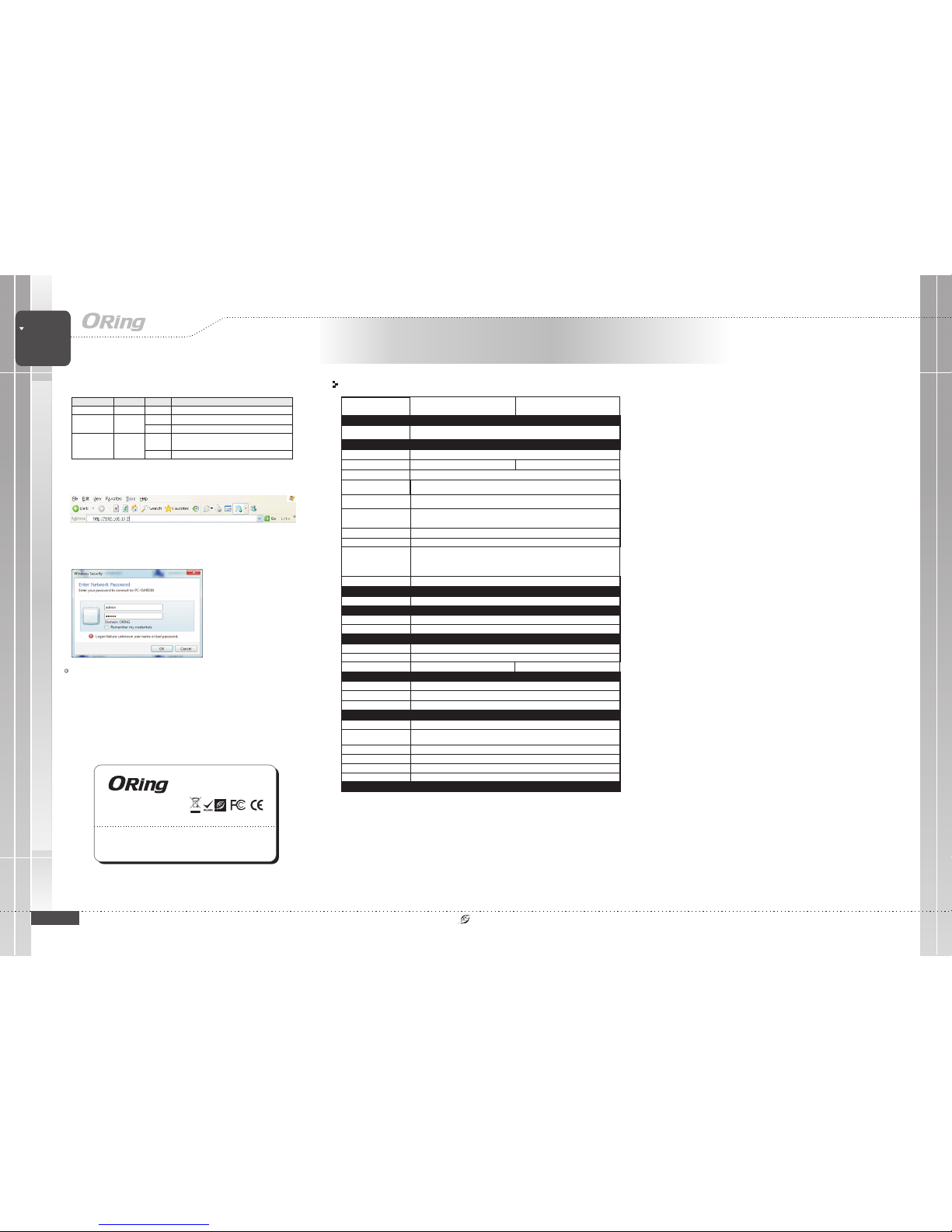
Q I G
Qui ck Inst allat ion Gui de
PRI NTED ON R ECYCL ED PAPER
Quick Installation Guide
ORi ng Indu stria l Netwo rking C orp.
Copy right © 2014 OR ing
All rig hts res erved .
TEL: + 886-2 -2218 -1066
FAX: +8 86-2- 2218- 1014
Webs ite: ww w.orin g-net worki ng.co m
E-ma il: sup port@ oring -netw orkin g.com
Q I G
Specifications
Powe r
Inpu t power
48VDC f rom P.o.E p ort
Phys ical Ch aract erist ic
Encl osure
IP-67
Dime nsion ( W x D x H)
162 (W) x 1 01.5 (D ) x 58 (H) mm ( 6.38 x 4. 0 x 2.28 in ch.)
Weigh t (g)
Envi ronme ntal
o o
-30 to 85 C (-22 t o 185 F)
Stora ge Tempe rature
5% to 95% N on-co ndens ing
Opera ting Hu midit y
Regu lator y Appro vals
FCC Par t 15, CIS PR (EN5 5022) c lass A
EMI
EN610 00-4- 2 (ESD) , EN610 00-4- 3 (RS), E N6100 0-4-4 ( EFT), E N6100 0-4-5 ( Surge ),
EN610 00-4- 6 (CS), E N6100 0-4-8 , EN610 00-4- 11
EMS
IEC60 068-2 -27
Shoc k
IEC60 068-2 -32
IEC60 068-2 -6
Vibra tion
Free Fa ll
Warr anty
3 years
Freq uency Ba nd
Transm issio n Rate
Encr yptio n Secur ity
WEP: ( 64-bi t, 128- bit key su pport ed)
WPA/W PA2: (W EP and AE S encry ption ) 802.1 1i
WPA-P SK (256 -bit ke y pre-s hared ke y suppo rted)
802. 1X Authe ntica tion su pport ed
TKIP e ncryp tion
Wire less Se curity
SSID br oadca st disa ble
Transm it Powe r
Recei ver Sen stivi ty
Prot ocol Su pport
Prot ocol
ARP,BOO TP, DHCP, DNS , HTTPs, I P, ICMP, SNTP, TCP, UD P, RADIUS , SNMP, STP ( IEEE 80 2.1D)
EN609 50-1
Safe ty
o o
-20 to 70 C (-4 to 1 58 F)
Opera ting Tem peratu re
ORin g WLAN Ac cess
Poin t Model
10/1 00 Base-T (X) Por ts in RJ4 5
Auto MD I/MDI X
2
Phys ical Po rts
Tech nolog y
Modu latio n
WLAN I nterf ace
Opera ting Mo de
AP/ /AP- Clien tClie nt / Bridg e
Ante nna and Co nnect or
Radio F reque ncy Type OFDM
IAP- W420+
IEEE8 02.11 b/g/n : CCK, DQ PSK, DB PSK
IEEE8 02.11 g/n : OFD M with BP SK, QPS K, 16-Q AM, 64- QAM
Amer ica / FCC : 2. 412~2 .462 GH z (11 cha nnels )
Euro pe CE / ETSI : 2 .412~ 2.472 G Hz (13 ch annel s )
-96d Bi
± 2dBi
720g
IEEE 802.1 1b: 11, 5. 5, 2, 1 Mbp s
IEEE 8 02.11 g: 54, 48, 3 6, 24, 18 , 12, 9, 6 Mb ps
IEEE 8 02.11 n: up to 300 Mbps
IEEE 802.1 1b/g/ n: 800mw (29db m) max.
Buil d-in 10 dBi pane l anten na
IAP- W422+
790g
1. Lau nch the I ntern et Expl orer an d type in I P addre ss of the d evice . The defa ult sta tic
IP add ress is 1 92.16 8.10. 2
Fol low the s teps be low to lo g in and ac cess th e syste m:
2. Log i n with de fault u ser nam e and pas sword ( both ar e admin ). Afte r loggi ng in, yo u
shou ld see th e follo wing sc reen. F or more i nform ation o n confi gurat ions, p lease
refe r to the us er manu al. For i nform ation o n opera ting th e devic e using O Ring’ s OpenVisi on mana gemen t utili ty, plea se go to ORi ng web site.
Resetting
For pr otect ion, th e reset b utton i s place d in the ca se cove red by a sc rew hea d. If you
need t o reset t he devi ce, rem ove the s crew an d use a ver y small p oint ob ject li ke a need le
or a too thpic k to poke t he rese t butto n. To resto re the de vice co nfigu ratio ns back t o the
fact ory def aults , press t he Rese t butto n for 5 sec onds.
Power C onsum ption (Typ.)
9 watts
Version 1.0
2 x Exte rnal N- type ant enna co nnect or
IAP-W420+/W422+
Industrial IP-67 PoE Outdoor Access
Point
Wir eless
ACCESS PO INT
IP -67
PoE
IA P-W 42 0+ /W 42 2+
LED Color Status Description
PWR Green On PoE power is on and power supply in normal function
On Port is linked
ETH Green
Blinking Transmitting data
On
WLAN activated
(WLAN strength: 1<30%, 2<60%, 3<90%) WLAN Green
Blinking Transmitting data via WLAN
