ORiNG IAP-120, IAR-120, IAP-320, IAR-320 Quick Installation Manual
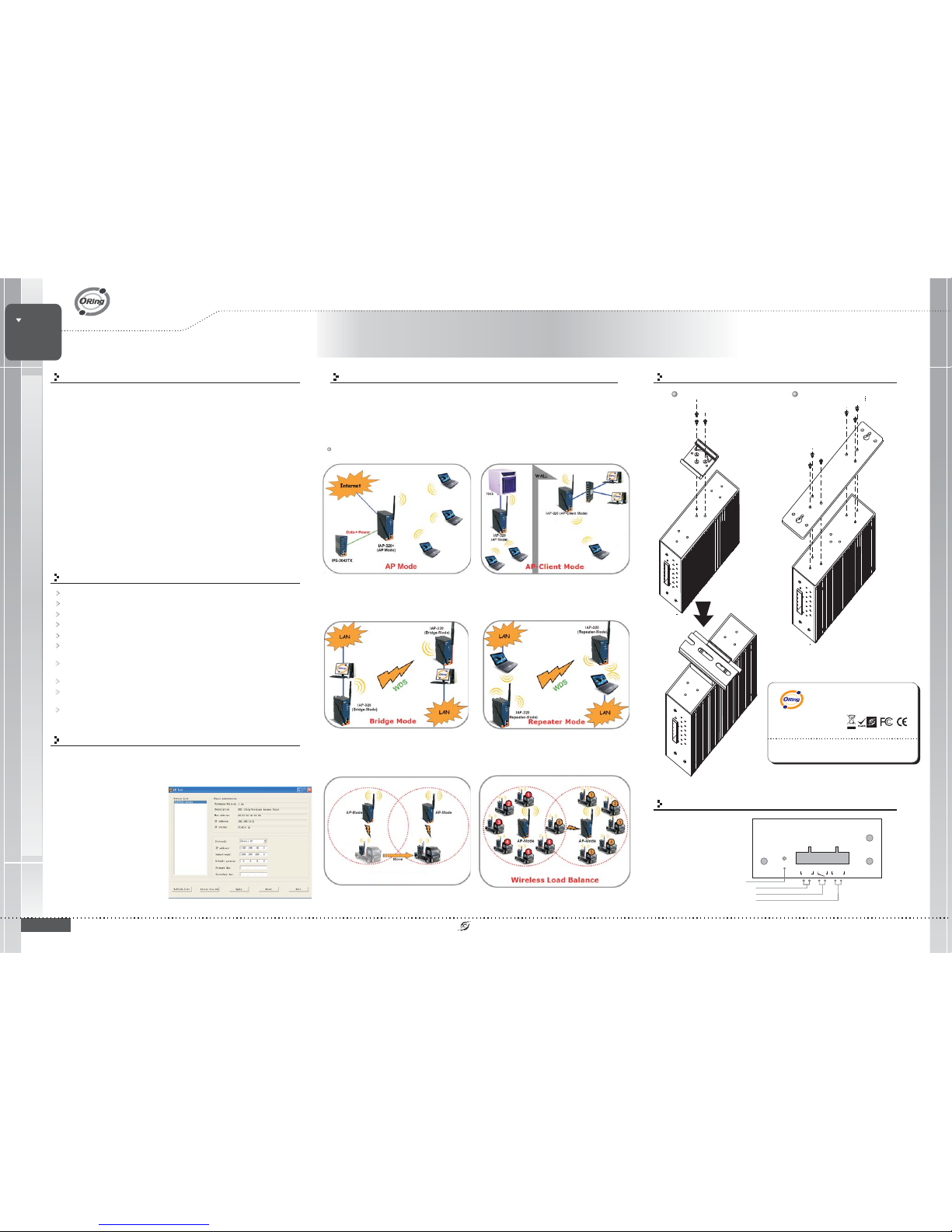
Features
High SpeedAir Connectivity: WLANinterface support upto 54Mbps
Highly SecurityCapability: WEP/WPA/WPA2/Radius/TKIPsupported
Support AP/Bridge/Repeater/AP-ClientMode (for IAPSeries)
Ultra fastX-Roaming Technologyinside (for IAPSeries)
Load balancefeature supported (forIAP Series)
Switch ModeSupported: IAP Seriessupports Daisy Chainto reduce
usage ofswitch ports
IAR Seriessupports USB Interfacefor 3.5G HSDPA USBModem dial
up
Dual redundantPower Inputs: 12~48VDCon terminal block
Fully Compliantwith IEEE802.3af (PowerDevice at ETH2,PoE
Models)
Event Warningby Syslog, Email,SNMP Trap,Relay output and
Beeper
I
PoE modelSupport P.D.
AP/IAR series
IAP series
IAP series
IAR series
IAP/IAR series
are reliableIEEE 802.11b/gor IEEE 802.11a/b/gWLAN
with 2ports LAN Access Pointor Access Point Router. It canbe
configured tooperate in AP/Bridge/Repeater/AP Clientmode. You are
able toconfigure by Windowutility or WEBinterface via LAN
port orWLAN interface. provides dualEthernet ports in
switch mode,so that youcan use DaisyChain to reducethe usage of
Ethernet switchports. provides dual Ethernetport for WAN
port andLAN port. It alsoprovides a USBinterface for 3.5GHSDPA
modem dialup. In addition,all PoE modelsalso provide P.D. feature on
ETH2 whichis fully compliantwith IEEE802.3af PoEspecification.
Therefore, is oneof the bestcommunication solution for
wireless application.
PoE modelsupports P.D. onETH2 andconverts the powerfrom DC
48V forthe device. This featureis fully compliant withIEEE802.3af
specification andprovides 1KVisolating protection. This P.D.feature
enables PoEModels tospeed up theinstallation ofequipment and
extend therange oflayout to amaximum of100 meters withoutextra
power source.
IAP seriescontains friendly windowsutility, AP-Tool,to explore APon
local areanetwork. This utility isvery helpful foryou to searchand
configure IPof access pointon the industrial network.
Introduction
Windows Utility: AP-Tool
Installation
DIN-Rail Install Step Wall-mounted Install Step
Applications
QIG
Version 1.4
Quick Installation Guide
ORing Industrial Networking Corp.
Wireless
ACCESS POINT
ACCESS POINT Router
IAP/IAR Series
Quick InstallationGuide
IAP/IAR Series
Industrial Wireless LAN Access
Point and Router
Power Connection Guide
Reset
PWR-2 PWR-1
V2+V2- Relay V1+ V1-
ResetButton
TerminalBlock Power-2 Input
RelayOutput Pin
TerminalBlock Power-1 Input
PRINTED ON RECYCLED PAPER
In practicaloperation of wirelessaccess point, thewireless access pointsupport
various kindsof operation modesinclude APBridge/Repeater/AP-Client mode.
also support PoE P.D. feature to extend the layout up to
100 meters without extrapower source. Youcan build upthe wireless network
easily.
IAP/IAR series
Variouskinds of operationmodes
ORing IndustrialNetworking Corp.
Copyright© 2010 ORing
Allrights reserved.
TEL:+886-2-2918-3036
FAX:+886-2-2918-3084
Website:www.oring-networking.com
E-mail:support@oring-networking.com
TEL:+886-2-2918-3036
FAX:+886-2-2918-3084
Step 1.Start up theWindows utility
“AP-Tools.exe”
Step 2.Click “Refresh list”button,
the AP devicewill show on
the list.
Step 3.Configure the IPaddress
manually.
X-Roaming
1907-2-29-AP-3
ClientMode

IAR-320+
IAR-320
IAR-120+
IAR-120
IAP-320+IAP-320
IAP-120+IAP-120
IAP-120/120+
Front Panel
Packing list
Accessory
ANT.
ETH1
ETH2
Ethernet Port 1
Ethernet Port 2
WirelessLAN LED
Wall-mounted kit
DIN-Rail kit
1
6-Pin Terminal block
2
4
Screw (M3X5)
3
Dust Cover
5
CD
6
QIG
7
Industrial IEEE802.11 b/gwireless access point
with 2x10/100Base-T(X)
IAP-120
Model name Description Accessory
1
X1,2X1,3X6,
5
X2,6X1,7X1,
1
X1,2X1,3X6,
5
X2,6X1,7X1,
Industrial IEEE802.11 b/gwireless access point
with 2x10/100Base-T(X),1-port PoE P.D.
4
X1,
4
X1,
8
X1
8
X1
100MLNK/ACT LED
(Green)
10MLNK/ACT LED
(Amber)
Version 1.4
Quick Installation Guide
ORing Industrial Networking Corp.
WLAN
Fault
PWR2
PWR1
ANT.
ETH1
ETH2
P.O.E.
P.O.E.
B
Front Panel
A
B
C
D
IAP-120+
IAP-320
IAP-320+
Industrial IEEE802.11 a/b/gwireless access
point with2x10/100Base-T(X)
Industrial IEEE802.11 a/b/gwireless access
point with2x10/100Base-T(X), 1-port PoEP.D.
1
X1,2X1,3X6,
5
X2,6X1,7X1,
1
X1,2X1,3X6,
5
X2,6X1,7X1,
4
X1,
4
X1,
8
X2
8
X2
Industrial Wireless LAN Access
Point and Router
IAP/IAR Series
Quick InstallationGuide
A
IAP-320/320+
WLAN
Fault
PWR2
PWR1
ANT.
Main
ETH1
ETH2
WLAN
Fault
PWR2
PWR1
ANT.
Main
ETH1
ETH2
P.O.E .
P.O.E.
DC
WLAN Antenna
8
PRINTED ON RECYCLED PAPER
Industrial IEEE802.11 b/gCellular VPN router
with 2x10/100Base-T(X)
IAR-120
1
X1,2X1,3X6,
5
X2,6X1,7X1,
1
X1,2X1,3X6,
5
X2,6X1,7X1,
Industrial IEEE802.11 b/gCellular VPN router
with 2x10/100Base-T(X),1-port PoE P.D.
4
X1,
4
X1,
8
X1
8
X1
E
F
G
H
IAR-120+
IAR-320
IAR-320+
Industrial IEEE802.11 a/b/gCellular VPN router
with 2x10/100Base-T(X)
Industrial IEEE802.11 a/b/g CellularVPN router
with 2x10/100Base-T(X),1-port PoE P.D.
1
X1,2X1,3X6,
5
X2,6X1,7X1,
1
X1,2X1,3X6,
5
X2,6X1,7X1,
4
X1,
4
X1,
8
X2
8
X2
Wireless
ACCESS POINT
ACCESS POINT Router
QIG
IAP/IAR Series
WLANAntenna
Power1 LED
WLAN
Fault
PWR2
PWR1
Power2 LED
Fault LED
ANT.
Aux.
WLAN
Fault
PWR2
PWR1
ANT.
ETH1
ETH2
P.O.E.
P.O.E.
EthernetPort 1
EthernetPort2/PoEP.D.Port
PoELED
WLANStrength LED
WLAN
Fault
PWR2
PWR1
ANT.
ETH1
ETH2
USB
Modem
USB
Modem
USBPort
USB
USB
USBLED
E F
IAR-120/120+
WLAN
Fault
PWR2
PWR1
ANT.
ETH1
ETH2
P.O.E .
P.O.E.
WLAN
Fault
PWR2
PWR1
ANT.
ETH1
ETH2
USB
Modem
USB
Modem
USB
USB
G H
IAR-320/320+
WLANAntenna
ANT.
Aux.
ANT.
Aux.
ANT.
Aux.
