Origin Instruments HeadMouse Extreme User Manual

www.orin.com
HeadMouse
®
Extreme
User Guide
Wireless Head-controlled Mouse
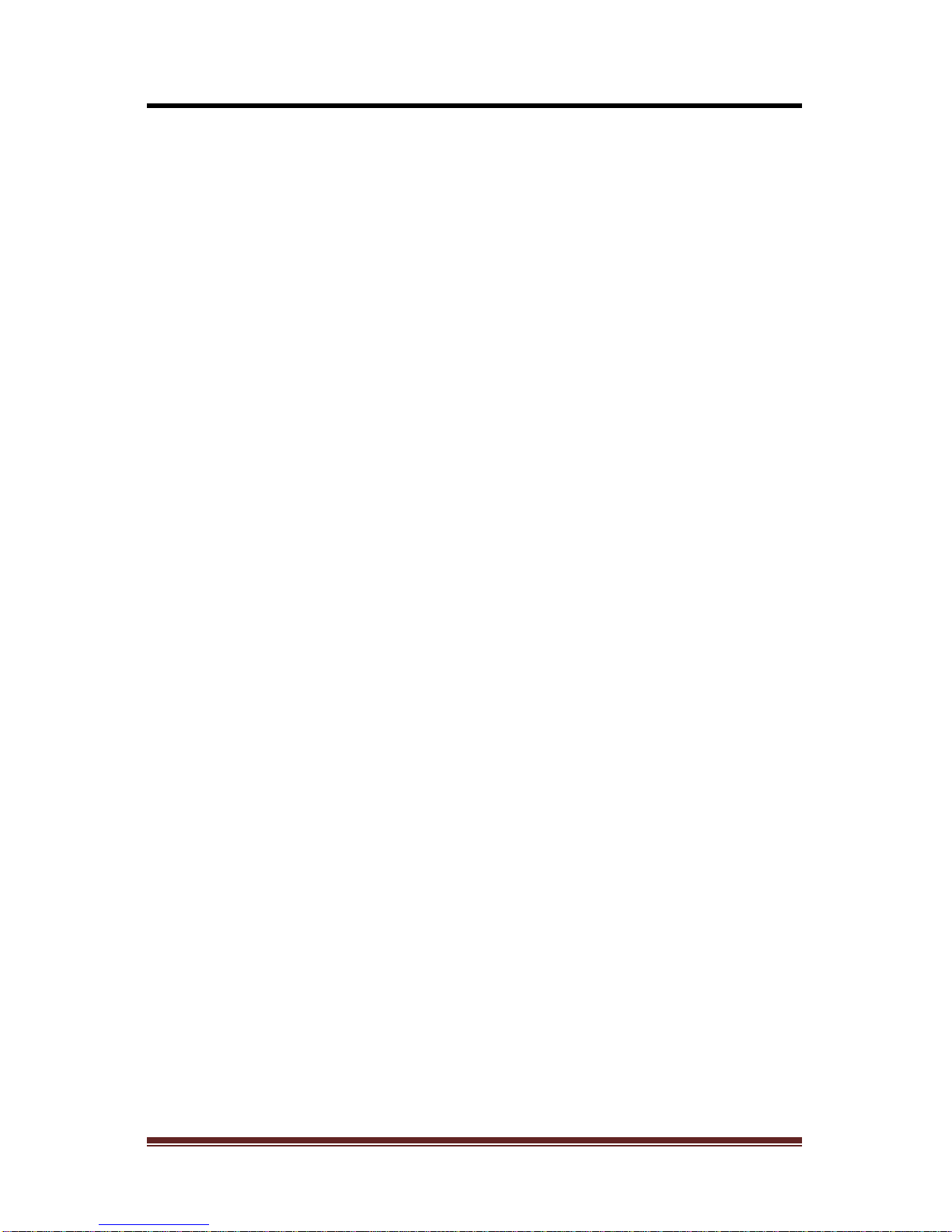
HeadMouse Extreme User Guide
Origin Instruments Corporation Page 2
Table of Contents
Table of Contents ......................................................................... 2
Legal Notices ................................................................................ 3
FCC / CE Notice ........................................................................... 3
Application Disclaimer .................................................................. 4
Introduction ................................................................................... 5
User Registration .......................................................................... 5
Hardware Description ................................................................... 6
Setup and Installation ................................................................ . 10
Mounting ................................................................................. 10
Notebook Mounting Bracket .................................................... 12
Custom Brackets ..................................................................... 13
Connection ................................................................................. 14
Using HeadMouse Extreme ........................................................ 15
Tracking Status ................................................................... 15
General Use ........................................................................ 16
Pointer Position ................................................................... 16
Pointer Control .................................................................... 17
Mode Switch Settings ................................ ................................ . 18
Dual and Multiple Switches ........................................................ 19
Technical Specifications ............................................................. 20
General Care and Maintenance .................................................. 20
Customer Support ...................................................................... 20
Warranty Information ................................................................ .. 21
Replacement Targets ................................................................. 23
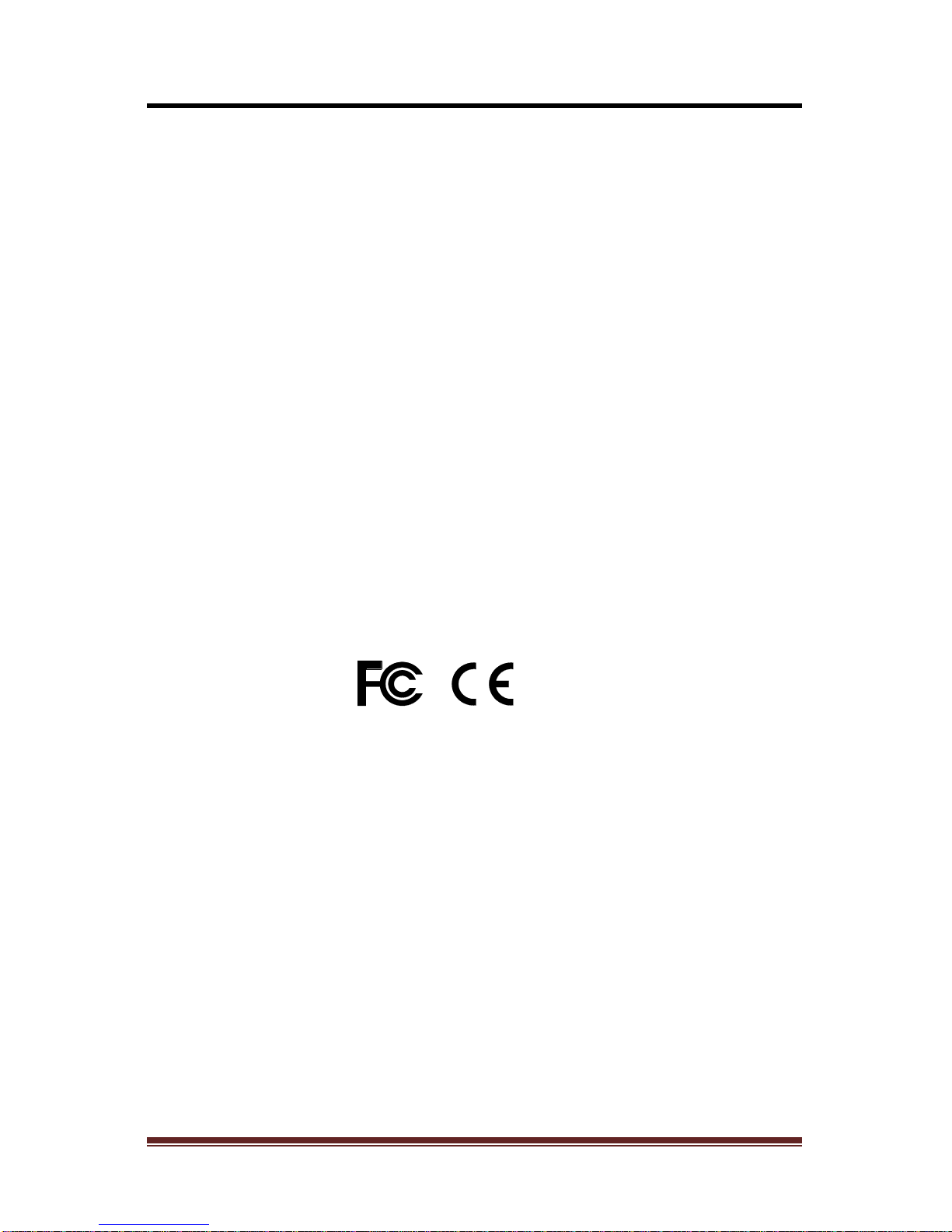
HeadMouse Extreme User Guide
Origin Instruments Corporation Page 3
Legal Notices
Information in this User Guide is provided “as is” by Origin
Instruments, is subject to change without notice, does not
represent a commitment on the part of Origin Instruments, and is
provided without warranty of any kind, either expressed or implied,
including any implied warranties of merchantability or fitness for a
particular purpose. No part of this document may be reproduced
or transmitted in any form or by any means, electronic or
mechanical, including photocopying, recording or information
storage and retrieval systems, for any purpose other than the
purchaser’s personal use, without the express written permission
of Origin Instruments.
Origin Instruments is not responsible for any problems caused by
unauthorized modification of the HeadMouse Extreme and will not
be responsible for direct or consequential damages associated
with any use of the HeadMouse Extreme product.
FCC / CE Notice
Products bearing the CE marking have been tested and are
declared by Origin Instruments Corporation of 854 Greenview
Drive, Grand Prairie, Texas 75050, USA to be in conformity with
the following standards or other normative documents and
following the provisions of the Electromagnetic Compatibility
Directive, 89/336/EEC:
EN 55022 Class B Emissions (Radiated Emission)
EN 61000-4-2, Electrostatic Discharge Immunity
EN 61000-4-3, Radiated Immunity
Origin Instruments Corporation has tested the HeadMouse
Extreme and found that it complies with the limits for a Class B
digital device, pursuant to Part 15 of the FCC Rules. These limits
are designed to provide reasonable protection against harmful
interference in a residential installation.

HeadMouse Extreme User Guide
Origin Instruments Corporation Page 4
Operation is subject to the following two conditions: (1) this device
may not cause harmful interference, and (2) this device must
accept any interference received, including interference that may
cause undesired operation.
If this product is suspected of causing interference to a radio or
television receiver, remove and apply power to the equipment and
determine whether it is the cause of the disturbance. If a problem
exists, the user is encouraged to try and correct the problem by
one of the following measures:
1. Reorient or relocate the receiving antenna.
2. Increase the separation between the equipment and the
receiver.
3. Reorient the equipment cables.
4. Consult the dealer or Origin Instruments for additional
suggestions.
Information in this document is subject to change without notice
and does not represent a commitment on the part of Origin
Instruments Corporation.
Application Disclaimer
HeadMouse Extreme is designed for use by people who have
limited or no motor capability enabling USB mouse operations.
However, it should not be used in an application where personal
injury or property loss could occur if the HeadMouse Extreme
failed for some reason. Origin Instruments products are not
authorized for use as surgical aids or as part of a system
intended to support or sustain life. The user assumes full
responsibility for determining the suitability of the HeadMouse
Extreme for the intended application.
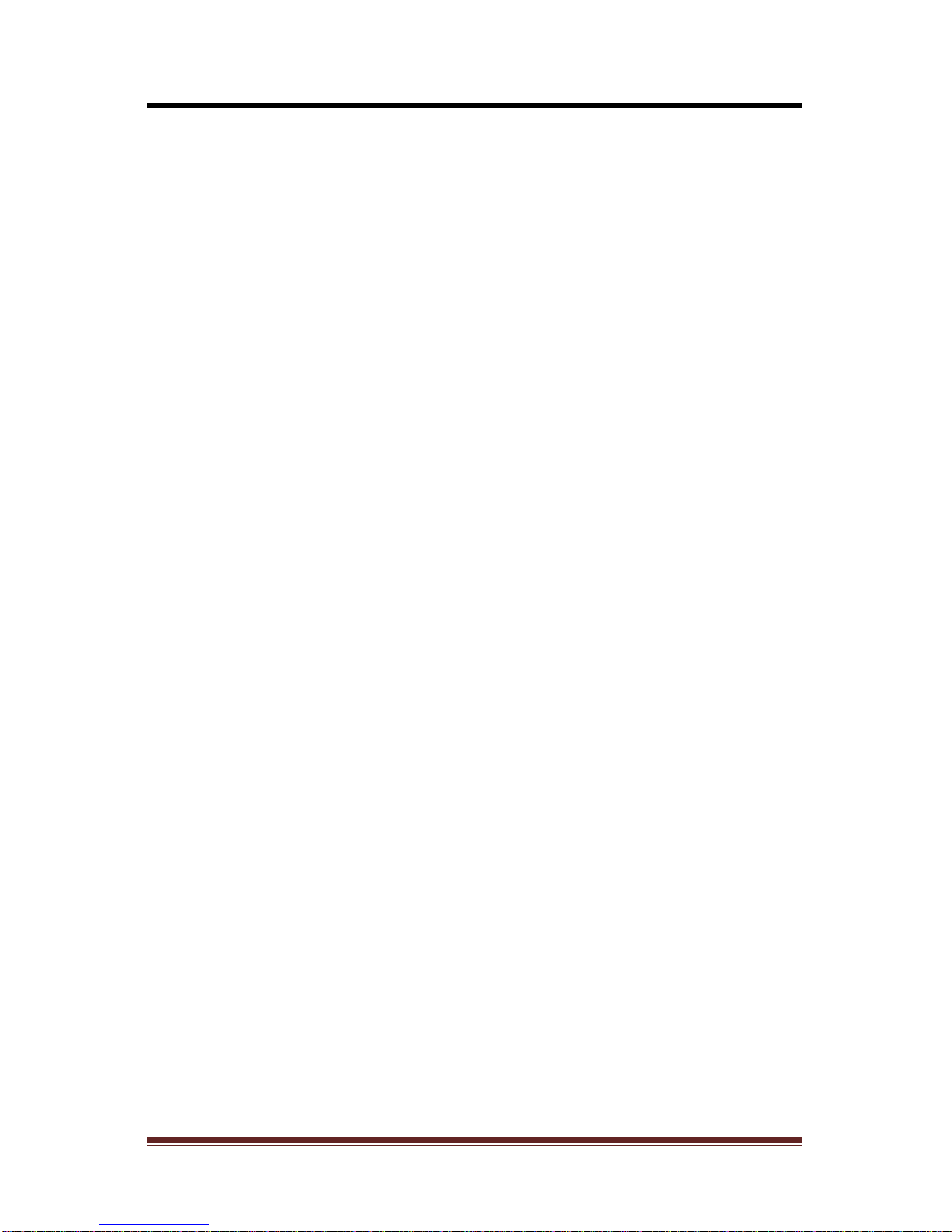
HeadMouse Extreme User Guide
Origin Instruments Corporation Page 5
Introduction
Thank you for being a HeadMouse Extreme customer!
This manual is a guide to the operation and use of this head-
controlled computer access system. Additional documentation
may be shipped with your HeadMouse Extreme.
HeadMouse Extreme Key Features
Fast and responsive cursor control
Low power consumption
USB mouse interface
Bus powered: No power cable needed
Pocket sized
Automatically adapts to any mounting angle
Standard 3.5mm input for one or two wired switches
Built-in receiver for wireless switches
Mounting for laptops, desktops, and augmentative
communication devices
Two-year warranty
Origin Instruments' quality, reliability and support
User Registration
Please complete and return the enclosed user registration form.
This will ensure that you receive applicable updates following your
HeadMouse purchase. In addition you will be on the list to receive
follow-on product information and new product announcements.

HeadMouse Extreme User Guide
Origin Instruments Corporation Page 6
Hardware Description
The HeadMouse Extreme is an infrared optical sensor that tracks
side-to-side and up-and-down head movements. It then filters and
transforms these movements to control the position of the mouse
pointer on the computer screen. HeadMouse Extreme operates
with very low input power (1 watt) that is usually supplied directly
from the computer or hub through a standard USB cable.
HeadMouse Extreme uses infrared light to track a tiny reflective
dot that is placed on the user's forehead or glasses.
When used with mouse button software, such as Origin
Instruments' Dragger, mouse clicks are performed by positioning
the mouse pointer and dwelling for a selectable period of time.
Alternately, mouse clicks can be performed with an adaptive
switch, such as the Origin Instruments Sip/Puff Switch. One or two
adaptive switches can be connected directly to HeadMouse
Extreme through a 3.5 mm stereo jack located next to the USB
connector.
The HeadMouse Extreme also contains an integrated infrared
receiver for use with wireless switches. The optional Beam™
Wireless Switch Transmitter supports wireless connections for up
to three adaptive switches.
HeadMouse Extreme is connected to the computer or
augmentative communication device with a standard A-to-Mini-B
USB cable.

HeadMouse Extreme User Guide
Origin Instruments Corporation Page 7
Figure 1: HeadMouse Extreme Front Panel
The durable outer case of the HeadMouse Extreme measures
3.7x 2.2x 0.5 inches. The optical transceiver is located at the
center of the front panel. For best results and reliable long-term
sensor operation, do not touch the small lens at the center of the
transceiver. It is not necessary to clean the lens as part of a
regular maintenance program.
Red and green LEDs are located on either side of the optical
receiver. These LEDs indicate the tracking status. The red LED
indicates that search is in progress. The green LED indicates that
tracking is in progress.
An infrared receiver for wireless switches is located in the
rectangular window beside the red LED. Direct the optional Beam
Wireless Switch Transmitter toward this receiver to communicate
to the HeadMouse Extreme.
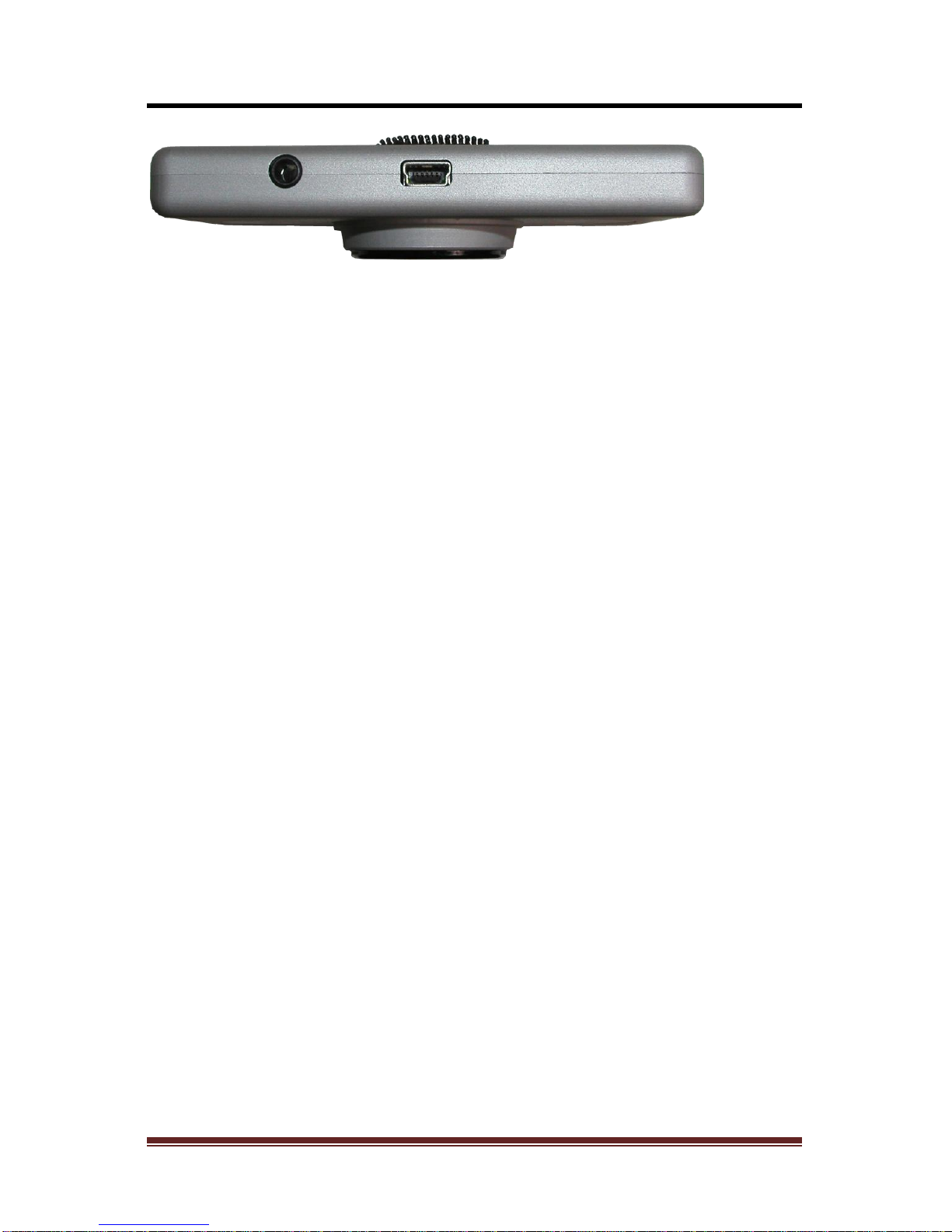
HeadMouse Extreme User Guide
Origin Instruments Corporation Page 8
Figure 2: HeadMouse Extreme Top View
Located on the top edge of the HeadMouse Extreme are a Mini-B
USB connector and a 3.5mm (1/8”) stereo microphone connector.
Connect a mono adaptive switch into the microphone connector to
provide a LEFT mouse button click. A dual-mono-to-stereo
adapter is available if you need to directly connect mono adaptive
switches for both LEFT and RIGHT mouse button clicks.
The HeadMouse Extreme draws its operating power directly from
the computer or AAC device through the USB connector.
