Page 1
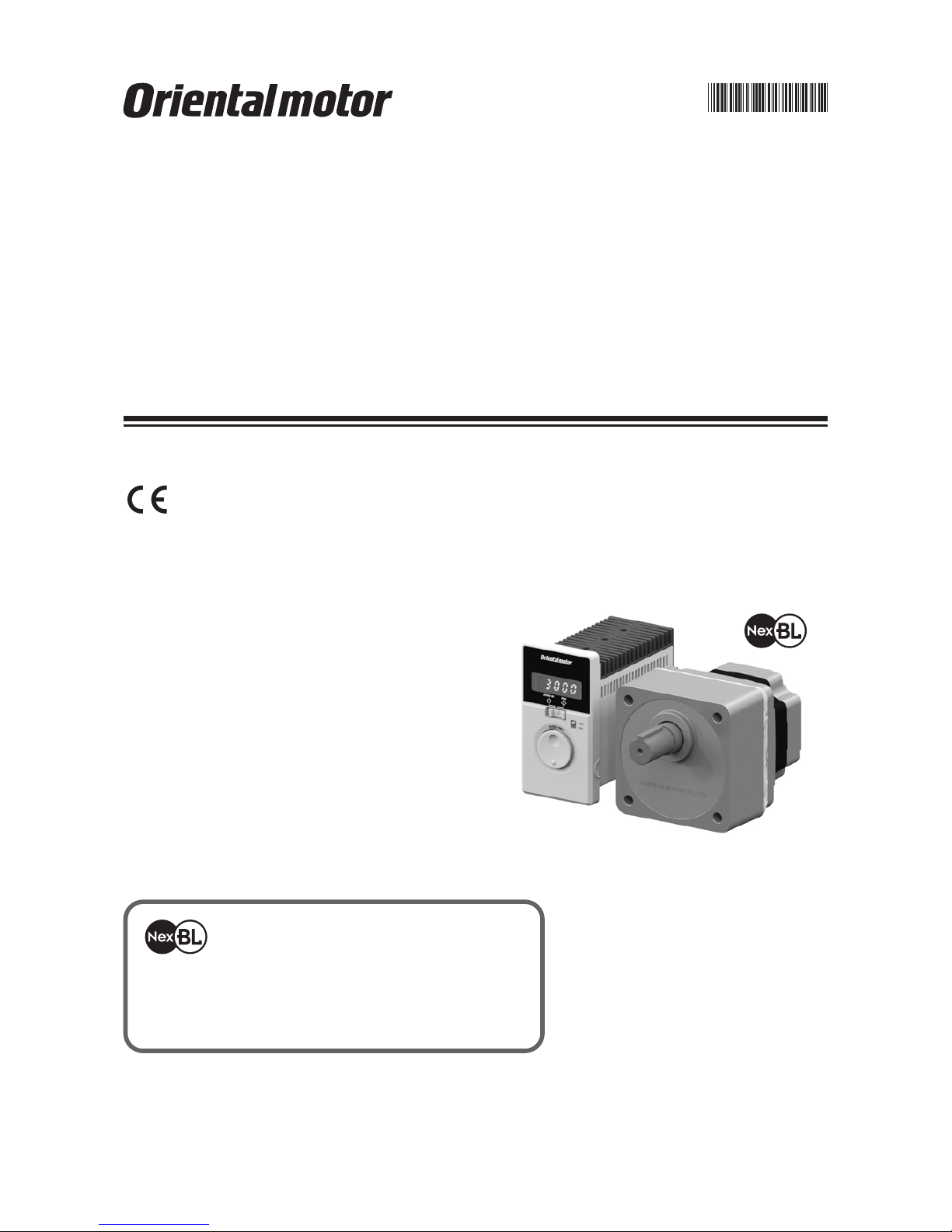
HM-5153
Brushless Motor and Driver Package
BMU
Series
200 W / 400 W
OPERATING MANUAL
Thank you for purchasing an Oriental Motor product.
This Operating Manual describes product handling procedures and safety precautions.
•Please read it thoroughly to ensure safe operation.
•Always keep the manual where it is readily available.
Фие¢ОешВМ¢йубоечвтхуимеуунпфптпжжетедвщПтйеофбмНпфпт®
Фиехфнпуфретжптнбогетесхйтеджптфиенпфптйурхтухед¬бод
бммфиеуфтхгфхтеупжфиенпфптибцевееотеоечед®
Фийуртпдхгфбгийецеунптегпнрбгф¬ийзиетрпчетбодийзиет
ежжйгйеогщфибоецетвежпте®
Page 2
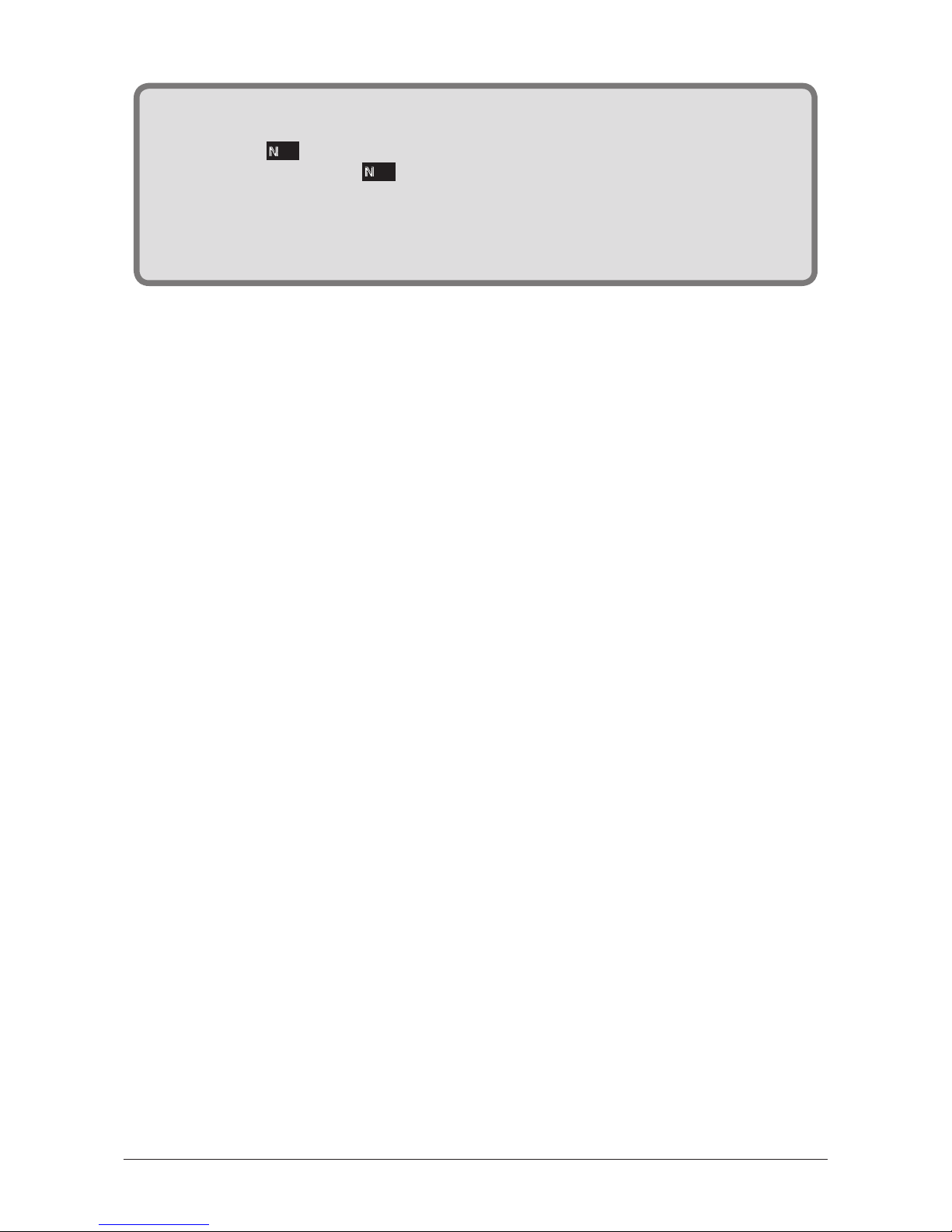
−2−
Table of contents
1 Safety precautions ...............................3
2 Precautions for use .............................5
3 Preparation ..........................................6
3.1 Checking the product ............................. 6
3.2 How to identify the product model .......... 6
3.3 Combinations of motors and drivers ...... 6
3.4 Names and functions of parts ................ 7
4 Installation ...........................................8
4.1 Installation location ................................. 8
4.2 Installing the motor ................................. 8
Installing the combination type •
parallel shaft gearhead............................... 8
Removing/Installing the gearhead.............. 9
Installing the round shaft type .................... 9
Installing a load ........................................ 10
Permissible radial load and
permissible axial load ............................... 10
4.3 Installing the driver ............................... 11
5 Connection ........................................12
5.1 Connecting the power supply ............... 12
5.2 Connecting the motor ........................... 13
5.3 Grounding ............................................ 13
5.4 Connecting the I/O signals ................... 13
5.5 Connection example ............................ 15
Connection example for when
using switches and relays ........................ 15
Connection example for I/O signals and
programmable controller .......................... 16
6 Operating by front panel ....................17
6.1 Connecting ........................................... 17
6.2 Inputting the power ............................... 17
6.3 Operating ............................................. 18
7 Operating by programmable
controller ............................................19
7.1 Operating ............................................. 19
7.2 Operating with multiple speeds ............ 21
7.3 Switching the motor
rotation direction ................................... 22
8 Convenient functions .........................23
8.1 Functions list ........................................ 23
8.2 Setting items and panel displays .......... 24
8.3 Parameter list ....................................... 26
8.4 Items displayed on the driver ............... 28
8.5 Setting the operation data .................... 29
8.6 Setting the acceleration time and
deceleration time .................................. 30
8.7 Data locking for the set data ................ 31
8.8 Limiting the setting range of the
rotation speed ...................................... 31
8.9 Holding a load at motor standstill ......... 32
9 Alarms and warnings .........................33
9.1 Alarms .................................................. 33
9.2 Warnings .............................................. 35
10 Troubleshooting and
remedial actions ................................36
11 Inspection ..........................................37
12 Accessories (sold separately) ...........38
13 Reference ..........................................39
13.1 Standard and CE Marking .................... 39
13.2 Installing and wiring in compliance with
EMC Directive ...................................... 40
13.3 Specications ....................................... 42
Only qualied and educated personnel should work with the product.
Use the product correctly after thoroughly reading the section "1 Safety precautions".
The items under
Note
contain important handling instructions that the user should observe to
ensure safe use of the product.
Note
is described in the related handling items.
The product described in this manual has been designed and manufactured to be incorporated
in general industrial equipment. Do not use for any other purpose. Oriental Motor Co., Ltd. is not
responsible for any damage caused through failure to observe this warning.
Page 3
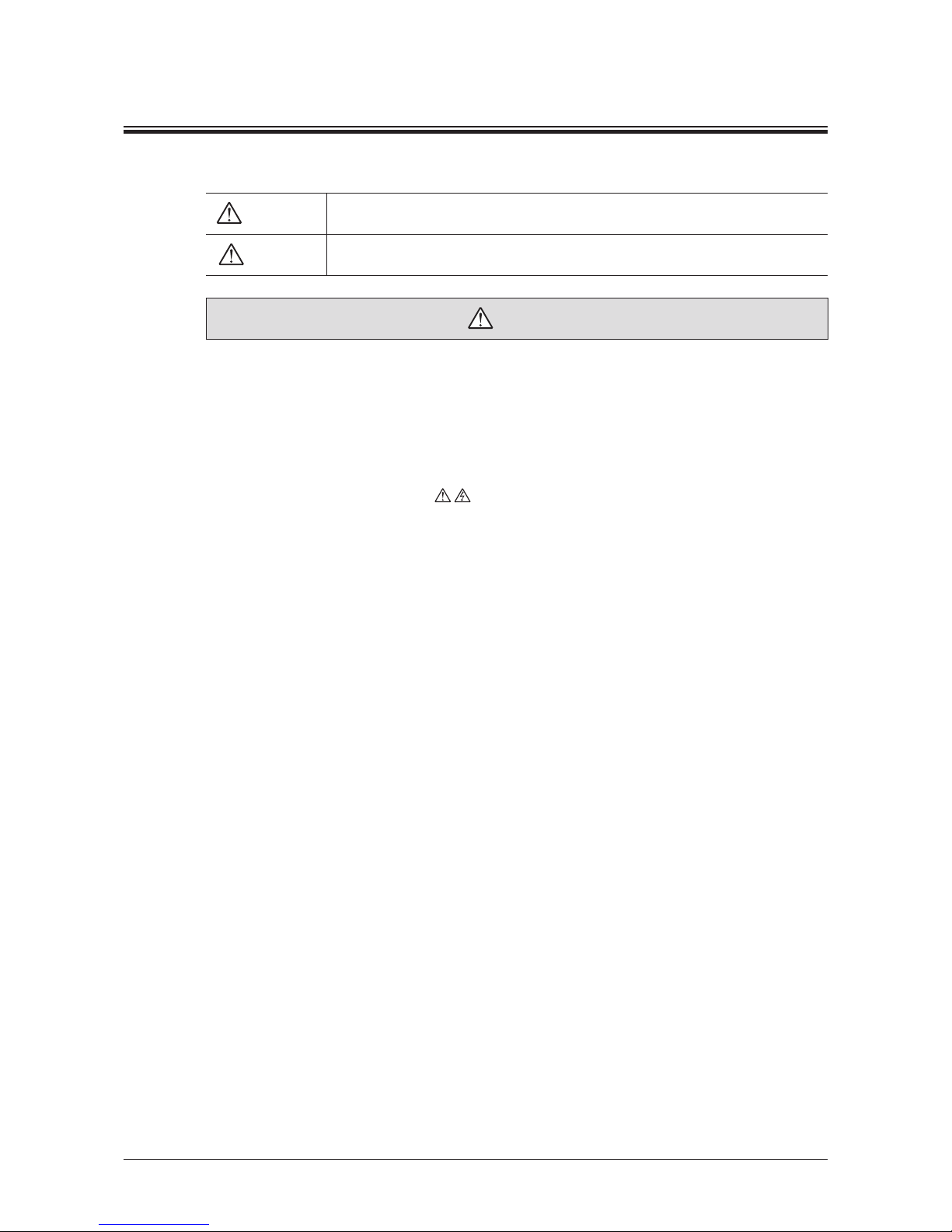
Safety precautions
−3−
1 Safetyprecautions
The precautions described below are intended to prevent danger or injury to the user and other personnel through
safe, correct use of the product. Please read and understand these precautions thoroughly before using the product.
Warning
Handling the product without observing the instructions that accompany a “Warning”symbol
may result in serious injury or death.
Caution
Handling the product without observing the instructions that accompany a “Caution”symbol
may result in injury or property damage.
Warning
General
•Do not use the product in explosive or corrosive environments, in the presence of ammable gases or near
combustibles. Doing so may result in re, electric shock or injury.
•Only qualied and educated personnel should be allowed to perform installation, connection, operation and
inspection/troubleshooting of the product. Handling by unqualied and uneducated personnel may result in re,
electric shock, injury or equipment damage.
•Do not transport, install the product, perform connections or inspections when the power is on. Always turn the
power off before carrying out these operations. Failure to do so may result in electric shock or equipment damage.
•The terminals on the driver marked with
symbol indicate the presence of high voltage. Do not touch these
terminals while the power is on. Doing so may result in re or electric shock.
•Do not use a motor in a vertical application. If the driver’s protection function is activated, the motor will stop and
the moving part of the equipment will drop, thereby causing injury or equipment damage.
•If the driver protective function was activated, remove the cause and reset the protective function. Continuing the
operation without removing the cause of the problem may result in malfunction of the motor and driver, leading to
injury or damage to equipment.
Installation
•The motor and driver are Class I equipment.
When installing the motor and driver, connect their Protective Earth Terminals. Failure to do so may result in
electric shock.
Connection
•Securely connect the cables in accordance with the connection examples. Failure to do so may result in re or
electric shock.
•Do not forcibly bend, pull or pinch the cables. Doing so may result in re or electric shock.
•Do not machine or modify the motor cable or connection cable. Doing so may result in electric shock or re.
•Be sure to observe the specied cable sizes. Use of unspecied cable sizes may result in re.
Operation
•Use a motor (gearhead) and driver only in the specied combination. An incorrect combination may cause in re,
electric shock or equipment damage.
•Keep the input power voltage of the driver within the specied range. Failure to do so may result in re or electric
shock.
Maintenance and inspection
•Always turn off the power before performing maintenance/inspection. Failure to do so may result in electric shock.
•Do not touch the motor or driver when conducting insulation resistance measurement or dielectric strength test.
Accidental contact may result in electric shock.
•Do not touch the connection terminals on the driver immediately (within 1 minute) after the power is turned off.
Residual voltage may cause electric shock.
•Regularly check the openings in the driver for accumulated dust. Accumulated dust may cause re.
Repair, disassembly and modication
•Do not disassemble or modify the motor (gearhead) and driver. Doing so may result in electric shock, injury or
equipment damage. Should you require inspection or repair of internal parts, please contact the Oriental Motor
branch or sales ofce from which you purchased the product.
Page 4
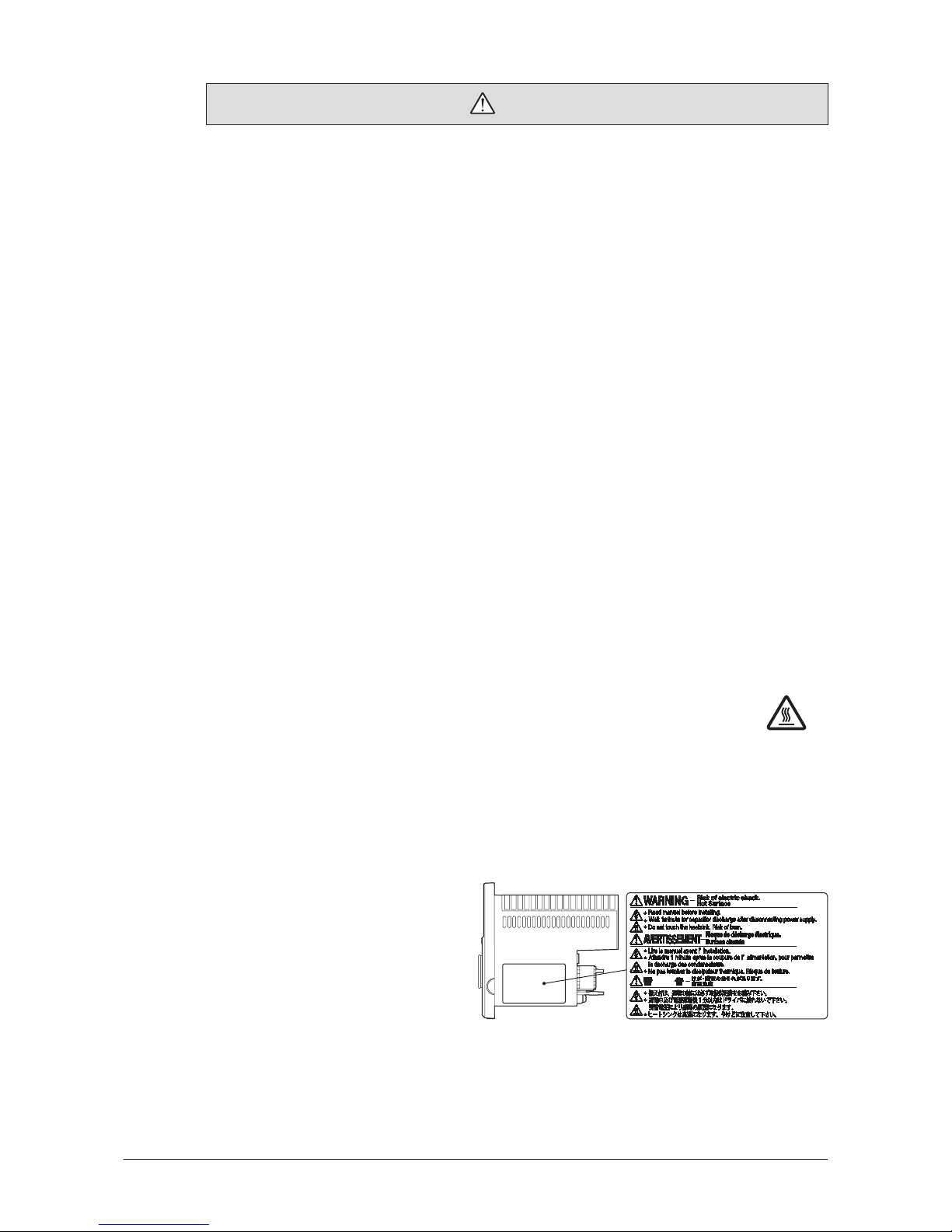
Safety precautions
−4−
Caution
General
•Do not use the motor (gearhead) and driver beyond the specications. Doing so may result in re, electric shock,
injury or damage to equipment.
•Do not insert an object into the openings in the driver. Doing so may result in re, electric shock or injury.
•Do not touch the motor (gearhead) or driver while operating or immediately after stopping.
The surface of the motor (gearhead) or driver may be hot and cause a skin burn(s).
Installation
•Do not leave anything around the motor and driver that would obstruct ventilation. Doing so may result in damage
to equipment.
•Do not carry the product by holding the motor (gearhead) output shaft or any of the cables. Doing so may result in
injury.
•Do not touch the motor output shaft (tip or pinion) with bare hands. Doing so may result in injury.
•When assembling the motor (pinion shaft) with the gearhead, exercise caution not to pinch your ngers or other
parts of your body between the motor and gearhead. Injury may result.
•Securely install the motor (gearhead) and driver to their respective mounting plates. Inappropriate installation may
cause the motor/driver to detach and fall, resulting in injury or equipment damage.
•Provide a cover on the rotating part (output shaft) of the motor (gearhead). Failure to do so may result in injury.
•When installing the motor (gearhead) in the equipment, exercise caution not to pinch your ngers or other parts of
your body between the equipment and motor or gearhead. Injury may result.
•Securely install the load on the motor (gearhead) output shaft. Inappropriate installation may result in injury.
Connection
•Be sure to ground the product to prevent it from being damaged by static electricity. Failure to do so may result in
damage to equipment.
•For the power supply of I/O signals, use a DC power supply with reinforced insulation on its primary and secondary
sides. Failure to do so may result in electric shock.
Operation
•Provide an emergency stop device or emergency stop circuit external to the equipment so that the entire equipment
will operate safely in the event of a system failure or malfunction. Failure to do so may result in injury.
•Immediately when trouble has occurred, stop running and turn off the driver power. Failure to do so may result in
re, electric shock or injury.
•Do not touch the rotating part (output shaft) when operating the motor. Doing so may result in injury.
•The motor surface temperature may exceed 70 °C (158 °F) even under normal operating conditions.
If the operator is allowed to approach a running motor, attach a warning label as shown in the gure
in a conspicuous position. Failure to do so may result in skin burn(s).
Warning label
•Use an insulated screwdriver to adjust the acceleration/ deceleration time potentiometer in the driver. Failure to do
so may result in electric shock.
Disposal
•To dispose of the motor (gearhead) or driver, disassemble it into parts and components as much as possible and
dispose of individual parts/components as industrial waste.
Warninginformation
A warning label with handling instructions is
attached on the driver. Be sure to observe the
instructions on the label when handling the
driver.
Page 5

Precautions for use
−5−
2 Precautionsforuse
This chapter covers limitations and requirements the user should consider when using the product.
•Connect protective devices to the power line
Connect a circuit breaker or earth leakage breaker to the driver’s power line to protect the primary circuit.
If an earth leakage breaker is to be installed, use one incorporating high-frequency noise elimination measures.
Refer to "Preventing leakage current" below for the selection of protective devices.
•Do not perform vertical drive (gravitational operation).
The product will not be able to control the motor speed if an operation that the motor output shaft is externally rotated
is performed (vertical drive etc.). Also, if vertical drive is performed, since the inverter primary voltage of the circuit
may exceed the permissible range, the protective function may be activated. As a result, the motor may coast to a stop
and the load may fall.
•Do not use a solid-state relay (SSR) to turn on/off the power
A circuit that turns on/off the power via a solid-state relay (SSR) may damage the motor and driver.
•Conduct insulation resistance measurement or dielectric strength test separately on the motor
and the driver
Conducting the insulation resistance measurement or dielectric strength test with the motor and driver connected may
result in damage to the product.
•Grease measures
On rare occasions, a small amount of grease may ooze out from the gearhead.
If there is a concern over possible environmental damage resulting from the leakage of grease, provide an oil tray or
similar oil catching mechanism in order not to cause a secondary damage.
Oil leakage may lead to problems in the customer’s equipment or products.
•Caution when using under low temperature environment
When an ambient temperature is low, since the load torque may increase by the oil seal or viscosity increment of
grease used in the gearhead, the output torque may decrease or an overload alarm may generate. However, as time
passes, the oil seal or grease is warmed up, and the motor can be driven without generating an overload alarm.
•Preventing leakage current
Stray capacitance exists between the driver’s current-carrying line and other current-carrying lines, the earth and the
motor, respectively. A high-frequency current may leak out through such capacitance, having a detrimental effect on
the surrounding equipment. The actual leakage current depends on the driver’s switching frequency, the length of
wiring between the driver and motor, and so on. When connecting an earth leakage breaker, use one of the following
products offering resistance against high frequency current:
Mitsubishi Electric Corporation: NV series
•Noise elimination measures
Provide noise elimination measures to prevent a motor or driver malfunction caused by external noise.
For more effective elimination of noise, use a shielded I/O signal cable or attach ferrite cores if a non-shielded cable
is used. Refer to p.40 for the noise elimination measures.
•Connecting the motor and driver
Use a connection cable (supplied or accessory) when extending the wiring distance between the motor and driver.
•The driver uses semiconductor elements, so be extremely careful when handling them.
Electrostatic discharge can damage the driver.
•Saving data to the non-volatile memory
The display blinks while pressing the setting dial to set the data or initializing the data (about 5 seconds). Do not turn
off the power supply while the display is blinking. Doing so may abort writing the data and cause an EEPROM error
alarm to generate.
The non-volatile memory can be rewritten approximately 100,000 times.
Page 6
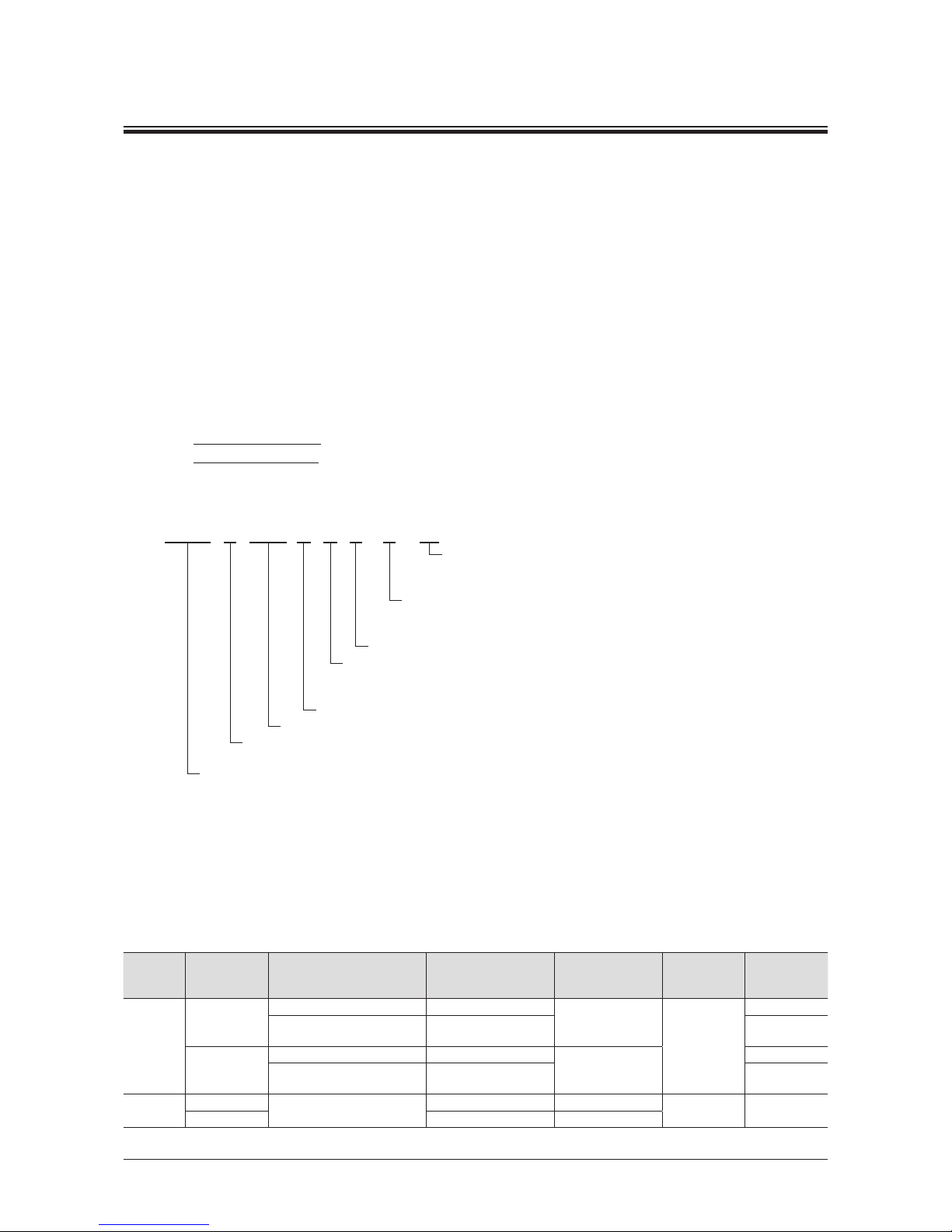
Preparation
−6−
3 Preparation
This chapter explains the items you should check, as well as the names and functions of each part.
3.1 Checkingtheproduct
Verify that the items listed below are included. Report any missing or damaged items to the branch or sales ofce
from which you purchased the product.
[Common to both the combination type and
round shaft type]
•Motor ............................................................1 unit
(With a gearhead, only for combination type)
•Driver ............................................................1 unit
•Connection cable .........................................1 pc
(Only models with a supplied connection cable)
•CN1 connector (3 pins) ................................1 pc
•CN4 connector (12 pins) ..............................1 pc
•OPERATING MANUAL (this document).......1 copy
•QUICK START GUIDE .................................1 copy
[Supplied with only the models of the combination type]
•Hexagonal socket head screw set ...............1 set
(Hexagonal socket head screw, at washer,
spring washer, 4 pcs. each)
•Parallel key...................................................1 pc
(The parallel key is xed to the gearhead output shaft.)
3.2 Howtoidentifytheproductmodel
BMU 6 400 S C P - 5 - 1
Number: Length (m) of a supplied connection cable
1: 1 m (3.3 ft.), 2: 2 m (6.6 ft.), 3: 3 m (9.8 ft.)
Blank: Without a supplied connection cable
Number: Gear ratio for combination type
A: Round shaft type
AC: Round shaft type with shaft flat
Degree of protection of the motor㻌㻌
P: IP65㻘㻌blank: IP40
Power supply input
A: Single-phase 100-120 V
C: Single-phase/Three-phase 200-240 V
S: Three-phase 200-240 V
Output power 200: 200 W, 400: 400 W
Motor size 5: 90 mm (3.54 in.) sq. (Round shaft type)
6: 104 mm (4.09 in.) sq. [110 mm (4.33 in.) sq. for gearhead]
Series name
Motor Classification
3.3 Combinationsofmotorsanddrivers
Verify the model number of the purchased product against the number shown on the package label.
Check the model number of the motor, gearhead and driver against the number shown on their nameplates, respectively.
indicates the cable length (-1, -2, -3) when the connection cable is supplied.
Combinationtype•parallelshaftgearhead
•
o
in the model name indicates a number representing the gear ratio.
•The combination types come with the motor and gearhead pre-assembled.
Output
power
Degree of
protection of
the motor
Power supply voltage Model Motor model
Gearhead
model
Driver model
200 W
IP40
Single-phase 100-120 V
BMU6200SA-
o
BLM6200S-GFV
GFV6G
o
BMUD200-A
Single-phase/Three-phase
200-240 V
BMU6200SC-
o
BMUD200-C
IP65
*
Single-phase 100-120 V
BMU6200SAP-
o
BLM6200SP-GFV
BMUD200-A
Single-phase/Three-phase
200-240 V
BMU6200SCP-
o
BMUD200-C
400 W
IP40
Three-phase 200-240 V
BMU6400SS-
o
BLM6400S-GFV
GFV6G
o
BMUD400-S
IP65
*
BMU6400SSP-
o
BLM6400SP-GFV
*
Excluding the connector part.
Page 7
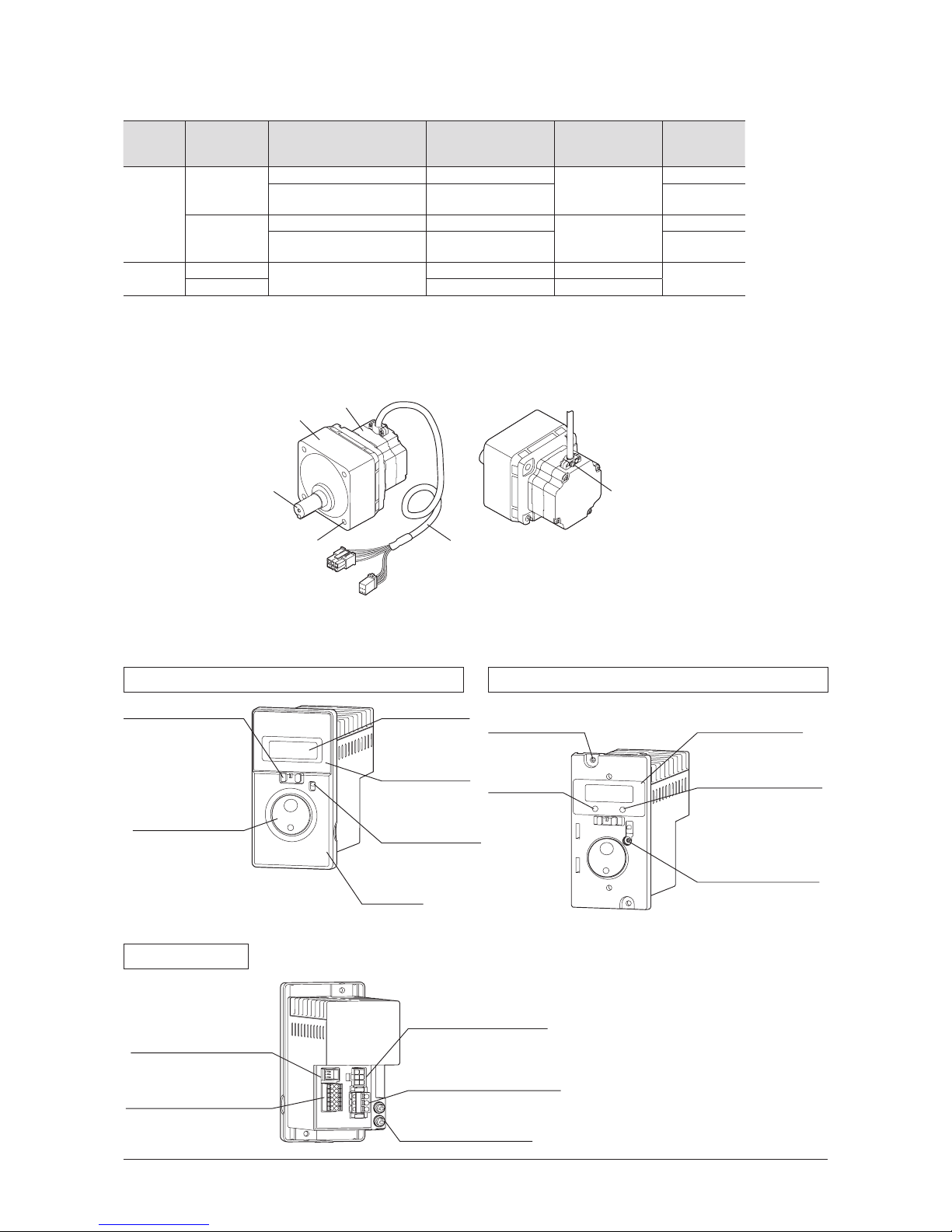
Preparation
−7−
Roundshafttype
in the model name indicates A (no machining) or
AC
(shaft at) for the round shaft type.
Output
power
Degree of
protection of
the motor
Power supply voltage Model Motor model Driver model
200 W
IP40
Single-phase 100-120 V
BMU5200A-
BLM5200-
BMUD200-A
Single-phase/Three-phase
200-240 V
BMU5200C-
BMUD200-C
IP65
*
Single-phase 100-120 V
BMU5200AP-
BLM5200P-
BMUD200-A
Single-phase/Three-phase
200-240 V
BMU5200CP-
BMUD200-C
400 W
IP40
Three-phase 200-240 V
BMU5400S-
BLM5400-
BMUD400-S
IP65
*
BMU5400SP-
BLM5400P-
*
Excluding the motor mounting surface and connector part.
3.4 Namesandfunctionsofparts
Motor
Output shaft
Motor
Gearhead
Protective Earth Terminal
Motor cable
Motor connector
(White)
Sensor connector
(Black)
Mounting hole
(4 locations)
Driver
Driverfrontside:
Whenthefrontpanelisattached
Driverfrontside:
Whenthefrontpanelisremoved
Display
Front panel
This display shows
the monitor item,
alarms, etc.
Setting the operation
switch to the "RUN" side
causes the motor to start
running.
Setting the operation
switch to the "STAND-BY"
side causes the motor to
stop.
This switch is used to
change the motor
rotation direction.
This setting dial is used
to change the rotation
speed or parameters.
After changing, the new
value is determined by
pressing the setting dial.
Rotation direction
switch
Operation switch
Setting dial
Use after removing
the protective film.
Protective film
This key is used to change
the display of the operation
mode or the function.
FUNCTION key
Installs the driver
with screws (M4).
Mounting hole
(2 locations)
This key is
used to change
the operation
mode.
MODE key
This potentiometer is used
to set the acceleration/
deceleration time.
Acceleration/
deceleration time
potentiometer
Use after removing the
protective film.
Protective film
Driverrearside
Protective Earth Terminal
(2 locations)
Main power supply
connector (CN1)
Connects the main power supply.
Motor connector (CN2)
Connects the motor connector
(white) from the motor.
Sensor connector (CN3)
Connects the sensor connector
(black) from the motor.
I/O signals connector (CN4)
Connects the I/O signals.
Page 8

Installation
−8−
4 Installation
This chapter explains the installation location and installation methods of the motor and driver, as well as how to install a load.
4.1 Installationlocation
Install the motor in a well-ventilated place where they can be inspected easily and the following conditions are satised:
[Common conditions]
•Operating ambient temperature: 0 to +40 °C (+32 to +104 °F)
(non-freezing)
•Operating ambient humidity: 85% or less (non-condensing)
•Area that is free of explosive atmosphere or toxic gas (such as
sulfuric gas) or liquid
•Area not exposed to direct sun
•Area free of excessive amount of dust, iron particles or the
like
•Area free of excessive salt
•Area not subject to continuous vibration or excessive shocks
•Area free of excessive electromagnetic noise (from welders,
power machinery, etc.)
•Area free of radioactive materials, magnetic elds or vacuum
•Altitude: Up to 1000 m (3300 ft.) above sea level
[Degree of protection: IP65 rated motor]
•Indoors
•Not exposed to oil (oil droplets) or chemicals.
This motor can be used in an environment that is splashed
with water (excluding the connector part and the mounting
surface of the round shaft type).
Not available for use under high pressure jets of water or
immersion in water.
[Degree of protection: IP40 rated motor]
•Inside an enclosure installed indoors (provide a ventilation
hole)
•Area not subject to splashing water (rain, water droplets), oil
(oil droplets) or other liquids
4.2 Installingthemotor
Installingthecombinationtype•parallelshaft
gearhead
Secure the motor with hexagonal socket head screws (supplied) through the
four mounting holes provided. Do not leave a gap between the motor and
mounting plate.
Hexagonal socket
head screw set
(supplied)
•Hexagonal socket head screw set (supplied)
MotorGearhead
L2
L1
Model Gear ratio
Hexagonal socket head screw
(Material: Stainless steel)
Tightening
torque
[N·m (lb-in)]
Screw
size
L1
[mm (in.)]
L2
[mm (in.)]
BMU6200
BMU6400
5 to 20
M8
85 (3.35) 11 (0.43)
12 (106)30, 50 100 (3.94) 14 (0.55)
100*, 200
*
110 (4.33) 10 (0.39)
*
BMU6200
type only
•Recommended mounting hole dimensions [Unit: mm (in.)]
Model ØA B ØC D E
D
B
B
ØC
ØA
4×E
BMU6200
BMU6400
120 (4.72) 84.86 (3.341)
41
+
0.025
0
(
1.6142
+
0.0010
0
)
20 (0.79) M8
Page 9
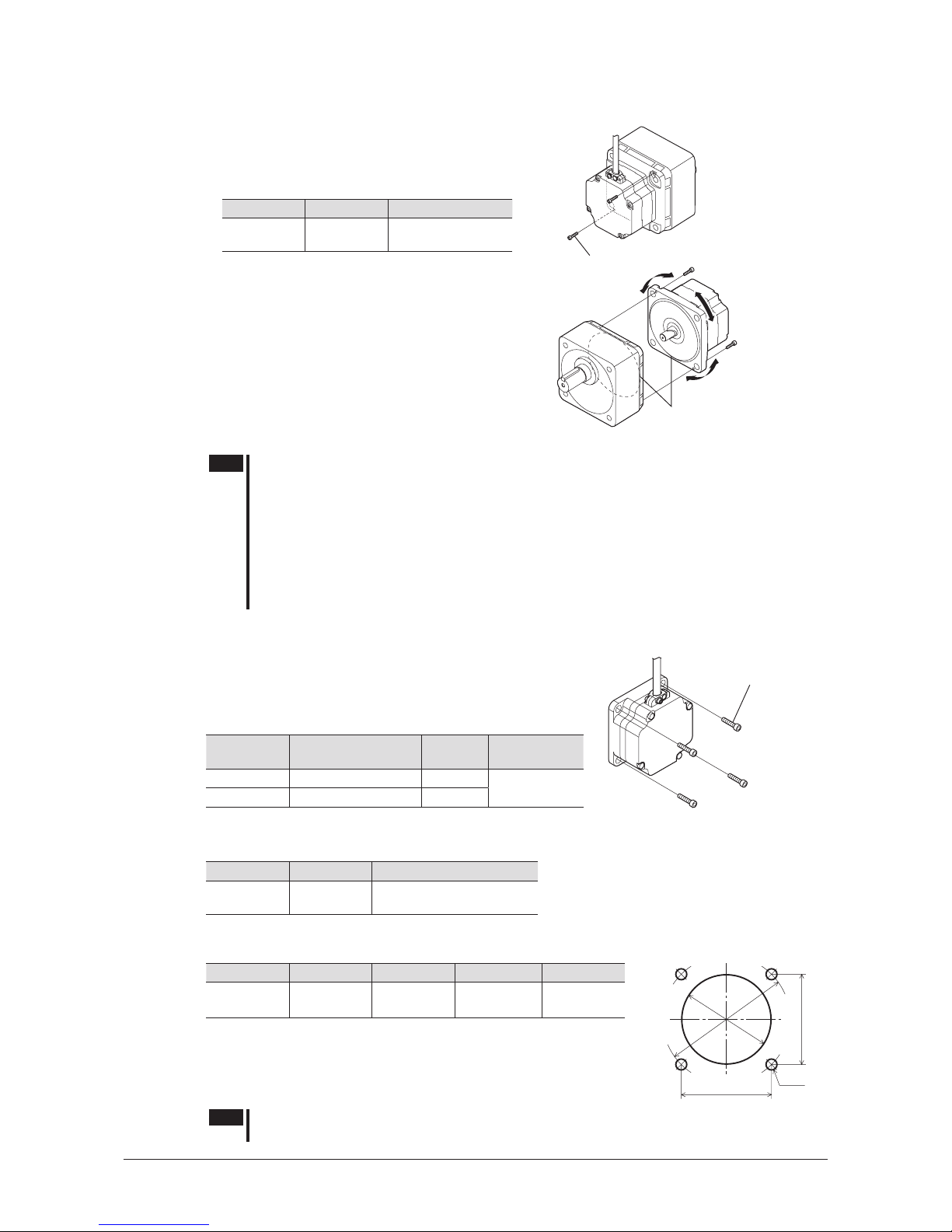
Installation
−9−
Removing/Installingthegearhead
See the following steps to replace the gearhead or to change the cable position.
1. Removing the gearhead
Remove the hexagonal socket head screws assembling the
motor and gearhead and detach the motor from the gearhead.
Hexagonal socket head screw
•Assembly hexagonal socket head screw
Model Screw size Tightening torque
BMU6200
BMU6400
M3 0.6 N·m (5.3 lb-in)
2. Installing the gearhead
Using the pilot sections of the motor and gearhead as guides,
install the gearhead to the motor and tighten the hexagonal
socket head screws.
Conrm that no gaps remain between the motor ange
surface and the end face of the gearhead pilot section.
At this time, the motor cable position can be changed to a
desired 90° direction.
When installing the gearhead, slowly rotate it clockwise/
counterclockwise to prevent the pinion of the motor output
shaft from contacting the side panel or gear of the gearhead.
Install using pilot
sections as guides
Change the cable
position to a desired
90° direction.
Note
•Do not forcibly assemble the motor and gearhead. Also, do not let metal objects or other foreign
matter enter the gearhead. The pinion of the motor output shaft or gear may be damaged,
resulting in noise or shorter service life.
•Do not allow dust to attach to the pilot sections of the motor and gearhead. Also, assemble the
motor and gearhead carefully by not pinching the O-ring at the motor pilot section. If the O-ring is
crushed or severed, grease may leak from the gearhead.
•The hexagonal socket head screws assembling the motor and gearhead are used to attach the
motor and gearhead temporarily. When installing the motor/gearhead assembly, be sure to use
the supplied hexagonal socket head screws.
Installingtheroundshafttype
Secure the motor with hexagonal socket head screws (not supplied) through
the four mounting holes provided.
Do not leave a gap between the motor and mounting plate.
Install the motor to a mounting plate of the following size or larger, so that
the motor case temperature will not exceed 90 °C (194 °F).
Hexagonal socket head screw
(not supplied)
Model
Size of mounting plate
[mm (in.)]
Thickness
[mm (in.)]
Material
BMU5200
200×200 (7.87×7.87) 5 (0.20)
Aluminum alloy
BMU5400
250×250 (9.84×9.84) 6 (0.24)
•Applicable mounting screw
Model Screw size Tightening torque
BMU5200
BMU5400
M8
15.5 N·m (137 lb-in)
[12 N·m (106 lb-in) ]
*
*
The brackets [ ] indicate the value for stainless steel.
•Recommended mounting hole dimensions [Unit: mm (in.)]
Model ØA B ØC
*
D
ØC
B
B
ØA
4×D
BMU5200
BMU5400
104 (4.09) 73.54 (2.895)
83
+
0.035
0
(3.2677
+
0.0014
0
)
M8 or
Ø8.5 (0.335)
*
ØC indicates the pilot diameter on the ange.
Note
Do not install the motor to the mounting hole diagonally or assemble the motor forcibly.
Doing so may cause damage to the ange pilot section, thereby resulting in damage to the motor.
Page 10
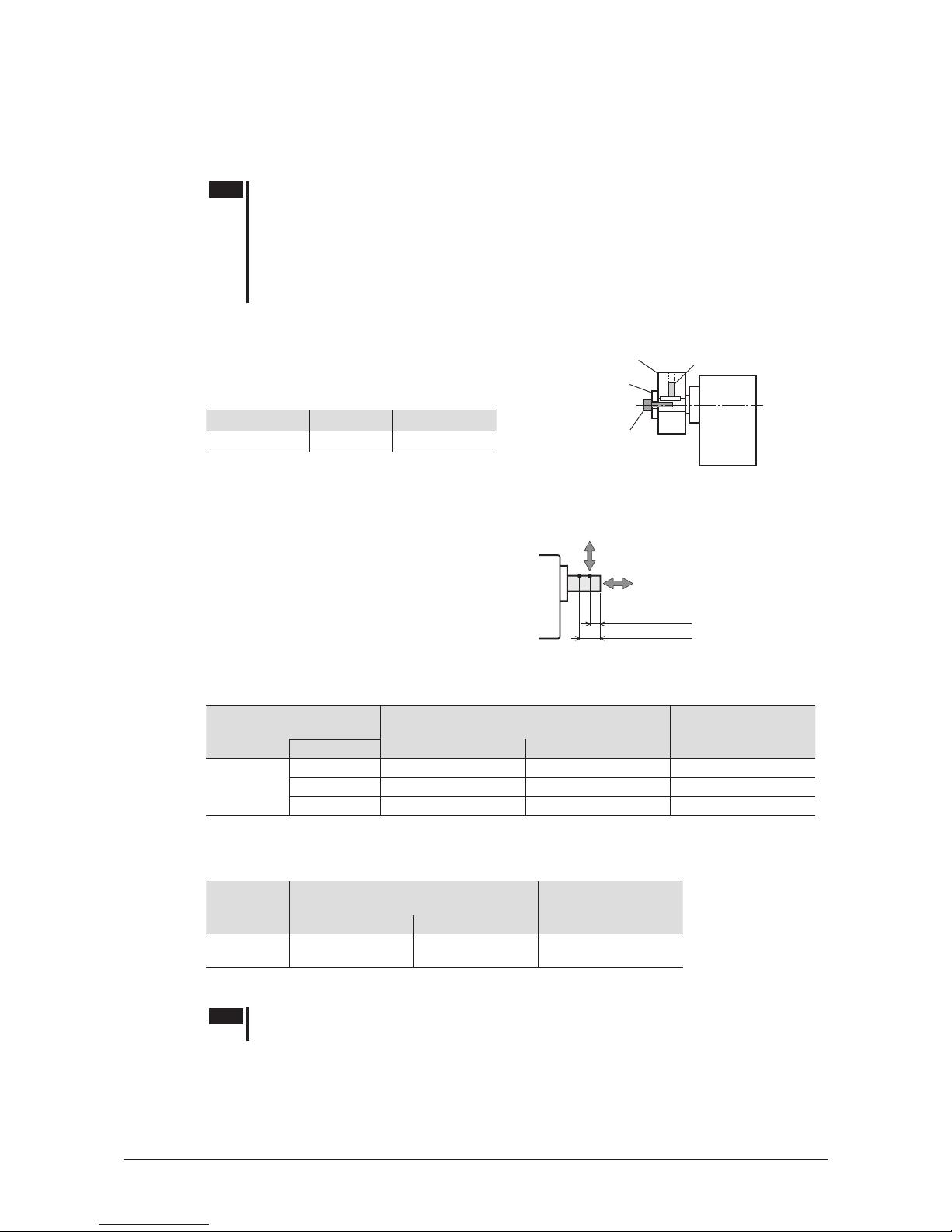
Installation
−10−
Installingaload
When installing a load on the motor (gearhead), pay attention to the following points.
•Align the centerline of the motor output shaft (gearhead output shaft) with the centerline of the load.
•A key slot is provided on the output shaft of each combination type ∙parallel shaft gearhead.
Form a key slot on the load side and secure the load using the supplied parallel key.
Note
•When coupling the motor (gearhead) with a load, pay attention to centering, belt tension,
parallelism of pulleys, etc. Also, rmly secure the tightening screws of the coupling or pulleys.
•When installing a load, do not damage the motor output shaft (gearhead output shaft) or bearing.
Forcing in the load by driving it with a hammer, etc., may break the bearing. Do not apply any
excessive force to the output shaft.
•Do not modify or machine the motor (gearhead) output shaft. The bearing may be damaged or
motor (gearhead) may break.
When using the output shaft end tapped hole of a gearhead
Use a tapped hole provided at the end of the output shaft as
an auxiliary means for preventing the transfer mechanism
from disengaging.
Fixed screw
Screw
Spacer
Transmission parts
Gearhead model Screw size Effective depth
GFV6G
M6 12 mm (0.47 in.)
Permissibleradialloadandpermissibleaxialload
The radial load and the axial load on the output shaft of
the motor (gearhead) must be kept under the permissible
values listed below.
10 mm (0.39 in.)
20 mm (0.79.in.)
Distance from output
shaft end
Axial load
Radial load
•Combination type • parallel shaft gearhead
Model
Permissible radial load [N (lb.)]
*
1
Distance from tip of gearhead output shaft
Permissible axial load
[N (lb.)]
Gear ratio 10 mm (0.39 in.) 20 mm (0.79 in.)
BMU6200
BMU6400
5 to 20 550 (123) [500 (112)] 800 (180) [700 (157)] 200 (45)
30, 50 1000 (220) [900 (200)] 1250 (280) [1100 (240)] 300 (67)
100
*
2
, 200
*
2
1400 (310) [1200 (270)] 1700 (380) [1400 (310)] 400 (90)
*1
The values assume a rated speed of 3000 r/min or below. The values in [ ] are based on a rated speed of 4000 r/min.
*2
BMU6200
type only
•Round shaft type
Model
Permissible radial load [N (lb.)]
Distance from output shaft end of the motor
Permissible axial load
[N (lb.)]
10 mm (0.39 in.) 20 mm (0.79 in.)
BMU5200
BMU5400
150 (33) 170 (38)
Not to exceed one-half
the motor’s mass
*
*
Minimize the axial load. If an axial load must be applied, do not let it exceed one-half the motor’s mass.
Note
Failure due to fatigue may occur when the motor (gearhead) bearings and output shaft are subject
to repeated loading by a radial or axial load that is in excess of the permissible limit.
Page 11

Installation
−11−
4.3 Installingthedriver
The driver is designed so that heat is dissipated via air convection and conduction through the enclosure.
There must be a clearance of at least 25 mm (0.98 in.) and 50 mm (1.97 in.) clearances in the horizontal and vertical directions,
respectively, between the driver and enclosure or other equipment within the enclosure.
Installationdirection
Install the driver so that the front panel side
of the driver is turned in the front direction or
upward.
If the 400 W type driver is installed with the
front panel side facing upward, the operating
ambient temperature is 0 to +35°C (+32 to
+95°F).
Mounting
plate
Front direction
Operating ambient temperature:
0 to +40 °C (+32 to +104 °F)
Operating ambient temperature
200 W type: 0 to +40 °C
(+32 to +104 °F)
400 W type: 0 to +35 °C
(+32 to +95 °F)
Mounting
plate
Mounting
plate
Upward direction
Note
•Do not install any equipment that generates a large amount of heat or noise near the driver.
•If the ambient temperature of the driver exceeds the upper limit of the operating ambient temperature,
revise the ventilation condition or force-cool the area around the driver using a fan.
Installationmethod
Install the driver to a at metal plate offering excellent vibration resistance.
Remove the front panel of the driver and secure the two mounting holes using screws and nuts (M4: not supplied).
Tighten the screws until no gaps remain between the driver and mounting plate.
Screw (M4: not supplied)
Tightening torque: 0.5 to 0.7 N·m (4.4 to 6.1 lb-in)
• Plate cutout for mounting
Nut
Washer
2×Ø4.5 (Ø0.177)
15±0.2 (0.59±0.008)
[Unit: mm (in.)]
115±0.2 (4.53±0.008)
106
+ 1
0
(4.17
+ 0.04
0
)
62
+ 1
0
(2.44
+ 0.04
0
)
15±0.2 (0.59±0.008)
Note
•The space between the mounting hole section and front panel of the driver is 6 mm (0.24 in.).
Therefore, the total height of the screw head and washer should be less than 6 mm (0.24 in.).
The front panel cannot be installed if it is exceeded 6 mm (0.24 in.).
•If the washer is used, use the washer which outer diameter is 10 mm (0.39 in.) or less.
Removing and installing the front panel
Removing
Remove the front panel
having the under side.
Installing
Install the front panel after
placing on the upper side of
the driver front face.
Page 12
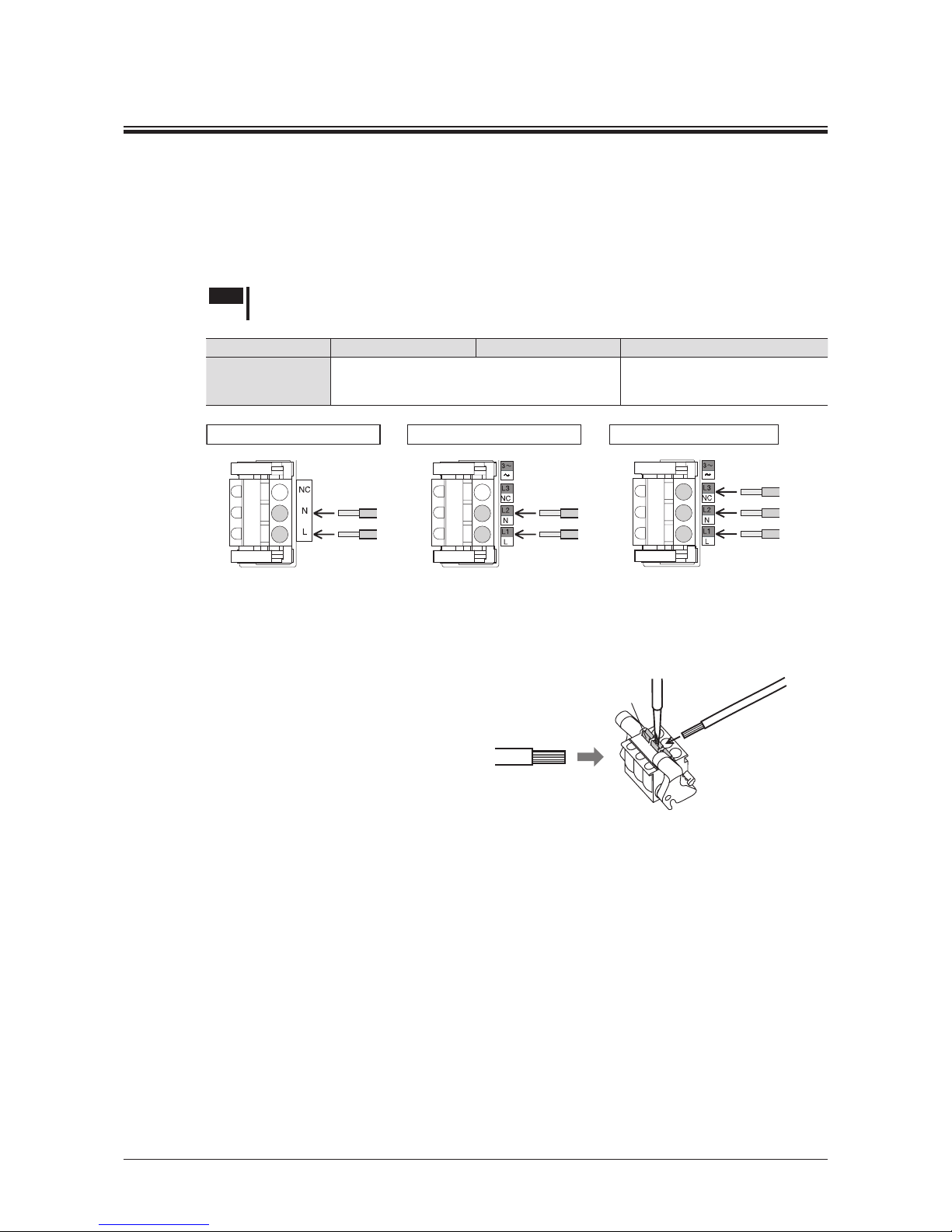
Connection
−12−
5 Connection
This chapter explains how to connect the driver and motor, I/O signals, and power supply, as well as the grounding
method.
5.1 Connectingthepowersupply
The connection varies depending on the power supply voltage of the product. Connect the power supply cable to the
CN1 as shown in the gure.
The power cable is not included. It is provided as an accessory (sold separately).(p.38)
Note
Check the specication of the power supply voltage for the driver before applying a voltage.
If a voltage exceeding the rated range is applied, the driver may be damaged.
Input power supply Single-phase 100-120 V Single-phase 200-240 V Three-phase 200-240 V
Connecting method
Connect the live side to terminal L, and
the neutral side to terminal N.
Connect the R, S and T phase
lines to the L1, L2 and L3
terminals, respectively.
Three-phase 200-240 V
Single-phase 200-240 V
Single-phase 100-120 V
The 400 W type is indicated
L1, L2, and L3 only.
Connector model:
FKC2,5/3-ST-5,08-LR (PHOENIX CONTACT GmbH & Co. KG)
Connecting the lead wire
Connect to insert the lead wire to the connector.
•Applicable lead wire:
AWG18 to 14 (0.75 to 2.0 mm
2
)
•Length of the insulation cover which
can be peeled: 10 mm (0.39 in.)
•Conductive material: Use only copper wire.
Insert the lead wire
while pushing the
button of the orange
color with a screwdriver.
Button of the
orange color
Strip the
insulation cover
of the lead wire
Crimp terminals can also be used to connect.
If crimp terminals are used, select the following terminals.
Manufacturer: PHOENIX CONTACT GmbH & Co. KG
Model: AI 0,75-10 [Conductor cross-sectional area: 0.65 to 0.82 mm
2
(AWG18)]
AI 1-10 [Conductor cross-sectional area: 0.82 to 1.2 mm
2
(AWG18)]
AI 1,5-10 [Conductor cross-sectional area: 1.25 to 1.8 mm
2
(AWG16)]
AI 2,5-10 [Conductor cross-sectional area: 2.0 to 3.0 mm
2
(AWG14)]
Circuitbreaker
Be sure to connect a circuit breaker to the power line of the driver to protect the primary circuit.
Rated current of protective device: Single-phase input 10 A, three-phase input 10 A
Circuit breaker: Mitsubishi Electric Corporation NF30
Page 13
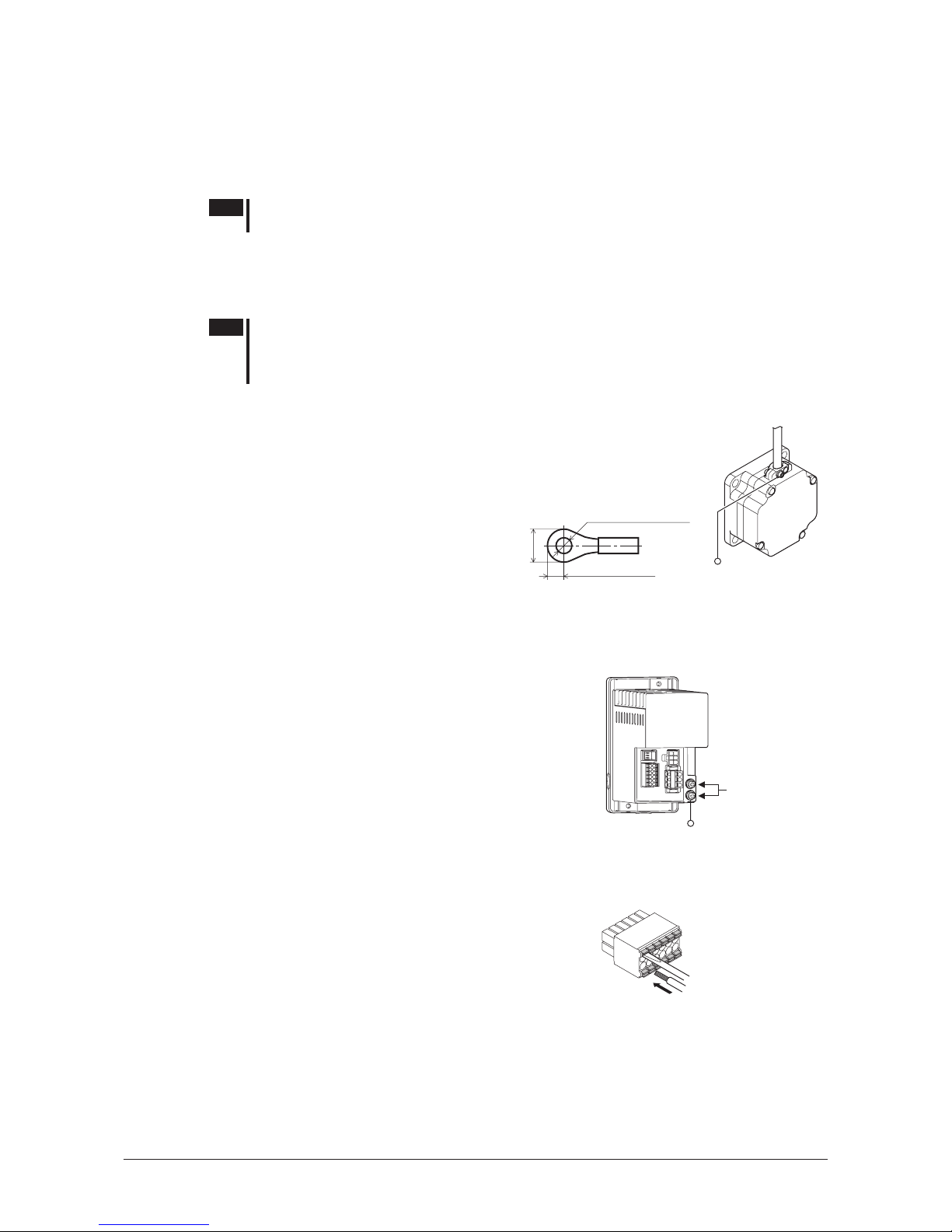
Connection
−13−
5.2 Connectingthemotor
Connect the motor connector (white) of the motor cable to the CN2, and the sensor connector (black) to the CN3 on
the driver. Check the pin assignment on p.38.
Use a connection cable (supplied or accessory) when extending the wiring distance between the motor and driver.
The connection cable can be connected up to 2 pieces. The wiring distance between the motor and driver can be
extended to a maximum of 10.5 m (34.4 ft.).
Note
Ensure that the connector plugged in securely. Insecure connections may cause malfunction or
damage to the motor or driver.
5.3 Grounding
Be sure to ground the product.
Ground the motor and driver using the Protective Earth Terminal (PE) respectively.
Note
Ground the product securely. Failure to do so may result in electric shock or damage to the
product.
The product will tend to be electried especially in a dry environment, so it may be damaged by
static electricity.
Motor
Connect the Protective Earth Terminal (PE) on the motor to the ground near the motor.
Minimize the wiring length of the ground cable.
Ground terminal
PE
•Applicable crimp terminal:
Round crimp terminal with insulation cover
•Thread size of terminal: M4
•Tightening torque: 1.2 N·m (10.6 lb-in)
•Applicable lead wire: AWG18 to 14 (0.75 to 2.0 mm
2
)
4.8 (0.19) or less
Ø4.1 (0.16) or more
[Unit: mm (in.)]
Driver
Two Protective Earth Terminals (PE) are provided on the driver. Ground either of the two Protective Earth Terminals
near the driver. You can ground either of the two Protective Earth Terminals. The terminal that is not grounded is used
as a service terminal. Use the service terminal according to your specic
need, such as connecting it to the motor in order to ground the motor.
Do not share the Protective Earth Terminal with a welder or any other
power equipment.
Ground terminal
•Applicable crimp terminal:
Round crimp terminal with insulation cover
•Thread size of terminal: M4
•Tightening torque: 1.2 N·m (10.6 lb-in)
•Applicable lead wire: AWG18 to 14 (0.75 to 2.0 mm
2
)
PE
Ground one of
these terminals.
5.4 ConnectingtheI/Osignals
Connect the I/O signals to CN4 on the driver. Refer to p.16 for connection examples with a programmable controller.
Connecting the lead wire
Connect to insert the lead wire to the connector.
•Applicable lead wire: AWG24 to 18 (0.2 to 0.75 mm
2
)
•Length of the insulation cover which can be peeled: 10 mm (0.39 in.)
Crimp terminals can also be used to connect.
If crimp terminals are used, select the following terminals.
Manufacturer: PHOENIX CONTACT GmbH & Co. KG
Model: AI 0,25-10 [Conductor cross-sectional area: 0.14 to 0.34 mm
2
(AWG24)]
AI 0,34-10 [Conductor cross-sectional area: 0.14 to 0.34 mm
2
(AWG22)]
AI 0,5-10 [Conductor cross-sectional area: 0.40 to 0.65 mm
2
(AWG20)]
AI 0,75-10 [Conductor cross-sectional area: 0.65 to 0.82 mm
2
(AWG18)]
Connector model: DFMC1,5/6-ST-3,5 (PHOENIX CONTACT GmbH & Co. KG)
Page 14
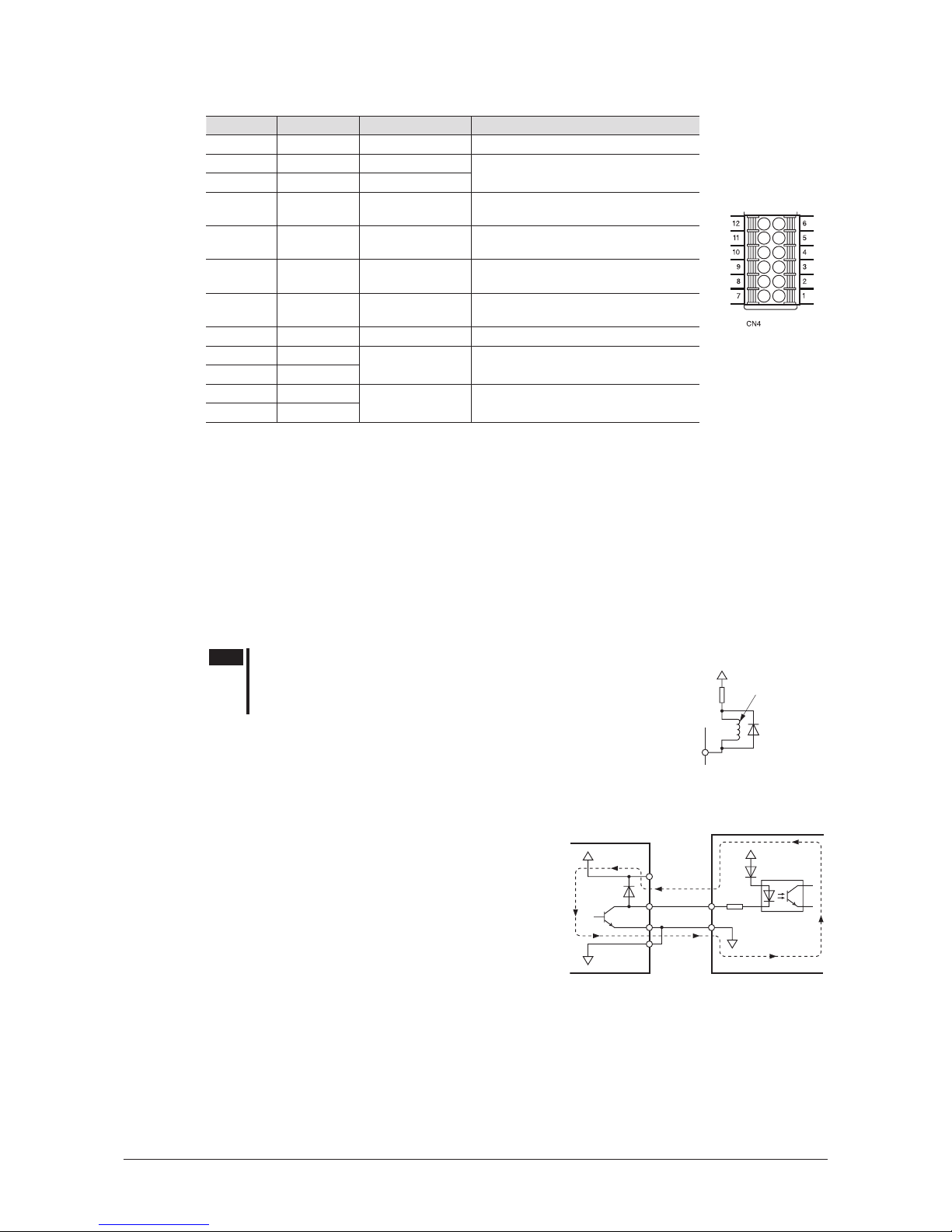
Connection
−14−
CN4pinassignment
Pin No. Signal name Function
*
Description
1 IN4 [ALARM-RESET] This signal is used to reset the alarm.
2 IN3 [M1]
This signal is used to select the
operation data.
3 IN2 [M0]
4 IN1 [REV]
The motor rotates in the reverse
direction while this signal is being "ON."
5 IN0 [FWD]
The motor rotates in the forward
direction while this signal is being "ON."
6 IN-COM0 IN-COM0
Input signal common
(For external power supply)
7 IN-COM1 IN-COM1
Input signal common
(For internal power supply: 0 V)
8 N.C. N.C. Not connected.
9 OUT1-
[ALARM-OUT1]
This signal turns OFF when an alarm
generates (normally closed).
10 OUT1+
11 OUT0-
[SPEED-OUT]
30 pulses are output with each
revolution of the motor output shaft.
12 OUT0+
*
The signal in brackets [ ] is a function that is assigned at the time of shipment. The assigned functions can be changed by
setting parameters. Refer to p.27 for details.
Inputsignalcircuit
All input signals of the driver are photocoupler inputs. Use these signals by the internal power supply (+5 VDC) or
external power supply. When using the external power supply, both sink input logic and source input logic can be
used by changing the wiring.
Usable external power supply: 24 VDC −15% to +20%, 100 mA or more
Outputsignalcircuit
The driver outputs signals are photocoupler/open-collector output. The ON voltage of the output circuit is max. 1.5 V.
When driving each element using the output signal circuit, give consideration to this ON voltage.
External power supply: 4.5 to 30 VDC, 100 mA or less (For the SPEED-OUT output, supply at least 5 mA of current.)
Note
When connecting a relay (inductive load), etc., to detect
alarm outputs, use a relay with built-in ywheel diode, or
provide a y-back voltage control measure based on diode,
etc., for the inductive load.
CN4
Pin No.10, 12
Inductive load
Flywheel
diode
Usingaexternalcontrolequipmentwithabuilt-inclampdiode
If a external control equipment with a built-in clamp diode is
used, a leakage path may form and cause the motor to operate
even when the external control equipment power is off, as
long as the driver power is on. Since the power capacity of
the controller is different from that of the driver, the motor
may operate when the external control equipment and driver
powers are turned on or off simultaneously.
When powering down, turn off the driver power rst, followed
by the external control equipment power.
When powering up, turn on the external control equipment
power rst, followed by the driver power.
Driver
1 to 5
CN4
7
VCC
+5 V
0 V
0 V
External control
equipment
Page 15

Connection
−15−
5.5 Connectionexample
Connectionexampleforwhenusingswitchesandrelays
This is a connection example when the motor is operated using contact switches such as switches and relays.
(Single-phase 200-240 VAC)
Driver ground
Motor connection
Motor ground
NC
Motor connector
CN1
CN2
N
L
PE
Motor
Main circuit
Control circuit
Driver
CN4
4
7
IN-COM1 (0 V)
5
0 V
N
Circuit breaker
Shielded cable
Functional grounding
820 Ω
IN1 [REV]
IN0 [FWD]
IN2 [M0]
Sensor
connector
CN3
2
3
1
IN3 [M1]
IN4 [ALARM-RESET]
Power supply
connection
L
Refer to the next page for
connection of output signals.
+5 V
680 Ω
The I/O signal in the brackets [ ] is the assignment at the time of shipment.
Page 16

Connection
−16−
ConnectionexampleforI/Osignalsandprogrammablecontroller
This is a connection example when the motor is operated using a transistor output type programmable controller.
•Sink logic
24 VDC
CN4
4.5 to 30 VDC
100 mA or less→
IN-COM0
IN0
IN1
IN2
IN3
IN4
IN-COM1
OUT0+
OUT0
-
OUT1+
OUT1
-
100 mA or less→
0 V
5
6
4
3
2
1
6.6 kΩ
6.6 kΩ
6.6 kΩ
6.6 kΩ
6.6 kΩ
820 Ω
820 Ω
820 Ω
820 Ω
820 Ω
12
R∗
R∗
10
11
9
Programmable controller Driver
7
0 V
0 V
∗ Recommended current
In the case of 24 VDC: 680 Ω to 2.7 kΩ (2 W)
In the case of 5 VDC: 150 Ω to 560 Ω (0.5 W)
•Source logic
24 VDC
CN4
4.5 to 30 VDC
100 mA or less→
100 mA or less→
0 V
5
6
4
3
2
1
6.6 kΩ
6.6 kΩ
6.6 kΩ
6.6 kΩ
6.6 kΩ
820 Ω
820 Ω
820 Ω
820 Ω
820 Ω
12
R∗
R∗
10
11
9
Programmable controller Driver
7
0 V
0 V
IN-COM0
IN0
IN1
IN2
IN3
IN4
IN-COM1
OUT0+
OUT0
-
OUT1+
OUT1
-
∗ Recommended current
In the case of 24 VDC: 680 Ω to 2.7 kΩ (2 W)
In the case of 5 VDC: 150 Ω to 560 Ω (0.5 W)
Note
•Use a power supply of 20.4 VDC to 28.8 VDC, 100 mA or more, for connecting input signals.
•Turn ON the external power supply before turning ON the main power supply of the driver.
•For the OUT0 and OUT1, be sure to keep the current value at 100 mA or less. If the current
exceeds this value, connect the limiting resistor R.
Page 17

Operating by front panel
−17−
6 Operatingbyfrontpanel
This section explains how to operate the product with ease at the factory setting when receiving the product.
6.1 Connecting
Motor connector of the motor: White
䊻Connect the connector to the CN2
Sensor connector of the motor: Black
䊻Connect the connector to the CN3
PE
PE
Power supply
Connect the connector
to the CN1
Connecting the power supply
Example: Three-phase 200-240 V
Strip the insulation
cover of the lead wire
Insert the lead wire
while pushing the
button of the orange
color with a screwdriver.
Button of the
orange color
Connecting to the CN1
Connect the AC power supply to the CN1 according to the input voltage.
•
200 W type
•
400 W type
Note
•When cycling the power or plugging/unplugging the connector, turn off the power and wait for 1 minute
or more before doing so.
•Ensure that the connector plugged in securely. Insecure connections may cause malfunction or damage
to the product.
6.2 Inputtingthepower
Turn on the power after connecting as
shown in the gure above.
Display is lit
Indication: Rotation speed
Note
When inputting the power, if the operation switch is set to the RUN side, the
alarm code "
AL46
" (prevention of operation at power-on) is displayed, and
the operation cannot be executed.
Set the operation switch to the STAND-BY side and turn on the power.
Operation switch
*
Refer to p.33 for "prevention of operation at power-on" (alarm code: AL46).
Refer to the next page "6.3 Operating" for how to operate.
Refer to p.12 for the connecting the power supply.
Page 18

Operating by front panel
−18−
6.3 Operating
After turning on the power, operate the product as follows.
䐟 To start running the motor
䐢 To decelerate and stop
the motor
䐠 To adjust the motor rotation
speed
䐡 To determine the setting
of the motor rotation
speed
①
Runningthemotor
Setting the operation switch to the RUN side causes the motor to start rotating.
②
Adjustingthespeed
When turning the setting dial to the right slowly, the rotation speed accelerates by 1 r/min increments. When turning
the setting dial to the left slowly, the rotation speed decelerates by 1 r/min increments.
When turning the setting dial quickly, the amount of the rotation speed change increases.
③
Determiningthespeed
Set
When pressing the setting dial, the rotation speed is determined.
When the display is blinking, the rotation speed has not set yet. Determine it by pressing the setting dial.
(The set data is saved in the operation data No.0. Refer to p.24 for details.)
Conrmation
If the setting dial is pressed while the motor stops, the set speed is displayed blinking (several times).
Operating with the setting dial can be limited by the lock function so that the set rotation speed cannot be changed.
Refer to the p.31 "8.7 Data locking for the set data" for details.
④
Stoppingthemotor
Setting the operation switch to the STAND-BY side causes the motor to decelerate to a stop.
Setting the operation switch again to the RUN side causes the motor to start rotating at the set rotation speed.
[Changing the rotation direction]
Change the rotation direction of the motor (gearhead) using the
rotation direction switch. The rotation direction can be changed
while operating.
With the combination type, the rotation direction of the gearhead
output shaft varies depending on the gear ratio of the gearhead.
Refer to p.22 "7.3 Switching the motor rotation direction" for
details.
Rotation direction
switch
For switching the display or setting, refer to p.23 "8 Convenient functions."
Page 19

Operating by programmable controller
−19−
7 Operatingbyprogrammablecontroller
Motor Driver
AC power
supply
Programmable
controller
The motor can be operated and stopped externally.
7.1 Operating
After connecting the operation input signals (FWD input, REV input) to the CN4, set and operate
the product as follows.
Setting to the
external operation
Change the "external operation
signal input" parameter
Turn the FWD input or REV input ON
Turn OFF the operation input signal
that was turned ON
Power ON
Operation signals
Motor rotates
Motor decelerates to a stop.
[Connecting to the CN4]
· When using a programmable controller
· When using switches and relays
Operation
This operation example is for when the rotation speed is set to the operation data No.0.
Settingthe"Externaloperationsignalinput"parameter
The "external operation signal input" parameter ( ) is required to change the setting when operating or stopping
the motor externally.
The factory setting is "OFF" .
Setting range
oFF
: Operation/standstill using front panel
on
: Operation/standstill using external signals (Front panel operation···Enable)
rE
: Operation/standstill using external signals (Front panel operation···Disable)
【
Front panel operation
】
Operation using the switches and setting dial on the front panel can be set to
"Enable: ○ "
or
"Disable: × ."
Setting
①
Operation switch
②
Rotation direction switch
③
Setting dial
䐟
䐠
䐡
on
○ ○ ○
rE
× ×
×
*
*
The data mode, parameter mode, and the I/O monitor of the monitor mode are enabled
(possible to set).
Connection: p.12
p.16
p.15
Page 20

Operating by programmable controller
−20−
•When the setting is "ON"
Operation by switches on the front panel: Enable
When turning the operation input signal ON while the operation switch is set to the RUN side, the motor rotates.
When the operation switch is set to the "STAND-BY" side, the motor decelerates to a stop even if the operation input
signal is being ON.
Turning the setting dial changes the motor rotation speed.
If the rotation direction switch is changed, the motor rotates in the opposite direction.
•When the setting is "RE"
Operation by switches on the front panel: Disable
If the operation switch or rotation direction switch are operated while setting to "RE," "rE" will be displayed.
Also, if the setting dial is operated while displaying the rotation speed, alarm, or warning in the monitor mode, "
rE
"
will be displayed.
The data mode, parameter mode, and the I/O monitor of the monitor mode are enabled (possible to set).
The display time of "
rE
" varies depending on the switch.
•When setting the operation switch to the "RUN" side, "
rE
" will be displayed continuously.
•When switching the rotation direction switch to "FWD" (or "REV"), or when operating the setting dial, "
rE
" will
be displayed for two seconds.
Exampleoftimingchart
This is an example for when the "external operation signal input" parameter is set to "ON" and the rotation direction
switch is set to the "FWD" side.
CCW
CW CW CW
CCW
OFF
ON
STAND-BY
RUN
OFF
ON
∗
∗
10 ms or more
∗ ∗
Motor operation
50 ms or more
FWD input
Operation switch
REV input
FWD/REV operationRotation speed switching/Stop mode selection
Instantaneous
stop
Deceleration
stop
Deceleration
stop
Deceleration
stop
Deceleration
stop
[Operation input signal]
•The motor rotates when either of the FWD input or REV input is turned ON.
•If the FWD input and REV input are turned ON simultaneously, the motor stops instantaneously.
Page 21

Operating by programmable controller
−21−
7.2 Operatingwithmultiplespeeds
The operation at a speed of two or more can be performed by switching the external input.
Datasettingmethod
[Example:Settherotationspeedto3000r/min(changefrom50r/min)]
→
Power ON
Panel display
Data
mode
Press two times
Data number
selection screen
Data No.0
selection screen
Setting screen
Data No.0:
Operating data
No.0
The display
blinks
The desired operation data
number can be selected from
the operation data No.0 to No.3
(4 data) by pressing .
The desired operation data
can be selected by pressing .
∙ Rotation speed ( )
∙ Acceleration time ( )
∙ Deceleration time ( )
∙ Initialize ( )
Select the other operation data number and set data.
Turn until the number
reaches "3000"
Rotation speed:
50 r/min (Factory setting)
Turn
Setting
The display
blinks
Data determined
Blinks a few times fast
Press once
Press
Setting the
rotation speed
Press Press
Press
F
M
M
F
F
M
F
: Setting dial
: MODE key
: FUNCTION key
For the screen transitions, refer to p.24 "Setting items and panel displays."
Operatingmethod
Operate the motor by selecting any of the operation data No.0 to No.3 based on a combination of ON/OFF status of the M0 and
M1 inputs.
The motor is operated using the rotation speed, acceleration time, and deceleration time in the selected operation data number.
The acceleration time and deceleration time at the factory setting have been set by the acceleration/deceleration time
potentiometer.
[Operation procedure]
(Example: When the "external operation signal input" parameter is set to "ON" )
1. Set the operation switch to the "RUN" side.
2. Select the operation data number using the M0 and M1 inputs.
3. When either of the FWD input or REV input is turned ON, the motor will rotate.
4. Switch the operation data number using the M0 and M1 inputs.
5. When the FWD input or REV input which has been turned ON is turned OFF, the motor will stop.
•Example of operating condition
FWD input
3000 r/min
No.0 No.1 No.2
No.3
1000 r/min
OFF
ON
OFF
ON
M0 input
OFF
ON
M1 input
STAND-BY
RUN
2000 r/min
500 r/min
Motor operation
Operation switch
Operation
data No.
M0 M1
Rotation speed
[r/min]
0 OFF OFF 3000
1 ON OFF 1000
2 OFF ON 2000
3 ON ON 500
When changing from the present speed to the new
speed, the acceleration time and deceleration time
set in the next operation data number are used.
Page 22

Operating by programmable controller
−22−
7.3 Switchingthemotorrotationdirection
When turning the FWD input or REV input ON, the motor rotation direction varies depending on the state of the
rotation direction switch. The rotation direction shown in the gure below is as viewed from the motor output shaft.
Rotation direction switch
External operation input
FWD input REV input
"FWD" side
Motor rotation direction:
Clockwise
Motor rotation direction:
Counterclockwise
CW
CCW
"
REV
" side
Motor rotation direction:
Counterclockwise
Motor rotation direction:
Clockwise
CCW
CW
If the rotation direction switch is changed, the motor will decelerate to a stop and start rotating in the direction being
switched.
If the "external operation signal input" parameter is set to "RE," the rotation direction switch will be disabled.
The rotation direction at which "RE" was set is the same direction as the
"FWD" side
in the gure above.
Combination type • parallel shaft gearhead
The rotation direction of the motor output shaft may vary from that of the gearhead output shaft depending on the
gear ratio of the gearhead.
Gear ratio Rotation direction of gearhead output shaft
5, 10, 15, 20, 100, 200
Same as the motor output shaft
30, 50
Opposite to the motor output shaft
For switching the display or setting, refer to p.23 "8 Convenient functions."
Page 23

Convenient functions
−23−
8 Convenientfunctions
8.1 Functionslist
The following functions are available for this product.
Functions Description
Reference
page
Display
Rotation speed
Displays the rotation speed of the motor output shaft.
28, 26
Displays by converting the motor rotation speed into the
rotation speed of the gearhead output shaft.
Conveyor transfer speed
Displays by converting the motor rotation speed into the
transfer speed of the conveyor drive.
29, 26
Speed increasing
Displays by converting the motor rotation speed into the
increasing speed.
Load factor
Displays the load torque applied on the motor output
shaft as a percentage (%).
28
Operation data No.
Displays the operation data number that is presently
operating.
Alarm
Displays the alarm information by the alarm code.
28, 33
Displays the alarm records.
Warning
Displays the warning information by the waning code.
28, 35
Displays the warning records.
I/O signals
Checks whether a signal is input.
28
Checks whether a signal is output.
Setting
Rotation speed
Sets the motor rotation speed using the setting dial. 18
Sets the motor rotation speed in the operation data. 29
Acceleration time,
deceleration time
Sets using the acceleration/deceleration time
potentiometer.
30
Sets in the operation data. 29
Lock function
Disables an operation with the setting dial so that the set
data cannot be changed.
31
Operation using
programmable controller
Operates by inputting signals externally.
19
Disables an operation with the setting dial on the front
panel.
Operates with multiple speeds. (Up to 4 speeds) 21
Limiting the setting range
of the rotation speed
Sets the upper limit and lower limit of the rotation speed. 31
Slight position-keeping
The load position can be kept at motor standstill. 32
Changing the function for
I/O signals
Changes the functions assigned to the input signals
(5 input signals).
27
Changes the functions assigned to the output signals
(2 output signals).
Initial display at power ON
Changes the display item when turning on the power. 26
Data initialization
Restores the operation data to the factory setting
(initial value).
29
Restores the parameter setting to the factory setting
(initial value).
26
Page 24

Convenient functions
−24−
8.2 Settingitemsandpaneldisplays
M M
M
M
M
M
M
M
M
M
M
M
M
M
FF
F
F
F
M
F
F
F F
F
F
F
F
F
M
F
M
F
M
F
M
F
M
M
M
M
M
F
F
F
M
M
M
M
M
F
M
F
M
F
M
F
M
∗2
∗2
∗2
Speed setting
(blinking display)
Monitor mode
Top screen
Load factor
Operation data No.
Alarm
Warning
Alarm record 1
Return to the "alarm record 1"
Clear alarm
record
∗1
Warning record 1
Clear warning
record
∗1
Alarm
reset
Return to the "warning record 1"
I/O monitor
Return to the
"rotation speed"
Return to the "input monitor"
Input monitor
Output monitor
Data mode
Return to the "rotation speed 0"
Return to the
"operation
data No.0"
Operation
data No.0
Rotation
speed 0
Acceleration
time 0
Deceleration
time 0
Data setting
Data setting
Data setting
Initialize
data 0 Execution
Return to the "rotation speed 3"
Rotation
speed 3
Acceleration
time 3
Deceleration
time 3
Data setting
Data setting
Data setting
Initialize
data 3 Execution
Operation
data No.3
Rotation
speed
Return to the "monitor mode"
Returns to
the display at
power ON
(Only if an alarm
is present)
Power ON
The display for when turning on the power can be changed using the "panel initial view" parameter.
∗1
∗1
Page 25

Convenient functions
−25−
When the front panel is removed
M
F
The characters on the
black screen represents
the indication on the display.
Explanation of graphic symbols
: Turn the setting dial
:
Press the MODE key
:
Press the FUNCTION key
:
Press the setting dial
M
M
M
M
M
F
F
F
F
M
F
M
F
M
F
M
F
M
F
M
F
M
F
M
M
M
M
F
M
M
M
M
M
M
M M
M
M
F
M
F
M
M
M
M
M
F
M
M
M
M
M
M
∗2
∗2
∗2
∗2
∗2
∗2
∗2
M
F
M
∗2
Return to the "monitor mode"
Parameter mode
Execution
Retrun to the
"speed reduction ratio"
Speed
reduction
ratio
Speed
increasing
ratio
Panel initial
view
Data setting
Data setting
Data setting
Data setting
Data setting
Data setting
Data setting
Data setting
Data setting
Data setting
Speed upper
limit
Data setting
Speed lower
limit
Data setting
Data setting
Data setting
Signal
selection 0
Signal
selection 0
Data setting
Signal
selection 4
Data setting
Signal
selection 1
Data setting
External
operation
signal input
∗
2 It cannot be performed while operating.
" " was displayed.
∗
1 When operations are limited by the lock function,
the screen is not displayed.
Prevention of
operation at
power-on
alarm
Reset method
selection for the
prevention of
operation at
power-on
alarm
Analog
acceleration/
deceleration
time
Speed upper
and lower
limit
Slight
position-keeping
selection
Input function
selection
Output
function
selection
Overload alarm
detection time
except when
holding a
shaft
Overload
warning
level
Rotation speed
attainment
band
Initialize the
parameter
mode
∗1
Page 26

Convenient functions
−26−
8.3 Parameterlist
Operation mode: Parameter mode
Item Display Description Setting range
Factory
setting
Speed reduction ratio
Gr-r
Sets the speed reduction ratio
relative to the rotation speed of the
motor output shaft. Displays the
speed calculated based on the speed
reduction ratio on the monitor mode.
If the speed reduction ratio for the
conveyor is calculated and input, the
conveyor transfer speed can also be
displayed.
1.00 to 9999 1.00
Speed increasing ratio
Sp-r
When increasing the motor rotation
speed using the external mechanism
and others, the converted speed can
be displayed.
1.00 to 2.00 1.00
Panel initial view
PDSp
After the power is turned on, the item
displayed on the monitor mode can
be changed.
SpD
Rotation speed (r/min)
SpDtrQ
Load factor (%)
D-no
Operation data No.
Prevention of operation at
power-on alarm
opAL
Sets whether to enable or disable the
"prevention of operation at power-on
alarm."
oFF
Disable
on
on
Enable
Reset method selection for
the prevention of operation
at power-on alarm
oArS
Selects how to reset the prevention
of operation at power-on alarm.
DoFF
Resets by turning the FWD
input or REV input OFF, or by
setting the operation switch to
the STAND-BY side.
DoFF
ArSt
Resets using the
ALARMRESET input or the
alarm reset on the monitor
mode.
Analog acceleration/
deceleration time
tAtD
Changes the setting method of
acceleration/deceleration time.
An
Sets using the acceleration/
deceleration time potentiometer.
(analog)
An
D G
Sets using the operation data.
(digital)
Speed upper
and lower
limit
SPL~n
Speed
upper
limit
H
Sets the upper limit of the rotation
speed.
50 to 4000
4000
Speed
lower
limit
Lo
Sets the lower limit of the rotation
speed.
50
Slight position-keeping
selection
HoLD
The load position can be kept at
motor standstill.
oFF
Disable
oFF
on
Enable
External operation signal
input
oEn
The operation method can be
selected between the front panel and
external input signals.
When operating or stopping the motor
using the external input signals, the
functions of the operation switch,
rotation direction switch, and setting
dial can be set to disable.
oFF
Operation/standstill using
front panel
oFF
on
Operation/standstill using
external signals
(Front panel operation: Enable)
rE
Operation/standstill using
external signals
(Front panel operation: Disable)
IN0 input function selection
n-0
Assigns the input signals to the
external input terminals.
----
Not used
F_wd
FWD
rEu
REV
~n0
M0
~n1
M1
ArSt
ALARM-RESET
E-Er
EXT-ERROR
H-Fr
H-FREE
F_wd
IN1 input function selection
n-1
rEu
IN2 input function selection
n-2
~n0
IN3 input function selection
n-3
~n1
IN4 input function selection
n-4
ArSt
Page 27

Convenient functions
−27−
Item Display Description Setting range
Factory
setting
OUT0 output function
selection
oUt0
Assigns the output signals to the
external output terminals.
----
Not used
AL-1
ALARM-OUT1
Sp
SPEED-OUT
AL-2
ALARM-OUT2
~nouE
MOVE
uA
VA
_wnG
WNG
Sp
OUT1 output function
selection
oUt1 AL-1
Overload alarm detection
time except when holding a
shaft
oLt~n
Sets the time to output the alarm
after detecting the overload condition
when a load up to the limited duty
region exceeding the continuous duty
region was applied.
0.1 to 60.0 s 30.0
Overload warning level
oL-L
Sets the detection level (load factor) for
the overload warning function based
on the rated current being 100%.
50 to 120% 120
Rotation speed attainment
band
uA
Sets the band within which the
rotation speed of the motor is deemed
to have reached the set value.
0 to 400 r/min 200
Initialize the parameter
mode
n
Restores the value set in the
parameter mode to the factory setting.
− −
Note
•Do not turn off the motor power while the initialization is still in progress (= while the display is blinking).
Doing so may damage the data.
•When setting the speed increasing ratio to 1.00, the speed reduction ratio will be effective. When setting the
speed increasing ratio to other than 1.00, the speed increasing ratio will be effective.
•When setting a longer time in the "overload alarm detection time except when holding a shaft" parameter,
an overload status may continue. Repeating this condition may result in shorter service life of the motor and
gearhead.
•If a load exceeding the limited duty region was applied, the "overload alarm detection time except when holding
a shaft" is maximum 5 seconds.
DescriptionofI/Osignals
Signal Terminal Signal name Description
Input
IN0
IN1
IN2
IN3
IN4
FWD
The motor rotates when either of the FWD input or REV input is turned ON. If the FWD
input and REV input are turned ON simultaneously, the motor stops instantaneously.
REV
M0
These signals are used to select the operation data number. If both signals are turned
OFF, the operation data No.0 is selected.
M1
ALARM-RESET This signal is used to reset the alarm. Refer to p.34 for timing chart.
EXT-ERROR
When turning this signal OFF, an alarm generates and the motor stops instantaneously.
Then "
AL6E
" will be shown on the display (normally closed).
H-FREE
The slight position-keeping is released when the H-FREE input is turned ON.
(When the slight position-keeping selection is set to "Enable")
Output
OUT0
OUT1
ALARM-OUT1 This signal is output when an alarm generates (normally closed).
SPEED-OUT
30 pulses are output with each revolution of the motor output shaft synchronously with
the motor operation. The pulse width of output pulse signals is 0.2 ms. You can use the
SPEED-OUT output to calculate the motor speed.
Rotation speed (r/min) = × 60
SPEED-OUT output frequency
30
SPEED-OUT output frequency (Hz) =
1
T
T
0.2 ms
ALARM-OUT2
This signal is output when exceeding the overload warning level.
Or this signal is output when an overload alarm generates (normally closed).
MOVE This signal is output while the motor is operating.
VA
This signal is output when the motor rotation speed becomes equal the value set by the
rotation speed attainment band parameter.
WNG
This signal is output when a warning generates. (The motor will continue to operate.)
When the warning is released, it will automatically turn OFF.
Note
Do not assign the same input signal to multiple input terminals. When the same input signal is assigned to
multiple input terminals, the function will be executed if any of the terminals becomes active.
Page 28

Convenient functions
−28−
8.4 Itemsdisplayedonthedriver
Operation mode: Monitor mode
Item Display Description
Rotation speed
*
0
•Monitors the rotation speed of the motor.
•Monitors the rotation speed of the gear output shaft or conveyor transfer speed
when the "speed reduction ratio" parameter is set.
•When the "speed increasing ratio" parameter is set, the rotation speed being
increased by the external mechanism is displayed.
Load factor
t-
The motor generating torque can be checked. The present load factor is displayed
based on the rated torque being 100%. The load factor is displayed in 1%
increment between 40% and 200%, and "
t-
" is displayed if the load factor is
smaller than 40%.
The display is the load factor on the motor output shaft. It is not for the gearhead
output shaft.
With the combination type product, the permissible torque varies depending on the
gear ratio of the gearhead.
Use the product so that the load does not exceed the permissible torque of the
gearhead output shaft.
When the slight position-keeping is enabled, "
tH
" is displayed.
Operation data No.
opE0
Monitors the operation data No. currently selected.
Alarm
AL00
When an alarm generates, the alarm code is displayed. You can also reset alarms
or check and clear alarm records. Refer to p.33 for alarm type.
Warning
_wn00
When a warning generates, the warning code is displayed. You can also check
and clear warning records. Refer to p.35 for warning type.
I/O monitor
o
You can check the ON/OFF status of each I/O signal of the driver. If the signal is
ON, the corresponding digit is lit. If the signal is OFF, the digit is unlit.
IN0
IN1
IN2
OUT0
OUT1
Input
signals
Output
signals
IN4
IN3
*
For the factory setting, the rotation speed is displayed when the power is turned on.
The display for when turning on the power can be changed using the parameter. "Panel initial view" parameter: p.26
Displayoftherotationspeed
•Displayed digit number when setting the speed reduction ratio or speed increasing ratio
Since the number of signicant gures for the integer part is changed if the speed reduction ratio or speed increasing ratio is set,
the digit number displayed on the panel will also be changed.
Setting value for the speed reduction
ratio and speed increasing ratio
Display on the
monitor mode
1.00 to 9.99 0 to 9999
10.00 to 99.99 0.0 to 999.9
100.0 to 999.9 0.00 to 99.99
1000 or more 0.000 to 9.999
Page 29

Convenient functions
−29−
•Display the conveyor transfer speed
To display the conveyor transfer speed, calculate the conveyor speed reduction ratio by using the formula below and
set to the "speed reduction ratio" parameter.
Conveyor speed reduction ratio =
1
Feed rate per motor revolution
Gearhead gear ratio
Pulley diameter [m] × π
=
When the calculated conveyor speed reduction ratio is used, the conveyor transfer
speed is converted as follows:
Conveyor transfer speed [m/min] =
Motor output shaft rotation speed [r/min]
Conveyor speed reduction ratio
Conveyor transfer
speed
Pulley
diameter
Example: The pulley diameter is 0.1 m and gear ratio of the gear head is 20
≅ 63.7Conveyor speed reduction ratio =
Gearhead gear ratio
Pulley diameter [m] × π
=
20
0.1 [m] × π
From the conversion formula, the conveyor speed reduction ratio is calculated as 63.7 in this example.
If the speed reduction ratio is 63.7 and rotation speed of the motor is 1300 r/min, the conveyor transfer speed is
converted as follows:
≅ 20.4
1300
63.7
Conveyor transfer speed [m/min] =
Accordingly, "20.4" is shown on the panel.
Displaywhileanalarmgenerates
The alarm code is displayed while the alarm
generates, and the screen can be changed to
other screens by pressing the MODE key or
FUNCTION key.
However, even if the screen moved from the alarm
code screen to others, the alarm code display
blinks so that the alarm state can be checked.
F
Example: Sensor error
(alarm code 28)
Display moves
Alarm present
Press
When the key is not operated
for about 5 seconds
8.5 Settingtheoperationdata
Four types of operation data can be set in this product.
Operate by selecting the operation data number using
the M0 and M1 input signals.
Acceleration time Deceleration time
[r/min]
Rotation
speed
Time
Operation mode: Data mode
Item Display Setting range Factory setting
Operation data
No.0
No.1
No.2
No.3
Rotation speed
rEu
50 to 4000 r/min 50
Acceleration time
tA
0.0 to 15.0 sec 0.5
Deceleration time
tD
Initialize
n
Restores the operation data to the factory setting.
Initializes each operation data number.
–
Refer to the next page for details about the acceleration time and deceleration time.
Page 30

Convenient functions
−30−
8.6 Settingtheaccelerationtimeanddecelerationtime
The acceleration time and deceleration time can be set so that an impact is not applied to a load when the motor is
started or stopped.
There are the following two methods to set. The setting by the "acceleration/deceleration time potentiometer" is
enabled at the time of shipment.
Settingusingtheacceleration/decelerationtimepotentiometer
(Factorysetting)
Acceleration/deceleration
time potentiometer
The numbers "0" and "10" on the
potentiometer in the figure are
not indicated on the product.
0
10
0
5
10
15
Time [s]
Acceleration/deceleration time
potentiometer characteristics
(representative values)
2 4 6 8 10
Acceleration/deceleration time
potentiometer [scale]
Rough indications of the
time against the scale
0.1 s
15 s
1 s
Setting range:
0.1 to 15.0 sec (factory setting: 0.1 sec)
•Acceleration time
The acceleration time is set as the time needed for the motor to reach
the rated rotation speed (3000 r/min) from the standstill state.
•Deceleration time
The deceleration time is set as the time needed for the motor to stop
from the rated rotation speed (3000 r/min).
Acceleration time Deceleration time
[r/min]
Rotation
speed
3000
Time
Settingtotheoperationdatawithdigitalsetting
When setting by the acceleration time and deceleration time of the data
mode, set the "analog acceleration/deceleration time" parameter of the
parameter mode to the digital setting.
For the acceleration time and deceleration time in this digital setting, set
the time needed to reach the set rotation speed.
Setting range:
0.0 to 15.0 sec (factory setting: 0.5 sec)
Acceleration time Deceleration time
[r/min]
Rotation
speed
Time
Motoroperation
If the acceleration time and deceleration time are set shorter than
0.5 seconds, the motor takes for a longer time than 0.5 seconds to reach
the speed.
If they are set to approximately 0.5 seconds or more, the motor can
accelerate and decelerate in the setting time. (With no load)
When the frictional load or load inertia is increased, the operating time to
reach the setting will be longer.
Acceleration time
[r/min]
Rotation
speed
Time
Setting time
Actual
motor operation
Page 31

Convenient functions
−31−
8.7 Datalockingforthesetdata
The data setting can be locked so that the set
rotation speed does not change.
The setting of data and parameters cannot be
changed using the setting dial while locking.
Remove the front panel to set.
Press and hold the [MODE] key
(about 5 seconds)
Power ON
Press the [MODE] key once.
Monitor mode
∗
Locking
Panel display
Setting
Monitor mode
∗
Press and hold the [MODE] key
(about 5 seconds)
Reset locking
Panel display
Reset
*
Even when the top screen (
DAtA, PAr
) of the data mode or parameter mode is displayed, the data locking or reset
locking can
be performed.
If the setting value of the operation data or parameter is tried to change, "
L~h
" is displayed for about one second.
8.8 Limitingthesettingrangeoftherotationspeed
The setting range of the rotation speed is set to 50 to 4000 r/min at the time of shipment. This setting range can be changed
to limit.
Setting range of the rotation speed
[r/min]
[r/min]
[Example]
When limiting the speed range
by setting to the speed upper
limit to 3000 r/min and the
speed lower limit to 300 r/min
50
4000
300 3000
Factory setting
•Speed upper limit
Set the upper limit value of the rotation speed in the "speed upper limit" of the "speed upper and lower limit" parameter.
The rotation speed exceeding the "speed upper limit" cannot be set in the rotation speed of the operation data. If the rotation
speed exceeding the "speed upper limit" is already set in the operation data, the rotation speed set in the "speed upper limit"
will be overwritten.
•Speed lower limit
Set the lower limit value of the rotation speed in the "speed lower limit" of the "speed upper and lower limit" parameter.
The rotation speed lower than the "speed lower limit" cannot be set in the rotation speed of the operation data. If the rotation
speed lower than the "speed lower limit" is already set in the operation data, the rotation speed set in the "speed lower limit"
will be overwritten.
Page 32

Convenient functions
−32−
8.9 Holdingaloadatmotorstandstill
If the "slight position-keeping selection" parameter is set to ON (enable), the holding torque is somewhat generated
when the motor stops (slight position-keeping torque).
The factory setting is OFF (disable). Refer to p.24 or p.26 for how to change the parameter.
•Up to 50% of the rated torque is generated according to the angle variation of the motor output shaft (gure).
The position of a load exceeding 50% of the rated torque cannot be kept.
•When the power supply to the driver is turned off, the holding torque is lost. This function cannot be used for keeping
the load position in the event of a power outage.
100%
Slight position-keeping torque
Angle variation [deg]
(motor output shaft)
50%
–50%
About 60°
Slight position-keeping torque characteristic
Rated torque
About 60°
Page 33

Alarms and warnings
−33−
9 Alarmsandwarnings
The driver provides alarms that are designed to protect the driver from overheating, poor connection, error in operation, etc.
(protective functions), as well as warnings that are output before the corresponding alarms generate (warning functions).
9.1 Alarms
If a protective function is activated and an alarm is generated, the motor will coast to a stop, and then the holding power of the
motor output shaft is lost. At the same time, the alarm code is displayed. The alarm type can be checked by the alarm code.
Note
•Cycle the power to reset the overcurrent and EEPROM error alarms. When cycling the power,
turn off the power and wait for minimum 1 minute before doing so. If the product does not operate
properly after the power is cycled, the internal circuit may be damaged. Contact your nearest
Oriental Motor branch or sales ofce.
•The motor stops instantaneously at the time of external stop "
AL6E
". After the motor is stopped, the
holding power of the motor output shaft is lost.
Alarmlist
Alarm
code
Alarm type Cause Remedial action
Alarm
reset
*
1
AL20
Overcurrent
Excessive current has own through the driver
due to ground fault, etc.
Check the wiring between the driver
and motor for damage.
Not
possible
AL21
Main circuit
overheat
The temperature inside the driver exceeded the
alarm detection temperature.
•Review the ambient temperature.
•Review the ventilation condition in the
enclosure.
Possible
AL22
Overvoltage
•The power supply voltage exceeded
approximately 120% of the rated voltage.
•Vertical drive (gravitational operation) was
performed or a load exceeding the permissible
load inertia was driven.
•Check the power supply voltage.
•If this alarm occurs during operation,
reduce the load or make the
acceleration/deceleration time longer.
AL25
Undervoltage
The power supply voltage became lower than
approximately 60% of the rated voltage.
•Check the power supply voltage.
•Check the wiring of the power supply
cable.
AL28
Sensor error
The motor sensor signal line experienced an
open circuit during operation, or the motor sensor
connector came off.
Check the wiring between the driver
and motor.
AL30
Overload
•A load exceeding the continuous duty region
was applied to the motor for the time exceeded
the value set in the "overload alarm detection
time except when holding a shaft" parameter.
*
2
•The motor was started running under the state
that the motor temperature was low.
•Reduce the load.
•Review the operation pattern such as
acceleration/deceleration time.
•If the ambient temperature is low,
perform a trial operation in a light load
state.
AL31
Overspeed
The rotation speed of the motor output shaft
exceeded approximately 4800 r/min.
•Reduce the load.
•Review the operation pattern such as
acceleration/deceleration time.
AL41
EEPROM error
•The stored data was damaged.
•Data became no longer writable or readable.
Initialize the parameters.
Not
possible
AL42
Sensor error at
power-on
The motor sensor signal line experienced an
open circuit during operation, or the motor sensor
connector came off when turning on the power.
Check the wiring between the driver
and motor.
Possible
AL46
Prevention of
operation at
power-on
*
3
When the "external operation signal input"
parameter was set to "OFF," while the operation
switch was set to the "RUN" side, the power was
turned on again.
Set the operation switch to the
"STAND-BY" side from the "RUN" side.
When the "external operation signal input"
parameter was set to "ON," while the FWD input
or REV input was turned ON, the power was
turned on again.
•Set the operation switch to the
"STAND-BY" side from the "RUN" side.
•Turn the FWD input or REV input from
ON to OFF.
When the "external operation signal input"
parameter was set to "RE," while the FWD input
or REV input was turned ON, the power was
turned on again.
Turn the FWD input or REV input from
ON to OFF.
AL6E
External stop
*
4
The EXT-ERROR input turned OFF. Check the EXT-ERROR input.
*1
When using the alarm reset on the monitor mode or resetting the alarm by assigning the ALARM-RESET input to the input terminal.
*2
If an operation was performed while applying a load exceeding the limited duty region, the alarm may generate even if the time is within
the setting value of the "overload alarm detection time except when holding a shaft" parameter.
*3
This alarm is output when the "prevention of operation at power-on alarm" parameter is set to "Enable."
*4
This alarm is output when the EXT-ERROR is assigned to input terminal.
Page 34

Alarms and warnings
−34−
Alarmreset
Always reset an alarm after ensuring safety by removing the cause of the alarm and turning the operation
signal OFF.
[How to reset the alarm]
•Turn the ALARM-RESET input to ON and then OFF. (The alarm will be reset at the OFF edge of the input.)
•Perform an alarm reset with the monitor mode.
•Turn off the power, wait for at least 1 minute, and then cycle the power.
When an alarm is reset, "
AL00
" is displayed for two seconds, then "0"*is displayed. (Except for cycling the power)
*
The screen selected in the "panel initial view" parameter is displayed.
Note
•If the motor does not operate properly after the power is cycled, internal circuit damage is
suspected. Please contact your nearest Oriental Motor branch or sales ofce.
•Continuing the operation without removing the cause of the problem may cause malfunction of
the equipment.
•Reset using the ALARM-RESET input
Turn the operation signal OFF and then turn ALARM-RESET input ON (keep it ON for 10 msec or more). The
ALARM-RESET input is disabled while the operation signal is being ON. The gure shows an example for which the
operation signal is the FWD input.
ALARM-OUT1 output
ON
OFF
ALARM-RESET input
ON
OFF
FWD input
Motor operation
ON
OFF
10 ms or more
10 ms or more
CW CW
Stop
㻭㼘㼍㼞㼙㻌㼓㼑㼚㼑㼞㼍㼠㼕㼛㼚
•Reset with the monitor mode
Set the operation switch to the "STAND-BY" side from the "RUN" side, and reset the alarm by the following steps.
F
F
Example: Sensor error
(alarm code 28)
Alarm present
Alarm
record 1
Clear
alarm record
Alarm reset
Display for
two seconds
Operation
speed
∗
Press Press Press
Press
*
The screen selected in the "panel initial view" parameter is displayed.
•When the present alarm is the prevention of operation at power-on alarm "
AL46
"
When operating the motor using the front panel, change the setting of the operation switch from the RUN side to the
STAND-BY side.
When operating the motor using external input signals, the alarm will be reset by turning the operation signal OFF.
This is the factory setting. The method to reset the alarm can be changed. Refer to p.24 or p.26 for details.
Alarmrecords
Up to 9 generated alarms are saved in the non-volatile memory in order of the latest to oldest.
When clearing the alarm records, perform the alarm record clear on the monitor mode.
Note
Do not turn off the driver power while an alarm records are being cleared (=while the display is
blinking). Doing so may damage the data.
Page 35

−35−
9.2 Warnings
The warning types and records can be displayed on the monitor mode.
When a warning generates, the WNG output will be turned ON. The WNG output is not assigned to the output
terminal at the time of shipment. Refer to p.27 "Description of I/O signals."
Warninglist
Warning
code
Warning
type
Motor
operation
Generation condition Remedial action
_wn21
Main circuit
overheat
Continue to
operate
The temperature inside the
driver exceeded the warning
detection temperature.
•Review the ambient
temperature.
•Review the ventilation
condition in the enclosure.
_wn30
Overload
A load exceeding the "overload
warning level" parameter was
applied to the motor.
Check the load condition.
_wn6c
Operation
error
Stop
When the input terminal is
ON, the operation signal was
assigned using the "input
function selection" parameter.
When assigning the operation
signal, check that the input
terminal to be assigned is turned
OFF.
Warningrecords
Up to 9 generated warnings are saved in the RAM in order of the latest to oldest.
When clearing the warning records, perform the warning record clear on the monitor mode.
Note
The warning records will be cleared by turning off the driver power.
Page 36

Troubleshooting and remedial actions
−36−
10Troubleshootingandremedialactions
During motor operation, the motor or driver may fail to function properly due to an improper speed setting or wiring.
When the motor cannot be operated correctly, refer to the contents provided in this section and take appropriate action. If the problem
persists, contact your nearest ofce.
Note
•Check the alarm message when the alarm generates.
•I/O signals can be monitored with the monitor mode. Use to check the wiring condition of the I/O signals.
The motor does not operate.
●
The power supply is not connected correctly or it has become improper connection.
▷
Check the connections between the driver and power supply.
●
The operation switch is set to the "STAND-BY" side.
▷
Set the operation switch to the "RUN" side.
●
When operating the motor using the operation switch, the "external operation
signal input" parameter is set to "ON" or "RE."
▷
Set the "external operation signal input" parameter to "OFF" after setting the operation switch
to the STAND-BY side.
●
When operating the motor using external signals, the "external operation signal
input" parameter is set to "OFF."
▷
Set the "external operation signal input" parameter to "ON" or "RE" after turning the input
operation signal OFF.
●
Both the FWD input and REV input are being OFF
Both the FWD input and REV input are being ON.
▷
Turn either of the FWD input or REV input ON.
●
An alarm is present.
▷
A protective function is triggered and an alarm generates.
Refer to p.33 and reset the alarm after removing the cause of the alarm.
The rotation speed is not
displayed.
●
The "panel initial view" parameter is not set to the rotation speed.
▷
Set the "panel initial view" parameter to the rotation speed.
The motor rotates in the
direction opposite to the
specied direction.
●
The FWD input and REV input are connected wrongly or otherwise not connected
correctly.
▷
Check the connection of the FWD input and REV input.
●
A gearhead which gear ratio is 30:1 or 50:1 is used for the combination type product
with a parallel shaft gearhead.
▷
When the gear ratio of the combination type • parallel shaft gearhead is 30:1 or 50:1, the
rotation direction of the gear output shaft is opposite of the motor output shaft. Accordingly,
reverse the FWD input and REV input operations.
●
The rotation direction switch is set wrong.
▷
Check the rotation direction switch.
●
When the rotation direction switch is set to REV, the "external operation signal
input" parameter is set to "RE."
▷
Check the setting of the "external operation signal input" parameter.
The setting cannot be
performed using the setting
dial.
●
The lock function has been enabled.
▷
Release the lock function.
The motor is not reversed by
the rotation direction switch.
●
The "external operation signal input" parameter is set to "RE."
▷
Check the setting of the "external operation signal input" parameter.
The rotation speed cannot be
increased.
●
The speed upper limit has been set.
▷
Raise the speed upper limit.
The rotation speed cannot be
decreased.
●
The speed lower limit has been set.
▷
Lower the speed lower limit.
Motor operation is unstable.
Motor vibration is too great.
●
The motor (gearhead) output shaft is not misaligned with the load shaft.
▷
Check the coupling condition of the motor (gearhead) output shaft and load shaft.
●
Eect of electrical noise.
▷
Check the operation only with the motor, driver and other external equipment required for
operation. If an eect of noise has been conrmed, implement the following countermeasures:
[Move the unit farther away from noise generation sources.] [Review the wiring.]
[Change the signal cables to a shielded type.] [Install ferrite cores.]
Page 37

Inspection
−37−
11Inspection
It is recommended that periodic inspections for the items listed below are conducted after each operation of the motor.
If an abnormal condition is noted, discontinue any use and contact your nearest Oriental Motor sales ofce.
Note
•Perform the insulation resistance test or dielectric strength test separately on the motor and the
driver. Performing the insulation resistance test or dielectric strength test with the motor and
driver connected may result in damage to the product.
•The driver uses semiconductor elements, so be extremely careful when handling them.
Electrostatic discharge can damage the driver.
Duringinspection
•Are any of the motor (gearhead) mounting screws loose?
•Are there any abnormal noises in the motor bearings (ball bearings) or other moving parts?
•Are there any abnormal noises in the bearing (ball bearing) and gear meshing parts of the gearhead?
•Are the motor output shaft and load shaft out of alignment?
•Are there any scratches, signs of stress or loose driver connections in the cable?
•Are the openings in the driver blocked?
•Are any of the mounting screws or main power input unit of the driver loose?
•Are there any strange smells or appearances within the driver?
Page 38

Accessories (sold separately)
−38−
12Accessories(soldseparately)
Connectioncable
This cable is used to extend the wiring distance between the driver and motor. The wiring distance between the motor
and driver can be extended to a maximum of 10.5 m (34.4 ft.). Flexible connection cables are also available.
The motor cables, connection cables and exible connection cables are shielded cables which have taken measures
against the electrical noise.
The connection cable can be connected up to 2 pieces.
•Connection cable •Flexible connection cable
Length [m (ft.)] Model Length [m (ft.)] Model
1 (3.3)
CC01BL2
1 (3.3)
CC01BL2R
2 (6.6)
CC02BL2
2 (6.6)
CC02BL2R
3 (9.8)
CC03BL2
3 (9.8)
CC03BL2R
5 (16.4)
CC05BL2
5 (16.4)
CC05BL2R
7 (23.0)
CC07BL2
7 (23.0)
CC07BL2R
10 (32.8)
CC10BL2
10 (32.8)
CC10BL2R
Connector pin assignments of motor cable
The following tables are the connector pin assignments of the motor cable that comes out of the motor.
The following gure is as view from the direction of the motor lead wires side.
•Motor connector (White)
Pin No. Color Lead eire
6
5
4
3
2
1
Housing: 5557-06R-210 (molex)
Terminal: 5556T (molex)
1 Blue AWG18
2 − −
3 −
Drain
AWG24 or equivalent
4 Purple
AWG18
5 Gray
6 − −
•Sensor connector (Black)
Pin No. Color Lead eire
32
1
32
1
B
A
Housing: J11DF-06V-KY
(J.S.T. Mfg Co., Ltd.)
Terminal: SF1F-002GC-P0.6
(J.S.T. Mfg Co., Ltd.)
A3 − −
A2 Green
AWG26
A1 Yellow
B3 Brown
B2 Red
B1 Orange
Powersupplycable
This cable is used to connect the driver to the power supply.
•For single-phase
100 VAC (with plug)
•For single-phase
100-120/200-240 VAC
•For three-phase
200-240 VAC
Length [m (ft.)] Model Length [m (ft.)] Model Length [m (ft.)] Model
1 (3.3)
CC01AC03P
1 (3.3)
CC01AC03N
1 (3.3)
CC01AC04N
2 (6.6)
CC02AC03P
2 (6.6)
CC02AC03N
2 (6.6)
CC02AC04N
3 (9.8)
CC03AC03P
3 (9.8)
CC03AC03N
3 (9.8)
CC03AC04N
These cables are not shielded cables. If conformance to the EMC Directive is required, refer to "13.2 Installing and
wiring in compliance with EMC Directive"(p.40).
Page 39

Reference
−39−
13Reference
13.1StandardandCEMarking
This product is afxed the CE Marking under the Low Voltage Directive and EMC Directive.
Some products are recognized by UL under the UL/CSA standards. The name of products certied to conform with
relevant standards are represented by applicable unit model motor and driver part numbers.
Output power Power supply voltage UL/CSA Standards CE Marking KC Mark
200 W
Single-phase 100-120 V
- ○ -
Single-phase/Three-phase 200-240 V
○ ○ ○
400 W Three-phase 200-240 V
- ○ -
ULStandardsandCSAStandards
(200W·Single-phase/Three-phase200-240Vinputtypeonly)
Applicable Standards
Applicable Standards Certication Body Standards File No.
Motor
*
1
UL 1004-1
CSA C22.2 No.100
UL
E335369
Driver
*
2
UL 508C
CSA C22.2 No.14
E171462
*1
Thermal class UL/CSA Standards: 105(A)
*2
The driver is recognized by UL under the condition that the front panel side of the driver is installed in the front
direction. Installation direction → p.11
LowVoltageDirective
•This product is designed and manufactured
to be incorporated in equipment.
•This product cannot be used with cables
normally used for IT equipment.
•Install the product within the enclosure in
order to avoid contact with hands.
•Be sure to ground the Protective Earth
Terminal of the motor and driver.
•Isolate the motor cable, power-supply
cable and other drive cables from the
signal cables (CN4) by means of double
insulation.
Applicable Standards
•Motor: EN 60034-1, EN 60034-5, EN 60664-1
•Driver: EN 61800-5-1
Installation conditions (EN Standard)
Motor
*
Driver
For incorporating in equipment
Overvoltage category:
Ⅱ
Pollution degree:
2 (for IP40 rated motor)
3 (for IP65 rated motor)
Protection against electric shock:
Class
Ⅰ
For incorporating in equipment
Overvoltage category:
Ⅱ
Pollution degree: 2
Protection against electric shock:
Class
Ⅰ
*
Thermal class EN Standards: 120(E)
EMCDirective
This product has received EMC compliance under the conditions specied
in "Example of motor and driver installation and wiring" on p.41. The nal
level of conformance of your mechanical equipment to the EMC Directive
will vary depending on the control system equipment used with the motor/
driver, conguration of electrical parts, wiring, layout, hazard level, and the
like. It therefore must be veried through conducting EMC measures on your
mechanical equipment.
This type of PDS is not intended to be used on a low-voltage public network
which supplies domestic premises; radio frequency interference is expected if
used on such a network.
Applicable Standards
EMI
EN 55011 group1 class A
EN 61000-6-4, EN 61800-3
EN 61000-3-2
EN 61000-3-3
EMS EN 61000-6-2, EN 61800-3
A temperature test has been conducted
with a heatsink plate.
The size, thickness and material of the
heatsink plates are as table.
Motor model Size Thickness Material
BLM5200
BLM6200
200×200 mm
(7.87×7.87 in.)
5 mm
(0.20 in.)
Aluminum alloy
BLM5400
BLM6400
250×250 mm
(9.84×9.84 in.)
6 mm
(0.24 in.)
Page 40

Reference
−40−
Hazardoussubstances
The products do not contain the substances exceeding the restriction values of RoHS Directive (2011/65/EU).
Republic of Korea, Radio Waves Act.
(200 W·Single-phase/Three-phase 200-240 V input type only)
Seller and user shall be noticed that this equipment is suitable for electromagnetic equipments for office work
(Class A) and it can be used outside home.
13.2InstallingandwiringincompliancewithEMCDirective
This product has been designed and manufactured to be incorporated in equipment. The EMC Directive requires that
your mechanical equipment in which the product is installed satises the applicable requirements.
The installation/wiring methods of the motor and driver explained here represent the basic methods that are effective
in helping your mechanical equipment conform to the EMC Directive.
The nal level of conformance of your mechanical equipment to the EMC Directive will vary depending on the
control system equipment used with the motor, conguration of electrical parts, wiring, layout, hazard level, and the
like. It therefore must be veried through conducting EMC measures on your mechanical equipment.
Without effective measures to suppress the electromagnetic interference (EMI) caused by the product in the
surrounding control system equipment or the electromagnetic spectrum (EMS) generated by the product, the function
of your mechanical equipment may be seriously affected.
This product will conform to the EMC Directive if installed/wired using the methods specied below.
Connectingamainslter
Install a mains lter which the customer provides, in the power line in order to prevent the noise generated within the
driver from propagating outside via the AC input line. For mains lters, use the products as shown in the chart, or an
equivalent.
Manufacturer
Single-phase 100-120 V
Single-phase 200-240 V
Three-phase 200-240 V
SOSHIN ELECTRIC CO., LTD HF2010A-UPF NFU3010C-Z1
Schaffner EMC FN2070-10-06 FN251-8-07
•Overvoltage category Ⅱapplies to mains lters.
•Install the mains lter as close to the driver as possible.
•Use cable clamps and other means to secure the input and output cables rmly to the surface of the enclosure.
•Connect the ground terminal of the mains lter to the grounding point, using as thick and short a wire as possible.
•Do not place the AC input cable (AWG18 to 14: 0.75 to 2.0 mm
2
) parallel with the mains-lter output cable (AWG18
to 14: 0.75 to 2.0 mm
2
). Parallel placement will reduce mains lter effectiveness if the enclosure’s internal noise is
directly coupled to the power supply cable by means of stray capacitance.
ConnectingtheACpowerlinereactor
When inputting single-phase 200-240 V, insert a reactor (5 A, 2 mH) in the AC power line to ensure compliance with
EN 61000-3-2.
Connectingtheexternalpowersupply
Use an external power supply conforming to the EMC Directive. Use a shielded cable for wiring the external power
supply over the shortest possible distance. Refer to the next page "Wiring the power supply cable" for how to ground
the shielded cable.
Howtoground
The cable used to ground the motor, driver, mains lter and power supply cable (shielded cable) must be as thick
and short to the grounding point as possible so that no potential difference is generated. Choose a large, thick and
uniformly conductive surface for the grounding point. Refer to the p.13 for the recommended grounding method.
Page 41

Reference
−41−
Wiringthepowersupplycable
Use a shielded cable of AWG18 to 14 (0.75 to 2.0 mm2) in diameter for the driver power supply cable and keep it
as short as possible. Strip a part of the shielded cable and ground the stripped part using a metal cable clamp that
contacts the stripped cable around its entire circumference, or use a drain wire to make the ground connection.
When grounding the shielded cable, connect both ends (mains
lter side and power supply side) to earth to prevent a potential
difference from generating in the shielded cable.
Cable clamp
Shielded cable
Notesaboutinstallationandwiring
•Connect the motor/driver and other peripheral control equipment directly to the grounding point so as to prevent a
potential difference from developing between grounds.
•When relays or electromagnetic switches are used together with the system, use mains lters and CR circuits to
suppress surges generated by them.
•Keep cables as short as possible without coiling and bundling extra lengths.
•Wire the power lines such as the motor cable and power cable away from the signal cables by providing a minimum
clearance of 100 mm (3.94 in.) between them. If they must cross, do so at a right angle. Place the AC input cable
and output cable of a mains lter separately from each other.
•Use a connection cable (supplied or accessory) when extending the wiring distance between the motor and driver.
The EMC measures are conducted using the Oriental Motor connection cable.
Exampleofmotoranddriverinstallationandwiring
Motor cable
Connection cable
∗1∗2
I/O signals cable
[2 m (6.6 ft.)]
∗2
Power supply cable
[2 m (6.6 ft.)]
∗2
Mains
filter
AC power supply
L
N
PE
Ground plate (aluminum plate)
Motor
PE
PE
PE
PE
FG
PE
PE
When the product is of single-phase input power
*1
Performance has been evaluated based on connection cable lengths of up to 10 m (32.8 ft.). The connection cable can be
connected up to 2 pieces.
*2
Shielded cable
Precautionsaboutstaticelectricity
Static electricity may cause the driver to malfunction or suffer damaged.
Be sure to ground the product to prevent it from being damaged by static electricity.
Except when operating the setting dial, potentiometer or switches on the driver front panel, do not come to close
or touch the driver while the driver power is ON. To change the settings of driver acceleration/deceleration time
potentiometer, be sure to use an insulated screwdriver.
Page 42

Reference
−42−
13.3Specications
•
o
in the model names indicates a number representing the gear ratio.
•
indicates the cable length (-1, -2, -3) when the connection cable is supplied.
•
in the model name indicates A (no machining) or
AC
(shaft at) for the round shaft type.
Model
Combination type •
parallel shaft gearhead
BMU6200SA-
o
*
BMU6200SAP-
o
*
BMU6200SC-
o
*
BMU6200SCP-
o
*
BMU6400SS-
o
*
BMU6400SSP-
o
*
Round shaft type
BMU5200A-
BMU5200AP-
BMU5200C-
BMU5200CP-
BMU5400S-
BMU5400SP-
Rated output power (Continuous) 200 W 400 W
Power supply
input
Rated voltage Single-phase 100-120 V
Single-phase 200-240 V
Three-phase 200-240 V
Three-phase 200-240 V
Permissible voltage range −15 to +10%
Rated frequency 50/60 Hz
Permissible frequency range ±5%
Rated input current 4.6 A
Single-phase: 2.7 A
Three-phase: 1.5 A
2.8 A
Maximum input current 9.3 A
Single-phase: 4.9 A
Three-phase: 3.4 A
5.1 A
Rated torque 0.637 N·m (90 oz-in) 1.27 N·m (180 oz-in)
Instantaneous peak torque 1.15 N·m (163 oz-in) 1.91 N·m (270 oz-in)
Rated rotation speed 3000 r/min
Speed control range 80 to 4000 r/min
*
The value in a state where the gearhead is not combined is described in each specication for the "rated torque," "instantaneous peak
torque," "rated rotation speed" and "speed control range."
General specications
Operation
environment
Ambient temperature
Motor: 0 to +40 °C [+32 to +104 °F] (non-freezing)
Driver: 0 to +40 °C [+32 to +104 °F] (non-freezing)
*
Ambient Humidity 85% or less (non-condensing)
Altitude Up to 1000 m (3300 ft.) above sea level
Surrounding
atmosphere
No corrosive gas or dust.
Cannot be used in radioactive materials, magnetic eld, vacuum or other
special environment.
Details about the installation location are described on p.8.
Vibration
Not subject to continuous vibrations or excessive impact
In conformance with JIS C 60068-2-6 "Sine-wave vibration test method"
Frequency range: 10 to 55 Hz, Pulsating amplitude: 0.15 mm (0.006 in.)
Sweep direction: 3 directions (X, Y, Z), Number of sweeps: 20 times
Storage
environment
Ambient temperature
Motor: −20 to +70 °C [−4 to +158 °F] (non-freezing)
Driver: −25 to +70 °C [−13 to +158 °F] (non-freezing)
Ambient Humidity 85% or less (non-condensing)
Altitude Up to 3000 m (10000 ft.) above sea level
Surrounding
atmosphere
No corrosive gas, dust, water or oil.
Cannot be used in radioactive materials, magnetic eld, vacuum or other
special environment.
Shipping
environment
Ambient temperature
Motor: −20 to +70 °C [−4 to +158 °F] (non-freezing)
Driver: −25 to +70 °C [−13 to +158 °F] (non-freezing)
Ambient Humidity 85% or less (non-condensing)
Altitude Up to 3000 m (10000 ft.) above sea level
Surrounding
atmosphere
No corrosive gas, dust, water or oil.
Cannot be used in radioactive materials, magnetic eld, vacuum or other
special environment.
Degree of protection
Motor
Standard type: IP40
IP65 type: IP65 (Excluding the connector section and the mounting
surface of the round shaft type)
Driver: IP20
*
When the 400 W type driver is installed with the front panel side facing upward: 0 to +35 °C (+32 to +95 °F)
Page 43

−43−
Page 44

•Unauthorized reproduction or copying of all or part of this manual is prohibited.
If a new copy is required to replace an original manual that has been damaged or lost, please contact your nearest Oriental Motor
branch or sales ofce.
•Oriental Motor shall not be liable whatsoever for any problems relating to industrial property rights arising from use of any
information, circuit, equipment or device provided or referenced in this manual.
•Characteristics, specications and dimensions are subject to change without notice.
•While we make every effort to offer accurate information in the manual, we welcome your input. Should you nd unclear
descriptions, errors or omissions, please contact the nearest ofce.
•
is a registered trademark or trademark of Oriental Motor Co., Ltd., in Japan and other countries.
Other product names and company names mentioned in this manual may be registered trademarks or trademarks of their respective
companies and are hereby acknowledged. The third-party products mentioned in this manual are recommended products, and
references to their names shall not be construed as any form of performance guarantee. Oriental Motor is not liable whatsoever for
the performance of these third-party products.
© Copyright
ORIENTAL MOTOR CO., LTD. 2015
• Please contact your nearest Oriental Motor oce for further information.
Technical Support Tel:(800)468-3982
8:30 A.M. to 5:00 P.M., P.S.T. (M-F)
7:30 A.M. to 5:00 P.M., C.S.T. (M-F)
www.orientalmotor.com
Headquarters Düsseldorf, Germany
Technical Support Tel:00 800/22 55 66 22
www.orientalmotor.de
Tel:01256-347090
www.oriental-motor.co.uk
Tel:01 47 86 97 50
www.orientalmotor.fr
Tel:02-93906346
www.orientalmotor.it
Tel:0800-060708
www.orientalmotor.com.tw
Singapore
Tel:1800-8420280
www.orientalmotor.com.sg
Tel:1800-806161
www.orientalmotor.com.my
Korea
Tel:080-777-2042
www.inaom.co.kr
Headquarters Tokyo, Japan
Tel:03-6744-0361
www.orientalmotor.co.jp
Tel:1800-888-881
www.orientalmotor.co.th
Tel:400-820-6516
www.orientalmotor.com.cn
Tel:+55-11-3266-6018
www.orientalmotor.com.br
Tel:+91-80-41125586
www.orientalmotor.co.in
Hong Kong Branch
Tel:+852-2427-9800
