ORGTECHNICA ELKA MICRO 04 Instruction Manual
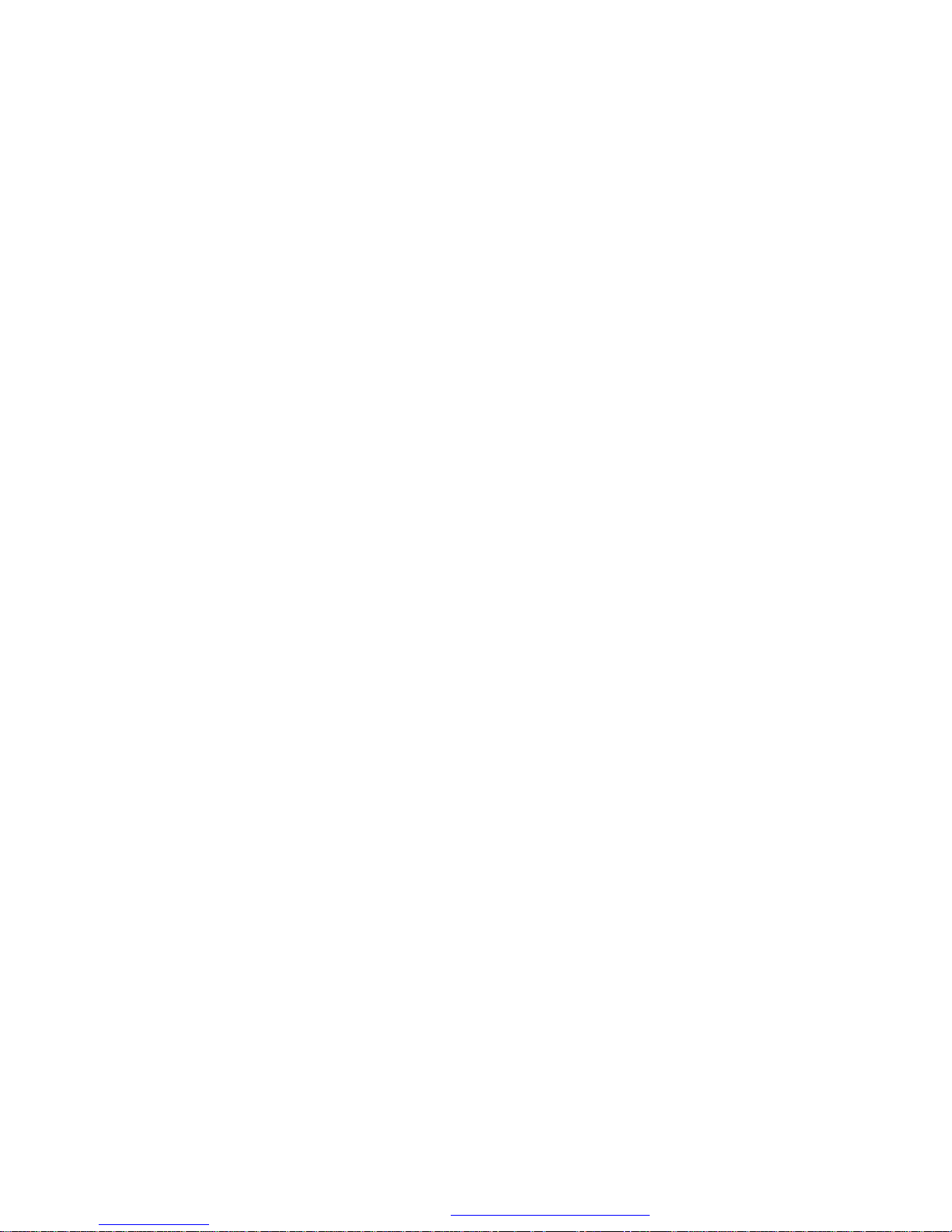
“ORGTECHNICA” JSC - SILISTRA
ЕLECTRONIC CASH REGISTER
WITH FISCAL MEMORY
ELKA MICRO 04
INSTRUCTION MANUAL
PDF created with FinePrint pdfFactory trial version http://www.fineprint.com
1

2
PDF created with FinePrint pdfFactory trial version http://www.fineprint.com

СONTENTS:
PAGE
1.INTRODUCTION. . . . . . . . . . . . . . . . . . . . . . . . . 5
2.CONSTRUCTION OF THE CASH REGISTER . 5
2.1.Indication... . . . . . . . . . . . . . . . . . . . . . . . 5
2.2.Кeyboard.. . . . . . . . . . . . . . . . . . . . . . . 5
2.3.Printer……………….. . . . . . . . . . . . . . . . . . 9
2.4.Block memory . . . . . . . . . . . . . . . . . . . . 10
2.5.Fiscal memory…. . . . . . . . . . . . . . . . . . . 10
3.PREPARATION FOR WORK OF THE CASH
REGISTER . . . . . . . . . . . . . . . . . . . . . . . . . . . 10
3.1.Installation of paper tape. . . . . . . . . . . . . 11
4.REGIMES FOR WORK . . . . . . . . . . . . . . . . . . . 12
4.1.Control tests…….. . . . . . . . . . . . . . . . . . . . 12
4.2.Regime PROGRAMMING . . . . . . . . . . . . . . 15
4.3.Regime SETTING THE CASH
REGISTER INTO EXPLOITATION
FOR WORK WITH FISCAL MEMORY . . 30
4.4.Regime REGISTRATION. . . . . . . . . . . . . . . . 30
4.5.Regime REPORTS of the cash register . . . 38
4.6.Regime REPORTS of fiscal memory. . . . . . 43
5.INDICATIONS OF OVERFILLING,BLOCKING
AND OFFICIAL MESSAGES. . . . . . . . . . . . . . . 52
6.TECHNICAL SERVICE. . . . . . . . . . . . . . . . . . 54
APPENDIX. 1. . . . . . . . . . . . . . . . . . . . . . . . . 56
APPENDIX 2 . . . . . . . . . . . . . . . . . . . . . . . . . 57
3
PDF created with FinePrint pdfFactory trial version http://www.fineprint.com

4
PDF created with FinePrint pdfFactory trial version http://www.fineprint.com

1. INTRODUCTION
The following instruction contains the necessary information for
construction ,organization and fiscal opportunities of the electronic cash register
with fiscal memory ELKA MICRO 04. Instructions for correct exploitation and
storage of the cash register have been given.
ELKA MICRO 04 is constructed with a memory capacity of 128kB and it
has the following opportunities:
- 2000 assortments;
- 9 department /2 could be chosen directly from the keyboard, 1 by
default, 6 not chosen from the keyboard, programmable for repartition of
assortments/.
- 2 operators with passwords.
The cash register is extremely suitable for work in the sphere of delivery
trade and deliveries to homes, open markets, medical services.
ELKA MICRO 04 is a programmable cash register ,through which an
opportunity is given to the customer to choose the optimal regime of work
regarding the organization of the trade subject.
2. CONSTRUCTION OF THE CASH REGISTER
The design of the apparatus is conformable to the ergonomic
requirements of this type.
Measures: 290 x 135 x 75mm;
Weight: 0,5 kg
2.1. INDICATION
The electronic cash register with fiscal memory has 10 digit LCD
indication.
2.2 KEYBOARD
The keyboard includes 11 digital and 13 functional keys with the shown
designations and location.
When working with the cash register after every properly perceived key a
short sound signal is heard and when there is improper manipulation with the
keyboard - there is a continuous sound signal.
5
PDF created with FinePrint pdfFactory trial version http://www.fineprint.com

CL
8 0 9
PF
F
7
4 X 5 6 VD
1 #2
The digit block serves for entering numbers information .Key “00” enters
two zeros simultaneously, which quickens the work with whole numbers. It is not
allowed the first entered digit to be 0 or 00. The cash registers gives opportunity
for work with variable decimal point position. Its place is set by programming
Parameter 14. Regarding its value is set the shining of the decimal point in
regime REGISTRATION. I n regimes PROGRAMMING, REPORTS WITH
CLEARING AND REPORTS WITHOUT CLEARING the decimal point is
always at the first place as it in these regimes it is only worked with whole
numbers. An exclusion is made when indicating of some constants, which are
fraction numbers.
With key “ . “ it is allowed to work in regime REGISTRATION when
entering a fraction quantity with key “X” and when entering of percentage
deductions /additions with keys “-%”,”+%” .
The functions of the keys depend on the regime of work and correspond
to Table 1.
2 3 +%
00
. -%
#1
ST
L
TL
6
PDF created with FinePrint pdfFactory trial version http://www.fineprint.com
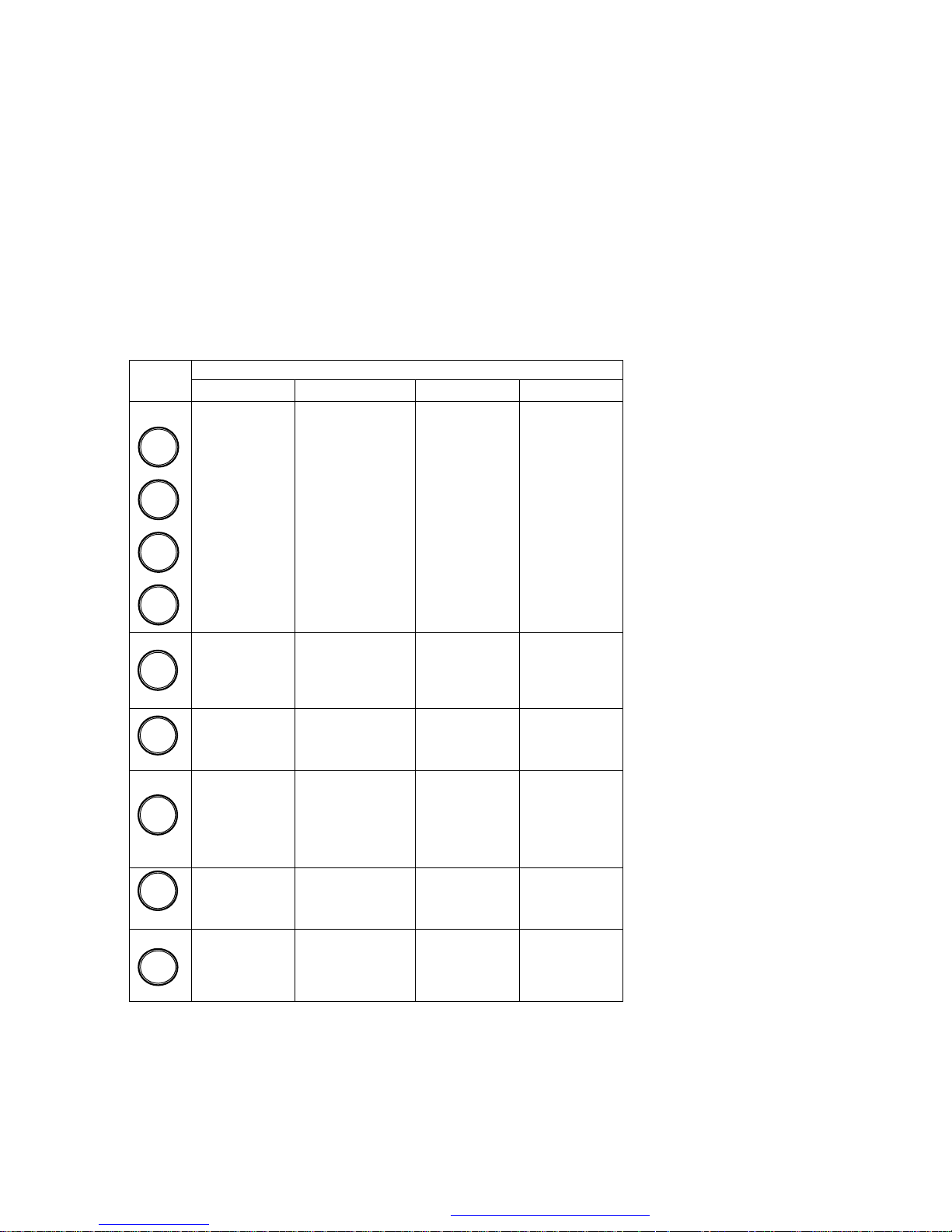
.
VD
X
F
STL
KEY
00
1
Х
Entering
digital
information
REGIMES OF WORK
Z
Entering digital
information
P R
Entering
digital
information
ТABLE 1
Entering
digital
information
9
Entering
decimal point
with fraction
numbers
Reports of
fiscal memory
Indication of
date & hour;
Reports of
fiscal memory
Choice of
regime
Reports of fiscal
memory
Indication of date
& hour;
Reports of fiscal
memory
Choice of regime
Choice of a
group for a
parameter.
Choise of
parameter
Choice of
regime
Reports of
fiscal memory
Reports of fiscal
memory
Confirmation of
constant for
parameter
Operations
VOID &
STORNO
Indication of
date & hour;
Work with
quantity
Closing a bill;
Choice of
regime
Subtotal
7
PDF created with FinePrint pdfFactory trial version http://www.fineprint.com
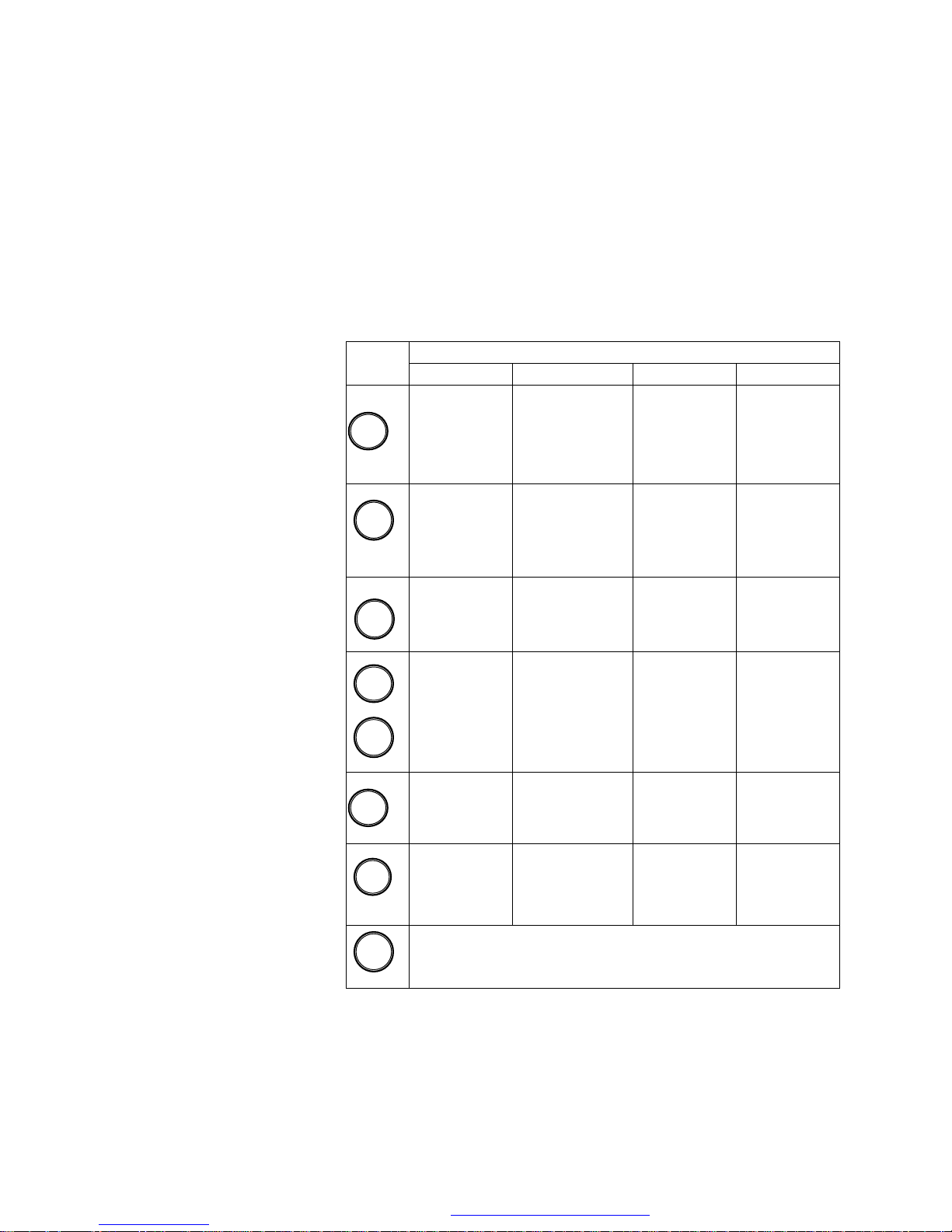
KEY
Programming of
CL
-%
+%
PF
#1
#2
#1
Х
Clearing of
indication and
clearing of
mistakes when
operating.
Clearing of
indication and
clearing of
mistakes when
operating.
Printing, with
clearing of the
electronic tape
Continuation of Table 1
REGIMES OF WORK
Z
Clearing of
indication and
clearing of
mistakes when
operating.
Setting the
hour
P R
Clearing of
indication and
clearing of
mistakes when
operating.
Percentage
deductions;
Officially taken
out sums
Report of
operators
Report of
operators
Setting the
hour
Percentage
additions ;
Officially
entered sums
Accumulation
in a
depatment
TL
Daily financial
report
Daily financial
report
code number of
cashier place
End of programming and
printing a
parameter
Payment in
cash;
Calculation of
the rest
Transportation of the thermopaper tape
8
PDF created with FinePrint pdfFactory trial version http://www.fineprint.com
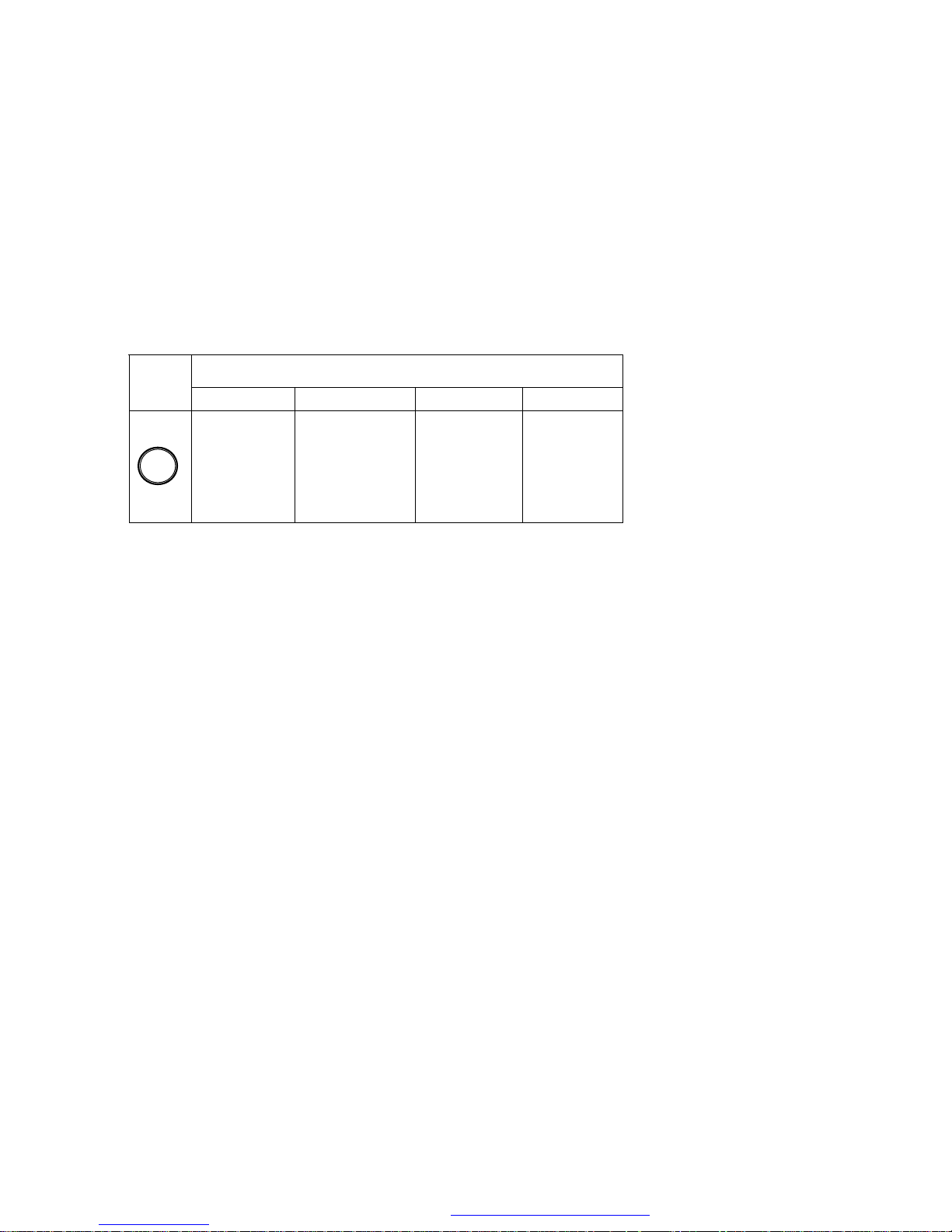
haracteristics for
PLU
Continuation of Table 1
KEY
2.3 PRINTER
The electronic cash register ELKA MICRO 04 works with a thermoprinter
LTP-1245 SEIKO.
TECHNICAL DATA OF PRINTER:
Way of printing: Thermal, signsintezing;
Speed of printing: >5 lines/s
Number of symbols in a line: 24
Measures: 76 x 56,5 x 21mm
Weight: 85 g
To assure proper work it is compulsory the thermopaper roll to be with a
plastic spool and to correspond to the following requirements:
width - (57,5_+ 0,5)mm;
outer diameter - maximum 55mm
durability - 5 years
specific weight - 53 to 60g/m2
ATTENTION!
The producer does not carry out responsibility for damages of printer or
the cash register caused by using consummative, no corresponding to the
pointed requirements.
Х
Report of
assortments;
Report of the
turn over of N
assortment
REGIMES OF WORK
Z
Report of
assortments;
Report of the
turn over of N
assortment
P R
Choice of
a parameter;
Printing
programmmed
assortments
Accumulation
of
assortment
PDF created with FinePrint pdfFactory trial version http://www.fineprint.com
9

2.4. BLOCK MEMORY
In the block MEMORY are stored the values of the programmed
parameters, the current information when working with the cash register.
After switching off the cash register memory is supplied by a build -in
accumulator, located on logic plate. A storage of the information for more than
1500 hours after switching off the cash register is guarantied.
2.5. FISCAL MEMORY
The fiscal memory is energy independent, constructively separate and
sealed block in the case of the cash register. In every daily financial report with
clearing in the fiscal memory a BLOCK DATA is written, containing the necessary
information for realization the turn-overs by every taxation group with
accumulation. This information could be printed in regime “REPORTS OF
FISCAL MEMORY” .
register for a period of 6 years/1850 records/. The information recorded in the
fiscal memory could not be changed. A record of data is accomplished after
setting the electronic cash register with fiscal memory into exploitation. The cash
register should be set into exploitation after starting activity of the trade
project.After fiscalization of the cash register with fiscal memory every attempt to
work without fiscal memory is blocked and a message “P2 ” is shown on the
indication.
3. PREPARATION FOR WORK OF THE CASH REGISTER
Before setting the cash register with fiscal memory into exploitation a
control check-out is made for eventual mechanic damages.
In case that the cash register has been transported in conditions of low or
high temperature when switching on, it should be compulsory left to get
acclimatized for 4 hours in the package and 1 hour ou t of it.
The place for installation of the cash register should not be exposed to
direct impact of heat sources.
The mounting of the cash register should be accomplished at a height,
conformable to the requirements for convenient work at a proper corner on
observation of the indications by the operator and the customers.
The rooms in which the cash register will be used should be with normal
fire hazard regarding Order 2/ПCТН/ and with normal dashing off.
The capacity of fiscal memory provides work of the cash
10
PDF created with FinePrint pdfFactory trial version http://www.fineprint.com

The cash register functions at the following conditions of the environment:
* temperature from 0°C to 45°C ;
* relative moisture of air to 80%;
* atmosphere pressure from 84 to 107 kPa;
* vibrations of floor with an amplitude not bigger than 0,15mm at the range
of from 5 to 35 Hz.
The cash register has a built-in accumulator 6V/1,3Ah,through which not
less than 20000 lines with one charging could be printed. Recover of the capacity
of the accumulator battery could be accomplished through 16 hour charging by
connect to power supply adaptor. The adaptor should provide 6-9V AC or 9-12V
DC voltage and current 200mA.
THE ACCUMULATOR BATTERY IS CONSUMATIVE AND IT IS
NOT A SUBJECT OF GUARNATY.
Befor starting work with the cash register the operator is responsible to
check the availability of thermopaper and if there is not such to put a tape.
The switch on and switch off of the cash register is done by a
button, located on the right side of the apparatus.
When switching the cash register it is indicated “-----” which means that a
password for choosing a regime or an operator is required.
If more than 6 min the cash register hasn’t been working it switches off
itself. In regime REGISTRATION at not closed payment and at regime
PROGRAMMING the cash register does not swicht off itself. After
switching off during following job it is necessary again to press the button and to
enter a password for entering at the desired regime of work. If the cash register
has been switched off at regime REGISTRATION after second switching on it is
allowed that the operator could work without requiring to enter a password for this
regime.
3.1. INSTALLATION OF THE THERMOPAPER TAPE
Remove the print cover. Instal the thermopaper tape on the axle, provided
for it.Put the paper at the lower slot of print cover /under the shaft/.Unfasten the
pin and by this fix paper.Then press key ”PF” till showing 50mm of the paper from
printing area.
Taking out the paper tape from the printer could be accomplished by
pulling out the rest of the paper pressing key “PF” at the same time.
11
PDF created with FinePrint pdfFactory trial version http://www.fineprint.com

The producer is not responsible for damages of printer or the cash
register if it has been operated with raised pin of thermo head.
4. REGIMES OF WORK
The regimes of work could be chosen by entering a password relevant
regime /to six digits/. Passwords by default are as follows:
1,2 - regime REGISTRATION
3 - regime READING WITHOUT CLEARING
4 - regime READING WITH CLEARING
5 - regime
6 - regime SERVICE
The consequence of entering is as follows:
Consecutively press keys “F”, the nimber of password from the digit block
and “F”.
4.1. CONTROL TESTS
Regime CONTROL TESTS is chosen by entering the password for
service regime. The password by default is 6, and the consequence of entering is
as follows:
Press consecutively keys
The cash register with fiscal memory is checked by testing programs
,controlling the good working order of the separate knots.
Starting tests
”6” for the relevant test and by pressing key “VD”.
The purpose of test programs is the following:
Test 1 – for the checking out the printer .A sign table is printed.
PROGRAMMING
“F”,”6”,”F”.
1, 4, 5, 6
could be done by digit keys from
“1”, ”4”, ”5”,
12
PDF created with FinePrint pdfFactory trial version http://www.fineprint.com
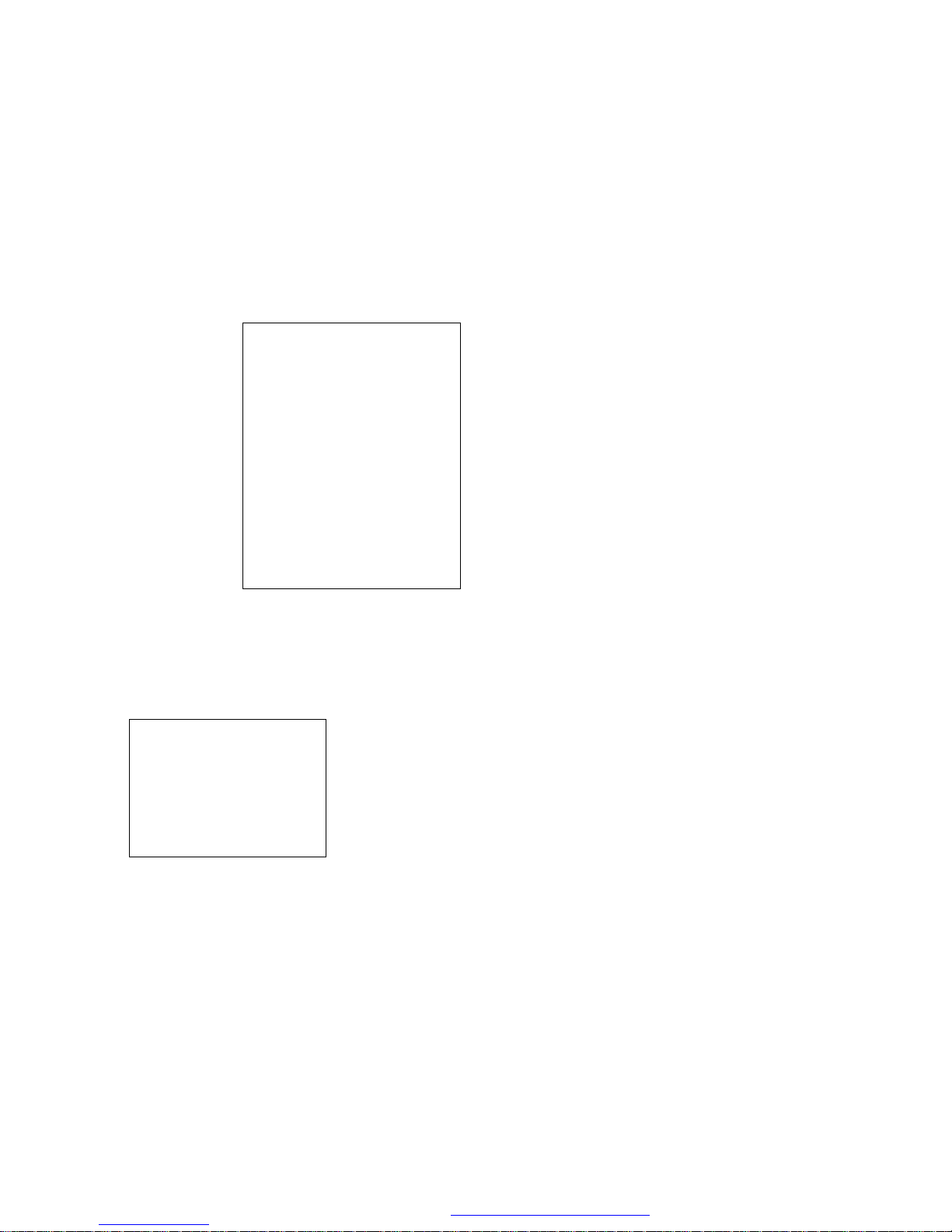
hh:mm
03123456
hh:mm
№ receipt
№ cash register-
ADVERTISING LINES
TPN 1111111111111111
0000*
! " # $ % & ‘ ( ) *
, - . / 0 1 2 3 4 5 6 7
8 9 : ; < = > ? ? A В C
D E F G H I J K L M N O
P Q R S T U V W X Y Z
a b c d e f g
h i j k l m n o p q r s
t u v w x y z ~ I
є
000n
DD-ММ-YY
- NON FISCAL -
ОТ123456 03123456
+
- № fiscal memory
Test 4 - for checking Fiscal memory.
Reading and checking the control sum of all data blocks, recorded in
fiscal memory is accomplished. A receipt is printed with the result of and the
recorded by the producer individual number of the cash register with fiscal
memory and the individual number of fiscal memory module.
ADVERTISING LINES
TPN 1111111111111111
0000*
TEST FISCAL MEMORY
ОТ123456
000n
DD-ММ-YY
- NON FISCAL -
Trouble free fiscal memory with
programmed individual number of the cash
register and individual number of fiscal
memory
13
PDF created with FinePrint pdfFactory trial version http://www.fineprint.com

ОТ123456 03123456
hh:mm
03123456
hh:mm
hh:mm
ADVERTISING LINES
TPN 1111111111111111
0000*
TEST FISCAL MEMORY
DIFR FIS NUMBER
DIFR CASH NUMBER
000n
DD-ММ-YY
- NON FISCAL ОТ123456 03123456
Starting Test 4 at cleared RAM. It is
necessary to confirm the numbers of the
cash register and the fiscal memory
ADVERTISING LINES
TPN 1111111111111111
0000*
TEST FISCAL MEMORY
ОТ123456
ERROR FISKAL MEMORY
000n
DD-ММ-YY
- NON FISCAL ОТ123456 03123456
In Fiscal memory it has been found a block
with wrong control sum by daily report with
clearing.Fiscal memory is not
damaged.This is a message that the
second record of the same data block of
the daily report with clearing has been
finished succe-ssfully.The block with a
wrong control sum is always ignored at
report of the Fiscal memory.
Test 5 - to check out the RAM memory.
After completing the test with memory in good working order the indication lights
out "End" and a receipt of the type is printed:
ADVERTISING LINES
TPN 1111111111111111
0000*
TEST RAM
128К O.K.
000n
DD-ММ-YY
- NON FISCAL -
ОТ123456 0312
Теst 6 - check out of ROM.After completing the test on the indication
panel a check sum "ooо XXXX" is lit out of the program version of ROM and
the status of the cash register is printed .
14
PDF created with FinePrint pdfFactory trial version http://www.fineprint.com
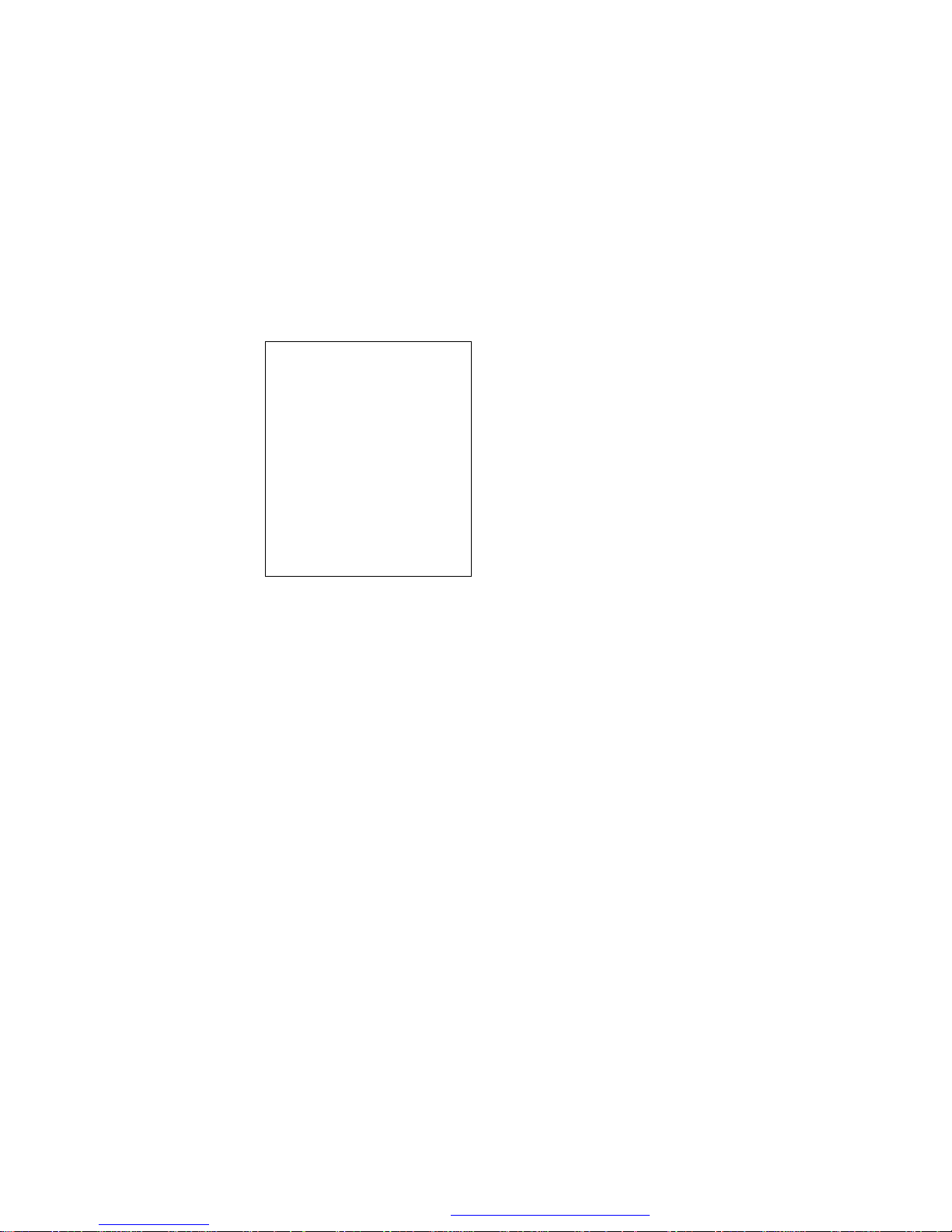
hh:mm
6
4.2.Regime PROGRAMMING
ADVERTISING LINES
TPN 1111111111111111
0000*
VERSION 3.0
DEPARTMENTS 2
PRICE LOOK UPs 2000
AVAILABLE QTY
val add tax 3
CLERKS 2
FIS RECORDS 1850
000n
DD-ММ-YY
- NON FISCAL -
ОТ123456 031234
Regime “PROGRAMMING” is chosen by entering a password for this
regime .The password by default is 5, and the consequence of entering is the
ollowing:
Consecutively press keys
“F”, ”5”, ”F”.
4.2.1.GENERAL PRINCIPLES
Programming the cash register includes setting functions, constants and
letter text, classified in parameters. Every parameter is chosen by a certain
number.
The cash register is delivered with a sample program.
Choosing a parameter is accomplished by entering its number from the
digit keyboard and pressing key “X”.
On the left part of the indication is shown a message “Pxx”, and on the
right - the value of the parameter, where “xx” is the number of the parameter .
To save the new programmed values press key “STL”.
To exit the chosen parameter use the following ways:
- by choosing a new parameter ;
- by pressing key “TL”. Information for the corresponding parameter is
printed.
15
PDF created with FinePrint pdfFactory trial version http://www.fineprint.com

For parameters 30 and 31 it is necessary to press key “TL” for the
second time.
It is not compulsory to choose parameters consecutively.
Programming all the parameters is not compulsory.
As certain parameter could be chosen only for a reference or check-out.,
without changing its value or its meaning (Key “STL” is not used in operation
consequences).
Regarding the consequence of operating, parameters are divided
conditionally in three rigimes of work.
First REGIME – it covers parameters with numbers from 2, 3, 7, 11,
12, 13, 14, 15, 16, 17, 20 and 21.
Second REGIME – it covers parameters with numbers from 19, 22, 23,
24, 27, 28, 29 and 37.
Third REGIME - it covers parameters with numbers 30 and 31.These
parameters include number
L includes several characteristics M.
Forth REGIME – covers parameter 33.
When programming (setting a new value) of parameters 2, 14, 22, 28
and 30 the following registers should be cleared:
- cash and department (key “TL”);
- assortments (key “PLU”);
- operators (key “+%”):
For parameters 30 and 31 it is not necessary to report the cash register
with the fiscal memory, if before programming of the concrete department or
assortment no accumulation has bee done in it.
4.2.2 REACTION AT WRONG PROGRAMMING OF PARAMETER
L /
number of department or assortment/ and every
During the process of programming, the usage of a key different from the
participating ones in the programming of the chosen parameter, is WRONG
OPERATION, accompanied by a long sound signal.
Correction of wrong entered value of parameter is accomplished by one of
the following ways:
* if the operation is not closed yet with key “TL” is entered the new value
and then press key “STL”;
16
PDF created with FinePrint pdfFactory trial version http://www.fineprint.com
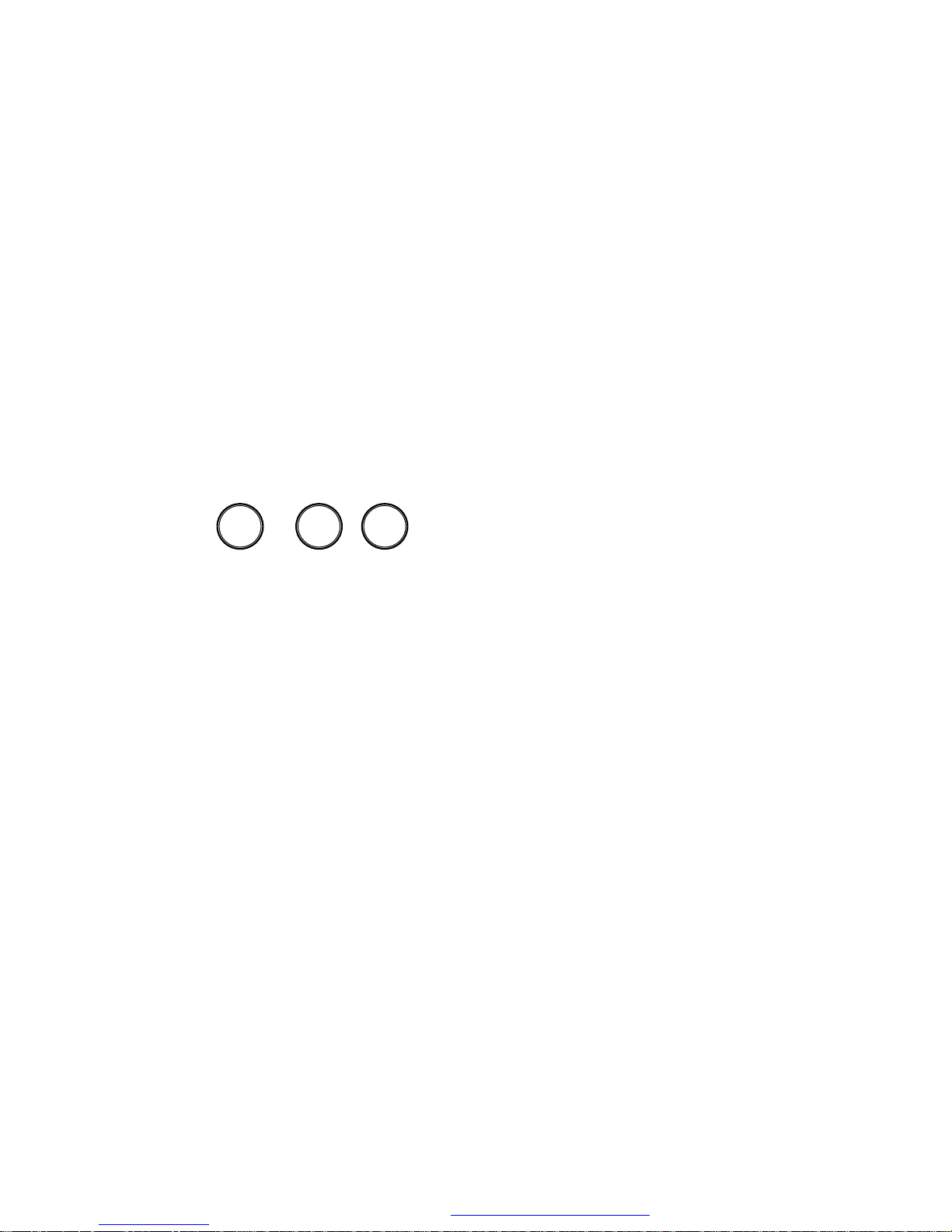
* If the operation has been closed with key “TL” is chosen again the
number of parameter and repeat the consequence of operating with correct
value.
4.2.3. FIRST REGIME OF PROGRAMMING
First regime of programming covers parameters with numbers from 2, 3,
7, 11, 12, 13, 14, 15, 16, 17, 20 and 21. The meaning of these
parameters is shown in Таble 2.
Consequence of operating:
N Х
where:
N – digit chosen from the digit keyboard with meaning the number of
parameter;
key. "Х" – chooses the relevant parameter N and takes out its value on
the indication.Compulsory;
Х – number for value (meaning ) of parameter . It is chosen from the digit
keyboard;
кey. "STL" – saves the new value Х for the parameter. Operating with it is
not compulsory if the value Х is not to be changed. It is blocked if a number of
parameter is not set ( N , "Х");
кey. "TL" - Printing the value of the parameter. A receipt with the number
of the parameter and its value is printed. It is not compulsory to operate with it to
finish work with the chosen parameter.Compulsory for parameters with numbers
2, 20 and 21.
X STL TL
ATTENTION!
When programming ZERO value for a parameter or a part of a
parameter using keys "0" или "00" is PROHIBITED. For this case it is
necessary to use key "CL“.
17
PDF created with FinePrint pdfFactory trial version http://www.fineprint.com
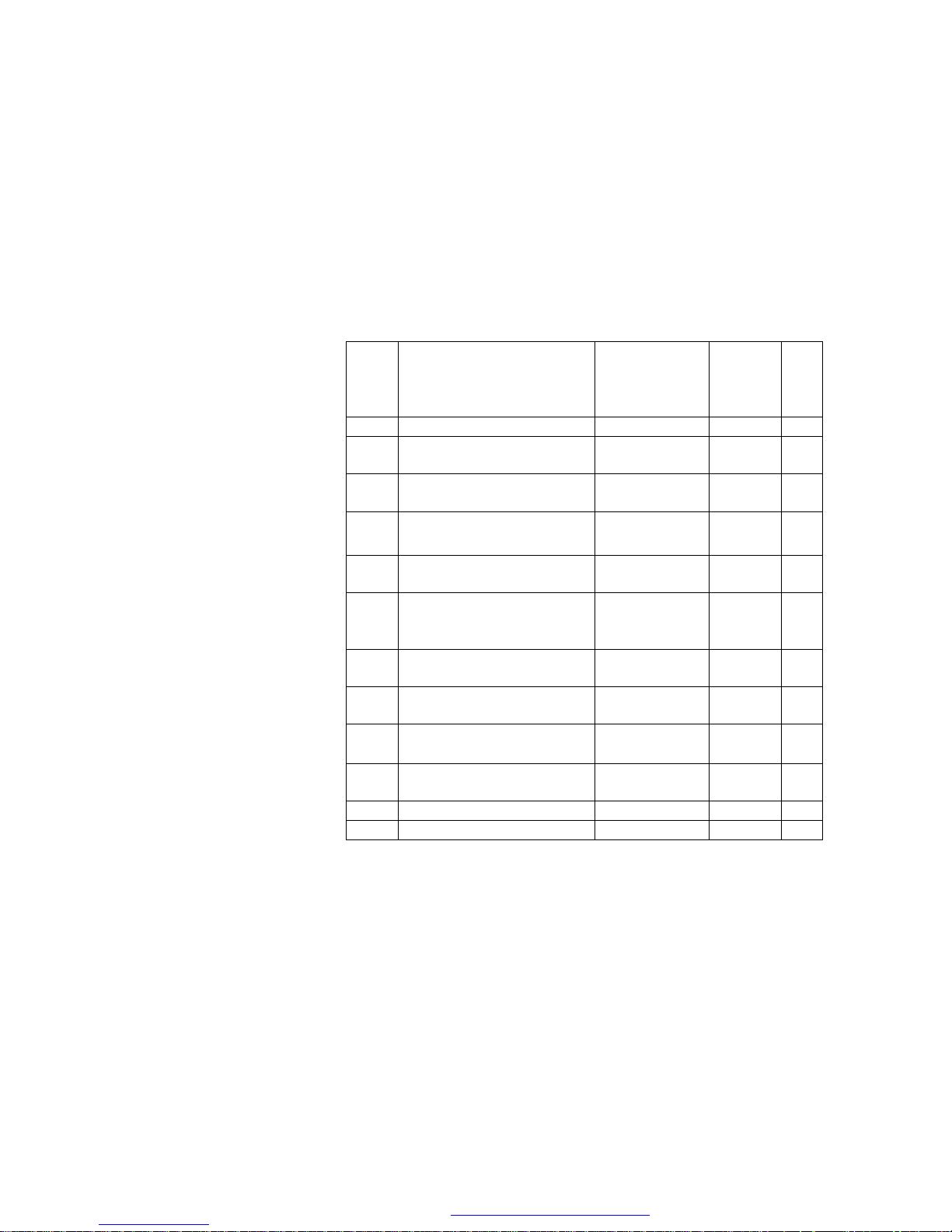
Proh.
№
para
me
ter
2
Official 1*
3
Аutonomous or terminal
Work with whole or frac-tion
7
quantity in PROGRAMMING
Printing taxa-tion strikes off in
11
the clients receipt
Speed of exchange at work
12
with electronic scale
13
Number of advertising lines
Position of de-cimal point in
14
REGISTRATION
Varieties of printing receipts in
15
REGISTRATION
16
Record of CET in EEPROM
Time for switching off the back
17
lights of indication /s/
20
Official 1*
21
Official 1*
REMARKS:
1. A parameter is programmed by a service technician when setting the
cash register in work with fiscal memory.
2. By this parameter is defined one of the varieties for printing the
receipts in regime “REGISTRATION”.
- VARIETY 0 – only a receipt for the client is printed;
NAME
OF
PARAMETER
VALUE OF
Х
0-аutonomous
1- terminal
0 - whole
1 - fraction
0 – prohibited
1 – allowed
0, 1, 2, 3, 4 0
4-4-adv. line
5-5-adv. line
6-6-adv. line
1 – 0.
3 – 0.00
0, 1, 2 0 2*
0–allowed
1- prohibited
0 to 99 5 4*
Value of
Х by
default
ТABLE 2
0
0
0
4
3
1 3*
18
PDF created with FinePrint pdfFactory trial version http://www.fineprint.com
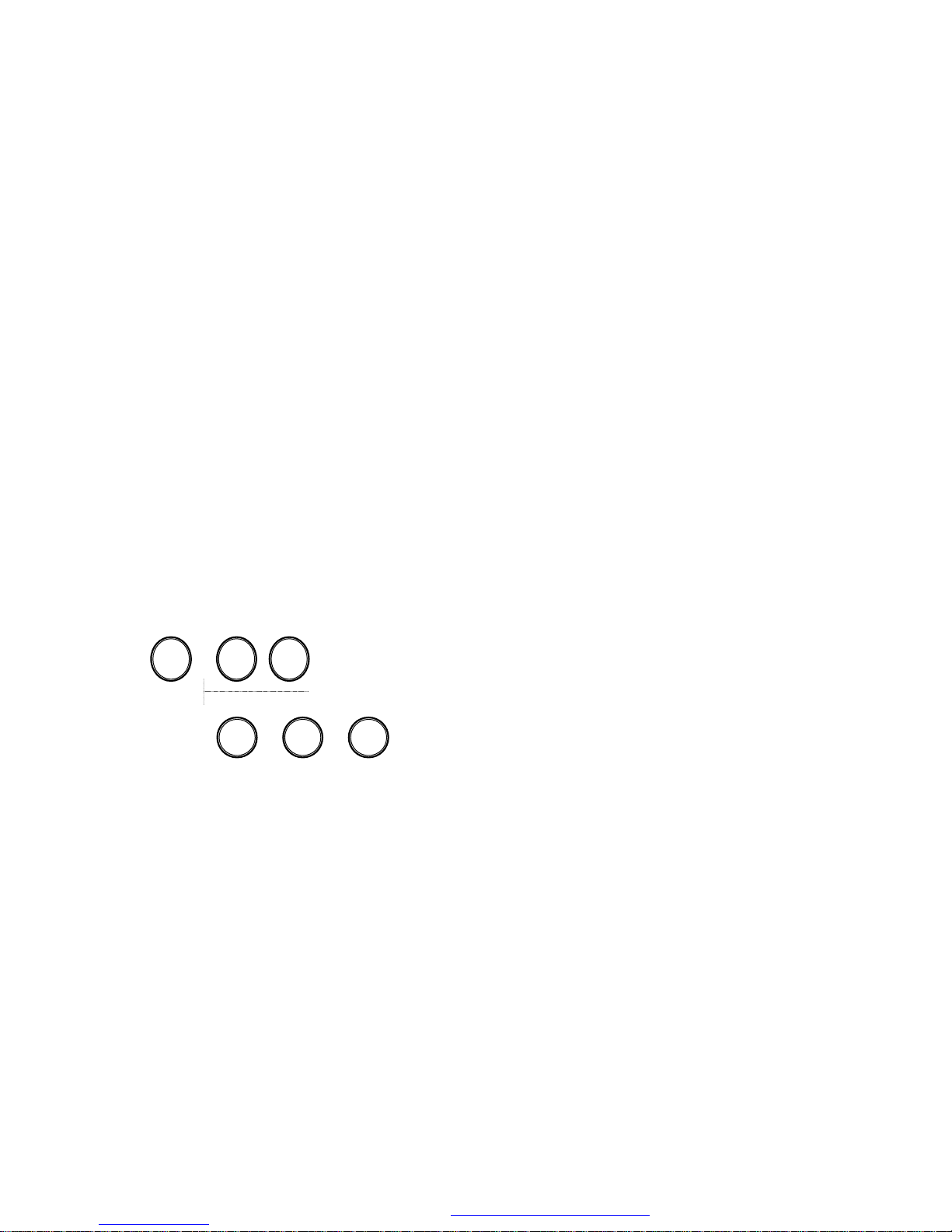
- VARIETY 1 – the printed receipt for the client is finished as a single
sale - this means that the receipt is finished automatically without pressing key
"TL.
- BAРИAНТ 2 – a receipt for the client is printed and a doubling receipt
(doubling accumulating receipt);
3. At Р16=1 CЕT it is written in the ЕЕ PROM and only the client receipts
are included and these from the daily financial report.
4. With this parameter is fixed the time for which after the last pressed key
back lights are switched off /if the indication panel has back lights/. At 0 value
back lights are continuously on .
4.2.4. SECOND REGIME OF PROGRAMMING
Second regime for programming covers parameters with numbers 19,
22, 23, 24, 27, 28, 29 и 37. These parameters include several meanings
,different by number М.
Sequence of operating:
X
N 1
M X
where:
N
– number of parameter;
кey."Х" – choice of parameter. Compulsory;
М –
characteristic digit for every parameter, defining the number of parts
for programming;
key ."PLU” – chooses respectively M and shows on the indication its
value. It is not compulsory if information for this part of parameter is not
necessary. Blocked if no number for a parameter has been fixed and concretely
М;
Х - value of M;
кey."STL” – saves the value of Х. It is not compulsory if the value of Х
musn’t be changed. Blocked by a not fixed parameter and not correct value of Х;
TL
19
PDF created with FinePrint pdfFactory trial version http://www.fineprint.com
