Organ recovery systems LifePort Kidney Transporter LKT101P Owner's Manual

LifePort Kidney Transporter
Operator’s Manual 1.1
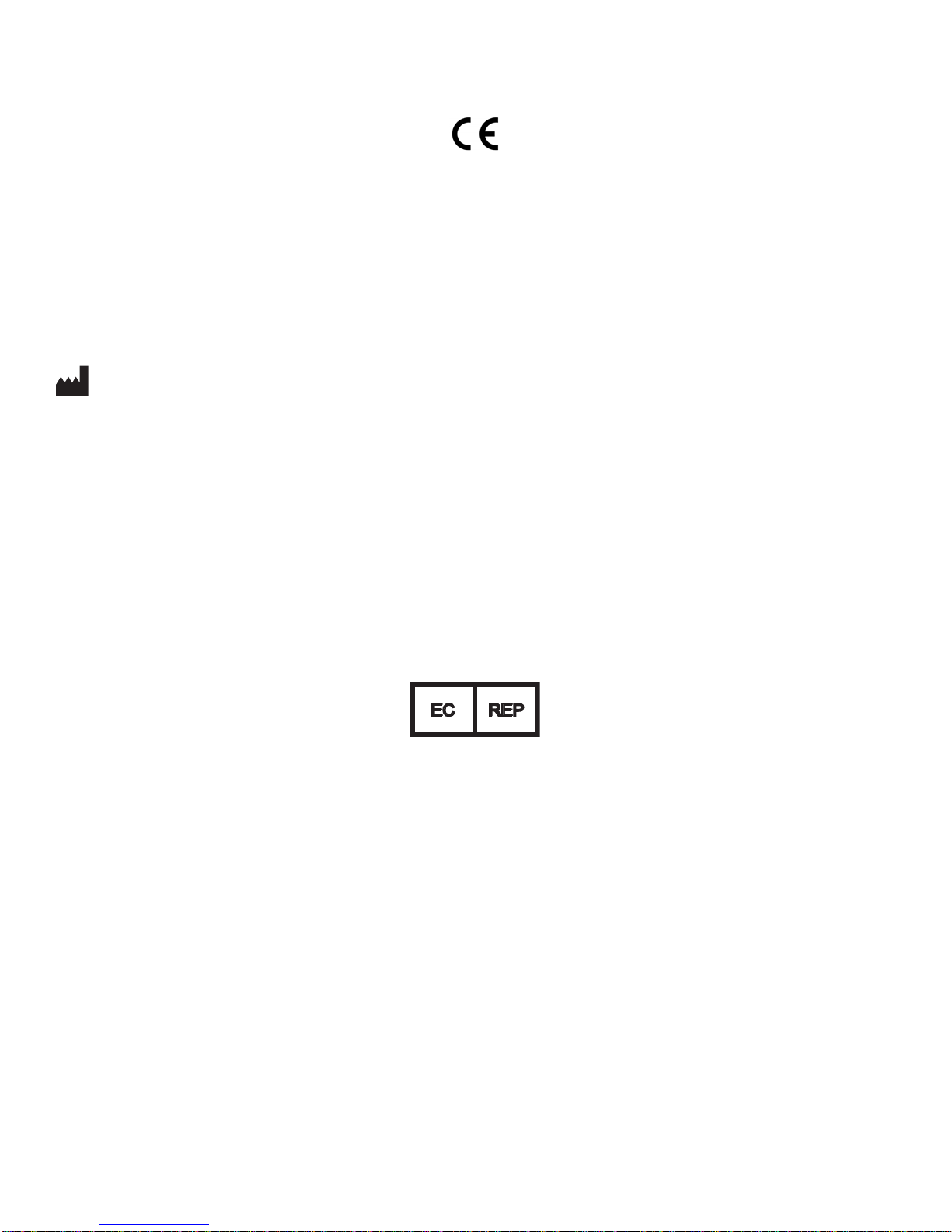
This Operator’s Manual references
LifePort Kidney Transporter
Model Number: LKT101P
2460
For technical assistance and to reorder supplies
and single use disposables, please contact:
Organ Recovery Systems Organ Recovery Systems NV ORS Representacoes do Brasil Ltda.
One Pierce Place, Ste 475W DaVincilaan 2, Box 6 170 Moema Avenue, Suite 11 & 12
Itasca, IL 60143 1831 Diegem Sao Paulo, SP 04077-020
USA Belgium Brazil
T +1.847.824.2600 T +32.2.715.0000 T +55.11.3586.6259
F +1.847.824.0234 F +32.2.715.0009 F +55.11.3586.4944
Perfusion Helpline: Perfusion Helpline: Perfusion Helpline:
+1.866.682.4800 +32.2.715.0005 +55.11.98638.0086
www.organ-recovery.com
www.patents-organrecoverysystems.com
EC REP
Emergo Europe
Prinsessegracht 20
2514 AP The Hague
The Netherlands
T +31.70.345.8570
F +31.70.346.7299
service@emergogroup.com
LifePort Kidney Transporter manufactured in the USA for Organ Recovery Systems.
LifePort Kidney Transporter Operator’s Manual 755-00002 Rev K
©2018 Organ Recovery Systems, Inc. 10/2018
Made and printed in the USA.

Retain the following in your records:
Institution___________________________________________________________________
Contact____________________________________________________________________
Model Number______________________________________________________________
Serial Number______________________________________________________________
Date of Purchase____________________________________________________________
755-00002 Rev K LifePort Kidney Transporter Operator’s Manual 3

Table of Contents
How To Use This Manual
Introduction……………………………………………………………………………………………………………..7
Purpose of Manual…………………………………………………………………………………………………….7
Abbreviations..…………………………………………………………………………………………………………8
System Description
Intended Use………………………………………………………………………………………………………….. 9
Safety…………………………………………………………………………………………………………………...9
Physical Description…………………………………………………………………………………………………..9
Main Enclosure……………………………………………………………………………………………………10
Ice Container………………………………………………………………………………………………………10
Pump Deck………………………………………………………………………………………………………..10
Electronics…………………………………………………………………………………………………………11
External Communications………………………………………………………………………………...11
Circuit Breaker……………………………………………………………………………………………..11
Control Panel………………………………………………………………………………………………………1 1
Outer Display………………………………………………………………………………………………………12
LifePort Kidney Transporter Disposables………………………………………………………………………12
LifePort Kidney Transporter Disposable Kidney Perfusion Circuit.................………………………13
LifePort Kidney Transporter Disposable Kidney Cannulas…………………………………………...13
LifePort Kidney Transporter Disposable Kidney Sterile Drape……………………………………….13
Operational Accessories…………………………………………………………………………………………13
Power Cord………………………………………………………………………………………………………. 13
Batteries…………………………………………………………………………………………………………… 14
Battery Charger (Optional)……………………………………………………………………………………….14
Data Cable………………………………………………………………………………………………………...14
Perfusion Mode
Label Graphics Explanations…………………………………………………………………………………….15
Safe Disposal of LifePort and LifePort Batteries………………………………………………………………15
Unpacking, Setup and Preliminary Testing
Overview……………………………………………………………………………………………………………….16
Introduction…………………………………………………………………………………………………………….16
Selecting a Home Base Station…………………………………………………………………………………….16
Unpacking and Inspecting………………………………………………………………………………………….. 16
Running Preliminary Tests…………………………………………………………………………………………..16
Setting Up the LifePort Kidney Transporter …………………………………………………………………...17
Filling the Ice Container…………………………………………………………………………………………..17
Loading the Perfusion Circuit………………………………………………………….................…………….17
Energizing LifePort Kidney Trasporter………………………………………………………………………….18
Testing Operating Modes…………………………………………………………………
Set Pressure
Wash
Prime
Infuse
……………………………………………………………………………………………………………….. 19
………………………………………………………………………………………………………………..19
………………………………………………………………………………………………………………..19
………………………………………………………………………………………………….. 15
………………………….18
………………………………………………………………………………………………………..18
LifePort Kidney Transporter Operator’s Manual 755-00002 Rev K
4

Testing the Batteries…………………………………………………………………………………………………..20
Checking Duration of Operation (Optional)…………………………………………………………………………20
Entering Device Information………………………………………………………………………………………….20
External Communications using Data Station………………………………………………………………………20
GPS/GPRS Tracking Capability……………………………………………………………………………………...21
Cleaning Up and Review after Use …………………………………………………………………………………21
Using LifePort Kidney Transporter
Introduction…………………………………………………………………………………………………………….22
Professional Overview………………………………………………………………………………………………..22
Maintaining LifePort Kidney Transporter for Quick Response Use………………………………………………22
Preparing the Home Base Station……………………………………………………………………………….22
Preparing LifePort Kidney Transporter for Recovery………………………………………………………………23
Cooling Down LifePort Kidney Transporter……………………………………………………………………..23
Traveling with LifePort Kidney Transporter and Supplies……………………………………………………..23
Setting Up the Disposable Kidney Perfusion Circuit…………………………………………………………...24
Isolating the Kidney V ascular Structure……………………………………………………………………………..27
Cannulating the Kidney……………………………………………………………………………………………….28
®
Using the Disposable Kidney SealRing
cannula……..……………………………………………………….28
Using the Disposable Kidney Straight cannula…………………………………………………………………29
Using the Disposable Kidney Coupler…………………………………………………………………………...30
®
Using the Disposable Kidney Universal SealRing
cannula…..………………………………………………32
Placing the Kidney in LifePort Kidney Transporter…………………………………………………………………34
Entering ORGAN ID Information…………………………………………………………………………………34
Placing the Kidney…………………………………………………………………………………………………35
Priming the Infuse Line …………………………………………………………………………………………...36
Preliminary Testing for Leaks…………………………………………………………………………………….37
Initiating Perfusion…………………………………………………………………………………………………38
Checking the Kidney After Placement………………………………………………………………………………38
Visual Inspection…………………………………………………………………………………………………..38
Cannula Leakage?…………………………………………………………………………………………………38
Artery Filled?……………………………………………………………………………………………………….38
Side Branches Closed?……………………………………………………………………………………………39
Vein Positioned on Top? ………………………………………………………………………………………….39
Presence of Blood or Perfusate?…………………………………………………………………………………39
Color of Kidney?……………………………………………………………………………………………………39
Closing LifePort Kidney Transporter…………………………………………………………………………………40
Monitoring Options for a Kidney on LifePort Kidney Trasporter………………………………………………….40
Monitoring Via LifePort Kidney Transporter Outer Display……………………………………………………41
Data Station Monitoring……………………………………………………………………………………………42
GPS/GPRS Tracking……………………………………………………………………………………………….42
Typical Behavior of a Kidney on LifePort Kidney Transporter………………………………………………...43
Leakage at Cannula or Open Side Branch………………………………………………………………….43
Nonresponding Kidney…………………………………………………………………………………..........43
Remote Monitoring…………………………………………………………………………………………………44
Preparing to Travel to the Transplant Site…………………………………………………………………………. 44
Transplant from the Recovery Site…………………………………………………………………………….. 44
Transport the LifePort Kidney Transporter and Supplies……………………………………………………..44
755-00002 Rev K LifePort Kidney Transporter Operator’s Manual 5

Delivering to the Transplant OR…………………………………………………………………………………….. 44
Checking Battery Power and Ice……………………………………………………………………………….... 44
Adding More Ice………………………………………………………………………………………………........44
Replacing Batteries…………………………………………………………………………………………….......44
At the Transplant OR ……………………………………………………………………………………………...45
Waiting until Recipient Surgery Is Ready.……………………………………………………………………….45
Removing the Kidney from LifePort Kidney Transporter for Transplant.…………………………………….45
Capturing and Downloading Data (Optional)……………………………………………………………………48
Introduction………………………………………………………………………………………………….48
To Flash Drive……………………………………………………………………………………………….49
Downloading a File……………………………………………………………………………………. 49
Troubleshooting and Diagnostics
Troubleshooting Procedures………………………………………………………………………………………50
Error Message Explanations……………………………………………………………………………………...51
Power On Self Test (POST)………………………………………………………………………………………54
Maintenance
Overview……………………………………………………………………………………………………………55
Cleaning Up after a Case ………………………………………………………………………………………...55
Storage.……………………………………………………………………………………………………………..55
Shipping by Common Carrier …………………………………………………………………………………….55
Specications, Precautions, Limitations
Product Specications…………………………………………………………………………………………….56
Device Classications……………………………………………………………………………………………..57
Electromagnetic Compatibility……………………………………………………………………………………57
Operational Precautions and Limitations………………………………………………………………………..60
Hazards
Overview……………………………………………………………………………………………………………62
LifePort Kidney Transporter Operator’s Manual 755-00002 Rev K
6

How To Use This Manual
Introduction
It is important that all personnel who will operate the LifePort Kidney Transporter (LifePort) should:
• Read and understand this manual before operating the LifePort Kidney Transporter.
• Follow all warnings and precautions outlined in the sections Operational Precautions and
Limitations on page 60 and Hazards on page 62 for their own safety and the safety of those
around them.
LifePort Kidney Transporter is intended to be used for the hypothermic machine perfusion of kidneys. If
more information is needed about installation, organ perfusion or if you have any questions, please
contact the Organ Recovery Systems Perfusion Helpline.
Purpose of Manual
The instructions within this manual should be carefully followed for safe, trouble-free and eective
equipment use.
This manual provides the essential information necessary for installation, operation and routine servicing
of LifePort Kidney Transporter. It contains important operation and maintenance information for personnel
who have been trained in organ perfusion.
This manual is NOT to be used as a replacement for training in the art or science of organ perfusion.
This manual does NOT contain information for servicing internal components of the system.
In this manual, the following denitions apply for all WARNING and CAUTION statements.
WARNING: A warning statement covers any operation, procedure, practice, etc., which if not strictly
observed, might result in injury or long-term health hazards to personnel or patients.
CAUTION: A caution statement covers any operation, procedure, practice, etc., which if not strictly
observed, might result in damage or destruction of equipment or loss of treatment eectiveness.
755-00002 Rev K LifePort Kidney Transporter Operator’s Manual 7

Abbreviations
The abbreviations used in this manual are listed and dened in the following table.
A Amperes
AC Alternating current
A-hr Ampere-hours
°C Degrees Celsius
cm Centimeter (1 cm = .01 m)
L Liter (1L =0.001 m3)
lb(s) Pound (1 lb = 0.45 kg)
LCD Liquid Crystal Display
LED Light Emitting Diode
kg Kilogram (1 kg = 2.2 lbs)
mL/min Milliliters per minute (1 mL/min = 0.00006 m3/sec)
mmHg Millimeters of mercury (1 mmHg = 1 Torr = 133.3 Pa)
V Volts
LifePort Kidney Transporter Operator’s Manual 755-00002 Rev K
8

System Description
Intended Use
LifePort Kidney Transporter is intended for use in continuous hypothermic machine perfusion of kidneys.
Safety
The responsibility for safety when using LifePort Kidney Transporter resides within the healthcare
professionals who use it. LifePort Kidney Transporter is safe when used as described in this manual. It
is designed to meet recognized U.S. and International standards for medical equipment and systems, as
stated by the Underwriters Laboratories and the International Electro-technical Commission.
Electrical and mechanical safety features have been designed into LifePort Kidney Transporter to ensure
safe operation.
These features are as follows:
• The electrical and electronic components are contained within a secure enclosure.
• Perfusate temperature, ow rates and pressure levels are only adjustable within a set range,
which cannot be changed by the operator.
• Perfusate pressure, ow rate and temperature are continuously monitored.
• Display screens illuminate when the power is on. Stop, Wash, Prime and Infuse controls are
provided and identied, depending on the mode and options available.
• Acceptable operating ranges are established within LifePort Kidney Transporter for pressure,
temperature, ow rate, battery charge state, bubbles in the perfusate and conguration integrity.
Hard-wired and software interlocks are built-in to bring LifePort Kidney Transporter to a failsafe
condition if an unacceptable operating state is detected.
• An audible alert and a descriptive message are given by LifePort Kidney Transporter if an
unacceptable
operating state is detected.
Physical Description
LifePort Kidney Transporter is a portable transport device designed to maintain a transplantable kidney
under cold and aseptic conditions, while simultaneously perfusing it. An insulated, plastic housing
encloses the kidney and perfusate within a disposable Perfusion Circuit. LifePort Kidney Transporter’s
components also include an Ice Container, Pump Deck, four lithium-ion batteries, electronics, Bubble
Detectors, sensors, Control Panel and an Outer Display.
Ice Container
Ice Container
Ergonomic
Handles
Outer Display
Pump Deck
Bubble
Detectors
Infusion
Pump
Control Panel
Insulating Cover
Safety Latch
755-00002 Rev K LifePort Kidney Transporter Operator’s Manual 9

LifePort Kidney Transporter is designed to integrate with the clinical environment by using readily
available supplies, requiring minimal user intervention, and by being easy to use.
Once the Ice Container is properly loaded, even when LifePort Kidney Transporter is powered o, it
preserves kidneys hypothermically to the same degree as conventional static (ice-pack) storage methods.
Main Enclosure
LifePort Kidney Transporter is enclosed in a rugged, insulated plastic housing designed for easy carrying.
The lower section contains an Ice Container, Perfusion Circuit, Pump Deck, batteries, electronics,
sensors, Bubble Detectors, Control Panel, Outer Display and Disposables. Two handles make the unit
easy to lift and carry.
An insulated, removable, latched Lid covers the lower housing during perfusion to keep the kidney secure
and at the proper temperature.
Ice Container
The Ice Container is a sealed enclosure with a removable lid, which is lled with a mixture of ice and
water to provide a stable cold temperature environment for the kidney.
Pump Deck
The Pump Deck is the uid management area of LifePort Kidney Transporter. On the Pump Deck, the
Perfusion Circuit tubing traverses a peristaltic pump, valves and sensors, which control the pressure,
speed and routing of the perfusate.
Bubble
Detectors
Pump Deck
Infusion Pump
• Infusion Pump—A peristaltic pump that propels perfusate through the kidney. By moving rollers
against the Pump Tubing, the Pump pushes the perfusate through the kidney, while keeping it sealed
within the Perfusion Circuit. LifePort Kidney Transporter electronics regulate pump speed to control
perfusion pressure.
• Bubble Detectors—Two non-contact Bubble Detectors on the Pump Deck check the perfusate to
prevent bubbles from entering the kidney.
The rst Bubble Detector is located upstream of the Bubble Trap and Wash Line and diverts detected
bubbles away from the kidney and into the Wash Line, after which LifePort Kidney Transporter will
resume perfusing.
The second Bubble Detector is located immediately before the kidney and prevents detected bubbles
from entering the kidney by stopping perfusion altogether.
LifePort Kidney Transporter Operator’s Manual 755-00002 Rev K
10

• Pressure Sensor Cable—Provides LifePort Kidney Transporter computer with information about the
perfusion pressure felt by the kidney. If the Pressure Sensor connection is broken, LifePort Kidney
Transporter stops and displays an error message.
• The Infuse and Wash Valves—Determine whether the perfusate enters (Infuse Valve) or bypasses
(Wash Valve) the kidney. In INFUSE mode, the Infuse Valve is open and the Wash Valve is closed,
allowing perfusate to ow into the kidney. In WASH Mode and during bubble purge, the Wash Valve is
open and the Infuse Valve is closed, directing the perfusate through the bypass line, directly back into
the perfusate reservoir. The valves are electrically activated.
Electronics
Electronic circuits control LifePort Kidney Transporter functions and user interactions, manage power
and enable communications over standard computer interfaces. All circuits are contained within LifePort
Kidney Transporter electronics module and include:
• Computer
• Batteries and battery charger
• Communications interface
• Sensor interface
• Power supply (a hospital-grade Power Cord is supplied…do not substitute.)
• Pump and valve driver circuits
• Fan
External Connections
LifePort Kidney Transporter connects with an external power source and
Data Port
Circuit Breakers
other devices through its back panel, which provides a standard AC Power
Cord connector and USB-A and USB-B Data Ports.
Circuit Breaker
Two Circuit Breakers, located on the back panel, trip if a short circuit occurs.
Depressing the button resets the breaker.
Batteries
Control Panel
The Control Panel is located next to the Pump Deck. The panel can be accessed only when the Cover is
removed, which prevents inadvertent and unauthorized access to the controls.
RAISE AND LOWER
infusion pressure (by
1-mmHg increments)
PRESSURE SETPOINT
display (default
30 mmHg)
Wash
SET
Prime
30
Infuse
mmHg
Organ ID:
ABC123
Kidney - Right
Blood Type - O+
Cross Clamp Time:
23:00 CST
DATA ENTRY /
DISPLAY screen
AC Plug
POWER
Off / On
The display indicates when the Power, Stop, Wash, Prime and Infuse Modes have been selected.
755-00002 Rev K LifePort Kidney Transporter Operator’s Manual 11
SELECT MODE
(Wash, Prime,
Infuse, Stop)
5-WAY KEYPAD
(allows navigation for
highlighting, selecting
and entering information)
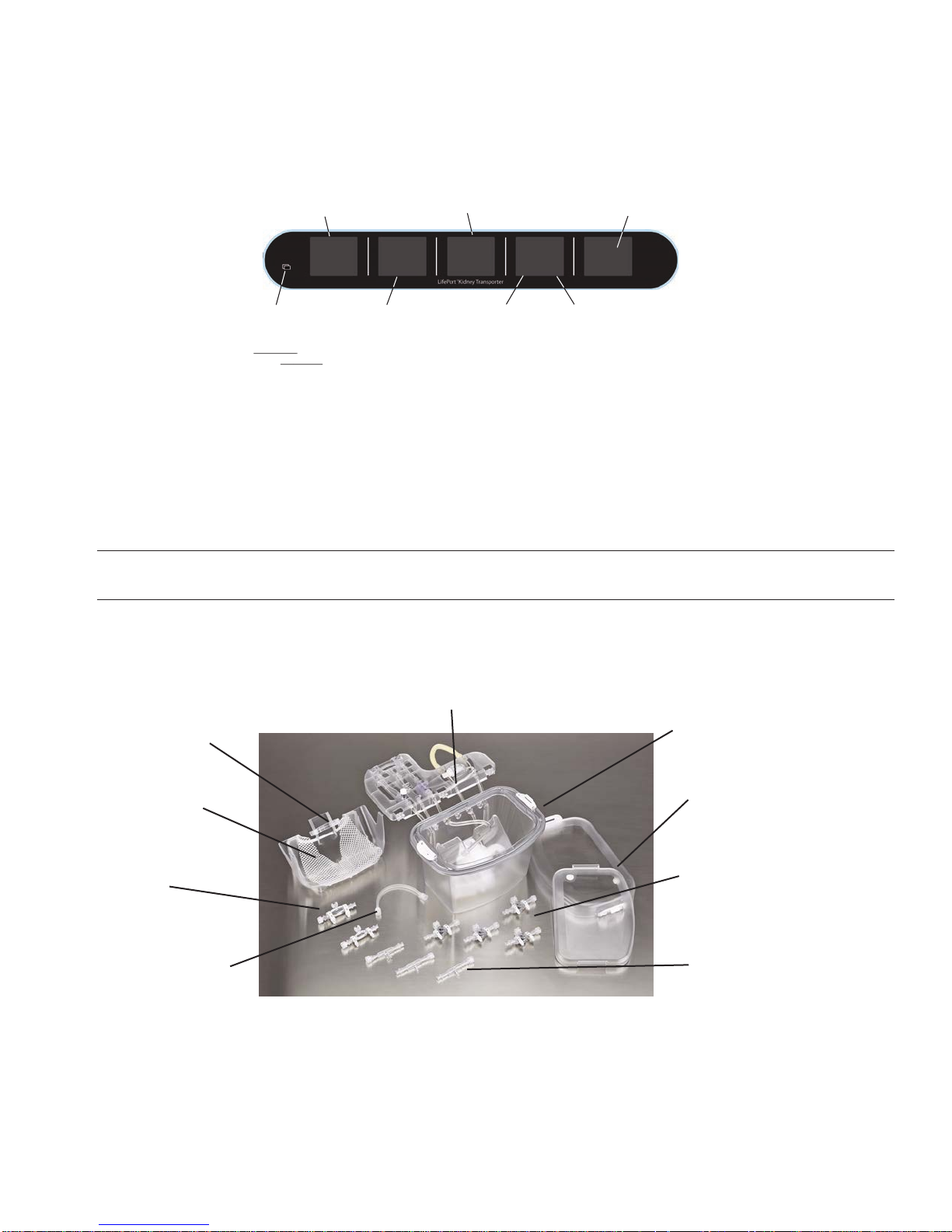
Outer Display
The Outer Display—a horizontal panel visible whether the Cover is in place or removed—provides
information on operational parameters as well as additional information about the perfusion history.
MESSAGE
DISPLAY PANEL shows
ORGAN ID, Kidney Side,
Blood Type, Unit ID,
0peration Mode, Pump Time
(if in Infuse Mode), Power Source
icon, and error messages (if any)
SYSTOLIC AND DIASTOLIC
pressure within the kidney
VASCULAR
RESISTANCE
within the kidney
PRESSURE
30/18
mmHg
PLOT / CLEAR
BUTTON toggles
between display of
numerical values
and a trend line
of values for
FLOW and RESISTANCE—
also clears error messages
FLOW RATE of
perfusate through
the kidney
FLOW
120
ml/min
RESISTANCE
0.18
mmHg/ml/min
ICE TEMPERATURE
within the insulated
cold section
TEMPERATURE
2.3°C
Ice
5.0°C
Trap
Ready
ID: ABC123
Kidney - Right
Blood - O+
TPG_1
PERFUSATE
TEMPERATURE
measured at the
Bubble Trap
LifePort Kidney Transporter Kidney Disposables
Single-use Disposables, an integral part of LifePort Kidney Transporter, are used to contain the kidney
and perfusate under aseptic conditions during transport, to connect the kidney to the Perfusion Circuit
and to help maintain aseptic conditions while working inside the Perfusion Circuit. Each Disposable is
factory pre-sterilized and delivered in an easy-to-open sterile pack.
NOTE: To reorder LifePort Kidney Transporter Kidney Disposables, please contact Organ Recovery
Systems. (See inside front cover for contact details).
The primary Kidney Disposables are shown—separated for easier visualization—in the illustration below.
A full description follows.
Cannula Mount
Kidney Cradle
SealRing
Coupler
Perfusion Circuit and Tubeframe
Perfusion Circuit
Inner/Outer
Perfusion Circuit Lids
Universal SealRing Cannula
Straight Cannula
LifePort Kidney Transporter Operator’s Manual 755-00002 Rev K
12
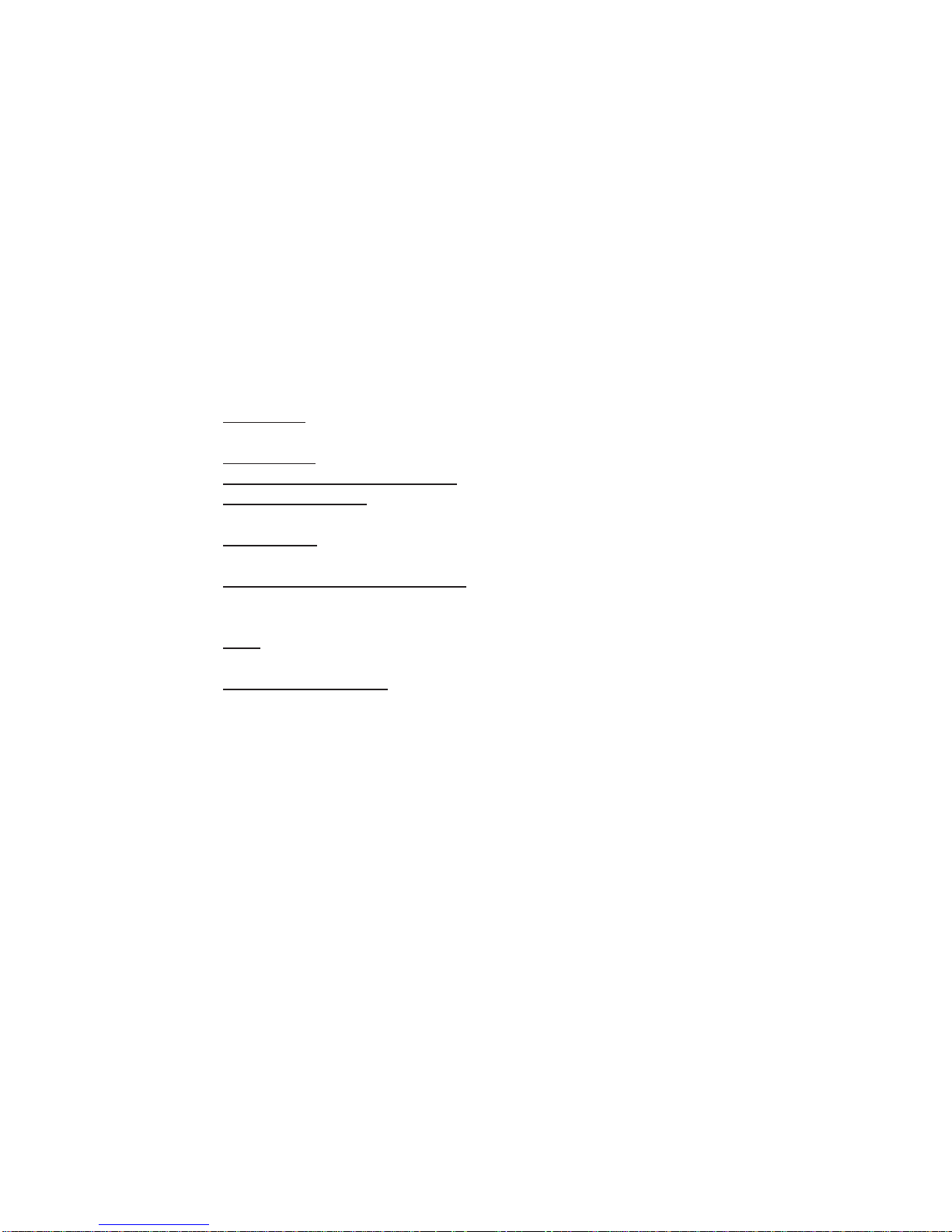
LifePort Kidney Transporter Perfusion Circuit
Contains the uid management components necessary for perfusing a single kidney. The Perfusion Circuit is
comprised of:
• The PERFUSION CIRCUIT is the housing that contains the kidney. The kidney is supported by
the Kidney Cradle and held in place by the Mesh Organ Restraint.
The watertight Organ Cassette acts as the perfusate reservoir, where the kidney is maintained
partially submerged. A transparent sterile Inner Lid and transparent Outer Lid provide a
redundant watertight seal.
The Organ Cassette has Infuse, Wash and Return ports that mate with the Perfusion Circuit.
Inside the Perfusion Circuit, the Infuse Line continues and terminates with a male Luer tting,
which connects to the cannula.
• The PERFUSION CIRCUIT is the sealed uid path that draws from the perfusate bath and
delivers perfusate into the kidney. The Perfusion Circuit is comprised of:
• Tubeframe, which positions the tubing per the Pump, valves and sensors of the Pump
Deck and simplies attaching the Perfusion Circuit to the Pump Deck.
• Bubble T rap, located on the Tubeframe to help keep air from entering the Infuse Line.
• Infuse, Wash and Return Lines located on the Tubeframe to manage perfusate ow.
• Pump T ubing Loop, extending from the Tubeframe and stretched around the Infusion
Pump Head.
• Sample Port, protruding from the top of the Tubeframe, provides access to sample
perfusate or inject uids without opening the Perfusion Circuit.
• Pressure Sensor and Connector, a ow-through pressure sensor within the Infuse
Line that measures perfusate pressure within the Perfusion Circuit. Connects to the
Pump Deck Pressure Sensor Cable and sends pressure data to the internal computer.
• Filter, located under the Perfusion Circuit, collects material that could block kidney
vasculature from achieving proper ows.
• Compliance Chamber, located under the Perfusion Circuit, helps maintain steady
perfusion pressures.
LifePort Kidney Transporter Disposable Kidney Cannulas
LifePort Kidney Transporter Kidney Disposable cannulas attach the Perfusion Circuit to the kidney’s renal
artery. A large range of cannula types and sizes are available, making it possible to choose the cannula
most compatible to the anatomy of the kidney: large artery, multiple arteries, plaque on artery—either with
or without an aortic patch.
LifePort Kidney Transporter Disposable Kidney Sterile Drape
The Sterile Drape is used to aid in maintaining aseptic conditions while working within the Perfusion
Circuit.
Operational Accessories
In operation, LifePort Kidney Transporter uses special accessories and supplies. To work properly, it is
important to use only accessories and supplies provided by Organ Recovery Systems or from vendors
identied as compatible with LifePort Kidney Transporter.
Power Cord
LifePort Kidney Transporter comes equipped with a Power Cord (hospital grade), which can be
connected to LifePort Kidney Transporter’s back panel and to a standard grounded power outlet of
commercial or hospital quality. Do not substitute an alternate Power Cord.
755-00002 Rev K LifePort Kidney Transporter Operator’s Manual 13
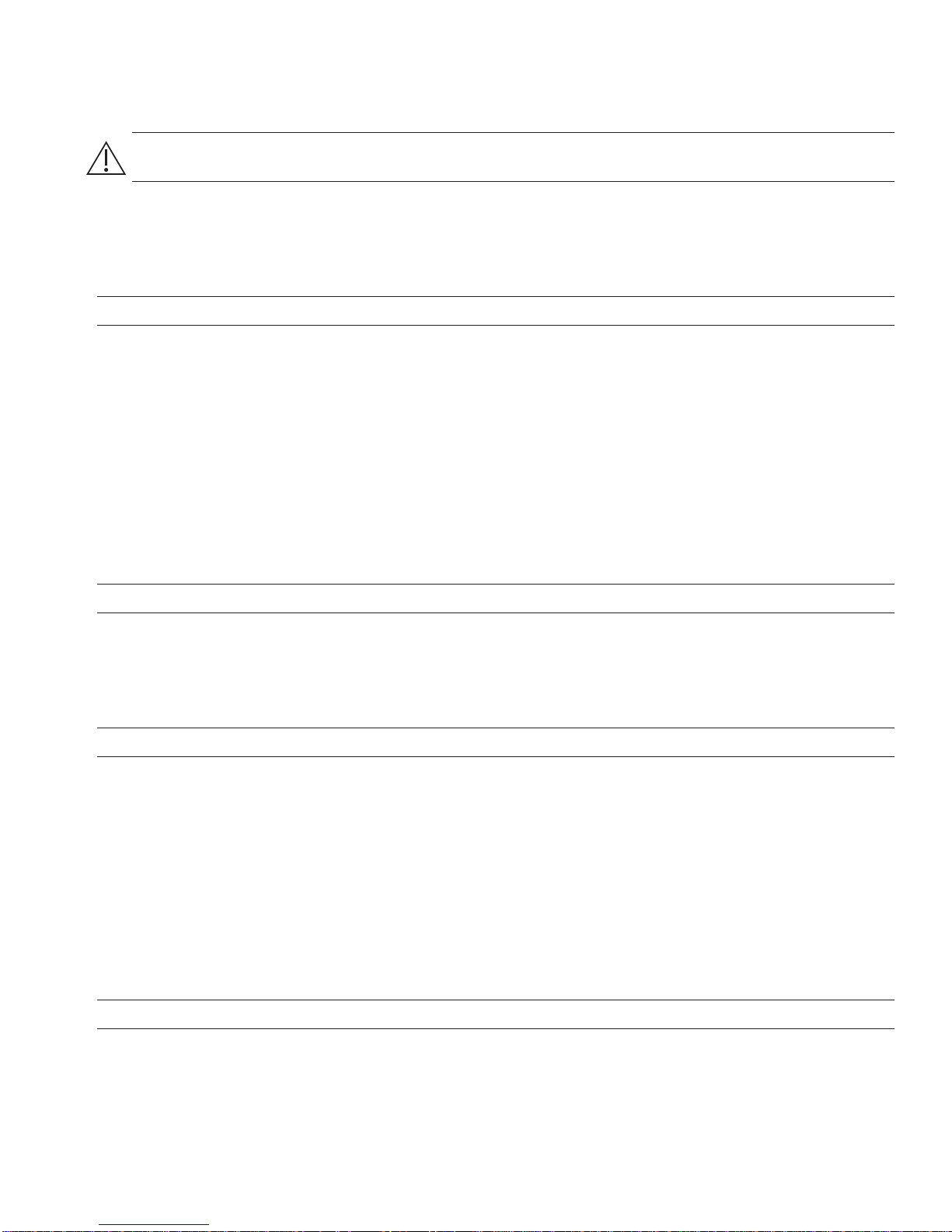
Batteries
LifePort Kidney Transporter uses four specially designed lithium-ion rechargeable batteries as its portable
source of power.
CAUTION: Do not substitute batteries. Use only LifePort batteries (SM201-6) from Organ Recovery
Systems. For information, contact the Organ Recovery Systems Perfusion Helpline.
LifePort Kidney Transporter draws power from one battery at a time, using the batteries in series. Therefore,
it is possible to operate with any number from one to four batteries, since each delivers the 1 1 to 12 volts
required. However, it is recommended to use all four batteries, which you should keep as fully charged as
possible.
NOTE: Total battery life can be found under the device information tab (Message Display Panel).
Access the batteries through the Battery Door on LifePort Kidney Transporter’s rear panel. Each battery
can be slid in and out of its slot. When inserted in the proper orientation, the battery should be ush with
the slot panel, with the fabric-pull visible and available for removing the battery. If the battery does not
push ush, it may be in the wrong orientation. Turn the battery 180 degrees and try again.
• The following tips will help you obtain maximum life and serviceability from the batteries.
• Always replace the Battery Door. LifePort Kidney Transporter should not be operated or shipped
without the Battery Door in place.
• LifePort Kidney Transporter’s built-in charger will replenish the batteries whenever the LifePort is plugged into
an external power supply . It’s a good idea to plug in the LifePort whenever not in transit, keeping the batteries
at the highest possible charge. Normally, it takes ve hours to completely recharge all four batteries.
NOTE: Keep spare charged batteries handy for long transportations or successive LifePort uses.
• During storage of LifePort Kidney Transporter without connection to an external power supply, the
batteries will slowly drain. After 30 days the batteries could have little or no charge and will need a full
ve-hour recharge.
• For periods of storage for longer than 30 days, remove the batteries from LifePort Kidney Transporter.
NOTE: Long periods of storage may damage the batteries.
• Lithium-ion batteries must be disposed of according to local regulations. If in doubt, call the Organ
Recovery Systems Perfusion Helpline.
Battery Charger (Optional)
In addition to charging installed batteries by connecting LifePort Kidney Transporter to an external power
supply, you can use an optional Battery Charger to charge them separately. This enables you to maintain
a supply of spare charged batteries. The Battery Charger is available from Organ Recovery Systems.
1. Plug the Battery Charger into an external power supply.
2. Insert the batteries into their respective slots and charging begins.
NOTE: A charge state indicator displays when the batteries are fully charged.
Data Cable
The 6-ft (2m) Data Cable connects LifePort Kidney Transporter to an external computer. The USB-A
end connects to the Data Port on the LifePort and the USB-B end connects to the USB port of a
personal computer.
LifePort Kidney Transporter Operator’s Manual 755-00002 Rev K
14
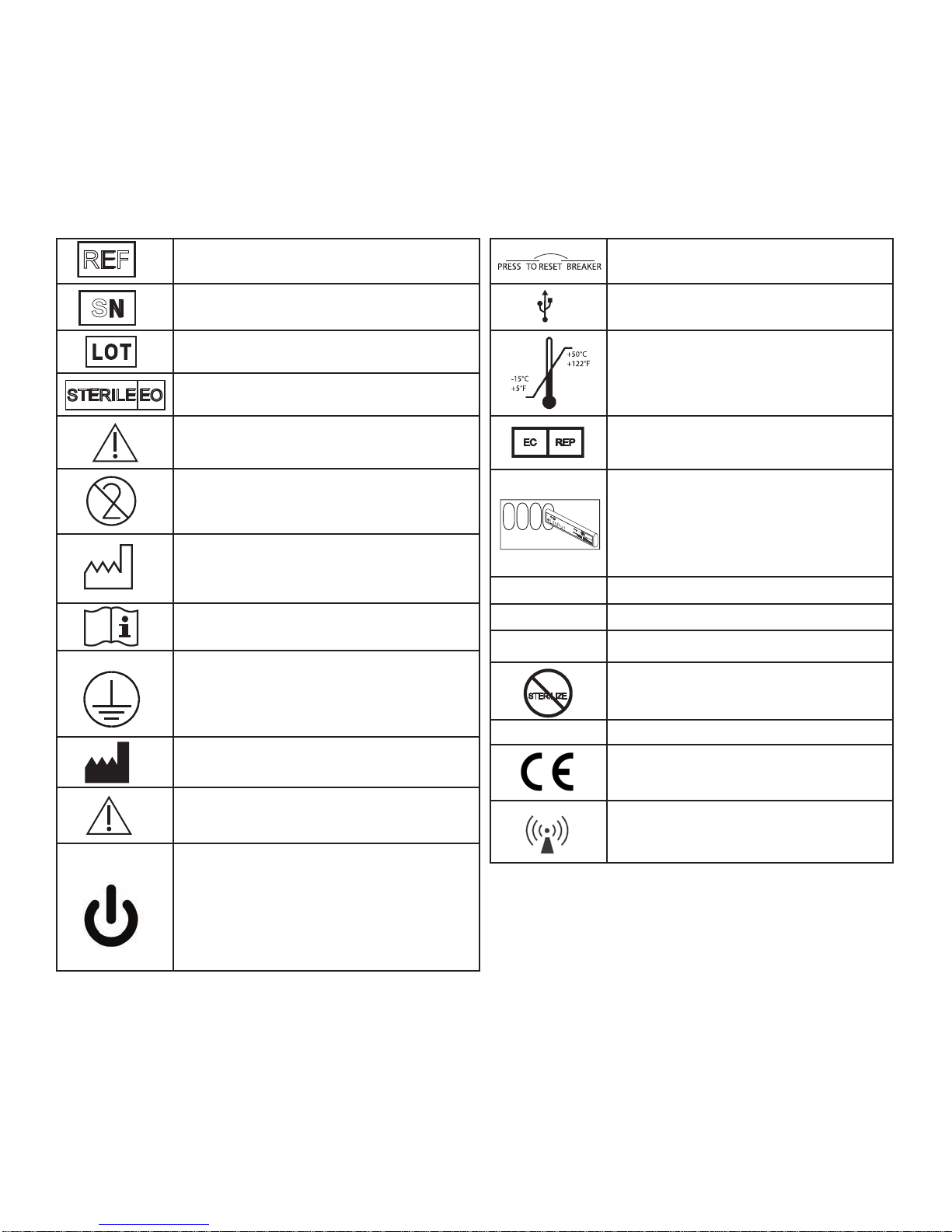
Perfusion Mode
REF
STERILEEO
LifePort Kidney Transporter operates in Pulsatile Mode. A LifePort Kidney Transporter will pulse the
pressure at a xed pulse repetition rate to a systolic pressure set on the Control Panel. The diastolic
pressure is determined in response to the kidney vascular resistance. Both pressures are shown on the
Outer Display.
Label Graphics Explanations
The following table provides an explanation of the label graphics found on LifePort Kidney Transporter.
Reference Model Number
Circuit breaker, push to reset
S
N
Serial Number
Lot Number
Sterile, method is ethylene oxide
CAUTION! Consult Accompanying
Documents
Do not reuse. Risk of contamination,
infection or potential serious hazard if
single use is not followed
Date of Manufacture
Consult Instructions for Use
To assure grounding reliability,
equipment should be connected to
a power system of commercial or
hospital quality.
Data Port (USB)
Storage Condition: Temperature
EC REP
EU Authorized Representative
Battery Slot Graphic showing slot
numbering and insertion orientation.
1 2 3
REPLACE ONLY WITH
BATTERY MODEL SM 204
Replace batteries only with
manufacturer’s battery model
SM201-6
IPX1 Protected against falling water
V~ VAC – Voltage AC
A Amp
2
STERILIZE
Do not resterilize
Hz Hertz
Manufacturer
WARNING!
Power button-standby power. When on
mains power, this button turns LifePort
on and o, however the battery
charging and power supply fan remain
on at all times. When on battery power,
LifePort is completely powered o.
Safe Disposal of LifePort Kidney Transporter and LifePort Batteries
For safe disposal of your LifePort Kidney Transporter or the LifePort batteries (SM 201-6) you may return them
to Organ Recovery Systems. You can call the Organ Recovery Systems Perfusion Helpline to arrange for
pickup from your facility , or return them directly to Organ Recovery Systems. See Information on page 2.
755-00002 Rev K LifePort Kidney Transporter Operator’s Manual 15
European Conformity Mark
(CE) Mark
Interference may occur in the
vicinity of equipment

Unpacking, Setup and Preliminary Testing
Overview
This section provides information for use upon receiving, unpacking, setting up and preliminarily testing LifePort
Kidney Transporter. The instructions provided in this section are to be performed one-time only . Routine
operating instructions are provided in the section titled Using LifePort Kidney Transporter on page 22.
Introduction
LifePort Kidney Transporter is shipped in a special container that is marked for appropriate handling. It
should be opened and checked only by a responsible person trained and qualied in working with electronic
medical equipment.
Selecting a Home Base Station
A home base station should be designated for each LifePort Kidney Transporterwhere it can be set up
and recharged between cases. The home base station should be a secure area and provide a clean
bench top or tabletop space. The following facilities and utilities are required:
• Climate controlled 24 hours a day to standard oce or laboratory conditions (approximately
21°C, 50% humidity).
• No direct sunlight.
• AC electrical outlets (2 to 4 plugs: 120V/15A in the USA).
• Storage for LifePort Kidney Transporter Kidney Disposables, batteries, tools and spares.
• Space to place the LifePort Kidney Transporter Cover when it is removed.
• Easy access to crushed or cubed ice (hollow cubes not recommended).
• Easy access to a sink for clean-up and to provide water for the ice bath.
• Easy access to medical waste disposal.
• Easy access to refrigerated storage for perfusate and other medications.
• Tabletop space for Battery Charger (optional) and computer with USB port (recommended).
• Storage for transplant coordinator gear: cart, bags, procedure kits and coolers.
• Proximity to operating rooms and ready access to car, ambulance or helicopter loading areas.
Unpacking and Inspecting
Carefully remove LifePort Kidney Transporter and its accessories from the Shipping Container. Save the
packing materials for shipping and storage.
After unpacking, thoroughly inspect the system and all accessories for damage. During this inspection,
ensure that:
• LifePort Kidney Transporter housing is not bent or distorted.
• There are no dents, chips or cracks in the housing surface.
• Manual controls and movable parts, such as connectors, operate properly.
• Control Panels are properly aligned.
• All items listed on the shipping documents are present.
Report any damage found from this inspection to the carrier immediately. If you have any concerns
about the condition of LifePort Kidney Transporter or Accessories, contact the Organ Recovery Systems
Perfusion Helpline.
Running Preliminary Tests
Perform the following trial run with LifePort Kidney Transporter to make sure that it is working properly.
After each step, observe the system to make sure that it functions as described and that there are no
malfunctions, leaks or irresolvable errors. If diculties arise during setup and checkout, refer to the
section titled Troubleshooting and Diagnostics on page 50.
LifePort Kidney Transporter Operator’s Manual 755-00002 Rev K
16
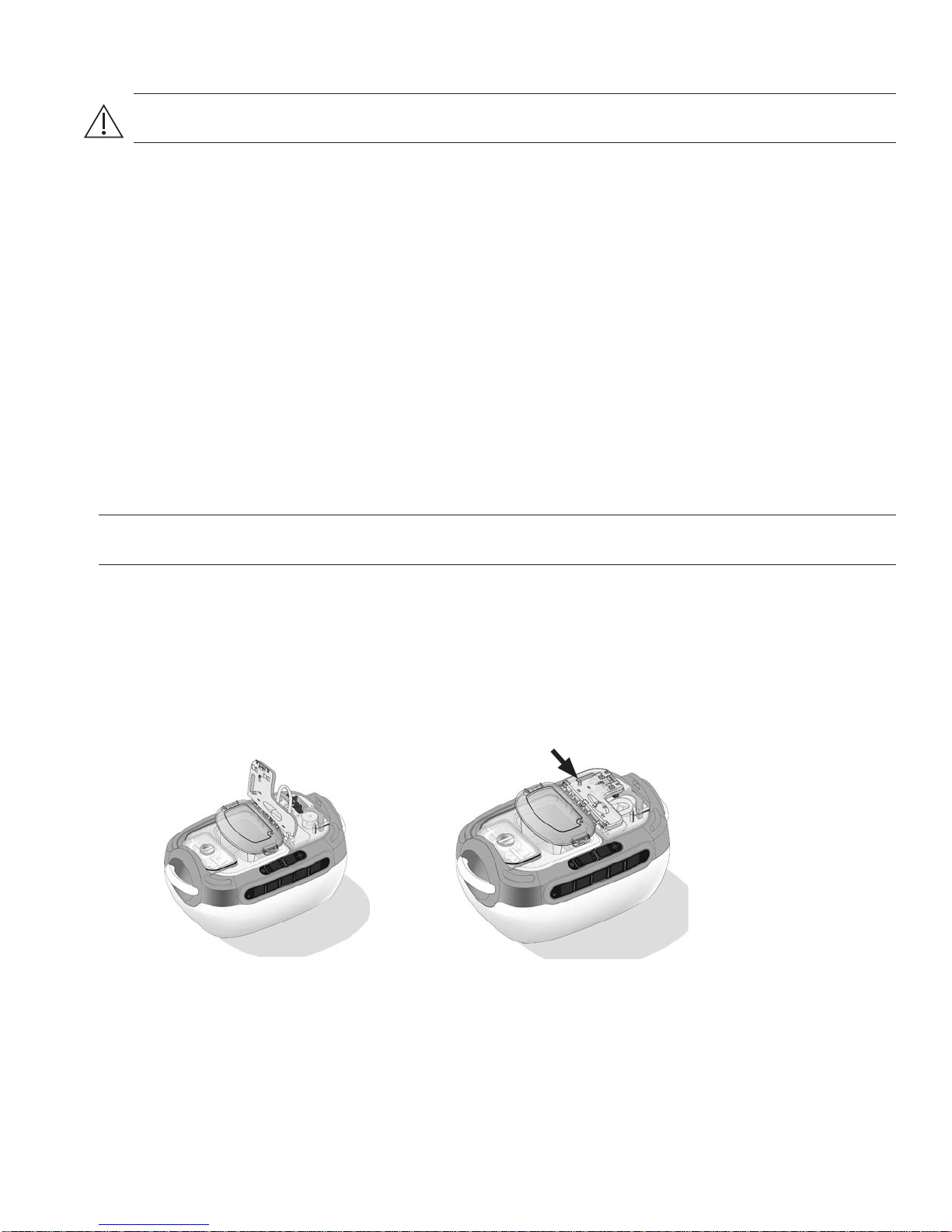
Setting Up LifePort Kidney Transporter
CAUTION: LifePort Kidney Transporter weighs 45 lbs (20.4 kg) fully loaded. Use proper lifting
procedures to avoid injury.
1. Holding the handles, lift LifePort Kidney Transporter and place on its home base station table or
countertop so that the Outer Display is easily accessible and facing you.
2. Unlatch and remove LifePort Kidney Transporter Cover and store it nearby.
3. Complete your review of LifePort Kidney Transporter—making sure that it is complete, secure and
intact and that nothing appears broken—before starting these tests.
Filling the Ice Container
1. Open the Ice Container Lid and ll it with crushed or cubed ice, making sure to push the ice as far as
possible into the ice bath.
2. Pour about 1.0 Liter of cold water (less than 10°C) into the Ice Container, which will gradually loosen
the ice.
3. Add more ice and another 0.5-1.0 Liter water until the Ice Container is lled with an ice and water
mixture, maximizing the amount of ice added.
4. Close and lock the Ice Container Lid.
Loading the Perfusion Circuit
NOTE: For detailed instructions, refer to the document LifePort Kidney Transporter Disposable Kidney
Perfusion Circuit Instructions For Use.
1. Unpack a sterile Perfusion Circuit and assemble the Circuit into LifePort Kidney Transporter. Be sure
to position and secure the Tubeframe on the Pump Deck so that the tubing mates properly with the
Pump, valves and sensors.
2. Place the sealed Perfusion Circuit in the Ice Container. The Tubeframe must be perpendicular to the
Pump Deck and the hinges must be positioned inside of the receivers on the Pump Deck.
3. Rotate the Tubeframe at onto the Pump Deck.
Step 2
Step 3
755-00002 Rev K LifePort Kidney Transporter Operator’s Manual 17
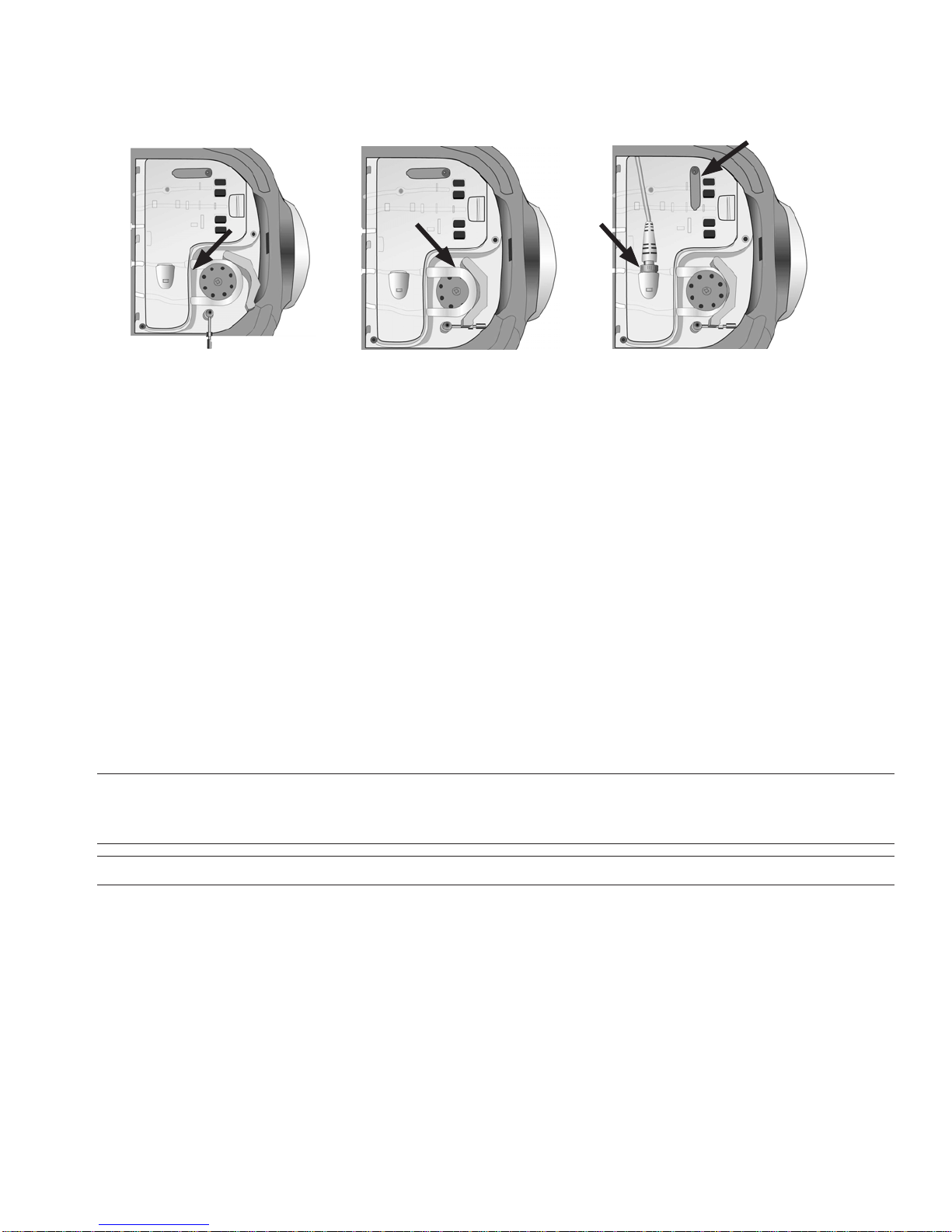
4. Open the Pump Head and stretch the tubing over the wheel.
5. Close and latch the Pump Head Loop to clamp the tubing.
6. Rotate the Pump Deck Locking Arm 90° and snap into place.
7. Connect the Pressure Sensor Cable from the Pump Deck to the connector on the Tubeframe.
Step 4
8. Remove the Inner and Outer Cassette Lids and pour 1 Liter of cold (less than 10°C) saline into the
Perfusion Circuit housing.
9. Replace the Inner and Outer Cassette Lids.
Energizing the LifePort
1. Connect the Power Cord to LifePort Kidney Transporter back panel and plug it into an external power
supply.
2. Press the POWER button:
• On the Control Panel, observe the following:
• The Control Panel screens illuminate
• The Pressure Set Point Display show a default value of 30 mmHg
• Mode control displays show WASH, PRIME and INFUSE.
• On the Outer Display panel, observe the following:
• The Outer Display panel screens illuminate.
• The values displayed read:
• PRESSURE—00
• FLOW—0
• RESISTANCE—0.0
• TEMPERATURE—temperature of the Ice Container.
Step 5
Step 6 & 7
NOTE: It is common that the temperature of LifePort Kidney Transporter will be high when rst
energized. When the Ice Container temperature is above 8°C, the LifePort will beep and indicate that
the temperature is elevated.
NOTE: LifePort Kidney Transporter will not function in any mode until the temperature is below 8°C.
Other errors may also occur at power on. If they do, refer to the section titled Troubleshooting and
Diagnostics on page 50 for information on how to proceed.
Testing Operating Modes
Set Pressure
1. Press the pressure UP/DOWN arrow buttons and verify that the pressure setpoint changes up
or down by 1 mmHg with each press.
2. Using the UP/DOWN arrow buttons, set the pressure to 40 mmHg.
LifePort Kidney Transporter Operator’s Manual 755-00002 Rev K
18
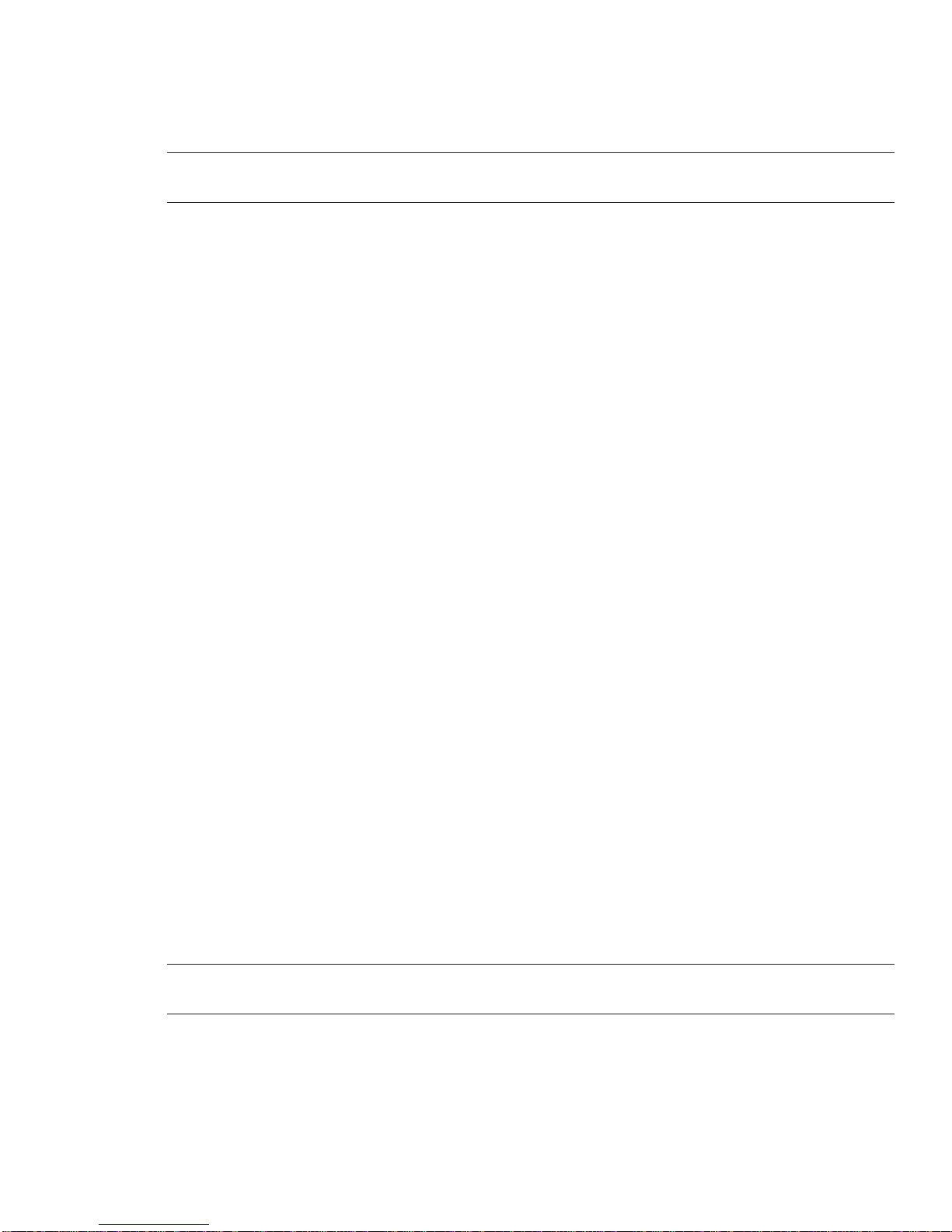
Wash
1. Press the WASH button and verify pump rotation.
2. Verify that perfusate is drawn from the Perfusion Circuit, into the Pump and then down into the
lter.
NOTE: Within a couple of minutes, perfusate should ow out of the lter, into the Bubble Trap,
then into the wash port of the Perfusion Circuit.
3. Verify that perfusate is contained within the tubing without leaks and is not owing through the
Infuse Line into the Perfusion Circuit.
4. Press the STOP button.
Prime
1. Press the PRIME button and observe that the ow diverts into the Infuse Line of the Perfusion
Circuit.
2. Verify that perfusate is contained within the tubing without leaks and is owing only into the
Infuse Line of the Perfusion Circuit (and not into the Wash Port).
3. Remove the Perfusion Circuit Lids and squeeze or clamp the Infuse Tubing. LifePort Kidney
Transporter should beep, the Pump should stop and the Message display should read: High
Pressure.
4. Release the tubing and press the STOP button, which should clear the error message.
Infuse
Attach a ow restrictor onto the Luer tting on the Infuse Tubing (a 20-ga. or smaller syringe needle
will also work). You must make an entry under ORGAN ID, KIDNEY and BLOOD TYPE before you
can run an Infuse test.
1. Press OK to enter ORGAN INFORMATION.
2. Make sure ORGAN INFORMA TION is selected (use arrow buttons if necessary), then press OK.
3. Make sure ORGAN ID is selected (use arrow buttons if necessary), then press OK.
4. Use the arrow buttons to scroll through the alpha-numerics. Select the letters in TEST, pressing
OK with each selection.
5. Scroll to DONE and click OK, then select SAVE to conrm.
6. Use the arrow buttons to select KIDNEY, then press OK.
7. Use the arrow buttons to scroll through the options and select N/A.
8. Click OK, then select SAVE to conrm.
9. Use the arrow buttons to select BLOOD TYPE, then press OK.
10. Use the arrow buttons to scroll through the options and select N/A.
11. Click OK, then select SAVE to conrm.
12. Press the INFUSE button. The Pump should start up and begin regulating pressure toward
the setpoint level.
13. Verify that pressure, ow, resistance and temperature readings are displayed on the
Front Panel.
NOTE: TRAP temperature represents the temperature measured at the Bubble Trap, which is
only displayed during active infusion.
14. Verify that the test ID and test blood type information are displayed.
15. Press the STOP button to end the infuse test.
16. Turn the LifePort o by pressing the POWER button.
755-00002 Rev K LifePort Kidney Transporter Operator’s Manual 19
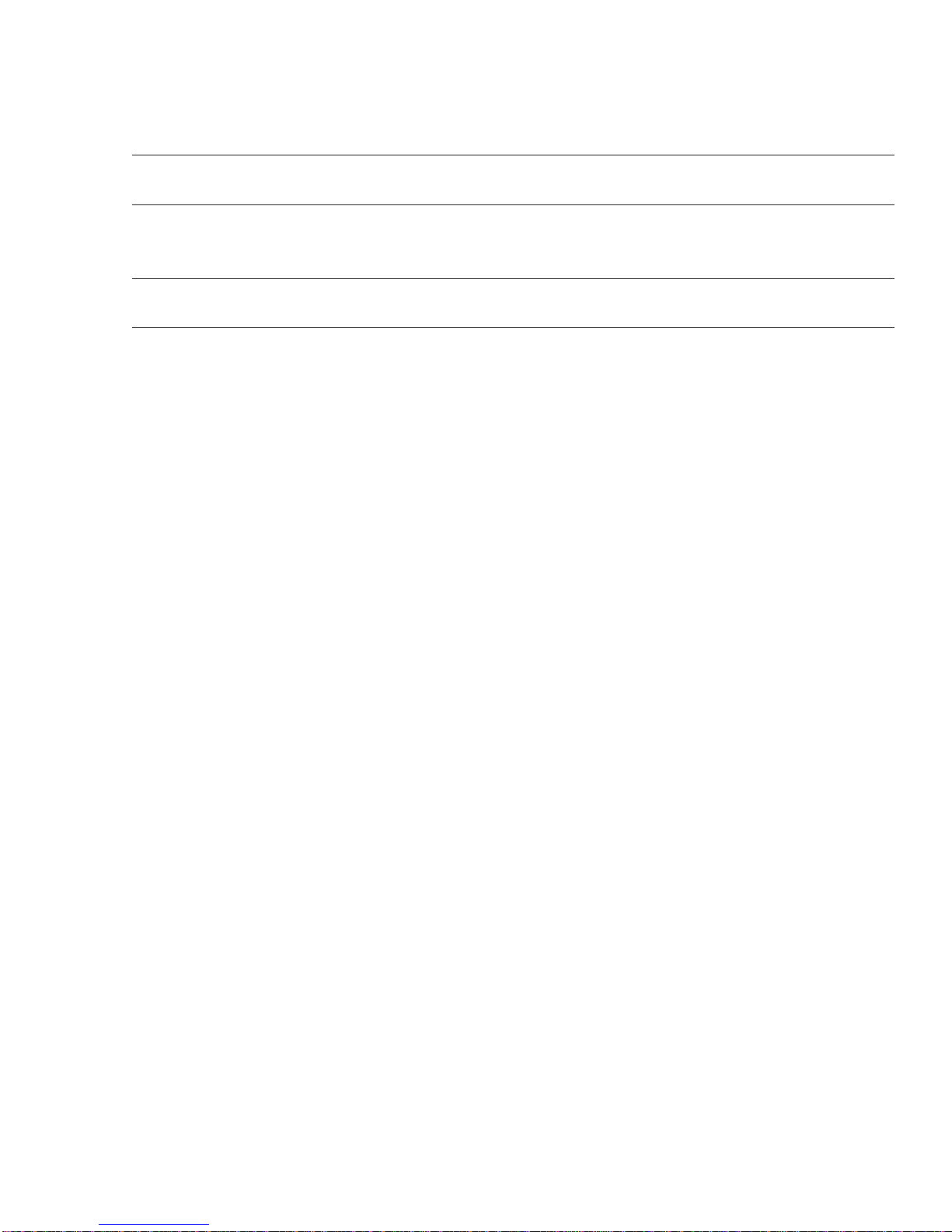
Testing the Batteries
1. OpenLifePort Kidney Transporter Battery Door by sliding it away from the product label.
2. Insert the batteries.
3. Replace the LifePort Kidney Transporter Battery Door.
NOTE: LifePort Kidney Transporter Ba t t e r y D o o r s h o u l d b e i n p l a c e w h e n e v e r LifePort Kidney
Transporter is operated or transported.
4. Allow the batteries to charge in LifePort Kidney Transporter for at least ve hours. Fully charged
batteries should be ready to run the LifePort for 24 hours.
NOTE: The Outer Display shows that LifePort Kidney Transporter is plugged in. (Whenever plugged
in, LifePort Kidney Transporter is charging.)
5. Re-run the ENERGIZE and TEST OPERATING MODES tests as described above, using Battery
power.
Checking Duration of Operation (Optional)
1. Press OK.
2. Use the arrow buttons to select DEVICE INFORMATION, then press OK.
3. View percentage of battery charge. The screen returns to the main screen in 10 seconds.
4. With the batteries fully charged and the Ice Container full, operate LifePort Kidney Transporter in
INFUSE mode for 24 hours. During this test:
• Keep the Flow Restrictor positioned on the Infuse Line.
• Keep the lid closed for the entire 24 hours.
5. Verify that the ice and batteries last throughout the entire 24-hour duration of the test.
Entering Device Information
1. Press OK, then use the arrow buttons to select DEVICE INFORMATION.
2. Make sure DEVICE ID is selected (use arrow buttons if necessary), then press OK.
3. Use the arrow buttons to scroll through the alpha-numerics. Select the letters for the name you wish
to assign to the LifePort, pressing OK with each selection.
4. Scroll to DONE and click OK, then select SAVE to conrm.
5. Use the arrow buttons to select DATE.
6. Use the arrow buttons to enter the current month, day and year, then press OK.
7. Select SAVE to conrm.
8. Use the arrow buttons to select TIME.
9. Use the arrow buttons to enter the current hour and minutes, then press OK.
10. Select SAVE to conrm.
11. Use the arrow buttons to select TIME ZONE (TMZ).
12. Use the arrow buttons to scroll through the alphabet. Select the letters for the name of the time zone
you wish to enter, pressing OK with each selection.
13. Scroll to DONE and click OK, then select SAVE to conrm.
14. Use the arrow buttons to select LANGUAGE.
15. Use the arrow buttons to scroll through the options and select the language you want LifePort Kidney
Transporter to display.
16. Scroll to DONE and click OK, then select SAVE to conrm.
External Communications using Data Station
Available Data Station software allows communication between a LifePort and a computer, making it
possible to monitor LifePort Kidney Transporter operations with the computer and any other computers
networked to it.
LifePort Kidney Transporter Operator’s Manual 755-00002 Rev K
20
