Orflo Moxi Flow User Manual

For Research Use Only. Moxi Flow is not for use in diagnostic procedures.
MOXI Flow
TM
USER GUIDE

The information in this document is subject to change without notice and should not be construed as a
commitment by ORFLO Technologies, a DBA of E.I. Spectra, LLC. Neither Orflo Technologies nor any of
its affiliated corporations assumes responsibility for any errors that may appear in this document. This
manual is believed to be complete and accurate at the time of publication. In no event shall Orflo
Technologies or any of its affiliated corporations be liable for incidental or consequential damages in
connection with or arising from the use of this manual.
© 2013 ORFLO Technologies, a DBA of E.I. Spectra, LLC. All rights reserved.
Rev. 1.4.3, 5/2016
The ORFLO symbol and Moxi Flow™ are trademarks of E.I Spectra, LLC, registered in the U.S. and other countries.
Windows, Windows XP, Windows Vista, Windows 7, and Windows 8 are trademarks of Microsoft Corporation,
registered in the U.S. and other countries.
Mac and Mac OS are trademarks of Apple Corporation, registered in the U.S. and other countries.
FlowJo is a trademark of Treestar, Inc.
Bluetooth and the Bluetooth logos are registered trademarks of Bluetooth SIG, Inc., registered in the U.S. and other
countries.
Accutase is a registered trademark of Innovative Cell Technologies.
TÜV SÜD and the TÜV SÜD symbol are registered trademarks of TÜV SÜD Aktiengesellschaft.

Contents
Introduction ................................................................................................................................... 1!
About the User Guide ................................................................................................................... 1!
Conventions Used in the User Guide ........................................................................................... 1!
Safety Precautions ........................................................................................................................ 2!
General Safety .......................................................................................................................... 2!
Laser Safety .............................................................................................................................. 2!
Biological Safety ........................................................................................................................ 3!
Moxi FlowTM System Overview ..................................................................................................... 4!
Moxi FlowTM Accessories .............................................................................................................. 5!
Getting Started .............................................................................................................................. 6!
General Guidelines ....................................................................................................................... 6!
Materials Required ........................................................................................................................ 7!
Using the Moxi FlowTM .................................................................................................................. 7!
Home (Start) Screen ................................................................................................................. 7!
Settings ..................................................................................................................................... 8!
Passcode Lock ...................................................................................................................... 8!
Fluorescence Gain ................................................................................................................ 9!
Analyzing a Sample .................................................................................................................. 9!
Sample Preparation Considerations ...................................................................................... 9!
Running a Test ...................................................................................................................... 9!
Test Screen Output ................................................................................................................. 12!
Scatter/Dot Plot Output ........................................................................................................ 12!
Histogram Output ................................................................................................................ 13!
Managing the Data .................................................................................................................. 14!
General Recommended Post-Test Workflow ...................................................................... 14!
Re-scaling the x axis (size range) ....................................................................................... 15!
Removing the noise region .................................................................................................. 15!
Gating the data .................................................................................................................... 16!
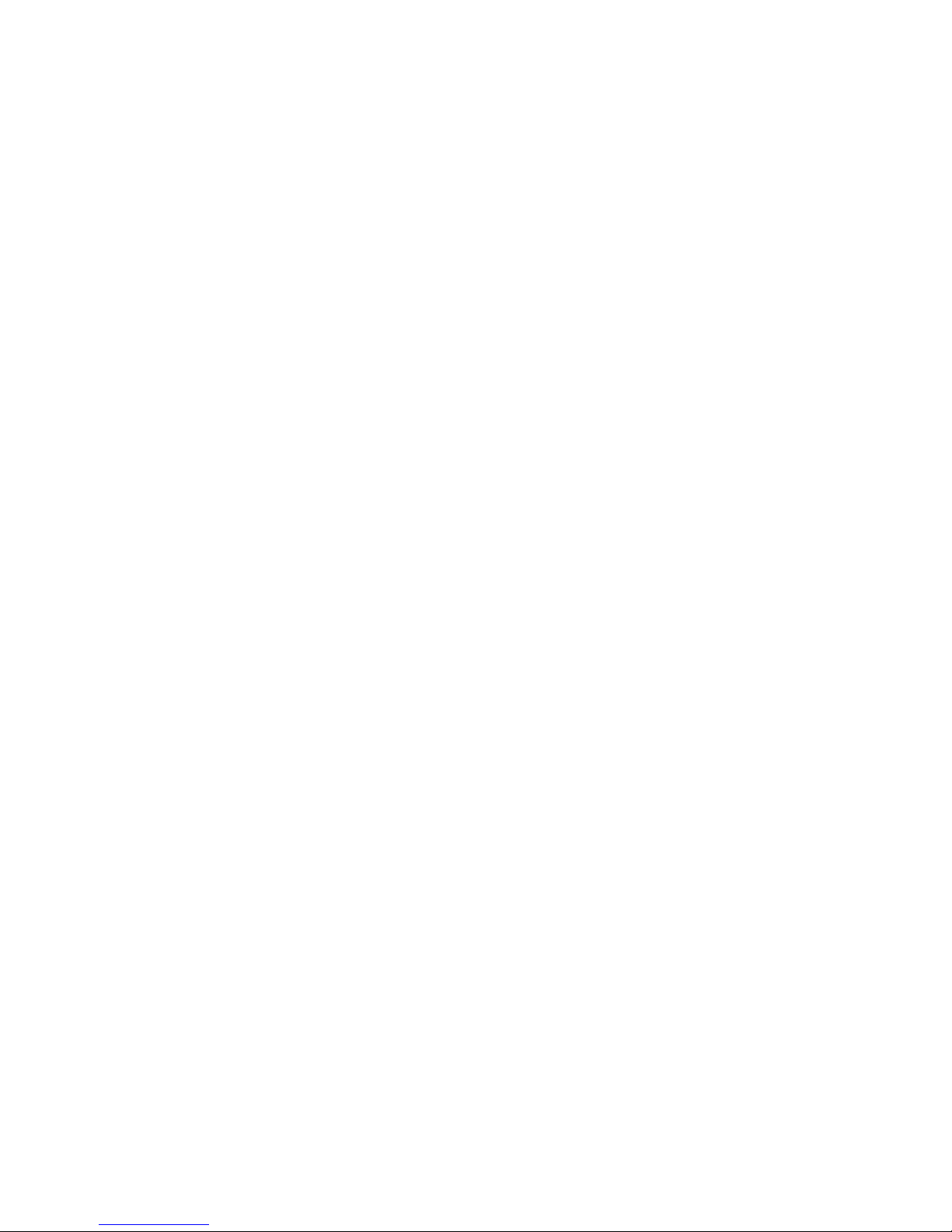
Test Naming and Renaming Tests ...................................................................................... 20!
Saving and Deleting Data/Tests .......................................................................................... 21!
Exporting Data Screenshots ................................................................................................ 21!
Exporting Data – Connecting Via USB (USB on-the-go) ........................................................ 21!
Instrument Firmware and Software Upgrades ........................................................................ 24!
Updating Moxi FlowTM Firmware via USB ............................................................................... 24!
Moxi FlowTM Apps .................................................................................................................... 25!
Troubleshooting .......................................................................................................................... 26!
Maintenance and Storage ........................................................................................................... 29!
Ordering Information ................................................................................................................... 30!
Specifications for the Moxi FlowTM .............................................................................................. 31!
Technical Service ....................................................................................................................... 32!
Warranty ..................................................................................................................................... 33!
Applicable Patents ...................................................................................................................... 35!
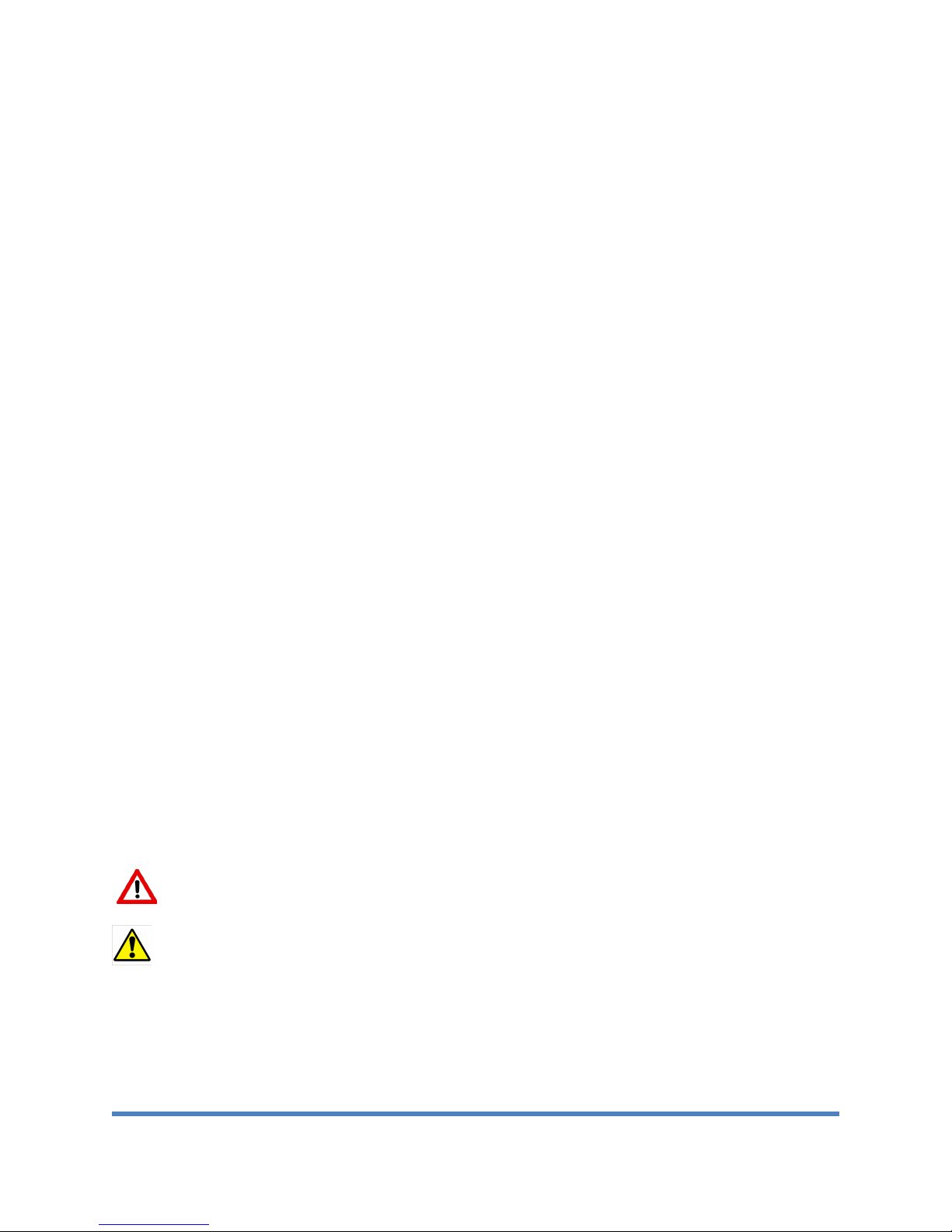
Moxi Flow™ User Guide
Page 1
Introduction
The ORFLO Moxi FlowTM is a portable, micro-flow cytometer that utilizes a disposable, thin-film
cassette and a combination of a 532nm laser, precision optics, 590/40nm filter set,
photomultiplier tube (PMT) analog and digital hardware, and proprietary software to perform
automated particle counting and analysis functions. It combines the gold standard Coulter
Principle with micro-flow cytometry to deliver highly accurate and repeatable results in less than
10 seconds per test.
The Moxi FlowTM performs very accurate cell counts and quantitative assessments of cell
viability, apoptosis, and other labeled antibody markers. The system is portable making it ideal
for use in a hood or multiple lab locations. Test results are displayed in the form of histograms
and scatter plots. The Moxi FlowTM can store up to 16Mb of data and, if desired, the data may
be downloaded to a PC or Mac via USB connectivity.
The system is intended for research use only and has been tested with cell types that are
representative of those commonly used. It is not intended for use in medical diagnostic
procedures.
About the User Guide
The Moxi FlowTM User Guide provides detailed information for operating, maintaining, and
troubleshooting the Moxi FlowTM system.
The user guide does not include instructions for analyzing the provided/output flow cytometry
standard (FCS) files offline.
Similarly, the user guide does not include information on preparing samples prior to running
them in the Moxi FlowTM. For more information on this topic, please visit www.orflo.com.
Conventions Used in the User Guide
WARNING Alerts you to a situation that may cause injury to the user.
CAUTION Alerts you to a situation that may cause damage to the system, loss of
data, or incorrect results.
NOTE Indicates additional related information that may be helpful to the user.
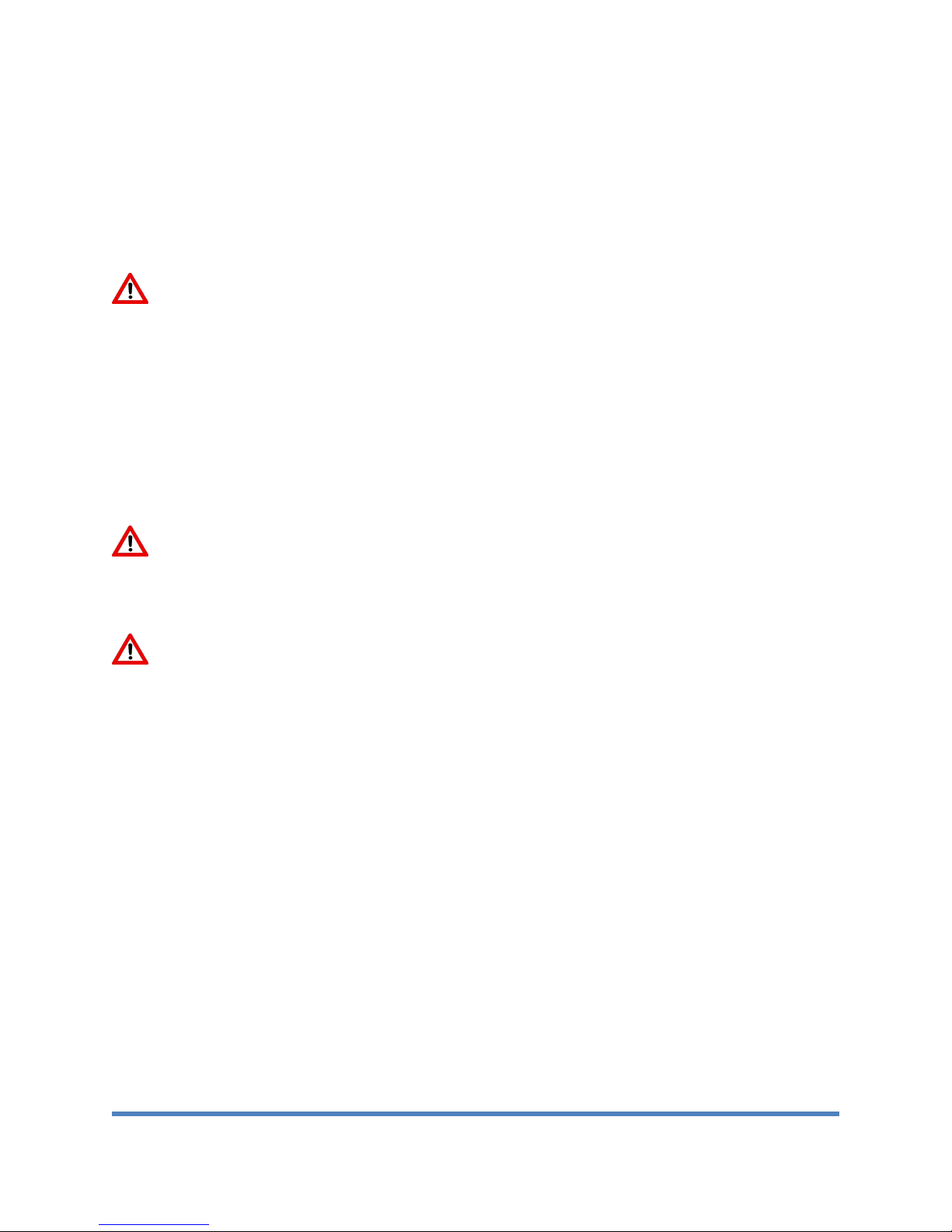
Moxi Flow™ User Guide
Page 2
Safety Precautions
The Moxi FlowTM has integrated safety features that are designed for the protection of the user.
Use the Moxi FlowTM only as directed in this guide. Please review and understand the safety
instructions below before operating the system.
General Safety
WARNING To avoid the danger of electric shock:
• Prior to use, verify that the USB cable and USB charging adapter are plugged
securely into a properly grounded AC power outlet. Verify that the connection
between the USB cable and the instrument is secure and the AC power in your
location is within the specifications for the instrument (see page 31).
• Do not immerse the instrument, USB cable, or USB power adapter in liquid or allow
liquid to enter the instrument.
• Do not attempt to disassemble or service the Moxi FlowTM. The instrument has no
user serviceable parts. All service must be performed by ORFLO Technologies.
WARNING To avoid the danger of fire or explosion, do not use the Moxi FlowTM with
flammable or explosive liquids.
Laser Safety
WARNING The Moxi FlowTM is a Class 1 laser product in accordance with IEC 60825-
1:2014. The system contains a Class IIIb laser that operates at 532 nm with
a maximum output power of 50 mW. Direct exposure to laser radiation is
harmful. The following guidelines should be followed to avoid exposure:
• An interlock on the upper door prevents the laser from operating when the door is
open. Do not attempt to defeat the interlock and run a test with the door open.
• Do not operate the Moxi FlowTM if there is any damage to the instrument’s enclosure.
• The laser in the instrument is not adjustable or serviceable. Attempts to adjust or
service the laser may result in hazardous radiation exposure.
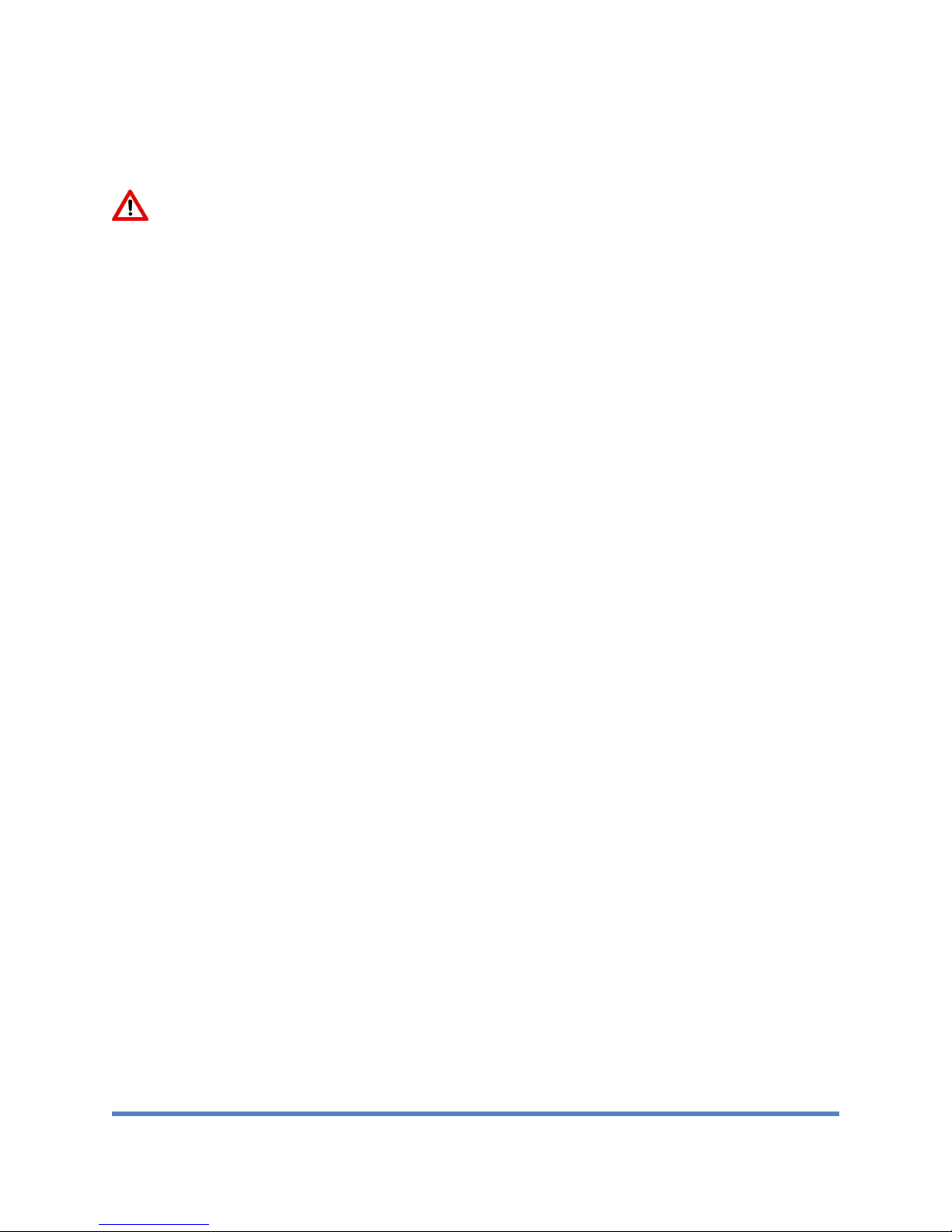
Moxi Flow™ User Guide
Page 3
Biological Safety
WARNING Biological samples have the potential to transmit harmful or fatal disease.
The following guidelines should be followed to minimize the risk of exposure
to biohazardous materials.
• Handle all biological samples as if they are capable of transmitting harmful
infections.
• Wear appropriate personal protective equipment (PPE) including clothing, eyewear,
and gloves.
• Do not pipette by mouth.
• Dispose of biological waste in accordance with all applicable local, state, and
federal regulations.

Moxi Flow™ User Guide
Page 4
Moxi FlowTM System Overview
The Moxi FlowTM Kit includes the Moxi FlowTM instrument, USB Cable, Power Adapter (US, UK,
and EU versions only), User Guide and one pack of 25 Cassettes.
USB Cable Port Touch Screen Display
Power/Reset Button Lower Door Upper Door
Disposable Test Cassette
Test 2 Fill Port
Test 1 Fill Port

Moxi Flow™ User Guide
Page 5
Component Function
Touch Screen Display Allows user to interface with the instrument by pressing
on icons and targets. Displays all information needed for
operation and analysis of results.
Power/Reset Button Turns instrument on and off.
Resets the unit when pressed and held for >5 seconds.
Lower Door Manually opened and closed by user to allow insertion of
a test cassette.
Upper Door Manually opened and closed by user to allow loading of
a test sample. Door must be closed prior to running a test.
USB Cable Port Connects instrument to USB cable.
Cassette Disposable used for loading samples. Each cassette
contains two fill ports thereby allowing for two tests to be
run per cassette.
Moxi FlowTM Accessories
Power Adapter (US style) Power Adapter (EU style)
USB Cable Power Adapter (UK Style)
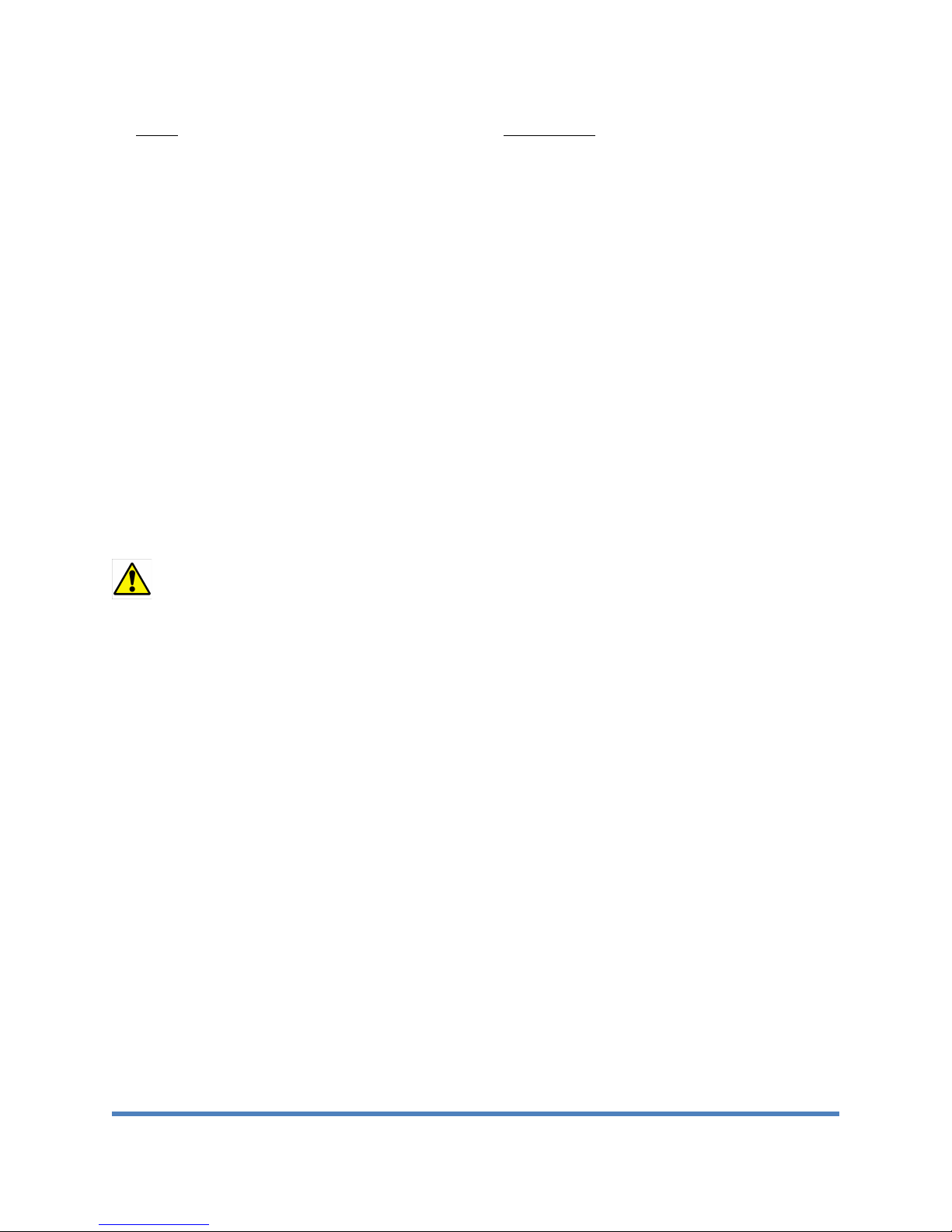
Moxi Flow™ User Guide
Page 6
Part Function
USB Cable Connects instrument to PC/Mac or power adapter
Power Adapter, US Style Connects USB cable to a 110 VAC outlet
(US kit only)
Power Adaptor, UK Style Connects USB cable to a 230 VAC outlet
(UK kit only)
Power Adaptor, EU Style Connects USB cable to a 220 VAC outlet
(EU kit only)
Getting Started
The Moxi FlowTM is shipped in a condition ready for initial use. To begin, plug the USB Cable
into the instrument at one end (mini-USB). Plug the opposite end of the USB Cable (standard
USB) into the Power Adapter. Plug the Power Adapter into an AC outlet that matches the rating
of the Power Adapter.
CAUTION Use only an Orflo supplied USB Cable and Power Adapter. Use of other
products may result in inaccurate test results or damage to the
instrument.
NOTE Tests should only be performed with the instrument powered by an AC
source. Although the instrument has an internal, rechargeable battery,
Orflo strongly recommends that tests not be run on battery power alone.
General Guidelines
The Moxi FlowTM system is used with Moxi Type MF-M and Type MF-S Cassettes. Refer to the
Specifications section for information on the operating size and concentration ranges for the
system.
The sample volume for a test should be 75 µL.
Cells should be suspended in 0.9% salt solution (e.g. PBS or equivalent) to ensure proper
conductivity for unit operation and to ensure proper particle sizing. Water, hypotonic, or
hypertonic solutions are not acceptable diluents.
Cells need to be prepared as single-cell suspensions. Clusters/aggregates should be broken
apart with mechanical trituration and/or protease dissociation (e.g., Accutase - MXA020)
As the Moxi Flow™ uses a 532nm laser with a 590/40nm detection filter, dye/fluorophore

Moxi Flow™ User Guide
Page 7
selection should be based accordingly (e.g. R-PE, PI, Suncoast Yellow). For assays other than
the “Open Flow Cytometry,” Orflo approved kits/reagents are strongly recommended.
Materials Required
• Cell or bead sample (diluted and dissociated, if necessary); 75 µL minimum.
• MF-S or MF-M cassette
• Pipette and appropriately sized pipette tips
• Cell staining/labeling reagents (test specific)
Using the Moxi FlowTM
Home (Start) Screen
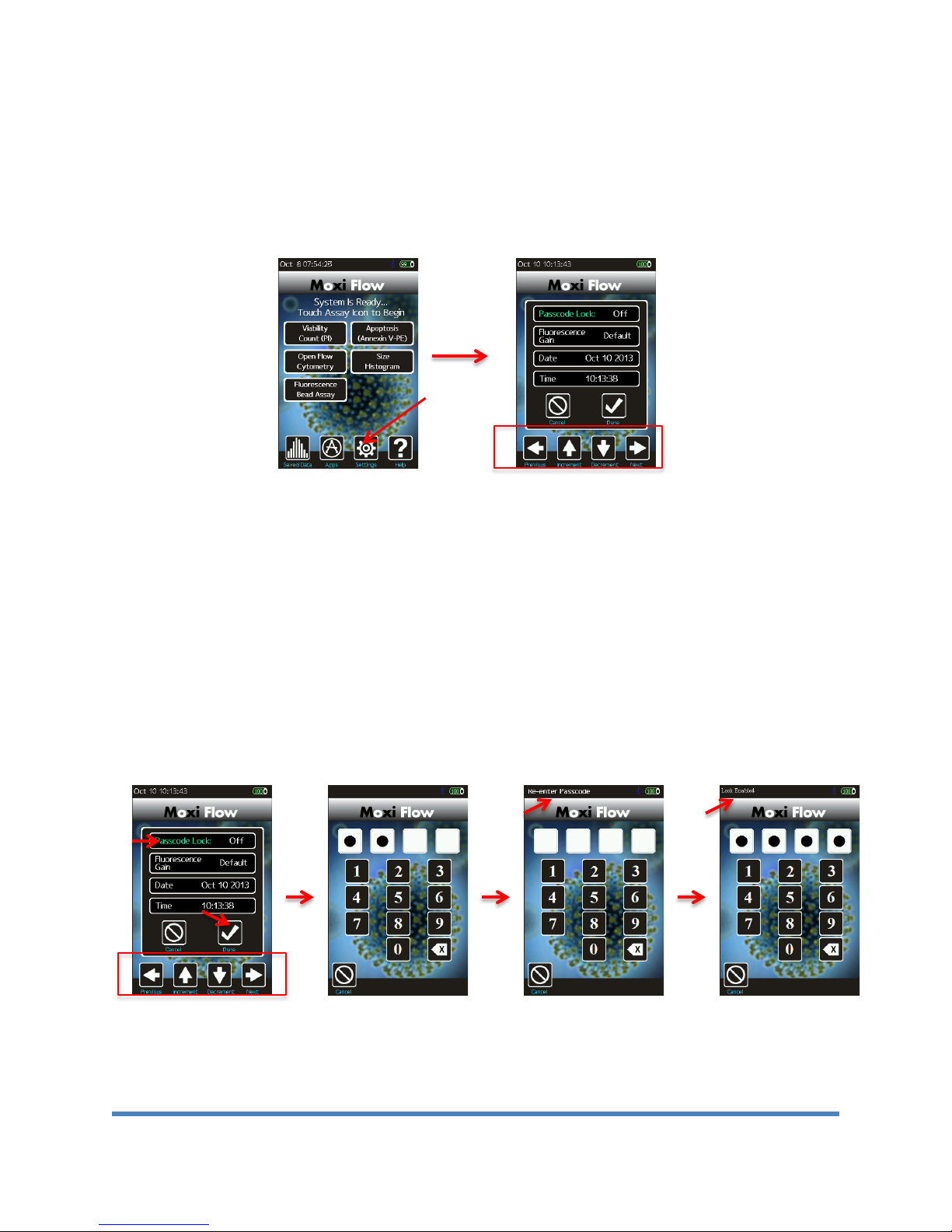
Moxi Flow™ User Guide
Page 8
Settings
Press the Power Button to turn on the instrument. Set the date and time by pressing the
Settings icon on the main menu of the Moxi FlowTM. Then use the arrow keys and follow the
instructions displayed on the screen.
!"##$%&'()%$*(
The Moxi Flow™ can be setup to require a password login to use the unit and access the units
data. To set the Password lock, use the left and right arrows on the Settings screen to highlight
the “Passcode Lock” field. Use the up or down arrows to change the “Passcode Lock” field
value to “On” and select Done. The system will present a keyboard to enter the four digit
numeric passcode. On entering the passcode, the user will be required to “Re-enter Passcode”
to prevent accidental entry of a wrong code. Upon successful re-entry of the passcode, the
system will display a “lock enabled” message. The system will now require a passcode for
access on initial startup and after entering sleep mode. Note: In order to turn the Passcode
Lock off, the user will be required to enter the correct passcode.
(
