Page 1
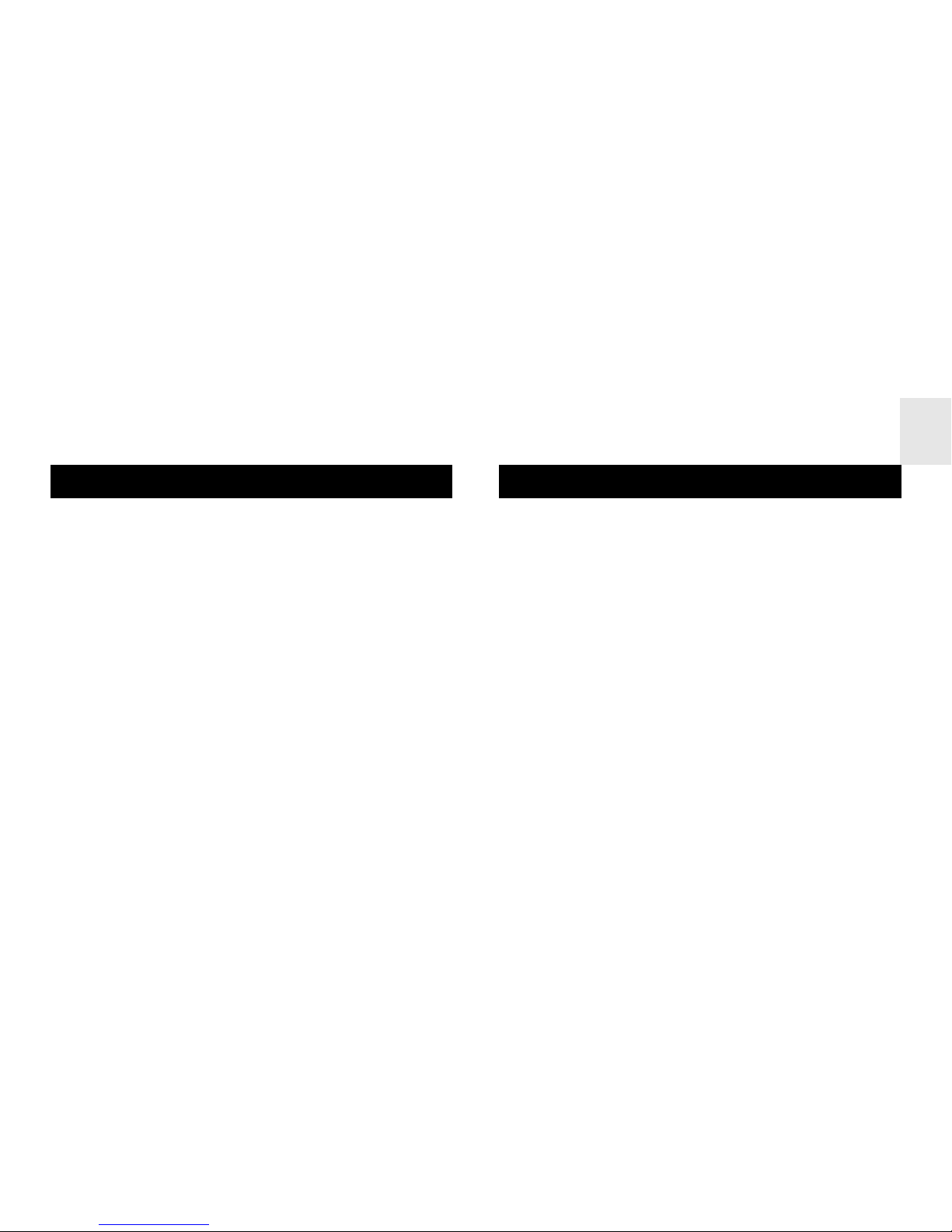
1
EN
TABLE OF CONTENTS
Additional resources .......................................... 1
About this guide ................................................. 2
Product overview ............................................... 3
Getting started ................................................... 4
Set up ............................................................. 4
Change channel ............................................. 6
Low battery warning ....................................... 6
Reset system ..................................................... 6
Safety and care.................................................. 7
Warnings ............................................................ 7
Troubleshooting.................................................. 8
Specifications..................................................... 9
ADDITIONAL RESOURCES
Visit our website (www .oregonscientific.com) to learn
more about your new product and other Oregon
Scientific products such as digital cameras, handheld organizers, health and fitness gear , and weather
stations. The website also includes contact
information for our customer service depar tment, in
case you need to reach us.
Page 2
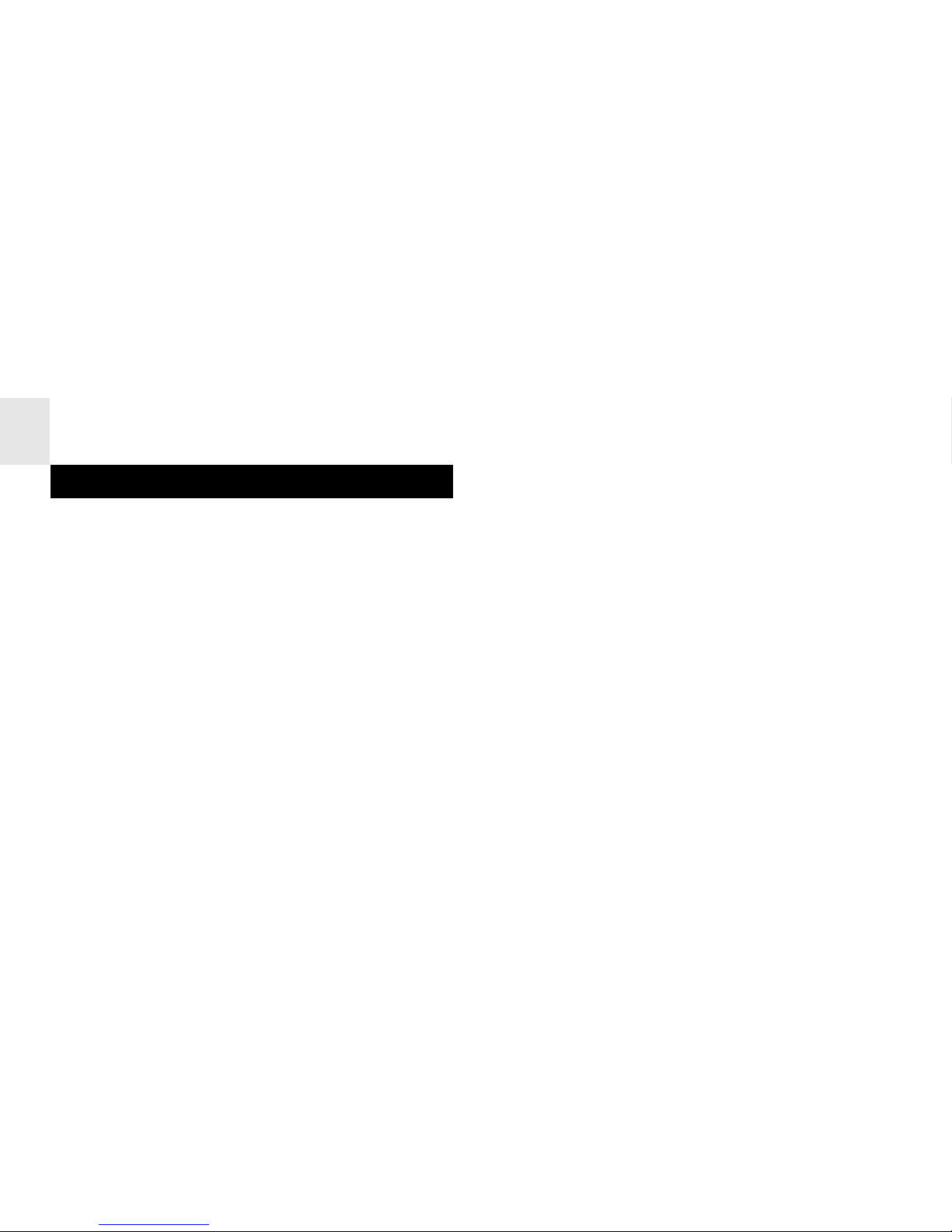
2
EN
ABOUT THIS GUIDE
Congratulations on your selection of the Oregon
Scientific Wireless Outdoor Temperature Sensor
(THR228NF)
This sensor is compatible with a wide variety of
weather monitoring tools, and can be used with most
of the Oregon Scientific receiver units.
Keep this manual handy as y ou use your new product.
It contains practical step-by-step instructions, as well
as technical specifications and warnings you should
know.
In this box, you will find:
• Remote unit
• Batteries
Page 3
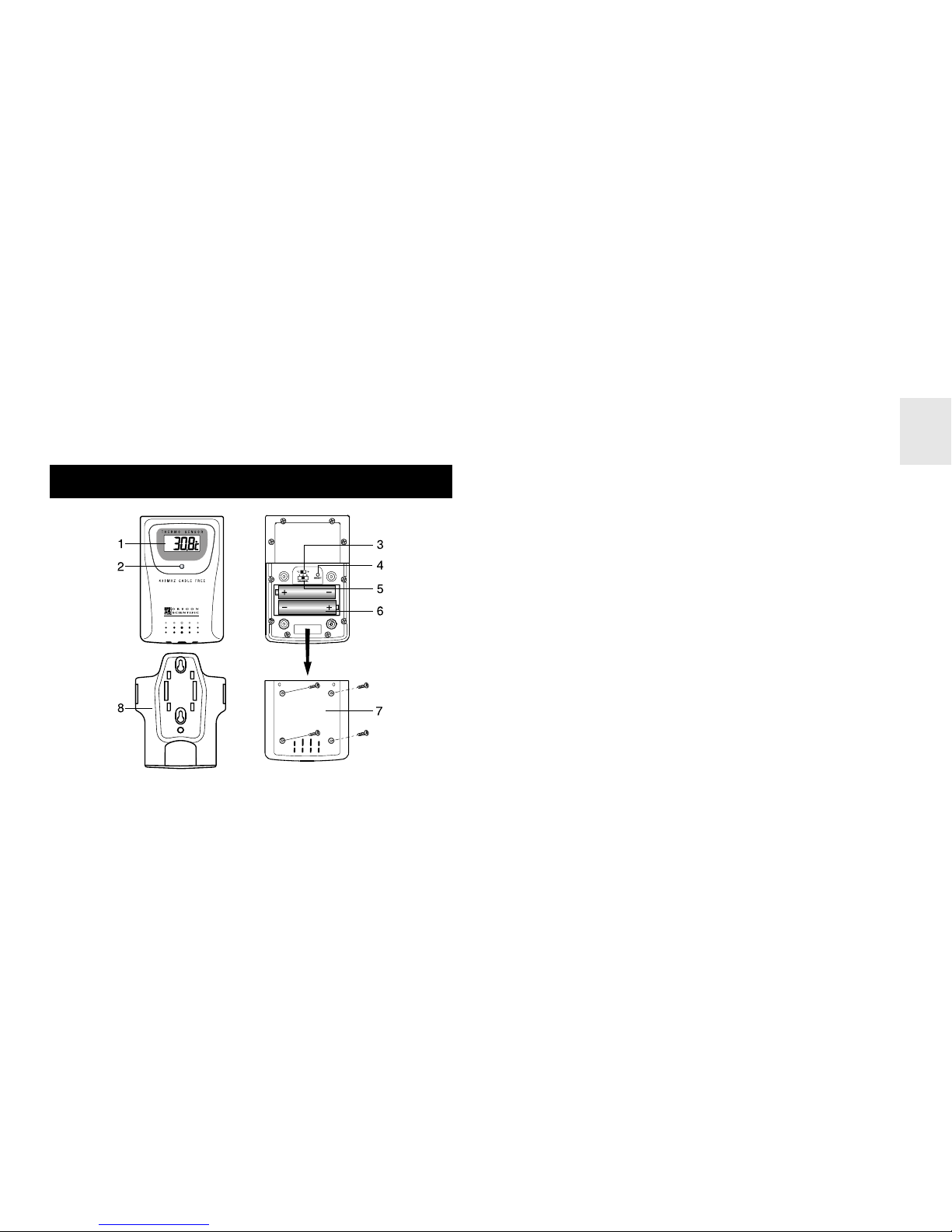
3
EN
PRODUCT OVERVIEW
DESCRIPTIONS
1. Temperature display
2. LED indicator
3. °C/°F switch
4. Reset button
5. Channel switch
6. Battery compar tment
7. Battery compar tment lid
8. Wall mount
Page 4

4
EN
SET UP
1. Place remote unit as close as possible to the
main unit.
2. Remove the battery compartment lid. (You will
need a small Phillips screwdriver.)
3. Assign a Channel Number. If you
are using more than one remote
unit, select a different channel
number for each unit.
4. Set the measurement unit.
5. Insert the batteries. Match the polarity , as sho wn
in the battery compar tment.
GETTING STARTED
This product can be used with up to 2 remote units
to transmit outdoor temperature data to a main
(indoor) unit. The measurement unit (°C or °F) and
channel number (1, 2, or 3) switches are located in
the battery compartment, and should be set prior to
installation.
Additional remote units sold separately.
Page 5

5
EN
6. Press RESET with the point of a blunt object
(such as a ball point pen).
7. Replace the battery compar tment lid. Secure.
8. Mount the remote unit on a flat surface using
the recess holes on the back of the mounting
unit. Insert the sensor into the mounting unit,
and gently push down to secure. For best results:
• Place the unit out of
direct sunlight and
moisture.
• Do not place the remote unit more than 20 –
30 meters (60 – 90 feet) from the main
(indoor) unit.
• Position the unit so that it faces the main
(indoor) unit. Minimize obstructions such as
doors, walls, and furniture.
You may need to experiment with various
locations to get the best reception.
9. Once the batteries are in place, the sensor will
transmit signals ev ery 40 seconds. The readings
shown on the main unit depend on which remote
sensor (1, 2, or 3) is selected. Ref er to the main
unit User Manual for more information.
Page 6

6
EN
CHANGE CHANNEL
Repeat the Set Up procedure (à 4). In Step 3, select
a different Channel Number.
LOW BATTERY WARNING
Replace the batteries whenever the low battery
signal ( ) shows on the remote unit, or on the
remote unit area of the main unit.
Do not use rechargeable batteries. Properly
dispose used batteries by taking them to an
authorized disposal station.
RESET SYSTEM
The RESET button is located in the battery
compartment. Press it with the point of a blunt object
(such as a ball point pen) whenever y ou change the
batteries, or whenever performance is not behaving
as expected (e.g., unab le to establish radio frequency
link with main unit). Refer to the User Manual f or the
main unit for more information.
Page 7

7
EN
SAFETY AND CARE
Wash the unit with a slightly damp cloth and mild
detergent. Avoid dropping the unit or placing it in a
high-traffic location.
Do not expose the unit to direct sunlight since this
may affect the accuracy of measurements.
WARNINGS
This product is designed to give you y ears of service
if handled properly . Observe the following guidelines:
• Never immerse the unit in water . This can cause
electrical shock and damage the unit.
• Do not subject the main unit to extreme force,
shock, or fluctuations in temperature or humidity .
• Do not tamper with the internal components.
• Do not mix new and old batteries or batteries of
different types. Do not use rechargeable
batteries with this product.
• Remove the batteries if storing this product for
a long period of time.
• Do not scratch the LCD display.
Page 8

8
EN
• Do not make any changes or modifications to
this product. Unauthorized changes may void
your right to use the product.
• The contents of this user manual are subject to
change without notice.
• Images not drawn to scale.
TROUBLESHOOTING
Check here before contacting our customer service
department.
Problem Symptom Remedy
Temp Main unit
shows “LLL”
or “HHH”
Temperature is
out-of-range.
Remote
unit
Cannot locate
main unit
Check batteries
(à 6)
Check location
(à 5)
Page 9

9
EN
SPECIFICATIONS
Dimensions
L x W x H 92 x 60 x 20 mm
(3.6 x 2.4 x 0.8 inches)
Weight 63 grams (0.1 lbs.) without
batteries
Temperature
Unit °C or °F
Range -20 °C to 60 °C
(-4 °F to 140 °F)
Resolution 0.1 °C (0.2 °F)
Frequency
RF frequency 433 MHz
Range 30 meters (98 feet) with no
obstructions
Transmission every 40 seconds
Channel No. 1, 2, or 3
Unit °C or °F
Power 2 x UM-4 (AAA)
1.5V alkaline batteries
Page 10

10
EN
EC-DECLARA TION OF CONFORMITY
This product contains the approved tr ansmitter module TX 01 and
complies with the essential requirements of Article 3 of the R&TTE
1999/5/EC Directives, if used for its intended use and that the
following standard(s) has/have been applied:
Efficient use of radio frequency spectrum
(Article 3.2 of the R&TTE Directive)
applied standard(s) EN 300 220-1(2,3):1997
Electromagnetic compatibility
(Article 3.1.b of the R&TTE Directive)
applied standard(s) ETS 300 683:1997
Safety of information technology equipment
(Article 3.1.a of the R&TTE directive)
applied standard(s) EN 60950:1997
Additional information:
The product is therefore conform with the Low Voltage Directive
73/23/EC, the EMC Directive 89/336/EC and R&TTE Directive
1999/5/EC (appendix II) and carries the respective CE marking.
VS-Villingen / Germany August 2001
Gerhard Preis
R&TTE Representative of manufacturer
COUNTTRIES RTTE APPROV AL COMPLIED
All EC countries, Switzerland CH
and Norway N
© 2003 Oregon Scientific. All rights reserved.
Page 11

11
EN
Wireless Remote Thermo Sensor
(Model #: THR228NF)
User Manual
