Page 1
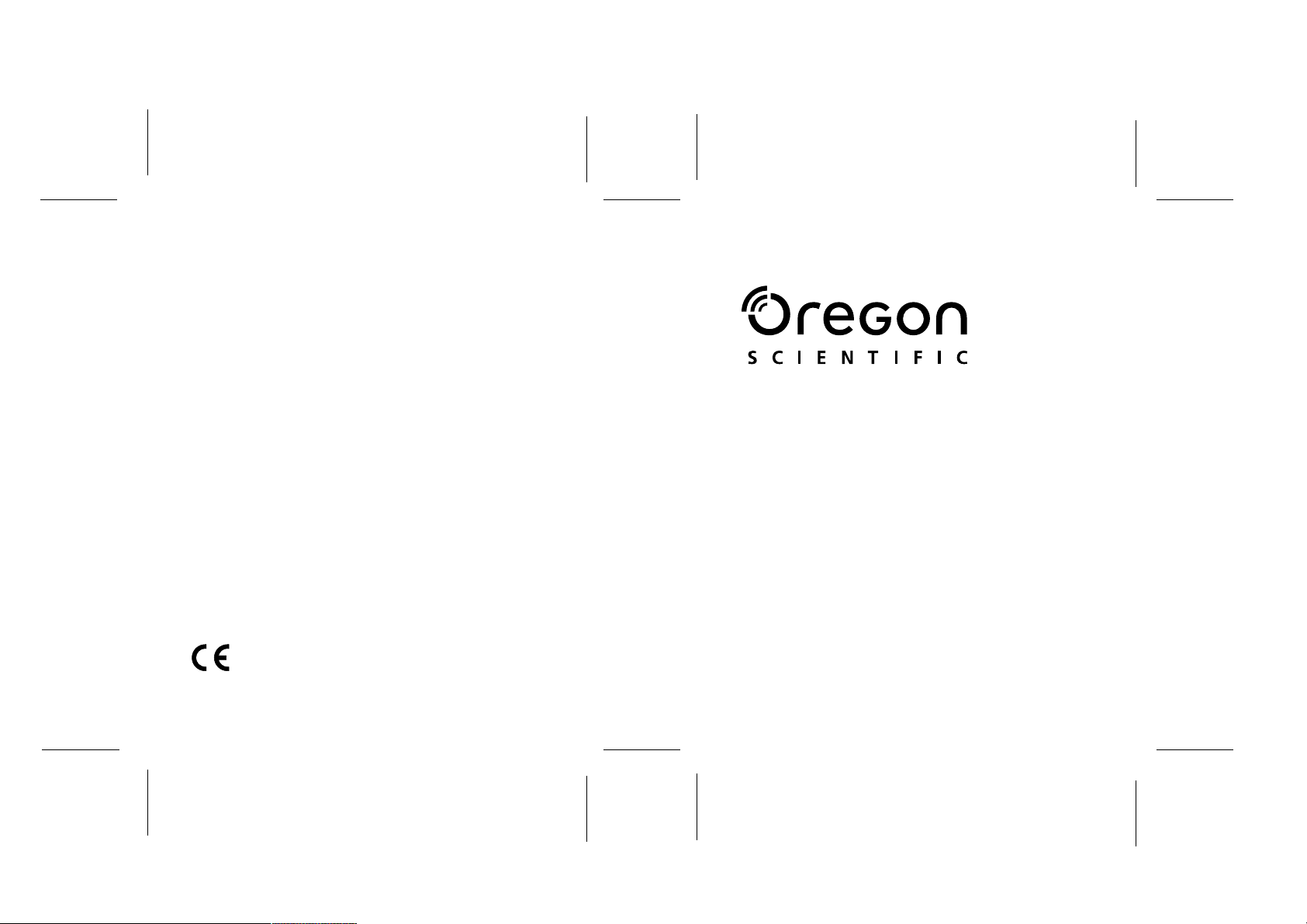
EN
EN
FR
DE
ITESPORNLSWE
© 2004 Oregon Scientific. All rights reserved.
086-003403-012
FR
DE
ITESPORNLSWE
Model: DS6688
User Manual
Mode d’emploi
Bedienungsanleitung
DS6688 Manual-Eng,Fre,Ger (086-003403-012)
Page 2
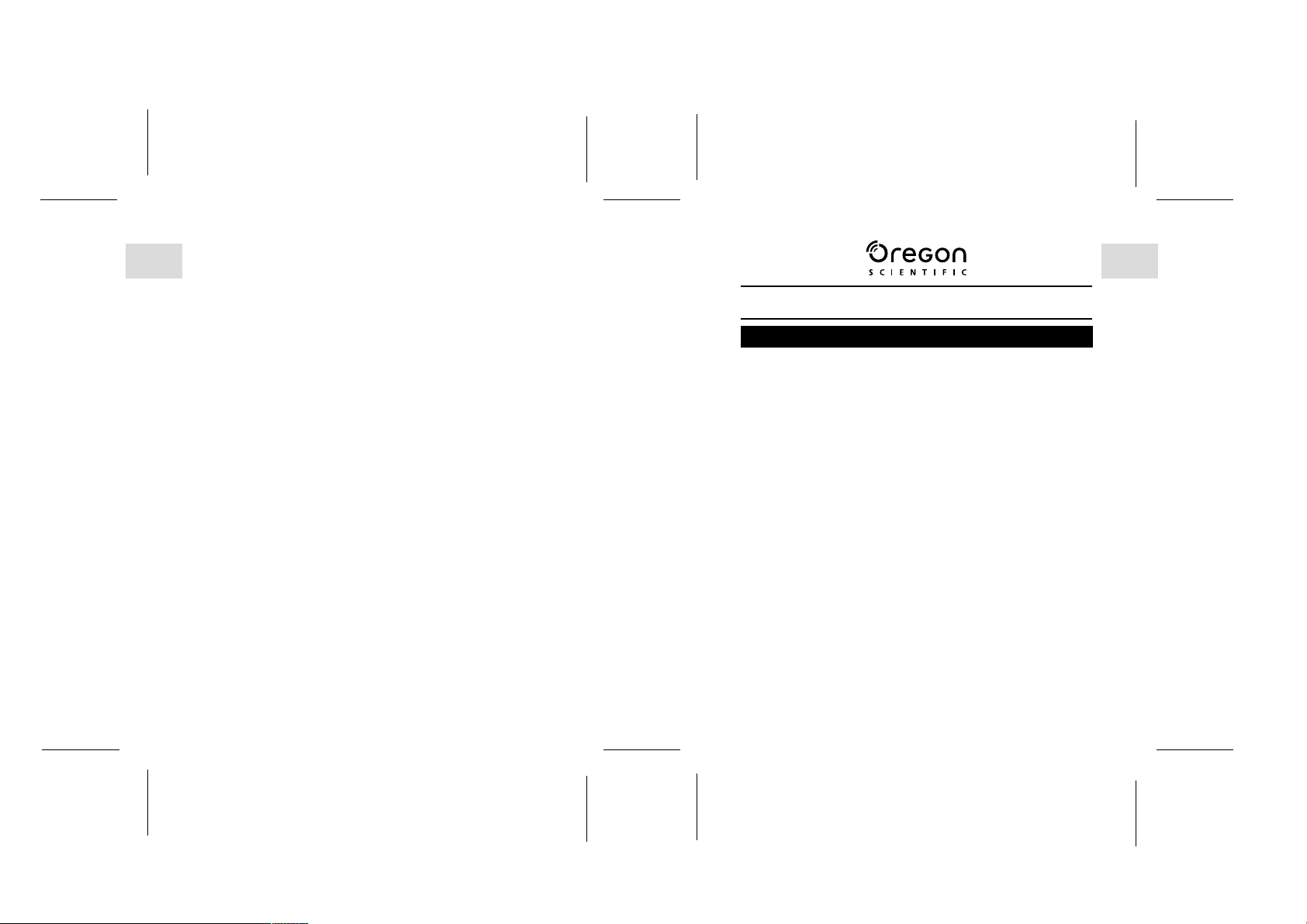
EN
EN
FR
DE
ITESPORNLSWE
3.0 MEGA-PIXEL SLIM CARD-SIZED DIGITAL CAMERA
USER MANUAL
USER MANUAL CONTENTS
Introduction .................................................................................. 1
Important Notice ...........................................................................1
Statement of Responsibility......................................................... 1
Notes on Copyright...................................................................... 1
Safety Notes ................................................................................. 1
General Warnings ........................................................................ 1
Cleaning the Camera ................................................................... 2
Front View .....................................................................................3
Back View ..................................................................................... 3
Mode Switch ................................................................................. 4
4-Way Controller .......................................................................... 4
Focus Switch ................................................................................ 4
Getting Started ............................................................................. 5
Package Contents ...................................................................... 5
Installing the Batteries ................................................................ 5
Attaching the Strap ..................................................................... 5
Memory Storage.......................................................................... 5
Installing the SD / MMC .............................................................. 5
Removing the SD / MMC ............................................................ 5
Basic Photography ...................................................................... 7
Preparing the Camera ................................................................ 7
Taking Basic Pictures ................................................................. 7
Basic Functions and Settings .................................................... 8
Toggling between On-Screen Display Settings .......................... 8
Selecting a Focus Mode ............................................................. 8
Selecting a Flash Mode .............................................................. 9
Zooming ...................................................................................... 9
FR
DE
ITESPORNLSWE
DS6688 Manual-Eng,Fre,Ger (086-003403-012)
Page 3
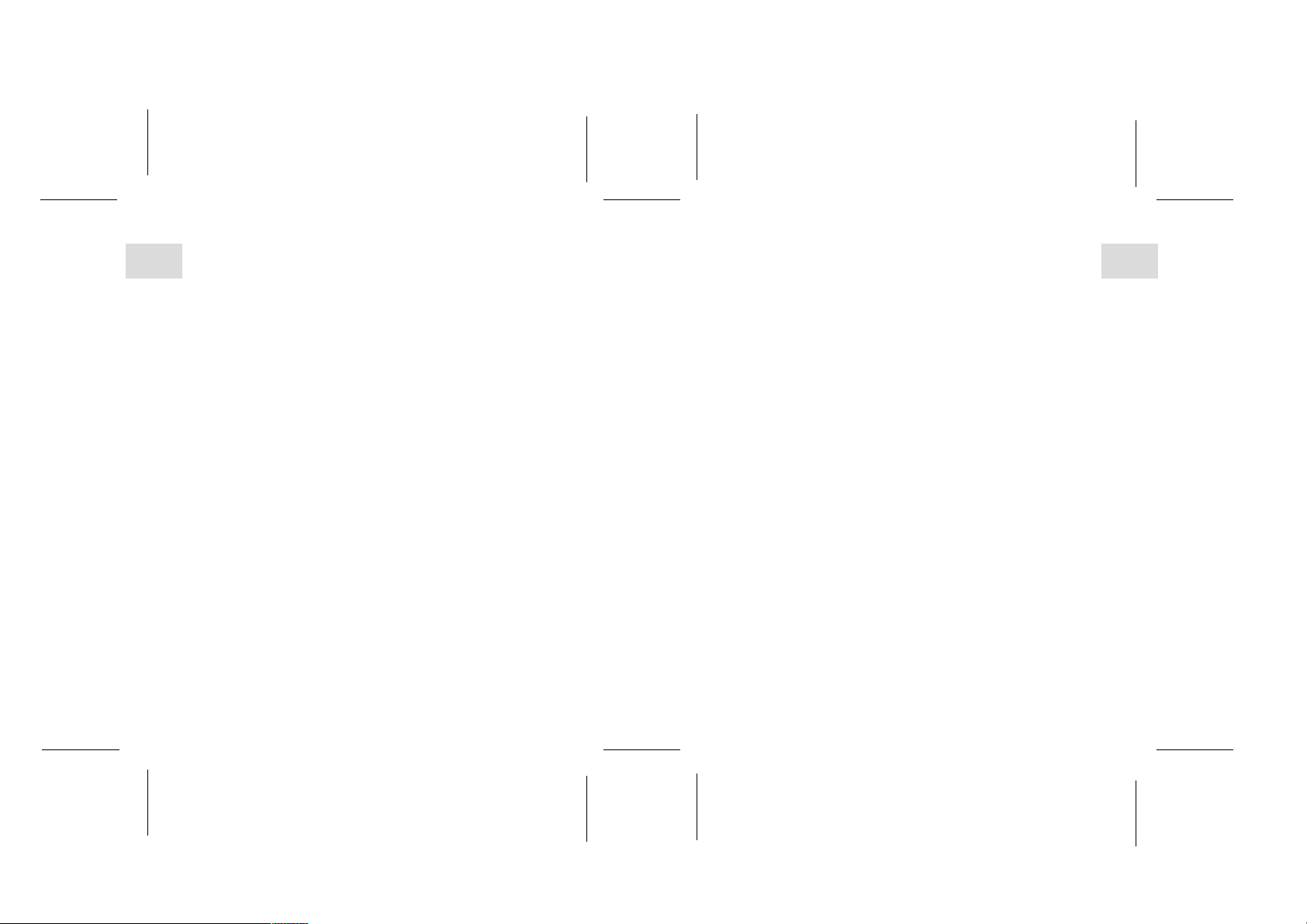
Using the Self-Timer ................................................................... 10
Displaying Last Image Taken ...................................................... 10
EN
Camera Modes ............................................................................. 10
P.Counter (Picture Counter) ....................................................... 11
Set Clock .................................................................................... 11
Set City ....................................................................................... 12
FR
Show Time .................................................................................. 12
Language ................................................................................... 12
Beep Tone .................................................................................. 12
Auto Off (Auto Power-Off) .......................................................... 13
TV Output ................................................................................... 13
DE
File No. ....................................................................................... 13
Format ........................................................................................ 14
Reset .......................................................................................... 14
LCD Brightness Levels................................................................ 14
ITESPORNLSWE
System Information...................................................................... 14
Camera Menu ................................................................................15
Switching Between Camera and Movie Mode............................. 15
Size ............................................................................................. 15
Quality (Picture Quality) .............................................................. 15
White Balance............................................................................. 16
Metering ..................................................................................... 17
ISO ............................................................................................. 17
EV (Exposure Compensation Setting) ........................................ 18
Shooting Movies .......................................................................... 18
Movie Menu ............................................................................... 19
Playback of Images and Movies ................................................ 19
Multi-Frame Review ................................................................... 20
Zooming into Playback Images................................................... 20
Scrolling a Magnified Image ....................................................... 21
Deleting Playback Image ........................................................... 21
Playback of Movies .................................................................... 21
Deleting a Playback Movie ......................................................... 21
Playback Menu ........................................................................... 22
Deleting Selected Images and Movies ....................................... 22
Protecting Images and Movies ................................................... 23
Specifying Digital Print Order Format (DPOF)............................. 23
Slide (Slideshow) ........................................................................ 24
Connecting to External Devices ................................................. 25
Connecting to a TV ..................................................................... 25
Installing Software Drivers (Windows-based PC)........................ 25
Transferring Files from Camera to PC or Macintosh .................. 26
Disconnecting the Camera from the PC (Windows ME,
2000, XP Users Only).................................................................. 26
Addendum .................................................................................... 27
Memory Capacity, Size and Quality ........................................... 27
Troubleshooting ...........................................................................27
Specifications .............................................................................. 29
About Oregon Scientific ............................................................. 30
Trademark Information ............................................................... 31
EN
FR
DE
ITESPORNLSWE
DS6688 Manual-Eng,Fre,Ger (086-003403-012)
Page 4
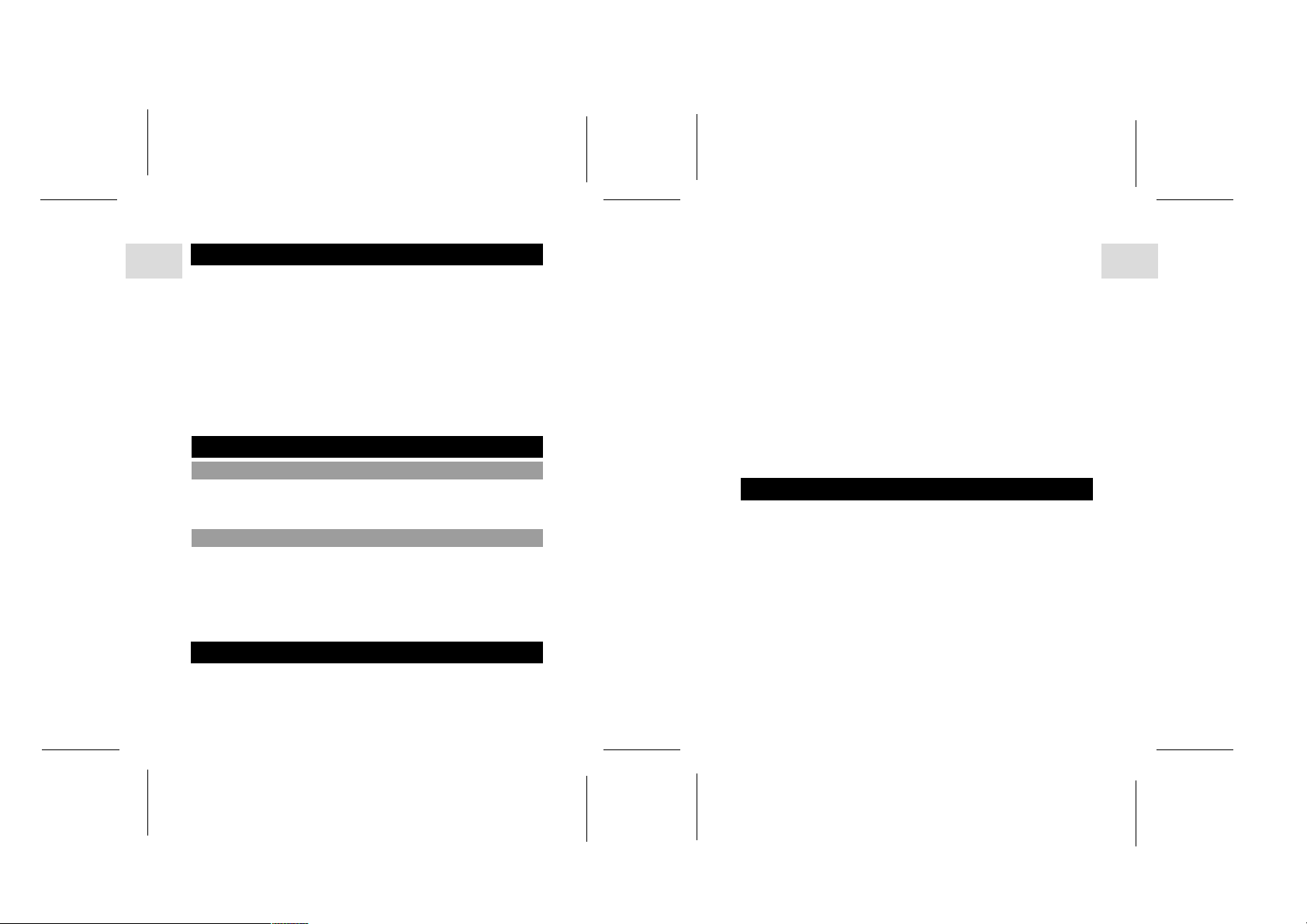
INTRODUCTION
EN
Thank you for selecting the Oregon ScientificTM 3.0 Mega-Pixel Slim
Card-Sized Digital Camera as your personal product of choice. It
features 2x digital zoom and comes with 16MB of internal memory,
and is compatible with Secure Digital (SD) memory cards. Your
camera is designed to give you many years of reliable service.
FR
Other features Include:
• Self-timer
• Movie mode
• Home / world time
• Video output
DE
• USB 1.1 interface
• White Balance and manual exposure compensation settings
• Spot / evaluative / center light meter modes
ITESPORNLSWE
IMPORTANT NOTICE
STATEMENT OF RESPONSIBILITY
Oregon Scientific assumes no responsibility for any incidental losses
(such as the costs of photography or the loss of income from
photography) incurred as a result of faults with this product.
NOTES ON COPYRIGHT
Images recorded using your digital camera cannot be used in ways
that infringe copyright laws without the consent of the owner, unless
intended only for personal use. Note that some restrictions apply to
the photographing of stage performances, entertainments and exhibits,
even when intended purely for personal use. Users are also asked to
note that the transfer of memory containing images or data protected
under copyright laws is only permissible within the restrictions imposed.
SAFETY NOTES
To ensure that you use your camera correctly, read these Safety Notes
and your User Manual carefully beforehand. The warnings given here
provide important safety information and should be observed at all times.
1
GENERAL WARNINGS
• Do not immerse the device in water or subject the camera to impact or shock.
• Do not, under any circumstances, touch the exposed electronic
circuitry of the device, as there is a danger of electric shock.
• Take special care when handling a damaged LCD display, as the
liquid crystals can be harmful to your health.
• Do not use or store the device in locations that may adversely
affect the product such as rain, snow, desert, and magnetic fields.
• Check all major functions when the device is unused for a long
period of time. This is to ensure its full operation. Maintain regular
testing and cleaning of your device.
• Do not look through the viewfinder at the sun or other strong lights.
This could damage your eyesight.
• Avoid leaving the camera exposed to direct sunlight, as the action
of the lens could cause fires.
• Remove the batteries and memory card before storing the camera
for long periods of time. Then, keep it in a well-ventilated place in
order to prevent molding.
CLEANING THE DIGITAL CAMERA
Use a damp cloth to clean your camera body; dry immediately. To
clean your camera lens / viewfinder:
1. Use a blower or a lens brush to remove dirt or dust.
2. Wipe carefully with a soft cloth to remove fingerprints and other
stains. Do not touch with fingers.
NOTE: Do not use benzene, thinner, or similar cleaning agents to
clean your camera, as these may cause permanent damage not covered by the warranty.
NOTE: Do not scratch hard objects against the lens, LCD or viewfinder
as these surfaces are easily damaged.
2
EN
FR
DE
ITESPORNLSWE
DS6688 Manual-Eng,Fre,Ger (086-003403-012)
Page 5
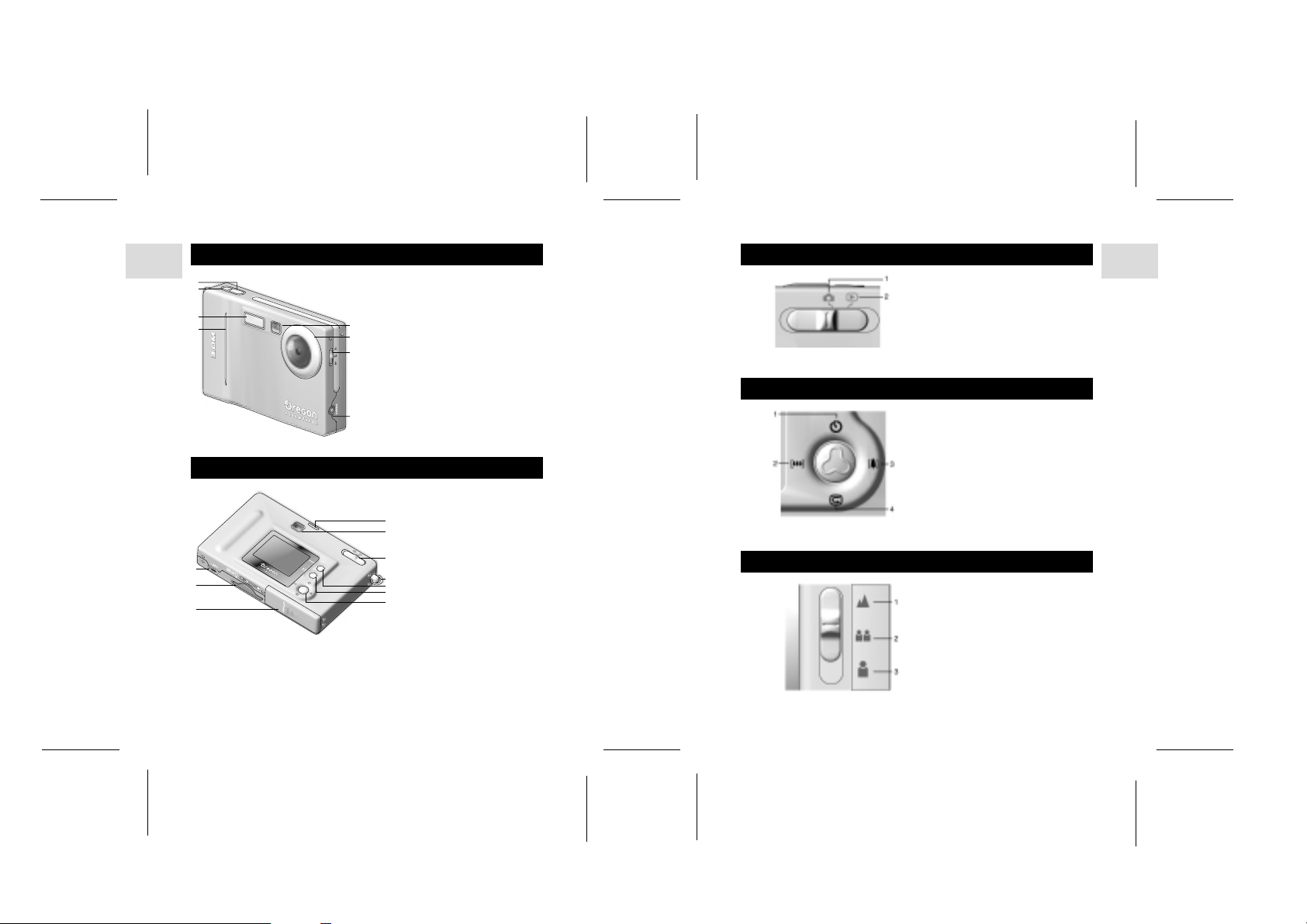
FRONT VIEW
EN
1
2
3
FR
4
DE
ITESPORNLSWE
BACK VIEW
1
2
3
1. Shutter Release Button
2. Power Button
MODE SWITCH
1. Record Mode
2. Playback Mode
EN
3. Built-In Flash
5
6
7
8
4. Self-Timer Lamp
5. Viewfinder
6. Lens
7. Focus Switch
8. Video Socket
4-WAY CONTROLLER
FR
DE
1. Self-Timer
2. Digital Zoom-Out
3. Digital Zoom-In
4. Instant Review Function
ITESPORNLSWE
1. USB Terminal
2. Memory Card Slot
4
3. Battery Door
5
4. Status Lamp
5. Viewfinder
6
6. Mode Switch
7. Strap Ring
7
8
8. Menu
9
10
9. Flash/Delete
10.4-Way Controller
FOCUS SWITCH
1. Landscape
2. Group
3. Portrait
DS6688 Manual-Eng,Fre,Ger (086-003403-012)
43
Page 6

GETTING STARTED
EN
PACKAGE CONTENTS
When you unpack your digital camera, make sure to keep all the packing
materials in a safe place, in case you need to later return it for servicing.
In the box, you will find:
FR
• Digital Camera (DS6688)
• Video Cable and USB Cable
• Two Batteries (AAA x 2)
• Hand Strap
DE
• Software CD-ROM and User Manual
INSTALLING THE BATTERIES
ITESPORNLSWE
ATTACHING THE STRAP
1. Pass the thin loop of the strap through the camera's strap ring.
2. Pass the other end of the strap through the loop.
3. Tighten by pulling the loop.
MEMORY STORAGE
The SD is an external memory card that can be plugged into your digital
camera for storing images and movies. Below is a list of compatible
SD cards that have been tested and verified for use with the DS6688:
SanDisk: 64MB, 128MB, 256MB
Panasonic: 32MB, 64MB, 128MB, 256MB
Toshiba: 32MB, 64MB, 128MB, 256MB
To prevent damage, correctly insert the
batteries as shown.
TIP: To maximize the performance of
your camera and for greater battery life,
use NiMH rechargeable type batteries.
Operation is not guaranteed for other, unlisted memory cards. For more
details on the above cards, please contact the manufacturer directly.
The DS6688 also supports the use of Multi-Media cards (MMCs).
The type of memory currently used by the camera is indicated on the
On-Screen Display (OSD):
ICON MEMORY TYPE DESCRIPTION
Internal Files are stored in the camera's internal memory.
External Either a SD card or a MMC has been
NOTE: When the SD card or MMC is installed, all images and movies
taken are automatically stored on the card. Images and movies stored
in the internal memory can be viewed from the camera, TV or computer,
but cannot be copied or transferred to the computer.
NOTE: The SD card or MMC will not insert fully into the slot if it is
facing the wrong way. Be careful not to apply undue force to the card.
INSTALLING THE SD / MMC
REMOVING THE SD / MMC
installed. Files are stored on the card's memory.
1. Turn off the camera.
2. Slide the card into the memory slot
until it clicks into position.
1. Turn off the camera.
2. Push against the card lodged inside the
memory slot.
3. The card automatically ejects itself out
of the slot.
65
EN
FR
DE
ITESPORNLSWE
DS6688 Manual-Eng,Fre,Ger (086-003403-012)
Page 7

BASIC PHOTOGRAPHY
EN
PREPARING THE CAMERA
1. Slide the Mode Switch to Camera Mode.
2. Press and hold the Power button to turn the camera on.
3. Slide the Focus Switch to the desired setting.
FR
4. Check the battery indicator to make sure there is enough power.
ICON DESCRIPTION
DE
Adequate power remains
Battery is running low
Battery is running very low
Battery is exhausted
ITESPORNLSWE
TAKING BASIC PICTURES
1. Frame your subject in the viewfinder. You can also view the subject
on the OSD.
2. Press the Shutter Release button.
3. The image taken is displayed on the OSD for approximately a second
(Auto Review).
4. Once the Auto Review has finished, you may proceed to take the
next picture.
NOTE: When memory is full, no more images can be stored. The
camera will beep and the words "Internal Memory Full" or "Memory
Card Full" will appear on the LCD.
BASIC FUNCTIONS AND SETTINGS
TOGGLING BETWEEN ON-SCREEN DISPLAY SETTINGS
When you slide the Mode Switch to any mode, the OSD is automatically
switched on.
Quality ( p.16)
Size ( p.16)
Flash Icon ( p.8)
Memory Type
( p.5)
Focus Switch
Setting ( p.4 )
Set Timer ( p.12 )
Battery Level
Indicator ( p.6)
Current Date ( p.11)
ISO ( p.18)
White Balance ( p.17)
FILE NO. ( p.13)
Zoom Level ( p.9)
Metering ( p.17)
EV ( p.19)
World Time ( p.12)
Current Time ( p.11)
Use to toggle between 3 levels of display settings:
A. OSD with all shooting information displayed.
B. OSD with only key information displayed.
C. OSD is turned off.
SELECTING A FOCUS MODE
Your digital camera has three different Focus Modes. You can select
between the three options by using the Focus Switch.
ICON FOCUS MODE DESCRIPTION
Landscape Used when the subject is far away. The
focus range is 2.8 meters to ∞.
Group Used when taking pictures of a group of
subjects. The focus range is 1.2-3 meters.
Portrait Used when taking portraits. The focus range
is 1 - 1.3 meters.
EN
FR
DE
ITESPORNLSWE
DS6688 Manual-Eng,Fre,Ger (086-003403-012)
87
Page 8

SELECTING A FLASH MODE
EN
To toggle between Flash Modes, press the Flash / Delete button on
the camera and observe the Flash Icon on the OSD. When a picture
with flash has been taken, the Status Lamp will blink while the flash is
recharging. Once it stops blinking, you can resume taking pictures again.
NOTE: When taking pictures with flash on, the camera's battery life
FR
will be shorter so you will need to keep an eye on the battery status.
ICON FUNCTION DESCRIPTION
DE
ITESPORNLSWE
Auto The flash may go off automatically, depending
Flash On The flash goes off regardless of lighting
Flash Off The flash will not go off (default setting)
ZOOMING
Your digital camera comes with a 2x zooming function (this is described
as x2 in the camera). By default, the zooming is not enabled.
1. In Camera or Movie Mode, increase zooming by pressing The
Digital Zoom Icon on the OSD, , indicates the current zoom level.
2. To decrease the zooming, press .
Camera Mode Zooming Options:
Default Zoom Larger
x1.0 / x1.1 / x1.2 / x1.3 / x1.4 / x1.5 / x1.6 / x1.7 / x1.8 / x1.9 / x2.0
Movie Mode Zooming Mode Options:
Default Zoom Larger
x1.0 / x1.2 / x1.4 / x1.6 / x1.8 / x2.0
NOTE: In Movie Mode, once the shutter button is pressed and recording
starts, zooming cannot be further adjusted for the duration of the recording.
on light conditions.
condition.
USING THE SELF-TIMER
The Self-Timer function counts down before the camera automatically
takes a picture by itself. This is useful when you want to be in the
picture, and there is no one else to press the Shutter Release button.
1. Slide the Mode Switch to Camera Mode.
2. Press the button. The Self-Timer will engage. The front SelfTimer lamp lights up.
3. Press the Shutter Release button. Audible beeps can be heard, and
the front Self-Timer lamp will start blinking. The number displayed
next to the OSD's Self-Timer icon will appear and start counting down.
4. To hasten the countdown to 3 seconds, press the Shutter Release
button once again.
5. To pause / unpause the Self-Timer, press the Shutter Release
button once more after the 3-second countdown.
NOTE: Once a picture has been taken, the Self-Timer will be disabled. The
Self-Timer cannot be used while the Continuous Shooting function is enabled.
DISPLAYING LAST IMAGE TAKEN
You can display the last image taken by pressing . When viewing
the last image, you may choose to delete it by pressing and confirm.
Press again to return to shooting.
CAMERA MODES
Press MENU to access the menu screens, where settings can be
specified. To switch between Primary and Secondary Menus,
highlight the top menu fields.
MODE FUNCTION
Record
Record
Mode
SECONDARY
MENU
Setup
DESCRIPTION
Can be set as:
• Camera Mode (digital still
images with adjustable settings.)
• Movie Mode (allows you to
shoot movies).
109
EN
FR
DE
ITESPORNLSWE
DS6688 Manual-Eng,Fre,Ger (086-003403-012)
Page 9

EN
Playback
Playback Setup
Play back and review all images
recorded onto the camera’s internal
or external memory card.
Mode
NOTE: Use to navigate the menu screen. Press directly onto to
FR
confirm setting changes.
Example of a menu screen:
Primary Menu Field
(currently accessed)
DE
Highlighted Setting
Total No. of
Menu Pages
ITESPORNLSWE
Current Menu Page
Record
Mode
Size
Quality
White Bal
1/2
MENU
Exit
Setup
1600
H.Q.
WB
AUTO
OK
Secondary Menu Field
(not currently accessed)
Option Currently Chosen
Descriptions of Button
Functions
Button On Camera
Under the Setup Menu, which is available in all modes, the basic settings
of the camera can be adjusted. These are: P. Counter, Set Clock, Set
City, Show Time, Language, Beep Tone, Auto Off, TV Out, File Number,
Format, Reset, LCD Brightness, and System Information.
P. COUNTER (PICTURE COUNTER)
The Picture Counter can count the number of images already taken
(count up) or available to be saved onto memory (count down).
SET CLOCK
Set Clock
A
05/10/03
C
11:44
M/D/Y
24-hr
This sets the Date and Home Time of the
camera. When accessed, a new Set
B
Clock configuration screen will appear.
Use to press or and adjust the
D
values of each field below.
OK
Exit
MENU
A. Current Date Field - adjust the current date of the camera.
B. Date Format - choose from the following date formats:
• DD/MM/YY (date, month, year)
• MM/DD/YY (month, date, year)
• YY/MM/DD (year, month, date)
C. Current Time Field - adjust the current time of the camera.
D. Time Format - choose between 12-hr (AM/PM) or 24-hr display.
SET CITY
Set City
London
(GMT +00:00)
London
(GMT +00:00)
MENU
Exit
You can choose to display the current time in two
different time zones. Configure the time zone of
your Home and World City from a list of city names.
NOTE: The World Time cannot be directly set. It
automatically adjusts itself via the time zone offset,
OK
OK
using the Home Time values specified in the Set
Clock setting. If your city is not selectable, choose
another city within your time zone instead.
SHOW TIME
You can choose to display either the Home Time (default setting)
or World Time on your camera.
NOTE: icon is shown on the OSD if World Time is selected.
However, no Icon is displayed if Home time is selected.
LANGUAGE
Choose your menu language: English (default setting), French,
German, Spanish, Italian, and Portuguese.
BEEP TONE
The camera will make "beeping" sounds during certain functions. This
"beeping" sound can be turned on (default setting) or off.
1211
EN
FR
DE
ITESPORNLSWE
DS6688 Manual-Eng,Fre,Ger (086-003403-012)
Page 10

AUTO OFF (AUTO POWER-OFF)
EN
You can set the camera to turn off automatically when no operation is
performed. The period of time before shut-down can be adjusted
(1 min., 3 min., or 5 min.) The default auto off time setting is 3 min.
NOTE: Auto Off is not available in slideshow mode or when the
FR
camera is connected to a PC.
TV OUT
If connecting the camera to a TV, you can set the camera's TV output
DE
system to either the PAL or NTSC standards. The default TV Out
setting is set to PAL.
FILE NUMBER
ITESPORNLSWE
Your camera keeps an internal file counter for every image and movie
taken that can be reset. The setting options are Continue (default
setting) and New.
NOTE: All files are stored within a designated folder. The initial folder
is always numbered at 100.
A. Under the Continue default option, the internal file counter is first
set to "0001". Every subsequent picture is assigned an incremental
File Number.
NOTE: The internal file counter increments by 1 regardless of the
media unless it is reset.
B. Under the New option, the internal file counter to "0001" for new
media only. But in case there are image files already present inside
the storage media, it will start counting from the highest file number of
the media.
NOTE: The File Number setting should be set to New only if either the
internal memory or SD card has been newly formatted, or a completely
new SD card has been installed.
FORMAT
This option will format all data in either the internal memory or the
external SD card / MMC, including all protected files.
CAUTION: Do not eject the SD card / MMC while the card is being
formatted, as this may damage the card. Formatting deletes all data
from the memory device chosen. Files will not be recoverable.
RESET
You can reset all camera settings to factory default. Refer to the Setup
Menu table to see the defaults for each setting.
NOTE: The reset function can reset all the settings to factory default
except for the current time and date.
LCD BRIGHT (LCD BRIGHTNESS)
You can adjust the LCD brightness level to
compensate for different lighting conditions, for
example.
• If there is plenty of ambient light such as in
bright sunshine, you can adjust the brightness
levels higher to make the display easier to see.
• If ambient light levels are relatively low such as
indoors or at night, you can adjust the brightness
levels lower to make the display easier to see.
TIP: To maximize battery life, keep brightness settings low.
SYSTEM INFORMATION
This option allows you to check the camera model number and current version of firmware installed.
EN
FR
DE
ITESPORNLSWE
DS6688 Manual-Eng,Fre,Ger (086-003403-012)
1413
Page 11

CAMERA MENU
EN
SWITCHING BETWEEN CAMERA AND MOVIE MODE
Use the menu to switch between Camera and
Movie modes. In Movie Mode, you can record
movies at 10 frames per second. The duration
1600
of the movie will depend on the battery life and
H.Q.
WB
memory available.
AUTO
OK
NOTE: In Movie Mode, you can only adjust the
white balance, EV and ISO. In Camera Mode
(default setting), all settings will apply.
FR
DE
1/2
Record
Mode
Size
Quality
White Bal
MENU
Setup
Exit
SIZE
Image size represents picture resolution. The resolution is directly
ITESPORNLSWE
related to the number of pixels of the camera. As such, 3.0 Mega-pixel
can be arranged as 2048 x 1536 pixels or lower.
NOTE: The higher the resolution size of an image, the larger the
memory space it occupies.
ICON TYPE OF MEDIA DESCRIPTION
Fine Image Very good detail and resolution
(Default setting) (2048 x 1536, 3.0 Mega-Pixel).
Normal Image Good clarity and resolution
(1280 x 1024, 1.3 Mega-Pixel).
Basic Image Basic quality and resolution
(640 x 480, VGA).
QUALITY (PICTURE QUALITY)
The picture quality represents the compression rate of the images
taken.
NAME OPTION DESCRIPTION
HQ High Quality Good image quality, high amount of image data
STD Standard Standard quality, medium amount of image data
ECO Economy Lowest quality, taking up the least memory space
NOTE: The higher image quality and resolution, the larger the memory
space it occupies on the memory card.
WHITE BALANCE
You can take pictures according to light conditions
by setting the camera's white balance function.
By using this, the images will have the correct
1600
balance of colour.
H.Q.
WB
AUTO
OK
1/2
Record
Mode
Size
Quality
White Bal
MENU
Setup
Exit
ICONS SETTINGS OPTIONS
Auto (default Adjusts the white balance automatically
setting)
Sunlight Use outside in sunlight
Shade Use outside in the shade
Yellow F.L. Use under yellow fluorescent lamp
White F.L. Use under white fluorescent lamp
Tungsten Use under electric or other tungsten light
EN
FR
DE
ITESPORNLSWE
DS6688 Manual-Eng,Fre,Ger (086-003403-012)
1615
Page 12

METERING
EN
FR
2/2
Record
Metering
ISO
Con.Shoot
EV
MENU
Setup
Exit
Metering is a setting that determines your
subject's correct exposure. The camera will
AUTO
compute the brightness levels, contrast, and
Off
amount of bright to dark parts in the scene
0.0
automatically.
OK
ICONS SETTINGS OPTIONS
DE
Matrix Evaluated by splitting the scene into multiple zones,
(multi- then calculate each zone's exposure via the camera's
segment) computations. Ideal for general picture-taking.
Central Averages the exposure of the entire scene but
ITESPORNLSWE
(Centre- gives extra weight to the centre. Use for backlit
weighted) subjects (default setting).
Spot Only the small area at the centre of the screen
determines the exposure. Ideal for highlighting
the main subject.
ISO
Setup
2/2
Record
Metering
ISO
Con.Shoot
EV
MENU
Exit
The ISO setting affects the camera's sensitivity
to light.
AUTO
NOTE: An image taken at higher ISO speeds
Off
may contain more "noise" or graininess than an
0.0
image taken at lower speeds.
OK
SPEED DESCRIPTION
The camera sets the speed automatically (default setting)
ISO rating 50. Use for very brightly lit scenes
ISO rating 100. Use for brightly lit scenes
ISO rating 200. Use for normally lit scenes
EV (EXPOSURE COMPENSATION SETTING)
Exposure compensation is required when there
is an extreme difference in brightness between
the background and the subject. Use this setting
to manually brighten or darken an image.
Default setting is 0.0.
EV +2.0 / + 1.7 / +1.3 / +1.0 / +0.7 / +0.3 / 0.0 / -0.3/ -0.7 /-1.0 /
-1.3 / -1.7 / -2.0
SHOOTING MOVIES
The Movie Mode enables you to take movies. The length of the movie
that can be taken depends on the amount of memory available within
your camera's current memory storage.
Total Available Time for Recording
Movie Mode ( p.20)
Memory Type ( p.5)
Focus Switch
Setting ( p.4)
Current Elapsed
Recording Time
(in hh:mm:ss)
Battery Level
Indicator ( p.6)
Current Date ( p.11)
FUNCTION DESCRIPTION
Toggling OSD Information Identical procedures to Camera Modes
Zooming Identical procedures to Camera Modes
Begin Recording Movie Press the Shutter Release Button
Stop Recording Movie Press the Shutter Release Button again
after recording has started.
1817
ISO ( p.18)
White Balance
( p.17)
Zoom Level ( p.9)
EV ( p.19)
Current Time ( p.11)
EN
FR
DE
ITESPORNLSWE
DS6688 Manual-Eng,Fre,Ger (086-003403-012)
Page 13

MOVIE MENU
EN
1. Press MENU to access the Movie Menu.
2. Use to navigate the menu screen. Press directly onto to
confirm setting changes.
SETTINGS OPTIONS
FR
White Auto (default) / Sun light/ Shade/ Yellow F.L. (Fluorescent
Balance Lamp) / White F.L. (Fluorescent Lamp) / Tungsten
ISO Auto (default) / 50 / 100 / 200
EV +2.0 / + 1.7 / +1.3 / +1.0 / +0.7 / +0.3 / 0.0 (default) /
DE
-0.3 / -0.7 / -1.0 / -1.3 / -1.7 / -2.0
PLAYBACK OF IMAGES AND MOVIES
ITESPORNLSWE
In Playback Mode, you can review the images and movies stored within
your current active storage memory. The last image or movie taken is
displayed on the OSD in Playback Mode. Use and press or to
view through the images and movies taken.
NOTE: If the SD card / MMC is inserted, Playback Mode will only
show images and movies stored on the card. To access data stored
within the internal memory, the SD / MMC card must first be removed.
Image Playback Mode On-Screen Display
Size ( p.16)
Memory Type ( p.5)
Protect Mode
Indicator ( p.24)
Battery Level Indicator
( p.6)
File No. ( p.13)
Folder number
Current Date ( p.11)
Current Time ( p.11)
Movie Playback Mode On-Screen Display
Total Recorded Time
Movie Mode ( p.20)
Memory Type
( p.5)
Protect Mode
( p.24)
Current Date ( p.11)
Battery Level
Indicator ( p.6)
Folder Number
File No. ( p.13)
Current Time ( p.11)
MULTI-FRAME REVIEW
The Multi-Frame Review shows, as thumbnails, up to nine recorded
images and movies on the OSD. For movies, the first frame is displayed.
Protected Image
Movie File
Sel.
Current Selected File
Button On Camera
Description Of Button
Function
ZOOMING INTO PLAYBACK IMAGES
The zooming function can magnify images up to 5x (this is indicated
as x5.0 on the camera) on the OSD: x1.0 / x1.5 / x2.0 / x2.5 / x3.0 / x3.5 /
x4.0 / x4.5 / x5.0.
1. Wait until the icons disappear from the playback image.
2. Press to zoom in any image. The icon appears, as well as the
current magnification level.
3. To zoom out of the image, press .
4. Press directly onto to exit zooming mode.
2019
EN
FR
DE
ITESPORNLSWE
DS6688 Manual-Eng,Fre,Ger (086-003403-012)
Page 14

SCROLLING A MAGNIFIED IMAGE
EN
While an image is magnified, only a portion of the image will be visible.
Press the Shutter Release button to enable / disable scrolling, then
use to scroll to other parts of the image.
NOTE: All zooming functions are disabled while the Scrolling Mode is
FR
enabled.
DELETING A PLAYBACK IMAGE
To delete the image currently being viewed during playback, press
and confirm. Protected images (indicated with ) cannot be deleted
DE
and must be unprotected first.
MOVIE PLAYBACK
ITESPORNLSWE
To playback movies:
1. Wait until the icons disappear from the playback movie.
2. The icon will then appear.
3. Press the Shutter Release button to start playback.
4. Press directly onto the to hide the Progress Bar.
5. Press again to restore the Progress Bar.
6. Press the Shutter Release button again to stop the playback. The
movie will return to Movie Playback OSD screen.
NOTE: All zooming functions are disabled during Movie Playback mode.
DELETING A PLAYBACK MOVIE
To delete the movie currently being viewed, stop the playback, press
and confirm. Protected movies (indicated with ) cannot be deleted
and must be unprotected first.
1. In playback mode, press directly onto . Thumbnails of images
will appear on the OSD.
2. Use to navigate. Press directly onto to view a chosen image
or movie fully.
PLAYBACK MENU
1. Press the MENU button to access the Playback Menu.
2. Use to navigate the menu screen. Press directly onto to
confirm setting changes.
FUNCTIONS OPTIONS
Delete Cancel / Select Images / All Images
Protect Select Images / All Images
DPOF (Digital Select Images / All Images
Print Order Format)
DELETING MULTIPLE IMAGES AND MOVIES
The Delete options within the Playback Menu can delete multiple or
all images and movies.
NOTE: Protected images and movies (indicated with ) cannot be
deleted and must be unprotected first.
Deleting Selected Images and Movies
1. When "Select Images" is selected, the OSD displays up to nine
thumbnail images similar to the Multi-Frame Review setting. Use
to navigate.
2. Highlight an image, then press directly onto to confirm your selection.
3. The icon will then appear to indicate that the image is set for
deletion. To cancel the deletion, press directly onto again.
4. Repeat Step 2 to set multiple images or movies for deletion.
5. Follow the rest of the on-screen options to confirm deletion.
Deleting All Images or Movies
• When "All Images" is selected, follow the rest of the options to
confirm the deletion of all images and movies.
EN
FR
DE
ITESPORNLSWE
DS6688 Manual-Eng,Fre,Ger (086-003403-012)
2221
Page 15

PROTECTING IMAGES AND MOVIES
EN
FR
Play
Setup
Delete
Protect
DPOF
Slide
1/1
Exit
MENU
To protect / unprotect selected images and movies
from accidental deletion:
1. When "Select Images" is selected, the OSD
displays up to nine thumbnail images similar
to the Multi-Frame Review setting. Use
to navigate.
OK
2. Highlight an image, then press directly onto
to confirm your selection. The icon will
DE
then appear to indicate that the image is set
for protection.
3. To cancel the protection, press directly onto again.
4. Repeat Step 2 to set multiple images or movies for protection.
5. Follow the rest of the on-screen options to confirm protection.
ITESPORNLSWE
To protect / unprotect all images and movies from accidental deletion:
1. When "All Images" is selected, select the "Set Protect All" to On to
confirm the protection of all images and movies.
2. To unprotect all images and movies, select the "Set Protect All" to Off.
SPECIFYING DIGITAL PRINT ORDER FORMAT (DPOF)
Play
Setup
Delete
Protect
DPOF
Slide
1/1
Exit
MENU
The DPOF option in the Playback Menu is used
to specify the quantity of each image for printing
from the SD Card. When used, the SD card can
then be used in printers or taken to specialists
in order to print the images.
OK
NOTE: This function is only used for still images. Movies cannot be
transferred to digital prints.
NOTE: You can only specify the DPOF of the internal memory by
transferring the images to a blank SD /MMC card via an SD card /
MMC reader (sold separately).
To specify DPOF of selected images:
1. When "Select Images" is selected, the OSD displays up to nine
thumbnail images similar to the Multi-Frame Review setting. Use
to navigate.
2. Highlight an image, then press directly onto to confirm your selection.
3. Press or to set the number of prints for the selected image (up
to a maximum of 9 for the selected image (up to a maximum of 9
copies). When done, press directly onto once again.
4. Repeat Step 2 to select more images for printing or change the
previously specified numbers.
5. Press directly onto and follow the rest of the on-screen options
to confirm the DPOF setting.
To specify DPOF of all images:
1. When "All Images" is selected, all images will be set to the same
specified printing number.
2. Press or to set the number of prints of all stored images in the
SD card, for up to a maximum of 9 copies.
3. Follow the rest of the options to confirm the DPOF setting.
SLIDESHOW
You can play back all images and movies in a slideshow format. The
interval between images can be specified. During the slideshow, press
MENU to stop. From here, you may choose to continue or exit the
current slideshow.
SETTINGS DESCRIPTIONS
Start Start Slideshow according to the specified Interval and
Repeat options.
Interval Specifies the amount of time the camera will display an
image before moving on to the next image. The options
are 3 sec., 5 sec., and 10 sec.
Repeat When set to On, the slideshow immediately replays
when the final image is displayed.
2423
EN
FR
DE
ITESPORNLSWE
DS6688 Manual-Eng,Fre,Ger (086-003403-012)
Page 16

CONNECTING TO EXTERNAL DEVICES
EN
CONNECTING TO A TV
You can playback the images and movies you have recorded on the camera
on your TV. Connect your camera to the TV via the included video cable.
NOTE: Be sure to adjust the TV Out setting to correspond with your
FR
country's system (PAL / NTSC) before connecting the camera to the TV.
1. Turn off the TV and camera before connecting the video cable.
2. Plug the video cable into the camera's video socket.
3. Connect the video cable's yellow connector to the yellow AV input
DE
terminal of your TV.
4. Turn the TV and camera on. Make sure to switch the TV to the
appropriate AV channel display.
NOTE: OSD is automatically off when the camera is connected to a TV.
ITESPORNLSWE
NOTE: All image / movies can be viewed in Playback Mode or the
camera can be used as a TV Cam in Record Mode.
INSTALLING SOFTWARE DRIVERS (WINDOWS-BASED PC)
Use the USB cable included to connect the camera to your Windowsbased PC. This enables you to transfer, edit, and playback pictures
and movies onto your PC.
Users of Windows 98-based PCs must install the software first before
connecting the camera to the computer.
1. Insert the CD labelled "DS6688" into your CD-ROM drive. The
installation will start automatically.
2. If the "autorun" feature is disabled on your PC, start the installation by
running [x:\setup.exe] where "x:" is the drive letter of the CD-ROM drive.
3. Follow the on-screen instruction to complete the installation of the
camera drivers and software. When done, click on the [Finish]
button on-screen to restart the PC.
NOTE: An optional cradle with mini USB connector can be used with
this product. Please contact your local distributor for more details about
this option.
NOTE: The Macintosh does not require software driver installation.
TRANSFERRING FILES FROM CAMERA TO PC OR
MACINTOSH
NOTE: Only the images and movies stored in the camera's current memory
device (SD card or internal memory) will be visible on the PC or Macintosh.
NOTE: The OSD is automatically off when the camera is connected to
the PC or Macintosh.
1. Turn on your PC or Macintosh and allow your system's operating
system to boot up.
2. Turn off your digital camera. Connect the camera and your PC or
Macintosh via the USB cable.
3. Turn on your digital camera to any mode. The device's status lamp
will blink.
4. The camera will then appear as a Removable Disk drive on your
PC's My Computer.
NOTE: On the Macintosh, a camera icon will appear on the screen. Click
on it to access the images and movies that are stored on your camera.
5. Double-click on the Removable Disk drive. Two folders, [DCIM]
and [MISC], are now visible. Ignore the [MISC] file (it contains DPOF
information) and double-click on the [DCIM] folder.
6. A new subfolder is now visible, [100DSHOT]. It contains all images
stored as .JPG files and movie clips as .AVI files.
7. You can double-click on the images and movies to view them. These
files can also be deleted, copied, or moved like normal computer files.
DISCONNECTING THE CAMERA FROM THE PC
(WINDOWS ME, 2000 AND XP USERS ONLY)
For PC users with Windows ME, 2000, or XP operating systems, the camera
device driver should be stopped before disconnecting the USB cable.
1. Find the "Unplug or Eject Hardware" icon in your Windows system tray.
2. Right-click on the icon. The "Stop USB Disk" option will pop up.
Highlight and left-click on the option.
3. A pop-up window will inform you that the USB Device can now be
safely removed.
4. Disconnect the USB cable from the camera and/or from the PC.
2625
EN
FR
DE
ITESPORNLSWE
DS6688 Manual-Eng,Fre,Ger (086-003403-012)
Page 17

ADDENDUM
EN
MEMORY CAPACITY, SIZE AND QUALITY
The table below indicates the number of images that can be stored
when using a 16MB Secure Digital / Multi-Media card.
FR
RESOLUTION under the Following Picture Quality Selections
Approximate Number of Pictures Stored
HIGH STANDARD ECONOMY
Fine (2048 x 1536) 9 16 28
DE
Normal (1280 x 1024) 29 40 56
Basic (640 x 480) 66 105 205
NOTE: The above table is based on standard shooting conditions
ITESPORNLSWE
tested by Oregon Scientific and may vary depending on the subject,
shooting conditions, capture modes, and SD card memory capacity.
TROUBLESHOOTING
PROBLEM SYMPTOM CHECK THIS REMEDY
No Power
Taking
Pictures
Power will not
turn on
Power turns off
after turning on.
Cannot take
pictures when
Shutter Release
Button is pressed
Batteries are
exhausted
Batteries are
inserted incorrectly.
Battery level is
too low
Auto Off Function
is enabled.
Camera not
turned on
No space on the
SD card / MMC /
internal Memory.
Mode Switch is set
to Playback mode
Replace with new batteries
Insert the batteries
correctly
Replace with new batteries
Disable the Auto Off
Function
Turn on the camera.
Delete unwanted files or
insert a new SD card or
MMC
Change the Mode Switch to
Camera or Movie Mode
PROBLEM SYMPTOM CHECK THIS REMEDY
Playback
Connecting
with
External
Devices
Flash does not
go off as
expected.
Image taken
appears too dark
or blurred.
Cannot play
back images or
movies
Cannot delete
images or movies
Picture not
shown on TV
when connected
Camera does
not appear as
Removable Disk
when connected
to a PC
Flash is set to
No Flash Mode
Mode Switch is
set to Playback or
Movie Mode.
Flash has not
finished charging
Check your Flash
Mode
The subject is too
far away.
The lens is dirty
Incorrect focus
mode setting
Mode Switch is
not set to
Playback Mode
No images or
movies are
recorded
Images or movies
are protected
Check cable
connection
Check channel on
TV.
Check the USB
cable connection.
Camera or PC is
not turned on
2827
Enable flash by changing it
to another setting
Change the Mode Switch to
Camera Mode.
Wait until the Status Lamp
stops blinking
Turn on the flash by
changing the Flash Mode
Move closer to the subject
Clean the lens with a soft cloth
Set the dial to the correct
focus distance
Set Mode Switch to
Playback Mode.
Images located in internal
memory instead. Remove
SD card / MMC
Unprotect the images or
movies
Make sure yellow video
cable is plugged into the
TV’s AV terminal
TV channel should be
switched to the
appropriate AV channel.
Turn on the camera and PC
Make sure both ends of the
USB cable are connected
EN
FR
DE
ITESPORNLSWE
DS6688 Manual-Eng,Fre,Ger (086-003403-012)
Page 18

SPECIFICATIONS
EN
TYPE DESCRIPTION
Sensor 1 / 2" high-density CMOS
FR
Image size Selectable from:
File Format DCF-compliant (Exif ver. 2.1 JPEG-compliant)
DE
Lens F = 3.0
Digital zoom 2x
Shooting distance Portrait: 1 - 1.3 meters
ITESPORNLSWE
Flashlight Distance Approx. 1m ~ 3m
Operation Temperature: Approx. 0°C ~ 40°C
Environment
Display 1.5" TFD LCD
Internal Memory 16MB
Digital Video Recording 320 x 240 pixels
TV Video Output NTSC / PAL compatible
Storage Media Secure Digital memory card / Multi-Media Card
Digital Output USB 1.1 interface to PC
Software ArcSoft PhotoImpression 3.0
Product Dimension 96 x 63.5 x 16 mm
Unit Weight Approx. 100g (without batteries)
Battery Specification 2 AAA-sized batteries (LR03)
Total number of pixels: 3.1 million
• 2048 x 1536 pixels
• 1280 x 1024 pixels
• 640 x 480 pixels (VGA)
Group: 1.2 - 3 meters
Landscape: 2.8 - ∞ meters
White Balance 1. Auto
2. Sunlight (4800-5400K)
3. Shade / Cloudy (5400K-7000K)
4. Fluorescent (white) (4000-4400K)
5. Fluorescent (yellow) (4400-4800K)
6. Tungsten (2500-3500K)
Metering 1. Matrix (25 zones)
2. Center weighted (central 9 zones)
3. Spot (central 1 zones)
ISO Sensitivity 50, 100, 200
European technical support line +34 902 100 302
UK technical support 0906 752 5600
(Premium Rate line - calls charged at 75p per minute)
ABOUT OREGON SCIENTIFIC
Visit our website (www.oregonscientific.com) to learn more about Oregon
Scientific products such as digital cameras; MP3 players; children's
electronic learning products and games; projection clocks; health and
fitness gear; weather stations; and digital and conference phones.
The website also includes contact information for our customer care
department in case you need to reach us, as well as frequently asked
questions and customer downloads.
We hope you will find all the information you need on our website,
however if you'd like to contact the Oregon Scientific Customer Care
department directly, please visit www2.oregonscientific.com/service/
support or call 949-608-2848 in the US. For international enquiries,
please visit http://www2.oregonscientific.com/about/international/
default.asp.
3029
EN
FR
DE
ITESPORNLSWE
DS6688 Manual-Eng,Fre,Ger (086-003403-012)
Page 19

TRADEMARK INFORMATION
EN
Microsoft, Windows, and Windows Media Player are trademarks of
Microsoft Corporation of the United States and other countries.
Windows is an abbreviated term referring to the Microsoft Windows
Operating System.
FR
MacintoshTM is registered trademark of Apple Computer, Inc.
Arcsoft ImpressionTM and Arcsoft ImpressionTM logo are registered
trademarks of Arcsoft Inc.
All other trademarks mentioned in this manual or other documentations
DE
provided with your Oregon ScientificTM product are trademarks or registered trademarks of their respective holders.
EN
FR
DE
ITESPORNLSWE
DS6688 Manual-Eng,Fre,Ger (086-003403-012)
ITESPORNLSWE
3231
