Page 1
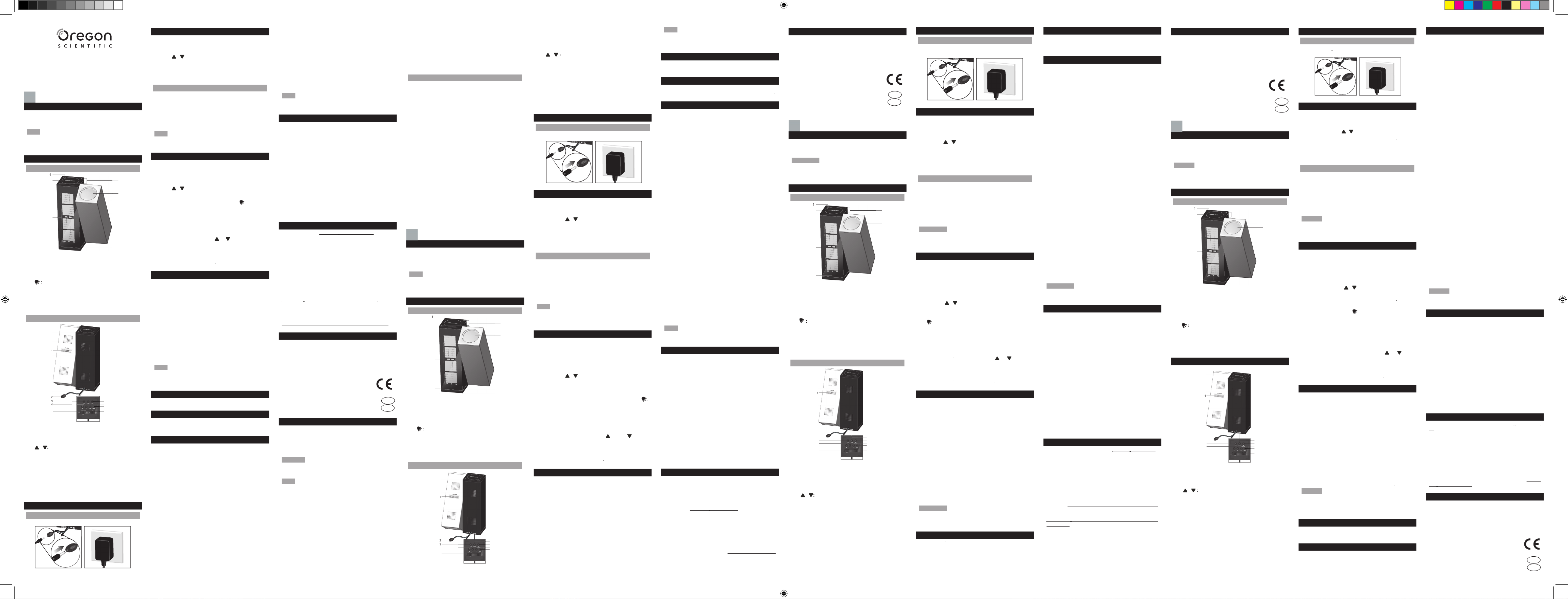
CLOCK
To set the clock:
for 2 seconds. The
setting will blink.
/
to change the setting.
to confi rm.
12 / 24 hour format, hour,
minute, year, month-day format, month and day.
LCD DISPLAY
The IR motion sensors range is from 2.5 to
ALARM
ALARM
or navigate to Alarm display.
ALARM
for 2 seconds to enter
alarm setting mode. The setting will blink.
/
to change the setting for hour.
ALARM
to confi rm.
appears
when the alarm is set.
activate the 8-minute
feature.
ALARM, CLOCK
or
to mute the
alarm and automatically activate the alarm again
after 24 hours.
ALARM ON / OFF
PROJECTION
to
AUTO
or
AUTO
to toggle between current time
and indoor temperature.
to project current time only.
to
to activate automatic
projection dimming.
to rotate the image by
180°.
wheel.
Please take care not to look into the projector.
TEMPER ATURE
to select the temperature display unit.
RESET
hole.
PRECAUTIONS
furniture manufacturer’s care instructions for
INTRODUCTION
warnings you should know about.
OVERVIEW
FRONT VIEW
Adjusts projection brightness
ALARM ON / OFF:
Activate / deactivate alarm
Clock, alarm, calendar and indoor
temperature
Alarm icon
Snooze; change display
mode
Projects time, alarm status and indoor
temperature
BACK AND BASE VIEW
Focus the projected image
Enter clock setting mode
4.
/
Increase / decrease setting
Select
projection mode
ALARM:
Enter alarm setting mode
Rotate projection image by 180°
Select temp erature unit
Return to default settings
Activate light sensor
.GETTING STARTED
ADAPTER
EN
The technical specifi cations for this product
SPECIFICATIONS
Alarm duration 2 min
(23°F to 122.0°F)
(1 to 6 in)
ABOUT OREGON SCIENTIFIC
Visit our website (
www.oregonscientifi c.com
www.oregonscientifi c.com
frequently asked questions and customer downloads.
We hope you will fi nd all the information you need on
www2.oregonscientifi c.com/service/default.asp
www2.oregonscientifi c.com/service/default.asp
www2.oregonscientifi c.com/about/international.asp
www2.oregonscientifi c.com/about/international.asp
EU-DECLARATION OF CONFORMITY
COUNTRIES RTTE APPROVED
All EU countries, Switzerland CH
and Norway N
FCC STATEMENT
WARNING
Changes or modifi cations not expressly
This equipment has been tested and found
following measures:
and receiver.
different from that to which the receiver is
connected.
technician for help.
DECLARATION OF CONFORMITY
for support or sales. Please call our customer service
www.oregonscientifi c.com), or on the warranty card
for this product) for all inquiries instead.
We
Address: 19861 SW 95th Ave.,
Tualatin, Oregon 97062 USA
Address: Block C, 9/F, Kaiser Estate,
Phase 1,41 Man Yue St., Hung
Hom, Kowloon, Hong Kong
INTRODUZIONE
Si consiglia di tenere questo manuale a portata
PANORAMICA
VISTA ANTERIORE
adatta l’intensità della
proiezione alla luminosità dell’ambiente
ALARM ON / OFF:
attiva/disattiva la sveglia
orologio, sveglia, calendario e
temperatura interna
icona della sveglia
snooze; modifi ca la
modalità di visualizzazione
proietta l’ora, lo stato della sveglia e
la temperatura interna
VISTA POSTERIORE E DELLA BASE
IT
mette a fuoco l’immagine proiettata
l’alimentatore
entra nella modalità orologio
/
aumenta o diminuisce l’impostazione
seleziona
la modalità di proiezione
entra nella modalità della sveglia
ruota l’immagine proiettata di 180°
seleziona l’unità di misura della
temperatura
ripristina le impostazioni predefi nite
attiva il sensore luminoso
OPERAZIONI PRELIMINARI
ALIMENTATORE
OROLOGIO
per 2 secondi.
Il valore da impostare lampeggerà.
/
per modifi care l’impostazione.
per confermare.
4. L’ordine delle impostazioni è: formato ora 12 / 24,
ora, minuto, anno, formato mese / giorno, mese e
giorno.
DISPLAY LCD
visualizzazioni:
Il campo di rilevazione dei sensori di
SVEGLIA
o scorrere fi no alla
visualizzazione della sveglia.
sveglia, tenere premuto
per 2 secondi.
Il valore da impostare lampeggerà.
/
per modifi care l’impostazione
dell’ora.
4. Premere
per confermare.
Quando la sveglia è impostata, appare l’icona
movimento IR per attivare la funzione snooze di
8 minuti.
ALARM, CLOCK,
oppure
per
arrestare la sveglia e riattivarla automaticamente
dopo 24 ore.
ALARM ON / OFF
PROIEZIONE
su
AUTO
o su
AUTO
per alternare l’ora attuale
e la temperatura interna.
per proiettare solo l’ora
attuale.
su
per attivare l’affi evolimento
automatico della proiezione.
per ruotare l’immagine
di 180°.
per mettere a fuoco
l’immagine proiettata.
Fare attenzione a non guardare direttamente
TEMPER ATURA
per selezionare l’unità di misura
RESET
AVVERTENZE
I dati tecnici del prodotto e il contenuto del
DATI TECNICI
(da 23°F a 122,0°F)
Angolo di rotazione
(Da 1 a 6 pollici)
Alimentazione Alimentatore DC da 5,0 V
INFORMAZIONI SU OREGON SCIENTIFIC
www.oregonscientifi c.it
www.oregonscientifi c.it
www.oregonscientifi c.it
www.oregonscientifi c.it
DICHIARAZIONE DI CONFORMITA’ UE
Tutti I Paesi Ue, Svizzera CH
E Norvegia N
INTRODUCTION
Veuillez conserver ce manuel pour
VUE D’ENSEMBLE
FACE AVANT
4
Ajuste la clarté de
projection
ALARM ON / OFF:
Permet d’activer / désactiver
l’alarme
Affi chage LCD:
Horloge, alarme, calendrier et
température intérieure.
4.
Icône de l’alarme
Snooze
(Rappel d’alarme) ; changement du mode
d’affi chage
Permet de projeter l’heure, l’état de
l’alarme et la température intérieure
VUE DE DOS ET VUE INFERIEURE
4
Permet de mettre au point l’image du
projecteur
Permet d’entrer dans le mode réglage
de l’horloge
/
Permet d’augmenter / diminuer les
valeurs de réglage.
Permet
de sélectionner le mode de projection
Permet d’entrer dans le mode réglage
de l’alarme
Permet de faire tourner l’image
à 180°
Permet de sélectionner l’unité de mesure
de la température
Permet de revenir aux réglages par
défaut
Permet d’activer le capteur de
lumière
AU COMMENCEMENT
ADAPTATEUR
HORLOGE
pendant 2 secondes. Le réglage
clignotera.
/
pour changer le réglage
pour confi rmer.
4. L’ordre de réglage est le suivant : Format 12/24
heures, heure, minutes, année, format mois/jour,
mois et jour.
AFFICHAGE LCD
La portée des capteurs de mouvement
ALARME
ALARM
ou entrez dans l’affi chage
de l’Alarme
ALARM
pendant 2 secondes pour entrer dans le
mode de réglage de l’alarme. Le réglage
clignotera.
/
pour changer le réglage de l’heure
4. Appuyez sur
pour confi rmer.
s’affi chera une fois l’alarme réglée.
mouvement infra rouge pour activer la fonction
(rappel d’alarme) de 8 minutes.
ALARM, CLOCK
ou
pour
couper le son de l’alarme et la réactiver
automatiquement 24 h plus tard.
ALARM ON / OFF
PROJECTION
sur
AUTO
ou sur
AUTO
pour alterner entre
l’heure actuelle et la température intérieure.
pour ne projeter
que l’heure actuelle.
Pour ajuster l’image projetée :
sur
pour activer la gradation de
projection automatique.
pour faire tourner
l’image à 180°.
pour mettre au point
l‘image projetée.
Faîtes attention à ne pas regarder dans
TEMPER ATURE
Appuyez sur
°C / °F
pour sélectionner l’unité
REINITIALISATION
PRECAUTIONS
vous que les journaux, nappes, rideaux, etc.,
ventilation.
fonctionnement, une durée de vie électronique
Les caractéristiques techniques de
CARACTERISTIQUES
Angle de rotation du
1 à 6 pouces)
Alimentation Adaptateur 5,0 V CC
A PROPOS D’OREGON SCIENTIFIC
www.oregonscientifi c.fr
vous pourrez obtenir des informations sur les produits
www2.oregonscientifi c.com/service/support
www2.oregonscientifi c.com/service/support
www2 .oreg onsci ent ific. com/a bout/ int ernat ional /
www2 .oreg onsci ent ific. com/a bout/ int ernat ional /
EUROPE - DÉCLARATION DE CONFORMITÉ
Tous les pays Européens, la Suisse et CH
EINLEITUNG
(DP100)
Halten Sie bitte diese Anleitung bereit,
wenn Sie Ihr neues Produkt verwenden. Sie enthält
ÜBERSICHT
VORDERANSICHT
4
Projektionshelligkeit
anpassen
ALARM ON / OFF:
Alarm aktivieren /
deaktivieren
Uhr, Alarm, Kalender und
Innentemperatur
Alarmsymbol
Schlummerfunktion; Anzeigemodus ändern
Uhrzeit, Alarmstatus und
Innentemperatur projizieren
RÜCK- UND BODENANSICHT
Projektionsbild scharfstellen
Uhreinstellungsmodus aufrufen
/
Einstellung erhöhen / verringern
Projektionsmodus auswählen
ALARM:
Alarmeinstellungsmodus aufrufen
Projektionsbild um 180°
drehen
Temperatureinheit auswählen
Gerät auf Standardeinstellungen
zurücksetzen
Lichtsensor aktivieren
ERSTE SCHRITTE
NETZADAPTER
UHR
2 Sekunden lang gedrückt.
Die Einstellung beginnt zu blinken.
/
/
um die Einstellung zu ändern.
24-Stundenformat, Stunde, Minute, Jahr,
Monat-Tages-Format, Monat und Tag.
LCD-ANZEIGE
Anzeigemodi wechseln:
Die Reichweite der Infrarot-
ALARM
ALARM
oder navigieren Sie zur
Alarmanzeige.
ALARM
2 Sekunden lang gedrückt,
um den Alarmeinstellungsmodus aufzurufen. Die
Einstellung beginnt zu blinken.
/
um die Einstellung für die
Stunde zu ändern.
Minute einzustellen.
erscheint, wenn der
Alarm eingestellt ist.
Bewegungssensoren können Sie die 8-minütige
SCHLUMMER-Funktion aktivieren.
ALARM, CLOCK
or
, um
den Alarm stummzuschalten und ihn erneut
nach 24 Stunden zu aktivieren.
ALARM ON / OFF
PROJEKTION
Verschieben Sie
auf
AUTO
oder
AUTO
automatisch zwischen der aktuellen Zeit oder der
Innentemperatur zu wechseln
aktuelle Zeit anzuzeigen.
auf
Dämpfung der Projektion zu aktivieren.
um 180° zu drehen.
durch Drehen des Einstellrades
Achten Sie bitte darauf, dass Sie nicht
Verwendung dieses Produkts entstehen.
TEMPER ATUR
RESET
RESET
VORSICHTSMASSNAHMEN
Vorhänge, usw., die Belüftungsöffnungen nicht
faserfreien Tuch.
wartbare Teile.
Die technischen Daten für dieses Produkt
TECHNISCHE DATEN
Abmessungen
Alarmdauer 2 Min.
(23 °F bis 122 °F)
5,0V
ÜBER OREGON SCIENTIFIC
www.oregonscientifi c.
www.oregonscientifi c.
wie Sie im Bedarfsfall unseren Kundendienst erreichen
Wir hoffen, dass Sie alle wichtigen Informationen
ere
Anfragen besuchen Sie bitte unsere Website:
www2.
EU-KONFORMITÄTSERKLÄRUNG
die
Tageslicht-
Anforderungen und anderen relevanten Vorschriften
Alle Länder der EU, Schweiz und CH
Norwegen N
FR
DE
DP100 MANUAL (E-I-F-D).indd 1 3/31/06 5:07:38 PM
