Page 1
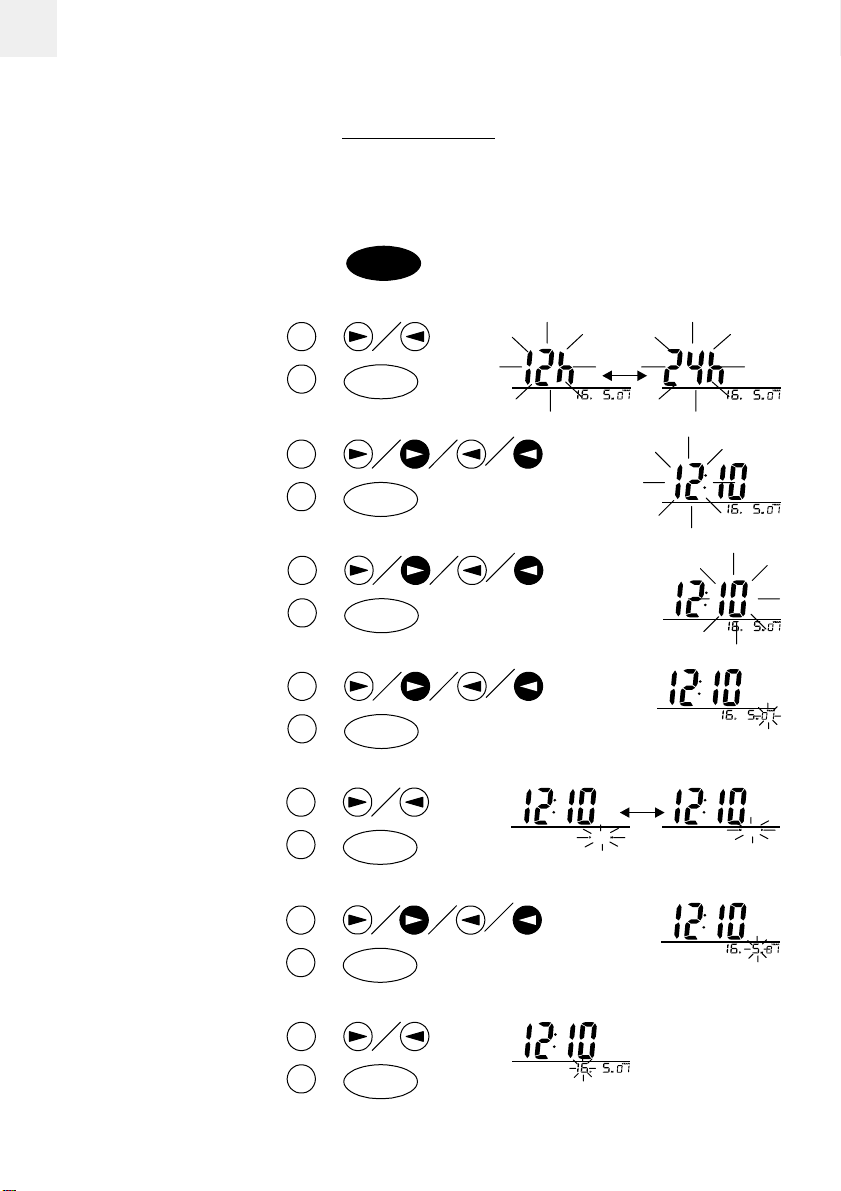
GB
WIRELESS BODY WEIGHT
MODEL : BWR101
USER’S MANUAL
ADJUST THE SETTING OF THE REMOTE DISPLA Y UNIT
1. enter the setting mode.
2. set the display format.
3. set the hour.
4. set the minute.
5. set the year.
6. set the date-month format.
set
1
2
set
1
2
set
1
2
set
1
2
set
1
7. set the month.
8. set the date.
2
set
1
2
set
1
2
set
1
Page 2
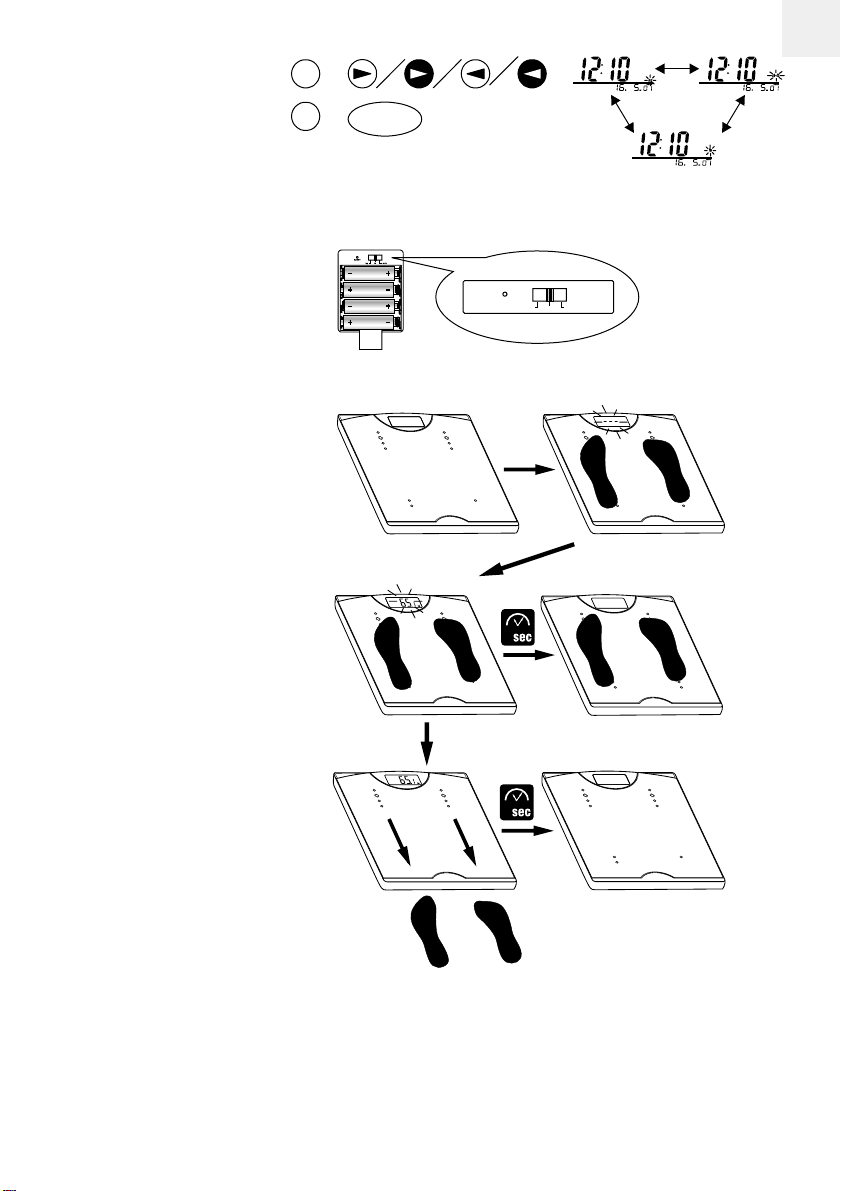
9. set the format of the
measurement unit.
1
2
ACQUIRE WEIGHT FROM SCALE
1. select the display unit on scale.
GB
set
2. step on the scale.
3. stand still till reading come out.
Note:
Beep sound to indicate
end of measurement.
4. step off the scale.
Note:
Repeat step 2 - 3 for
next measurement.
RESET
st- lblb kg
10
5
2
Page 3
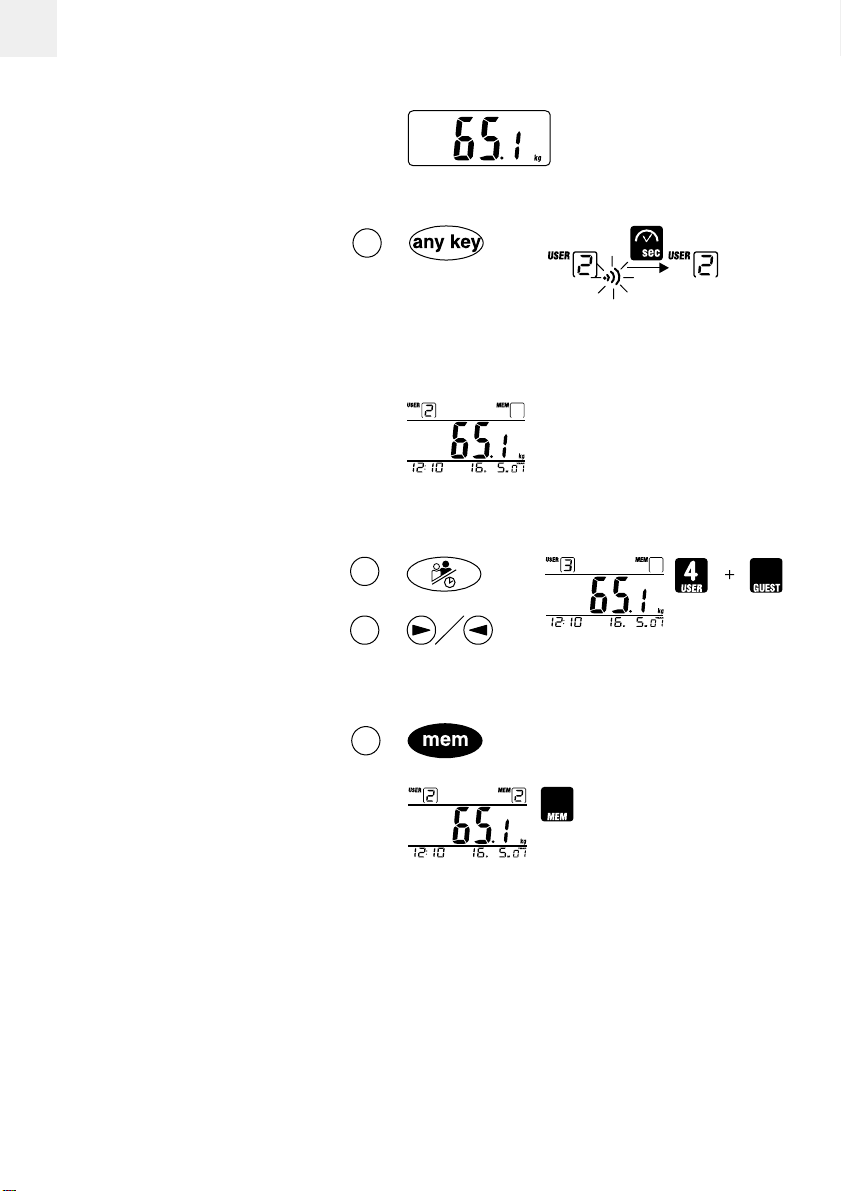
GB
STORE WEIGHT TO REMOTE DISPLA Y UNIT
1. take measurement from scale.
2. activate receiving mode.
Note:
Beep sound to indicate the
activation of receiving mode.
Receiving function will be activated
for 30 sec.
3. weight received from scale.
Note:
Beep sound to indicate signal is
being received from the scale.
4. select the user.
5. store the weight.
Note:
Beep sound to indicate the
weight is stored to memory.
No memory for guest mode.
1
2
1
30
1
2
1
7
3
Page 4

USER SETTING / MEMORY RECALL FROM THE REMOTE DISPLA Y UNIT
GB
1a . select the user.
1b. quit user mode.
2a. recall memory.
TIPS
1
1
2
1
1
mem
2
3
mem
2
A. install the batteries to the unit.
B. when battery is first installed on both scale and remote display unit.
B-1. acquire weight on scale.
B-2. match the remote display unit with the scale.
Note:
a) beep sound to indicate the matching is activated.
b) check the reading on scale and remote display unit .
c) if fail, repeat step B-1 & B-2.
B-3. set the clock.
4
Page 5

GB
C. after changing batteries of the scale, repeat step B-1 & B-2.
D. after changing batteries of the remote display unit, set the clock only.
E. replace all batteries when appears on the scale.
F. replace battery when for scale or for remote display unit appears on remote display unit.
G. memory stored in remote display unit will not be ereased after changing batteries.
H. if there exist irregularity in weighing, press reset on the scale and then repeat step B-1 & B-2.
Note:
a) place a blunt stylus into the slot to press be reset.
b) after reset please wait for few seconds for the scale to self-calibrate.
I. allow the scale to settle for around 30 min if there is a sudden change in embient environment . eg. from
an air conditioned room to an open area.
If not disposed of properly, batteries can be harmful. Protect the environment by taking
exhausted batteries to authorized disposal stations.
To extend battery life, when battery power is low, replace all the batteries.
TROUBLE SHOOTING
Symptom Description Action
1. incorrect use or weight step off the scale first and
measured is not stable. repeat the measurement.
2. scale overloaded. be sure no excessive mass is put
on scale and then repeat the
measurement.
5
Page 6

NOTES FOR THE USER
MAX
GB
150kg
100g
A. maximum capacity: 150 kg / 330 lb / 23st8lb
B. graduation: 0.1 kg / 0.2 lb
C. use additional foot pad for use on carpet
D. power: scale - 4 x LR6 / AA / UM-3 1.5V batteries;
remote display unit - 4 x LR6 / AA / UM-3 1.5V batteries
E. avoid soft and unlevelled grounding
F. do not store the scale erect
G. do not load the scale when not in use
H. avoid from wet
R
R
E
N
A
E
L
C
I. avoid from abrasive or corrosive cleaning agent
6
Page 7

GB
EC-DECLARATION OF CONFORMITY
This product contains the approved transmitter module TX 01 and complies with the essential requirements
of Article 3 of the R&TTE 1999/5/EC Directives, if used for its intended use and that the following
standard(s) has/have been applied:
Efficient use of radio frequency spectrum
(Article 3.2 of the R&TTE Directive)
applied standard(s) EN 300 220-1(2,3):1997
Electromagnetic compatibility
(Article 3.1.b of the R&TTE Directive)
applied standard(s) ETS 300 683:1997
Safety of information technology equipment
(Article 3.1.a of the R&TTE directive)
applied standard(s) EN 60950:1997
Additional information:
The product therefore conforms with the Low Voltage Directive 73/23/EC, the EMC Directive 89/336/EC
and R&TTE Directive 1999/5/EC (appendix II) and carries the respective CE marking.
VS-Villingen / Germany August 2001
Gerhard Preis
EC representative of manufacturer
RTTE Compliant Countries :
All EU countries, Switzerland CH
And Norway N
7
Page 8

GB
GB
D
Legend: ```` - Press
Légende: - Key Appuyer
F
Legende: - Betätigen
Legenda: - Premere il tasto
I
Key
key
Key
key
Key
key
Key
- Press and hold
- Flashing
- Key Appuyer et maintenir appuyer
- Clignotant
- Gedrückt halten
- Blinkt
Leyenda: - Pulsar
ES
Legenda:
P
key
Key
key
Key
key
- Premere il tasto e tenerlo premuto
- Flashing lampeggiante
- Pulsar y mantener oprimido
- Parpadeando
- Pressione
- Pressione e segure
- Intermitente
8
Page 9

GB
NOTE FOR THE USER
· Please read the manual carefully before use.
· The scale will calibrate automatically to provide accurate measurement when the scale is placed on the ground. Message:
, will be displayed on the scale to indicate the calibration is in process. Normally it will take 2-3 seconds
only. Please leave the scale alone when you see such message.
9
