Page 1
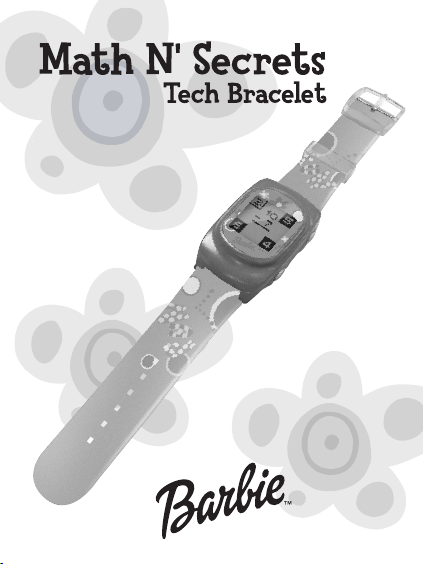
™
Page 2

Math N’ Secrets™ Tech Bracelet User Manual
Dear Parents & Guardians,
Thank you for purchasing the Barbie™ Math N’ Secrets™
Tech Bracelet. Using the most advanced technology,
Math N’ Secrets™ Tech Bracelet is developed with extreme
precision to make learning more fun than ever before!
Oregon Scientific focuses on the unique interactive
qualities of our products, which make invaluable
contributions to childhood development. The Math N’
Secrets™ Tech Bracelet brings the world of interactive
learning to your child’s fingertips.
With Math N’ Secrets™ Tech Bracelet your child can
embark on interactive learning the Barbie™ way! They
will develop addition and subtraction math skills as well as
learn fun vocabulary words. Stimulating animations
exciting sound effects and an animated Barbie® character
make learning math totally fun!
The added digital/ analog time feature allows your child to
keep track of time in fashion! When it comes to developing
your child’s mind, Oregon Scientific products will help
them achieve their maximum potential.
Page 3
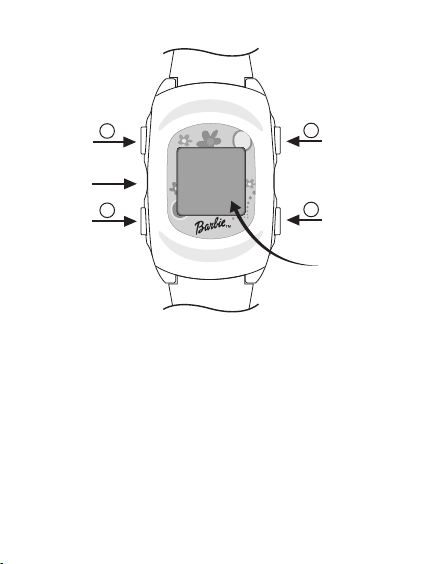
Instructions
Addition
button
Reset
button
Short
animation
button
1
3
2
Subtraction
button
4
Time display
button
LCD screen
Initial activation
When purchased, the Math N’ Secrets™ Tech Bracelet is in
"try me" mode for demonstration purposes. Use the tip of
a pencil to press the "re-set" button located between the
"addition" and "animation" buttons, on the left side of the
device.
Your Math N’ Secrets™ Tech Bracelet operates a CR2032
batteries (included). If the display or sound is weak and
unclear, please replace the batteries as indicated (see
"Battery Replacement"). Batteries included are for store
demonstration purposes only, please replace after
purchase.
Page 4

Setting the Time
To set the time, press and hold the "animation" button (
lower left side). Digital display will be shown, and hours
begin flashing. Press "addition" button ( upper left side)
1
to increase the number and "subtraction" button ( upper
right side) to decrease the number. When the desired
number is flashing, press the "animation" button again
briefly and the minutes will begin to flash. Press the
"addition" button to increase the number and the
"subtraction" button to decrease the number. When the
desired number is flashing, press the "clock"
button ( lower right side)
4
briefly and time is set.
To confirm that the correct
time has been set press the
"clock" button briefly,
both analog and digital
Dual analog display
time display should read correctly.
3
2
Addition and Subtraction Mode
To begin the addition and subtraction mode press either
the "addition" or "subtraction" button once. An option of
either addition or subtraction will appear. Player chooses
addition or subtraction, Math N’ Secrets™ Tech Bracelet
will default to a fill in the blank screen. For each correct
answer one letter is given. When the fill in the blank word
is complete, an animation of the word will appear.
Page 5

will display a math question. If player chooses correct
answer, Math N’ Secrets™ Tech Bracelet will default to a
fill in the blank screen. For each correct answer one letter
is given. When the fill in the blank word is complete, an
animation of the word will appear.
Animation Mode
To begin the animation mode, press the
animation buttons ( lower left side).
A short animation with Barbie®
will be shown.
3
Screen Saver Mode
The screen saver mode is the automatic
default screen. This appears when the
game play is not active for 5 or more
seconds. The screen saver displays
a series of ‘still’ images every 30 seconds
for 5 minutes, and at the end of every 5
minute interval, a 5 second animation
plays. The screen saver then returns
to a ‘still’ image.
Page 6

Battery Replacement
Caution! Small and loose parts are included, adult
assistance is necessary.
1
2
Using a small phillips
screwdriver remove the screws
from the back of the watch.
3 4
Hold the watch by the non-buckle
side of the strap and pull the cover
downwards to remove it.
Gently tap the watch on
a flat surface to loosen
the back cover.
Page 7

Carefully remove the rubber
ring and the plastic cover.
Use a flat head screwdriver to
slide the battery out of its
position and replace it with
a new CR2032 battery only.
(note the correct polarity)
Beside the battery are two
small springs which function
as speaker contacts.
Take extra care when
removing the battery as
these springs are very small
and loose. When replacing
the plastic covering please
ensure that the springs are
standing upright. The plastic
covering fits correctly in
only one position.
Please check that all parts
have been correctly
positioned before the watch
backing is put on. Each time
a new battery is fitted into
the watch, please press
the RESET button before
using the watch.
5
6
Page 8

Battery Notice
• Keep away from fire at all times.
• Remove battery from Math N’ Secrets
not used for extended periods of time.
• If display becomes weak or the sound is distorted, please replace
battery immediately.
• Non-rechargeable batteries are not to be recharged.
• Rechargeable batteries must be removed from the watch before being
recharged.
• Rechargeable batteries are only to be charged under adult supervision.
• The supply terminals are not to be short-circuited.
• Only batteries of the same or equivalent type as recommended are to
be used.
• Exhausted batteries are to be removed from the toy.
Caution
• Keep your Math N’ Secrets
water, liquid toiletries (cologne, perfume, hair liquids, etc), an moisture.
• Keep your Math N’ Secrets
other small particles.
• Keep the Math N’ Secrets
slightly damp cloth.
• Avoid long-term exposure to direct sunlight.
• Avoid extreme temperatures.
• Do not drop the watch on hard surfaces.
Tech Bracelet free from
™
Tech Bracelet free from dirt, sand and
™
Tech Bracelet clean by wiping it with a
™
Tech Bracelet when
™
Consumer Services
At Oregon Scientific we take the development of learning products
very seriously. Our goal is to provide you with products of the highest
quality and best value. We take every step to ensure that the information
in our products is accurate and appropriate. However, errors can occur.
It is important for you to know that we stand behind our products and
encourage you to call our Consumer Services Department at 1-800-8538883 with any problems and/or suggestions that you might have. Our
consumer service representatives will be happy to help you.
086-000584-018
