Page 1

SIMPLY AMAZING
Service Parts List
Upright Vacuum
Cleaner Models
®
XL3600HH
XL3600RH
XL3610HH
U3700HH
U3710HH
REV AK. Please disregard all earlier versions.
U3720HG
U3720HR
U3760HH
XL3640HH
U3640RH
XL3800H2B
XL3900H2B
XL3910H2B
U3980H2B
U3990H2B
SILVER SERIES UPRIGHTS
U3770HH
U3771HH
Type 4, 5, 6 & 7
Page 2
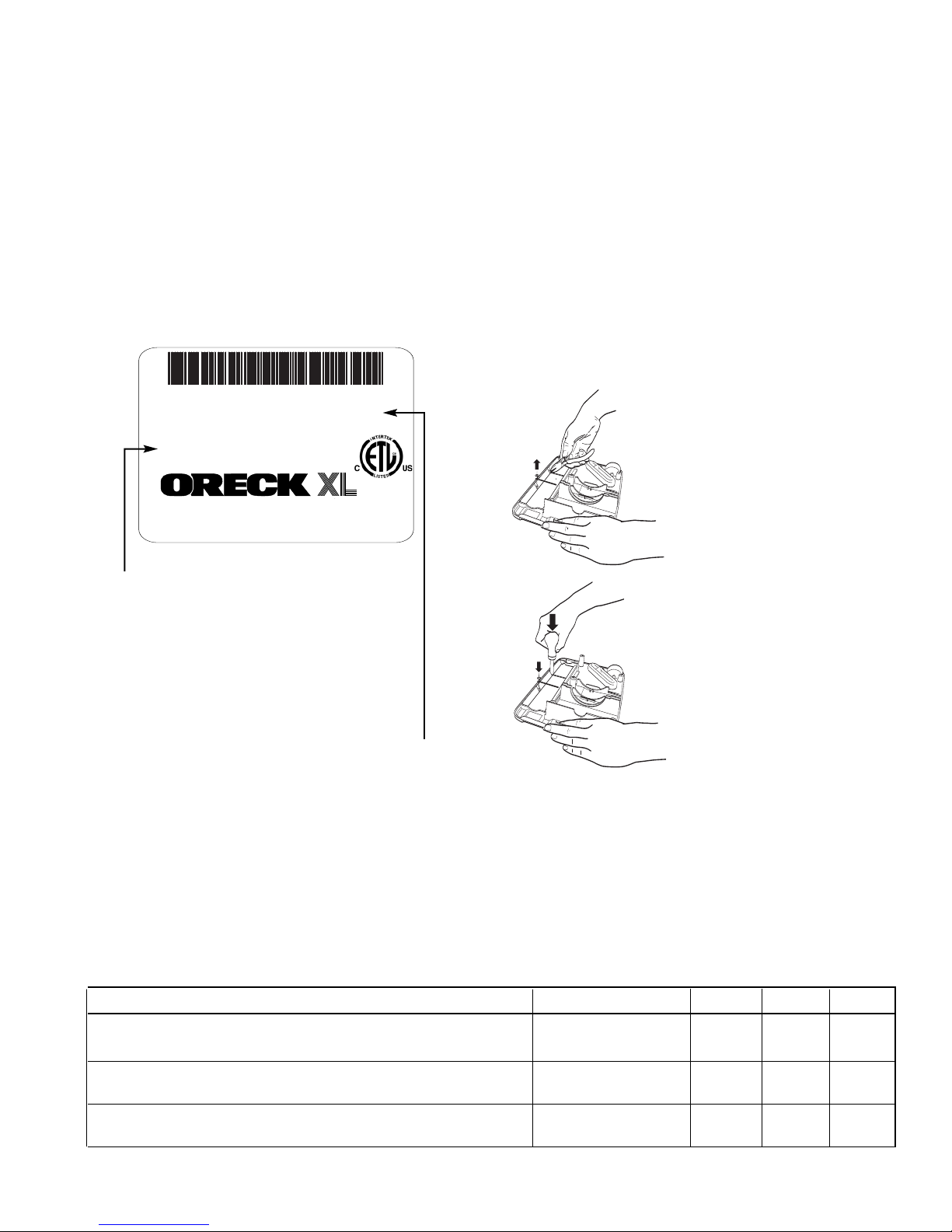
Product Information
SN
3600HH00000672 -
TYPE 7
MODEL:
XL3600HH
120 VOLTS 60 HZ 4.0 AMP
NEW ORLEANS, LA 70123 U.S.A.
FOR HOUSEHOLD USE ONLY
POUR USAGE MENAGER
06095
3076689
®
®
7
CONFORMS TO UL STD 1017
CERTIFIED TO CSA C22.2 NO.243-01
DATE:
W: 3 YR/10HSG
Customer Service US 1-800-989-3535
Canada 1-888-676-7325 www.oreck.com
• Minimum water lift: 9 in. @ nozzle sealed suction
• Power consumption 120V/60Hz: 4.0 amps, 480 watts
• Weight: 8 lbs. without power cord
• Power cord rating - Domestic 18/2 SJT 105°C
Data Label
Service Information
Component configuration on exploded view may differ in
•
ase of specific versions. However, the actual
c
components are distinguished by means of item and
part numbers.
• If a repair has been made, make sure that all functions
f the appliance are working correctly.
o
• Spare parts have been standardized as much as
possible and the part may not be the exact replacement
part.
• Baseplate assemblies with one-piece wireform are
interchangeable on Type 4-6 units.
To remove the retainer clips from the
baseplate, using a pair of side cutting
pliers, carefully cut the retainer clips
away from the posts. Remove the
retainer clips. Be careful not to
damage the posts.
Type Code: Represents product service
revision number.
Type 4: Initial production.
Type 5: Improved lower tube.
Type 6: Hardwire handle.
Type 7: Improved baseplate with
one-piece wireform.
Julian Date Code:
Represents date of manufacture.
06 Represents the year.
095 Represents the day in that year.
TOOLS
Description Order #
Fan Housing Removal Tool (This tool is designed to assist in removing 75377-01
fan housing assembly from the motor
Strain Relief Pliers (This tool is designed to remove the cord retainer, 75383-01
part #33.)
Retainer Clip
to assist in adding retainer clips, part #77, to baseplate.)
ool
T
****Use 7/32” nut driver.(This tool is designed
.)
75485-01
To replace the retainer clips, position
the retainer clips on the posts with
indentation facing downward. Use a
7/32” nut driver to force the retainer
clips down. Retainer clip should fit
firmly against wireform.
NLA
2
Page 3
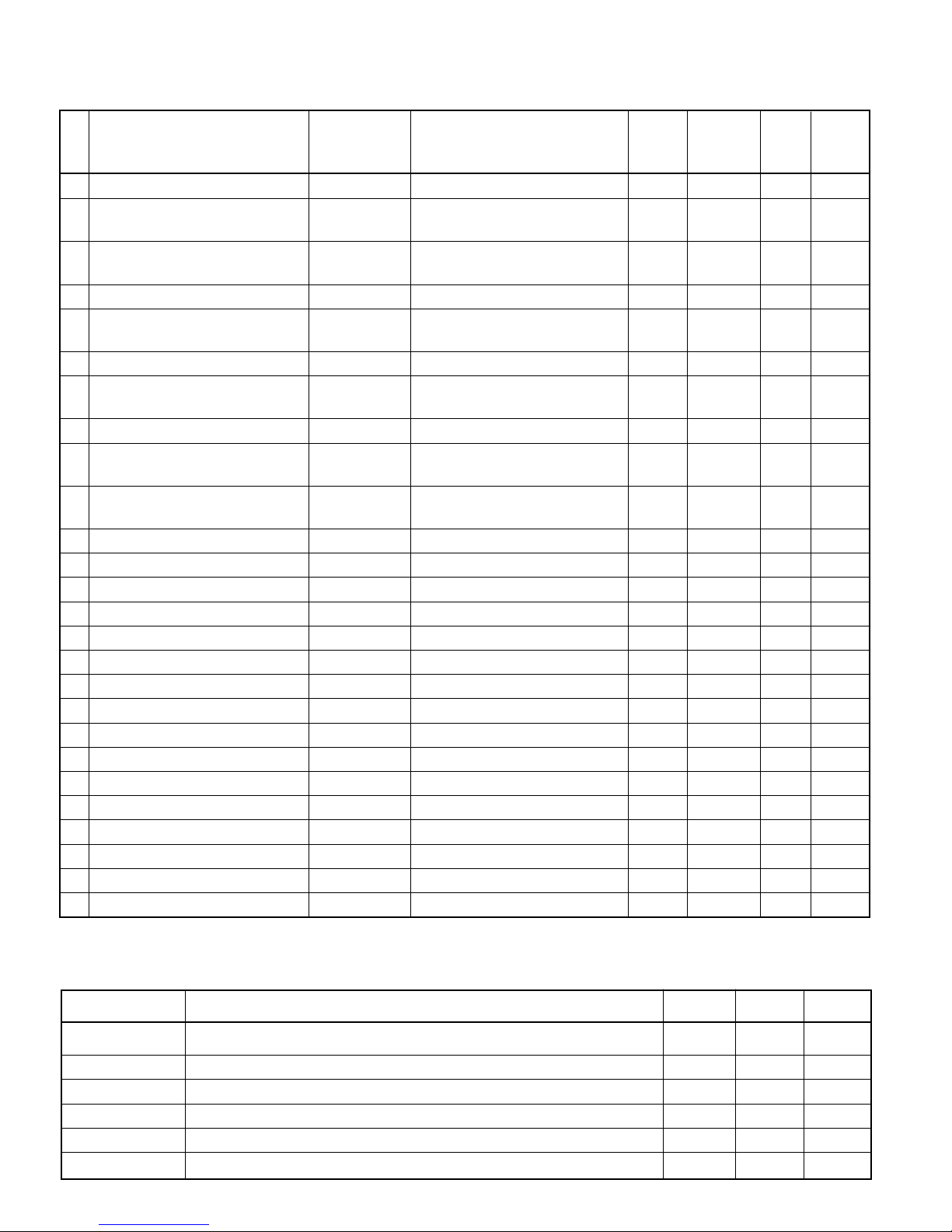
STANDARD FASTENER HARDWARE LISTING
Fasteners Fit Uprights Listed in Service Manual
# FASTENER FASTENER PART THAT FASTENER QTY TORQUE QTY
DESCRIPTION PART NO. IS USED ON REQ’D RANGE PER
(in/lb) PKG.
2 Cord Clamp 03-00619-01M 1 n/a 100
3 Screw, #8 - 32 x .440 Nylock 03-00478-02M Handle Tube 2 18 - 22 100
Screw, #8 x .811 w/ Int Washer 03-00608-01M Handle Tube w/Through Bolt 1 18 - 22 100
Screw, #8-32 X .545 w/ Washer 03-00504-02M Handle Brace 2 18 - 22 100
Screw, #8 - 32 x 29/32 w/ Washer 03-00605-01M Handle Brace w/Through Bolt 1 18 - 22 100
15 Screw, #8 - 10 x 1.25 Plt 30 03751M Headlight Cover
15 Screw, #8 X .5 Phillips 03752-01M Bulb Holder, Foot Switch, 2/2 13 - 16 100
Cable Clamp 1
30 1/4 X 32 Yellow Chrome 03-00448-01M Fan 1 18 - 20 100
38 Screw, #8 X .75 Phillips 03-00456-01M
Screw, #8 x .75 03-00476-01M D-Handle Type 6 Only 6 17 - 20 100
41 Wire Nut 03-00599-01M as req’d 35 - 55 100
48 Screw, #8 x .75 Phillips 03-00476-01M Baseplate, Belt Door, Intake Pivot, 5 / 1 / 1 13 - 16 100
49 Screw, #7 X .38 Phillips 03-00475-01M Edge Brush Type 4-6 Only, Detent 2 / 2 5 - 8 100
63 Screw, #10 x .5 Phillips 03-00450-01M Cord Bracket 1 13 - 16 100
69 O-Ring 75191-02M Collar 2 n/a 100
72 Washer, Thrust 03-00479-01M Fan 1 n/a 100
73 Washer, Lock External Tooth 03-00480-01M Fan 1 n/a 100
74 1” x 3”, Loop Fastener 75304-01M Bag Support 1 n/a 100
75 1” x 1”, Hook Fastener 75303-01M Bag Dock 2 n/a 100
77 Retainer Clip 03528M Baseplate Type 4-6 Serviceable 2 n/a 100
78 Wireform 75194-03M Baseplate Type 4-6 Serviceable 2 n/a 100
80 Steel Bushing Ring 03-00598-01M D-Handle 1 n/a 100
84 Nut, Square 03-00606-01M Connector 1 n/a 100
, #6-20 x 7/16 Flat Undercut
Screw
85
86 Wireform, One-Piece 75698-01 Baseplate Type 7 Only 1 n/a 1
88 JST Insulator 75679-01M Harness 1 n/a 100
Rivet
89
90 Bag Spring 75015-01M Fan Housing 1 n/a 100
Push Nut
91
03-00626-01M
03-00453-01M
03-00636-01M
D-Handle (small head) 4 17 - 20 100
Motor 2 17 - 20 100
Silver Series Fascia & Bulb Holder 2 / 2 5 - 8 100
Corner Brush, Channel
Fan Housing
Fan Housing 1 n/a 100
ype 7 Only
T
2 / 3
1 n/a 100
6 - 8
100
Kit Number Description
09-75505-01 Kit, Motor
75086-01 Leads, Red
75086-02 Leads, White NLA NLA NLA
75506-01
03-00474-01M 100pc. Edge Brush Axle Kit, Pin, .125 x .5
75338-01 20pc. Edge Brush Wheel Kit
Leads, Green
STANDARD PARTS
3
Page 4
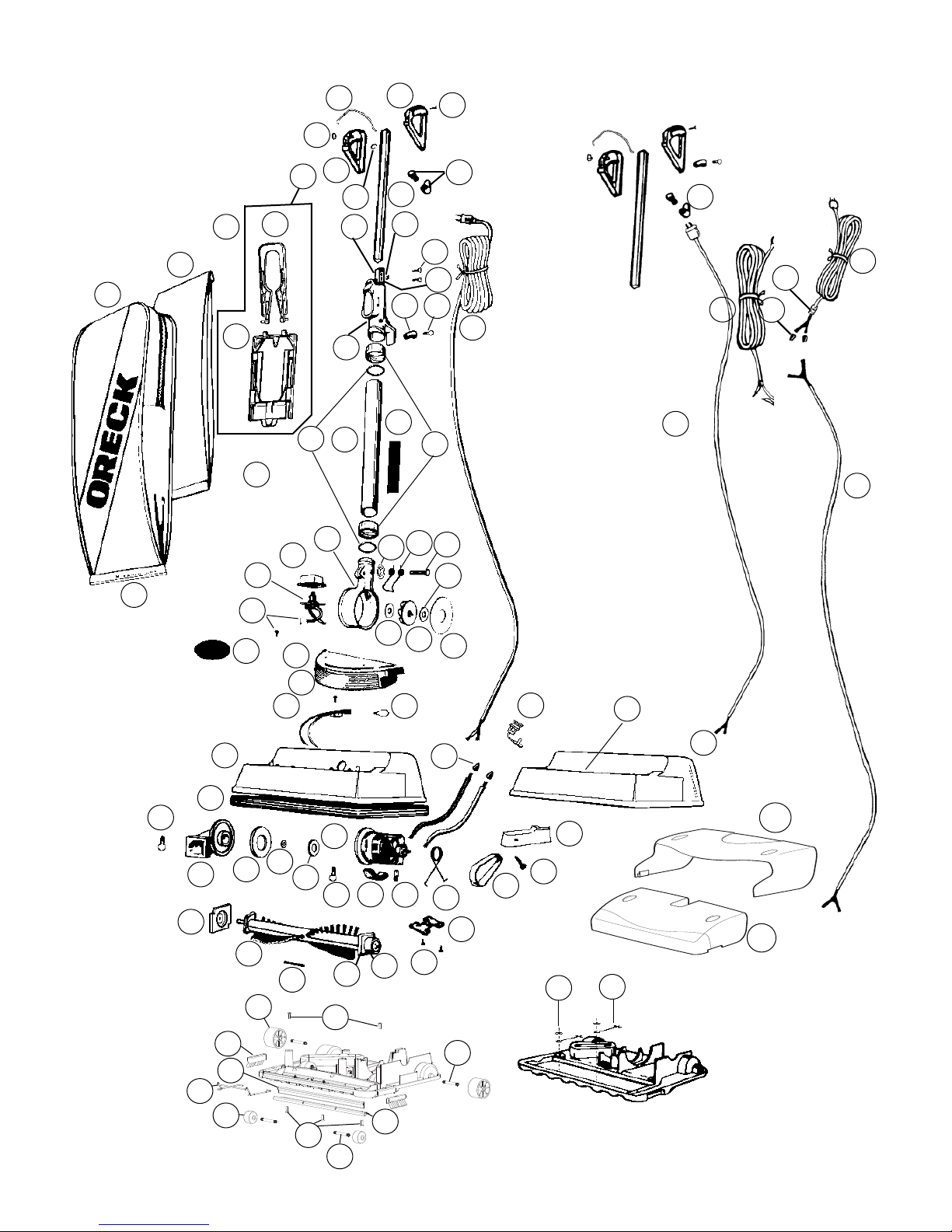
Parts
54
53
55
38
Diagram
74
5
6
67
7
RIGHT
15
24
75
14
55
83
57
80
4
13
21
69
79
8
10
12
82
2
61
91
73
90
18
3
84
63
9
89
72
56
19
20
LEFT
58
59
68
41
81
59
Type 6 & 7
Units Only
58
Type 6 & 7
Units Only
48
16
28
86
27
26
50
46
87
29
42
52
25
30
43
22
32
85
34
48
85
51
42a
35
42b
47
23
36
49
41
60
44
51
39
33
40
48
77
Wireforms serviceable
- Baseplate
has posts
65
78
(Type 4-6 Only)
26
21a
22a
4
Page 5
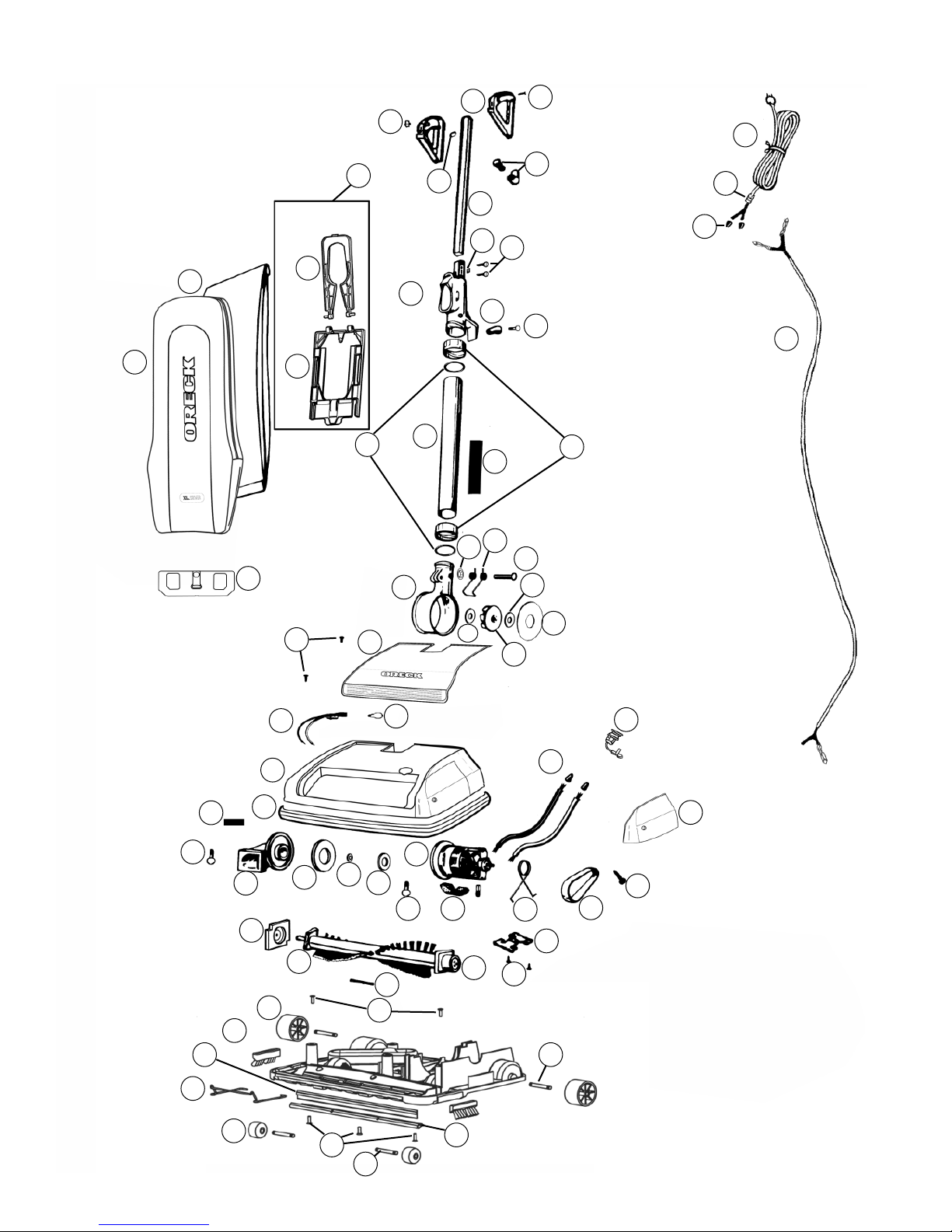
Silver Series
54
55
38
59
Parts
Diagram
5
6
94
67
83
4
69
80
57
84
8
10
91
12
56
81
41
3
2
63
58
9
61
90
89
72
48
43
46
50
28
16
27
52
26
25
49
29
42
30
93
32
85
23
34
48 35
43
73
42b
18
49
60
19
33
41
40
48
39
44
51
86
87
85
47
51
5
Page 6
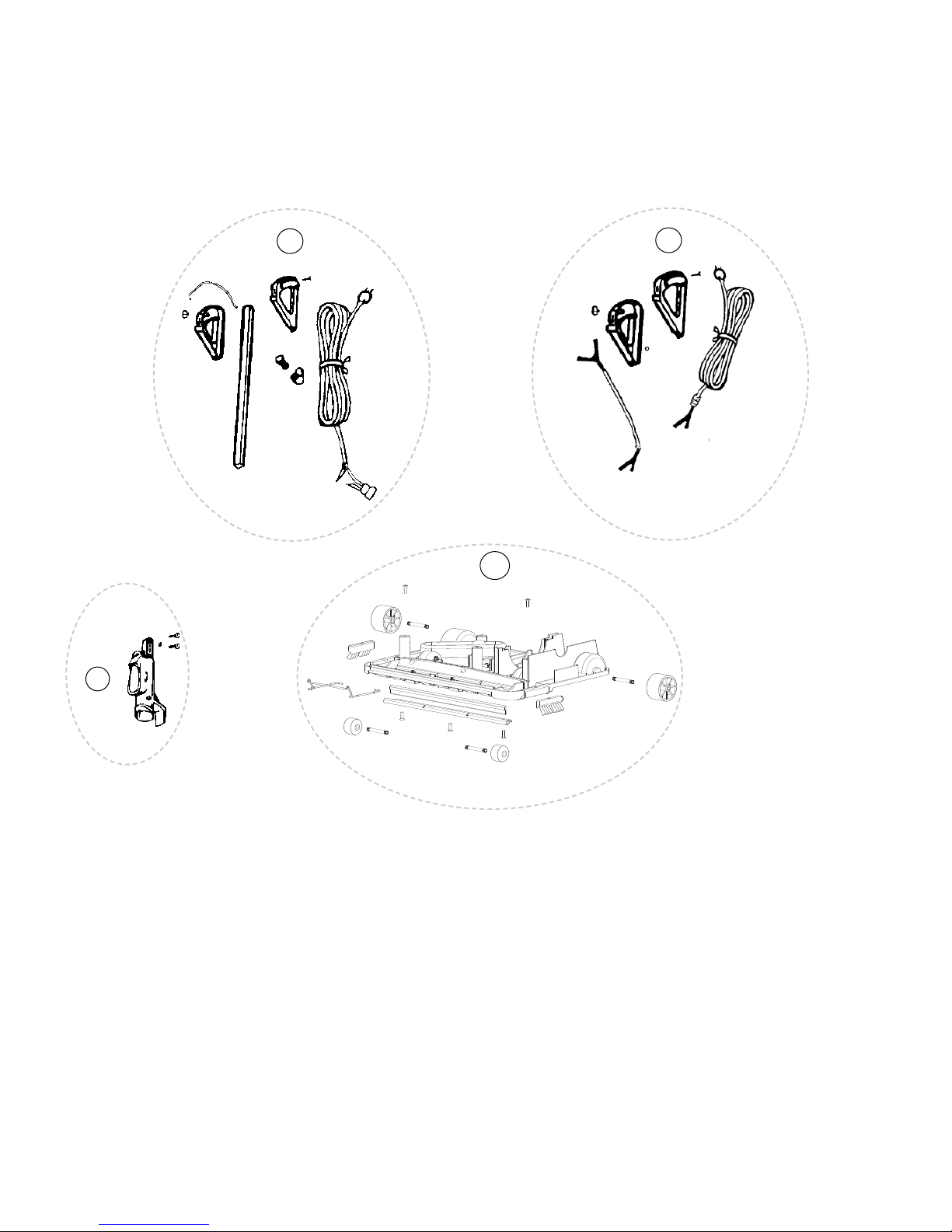
Parts
Assemblies
1
45
8
1b
6
Page 7

Part Numbers Listing: XL3600HH / XL3600RH / XL3610HH / U3700HH / U3710HH
Hypo Bag, Lights, Helping Hand Handle
# Item Order # Qty. Pk.
1 XL3600HH / XL3600RH: Handle Assembly, includes items #38, 09-75288-16 1 1
#53, #54, #55, #56, #57, #59 Type 4 & 5 Units Only
L3610HH:Handle Assembly, includes items #38, #53, #54,
X
#55, #56, #57, #59 Type 4 & 5 Units Only
1b Kit, Retro, Handle Assembly, Residential, White, includes items #38, 09-75612-01 1 1
54, #55, #58, #59, #80, #81
#
Type 4 & 5 Unit s On ly
4 Docking Clip, Rear, Type CC (use w/#67 or order #83) 75583-03-0000 1 1
5 Dust Bag, (8 Pk.) Hypo Allergenic CCPK8DW 1 8
Dust Bag, (25 Pk.) Hypo Allergenic CCPK25DW 1 25
6 XL3600HH / XL3610HH: Outer Bag, Lt. Gray, Black, Dark Gray 75246-10 1 1
XL3600RH: Outer Bag, Dk Gray, Gold Anniversary 75246-29 1 1
U3700HH / U3710HH: Outer Bag, Lt Gray, Blue, Silver Plus 75645-03 1 1
7 XL3600HH / XL3600RH: Bag Clip, White w/Gold 09-75078-17 1 1
XL3610HH: Bag Clip, White w/Black 09-75078-05 1 1
U3700HH: Bag Clip, White w/Blue 09-75078-21 1 1
U3710HH: Bag Clip, White w/Silver 09-75078-22 1 1
8 Connector Assembly Kit, includes items #3 & #84 09-75308-57 1 1
9 Collar 75309-02-0327 2 1
10 Tube Assembly Type 4 Units Only 75188-01 1 1
Tube Assembly Type 5, 6 & 7 Units Only 75198-05 11
12 Fan Housing Assembly includes Rivet & Spring 09-75343-03 1 1
16 XL3600HH / XL3600RH / XL3610HH: End Cap, Plastic Pulley Brush Roll 0134623 1 1
U3700HH / U3710HH: Endcard, Metal Pulley Brush, Rt
18 METAXALLOY™ Fan Kit w/Washers 09-75300-01 1 1
19 Fan Cup Seal 75012-01 1 1
20 Cord Set see #59
21 Lamp Housing, White 75521-01-0431 1 1
22 Lens 75520-02-455 1 1
23 Bulb 00965-0019 2 1
24 XL3600HH / XL3600RH / XL3610HH: Badge Decal, Gold 73020-01 1 1
U3700HH / U3710HH: Badge Decal, Blue 73020-03 1 1
25 Lamp Holder 75539-01 1
26 Housing, White 09-75780-1
27 Bumper, White 75181-03 1 1
28 Intake Pivot Assembly, with Felt Seal 09-75066-02 1 1
29 Felt Seal 75065-01 1 1
Felt Seal, Motor
32
Cord Retainer
33
, Square 03-00655-01 1
34 Motor Assembly Kit 09-75505-01 1 1
35 Motor Seal 75095-01 2 1
36 Kit, Motor Brush / Spring 09-75514-01 2 2
39 Drive Belt, (3 Pk.) 0300604 1 3
39a Drive Belt, Single 75024-01 1 1
40 Door Belt, White 75057-01-0431 1 1
9-75288-17 1 1
0
75704-01 1 1
11
100
1
751
1
17-01M
1
1
7
Page 8

Part Numbers Listing: XL3600HH / XL3600RH / XL3610HH / U3700HH / U3710HH cont.
Hypo Bag, Lights, Helping Hand Handle
# Item Order # Qty. Pk.
42 XL3600RH / XL3610HH: Brush Roll, Plastic Pulley 75202-01 1 1
XL3600HH / U3700HH / U3710HH: Brush Roll, Metal Pulley 75104-02 1 1
42a XL3600HH / U3700HH / U3710HH: Endcard, Metal Pulley Side, Lft 75705-01 1 1
42b
XL3600HH / U3700HH / U3710HH: 75706-01 1 1
Pulley, Metal (For Brushroll)
43 Seal, Baseplate 75008-01 1 1
44 Plastic Detent, (uses 2 #49 screws) 75299-01 1 1
45 Complete Baseplate Assembly includes: #43, #46, #47, 09-75715-01 1 1
#50, #51, #52, #85, #86, #87
46 MICRO SWEEP Blade Type 4, 5 & 6 Units Only 75009-01 1 1
MICRO SWEEP Blade Type 7 Units Only 75700-02 1 1
47 Channel Type 4, 5 & 6 Units Only 75007-02 1 1
Channel Type 7 Units Only 75701-01 1 1
50 Edge Brush w/Wheels, Left Type 4, 5 & 6 Units Only 09-75249-02 1 1
Edge Brush w/Wheels, Right Type 4, 5 & 6 Units Only 09-75250-02 1 1
Edge Brush w/o Wheels, Left & Right 75766-02 2 1
51 Wheel Axle 03-00630-01M 2/4* 100
52 Soft Rear Wheel, Black 75187-02-0327 2 1
53 Static Wire Type 4 & 5 Units Only 75037-01 1 1
54 Lighted 2 position Switch Kit Type 4 & 5 Un its Only 09-75523-01 1 1
Switch, 2 Position Assembly, Lighted Type 6 & 7 Uni ts O nly 75523-03 1 1
55 Grips, White Set Type 4 & 5 Units Only 09-75301-19 1 1
Grips, White Set Type 6 & 7 Units Only 09-75576-19 1 1
56 Cord Wrap Assembly w/Post and Cord Wrap 09-75185-05 1 1
57 XL3600HH / XL3600RH / U3700HH: Handle
XL3610HH / U3710HH: Handle Tube, Black 75190-04 1 1
58 Cord, Harness Assembly, White Type 4 & 5 Units Only 75081-01 1 1
Cord, Harness Assembly, White Type 6 & 7 Units Only 75600-02-328 1 1
59 Cord Set, White Type 4 & 5 Units Only 75522-01-328 1 1
Cord Set, White w/ #81 Type 6 & 7 Units Only 75556-02-328 1 1
Motor Spring
60
61 Tube Label 75087-05 1 1
67 Bag Dock Hinge, Type CC (use w/#4 or order #83) 75582-03-0000 1 1
68 Receptacle Type 4 & 5 Units Only 75524-01 1 1
s Manual 75416-05 1
’
User
Magnet Clean Vacuum Protector MC4BK 1 1
79 Stiffener (uses same length screws, notched) 75189-02 1 1
Stiffener, Through Bolt Connector (uses different length screws) 75619-01 1 1
81 Cord Flex Relief T
ype 6 & 7 Units Only
83 Kit, Bag Dock, includes items #4 & #67 09-75657-01 1 1
Front Wheel
87
*Type 7 Units
ype 7 Units Only
T
Tube, Chrome
75190-03 1 1
75283-01
2
03-00600-01 1
75709-01
21
1
1
1
8
Page 9

SILVER SERIES UPRIGHTS
Part Numbers Listing: U3770HH, U3771HH
Hypo Bag, Lights, Helping Hand Handle, Antimicrobial Units
# Item Order # Qty. Pk.
4 Bag Dock Type CC Antimicrobial 75582-02-0327 1 1
5 Dust Bag, (8 Pk.) Hypo Allergenic CCPK8DW 1 8
Dust Bag, (25 Pk.) Hypo Allergenic CCPK25DW 1 25
6 Outer Bag, Antimicrobial 76062-01 1 1
U3771HH: Outer Bag, Antimicrobial 76062-07 1 1
8 Connector Assembly Kit, includes items #3 & #84 09-75308-57 1 1
9 Collar Modified 75199-02-0327 2 1
10 Tube Assembly 75198-05 1 1
12 Fan Housing Assembly 09-75221-12 1 1
16
Endcard, Metal Pulley Brush, Rt
18 METAXALLOY™ Fan Kit w/Washers 09-75300-01 1 1
19 Fan Cup Seal 75012-01 1 1
20 Cord Set see #59
23 Bulb Headlight 77051-01 2 1
25 Lamp Holder 75539-01 1 1
26 Top Cover, Belt Door Assembly, Antimicrobial 09-76032-01 1 1
U3771HH: Top Cover, Belt Door Assembly, Antimicrobial 09-76032-04 1 1
27 Bumper, Clear Antimoicrobial 75765-01 1 1
28 Intake Pivot Assembly, with Felt Seal 09-75066-02 1 1
29 Felt Seal 75065-01 1 1
32 Felt Seal, Motor 75117-01M 1 100
33 Cord Retainer, Square 03-00655-01 1 1
34 Motor Assembly Kit 09-75505-01 1 1
35 Motor Seal 75095-01 2 1
36 Kit, Motor Brush / Spring 09-75514-01 2 2
39 Drive Belt, (3 Pk.) 0300604 1 3
39a Drive Belt, Single 75024-01 1 1
40 Belt Door, Antimicrobial 76002-01-470 1 1
U3771HH: Belt Door, Antimicrobial 76002-01-474 1 1
42 Brushroll, Silver ION
42b Pulley, Metal (For Brushroll) 75706-01 1 1
43 Seal, Baseplate 75008-01 2 1
44 Plastic Detent, (uses 2 #49 screws) 75299-01 1 1
Complete Baseplate
45
#46, #47, #50, #51, #52, #85, #86, #87 Antimicrobial
46 MICRO SWEEP
47 Channel 75701-01 1 1
50 Edge Brush Silver 75766-03 2 1
51 Wheel Axle
Soft Rear Wheel, Black
52
54 Single Speed Switch 75559-01 1 1
55 Grip Set, Lt Gray Antimicrobial 09-75576-38 1 1
U3771HH: Grip Set, Burnt Orange, Antimicrobial 09-75576-40 1 1
Assembly
Blade 75700-02 1 1
includes: #43, 09-75715-07
75704-01 1 1
75202-03
03-00630-01M
75187-02-0327
1
1
2/4* 100
2
1
1
1
9
Page 10

SILVER SERIES UPRIGHTS
Part Numbers Listing: U3770HH, U3771HH
Hypo Bag, Lights, Helping Hand Handle, Antimicrobial Units
# Item Order # Qty. Pk.
56 Cord Wrap Assembly, Lt Gray 09-75185-24 1 1
U3771HH: Cord Wrap Assembly, Burnt Orange 09-75185-25 1 1
57 Handle Tube, Chrome 75190-03 1 1
58 Cord, Harness Assembly, White 75600-02-328 1 1
59 Cord Set 75556-02-328 1 1
60 Motor Spring 75283-01 2 1
61 Tube Label 75087-05 1 1
67 Bag Dock Hinge, Black Antimicrobial 75582-02-0327 1 1
User’s Manual N/A 1 1
81 Cord Flex Relief 03-00600-01 1 1
83 Kit, Bag Dock, includes items #4 & #67 Antimicrobial 09-75657-02 1 1
87 Front Wheel 75709-01 2 1
93 Fascia Delux w/ Logo 76001-01 1 1
U3771HH: Fascia Delux w/Logo 76001-04 1 1
94 Bag Stiffener with Strap 09-76034-01 1 1
10
Page 11

Part Numbers Listing: U3760HH / U3720HG / U3720HR
Hypo Bag, Lights, Helping Hand Handle, Antimicrobial Units
# Item Order # Qty. Pk.
4 Bag Dock Type CC Antimicrobial 75582-02-0327 1 1
5 Dust Bag, (8 Pk.) Hypo Allergenic CCPK8DW 1 8
Dust Bag, (25 Pk.) Hypo Allergenic CCPK25DW 1 25
6 Outer Bag, Blue Antimicrobial 75645-19 1 1
U3720HG: Outer Bag, Gray Antimicrobial 75645-26 1 1
U3720HR: Outer Bag, Red Antimicrobial 75645-27 1 1
7 Bag Clip Curved Antimicrobial 09-75776-01 1 1
U3720HG: Bag clip curved gray 09-75594-11 1 1
U3720HR: Bag clip curved red 09-75594-06 1 1
8 Connector Assembly Kit, includes items #3 & #84 09-75308-57 1 1
9 Collar Modified 75199-02-0327 2 1
10 Tube Assembly 75198-05 1 1
12 Fan Housing Assembly 09-75221-12 1 1
16
Endcard, Metal Pulley Brush, Rt
18 METAXALLOY™ Fan Kit w/Washers 09-75300-01 1 1
19 Fan Cup Seal 75012-01 1 1
20 Cord Set see #59
21 U3720HG: Lamp Housing Gray Antimicrobial 75521-02-0384 1 1
U3720HR: Lamp Housing Red Antimicrobial 75521-02-444 1 1
21a Low Profile Lamp Housing Blue Antimicrobial 75763-01-466 11
22 U3720HG / U3720HG: Lense clear blue 75520-02-455 1 1
22a Lens, Low Profile Light Antimicrobial 75762-01-0329 1 1
23 Bulb Headlight 77051-01 2 1
U3720HG / U3720HG: Bulb Headlight 00965-0019 2 1
24 Label, XL Dome Blue on Silver 75772-02 1 1
U3720HG / U3720HG: Label Badge Black on Silver 73020-04 1 1
25 Lamp Holder 75539-01 1 1
26 U3760HH:
Top Cover, Blue, Antimicrobial 09-75780-30 1 1
U3720HG: Top Cover, Gray, Antimicrobial 09-75780-38 1 1
U3720HR: Top Cover, Red, Antimicrobial 09-75780-31 1 1
27 Bumper, Clear Antimoicrobial 75765-01 1 1
U3720HG / U3720HG: Bumper Clear with Blue Tint 75181-04 1 1
28 Intake Pivot Assembly, with Felt Seal 09-75066-02 1 1
29 Felt Seal 75065-01 1 1
32 Felt Seal, Motor 75117-01M 1 100
Cord Retainer
33
, Square 03-00655-01 1 1
34 Motor Assembly Kit 09-75505-01 1 1
35 Motor Seal 75095-01 2 1
Kit, Motor Brush / Spring
36
Drive Belt, (3 Pk.)
39
39a Drive Belt, Single 75024-01 1 1
40 U3760HH: Belt Door Blue, Antimicrobial 75057-03-466 1 1
Antimicrobial
,
U3720HG: Belt Door
U3720HR: Belt Door
, Gray
, Red,
Antimicrobial
75704-01 1 1
09-75514-01
0300604
75057-03-0384
75057-02-444
22
13
1
1
1
1
1
1
Page 12

Part Numbers Listing: U3760HH / U3720HG / U3720HR
Hypo Bag, Lights, Helping Hand Handle, Antimicrobial Units
# Item Order # Qty. Pk.
42 Brushroll, Silver ION 75202-03 1 1
U3720HG / U3720HR: Brushroll 75104-02 1 1
2b Pulley, Metal (For Brushroll) 75706-01 1 1
4
43 Seal, Baseplate 75008-01 1 1
44 Plastic Detent, (uses 2 #49 screws) 75299-01 1 1
45 Complete Baseplate Assembly
#46, #47, #50, #51, #52, #85, #86, #87 Antimicrobial
46 MICRO SWEEP Blade 75700-02 1 1
47 Channel 75701-01 1 1
50 Edge Brush Silver ION 75766-01 2 1
U3720HG / U3720HR: Edge Brush 75766-02 2 1
51 Wheel Axle 03-00630-01M 2/4* 100
52 Soft Rear Wheel, Black 75187-02-0327 2 1
54 Switch, 2 Position Assembly, Lighted 75523-03 1 1
U3720HG / U3720HR:Single Speed Switch 75559-01 1 1
55 U3760HH: Grip Set, Blue Antimicrobial 09-75576-37 1 1
U3720HG: Grip Set Gray Antimicrobial 09-75562-62 1 1
U3720HR: Grip Set Red Antimicrobial 09-75562-63 1 1
56 U3760HH: Cord Wrap Assembly, Black 09-75185-15 1 1
U3720HG:Cord Wrap Assembly, Gray 09-75185-21 1 1
U3720HR: Cord Wrap Assembly, Red 09-75185-18 1 1
57 Handle Tube, Chrome 75190-03 1 1
58 Cord, Harness Assembly, White 75600-02-328 1 1
59 U3760HH: Cord Set, White w/ #81 75556-02-328 1 1
U3720HG / U3720HR:Cord, Harness Assembly, White 75556-03-328 1 1
60 Motor Spring 75283-01 2 1
61 Tube Label 75087-05 1 1
67 Bag Dock Hinge, Black Antimicrobial 75582-02-0327 1 1
s Manual
User’
Magnet Clean V
acuum Protector
79 Stiffener, Through Bolt Connector (uses different length screws) 75619-01 1 1
81 Cord Flex Relief 03-00600-01 11
83 Kit, Bag Dock, includes items #4 & #67 Antimicrobial 09-75657-02 1 1
Front Wheel
87
92 Odorfighter Patch 3 pack (not shown) ODOR3PK 3 1
Odorfighter Patch 25 pack (not shown) ODOR25PK 25 1
*Type 7 Units
includes: #43, 09-75715-56 1 1
75416-05
MC4BK
11
1
75709-01 2 1
1
12
Page 13

Part Numbers Listing: XL3640HH / U3640RH / XL3800H2B / XL3900H2B / XL3910H2B / U3980H2B / U3990H2B
Hypo Bag, Lights, Helping Hand Handle
#Item Order # Qty.Pk.
1Handle Assembly, Includes items #38, #53, #54, #55, #56, #57, #59 09-75288-02 1 1
Type 4 & 5 Units Only
1b Kit, Retro, Handle Assembly, Residential, White, includes items #38, 09-75612-01 1 1
#54, #55, #58, #59, #80, #81 Type 4 & 5 Units Only
4 Docking Clip, Rear, Type CC (use w/#67 or order #83) 75583-03-0000 1 1
5Dust Bag, (8 Pk.) Hypo Allergenic CCPK8DW 18
Dust Bag, (25 Pk.) Hypo Allergenic CCPK25DW 1 25
6 XL3640HH / XL3910H2B / U3990H2B: Outer Bag, Lt. Gray, Black, 75645-01 1 1
White Plus
U3640RH: Outer Bag, Dark Gray, Black, Dark Gray 75246-11 1 1
XL3800H2B: Outer Bag, Lt. Gray, Blk, Dark Gray 75246-10 1 1
XL3900H2B / U3980H2B: Outer Bag, Lt. Gray, Gold XL2Ultra 75246-31 1 1
7 XL3640HH / U3640RH: Bag Clip, Curved, Black w/White, Front 09-75594-02 1 1
XL3800H2B: Bag Clip, Black w/Silver 09-75078-06 1 1
XL3900H2B / XL3910H2B / U3980H2B / U3990H2B: Bag Clip, 09-75078-19 1 1
Black w/Gold
XL3900H2B / XL3910H2B / U3980H2B / U3990H2B: Bag Clip, 09-75594-01 1 1
Curved, Black w/Gold, Front
XL3640HH / U3640RH / XL3900H2B / XL3910H2B
U3990H2B
: Bag Clip, Curved, Black, Rear
8 Connector Assembly Kit, includes items #3 & #84 09-75308-57 1 1
9Collar 75309-02-0327 21
10 Tube Assembly Type 4 Units Only 75188-01 1 1
Tube Assembly Type 5, 6 & 7 Units Only 75198-05 1 1
12 Fan Housing Assembly includes Rivet & Spring 09-75343-03 1 1
16 XL3800H2B / XL3900H2B / U3980H2B: End Cap, Plastic Pulley Brush Roll 0134623 1 1
XL3640HH / U3640RH / XL3910H2B / U3990H2B:
Metal Pulley Brush, Rt
18 METAXALLOY™ Fan Kit w/Washers 09-75300-01 1 1
19 Fan Cup Seal 75012-01 1 1
20 Cord Set see #59
Lamp Housing, Black 75521-01-0327 1 1
21
22 Lens 75520-02-455 1 1
Bulb 00965-0019 2 1
23
24 XL3640HH / U3640RH / XL3800H2B: Badge Decal, Silver 73020-02 1 1
XL3900H2B / XL3910H2B / U3980H2B / U3990H2B: 73020-01 1 1
Badge Decal, Gold
25 Lamp Holder 75539-01 1 1
26 Housing, Black 09-75780-17 1 1
27 XL3800H2B: Bumper, White 75181-03 1 1
XL3640HH / U3640RH / XL3900H2B / XL3910H2B / U3980H2B / 75181-04 1 1
U3990H2B: Bumper
, Clear
28 Intake Pivot Assembly with Felt Seal 09-75066-02 1 1
29 Felt Seal 75065-01 1 1
Felt Seal, Motor
32
33 Cord Retainer, Square 03-00655-01 1 1
Assembly Kit
Motor
34
Motor Seal
35
/ U3980H2B / 75593-01-0327 1 1
Endcard, 75704-01 1 1
100
17-01M
751
09-75505-01
1
11
75095-01 2 1
13
Page 14

Part Numbers Listing: XL3640HH / U3640RH / XL3800H2B / XL3900H2B / XL3910H2B / U3980H2B / U3990H2B cont.
Hypo bag, lights, Helping Hand handle
# Item Order # Qty. Pk.
36 Kit, Motor Brush / Spring 09-75514-01 2 2
9Drive Belt, (3 Pk.) 0300604 1 3
3
39a Drive Belt, Single 75024-01 1 1
0Door Belt, Black 75057-01-0327 1 1
4
42 XL3800H2B / XL3900H2B: Brush Roll, Plastic Pulley 75202-01 1 1
XL3640HH / U3640RH / XL3910H2B / U3980H2B / U3990H2B: 75104-02 1 1
Brush Roll, Metal Pulley
XL3640HH / U3640RH / XL3910H2B / U3980H2B / U3990H2B: 75705-01 1 1
42a
Endcard, Metal Pulley Side, Lft
42b XL3640HH / U3640RH / XL3910H2B / U3980H2B / U3990H2B: 75706-01 1 1
Brush Roll Pulley, Metal
43 Seal, Baseplate 75008-01 1 1
44 Plastic Detent, (uses 2 #49 screws) 75299-01 1 1
45 Complete Baseplate Assembly includes: #43, #46, #47, 09-75715-01 1 1
#50, #51, #52, #85, #86, #87
46 MICRO SWEEP Blade Type 4, 5 & 6 Units Only 75009-01 1 1
MICRO SWEEP Blade Type 7 Units Only 75700-02 1 1
47 Channel Type 4, 5 & 6 Units Only 75007-02 1 1
Channel Type 7 Units Only 75701-01 11
50 Edge Brush w/Wheels, Left Type 4, 5 & 6 Units Only 09-75249-02 1 1
Edge Brush w/Wheels, Right Type 4, 5 & 6 Units Only 09-75250-02 1 1
Edge Brush w/o Wheels, Left & Right 75766-02 2 1
51 Wheel Axle 03-00630-01M 2/4* 100
52 Soft Rear Wheel, Black 75187-02-0327 2 1
53 Static Wire Type 4 & 5 Unit s On ly 75037-01 1 1
54 XL3640HH / U3640RH: Switch, 2 Position Assembly, Lighted 75523-03 1 1
Switch, 3 Position Assembly w/Diode Type 4 & 5 Units Only 75320-01 11
Switch, 3 Position Assembly w/Diode Type 6 & 7 Units Only 75585-01 1 1
55 Grips, Black Set Type 4 & 5 Units Only 09-75301-02 1 1
Grips, Black Set Type 6 & 7 Units Only 09-75576-02 1 1
56 Cord Wrap Assembly w/Post and Cord Wrap 09-75185-01 1 1
57 XL3640HH / U3640RH / XL3800H2B / XL3900H2B / 75190-03 1 1
U3980H2B: Handle Tube, Chrome
ube, Black
XL3910H2B / U3990H2B: Handle
T
75190-04
58 XL3640HH / U3640RH: Cord, Harness Assembly, Black 75600-02-327 1 1
Cord, Harness Assembly, Black T
ype 4 & 5 Units Only
75081-02 11
Cord, Harness Assembly, Black Type 6 & 7 Units Only 75552-02-327 1 1
59 Cord Set, Black Type 4 & 5 Units Only 75292-01-327 1 1
Cord Set, Black w/ #81 Type 6 & 7 Units Only 75556-02-327 1 1
60 Motor Spring 75283-01 2 1
61 Tube Label 75087-05 1 1
67 Bag Dock Hinge, Type CC (use w/#4 or order #83) 75582-03-0000 1 1
s Manual 75416-05 1 1
’
User
Magnet Clean V
79
Stiffener (uses same length screws, notched) 75189-02 1 1
acuum Protector MC4BK 1 1
Stiffener, Through Bolt Connector (uses different length screws) 75619-01 1 1
Cord Flex Relief
81
83
Kit, Bag Dock, includes items #4 & #67 09-75657-01 1 1
87
Front Wheel
*Type 7 Units
ype 6 & 7 Units Only
T
T
ype 7 Units Only
03-00600-01
75709-01
1
1
1
1
21
14
Page 15

HARDWIRE IN HANDLE
RESIDENTIAL SWITCH
IN HANDLE
W/O LIGHTS
SEE MOTOR
DETAIL A & B
RESIDENTAIL
SWITCH IN BASE
W/O LIGHTS
SEE MOTOR
DETAIL A & B
RESIDENTIAL
SWITCH IN BASE
W/LIGHTS
1 PARALLEL
LIGHT HARNESS
SEE MOTOR
DETAIL C & D
HARDWIRE
IN HANDLE
RESIDENTIAL
SWITCH IN HANDLE
W/LIGHTS
1 PARALLEL
LIGHT HARNESS
SEE MOTOR
DETAIL C & D
D-PLUG IN HANDLE
RESIDENTIAL
SWITCH IN HANDLE
W/O LIGHTS
SEE MOTOR
DETAIL A & B
D-PLUG IN HANDLE
RESIDENTIAL
SWITCH IN HANDLE
W/LIGHTS
SEE MOTOR
BLACK BLACK
WHITE WHITE
WIRE NUT
SWITCH
TERMINAL
MOTOR
BLACK BLACK BLACK
WHITE
WIRE NUT
MOTOR
BLACK BLACK BLACK
BLACK
WHITE
WHITE
WIRE NUT
MOTOR
LIGHTLIGHT
TERMINAL
BLACK BLACK
BLACK
WHITE WHITE
WHITE
WIRE NUT
MOTOR
LIGHTLIGHT
WHITE
WHITE
PLUG
MOTOR
BROWN BROWN
BLACK
BLACK
RECEPTACLE
TERMINAL
WHITE
WHITE
PLUG
MOTOR
BROWN BROWN
BLACK
BLACK
RECEPTACLE
TERMINAL
WHITE
WHITE
MOTOR
BROWN BROWN
BLACK
BLACK
TERMINAL
L I
GH
T E
D
S
W
I TC
H
I
N
H
A
ND
L E
W
H
I TE
BLA CK
S
W
I TC
H
33
R
ECE PTAC LE
22
PI
GG
Y B ACK
TE
R
MI
N
AL
11
W
H
I TE
B
RO
W
N
L I
GH
T E
D
S
W
I TC
H
I
N
H
A
ND
L E
W
H
I TE
T
O
M
O
T
OR
BLA CK
S
W
I TC
H
33
R
ECE PTAC LE
22
W
I
R
E
NU
T
11
W
H
I TE
BLA CK T
O
M
O
T
OR
DETAIL A
AMETEK MOTOR
RESIDENTIAL
W/O LIGHTS
DETAIL B
JOHNSON MOTOR
RESIDENTIAL
W/O LIGHTS
WHITE
FROM CORD
BLACK
FROM CORD
OR SWITCH
BLACK
FROM CORD
OR SWITCH
WHITE
FROM CORD
DETAIL C
AMETEK MOTOR
RESIDENTIAL
W/LIGHTS
1 PARALLEL HARNESS
LAMP
PIGGY-BACK
TERMINAL
BLACK
WHITE
WHITE
FROM CORD
LAMP
BLACK
FROM CORD
OR SWITCH
DETAIL D
JOHNSON MOTOR
RESIDENTIAL
W/LIGHTS
1 PARALLEL HARNESS
LAMP
BLACK
WHITE
LAMP
WHITE
FROM CORD
BLACK
FROM CORD
OR SWITCH
WHITE
FROM CORD
PIGGY-BACK
TERMINAL
PIGGY-BACK
TERMINAL
BLACK
FROM
CORD
OR
SWITCH
LAMP
W
HITE
BLACK
75516-04 REV D 05/04 ECN# R-7618
15
Page 16

D-PLUG IN HANDLE
RESIDENTIAL
SWITCH IN HANDLE
W/LIGHTS
SEE MOTOR
DETAIL E & F
D-PLUG IN HANDLE
RESIDENTIAL
SWITCH IN BASE
W/LIGHTS
2 LIGHT HARNESS
SEE MOTOR
DETAIL E & F
HARDWIRE IN
HANDLE
COMMERCIAL
SWITCH IN HANDLE
SEE MOTOR
DETAIL G & H
COMMERCIAL
SWITCH IN BASE
SEE MOTOR
DETAIL G & H
D-PLUG IN HANDLE
COMMERCIAL
SWITCH IN HANDLE
SEE MOTOR
DETAIL G & H
WHITE WHITE
MOTOR
GREEN
BROWN
BROWN
BLACKBLACK
GREEN
TERMINAL
WHITE
WHITE
MOTOR
BROWN BROWN
BLACK
BLACK
TERMINAL
LIGHT
LIGHT
WHITE
MOTOR
BLACKBLACK
BLACK
LIGHT
LIGHT
WIRE NUT
WHITE WHITE
MOTOR
GREEN
BLACKBLACK
GREEN
TERMINAL
WIRE NUT
WHITE
MOTOR
GREEN
GREEN
BLACKBLACK
WIRE NUT
JUMPER WIRE
75506-01
BLACK
FROM CORD
OR SWITCH
DETAIL E
AMETEK MOTOR
RESIDENTIAL
W/LIGHTS
2 LIGHT HARNESS
WHITE
FROM CORD
LAMP
PIGGY-BACK
TERMINAL
PIGGY-BACK
TERMINAL
BLACK
WHITE
LAMP
WHITE
BLACK
DETAIL F
JOHNSON MOTOR
RESIDENTIAL
W/LIGHTS
2 LIGHT HARNESS
PIGGY-BACK
TERMINAL
PIGGY-BACK
TERMINAL
LAMP
BLACK
FROM
CORD
OR
SWITCH
WHITE
FROM
CORD
WHITE
BLACK
LAMP
WHITE
BLACK
DETAIL G
AMETEK MOTOR
FOR COMMERCIAL
WHITE
FROM CORD
BLACK
FROM CORD
OR SWITCH
JUMPER WIRE
75506-01 OR
GREEN FROM CORD
DETAIL H
JOHNSON MOTOR
FOR COMMERCIAL
BLACK
FROM
CORDORSWITCH
WHITE
FROM
CORD
GREEN
®2004 Oreck Holdings, LLC. All rights reserved. All trademarks are owned and used under the authority of Oreck Holdings, LLC.
16
Page 17

Troubleshooting
Notice: Make sure the unit is unplugged before removing any part off the unit.
roblem Being Checked:
1. P
a. Solution
Dust Blowing from Bottom of Unit:
1.
a. Change bag ensuring it’s properly installed on connector deflector.
b. Remove lower tube and check for clog. Remove any debris.
c. Remove baseplate and check inlet for clog. Remove any debris.
d. Check for cracked fan housing. Replace fan housing.
2. Unit not picking up:
a. Remove lower tube and check for clog.
b. Remove baseplate and check inlet for clog.
c. Change bag ensuring it’s properly installed on connector deflector.
d. Make sure belt is installed properly.
Brush Roll Not Spinning / Belt Breaks:
3.
a. Belt is older than six months and slipping or may not be installed properly. Install new belt.
b. Bearings in brush roll worn, change brush roll.
4. Sparking from Plug to Handle (non-hardwire units):
a. Make sure plug fits firmly into handle.
5. Unit Dead:
a. Make sure unit is plugged into working outlet.
b. Check switch for failure. If bad, replace switch.
c. Check to see if motor wires are plugged and not loose.
d. Check motor brushes and motor brush springs to make sure they have good contact.
e. Check motor for failure. If bad, replace motor.
f. Check cord for failure. If bad, replace cord.
Parts Falling off Baseplate:
6.
a If wheels come off, replace wheels.
b. If channel, micro sweep blade, or wireform come off, replace baseplate.
7. Noisy Unit:
a. Check to see if brush roll has bad bearings. If so replace brush roll.
b. Check to see if an object is stuck in the fan housing.
c. Check fan in fan housing. Make sure there are no broken blades. Replace if broken.
8. Unit Will Not Stand Up:
a. Broken or missing detent.
An Oreck Authorized Service Center should do all technical servicing.
17
Page 18

2009 Oreck Holdings, LLC.
©
All rights reserved.
All trademarks are owned and used under the authority of Oreck Holdings, LLC.
75545-01 REV
AK 04/09
ECN# R-9350
