Orchid Telecom 416+ Programming & User Manual

Model PBX 416+
Programming & User Guide
1

Introduction ...................................................................................................................................... 5
Installation hints ............................................................................................................................... 5
Wall mounting ......................................................................................................................... 5
System programming....................................................................................................................... 6
System password ........................................................................................................................ 6
Changing the password ............................................................................................................... 6
Exchange line set up ....................................................................................................................... 6
One Exchange Line connected .............................................................................................. 6
Two Exchange Lines connected ............................................................................................. 7
Three Exchange Lines connected ........................................................................................... 7
Telephones with caller display and Date/Time features .............................................................. 7
Setting the date and time............................................................................................................. 7
Set the date ............................................................................................................................. 7
Set the time (24 hour clock) .................................................................................................... 7
Change extension numbers ......................................................................................................... 7
Change the number of digits and lead digit for extensions ...................................................... 7
Assigning incoming calls .................................................................................................................. 8
Add extensions 207 and 208 to ring on line 1.............................................................................. 8
Further examples .................................................................................................................... 9
Assign extensions 207 and 208 only to ring on line 1 ............................................................. 9
Assign extensions 205 and 206 only to ring on line 2: ............................................................ 9
Add extensions 205, 206 and 207 to ring on line 3: ................................................................ 9
Assigning outgoing calls .................................................................................................................. 9
Extension to specific exchange lines ........................................................................................... 9
Exchange line to specific extension or extensions .................................................................... 10
Assign extensions for Direct Dial mode ......................................................................................... 10
Least Cost Routing (LCR) for all calls ............................................................................................ 11
2

Accessing IP Calls ..................................................................................................................... 11
Call Barring / Call Restrictions ....................................................................................................... 12
Internal calls only Group 0 ................................................................................................ ......... 12
Assign Groups 1 - 6 or 0 to extensions ................................................................................. 12
Assign extensions to dial Speed Dial memories only ............................................................ 13
Call Barring on a line-by-line basis ................................................................................................ 13
Set a time limit for outgoing calls ................................................................................................... 13
System Speed Dials ...................................................................................................................... 14
Assign extensions for Speed Dialling .................................................................................... 14
Remove extensions from using the Speed Dialling ............................................................... 14
Storing Speed Dial numbers ................................................................................................. 14
Dialling Speed Dial numbers ................................................................................................. 15
Deleting and changing a Speed Dial number ........................................................................ 15
Hotline ........................................................................................................................................... 15
Music On Hold ............................................................................................................................... 15
Check or listen to Music On Hold .......................................................................................... 15
Auto Attendant (DISA) ................................................................................................................... 16
Record the Auto Attendant outgoing message (OGM) .............................................................. 16
Playback the Auto Attendant outgoing Message (OGM) ........................................................... 16
OGM if the extension is busy ..................................................................................................... 16
Playback the Extension Busy OGM ........................................................................................... 16
OGM if extension is unanswered after 25 seconds. .................................................................. 16
Playback the Unanswered OGM ............................................................................................... 16
Assign operator extension(s) for the Auto Attendant mode ....................................................... 17
Assign all lines for Auto Attendant ............................................................................................. 17
Assign a single line for Auto Attendant ...................................................................................... 17
Remove the Auto Attendant feature from all lines ..................................................................... 17
Auto Divert to operator .............................................................................................................. 17
Auto-Fax Detect ........................................................................................................................ 17
Assign single digit for Auto Attendant operation ........................................................................ 18
Assign single digits for an extension or extensions ................................................................... 18
3

Day Night Service using Auto Attendant on/off .......................................................................... 18
Extension features/ Call handling .................................................................................................. 19
Calls on Hold ........................................................................................................................ 19
Place a call on Hold .............................................................................................................. 19
Retrieve a call that has been put On Hold ............................................................................ 19
Place a call on Hold and answer another ringing line ............................................................ 19
Extension to extension calls ………………………………………………………………………20
Transferring calls…………….………………………………………………………………………20
Call Pick Up…………………………………………………………………………………………..20
Conference Calls……………………………………………………………………………………20
System Speed Dials………………………………………………………………………………...20
Confirm extension number ................................................................................................... 20
Operator call…………………………………………………………………………………………20
Ring-back on Busy ............................................................................................................... 20
Transfer calls when busy ...................................................................................................... 21
Transfer all calls to another extension .................................................................................. 21
Transfer all calls to your secretary ........................................................................................ 21
Do Not Disturb mode ............................................................................................................ 21
Select a specific line on a call-by-call basis .......................................................................... 21
Power failure ........................................................................................................................ 21
Remote programming .................................................................................................................... 21
Caller Display ................................................................................................................................ 22
Caller Display extension to extension ........................................................................................ 22
Call Divert ................................................................................................................................. 22
Troubleshooting & FAQ's ............................................................................................................... 23
Factory Default settings…………………………………………………………………………….23
Reset the system to factory default settings .......................................................................... 23
Reset password .................................................................................................................... 23
No dial tone on extension handsets ...................................................................................... 23
Unable to dial 9 for a line ...................................................................................................... 23
Not all extensions ring on incoming calls ............................................................................. 23
4

Unable to call another extension ........................................................................................... 23
Unable to transfer calls ......................................................................................................... 24
Unable to program the PBX .................................................................................................. 24
How to make a call out on a specific line .............................................................................. 24
Add a PDQ (Credit Card) machine, fax Machine or Answer Machine to the system ............. 24
Contact Orchid for more assistance ...................................................................................... 24
Technical Specifications…………………………………………………………………………….24
Introduction
Thank you for choosing the Orchid Telecom PBX 416 telephone system. Please take time to read
through this Programming and User Guide to get the most from your new purchase.
Installation hints
Ensure the On/Off switch located on the left hand side of the PBX is switched to On. (-)
Only extensions 201 to 204 will ring on incoming calls (factory default setting) unless you
nominate any other extensions to ring. See page 7
Wall mounting
Drill two holes, 16cm apart. (Take extra care not to drill through electrical wiring or pipes.)
Adjust the screw heads until the PBX fits firmly against the wall.
5

System programming
Ext 201 Dial:
Current Password
* * 0 1
1234
#
* * 0 2
xxxx
#
Hang up
Ext 201 Dial
Password
*
31 1 #
Hang up
Ext 201 Dial
Password
*
31 1 2 # Hang up
All programming is done on Extension 201 only.
Note: After programming a line successfully you will hear a single beep after the #
If you make a mistake you will hear a series of beeps after the #. If this happens repeat the
sequence that failed. There is no need to re-enter the password as long as you do not hang up.
If you are programming a number of features you do not need to enter # and hang up after each
feature string. If the entry is successful you will hear the confirming message and, instead of
hanging up, you can continue with programming the next feature.
In this guide all dialled digits will appear in red text.
System password
The factory default password is: * * 0 1 (1234) #
Every time you successfully enter the password you will hear a beep. If you make a mistake you
will hear a series of beeps. If the problem persists see page 24 to reset the password.
Changing the password
Your new password will be xxxx.
Note: When you enter the programming mode on extension 21 all the other extensions will be cut
off. Therefore ensure that other extensions are not on calls before you start programming.
To simplify all future programming, we strongly recommend that you store your new password into
a one-touch memory.
Exchange line set up
The PBX 416 is configured at the factory for 4 exchange Lines to be connected. If you only have 1
or 2 lines connected it is important that the system is set-up as follows:
One Exchange Line connected
Two Exchange Lines connected
6

Three Exchange Lines connected
Ext 201 Dial
Password
*
31 1 2 3 #
Hang up
Ext 201 Dial
Password
*
31 1 2 3 4 # Hang up
Ext 201 Dial
Password
*
95 1 12
03
29 4 #
Hang up
Ext 201 Dial
Password
*
952
15
20 # Hang up
If at a later date you want to add another line, making a total of 4 lines:
Telephones with caller display and Date/Time features
If you are intending to use telephones with the above features on the PBX416 you must program
the Date/Time settings on the PBX.
The PBX plus will update your Caller Display log with the time/date of each Incoming call and calls
from other extensions.
There is no need to set the Date/Time on your telephones because the PBX plus will do this
automatically when the phone first rings.
Setting the date and time
Note: At the end of every successful programming sequence you will hear a confirming
beep.
Set the date
On Extension 201 you will need to dial the Password * 95 1 yy mm dd dow # (where DOW
Monday = 1, Tuesday = 2 etc).
For example: Thursday 29 March 2012 would be
Set the time (24 hour clock)
On extension 21 you will need to dial the Password * 952 hh mm #
For example: 3.20 pm would be
Change extension numbers
As currently configured, the extensions are 3 digits 201 to 216, but these numbers can be
changed to 3 or 4 digits and any numbers you want from 100 to 8999
Change the number of digits and lead digit for extensions
Example 1: Change all extensions from 201 - 216 to 3001-3016
7
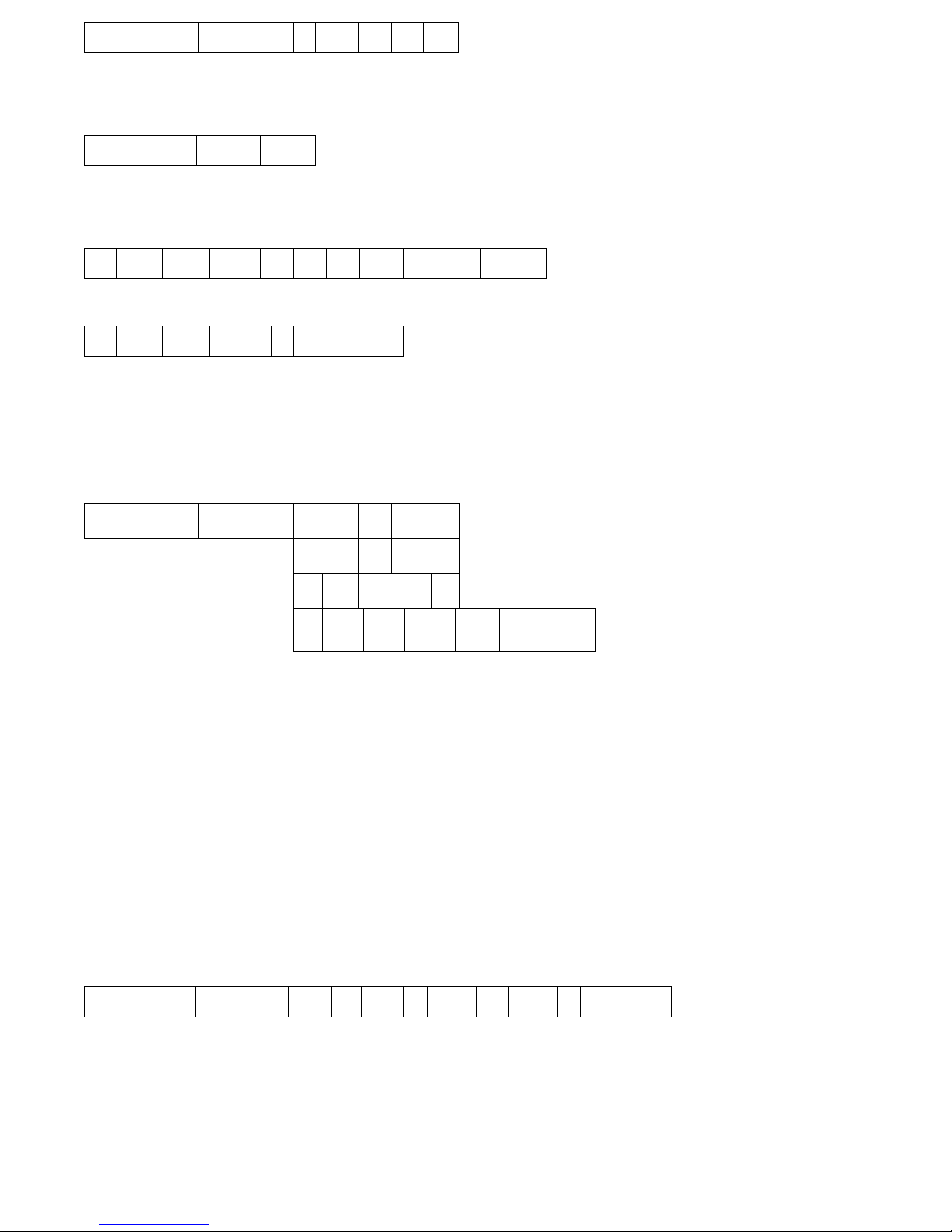
Ext 201 Dial
Password
*
72 3 4
#
Where 3 is the lead digit and 4 is the number of digits.
* 7 001
3001
#
* 7 002
3002
# * 7
003
3003
#
* 7 016
3016
#
Hang up
Ext 201 Dial:
Password
*
72 3 2
#
*
72 5 4
#
* 7 002
303
#
* 7 008
5555
#
Hang up
Ext 201Dial
Password
* 12
01
207
#
* 12
01
208
#
Hang up
Then dial:
Where 001 is the extension socket on rear of unit.
Then dial:
Keep going until:
Note: The system extensions can be programmed for a combination of 3 or 4 digits but 3 or 4 digit
extensions must have a different leading digit, for example: 3 digit extensions could start with 3
and 4 digit extensions could start with 5.
Example 2: Change Extension 202 to 303 and 208 to 5555
Assigning incoming calls
This is a useful feature for spreading the incoming call load over certain extensions or a specific
line direct to a specific extension. This is useful if you are sharing the PBX with another company
or connecting a Fax machine to an extension.
Up to 8 extensions from 201 to 216 can be programmed to ring on incoming calls
IMPORTANT: The factory set default is to ring extensions 201 to 204 only.
If you want more than these 4 to ring you can add further extensions, please use the following
examples to help you get your PBX set up as per your requirements.
Add extensions 207 and 208 to ring on line 1
Now extensions 201 to 204 and 207 to 208 will ring on line 1.
8
