Orbitsound T12 User Manual
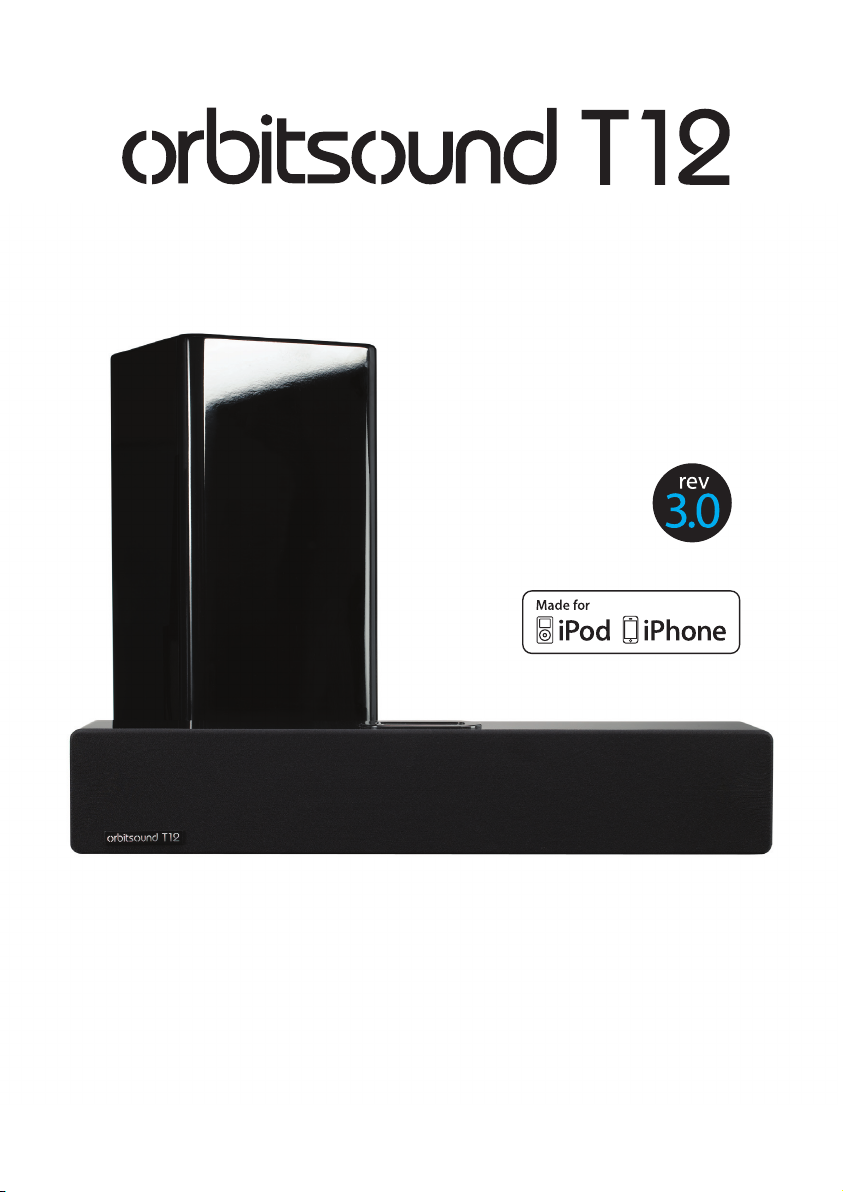
®
Soundbar and iPod dock with airSOUND®
BELIEVE YOUR EARS
User’s guide
1

2

1
Contents
Welcome 2
Package contents 2
The soundbar 3
Remote control 3
Setting up the T12 5
1. Connect subwoofer 5
2. Connect power 6
3. Connect a sound source 6
Basic operation 7
1. Power on 7
2. Source selection 7
3. Volume / Mute 8
4. airSOUND soundeld 8
5. Tone adjustment 8
Advanced Setup 9
1. Positioning: getting the most from airSOUND 9
2. Subwoofer placement: 9
3. airSOUND adjustment 10
Connection to TV 10
Enhancement to TV sound (replacing TV speakers) 10
iPod control & charge 11
Charge / Menu 11
Maintenance 12
Cleaning and care 12
Battery replacement (remote) 12
Troubleshooting 13
No sound is heard 13
Remote does not work 13
Sound is distorted 13
Sound is noisy / ‘hissy’ 13
Orbitsound Warranty 14
Warranty Terms 14
Making a Warranty Claim 14
Orbitsound Ltd Warranty Terms and Conditions 15
Specications 17
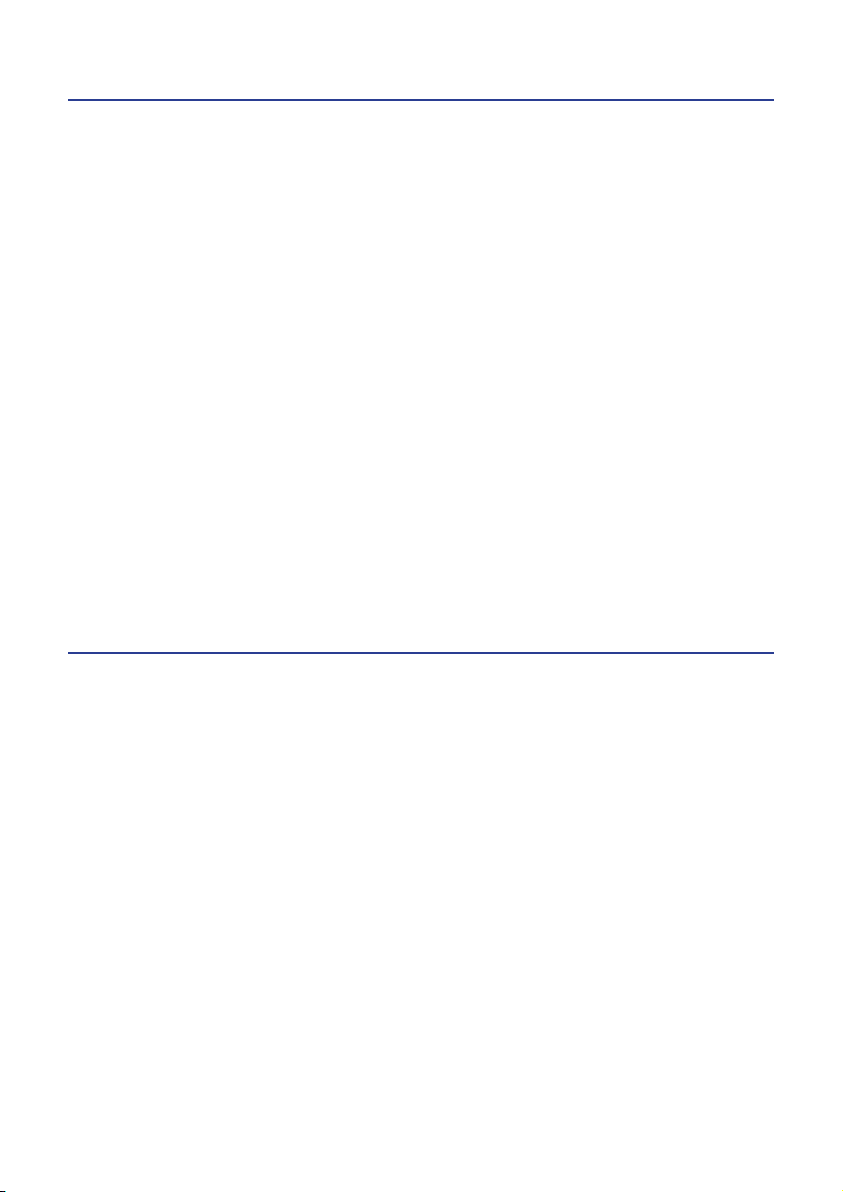
2
Welcome
Thank you for purchasing the orbitsound T12 stereo soundbar with airSOUND®. With
proper use the orbitsound T12 delivers superb sound fidelity and stereo sound field
and will provide you with a high quality listening experience.
This instruction booklet covers important safety and setup information as well as
advice on how to get the most out of your orbitsound T12.
Contact information:
ORBITSOUND LTD.
The Sound House, Hunsdon Road, Torquay.
TQ1 1QB. UK
UK Oce Tel: +44 (0)8456 521 219
UK Support Tel: 0845 539 0078
International Support: see website below.
Web: www.orbitsound.com
Email: info@orbitsound.com
Package contents
Inside the T12 packaging you will nd:
Head unit (soundbar) with iPod® dock•
Subwoofer•
Remote control•
Power supply•
Subwoofer speaker cable•
Mains cable•
Handbook•
Audio connection cables•
iPod• ® dock adaptors

3
The soundbar
IR receiver
Spatial stereo drivers
Status LED
LED State
RED: Standby
BLUE: On
BLUE (FLASHING): Mute mode
OFF: Power off
iPod Dock
The T12 soundbar produces most of the sound that you hear. It produces the
main signal and stereo information. It also houses the ampliers for itself and the
subwoofer.
Remote control
The T12 remote control provides volume control, tone control and sound source
selection, and additionally play/menu controls when using an iPod connected to the
iPod dock on the soundbar.
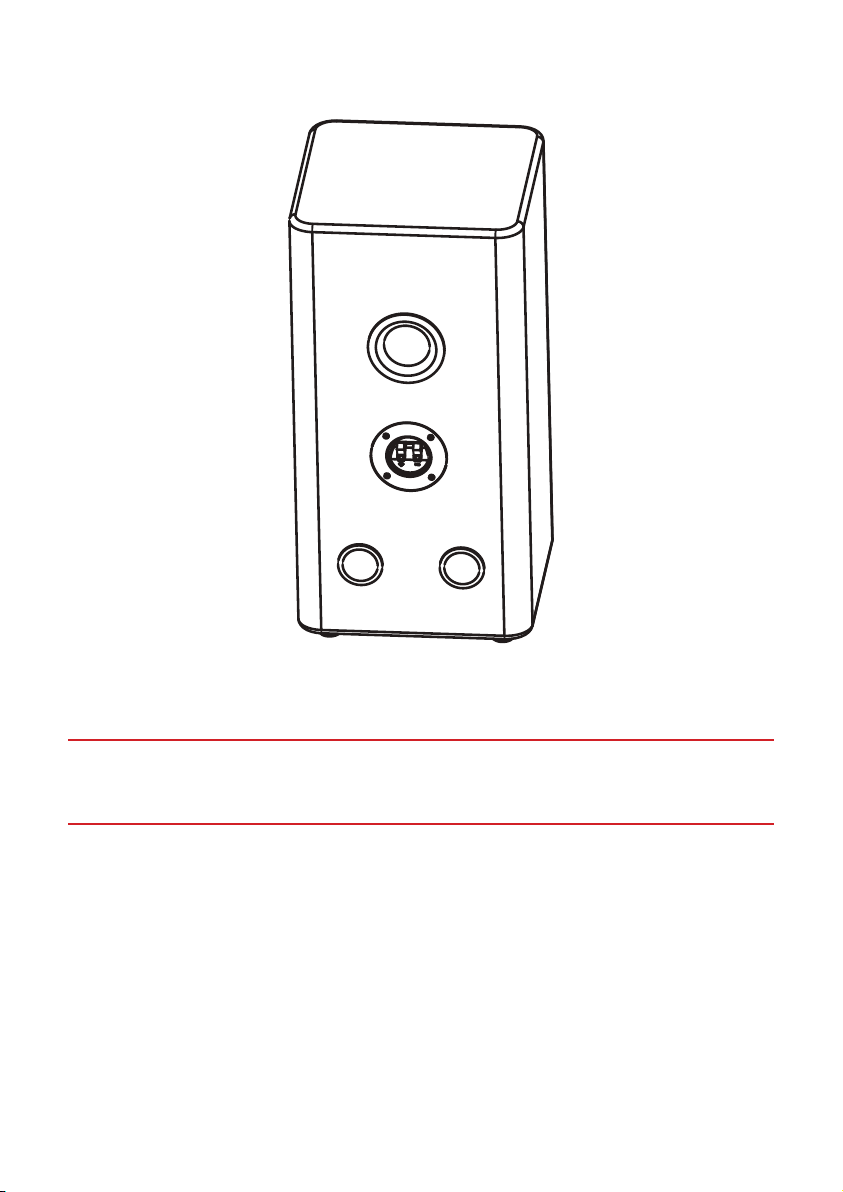
4
The subwoofer
The subwoofer is a passive loudspeaker designed to produce powerful sound at bass
frequencies.
IMPORTANT: When supplied, the subwoofer may be encased in plastic that
covers the ports. This plastic must be removed to allow the subwoofer to
operate properly.
