ORATOR PAP10 User Manual

USER MANUAL
ORATOR
Portable Stage/P A
Speaker
PAP10
Read this manual carefully to ensure safe operation and
to get excellent acoustics from the speaker.
Troubleshooting:
A. Speaker:
1. No function light & no sound.
Ensure the power button is turned on.
Ensure the power adapter is properly connected to wall power & plug
properly inserted to speaker.
Ensure the battery is charged.
2. Function light is on but no sound.
Make sure the cable inputs are properly connected into correct sockets.
Make sure you have selected the correct input/mode.
Check that output device is operating OK if external device.
B. Wireless Microphone
1 .The Receiver is turned on but the indicator light is not lit?
Make sure if the DC power cable is properly fiitted into the power socket &
the DC cable is firmly fitted into the Receiver.
2. When you turn on both the Receiver & Transmitter (Microphone or Beltpack),
the RF light does not come on.
The RF light should come on when both transmitter & receiver are
on & the frequencies are matched. Check the power indicator light is
on in the Receiver & the Transmitter is not showing “Low Battery”. If
OK, then check that the frequency is matched & reset if necessary.
3. When you speak into the Microphone, no sound is heard from the Amplifier/
Speaker .
Make sure the volume on the Receiver is turned up, and check that
the audio (6.3mm) cable is properly installed.
4 .The audio output signal is not very good.
Check that you have installed the antennae.
Check that the Transmitter battery is not too low ..
Check that the Receiver is within range & not obstructed by too
many solid objects.
Perhaps there is a strong interference in your area & you need to
change frequency.
5. The quality of the sound is not good.
Check that the Transmitter battery is not too low ..
Perhaps there is a strong interference in your area & you need to
change frequency.
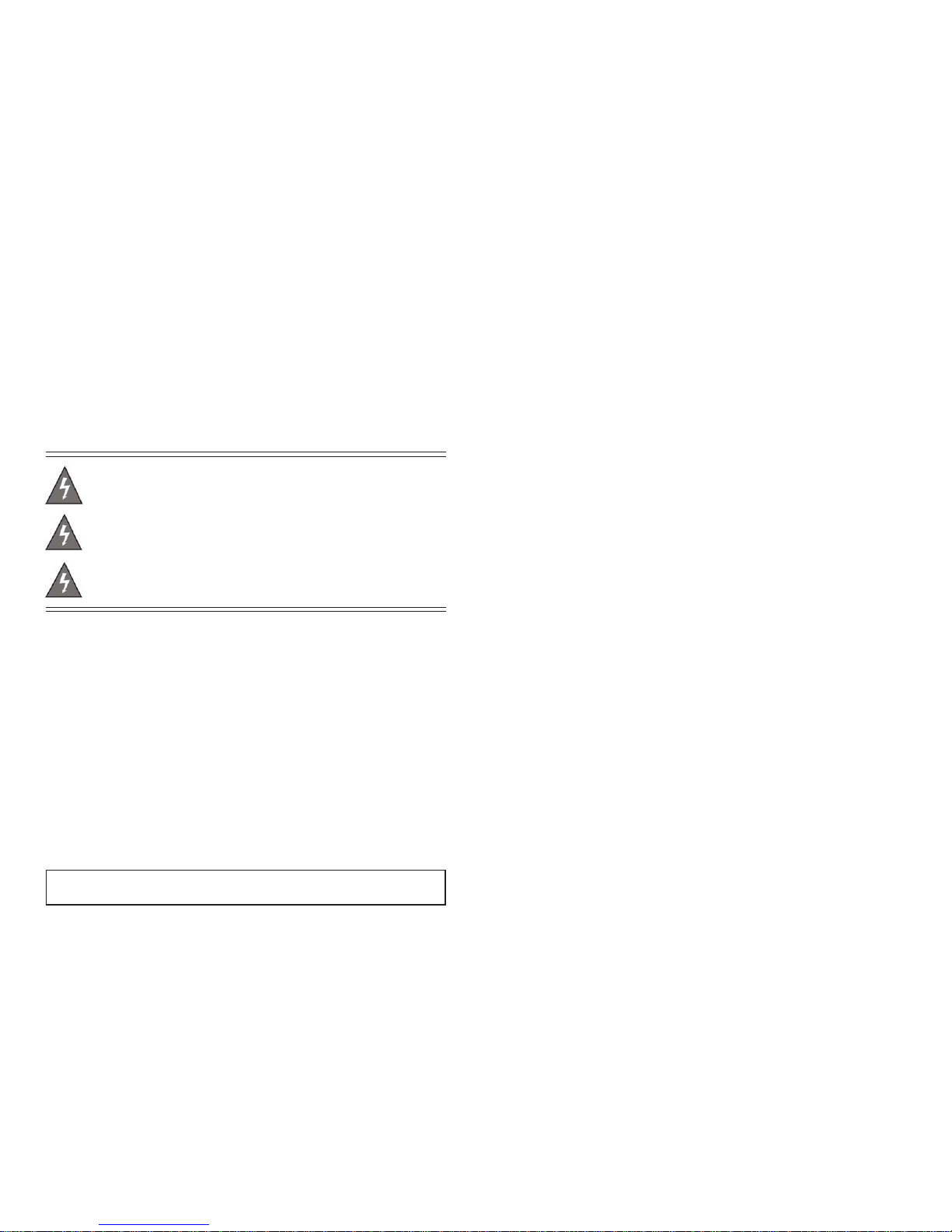
Dear Customer,
Conratulations on your purchase of the ORATOR PAP10 speaker . This speaker
incorporates the latest features including Australian approved UHF wireless
microphone technology (optional wireless microphone), MP3 Player, Bluetooth,
100W RMS of power output, and plenty of connections for input to and output
from the speaker. It is powered by a low voltage power adaptor for maximum
safety.
Safety/Warning Notes:
For any service and repair, cont act ABI as per the det ails below . Do
not attempt to remove the amplifier or to replace any parts without
first contacting ABi or a qualified service agent.
T o prevent fire or electric shock, do not expose this speaker or the
power supply to rain or moisture.
If you connect to an external battery, ensure the terminal cables are
connected positive to positive & negative to negative, or you will
damage some electronic components & the internal 12V fuse.
How to Use Bluetooth Function:
1. Turn the speaker on.
2. Press “Mode” (7) button until “Bluetooth” displayed.
3. In Bluetooth setup on your transmitter device (phone, etc), select “BT Speaker”.
4. The speaker will “beep” when the bluetooth connection is successful.
5. You can now start streaming your music.
MP3 Player Operation:
An MP3 player is included and is operated by the controls in the top right of the
Amplifier panel (8). Note that the music format MUST be MP3 or the player will
not work.
For any service or operation queries, contact ABI or your local ORATOR Dealer.
ABI can be contacted on 02.9938 6866 or info@abimage.com.au.
Specifications of the PAP10:
Speaker Unit: 1 x 10” bass + 1 x 3” treble
RMS Output: 100W
Impedance: 8 ohms
Frequency Response: 50Hz - 20 kHz
Separation: >48 dB
S/N ratio: > 92 dB
Inputs: 2 x Microphone (6.3mm)
1 x Guitar (6.3mm)
Line In (2 x RCA)
Wireless UHF Microphone (built in receiver)
MP3 (USB or SD)
Bluetooth (built in receiver)
Outputs: Audio (2 x RCA)
Power: 15V 4A
Wireless Microphone: UHF, 100 selectable frequencies, PLL,
range 520 - 694 MHz, 32 MHz switching bandwidth,
100kHz channel grid, 30mW RF power output.
Diversity Receiver.
Care of the Speaker/Accessories Management:
We suggest you keep the plastic bag supplied as a dust cover for use with the
PAP10.
Moving/Mounting the Speaker:
The PAP10 has a hand slot at the top for transport and lifting, plus a 35mm
mounting socket under the base of the speaker. T ripods stands and wall mount
brackets are available to suit this socket, for easy speaker mounting.
