ORATOR PA81 User Manual
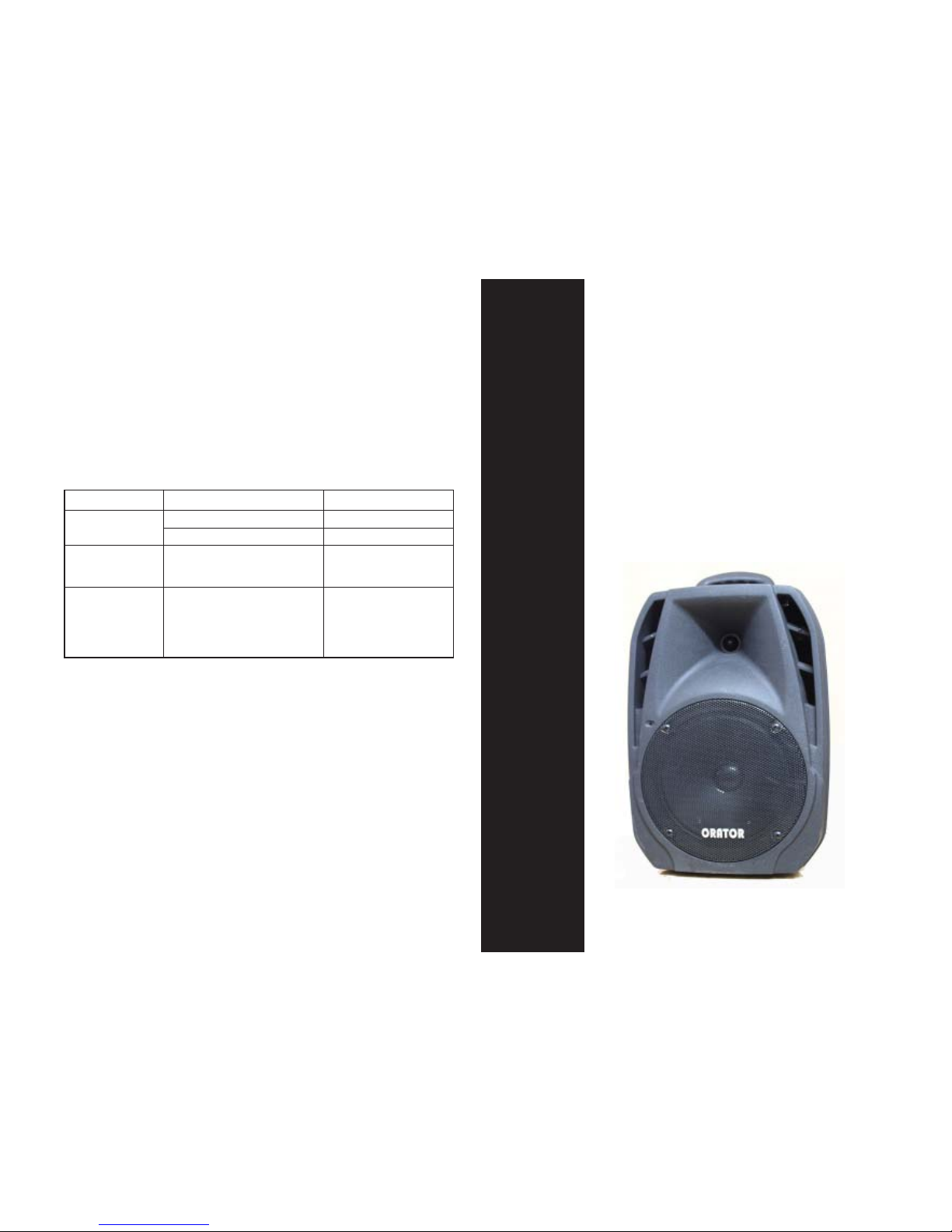
Simple troubleshooting
If you have a problem when using this speaker, please consult the
suggestions mentioned below. If the problem persists after you have followed
the instructions, please contact your local Dealer or our company for further
advice. For safety reasons and to prevent further damage, do not open the
amplifier or attempt any repair by yourself. If you open the speaker at any
time, you will void your warranty.
USER MANUAL
ORATOR
PA81
Portable S peaker
Symptom Possible Problem Solution
No function 1. Plug is not well connected Check the plug
light or sound 2. Speaker power button is off Turn on the button
Function light 1. Audio cable misconnected
on but no sound
2.Speaker are not connected Power off, then check
or misconnected and confirm the cable
3. Audio signal is not Check whether there is
transmitted to speaker audio signal output
If the problem exists after checking related procedures above, please refer to
the appointed service agent or professional technician to fix it. Do not attempt
to open the cover. otherwise we assume no responsibility .
Attention please:
Please power off your speaker when not in use, or the built-in battery will
keep on releasing current that will shorten the life time of battery. Please use
or charge the speaker at least every two months to maximise the battery’s life.
Carry Handle:
Y our speaker has a folding carry handle that can be lifted when you want to
carry the speaker.
Help:
If you require additional help or advice, please contact Orator Audio at
02.99386866.
Turn off the power. Check
the Input jack to ensure audio
is connected to correct jack.

Dear Customer,
You are now a proud owner of an Orator product. We welcome you to
the Orator customer family. We hope you will be happy using it as our
existing satisfied customers already are. Our products continue to be
favourites on account of their superior quality, reliability, features and
performance.
In order to provide you the ultimate satisfaction, the minutest part of
each product is thoroughly tested and examined under stringent quality
conditions . The objective of Orator is to bring cutting edge technology
and the maximum of features to our family of customers.
Warning
Do not open this speaker in order to avoid electric shock. Y our warranty
will also be voided if the speaker has been opened. Repairs must only
be carried out by qualified and authorised service personnel.
To prevent fire or electric shock,do not expose this speaker to rain or
moisture. The speaker should be connected to power at least every 2
months to avoid deterioration of the battery.
Features & Specifications
50W RMS
8” (200mm) woofer & 2” (50mm) tweeter per speaker
Bluetooth receiver built in
USB and SD card MP3 player built in
MP3 player controls
2 x Microphone input socket & volume control
Optional 2.4 Ghz wireless microphone
External audio (DVD, PC, etc) input sockets
Rechargeable battery
SPECIFICATIONS:
Colour: Black body with black mesh face
Output Power: 50W RMS
Drive Units: 8" Woofer x 1 + 2" Tweeter x1
Impedance: 8Ù
Frequency response: 20Hz - 20 kHz
Separation: >35 dB
Signal/noise Ratio: >92d B
Distortion THD: <0.2%
Sound Pressure Level at 6 metres: >75 dBA
Dimensions: 30H x 150W x 250D mm
Power Supply: 240 Volt/12V 2.6Ah rechargeable battery
Left Panel Controls & Function:
DC 12V In: Connections for external 12V power supply.
Attention! When you connect it to an external battery. Positive to positive,
negative to negative. Please do not make mistake or you will damage some
electronic components and 12V fuse panel inside of the system.
Volume: Master Volume ; T urn clockwise to increase
Treble: Turn clockwise to increase treble audio component
Bass: Turn clockwise to increase bass audio component
Echo: Turn clockwise to increase echo audio
M. Vol: Turn clockwise to increase microphone input volume
Gt. Vol: Turn clockwise to increase guitar input volume
Mic 1: Socket to attach cable microphone
Gt. 1: Socket to attach guitar
How to use Bluetooth Function
1. Turn the speaker on .
2. Press “Mode” to “bluetooth”.
3. Search for the bluetooth device named “BT S peaker” on your
smartphone, e-tablet or laptop.
4. The speaker will make a “beep” sound when bluetooth is connected.
5. Enjoy your music.
How to use Optional 2.4 GHz Wireless Microphone
Y our speaker has the receiver built inside. Refer to the Manual supplied with the
microphone kit for instructions on its operation and use.
Speaker Controls & Operation:
Right Panel Controls and Function:
R/L Sockets: Input sockets for stereo auxilliary audio
USB PORT : Audio in MP3 format can be played from a USB stick. Must be
USB 2.0 or newer.
SD CARD PORT : Audio in MP3 format can be played from a SD card.
PAUSE/PLAY: Alternates between Play and Pause for current track.
PREV: Goes back to the previous track
NEXT : Goes to the next track
REPEAT: Sets the Aux in, MP3 or Bluetooth inputs to be repeated.
UNDO: Goes back to the previous track
Power Off/On: The power switch to DC means you are using DC (12V) power
now. ln the middle means power off. Switch to AC/CH means
you are using AC power (power adapter supplied) and also
charging now.
Power Cord: Australian power cord, 240V 50Hz AC
