Page 1

Content
General Information..................................................................................................................................................... 5
1
1.1 Profile ............................................................................................................................................................................... 5
1.2 Safety warning and Attentions ......................................................................................................................................... 5
Your phone .................................................................................................................................................................. 11
2
2.1 Phone overview ............................................................................................................................................................... 11
2.2 Functions of Keys............................................................................................................................................................ 11
2.3 Functions of icons ........................................................................................................................................................... 11
Getting started ............................................................................................................................................................ 13
3
3.1 Installing the SIM Card and the Battery ......................................................................................................................... 13
3.2 Charging the Battery ...................................................................................................................................................... 14
3.3 Linking to the Networks and devices ............................................................................................................................. 15
3.4 Using the touch screen ................................................................................................................................................... 17
3.5 Using the onscreen keypad ............................................................................................................................................. 18
3.6 Dialing Calls ................................................................................................................................................................... 18
Using the Menus.......................................................................................................................................................... 20
4
-1-
Page 2
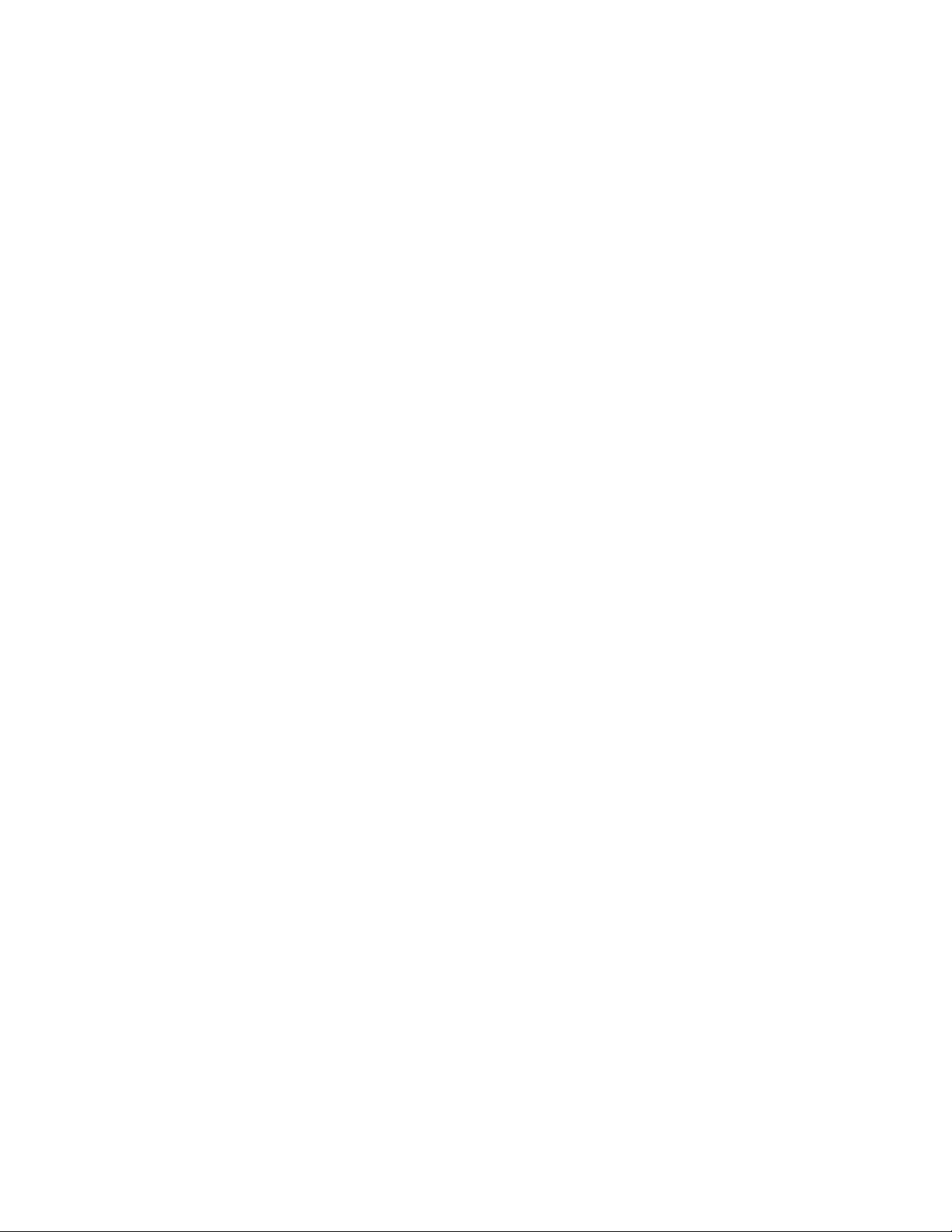
4.1 Backup Restore .............................................................................................................................................................. 20
4.2 Browser .......................................................................................................................................................................... 20
4.3 Calculator ....................................................................................................................................................................... 22
4.4 Calendar ......................................................................................................................................................................... 23
4.5 Call History .................................................................................................................................................................... 24
4.6 Camera ........................................................................................................................................................................... 24
4.7 Clock .............................................................................................................................................................................. 25
4.8 Downloads ...................................................................................................................................................................... 25
4.9 Email .............................................................................................................................................................................. 25
4.10 Facebook ...................................................................................................................................................................... 26
4.11 File manager ................................................................................................................................................................. 26
4.12 FlashLight .................................................................................................................................................................... 26
4.13 Flipkart ......................................................................................................................................................................... 26
4.14 FM Radio ..................................................................................................................................................................... 26
4.15 Gallery .......................................................................................................................................................................... 27
4.16 Gmail ............................................................................................................................................................................ 27
4.17 Google .......................................................................................................................................................................... 27
4.18 Google settings ............................................................................................................................................................. 27
-2-
Page 3
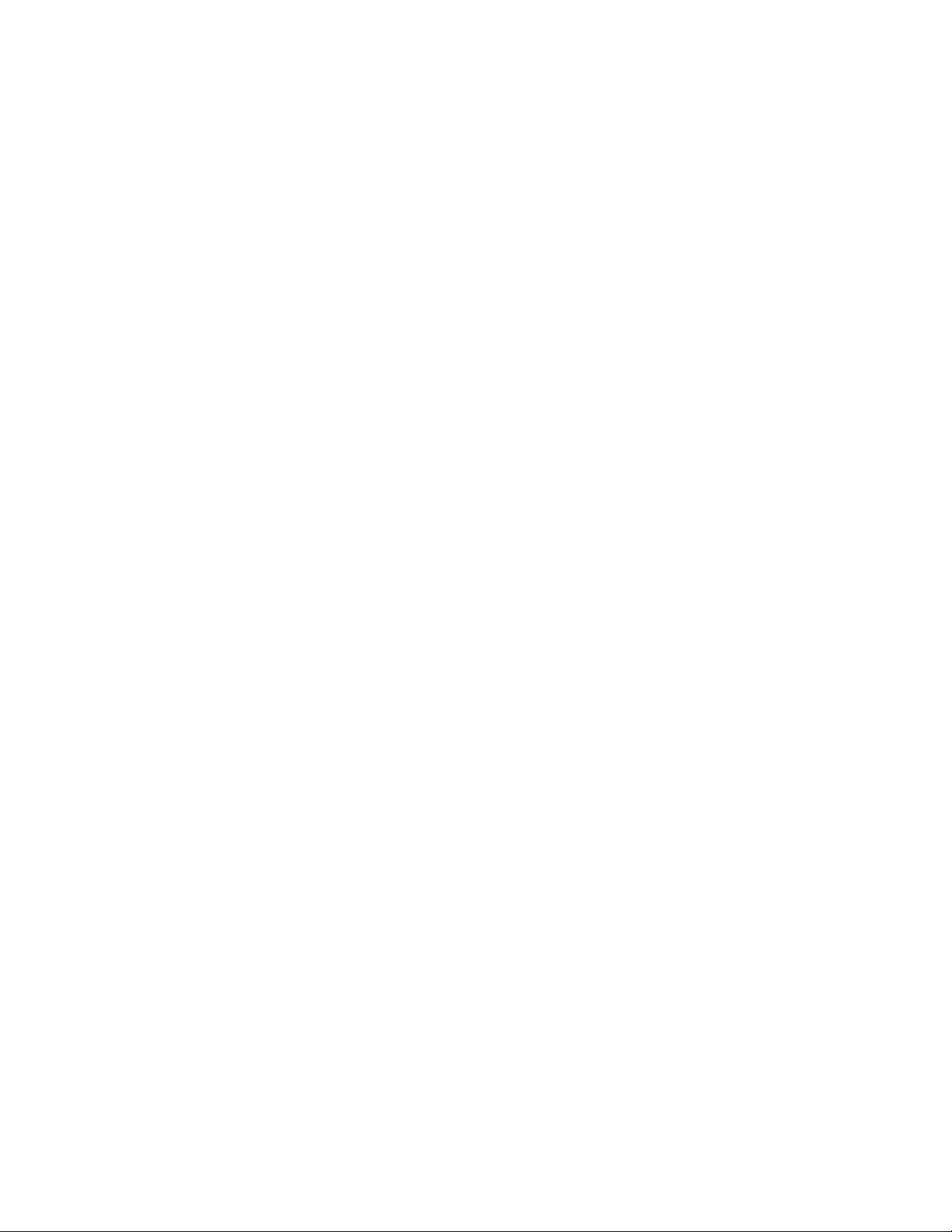
4.19 Hangouts ...................................................................................................................................................................... 27
4.20 HI LifeBox ................................................................................................................................................................... 27
4.21 Maps ............................................................................................................................................................................. 27
4.22 Messages ...................................................................................................................................................................... 27
4.23 Music ............................................................................................................................................................................ 29
4.24 Note .............................................................................................................................................................................. 31
4.25 Opera Mini ................................................................................................................................................................... 31
4.26 People ........................................................................................................................................................................... 31
4.27 Phone ............................................................................................................................................................................ 32
4.28 Play store ...................................................................................................................................................................... 32
4.29 Quikr ............................................................................................................................................................................ 32
4.30 Search ........................................................................................................................................................................... 32
4.31 Settings ......................................................................................................................................................................... 32
4.32 SIM Tool kit ................................................................................................................................................................. 35
4.33 Sound Recorder ............................................................................................................................................................ 35
4.34 Video player ................................................................................................................................................................. 35
4.35 Voice Search ................................................................................................................................................................. 35
4.36 YouTube ....................................................................................................................................................................... 36
-3-
Page 4

Appendix ..................................................................................................................................................................... 37
5
-4-
Page 5

1 General Information
1.1 Profile
Please read this pamphlet carefully in order to make your phone in perfect condition.
Our company may change this mobile phone without prior written notice and reserves the final right to
interpret the performance of this mobile phone.
Due to different software and network operators, display on your phone may be different, refer to your
phone for details.
1.2 Safety warning and Attentions
Safety warning
ROAD SAFETY COMES FIRST
Do not use a hand-held phone while driving. Use hands-free fittings when calls are unavoidable while
driving. In some countries, dialing or receiving calls while driving is illegal!
SWITCH OFF IN AIRCRAFT
Wireless devices can cause interference in aircraft. Using a mobile phone in flight is illegal and risky.
Please make sure that your mobile phone is powered off in flight.
SWITCH OFF BEFORE ENTERING RISKY AREAS
Strictly observe the relevant laws, codes, and regulations on the use of mobile phones in risky areas.
Turn off your mobile phone before entering a place susceptible to explosion, such as an oil station, oil tank,
chemical plant or a place where a blasting process is under way.
OBSERVE ALL SPECIAL REGULATIONS
-5-
Page 6

Follow any special regulations in force in any area such as hospitals and always switch off your phone
whenever it is forbidden to use it or, when it may cause interference or danger. Properly use your mobile
phone near medical apparatuses, such as pacemakers, hearing aids and some other electronic medical devices,
as it may cause interference to such apparatuses.
INTERFERENCE
The conversation quality of any mobile phone may be affected by radio interference. An antenna is built
inside the mobile phone and located below the microphone. Do not touch the antenna area during a
conversation, lest that the conversation quality deteriorate.
QUALIFIED SERVICE
Only qualified personnel may install or repair phone equipment. Installing or repairing the mobile phone
on your own may bring great danger and violates the warranty rules.
ACCESSORIES AND BATTERIES
Use only approved accessories and batteries.
USE SENSIBLY
Use only in a normal and proper manner.
EMERGENCY CALLS
Ensure the phone is switched on and in service, enter the emergency number, e.g. 112, then press the
Dial key. Give your location and state your situation briefly. Do not end the call until told to do so.
Note: Just like all other mobile phones, this mobile phone does not necessarily support all the features
described in this manual due to network or radio transmission problems. Some networks even do not support
the emergency call service. Therefore, do not rely solely on the mobile phone for critical communications
such as first aid. Please consult the local network operator.
-6-
Page 7

Precautions
This mobile phone is well designed with fine art. Please exercise special care when using it. The
following suggestions will help your mobile phone survive the warranty period and extend its service life:
Keep the mobile phone and all its fittings beyond children's reach.
Keep the mobile phone dry. Keep away from rain, moisture, liquid or other substances that may corrode
electronic circuits.
Do not use or store the mobile phone in dusty places, lest that active parts of the mobile phone be damaged.
Do not store the mobile phone in a high-temperature place. High temperature will shorten the life of
electronic circuits and damage the battery and some plastic parts.
Do not store the mobile phone in a chilly place. Otherwise, moistures will be formed inside the mobile
phone to damage electronic circuits when the mobile phone is moved to a constant temperature place.
Do not throw, knock or shock the mobile phone, as that will destroy the internal circuits and high-precision
components of the mobile phone.
Federal Communication Commission Interference Statement
This device complies with part 15 of the FCC Rules. Operation is subject to the following two conditions: (1) This device
may not cause harmful interference, and (2) this device must accept any interference received, including interference that
may cause undesired operation.
This device has been tested and found to comply with the limits for a Class B digital device, pursuant to Part 15 of the FCC
-7-
Page 8

Rules. These limits are designed to provide reasonable protection against harmful interference in a residential installation.
This equipment generates, uses, and can radiate radio frequency energy, and, if not installed and used in accordance with the
instructions, may cause harmful interference to radio communications. However, there is no guarantee that interference will
not occur in a particular installation If this equipment does cause harmful interference to radio or television reception, which
can be determined by turning the equipment off and on, the user is encouraged to try to correct the interference by one or
more of the following measures:
Reorient or relocate the receiving antenna.
Increase the separation between the equipment and receiver.
Connect the equipment into an outlet on a circuit different from that to which the receiver is connected.
Consult the dealer or an experienced radio/TV technician for help.
FCC Caution:
Any Changes or modifications not expressly approved by the party responsible for compliance could void the user‘s
authority to operate the equipment.
The antenna(s) used for this transmitter must not be co-located or operating in conjunction with any other antenna or
transmitter.
-8-
Page 9

The country code selection is for non-US model only and is not available to all US model. Per FCC regulation, all WiFi
product marketed in US must fixed to US operation channels only.
RF Exposure Information (SAR)
This device meets the government’s requirements for exposure to radio waves.
This device is designed and manufactured not to exceed the emission limits for exposure to radio frequency (RF) energy set
by the Federal Communications Commission of the U.S. Government.
The exposure standard for wireless device employs a unit of measurement known as the Specific Absorption Rate, or SAR.
The SAR limit set by the FCC is 1.6W/kg. *Tests for SAR are conducted using standard operating positions accepted by the
FCC with the device transmitting at its highest certified power level in all tested frequency bands. Although the SAR is
determined at the highest certified power level, the actual SAR level of the device while operating can be well below the
maximum value. This is because the device is designed to operate at multiple power levels so as to use only the poser
required to reach the network. In general, the closer you are to a wireless base station antenna, the lower the power output.
-9-
Page 10

The highest SAR value for the model device as reported to the FCC when tested for use at the ear is 1.43 W/kg and when
worn on the body, as described in this user guide, is 0.90 W/kg (Body-worn measurements differ among device models,
depending upon available accessories and FCC requirements.)
While there may be differences between the SAR levels of various devices and at various positions, they all meet the
government requirement.
The FCC has granted an Equipment Authorization for this model device with all reported SAR levels evaluated as in
compliance with the FCC RF exposure guidelines. SAR information on this model device is on file with the FCC and can be
found under the Display Grant section of www.fcc.gov/oet/ea/fccid after searching on FCC ID: ZC4X260.
For body worn operation, this device has been tested and meets the FCC RF exposure guidelines for use with an accessory
that contains no metal and be positioned a minimum of 1.0cm from the body. Use of other accessories may not ensure
compliance with FCC RF exposure guidelines. If you do not use a body-worn accessory and are not holding the device at the
ear, position the handset a minimum of 1.0cm from your body when the device is switched on.
-10-
Page 11

2 Your phone
2.1 Phone overview
2.2 Functions of Keys
The mobile phone provides the following keys:
Power key
Power key situates at the right side of the phone. While using the phone, you can press this key to lock
screen; if you press and hold this key, a phone-options dialog would pop out. Here, you can select to
adjust the profile mode, power off, reboot or turn on/off airplane mode.
Volume key
Volume key situates at the left side of the phone. You can press it to adjust ringer volume.
2.3 Functions of icons
Menu icon
Touch this icon to access options of a selected function;
Home icon
Touch it to open home screen. If you’re viewing the left or right extended Home screen, touch it can
enter the home screen.
-11-
Page 12

Back icon
Touch this icon to return to the previous screen;
-12-
Page 13

3 Getting started
3.1 Installing the SIM Card and the Battery
A SIM card carries useful information, including your mobile phone number, PIN (Personal Identification
Number), PIN2, PUK (PIN Unlocking Key), PUK2 (PIN2 Unlocking Key), IMSI (International Mobile
Subscriber Identity), network information, contacts data, and short messages data.
Note:
After powering off your mobile phone, wait for a few seconds before removing or inserting a SIM card.
Exercise caution when operating a SIM card, as friction or bending will damage the SIM card.
Properly keep the mobile phone and its fittings such as the SIM cards beyond children's reach.
Installation
Hold the power key for a while and select power off to power off the mobile phone.
Take the back cover away.
Insert the SIM Card into the SIM Card slot lightly with the corner cutting of the card aligning to the
notch of the slot, the gold plate of the small card facing download and the gold plate of the normal card
facing up, till the SIM Card cannot be further pushed in.
With the metallic contacts of the battery facing the metallic contacts in the battery slot, install the
battery.
Note:
The SD card is a miniature object. Keep it out of the reach of children for fear that children swallow it!
-13-
Page 14

3.2 Charging the Battery
Your mobile phone can monitor and display the battery state.
Normally the remaining energy of the battery is indicated by the battery level icon at the upper right
corner of the display screen.
When the battery energy is insufficient, the mobile phone prompts "Battery low".
Using a travel adapter:
Install the battery into the mobile phone before charging the battery.
Connect the adapter of the travel charger with the charging slot in the mobile phone. Ensure that the
adapter is fully inserted.
Insert the plug of the travel charger to an appropriate power outlet.
During the charging, the battery level grids in the battery icon keep flickering till the battery is fully
charged.
The battery icon does no longer flicker when the charging process ends.
Note:
Ensure that the plug of the charger, the plug of the earphone, and the plug of the USB cable are inserted
in the right direction. Inserting them in a wrong direction may cause charging failure or other problems.
Before the charging, ensure that the standard voltage and frequency of the local mains supply match the
rated voltage and power of the travel charger.
Optimizing battery life
You can extend your battery’s life between charges by turning off features that you don’t need. You can
also monitor how applications and system resources consume battery power.
-14-
Page 15

To guarantee the optimal performance of your battery, please stick to the following rules:
Turn off radios that you aren’t using. If you aren’t using Wi-Fi, Bluetooth, or GPRS, use the Setting
application to turn them off.
Turn down screen brightness and set a shorter screen timeout.
If you don’t need them, turn off automatic syncing for Gmail, Calendar, Contacts, and other
applications.
Note: On the Home screen, press Menu icon and touch Settings > Device>Battery. The Battery Use
screen lists the applications that have been using the battery, from greatest to least battery use. The top of the
screen displays the time since you were last connected to a charger or, if you’re currently connected to one,
how long you were running on battery power before you connected to a charger. Then each application or
service that used battery power during that time is displayed, in order of the amount of power they used.
Touch an application in the Battery Use screen to learn details about its power consumption. Different
applications offer different kinds of information.
3.3 Linking to the Networks and devices
Your phone can connect to a variety of networks and devices, including mobile networks for voice and
data transmission, Wi-Fi data networks, and Bluetooth devices, such as headsets. You can also connect your
phone to a computer, to transfer files from your phone’s SD card and share your phone’s mobile data
connection via USB.
Connecting to mobile networks
When you assemble your phone with a SIM card, your phone is configured to use your provider’s
mobile networks for voice calls and for transmitting data.
-15-
Page 16

Connecting to Wi-Fi networks
Wi-Fi is a wireless networking technology that can provide Internet access at distances of up to 100
meters, depending on the Wi-Fi router and your surroundings.
Touch Settings>Network > Wi-Fi. Check Wi-Fi to turn it on. The phone scans for available Wi-Fi
networks and displays the names of those it finds. Secured networks are indicated with a Lock icon.
Note: If the phone finds a network that you connected to previously, it connects to it.
Touch a network to connect to it. If the network is open, you are prompted to confirm that you want to
connect to that network by touching Connect. If the network is secured, you’re prompted to enter a password
or other credentials.
Connecting to Bluetooth devices
Bluetooth is a short-range wireless communications technology that devices can use to exchange
information over a distance of about 8 meters. The most common Bluetooth devices are headphones for
making calls or listening to music, hands-free kits for cars, and other portable devices, including laptops and
cell phones.
Touch Settings> Network > Bluetooth. Check Bluetooth to turn it on.
You must pair your phone with a device before you can connect to it. Once you pair your phone with a
device, they stay paired unless you unpair them.
Your phone scans for and displays the IDs of all available Bluetooth devices in range. If the device you
want to pair with isn’t in the list, make it discoverable.
Connecting to a computer via USB
-16-
Page 17

You can connect your phone to a computer with a USB cable, to transfer music, pictures, and other files
between your phone’s SD card and the computer.
3.4 Using the touch screen
Touch-screen tips
Touch
To act on items on the screen, such as application and settings icons, to type letters and symbols using
the onscreen keyboard, or to press onscreen buttons, you simply touch them with your finger.
Touch & hold
Touch & hold an item on the screen by touching it and not lifting your finger until an action occurs. For
example, to open a menu for customizing the Home screen, you touch an empty area on the Home screen
until the menu opens.
Drag
Touch & hold an item for a moment and then, without lifting your finger, move your finger on the
screen until you reach the target position.
Swipe or slide
To swipe or slide, you quickly move your finger across the surface of the screen, without pausing when
you first touch it (so you don’t drag an item instead). For example, you slide the screen up or down to scroll a
list.
Lock screen
When Screen lock in Security setting is enabled, press Power key to lock the handset. This helps to
prevent accidental touching of keys and as well as power saving. When Sleep function in Display setting is
-17-
Page 18

enabled, after the handset device has been idle for preset period, the screen will be locked automatically to
save power.
Unlock screen
Press Power key to switch on the handset device. The lock screen appears. Touch and slide right to
unlock screen, and the screen being locked last time will show.
3.5 Using the onscreen keypad
You enter text using the onscreen keyboard. Some applications open the keyboard automatically. In others,
you touch a text field where you want to enter text to open the keyboard. You can also enter text by speaking
instead of by typing.
To enter text
Touch a text field, and the onscreen keyboard opens. Some applications open the keyboard automatically.
In others, you touch a text field where you want to enter text to open the keyboard.
Touch the keys on the keyboard to type.
The characters you’ve entered appear in the text field, with suggestions for the word you are typing
below.
Use the Delete icon to erase characters to the left of the cursor.After finishing typing, touch Back
icon to close the keyboard.
3.6 Dialing Calls
Dialing a call to a number in the contacts
Touch the Phone icon or the phone application icon on the Home screen, then select the Contacts tab.
Swipe or slide upward/downward to pick out the target contact. Then you can touch the dial icon to originate
-18-
Page 19

a call.
Dialing a call to a number in call log
Touch the Phone icon or the phone application icon on the Home screen, then select the call log tab.
Swipe or slide upward/downward to pick out and touch the target contact. Then you can originate a call.
Answering incoming calls
Touch the Answer icon to answer an incoming call.
Touch the End icon to end the current conversation.
To reject an incoming call, touch the Decline icon.
Managing multiple calls
If you accept a new call when you’re already on a call, you can touch the Answer icon to answer the
current calls.
-19-
Page 20

4 Using the Menus
4.1 Backup Restore
You can use this function to backup or restore your phone data.
4.2 Browser
You can use Browser to view web pages and search for information on the web.
When you open Browser, your home page opens. The web address (URL) of the current page is
displayed at the top of the window.
To go to a webpage or search the web
Touch the URL box at the top of the Browser screen. Enter the address (URL) of a webpage. Or enter
terms you want to search for. As you enter text, your web search engine makes suggestions of web pages and
queries.
To refresh the current page
Touch Menu icon and an option interface appears, then you can touch Refresh to update the current web
page.
To zoom in or out on a webpage
Slide your finger slightly on the screen to reveal the Zoom control. Touch the plus or minus side of the
Zoom control to zoom in or out.
To find text on a webpage
Touch Menu icon and touch More > Find on page. Enter the text you’re looking for. As you type, the
-20-
Page 21

first word with matching characters is highlighted on the screen, and subsequent matches are boxed. Touch
the left or right arrow to scroll to and highlight the previous or next matching word.
Copy text from webpage
Open a webpage and scroll to the beginning of the text you want to copy, touch Menu icon and touch
More > Select text. Use your finger to drag across the text you want to copy. Touch the text you selected and
the text would be copied to the clipboard.
Navigate among webpage
You can open links on a webpage, navigate back and forward, and review your browsing history, just as
in any web browser.
To open a link: Touch a link to open it. Links that you touch are highlighted in orange until the webpage
they refer to opens in the window.
To go back and forward among the pages you’ve opened: Press back key or touch menu icon> forward.
To view your Browser history: As you browse the web, Browser keeps track of the pages you visit, to
help you find your way back later. Touch the icon which situates at the right of the URL box, then touch
History tab, and then you can view your browser history. Select Most visited tab and you can view a list of
most visited webpage.
Working with multiple browser windows
You can open up to several Browser windows at once and switch among them.
To open a new Browser window, touch menu icon >new window; New windows open with your home
page.
To switch Browser windows, touch menu icon > windows. Here, all your open windows are listed.
-21-
Page 22

You can select one of them as per your need.
To close a Browser window, touch menu icon > windows. Here, all your open windows are listed.
You can touch the close icon at the right side of each open window to close it.
Downloading files
You can download files and even applications from webpage. The files that you download are stored on
your SD card.
To download a file, Different webpage offer different mechanisms for downloading pictures, documents,
applications, and other files. Touch & hold an image or a link to a file or to another webpage. In the menu
that opens, touch Save. If the file is in a format supported by an application on the phone, it is downloaded to
your SD card. Touch menu icon and then touch More>downloads, here, you can find a list of downloaded
files. If you want to delete a file, just touch the indication box which situates at the left of the downloaded file,
and an option box will pop out, here, you can select delete to delete an unnecessary file.
Working with bookmarks
Open a webpage to bookmark, touch menu icon> Bookmarks, here, you can view bookmarks displayed
in thumbnail style.
Touch & hold a bookmark, an option box will pop out. There, you can perform the following operations
on bookmarks: Open, open in new window, Edit bookmark, Add shortcut to Home, Share link, copy link
URL, Delete bookmark and set the current bookmark as homepage.
4.3 Calculator
You can use this Calculator to solve simple arithmetic problems or use its advanced operators to solve
more complex equations.
-22-
Page 23

Enter numbers and arithmetic operators on the basic screen; Drag the basic screen to the left to open the
advanced screen; Touch Del to delete the last number or operator you entered. Touch & hold Del to delete
everything in the display.
In the calculator screen, you can touch menu icon to access advanced panel.
4.4 Calendar
You can open Calendar to view events you’ve created.
Touch the Calendar icon in the main menu interface. Events from each account you’ve added to your
phone and configured to synchronize calendars are displayed in Calendar.
Creating an event
You can use Calendar on your phone to create events. In any calendar view, touch menu icon > new
event to open a event details screen for a new event.
Enter a name, time, and optional additional details about the event. You can touch plus icon to add more
reminders. In the Guests field, you can enter the email addresses of everyone you want to invite to the event.
Separate multiple addresses with commas ( , ). If the people to whom you send invitations use Google
Calendar, they’ll receive an invitation in Calendar and by email. You can touch menu icon and touch Show
extra options to add details about the event. Scroll to the bottom of the Event details screen and touch Done.
The event is added to your calendar.
Synchronizing and displaying calendars
When you add a Google Account or Microsoft Exchange ActiveSync account to your phone that
includes a calendar service, and you configure that account to synchronize calendar events to the phone, the
events from that calendar are added and kept up to date in Calendar on the phone.
-23-
Page 24

In calendar screen, touch menu icon and touch Calendars to display > Calendars, here, you can set
whether calendars are stored on the phone or visible. The Calendars screen displays all the calendars you’ve
added or subscribed to for each account that is configured to synchronize events to your phone, organized by
account. Touch the name of an account to show or hide its calendars on your phone. An icon to the right of
each calendar indicates whether its events are synchronized in the phone and whether they are visible in
Calendar.
Change Calendar settings
You can change the following settings for how Calendar displays event and how it notifies you of
upcoming events. Open a Calendar view, touch menu icon and touch settings.
4.5 Call History
You can use this function to manage your calls:
All:All calls will be in the list.
Missed:You can view a list of missed calls.if there are some missed calls,you can drag the
Column notice down to view it.
Outgoing:You can view and manage the dialed calls.
Incoming:You can view and manage the received calls.
4.6 Camera
Touch the Camera icon in the main menu interface or on the home screen, camera opens in Landscape
mode, ready to take a picture. In this mode, you can touch the camera icon to take a photo, touch photo icon
and slide right to switch between photo, video and Panora.
Note: you can also touch menu icon to pop out an option box. There, you can switch to camcorder mode.
-24-
Page 25

4.7 Clock
Touch the Clock icon on the Home screen or in the main menu interface. You can set an alarm by
modifying an existing alarm or by adding a new one. You also can use word time,Timer and Stopwatch.
4.8 Downloads
Through this function, you can view a list of files and applications which you downloaded from the
network.
4.9 Email
You use the Email application to read and send email. There are many email address to choose
Touch email icon to access it. If the Email account has not been set up, you can set up an Email account
in a few steps.
Account setup
Enter an Email address and the account’s password.
Account settings
Set inbox checking frequency.
Set Send email from this account by default.
Set Notify me when email arrives.
Set Synchronize contacts, calendar or Email from this account.
Set Automatically download attachments when connected to Wi-Fi.
Compose and sending Email
To compose and send an Email:
-25-
Page 26

1. Touch the create icon to compose a new Email.
2. Enter Email address(es) for intended recipient(s).
3. Touch Menu → Attach file to attach a file.
4. Touch Menu → Add Cc/Bcc to add copy or blind copy this Email to other contacts.
5. After completing the Email, Touch send icon to send the Email. Touch folder icon to check the
account status. For each Email account there are five default folders, i.e., Inbox, Drafts, Outbox, Send and
Trash folders. To view sent Emails, open Sent folder and tap refresh icon.
4.10 Facebook
You can use the Facebook through this function after you have a Facebook account and log in it.
4.11 File manager
The phone supports the SD card. You can use the File Manager to conveniently manage various
directories and files on the SD card.
4.12 FlashLight
You can turn on/off the flash light through this function.
4.13 Flipkart
This is a online store.you can log in it with an email account to go shopping after connecting to the
network.
4.14 FM Radio
Please plug in the compatible earphone to the device and then turn on the radio. The earphone cable can
-26-
Page 27

be used as FM Antenna. Please adjust appropriate volume when listening to the radio. Continue to use higher
volume is harmful for your ear.
4.15 Gallery
Both pictures and videos taken by camera or stored in SD card can be scanned through this function.
4.16 Gmail
This is a email provided by google. You can view the email to use it.
4.17 Google
You can search by voice or input some words through this function which is provided by google.
4.18 Google settings
Through this function, you can set the google apps.
4.19 Hangouts
This is a messaging app provided by google. sign in it through the google account before using it.
4.20 HI LifeBox
You can use the HI LifeBox function through this function,please enable the network good connection.
4.21 Maps
You can use Google maps through this function.
4.22 Messages
You can use Messaging to exchange text messages (SMS) and multimedia messages (MMS) with your
-27-
Page 28

friends on their mobile phones.
Sending a message
1. Touch message icon on the home screen and touch New message icon to edit a new message.
2. Enter a contact’s name or call number in the To field. As the information is entered, all matching
contacts appear. Touch a suggested contact or multiple contacts as message recipient(s).
3. Touch Enter message to compose your message. Touch to select a message template.
4. After completing the message, touch Send icon which beside template icon to send your message.
Message template
Message templates can save your time in editing message with similar format. To create a message
template:
1. Touch message icon on the home screen and touch application item to enter message settings.
2. Touch Message template to create or edit a message template.
You can use Browser to view web pages and search for information on the web.
When you open Browser, your home page opens. The web address (URL) of the current page is
displayed at the top of the window.
To go to a webpage or search the web
Touch the URL box at the top of the Browser screen. Enter the address (URL) of a webpage. Or enter
terms you want to search for. As you enter text, your web search engine makes suggestions of web pages and
queries.
To refresh the current page
Touch Menu icon and an option interface appears, then you can touch Refresh to update the current web
page.
-28-
Page 29

To zoom in or out on a webpage
Slide your finger slightly on the screen to reveal the Zoom control. Touch the plus or minus side of the
Zoom control to zoom in or out.
Copy text from webpage
Use your finger to long press the text you want to copy. It will pop up some options, select the Select
text option to select the text you want, and then touch the icon at the right top corner of the screen to copy or
share the text.
Navigate among webpage
You can open links on a webpage, navigate back and forward, and review your browsing history, just as
in any web browser.
To open a link: Touch a link to open it. Links that you touch are highlighted in orange until the webpage
they refer to opens in the window.
To go back and forward among the pages you’ve opened: Press back key or touch forward.
Working with bookmarks
Open a web page to bookmark, touch menu icon> Bookmarks, here, you can view bookmarks displayed
in thumbnail style.
Touch & hold a bookmark, an option box will pop out. There, you can perform the following operations
on bookmarks: Open, Share link, copy link Address, Edit bookmark and Remove from bookmarks.
4.23 Music
Music plays audio files that are stored on your phone’s SD card, so before you open Music, you must
copy audio files from your computer onto the SD card. Music supports a wide variety of audio file formats,
-29-
Page 30

so it can play music that you purchase from online stores, music that you copy from your CD collection, and
so on.
To open Music and view your music library
Touch the Music icon in the main menu interface or on the Home screen.
When you copy music to your SD card, Music searches the card for music files and builds a catalog of
your music, based on information about each file that is stored in the file itself. This can take from a few
seconds to several minutes, depending on how many files you have copied onto the SD card. When the
catalog is complete, the Music library screen opens, with tabs that you can touch to view your music library
organized by Artists, Albums, Songs or Playlists.
Note: If the phone power off owing to low battery while you were downloading music via USB cable,
the phone would prompt ‘ SD card error’ when you power on the phone. Repower on the phone for about 5
times, the same prompt would occur. Under this circumstance, you should repower on the phone until it
prompts ‘SD card error. Format?’. Please select format to format your SD card to ensure the phone runs
properly.
Any sudden suspend during downloading music via USB cable may result in great damage to your SD
card.
Play music
You can listen to music by using the phone’s built-in speaker, through a wired headset, or through a
wireless Bluetooth stereo headset.
Touch a song in your library to listen to it. The Playback screen opens and the song you touched starts to
play. The Playback screen contains several icons that you can touch to control the playback of songs. On the
right-top of playback screen, you can find three function icons. You can touch them to open the current
-30-
Page 31

playlist, shuffle the current playlist or repeat the current playlist / repeat the current track (touch twice). Three
function icons which situates just above the process bar can be used to control the playing process of the
music application. Their functions can be defined as the following: switch to last song (touch) /rewind (touch
& hold), play/pause and switch to next song (touch)/ fast forward (touch & hold)
To delete a song from the SD card
You can delete music from the storage card. Touch & hold a song in a library list. In the menu that opens,
touch Delete.
4.24 Note
You can create new note through this function.
4.25 Opera Mini
This is a browser,you can view the part of browser to use it.
4.26 People
In the contacts screen, touch menu icon and you can perform the following operations:
Contacts to display: you can select the contacts on different group to display.
Import/export: you can import/export the contacts form SIM card or storage; you can also share the
visible contacts.
Accounts: you can sync with your account.
Settings: you can set the display options in this interface.
Send contacts by sms/mms: you can share your visible contacts via sms/mms.
Batch delete: Select this function, then you can mark the target contacts. To delete all contacts, you just
-31-
Page 32

need to touch all at the top of contacts screen. Last, touch OK and confirm to delete contacts.
4.27 Phone
Touch the Phone icon on the Home screen or in main menu interface. Expand the dial pad which
situate center bottom of interface. Touch left bottom of interface there are four tabs are listed at the top
of the screen and you can dial the call log number. You can also view all contacts in your phone and
SIM card.
Note: During a conversation, you can’t originate a new call by open the dial-pad, enter number
and press dial key. If you press dial key, the current conversation would hold.
4.28 Play store
You can download and manage media files through this application.
4.29 Quikr
This is a life website of India that provides free classified ads site, native to India release cars, jobs, housing,
entertainment, services, pets and so on.
4.30 Search
The Search function enables you to open a search box for searching your phone and the web.
4.31 Settings
The Settings application contains most of the tools for customizing and configuring your phone.
WIRELESS & NETWORK】
【
You can use Wireless & Network settings to manage your SIM card, configure and manage
-32-
Page 33

connections to networks and devices by using Wi-Fi. You also can set Bluetooth, data usage, airplane
mode, Default SMS app, tethering & portable hotspot , VPN and mobile networks in this interface.
DEVICE】
【
Audio profiles
There are four profiles: General, Silent, Vibration and Outdoor. You can set the profiles according to
different conditions.
Display
You can set Brightness, Wallpaper, Auto-rotate screen, Sleep, Daydream, Font size and Font in this
interface.
Storage
Use the Storage settings to monitor the used and available space on your phone and on your SD card and
to manage your SD card.
Battery
You can view your battery status, battery level and battery use in this interface.
Apps
You can use the Applications settings to view details about the applications installed on your phone, to
manage their data and force them to stop, to view and control currently running services, and to view the
storage used by applications, etc.
Delete application
You can use this function to uninstall the apps that install by yourself.
【PERSONAL】
Dual Sim Settings
-33-
Page 34

You can make some SIM card setting through this function
Location
You can turn on/off location and select High accuracy, Battery saving or Device only through this function.
Security
You can set the parameters about security through this function.
Language & input
Use the Language & Keyboard settings to select the language for the text on your phone and for
configuring the input method.
Backup & reset
You can backup your data and reset your phone in this interface.
Schedule power on/off
You can auto power on/off your phone through this setting.
【ACCOUNTS】
Add account
You should add account first before using this function.
【SYSTEM】
Date & time
You can use Date & Time settings to set your preferences for how dates are displayed. You can also use
these settings to set your own time and time zone, rather than obtaining the current time from the network,
etc.
Accessibility
You use the Accessibility settings to configure any accessibility plug-ins you have installed on your
-34-
Page 35

phone.
Printing
You can connect to printer and print something you need through this function.
About phone
This function enables you to view some phone related information.
4.32 SIM Tool kit
STK service is the tool kit of SIM card. This phone supports the service function .The specific items are
depended by SIM card and network. Service menu will be auto added to the phone menu when supported by
network and SIM card.
4.33 Sound Recorder
Use this function to record audio files. Two function icons at the bottom of the Recorder screen are
corresponding to start recording and review record file.
4.34 Video player
With Videos, you can play video clips in your device (for example, the video you captured by the
camera) or video files stored in compatible SD card (if inserted).
<Tips>
If there are available video files in the device, for example, you captured some video files by camera, the
amount of these video files will be displayed in bracket at right of Movie.
4.35 Voice Search
You can search by voice through this function.
-35-
Page 36

4.36 YouTube
You can log on YouTube through this access.
-36-
Page 37

5 Appendix
Appendix 1:Troubleshooting
If you find exceptions when operating the mobile phone, restore the factory settings and then refer to the
following table to solve the problem. If the problem persists, contact the distributor or service provider.
Fault Cause Solution
SIM
card
error
The SIM card
is damaged.
The SIM card
is not in
position.
The metal
face of the
SIM card is
polluted.
Contact your network service provider
Check the SIM card
Clean the SIM card with a clean cloth
-37-
Page 38

Poor received
signal quality
Signals are
obstructed.
For instance,
radio waves
cannot be
effectively
transmitted
nearby a high
building or in
a basement.
Line
congestions
occur when
you use the
mobile phone
in high-traffic
hours
Move to a place where signals can be effectively transmitted
Avoid using the mobile phone in high-traffic hours
-38-
Page 39

The mobile
phone cannot
be powered on
The battery
energy is
exhausted.
Charge the battery
Calls cannot be
dialed
The mobile
phone cannot
connect the
network
Call barring is
activated
The SIM card
is invalid
Cancel call barring
Contact your network service provider
-39-
Page 40

The mobile
phone is not
in a service
area of the
GSM network
Move to the network operator's service area
The battery
cannot be
charged
The signal is
weak
The charging
voltage does
not match the
voltage range
indicated on
the charger
An improper
charger is
used
Poor contact
Move to a place where the signal quality is high
Ensure the charging voltage matches the voltage range
indicated on the charger
Use the charger specially designed for the mobile phone
Ensure the charger plug is in good contact with the mobile
phone
-40-
